immobilizer MERCEDES-BENZ E-SEDAN 2014 Owners Manual
[x] Cancel search | Manufacturer: MERCEDES-BENZ, Model Year: 2014, Model line: E-SEDAN, Model: MERCEDES-BENZ E-SEDAN 2014Pages: 430, PDF Size: 5.8 MB
Page 14 of 430
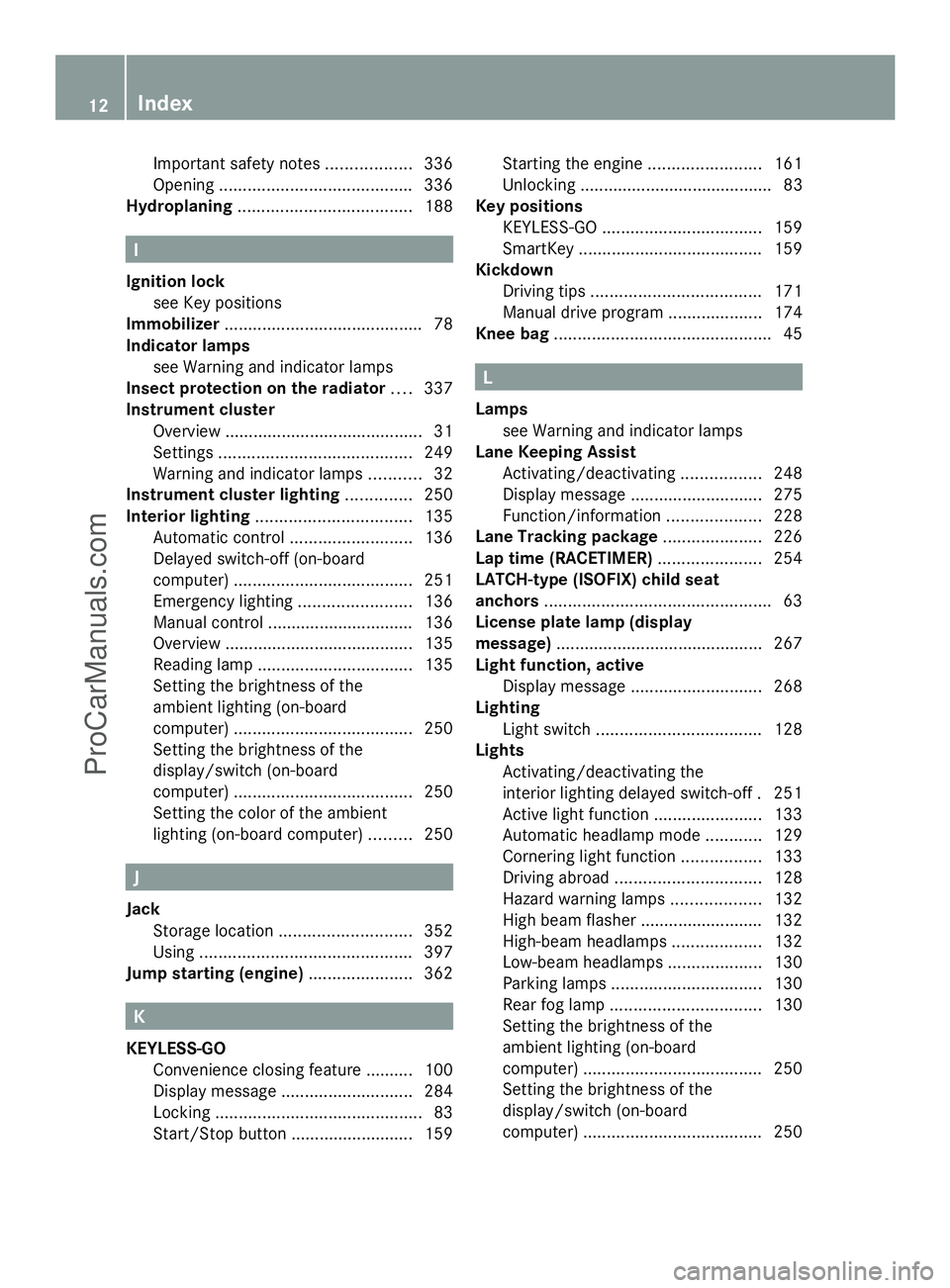
Important safety notes
..................336
Opening ......................................... 336
Hydroplaning ..................................... 188I
Ignition lock see Key positions
Immobilizer .......................................... 78
Indicator lamps see Warning and indicator lamps
Insect protection on the radiator ....337
Instrument cluster Overview .......................................... 31
Settings ......................................... 249
Warning and indicator lamps ...........32
Instrument cluster lighting ..............250
Interior lighting ................................. 135
Automatic control ..........................136
Delayed switch-off (on-board
computer) ...................................... 251
Emergency lighting ........................136
Manual control ............................... 136
Overview ........................................ 135
Reading lamp ................................. 135
Setting the brightness of the
ambient lighting (on-board
computer) ...................................... 250
Setting the brightness of the
display/switch (on-board
computer) ...................................... 250
Setting the color of the ambient
lighting (on-board computer) .........250 J
Jack Storage location ............................ 352
Using ............................................. 397
Jump starting (engine) ......................362 K
KEYLESS-GO Convenience closing feature .......... 100
Display message ............................ 284
Locking ............................................ 83
Start/Stop button .......................... 159 Starting the engine
........................161
Unlocking ......................................... 83
Key positions
KEYLESS-GO .................................. 159
SmartKey ....................................... 159
Kickdown
Driving tips .................................... 171
Manual drive program ....................174
Knee bag .............................................. 45 L
Lamps see Warning and indicator lamps
Lane Keeping Assist
Activating/deactivating .................248
Display message ............................ 275
Function/informatio n.................... 228
Lane Tracking package .....................226
Lap time (RACETIMER) ......................254
LATCH-type (ISOFIX) child seat
anchors ................................................ 63
License plate lamp (display
message) ............................................ 267
Light function, active Display message ............................ 268
Lighting
Light switch ................................... 128
Lights
Activating/deactivating the
interior lighting delayed switch-off .251
Active light function .......................133
Automatic headlamp mode ............129
Cornering light function .................133
Driving abroad ............................... 128
Hazard warning lamps ...................132
High beam flasher .......................... 132
High-beam headlamps ...................132
Low-beam headlamps ....................130
Parking lamps ................................ 130
Rear fog lamp ................................ 130
Setting the brightness of the
ambient lighting (on-board
computer) ...................................... 250
Setting the brightness of the
display/switch (on-board
computer) ...................................... 25012
IndexProCarManuals.com
Page 21 of 430
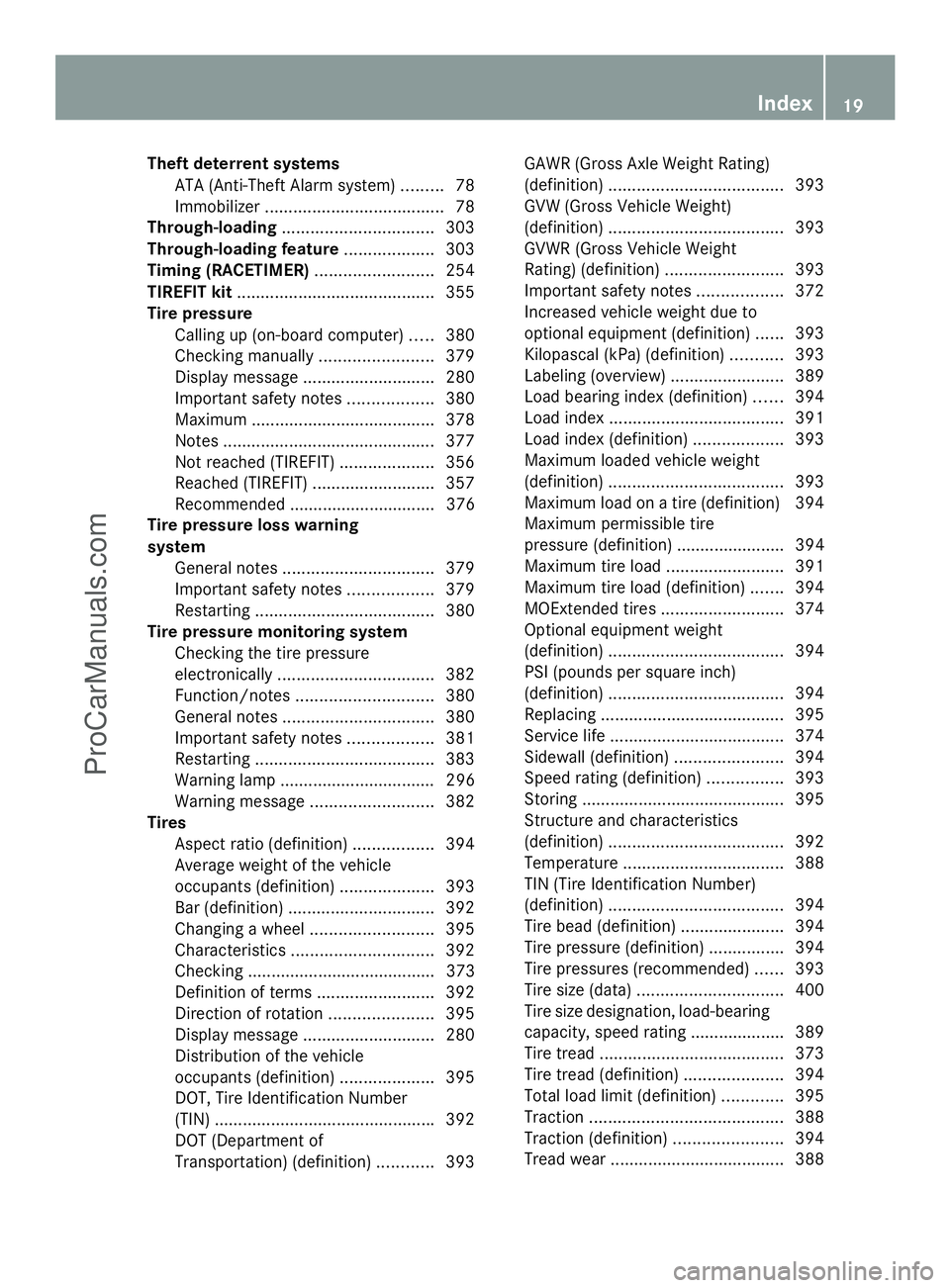
Theft deterrent systems
ATA (Anti-Theft Alarm system )......... 78
Immobilizer ...................................... 78
Through-loading ................................ 303
Through-loading feature ...................303
Timing (RACETIMER) .........................254
TIREFIT kit .......................................... 355
Tire pressure Calling up (on-board computer) .....380
Checking manually ........................379
Display message ............................ 280
Important safety notes ..................380
Maximum ....................................... 378
Notes ............................................. 377
Not reached (TIREFIT) ....................356
Reached (TIREFIT) ..........................357
Recommended ............................... 376
Tire pressure loss warning
system
General notes ................................ 379
Important safety notes ..................379
Restarting ...................................... 380
Tire pressure monitoring system
Checking the tire pressure
electronically ................................. 382
Function/notes ............................. 380
General notes ................................ 380
Important safety notes ..................381
Restarting ...................................... 383
Warning lamp ................................. 296
Warning message .......................... 382
Tires
Aspect ratio (definition) .................394
Average weight of the vehicle
occupants (definition) ....................393
Bar (definition) ............................... 392
Changing a wheel .......................... 395
Characteristics .............................. 392
Checking ........................................ 373
Definition of terms .........................392
Direction of rotatio n...................... 395
Display message ............................ 280
Distribution of the vehicle
occupants (definition) ....................395
DOT, Tire Identification Number
(TIN) .............................................. .392
DOT (Department of
Transportation) (definition) ............393 GAWR (Gross Axle Weight Rating)
(definition)
..................................... 393
GVW (Gross Vehicle Weight)
(definition) ..................................... 393
GVWR (Gross Vehicle Weight
Rating) (definition) .........................393
Important safety notes ..................372
Increased vehicle weight due to
optional equipment (definition) ......393
Kilopascal (kPa) (definition) ...........393
Labeling (overview )........................ 389
Load bearing index (definition) ......394
Load index ..................................... 391
Load index (definition) ...................393
Maximum loaded vehicle weight
(definition) ..................................... 393
Maximum load on a tire (definition) 394
Maximum permissible tire
pressure (definition) ....................... 394
Maximum tire loa d......................... 391
Maximum tire load (definition) .......394
MOExtended tires ..........................374
Optional equipment weight
(definition) ..................................... 394
PSI (pounds per square inch)
(definition) ..................................... 394
Replacing ....................................... 395
Service life ..................................... 374
Sidewall (definition) .......................394
Speed rating (definition) ................393
Storing ........................................... 395
Structure and characteristics
(definition) ..................................... 392
Temperature .................................. 388
TIN (Tire Identification Number)
(definition) ..................................... 394
Tire bead (definition) ......................394
Tire pressure (definition) ................394
Tire pressures (recommended )...... 393
Tire size (data) ............................... 400
Tire size designation, load-bearing
capacity, speed rating .................... 389
Tire tread ....................................... 373
Tire tread (definition) .....................394
Total load limit (definition) .............395
Traction ......................................... 388
Traction (definition) .......................394
Tread wea r..................................... 388 Index
19ProCarManuals.com
Page 80 of 430
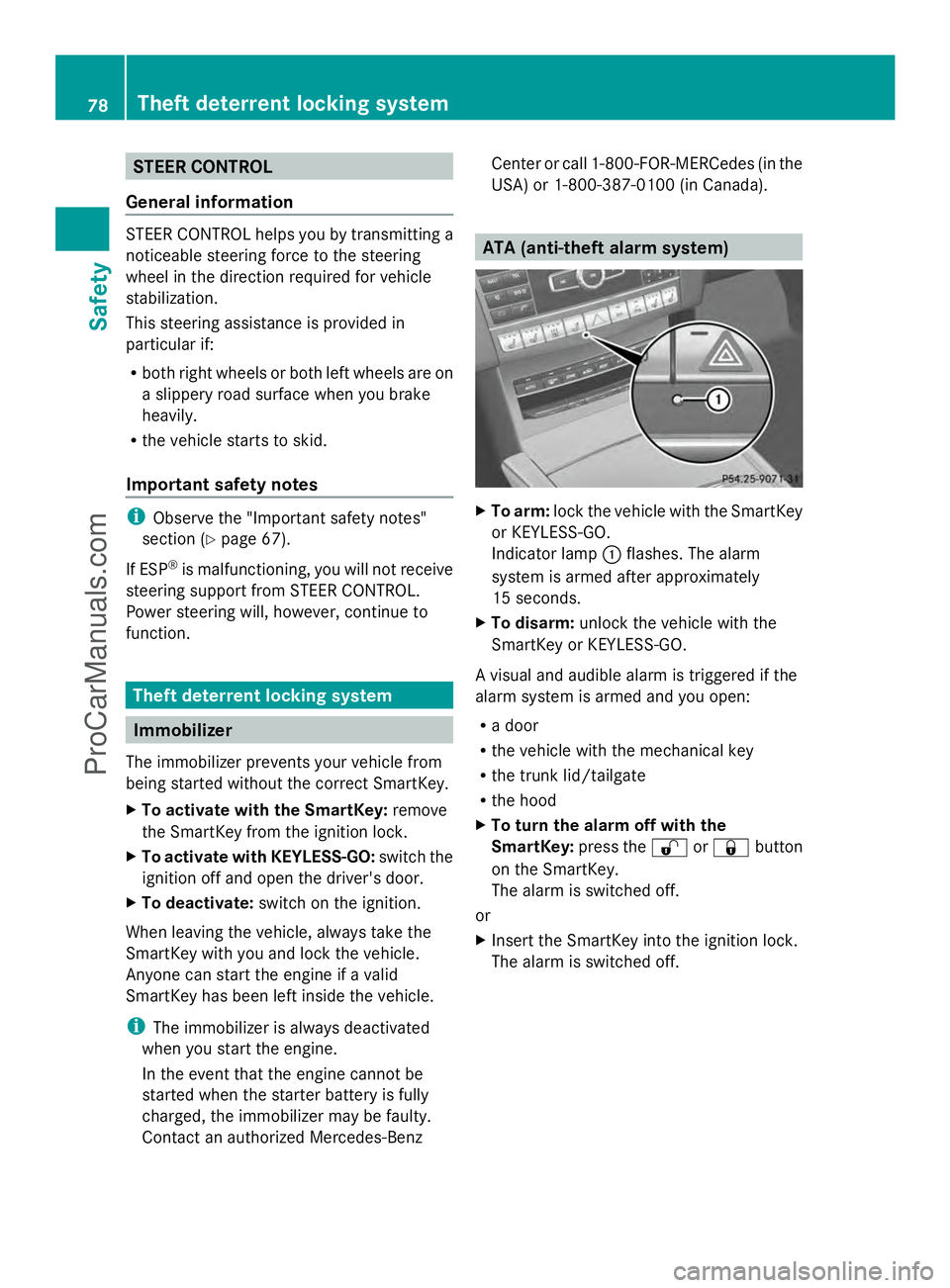
STEER CONTROL
General information STEER CONTROL helps you by transmitting a
noticeable steering force to the steering
wheel in the direction required for vehicle
stabilization.
This steering assistance is provided in
particular if:
R both right wheels or both left wheels are on
a slippery road surface when you brake
heavily.
R the vehicle starts to skid.
Important safety notes i
Observe the "Important safety notes"
section (Y page 67).
If ESP ®
is malfunctioning, you will not receive
steering support from STEER CONTROL.
Power steering will, however, continue to
function. Theft deterrent locking system
Immobilizer
The immobilizer prevents your vehicle from
being started without the correct SmartKey.
X To activate with the SmartKey: remove
the SmartKey from the ignition lock.
X To activate with KEYLESS-GO: switch the
ignition off and open the driver's door.
X To deactivate: switch on the ignition.
When leaving the vehicle, always take the
SmartKey with you and lock the vehicle.
Anyone can start the engine if a valid
SmartKey has been left inside the vehicle.
i The immobilizer is always deactivated
when you start the engine.
In the event that the engine cannot be
started when the starter battery is fully
charged, the immobilizer may be faulty.
Contact an authorized Mercedes-Benz Center or call 1-800-FOR-MERCedes (in the
USA) or 1-800-387-0100 (in Canada). ATA (anti-theft alarm system)
X
To arm: lock the vehicle with the SmartKey
or KEYLESS-GO.
Indicator lamp :flashes. The alarm
system is armed after approximately
15 seconds.
X To disarm: unlock the vehicle with the
SmartKey or KEYLESS-GO.
A visual and audible alarm is triggered if the
alarm system is armed and you open:
R a door
R the vehicle with the mechanical key
R the trunk lid/tailgate
R the hood
X To turn the alarm off with the
SmartKey: press the%or& button
on the SmartKey.
The alarm is switched off.
or
X Insert the SmartKey into the ignition lock.
The alarm is switched off. 78
Theft deterrent locking systemSafety
ProCarManuals.com
Page 185 of 430
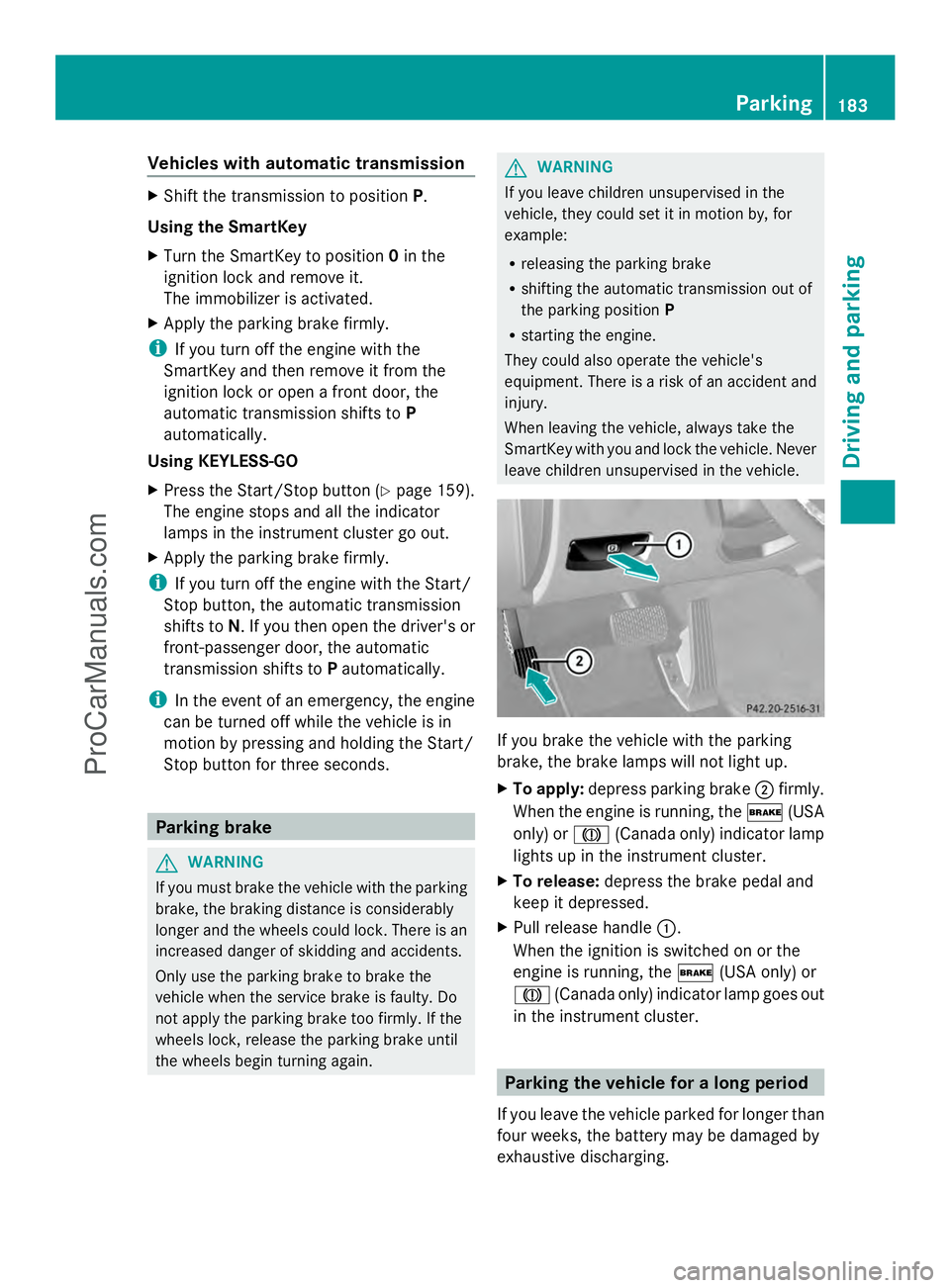
Vehicles with automatic transmission
X
Shift the transmission to position P.
Using the SmartKey
X Turn the SmartKey to position 0in the
ignition lock and remove it.
The immobilizer is activated.
X Apply the parking brake firmly.
i If you turn off the engine with the
SmartKey and then remove it from the
ignition lock or open a front door, the
automatic transmission shifts to P
automatically.
Using KEYLESS-GO
X Press the Start/Stop button (Y page 159).
The engine stops and all the indicator
lamps in the instrument cluster go out.
X Apply the parking brake firmly.
i If you turn off the engine with the Start/
Stop button, the automatic transmission
shifts to N. If you then open the driver's or
front-passenger door, the automatic
transmission shifts to Pautomatically.
i In the event of an emergency, the engine
can be turned off while the vehicle is in
motion by pressing and holding the Start/
Stop button for three seconds. Parking brake
G
WARNING
If you must brake the vehicle with the parking
brake, the braking distance is considerably
longer and the wheels could lock. There is an
increased danger of skidding and accidents.
Only use the parking brake to brake the
vehicle when the service brake is faulty. Do
not apply the parking brake too firmly. If the
wheels lock, release the parking brake until
the wheels begin turning again. G
WARNING
If you leave children unsupervised in the
vehicle, they could set it in motion by, for
example:
R releasing the parking brake
R shifting the automatic transmission out of
the parking position P
R starting the engine.
They could also operate the vehicle's
equipment. There is a risk of an accident and
injury.
When leaving the vehicle, always take the
SmartKey with you and lock the vehicle. Never
leave children unsupervised in the vehicle. If you brake the vehicle with the parking
brake, the brake lamps will not light up.
X
To apply: depress parking brake ;firmly.
When the engine is running, the $(USA
only) or J(Canada only) indicator lamp
lights up in the instrument cluster.
X To release: depress the brake pedal and
keep it depressed.
X Pull release handle :.
When the ignition is switched on or the
engine is running, the $(USA only) or
J (Canada only) indicator lamp goes out
in the instrument cluster. Parking the vehicle for a long period
If you leave the vehicle parked for longer than
four weeks, the battery may be damaged by
exhaustive discharging. Parking
183Driving an d parking Z
ProCarManuals.com