Inside lock button MERCEDES-BENZ E320 2001 W210 Owner's Manual
[x] Cancel search | Manufacturer: MERCEDES-BENZ, Model Year: 2001, Model line: E320, Model: MERCEDES-BENZ E320 2001 W210Pages: 341, PDF Size: 18.13 MB
Page 38 of 341
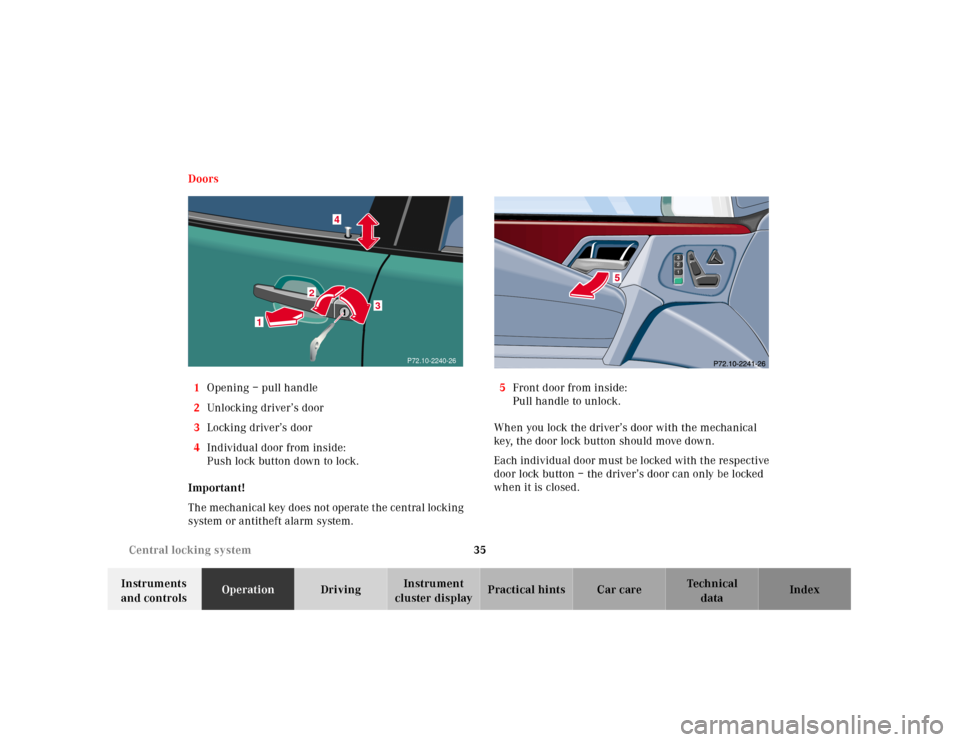
35 Central locking system
Technical
data Instruments
and controlsOperationDrivingInstrument
cluster displayPractical hints Car care Index Doors
1Opening – pull handle
2Unl ock ing driver’s door
3Locking driver’s door
4Individual door from inside:
Push lock button down to lock.
Important!
The mechanical key does not operate the central locking
system or antitheft alarm system.5Front door from inside:
Pull handle to unlock.
When you lock the driver’s door with the mechanical
key, the door lock button should move down.
Ea ch individu al door m ust be l ocked with t he re spective
door lock button – the driver’s door can only be locked
when it is closed.
1
2
3
4
P72.10-2240-26
Page 39 of 341
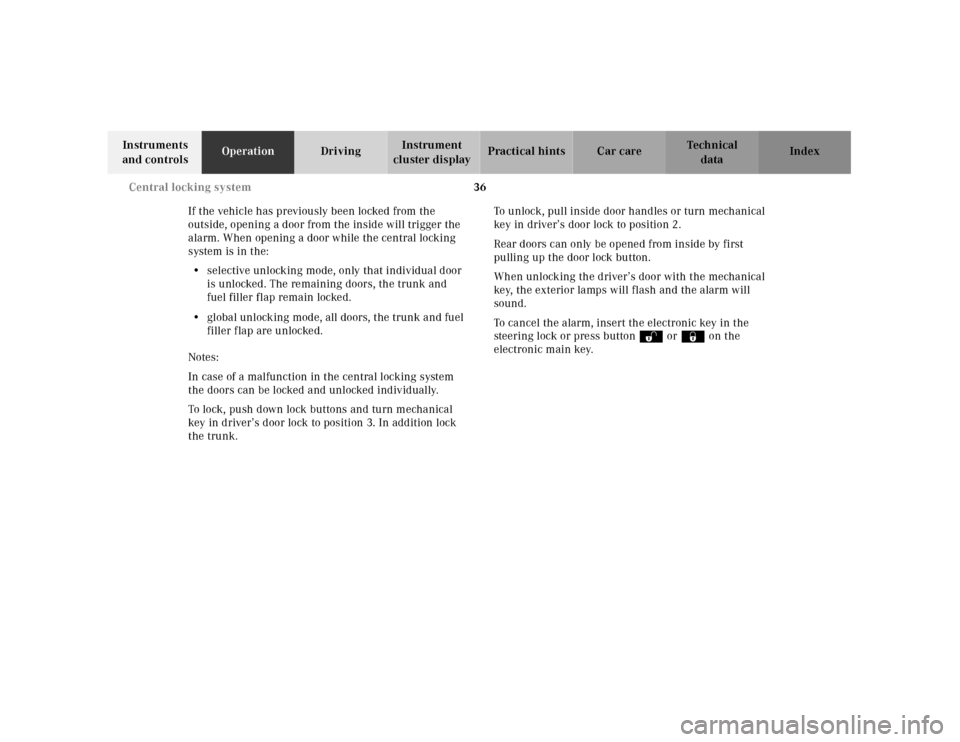
36 Central locking system
Technical
data Instruments
and controlsOperationDrivingInstrument
cluster displayPractical hints Car care Index
If the vehicle has previously been locked from the
outside, opening a door from the inside will trigger the
alarm. When opening a door while the central locking
system is in the:
•selective unlocking mode, only that individual door
is unlocked. The remaining doors, the trunk and
fuel filler flap remain locked.
•global unlocking mode, all doors, the trunk and fuel
filler f lap are unlocked.
Notes:
In case of a malfunction in the central locking system
the doors can be locked and unlocked individually.
To lock, push down lock buttons and turn mechanical
key in driver’s door lock to position 3. In addition lock
the trunk.To unlock, pull inside door handles or turn mechanical
key in driver’s door lock to position 2.
Rear doors can only be opened from inside by first
pulling up the door lock button.
When unlocking the driver’s door with the mechanical
key, the exterior lamps will flash and the alarm will
sound.
To cancel the alarm, insert the electronic key in the
steering lock or press buttonŒ or‹ on the
electronic main key.
Page 40 of 341
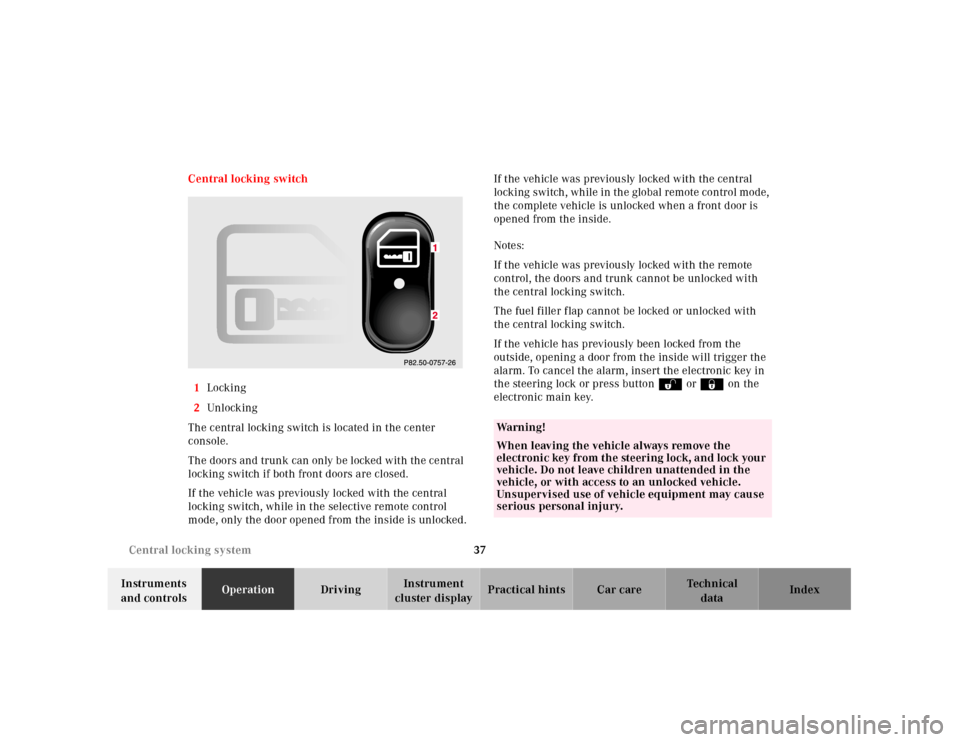
37 Central locking system
Technical
data Instruments
and controlsOperationDrivingInstrument
cluster displayPractical hints Car care Index Central locking switch
1Locking
2Unl ock ing
The central locking switch is located in the center
console.
The doors and trunk can only be locked with the central
locking switch if both front doors are closed.
If the vehicle was previously locked with the central
locking switch, while in the selective remote control
mode, only the door opened from the inside is unlocked.If the vehicle was previously locked with the central
locking switch , wh il e in th e global remote control mode,
the complete vehicle is unlocked when a front door is
opened from the inside.
Notes:
If the vehicle was previously locked with the remote
control, the doors and trunk cannot be unlocked with
the central locking switch.
The fuel filler flap cannot be locked or unlocked with
the central locking switch.
If the vehicle has previously been locked from the
outside, opening a door from the inside will trigger the
alarm. To cancel the alarm, insert the electronic key in
the steering lock or press buttonŒ or‹ on the
electronic main key.
Wa r n i n g !
When leaving the vehicle always remove the
electronic key from the steering lock, and lock your
vehicle. Do not leave children unattended in the
vehicle, or with access to an unlocked vehicle.
Unsupervised use of vehicle equipment may cause
serious personal injury.
Page 42 of 341
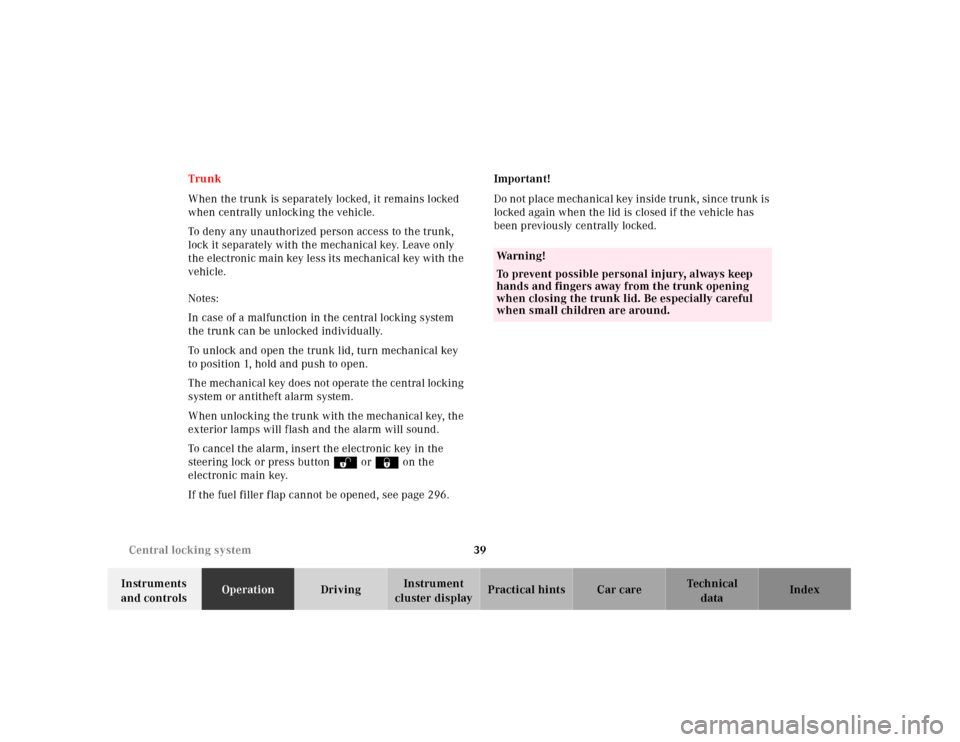
39 Central locking system
Technical
data Instruments
and controlsOperationDrivingInstrument
cluster displayPractical hints Car care Index Trunk
When the trunk is separately locked, it remains locked
when centrally unlocking the vehicle.
To deny any unauthorized person access to the trunk,
lock it separately with the mechanical key. Leave only
the electronic main key less its mechanical key with the
vehicle.
Notes:
In case of a malfunction in the central locking system
the trunk can be unlocked individually.
To unlock and open the trunk lid, turn mechanical key
to position 1, hold and push to open.
The mechanical key does not operate the central locking
system or antitheft alarm system.
W hen unlocking th e tru nk w it h th e mecha nica l key, th e
exterior lamps will flash and the alarm will sound.
To cancel the alarm, insert the electronic key in the
steering lock or press buttonŒ or‹ on the
electronic main key.
If the fuel filler f lap cannot be opened, see page 296.Important!
Do not place mechanical key inside trunk, since trunk is
locked again when the lid is closed if the vehicle has
been previously centrally locked.
Wa r n i n g !
To prevent possible personal injury, always keep
hands and fingers away from the trunk opening
when closing the trunk lid. Be especially careful
when small children are around.
Page 86 of 341
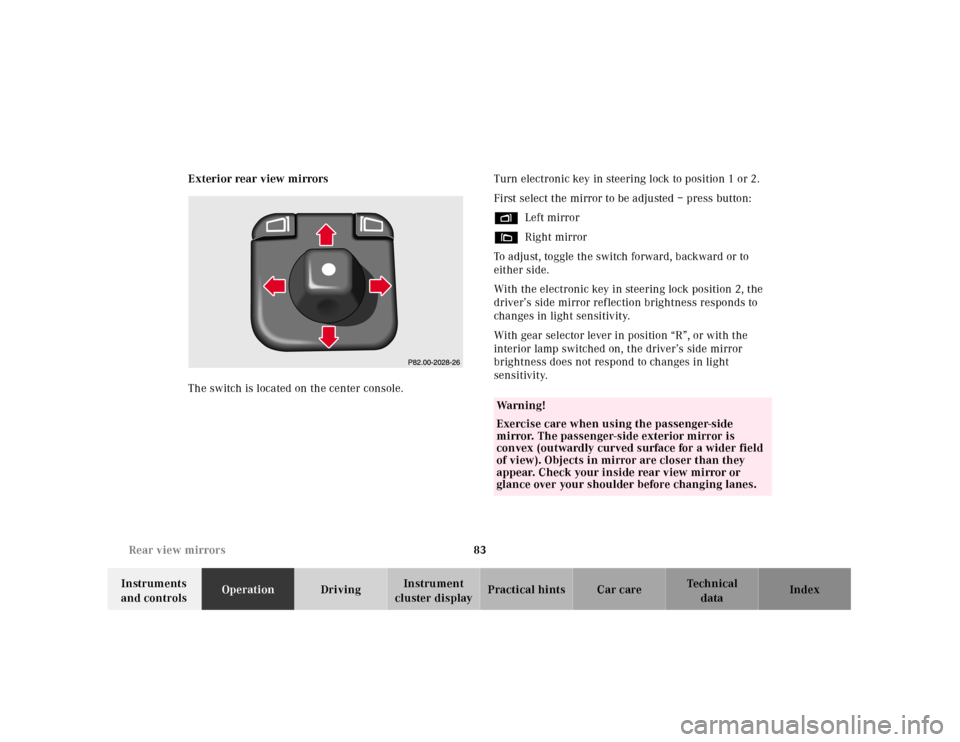
83 Rear view mirrors
Technical
data Instruments
and controlsOperationDrivingInstrument
cluster displayPractical hints Car care Index Exterior rear view mirrors
The switch is located on the center console.Turn electronic key in steering lock to position 1 or 2.
First select the mirror to be adjusted – press button:
%Left mirror
&Right mirror
To adjust, toggle the switch forward, backward or to
either side.
With the electronic key in steering lock position 2, the
driver’s side mirror reflection brightness responds to
changes in light sensitivity.
With gear selector lever in position “R”, or with the
interior lamp switched on, the driver’s side mirror
brightness does not respond to changes in light
sensitivity.
Wa r n i n g !
Exercise care when using the passenger-side
mirror. The passenger-side exterior mirror is
convex (outwardly curved surface for a wider field
of view). Objects in mirror are closer than they
appear. Check your inside rear view mirror or
glance over your shoulder before changing lanes.
Page 133 of 341
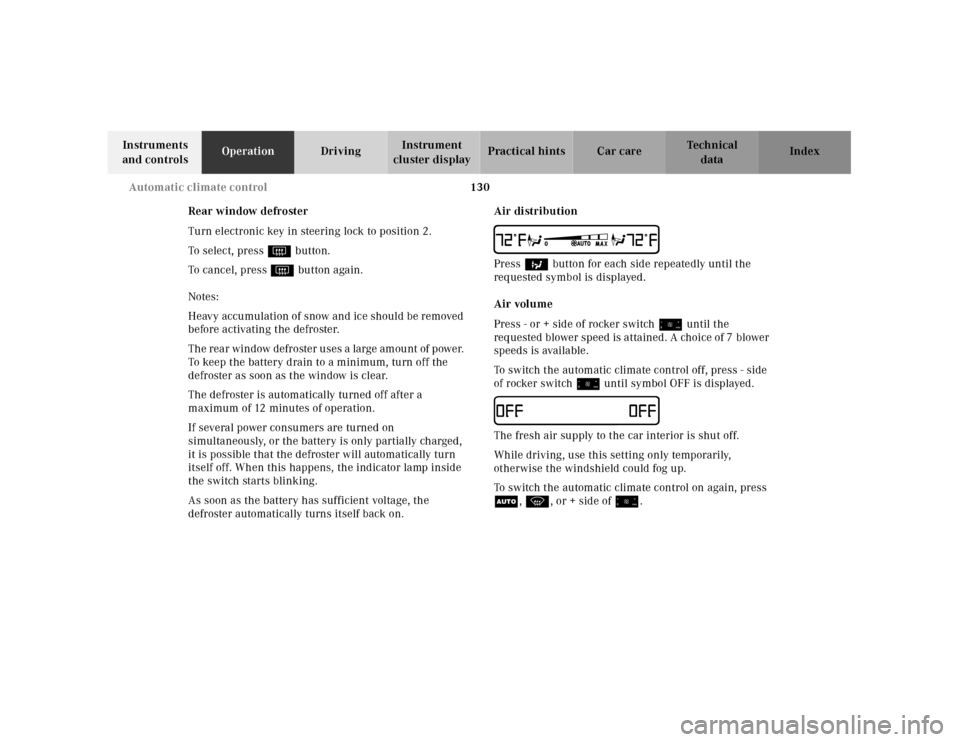
130 Automatic climate control
Technical
data Instruments
and controlsOperationDrivingInstrument
cluster displayPractical hints Car care Index
Rear window defroster
Turn electronic key in steering lock to position 2.
To select, press F button.
To cancel, press F button again.
Notes:
H eavy accu mul ation of snow and ic e shoul d be removed
before activating the defroster.
Th e rea r window defroster u ses a large am ou nt of power.
To keep the battery drain to a minimum, turn off the
defroster as soon as the window is clear.
The defroster is automatically turned off after a
maximum of 12 minutes of operation.
If several power consumers are turned on
simultaneously, or the battery is only partially charged,
it is possible that the defroster will automatically turn
itself off. When this happens, the indicator lamp inside
the switch starts blinking.
As soon as the battery has sufficient voltage, the
defroster automatically turns itself back on.Air distribution
UPress b button for each side repeatedly until the
requested symbol is displayed.
Air volume
Press - or + side of rocker switch ï until the
requested blower speed is attained. A choice of 7 blower
speeds is available.
To switch the automatic climate control off, press - side
of rocker switch ï until symbol OFF is displayed.IThe fresh air supply to the car interior is shut off.
While driving, use this setting only temporarily,
otherwise the windshield could fog up.
To switch the automatic climate control on again, press
U, P, or + side of ï.
Page 135 of 341
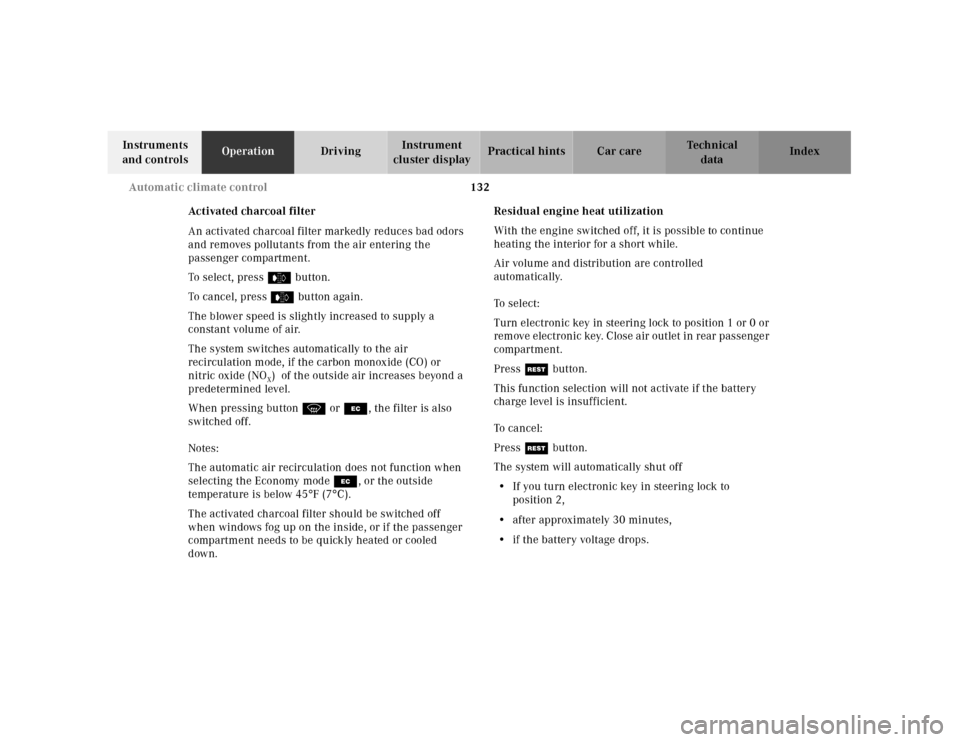
132 Automatic climate control
Technical
data Instruments
and controlsOperationDrivingInstrument
cluster displayPractical hints Car care Index
Activated charcoal filter
An activated charcoal filter markedly reduces bad odors
and removes pollutants from the air entering the
passenger compartment.
To select, press e button.
To cancel, press e button again.
The blower speed is slightly increased to supply a
constant volume of air.
The system switches automatically to the air
recirculation mode, if the carbon monoxide (CO) or
nitric oxide (NO
X) of the outside air increases beyond a
predetermined level.
When pressing button P or S, the filter is also
switched off.
Notes:
The automatic air recirculation does not function when
selecting the Economy mode S, or the outside
temperature is below 45°F (7°C).
The activated charcoal filter should be switched off
when windows fog up on the inside, or if the passenger
compartment needs to be quickly heated or cooled
down.Residual engine heat utilization
With the engine switched off, it is possible to continue
heating the interior for a short while.
Air volume and distribution are controlled
automatically.
To select:
Turn electronic key in steering lock to position 1 or 0 or
rem ove electronic key. Close a ir outlet in rear passenge r
compartment.
Press T button.
This function selection will not activate if the battery
charge level is insufficient.
To c a n c e l :
Press T button.
The system will automatically shut off
•If you turn electronic key in steering lock to
position 2,
•after approximately 30 minutes,
•if the battery voltage drops.
Page 175 of 341
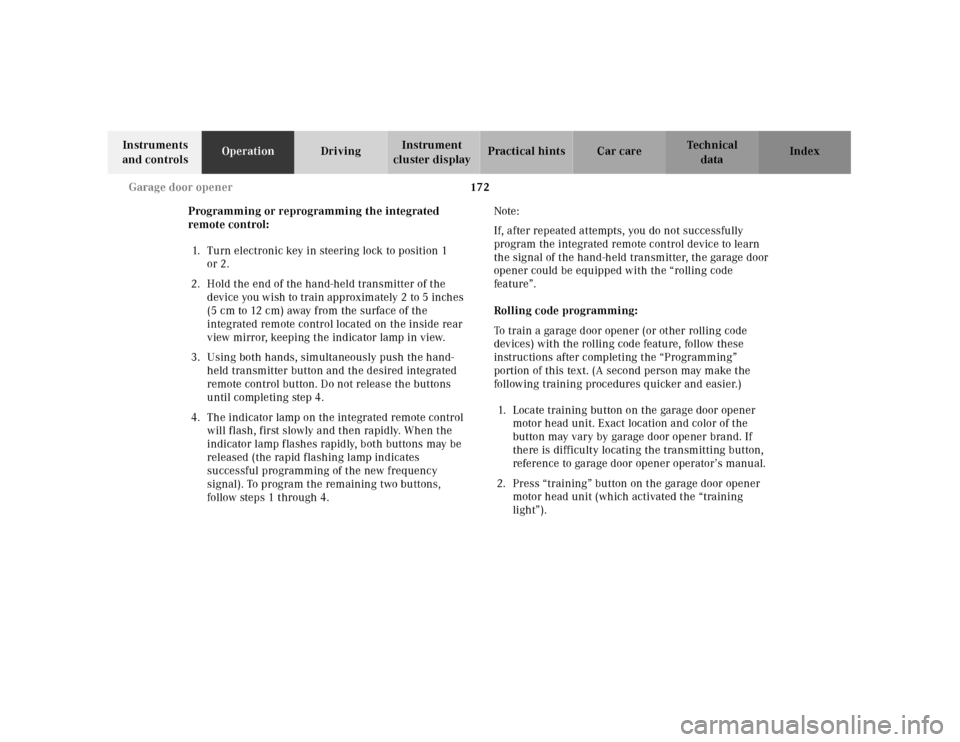
172 Garage door opener
Technical
data Instruments
and controlsOperationDrivingInstrument
cluster displayPractical hints Car care Index
Programming or reprogramming the integrated
remote control:
1. Turn electronic key in steering lock to position 1
or 2.
2. Hold the end of the hand-held transmitter of the
d evice you w ish to train approxim ately 2 to 5 inch es
(5 cm to 12 cm) away from the surface of the
integrated remote control located on the inside rear
view mirror, keeping the indicator lamp in view.
3. Using both hands, simultaneously push the hand-
held transmitter button and the desired integrated
remote control button. Do not release the buttons
until completing step 4.
4. The indicator lamp on the integrated remote control
will flash, first slowly and then rapidly. When the
indicator lamp flashes rapidly, both buttons may be
released (the rapid flashing lamp indicates
successful programming of the new frequency
signal). To program the remaining two buttons,
follow steps 1 through 4.Note:
If, after repeated attempts, you do not successfully
program the integrated remote control device to learn
the signal of the hand-held transmitter, the garage door
opener could be equipped with the “rolling code
feature”.
Rolling code programming:
To train a garage door opener (or other rolling code
devices) with the rolling code feature, follow these
instructions after completing the “Programming”
portion of this text. (A second person may make the
following training procedures quicker and easier.)
1. Locate training button on the garage door opener
motor head unit. Exact location and color of the
button may vary by garage door opener brand. If
there is difficulty locating the transmitting button,
reference to garage door opener operator’s manual.
2. Press “training” button on the garage door opener
motor head unit (which activated the “training
light”).
Page 189 of 341
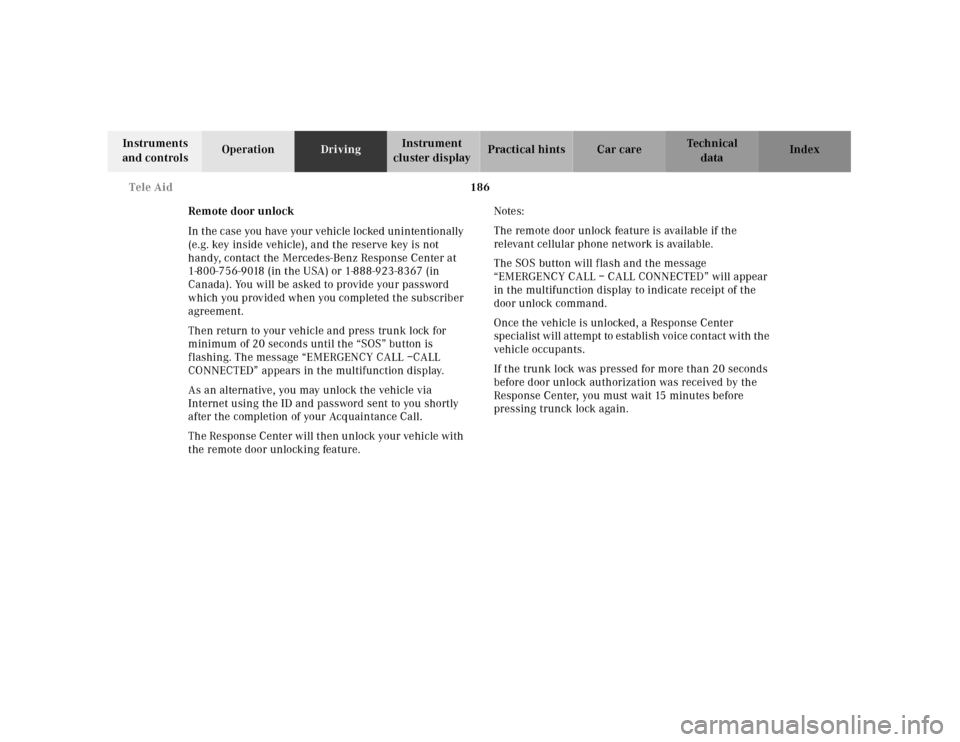
186 Tele Aid
Technical
data Instruments
and controlsOperationDrivingInstrument
cluster displayPractical hints Car care Index
Remote door unlock
In t he c ase you have your vehicle locked unintentionally
(e.g. key inside vehicle), and the reserve key is not
handy, contact the Mercedes-Benz Response Center at
1-800-756-9018 (in the USA) or 1-888-923-8367 (in
Canada). You will be asked to provide your password
which you provided when you completed the subscriber
agreement.
Then return to your vehicle and press trunk lock for
minimum of 20 seconds until the “SOS” button is
flashing. The message “EMERGENCY CALL –CALL
CONNECTED” appears in the multifunction display.
As an alternative, you may unlock the vehicle via
Internet using the ID and password sent to you shortly
after the completion of your Acquaintance Call.
The Response Center will then unlock your vehicle with
the remote door unlocking feature.Notes:
The remote door unlock feature is available if the
relevant cellular phone network is available.
The SOS button will flash and the message
“EMERGENCY CALL – CALL CONNECTED” will appear
in the multifunction display to indicate receipt of the
door unlock command.
Once the vehicle is unlocked, a Response Center
specialist will attempt to establish voice contact with the
vehicle occupants.
If the trunk lock was pressed for more than 20 seconds
before door unlock authorization was received by the
Response Center, you must wait 15 minutes before
pressing trunck lock again.
Page 336 of 341
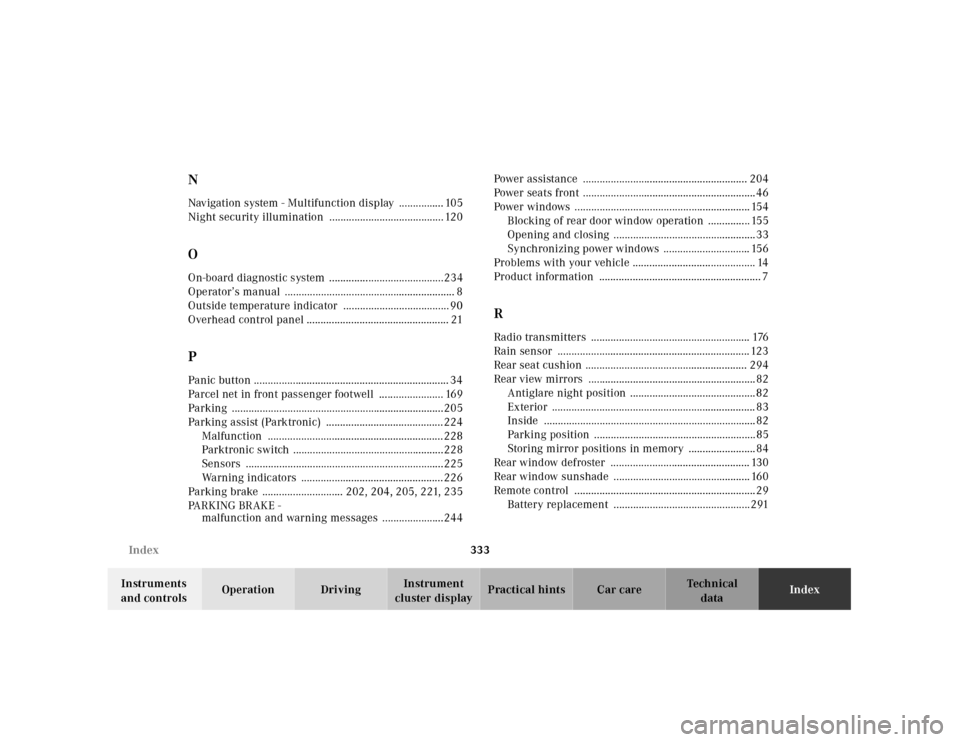
333 Index
Technical
data Instruments
and controlsOperation DrivingInstrument
cluster displayPractical hints Car careIndex
NNavigation system - Multifunction display ................ 105
Night security illumination ......................................... 120OOn-board diagnostic system .........................................234
Operator’s manual ............................................................. 8
Outside temperature indicator ...................................... 90
Overhead control panel ................................................... 21PPanic button ...................................................................... 34
Parcel net in front passenger footwell ....................... 169
Parking ............................................................................205
Parking assist (Parktronic) ..........................................224
Malfunction ...............................................................228
Parktronic switch ......................................................228
Sensors .......................................................................225
Warning indicators ...................................................226
Parking brake ............................. 202, 204, 205, 221, 235
PA R K I N G BR A K E -
malfunction and warning messages ......................244Power assistance ........................................................... 204
Power seats front ..............................................................46
Power windows ............................................................... 154
Blocking of rear door window operation ............... 155
Opening and closing ...................................................33
Synchronizing power windows ............................... 156
Problems with your vehicle ............................................ 14
Product information .......................................................... 7
RRadio transmitters ......................................................... 176
Rain sensor ..................................................................... 123
Rear seat cushion .......................................................... 294
Rear view mirrors ............................................................82
Antiglare night position .............................................82
Exterior ......................................................................... 83
Inside ............................................................................82
Parking position ..........................................................85
Storing mirror positions in memory ........................84
Rear window defroster .................................................. 130
Rear window sunshade ................................................. 160
Remote control .................................................................29
Battery replacement .................................................291