CD changer MERCEDES-BENZ E320 WAGON 2003 S210 Owner's Manual
[x] Cancel search | Manufacturer: MERCEDES-BENZ, Model Year: 2003, Model line: E320 WAGON, Model: MERCEDES-BENZ E320 WAGON 2003 S210Pages: 354, PDF Size: 13.99 MB
Page 101 of 354
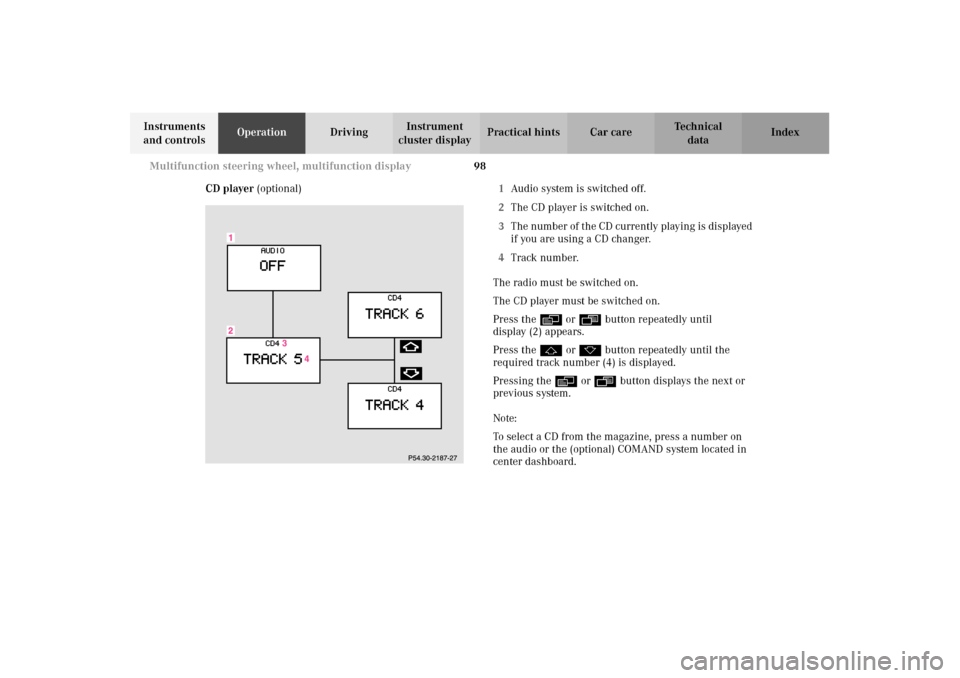
98 Multifunction steering wheel, multifunction display
Te ch n i c a l
data Instruments
and controlsOperationDrivingInstrument
cluster displayPractical hints Car care Index
CD player (optional)1Audio system is switched off.
2The CD player is switched on.
3The number of the CD currently playing is displayed
if you are using a CD changer.
4Track number.
The radio must be switched on.
The CD player must be switched on.
Press the è or ÿ button repeatedly until
display (2) appears.
Press the j or k button repeatedly until the
required track number (4) is displayed.
Pressing the è or ÿ button displays the next or
previous system.
Note:
To select a CD from the magazine, press a number on
the audio or the (optional) COMAND system located in
center dashboard.
Page 138 of 354
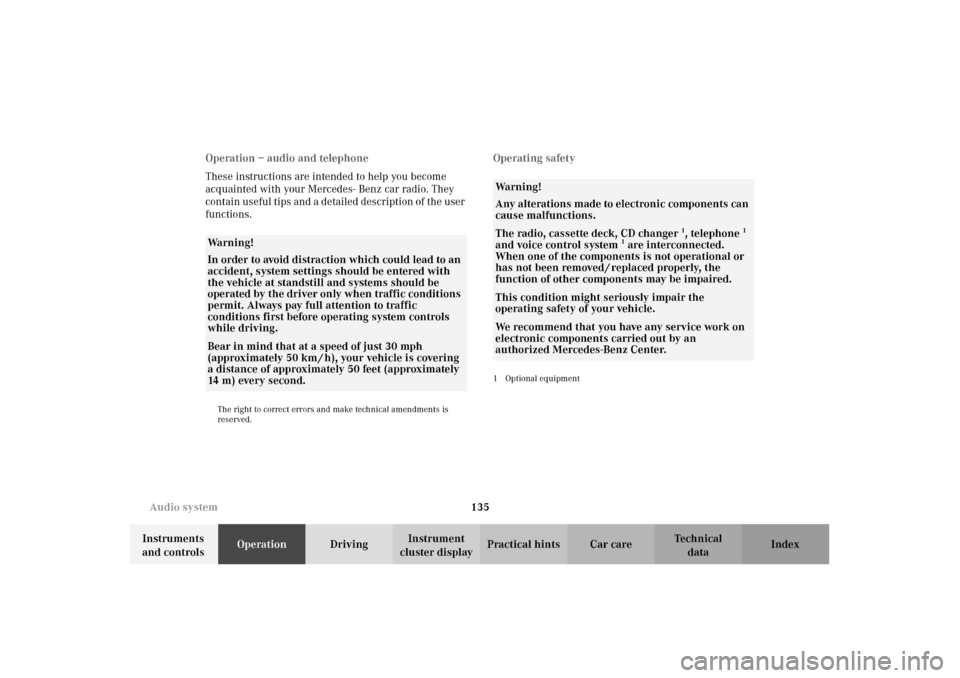
135 Audio system
Te ch n i c a l
data Instruments
and controlsOperationDrivingInstrument
cluster displayPractical hints Car care Index Operation – audio and telephone
These instructions are intended to help you become
acquainted with your Mercedes- Benz car radio. They
contain useful tips and a detailed description of the user
functions.
The right to correct errors and make technical amendments is
reserved.
Operating safety1Optional equipment
Wa r n i n g !
In order to avoid distraction which could lead to an
accident, system settings should be entered with
the vehicle at standstill and systems should be
operated by the driver only when traffic conditions
permit. Always pay full attention to traffic
conditions first before operating system controls
while driving. Bear in mind that at a speed of just 30 mph
(approximately 50 km / h), your vehicle is covering
a distance of approximately 50 feet (approximately
14 m ) e v e r y s e c o n d .
Wa r n i n g !
Any alterations made to electronic components can
cause malfunctions.The radio, cassette deck, CD changer
1, telephone
1
and voice control system
1 are interconnected.
When one of the components is not operational or
has not been removed / replaced properly, the
function of other components may be impaired.
This condition might seriously impair the
operating safety of your vehicle.We recommend that you have any service work on
electronic components carried out by an
authorized Mercedes-Benz Center.
Page 150 of 354
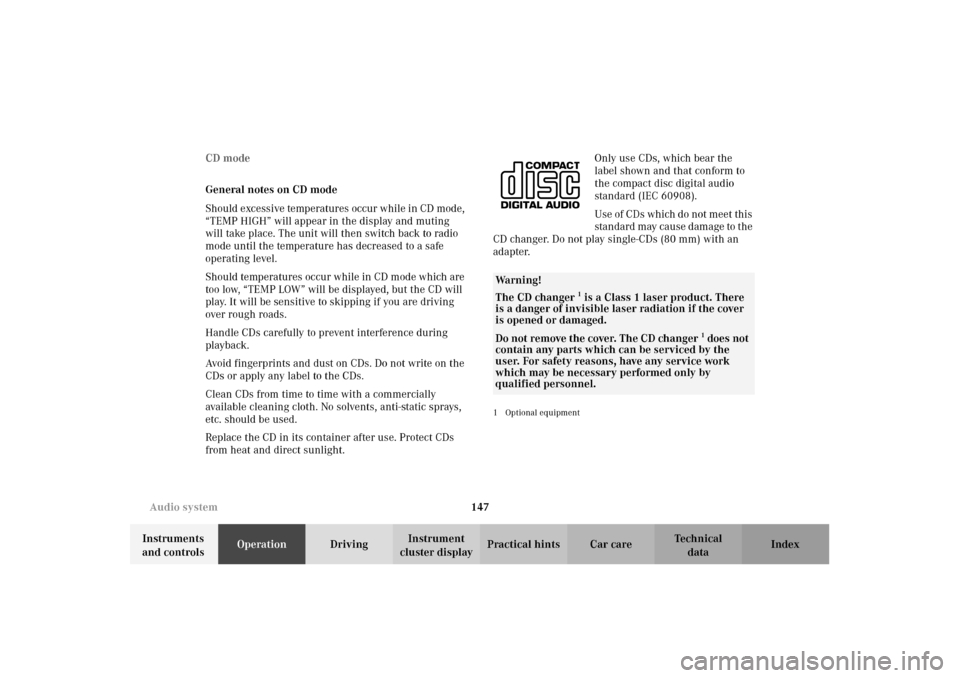
147 Audio system
Te ch n i c a l
data Instruments
and controlsOperationDrivingInstrument
cluster displayPractical hints Car care Index CD mode
General notes on CD mode
Should excessive temperatures occur while in CD mode,
“TEMP HIGH” will appear in the display and muting
will take place. The unit will then switch back to radio
mode until the temperature has decreased to a safe
operating level.
Should temperatures occur while in CD mode which are
too low, “TEMP LOW” will be displayed, but the CD will
play. It will be sensitive to skipping if you are driving
over rough roads.
Handle CDs carefully to prevent interference during
playback.
Avoid fingerprints and dust on CDs. Do not write on the
CDs or apply any label to the CDs.
Clean CDs from time to time with a commercially
available cleaning cloth. No solvents, anti-static sprays,
etc. should be used.
Replace the CD in its container after use. Protect CDs
from heat and direct sunlight.Only use CDs, which bear the
label shown and that conform to
the compact disc digital audio
standard (IEC 60908).
Use of CDs which do not meet this
standard may cause damage to the
CD changer. Do not play single-CDs (80 mm) with an
adapter.
1Optional equipmentWa r n i n g !
The CD changer
1 is a Class 1 laser product. There
is a danger of invisible laser radiation if the cover
is opened or damaged.
Do not remove the cover. The CD changer
1 does not
contain any parts which can be serviced by the
user. For safety reasons, have any service work
which may be necessary performed only by
qualified personnel.
Page 151 of 354
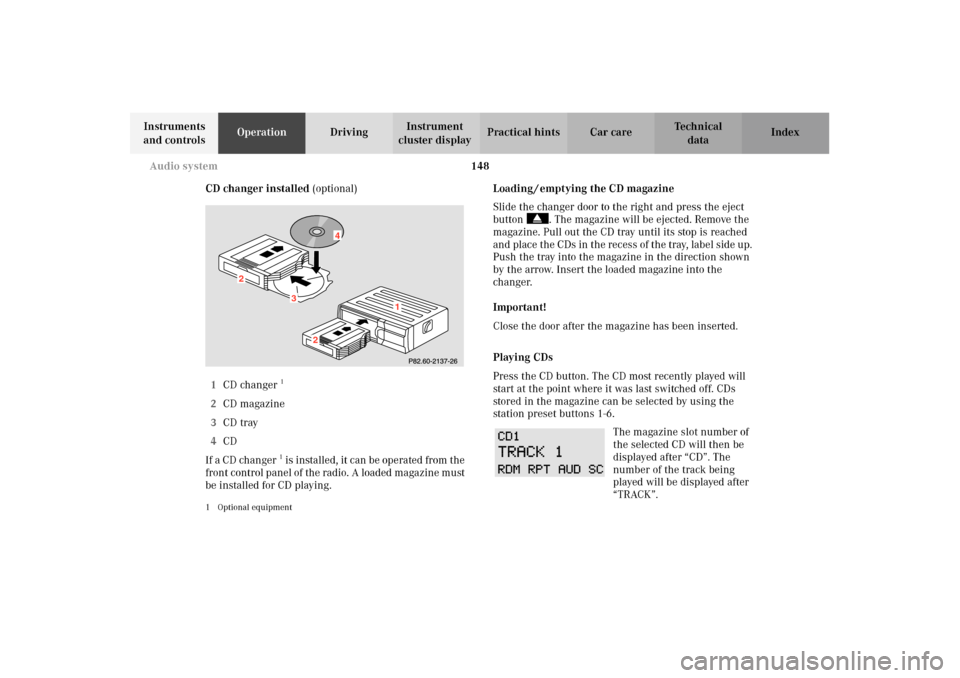
148 Audio system
Te ch n i c a l
data Instruments
and controlsOperationDrivingInstrument
cluster displayPractical hints Car care Index
CD changer installed (optional)
1CD changer
1
2CD magazine
3CD tray
4CD
If a CD changer1 is installed, it can be operated from the
front control panel of the radio. A loaded magazine must
be installed for CD playing.
1 Optional equipment
Loading / emptying the CD magazine
Slide the changer door to the right and press the eject
button . The magazine will be ejected. Remove the
magazine. Pull out the CD tray until its stop is reached
and place the CDs in the recess of the tray, label side up.
Push the tray into the magazine in the direction shown
by the arrow. Insert the loaded magazine into the
changer.
Important!
Close the door after the magazine has been inserted.
Playing CDs
Press the CD button. The CD most recently played will
start at the point where it was last switched off. CDs
stored in the magazine can be selected by using the
station prese t buttons 1-6.
The magazine slot number of
the selected CD will then be
displayed after “CD”. The
number of the track being
played will be displayed after
“TRACK”.
3
2
2
1
4
Page 156 of 354
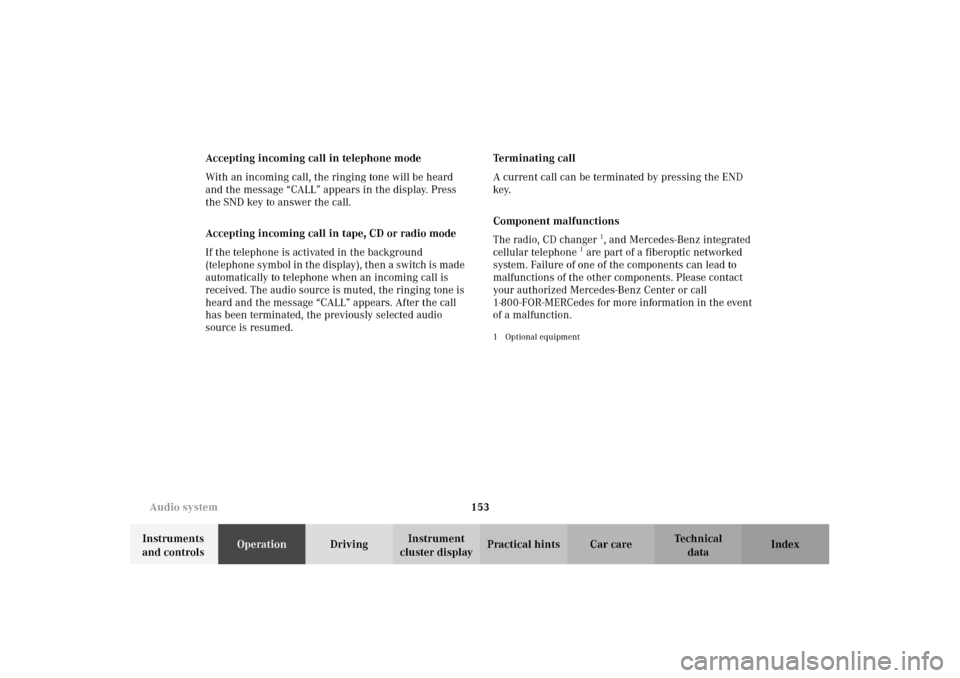
153 Audio system
Te ch n i c a l
data Instruments
and controlsOperationDrivingInstrument
cluster displayPractical hints Car care Index Accepting incoming call in telephone mode
With an incoming call, the ringing tone will be heard
and the message “CALL” appears in the display. Press
the SND key to answer the call.
Accepting incoming call in tape, CD or radio mode
If the telephone is activated in the background
(telephone symbol in the display), then a switch is made
automatically to telephone when an incoming call is
received. The audio source is muted, the ringing tone is
heard and the message “CALL” appears. After the call
has been terminated, the previously selected audio
source is resumed.Terminating call
A current call can be terminated by pressing the END
key.
Component malfunctions
The radio, CD changer
1, and Mercedes-Benz integrated
cellular telephone
1 are part of a fiberoptic networked
system. Failure of one of the components can lead to
malfunctions of the other components. Please contact
your authorized Mercedes-Benz Center or call
1-800-FOR-MERCedes for more information in the event
of a malfunction.
1Optional equipment
Page 339 of 354
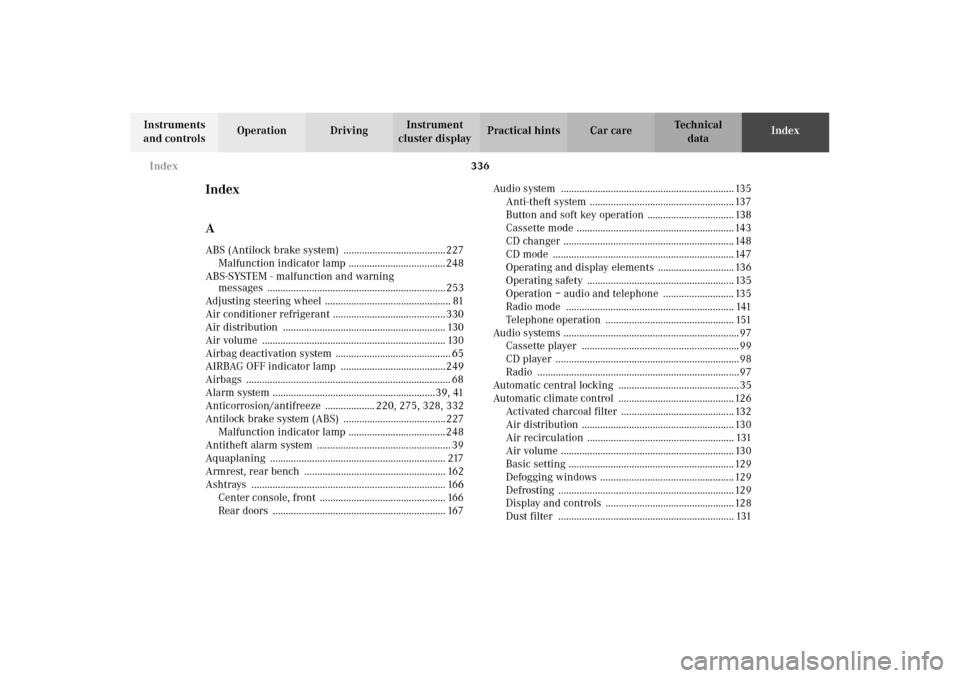
336 Index
Te ch n i c a l
data Instruments
and controlsOperation DrivingInstrument
cluster displayPractical hints Car careIndex
Index
AABS (Antilock brake system) .......................................227
Malfunction indicator lamp ..................................... 248
ABS-SYSTEM - malfunction and warning
messages .................................................................... 253
Adjusting steering wheel ................................................ 81
Air conditioner refrigerant ........................................... 330
Air distribution .............................................................. 130
Air volume ...................................................................... 130
Airbag deactivation system ............................................ 65
AIRBAG OFF indicator lamp ........................................249
Airbags .............................................................................. 68
Alarm system ..............................................................39, 41
Anticorrosion/antifreeze ................... 220, 275, 328, 332
Antilock brake system (ABS) .......................................227
Malfunction indicator lamp ..................................... 248
Antitheft alarm system ................................................... 39
Aquaplaning ................................................................... 217
Armrest, rear bench ...................................................... 162
Ashtrays .......................................................................... 166
Center console, front ................................................ 166
Rear doors .................................................................. 167Audio system .................................................................. 135
Anti-theft system ....................................................... 137
Button and soft key operation ................................. 138
Cassette mode ............................................................ 143
CD changer ................................................................. 148
CD mode ..................................................................... 147
Operating and display elements ............................. 136
Operating safety ........................................................ 135
Operation – audio and telephone ........................... 135
Radio mode ................................................................ 141
Telephone operation ................................................. 151
Audio systems ................................................................... 97
Cassette player ............................................................ 99
CD player ......................................................................98
Radio .............................................................................97
Automatic central locking .............................................. 35
Automatic climate control ............................................ 126
Activated charcoal filter ........................................... 132
Air distribution .......................................................... 130
Air recirculation ........................................................ 131
Air volume .................................................................. 130
Basic setting ............................................................... 129
Defogging windows ................................................... 129
Defrosting ...................................................................129
Display and controls .................................................128
Dust filter ................................................................... 131
Page 340 of 354
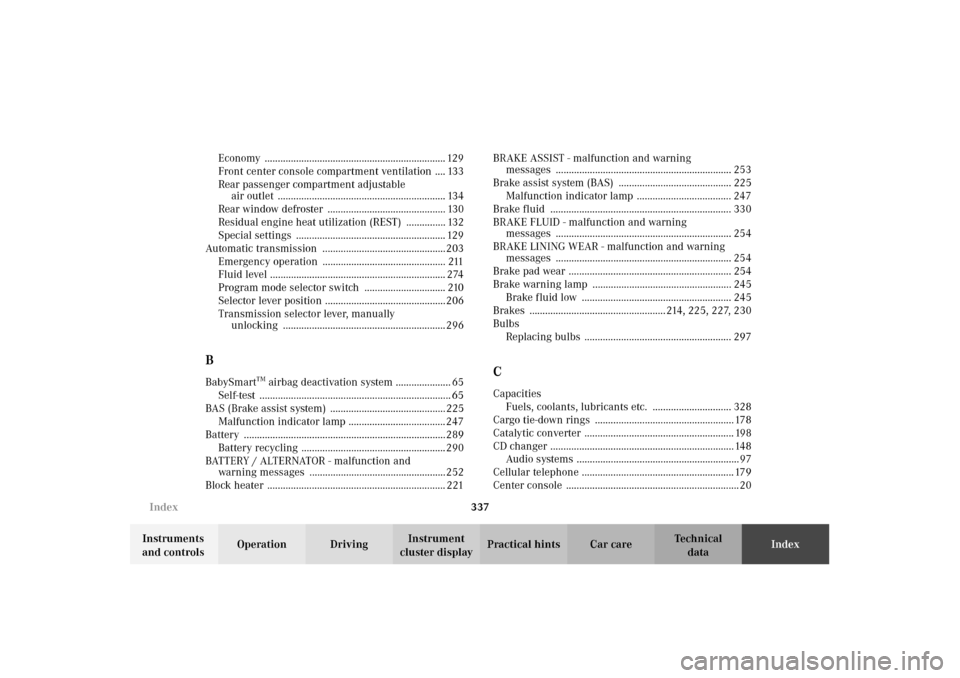
337 Index
Te ch n i c a l
data Instruments
and controlsOperation DrivingInstrument
cluster displayPractical hints Car careIndex Economy ..................................................................... 129
Front center console compartment ventilation .... 133
Rear passenger compartment adjustable
air outlet ................................................................ 134
Rear window defroster ............................................. 130
Residual engine heat utilization (REST) ............... 132
Special settings ......................................................... 129
Automatic transmission ...............................................203
Emergency operation ............................................... 211
Fluid level ................................................................... 274
Program mode selector switch ............................... 210
Selector lever position ..............................................206
Transmission selector lever, manually
unlocking .............................................................. 296
BBabySmart
TM airbag deactivation system ..................... 65
Self-test ......................................................................... 65
BAS (Brake assist system) ............................................ 225
Malfunction indicator lamp ..................................... 247
Battery .............................................................................289
Battery recycling ....................................................... 290
BATTERY / ALTERNATOR - malfunction and
warning messages ....................................................252
Block heater .................................................................... 221BRAKE ASSIST - malfunction and warning
messages ................................................................... 253
Brake assist system (BAS) ........................................... 225
Malfunction indicator lamp .................................... 247
Brake fluid ..................................................................... 330
BRAKE FLUID - malfunction and warning
messages ................................................................... 254
BRAKE LINING WEAR - malfunction and warning
messages ................................................................... 254
Brake pad wear .............................................................. 254
Brake warning lamp ..................................................... 245
Brake fluid low ......................................................... 245
Brakes .................................................... 214, 225, 227, 230
Bulbs
Replacing bulbs ........................................................ 297
CCapacities
Fuels, coolants, lubricants etc. .............................. 328
Cargo tie-down rings ..................................................... 178
Catalytic converter ......................................................... 198
CD changer ...................................................................... 148
Audio systems ..............................................................97
Cellular telephone .......................................................... 179
Center console .................................................................. 20