MERCEDES-BENZ E400 HYBRID 2014 Owner's Guide
Manufacturer: MERCEDES-BENZ, Model Year: 2014, Model line: E400 HYBRID, Model: MERCEDES-BENZ E400 HYBRID 2014Pages: 52, PDF Size: 32.59 MB
Page 31 of 52
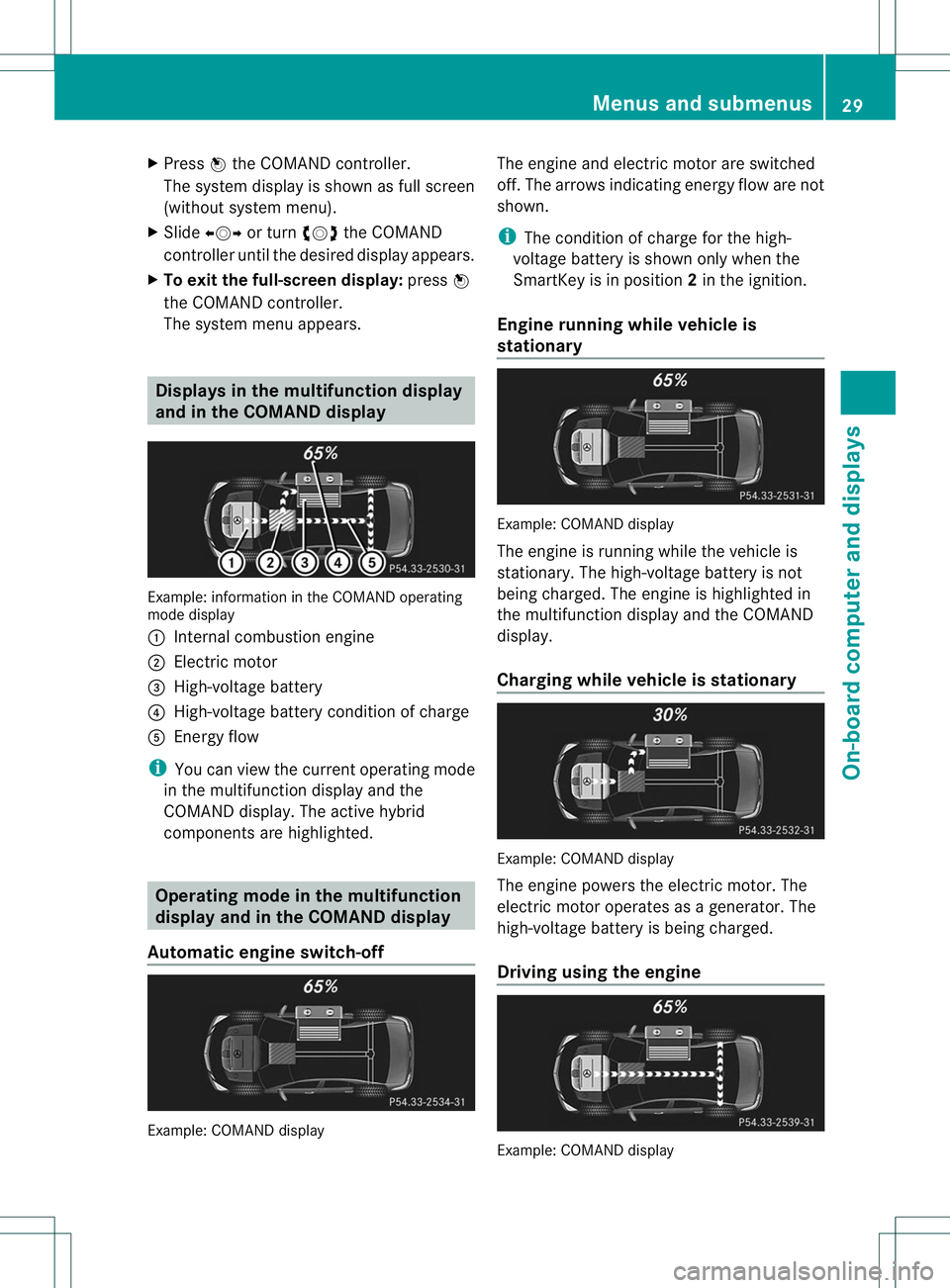
X
Press Wthe COMAND controller.
The system display is shown as full screen
(without system menu).
X Slide XVY or turn cVdthe COMAND
controller until the desired display appears.
X To exit the full-screen display: pressW
the COMAND controller.
The system menu appears. Displays in the multifunction display
and in the COMAND display Example: information in the COMAND operating
mode display
1 Internal combustion engine
2 Electric motor
3 High-voltage battery
4 High-voltage battery condition of charge
5 Energy flow
i You can view the curren toperating mode
in the multifunction display and the
COMAND display. The active hybrid
components are highlighted. Operating mode in the multifunction
display and in the COMAND display
Automatic engine switch-off Example: COMAND display The engine and electric motor are switched
off. The arrows indicating energy flow are not
shown.
i
The condition of charge for the high-
voltage battery is shown only when the
SmartKey is in position 2in the ignition.
Engine running while vehicle is
stationary Example: COMAND display
The engine is running while the vehicle is
stationary. The high-voltage battery is not
being charged. The engine is highlighted in
the multifunction display and the COMAND
display.
Charging while vehicle is stationary
Example: COMAND display
The engine powers the electric motor. The
electric motor operates as a generator. The
high-voltage battery is being charged.
Driving using the engine
Example: COMAND display Menus and submenus
29On-board computer and displays
Page 32 of 52
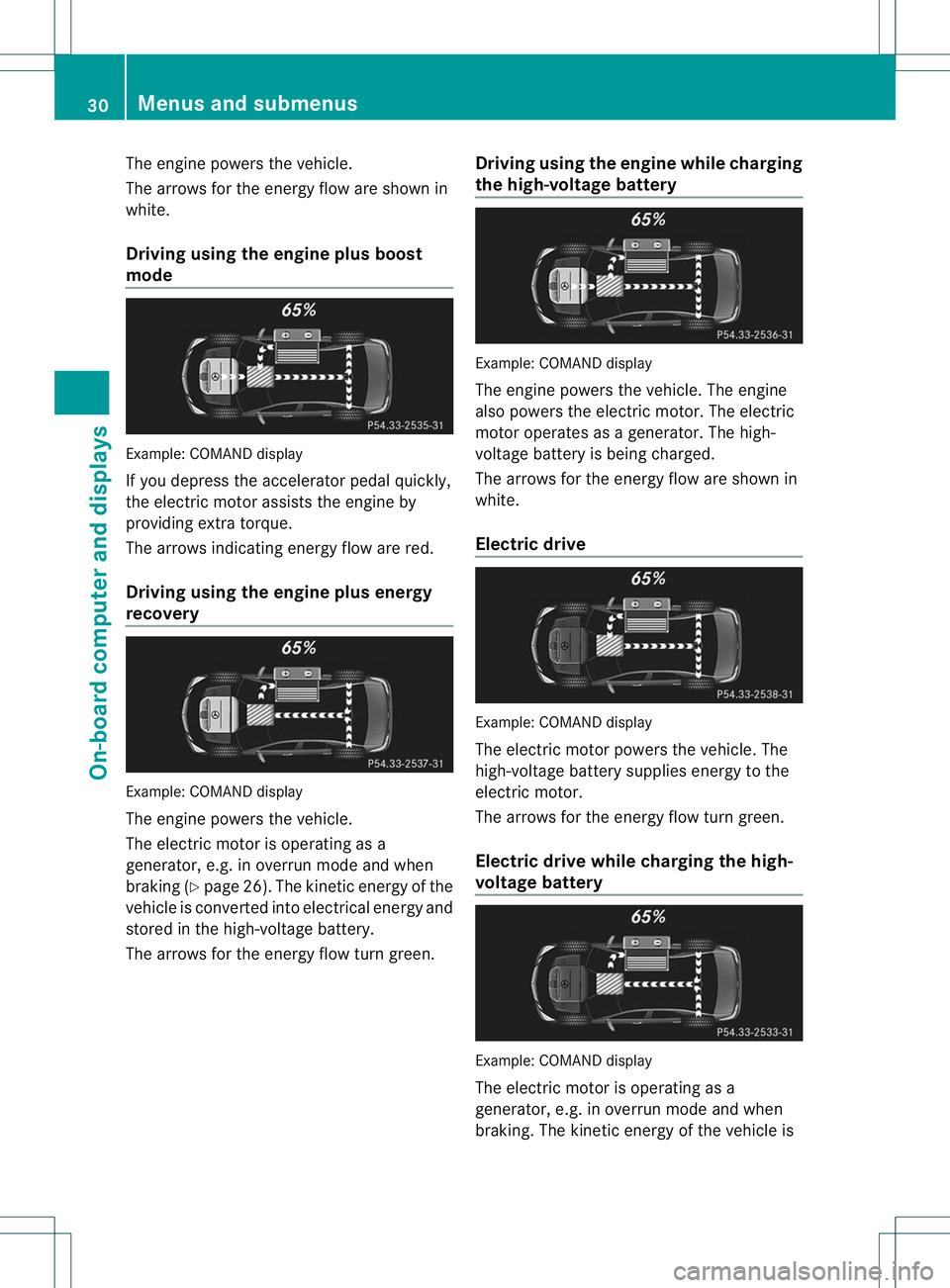
The engine powers the vehicle.
The arrows for the energy flow are shown in
white.
Driving using the engine plus boost
mode
Example: COMAND display
If you depress the accelerator pedal quickly,
the electric motor assists the engine by
providing extra torque.
The arrows indicating energy flow are red.
Driving using the engine plus energy
recovery Example: COMAND display
The engine powers the vehicle.
The electric motor is operating as a
generator, e.g. in overrun mode and when
braking (Y page 26). The kinetic energy of the
vehicle is converted into electrical energy and
stored in the high-voltage battery.
The arrows for the energy flow turn green. Driving using the engine while charging
the high-voltage battery Example: COMAND display
The engine powers the vehicle. The engine
also powers the electric motor
.The electric
motor operates as a generator. The high-
voltage battery is being charged.
The arrows for the energy flow are shown in
white.
Electric drive Example: COMAND display
The electric motor powers the vehicle. The
high-voltage battery supplies energy to the
electric motor.
The arrows for the energy flow turn green.
Electric drive while charging the high-
voltage battery
Example: COMAND display
The electric motor is operating as a
generator, e.g. in overrun mode and when
braking. The kinetic energy of the vehicle is30
Menus and submenusOn-board computer and displays
Page 33 of 52
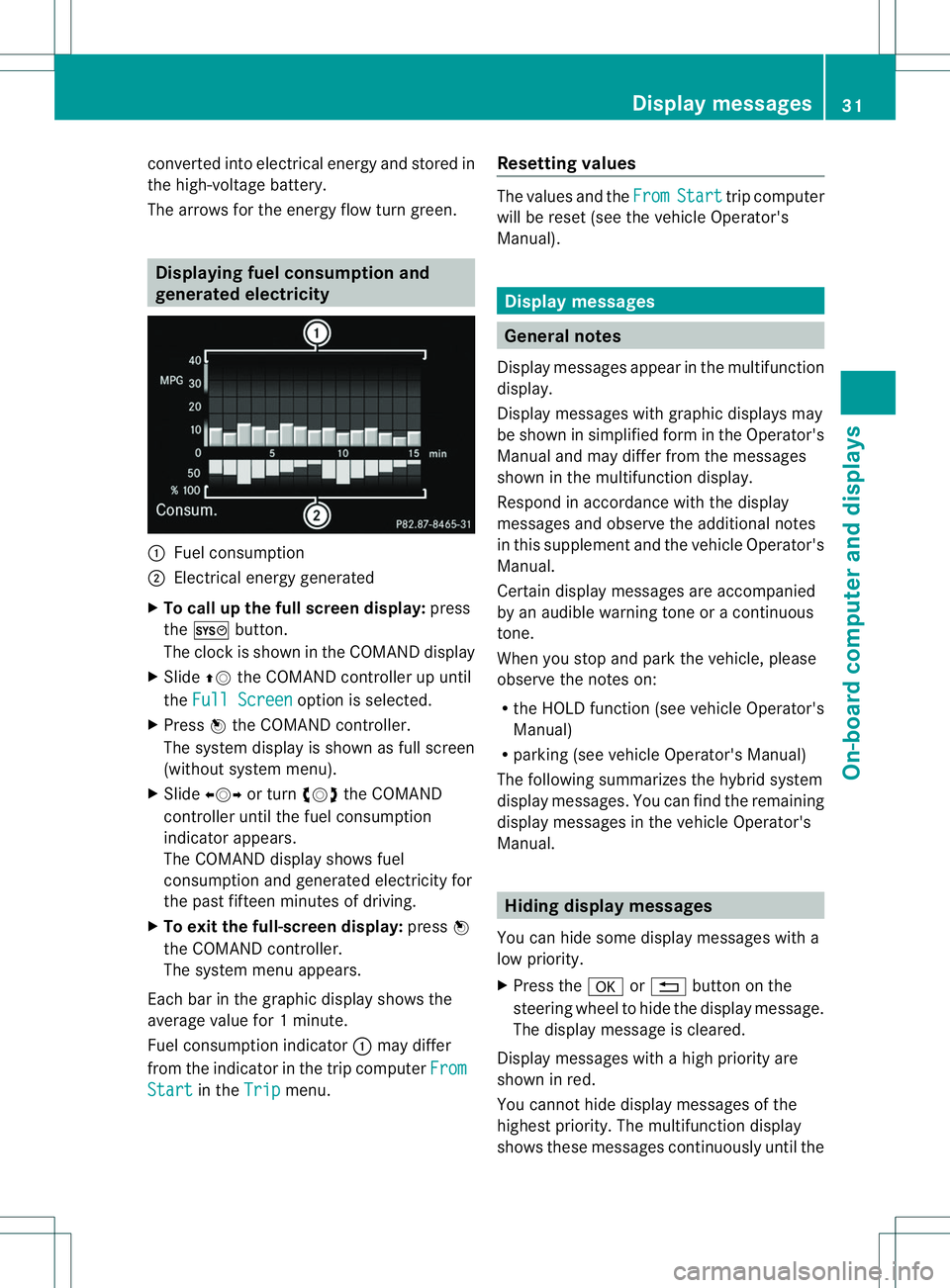
converted into electrical energy and stored in
the high-voltage battery.
The arrows for the energy flow turn green. Displaying fuel consumption and
generated electricity
1
Fuel consumption
; Electrical energy generated
X To call up the full screen display: press
the W button.
The clock is shown in the COMAND display
X Slide ZVthe COMAND controller up until
the Full Screen option is selected.
X Press Wthe COMAND controller.
The system display is shown as full screen
(without system menu).
X Slide XVY or turn cVdthe COMAND
controlle runtil the fuel consumption
indicator appears.
The COMAND display shows fuel
consumption and generated electricity for
the past fifteen minutes of driving.
X To exit the full-screen display: pressW
the COMAND controller.
The system menu appears.
Each ba rinthe graphic display shows the
average value for 1minute.
Fuel consumption indicator :may differ
fro mt he indicator in the trip computer FromStart in the
Trip menu.Resetting values The values and the
From Start trip computer
will be reset (see the vehicle Operator's
Manual). Display messages
General notes
Display messages appearint he multifunction
display.
Display messages with graphic displays may
be shown in simplified form in the Operator's
Manual and may differ from the messages
shown in the multifunction display.
Respond in accordance with the display
messages and observe the additional notes
in this supplement and the vehicle Operator's
Manual.
Certain display messages are accompanied
by an audible warning tone or a continuous
tone.
When you stop and park the vehicle, please
observe the notes on:
R the HOLD function (see vehicle Operator's
Manual)
R parking (see vehicle Operator's Manual)
The following summarizes the hybrid system
display messages. You can find the remaining
display messages in the vehicle Operator's
Manual. Hiding display messages
You can hide some display messages with a
low priority.
X Press the aor% button on the
steering wheel to hide the display message.
The display message is cleared.
Display messages with a high priority are
shown in red.
You cannot hide display messages of the
highest priority. The multifunction display
shows these messages continuously until the Display messages
31On-board computer and displays
Page 34 of 52
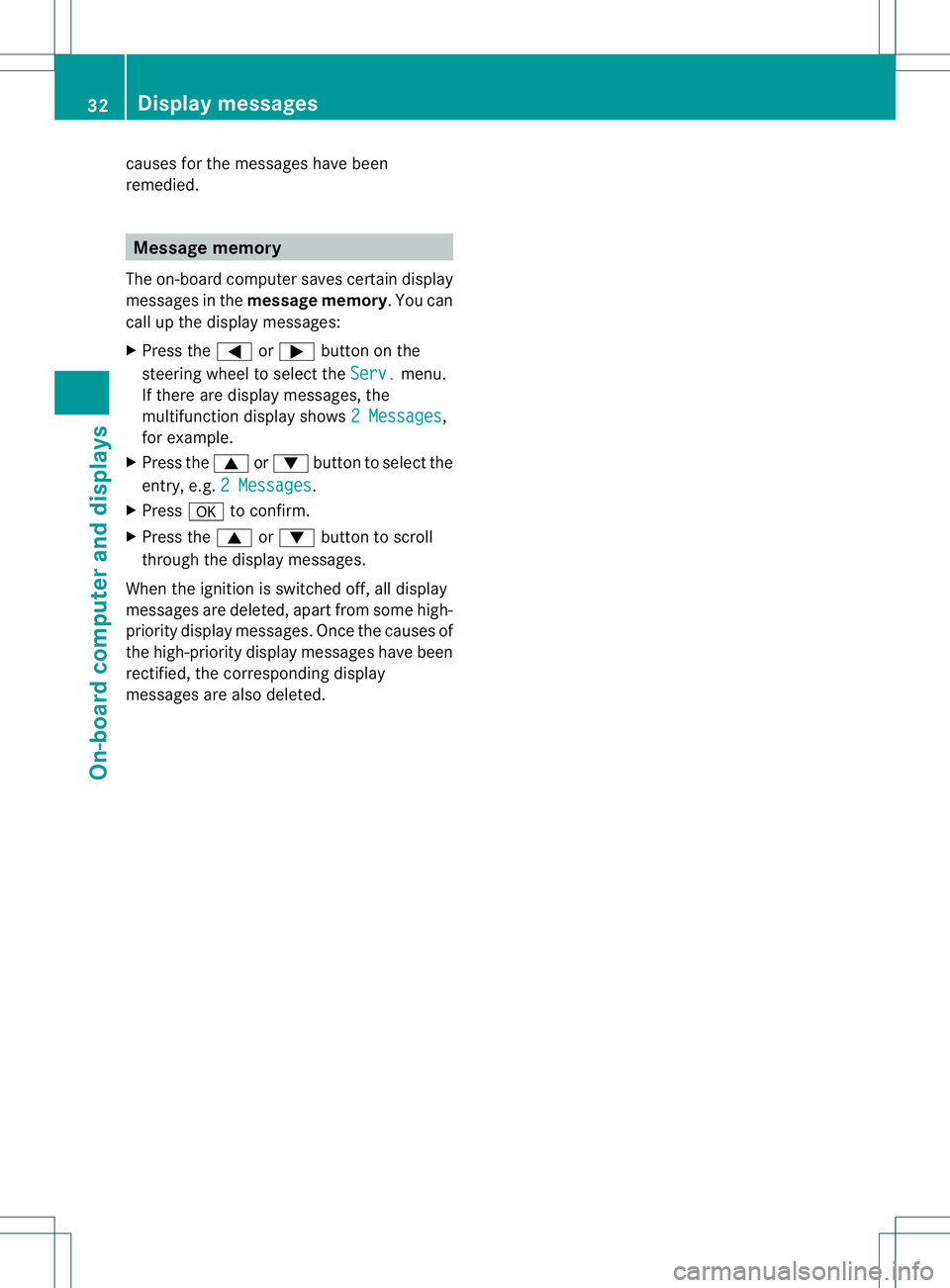
causes for the messages have been
remedied.
Message memory
The on-board compute rsaves certain display
messages in the message memory .You can
call up the display messages:
X Press the =or; button on the
steering wheel to select the Serv. menu.
If there are display messages, the
multifunction display shows 2 Messages ,
for example.
X Press the 9or: button to select the
entry, e.g. 2 Messages .
X Press ato confirm.
X Press the 9or: button to scroll
through the display messages.
When the ignition is switched off, all display
messages are deleted, apart from some high-
priority display messages. Once the causes of
the high-priority display messages have been
rectified, the corresponding display
messages are also deleted. 32
Display messagesOn-board computer and displays
Page 35 of 52

Internal combustion engine
Display messages Possible causes/consequences and
M Solutions
~
Malfunction The hybrid system is malfunctioning.
X
Visit a qualified specialist workshop. # The battery is no
tbeing charged.
Aw arning tone also sounds.
Possible causes are:
R faulty power electronics
R a torn poly-V-belt
R a malfunction in the electronics
X Pull ove rand stop the vehicle safely and switch off the engine,
paying attention to road and traffic conditions.
X Secure the vehicle to prevent it from rolling away.
X Ope nthe hood.
X Check whether the poly-V-belt is torn. Vehicle
Display messages Possible causes/consequences and
M Solutions
d
Malfunction The drive system is malfunctioning. The ECO start/stop function
may not be working and the vehicle may accelerate more slowly
than usual.
X Visit a qualified specialist workshop. Display messages
33On-board computer and displays
Page 36 of 52
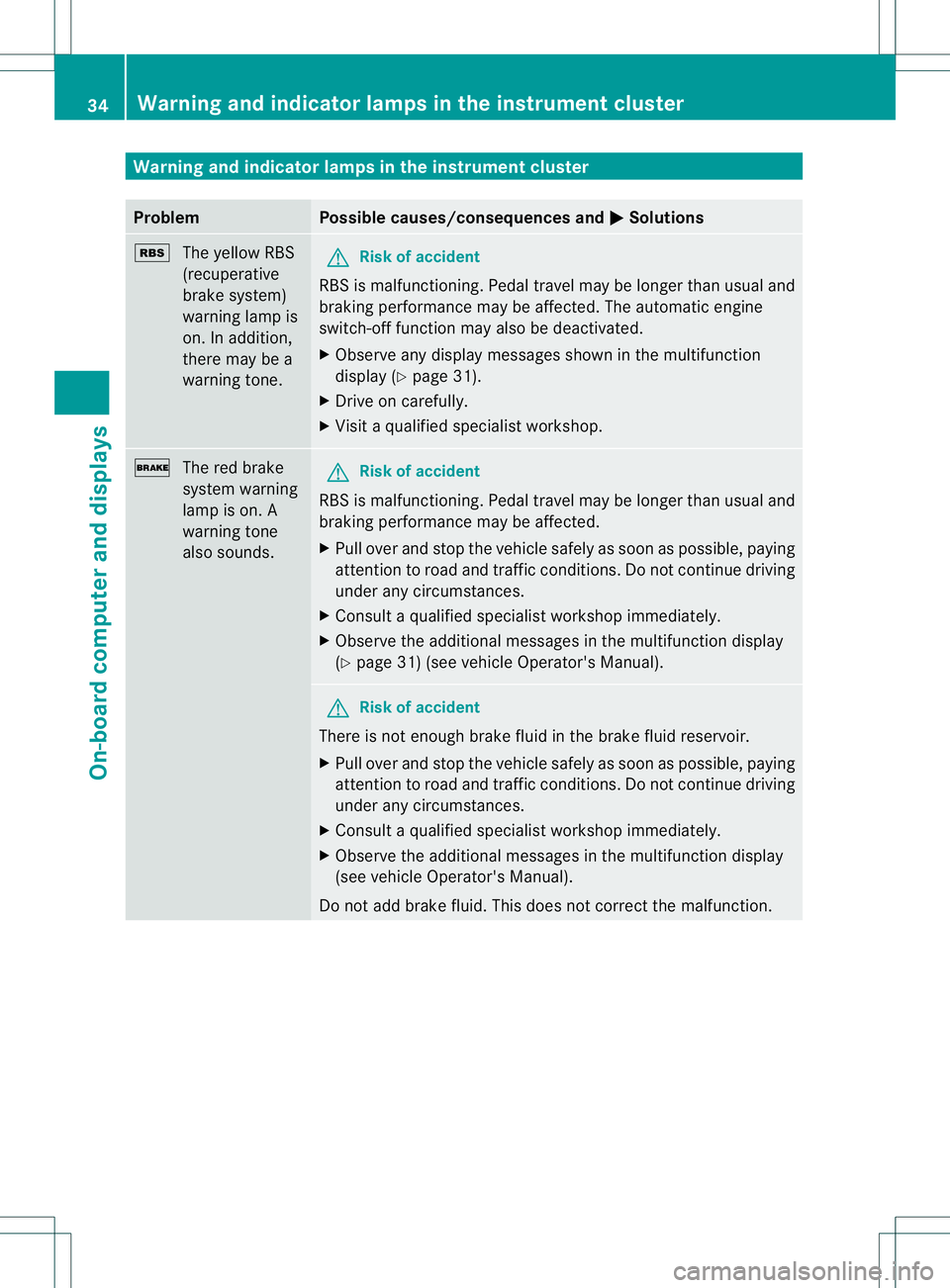
Warning and indicator lamps in the instrument cluster
Problem Possible causes/consequences and
M Solutions
é
The yellow RBS
(recuperative
brake system)
warning lamp is
on. In addition,
there may be a
warning tone. G
Risk of accident
RBS is malfunctioning. Pedal travel may be longe rthan usual and
braking performance may be affected. The automatic engine
switch-off function may also be deactivated.
X Observe any display messages shown in the multifunction
display (Y page 31).
X Drive on carefully.
X Visit a qualified specialist workshop. $
The red brake
system warning
lamp is on. A
warning tone
also sounds. G
Risk of accident
RBS is malfunctioning. Pedal travel may be longer than usual and
braking performance may be affected.
X Pull over and stop the vehicle safely as soon as possible, paying
attention to road and traffic conditions. Do not continue driving
under any circumstances.
X Consult a qualified specialist workshop immediately.
X Observe the additional messages in the multifunction display
(Y page 31) (see vehicle Operator's Manual). G
Risk of accident
There is not enough brake fluid in the brake fluid reservoir.
X Pull over and stop the vehicle safely as soon as possible, paying
attention to road and traffic conditions. Do not continue driving
under any circumstances.
X Consult a qualified specialist workshop immediately.
X Observe the additional messages in the multifunction display
(see vehicle Operator's Manual).
Do not add brake fluid. This does not correct the malfunction. 34
Warning and indicator lamps in the instrument clusterOn-board computer and displays
Page 37 of 52
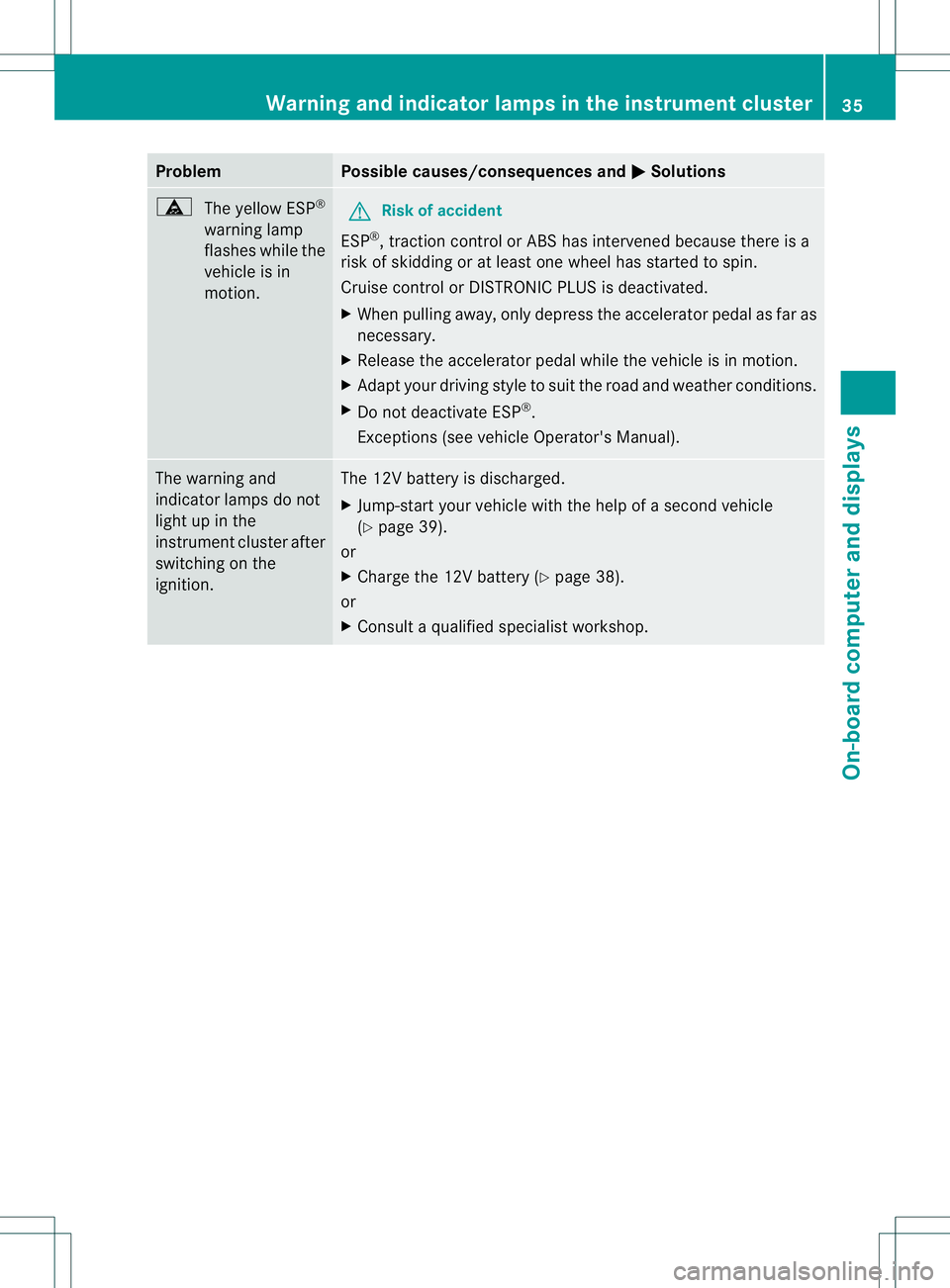
Problem Possible causes/consequences and
M Solutions
ä
The yellow ESP ®
warning lamp
flashes while the
vehicle is in
motion. G
Risk of accident
ESP ®
, traction control or ABS has intervened because there is a
risk of skidding or at least one wheel has started to spin.
Cruise control or DISTRONIC PLUS is deactivated.
X When pulling away, only depress the accelerator pedal as far as
necessary.
X Release the accelerator pedal while the vehicle is in motion.
X Adapt your driving style to suit the road and weather conditions.
X Do not deactivate ESP ®
.
Exceptions (see vehicle Operator's Manual). The warning and
indicator lamps do not
light up in the
instrument cluster after
switching on the
ignition. The 12V battery is discharged.
X
Jump-start your vehicle with the help of a second vehicle
(Y page 39).
or
X Charge the 12V battery (Y page 38).
or
X Consult a qualified specialist workshop. Warning and indicator lamps in the instrument cluster
35On-board computer and displays Z
Page 38 of 52

36
Page 39 of 52
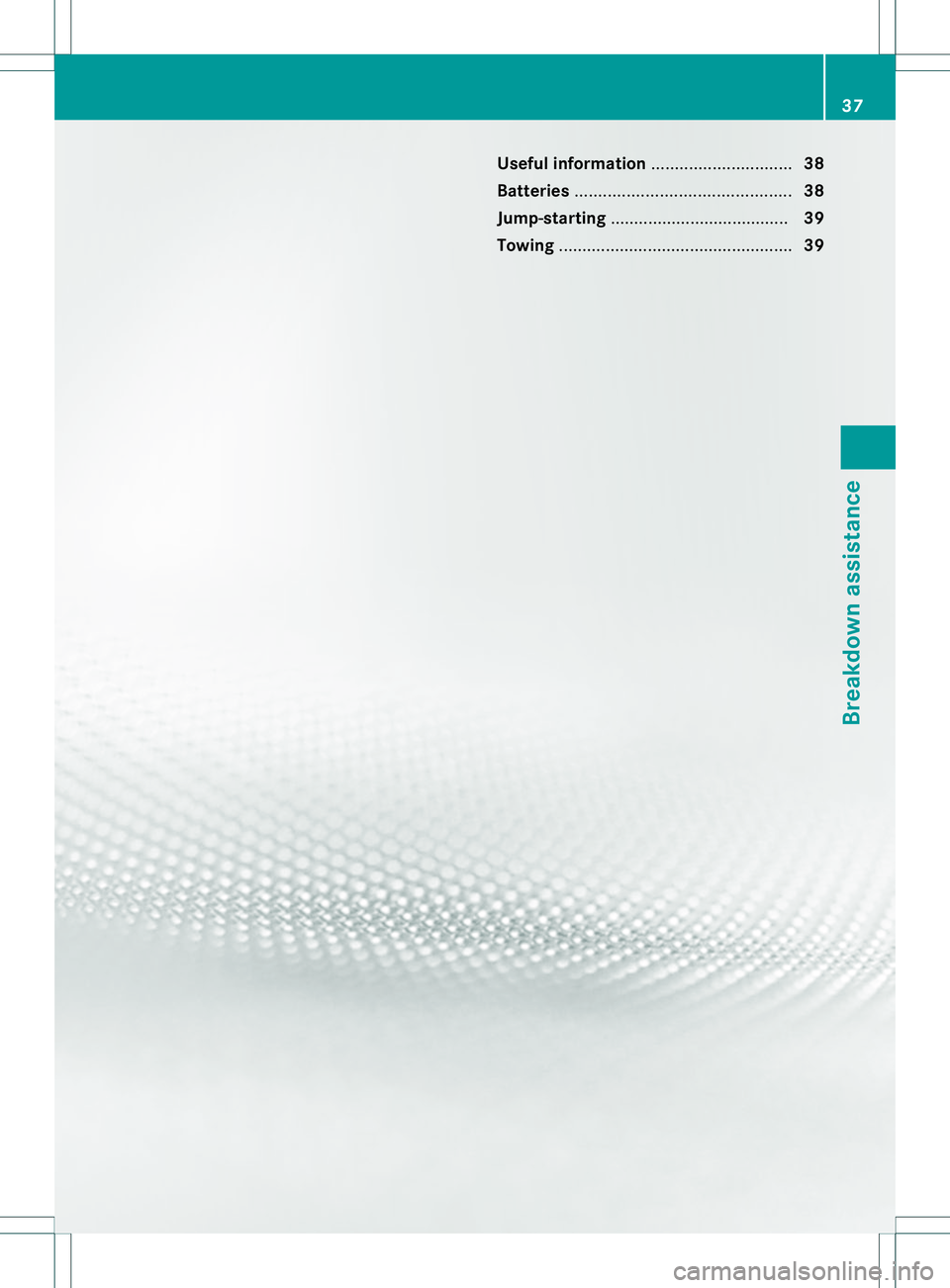
Useful information
..............................38
Batteries .............................................. 38
Jump-starting ...................................... 39
Towing .................................................. 39 37Breakdown assistance
Page 40 of 52
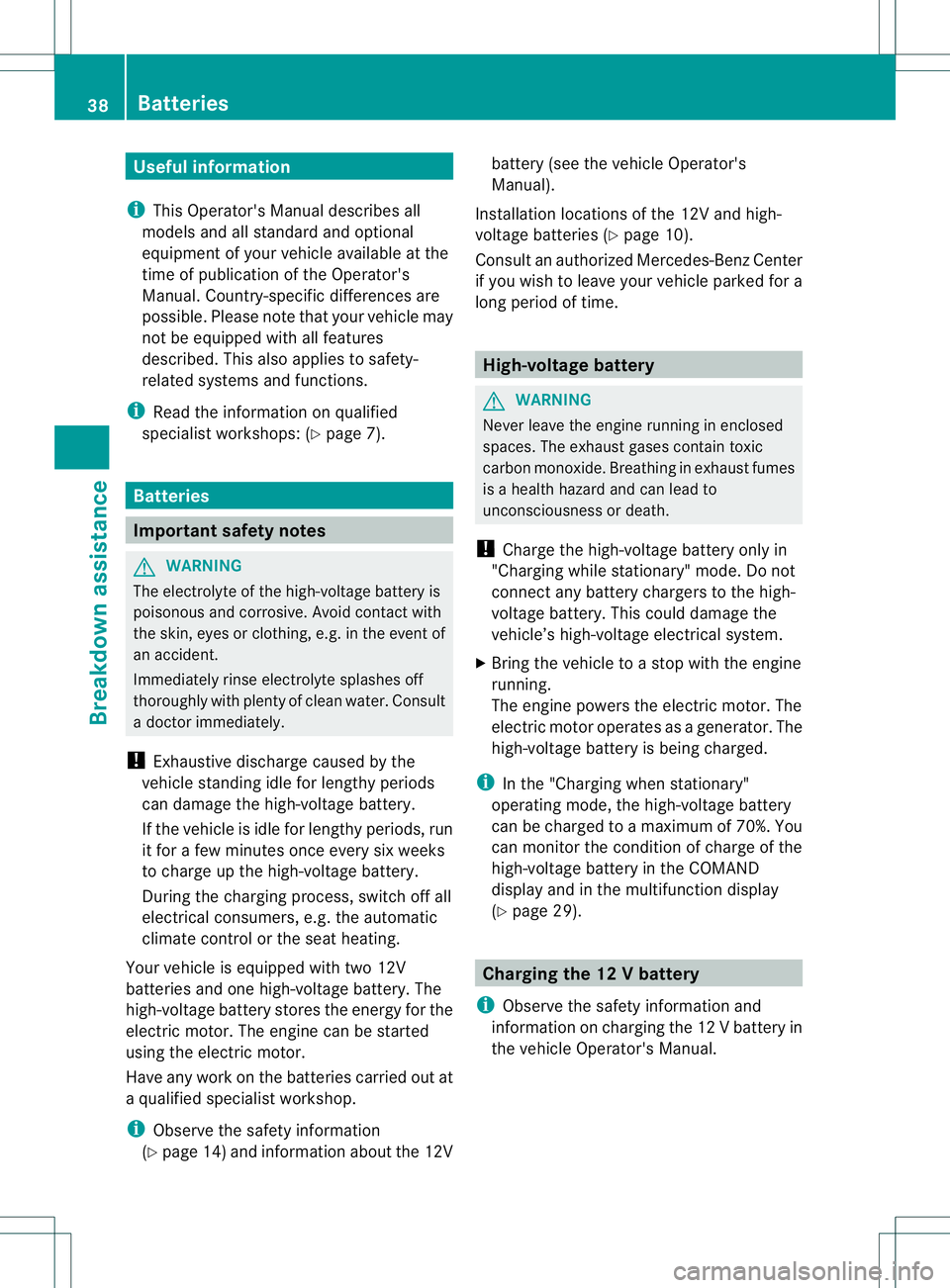
Useful information
i This Operator's Manual describes all
models and all standard and optional
equipment of your vehicle available at the
time of publication of the Operator's
Manual. Country-specific differences are
possible. Please note that your vehicle may
not be equipped with all features
described. This also applies to safety-
related systems and functions.
i Read the information on qualified
specialist workshops: (Y page 7).Batteries
Important safety notes
G
WARNING
The electrolyte of the high-voltage battery is
poisonous and corrosive. Avoid contact with
the skin, eyes or clothing, e.g. in the even tof
an accident.
Immediately rinse electrolyte splashes off
thoroughly with plenty of clean water. Consult
a docto rimmediately.
! Exhaustive discharge caused by the
vehicle standing idle for lengthy periods
can damage the high-voltage battery.
If the vehicle is idle for lengthy periods, run
it for a few minutes once every six weeks
to charge up the high-voltage battery.
During the charging process, switch off all
electrical consumers, e.g. the automatic
climate control or the seat heating.
Yourv ehicle is equipped with two 12V
batteries and one high-voltage battery. The
high-voltage battery stores the energy for the
electric motor. The engine can be started
using the electric motor.
Have any work on the batteries carried out at
a qualified specialist workshop.
i Observe the safety information
(Y page 14) and information about the 12V battery (see the vehicle Operator's
Manual).
Installation locations of the 12V and high-
voltage batteries (Y page 10).
Consult an authorized Mercedes-BenzC enter
if you wish to leave your vehicle parked for a
long period of time. High-voltage battery
G
WARNING
Never leave the engine running in enclosed
spaces. The exhaust gases contain toxic
carbon monoxide. Breathing in exhaust fumes
is a health hazard and can lead to
unconsciousness or death.
! Charge the high-voltage battery only in
"Charging while stationary" mode. Do not
connecta ny battery chargers to the high-
voltage battery .This could damage the
vehicle’s high-voltage electrical system.
X Bring the vehicle to a stop with the engine
running.
The engine powers the electric motor. The
electric motor operates as a generator. The
high-voltage battery is being charged.
i In the "Charging when stationary"
operating mode, the high-voltage battery
can be charged to a maximum of 70%. You
can monitor the condition of charge of the
high-voltage battery in the COMAND
display and in the multifunction display
(Y page 29). Charging the 12 V battery
i Observe the safety information and
information on charging the 12 Vbattery in
the vehicle Operator's Manual. 38
BatteriesBreakdown assistance