steering MERCEDES-BENZ E400 HYBRID 2014 Owners Manual
[x] Cancel search | Manufacturer: MERCEDES-BENZ, Model Year: 2014, Model line: E400 HYBRID, Model: MERCEDES-BENZ E400 HYBRID 2014Pages: 52, PDF Size: 32.59 MB
Page 23 of 52
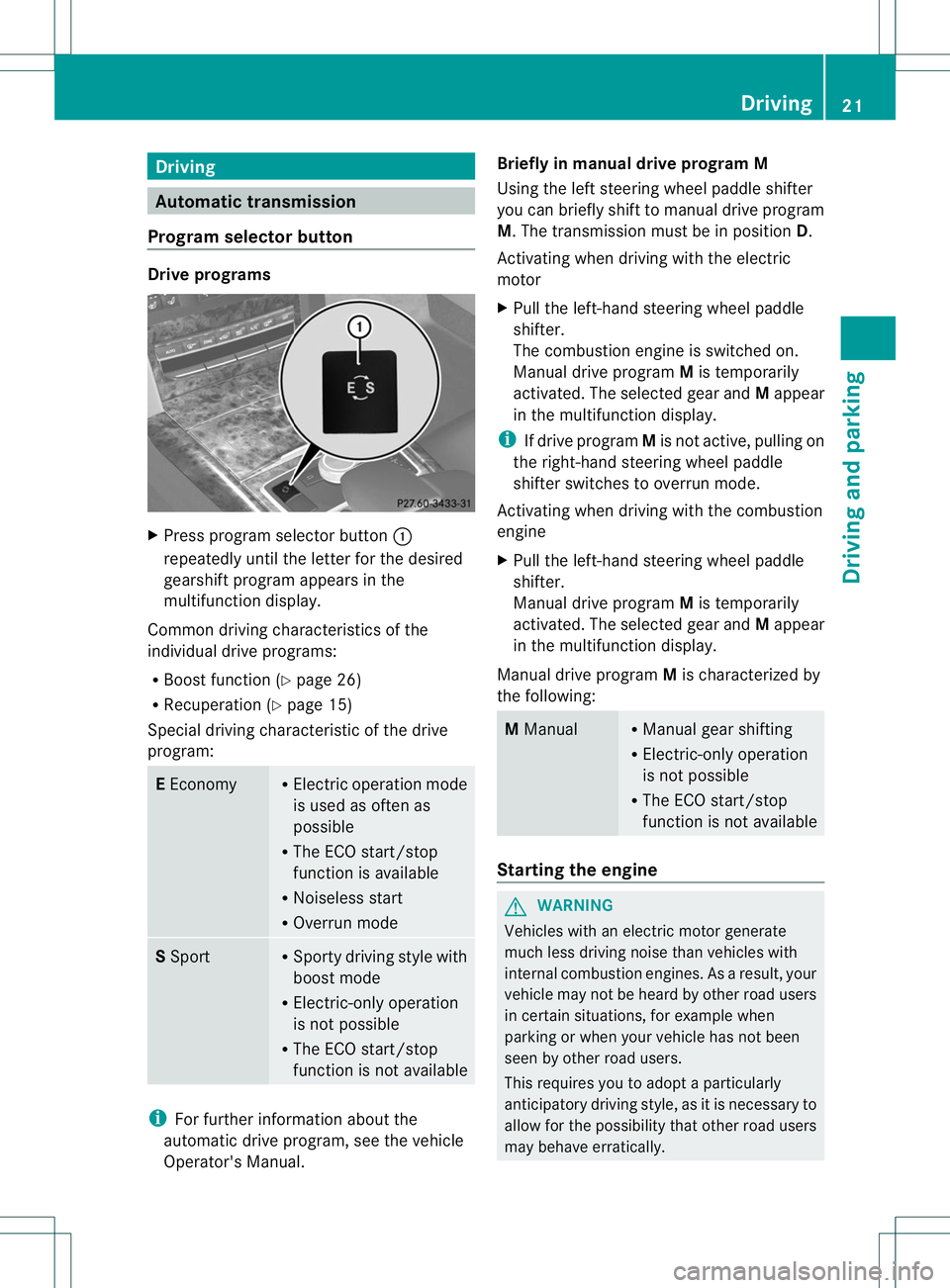
Driving
Automatic transmission
Program selector button Drive programs
X
Press program selecto rbutton :
repeatedly until the lette rfor the desired
gearshift program appears in the
multifunction display.
Common driving characteristics of the
individual drive programs:
R Boost function (Y page 26)
R Recuperation (Y page 15)
Special driving characteristic of the drive
program: E
Economy R
Electric operation mode
is used as often as
possible
R The ECO start/stop
function is available
R Noiseless start
R Overrun mode S
Sport R
Sporty driving style with
boost mode
R Electric-only operation
is not possible
R The ECO start/stop
function is not available i
For further information about the
automatic drive program, see the vehicle
Operator's Manual. Briefly in manual drive program M
Using the left steering wheel paddle shifter
you can briefly shift to manual drive program
M.T he transmission must be in position D.
Activating when driving with the electric
motor
X Pull the left-hand steering wheel paddle
shifter.
The combustion engine is switched on.
Manual drive program Mis temporarily
activated. The selected gear and Mappear
in the multifunction display.
i If drive program Mis not active, pulling on
the right-hand steering wheel paddle
shifter switches to overrun mode.
Activating when driving with the combustion
engine
X Pull the left-hand steering wheel paddle
shifter.
Manual drive program Mis temporarily
activated. The selected gear and Mappear
in the multifunction display.
Manual drive program Mis characterized by
the following: M
Manual R
Manual gear shifting
R Electric-only operation
is not possible
R The ECO start/stop
function is not available Starting the engine
G
WARNING
Vehicles with an electric motor generate
much less driving noise than vehicles with
internal combustion engines. As a result, your
vehicle may not be heard by other road users
in certain situations, for example when
parking or when your vehicle has not been
seen by other road users.
This requires you to adopt aparticularly
anticipatory driving style, as it is necessary to
allow for the possibility that other road users
may behave erratically. Driving
21Driving and parking Z
Page 25 of 52
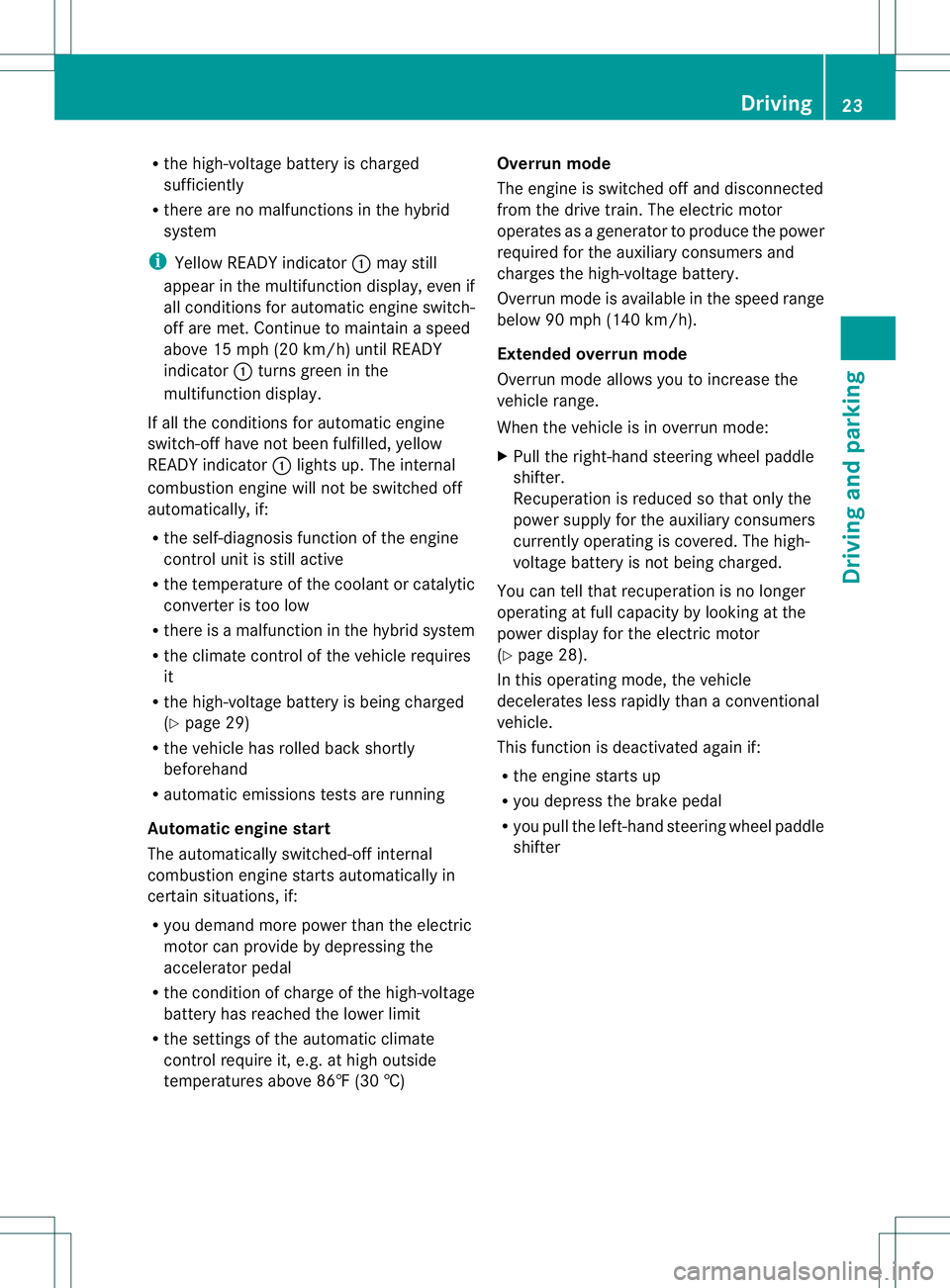
R
the high-voltage battery is charged
sufficiently
R there are no malfunctions in the hybrid
system
i Yellow READY indicator :may still
appear in the multifunctio ndisplay, even if
all conditions for automatic engine switch-
off are met. Continue to maintain a speed
above 15 mph (20 km/h) until READY
indicator :turns green in the
multifunction display.
If all the conditions for automatic engine
switch-off have not been fulfilled, yellow
READY indicator :lights up. The internal
combustio nengine will not be switched off
automatically, if:
R the self-diagnosis functio nofthe engine
control unit is still active
R the temperature of the coolant or catalytic
converter is too low
R there is a malfunction in the hybrid system
R the climate control of the vehicle requires
it
R the high-voltage battery is being charged
(Y page 29)
R the vehicle has rolled back shortly
beforehand
R automatic emissions tests are running
Automatic engine start
The automatically switched-off internal
combustion engine starts automatically in
certain situations, if:
R you demand more power than the electric
motor can provide by depressing the
accelerator pedal
R the condition of charge of the high-voltage
battery has reached the lower limit
R the settings of the automatic climate
control require it, e.g. at high outside
temperatures above 86‡ (30 †) Overrun mode
The engine is switched off and disconnected
from the drive train. The electric motor
operates as a generator to produce the power
required for the auxiliary consumers and
charges the high-voltage battery.
Overrun mode is available in the speed range
below 90 mph (140 km/h).
Extended overrun mode
Overrun mode allows you to increase the
vehicle range.
When the vehicle is in overrun mode:
X
Pull the right-hand steering wheel paddle
shifter.
Recuperation is reduced so that only the
power supply for the auxiliary consumers
currently operating is covered. The high-
voltage battery is not being charged.
You can tell that recuperation is no longer
operating at full capacity by looking at the
power display for the electric motor
(Y page 28).
In this operating mode, the vehicle
decelerates less rapidly than a conventional
vehicle.
This function is deactivated again if:
R the engine starts up
R you depress the brake pedal
R you pull the left-hand steering wheel paddle
shifter Driving
23Driving and parking Z
Page 28 of 52
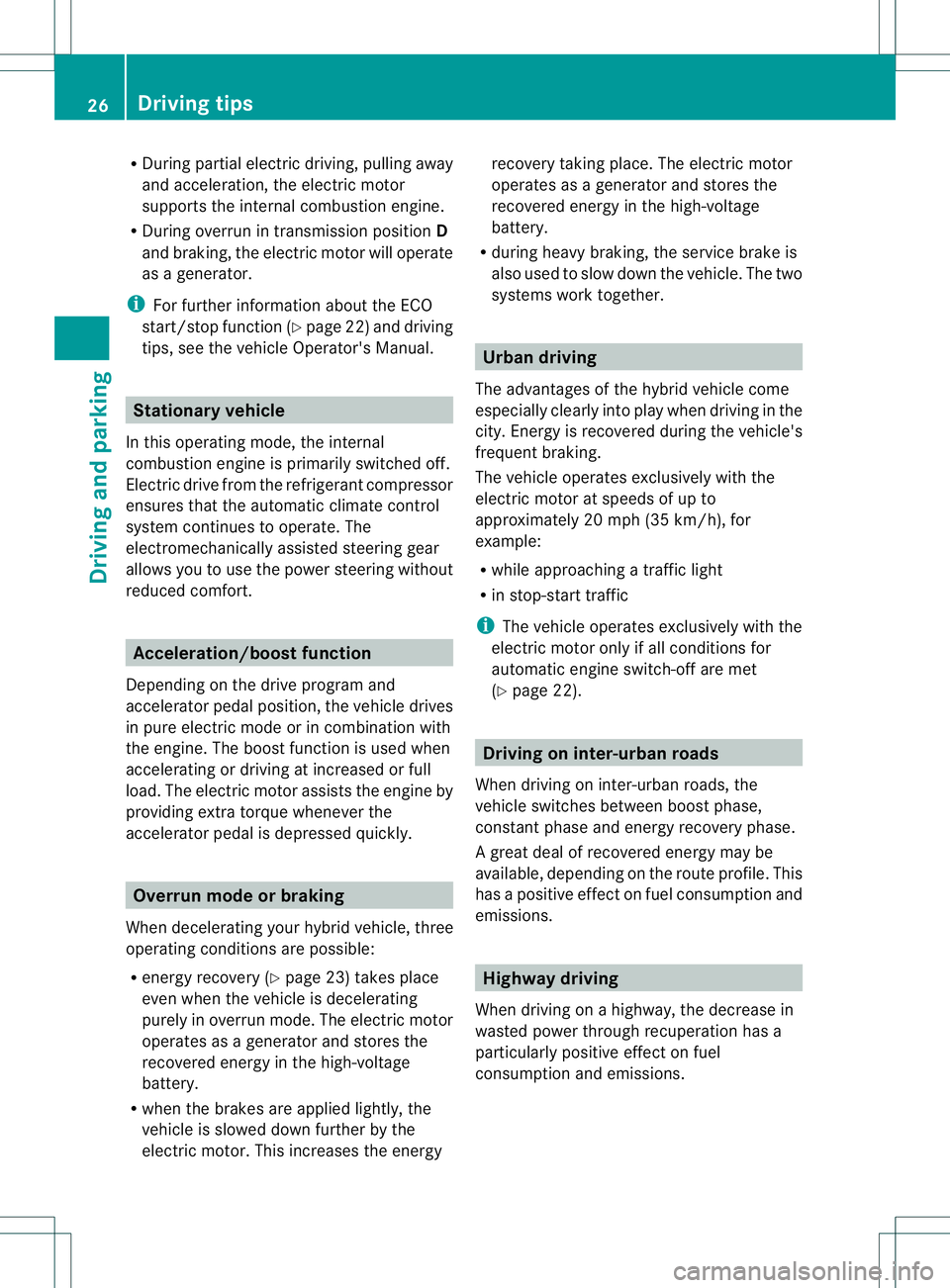
R
During partial electric driving, pulling away
and acceleration, the electric motor
supports the internal combustio nengine.
R During overru nintransmission position D
and braking, the electric motor will operate
as a generator.
i For further information about the ECO
start/stop function (Y page 22) and driving
tips, see the vehicle Operator's Manual. Stationary vehicle
In this operating mode, the internal
combustion engine is primarily switched off.
Electric drive from the refrigerant compressor
ensures that the automatic climate control
system continues to operate. The
electromechanically assisted steering gear
allows you to use the power steering without
reduced comfort. Acceleration/boostf
unction
Depending on the drive progra mand
accelerator pedal position, the vehicle drives
in pure electric mode or in combination with
the engine .The boost function is used when
accelerating or driving at increased or full
load. The electric motor assists the engine by
providing extra torque whenever the
accelerator pedal is depressed quickly. Overrun mode or braking
When decelerating your hybrid vehicle, three
operating conditions are possible:
R energy recovery (Y page 23) takes place
even when the vehicle is decelerating
purely in overrun mode. The electric motor
operates as a generator and stores the
recovered energy in the high-voltage
battery.
R when the brakes are applied lightly, the
vehicle is slowed down further by the
electric motor. This increases the energy recovery taking place. The electric motor
operates as a generator and stores the
recovered energy in the high-voltage
battery.
R during heavy braking, the service brake is
also used to slow down the vehicle. The two
systems work together. Urban driving
The advantages of the hybrid vehicle come
especially clearly into play when driving in the
city. Energy is recovered during the vehicle's
frequent braking.
The vehicle operates exclusively with the
electric motor at speeds of up to
approximately 20 mph (35 km/h), for
example:
R while approaching a traffic light
R in stop-start traffic
i The vehicle operates exclusively with the
electric motor only if all conditions for
automatic engine switch-off are met
(Y page 22). Driving on inter-urban roads
When driving on inter-urban roads, the
vehicle switches between boost phase,
constant phase and energy recovery phase.
Ag reat deal of recovered energy may be
available, depending on the route profile. This
has a positive effect on fuel consumptio nand
emissions. Highway driving
Whe ndriving on a highway, the decrease in
wasted power through recuperatio nhas a
particularly positive effect on fuel
consumption and emissions. 26
Driving tipsDriving and parking
Page 30 of 52
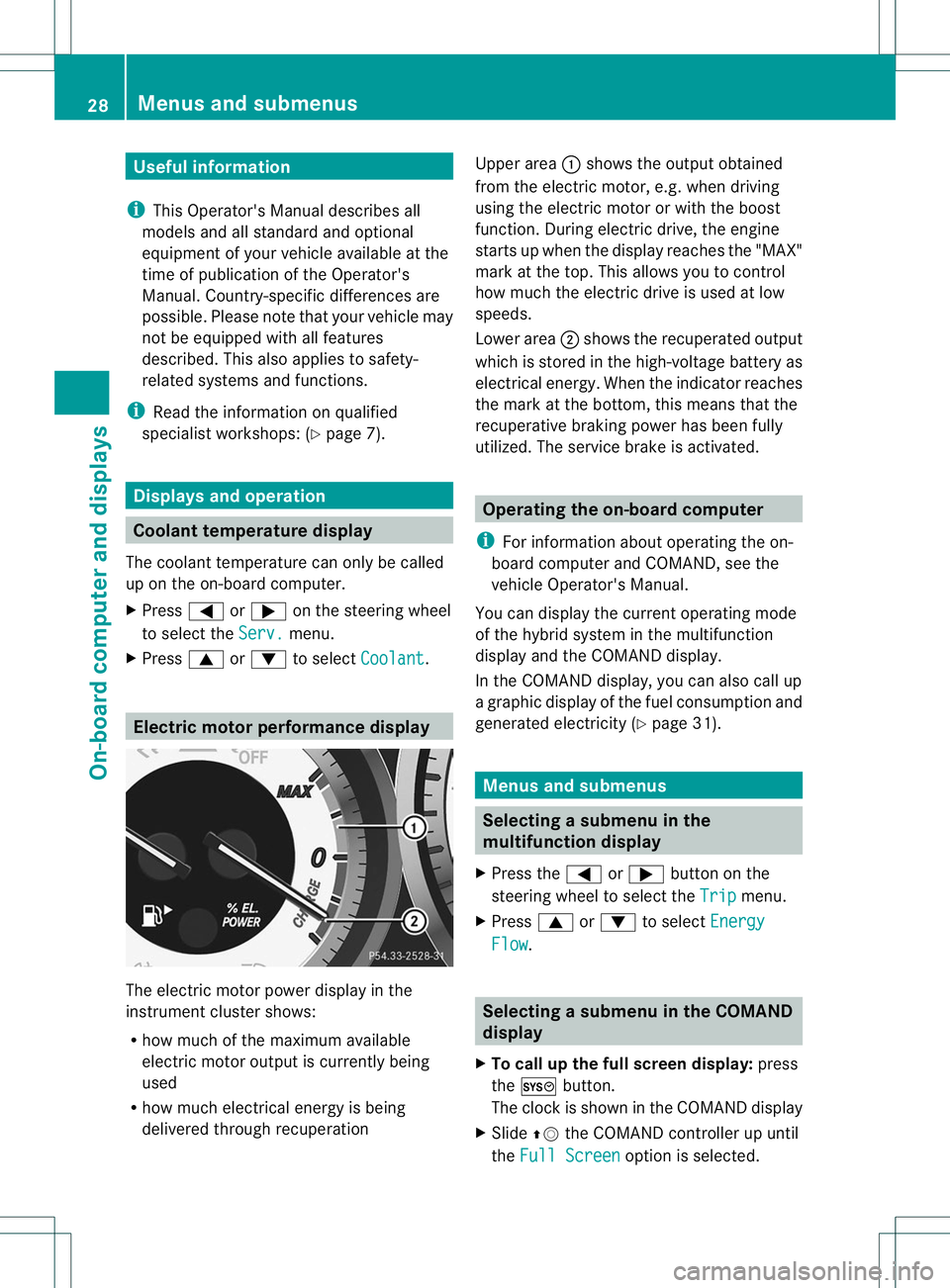
Useful information
i This Operator's Manual describes all
models and all standard and optional
equipment of your vehicle available at the
time of publication of the Operator's
Manual. Country-specific differences are
possible. Please note that your vehicle may
not be equipped with all features
described. This also applies to safety-
related systems and functions.
i Read the information on qualified
specialist workshops: (Y page 7).Displays and operation
Coolant temperature display
The coolan ttemperature can only be called
up on the on-board computer.
X Press =or; on the steering wheel
to select the Serv. menu.
X Press 9or: to select Coolant .
Electric motor performance display
The electric moto
rpower display in the
instrument cluster shows:
R how much of the maximum available
electric motor output is currently being
used
R how much electrical energy is being
delivered through recuperation Upper area
:shows the output obtained
from the electric motor, e.g. when driving
using the electric motor or with the boost
function. During electric drive, the engine
starts up when the display reaches the "MAX"
mark at the top. This allows you to control
how much the electric drive is used at low
speeds.
Lower area ;shows the recuperated output
which is stored in the high-voltage battery as
electrical energy. When the indicator reaches
the mark at the bottom, this means that the
recuperative braking power has been fully
utilized. The service brake is activated. Operating the on-board computer
i For information about operating the on-
board computer and COMAND, see the
vehicle Operator's Manual.
You can display the current operating mode
of the hybrid system in the multifunction
display and the COMAND display.
In the COMAND display, you can also call up
a graphic display of the fuel consumption and
generated electricity (Y page 31). Menus and submenus
Selecting
asubmenu in the
multifunction display
X Press the =or; button on the
steering wheel to select the Trip menu.
X Press 9or: to select Energy Flow .
Selecting
asubmenu in the COMAND
display
X To call up the full screen display: press
the W button.
The clock is show ninthe COMAND display
X Slide ZVthe COMAND controller up until
the Full Screen option is selected.28
Menus and submenusOn-board computer and displays
Page 33 of 52
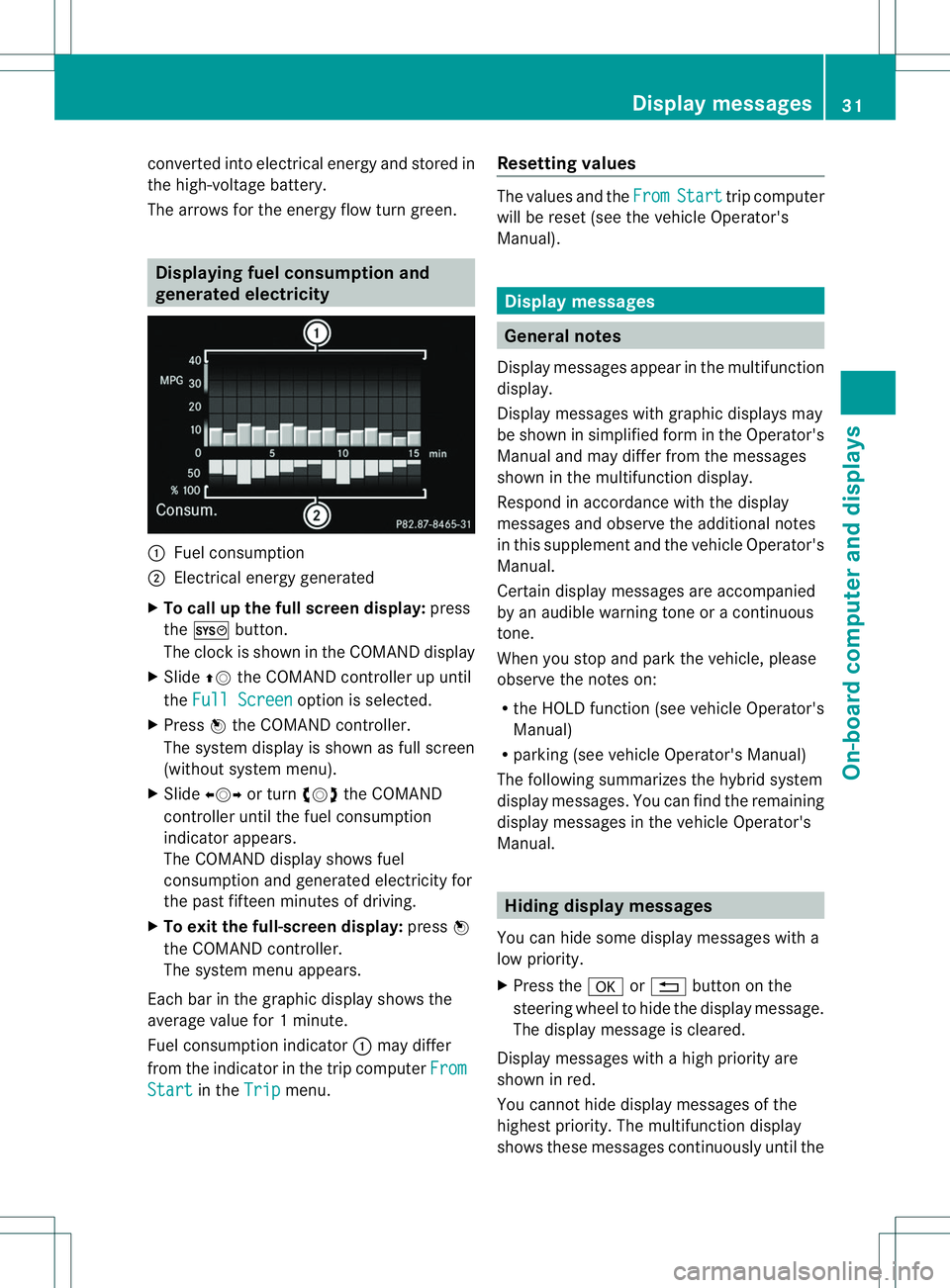
converted into electrical energy and stored in
the high-voltage battery.
The arrows for the energy flow turn green. Displaying fuel consumption and
generated electricity
1
Fuel consumption
; Electrical energy generated
X To call up the full screen display: press
the W button.
The clock is shown in the COMAND display
X Slide ZVthe COMAND controller up until
the Full Screen option is selected.
X Press Wthe COMAND controller.
The system display is shown as full screen
(without system menu).
X Slide XVY or turn cVdthe COMAND
controlle runtil the fuel consumption
indicator appears.
The COMAND display shows fuel
consumption and generated electricity for
the past fifteen minutes of driving.
X To exit the full-screen display: pressW
the COMAND controller.
The system menu appears.
Each ba rinthe graphic display shows the
average value for 1minute.
Fuel consumption indicator :may differ
fro mt he indicator in the trip computer FromStart in the
Trip menu.Resetting values The values and the
From Start trip computer
will be reset (see the vehicle Operator's
Manual). Display messages
General notes
Display messages appearint he multifunction
display.
Display messages with graphic displays may
be shown in simplified form in the Operator's
Manual and may differ from the messages
shown in the multifunction display.
Respond in accordance with the display
messages and observe the additional notes
in this supplement and the vehicle Operator's
Manual.
Certain display messages are accompanied
by an audible warning tone or a continuous
tone.
When you stop and park the vehicle, please
observe the notes on:
R the HOLD function (see vehicle Operator's
Manual)
R parking (see vehicle Operator's Manual)
The following summarizes the hybrid system
display messages. You can find the remaining
display messages in the vehicle Operator's
Manual. Hiding display messages
You can hide some display messages with a
low priority.
X Press the aor% button on the
steering wheel to hide the display message.
The display message is cleared.
Display messages with a high priority are
shown in red.
You cannot hide display messages of the
highest priority. The multifunction display
shows these messages continuously until the Display messages
31On-board computer and displays
Page 34 of 52
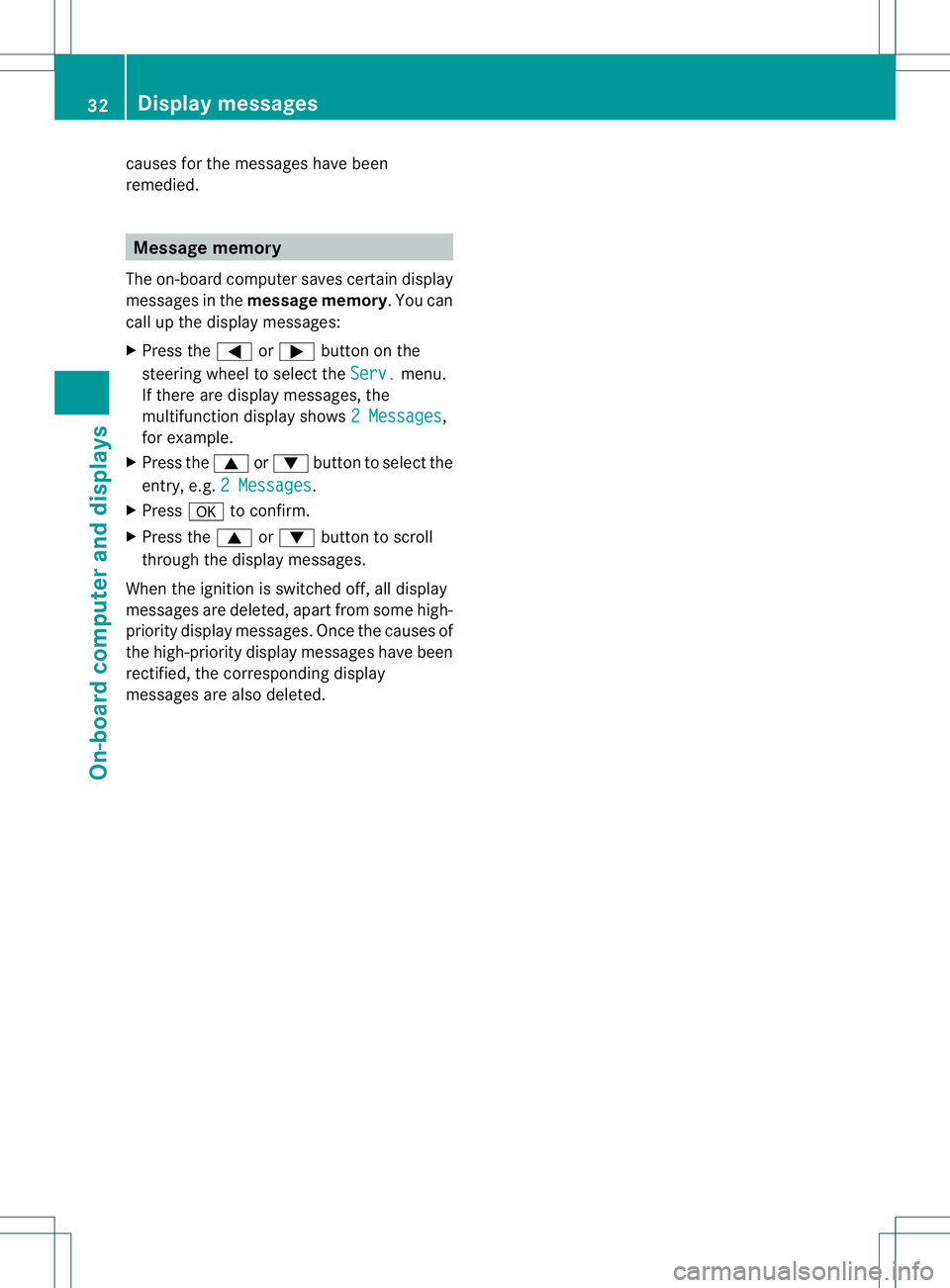
causes for the messages have been
remedied.
Message memory
The on-board compute rsaves certain display
messages in the message memory .You can
call up the display messages:
X Press the =or; button on the
steering wheel to select the Serv. menu.
If there are display messages, the
multifunction display shows 2 Messages ,
for example.
X Press the 9or: button to select the
entry, e.g. 2 Messages .
X Press ato confirm.
X Press the 9or: button to scroll
through the display messages.
When the ignition is switched off, all display
messages are deleted, apart from some high-
priority display messages. Once the causes of
the high-priority display messages have been
rectified, the corresponding display
messages are also deleted. 32
Display messagesOn-board computer and displays