odometer MERCEDES-BENZ E55AMG 2000 W210 Owner's Manual
[x] Cancel search | Manufacturer: MERCEDES-BENZ, Model Year: 2000, Model line: E55AMG, Model: MERCEDES-BENZ E55AMG 2000 W210Pages: 341, PDF Size: 15.07 MB
Page 4 of 341
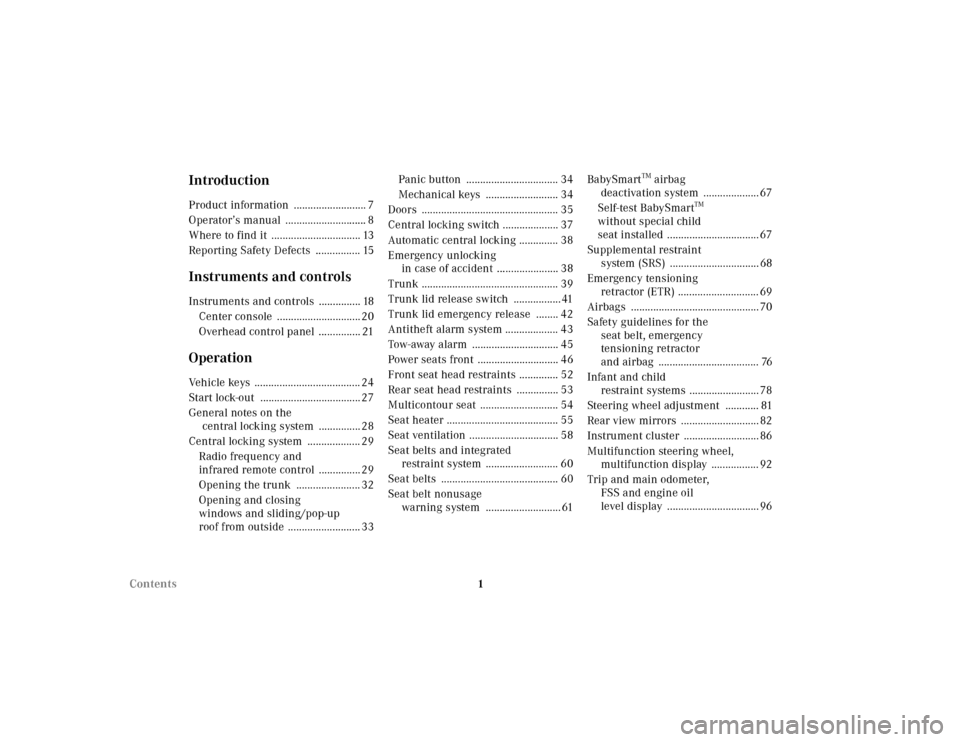
1 Contents
IntroductionProduct information .......................... 7
Operator’s manual ............................. 8
Where to find it ................................ 13
Reporting Safety Defects ................ 15Instruments and controlsInstruments and controls ............... 18
Center console .............................. 20
Overhead control panel ............... 21OperationVehicle keys ...................................... 24
Start lock-out .................................... 27
General notes on the
central locking system ............... 28
Central locking system ................... 29
Radio frequency and
infrared remote control ............... 29
Opening the trunk ....................... 32
Opening and closing
windows and sliding/pop-up
roof from outside .......................... 33Panic button ................................. 34
Mechanical keys .......................... 34
Doors ................................................. 35
Central locking switch .................... 37
Automatic central locking .............. 38
Emergency unlocking
in case of accident ...................... 38
Trunk ................................................. 39
Trunk lid release switch .................41
Trunk lid emergency release ........ 42
Antitheft alarm system ................... 43
Tow-away alarm ............................... 45
Power seats front ............................. 46
Front seat head restraints .............. 52
Rear seat head restraints ............... 53
Multicontour seat ............................ 54
Seat heater ........................................ 55
Seat ventilation ................................ 58
Seat belts and integrated
restraint system .......................... 60
Seat belts .......................................... 60
Seat belt nonusage
warning system ........................... 61BabySmart
TM airbag
deactivation system .................... 67
Self-test BabySmart
TM
without special child
seat installed ................................. 67
Supplemental restraint
system (SRS) ................................ 68
Emergency tensioning
retractor (ETR) ............................. 69
Airbags .............................................. 70
Safety guidelines for the
seat belt, emergency
tensioning retractor
and airbag .................................... 76
Infant and child
restraint systems ......................... 78
Steering wheel adjustment ............ 81
Rear view mirrors ............................ 82
Instrument cluster ........................... 86
Multifunction steering wheel,
multifunction display ................. 92
Trip and main odometer,
FSS and engine oil
level display ................................. 96
Page 25 of 341
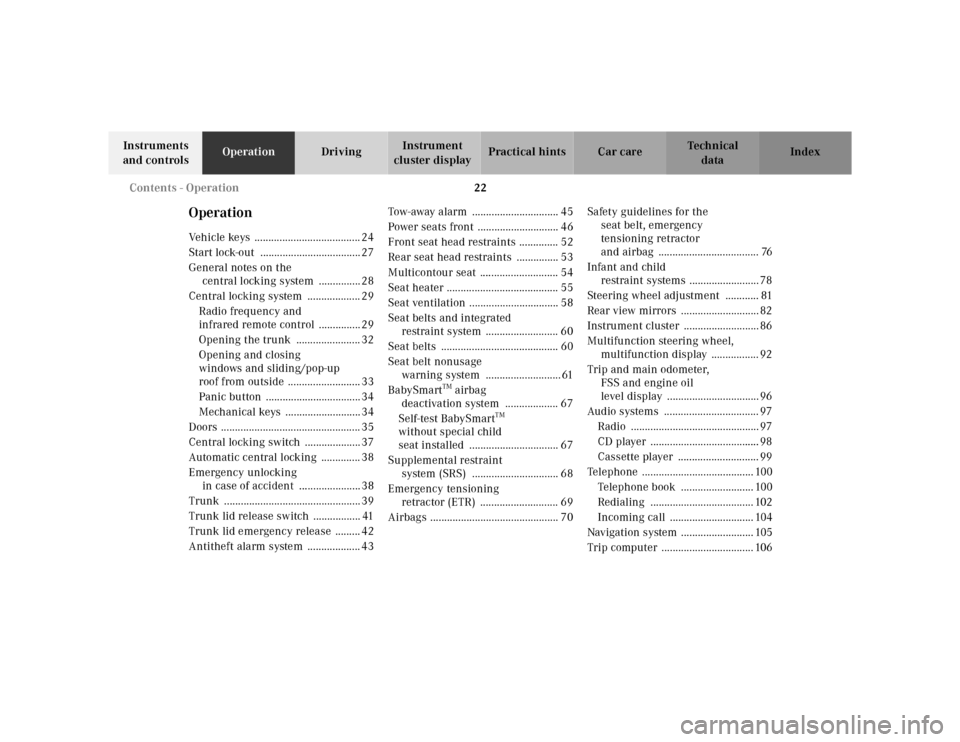
22 Contents - Operation
Te ch n ica l
data Instruments
and controlsOperationDrivingInstrument
cluster displayPractical hints Car care Index
OperationVehicle keys ...................................... 24
Start lock-out .................................... 27
General notes on the
central locking system ............... 28
Central locking system ................... 29
Radio frequency and
infrared remote control ............... 29
Opening the trunk ....................... 32
Opening and closing
windows and sliding/pop-up
roof from outside .......................... 33
Panic button .................................. 34
Mechanical keys ........................... 34
Doors .................................................. 35
Central locking switch .................... 37
Automatic central locking .............. 38
Emergency unlocking
in case of accident ...................... 38
Trunk ................................................. 39
Trunk lid release switch ................. 41
Trunk lid emergency release ......... 42
Antitheft alarm system ................... 43Tow-away alarm ............................... 45
Power seats front ............................. 46
Front seat head restraints .............. 52
Rear seat head restraints ............... 53
Multicontour seat ............................ 54
Seat heater ........................................ 55
Seat ventilation ................................ 58
Seat belts and integrated
restraint system .......................... 60
Seat belts .......................................... 60
Seat belt nonusage
warning system ........................... 61
BabySmart
TM airbag
deactivation system ................... 67
Self-test BabySmart
TM
without special child
seat installed ................................ 67
Supplemental restraint
system (SRS) ............................... 68
Emergency tensioning
retractor (ETR) ............................ 69
Airbags .............................................. 70Safety guidelines for the
seat belt, emergency
tensioning retractor
and airbag .................................... 76
Infant and child
restraint systems ......................... 78
Steering wheel adjustment ............ 81
Rear view mirrors ............................ 82
Instrument cluster ........................... 86
Multifunction steering wheel,
multifunction display ................. 92
Trip and main odometer,
FSS and engine oil
level display ................................. 96
Audio systems .................................. 97
Radio .............................................. 97
CD player ....................................... 98
Cassette player ............................. 99
Telephone ........................................ 100
Telephone book .......................... 100
Redialing ..................................... 102
Incoming call .............................. 104
Navigation system .......................... 105
Trip computer ................................. 106
Page 90 of 341
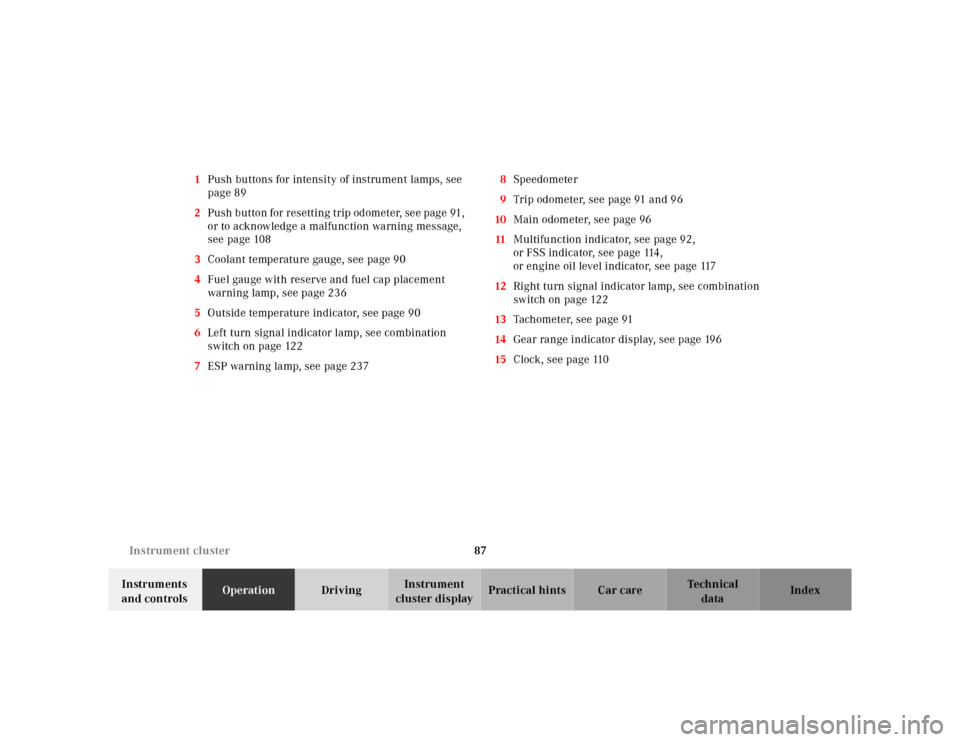
87 Instrument cluster
Te ch n ica l
data Instruments
and controlsOperationDrivingInstrument
cluster displayPractical hints Car care Index 1Push buttons for intensity of instrument lamps, see
page 89
2Push button for resetting trip odometer, see page 91,
or to acknowledge a malfunction warning message,
see page 108
3Coolant temperature gauge, see page 90
4Fuel gauge with reserve and fuel cap placement
warning lamp, see page 236
5Outside temperature indicator, see page 90
6Left turn signal indicator lamp, see combination
switch on page 122
7ESP warning lamp, see page 2378Speedometer
9Trip odometer, see page 91 and 96
10Main odometer, see page 96
11Multifunction indicator, see page 92,
or FSS indicator, see page 114,
or engine oil level indicator, see page 117
12Right turn signal indicator lamp, see combination
switch on page 122
13Tachometer, see page 91
14Gear range indicator display, see page 196
15Clock, see page 110
Page 94 of 341
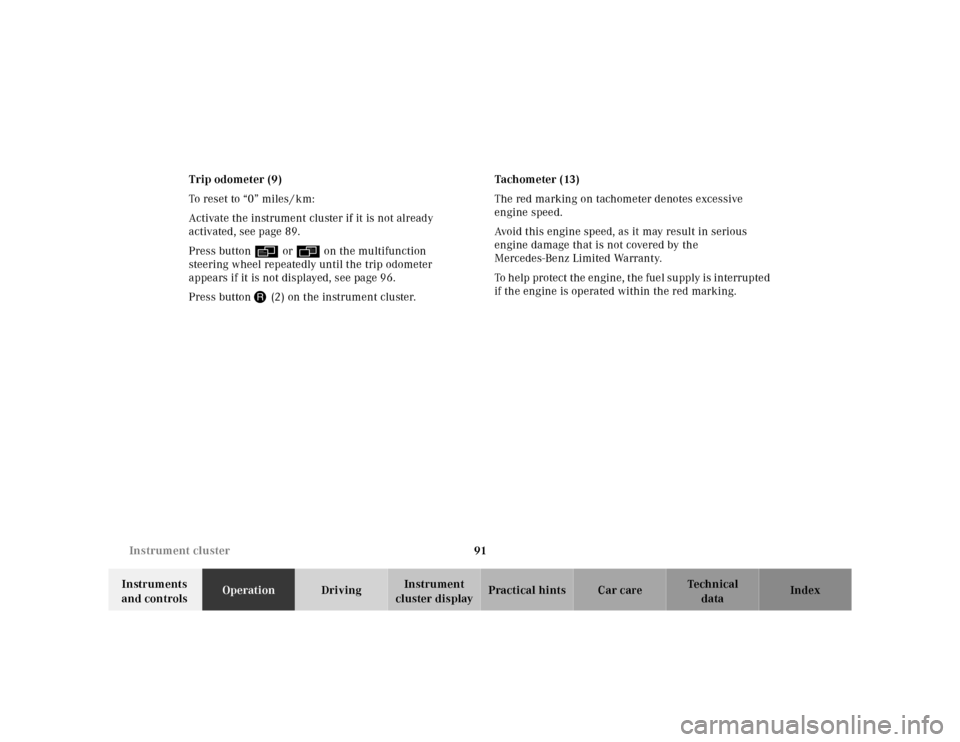
91 Instrument cluster
Te ch n ica l
data Instruments
and controlsOperationDrivingInstrument
cluster displayPractical hints Car care Index Trip odometer (9)
To reset to “0” miles / km:
Activate the instrument cluster if it is not already
activated, see page 89.
Press button è or ÿ on the multifunction
steering wheel repeatedly until the trip odometer
appears if it is not displayed, see page 96.
Press buttonJ(2) on the instrument cluster.Tachometer (13)
The red marking on tachometer denotes excessive
engine speed.
Avoid this engine speed, as it may result in serious
engine damage that is not covered by the
Mercedes-Benz Limited Warranty.
To help protect the engine, the fuel supply is interrupted
if the engine is operated within the red marking.
Page 96 of 341
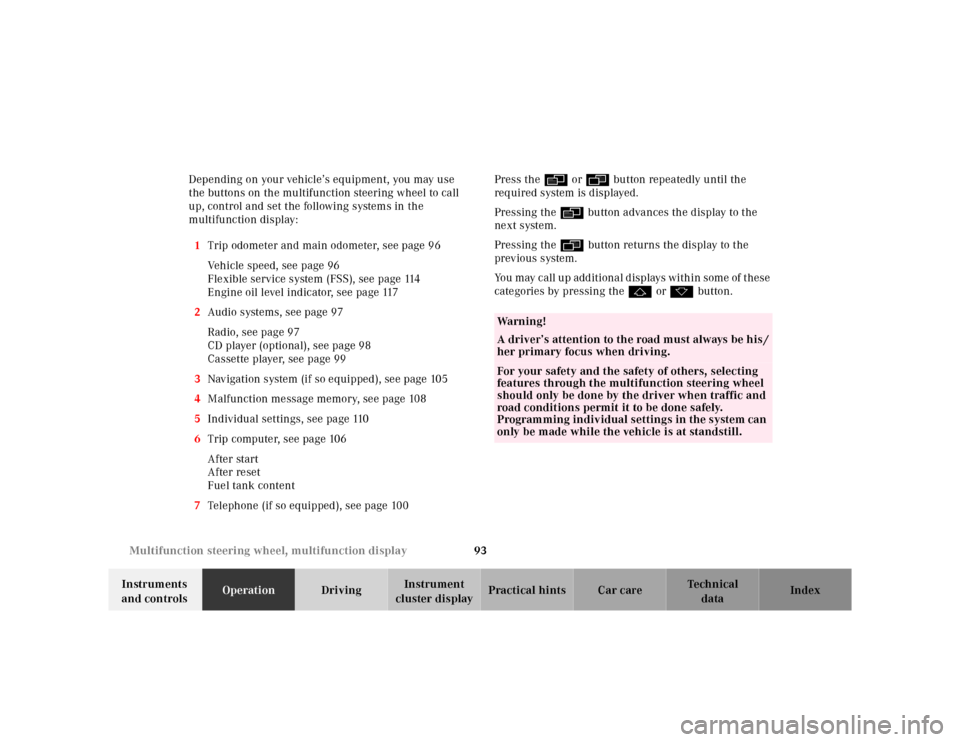
93 Multifunction steering wheel, multifunction display
Te ch n ica l
data Instruments
and controlsOperationDrivingInstrument
cluster displayPractical hints Car care Index Depending on your vehicle’s equipment, you may use
the buttons on the multifunction steering wheel to call
up, control and set the following systems in the
multifunction display:
1Trip odometer and main odometer, see page 96
Vehicle speed, see page 96
Flexible service system (FSS), see page 114
Engine oil level indicator, see page 117
2Audio systems, see page 97
Radio, see page 97
CD player (optional), see page 98
Cassette player, see page 99
3Navigation system (if so equipped), see page 105
4Malfunction message memory, see page 108
5Individual settings, see page 110
6Trip computer, see page 106
After start
After reset
Fuel tank content
7Telephone (if so equipped), see page 100Press the è or ÿ button repeatedly until the
required system is displayed.
Pressing the è button advances the display to the
next system.
Pressing the ÿ button returns the display to the
previous system.
You may call up additional displays within some of these
categories by pressing the j or k button.
Wa r n i n g !
A driver’s attention to the road must always be his /
her primary focus when driving. For your safety and the safety of others, selecting
features through the multifunction steering wheel
should only be done by the driver when traffic and
road conditions permit it to be done safely.
Programming individual settings in the system can
only be made while the vehicle is at standstill.
Page 99 of 341
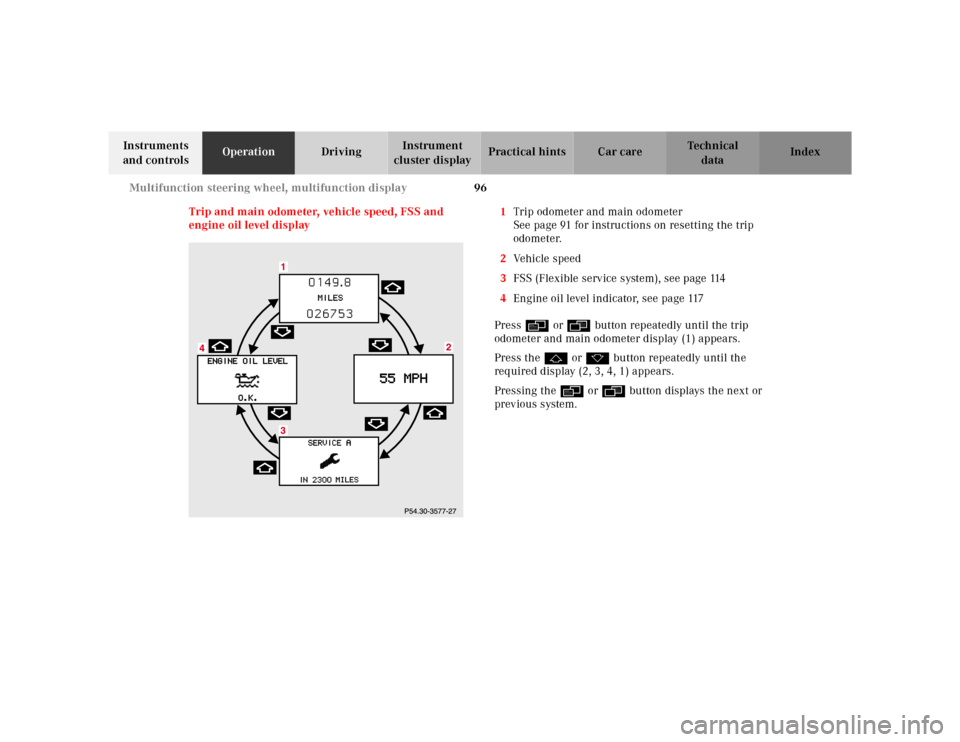
96 Multifunction steering wheel, multifunction display
Te ch n ica l
data Instruments
and controlsOperationDrivingInstrument
cluster displayPractical hints Car care Index
Trip and main odometer, vehicle speed, FSS and
engine oil level display1Trip odometer and main odometer
See page 91 for instructions on resetting the trip
odometer.
2Vehicle speed
3FSS (Flexible service system), see page 114
4Engine oil level indicator, see page 117
Press è or ÿ button repeatedly until the trip
odometer and main odometer display (1) appears.
Press the j or k button repeatedly until the
required display (2, 3, 4, 1) appears.
Pressing the è or ÿ button displays the next or
previous system.
Page 109 of 341
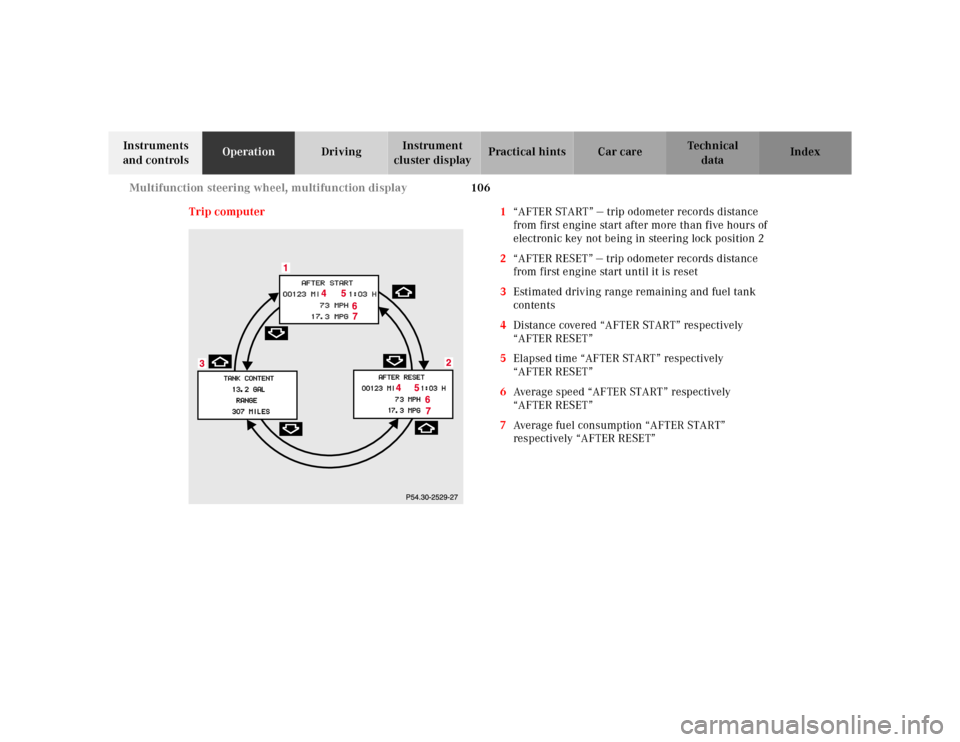
106 Multifunction steering wheel, multifunction display
Te ch n ica l
data Instruments
and controlsOperationDrivingInstrument
cluster displayPractical hints Car care Index
Trip computer 1“AFTER START” — trip odometer records distance
from first engine start after more than five hours of
electronic key not being in steering lock position 2
2“AFTER RESET” — trip odometer records distance
from first engine start until it is reset
3Estimated driving range remaining and fuel tank
contents
4Distance covered “AFTER START” respectively
“AFTER RESET”
5Elapsed time “AFTER START” respectively
“AFTER RESET”
6Average speed “AFTER START” respectively
“AFTER RESET”
7Average fuel consumption “AFTER START”
respectively “AFTER RESET”
Page 110 of 341
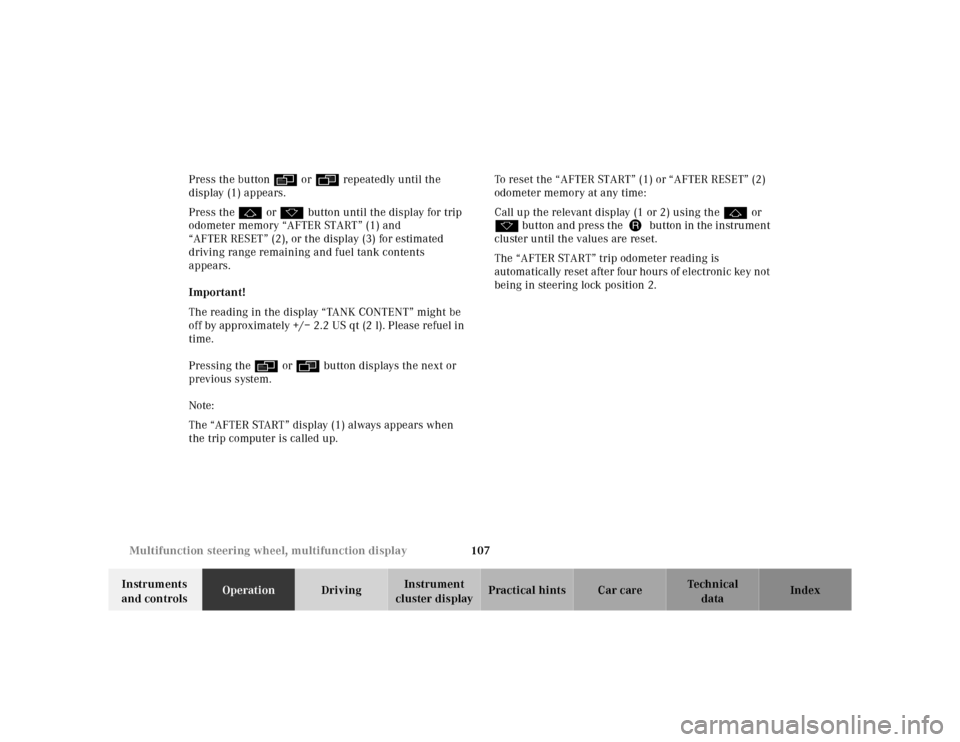
107 Multifunction steering wheel, multifunction display
Te ch n ica l
data Instruments
and controlsOperationDrivingInstrument
cluster displayPractical hints Car care Index Press the button è or ÿ repeatedly until the
display (1) appears.
Press the j or k button until the display for trip
odometer memory “AFTER START” (1) and
“AFTER RESET” (2), or the display (3) for estimated
driving range remaining and fuel tank contents
appears.
Important!
The reading in the display “TANK CONTENT” might be
off by approximately +/– 2.2 US qt (2 l). Please refuel in
time.
Pressing the è or ÿ button displays the next or
previous system.
Note:
The “AFTER START” display (1) always appears when
the trip computer is called up.To reset the “AFTER START” (1) or “AFTER RESET” (2)
odometer memory at any time:
Call up the relevant display (1 or 2) using the j or
k button and press theJbutton in the instrument
cluster until the values are reset.
The “AFTER START” trip odometer reading is
automatically reset after four hours of electronic key not
being in steering lock position 2.
Page 112 of 341
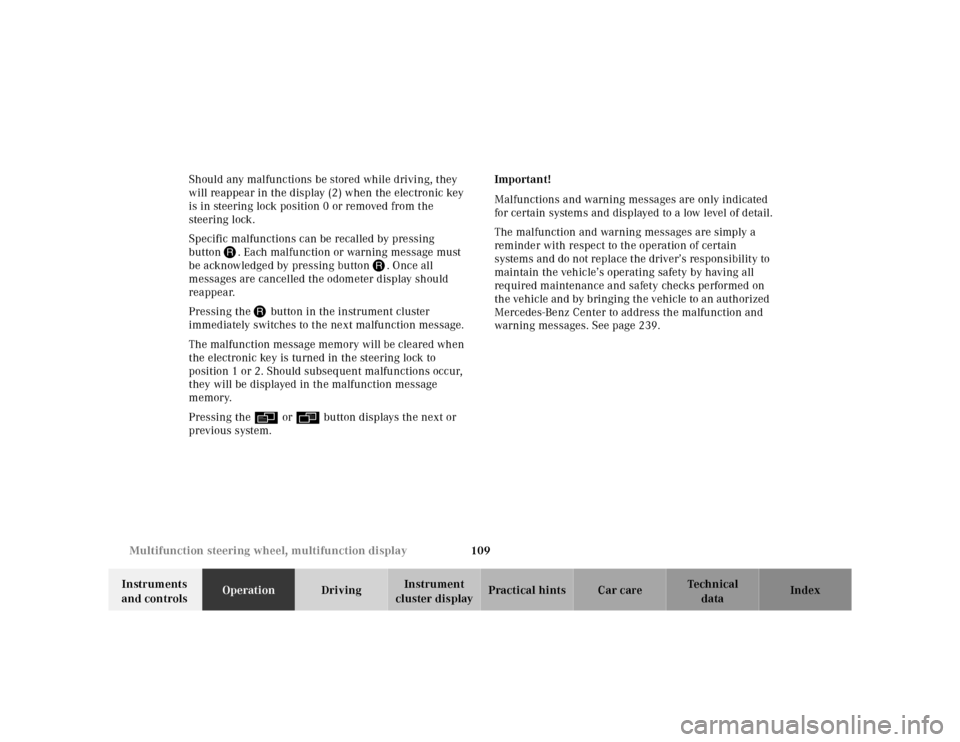
109 Multifunction steering wheel, multifunction display
Te ch n ica l
data Instruments
and controlsOperationDrivingInstrument
cluster displayPractical hints Car care Index Should any malfunctions be stored while driving, they
will reappear in the display (2) when the electronic key
is in steering lock position 0 or removed from the
steering lock.
Specific malfunctions can be recalled by pressing
buttonJ. Each malfunction or warning message must
be acknowledged by pressing buttonJ. Once all
messages are cancelled the odometer display should
reappear.
Pressing theJbutton in the instrument cluster
immediately switches to the next malfunction message.
The malfunction message memory will be cleared when
the electronic key is turned in the steering lock to
position 1 or 2. Should subsequent malfunctions occur,
they will be displayed in the malfunction message
memory.
Pressing the è or ÿ button displays the next or
previous system.Important!
Malfunctions and warning messages are only indicated
for certain systems and displayed to a low level of detail.
The malfunction and warning messages are simply a
reminder with respect to the operation of certain
systems and do not replace the driver’s responsibility to
maintain the vehicle’s operating safety by having all
required maintenance and safety checks performed on
the vehicle and by bringing the vehicle to an authorized
Mercedes-Benz Center to address the malfunction and
warning messages. See page 239.
Page 114 of 341
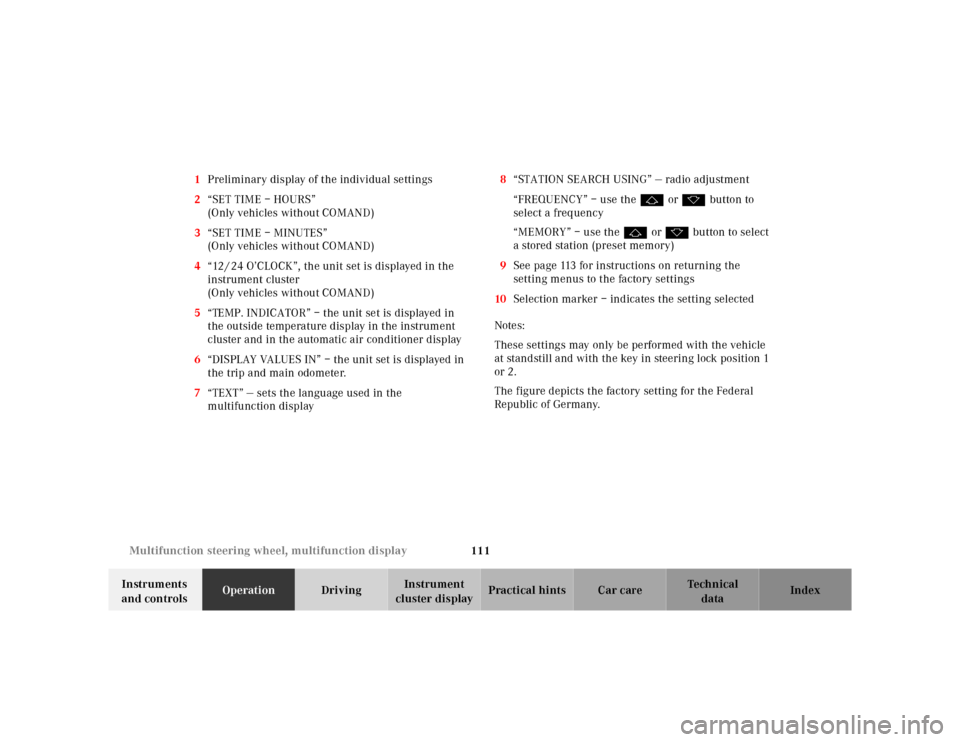
111 Multifunction steering wheel, multifunction display
Te ch n ica l
data Instruments
and controlsOperationDrivingInstrument
cluster displayPractical hints Car care Index 1Preliminary display of the individual settings
2“SET TIME – HOURS”
(Only vehicles without COMAND)
3“SET TIME – MINUTES”
(Only vehicles without COMAND)
4“12 / 24 O’CLOCK”, the unit set is displayed in the
instrument cluster
(Only vehicles without COMAND)
5“TEMP. INDICATOR” – the unit set is displayed in
the outside temperature display in the instrument
cluster and in the automatic air conditioner display
6“DISPLAY VALUES IN” – the unit set is displayed in
the trip and main odometer.
7“TEXT” — sets the language used in the
multifunction display8“STATION SEARCH USING” — radio adjustment
“FREQUENCY” – use the j or k button to
select a frequency
“MEMORY” – use the j or k button to select
a stored station (preset memory)
9See page 113 for instructions on returning the
setting menus to the factory settings
10Selection marker – indicates the setting selected
Notes:
These settings may only be performed with the vehicle
at standstill and with the key in steering lock position 1
or 2.
The figure depicts the factory setting for the Federal
Republic of Germany.