check engine light MERCEDES-BENZ G-CLASS 2011 Owners Manual
[x] Cancel search | Manufacturer: MERCEDES-BENZ, Model Year: 2011, Model line: G-CLASS, Model: MERCEDES-BENZ G-CLASS 2011Pages: 288, PDF Size: 11.6 MB
Page 6 of 288
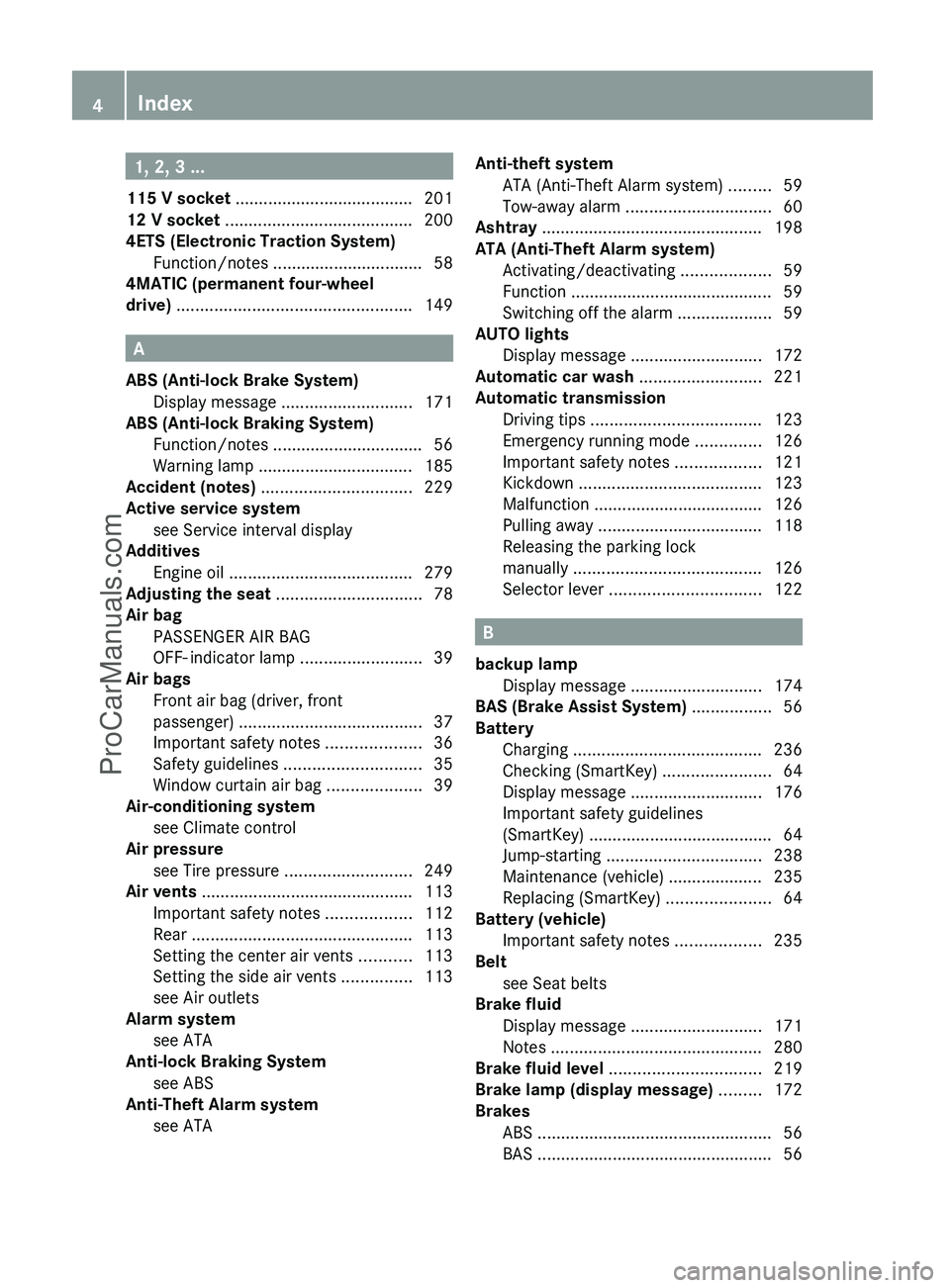
1, 2, 3 ...
115 V socket ...................................... 201
12 V socket ........................................ 200
4ETS (Electronic Traction System) Function/notes ................................ 58
4MATIC (permanent four-wheel
drive) .................................................. 149
A
ABS (Anti-lock Brake System) Display message ............................ 171
ABS (Anti-lock Braking System)
Function/notes ................................ 56
Warning lamp ................................. 185
Accident (notes) ................................ 229
Active service system see Service interval display
Additives
Engine oil ....................................... 279
Adjusting the seat ............................... 78
Air bag PASSENGER AIR BAG
OFF- indicator lamp .......................... 39
Air bags
Front air bag (driver, front
passenger) ....................................... 37
Important safety notes ....................36
Safety guidelines ............................. 35
Window curtain air bag ....................39
Air-conditioning system
see Climate control
Air pressure
see Tire pressure ........................... 249
Air vents ............................................. 113
Important safety notes ..................112
Rear ............................................... 113
Setting the center air vents ...........113
Setting the side air vents ...............113
see Air outlets
Alarm system
see ATA
Anti-lock Braking System
see ABS
Anti-Theft Alarm system
see ATA
Anti-theft system
ATA (Anti-Theft Alarm system) .........59
Tow-away alarm ............................... 60
Ashtray ............................................... 198
ATA (Anti-Theft Alarm system) Activating/deactivating ...................59
Function ........................................... 59
Switching off the alarm ....................59
AUTO lights
Display message ............................ 172
Automatic car wash .......................... 221
Automatic transmission Driving tips .................................... 123
Emergency running mode ..............126
Important safety notes ..................121
Kickdown ....................................... 123
Malfunction .................................... 126
Pulling away ................................... 118
Releasing the parking lock
manually ........................................ 126
Selector lever ................................ 122
B
backup lamp Display message ............................ 174
BAS (Brake Assist System) ................. 56
Battery Charging ........................................ 236
Checking (SmartKey) .......................64
Display message ............................ 176
Important safety guidelines
(SmartKey) ....................................... 64
Jump-starting ................................. 238
Maintenance (vehicle) .................... 235
Replacing (SmartKey) ......................64
Battery (vehicle)
Important safety notes ..................235
Belt
see Seat belts
Brake fluid
Display message ............................ 171
Notes ............................................. 280
Brake fluid level ................................ 219
Brake lamp (display message) ......... 172
Brakes ABS .................................................. 56
BAS .................................................. 56
4IndexProCarManuals.com
Page 8 of 288
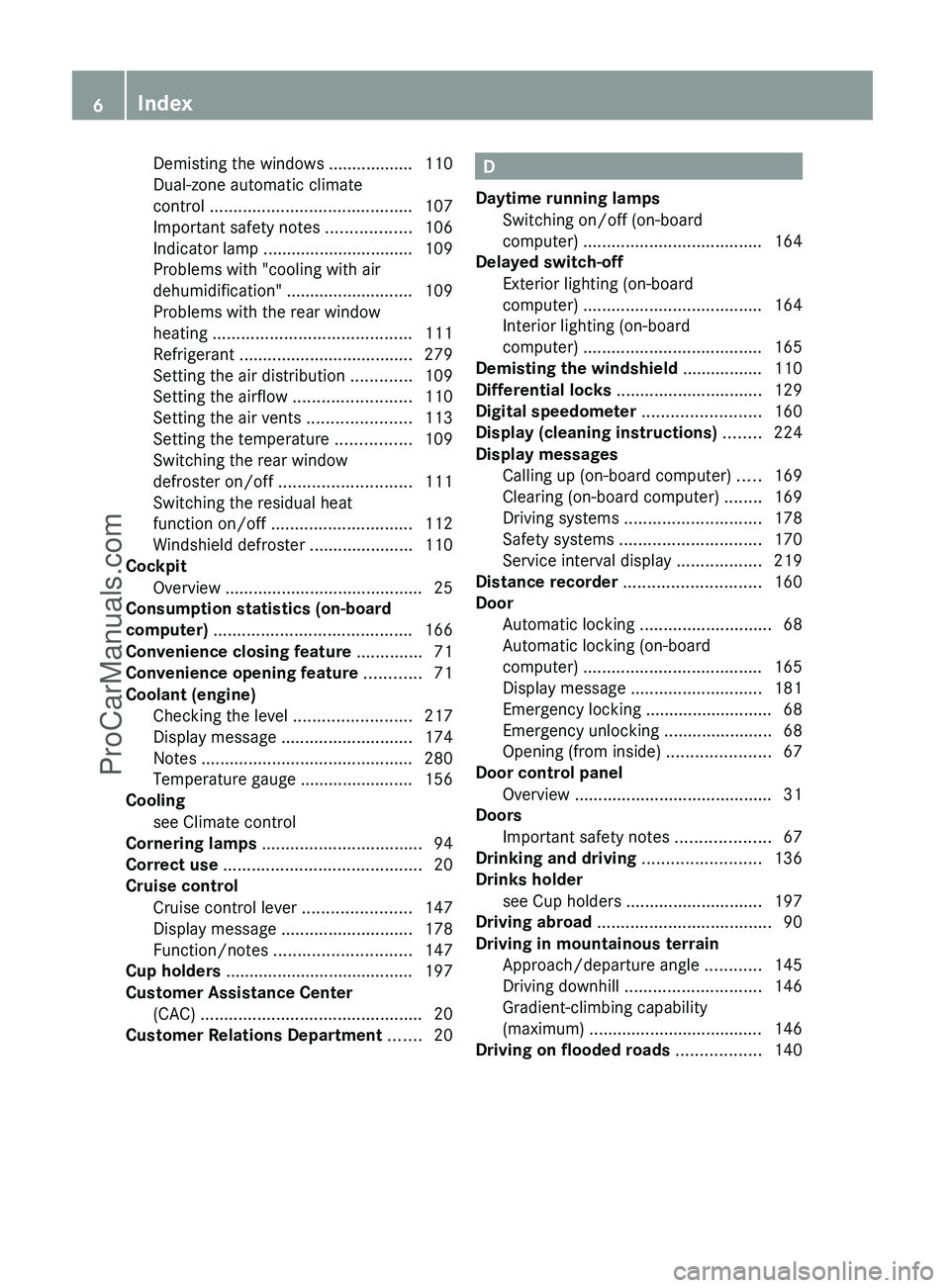
Demisting the windows .................. 110
Dual-zone automatic climate
control ........................................... 107
Important safety notes ..................106
Indicator lamp ................................ 109
Problems with "cooling with air
dehumidification" ........................... 109
Problems with the rear window
heating .......................................... 111
Refrigerant ..................................... 279
Setting the air distribution .............109
Setting the airflow .........................110
Setting the air vents ......................113
Setting the temperature ................109
Switching the rear window
defroster on/off ............................ 111
Switching the residual heat
function on/off .............................. 112
Windshield defroster ......................110
Cockpit
Overview .......................................... 25
Consumption statistics (on-board
computer) .......................................... 166
Convenience closing feature .............. 71
Convenience opening feature ............ 71
Coolant (engine) Checking the level .........................217
Display message ............................ 174
Notes ............................................. 280
Temperature gauge ........................ 156
Cooling
see Climate control
Cornering lamps .................................. 94
Correct use .......................................... 20
Cruise control Cruise control lever .......................147
Display message ............................ 178
Function/notes ............................. 147
Cup holders ........................................ 197
Customer Assistance Center (CAC) ............................................... 20
Customer Relations Department ....... 20D
Daytime running lamps Switching on/off (on-board
computer) ...................................... 164
Delayed switch-off
Exterior lighting (on-board
computer) ...................................... 164
Interior lighting (on-board
computer) ...................................... 165
Demisting the windshield ................. 110
Differential locks ............................... 129
Digital speedometer ......................... 160
Display (cleaning instructions) ........ 224
Display messages Calling up (on-board computer) .....169
Clearing (on-board computer) ........169
Driving systems ............................. 178
Safety systems .............................. 170
Service interval display ..................219
Distance recorder ............................. 160
Door Automatic locking ............................ 68
Automatic locking (on-board
computer) ...................................... 165
Display message ............................ 181
Emergency locking ........................... 68
Emergency unlocking .......................68
Opening (from inside) ......................67
Door control panel
Overview .......................................... 31
Doors
Important safety notes ....................67
Drinking and driving ......................... 136
Drinks holder see Cup holders ............................. 197
Driving abroad ..................................... 90
Driving in mountainous terrain Approach/departure angle ............145
Driving downhill ............................. 146
Gradient-climbing capability
(maximum) ..................................... 146
Driving on flooded roads .................. 1406IndexProCarManuals.com
Page 9 of 288
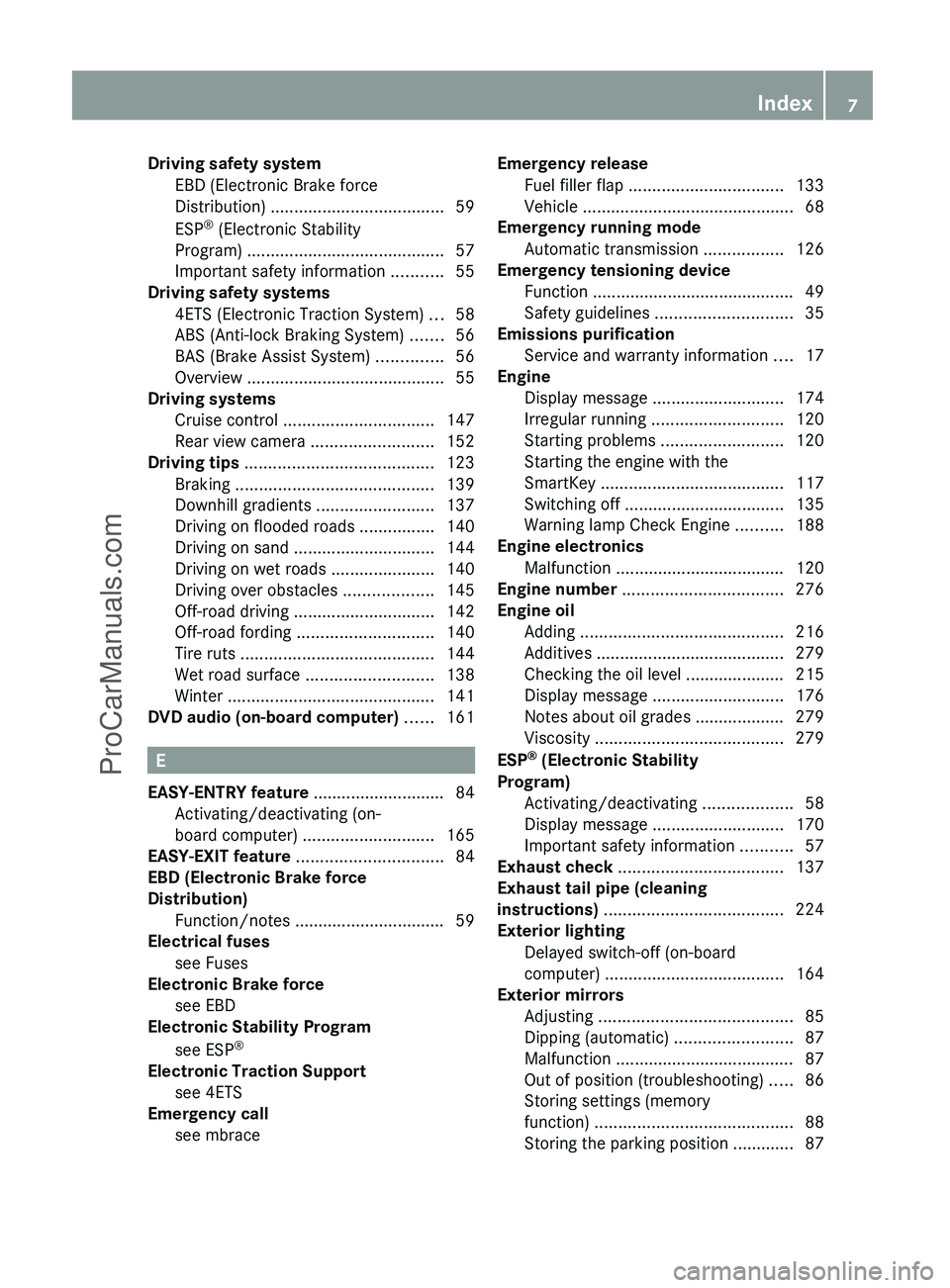
Driving safety systemEBD (Electronic Brake force
Distribution) ..................................... 59
ESP ®
(Electronic Stability
Program) .......................................... 57
Important safety information ...........55
Driving safety systems
4ETS (Electronic Traction System) ...58
ABS (Anti-lock Braking System) .......56
BAS (Brake Assist System) ..............56
Overview .......................................... 55
Driving systems
Cruise control ................................ 147
Rear view camera .......................... 152
Driving tips ........................................ 123
Braking .......................................... 139
Downhill gradients .........................137
Driving on flooded roads ................140
Driving on sand .............................. 144
Driving on wet roads ......................140
Driving over obstacles ...................145
Off-road driving .............................. 142
Off-road fording ............................. 140
Tire ruts ......................................... 144
Wet road surface ........................... 138
Winter ............................................ 141
DVD audio (on-board computer) ...... 161
E
EASY-ENTRY feature ............................ 84
Activating/deactivating (on-
board computer) ............................ 165
EASY-EXIT feature ............................... 84
EBD (Electronic Brake force
Distribution) Function/notes ................................ 59
Electrical fuses
see Fuses
Electronic Brake force
see EBD
Electronic Stability Program
see ESP ®
Electronic Traction Support
see 4ETS
Emergency call
see mbrace
Emergency release
Fuel filler flap ................................. 133
Vehicle ............................................. 68
Emergency running mode
Automatic transmission .................126
Emergency tensioning device
Function ........................................... 49
Safety guidelines ............................. 35
Emissions purification
Service and warranty information ....17
Engine
Display message ............................ 174
Irregular running ............................ 120
Starting problems ..........................120
Starting the engine with the
SmartKey ....................................... 117
Switching off .................................. 135
Warning lamp Check Engine ..........188
Engine electronics
Malfunction .................................... 120
Engine number .................................. 276
Engine oil Adding ........................................... 216
Additives ........................................ 279
Checking the oil level ..................... 215
Display message ............................ 176
Notes about oil grades ................... 279
Viscosity ........................................ 279
ESP ®
(Electronic Stability
Program) Activating/deactivating ...................58
Display message ............................ 170
Important safety information ...........57
Exhaust check ................................... 137
Exhaust tail pipe (cleaning
instructions) ...................................... 224
Exterior lighting Delayed switch-off (on-board
computer) ...................................... 164
Exterior mirrors
Adjusting ......................................... 85
Dipping (automatic) .........................87
Malfunction ...................................... 87
Out of position (troubleshooting) .....86
Storing settings (memory
function) .......................................... 88
Storing the parking position ............. 87Index7ProCarManuals.com
Page 40 of 288
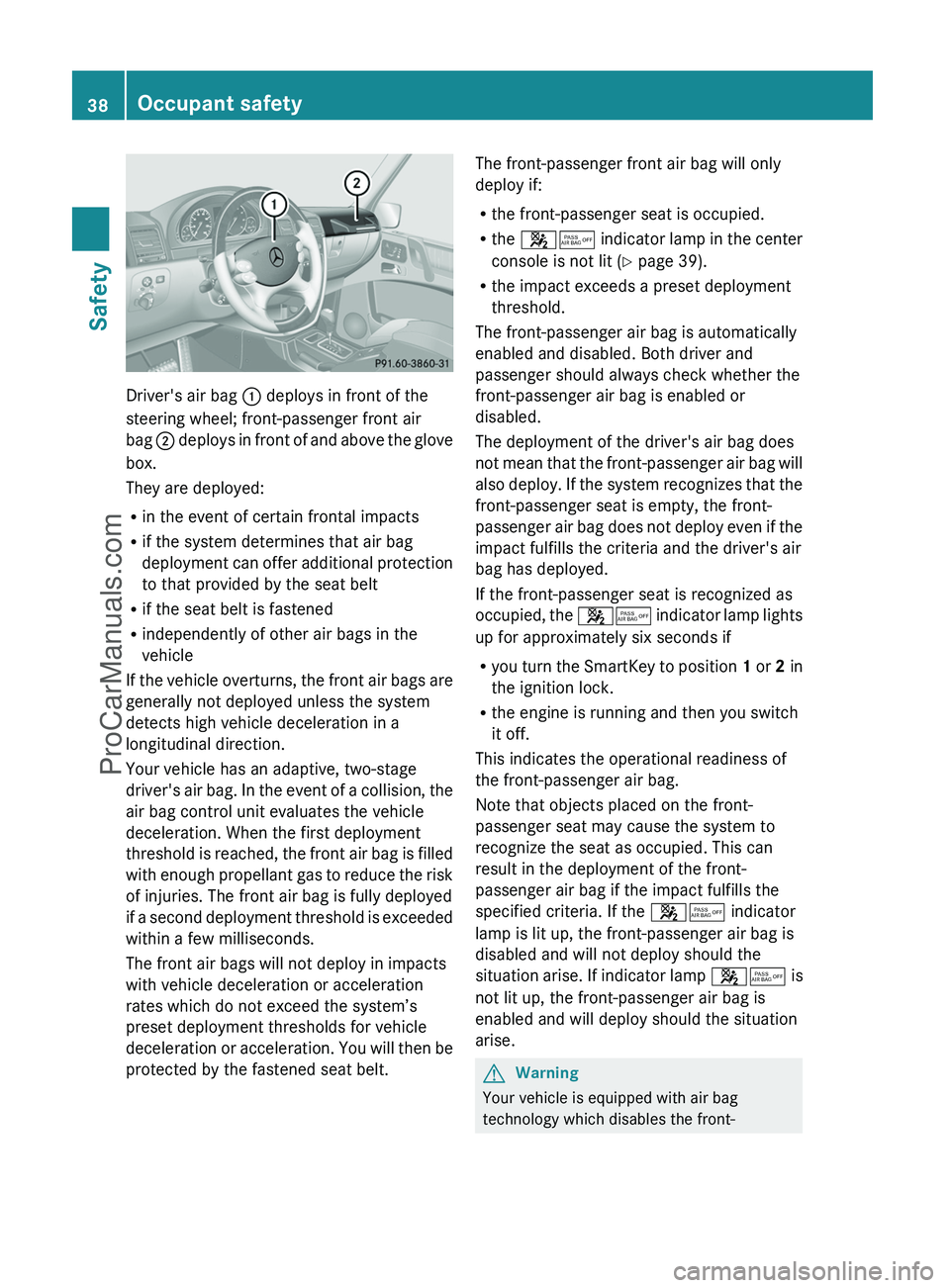
Driver's air bag : deploys in front of the
steering wheel; front-passenger front air
bag ; deploys in front of and above the glove
box.
They are deployed:
R in the event of certain frontal impacts
R if the system determines that air bag
deployment can offer additional protection
to that provided by the seat belt
R if the seat belt is fastened
R independently of other air bags in the
vehicle
If the vehicle overturns, the front air bags are
generally not deployed unless the system
detects high vehicle deceleration in a
longitudinal direction.
Your vehicle has an adaptive, two-stage
driver's air bag. In the event of a collision, the
air bag control unit evaluates the vehicle
deceleration. When the first deployment
threshold is reached, the front air bag is filled
with enough propellant gas to reduce the risk
of injuries. The front air bag is fully deployed
if a second deployment threshold is exceeded
within a few milliseconds.
The front air bags will not deploy in impacts
with vehicle deceleration or acceleration
rates which do not exceed the system’s
preset deployment thresholds for vehicle
deceleration or acceleration. You will then be
protected by the fastened seat belt.
The front-passenger front air bag will only
deploy if:
R the front-passenger seat is occupied.
R the 45 indicator lamp in the center
console is not lit ( Y page 39).
R the impact exceeds a preset deployment
threshold.
The front-passenger air bag is automatically
enabled and disabled. Both driver and
passenger should always check whether the
front-passenger air bag is enabled or
disabled.
The deployment of the driver's air bag does
not mean that the front-passenger air bag will
also deploy. If the system recognizes that the
front-passenger seat is empty, the front-
passenger air bag does not deploy even if the
impact fulfills the criteria and the driver's air
bag has deployed.
If the front-passenger seat is recognized as
occupied, the 45 indicator lamp lights
up for approximately six seconds if
R you turn the SmartKey to position 1 or 2 in
the ignition lock.
R the engine is running and then you switch
it off.
This indicates the operational readiness of
the front-passenger air bag.
Note that objects placed on the front-
passenger seat may cause the system to
recognize the seat as occupied. This can
result in the deployment of the front-
passenger air bag if the impact fulfills the
specified criteria. If the 45 indicator
lamp is lit up, the front-passenger air bag is
disabled and will not deploy should the
situation arise. If indicator lamp 45 is
not lit up, the front-passenger air bag is
enabled and will deploy should the situation
arise.GWarning
Your vehicle is equipped with air bag
technology which disables the front-
38Occupant safetySafety
ProCarManuals.com
Page 68 of 288
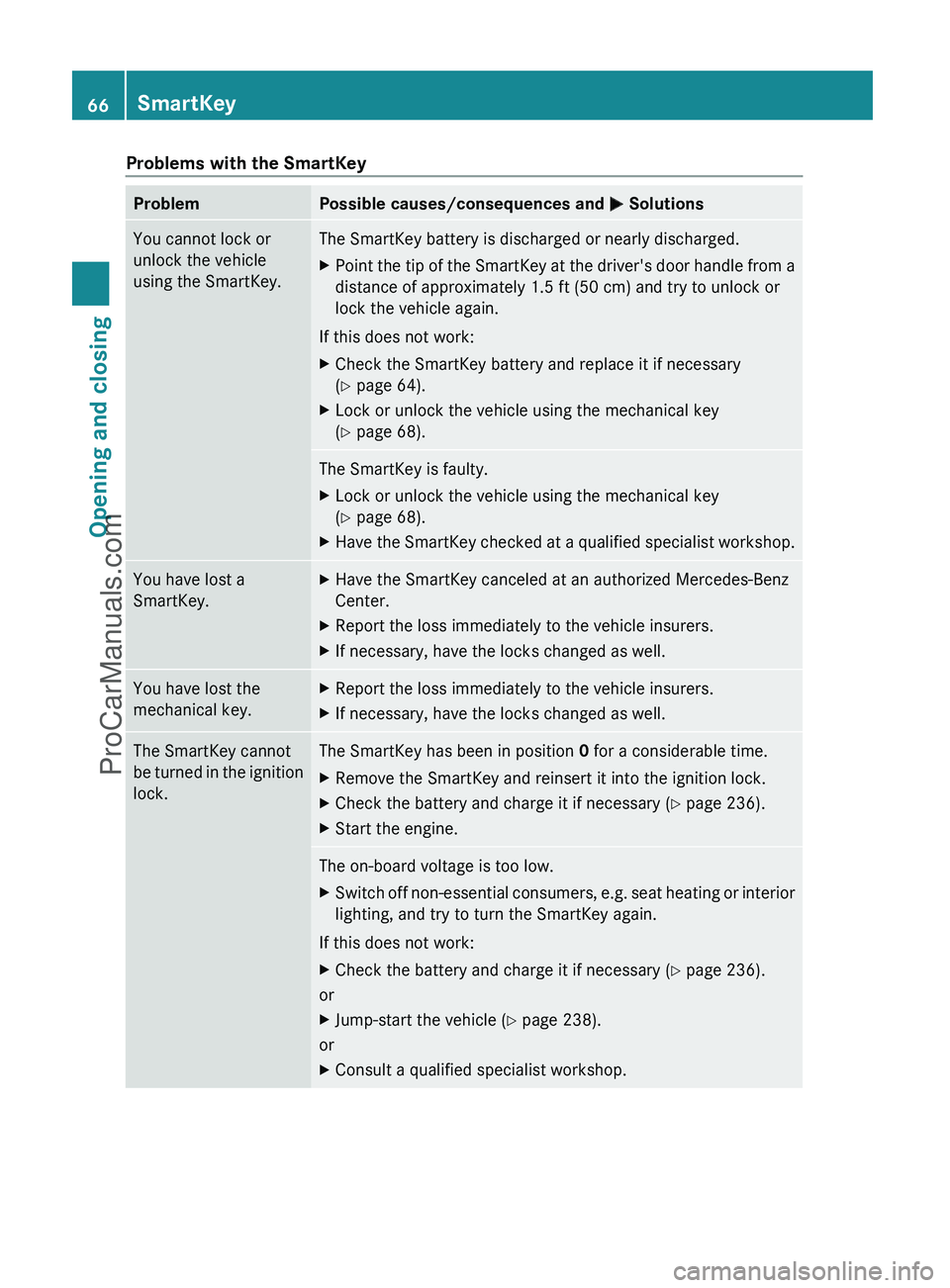
Problems with the SmartKeyProblemPossible causes/consequences and M SolutionsYou cannot lock or
unlock the vehicle
using the SmartKey.The SmartKey battery is discharged or nearly discharged.XPoint the tip of the SmartKey at the driver's door handle from a
distance of approximately 1.5 ft (50 cm) and try to unlock or
lock the vehicle again.
If this does not work:
XCheck the SmartKey battery and replace it if necessary
( Y page 64).XLock or unlock the vehicle using the mechanical key
( Y page 68).The SmartKey is faulty.XLock or unlock the vehicle using the mechanical key
( Y page 68).XHave the SmartKey checked at a qualified specialist workshop.You have lost a
SmartKey.XHave the SmartKey canceled at an authorized Mercedes-Benz
Center.XReport the loss immediately to the vehicle insurers.XIf necessary, have the locks changed as well.You have lost the
mechanical key.XReport the loss immediately to the vehicle insurers.XIf necessary, have the locks changed as well.The SmartKey cannot
be turned in the ignition
lock.The SmartKey has been in position 0 for a considerable time.XRemove the SmartKey and reinsert it into the ignition lock.XCheck the battery and charge it if necessary ( Y page 236).XStart the engine.The on-board voltage is too low.XSwitch off non-essential consumers, e.g. seat heating or interior
lighting, and try to turn the SmartKey again.
If this does not work:
XCheck the battery and charge it if necessary ( Y page 236).
or
XJump-start the vehicle ( Y page 238).
or
XConsult a qualified specialist workshop.66SmartKeyOpening and closing
ProCarManuals.com
Page 96 of 288
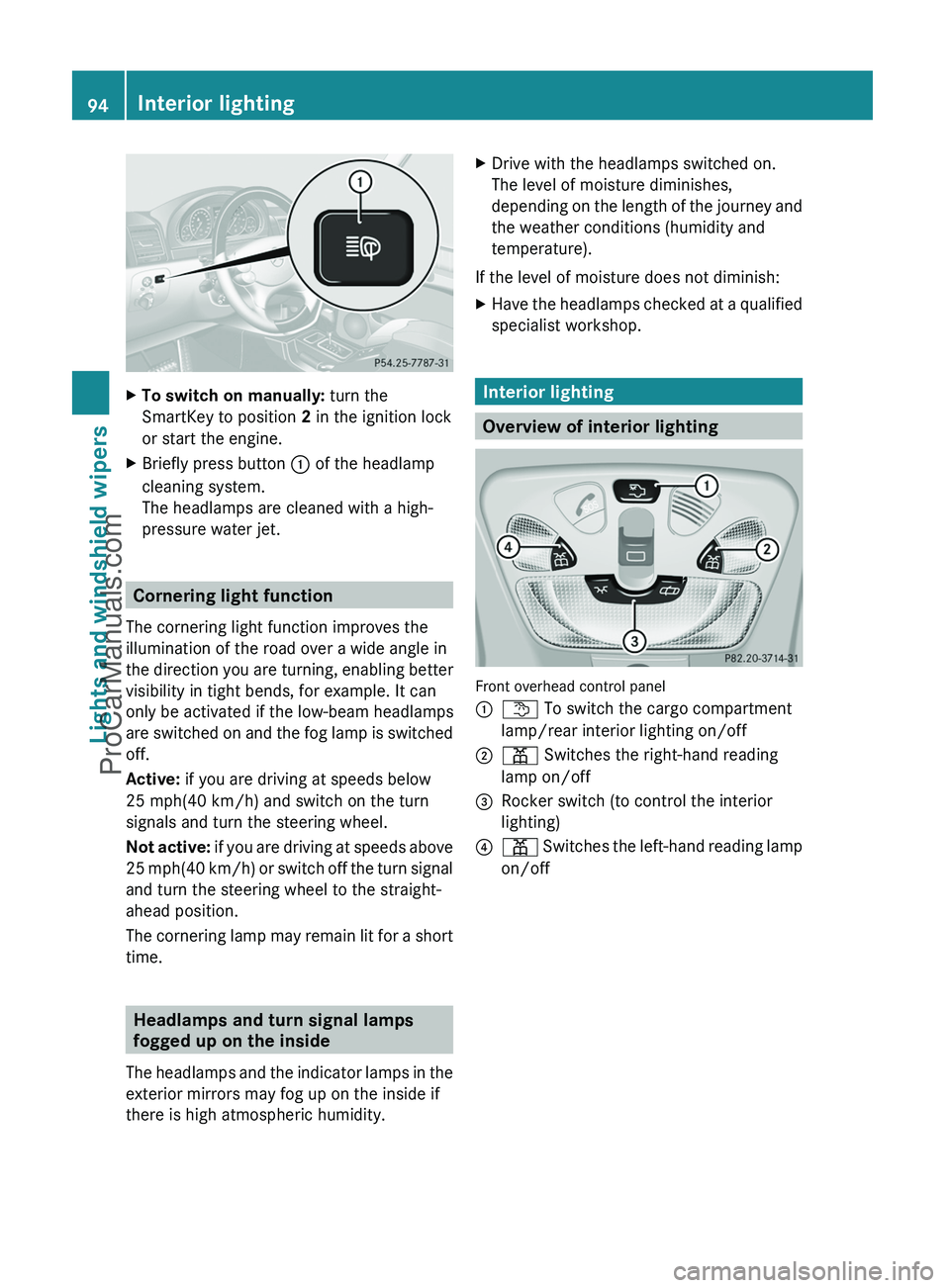
XTo switch on manually: turn the
SmartKey to position 2 in the ignition lock
or start the engine.XBriefly press button : of the headlamp
cleaning system.
The headlamps are cleaned with a high-
pressure water jet.
Cornering light function
The cornering light function improves the
illumination of the road over a wide angle in
the direction you are turning, enabling better
visibility in tight bends, for example. It can
only be activated if the low-beam headlamps
are switched on and the fog lamp is switched
off.
Active: if you are driving at speeds below
25 mph(40 km/h) and switch on the turn
signals and turn the steering wheel.
Not active: if you are driving at speeds above
25 mph (40 km/h) or switch off the turn signal
and turn the steering wheel to the straight-
ahead position.
The cornering lamp may remain lit for a short
time.
Headlamps and turn signal lamps
fogged up on the inside
The headlamps and the indicator lamps in the
exterior mirrors may fog up on the inside if
there is high atmospheric humidity.
XDrive with the headlamps switched on.
The level of moisture diminishes,
depending on the length of the journey and
the weather conditions (humidity and
temperature).
If the level of moisture does not diminish:
XHave the headlamps checked at a qualified
specialist workshop.
Interior lighting
Overview of interior lighting
Front overhead control panel
:t To switch the cargo compartment
lamp/rear interior lighting on/off;p Switches the right-hand reading
lamp on/off=Rocker switch (to control the interior
lighting)?p Switches the left-hand reading lamp
on/off94Interior lightingLights and windshield wipers
ProCarManuals.com
Page 110 of 288
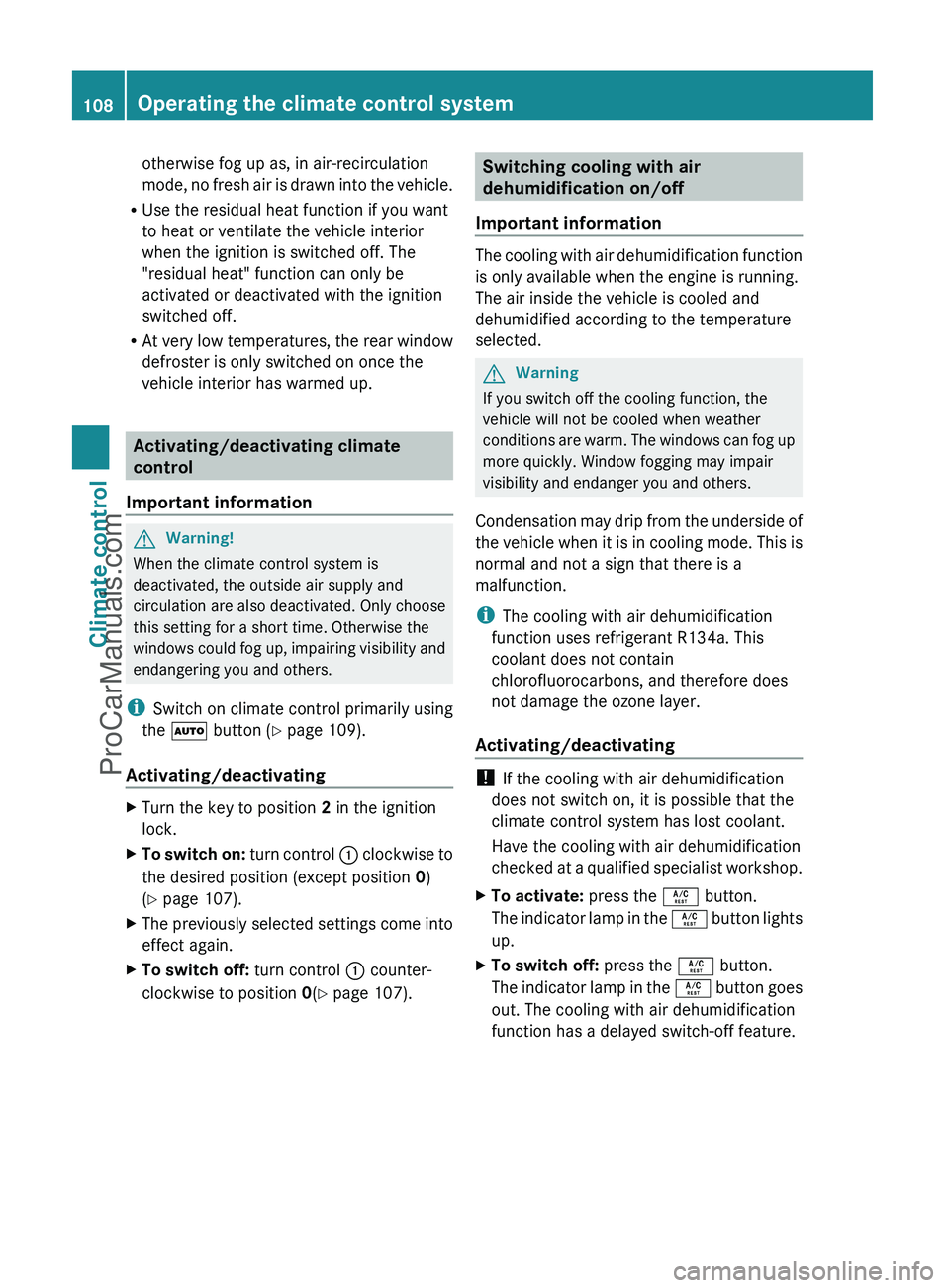
otherwise fog up as, in air-recirculation
mode, no fresh air is drawn into the vehicle.
R Use the residual heat function if you want
to heat or ventilate the vehicle interior
when the ignition is switched off. The
"residual heat" function can only be
activated or deactivated with the ignition
switched off.
R At very low temperatures, the rear window
defroster is only switched on once the
vehicle interior has warmed up.
Activating/deactivating climate
control
Important information
GWarning!
When the climate control system is
deactivated, the outside air supply and
circulation are also deactivated. Only choose
this setting for a short time. Otherwise the
windows could fog up, impairing visibility and
endangering you and others.
i Switch on climate control primarily using
the à button ( Y page 109).
Activating/deactivating
XTurn the key to position 2 in the ignition
lock.XTo switch on: turn control : clockwise to
the desired position (except position 0)
( Y page 107).XThe previously selected settings come into
effect again.XTo switch off: turn control : counter-
clockwise to position 0(Y page 107).Switching cooling with air
dehumidification on/off
Important information
The cooling with air dehumidification function
is only available when the engine is running.
The air inside the vehicle is cooled and
dehumidified according to the temperature
selected.
GWarning
If you switch off the cooling function, the
vehicle will not be cooled when weather
conditions are warm. The windows can fog up
more quickly. Window fogging may impair
visibility and endanger you and others.
Condensation may drip from the underside of
the vehicle when it is in cooling mode. This is
normal and not a sign that there is a
malfunction.
i The cooling with air dehumidification
function uses refrigerant R134a. This
coolant does not contain
chlorofluorocarbons, and therefore does
not damage the ozone layer.
Activating/deactivating
! If the cooling with air dehumidification
does not switch on, it is possible that the
climate control system has lost coolant.
Have the cooling with air dehumidification
checked at a qualified specialist workshop.
XTo activate: press the Á button.
The indicator lamp in the Á button lights
up.XTo switch off: press the Á button.
The indicator lamp in the Á button goes
out. The cooling with air dehumidification
function has a delayed switch-off feature.108Operating the climate control systemClimate control
ProCarManuals.com
Page 119 of 288
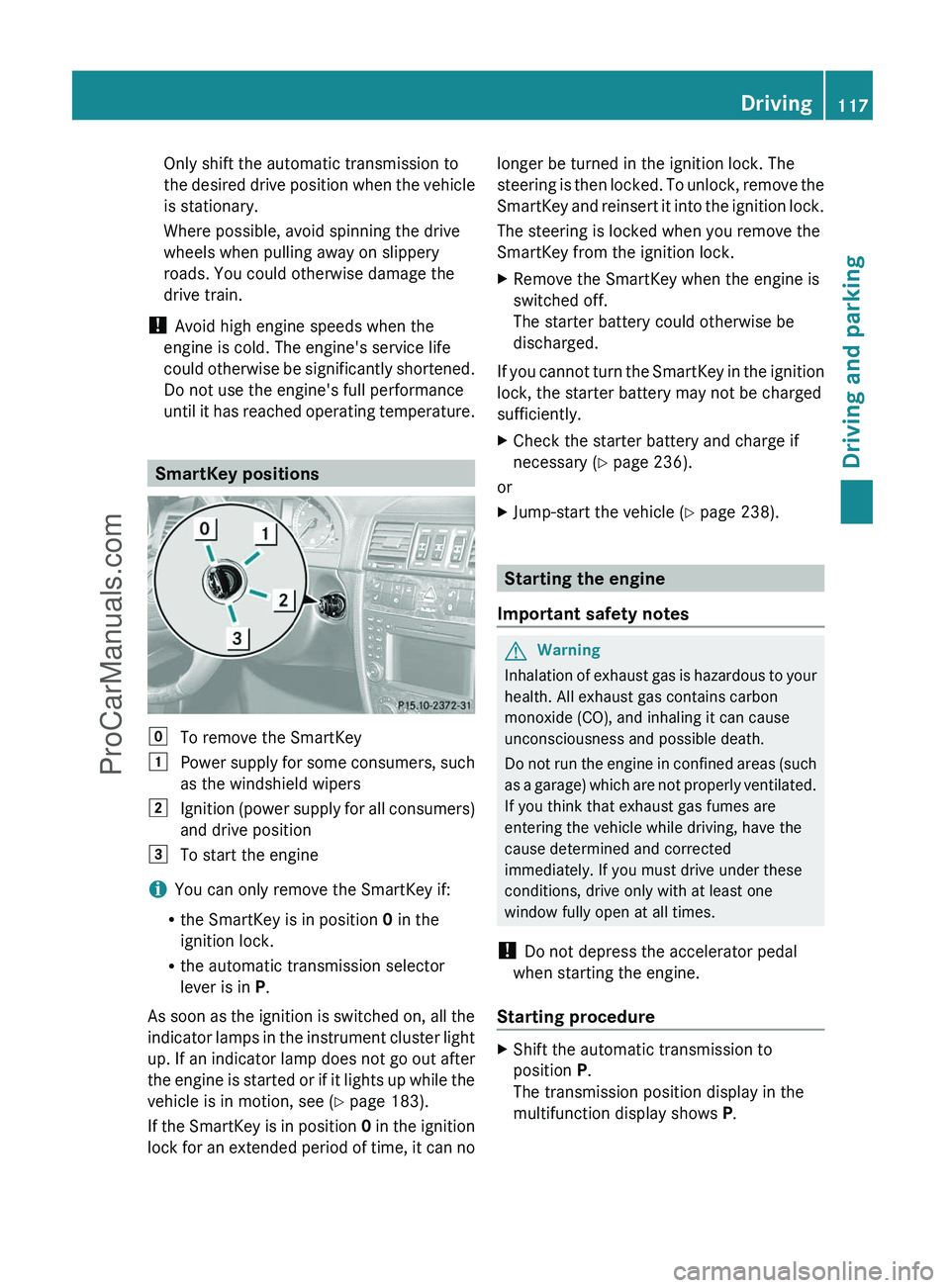
Only shift the automatic transmission to
the desired drive position when the vehicle
is stationary.
Where possible, avoid spinning the drive
wheels when pulling away on slippery
roads. You could otherwise damage the
drive train.
! Avoid high engine speeds when the
engine is cold. The engine's service life
could otherwise be significantly shortened.
Do not use the engine's full performance
until it has reached operating temperature.
SmartKey positions
gTo remove the SmartKey1Power supply for some consumers, such
as the windshield wipers2Ignition (power supply for all consumers)
and drive position3To start the engine
i You can only remove the SmartKey if:
R the SmartKey is in position 0 in the
ignition lock.
R the automatic transmission selector
lever is in P.
As soon as the ignition is switched on, all the
indicator lamps in the instrument cluster light
up. If an indicator lamp does not go out after
the engine is started or if it lights up while the
vehicle is in motion, see ( Y page 183).
If the SmartKey is in position 0 in the ignition
lock for an extended period of time, it can no
longer be turned in the ignition lock. The
steering is then locked. To unlock, remove the
SmartKey and reinsert it into the ignition lock.
The steering is locked when you remove the
SmartKey from the ignition lock.XRemove the SmartKey when the engine is
switched off.
The starter battery could otherwise be
discharged.
If you cannot turn the SmartKey in the ignition
lock, the starter battery may not be charged
sufficiently.
XCheck the starter battery and charge if
necessary ( Y page 236).
or
XJump-start the vehicle ( Y page 238).
Starting the engine
Important safety notes
GWarning
Inhalation of exhaust gas is hazardous to your
health. All exhaust gas contains carbon
monoxide (CO), and inhaling it can cause
unconsciousness and possible death.
Do not run the engine in confined areas (such
as a garage) which are not properly ventilated.
If you think that exhaust gas fumes are
entering the vehicle while driving, have the
cause determined and corrected
immediately. If you must drive under these
conditions, drive only with at least one
window fully open at all times.
! Do not depress the accelerator pedal
when starting the engine.
Starting procedure
XShift the automatic transmission to
position P.
The transmission position display in the
multifunction display shows P.Driving117Driving and parkingZProCarManuals.com
Page 123 of 288
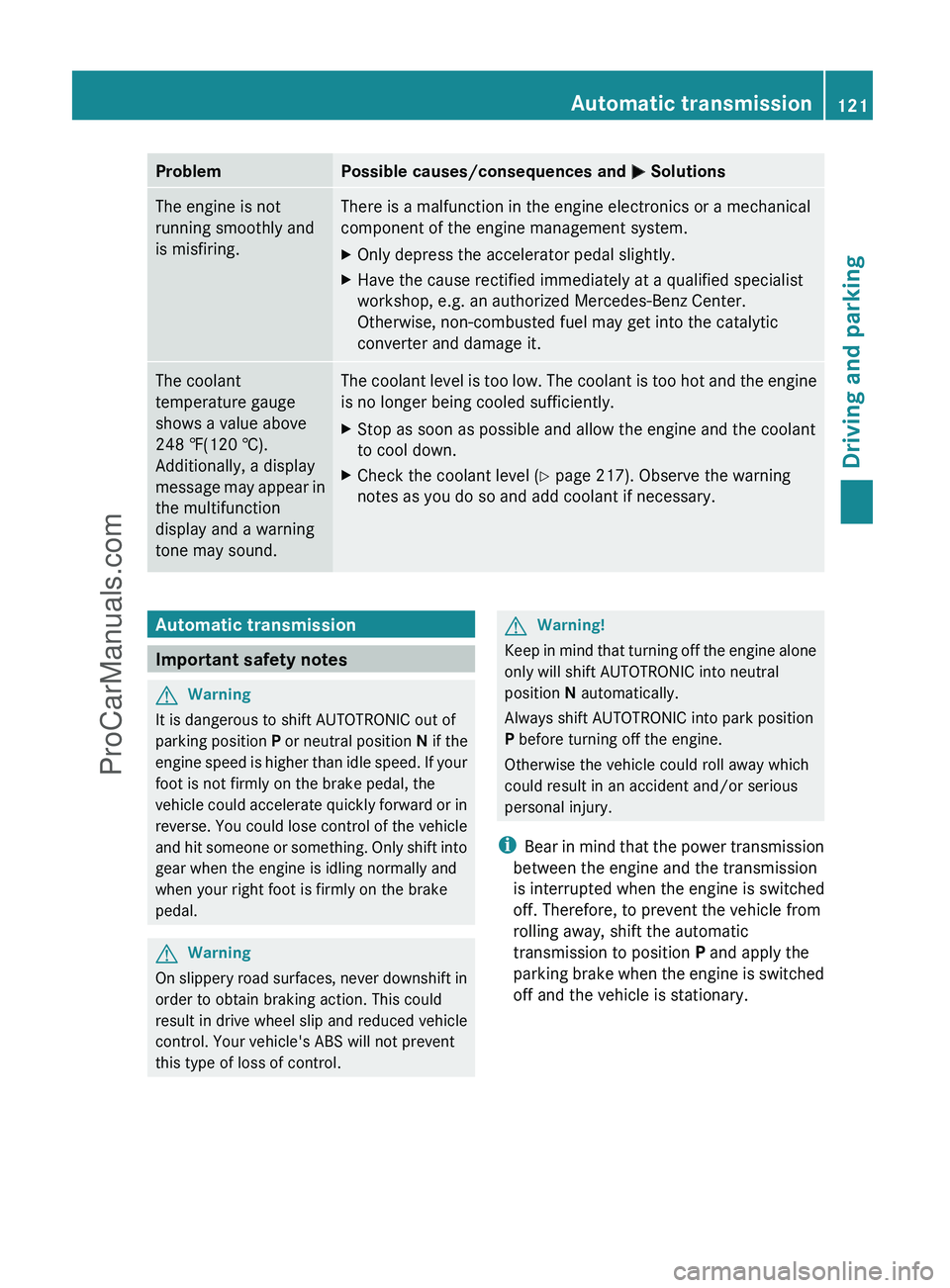
ProblemPossible causes/consequences and M SolutionsThe engine is not
running smoothly and
is misfiring.There is a malfunction in the engine electronics or a mechanical
component of the engine management system.XOnly depress the accelerator pedal slightly.XHave the cause rectified immediately at a qualified specialist
workshop, e.g. an authorized Mercedes-Benz Center.
Otherwise, non-combusted fuel may get into the catalytic
converter and damage it.The coolant
temperature gauge
shows a value above
248 ‡(120 †).
Additionally, a display
message may appear in
the multifunction
display and a warning
tone may sound.The coolant level is too low. The coolant is too hot and the engine
is no longer being cooled sufficiently.XStop as soon as possible and allow the engine and the coolant
to cool down.XCheck the coolant level ( Y page 217). Observe the warning
notes as you do so and add coolant if necessary.Automatic transmission
Important safety notes
GWarning
It is dangerous to shift AUTOTRONIC out of
parking position P or neutral position N if the
engine speed is higher than idle speed. If your
foot is not firmly on the brake pedal, the
vehicle could accelerate quickly forward or in
reverse. You could lose control of the vehicle
and hit someone or something. Only shift into
gear when the engine is idling normally and
when your right foot is firmly on the brake
pedal.
GWarning
On slippery road surfaces, never downshift in
order to obtain braking action. This could
result in drive wheel slip and reduced vehicle
control. Your vehicle's ABS will not prevent
this type of loss of control.
GWarning!
Keep in mind that turning off the engine alone
only will shift AUTOTRONIC into neutral
position N automatically.
Always shift AUTOTRONIC into park position
P before turning off the engine.
Otherwise the vehicle could roll away which
could result in an accident and/or serious
personal injury.
i Bear in mind that the power transmission
between the engine and the transmission
is interrupted when the engine is switched
off. Therefore, to prevent the vehicle from
rolling away, shift the automatic
transmission to position P and apply the
parking brake when the engine is switched
off and the vehicle is stationary.
Automatic transmission121Driving and parkingZProCarManuals.com
Page 134 of 288
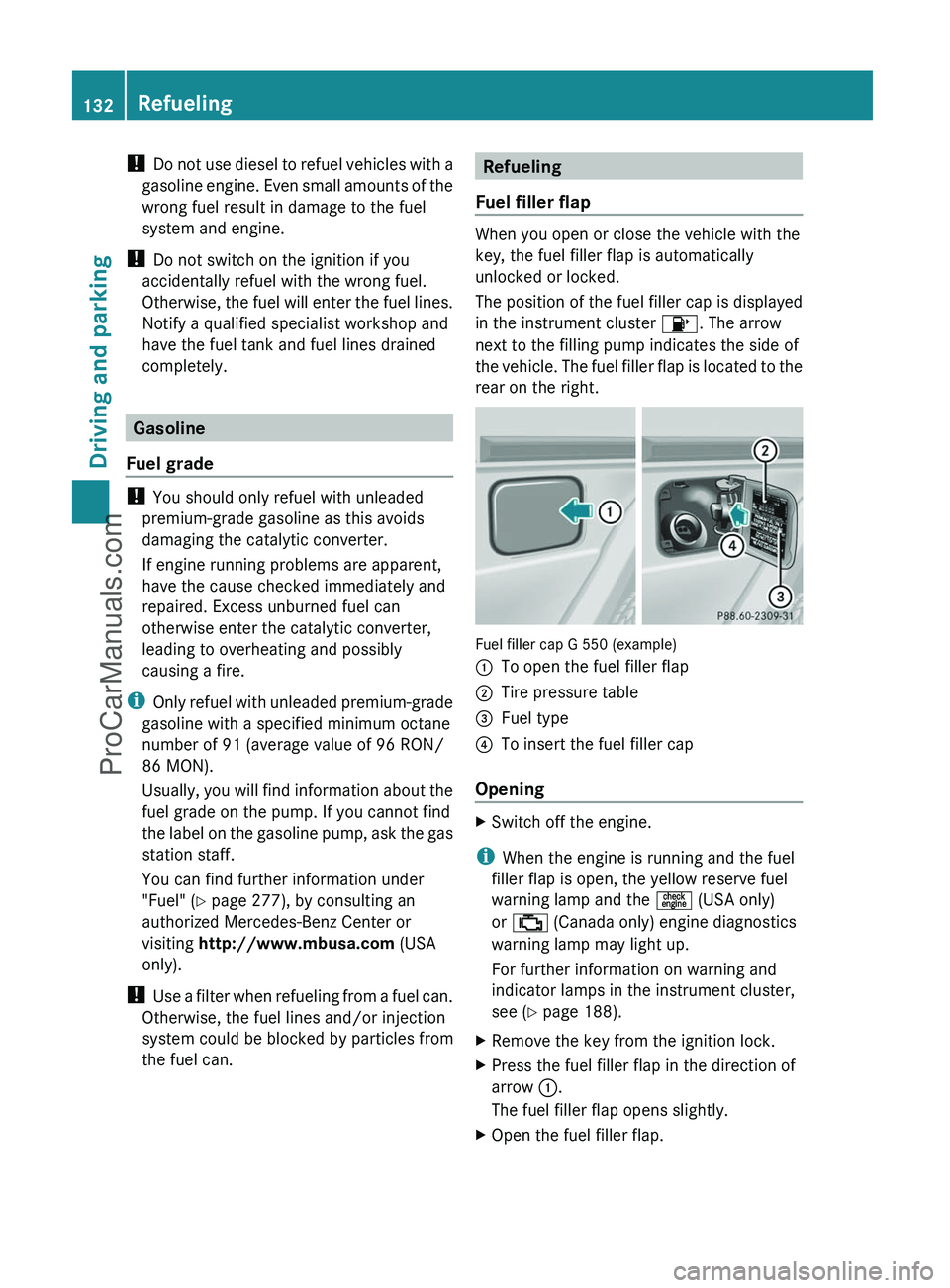
! Do not use diesel to refuel vehicles with a
gasoline engine. Even small amounts of the
wrong fuel result in damage to the fuel
system and engine.
! Do not switch on the ignition if you
accidentally refuel with the wrong fuel.
Otherwise, the fuel will enter the fuel lines.
Notify a qualified specialist workshop and
have the fuel tank and fuel lines drained
completely.
Gasoline
Fuel grade
! You should only refuel with unleaded
premium-grade gasoline as this avoids
damaging the catalytic converter.
If engine running problems are apparent,
have the cause checked immediately and
repaired. Excess unburned fuel can
otherwise enter the catalytic converter,
leading to overheating and possibly
causing a fire.
i Only refuel with unleaded premium-grade
gasoline with a specified minimum octane
number of 91 (average value of 96 RON/
86 MON).
Usually, you will find information about the
fuel grade on the pump. If you cannot find
the label on the gasoline pump, ask the gas
station staff.
You can find further information under
"Fuel" ( Y page 277), by consulting an
authorized Mercedes-Benz Center or
visiting http://www.mbusa.com (USA
only).
! Use a filter when refueling from a fuel can.
Otherwise, the fuel lines and/or injection
system could be blocked by particles from
the fuel can.
Refueling
Fuel filler flap
When you open or close the vehicle with the
key, the fuel filler flap is automatically
unlocked or locked.
The position of the fuel filler cap is displayed
in the instrument cluster 8. The arrow
next to the filling pump indicates the side of
the vehicle. The fuel filler flap is located to the
rear on the right.
Fuel filler cap G 550 (example)
:To open the fuel filler flap;Tire pressure table=Fuel type?To insert the fuel filler cap
Opening
XSwitch off the engine.
i When the engine is running and the fuel
filler flap is open, the yellow reserve fuel
warning lamp and the = (USA only)
or ; (Canada only) engine diagnostics
warning lamp may light up.
For further information on warning and
indicator lamps in the instrument cluster,
see ( Y page 188).
XRemove the key from the ignition lock.XPress the fuel filler flap in the direction of
arrow :.
The fuel filler flap opens slightly.XOpen the fuel filler flap.132RefuelingDriving and parking
ProCarManuals.com