odometer MERCEDES-BENZ G-CLASS 2011 Owners Manual
[x] Cancel search | Manufacturer: MERCEDES-BENZ, Model Year: 2011, Model line: G-CLASS, Model: MERCEDES-BENZ G-CLASS 2011Pages: 288, PDF Size: 11.6 MB
Page 12 of 288
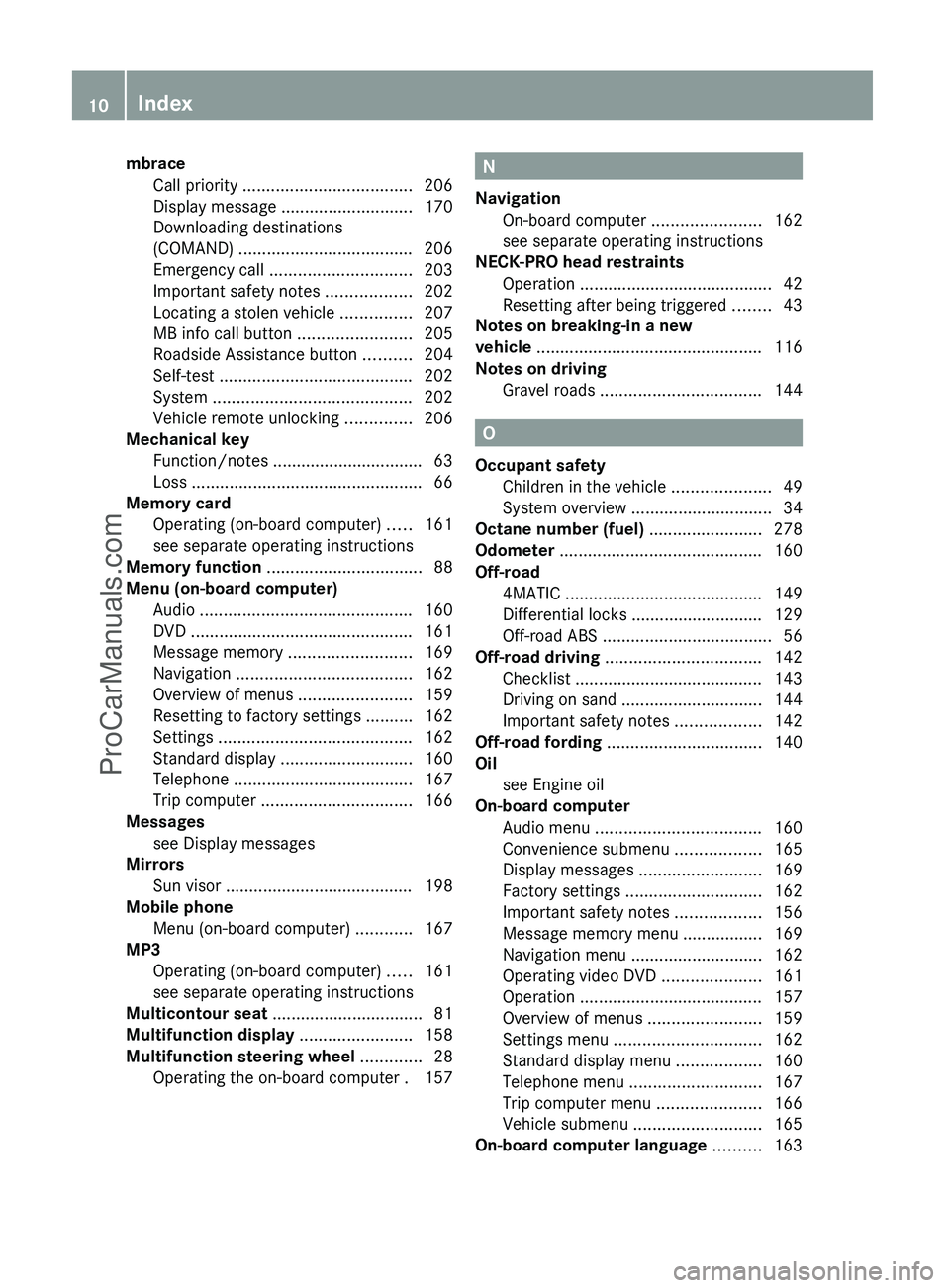
mbraceCall priority .................................... 206
Display message ............................ 170
Downloading destinations
(COMAND) ..................................... 206
Emergency call .............................. 203
Important safety notes ..................202
Locating a stolen vehicle ...............207
MB info call button ........................205
Roadside Assistance button ..........204
Self-test ......................................... 202
System .......................................... 202
Vehicle remote unlocking ..............206
Mechanical key
Function/notes ................................ 63
Loss ................................................. 66
Memory card
Operating (on-board computer) .....161
see separate operating instructions
Memory function ................................. 88
Menu (on-board computer) Audio ............................................. 160
DVD ............................................... 161
Message memory .......................... 169
Navigation ..................................... 162
Overview of menus ........................159
Resetting to factory settings ..........162
Settings ......................................... 162
Standard display ............................ 160
Telephone ...................................... 167
Trip computer ................................ 166
Messages
see Display messages
Mirrors
Sun visor ........................................ 198
Mobile phone
Menu (on-board computer) ............167
MP3
Operating (on-board computer) .....161
see separate operating instructions
Multicontour seat ................................ 81
Multifunction display ........................ 158
Multifunction steering wheel ............. 28
Operating the on-board computer . 157N
Navigation On-board computer .......................162
see separate operating instructions
NECK-PRO head restraints
Operation ......................................... 42
Resetting after being triggered ........43
Notes on breaking-in a new
vehicle ................................................ 116
Notes on driving Gravel roads .................................. 144
O
Occupant safety Children in the vehicle .....................49
System overview .............................. 34
Octane number (fuel) ........................ 278
Odometer ........................................... 160
Off-road 4MATIC .......................................... 149
Differential locks ............................ 129
Off-road ABS .................................... 56
Off-road driving ................................. 142
Checklist ........................................ 143
Driving on sand .............................. 144
Important safety notes ..................142
Off-road fording ................................. 140
Oil see Engine oil
On-board computer
Audio menu ................................... 160
Convenience submenu ..................165
Display messages ..........................169
Factory settings ............................. 162
Important safety notes ..................156
Message memory menu ................. 169
Navigation menu ............................ 162
Operating video DVD .....................161
Operation ....................................... 157
Overview of menus ........................159
Settings menu ............................... 162
Standard display menu ..................160
Telephone menu ............................ 167
Trip computer menu ......................166
Vehicle submenu ........................... 165
On-board computer language .......... 163
10IndexProCarManuals.com
Page 17 of 288
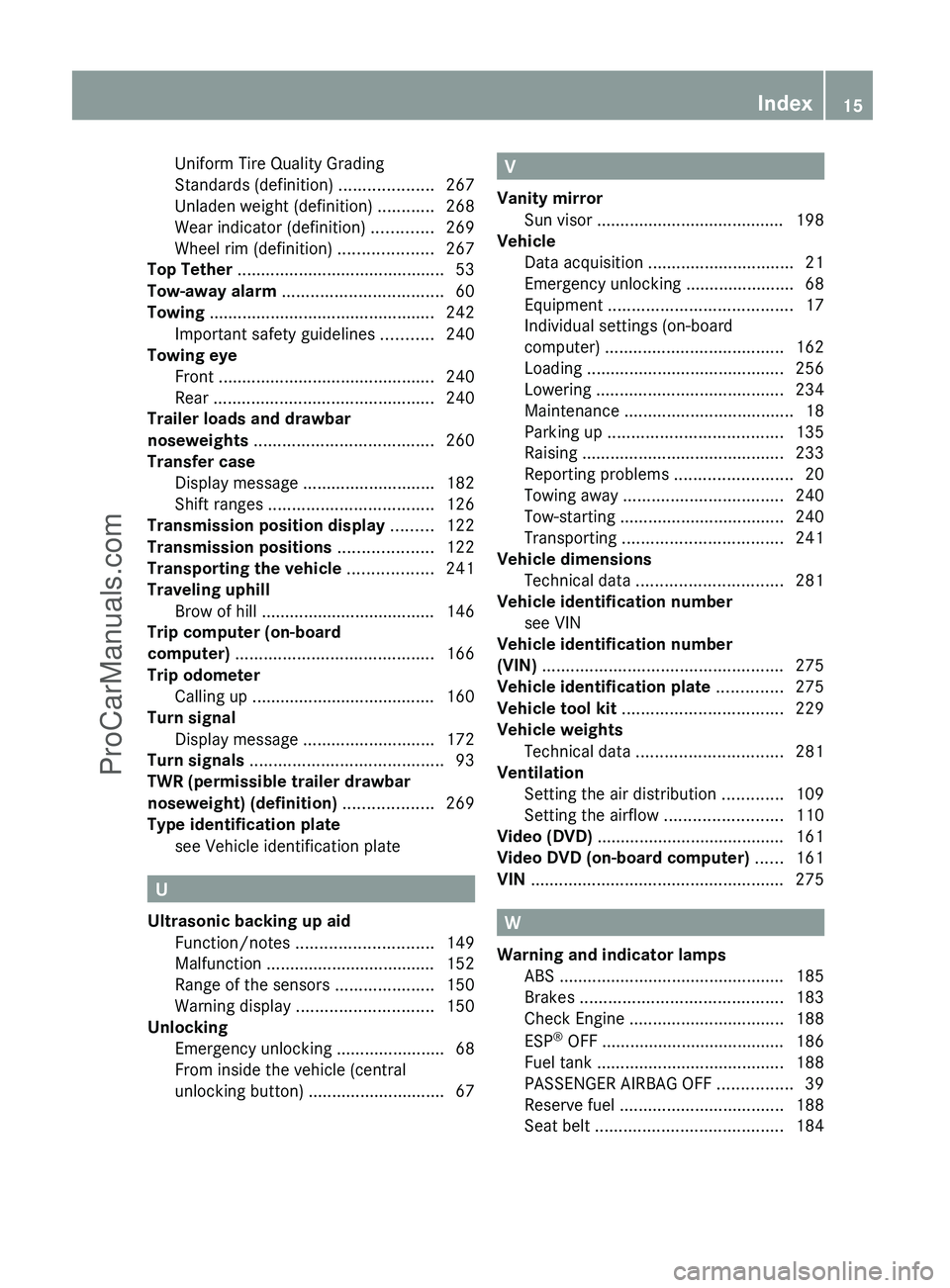
Uniform Tire Quality Grading
Standards (definition) ....................267
Unladen weight (definition) ............268
Wear indicator (definition) .............269
Wheel rim (definition) ....................267
Top Tether ............................................ 53
Tow-away alarm .................................. 60
Towing ................................................ 242
Important safety guidelines ...........240
Towing eye
Front .............................................. 240
Rear ............................................... 240
Trailer loads and drawbar
noseweights ...................................... 260
Transfer case Display message ............................ 182
Shift ranges ................................... 126
Transmission position display ......... 122
Transmission positions .................... 122
Transporting the vehicle .................. 241
Traveling uphill Brow of hill ..................................... 146
Trip computer (on-board
computer) .......................................... 166
Trip odometer Calling up ....................................... 160
Turn signal
Display message ............................ 172
Turn signals ......................................... 93
TWR (permissible trailer drawbar
noseweight) (definition) ................... 269
Type identification plate see Vehicle identification plate
U
Ultrasonic backing up aid Function/notes ............................. 149
Malfunction .................................... 152
Range of the sensors .....................150
Warning display ............................. 150
Unlocking
Emergency unlocking .......................68
From inside the vehicle (central
unlocking button) ............................. 67
V
Vanity mirror Sun visor ........................................ 198
Vehicle
Data acquisition ............................... 21
Emergency unlocking .......................68
Equipment ....................................... 17
Individual settings (on-board
computer) ...................................... 162
Loading .......................................... 256
Lowering ........................................ 234
Maintenance .................................... 18
Parking up ..................................... 135
Raising ........................................... 233
Reporting problems .........................20
Towing away .................................. 240
Tow-starting ................................... 240
Transporting .................................. 241
Vehicle dimensions
Technical data ............................... 281
Vehicle identification number
see VIN
Vehicle identification number
(VIN) ................................................... 275
Vehicle identification plate .............. 275
Vehicle tool kit .................................. 229
Vehicle weights Technical data ............................... 281
Ventilation
Setting the air distribution .............109
Setting the airflow .........................110
Video (DVD) ........................................ 161
Video DVD (on-board computer) ...... 161
VIN ...................................................... 275
W
Warning and indicator lamps ABS ................................................ 185
Brakes ........................................... 183
Check Engine ................................. 188
ESP ®
OFF ....................................... 186
Fuel tank ........................................ 188
PASSENGER AIRBAG OFF ................39
Reserve fuel ................................... 188
Seat belt ........................................ 184
Index15ProCarManuals.com
Page 20 of 288

Information for customers in
California
In California, you have the right to exchange
a vehicle or receive a refund of the purchase
or leasing price if Mercedes-Benz USA, LLC
and/or an authorized workshop or
maintenance facility cannot, after several
authorized repairs, rectify considerable
damage to or malfunctions of the vehicle that
are covered by the contractual warranty.
Customers who purchase or lease a vehicle
may have their vehicles repaired within 18
months from delivery or up until an odometer
reading of 29,000 km (i.e. 18,000 miles),
whichever comes first, if:(1)the serious defect or damage can result
in deadly or serious injury to the vehicle
occupants while driving AND this defect
has already been repaired at least twice
AND Mercedes-Benz, LLC has been
informed in writing of the necessity of a
repair.(2)the defect or damage, though less
serious than (1) above, has already been
repaired at least four times AND
Mercedes-Benz has been informed in
writing of the necessity of a repair.(3)the vehicle cannot be used for longer
than 30 calendar days because of repair
work resulting from this or other serious
defects or damage.
Please send your written notice to:
Mercedes-Benz USA, LLC
Customer Assistance Center
One Mercedes Drive
Montvale, NJ 07645-0350
Maintenance
The Service and Guarantee Booklet describes
all the necessary maintenance work which
should be done at regular intervals.
Always bring the Service and Guarantee
Booklet with you when bringing the vehicle to
an authorized Mercedes-Benz Center. The
customer service advisor will record every
service for you in the Service and Guarantee
Booklet.
Roadside Assistance
The Mercedes-Benz Roadside Assistance
Program offers technical help in the case of a
breakdown. Your calls to the toll-free
Roadside Assistance Hotline are answered by
our agents 24 hours a day, 365 days a year.
1-800-FOR-MERCedes(1-800-367-6372)
(USA)
1-800-387-0100 (Canada)
You can find further information in the
Mercedes-Benz Roadside Assistance
Program brochure (USA) or the "Roadside
Assistance" section in the Service and
Warranty booklet (Canada). You will find both
in the vehicle document wallet.
In accordance with standard program
guidelines, Roadside Assistance is prepared
to provide vehicle service up until a
reasonable distance from the next paved
roadway. We will make every effort to assist
in a breakdown situation. However, the
accessibility of your vehicle will be
determined by our authorized Mercedes-Benz
Service technician or the tow service provider
on a case-by-case basis.
Additional charges may be applicable for a
breakdown location determined not to be a
reasonably accessible roadside location as
determined by our authorized technician and
tow service provider.
Change of address or ownership
In the event of a change of address, please
send us the "Notification of Address Change"
in the Service and Guarantee Booklet or
simply call the Mercedes-Benz Customer
Assistance Center (USA) at the hotline
number
1-800-FOR-MERCedes(1-800-367-6372) or
Customer Service Center (Canada) at
18IntroductionProCarManuals.com
Page 162 of 288
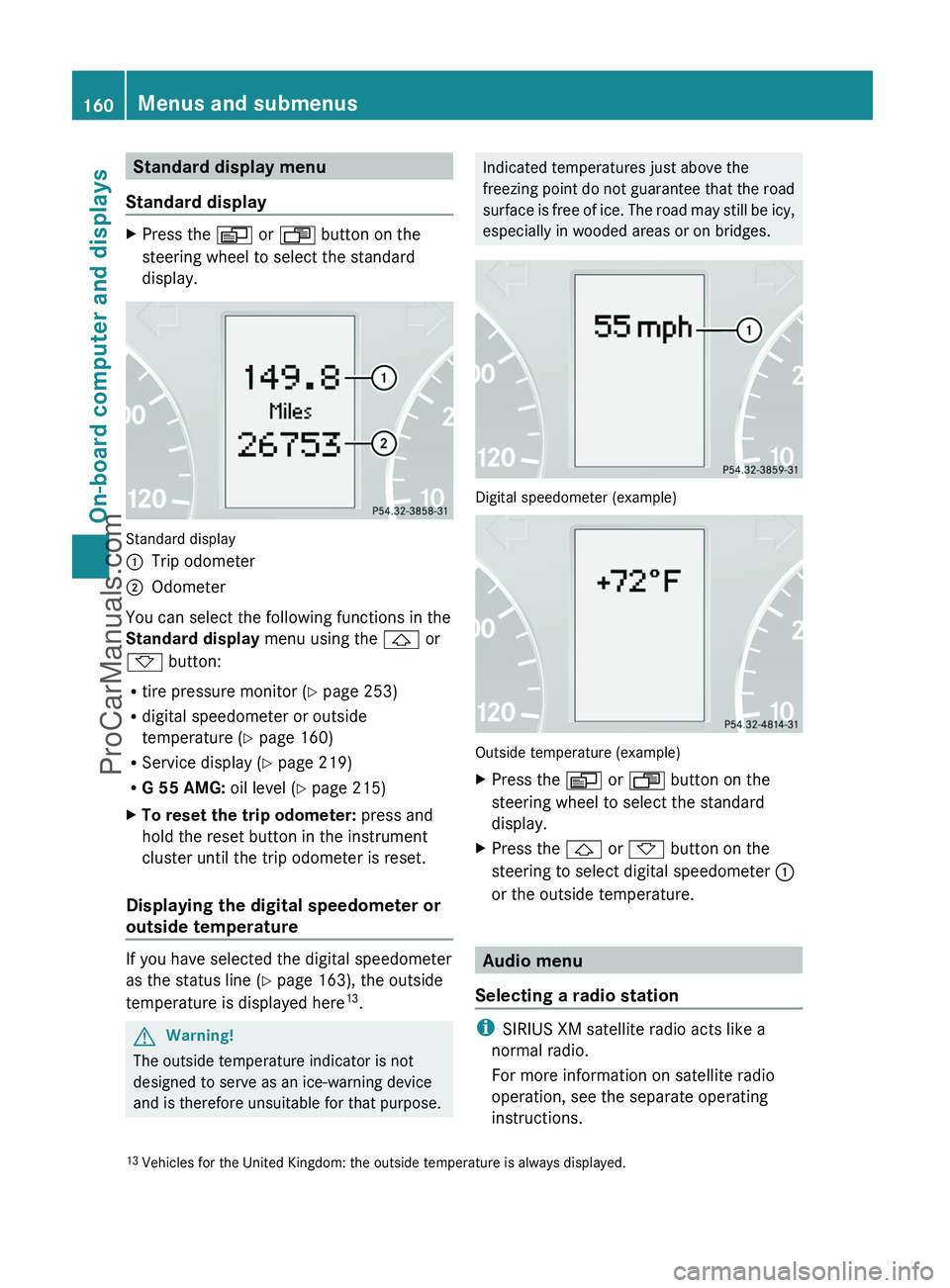
Standard display menu
Standard displayXPress the V or U button on the
steering wheel to select the standard
display.
Standard display
:Trip odometer;Odometer
You can select the following functions in the
Standard display menu using the & or
* button:
R tire pressure monitor ( Y page 253)
R digital speedometer or outside
temperature ( Y page 160)
R Service display ( Y page 219)
R G 55 AMG: oil level (Y page 215)
XTo reset the trip odometer: press and
hold the reset button in the instrument
cluster until the trip odometer is reset.
Displaying the digital speedometer or
outside temperature
If you have selected the digital speedometer
as the status line ( Y page 163), the outside
temperature is displayed here 13
.
GWarning!
The outside temperature indicator is not
designed to serve as an ice-warning device
and is therefore unsuitable for that purpose.
Indicated temperatures just above the
freezing point do not guarantee that the road
surface is free of ice. The road may still be icy,
especially in wooded areas or on bridges.
Digital speedometer (example)
Outside temperature (example)
XPress the V or U button on the
steering wheel to select the standard
display.XPress the & or * button on the
steering to select digital speedometer :
or the outside temperature.
Audio menu
Selecting a radio station
i SIRIUS XM satellite radio acts like a
normal radio.
For more information on satellite radio
operation, see the separate operating
instructions.
13 Vehicles for the United Kingdom: the outside temperature is always displayed.160Menus and submenusOn-board computer and displays
ProCarManuals.com
Page 165 of 288
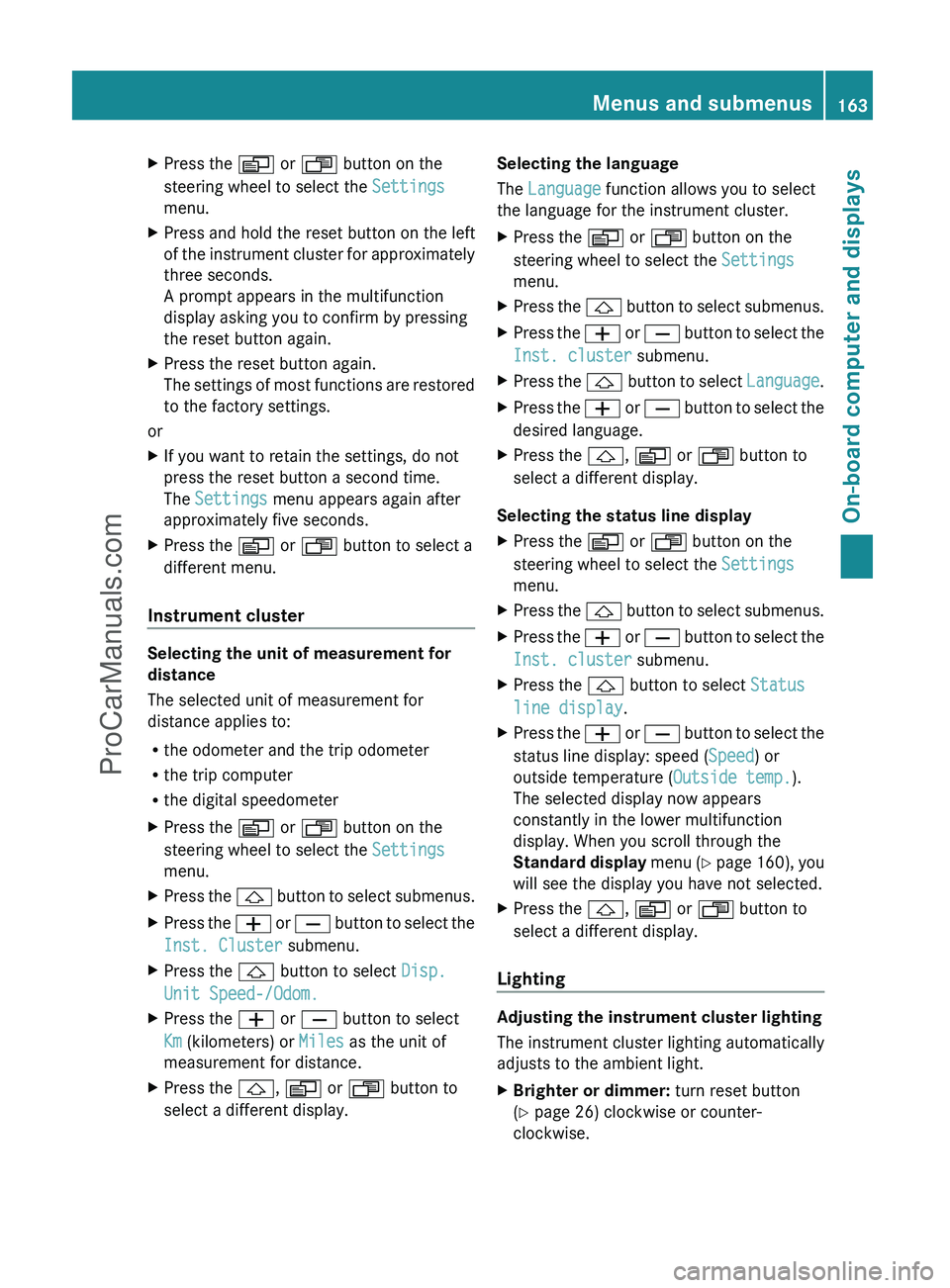
XPress the V or U button on the
steering wheel to select the Settings
menu.XPress and hold the reset button on the left
of the instrument cluster for approximately
three seconds.
A prompt appears in the multifunction
display asking you to confirm by pressing
the reset button again.XPress the reset button again.
The settings of most functions are restored
to the factory settings.
or
XIf you want to retain the settings, do not
press the reset button a second time.
The Settings menu appears again after
approximately five seconds.XPress the V or U button to select a
different menu.
Instrument cluster
Selecting the unit of measurement for
distance
The selected unit of measurement for
distance applies to:
R the odometer and the trip odometer
R the trip computer
R the digital speedometer
XPress the V or U button on the
steering wheel to select the Settings
menu.XPress the & button to select submenus.XPress the W or X button to select the
Inst. Cluster submenu.XPress the & button to select Disp.
Unit Speed-/Odom.XPress the W or X button to select
Km (kilometers) or Miles as the unit of
measurement for distance.XPress the &, V or U button to
select a different display.Selecting the language
The Language function allows you to select
the language for the instrument cluster.XPress the V or U button on the
steering wheel to select the Settings
menu.XPress the & button to select submenus.XPress the W or X button to select the
Inst. cluster submenu.XPress the & button to select Language.XPress the W or X button to select the
desired language.XPress the &, V or U button to
select a different display.
Selecting the status line display
XPress the V or U button on the
steering wheel to select the Settings
menu.XPress the & button to select submenus.XPress the W or X button to select the
Inst. cluster submenu.XPress the & button to select Status
line display .XPress the W or X button to select the
status line display: speed ( Speed) or
outside temperature ( Outside temp.).
The selected display now appears
constantly in the lower multifunction
display. When you scroll through the
Standard display menu (Y page 160), you
will see the display you have not selected.XPress the &, V or U button to
select a different display.
Lighting
Adjusting the instrument cluster lighting
The instrument cluster lighting automatically
adjusts to the ambient light.
XBrighter or dimmer: turn reset button
( Y page 26) clockwise or counter-
clockwise.Menus and submenus163On-board computer and displaysZProCarManuals.com