language MERCEDES-BENZ G-Class 2013 W463 Comand Manual
[x] Cancel search | Manufacturer: MERCEDES-BENZ, Model Year: 2013, Model line: G-Class, Model: MERCEDES-BENZ G-Class 2013 W463Pages: 274, PDF Size: 4.07 MB
Page 7 of 274
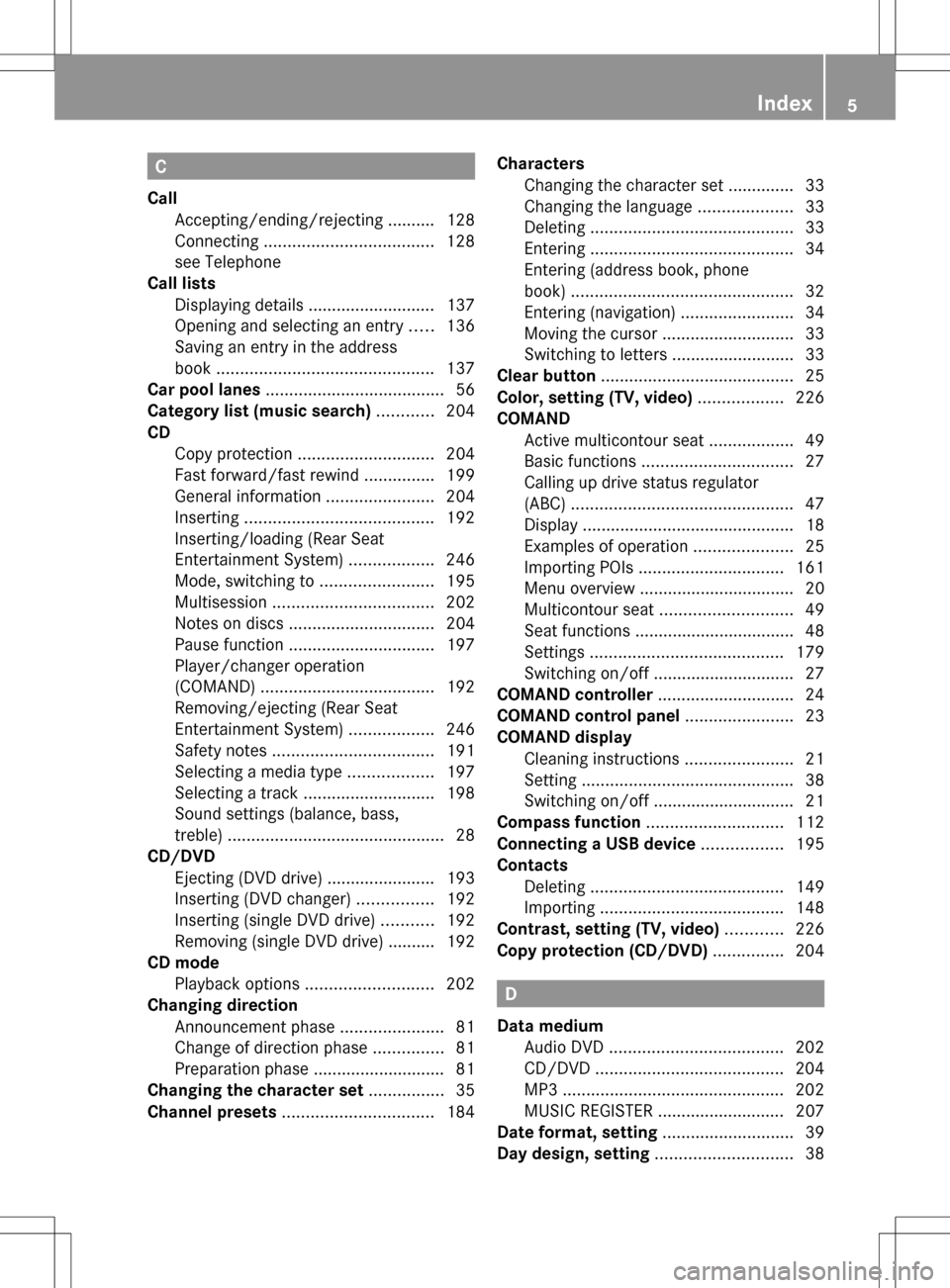
C
Call Accepting/ending/rejecting .......... 128
Connecting .................................... 128
see Telephone
Call lists
Displaying details ........................... 137
Opening and selecting an entry .....136
Saving an entry in the address
book .............................................. 137
Car pool lanes ...................................... 56
Category list (music search) ............204
CD Copy protection ............................. 204
Fast forward/fast rewind ...............199
General information .......................204
Inserting ........................................ 192
Inserting/loading (Rear Seat
Entertainment System) ..................246
Mode, switching to ........................195
Multisession .................................. 202
Notes on discs ............................... 204
Pause function ............................... 197
Player/changer operation
(COMAND) ..................................... 192
Removing/ejecting (Rear Seat
Entertainment System) ..................246
Safety notes .................................. 191
Selecting a media type ..................197
Selecting a track ............................ 198
Sound settings (balance, bass,
treble) .............................................. 28
CD/DVD
Ejecting (DVD drive )....................... 193
Inserting (DVD changer )................ 192
Inserting (single DVD drive) ...........192
Removing (single DVD drive) .......... 192
CD mode
Playback options ........................... 202
Changing direction
Announcement phase ......................81
Change of direction phase ...............81
Preparation phase ............................ 81
Changing the character set ................35
Channel presets ................................ 184Characters
Changing the character set .............. 33
Changing the language ....................33
Deleting ........................................... 33
Entering ........................................... 34
Entering (address book, phone
book) ............................................... 32
Entering (navigation) ........................34
Moving the cursor ............................ 33
Switching to letters ..........................33
Clear button ......................................... 25
Color, setting (TV, video) ..................226
COMAND Active multicontour sea t.................. 49
Basic functions ................................ 27
Calling up drive status regulator
(ABC) ............................................... 47
Display ............................................. 18
Examples of operation .....................25
Importing POIs ............................... 161
Menu overview ................................. 20
Multicontour seat ............................ 49
Seat functions .................................. 48
Settings ......................................... 179
Switching on/off .............................. 27
COMAND controller .............................24
COMAND control panel .......................23
COMAND display Cleaning instructions .......................21
Setting ............................................. 38
Switching on/off .............................. 21
Compass function ............................. 112
Connecting a USB device .................195
Contacts Deleting ......................................... 149
Importing ....................................... 148
Contrast, setting (TV, video) ............226
Copy protection (CD/DVD) ...............204 D
Data medium Audio DVD ..................................... 202
CD/DVD ........................................ 204
MP3 ............................................... 202
MUSIC REGISTER ........................... 207
Date format, setting ............................39
Day design, setting .............................38 Index
5
Page 12 of 274
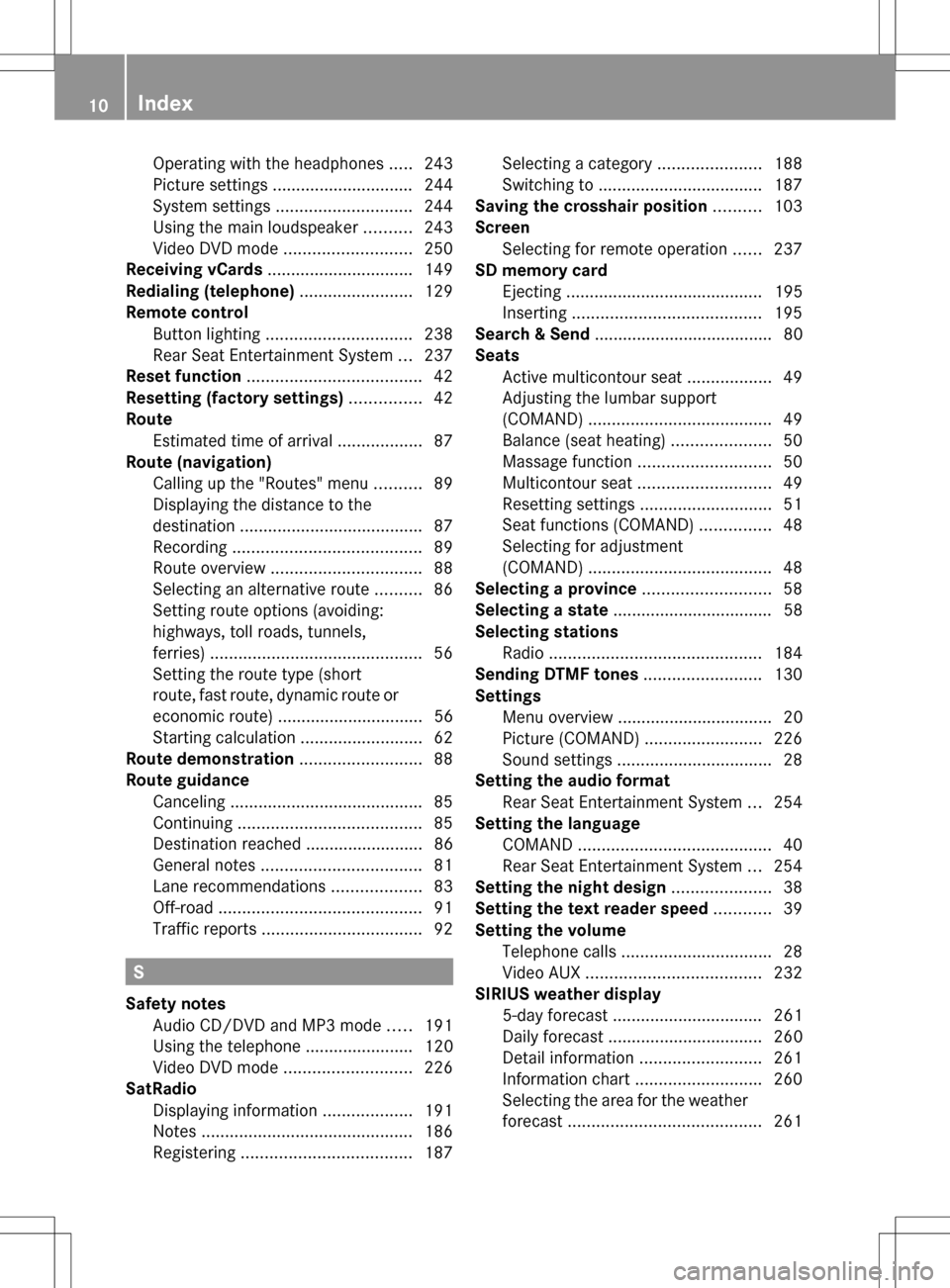
Operating with the headphones
.....243
Picture settings .............................. 244
System settings ............................. 244
Using the main loudspeaker ..........243
Video DVD mode ........................... 250
Receiving vCards ............................... 149
Redialing (telephone) ........................129
Remote control Button lighting ............................... 238
Rear Seat Entertainment System ...237
Reset function ..................................... 42
Resetting (factory settings) ...............42
Route Estimated time of arrival ..................87
Route (navigation)
Calling up the "Routes" menu ..........89
Displaying the distance to the
destination ....................................... 87
Recording ........................................ 89
Route overview ................................ 88
Selecting an alternative route ..........86
Setting route options (avoiding:
highways, toll roads, tunnels,
ferries) ............................................. 56
Setting the route type (short
route, fast route, dynamic route or
economic route) ............................... 56
Starting calculation ..........................62
Route demonstration ..........................88
Route guidance Canceling ......................................... 85
Continuing ....................................... 85
Destination reached ......................... 86
General notes .................................. 81
Lane recommendations ...................83
Off-road ........................................... 91
Traffic reports .................................. 92S
Safety notes Audio CD/DVD and MP3 mode .....191
Using the telephone ....................... 120
Video DVD mode ........................... 226
SatRadio
Displaying information ...................191
Notes ............................................. 186
Registering .................................... 187Selecting a category
......................188
Switching to ................................... 187
Saving the crosshair position ..........103
Screen Selecting for remote operation ......237
SD memory card
Ejecting .......................................... 195
Inserting ........................................ 195
Search & Send ...................................... 80
Seats Active multicontour sea t.................. 49
Adjusting the lumbar support
(COMAND) ....................................... 49
Balance (seat heating) .....................50
Massage function ............................ 50
Multicontour seat ............................ 49
Resetting settings ............................ 51
Seat functions (COMAND) ...............48
Selecting for adjustment
(COMAND) ....................................... 48
Selecting a province ...........................58
Selecting a state .................................. 58
Selecting stations Radio ............................................. 184
Sending DTMF tones .........................130
Settings Menu overview ................................. 20
Picture (COMAND) .........................226
Sound settings ................................. 28
Setting the audio format
Rear Seat Entertainment System ...254
Setting the language
COMAND ......................................... 40
Rear Seat Entertainment System ...254
Setting the night design .....................38
Setting the text reader speed ............39
Setting the volume Telephone call s................................ 28
Video AUX ..................................... 232
SIRIUS weather display
5-day forecast ................................ 261
Daily forecast ................................. 260
Detail information ..........................261
Information chart ........................... 260
Selecting the area for the weather
forecast ......................................... 26110
Index
Page 13 of 274
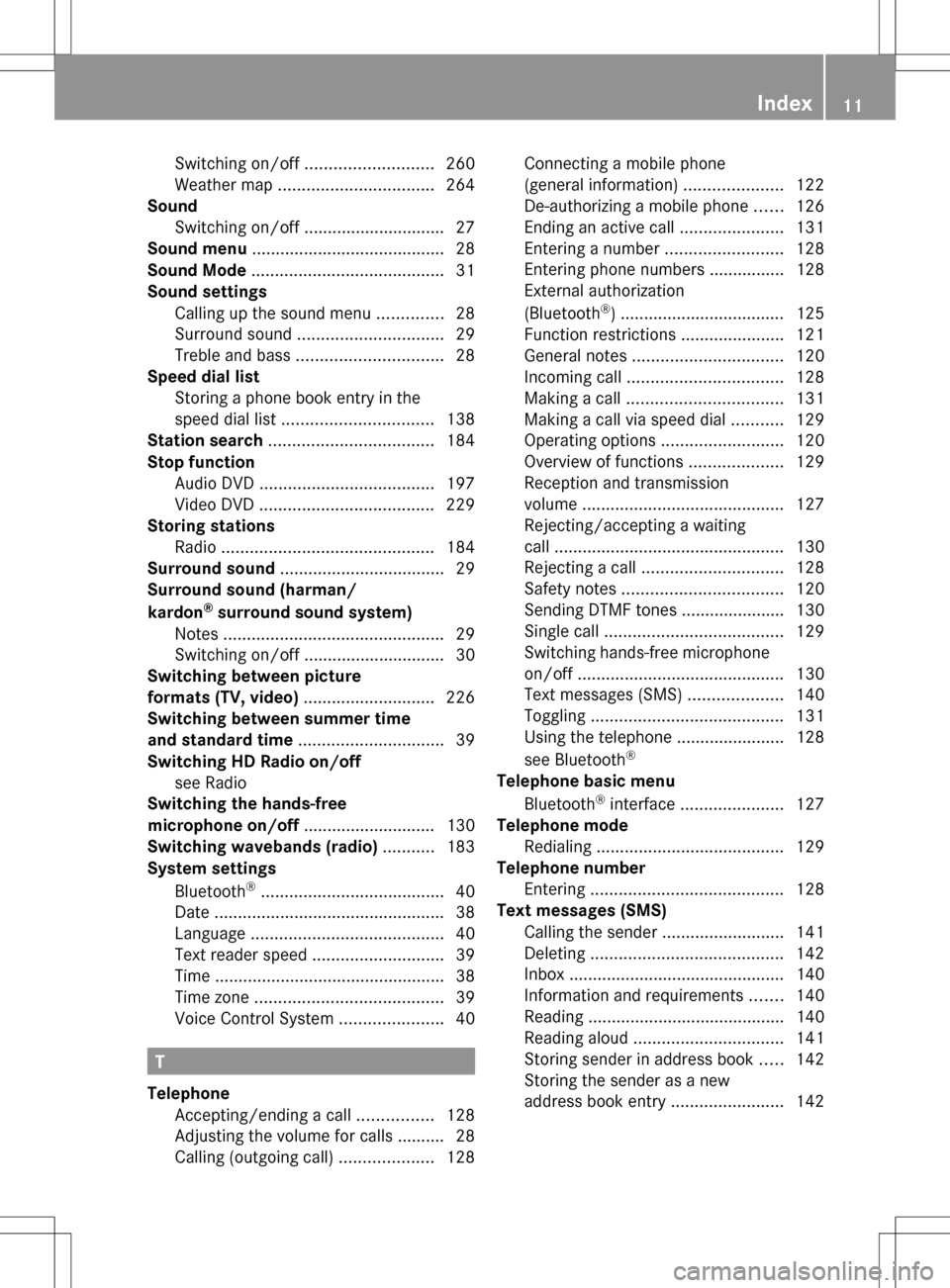
Switching on/of
f........................... 260
Weather map ................................. 264
Sound
Switching on/off .............................. 27
Sound menu ......................................... 28
Sound Mode ......................................... 31
Sound settings Calling up the sound menu ..............28
Surround sound ............................... 29
Treble and bas s............................... 28
Speed dial list
Storing a phone book entry in the
speed dial lis t................................ 138
Station search ................................... 184
Stop function Audio DVD ..................................... 197
Video DVD ..................................... 229
Storing stations
Radio ............................................. 184
Surround sound ................................... 29
Surround sound (harman/
kardon ®
surround sound system)
Notes ............................................... 29
Switching on/off .............................. 30
Switching between picture
formats (TV, video) ............................226
Switching between summer time
and standard time ............................... 39
Switching HD Radio on/off see Radio
Switching the hands-free
microphone on/off ............................ 130
Switching wavebands (radio) ...........183
System settings
Bluetooth ®
....................................... 40
Date ................................................. 38
Language ......................................... 40
Text reader speed ............................ 39
Time ................................................ .38
Time zone ........................................ 39
Voice Control System ......................40 T
Telephone Accepting/ending a call ................128
Adjusting the volume for calls .......... 28
Calling (outgoing call ).................... 128Connecting a mobile phone
(general information)
.....................122
De-authorizing a mobile phone ......126
Ending an active call ......................131
Entering a number .........................128
Entering phone numbers ................ 128
External authorization
(Bluetooth ®
) ................................... 125
Function restrictions ......................121
General notes ................................ 120
Incoming call ................................. 128
Making a call ................................. 131
Making a call via speed dia l........... 129
Operating options ..........................120
Overview of functions ....................129
Reception and transmission
volume ........................................... 127
Rejecting/accepting a waiting
call ................................................. 130
Rejecting a call .............................. 128
Safety notes .................................. 120
Sending DTMF tones ..................... .130
Single call ...................................... 129
Switching hands-free microphone
on/off ............................................ 130
Text messages (SMS) ....................140
Toggling ......................................... 131
Using the telephone ....................... 128
see Bluetooth ®
Telephone basic menu Bluetooth ®
interface ...................... 127
Telephone mode
Redialing ........................................ 129
Telephone number
Entering ......................................... 128
Text messages (SMS)
Calling the sende r.......................... 141
Deleting ......................................... 142
Inbox .............................................. 140
Information and requirements .......140
Reading .......................................... 140
Reading aloud ................................ 141
Storing sender in address book .....142
Storing the sender as a new
address book entry ........................142 Index
11
Page 14 of 274
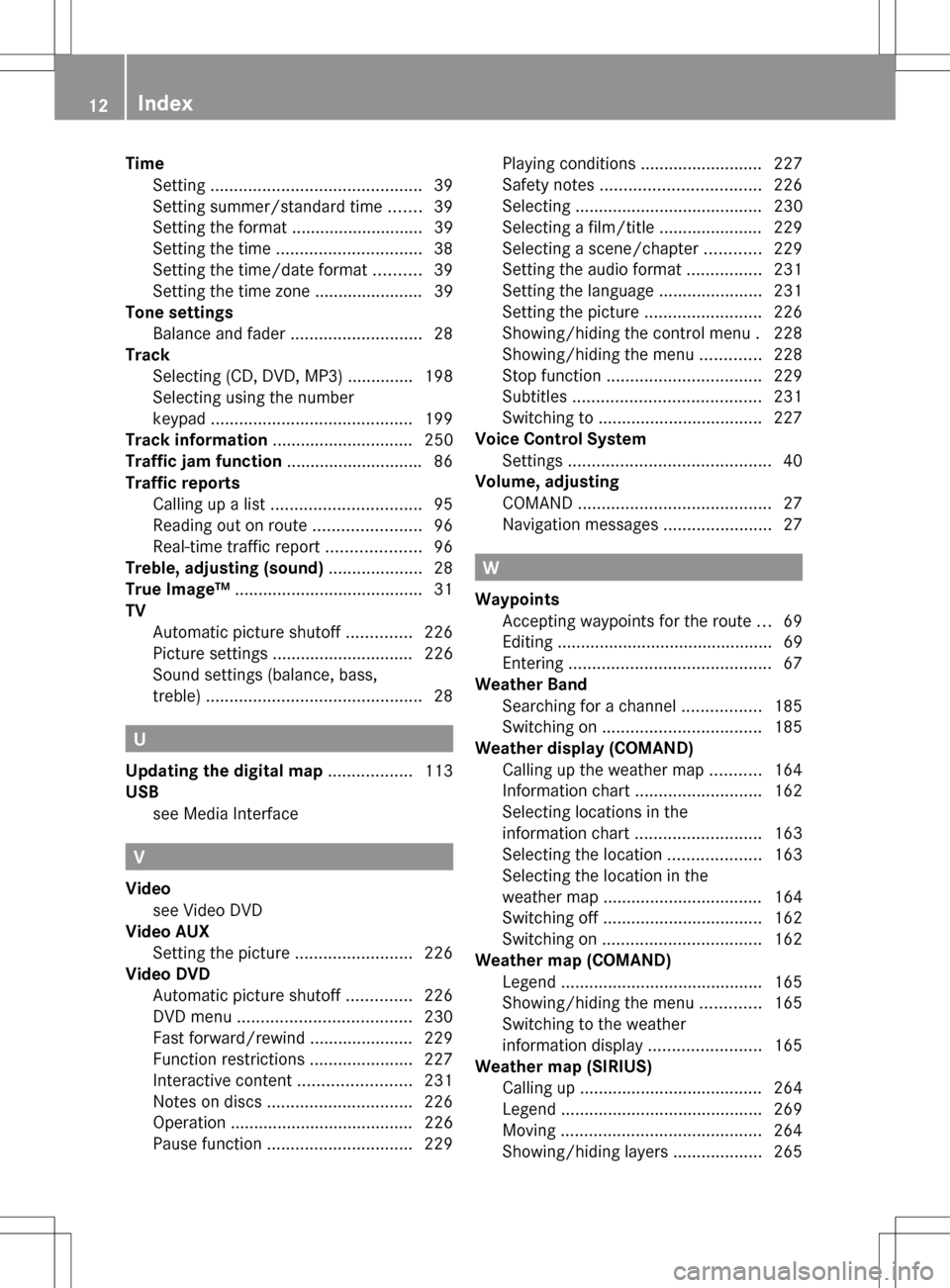
Time
Setting ............................................. 39
Setting summer/standard time .......39
Setting the format ............................ 39
Setting the time ............................... 38
Setting the time/date forma t.......... 39
Setting the time zone ....................... 39
Tone settings
Balance and fader ............................ 28
Track
Selecting (CD, DVD, MP3) .............. 198
Selecting using the number
keypad ........................................... 199
Track information .............................. 250
Traffic jam function .............................86
Traffic reports Calling up a list ................................ 95
Reading out on route .......................96
Real-time traffic report ....................96
Treble, adjusting (sound) ....................28
True Image™ ........................................ 31
TV Automatic picture shutoff ..............226
Picture settings .............................. 226
Sound settings (balance, bass,
treble) .............................................. 28U
Updating the digital map ..................113
USB see Media Interface V
Video see Video DVD
Video AUX
Setting the picture .........................226
Video DVD
Automatic picture shutoff ..............226
DVD menu ..................................... 230
Fast forward/rewind ..................... .229
Function restrictions ......................227
Interactive content ........................231
Notes on discs ............................... 226
Operation ....................................... 226
Pause function ............................... 229Playing conditions .......................... 227
Safety notes
.................................. 226
Selecting ........................................ 230
Selecting a film/title ..................... .229
Selecting a scene/chapter ............229
Setting the audio format ................231
Setting the language ......................231
Setting the picture .........................226
Showing/hiding the control menu .228
Showing/hiding the menu .............228
Stop function ................................. 229
Subtitles ........................................ 231
Switching to ................................... 227
Voice Control System
Settings ........................................... 40
Volume, adjusting
COMAND ......................................... 27
Navigation messages .......................27 W
Waypoints Accepting waypoints for the route ...69
Editing .............................................. 69
Entering ........................................... 67
Weather Band
Searching for a channel .................185
Switching on .................................. 185
Weather display (COMAND)
Calling up the weather map ...........164
Information chart ........................... 162
Selecting locations in the
information chart ........................... 163
Selecting the location ....................163
Selecting the location in the
weather map .................................. 164
Switching off .................................. 162
Switching on .................................. 162
Weather map (COMAND)
Legend .......................................... .165
Showing/hiding the menu .............165
Switching to the weather
information displa y........................ 165
Weather map (SIRIUS)
Calling up ....................................... 264
Legend .......................................... .269
Moving ........................................... 264
Showing/hiding layers ...................26512
Index
Page 23 of 274
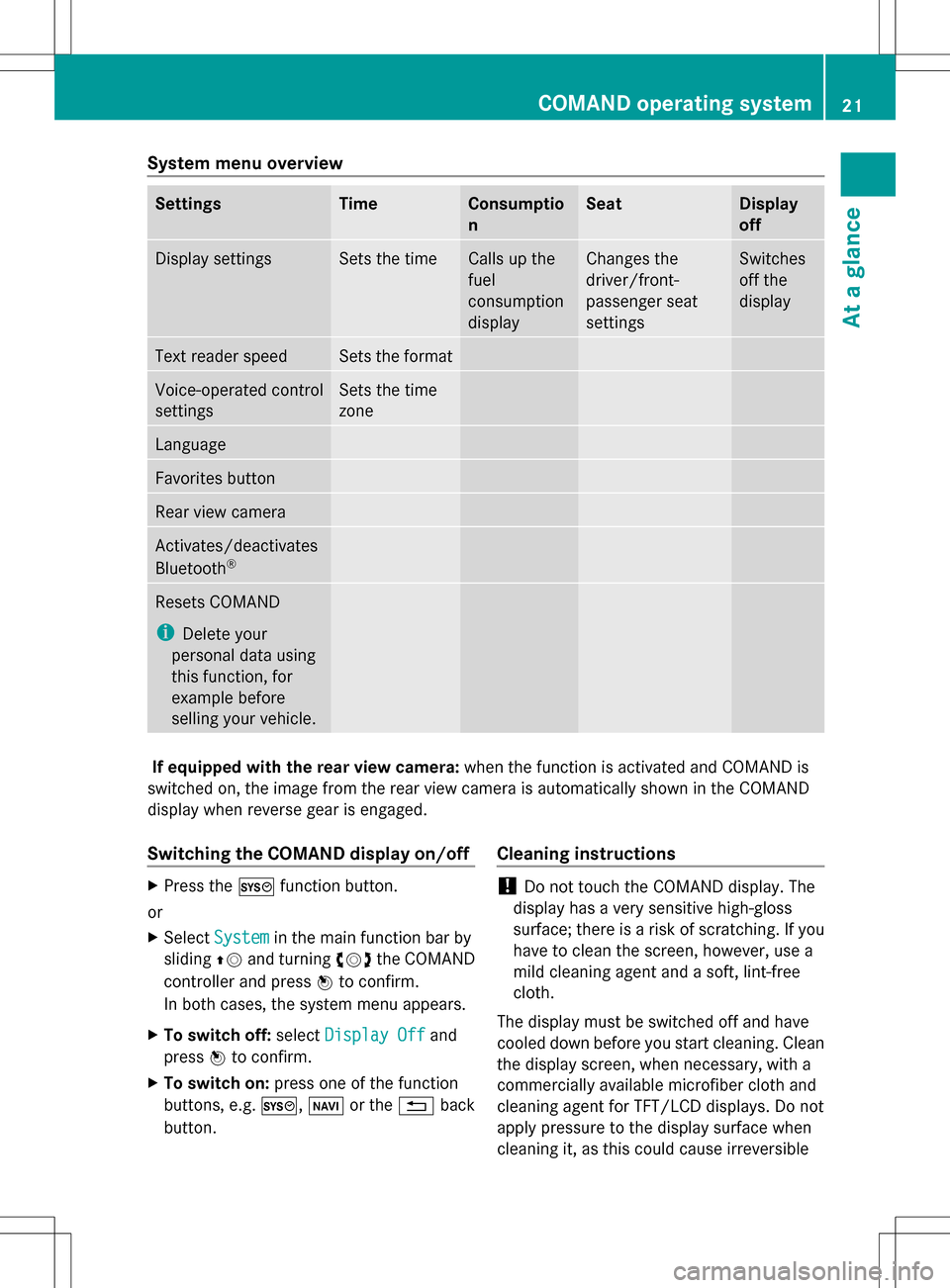
System menu overview
Settings Time Consumptio
n Seat Display
off
Display settings Sets the time Calls up the
fuel
consumption
display Changes the
driver/front-
passenger seat
settings Switches
off the
display
Text reader speed Sets the format
Voice-operated control
settings Sets the time
zone
Language
Favorites button
Rear view camera
Activates/deactivates
Bluetooth
® Resets COMAND
i
Delete your
personal data using
this function, for
example before
selling your vehicle. If equipped with the rear view camera:
when the function is activated and COMAND is
switched on, the image from the rear view camera is automatically shown in the COMAND
display when reverse gear is engaged.
Switching the COMAND display on/off X
Press the 0066function button.
or
X Select System System in the main function bar by
sliding 00A0005Band turning 0082005B0083the COMAND
controller and press 00A1to confirm.
In both cases, the system menu appears.
X To switch off: selectDisplay Off
Display Off and
press 00A1to confirm.
X To switch on: press one of the function
buttons, e.g. 0066,00BEor the 0041back
button. Cleaning instructions !
Do not touch the COMAND display. The
display has a very sensitive high-gloss
surface; there is a risk of scratching. If you
have to clean the screen, however, use a
mild cleaning agent and a soft, lint-free
cloth.
The display must be switched off and have
cooled down before you start cleaning. Clean
the display screen, when necessary, with a
commercially available microfiber cloth and
cleaning agent for TFT/LCD displays. Do not
apply pressure to the display surface when
cleaning it, as this could cause irreversible COMAND operating system
21At a glance
Page 34 of 274

For optimum playback quality:
XDeactivate the “EQ” setting on the
iPod ®
.
Surround-sound playback does not
function for mono signal sources, such as
the medium wave range (MW) in radio
mode.
On some stereo recordings, the sound
characteristics may differ from
conventional stereo playback. Character entry (telephony)
Example: entering characters
00430072
To switch the character bar to
uppercase/lowercase letters
00440042 To switch the character bar from
uppercase/lowercase letters to
digits
0087005D To change the language of the
character bar
00850084 To delete a character/an entry
The example describes how to enter the
surname “Schulz”.
X Call up the input menu with data fields
(Y page 135).
X Select S Sand confirm by pressing 00A1the
COMAND controller.
S
S appears in the data field. X
Select c cand confirm by pressing 00A1the
COMAND controller.
The letter c cis added to S
Sin the data field.
X Repeat the process until the name has
been entered in full.
Other input menu functions:
R to delete a character/entry (Y page 33)
R to switch between upper/lower-case
letters (Y page 33)
R to change the character set (Y page 33)
R to move the cursor in the data field
(Y page 33)
X To enter a phone number: select the
digits one by one in the corresponding data
field by turning 0082005B0083and sliding 00A0005B0064the
COMAND controller and press 00A1to
confirm. Switching data fields
0043
Cursor in the next data field
0044 Storing an entry
0087 0068 and 0069symbols to select a data field
In the input menu, if you want to enter a first
name after you have entered a surname, for
example, proceed as follows to switch
between the data fields:
Option 1
X Select 0068or0069 in the character bar and
press 00A1to confirm.
The input menu shows the data field
selected. 32
Character entry (telephony)At a glance
Page 35 of 274

Option 2
X
Slide 00A0005Bthe COMAND controller
repeatedly until the character bar
disappears.
X Select the data field by sliding 00A0005B0064and
press 00A1to confirm. To store an entry
X After making an entry in the input
menu, e.g. to create a new
entry(Y page 135): select the 0054
symbol in the character bar by turning
0082005B0083 the COMAND controller and press
00A1 to confirm.
The entry is stored in the address book. Further functions available in the
character bar
Changing the language of the character
bar While making an entry in the input menu
(Y page 135):
X Select 005Dand press 00A1to confirm.
X Select a language by turning 0082005B0083the
COMAND controller and press 00A1to
confirm.
Switching the character bar to letters While making an entry in the input menu, e.g.
to create a new entry (Y page 135):
X Select the 0072(upper case) or 004A
(lower case) symbol and press 00A1to
confirm.
Changing the character set While making an entry in the input menu
(Y page 135): X
Select the 0042symbol and press 00A1to
confirm.
R ABC
ABC (upper/lower case)
R 123 123 (digits)
R Other
Other (special characters such as @, €,
etc.)
Moving the cursor to the next data field 0043
Cursor (repositioned)
0044 0066 and 0067symbol to reposition the
cursor
While making an entry in the input menu
(Y page 135):
X Select the 0066or0067 symbol and press 00A1
to confirm.
Deleting a character/an entry While making an entry in the input menu
(Y
page 135):
X To delete characters: press the0040
button on the control panel.
or
X Select the 0084symbol by sliding 005B0064and
turning 0082005B0083the COMAND controller and
press 00A1to confirm.
or
X Press the 0084button next to the
COMAND controller. Character entry (telephony)
33At a glance
Page 39 of 274

Your COMAND equipment
..................38
Display settings .................................. 38
Time settings ....................................... 38
Text reader settings ............................39
Voice Control System settings ..........40
Bluetooth ®
settings ............................ 40
Setting the system language .............40
Assigning a favorites button ..............41
Importing/exporting data ..................41
Reset function ..................................... 42 37System settings
Page 42 of 274

X
Select a setting by turning 0082005B0083the
COMAND controller and press 00A1to
confirm. Voice Control System settings
Opening/closing the help window
The help window provides information in
addition to the audible instructions during
individualization and during the subsequent
voice control. X
Press 0066.
X Select Settings Settings by turning 0082005B0083the
COMAND controller and press 00A1to
confirm.
X Select Voice Control
Voice Control and press00A1to
confirm.
X Select Help Window
Help Window and press00A1to
confirm.
You have switched the help window on
0073 or off 0053. Individualization
Using individualization, you can fine-tune the
Voice Control System to your own voice and
thus improve voice recognition; see the
separate operating instructions. Bluetooth
®
settings General information about
Bluetooth
®
Bluetooth ®
-capable devices, e.g. mobile
phones, have to comply with a certain profile
in order to be connected to COMAND. Every
Bluetooth ®
device has its own specific
Bluetooth ®
name.
Bluetooth ®
technology is the standard for
short-range wireless data transmission of up
to approximately 10 meters. Bluetooth ®
allows, for example, the exchange of vCards. Bluetooth
®
is a registered trademark of
Bluetooth Special Interest Group (SIG) Inc. Activating/deactivating Bluetooth
®
X Press 0066.
The system menu appears.
X Select Settings Settings by turning 0082005B0083the
COMAND controller and press 00A1to
confirm.
X Select Activate Bluetooth
Activate Bluetooth and press
00A1 to confirm.
This switches Bluetooth ®
on 0073 or off 0053. Setting the system language
This function allows you to determine the
language for the menu displays and the
navigation announcements. The selected
language affects the characters available for
entry.
The navigation announcements are not
available in all languages. If a language is not 40
Setting the system languageSystem settings
Page 43 of 274
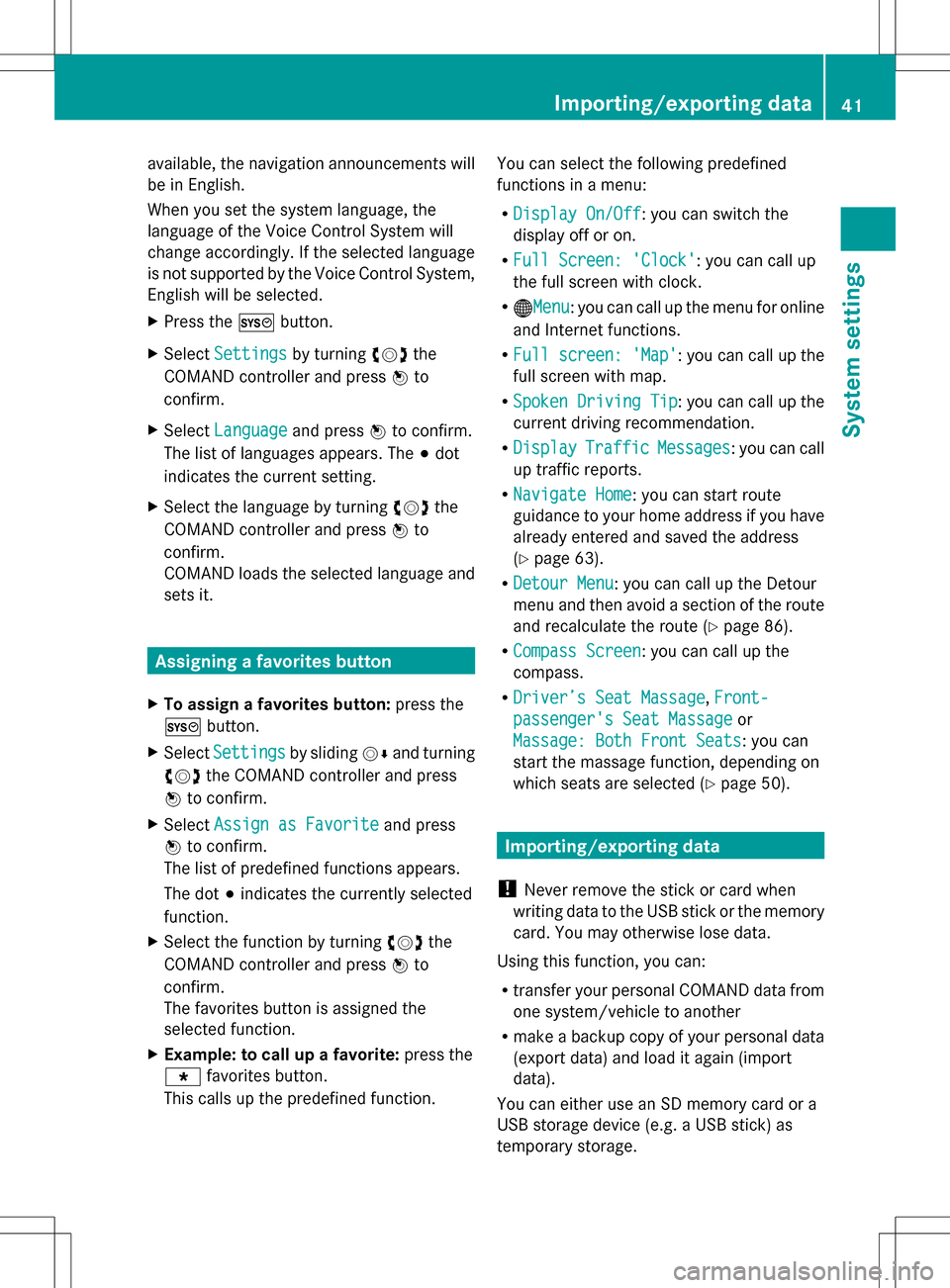
available, the navigation announcements will
be in English.
When you set the system language, the
language of the Voice Control System will
change accordingly. If the selected language
is not supported by the Voice Control System,
English will be selected.
X Press the 0066button.
X Select Settings
Settings by turning 0082005B0083the
COMAND controller and press 00A1to
confirm.
X Select Language
Language and press00A1to confirm.
The list of languages appears. The 003Bdot
indicates the current setting.
X Select the language by turning 0082005B0083the
COMAND controller and press 00A1to
confirm.
COMAND loads the selected language and
sets it. Assigning a favorites button
X To assign a favorites button: press the
0066 button.
X Select Settings
Settings by sliding005B0064and turning
0082005B0083 the COMAND controller and press
00A1 to confirm.
X Select Assign as Favorite
Assign as Favorite and press
00A1 to confirm.
The list of predefined functions appears.
The dot 003Bindicates the currently selected
function.
X Select the function by turning 0082005B0083the
COMAND controller and press 00A1to
confirm.
The favorites button is assigned the
selected function.
X Example: to call up a favorite: press the
0086 favorites button.
This calls up the predefined function. You can select the following predefined
functions in a menu:
R
Display On/Off
Display On/Off : you can switch the
display off or on.
R Full Screen: 'Clock' Full Screen: 'Clock': you can call up
the full screen with clock.
R 00A7Menu Menu: you can call up the menu for online
and Internet functions.
R Full screen: 'Map'
Full screen: 'Map' : you can call up the
full screen with map.
R Spoken Driving Tip Spoken Driving Tip : you can call up the
current driving recommendation.
R Display
Display Traffic
TrafficMessages
Messages : you can call
up traffic reports.
R Navigate Home
Navigate Home: you can start route
guidance to your home address if you have
already entered and saved the address
(Y page 63).
R Detour Menu
Detour Menu: you can call up the Detour
menu and then avoid a section of the route
and recalculate the route ( Ypage 86).
R Compass Screen
Compass Screen : you can call up the
compass.
R Driver’s Seat Massage Driver’s Seat Massage, Front-
Front-
passenger's Seat Massage
passenger's Seat Massage or
Massage: Both Front Seats
Massage: Both Front Seats : you can
start the massage function, depending on
which seats are selected (Y page 50). Importing/exporting data
! Never remove the stick or card when
writing data to the USB stick or the memory
card. You may otherwise lose data.
Using this function, you can:
R transfer your personal COMAND data from
one system/vehicle to another
R make a backup copy of your personal data
(export data) and load it again (import
data).
You can either use an SD memory card or a
USB storage device (e.g. a USB stick) as
temporary storage. Importing/exporting data
41System settings