oil temperature MERCEDES-BENZ G-Class 2013 W463 Owner's Manual
[x] Cancel search | Manufacturer: MERCEDES-BENZ, Model Year: 2013, Model line: G-Class, Model: MERCEDES-BENZ G-Class 2013 W463Pages: 364, PDF Size: 11.52 MB
Page 11 of 364
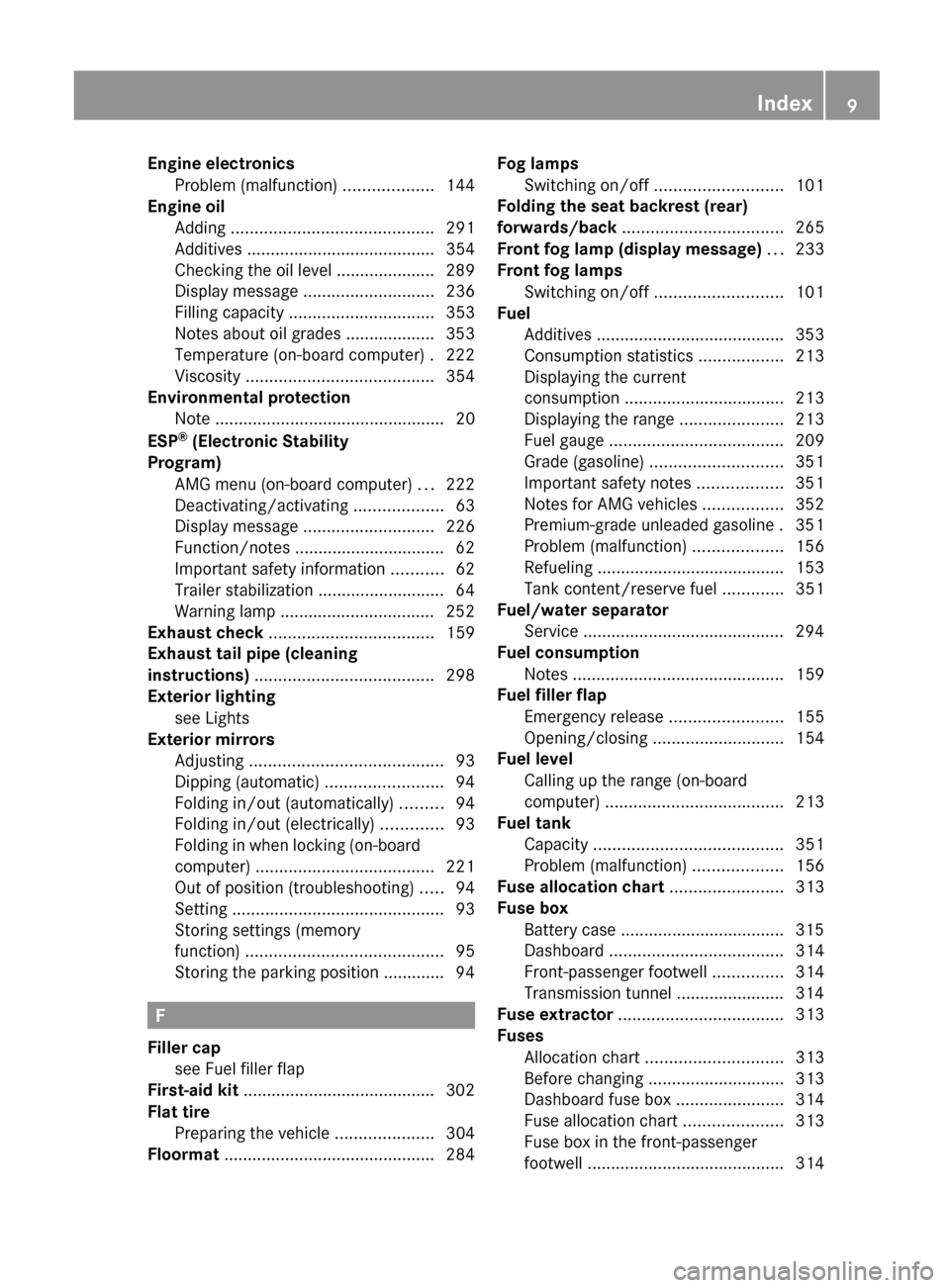
Engine electronics
Problem (malfunction) ...................144
Engine oil
Adding ........................................... 291
Additives ........................................ 354
Checking the oil level
..................... 289
Display message ............................ 236
Filling capacity ............................... 353
Notes about oil grades ................... 353
Temperature (on-board computer) . 222
Viscosity ........................................ 354
Environmental protection
Note ................................................. 20
ESP ®
(Electronic Stability
Program) AMG menu (on-board computer) ... 222
Deactivating/activating ................... 63
Display message ............................ 226
Function/notes ................................ 62
Important safety information ........... 62
Trailer stabilization ........................... 64
Warning lamp ................................. 252
Exhaust check ................................... 159
Exhaust tail pipe (cleaning
instructions) ...................................... 298
Exterior lighting see Lights
Exterior mirrors
Adjusting ......................................... 93
Dipping (automatic) .........................94
Folding in/out (automatically) ......... 94
Folding in/out (electrically) ............. 93
Folding in when locking (on-board
computer) ...................................... 221
Out of position (troubleshooting) .....94
Setting ............................................. 93
Storing settings (memory
function) .......................................... 95
Storing the parking position ............. 94 F
Filler cap see Fuel filler flap
First-aid kit ......................................... 302
Flat tire Preparing the vehicle .....................304
Floormat ............................................. 284Fog lamps
Switching on/off
...........................101
Folding the seat backrest (rear)
forwards/back .................................. 265
Front fog lamp (display message) ...233
Front fog lamps Switching on/off ........................... 101
Fuel
Additives ........................................ 353
Consumption statistics ..................213
Displaying the current
consumption .................................. 213
Displaying the range ...................... 213
Fuel gauge ..................................... 209
Grade (gasoline) ............................ 351
Important safety notes .................. 351
Notes for AMG vehicles ................. 352
Premium-grade unleaded gasoline . 351
Problem (malfunction) ...................156
Refueling ........................................ 153
Tank content/reserve fuel .............351
Fuel/water separator
Service ........................................... 294
Fuel consumption
Notes ............................................. 159
Fuel filler flap
Emergency release ........................ 155
Opening/closing ............................ 154
Fuel level
Calling up the range (on-board
computer) ...................................... 213
Fuel tank
Capacity ........................................ 351
Problem (malfunction) ...................156
Fuse allocation chart ........................313
Fuse box Battery case ................................... 315
Dashboard ..................................... 314
Front-passenger footwell ...............314
Transmission tunnel ....................... 314
Fuse extractor ................................... 313
Fuses Allocation chart ............................. 313
Before changing ............................. 313
Dashboard fuse box ....................... 314
Fuse allocation chart ..................... 313
Fuse box in the front-passenger
footwell .......................................... 314 Index
9
Page 14 of 364
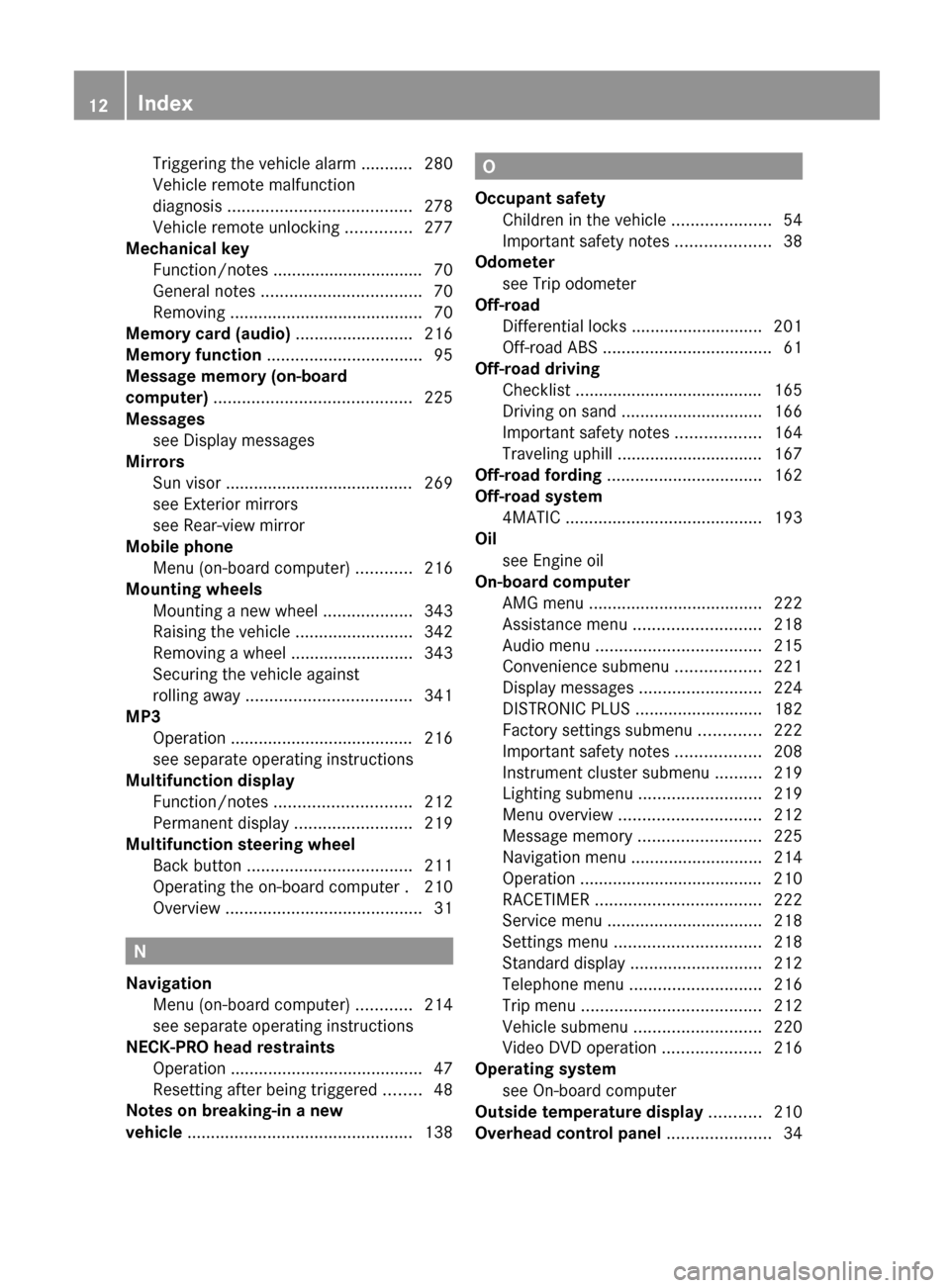
Triggering the vehicle alarm ........... 280
Vehicle remote malfunction
diagnosis
....................................... 278
Vehicle remote unlocking .............. 277
Mechanical key
Function/notes
................................ 70
General notes .................................. 70
Removing ......................................... 70
Memory card (audio) ......................... 216
Memory function ................................. 95
Message memory (on-board
computer) .......................................... 225
Messages see Display messages
Mirrors
Sun visor ........................................ 269
see Exterior mirrors
see Rear-view mirror
Mobile phone
Menu (on-board computer) ............ 216
Mounting wheels
Mounting a new wheel ................... 343
Raising the vehicle ......................... 342
Removing a wheel ..........................343
Securing the vehicle against
rolling away ................................... 341
MP3
Operation ....................................... 216
see separate operating instructions
Multifunction display
Function/notes ............................. 212
Permanent display ......................... 219
Multifunction steering wheel
Back button ................................... 211
Operating the on-board computer . 210
Overview .......................................... 31N
Navigation Menu (on-board computer) ............ 214
see separate operating instructions
NECK-PRO head restraints
Operation ......................................... 47
Resetting after being triggered ........ 48
Notes on breaking-in a new
vehicle ................................................ 138 O
Occupant safety Children in the vehicle .....................54
Important safety notes
....................38
Odometer
see Trip odometer
Off-road
Differential locks ............................ 201
Off-road ABS .................................... 61
Off-road driving
Checklist ........................................ 165
Driving on sand .............................. 166
Important safety notes .................. 164
Traveling uphill ............................... 167
Off-road fording ................................. 162
Off-road system 4MATIC .......................................... 193
Oil
see Engine oil
On-board computer
AMG menu ..................................... 222
Assistance menu ........................... 218
Audio menu ................................... 215
Convenience submenu .................. 221
Display messages ..........................224
DISTRONIC PLUS ........................... 182
Factory settings submenu ............. 222
Important safety notes .................. 208
Instrument cluster submenu ..........219
Lighting submenu .......................... 219
Menu overview .............................. 212
Message memory .......................... 225
Navigation menu ............................ 214
Operation ....................................... 210
RACETIMER ................................... 222
Service menu ................................. 218
Settings menu ............................... 218
Standard display ............................ 212
Telephone menu ............................ 216
Trip menu ...................................... 212
Vehicle submenu ........................... 220
Video DVD operation ..................... 216
Operating system
see On-board computer
Outside temperature display ...........210
Overhead control panel ......................3412
Index
Page 18 of 364
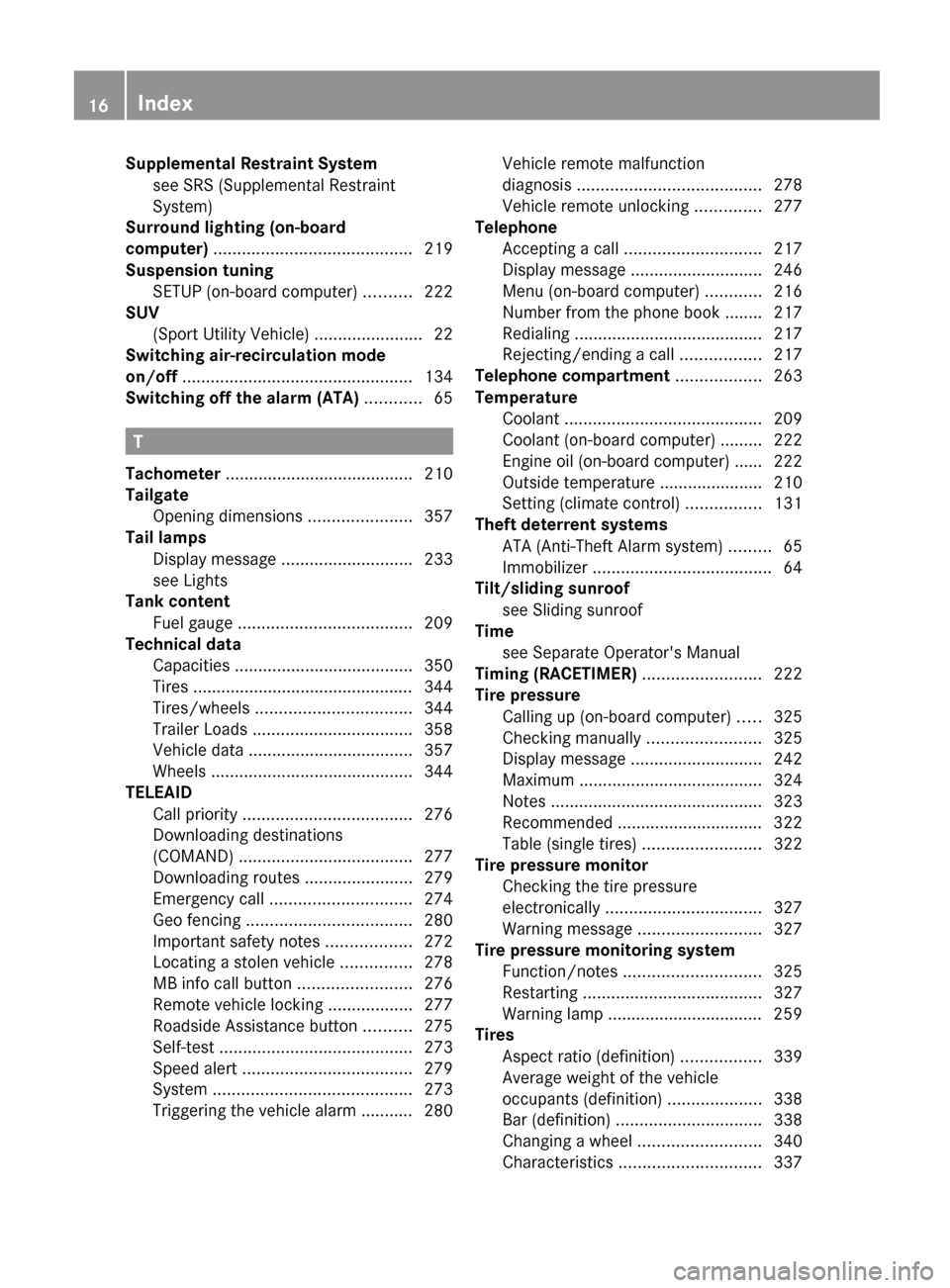
Supplemental Restraint System
see SRS (Supplemental Restraint
System)
Surround lighting (on-board
computer) .......................................... 219
Suspension tuning SETUP (on-board computer) .......... 222
SUV
(Sport Utility Vehicle) .......................22
Switching air-recirculation mode
on/off ................................................. 134
Switching off the alarm (ATA) ............65T
Tachometer ........................................ 210
Tailgate Opening dimensions ...................... 357
Tail lamps
Display message
............................ 233
see Lights
Tank content
Fuel gauge ..................................... 209
Technical data
Capacities ...................................... 350
Tires ............................................... 344
Tires/wheels ................................. 344
Trailer Loads .................................. 358
Vehicle data ................................... 357
Wheels ........................................... 344
TELEAID
Call priority .................................... 276
Downloading destinations
(COMAND) ..................................... 277
Downloading routes .......................279
Emergency call .............................. 274
Geo fencing ................................... 280
Important safety notes .................. 272
Locating a stolen vehicle ............... 278
MB info call button ........................ 276
Remote vehicle locking .................. 277
Roadside Assistance button .......... 275
Self-test ......................................... 273
Speed alert .................................... 279
System .......................................... 273
Triggering the vehicle alarm ........... 280 Vehicle remote malfunction
diagnosis
....................................... 278
Vehicle remote unlocking .............. 277
Telephone
Accepting a call ............................. 217
Display message
............................ 246
Menu (on-board computer) ............ 216
Number from the phone book ........ 217
Redialing ........................................ 217
Rejecting/ending a call ................. 217
Telephone compartment ..................263
Temperature Coolant .......................................... 209
Coolant (on-board computer) ......... 222
Engine oil (on-board computer) ...... 222
Outside temperature ...................... 210
Setting (climate control) ................ 131
Theft deterrent systems
ATA (Anti-Theft Alarm system) .........65
Immobilizer ...................................... 64
Tilt/sliding sunroof
see Sliding sunroof
Time
see Separate Operator's Manual
Timing (RACETIMER) .........................222
Tire pressure Calling up (on-board computer) ..... 325
Checking manually ........................325
Display message ............................ 242
Maximum ....................................... 324
Notes ............................................. 323
Recommended ............................... 322
Table (single tires) .........................322
Tire pressure monitor
Checking the tire pressure
electronically ................................. 327
Warning message .......................... 327
Tire pressure monitoring system
Function/notes ............................. 325
Restarting ...................................... 327
Warning lamp ................................. 259
Tires
Aspect ratio (definition) ................. 339
Average weight of the vehicle
occupants (definition) .................... 338
Bar (definition) ............................... 338
Changing a wheel .......................... 340
Characteristics .............................. 33716
Index
Page 141 of 364

Make sure that all objects in the vehicle are
stowed correctly, and that they cannot enter
the driver's footwell. Install the floormats
securely and as specified in order to ensure
sufficient
clearance for the pedals. Do not use
loose floormats. G
WARNING
Unsuitable footwear can hinder correct usage
of the pedals, e.g.:
R shoes with thick soles
R shoes with high heels
R slippers
There is a risk of an accident.
Wear suitable footwear to ensure correct
usage of the pedals. G
WARNING
If you switch off the ignition while driving,
safety-relevant functions are only available
with
limitations, or not at all. This could affect,
for example, the power steering and the brake
boosting effect. You will require considerably
more effort to steer and brake. There is a risk
of an accident.
Do not switch off the ignition while driving. G
WARNING
If the parking brake has not been fully
released
when driving, the parking brake can:
R overheat and cause a fire
R lose its hold function.
There is a risk of fire and an accident. Release
the parking brake fully before driving off.
! Warm up the engine quickly. Do not use
the engine's full performance until it has
reached operating temperature.
Only shift the automatic transmission to
the desired drive position when the vehicle
is stationary.
Where possible, avoid spinning the drive
wheels when pulling away on slippery
roads. You could otherwise damage the
drive train. !
Avoid high engine speeds when the
engine is cold. The engine's service life
could
otherwise be significantly shortened.
Do not use the engine's full performance
until it has reached operating temperature.
! AMG vehicles: at low engine oil
temperatures below 68 ‡ (+20 †), the
maximum engine speed is restricted in
order to protect the engine. To protect the
engine and maintain smooth engine
operation, avoid driving at full throttle when
the engine is cold. SmartKey positions
g
To remove the SmartKey
1 Power supply for some consumers, such
as the windshield wipers
2 Ignition (power supply for all consumers)
and drive position
3 To start the engine
As soon as the ignition is switched on, all the
indicator
lamps in the instrument cluster light
up. If an indicator lamp does not go out after
starting the engine or lights up while driving,
see ( Y page 249).
If the SmartKey is in position 0 in the ignition
lock for an extended period of time, it can no
longer be turned in the ignition lock. The
steering is then locked. To unlock, remove the
SmartKey and reinsert it into the ignition lock.
The steering is locked when you remove the
SmartKey from the ignition lock. Driving
139
Driving and parking Z
Page 166 of 364
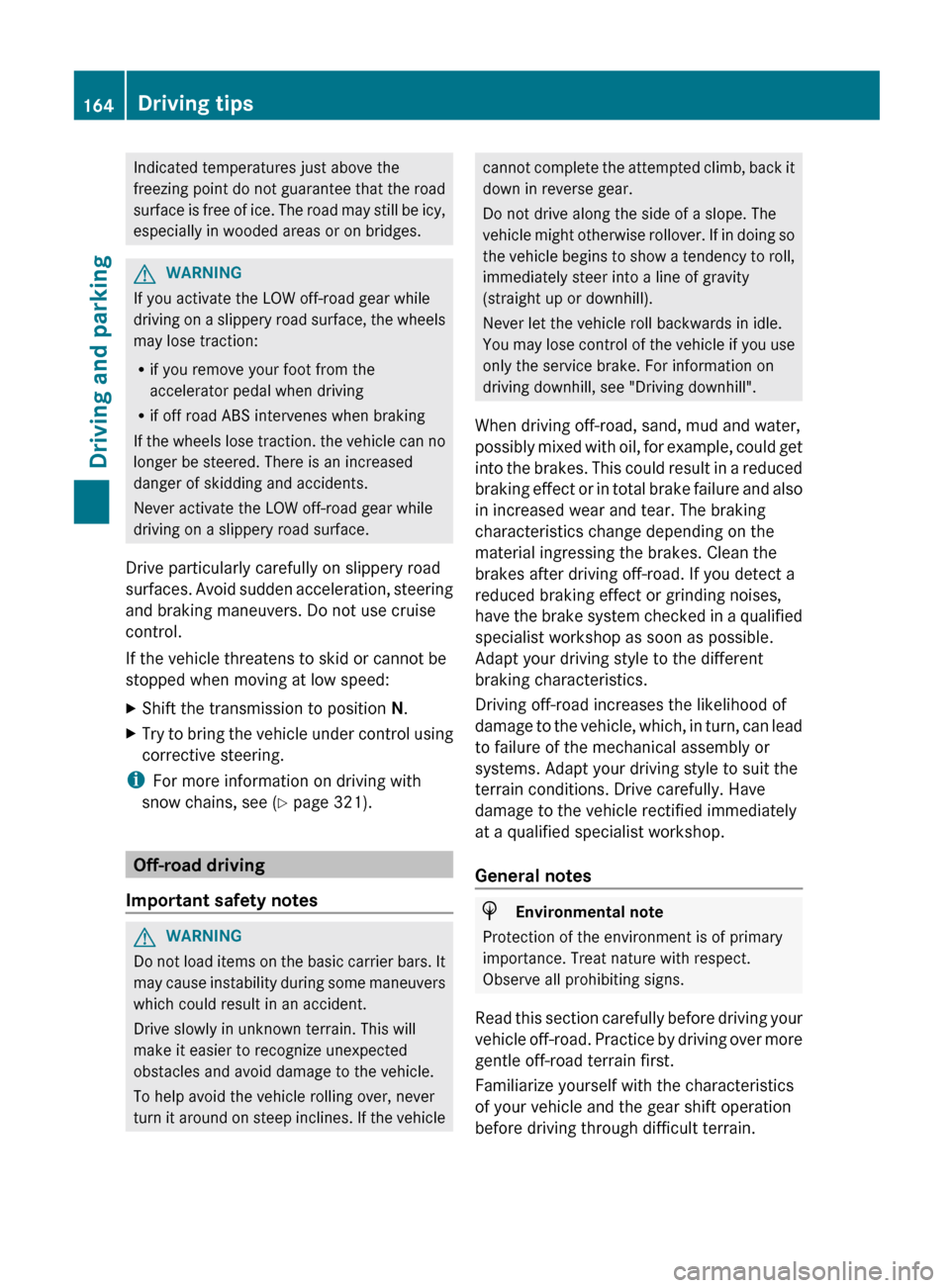
Indicated temperatures just above the
freezing
point do not guarantee that the road
surface is free of ice. The road may still be icy,
especially in wooded areas or on bridges. G
WARNING
If you activate the LOW off-road gear while
driving
on a slippery road surface, the wheels
may lose traction:
R if you remove your foot from the
accelerator pedal when driving
R if off road ABS intervenes when braking
If the wheels lose traction. the vehicle can no
longer be steered. There is an increased
danger of skidding and accidents.
Never activate the LOW off-road gear while
driving on a slippery road surface.
Drive particularly carefully on slippery road
surfaces. Avoid sudden acceleration, steering
and braking maneuvers. Do not use cruise
control.
If the vehicle threatens to skid or cannot be
stopped when moving at low speed:
X Shift the transmission to position N.
X Try to bring the vehicle under control using
corrective steering.
i For more information on driving with
snow chains, see ( Y page 321).Off-road driving
Important safety notes G
WARNING
Do not load items on the basic carrier bars. It
may
cause instability during some maneuvers
which could result in an accident.
Drive slowly in unknown terrain. This will
make it easier to recognize unexpected
obstacles and avoid damage to the vehicle.
To help avoid the vehicle rolling over, never
turn it around on steep inclines. If the vehicle cannot complete the attempted climb, back it
down in reverse gear.
Do not drive along the side of a slope. The
vehicle
might otherwise rollover. If in doing so
the vehicle begins to show a tendency to roll,
immediately steer into a line of gravity
(straight up or downhill).
Never let the vehicle roll backwards in idle.
You may lose control of the vehicle if you use
only the service brake. For information on
driving downhill, see "Driving downhill".
When driving off-road, sand, mud and water,
possibly mixed with oil, for example, could get
into the brakes. This could result in a reduced
braking effect or in total brake failure and also
in increased wear and tear. The braking
characteristics change depending on the
material ingressing the brakes. Clean the
brakes after driving off-road. If you detect a
reduced braking effect or grinding noises,
have the brake system checked in a qualified
specialist workshop as soon as possible.
Adapt your driving style to the different
braking characteristics.
Driving off-road increases the likelihood of
damage to the vehicle, which, in turn, can lead
to failure of the mechanical assembly or
systems. Adapt your driving style to suit the
terrain conditions. Drive carefully. Have
damage to the vehicle rectified immediately
at a qualified specialist workshop.
General notes H
Environmental note
Protection of the environment is of primary
importance. Treat nature with respect.
Observe all prohibiting signs.
Read
this section carefully before driving your
vehicle off-road. Practice by driving over more
gentle off-road terrain first.
Familiarize yourself with the characteristics
of your vehicle and the gear shift operation
before driving through difficult terrain. 164
Driving tips
Driving and parking
Page 224 of 364
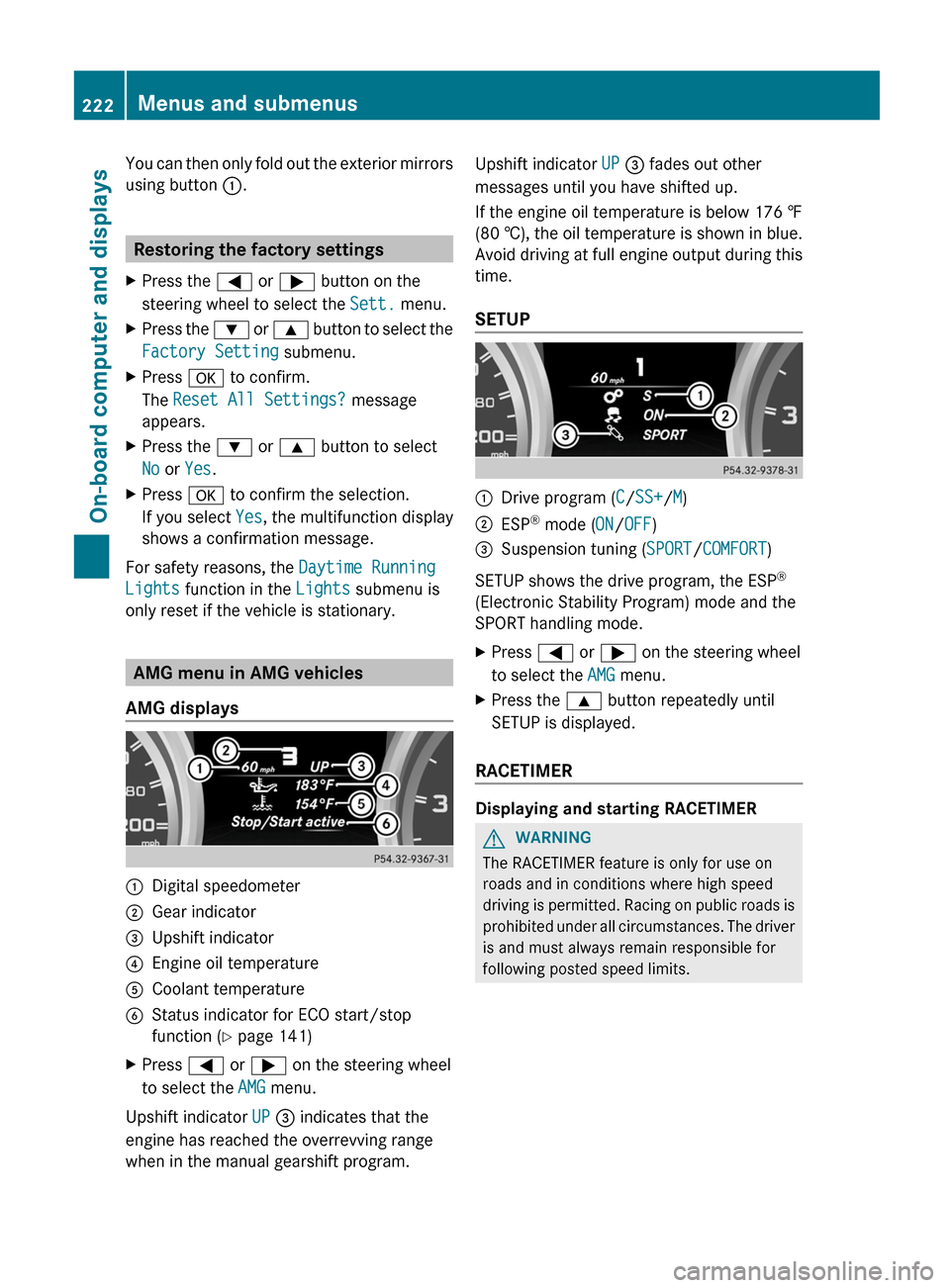
You can then only fold out the exterior mirrors
using button :.
Restoring the factory settings
X Press the = or ; button on the
steering wheel to select the Sett. menu.
X Press the : or 9 button to select the
Factory Setting submenu.
X Press a to confirm.
The Reset All Settings? message
appears.
X Press the : or 9 button to select
No or Yes.
X Press a to confirm the selection.
If you select Yes, the multifunction display
shows a confirmation message.
For safety reasons, the Daytime Running
Lights function in the Lights submenu is
only reset if the vehicle is stationary. AMG menu in AMG vehicles
AMG displays :
Digital speedometer
; Gear indicator
= Upshift indicator
? Engine oil temperature
A Coolant temperature
B Status indicator for ECO start/stop
function ( Y page 141)
X Press = or ; on the steering wheel
to select the AMG menu.
Upshift indicator UP = indicates that the
engine has reached the overrevving range
when in the manual gearshift program. Upshift indicator UP = fades out other
messages until you have shifted up.
If the engine oil temperature is below
176 ‡
(80 †), the oil temperature is shown in blue.
Avoid driving at full engine output during this
time.
SETUP :
Drive program (C/SS+/M)
; ESP ®
mode ( ON/OFF)
= Suspension tuning (SPORT/COMFORT)
SETUP shows the drive program, the ESP ®
(Electronic Stability Program) mode and the
SPORT handling mode.
X Press = or ; on the steering wheel
to select the AMG menu.
X Press the 9 button repeatedly until
SETUP is displayed.
RACETIMER Displaying and starting RACETIMER
G
WARNING
The RACETIMER feature is only for use on
roads and in conditions where high speed
driving
is permitted. Racing on public roads is
prohibited under all circumstances. The driver
is and must always remain responsible for
following posted speed limits. 222
Menus and submenus
On-board computer and displays
Page 290 of 364
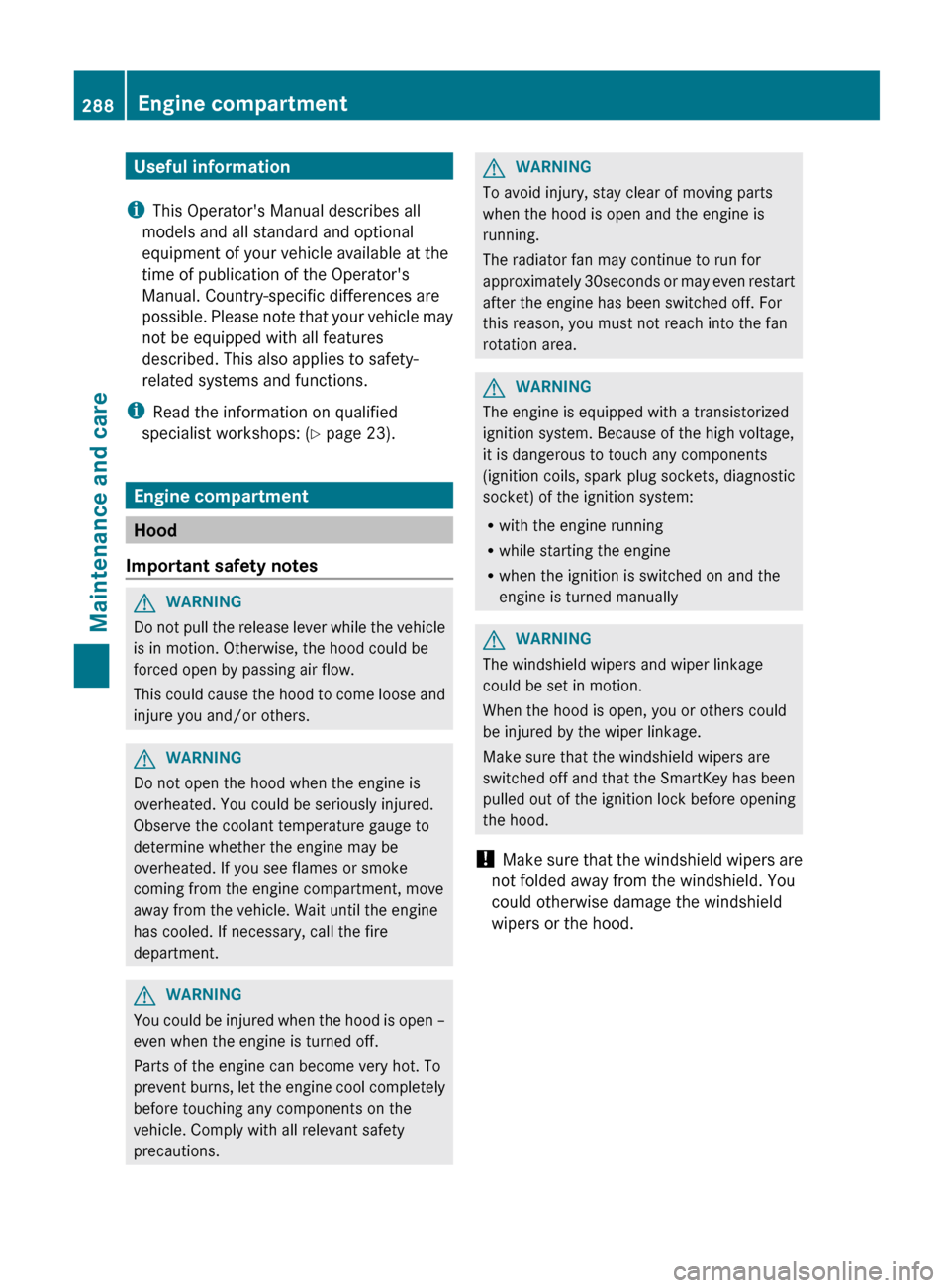
Useful information
i This Operator's Manual describes all
models and all standard and optional
equipment of your vehicle available at the
time of publication of the Operator's
Manual. Country-specific differences are
possible.
Please note that your vehicle may
not be equipped with all features
described. This also applies to safety-
related systems and functions.
i Read the information on qualified
specialist workshops: ( Y page 23).Engine compartment
Hood
Important safety notes G
WARNING
Do not pull the release lever while the vehicle
is in motion. Otherwise, the hood could be
forced open by passing air flow.
This
could cause the hood to come loose and
injure you and/or others. G
WARNING
Do not open the hood when the engine is
overheated. You could be seriously injured.
Observe the coolant temperature gauge to
determine whether the engine may be
overheated. If you see flames or smoke
coming from the engine compartment, move
away from the vehicle. Wait until the engine
has cooled. If necessary, call the fire
department. G
WARNING
You could be injured when the hood is open –
even when the engine is turned off.
Parts of the engine can become very hot. To
prevent
burns, let the engine cool completely
before touching any components on the
vehicle. Comply with all relevant safety
precautions. G
WARNING
To avoid injury, stay clear of moving parts
when the hood is open and the engine is
running.
The radiator fan may continue to run for
approximately 30seconds
or may even restart
after the engine has been switched off. For
this reason, you must not reach into the fan
rotation area. G
WARNING
The engine is equipped with a transistorized
ignition system. Because of the high voltage,
it is dangerous to touch any components
(ignition coils, spark plug sockets, diagnostic
socket) of the ignition system:
R with the engine running
R while starting the engine
R when the ignition is switched on and the
engine is turned manually G
WARNING
The windshield wipers and wiper linkage
could be set in motion.
When the hood is open, you or others could
be injured by the wiper linkage.
Make sure that the windshield wipers are
switched
off and that the SmartKey has been
pulled out of the ignition lock before opening
the hood.
! Make sure that the windshield wipers are
not folded away from the windshield. You
could otherwise damage the windshield
wipers or the hood. 288
Engine compartment
Maintenance and care
Page 291 of 364
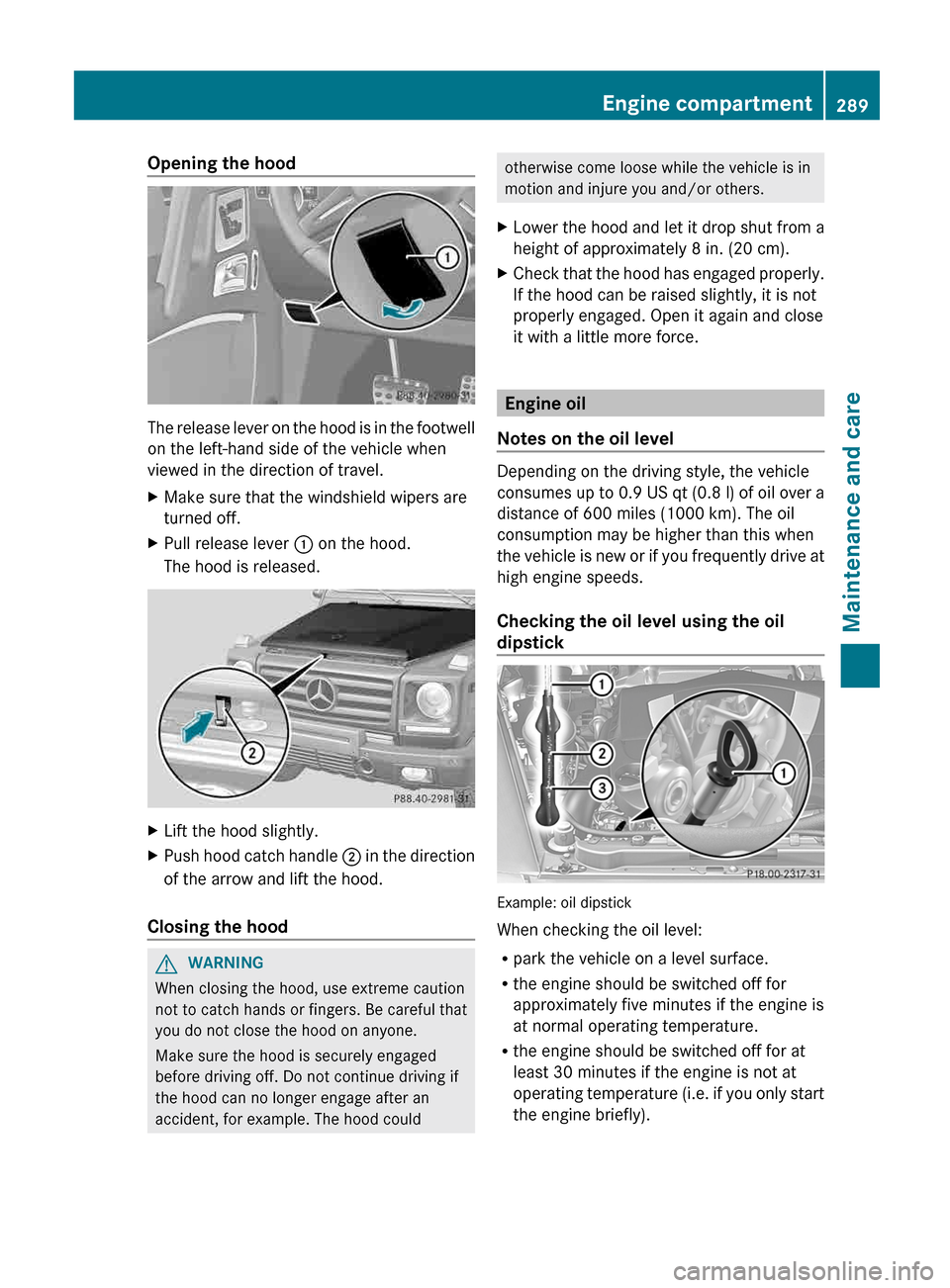
Opening the hood
The release lever on the hood is in the footwell
on the left-hand side of the vehicle when
viewed in the direction of travel.
X
Make sure that the windshield wipers are
turned off.
X Pull release lever : on the hood.
The hood is released. X
Lift the hood slightly.
X Push hood catch handle ; in the direction
of the arrow and lift the hood.
Closing the hood G
WARNING
When closing the hood, use extreme caution
not to catch hands or fingers. Be careful that
you do not close the hood on anyone.
Make sure the hood is securely engaged
before driving off. Do not continue driving if
the hood can no longer engage after an
accident, for example. The hood could otherwise come loose while the vehicle is in
motion and injure you and/or others.
X Lower the hood and let it drop shut from a
height of approximately
8 in. (20 cm).
X Check that the hood has engaged properly.
If the hood can be raised slightly, it is not
properly engaged. Open it again and close
it with a little more force. Engine oil
Notes on the oil level Depending on the driving style, the vehicle
consumes
up to 0.9 US qt (0.8 l) of oil over a
distance of 600 miles (1000 km). The oil
consumption may be higher than this when
the vehicle is new or if you frequently drive at
high engine speeds.
Checking the oil level using the oil
dipstick Example: oil dipstick
When checking the oil level:
R
park the vehicle on a level surface.
R the engine should be switched off for
approximately five minutes if the engine is
at normal operating temperature.
R the engine should be switched off for at
least 30 minutes if the engine is not at
operating
temperature (i.e. if you only start
the engine briefly). Engine compartment
289
Maintenance and care Z
Page 292 of 364
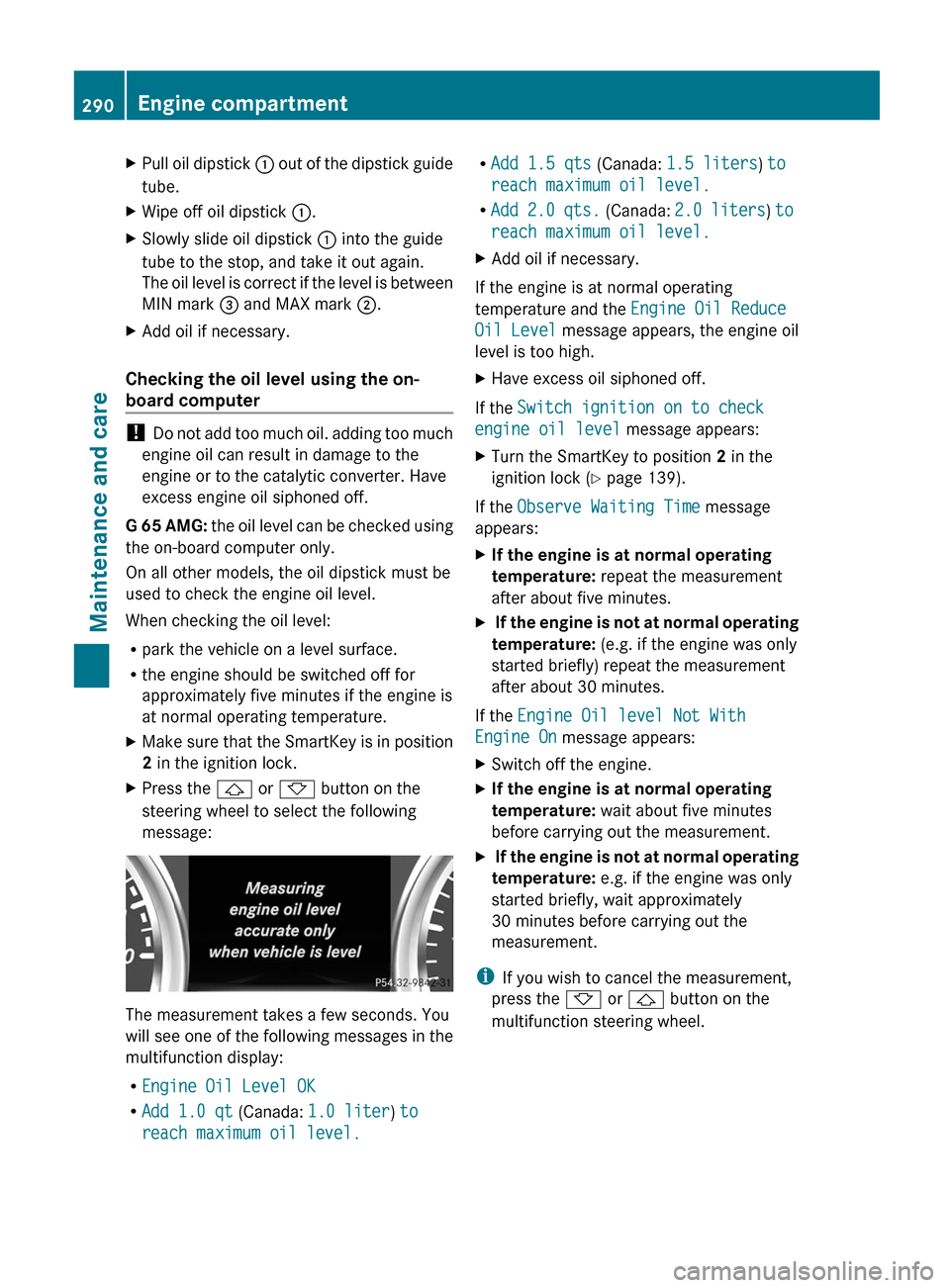
X
Pull oil dipstick : out of the dipstick guide
tube.
X Wipe off oil dipstick :.
X Slowly slide oil dipstick : into the guide
tube to the stop, and take it out again.
The
oil level is correct if the level is between
MIN mark = and MAX mark ;.
X Add oil if necessary.
Checking the oil level using the on-
board computer !
Do
not add too much oil. adding too much
engine oil can result in damage to the
engine or to the catalytic converter. Have
excess engine oil siphoned off.
G 65 AMG: the oil level can be checked using
the on-board computer only.
On all other models, the oil dipstick must be
used to check the engine oil level.
When checking the oil level:
R park the vehicle on a level surface.
R the engine should be switched off for
approximately five minutes if the engine is
at normal operating temperature.
X Make sure that the SmartKey is in position
2 in the ignition lock.
X Press the & or * button on the
steering wheel to select the following
message: The measurement takes a few seconds. You
will
see one of the following messages in the
multifunction display:
R Engine Oil Level OK
R Add 1.0 qt (Canada: 1.0 liter) to
reach maximum oil level. R
Add 1.5 qts (Canada: 1.5 liters) to
reach maximum oil level.
R Add
2.0 qts. (Canada: 2.0 liters ) to
reach maximum oil level.
X Add oil if necessary.
If the engine is at normal operating
temperature and the Engine Oil Reduce
Oil Level message appears, the engine oil
level is too high.
X Have excess oil siphoned off.
If the Switch ignition on to check
engine oil level message appears:
X Turn the SmartKey to position 2 in the
ignition lock ( Y page 139).
If the Observe Waiting Time message
appears:
X If the engine is at normal operating
temperature: repeat the measurement
after about five minutes.
X If the engine is not at normal operating
temperature: (e.g. if the engine was only
started briefly) repeat the measurement
after about 30 minutes.
If the Engine Oil level Not With
Engine On message appears:
X Switch off the engine.
X If the engine is at normal operating
temperature: wait about five minutes
before carrying out the measurement.
X If the engine is not at normal operating
temperature: e.g. if the engine was only
started briefly, wait approximately
30 minutes before carrying out the
measurement.
i If you wish to cancel the measurement,
press the * or & button on the
multifunction steering wheel. 290
Engine compartment
Maintenance and care
Page 293 of 364
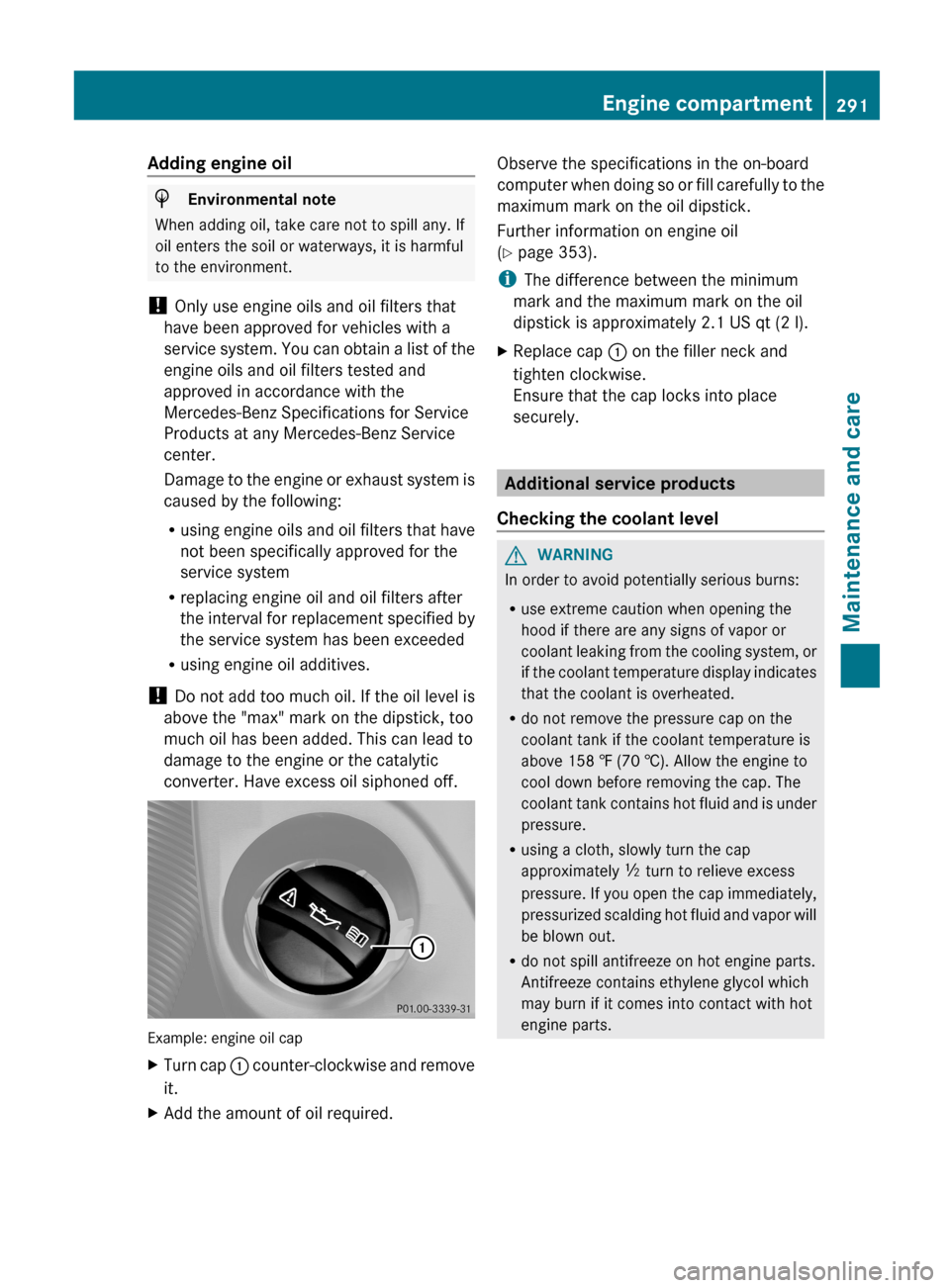
Adding engine oil
H
Environmental note
When adding oil, take care not to spill any. If
oil enters the soil or waterways, it is harmful
to the environment.
! Only use engine oils and oil filters that
have been approved for vehicles with a
service
system. You can obtain a list of the
engine oils and oil filters tested and
approved in accordance with the
Mercedes-Benz Specifications for Service
Products at any Mercedes-Benz Service
center.
Damage to the engine or exhaust system is
caused by the following:
R using engine oils and oil filters that have
not been specifically approved for the
service system
R replacing engine oil and oil filters after
the interval for replacement specified by
the service system has been exceeded
R using engine oil additives.
! Do not add too much oil. If the oil level is
above the "max" mark on the dipstick, too
much oil has been added. This can lead to
damage to the engine or the catalytic
converter. Have excess oil siphoned off. Example: engine oil cap
X
Turn cap :
counter-clockwise and remove
it.
X Add the amount of oil required. Observe the specifications in the on-board
computer
when doing so or fill carefully to the
maximum mark on the oil dipstick.
Further information on engine oil
(Y page 353).
i The difference between the minimum
mark and the maximum mark on the oil
dipstick is approximately 2.1 US qt (2 l).
X Replace cap : on the filler neck and
tighten clockwise.
Ensure that the cap locks into place
securely. Additional service products
Checking the coolant level G
WARNING
In order to avoid potentially serious burns:
R use extreme caution when opening the
hood if there are any signs of vapor or
coolant
leaking from the cooling system, or
if the coolant temperature display indicates
that the coolant is overheated.
R do not remove the pressure cap on the
coolant tank if the coolant temperature is
above 158 ‡ (70 †). Allow the engine to
cool down before removing the cap. The
coolant tank contains hot fluid and is under
pressure.
R using a cloth, slowly turn the cap
approximately Ö turn to relieve excess
pressure. If you open the cap immediately,
pressurized scalding hot fluid and vapor will
be blown out.
R do not spill antifreeze on hot engine parts.
Antifreeze contains ethylene glycol which
may burn if it comes into contact with hot
engine parts. Engine compartment
291
Maintenance and care Z