ECO mode MERCEDES-BENZ G-Class 2014 W463 Comand Manual
[x] Cancel search | Manufacturer: MERCEDES-BENZ, Model Year: 2014, Model line: G-Class, Model: MERCEDES-BENZ G-Class 2014 W463Pages: 274, PDF Size: 5.76 MB
Page 6 of 274
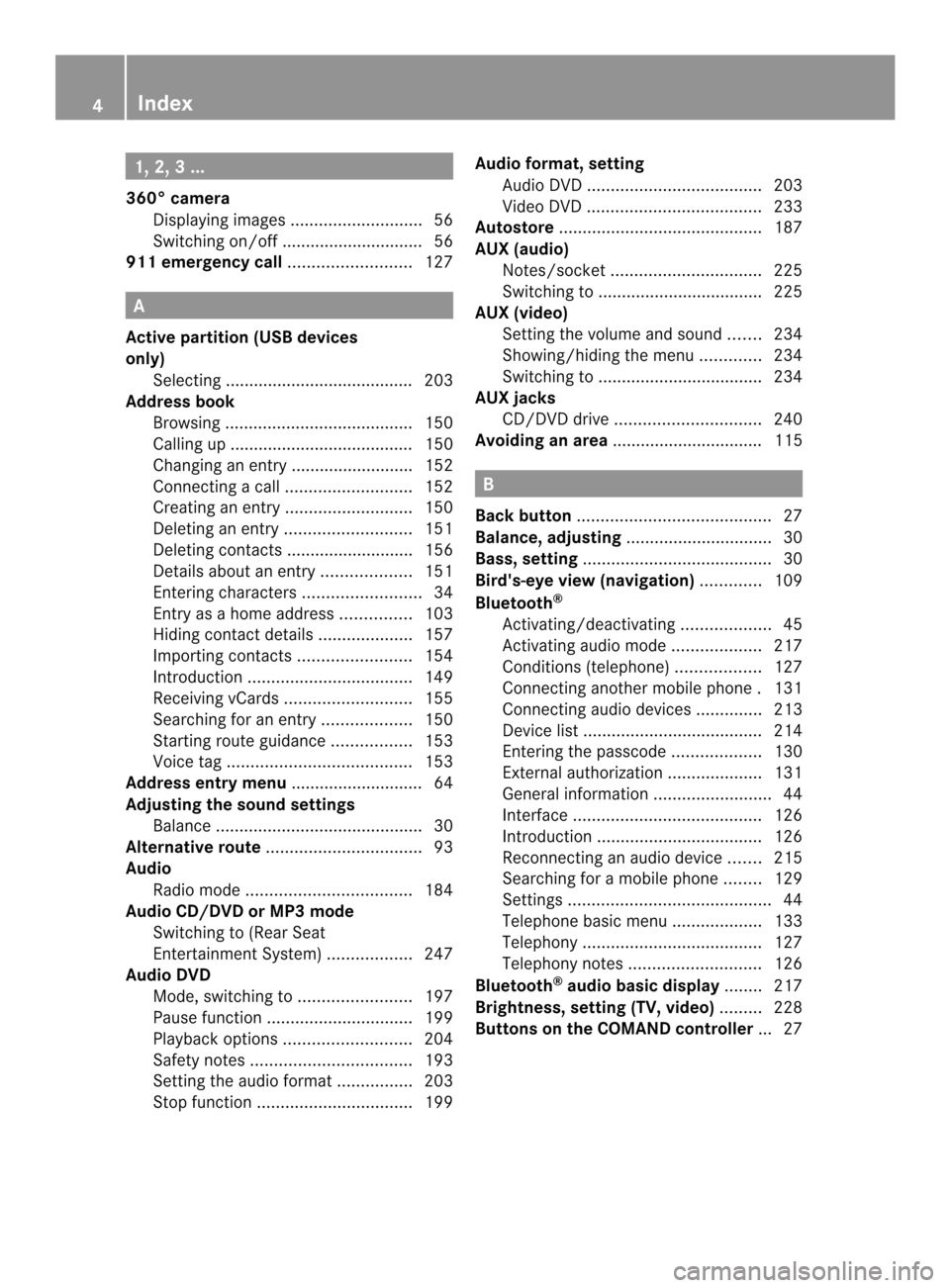
1, 2, 3 ...
360° camera Displaying images ............................ 56
Switching on/off .............................. 56
911 emergency call ..........................127A
Active partition (US Bdevices
only) Selecting ........................................ 203
Address book
Browsin g........................................ 150
Calling up ....................................... 150
Changing an entry .......................... 152
Connecting acall........................... 152
Creating an entry ........................... 150
Deleting an entry ........................... 151
Deleting contacts ........................... 156
Detail sabout an entry ................... 151
Entering characters .........................34
Entry as ahome address ...............103
Hiding contact details ....................157
Importing contacts ........................154
Introduction ................................... 149
Receiving vCards ........................... 155
Searching for an entry ...................150
Starting route guidance .................153
Voice tag ....................................... 153
Address entry menu ............................ 64
Adjusting the soun dsettings
Balance ............................................ 30
Alternative route ................................. 93
Audio Radio mode ................................... 184
Audio CD/DVD or MP3 mode
Switching to (Rear Seat
Entertainment System) ..................247
Audio DVD
Mode ,switchin gto........................ 197
Pause function ............................... 199
Playback options ........................... 204
Safety notes .................................. 193
Setting the audio forma t................ 203
Stop function ................................. 199Audio format, setting
Audi oDVD ..................................... 203
Video DVD ..................................... 233
Autostore ........................................... 187
AUX (audio) Notes/socket ................................ 225
Switching to ................................... 225
AUX (video)
Setting the volume and sound .......234
Showing/hiding the menu .............234
Switching to ................................... 234
AUX jacks
CD/DVD drive ............................... 240
Avoiding an area ................................ 115 B
Back button ......................................... 27
Balance, adjusting ............................... 30
Bass, setting ........................................ 30
Bird's-eye view (navigation) .............109
Bluetooth ®
Activating/deactivating ...................45
Activating audio mode ...................217
Conditions (telephone ).................. 127
Connecting another mobile phone .131
Connecting audio devices ..............213
Device lis t...................................... 214
Entering the passcode ...................130
External authorization ....................131
General information .........................44
Interface ........................................ 126
Introduction ................................... 126
Reconnecting an audio device .......215
Searching for a mobile phone ........129
Settings ........................................... 44
Telephone basic menu ...................133
Telephony ...................................... 127
Telephony notes ............................ 126
Bluetooth ®
audio basic display ........217
Brightness, setting (TV, video) .........228
Buttons on the COMAND controller ... 274
Index
Page 9 of 274
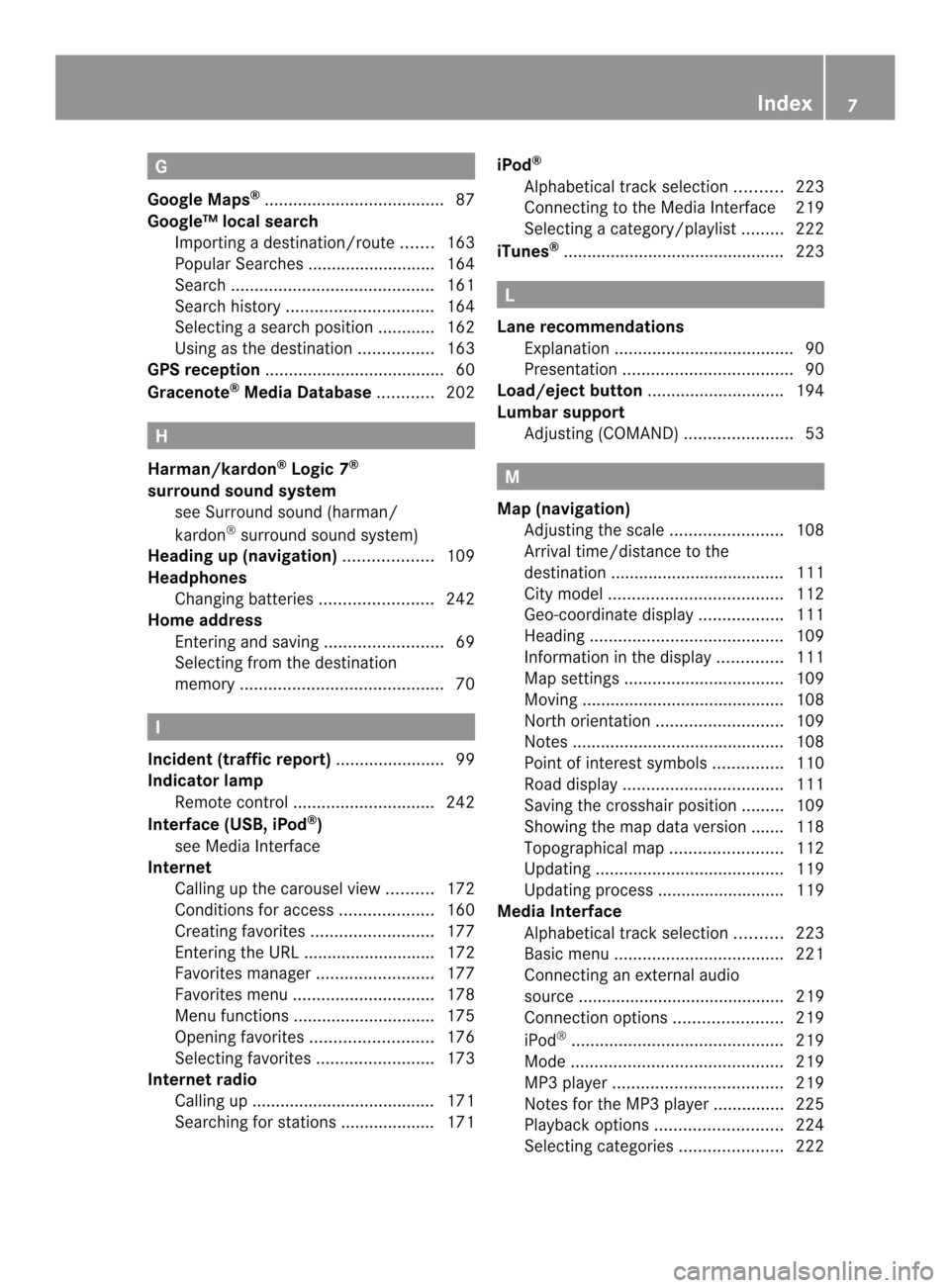
G
Google Maps ®
...................................... 87
Google™ local search Importing a destination/route .......163
PopularS earches .......................... .164
Search ........................................... 161
Search history ............................... 164
Selecting a search position ............162
Using as the destination ................163
GPS reception ...................................... 60
Gracenote ®
Media Database ............202 H
Harman/kardon ®
Logic 7 ®
surround sound system see Surround sound (harman/
kardon ®
surround sound system)
Heading up (navigation) ...................109
Headphones Changing batteries ........................242
Home address
Entering and saving .........................69
Selecting from the destination
memory ........................................... 70I
Incident (traffic report) .......................99
Indicator lamp Remote control .............................. 242
Interface (USB, iPod ®
)
see Medi aInterface
Internet
Calling up the carousel vie w.......... 172
Conditions for access ....................160
Creating favorites .......................... 177
Entering the URL ............................ 172
Favorites manager .........................177
Favorites menu .............................. 178
Menu functions .............................. 175
Opening favorites .......................... 176
Selecting favorites .........................173
Internet radio
Calling up ....................................... 171
Searching for stations .................... 171 iPod
®
Alphabetical track selection ..........223
Connecting to the Media Interface 219
Selecting a category/playlis t......... 222
iTunes ®
............................................... 223 L
Lane recommendations Explanation ...................................... 90
Presentation .................................... 90
Load/eject button .............................194
Lumbar support Adjusting (COMAND) .......................53 M
Map (navigation) Adjusting the scal e........................ 108
Arrival time/distance to the
destination ..................................... 111
City mode l..................................... 112
Geo-coordinate displa y.................. 111
Heading ......................................... 109
Information in the displa y.............. 111
Map settings .................................. 109
Moving ........................................... 108
North orientation ........................... 109
Notes ............................................. 108
Point of interest symbols ...............110
Roa ddisplay .................................. 111
Saving the crosshair position .........109
Showing the map data version ....... 118
Topographica lmap........................ 112
Updating ........................................ 119
Updating process ........................... 119
Media Interface
Alphabetical track selection ..........223
Basi cmenu .................................... 221
Connecting an external audio
source ............................................ 219
Connectio noption s....................... 219
iPod ®
............................................. 219
Mode ............................................. 219
MP3 player. ................................... 219
Notes for the MP3 player. ..............225
Playback options ........................... 224
Selecting categories ......................222 Index
7
Page 10 of 274
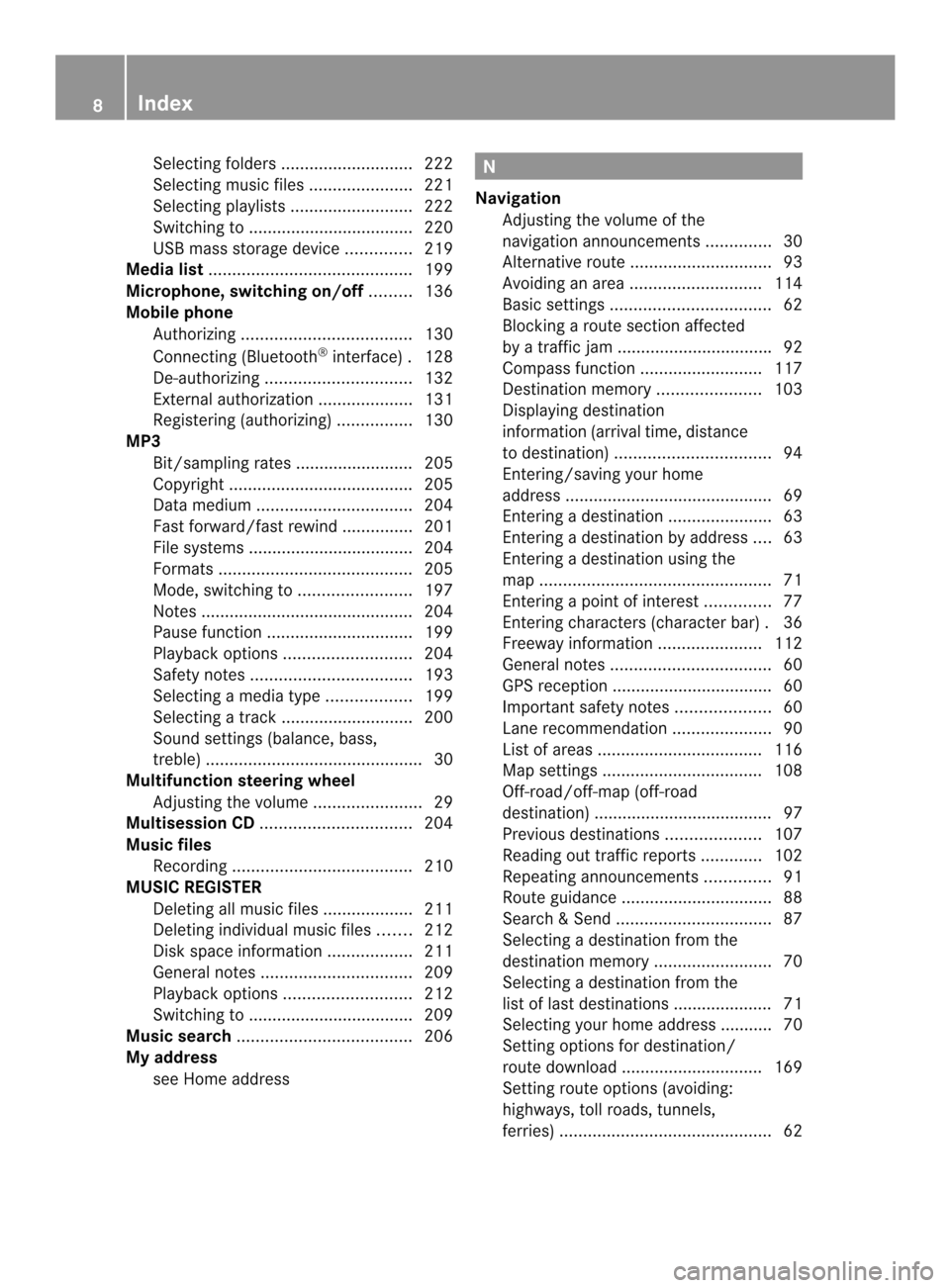
Selecting folders
............................ 222
Selecting musi cfiles ...................... 221
Selecting playlists ..........................222
Switching to ................................... 220
USB mass storag edevice .............. 219
Media list ........................................... 199
Microphone, switching on/off .........136
Mobile phone Authorizing .................................... 130
Connecting (Bluetooth ®
interface) .128
De-authorizing ............................... 132
External authorization ....................131
Registering (authorizing) ................130
MP3
Bit/sampling rates ......................... 205
Copyright ....................................... 205
Data medium ................................. 204
Fast forward/fast rewind ...............201
File systems ................................... 204
Formats ......................................... 205
Mode ,switchin gto........................ 197
Notes ............................................. 204
Pause function ............................... 199
Playback options ........................... 204
Safety notes .................................. 193
Selecting amedia type .................. 199
Selecting atrack ............................ 200
Sound settings (balance, bass,
treble ).............................................. 30
Multifunction steering wheel
Adjusting the volume .......................29
Multisession CD ................................ 204
Music files Recording ...................................... 210
MUSIC REGISTER
Deleting allm usic files................... 211
Deleting individual musi cfiles ....... 212
Disk space information ..................211
General notes ................................ 209
Playback options ........................... 212
Switching to ................................... 209
Music search ..................................... 206
My address see Home address N
Navigation Adjusting the volume of the
navigation announcements ..............30
Alternativ eroute .............................. 93
Avoiding an area ............................ 114
Basi csettings .................................. 62
Blocking a route section affected
by atraffic jam ................................ .92
Compass function ..........................117
Destination memory ......................103
Displaying destination
information (arrival time, distance
to destination) ................................. 94
Entering/saving you rhome
address ............................................ 69
Entering adestination ...................... 63
Entering a destination by address ....63
Entering a destination using the
map ................................................. 71
Entering a point of interest ..............77
Entering characters (character bar ).36
Freewa yinformation ...................... 112
General notes .................................. 60
GPS reception .................................. 60
Important safety notes ....................60
Lane recommendatio n..................... 90
List of area s................................... 116
Map settings .................................. 108
Off-road/off-map (off-road
destination) ...................................... 97
Previous destinations ....................107
Reading out traffic reports .............102
Repeating announcements ..............91
Route guidance ................................ 88
Search &Send ................................. 87
Selecting a destination from the
destination memory .........................70
Selecting a destination from the
list of last destinations ..................... 71
Selecting your home address ........... 70
Setting options for destination/
route downloa d.............................. 169
Setting route options (avoiding:
highways, toll roads, tunnels,
ferries) ............................................. 628
Index
Page 11 of 274
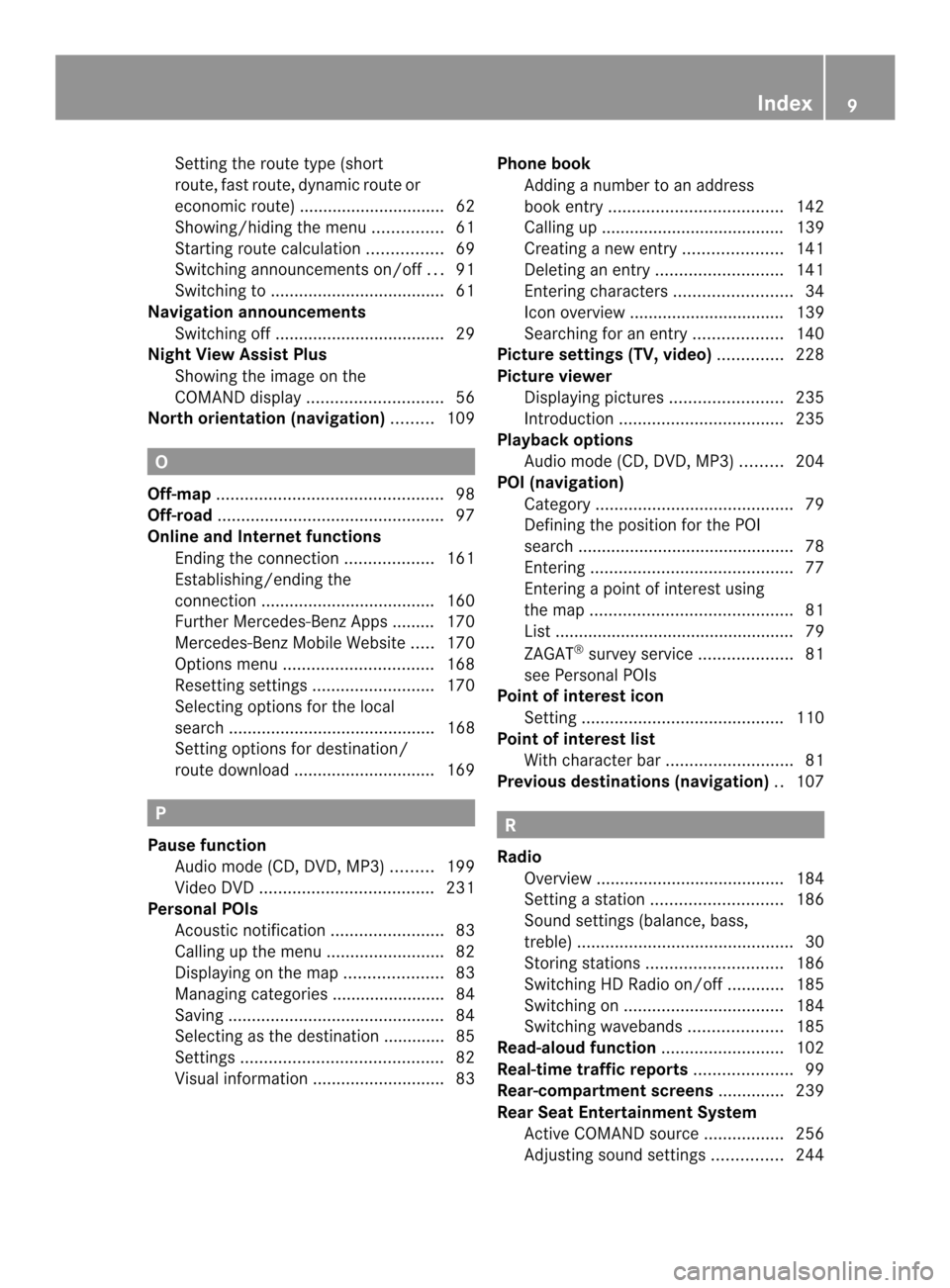
Setting the route type (short
route, fas
troute, dynamic route or
economic route) ...............................62
Showing/hiding the menu ...............61
Starting route calculation ................69
Switching announcements on/off ...91
Switching to ..................................... 61
Navigation announcements
Switching off .................................... 29
Night View Assist Plus
Showing the image on the
COMAND displa y............................. 56
North orientation (navigation) .........109 O
Off-map ................................................ 98
Off-road ................................................ 97
Online and Internet functions Ending the connection ...................161
Establishing/ending the
connection ..................................... 160
Further Mercedes-Benz Apps ......... 170
Mercedes-Benz Mobile Website .....170
Options menu ................................ 168
Resetting settings ..........................170
Selecting options for the local
search ............................................ 168
Setting options for destination/
route downloa d.............................. 169 P
Pause function Audio mode (CD, DVD, MP3) .........199
Video DVD ..................................... 231
Personal POIs
Acoustic notification ........................83
Calling up the menu .........................82
Displaying on the map .....................83
Managing categories ........................ 84
Saving .............................................. 84
Selecting as the destination ............. 85
Settings ........................................... 82
Visual information ............................ 83Phone book
Adding a numbe rto an address
book entry. .................................... 142
Calling up ....................................... 139
Creating anew entry ..................... 141
Deleting an entry ........................... 141
Entering characters .........................34
Icon overview ................................. 139
Searching for an entry ...................140
Picture settings (TV, video) ..............228
Picture viewer Displaying pictures ........................235
Introduction ................................... 235
Playback options
Audio mode (CD, DVD, MP3) .........204
POI (navigation)
Category .......................................... 79
Defining the position for the POI
search .............................................. 78
Entering ........................................... 77
Entering a point of interest using
the map ........................................... 81
List ................................................... 79
ZAGAT ®
surve yservice .................... 81
see Personal POIs
Point of interest icon
Setting ........................................... 110
Point of interest list
With character bar ...........................81
Previous destinations (navigation) ..107 R
Radio Overview ........................................ 184
Setting astation ............................ 186
Sound settings (balance, bass,
treble ).............................................. 30
Storing stations ............................. 186
Switching HD Radio on/off ............185
Switching on .................................. 184
Switching wavebands ....................185
Read-aloud function ..........................102
Real-time traffic reports .....................99
Rear-compartment screens ..............239
Rear Seat Entertainment System Active COMAND source .................256
Adjusting sound settings ...............244 Index
9
Page 12 of 274
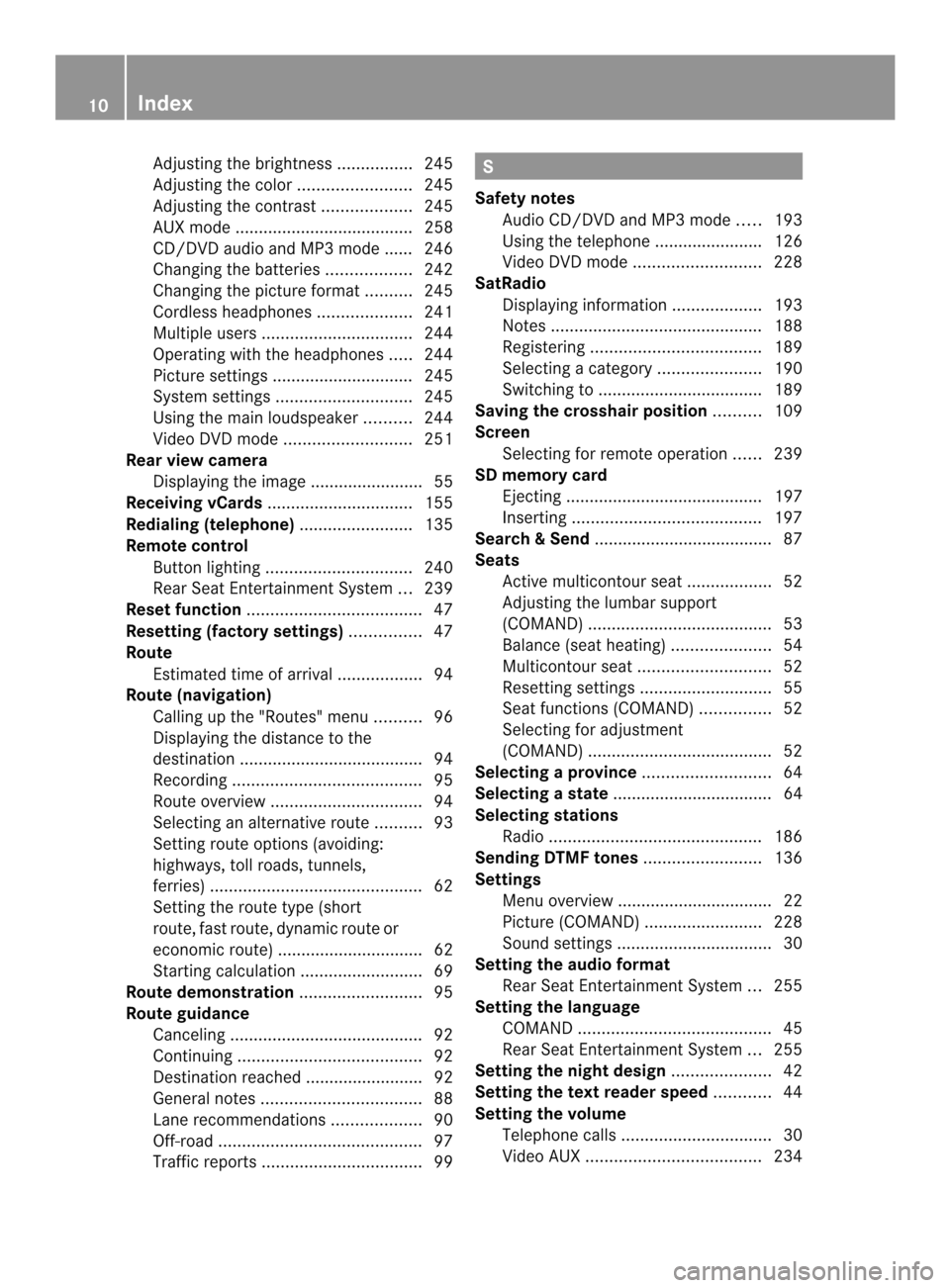
Adjusting the brightness
................245
Adjusting the color ........................245
Adjusting the contrast ...................245
AUX mode ...................................... 258
CD/DVD audio and MP3 mode ...... 246
Changing the batteries ..................242
Changing the picture format ..........245
Cordles sheadphones .................... 241
Multipl eusers ................................ 244
Operating with the headphones .....244
Picture settings .............................. 245
System settings ............................. 245
Using the mai nloudspeaker ..........244
Video DVD mode ........................... 251
Rear view camera
Displaying the image ........................ 55
Receiving vCards ............................... 155
Redialing (telephone) ........................135
Remote control Button lighting ............................... 240
Rear Seat Entertainment System ...239
Rese tfunction ..................................... 47
Resetting (factory settings) ...............47
Route Estimated time of arrival ..................94
Route (navigation)
Calling up the "Routes" menu ..........96
Displaying the distance to the
destination ....................................... 94
Recording ........................................ 95
Route overview ................................ 94
Selecting an alternative route ..........93
Setting route options (avoiding:
highways, toll roads, tunnels,
ferries) ............................................. 62
Setting the route type (short
route, fast route, dynamic route or
economic route) ............................... 62
Starting calculation ..........................69
Route demonstration ..........................95
Route guidance Canceling ......................................... 92
Continuing ....................................... 92
Destination reached ......................... 92
General notes .................................. 88
Lane recommendations ...................90
Off-road ........................................... 97
Traffi creports .................................. 99 S
Safety notes Audio CD/DVD and MP3 mode .....193
Using the telephone ....................... 126
Video DVD mode ........................... 228
SatRadio
Displaying information ...................193
Notes ............................................. 188
Registering .................................... 189
Selecting acategor y...................... 190
Switching to ................................... 189
Saving the crosshair position ..........109
Screen Selecting for remote operation ......239
SD memory card
Ejecting .......................................... 197
Inserting ........................................ 197
Searc h&Send...................................... 87
Seats Activ emulticontour seat ..................52
Adjusting the lumba rsupport
(COMAND )....................................... 53
Balance (sea theating) ..................... 54
Multicontour sea t............................ 52
Resetting settings ............................ 55
Seat functions (COMAND) ...............52
Selecting for adjustment
(COMAND) ....................................... 52
Selecting aprovince ........................... 64
Selecting astate .................................. 64
Selecting stations Radi o............................................. 186
Sending DTMF tones .........................136
Settings Menu overview ................................. 22
Picture (COMAND) .........................228
Sound settings ................................. 30
Setting the audio format
Rear Seat Entertainment System ...255
Setting the language
COMAND ......................................... 45
Rear Seat Entertainment System ...255
Setting the night design .....................42
Setting the text reader speed ............44
Setting the volume Telephone call s................................ 30
Video AUX ..................................... 23410
Index
Page 34 of 274
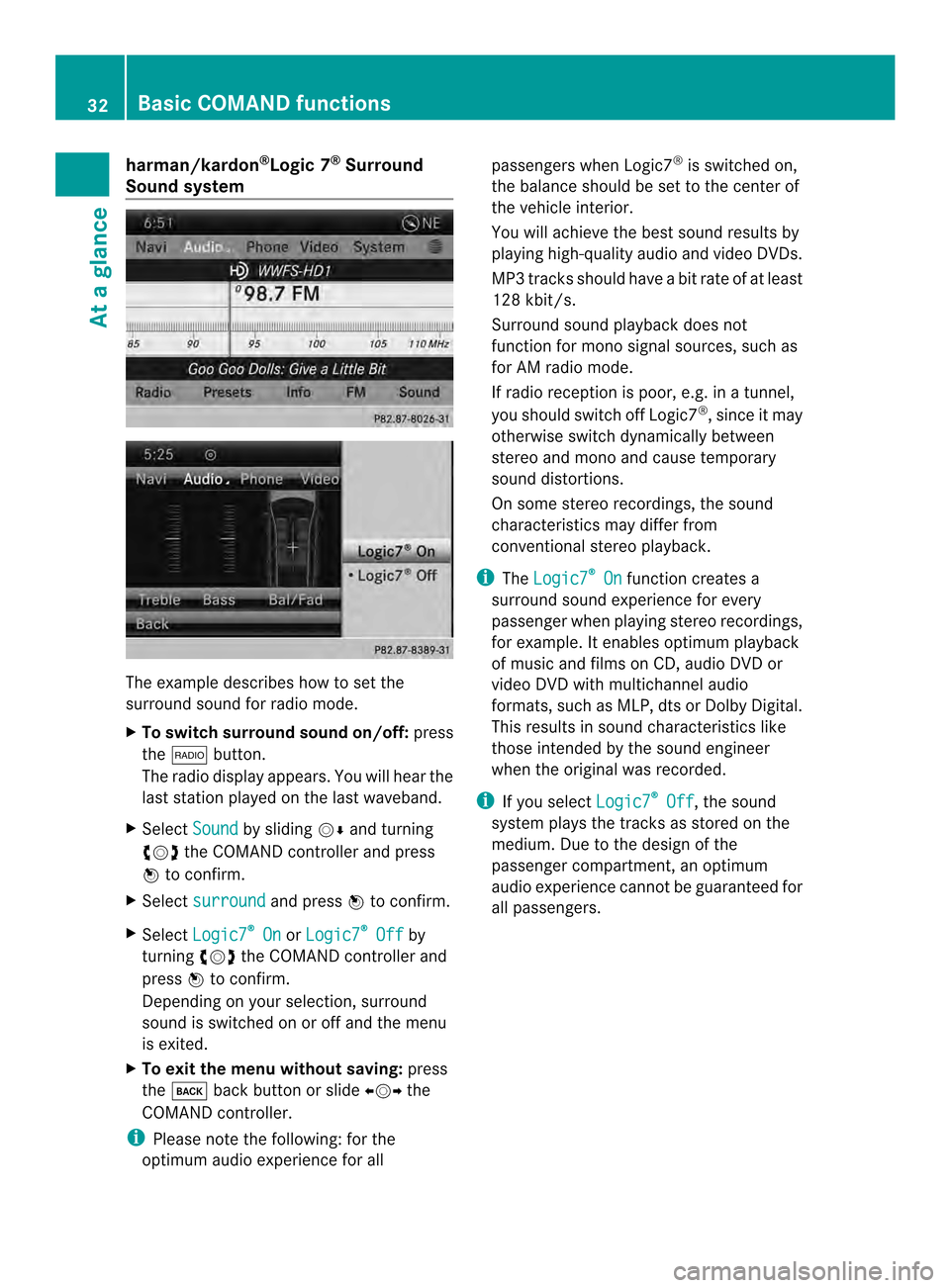
harman/kardon
®
Logic 7 ®
Surround
Soun dsystem The example describes how to set the
surround sound for radio mode.
X
To switch surround sound on/off: press
the 0006 button.
The radio display appears. You will hear the
last station played on the last waveband.
X Select Sound by sliding
00120008and turning
003C0012003D the COMAND controller and press
0037 to confirm.
X Select surround and press
0037to confirm.
X Select Logic7 ®
On or
Logic7 ®
Off by
turning 003C0012003Dthe COMAND controller and
press 0037to confirm.
Depending on yours election, surround
sound is switched on or off and the menu
is exited.
X To exit the menu without saving: press
the 000A back button or slide 003400120035the
COMAND controller.
i Please note the following: for the
optimum audio experience for all passengers when Logic7
®
is switched on,
the balance should be set to the center of
the vehicle interior.
You will achieve the best sound results by
playing high-quality audio and video DVDs.
MP3 tracks should have abit rate of at least
128 kbit/s.
Surround sound playback does not
function for mono signal sources, such as
for AM radio mode.
If radio receptio nis poor, e.g. in a tunnel,
you should switch off Logic7 ®
, since it may
otherwise switch dynamically between
stereo and mono and cause temporary
sound distortions.
On some stereo recordings, the sound
characteristics may differ from
conventional stereo playback.
i The Logic7 ®
On function creates a
surround sound experience for every
passenger when playing stereo recordings,
for example. It enables optimum playback
of music and films on CD, audio DVD or
video DVD with multichannel audio
formats, such as MLP, dts or Dolby Digital.
This results in sound characteristics like
those intended by the sound engineer
when the original was recorded.
i If you select Logic7 ®
Off , the sound
system plays the tracks as stored on the
medium. Due to the design of the
passenger compartment, an optimum
audio experience cannot be guaranteed for
all passengers. 32
Basic COMAND functionsAt a glance
Page 36 of 274
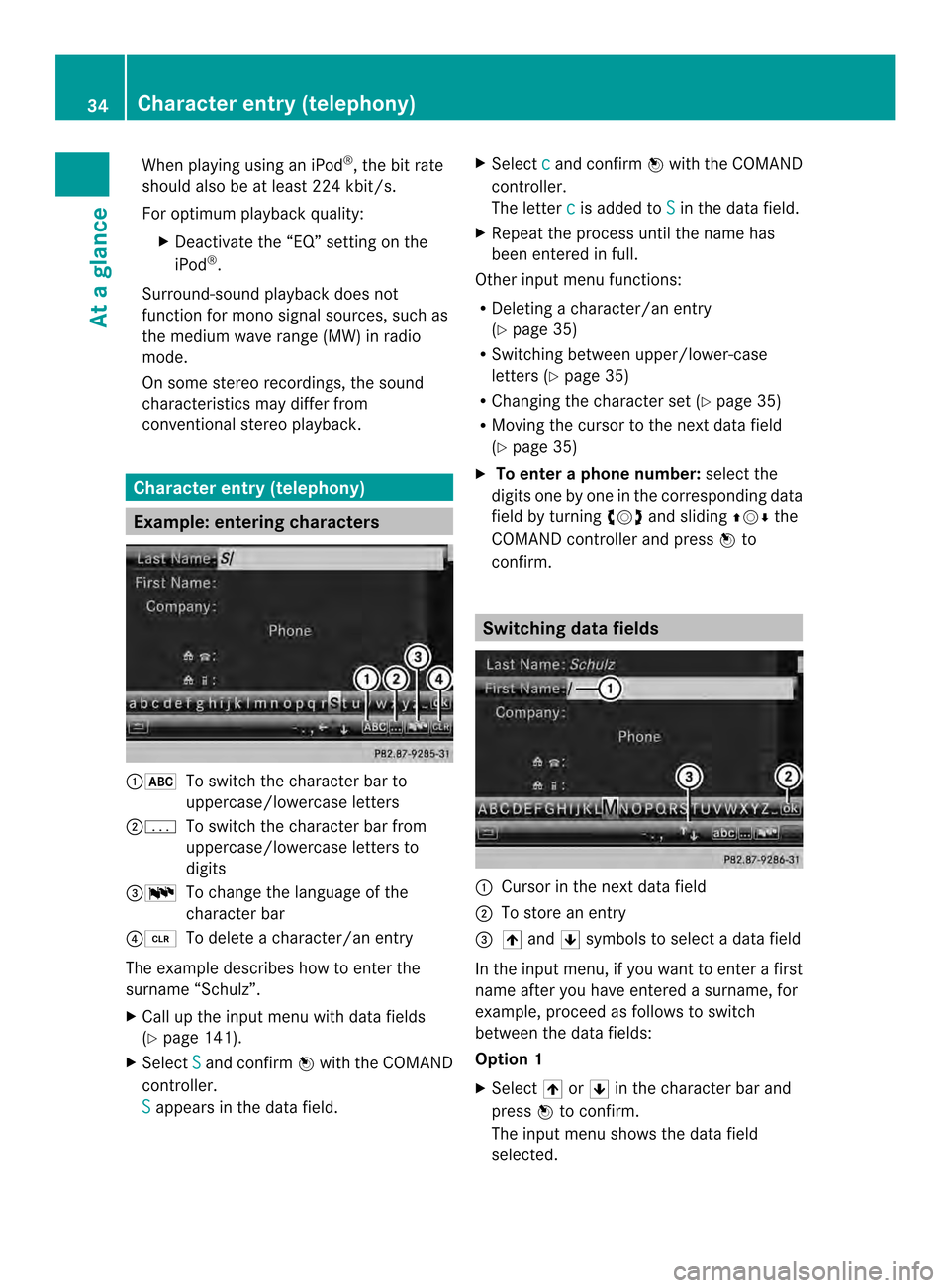
When playing using an iPod
®
, the bit rate
should also be at least 224 kbit/s.
For optimum playback quality:
XDeactivate the “EQ” setting on the
iPod ®
.
Surround-sound playback does not
function for mono signal sources, such as
the medium wave range (MW) in radio
mode.
On some stereo recordings, the sound
characteristics may differ from
conventional stereo playback. Character entry (telephony)
Example: entering characters
00010021
To switch the character bar to
uppercase/lowercase letters
00020001 To switch the character bar from
uppercase/lowercase letters to
digits
00140013 To change the language of the
character bar
00130015 To delete a character/an entry
The example describes how to enter the
surname “Schulz”.
X Call up the input menu with data fields
(Y page 141).
X Select S and confirm
0037with the COMAND
controller.
S appears in the data field. X
Select c and confirm
0037with the COMAND
controller.
The letter c is added to
S in the data field.
X Repeat the process until the name has
been entered in full.
Other input menu functions:
R Deleting a character/an entry
(Y page 35)
R Switching between upper/lower-case
letters (Y page 35)
R Changing the character set (Y page 35)
R Moving the cursor to the next data field
(Y page 35)
X To enter a phone number: select the
digits one by one in the corresponding data
field by turning 003C0012003Dand sliding 003600120008the
COMAND controller and press 0037to
confirm. Switching dataf
ields 0001
Cursor in the nex tdata field
0002 To store an entry
0014 0039 and 0020symbols to selec tadata field
In the input menu, if you want to enter a first
name after you have entered a surname, for
example, proceed as follows to switch
between the data fields:
Option 1
X Select 0039or0020 in the character bar and
press 0037to confirm.
The input menu shows the data field
selected. 34
Character entry (telephony)At a glance
Page 52 of 274
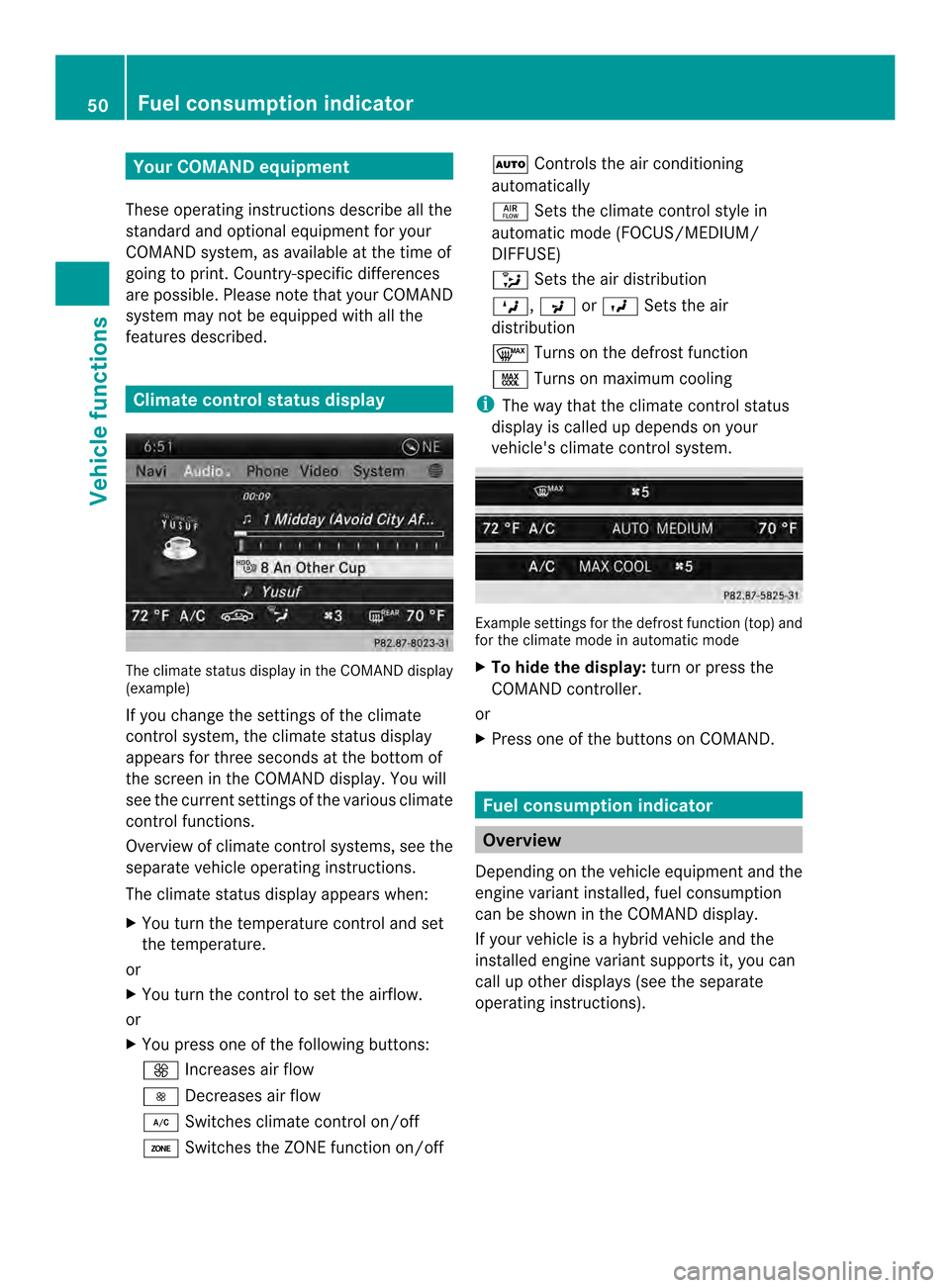
Your COMAND equipment
These operating instructions describe all the
standard and optional equipmen tfor your
COMAND system, as available at the time of
going to print. Country-specific differences
are possible. Please note that your COMAND
system may not be equipped with all the
features described. Climate control status display
The climate status display in the COMAND display
(example)
If you change the settings of the climate
control system, the climate status display
appears for three seconds at the bottom of
the screen in the COMAND display
.You will
see the current settings of the various climate
control functions.
Overview of climate control systems, see the
separate vehicle operating instructions.
The climate status display appears when:
X You turn the temperature control and set
the temperature.
or
X You turn the control to set the airflow.
or
X You press one of the following buttons:
0009 Increases air flow
0008 Decreases air flow
0004 Switches climate control on/off
0002 Switches the ZONE function on/off 0003
Controls the air conditioning
automatically
0006 Sets the climate control style in
automatic mode (FOCUS/MEDIUM/
DIFFUSE)
0007 Sets the air distribution
000A, 000Cor000B Sets the air
distribution
0005 Turns on the defrost function
0001 Turns on maximum cooling
i The way that the climate control status
display is called up depends on your
vehicle's climate control system. Example settings for the defrost function (top) and
for the climate mode in automatic mode
X To hide the display: turn or press the
COMAND controller.
or
X Press one of the buttons on COMAND. Fuel consumption indicator
Overview
Depending on the vehicle equipment and the
engine variant installed, fuel consumption
can be shown in the COMAND display.
If your vehicle is a hybrid vehicle and the
installed engine variant supports it, you can
call up other displays (see the separate
operating instructions). 50
Fuel consumption indicatorVehicle functions
Page 59 of 274
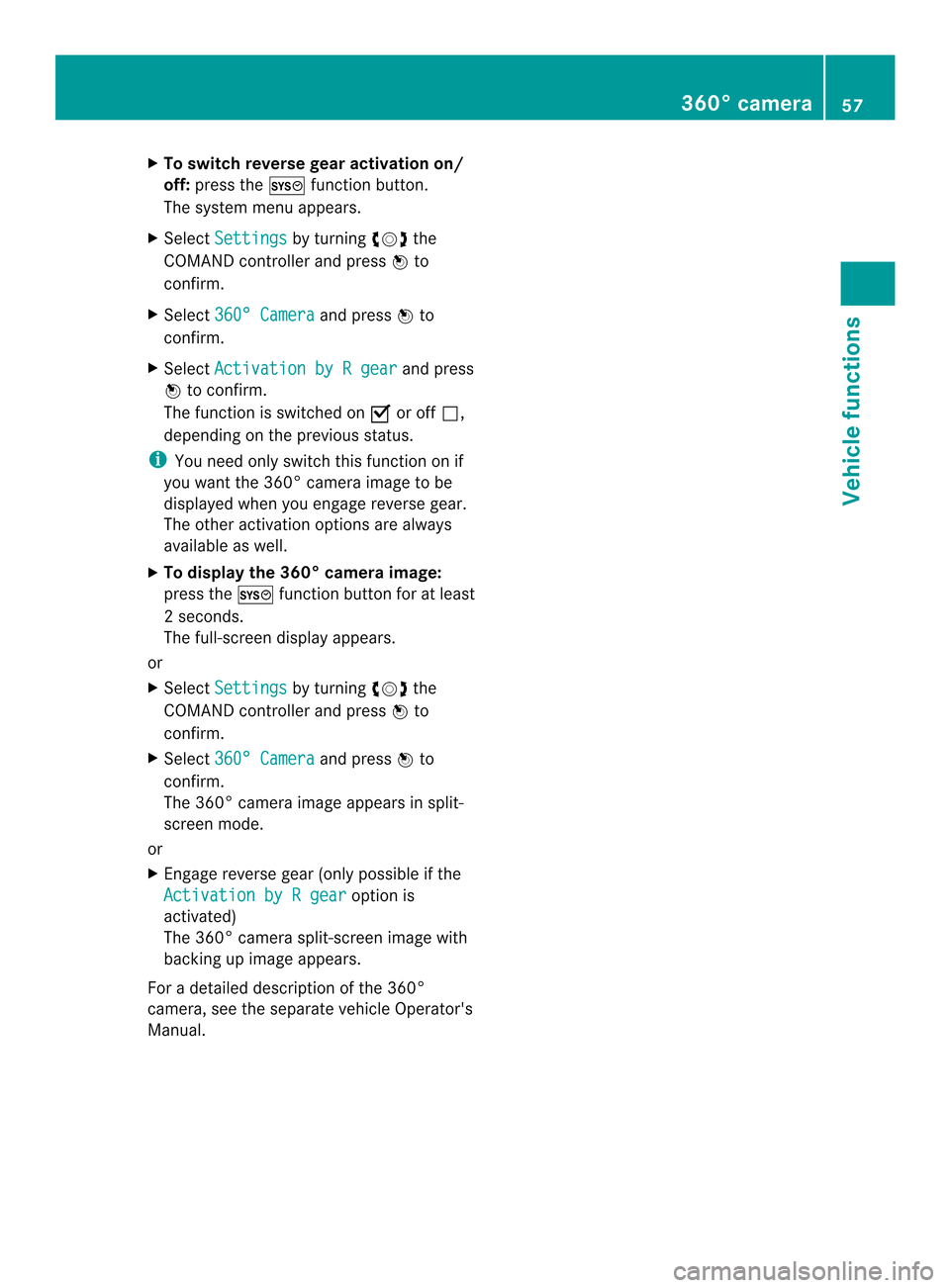
X
To switc hreverse gear activation on/
off: press the 000Bfunction button.
The system menu appears.
X Select Settings by turning
003C0012003Dthe
COMAND controller and press 0037to
confirm.
X Select 360° Camera and press
0037to
confirm.
X Select Activation by R gear and press
0037 to confirm.
The function is switched on 0010or off 0003,
depending on the previous status.
i You need only switch this function on if
you want the 360° camera image to be
displayed when you engage reverse gear.
The other activation option sare always
available as well.
X To display the 360° camera image:
press the 000Bfunction button for at least
2s econds.
The full-screen display appears.
or
X Select Settings by turning
003C0012003Dthe
COMAND controller and press 0037to
confirm.
X Select 360° Camera and press
0037to
confirm.
The 360°c amera image appears in split-
scree nmode.
or
X Engage reverse gear (only possible if the
Activation by R gear option is
activated)
The 360° camera split-screen image with
backing up image appears.
For a detailed description of the 360°
camera, see the separate vehicle Operator's
Manual. 360° camera
57Vehicle functions
Page 63 of 274
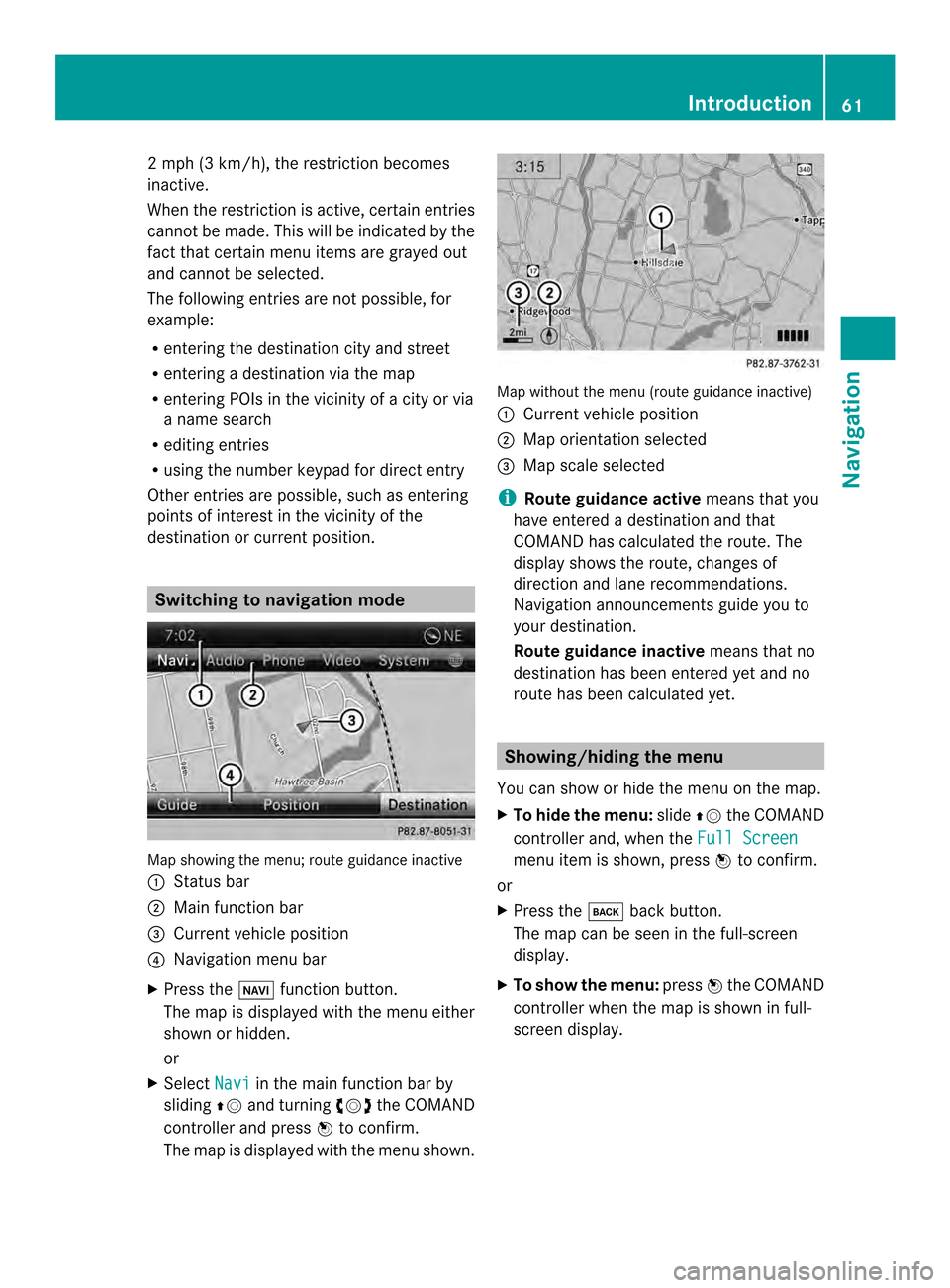
2 mph (3 km/h), the restriction becomes
inactive.
When the restrictio nis active, certain entries
cannot be made. This will be indicated by the
fact that certain menu items are grayed out
and cannot be selected.
The following entries are not possible, for
example:
R entering the destination city and street
R entering a destination via the map
R entering POIs in the vicinity of a city or via
a name search
R editing entries
R using the number keypad for direct entry
Other entries are possible, such as entering
points of interest in the vicinity of the
destination or current position. Switching to navigation mode
Map showing the menu; route guidance inactive
0001 Status bar
0002 Main function bar
0014 Current vehicle position
0013 Navigation menu bar
X Press the 0012function button.
The map is displayed with the menu either
shown or hidden.
or
X Select Navi in the main function bar by
sliding 00360012and turning 003C0012003Dthe COMAND
controller and press 0037to confirm.
The map is displayed with the menu shown. Map without the menu (route guidance inactive)
0001
Current vehicle position
0002 Map orientation selected
0014 Map scale selected
i Route guidance active means that you
have entered a destination and that
COMAND has calculated the route. The
display shows the route, changes of
direction and lane recommendations.
Navigation announcements guide you to
your destination.
Route guidance inactive means that no
destination has been entered yet and no
route has been calculated yet. Showing/hiding the menu
You can show or hide the menu on the map.
X To hide the menu: slide00360012the COMAND
controller and, when the Full Screen menu item is shown, press
0037to confirm.
or
X Press the 000Aback button.
The map can be seen in the full-screen
display.
X To show the menu: press0037the COMAND
controller when the map is shown in full-
screen display. Introduction
61Navigation Z