park assist MERCEDES-BENZ G-Class 2014 W463 Owner's Manual
[x] Cancel search | Manufacturer: MERCEDES-BENZ, Model Year: 2014, Model line: G-Class, Model: MERCEDES-BENZ G-Class 2014 W463Pages: 354, PDF Size: 7.63 MB
Page 5 of 354
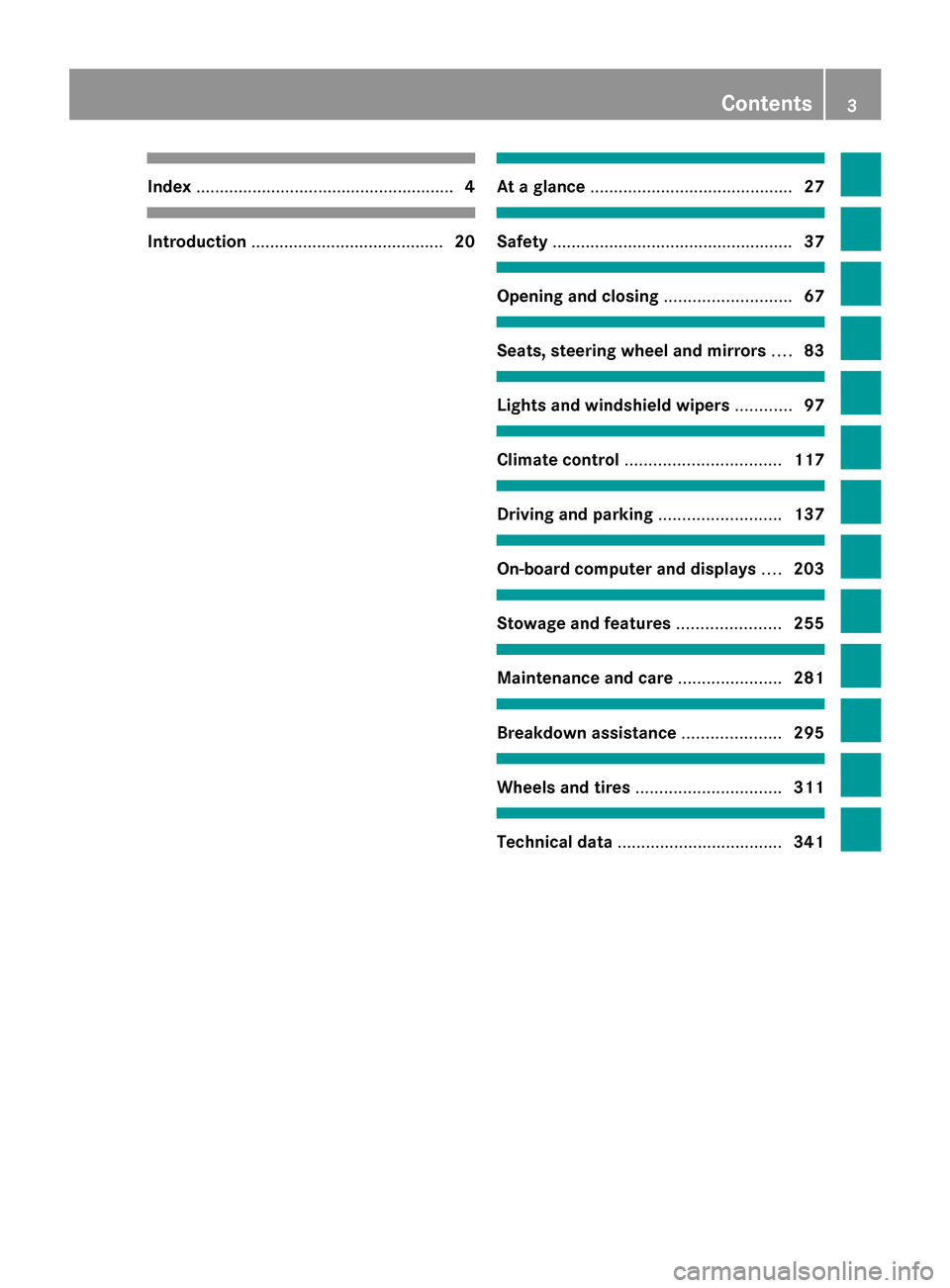
Index
....................................................... 4Introduction
......................................... 20 At a glance
........................................... 27 Safety
................................................... 37 Opening and closing
...........................67 Seats, steering wheel and mirrors
....83 Lights and windshield wipers
............97 Climate control
................................. 117 Driving and parking
..........................137 On-board computer and displays
....203 Stowage and features
......................255 Maintenance and care
......................281 Breakdown assistance
.....................295 Wheels and tires
............................... 311 Technical data
................................... 341 Contents
3
Page 6 of 354
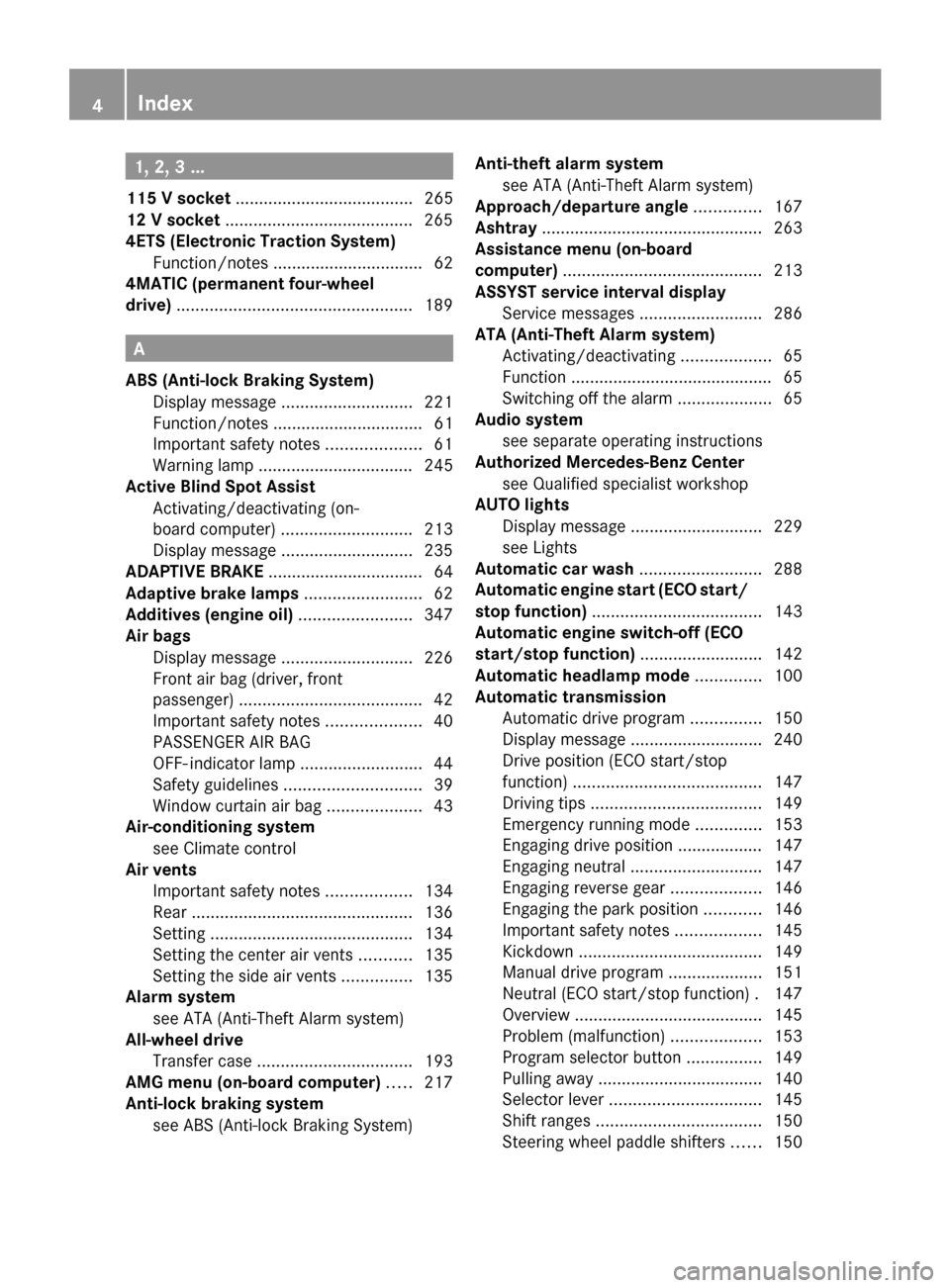
1, 2, 3 ...
115 V socket ...................................... 265
12 V socket ........................................ 265
4ETS (Electronic Traction System) Function/notes ................................ 62
4MATIC (permanent four-wheel
drive) .................................................. 189A
ABS (Anti-lock Braking System) Display message ............................ 221
Function/notes ................................ 61
Important safety notes ....................61
Warning lamp ................................. 245
Active Blind Spot Assist
Activating/deactivating (on-
board computer) ............................ 213
Display message ............................ 235
ADAPTIVE BRAKE ................................. 64
Adaptive brake lamps .........................62
Additives (engine oil) ........................347
Air bags Display message ............................ 226
Front air bag (driver, front
passenger) ....................................... 42
Important safety notes ....................40
PASSENGER AIR BAG
OFF- indicator lamp ..........................44
Safety guidelines ............................. 39
Window curtain air bag ....................43
Air-conditioning system
see Climate control
Air vents
Important safety notes ..................134
Rear ............................................... 136
Setting ........................................... 134
Setting the center air vents ...........135
Setting the side air vents ...............135
Alarm system
see ATA (Anti-Theft Alarm system)
All-wheel drive
Transfer case ................................. 193
AMG menu (on-board computer) .....217
Anti-lock braking system see ABS (Anti-lock Braking System) Anti-theft alarm system
see ATA (Anti-Theft Alarm system)
Approach/departure angle ..............167
Ashtray ............................................... 263
Assistance menu (on-board
computer) .......................................... 213
ASSYST service interval display Service messages ..........................286
ATA (Anti-Theft Alarm system)
Activating/deactivating ...................65
Function .......................................... .65
Switching off the alarm ....................65
Audio system
see separate operating instructions
Authorized Mercedes-Benz Center
see Qualified specialist workshop
AUTO lights
Display message ............................ 229
see Lights
Automatic car wash ..........................288
Automatic engine start (ECO start/
stop function) .................................... 143
Automatic engine switch-off (ECO
start/stop function) ..........................142
Automatic headlamp mode ..............100
Automatic transmission Automatic drive program ...............150
Display message ............................ 240
Drive position (ECO start/stop
function) ........................................ 147
Driving tips .................................... 149
Emergency running mode ..............153
Engaging drive position .................. 147
Engaging neutral ............................ 147
Engaging reverse gear ...................146
Engaging the park position ............146
Important safety notes ..................145
Kickdown ....................................... 149
Manual drive program ....................151
Neutral (ECO start/stop function) .147
Overview ........................................ 145
Problem (malfunction) ...................153
Program selector button ................149
Pulling away ................................... 140
Selector lever ................................ 145
Shift ranges ................................... 150
Steering wheel paddle shifters ......150 4
Index
Page 7 of 354
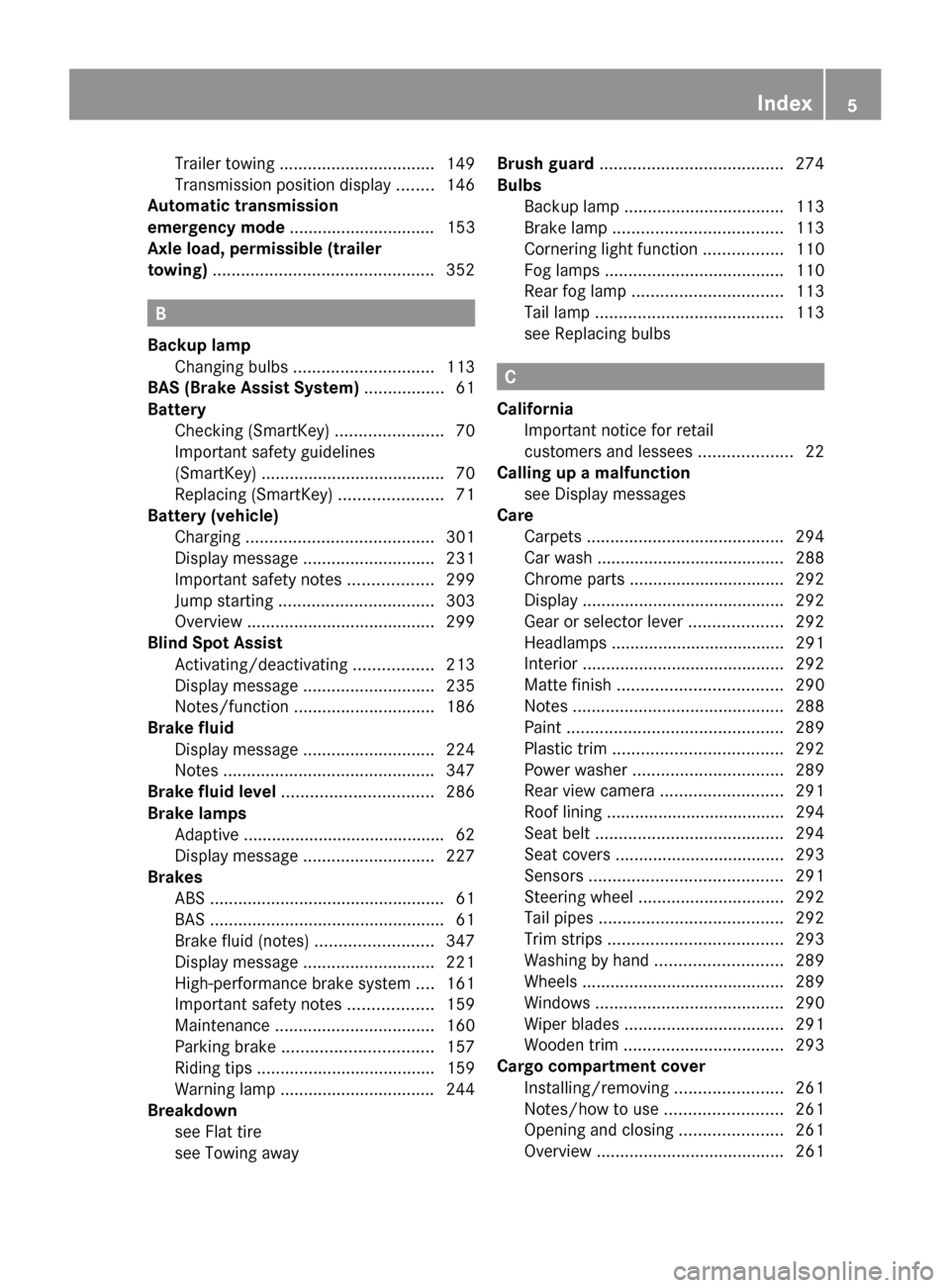
Trailer towing
................................. 149
Transmission position displa y........ 146
Automatic transmission
emergency mode ............................... 153
Axle load, permissible (trailer
towing) ............................................... 352B
Backup lamp Changing bulbs .............................. 113
BAS (Brake Assist System) .................61
Battery Checking (SmartKey) .......................70
Important safety guidelines
(SmartKey) ....................................... 70
Replacing (SmartKey) ......................71
Battery (vehicle)
Charging ........................................ 301
Display message ............................ 231
Important safety notes ..................299
Jump starting ................................. 303
Overview ........................................ 299
Blind Spot Assist
Activating/deactivating .................213
Display message ............................ 235
Notes/function .............................. 186
Brake fluid
Display message ............................ 224
Notes ............................................. 347
Brake fluid level ................................ 286
Brake lamps Adaptive .......................................... .62
Display message ............................ 227
Brakes
ABS .................................................. 61
BAS .................................................. 61
Brake fluid (notes) .........................347
Display message ............................ 221
High-performance brake system ....161
Important safety notes ..................159
Maintenance .................................. 160
Parking brake ................................ 157
Riding tips ...................................... 159
Warning lamp ................................. 244
Breakdown
see Flat tire
see Towing away Brush guard
....................................... 274
Bulbs Backup lamp .................................. 113
Brake lamp .................................... 113
Cornering light function .................110
Fog lamps ...................................... 110
Rear fog lamp ................................ 113
Tail lamp ........................................ 113
see Replacing bulbs C
California Important notice for retail
customers and lessees ....................22
Calling up a malfunction
see Display messages
Care
Carpets .......................................... 294
Car wash ........................................ 288
Chrome parts ................................. 292
Display ........................................... 292
Gear or selector lever ....................292
Headlamps ..................................... 291
Interior ........................................... 292
Matte finish ................................... 290
Notes ............................................. 288
Paint .............................................. 289
Plastic trim .................................... 292
Power washer ................................ 289
Rear view camera .......................... 291
Roof lining ...................................... 294
Seat belt ........................................ 294
Seat covers .................................... 293
Sensors ......................................... 291
Steering wheel ............................... 292
Tail pipes ....................................... 292
Trim strips ..................................... 293
Washing by hand ........................... 289
Wheels ........................................... 289
Windows ........................................ 290
Wiper blades .................................. 291
Wooden trim .................................. 293
Cargo compartment cover
Installing/removing .......................261
Notes/how to use .........................261
Opening and closing ......................261
Overview ........................................ 261 Index
5
Page 10 of 354
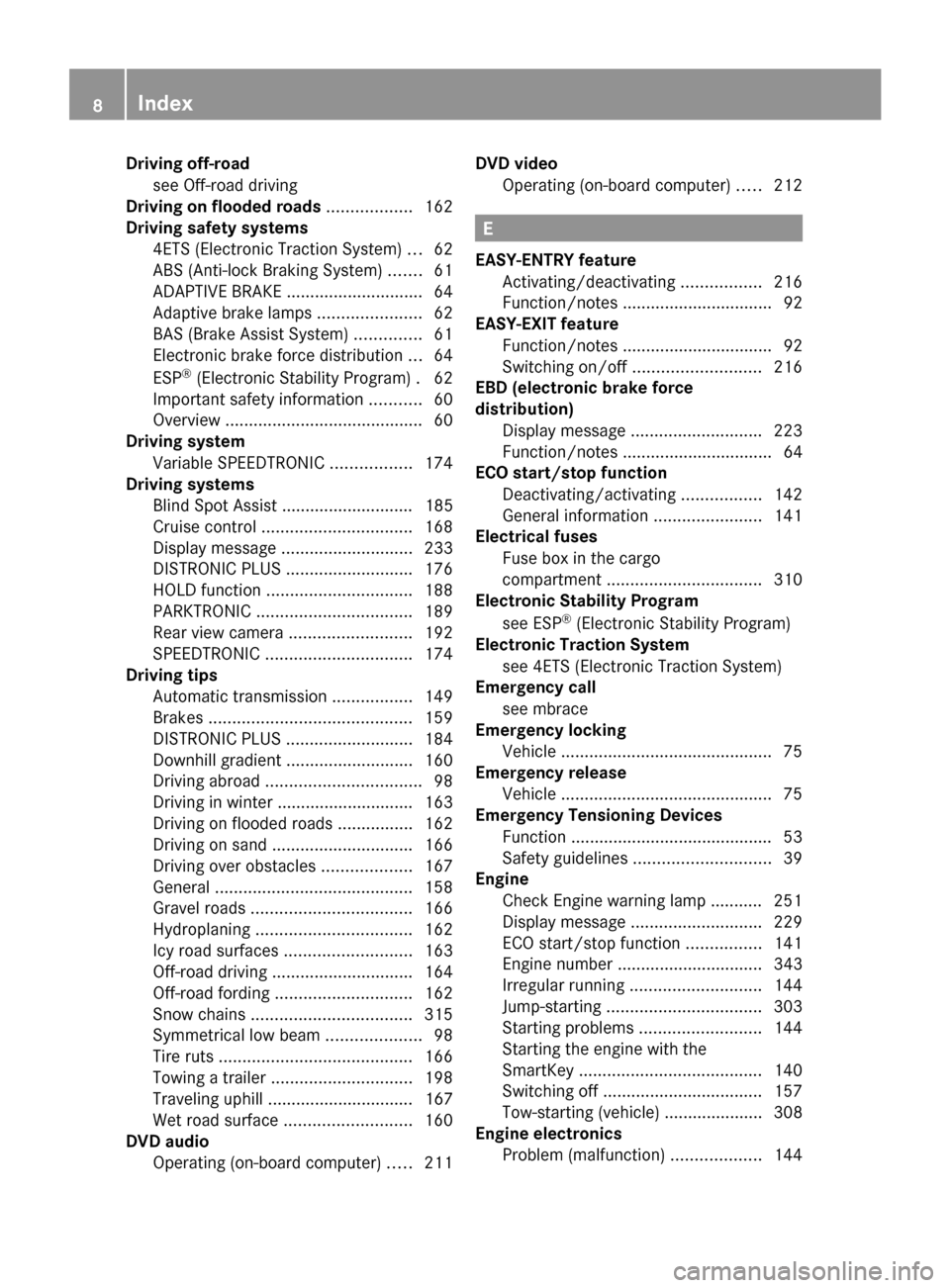
Driving off-road
see Off-road driving
Driving on flooded roads ..................162
Driving safety systems 4ETS (Electronic Traction System) ...62
ABS (Anti-lock Braking System) .......61
ADAPTIVE BRAKE ............................. 64
Adaptive brake lamps ......................62
BAS (Brake Assist System) ..............61
Electronic brake force distribution ...64
ESP ®
(Electronic Stability Program) .62
Important safety information ...........60
Overview .......................................... 60
Driving system
Variable SPEEDTRONIC .................174
Driving systems
Blind Spot Assist ............................ 185
Cruise control ................................ 168
Display message ............................ 233
DISTRONIC PLUS ........................... 176
HOLD function ............................... 188
PARKTRONIC ................................. 189
Rear view camera .......................... 192
SPEEDTRONIC ............................... 174
Driving tips
Automatic transmission .................149
Brakes ........................................... 159
DISTRONIC PLUS ........................... 184
Downhill gradient ........................... 160
Driving abroad ................................. 98
Driving in winter ............................ .163
Driving on flooded roads ................162
Driving on sand .............................. 166
Driving over obstacles ...................167
General .......................................... 158
Gravel road s.................................. 166
Hydroplaning ................................. 162
Icy road surfaces ........................... 163
Off-road driving .............................. 164
Off-road fording ............................. 162
Snow chains .................................. 315
Symmetrical low bea m.................... 98
Tire ruts ......................................... 166
Towing a trailer .............................. 198
Traveling uphill ............................... 167
Wet road surface ........................... 160
DVD audio
Operating (on-board computer) .....211 DVD video
Operating (on-board computer) .....212 E
EASY-ENTRY feature Activating/deactivating .................216
Function/notes ................................ 92
EASY-EXIT feature
Function/notes ................................ 92
Switching on/off ........................... 216
EBD (electronic brake force
distribution)
Display message ............................ 223
Function/notes ................................ 64
ECO start/stop function
Deactivating/activating .................142
General information .......................141
Electrical fuses
Fuse box in the cargo
compartment ................................. 310
Electronic Stability Program
see ESP ®
(Electronic Stability Program)
Electronic Traction System
see 4ETS (Electronic Traction System)
Emergency call
see mbrace
Emergency locking
Vehicle ............................................. 75
Emergency release
Vehicle ............................................. 75
Emergency Tensioning Devices
Function .......................................... .53
Safety guideline s............................. 39
Engine
Check Engine warning lamp ........... 251
Display message ............................ 229
ECO start/stop function ................141
Engine number ............................... 343
Irregular running ............................ 144
Jump-starting ................................. 303
Starting problems ..........................144
Starting the engine with the
SmartKey ....................................... 140
Switching off .................................. 157
Tow-starting (vehicle) ..................... 308
Engine electronics
Problem (malfunction) ...................1448
Index
Page 13 of 354
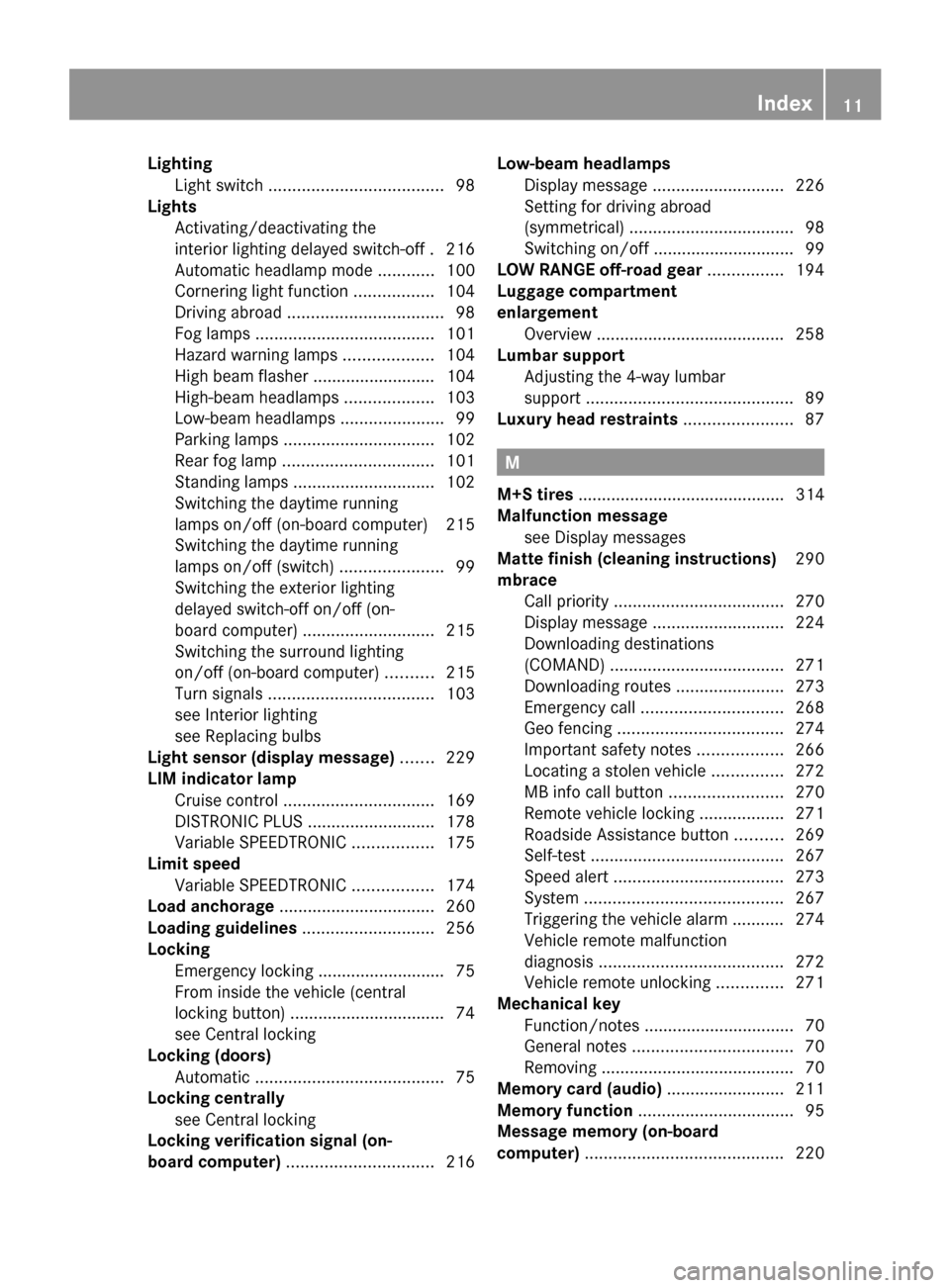
Lighting
Light switch ..................................... 98
Lights
Activating/deactivating the
interior lighting delayed switch-off .216
Automatic headlamp mode ............100
Cornering light function .................104
Driving abroad ................................. 98
Fog lamps ...................................... 101
Hazard warning lamps ...................104
High beam flasher .......................... 104
High-beam headlamps ...................103
Low-beam headlamps ......................99
Parking lamps ................................ 102
Rear fog lamp ................................ 101
Standing lamps .............................. 102
Switching the daytime running
lamps on/off (on-board computer) 215
Switching the daytime running
lamps on/off (switch) ......................99
Switching the exterior lighting
delayed switch-off on/off (on-
board computer) ............................ 215
Switching the surround lighting
on/off (on-board computer) ..........215
Turn signals ................................... 103
see Interior lighting
see Replacing bulbs
Light sensor (display message) .......229
LIM indicator lamp Cruise control ................................ 169
DISTRONIC PLUS ........................... 178
Variable SPEEDTRONIC .................175
Limit speed
Variable SPEEDTRONIC .................174
Load anchorage ................................. 260
Loading guidelines ............................256
Locking Emergency locking ........................... 75
From inside the vehicle (central
locking button) ................................. 74
see Central locking
Locking (doors)
Automatic ........................................ 75
Locking centrally
see Central locking
Locking verification signal (on-
board computer) ............................... 216Low-beam headlamps
Display message ............................ 226
Setting for driving abroad
(symmetrical) ................................... 98
Switching on/off .............................. 99
LOW RANGE off-road gear ................194
Luggage compartment
enlargement
Overview ........................................ 258
Lumbar support
Adjusting the 4-way lumbar
support ............................................ 89
Luxury head restraints .......................87 M
M+S tires ............................................ 314
Malfunction message see Display messages
Matte finish (cleaning instructions) 290
mbrace Call priority .................................... 270
Display message ............................ 224
Downloading destinations
(COMAND) ..................................... 271
Downloading routes .......................273
Emergency call .............................. 268
Geo fencing ................................... 274
Important safety notes ..................266
Locating a stolen vehicle ...............272
MB info call button ........................270
Remote vehicle locking ..................271
Roadside Assistance button ..........269
Self-test ......................................... 267
Speed alert .................................... 273
System .......................................... 267
Triggering the vehicle alarm ........... 274
Vehicle remote malfunction
diagnosis ....................................... 272
Vehicle remote unlocking ..............271
Mechanical key
Function/notes ................................ 70
General notes .................................. 70
Removing ......................................... 70
Memory card (audio) .........................211
Memory function ................................. 95
Message memory (on-board
computer) .......................................... 220 Index
11
Page 14 of 354
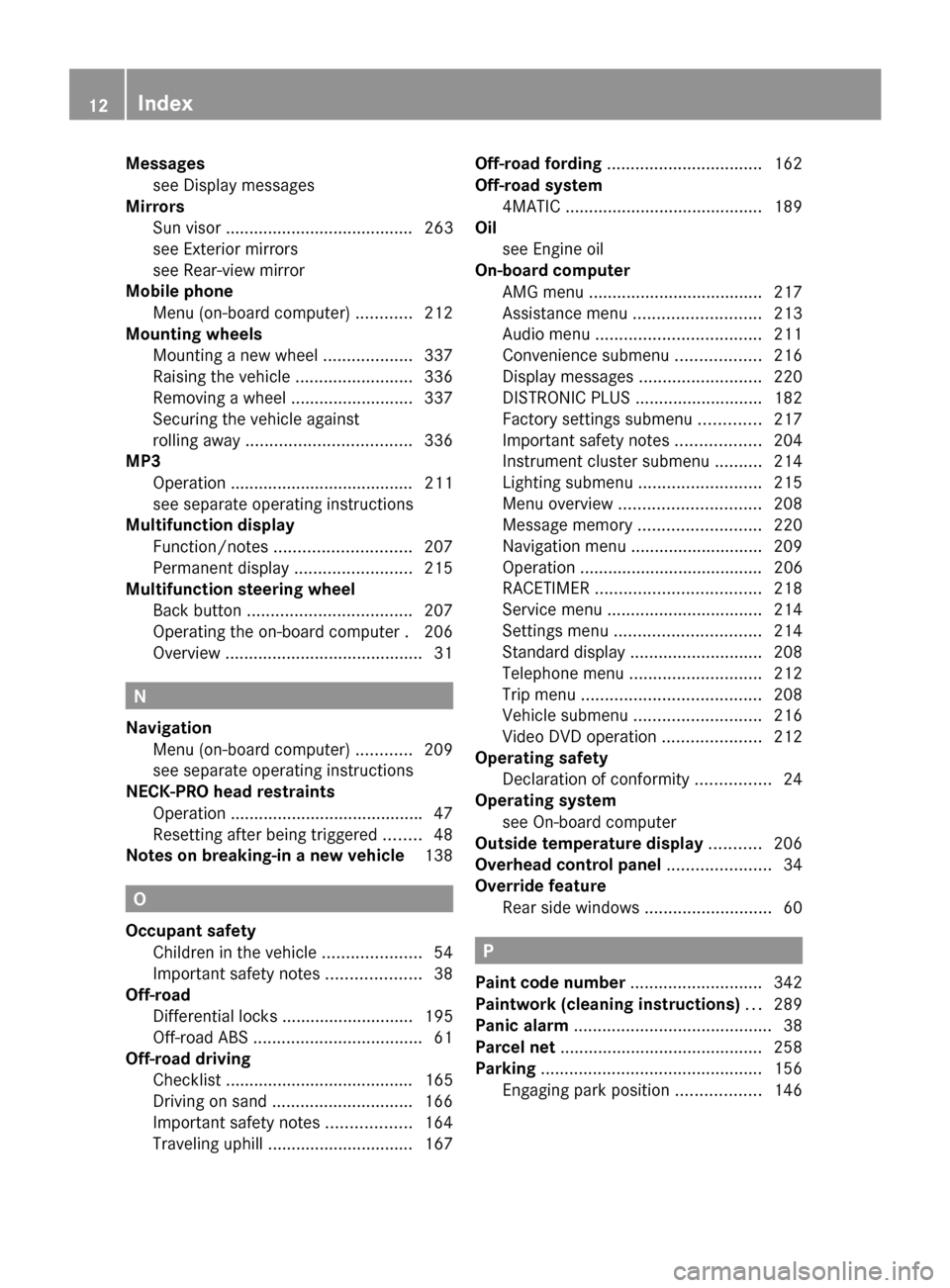
Messages
see Display messages
Mirrors
Sun visor ........................................ 263
see Exterior mirrors
see Rear-view mirror
Mobile phone
Menu (on-board computer) ............212
Mounting wheels
Mounting a new wheel ...................337
Raising the vehicle .........................336
Removing a wheel ..........................337
Securing the vehicle against
rolling away ................................... 336
MP3
Operation ....................................... 211
see separate operating instructions
Multifunction display
Function/notes ............................. 207
Permanent displa y......................... 215
Multifunction steering wheel
Back button ................................... 207
Operating the on-board computer .206
Overview .......................................... 31N
Navigation Menu (on-board computer) ............209
see separate operating instructions
NECK-PRO head restraints
Operation ........................................ .47
Resetting after being triggered ........48
Notes on breaking-in a new vehicle 138O
Occupant safety Children in the vehicle .....................54
Important safety notes ....................38
Off-road
Differential locks ............................ 195
Off-road ABS .................................... 61
Off-road driving
Checklist ........................................ 165
Driving on sand .............................. 166
Important safety notes ..................164
Traveling uphill ............................... 167 Off-road fording
................................. 162
Off-road system 4MATIC .......................................... 189
Oil
see Engine oil
On-board computer
AMG menu ..................................... 217
Assistance menu ........................... 213
Audio menu ................................... 211
Convenience submenu ..................216
Display messages ..........................220
DISTRONIC PLUS ........................... 182
Factory settings submenu .............217
Important safety notes ..................204
Instrument cluster submenu ..........214
Lighting submenu .......................... 215
Menu overview .............................. 208
Message memory .......................... 220
Navigation menu ............................ 209
Operation ....................................... 206
RACETIMER ................................... 218
Service menu ................................. 214
Settings menu ............................... 214
Standard displa y............................ 208
Telephone menu ............................ 212
Trip menu ...................................... 208
Vehicle submenu ........................... 216
Video DVD operation .....................212
Operating safety
Declaration of conformity ................24
Operating system
see On-board computer
Outside temperature display ...........206
Overhead control panel ......................34
Override feature Rear side windows ...........................60 P
Paint code number ............................342
Paintwork (cleaning instructions) ...289
Panic alarm .......................................... 38
Parcel net ........................................... 258
Parking ............................................... 156
Engaging park position ..................14612
Index
Page 111 of 354
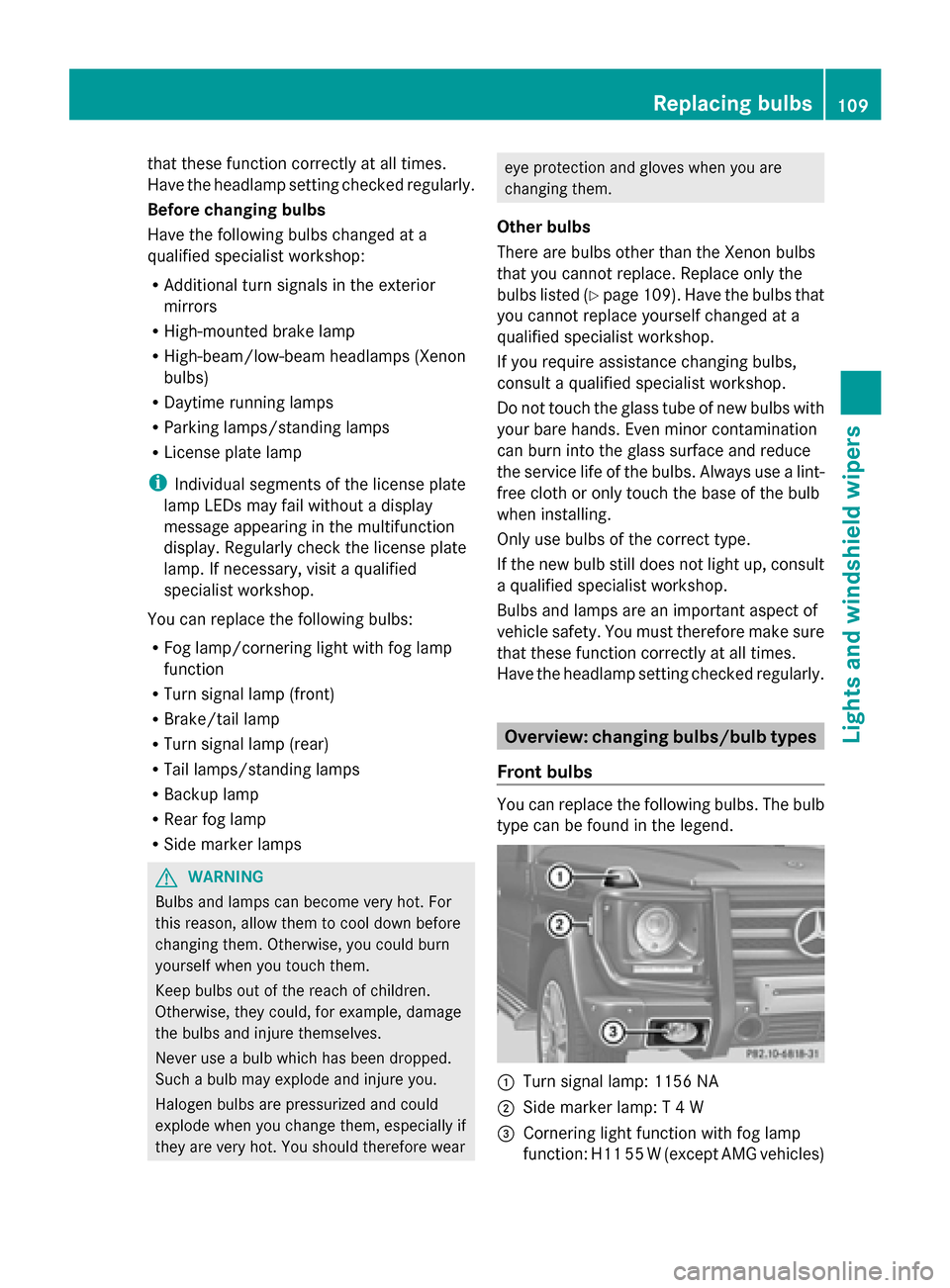
that these function correctly at all times.
Have the headlamp setting checked regularly.
Before changing bulbs
Have the following bulbs changed at a
qualified specialist workshop:
R Additional turn signals in the exterior
mirrors
R High-mounted brake lamp
R High-beam/low-beam headlamps (Xenon
bulbs)
R Daytime running lamps
R Parking lamps/standing lamps
R License plate lamp
i Individual segments of the license plate
lamp LEDs may fail without a display
message appearing in the multifunction
display. Regularly check the license plate
lamp. If necessary, visit a qualified
specialist workshop.
You can replace the following bulbs:
R Fog lamp/cornering light with fog lamp
function
R Turn signal lamp (front)
R Brake/tail lamp
R Turn signal lamp (rear)
R Tail lamps/standing lamps
R Backup lamp
R Rear fog lamp
R Side marker lamps G
WARNING
Bulbs and lamps can become very hot. For
this reason, allow them to cool down before
changing them. Otherwise, you could burn
yourself when you touch them.
Keep bulbs out of the reach of children.
Otherwise, they could, for example, damage
the bulbs and injure themselves.
Never use a bulb which has been dropped.
Such a bulb may explode and injure you.
Halogen bulbs are pressurized and could
explode when you change them, especially if
they are very hot. You should therefore wear eye protection and gloves when you are
changing them.
Other bulbs
There are bulbs other than the Xenon bulbs
that you cannot replace. Replace only the
bulbs listed (Y page 109). Have the bulbs that
you cannot replace yourself changed at a
qualified specialist workshop.
If you require assistance changing bulbs,
consult a qualified specialist workshop.
Do not touch the glass tube of new bulbs with
your bare hands. Even minor contamination
can burn into the glass surface and reduce
the service life of the bulbs. Always use a lint-
free cloth or only touch the base of the bulb
when installing.
Only use bulbs of the correct type.
If the new bulb still does not light up, consult
a qualified specialist workshop.
Bulbs and lamps are an important aspect of
vehicle safety. You must therefore make sure
that these function correctly at all times.
Have the headlamp setting checked regularly. Overview: changing bulbs/bulb types
Front bulbs You can replace the following bulbs. The bulb
type can be found in the legend.
0043
Turn signal lamp: 1156 NA
0044 Side marker lamp: T 4 W
0087 Cornering light function with fog lamp
function: H11 55 W (except AMG vehicles) Replacing bulbs
109Lights andwindshield wipers Z
Page 143 of 354
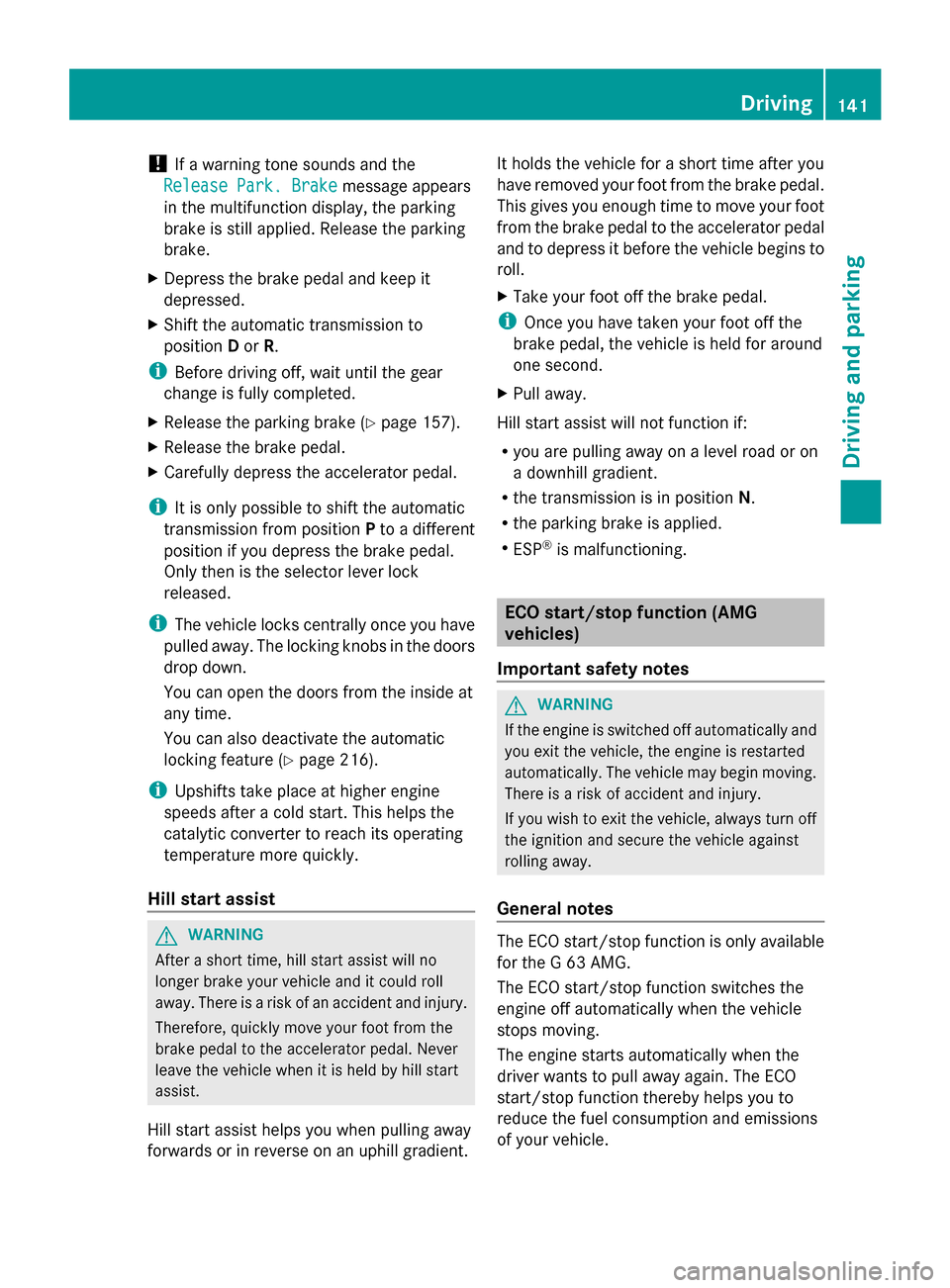
!
If a warning tone sounds and the
Release Park. Brake
Release Park. Brake message appears
in the multifunction display, the parking
brake is still applied. Release the parking
brake.
X Depress the brake pedal and keep it
depressed.
X Shift the automatic transmission to
position Dor R.
i Before driving off, wait until the gear
change is fully completed.
X Release the parking brake (Y page 157).
X Release the brake pedal.
X Carefully depress the accelerator pedal.
i It is only possible to shift the automatic
transmission from position Pto a different
position if you depress the brake pedal.
Only then is the selector lever lock
released.
i The vehicle locks centrally once you have
pulled away. The locking knobs in the doors
drop down.
You can open the doors from the inside at
any time.
You can also deactivate the automatic
locking feature (Y page 216).
i Upshifts take place at higher engine
speeds after a cold start. This helps the
catalytic converter to reach its operating
temperature more quickly.
Hill start assist G
WARNING
After a short time, hill start assist will no
longer brake your vehicle and it could roll
away. There is a risk of an accident and injury.
Therefore, quickly move your foot from the
brake pedal to the accelerator pedal. Never
leave the vehicle when it is held by hill start
assist.
Hill start assist helps you when pulling away
forwards or in reverse on an uphill gradient. It holds the vehicle for a short time after you
have removed your foot from the brake pedal.
This gives you enough time to move your foot
from the brake pedal to the accelerator pedal
and to depress it before the vehicle begins to
roll.
X
Take your foot off the brake pedal.
i Once you have taken your foot off the
brake pedal, the vehicle is held for around
one second.
X Pull away.
Hill start assist will not function if:
R you are pulling away on a level road or on
a downhill gradient.
R the transmission is in position N.
R the parking brake is applied.
R ESP ®
is malfunctioning. ECO start/stop function (AMG
vehicles)
Important safety notes G
WARNING
If the engine is switched off automatically and
you exit the vehicle, the engine is restarted
automatically. The vehicle may begin moving.
There is a risk of accident and injury.
If you wish to exit the vehicle, always turn off
the ignition and secure the vehicle against
rolling away.
General notes The ECO start/stop function is only available
for the G 63 AMG.
The ECO start/stop function switches the
engine off automatically when the vehicle
stops moving.
The engine starts automatically when the
driver wants to pull away again. The ECO
start/stop function thereby helps you to
reduce the fuel consumption and emissions
of your vehicle. Driving
141Driving and parking Z
Page 163 of 354

!
As the ESP ®
system operates
automatically, the engine and the ignition
must be switched off (the SmartKey must
be in position 0or 1in the ignition lock) if
the parking brake is tested on a brake
dynamometer (for a maximum of ten
seconds).
Braking applications triggered
automatically by ESP ®
may otherwise
seriously damage the brake system.
Mercedes-Benz recommends that you only
have brake pads/linings installed on your
vehicle which have been approved for
Mercedes-Benz vehicles or which correspond
to an equivalent quality standard. Brake
pads/linings which have not been approved
for Mercedes-Benz vehicles or which are not
of an equivalent quality could affect your
vehicle's operating safety.
Mercedes-Benz recommends that you only
use brake fluid that has been specially
approved for your vehicle by Mercedes-Benz,
or which corresponds to an equivalent quality
standard. Brake fluid which has not been
approved for Mercedes-Benz vehicles or
which is not of an equivalent quality could
affect your vehicle's operating safety.
All checks and maintenance work on the
brake system must be carried out at a
qualified specialist workshop.
Have brake pads installed and brake fluid
replaced at a qualified specialist workshop.
If your brake system is subject only to
moderate loads, you should test the
functionality of your brakes at regular
intervals by pressing firmly on the brake pedal
at high speeds. This improves the grip of the
brake pads.
You can find a description of Brake Assist
(BAS) on (Y page 61).
High-performance brake system for
AMG vehicles The high-performance brake system is only
installed on the G 63 AMG and the G 65 AMG. The high-performance brake system is
designed for heavy loads. This may lead to
noise when braking. This will depend on:
R
Speed
R Braking force
R Environmental conditions, such as
temperature and humidity
The wear of individual components of the
brake system, such as the brake pads/linings
or brake discs, depends on the individual
driving style and operating conditions.
For this reason, it is impossible to state a
mileage that will be valid under all
circumstances. An aggressive driving style
will lead to high wear. You can obtain further
information about this from your authorized
Mercedes-Benz Center.
New and replaced brake pads and discs only
reach their optimum braking effect after
several hundred kilometers of driving.
Compensate for this by applying greater force
to the brake pedal. Keep this in mind, and
adapt your driving and braking accordingly
during this break-in period.
Excessive heavy braking results in
correspondingly high brake wear. Observe
the brake system warning lamp in the
instrument cluster and note any brake status
messages in the multifunction display. For
high-performance driving in particular, it is
important to maintain and have the brake
system checked regularly.
Parking brake G
WARNING
If you must brake the vehicle with the parking
brake, the braking distance is considerably
longer and the wheels could lock. There is an
increased danger of skidding and accidents.
Only use the parking brake to brake the
vehicle when the service brake is faulty. Do
not apply the parking brake too firmly. If the
wheels lock, release the parking brake until
the wheels begin turning again. Driving tips
161Driving and parking Z
Page 170 of 354
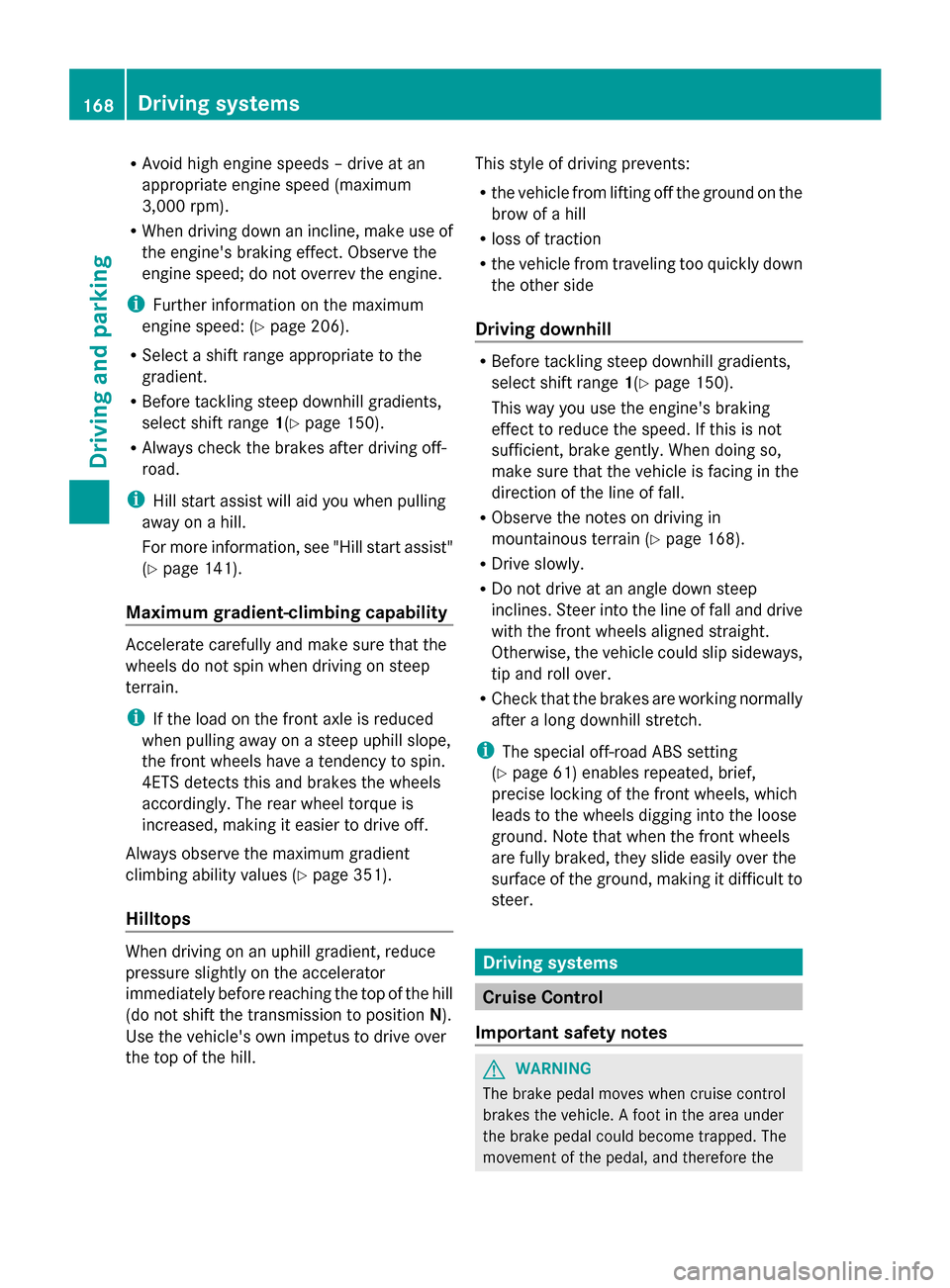
R
Avoid high engine speeds – drive at an
appropriate engine speed (maximum
3,000 rpm).
R When driving down an incline, make use of
the engine's braking effect. Observe the
engine speed; do not overrev the engine.
i Further information on the maximum
engine speed: (Y page 206).
R Select a shift range appropriate to the
gradient.
R Before tackling steep downhill gradients,
select shift range 1(Ypage 150).
R Always check the brakes after driving off-
road.
i Hill start assist will aid you when pulling
away on a hill.
For more information, see "Hill start assist"
(Y page 141).
Maximum gradient-climbing capability Accelerate carefully and make sure that the
wheels do not spin when driving on steep
terrain.
i If the load on the front axle is reduced
when pulling away on a steep uphill slope,
the front wheels have a tendency to spin.
4ETS detects this and brakes the wheels
accordingly. The rear wheel torque is
increased, making it easier to drive off.
Always observe the maximum gradient
climbing ability values (Y page 351).
Hilltops When driving on an uphill gradient, reduce
pressure slightly on the accelerator
immediately before reaching the top of the hill
(do not shift the transmission to position N).
Use the vehicle's own impetus to drive over
the top of the hill. This style of driving prevents:
R
the vehicle from lifting off the ground on the
brow of a hill
R loss of traction
R the vehicle from traveling too quickly down
the other side
Driving downhill R
Before tackling steep downhill gradients,
select shift range 1(Ypage 150).
This way you use the engine's braking
effect to reduce the speed. If this is not
sufficient, brake gently. When doing so,
make sure that the vehicle is facing in the
direction of the line of fall.
R Observe the notes on driving in
mountainous terrain (Y page 168).
R Drive slowly.
R Do not drive at an angle down steep
inclines. Steer into the line of fall and drive
with the front wheels aligned straight.
Otherwise, the vehicle could slip sideways,
tip and roll over.
R Check that the brakes are working normally
after a long downhill stretch.
i The special off-road ABS setting
(Y page 61) enables repeated, brief,
precise locking of the front wheels, which
leads to the wheels digging into the loose
ground. Note that when the front wheels
are fully braked, they slide easily over the
surface of the ground, making it difficult to
steer. Driving systems
Cruise Control
Important safety notes G
WARNING
The brake pedal moves when cruise control
brakes the vehicle. A foot in the area under
the brake pedal could become trapped. The
movement of the pedal, and therefore the 168
Driving systemsDriving an
d parking