towing MERCEDES-BENZ G-Class 2015 W463 Owner's Manual
[x] Cancel search | Manufacturer: MERCEDES-BENZ, Model Year: 2015, Model line: G-Class, Model: MERCEDES-BENZ G-Class 2015 W463Pages: 350, PDF Size: 6.44 MB
Page 6 of 350
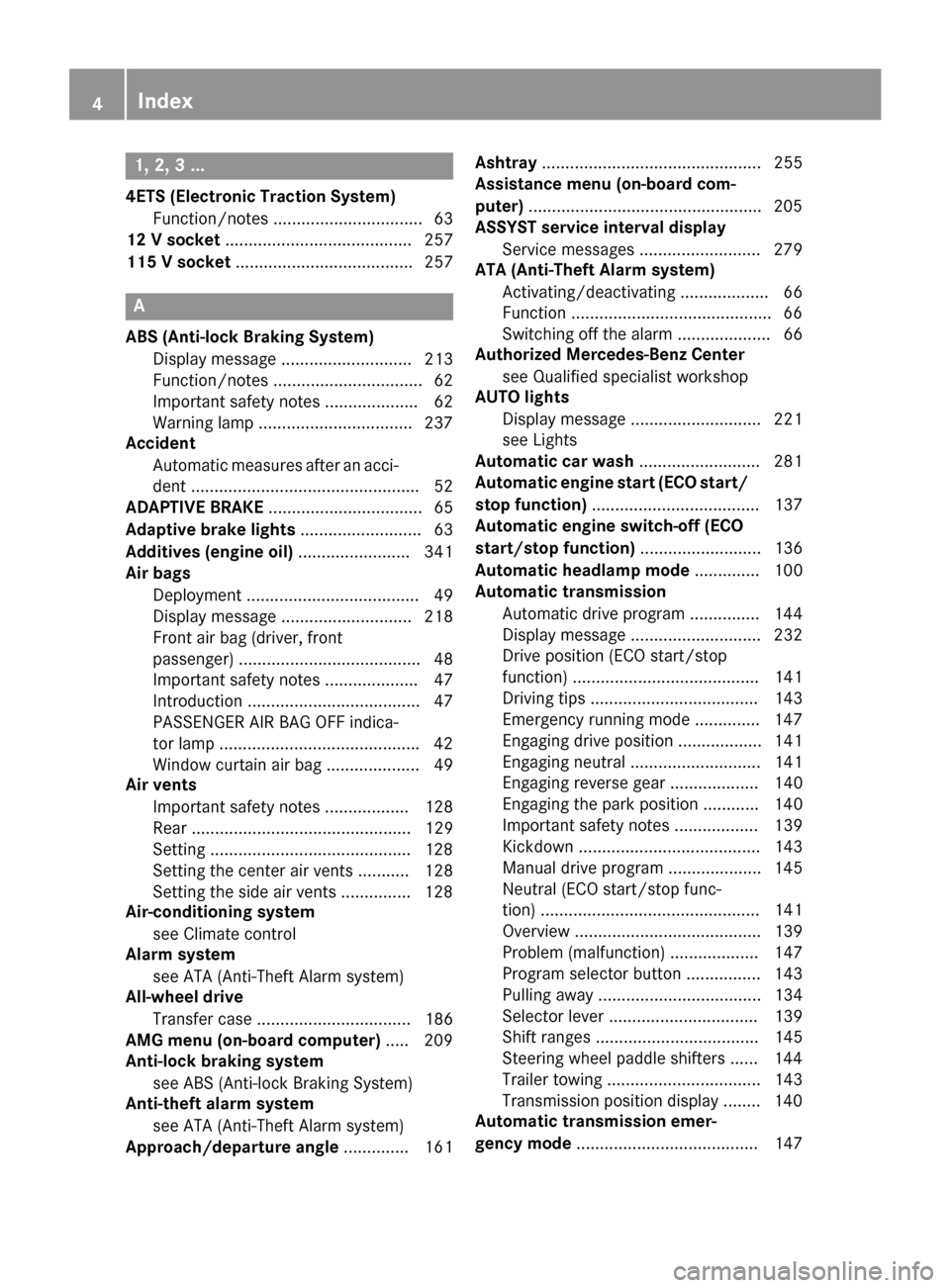
1, 2, 3 ...
4ETS (Electronic Traction System) Function/notes ................................ 63
12 V socket ........................................ 257
115 V socket ...................................... 257 A
ABS (Anti-lock Braking System) Display message ............................ 213
Function/notes ................................ 62
Important safety notes .................... 62
Warning lamp .................................2 37
Accident
Automatic measures after an acci-
dent ................................................. 52
ADAPTIVE BRAKE ................................. 65
Adaptive brake lights .......................... 63
Additives (engine oil) ........................ 341
Air bags
Deployment ..................................... 49
Display message ............................ 218
Front air bag (driver, front
passenger) ....................................... 48
Important safety notes .................... 47
Introduction ..................................... 47
PASSENGER AIR BAG OFF indica-
tor lamp .......................................... .42
Window curtain air bag .................... 49
Air vents
Important safety notes .................. 128
Rear ............................................... 129
Setting ...........................................1 28
Setting the center air vents ........... 128
Setting the side air vents .............. .128
Air-conditioning system
see Climate control
Alarm system
see ATA (Anti-Theft Alarm system)
All-wheel drive
Transfer case ................................. 186
AMG menu (on-board computer) ..... 209
Anti-lock braking system
see ABS (Anti-lock Braking System)
Anti-theft alarm system
see ATA (Anti-Theft Alarm system)
Approach/departure angle .............. 161Ashtray
............................................... 255
Assistance menu (on-board com-
puter) ................................................. .205
ASSYST service interval display
Service messages .......................... 279
ATA (Anti-Theft Alarm system)
Activating/deactivating ................... 66
Function .......................................... .66
Switching off the alarm .................... 66
Authorized Mercedes-Benz Center
see Qualified specialist workshop
AUTO lights
Display message ............................ 221
see Lights
Automatic car wash .......................... 281
Automatic engine start (ECO start/
stop function) .................................... 137
Automatic engine switch-off (ECO
start/stop function) .......................... 136
Automatic headlamp mode .............. 100
Automatic transmission
Automatic drive program ............... 144
Display message ............................ 232
Drive position (ECO start/stop
function) ........................................ 141
Driving tip s.................................... 143
Emergency running mod e.............. 147
Engaging drive position .................. 141
Engaging neutral ............................ 141
Engaging reverse gear ................... 140
Engaging the park position ............ 140
Important safety notes .................. 139
Kickdown ....................................... 143
Manual drive program .................... 145
Neutral (ECO start/stop func-
tion) ............................................... 141
Overview ........................................ 139
Problem (malfunction) ................... 147
Program selector button ................ 143
Pulling away ................................... 134
Selector lever ................................ 139
Shift ranges ................................... 145
Steering wheel paddle shifters ...... 144
Trailer towing ................................. 143
Transmission position display ........ 140
Automatic transmission emer-
gency mode ....................................... 1474
Index
Page 7 of 350
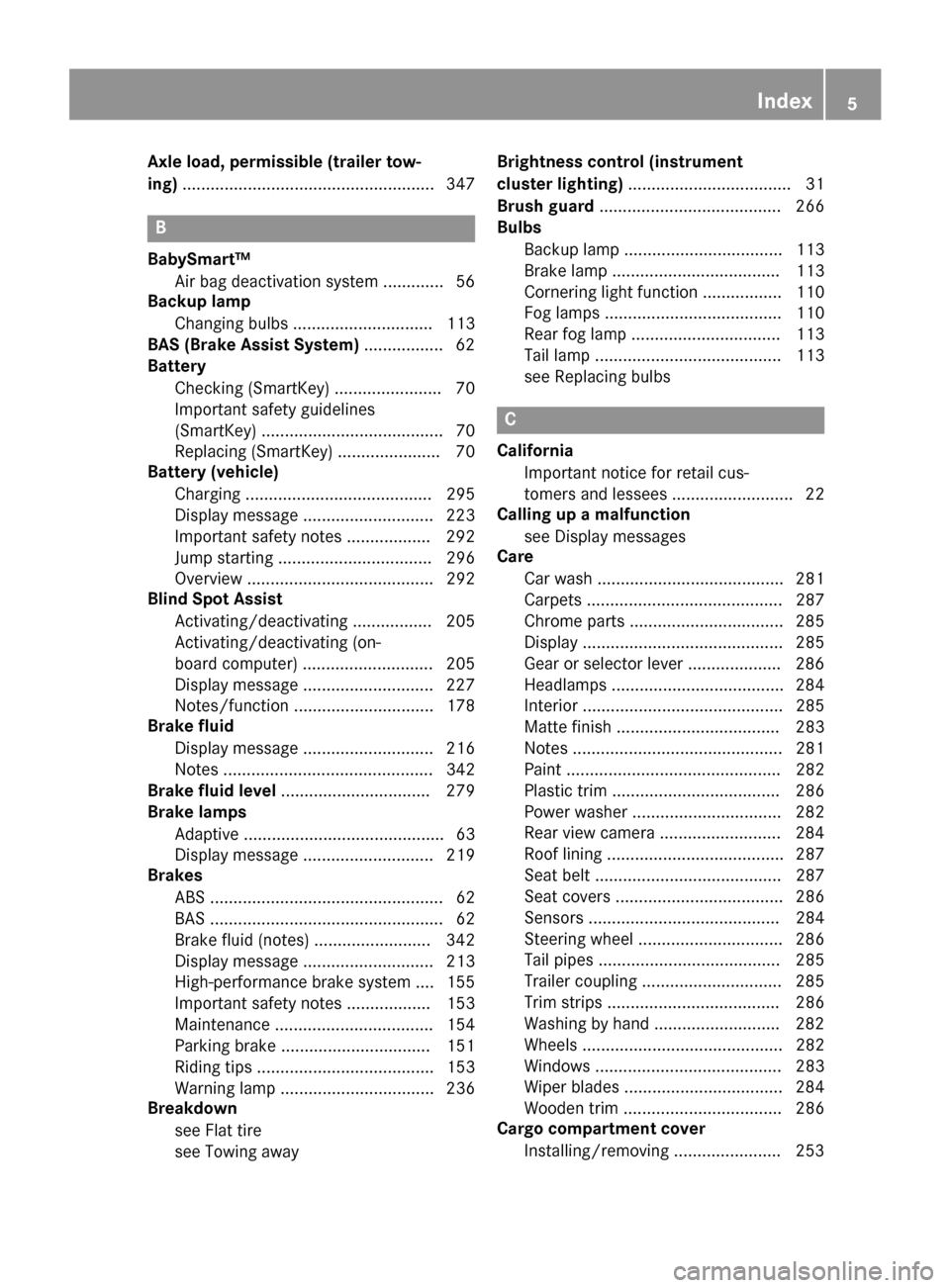
Axle load, permissible (trailer tow-
ing)
...................................................... 347 B
BabySmart™ Air bag deactivation system ............ .56
Backup lamp
Changing bulb s.............................. 113
BAS (Brake Assist System) ................. 62
Battery
Checking (SmartKey) ....................... 70
Important safety guidelines
(SmartKey) ....................................... 70
Replacing (SmartKey) ...................... 70
Battery (vehicle)
Charging ........................................ 295
Display message ............................ 223
Important safety notes .................. 292
Jump starting ................................. 296
Overview ........................................ 292
Blind Spot Assist
Activating/deactivating ................. 205
Activating/deactivating (on-
board computer) ............................ 205
Display message ............................ 227
Notes/function .............................. 178
Brake fluid
Display message ............................ 216
Notes ............................................. 342
Brake fluid level ................................ 279
Brake lamps
Adaptive ........................................... 63
Display message ............................ 219
Brakes
ABS .................................................. 62
BAS .................................................. 62
Brake fluid (notes) ......................... 342
Display message ............................ 213
High-performance brake system .... 155
Important safety notes .................. 153
Maintenance .................................. 154
Parking brake ................................ 151
Riding tips ...................................... 153
Warning lamp ................................. 236
Breakdown
see Flat tire
see Towing away Brightness control (instrument
cluster lighting)
................................... 31
Brush guard ....................................... 266
Bulbs
Backup lamp .................................. 113
Brake lamp .................................... 113
Cornering light function ................. 110
Fog lamps ...................................... 110
Rear fog lamp ................................ 113
Tail lamp ........................................ 113
see Replacing bulbs C
California Important notice for retail cus-
tomers and lessees .......................... 22
Calling up a malfunction
see Display messages
Care
Car wash ........................................ 281
Carpets .......................................... 287
Chrome parts ................................. 285
Display ........................................... 285
Gear or selector lever .................... 286
Headlamps ..................................... 284
Interior ........................................... 285
Matte finish ................................... 283
Note s............................................. 281
Paint .............................................. 282
Plastic trim .................................... 286
Power washer ................................ 282
Rear view camera .......................... 284
Roof lining ...................................... 287
Seat belt ........................................ 287
Seat covers .................................... 286
Sensors ......................................... 284
Steering wheel ............................... 286
Tail pipe s....................................... 285
Trailer coupling .............................. 285
Trim strips ..................................... 286
Washing by hand ........................... 282
Wheels ........................................... 282
Windows ........................................ 283
Wiper blades .................................. 284
Wooden trim .................................. 286
Cargo compartment cover
Installing/removing ....................... 253 Index
5
Page 10 of 350
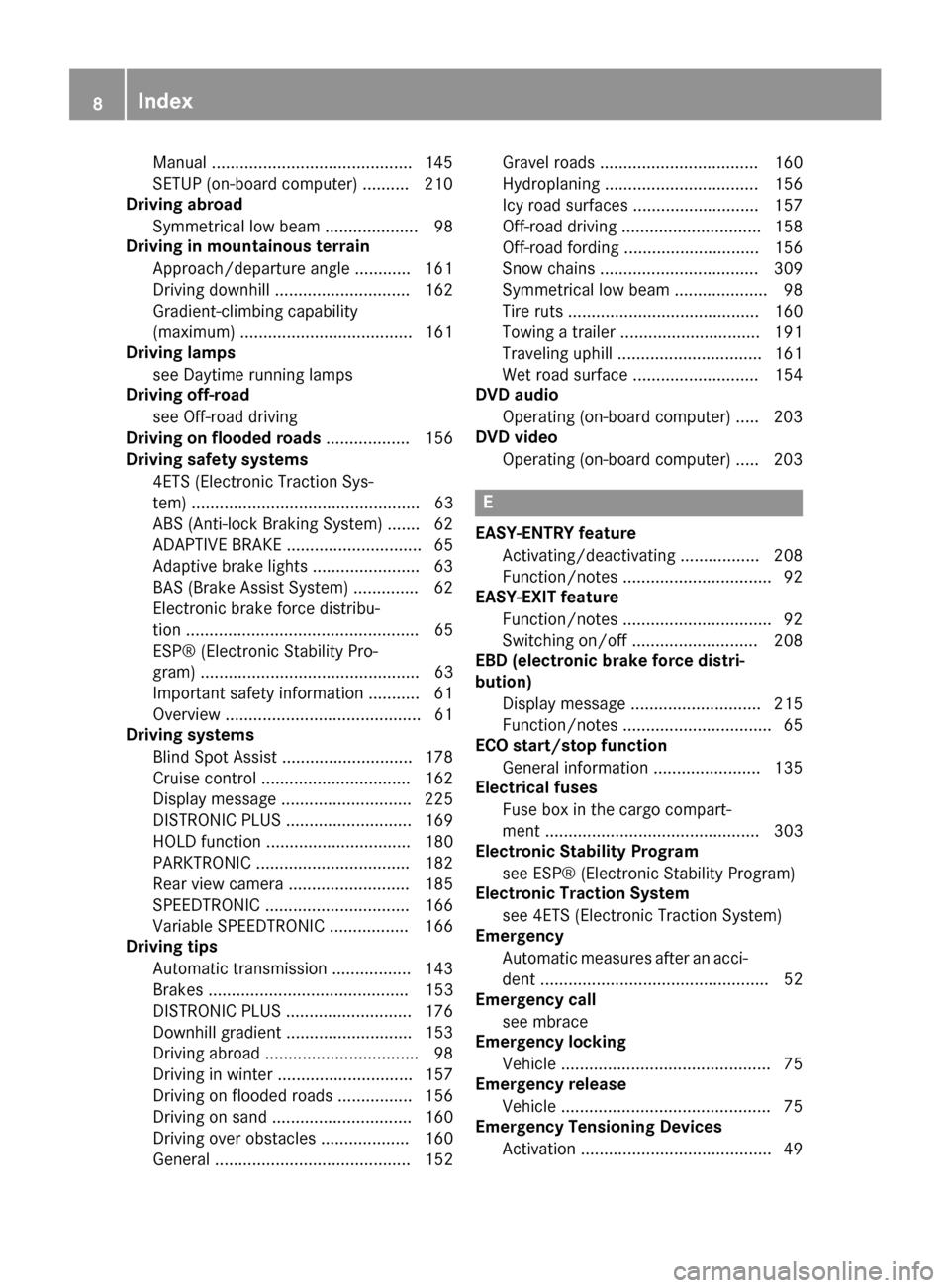
Manual ...........................................1
45
SETUP (on-board computer) .......... 210
Driving abroad
Symmetrical low bea m.................... 98
Driving in mountainous terrain
Approach/departure angle ............ 161
Driving downhill ............................. 162
Gradient-climbing capability
(maximum) ..................................... 161
Driving lamps
see Daytime running lamps
Driving off-road
see Off-road driving
Driving on flooded roads .................. 156
Driving safety systems
4ETS (Electronic Traction Sys-
tem) ................................................. 63
ABS (Anti-lock Braking System) ....... 62
ADAPTIVE BRAK E............................. 65
Adaptive brake lights ....................... 63
BAS (Brake Assist System) .............. 62
Electronic brake force distribu-
tion .................................................. 65
ESP® (Electronic Stability Pro-
gram) ............................................... 63
Important safety information ........... 61
Overview .......................................... 61
Driving systems
Blind Spot Assist ............................ 178
Cruise control ................................ 162
Display message ............................ 225
DISTRONIC PLUS ........................... 169
HOLD function ............................... 180
PARKTRONIC ................................. 182
Rear view camera .......................... 185
SPEEDTRONIC ............................... 166
Variable SPEEDTRONIC ................. 166
Driving tips
Automatic transmission ................. 143
Brakes ........................................... 153
DISTRONIC PLUS ........................... 176
Downhill gradient ........................... 153
Driving abroad ................................. 98
Driving in winter ............................. 157
Driving on flooded roads ................ 156
Driving on sand .............................. 160
Driving over obstacles ................... 160
General .......................................... 152 Gravel roads .................................. 160
Hydroplaning ................................. 156
Icy road surfaces ........................... 157
Off-road driving .............................. 158
Off-road fording ............................. 156
Snow chains .................................. 309
Symmetrical low beam .................... 98
Tire ruts ......................................... 160
Towing a trailer .............................. 191
Traveling uphill ............................... 161
Wet road surface ........................... 154
DVD audio
Operating (on-board computer) ..... 203
DVD video
Operating (on-board computer) ..... 203 E
EASY-ENTRY feature Activating/deactivating ................. 208
Function/note s................................ 92
EASY-EXIT feature
Function/note s................................ 92
Switching on/of f........................... 208
EBD (electronic brake force distri-
bution)
Display message ............................ 215
Function/note s................................ 65
ECO start/stop function
General information ....................... 135
Electrical fuses
Fuse box in the cargo compart-
ment .............................................. 303
Electronic Stability Program
see ESP® (Electronic Stability Program)
Electronic Traction System
see 4ETS (Electronic Traction System)
Emergency
Automatic measures after an acci-
dent ................................................. 52
Emergency call
see mbrace
Emergency locking
Vehicle ............................................. 75
Emergency release
Vehicle ............................................. 75
Emergency Tensioning Devices
Activation ......................................... 49 8
Index
Page 15 of 350
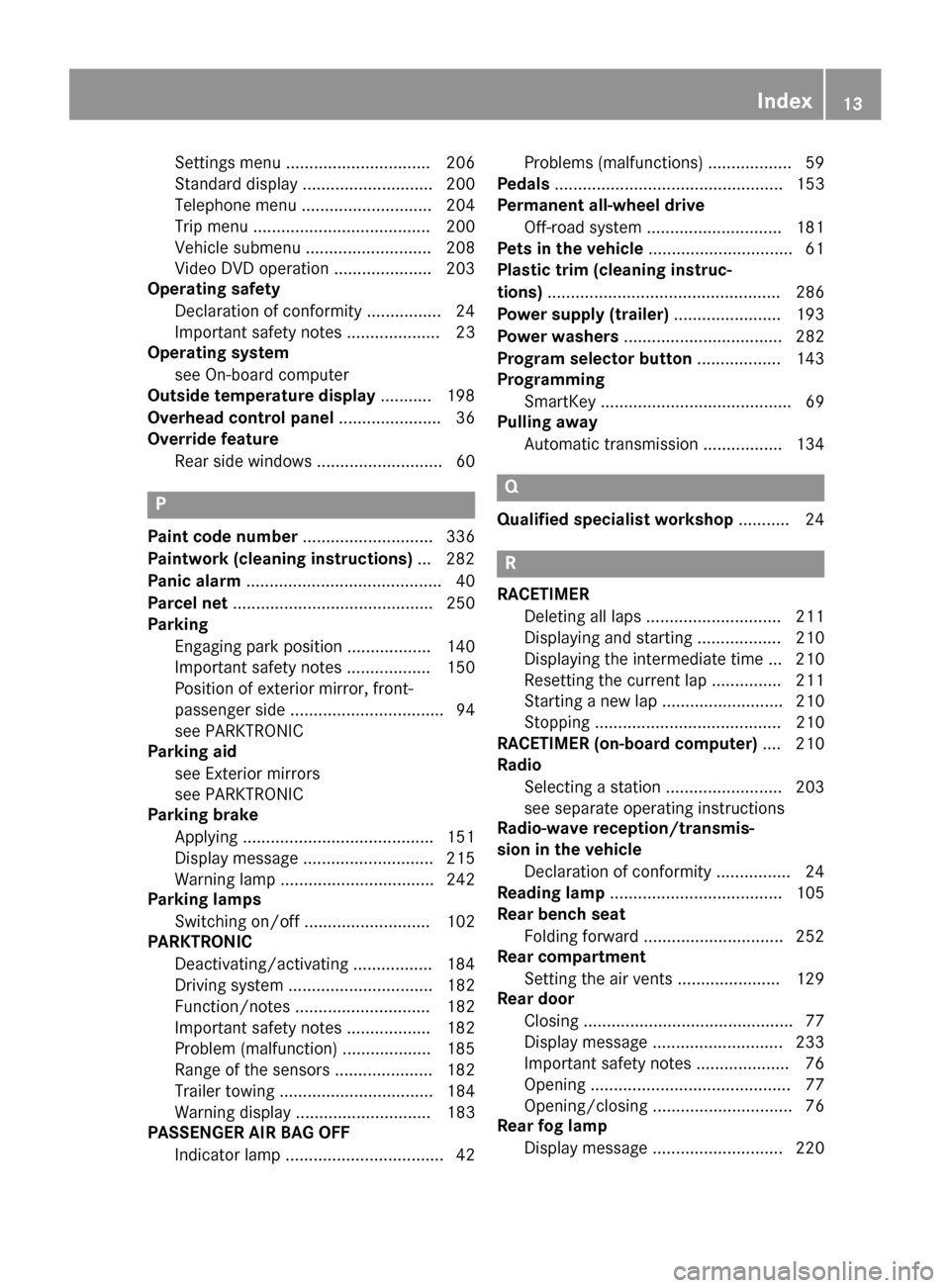
Settings menu ............................... 206
Standard display ............................ 200
Telephone menu ............................ 204
Trip menu ...................................... 200
Vehicle submenu ........................... 208
Video DVD operation ..................... 203
Operating safety
Declaration of conformity ................ 24
Important safety notes .................... 23
Operating system
see On-board computer
Outside temperature display ........... 198
Overhead control panel ...................... 36
Override feature
Rear side window s........................... 60 P
Paint code number ............................ 336
Paintwork (cleaning instructions) ... 282
Panic alarm .......................................... 40
Parcel net ........................................... 250
Parking
Engaging park position .................. 140
Important safety notes .................. 150
Position of exterior mirror, front-
passenger side ................................. 94
see PARKTRONIC
Parking aid
see Exterior mirrors
see PARKTRONIC
Parking brake
Applying ......................................... 151
Display message ............................ 215
Warning lamp ................................. 242
Parking lamps
Switching on/of f........................... 102
PARKTRONIC
Deactivating/activating ................. 184
Driving system ............................... 182
Function/note s............................. 182
Important safety notes .................. 182
Problem (malfunction) ................... 185
Range of the sensors ..................... 182
Trailer towing ................................. 184
Warning display ............................. 183
PASSENGER AIR BAG OFF
Indicator lamp .................................. 42 Problems (malfunctions) .................. 59
Pedals ................................................. 153
Permanent all-wheel drive
Off-road system ............................. 181
Pets in the vehicle ............................... 61
Plastic trim (cleaning instruc-
tions) .................................................. 286
Power supply (trailer) ....................... 193
Power washers .................................. 282
Program selector button .................. 143
Programming
SmartKey ......................................... 69
Pulling away
Automatic transmission ................. 134 Q
Qualified specialist workshop ........... 24 R
RACETIMER Deleting all laps ............................. 211
Displaying and starting .................. 210
Displaying the intermediate time ... 210
Resetting the current lap ............... 211
Starting a new lap .......................... 210
Stopping ........................................ 210
RACETIMER (on-board computer) .... 210
Radio
Selecting a station ......................... 203
see separate operating instructions
Radio-wave reception/transmis-
sion in the vehicle
Declaration of conformity ................ 24
Reading lamp ..................................... 105
Rear bench seat
Folding forward .............................. 252
Rear compartment
Setting the air vents ...................... 129
Rear door
Closing ............................................. 77
Display message ............................ 233
Important safety notes .................... 76
Opening ........................................... 77
Opening/closing .............................. 76
Rear fog lamp
Display message ............................ 220 Index
13
Page 19 of 350
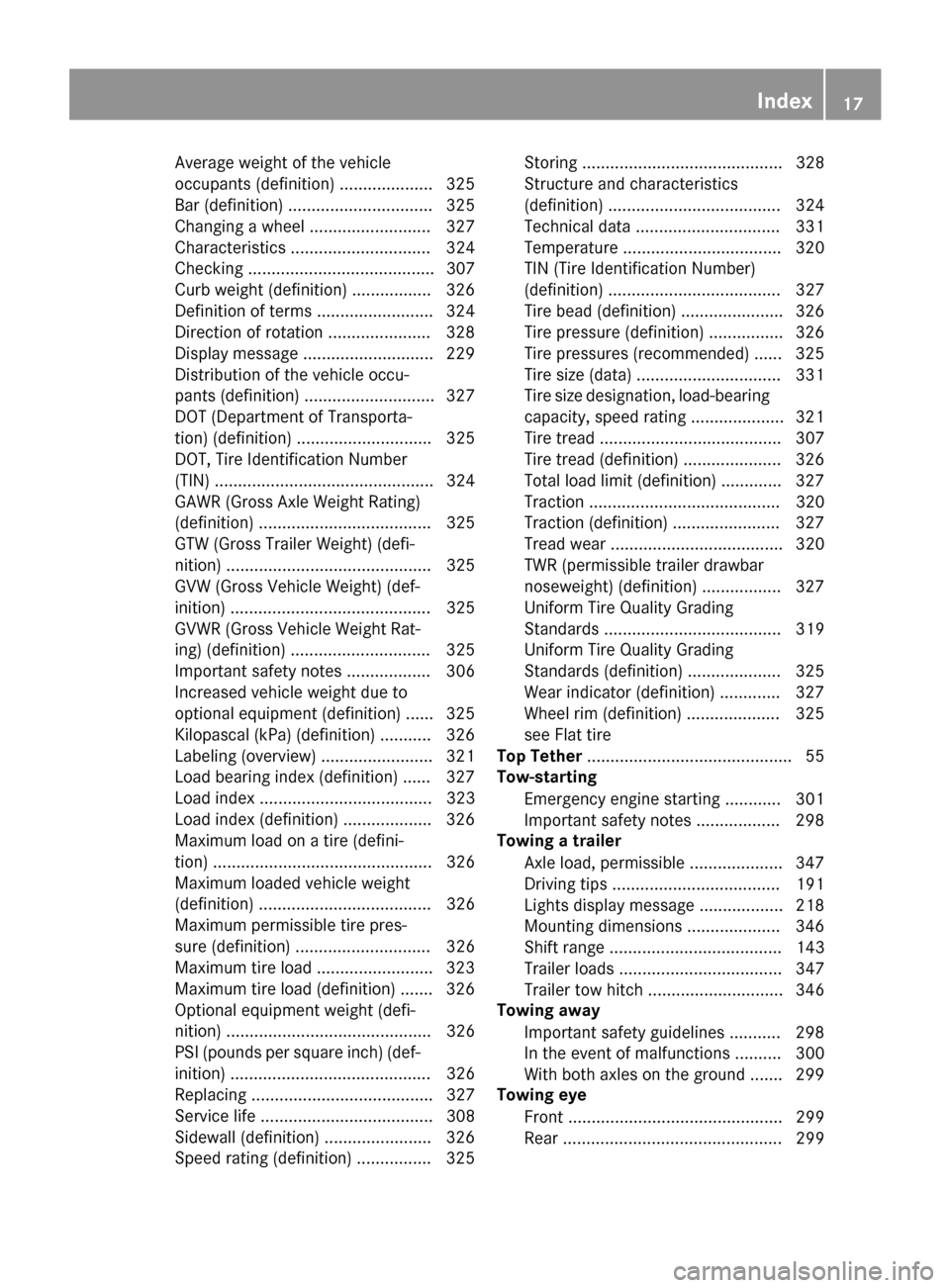
Average weight of the vehicle
occupants (definition) .................... 325
Bar (definition) ............................... 325
Changing a whee
l.......................... 327
Characteristics .............................. 324
Checking ........................................ 307
Curb weight (definition) ................. 326
Definition of terms ......................... 324
Direction of rotation ...................... 328
Display message ............................ 229
Distribution of the vehicle occu-
pants (definition) ............................ 327
DOT (Department of Transporta-
tion) (definition) ............................. 325
DOT, Tire Identification Number
(TIN) ............................................... 324
GAWR (Gross Axle Weight Rating)
(definition) ..................................... 325
GTW (Gross Trailer Weight) (defi-
nition) ............................................ 325
GVW (Gross Vehicle Weight) (def-
inition) ........................................... 325
GVWR (Gross Vehicle Weight Rat-
ing) (definition) .............................. 325
Important safety notes .................. 306
Increased vehicle weight due to
optional equipment (definition) ...... 325
Kilopascal (kPa) (definition) ........... 326
Labeling (overview) ........................ 321
Load bearing index (definition) ...... 327
Load index ..................................... 323
Load index (definition) ................... 326
Maximum load on a tire (defini-
tion) ............................................... 326
Maximum loaded vehicle weight
(definition) ..................................... 326
Maximum permissible tire pres-
sure (definition) ............................. 326
Maximum tire load ......................... 323
Maximum tire load (definition) ....... 326
Optional equipment weight (defi-
nition) ............................................ 326
PSI (pounds per square inch) (def-
inition) ........................................... 326
Replacing ....................................... 327
Service life ..................................... 308
Sidewall (definition) ....................... 326
Speed rating (definition) ................ 325 Storing ........................................... 328
Structure and characteristics
(definition) ..................................... 324
Technical data ............................... 331
Temperature .................................. 320
TIN (Tire Identification Number)
(definition) ..................................... 327
Tire bead (definition) ...................... 326
Tire pressure (definition) ................ 326
Tire pressures (recommended) ...... 325
Tire size (data) ............................... 331
Tire size designation, load-bearing capacity, speed rating .................... 321
Tire tread ....................................... 307
Tire tread (definition) ..................... 326
Total load limit (definition) ............. 327
Traction ......................................... 320
Traction (definition) ....................... 327
Tread wear ..................................... 320
TWR (permissible trailer drawbar
noseweight) (definition) ................. 327
Uniform Tire Quality Grading
Standards ...................................... 319
Uniform Tire Quality Grading
Standards (definition) .................... 325
Wear indicator (definition) ............. 327
Wheel rim (definition) .................... 325
see Flat tire
Top Tether ............................................ 55
Tow-starting
Emergency engine starting ............ 301
Important safety notes .................. 298
Towing a trailer
Axle load, permissibl e.................... 347
Driving tip s.................................... 191
Lights display message .................. 218
Mounting dimensions .................... 346
Shift rang e..................................... 143
Trailer load s................................... 347
Trailer tow hitch ............................. 346
Towing away
Important safety guidelines ........... 298
In the event of malfunctions .......... 300
With both axles on the ground ....... 299
Towing eye
Front .............................................. 299
Rear ............................................... 299 Index
17
Page 20 of 350
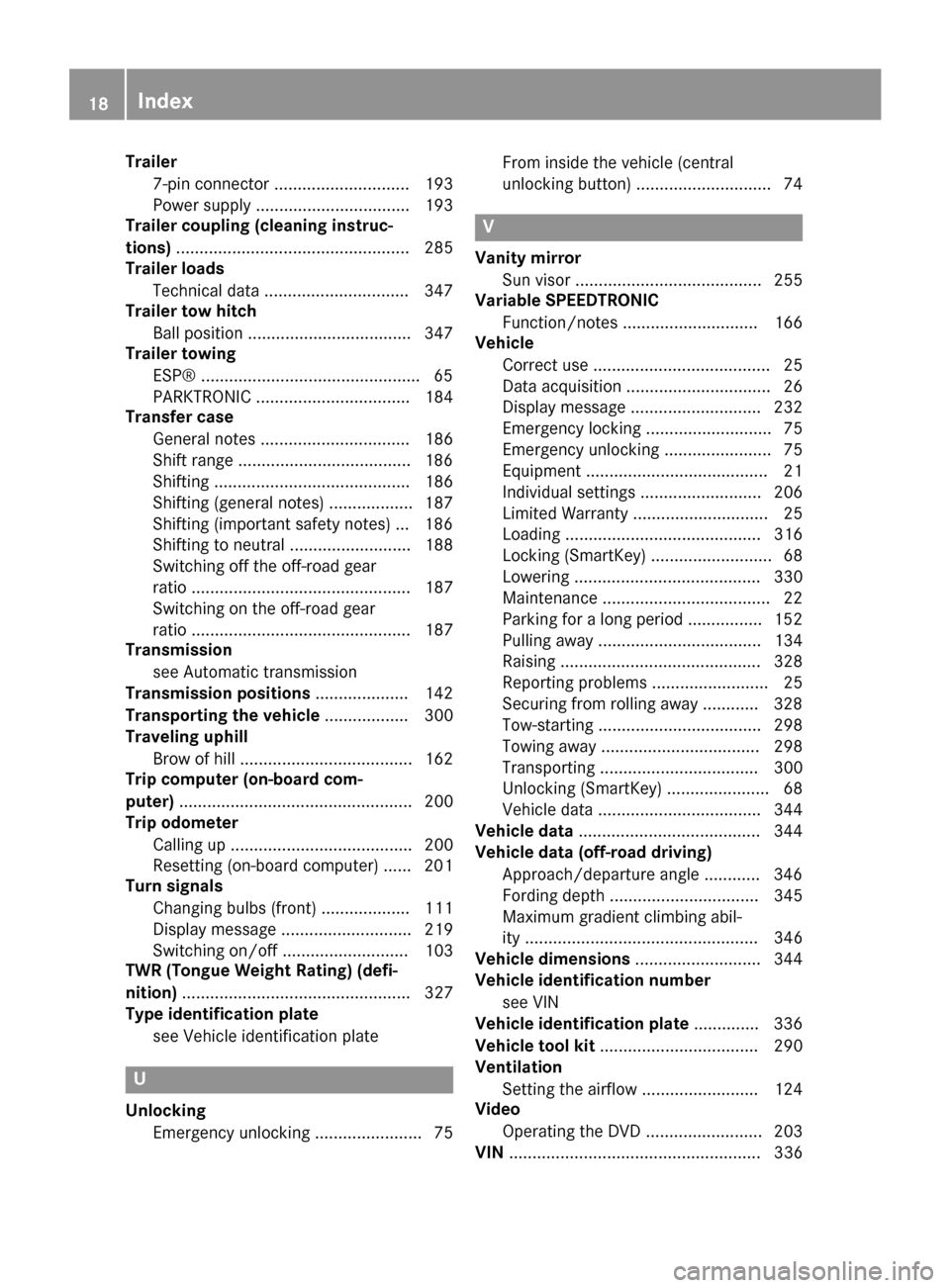
Trailer
7-pin connector ............................. 193
Power supply ................................. 193
Trailer coupling (cleaning instruc-
tions) .................................................. 285
Trailer loads
Technical data ............................... 347
Trailer tow hitch
Ball position ................................... 347
Trailer towing
ESP® .............................................. .65
PARKTRONIC ................................. 184
Transfer case
General notes ................................ 186
Shift range .....................................1 86
Shifting .......................................... 186
Shifting (general notes) .................. 187
Shifting (important safety notes) ... 186
Shifting to neutra l.......................... 188
Switching off the off-road gear
ratio ............................................... 187
Switching on the off-road gear
ratio ............................................... 187
Transmission
see Automatic transmission
Transmission positions .................... 142
Transporting the vehicle .................. 300
Traveling uphill
Brow of hill ..................................... 162
Trip computer (on-board com-
puter) .................................................. 200
Trip odometer
Calling up ....................................... 200
Resetting (on-board computer) ...... 201
Turn signals
Changing bulbs (front) ................... 111
Display message ............................ 219
Switching on/of f........................... 103
TWR (Tongue Weight Rating) (defi-
nition) ................................................. 327
Type identification plate
see Vehicle identification plate U
Unlocking Emergency unlocking ....................... 75 From inside the vehicle (central
unlocking button) ............................. 74 V
Vanity mirror Sun visor ........................................ 255
Variable SPEEDTRONIC
Function/note s............................. 166
Vehicle
Correct use ...................................... 25
Data acquisition ............................... 26
Display message ............................ 232
Emergency locking ........................... 75
Emergency unlocking ....................... 75
Equipment ....................................... 21
Individual settings .......................... 206
Limited Warranty ............................. 25
Loading .......................................... 316
Locking (SmartKey ).......................... 68
Lowering ........................................ 330
Maintenance .................................... 22
Parking for a long period ................ 152
Pulling away ................................... 134
Raising ........................................... 328
Reporting problems ......................... 25
Securing from rolling away ............ 328
Tow-starting ................................... 298
Towing away .................................. 298
Transporting .................................. 300
Unlocking (SmartKey )...................... 68
Vehicle data ................................... 344
Vehicle data ....................................... 344
Vehicle data (off-road driving)
Approach/departure angle ............ 346
Fording depth ................................ 345
Maximum gradient climbing abil-
ity .................................................. 346
Vehicle dimensions ........................... 344
Vehicle identification number
see VIN
Vehicle identification plate .............. 336
Vehicle tool kit .................................. 290
Ventilation
Setting the airflow ......................... 124
Video
Operating the DVD ......................... 203
VIN ...................................................... 336 18
Index
Page 56 of 350
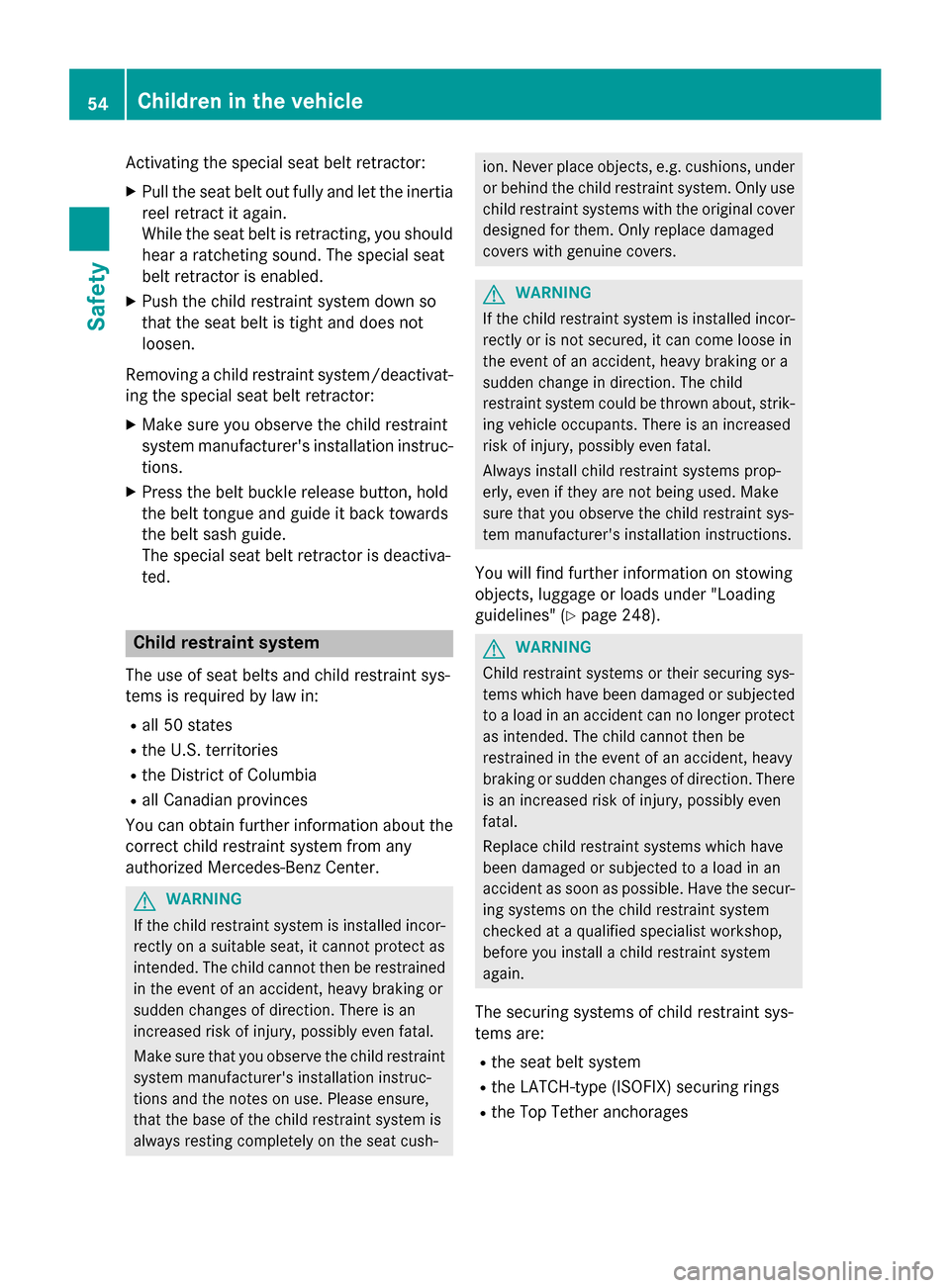
Activating the special seat belt retractor:
X Pull the seat belt out fully and let the inertia
reel retract it again.
While the seat belt is retracting, you should hear a ratcheting sound. The special seat
belt retractor is enabled.
X Push the child restraint system down so
that the seat belt is tight and does not
loosen.
Removing a child restraint system/deactivat-
ing the special seat belt retractor:
X Make sure you observe the child restraint
system manufacturer's installation instruc-
tions.
X Press the belt buckle release button, hold
the belt tongue and guide it back towards
the belt sash guide.
The special seat belt retractor is deactiva-
ted. Child restraint system
The use of seat belts and child restraint sys-
tems is required by law in:
R all 50 states
R the U.S. territories
R the District of Columbia
R all Canadian provinces
You can obtain further information about the correct child restraint system from any
authorized Mercedes-Benz Center. G
WARNING
If the child restraint system is installed incor- rectly on a suitable seat, it cannot protect as
intended. The child cannot then be restrained in the event of an accident, heavy braking or
sudden changes of direction. There is an
increased risk of injury, possibly even fatal.
Make sure that you observe the child restraint
system manufacturer's installation instruc-
tions and the notes on use. Please ensure,
that the base of the child restraint system is
always resting completely on the seat cush- ion. Never place objects, e.g. cushions, under
or behind the child restraint system. Only usechild restraint systems with the original cover
designed for them. Only replace damaged
covers with genuine covers. G
WARNING
If the child restraint system is installed incor- rectly or is not secured, it can come loose in
the event of an accident, heavy braking or a
sudden change in direction. The child
restraint system could be thrown about, strik- ing vehicle occupants. There is an increased
risk of injury, possibly even fatal.
Always install child restraint systems prop-
erly, even if they are not being used. Make
sure that you observe the child restraint sys-
tem manufacturer's installation instructions.
You will find further information on stowing
objects, luggage or loads under "Loading
guidelines" (Y page 248). G
WARNING
Child restraint systems or their securing sys-
tems which have been damaged or subjected to a load in an accident can no longer protect
as intended. The child cannot then be
restrained in the event of an accident, heavy
braking or sudden changes of direction. There is an increased risk of injury, possibly even
fatal.
Replace child restraint systems which have
been damaged or subjected to a load in an
accident as soon as possible. Have the secur-
ing systems on the child restraint system
checked at a qualified specialist workshop,
before you install a child restraint system
again.
The securing systems of child restraint sys-
tems are:
R the seat belt system
R the LATCH-type (ISOFIX) securing rings
R the Top Tether anchorages 54
Children in the vehicleSafety
Page 133 of 350
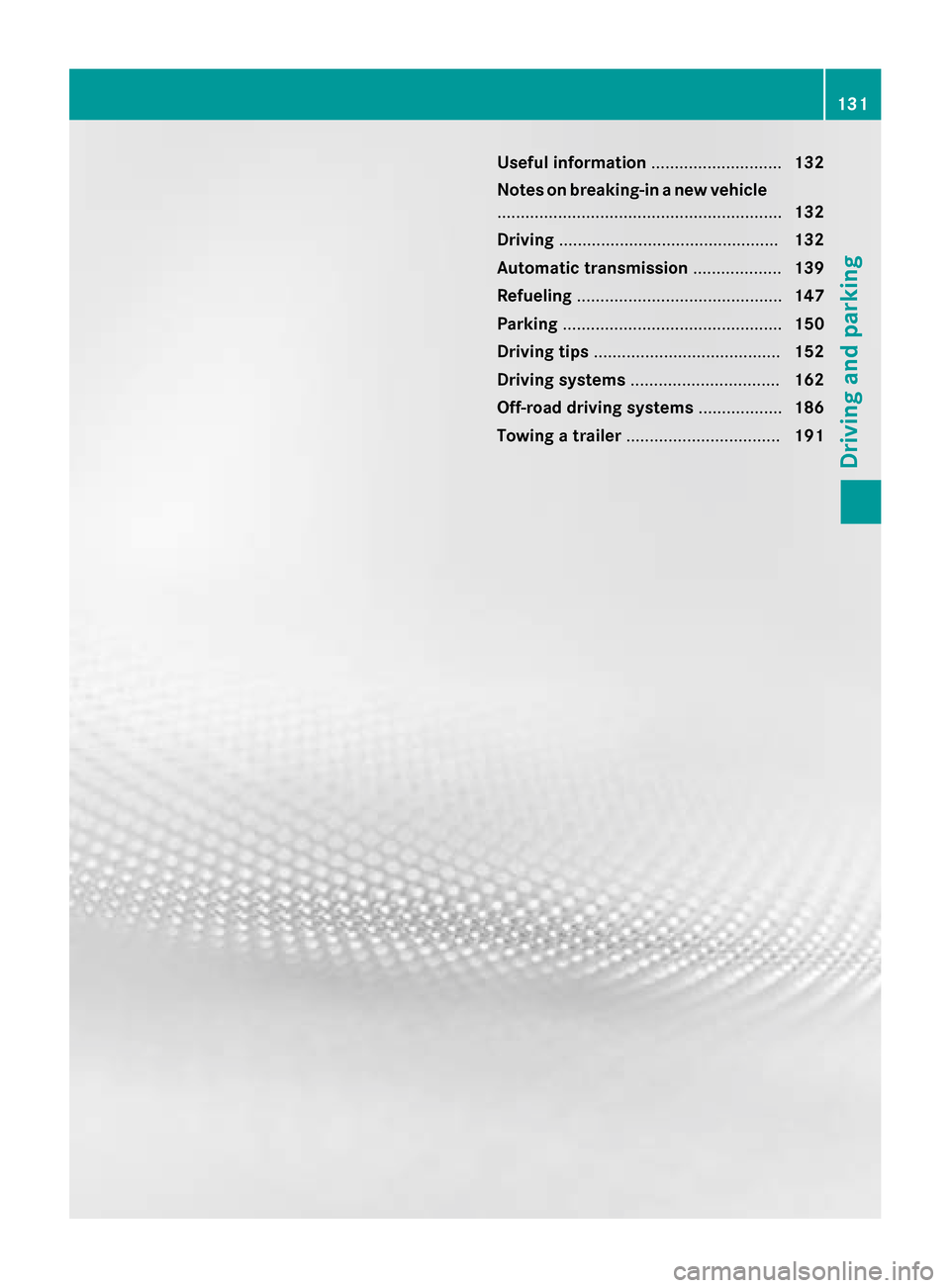
Useful information
............................132
Notes on breaking-in a new vehicle ............................................................. 132
Driving ............................................... 132
Automatic transmission ...................139
Refueling ............................................ 147
Parking ............................................... 150
Driving tips ........................................ 152
Driving systems ................................ 162
Off-road driving systems ..................186
Towing a trailer ................................. 191 131Driving and parking
Page 145 of 350
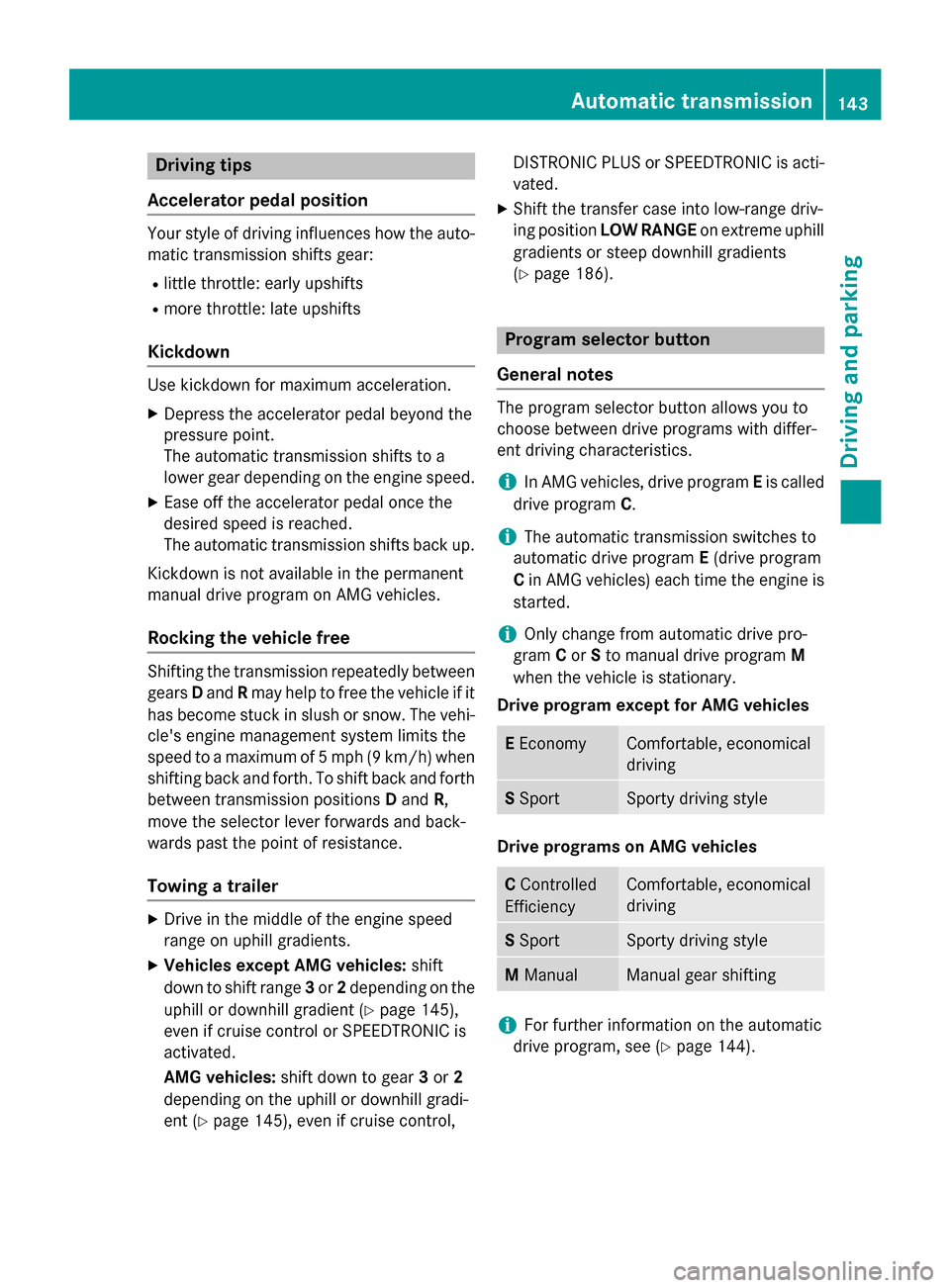
Driving tips
Accelerator pedal position Your style of driving influences how the auto-
matic transmission shifts gear:
R little throttle: early upshifts
R more throttle: late upshifts
Kickdown Use kickdown for maximum acceleration.
X Depress the accelerator pedal beyond the
pressure point.
The automatic transmission shifts to a
lower gear depending on the engine speed.
X Ease off the accelerator pedal once the
desired speed is reached.
The automatic transmission shifts back up.
Kickdown is not available in the permanent
manual drive program on AMG vehicles.
Rocking the vehicle free Shifting the transmission repeatedly between
gears Dand Rmay help to free the vehicle if it
has become stuck in slush or snow. The vehi-
cle's engine management system limits the
speed to a maximum of 5 mph (9 km/h) when shifting back and forth. To shift back and forth
between transmission positions Dand R,
move the selector lever forwards and back-
wards past the point of resistance.
Towing a trailer X
Drive in the middle of the engine speed
range on uphill gradients.
X Vehicles except AMG vehicles: shift
down to shift range 3or 2depending on the
uphill or downhill gradient (Y page 145),
even if cruise control or SPEEDTRONIC is
activated.
AMG vehicles: shift down to gear 3or 2
depending on the uphill or downhill gradi-
ent (Y page 145), even if cruise control, DISTRONIC PLUS or SPEEDTRONIC is acti-
vated.
X Shift the transfer case into low-range driv-
ing position LOW RANGE on extreme uphill
gradients or steep downhill gradients
(Y page 186). Program selector button
General notes The program selector button allows you to
choose between drive programs with differ-
ent driving characteristics.
i In AMG vehicles, drive program
Eis called
drive program C.
i The automatic transmission switches to
automatic drive program E(drive program
C in AMG vehicles) each time the engine is
started.
i Only change from automatic drive pro-
gram Cor Sto manual drive program M
when the vehicle is stationary.
Drive program except for AMG vehicles E
Economy Comfortable, economical
driving
S
Sport Sporty driving style
Drive programs on AMG vehicles
C
Controlled
Efficiency Comfortable, economical
driving
S
Sport Sporty driving style
M
Manual Manual gear shifting
i
For further information on the automatic
drive program, see (Y page 144). Automatic transmission
143Driving and parking Z
Page 169 of 350
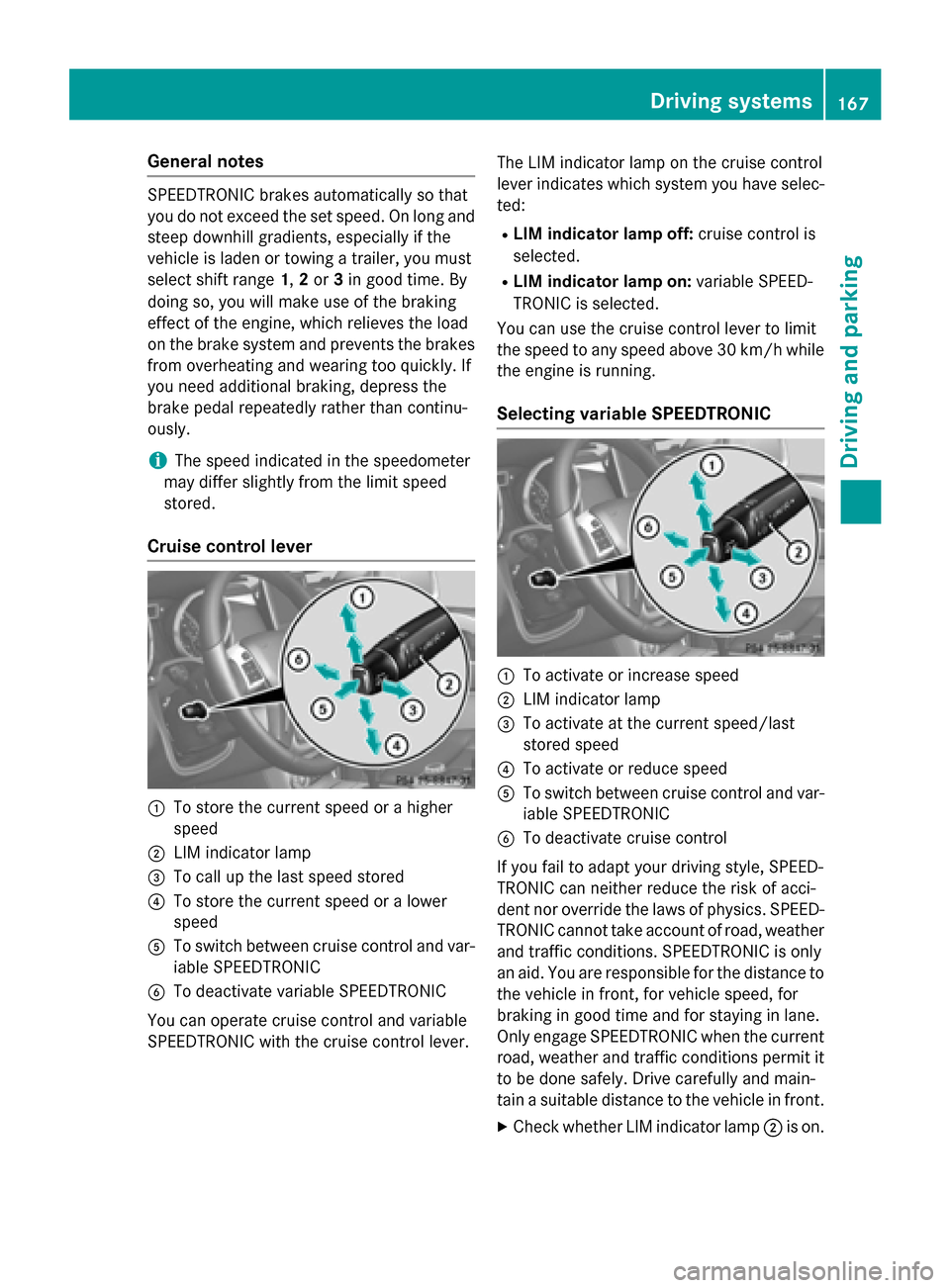
General notes
SPEEDTRONIC brakes automatically so that
you do not exceed the set speed. On long and steep downhill gradients, especially if the
vehicle is laden or towing a trailer, you must
select shift range 1,2or 3in good time. By
doing so, you will make use of the braking
effect of the engine, which relieves the load
on the brake system and prevents the brakes from overheating and wearing too quickly. If
you need additional braking, depress the
brake pedal repeatedly rather than continu-
ously.
i The speed indicated in the speedometer
may differ slightly from the limit speed
stored.
Cruise control lever :
To store the current speed or a higher
speed
; LIM indicator lamp
= To call up the last speed stored
? To store the current speed or a lower
speed
A To switch between cruise control and var-
iable SPEEDTRONIC
B To deactivate variable SPEEDTRONIC
You can operate cruise control and variable
SPEEDTRONIC with the cruise control lever. The LIM indicator lamp on the cruise control
lever indicates which system you have selec-
ted:
R LIM indicator lamp off: cruise control is
selected.
R LIM indicator lamp on: variable SPEED-
TRONIC is selected.
You can use the cruise control lever to limit
the speed to any speed above 30 km/h while
the engine is running.
Selecting variable SPEEDTRONIC :
To activate or increase speed
; LIM indicator lamp
= To activate at the current speed/last
stored speed
? To activate or reduce speed
A To switch between cruise control and var-
iable SPEEDTRONIC
B To deactivate cruise control
If you fail to adapt your driving style, SPEED-
TRONIC can neither reduce the risk of acci-
dent nor override the laws of physics. SPEED-
TRONIC cannot take account of road, weather
and traffic conditions. SPEEDTRONIC is only
an aid. You are responsible for the distance to the vehicle in front, for vehicle speed, for
braking in good time and for staying in lane.
Only engage SPEEDTRONIC when the current
road, weather and traffic conditions permit it to be done safely. Drive carefully and main-
tain a suitable distance to the vehicle in front.
X Check whether LIM indicator lamp ;is on. Driving systems
167Driving and parking Z