buttons MERCEDES-BENZ G-Class 2017 W463 Owner's Manual
[x] Cancel search | Manufacturer: MERCEDES-BENZ, Model Year: 2017, Model line: G-Class, Model: MERCEDES-BENZ G-Class 2017 W463Pages: 286, PDF Size: 4.91 MB
Page 19 of 286
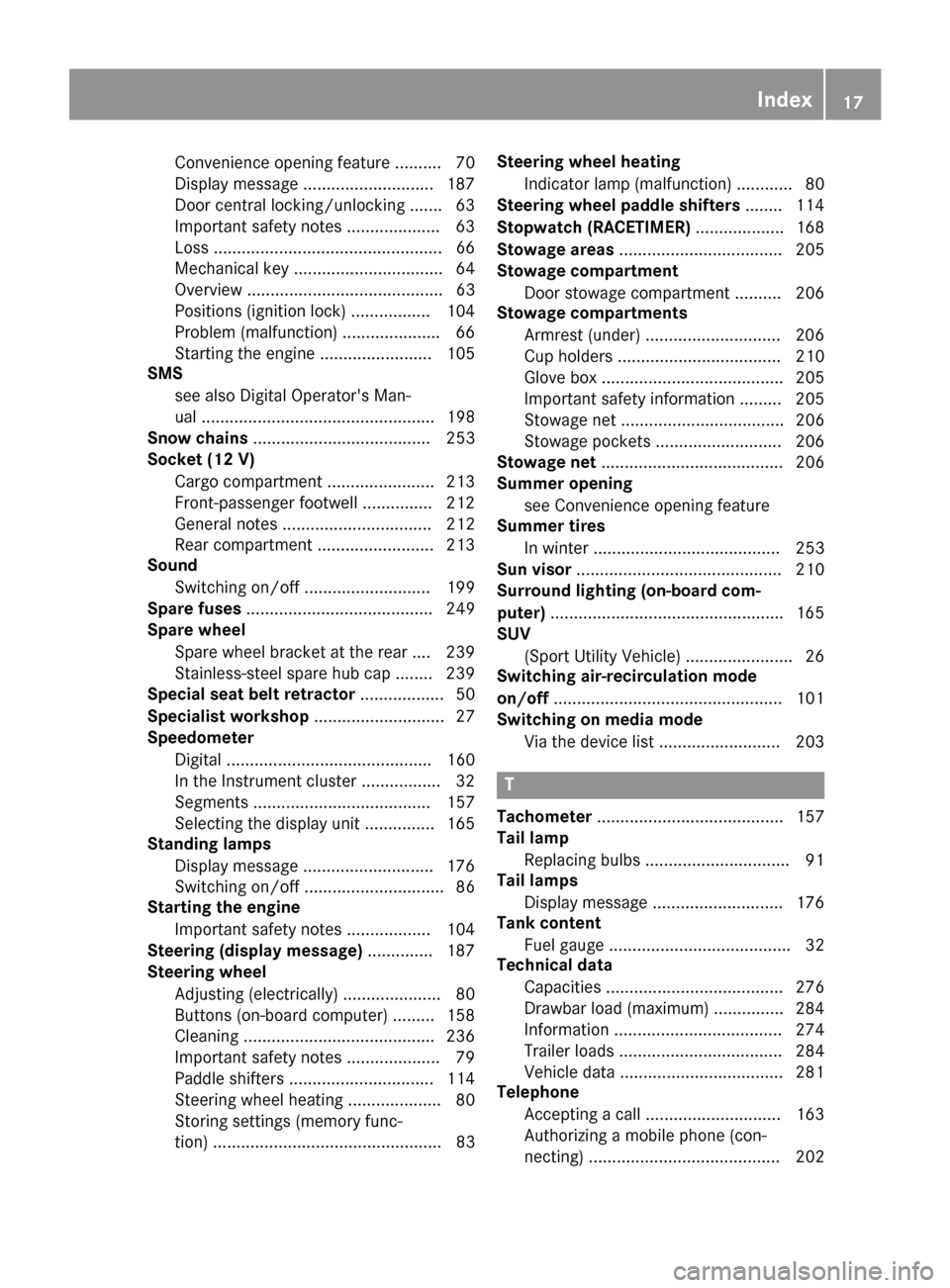
Convenience opening feature .......... 70
Display message ............................ 187
Door central locking/unlocking ...... .63
Important safety notes .................... 63
Loss .................................................6 6
Mechanical key ................................ 64
Overview .......................................... 63
Positions (ignition lock) ................. 104
Problem (malfunction) ..................... 66
Starting the engine ........................ 105
SMS
see also Digital Operator's Man-
ual .................................................. 198
Snow chains ...................................... 253
Socket (12 V)
Cargo compartment. ...................... 213
Front-passenger footwell ............... 212
General notes ................................ 212
Rear compartment. ........................213
Sound
Switching on/off ........................... 199
Spare fuses ........................................ 249
Spare wheel
Spare wheel bracket at the rear .... 239
Stainless-steel spare hub cap ........2 39
Special seat beltr etractor.................. 50
Specialist workshop ............................ 27
Speedometer
Digita l............................................ 160
In the Instrument cluster ................. 32
Segments ...................................... 157
Selecting the displayu nit ...............165
Standingl amps
Display message ............................ 176
Switching on/off .............................. 86
Starting the engine
Important safety notes .................. 104
Steering (display message) .............. 187
Steering wheel
Adjusting (electrically). .................... 80
Buttons (on-board computer) ......... 158
Cleaning ..................... .................... 236
Important sa
fety notes .................... 79
Paddle shifters ............................... 114
Steering wheel heating .................... 80
Storing settings (memory func-
tion) ................................................. 83 Steering wheel heating
Indicator lamp (malfunction) ............ 80
Steering wheel paddle shifters ........114
Stopwatch (RACETIMER) ................... 168
Stowage areas ................................... 205
Stowage compartment
Door stowage compartment .......... 206
Stowage compartments
Armrest (under) .............................2 06
Cu ph olders ................................... 210
Glove box ....................................... 205
Important safety information ......... 205
Stowag enet ................................... 206
Stowag epockets ........................... 206
Stowage net ....................................... 206
Summer opening
see Convenience opening feature
Summer tires
In winter ........................................ 253
Sun visor ............................................ 210
Surround lighting (on-board com-
puter) ..................................................1 65
SUV
(Sport Utility Vehicle) ....................... 26
Switchin gair-recirculation mode
on/off ................................................. 101
Switchin gonmedia mode
Via the device lis t.......................... 203
T
Tachometer ........................................ 157
Tail lamp
Replacing bulb s............................... 91
Tail lamps
Displa ymessage ............................ 176
Tank content
Fuelgauge ....................................... 32
Technical data
Capacities ...................................... 276
Drawba rloa d( maximum) ............... 284
Information .................................... 274
Trailer load s................................... 284
Vehicl edata. .................................. 281
Telephone
Accepting acall. ............................ 163
Authorizing amobilephone (con-
necting) ......................................... 202
Index17
Page 38 of 286
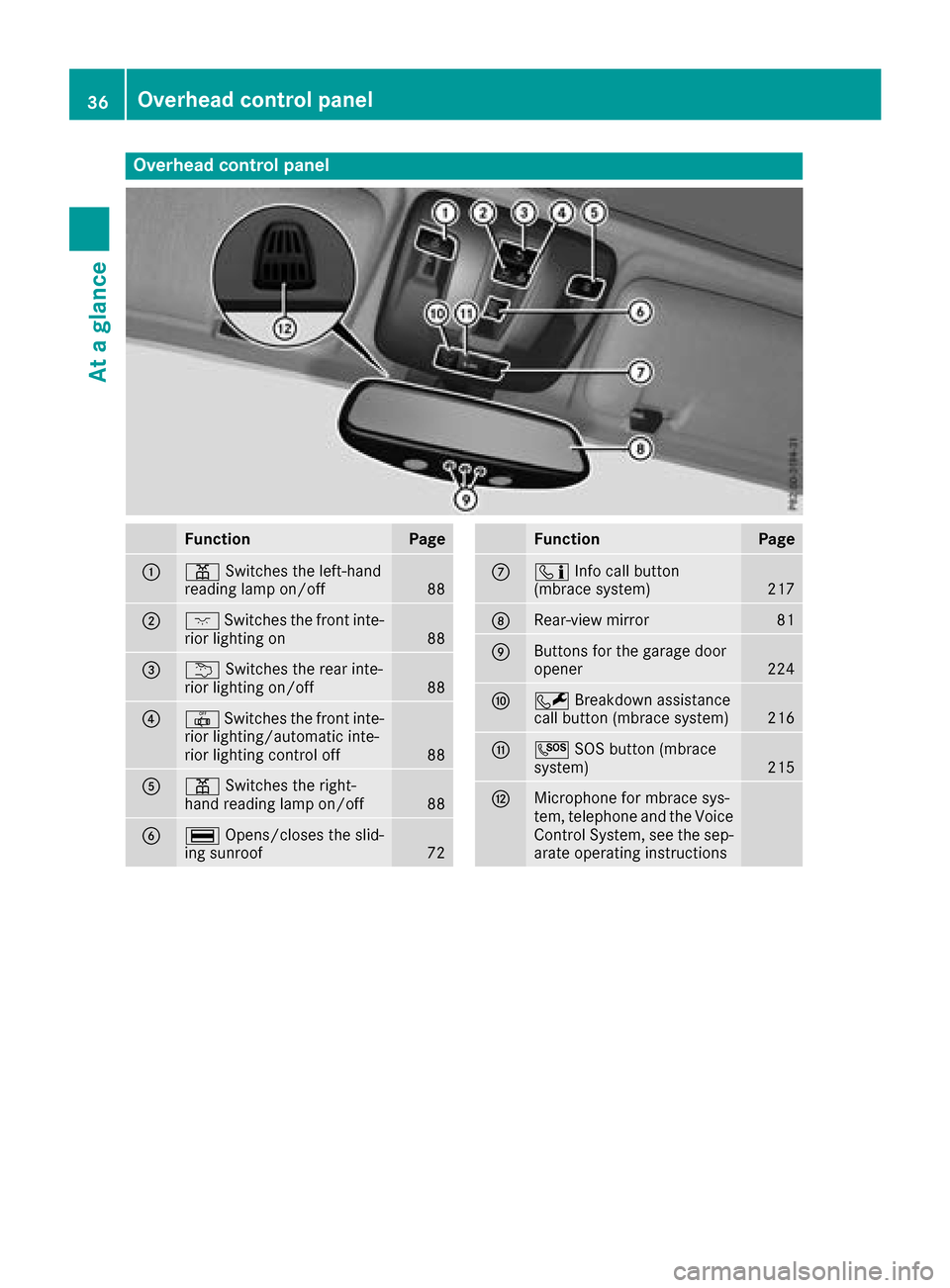
Overheadcontrol panel
FunctionPage
:p Switches the left-hand
reading lamp on/off88
;c Switches the fronti nte-
rior lighting on88
=u Switches the rear inte-
rior lighting on/off88
?| Switches the fronti nte-
rior lighting/automatic inte-
rior lighting control off
88
Ap Switches the right-
hand reading lamp on/off88
B¡ Opens/closes the slid-
ing sunroof72
FunctionPage
Cï Infoc all button
(mbrace system)217
DRear-view mirror81
EButtons for the garage door
opener224
FF Breakdown assistance
call button (mbrace system)216
GG SOS button (mbrace
system)215
HMicrophonef or mbrace sys-
tem, telephon eand the Voice
Control System ,see the sep-
arate operatin ginstructions
36Overhea dcontrol panel
Atag lance
Page 59 of 286
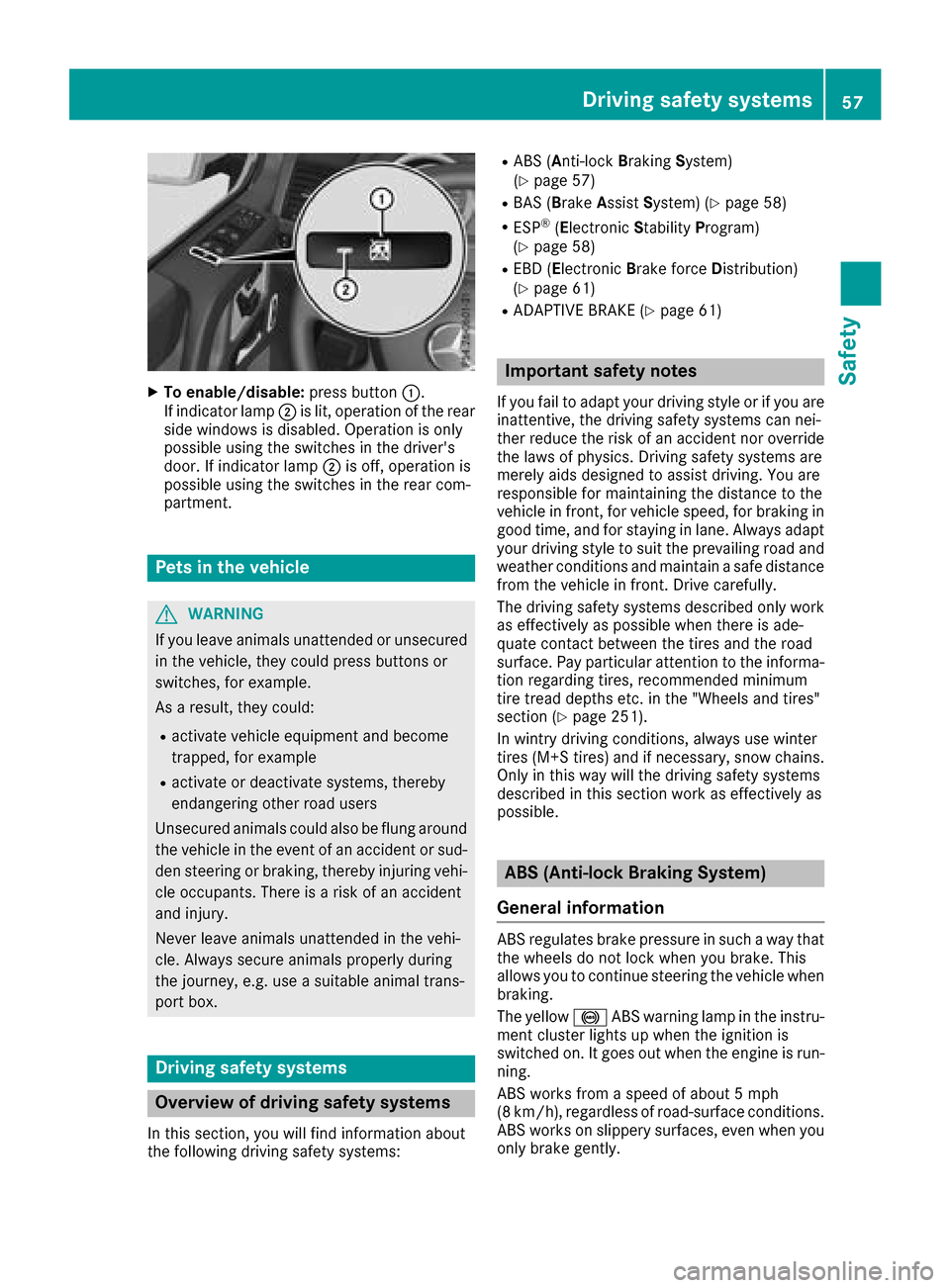
XTo enable/disable:press button:.
If indicator lamp ;is lit, operatio nofthe rear
side windows is disabled .Operation is only
possibl eusing the switches in the driver's
door. If indicator lamp ;is off, operatio nis
possibl eusing the switches in the rearc om-
partment.
Pets in the vehicle
GWARNING
If yo ulea ve animals unattende dorunsecured
in the vehicle, they could press buttons or
switches, for example.
As aresult, they could:
Ractivate vehicl eequipment and become
trapped, for example
Ractivate or deactivate systems, thereby
endangering othe rroadu sers
Unsecured animals could also be flung around
the vehicl einthe event of an accident or sud-
de ns teering or braking ,thereb yinjuring vehi-
cle occupants. There is ariskofana ccident
and injury.
Never leave animals unattende dinthe vehi-
cle .Alway ssecure animals properly during
the journey ,e.g.u se asuitabl eanimal trans-
port box.
Driving safety systems
Overvie wofdriving safety systems
In thiss ection, yo uwillf ind informatio nabout
the following driving safety systems:
RABS ( Anti-lock Braking System)
(Ypage 57)
RBAS ( Brake Assis tSys tem )(Ypage 58)
RESP®(E le ctronic Stability Program)
(Ypage 58)
REBD ( Ele ctronic Brake force Dis tribution)
(Ypage 61)
RADAPTIVE BRAK E(Ypage 61)
Important safety notes
If youfailtoa dapt your driving style or if yo uare
inattentive, the driving safety systemsc an nei-
ther reduce the ris kofanaccident nor override
the laws of physics. Driving safety systemsa re
merel yaidsd esig ned to assist driving .You are
responsibl efor maintaining the distance to the
vehicl einfront, for vehicl espeed ,for braking in
goo dtime ,and for staying in lane. Alway sadapt
your driving style to suit the prevailing roada nd
weather conditions and maintain asafed istance
from the vehicl einfront. Driv ecarefully.
The driving safety systemsd escribe donlyw ork
as effectively as possibl ewhent her eisa de-
quate contact between the tire sand the road
surface. Payp articula rattentio ntothe informa-
tio nr egarding tires, recommende dminimum
tire trea ddepths etc. in the "Wheels and tires"
section (
Ypage 251).
In wintry driving conditions, always us ewinter
tire s(M+ Stires) and if necessary,s now chains.
Onlyint hiswaywill the driving safety systems
describe dinthissection work as effectively as
possible.
ABS (Anti-lock Brakin gSystem)
General information
ABS regulate sbrake pressure in such awaythat
the wheels do not lock when yo ubrake. This
allows yo utocontinue steering the vehicl ewhen
braking.
The yellow !ABS warning lamp in the instru-
ment cluster lights up when the ignition is
switched on. It goe soutwhen the engine is run-
ning.
ABS works from aspeed of about5m ph
(8 km/h), regardless of road-surface conditions.
ABS works on slippery surfaces, eve nwheny ou
onlyb rake gently.
Driving safety systems57
Safety
Z
Page 66 of 286
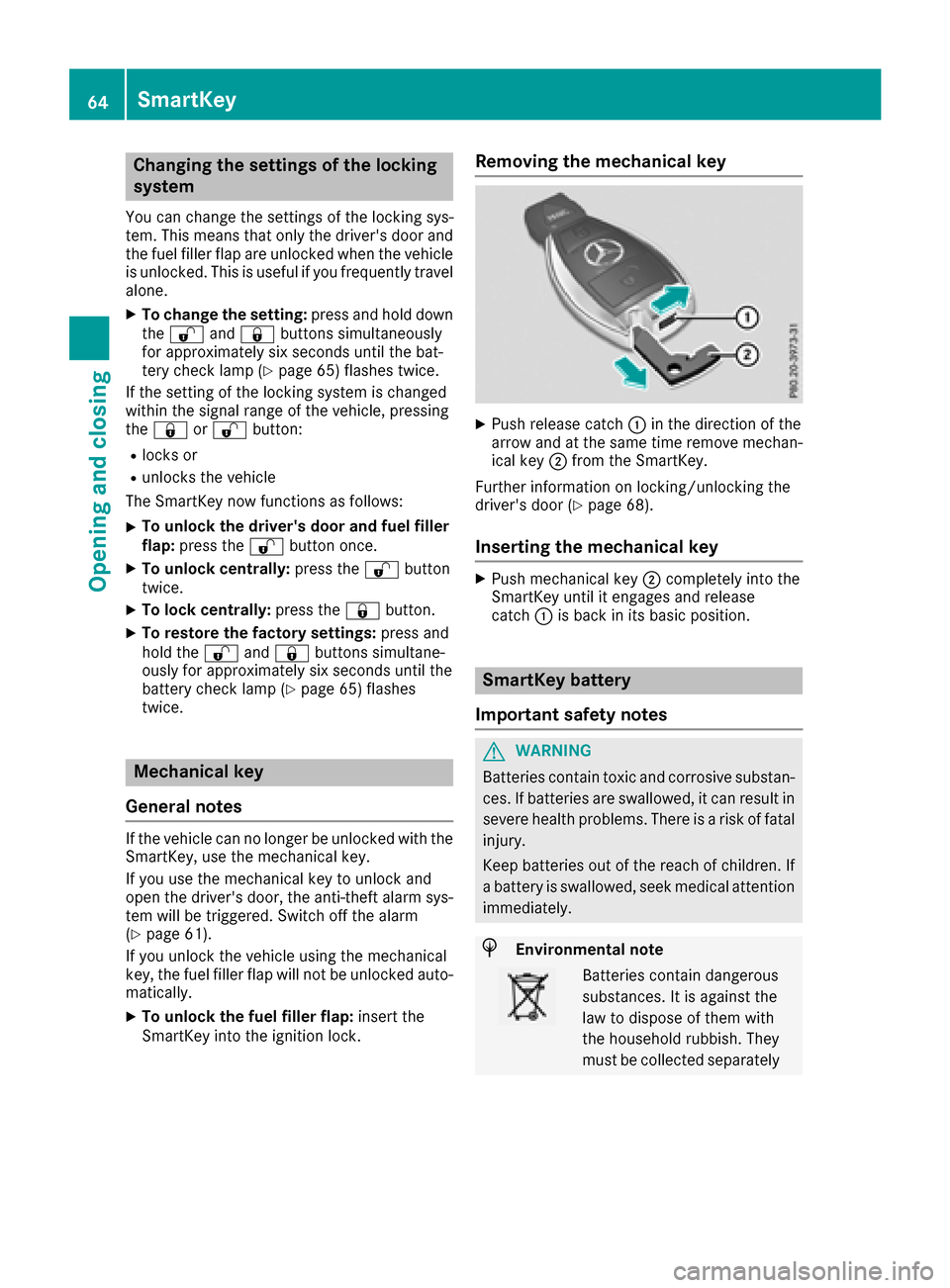
Changing thesettings of th elocking
system
You can chang ethe settings of th elockin gsys-
tem. This mean sthato nlyt he driver'sd oor and
th ef uel fille rflap are unlocked when th evehicle
is unlocked. This is useful if you frequently travel
alone.
XTo change th esetting: pressand hold down
the % and& buttons simultaneously
for approximately six seconds until th ebat-
tery check lamp (
Ypage 65 )flashes twice.
If th esettin goft helockin gsystem is changed
within th esignal range of th evehicle ,pressing
the & or% button:
Rlocks or
Runlock sthe vehicle
The SmartKey no wfunctionsasf ollows:
XTo unlock th edriver's door and fuel filler
flap: pressthe % buttononce.
XTo unlock centrally: pressthe % button
twice.
XTo lock centrally: pressthe & button.
XTo restor ethe factor ysettings: pressand
hold the %and& buttons simultane-
ously for approximately six seconds until the
battery check lamp (
Ypage 65) flashes
twice.
Mechanica lkey
General notes
If th evehicle can no longer be unlocked witht he
SmartKey, use th emechanical key.
If you use th emechanical ke ytou nlock and
open th edriver'sd oor,theanti-thefta larm sys-
te mw ill be triggered. Switch off th ealarm
(
Ypage 61).
If you unlock th evehicle usingt hemechanical
key, th efuel fille rflap will no tbeunlocked auto-
matically.
XTo unlock th efuelfille rflap: insert the
SmartKey int othe ignition lock.
Removing th emechanica lkey
XPush release catch :in th edirection of the
arrow and at th esame tim eremove mechan-
ical key ;from th eSmartKey.
Further informatio nonlocking/unlockin gthe
driver'sd oor (
Ypage 68).
Insertingthe mechanica lkey
XPush mechanical key ;completely int othe
SmartKey until it engages and release
catch :is back in its basic position.
SmartKey battery
Important safety notes
GWARNING
Batteries contain toxic and corrosive substan- ces .Ifb atteries are swallowed, it can result in
severe healthp roblems. Thereisar iskoff atal
injury.
Keep batteries out of th ereac hofc hildren. If
ab attery is swallowed, seek medical attention
immediately.
HEnvironmental note
Batteries contain dangerous
substances. It is against the
law to dispose of them with
th eh ouseholdr ubbish. They
must be collecte dseparately
64SmartKey
Opening and closing
Page 67 of 286

and recycled to protect the
environment.
Dispose of batteries in an
environmentallyfriendly
manner .Taked ischarged
batteries to aqualified spe-
cialis tworkshop or aspecial
collectio npointf or used bat-
teries.
The SmartKey batteries contain perchlorate
material, whichm ay require special handling
and regard for th eenvironment. National guide-
line sm ust be observed durin gdisposal. In Cal-
ifornia, see www.dtsc.ca.gov/
HazardousWaste/Perchlorate/index.cfm .
Mercedes-Ben zrecommend sthaty ou have the
batteries replaced at aqualified specialist work-
shop.
Checking th ebattery
XPres sthe & or% button.
The battery is working properly if battery
check lamp :lightsupb riefly.
The battery is discharged if battery check
lamp :does no tlight up briefly.
XChange th ebattery (Ypage 65).
If th eSmartKey battery is checked within the
signal reception range of th evehicle ,pressing
the & or% button:
Rlocks or
Runlock sthe vehicle
iYou can get abattery at any qualified spe-
cialis tworkshop.
Replacing th ebattery
You require aCR20253V cellbattery.
XTaket hemechanical ke yout of th eSmartKey
(Ypage 64).
XPres smechanical key ;in th edirection of
th ea rrow int othe opening in th eSmartKey
until battery compartmentc over:opens.
Do no thold battery compartmentc over:
closed while doings o.
XRemovebattery compartmentc over:.
XRepeatedly tap th eSmartKey against your
palm until battery =falls out.
XInsertt henew battery with th epositive ter-
minal facing upwards .Use alint-free cloth to
do so.
XMakes ure that th esurface of th ebattery is
free of lint ,grease and other contaminants.
XInsertt hefrontt absofb attery compartment
cover :intothe housing first and then press
to close it.
XInsertm echanical key ;intot he SmartKey
(Ypage 64).
XCheckt hefunction of all SmartKey buttonso n
th ev ehicle.
SmartKey65
Opening and closing
Z
Page 70 of 286
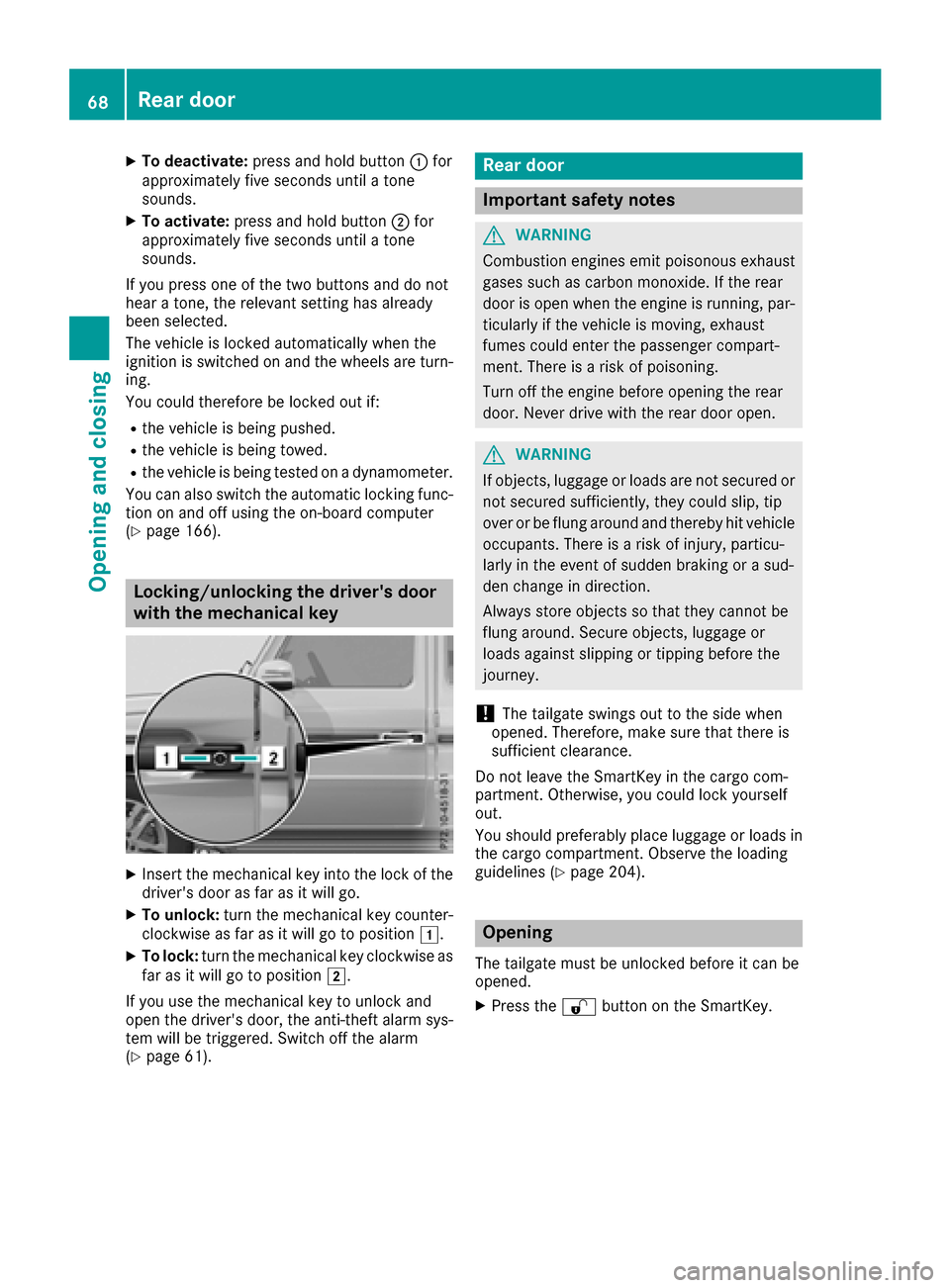
XTo deactivate:press and holdbutton :for
approximatelyf ives econds unti latone
sounds.
XTo activate: press and hol dbutton ;for
approximatelyf ives econds unti latone
sounds.
If yo upress one of the two buttons and do not
hea rat one, the relevant setting hasa lready
been selected.
The vehicl eislocked automaticall ywhent he
ignition is switched on and the wheels are turn-
ing.
Yo uc ould therefore be locked outi f:
Rthe vehicleisbeing pushed.
Rthe vehicl eisbeing towed.
Rthe vehicl eisbeing teste donadynamometer.
Yo uc an also switch the automatic locking func-
tio nona nd off using the on-board computer
(
Ypage 166).
Locking/unlockin gthe driver's door
with the mechanical key
XInsert the mechanical key into the lock of the driver's door as far as it will go.
XTo unlock: turn the mechanical key counter-
clockwise as far as it will go to position 1.
XTo lock:turn the mechanical key clockwise as
far as it will go to position 2.
If yo uusethe mechanical key to unlock and
open the driver's door, the anti-thef talarm sys-
tem will be triggered .Switch off the alarm
(
Ypage 61).
Rear door
Important safety notes
GWARNING
Combustio nengines emi tpoison ouse xhaust
gases such as carbo nmonoxide. If the rear
door is open when the engine is running ,par-
ticularly if the vehicl eismoving, exhaust
fumes could enter the passenger compart-
ment. There is ariskofp oisoning .
Turn off the engine before opening the rear
door. Never drive with the reard ooro pen.
GWARNING
If objects, luggage or load sare not secured or
not secured sufficiently ,they could slip ,tip
overorbef lung around and thereb yhitvehicle
occupants. There is ariskofi njury,p articu-
larly in the event of sudden braking or asud-
de nc hange in direction.
Alway sstoreo bjects so thatt hey cannotbe
flung around .Secure objects, luggage or
load sagain st slipping or tipping before the
journey.
!The tailgate swing soutto the side when
opened. Therefore, make sure thatt hereis
sufficient clearance.
Do not leave the SmartKey in the cargo com-
partment. Otherwise, yo ucould lock yourself
out.
Yo us houl dpreferabl yplace luggage or load sin
the cargo compartment. Observe the loading
guideline s(
Ypage 204).
Opening
The tailgate must be unlockedb efore it can be
opened.
XPress the %button on the SmartKey.
68Rear door
Opening and closing
Page 77 of 286
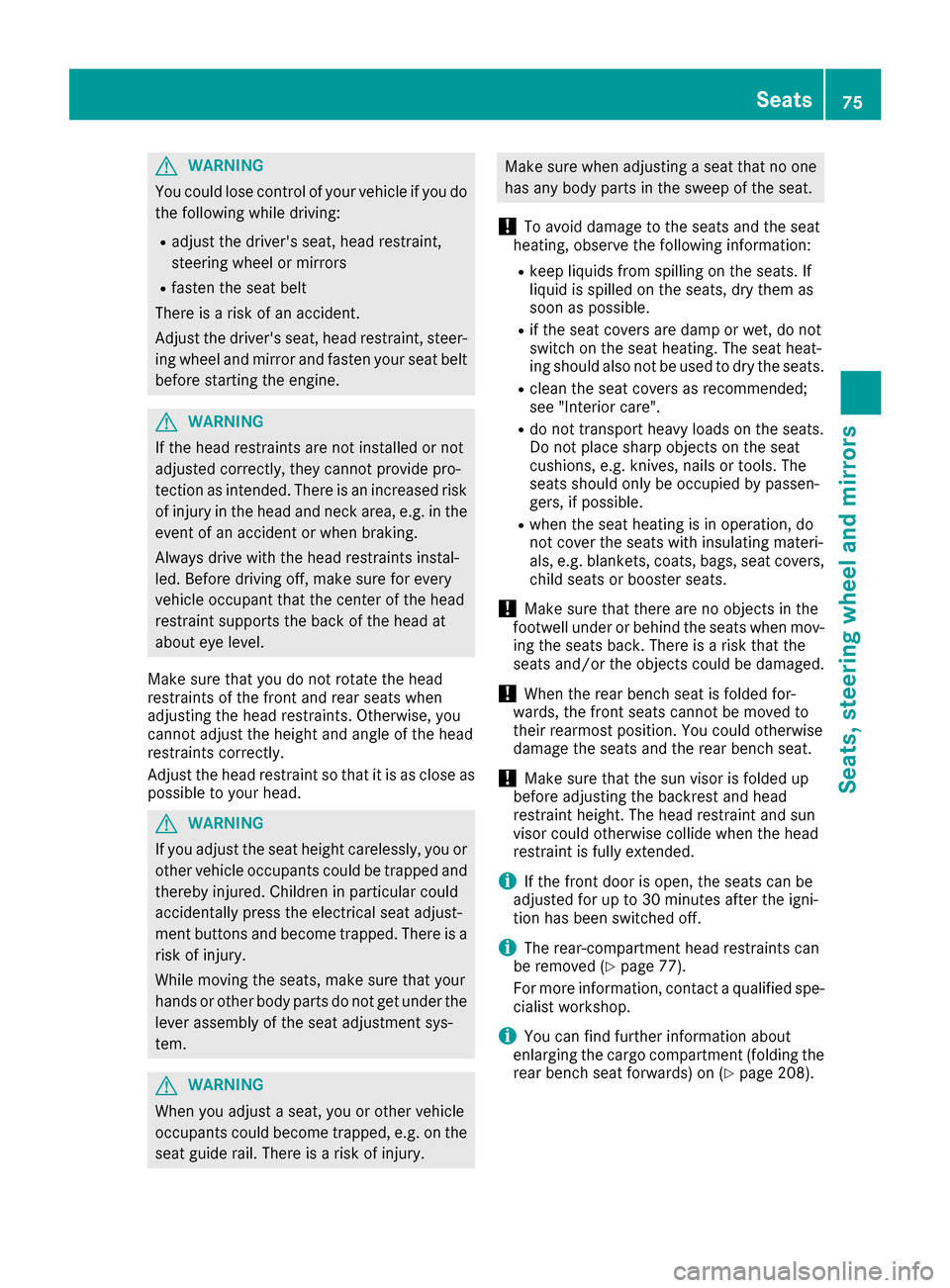
GWARNING
You coul dlose control of you rvehicleify ou do
the following while driving:
Radjust the driver's seat, headr estraint,
steering wheelorm irrors
Rfasten the seat belt
There is arisk of an accident.
Adjust the driver's seat, headr estraint, steer-
ing wheela nd mirror and fasten you rseat belt
before starting the engine.
GWARNING
If the headr estraints are not installed or not
adjusted correctly, they cannot providep ro-
tection as intended. There is an increased risk
of injury in the heada nd neck area,e.g. in the
event of an accident or when braking.
Always drive with the headr estraints instal-
led.B efore driving off, make sure for every
vehicleo ccupant that the center of the head
restraint supports the back of the heada t
about eye level.
Make sure that you do not rotate the head
restraints of the front and rear seats when
adjusting the headr estraints. Otherwise, you
cannot adjust the height and angle of the head
restraints correctly.
Adjust the headr estraint so that it is as close as
possible to you rhead.
GWARNING
If you adjust the seat height carelessly, you or
other vehicleo ccupants couldbetrappe dand
thereby injured .Childreninp articular could
accidentally press the electricals eat adjust-
ment buttons and become trapped. There is a
risk of injury.
Whilem oving the seats, make sure that your
hands or other body parts do not get under the
levera ssembly of the seat adjustment sys-
tem.
GWARNING
When you adjust aseat, you or other vehicle
occupants coul dbecome trapped, e.g. on the
seat guide rail .There is arisk of injury.
Make sure when adjusting aseat that no one
has any body parts in the sweepoft he seat.
!To avoiddamage to the seats and the seat
heating, observe the following information:
Rkeep liquid sfrom spilling on the seats. If
liquid is spilled on the seats, dry them as
soon as possible.
Rif the seat covers are damp or wet, do not
switch on the seat heating. The seat heat-
ing should als onot be used to dry the seats.
Rcleant he seat covers as recommended;
see "Interio rcare".
Rdo not transport heav yloads on the seats.
Do not place sharp objects on the seat
cushions, e.g. knives, nail sortools. The
seats should only be occupied by passen-
gers, if possible.
Rwhen the seat heating is in operation, do
not cover the seats with insulating materi-
als ,e.g. blankets, coats, bags, seat covers,
child seats or booster seats.
!Make sure that there are no objects in the
footwellu nder or behind the seats when mov-
ing the seats back. There is arisk that the
seats and/or the objects coul dbedamaged.
!When the rear bench seat is foldedf or-
wards, the front seats cannot be moved to
their rearmost position. You coul dotherwise
damage the seats and the rear bench seat.
!Make sure that the sun visor is foldedu p
before adjusting the backrest and head
restraint height. The head restraint and sun
visor coul dotherwise collide when the head
restraint is full yextended.
iIf the front door is open, the seats can be
adjusted for up to 30 minutes after the igni-
tion has been switched off.
iThe rear-compartment head restraints can
be removed (Ypage7 7).
For more information, contact aqualified spe-
cialist workshop.
iYou can find further information about
enlarging the cargo compartment (folding the
rear bench seat forwards) on (
Ypage2 08).
Seats75
Seats, steering wheel and mirrors
Z
Page 81 of 286
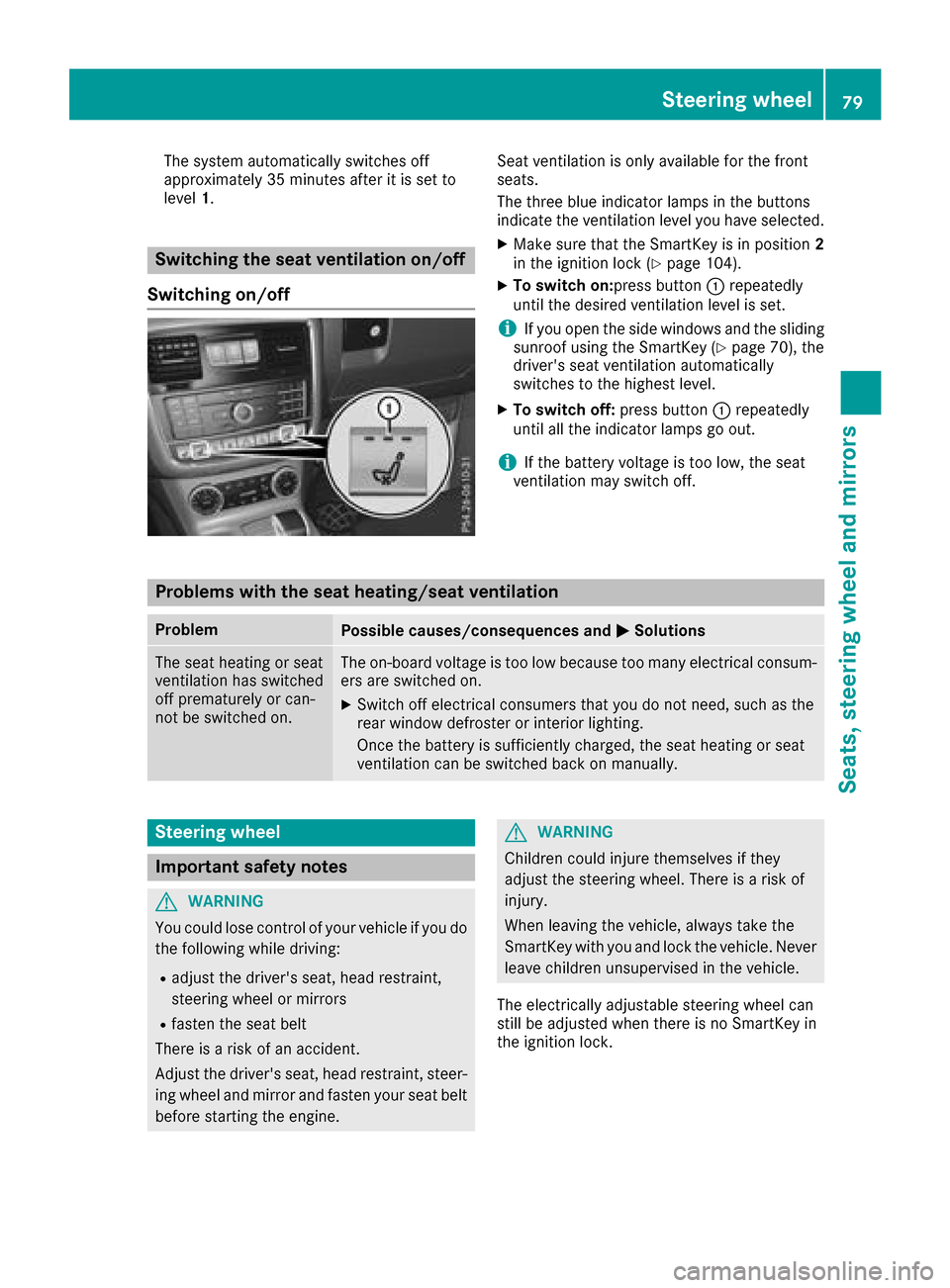
The system automatically switches off
approximately 35 minutes after it is set to
level1.
Switching the seat ventilation on/off
Switching on/off
Seat ventilation is only availablef or the front
seats.
The three blue indicator lamps in the buttons
indicate the ventilation level you have selected.
XMake sure that the SmartKey is in position 2
in the ignition lock (Ypage 104).
XTo switch on:press button :repeatedly
until the desired ventilation level is set.
iIf you open the side windows and the sliding
sunroof using the SmartKey (Ypage 70), the
driver's seat ventilation automatically
switches to the highest level.
XTo switch off: press button:repeatedly
until all the indicator lamps go out.
iIf the battery voltage is too low, the seat
ventilation may switch off.
Problems with the seat heating/seat ventilation
ProblemPossible causes/consequences and MSolutions
The seat heating or seat
ventilation has switched
off prematurely or can-
not be switched on.The on-board voltage is too low because too many electrical consum-
ers are switched on.
XSwitch off electrical consumersthat you do not need, such as the
rear window defroster or interior lighting.
Once the battery is sufficiently charged, the seat heating or seat
ventilation can be switched back on manually.
Steering wheel
Important safety notes
GWARNING
You could lose control of your vehicle if you do the following while driving:
Radjust the driver's seat, head restraint,
steerin gwheel or mirrors
Rfasten the seat belt
There is arisk of an accident.
Adjust the driver's seat, head restraint, steer-
ing wheel and mirror and fasten your seat belt before starting the engine.
GWARNING
Children could injure themselves if they
adjust the steerin gwheel. There is arisk of
injury.
When leaving the vehicle, alwayst ake the
SmartKey with you and lock the vehicle. Never
leave children unsupervised in the vehicle.
The electrically adjustable steerin gwheel can
still be adjusted when there is no SmartKey in
the ignition lock.
Steering wheel79
Seats, steering wheel and mirrors
Z
Page 83 of 286
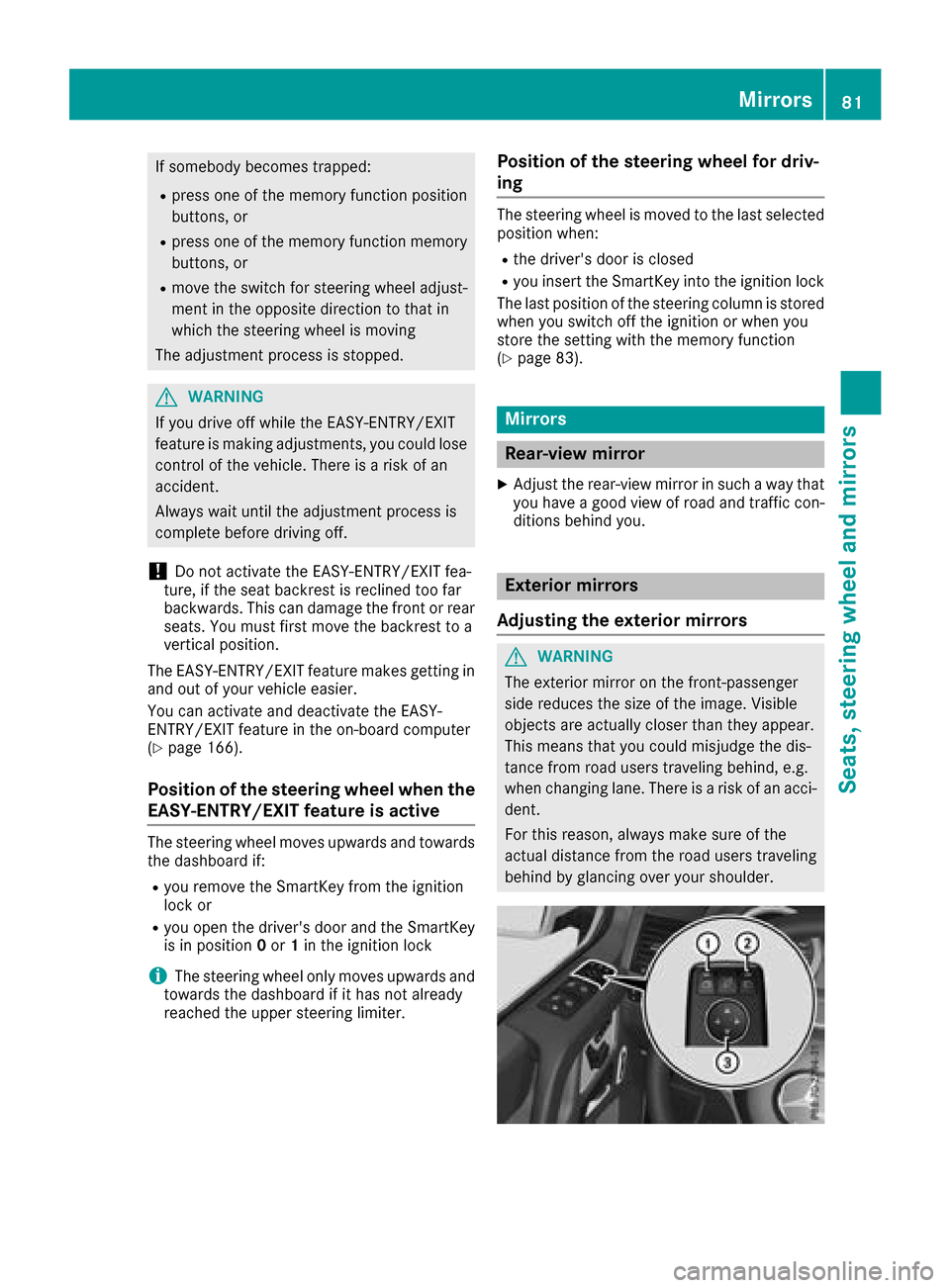
If somebodybecomes trapped:
Rpress one of the memory function position
buttons, or
Rpress one of the memory function memory
buttons, or
Rmove the switch for steering wheel adjust-
ment in the opposite direction to that in
which the steering wheel is moving
The adjustment process is stopped.
GWARNING
If you drive off whilet he EASY-ENTRY/EXIT
feature is making adjustments, you could lose
control of the vehicle.T here isarisk of an
accident.
Alway swaitu ntil the adjustment process is
complete before driving off.
!Do not activate the EASY-ENTRY/EXIT fea-
ture, if the seat backrest is reclined too far
backwards. This can damage the front or rear
seats. You must first move the backrest to a
vertical position.
The EASY-ENTRY/EXIT feature makes getting in
and out of you rvehicle easier.
You can activate and deactivate the EASY-
ENTRY/EXIT feature in the on-board computer
(
Ypage 166).
Position of the steering whee lwhen the
EASY-ENTRY/EXIT feature is active
The steering wheel moves upwards and towards
the dashboard if:
Ryou remove the SmartKey from the ignition
lock or
Ryou open the driver's door and the SmartKey
is in position 0or 1in the ignition lock
iThe steering wheel only moves upwards and
towards the dashboard if it has not already
reached the uppers teering limiter.
Position of the steering whee lfor driv-
ing
The steering wheel is moved to the last selected positionw hen:
Rthe driver's door is closed
Ryou insert the SmartKey into the ignition lock
The last positionoft he steering column is stored
when you switch off the ignition or when you
store the setting with the memory function
(
Ypage 83).
Mirrors
Rear-view mirror
XAdjust the rear-view mirror in such away that
you have agood view of road and traffic con-
ditions behind you.
Exteriorm irrors
Adjusting the exterio rmirrors
GWARNING
The exterior mirror on the front-passenger
side reduces the size of the image.V isible
objects are actually closer than they appear.
This means that you could misjudge the dis-
tance from road users traveling behind, e.g.
when changing lane. There is arisk of an acci-
dent.
For this reason, always make sure of the
actual distance from the road users traveling
behind by glancing over you rshoulder.
Mirrors81
Seats, steeringw heel and mirrors
Z
Page 86 of 286
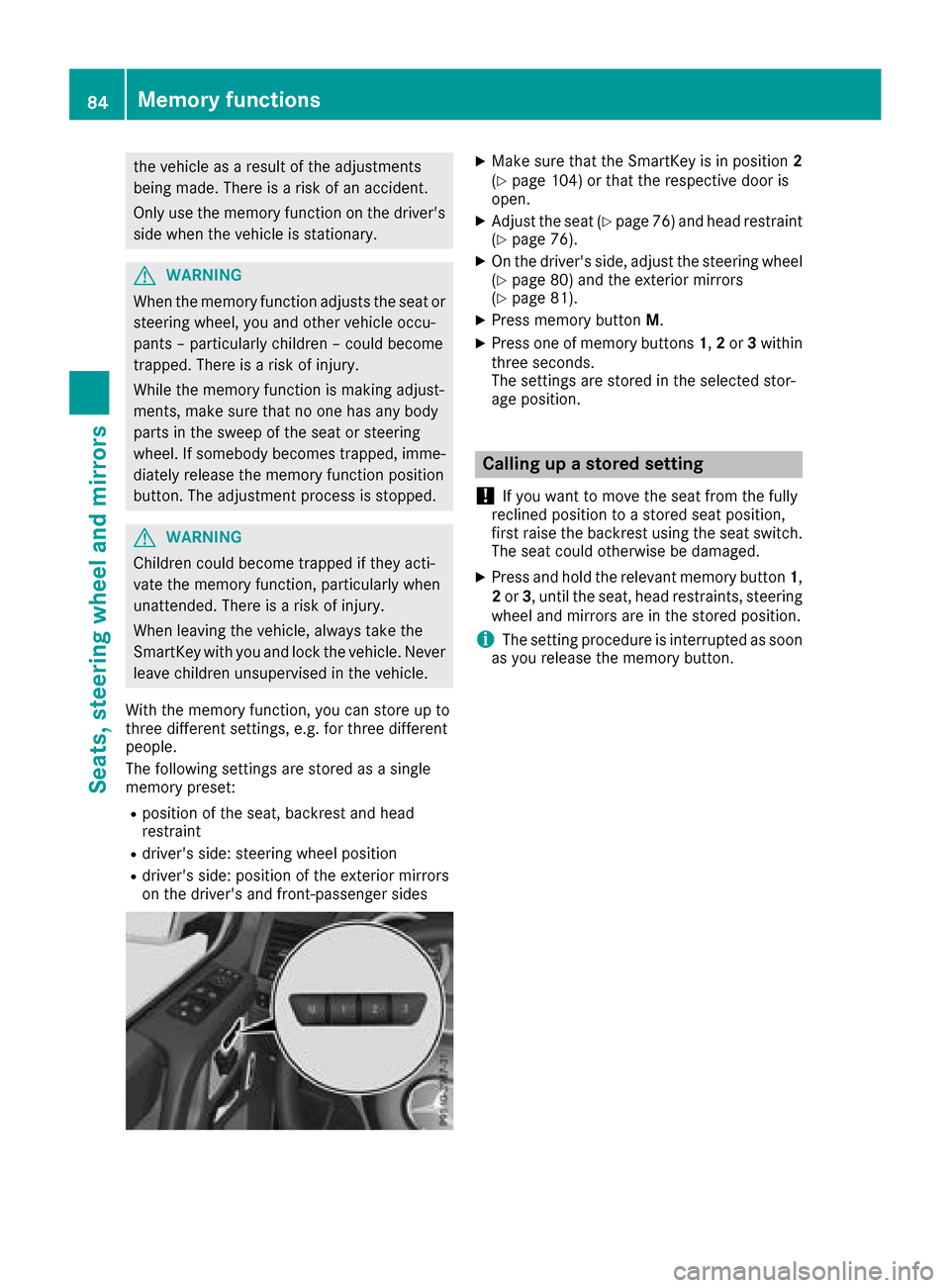
the vehicleasaresultoft he adjustments
being made .There is ariskofana ccident.
Onlyu sethe memory functio nonthe driver's
side when the vehicl eisstationary.
GWARNING
When the memory functio nadjusts the seat or
steering wheel, yo uand othe rvehicl eoccu-
pants –particularly children –could become
trapped .There is ariskofi njury.
Whil ethe memory functio nism aking adjust-
ments ,makes uret hatnoo ne hasa ny body
parts in the swee pofthe seat or steering
wheel. If somebod ybecome strapped ,imm e-
diately release the memory functio nposit ion
button. The adjustment proces sisstopped.
GWARNING
Childre ncould become trapped if theya cti-
vate the memory function, particularly when
unattended .There is ariskofi njury.
When leaving the vehicle, always take the
SmartKeyw ithy ou and lock the vehicle. Never
leav echildren unsupervised in the vehicle.
With the memory function, yo ucan stor eupto
threed ifferent settings, e.g .for threed ifferent
people.
The following setting sarestored as asingle
memory preset:
Rpositio nofthe seat, backrest and head
restraint
Rdriver's side :steering whee lposit ion
Rdriver's side :posit ionoft he exterio rmirrors
on the driver's and front-passenge rsides
XMake sure thatt he SmartKeyisinp osition 2
(Ypage 104 )orthatthe respectiv edooris
open.
XAdjust the seat (Ypage 76 )and hea drestraint
(Ypage 76).
XOn the driver'ss ide,adjus tthe steering wheel
(Ypage 80 )and the exterio rmirrors
(Ypage 81).
XPress memory button M.
XPress one of memory buttons 1,2 or 3within
threes econds.
The settings are stored in the selecte dstor-
ag ep osition.
Calling up astored setting
!
If yo uwanttom ove the sea tfrom the fully
recline dposition toas tored sea tposition,
first raise the backres tusing the sea tswitch.
The sea tcould otherwise be damaged.
XPress and hol dthe relevant memory button 1,
2 or 3,u nti lthe seat, hea drestraints, steering
whee land mirrors are in the stored position.
iThe setting procedur eisinterruptedass oon
as yo urelease the memory button.
84Memory functions
Seats, steering wheel andmirrors