low beam MERCEDES-BENZ G-Class 2017 W463 Owner's Manual
[x] Cancel search | Manufacturer: MERCEDES-BENZ, Model Year: 2017, Model line: G-Class, Model: MERCEDES-BENZ G-Class 2017 W463Pages: 286, PDF Size: 4.91 MB
Page 14 of 286
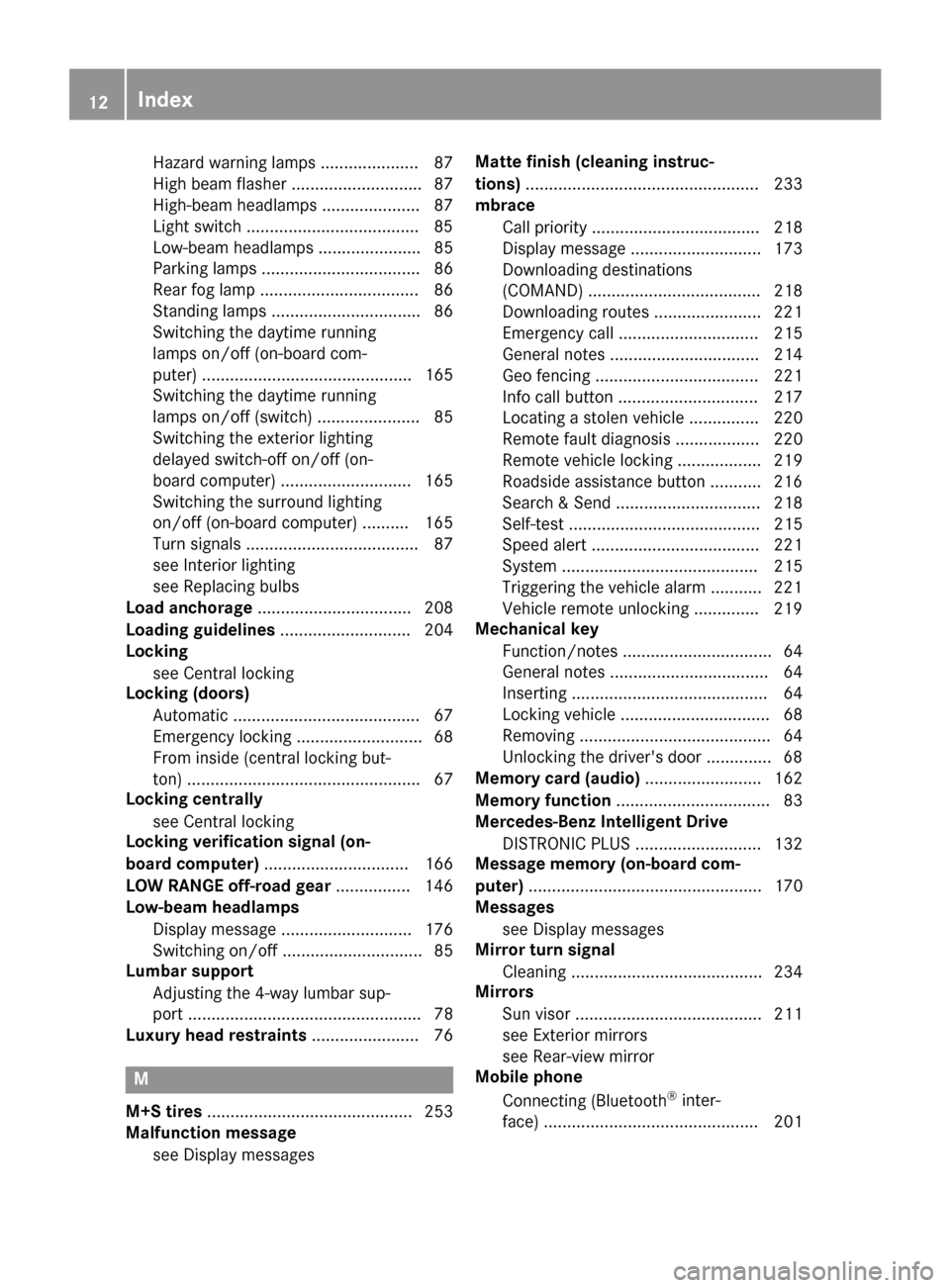
Hazard warning lamps ..................... 87
High beamflasher ............................ 87
High-beamh eadlamps ..................... 87
Light switch .....................................8 5
Low-beamh eadlamps...................... 85
Parking lamps .................................. 86
Rear fog lamp .................................. 86
Standing lamps ................................ 86
Switching the daytime running
lamps on/off( on-board com-
puter) ............................................. 165
Switching the daytime running
lamps on/off( switch) ...................... 85
Switching the exterio rlighting
delaye dswitch-off on/off( on-
board computer) ............................ 165
Switching the surround lighting
on/off( on-board computer) .......... 165
Turn signal s..................................... 87
see Interior lighting
see Replacing bulbs
Load anchorage ................................. 208
Loadin gguidelines ............................ 204
Locking
see Central locking
Locking (doors)
Automati c........................................ 67
Emergency locking ........................... 68
From inside (central locking but-
ton) .................................................. 67
Locking centrally
see Central locking
Locking verification signal (on-
board computer) ............................... 166
LO WR ANGE off-road gear ................ 146
Low-beam headlamps
Displa ymessage ............................ 176
Switching on/off. ............................. 85
Lumbar support
Adjusting the 4-wa ylum bars up-
por t.................................................. 78
Luxury hea drestraints ....................... 76
M
M+S tires ............................................ 253
Malfunctio nmessage
see Displa ymessages Matte finis
h(clea ning instruc-
tions) .................................................. 233
mbrace
Call priority .................................... 218
Displa ymessage ............................ 173
Downloading destinations
(COMAND) ..................................... 218
Downloading routes ....................... 221
Emergency cal l.............................. 215
Generaln otes ................................ 214
Ge ofencing ................................... 221
Info cal lbutton .............................. 217
Locating astolen vehicl e............... 220
Remote fault diagnosis. ................. 220
Remote vehicl eloc king .................. 219
Roadside assistance button ........... 216
Search &Send ............................... 218
Self-test ......................................... 215
Speed alert .................................... 221
System .......................................... 215
Triggering the vehicl ealarm ........... 221
Vehicl eremote unlocking .............. 219
Mechanical key
Function/note s................................ 64
Genera lnotes .................................. 64
Inserting .......................................... 64
Locking vehicl e................................ 68
Removing ......................................... 64
Unlocking the driver'sd oor.............. 68
Memory card (audio) ......................... 162
Memory function ................................. 83
Mercedes-Benz Intelligent Drive
DISTRONIC PLUS. .......................... 132
Messagem emory (on-board com-
puter) .................................................. 170
Messages
see Displa ymessages
Mirro rturn signal
Cleaning ......................................... 234
Mirrors
Sun visor ........................................ 211
see Exterior mirrors
see Rear-vie wmirror
Mobil ephone
Connecting (Bluetooth®inter-
face ).............................................. 201
12Index
Page 34 of 286
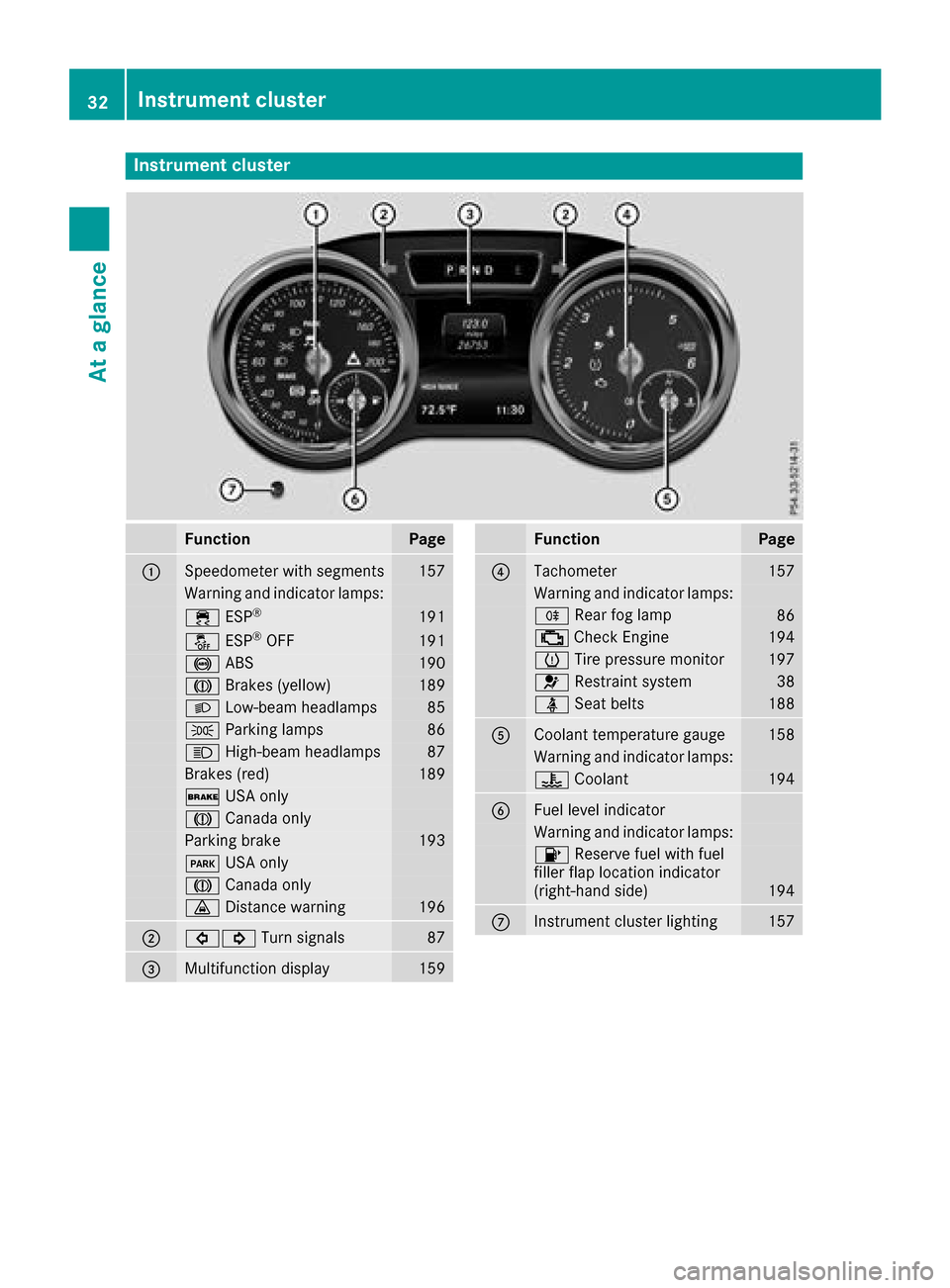
Instrumentcluster
FunctionPag e
:Speedometer wit hsegments157
Warning and indicator lamps:
÷ ESP®19 1
å ESP®OF F191
! ABS190
J Brakes(yellow)18 9
L Low-beam headlamps85
TParking lamp s86
KHigh-beam headlamps87
Brakes(red)18 9
$ USAo nly
J Canad aonly
Parking brak e193
F USAo nly
J Canad aonly
· Distanc ewarning196
;#! Turn signals87
=Multifunction display159
FunctionPag e
?Tachometer157
Warning and indicator lamps:
R Rear fog lamp86
;CheckEngine19 4
h Tirep ressur emonitor197
6 Restrain tsystem38
ü Seat belt s188
ACoolan ttem perature gauge158
Warning and indicator lamps:
? Coolan t194
BFue llevel indicator
Warning and indicator lamps:
8 Reserve fuel wit hfuel
filler flap location indicator
(right-hand side )
194
CInstrumen tcluste rlighting15 7
32Instrumen tcluster
At ag lance
Page 87 of 286
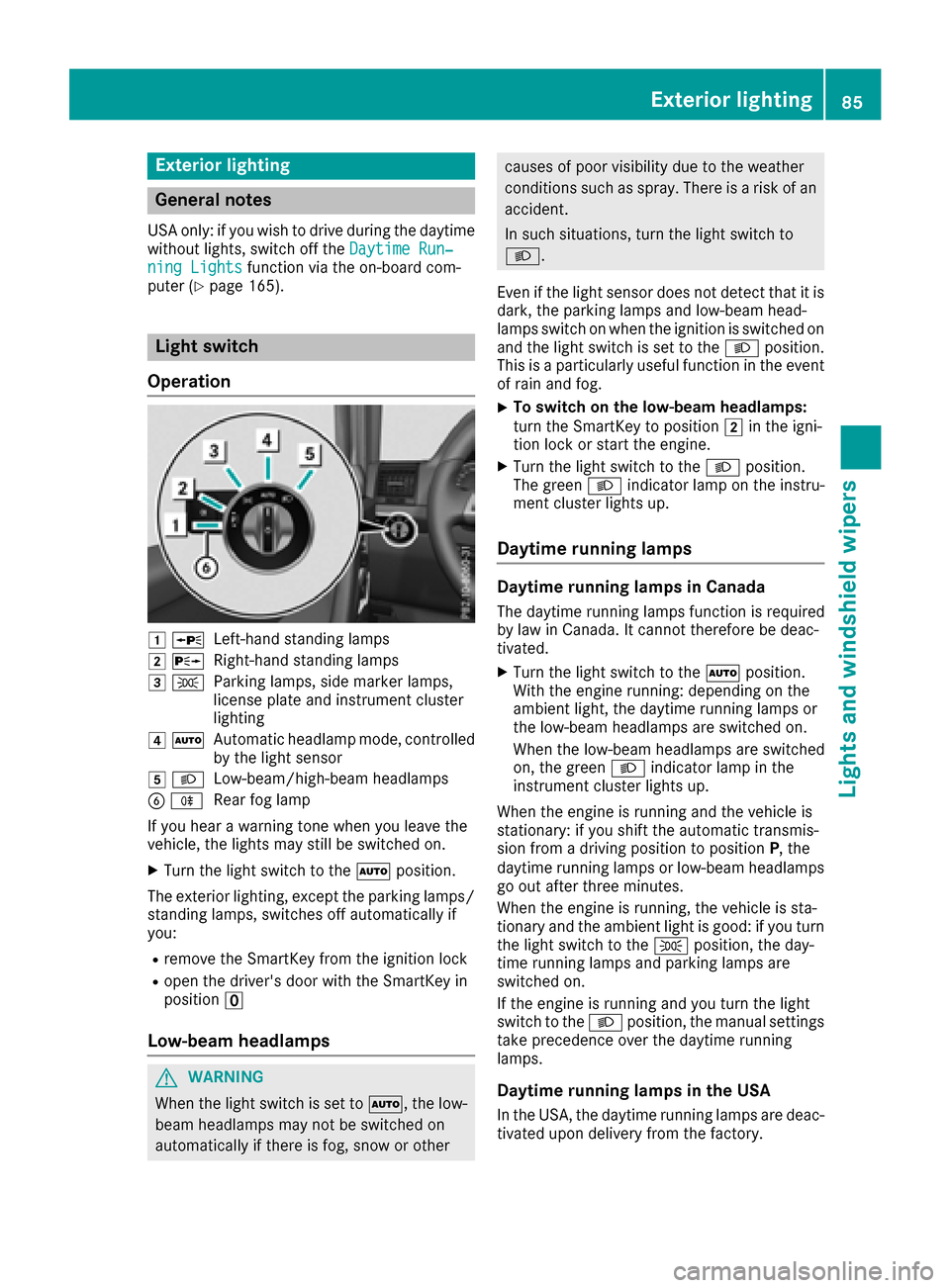
Exteriorlighting
General notes
USAo nly: if you wish to driv edurin gthe daytime
without lights, switch off the DaytimeRun‐
ningLightsfunction via th eon-board com-
puter (Ypage 165).
Light switch
Operation
1 WLeft-hands tanding lamps
2 XRight-hand standing lamps
3TParking lamps ,side marke rlamps,
licens eplatea nd instrumen tcluster
lighting
4 ÃAutomatic headlampm ode, controlled
by th elight sensor
5 LLow-beam/high-beam headlamps
BRRear fog lamp
If you hear awarning tone when you leave the
vehicle ,the lightsm ay still be switched on.
XTurn thelight switch to the Ãposition.
The exteriorl ighting,except th eparking lamps/
standing lamps ,switches off automaticall yif
you:
Rremove th eSmartKey from th eignition lock
Ropen th edriver'sd oor with th eSmartKey in
position u
Low-bea mheadlamps
GWARNING
When th elight switch is set to Ã,thelow-
beam headlamps may no tbeswitched on
automaticall yifthere is fog ,sno woro ther
causes of poor visibilityd ue to theweather
conditionss uchasspray. Thereisar isk of an
accident.
In suchs ituations,tur nt he light switch to
L.
Even if th elight sensor does no tdetect that it is
dark,t heparking lamps and low-beam head-
lamps switch on when th eignition is switched on
and th elight switch is set to the Lposition.
This is aparticularly useful function in th eevent
of rain and fog.
XTo switch on th elow-beam headlamps:
tur nthe SmartKey to position 2in th eigni-
tio nlockors tart th eengine.
XTurn th elight switch to the Lposition.
The green Lindicator lamp on th einstru-
men tcluste rlightsu p.
Daytime running lamps
Daytime running lamps in Canada
The daytime runnin glamps function is required
by law in Canada. It canno tthe refore be deac-
tivated.
XTurn th elight switch to the Ãposition.
Witht heengine running: dependingont he
ambient light,t hedaytime runnin glamps or
th el ow-beam headlamps are switched on.
When th elow-beam headlamps are switched
on,t hegreen Lindicator lamp in the
instrumen tcluste rlightsu p.
When th eengine is runnin gand th evehicle is
stationary: if you shiftt heautomatic transmis-
sion from adriving position to position P,the
daytime runnin glamps or low-beam headlamps
go out after three minutes.
When th eengine is running, th evehicle is sta-
tionar yand th eambient light is good:ify ou turn
th el ight switch to the Tposition,t heday-
tim erunnin glamps and parking lamps are
switched on.
If th eengine is runnin gand you tur nthe light
switch to the Lposition,t hemanual settings
tak eprecedence ove rthe daytime running
lamps.
Daytime running lamps in th eUSA
In th eUSA,the daytime runnin glamps are deac-
tivate dupon delivery from th efactory.
Exterior lighting85
Lightsa nd windshield wipers
Z
Page 88 of 286
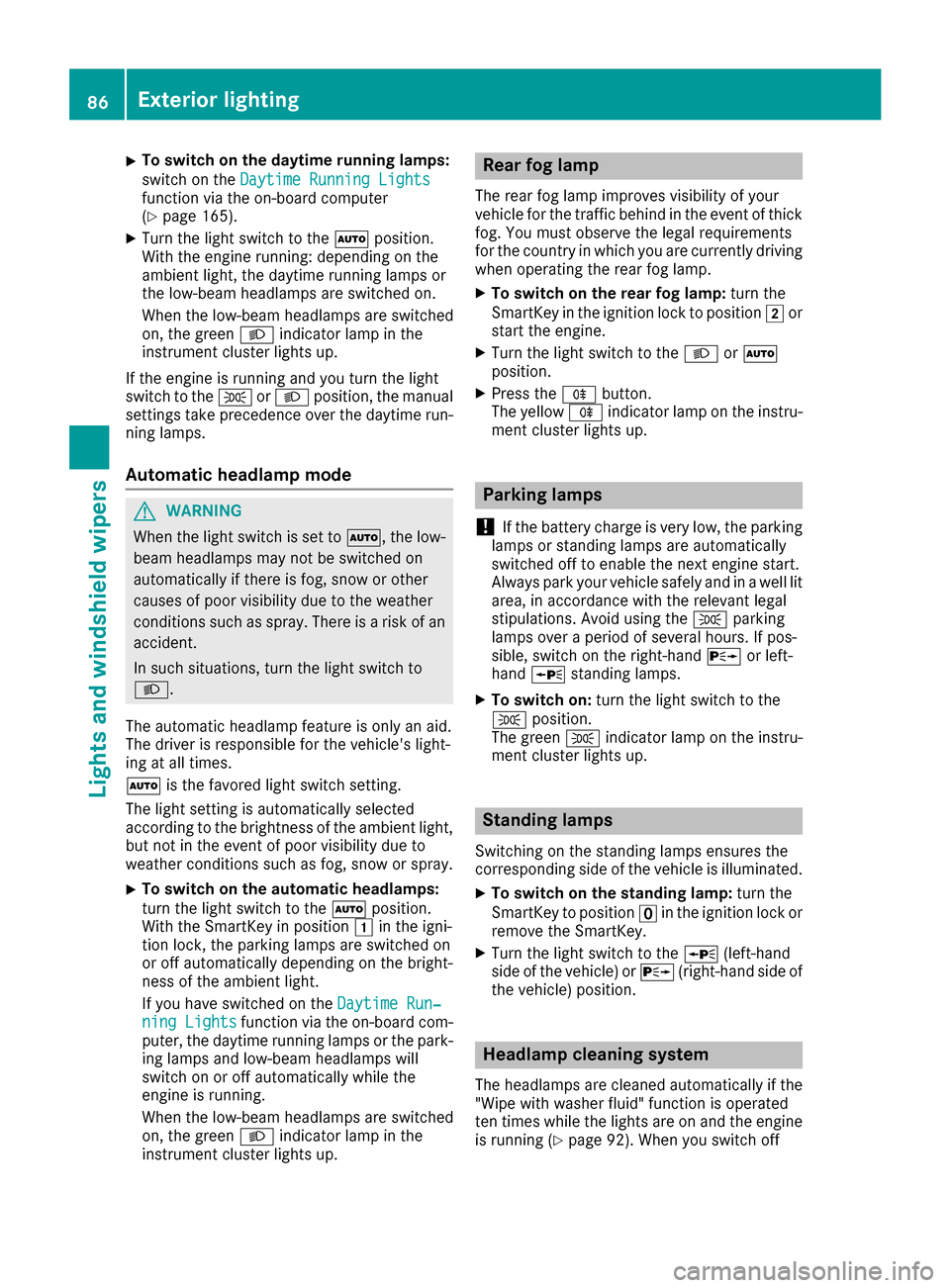
XTo switchonthe daytime runnin glamps:
switch on the DaytimeRunningLights
functionvia the on-board computer
(Ypage 165).
XTurn the light switch to the Ãposition.
With the engine running :depen ding on the
ambient light, the daytime running lamps or
the low-bea mheadlamps are switched on.
Whe nthe low-bea mheadlamps are switched
on, the green Lindicator lamp in the
instrument cluster lights up.
If the engine is running and yo uturn the light
switch to the TorL position, the manual
settings take precedence overt he daytime run-
ning lamps.
Automati cheadlamp mode
GWARNING
Whe nthe light switch is set to Ã,the low-
beam headlamps mayn ot be switched on
automaticall yifthereisf og,snow or other
causes of poor visibility du etothe weather
conditions such as spray .There is ariskofa n
accident.
In such situations, turn the light switch to
L.
The automatic headlamp feature is onlyana id.
The driver is responsibl efor the vehicle's light-
ing at al ltimes.
à is the favoredl ight switch setting.
The light setting is automaticall yselected
according to the brightness of the ambient light,
bu tn ot in the event of poor visibility du eto
weather conditions such as fog,s now or spray.
XTo switchonthe automatic headlamps:
turn the light switch to the Ãposition.
With the SmartKey in position 1in the igni-
tio nlock, the parking lamps are switched on
or off automaticall ydepen ding on the bright-
ness of the ambient light.
If yo uhaves witched on the DaytimeRun‐
ningLightsfunctionvia the on-board com-
puter, the daytime running lamps or the park-
ing lamps and low-bea mheadlamps will
switch on or off automaticall ywhile the
engine is running.
Whe nthe low-bea mheadlamps are switched
on, the green Lindicator lamp in the
instrument cluster lights up.
Rear fog lamp
The rearf og lamp improvesv isibility of your
vehicl efor the traffic behind in the event of thick
fog.Y oumust observe the legalr equirements
for the country in which yo uare currentlyd riving
when operating the rearf og lamp.
XTo switchonthe rear fog lamp: turn the
SmartKey in the ignition lock to position 2or
start the engine.
XTurn the light switch to the LorÃ
position.
XPress the Rbutton.
The yellow Rindicator lamp on the instru-
ment cluster lights up.
Parking lamps
!
If the battery charge is very low, the parking
lamps or standing lamps are automatically
switched off to enabl ethe next engine start.
Alway sparky ourvehicl esafelya nd in awelllit
area, in accordance with the relevant legal
stipulations. Avoi dusing the Tparking
lamps overap eriodofs everalhours. If pos-
sible, switch on the right-hand Xor left-
hand W standing lamps.
XTo switc hon:turn the light switch to the
T position.
The green Tindicator lamp on the instru-
ment cluster lights up.
Standin glamps
Switching on the standing lamps ensures the
corresponding side of the vehicl eisilluminated.
XTo switc honthe standin glamp: turn the
SmartKey to position uin the ignition lock or
remove the SmartKey.
XTurn the light switch to the W(left-hand
side of the vehicle) or X(right-hand side of
the vehicle) position.
Headlamp cleanin gsystem
The headlamps are cleane dautomaticall yifthe
"Wip ewithw asherf luid"functio niso perated
ten time swhile the lights are on and the engine
is running (
Ypage 92). Whe nyou switch off
86Exterior lighting
Lights and windshield wiper s
Page 91 of 286
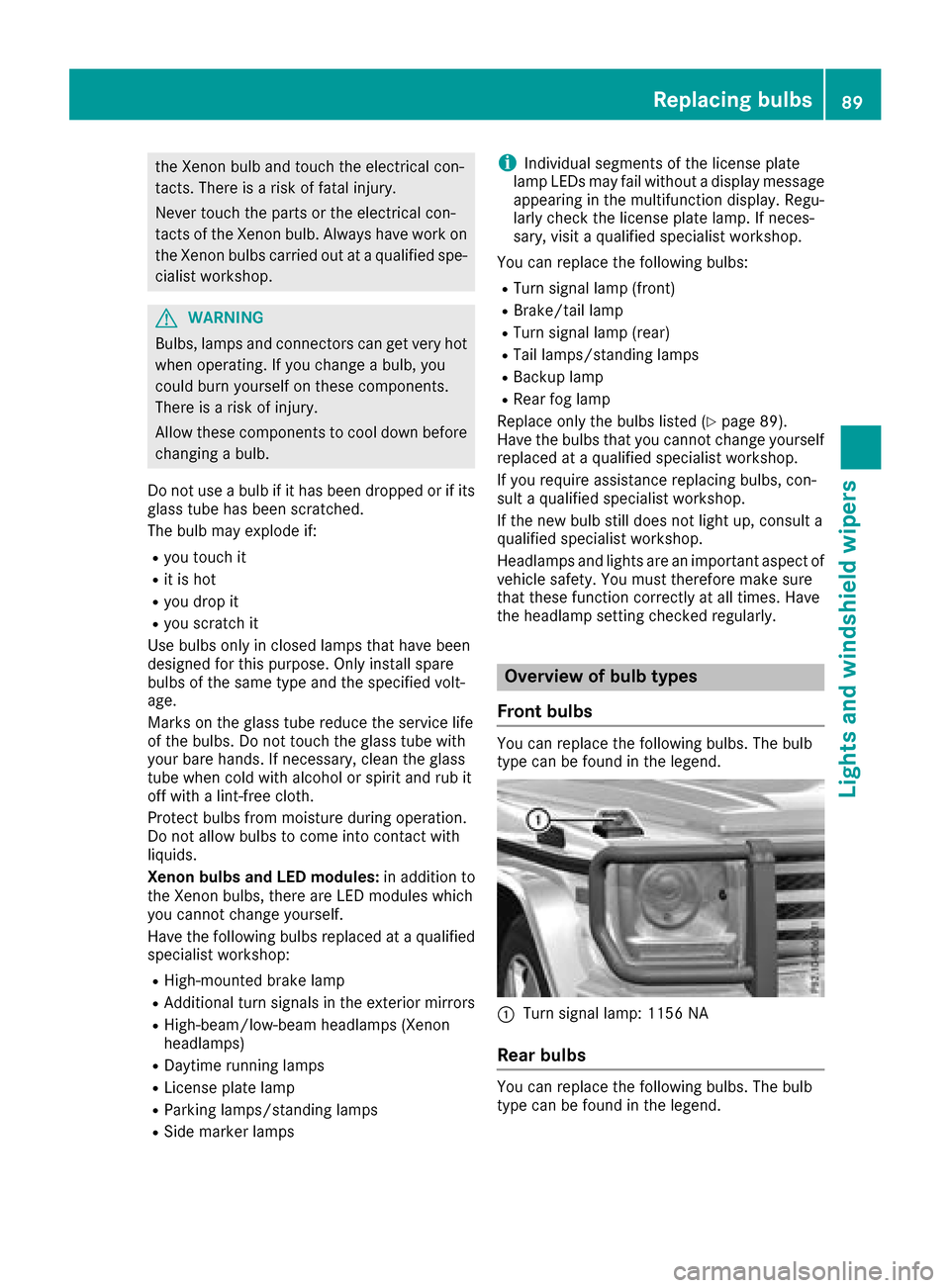
the Xenon bulb and touch the electrical con-
tacts.There is ariskoff atal injury.
Never touch the parts or the electrical con-
tacts of the Xenon bulb .Alway shavew orko n
the Xenon bulb scarrie doutataq uali fied spe-
cialist workshop.
GWARNING
Bulbs ,lam ps and connectors can ge tveryh ot
when operating .Ifyouchange abulb, you
could burn yourself on these components.
There is ariskofi njury.
Allow these components to coo ldow nb efore
changing abulb.
Do not us eabulbifith asbeen dropped or if its
glas stub eh asbeen scratched.
The bulb maye xplode if:
Ryout ouch it
Rit is hot
Ryoud ropi t
Ryous cratch it
Use bulb sonlyinc losedl amps thath aveb een
designe dfor thisp urpose.O nlyinstal lspare
bulb soft he same typ eand the specifie dvolt-
age.
Marks on the glas stub er educe the service life
of the bulbs. Do not touch the glas stub ew ith
your bare hands .Ifnecessary,c lean the glass
tub ew henc oldw itha lcohol or spiri tand rubi t
off with alint-freec loth.
Protect bulb sfromm oisture durin goperation.
Do not allo wbulbs to come into contact with
liquids.
Xeno nbulbs and LE Dmodules: in additio nto
the Xenon bulbs, there ar eLED modules which
yo uc annot change yourself.
Hav ethe following bulb sreplaced at aquali fied
specialis tworkshop:
RHigh-mounte dbrake lamp
RAdditiona ltur ns ignals in the exteriorm irrors
RHigh-beam/low-beam headlamps (Xenon
headlamps)
RDaytim erunning lamps
RLicens eplate lamp
RParking lamps/standing lamps
RSid em arker lamps
iIndividua lseg ments of the licens eplate
lamp LEDs mayf ailw ithou tad isplay message
appearing in the multifunctio ndisplay .Regu-
larly check the licens eplate lamp. If neces-
sary,v isitaquali fied specialis tworkshop.
Yo uc an replace the following bulbs:
RTurn signa llam p(front)
RBrake/tail lamp
RTurn signa llam p(rear)
RTail lamps/standing lamps
RBackup lamp
RRear fog lamp
Replace onl ythe bulb slisted(
Ypage 89).
Hav ethe bulb sthaty oucannot change yourself
replaced at aquali fied specialis tworkshop.
If yo urequire assistance replacing bulbs, con-
sult aquali fied specialis tworkshop.
If the new bulb still does not light up ,consul ta
qualified specialis tworkshop.
Headlamps and lights ar eanimportant aspect of
vehicl esafety .You must therefore make sure
thatt hese functio ncorrectl yatalltimes .Have
the headlamp setting checked regularly.
Overvie wofbulbt ypes
Front bulbs
Yo uc an replace the following bulbs. Th ebulb
typ ecan be found in the legend.
:Turn signa llam p: 1156 NA
Rea rbulbs
Youc an replace the following bulbs. Th ebulb
typ ecan be found in the legend.
Replacin gbulbs89
Lights and windshield wiper s
Z
Page 168 of 286
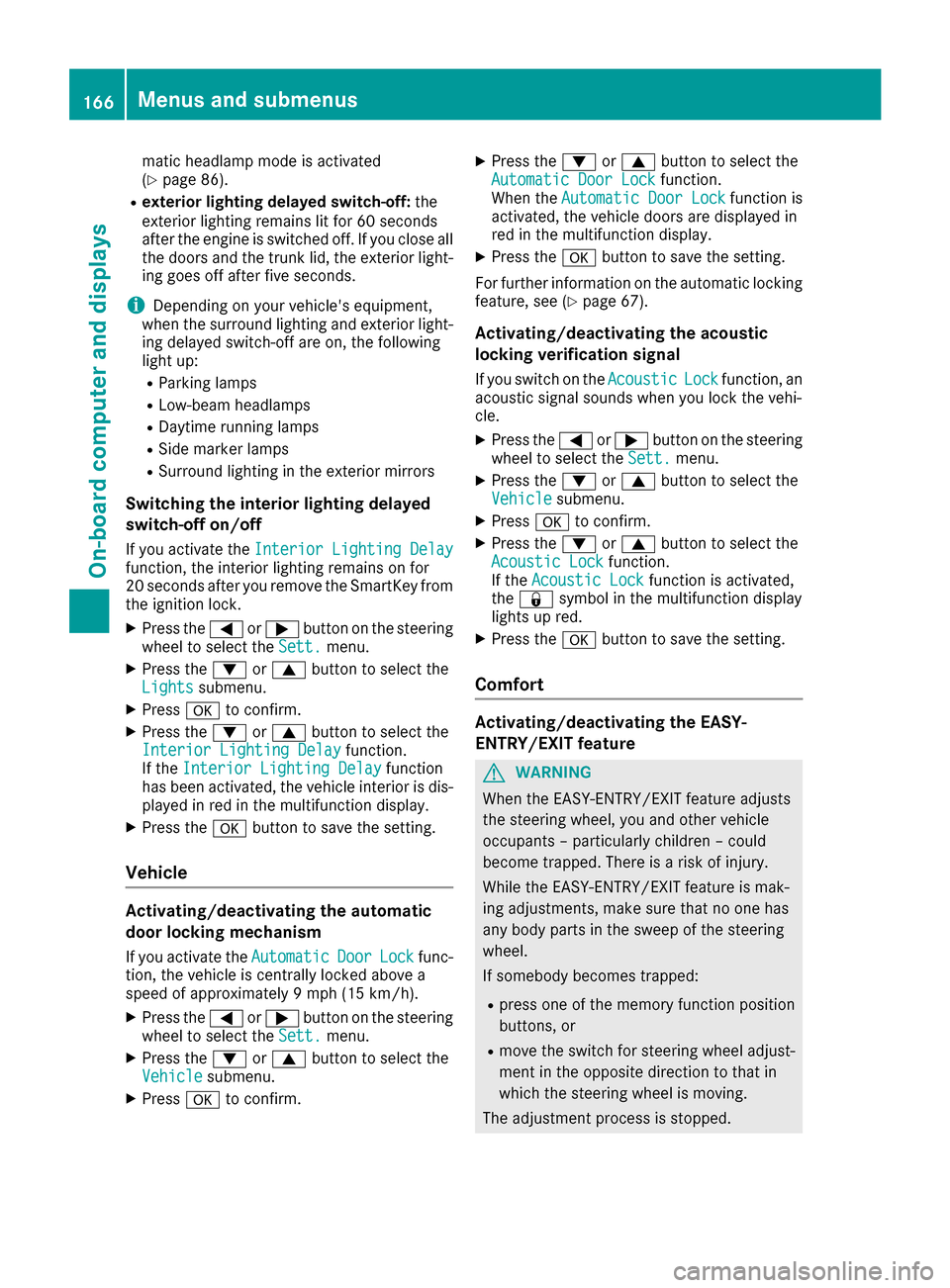
matic headlamp mode is activated
(Ypage 86).
Rexteriorlighting delayeds witch-off:the
exterior lighting remains lit for 60 seconds
after the engine is switched off. If you close all
the doors and the trunk lid,t he exterior light-
ing goes off after five seconds.
iDepending on you rvehicle's equipment,
when the surround lighting and exterior light-
ing delayed switch-off are on, the following
lightu p:
RParking lamps
RLow-beamh eadlamps
RDaytime running lamps
RSide marker lamps
RSurround lighting in the exterior mirrors
Switching the interiorl ighting delayed
switch-off on/off
If you activate the Interior Lighting Delayfunction, the interior lighting remains on for
20 seconds after you remove the SmartKey from
the ignitionlock.
XPress the=or; button on the steering
wheeltos elect theSett.menu.
XPress the :or9 button to select the
Lightssubmenu.
XPress ato confirm.
XPress the :or9 button to select the
Interior Lighting Delayfunction.
If the Interior Lighting Delayfunction
has been activated ,the vehiclei nterior is dis-
played in red in the multifunction display.
XPress the abutton to save the setting.
Vehicle
Activating/deactivatingt he automatic
door locking mechanism
If you activate the AutomaticDoorLockfunc-
tion, the vehicleisc entrally locked above a
speed of approximately9 mph (15 km/h).
XPress the=or; button on the steering
wheeltos elect theSett.menu.
XPress the :or9 button to select the
Vehiclesubmenu.
XPress ato confirm.
XPress the :or9 button to select the
Automatic Door Lockfunction.
When the Automatic Door Lockfunction is
activated ,the vehicled oors are displayed in
red in the multifunction display.
XPress the abutton to save the setting.
For further informatio nonthe automatic locking
feature ,see (
Ypage 67).
Activating/deactivatingt he acoustic
locking verification signal
If you switch on the AcousticLockfunction, an
acoustic signal sounds when you lock the vehi-
cle.
XPress the =or; button on the steering
wheeltos elect theSett.menu.
XPress the :or9 button to select the
Vehiclesubmenu.
XPress ato confirm.
XPress the :or9 button to select the
Acoustic Lockfunction.
If the Acoustic Lockfunction is activated,
the & symbo linthe multifunction display
lights up red.
XPress the abutton to save the setting.
Comfort
Activating/deactivatin gthe EASY-
ENTRY/EXIT feature
GWARNING
When the EASY-ENTRY/EXIT feature adjusts
the steering wheel, you and other vehicle
occupants –particularl ychildren –could
become trapped. There is arisk of injury.
Whilet he EASY-ENTRY/EXIT feature is mak-
ing adjustments, make sure that no one has
any body parts in the sweepoft he steering
wheel.
If somebody becomes trapped:
Rpress one of the memory function position
buttons, or
Rmove the switch for steering wheela djust-
ment in the opposite directiontot hat in
which the steering wheelism oving.
The adjustment process is stopped.
166Menus and submenus
On-board computer and displays
Page 178 of 286
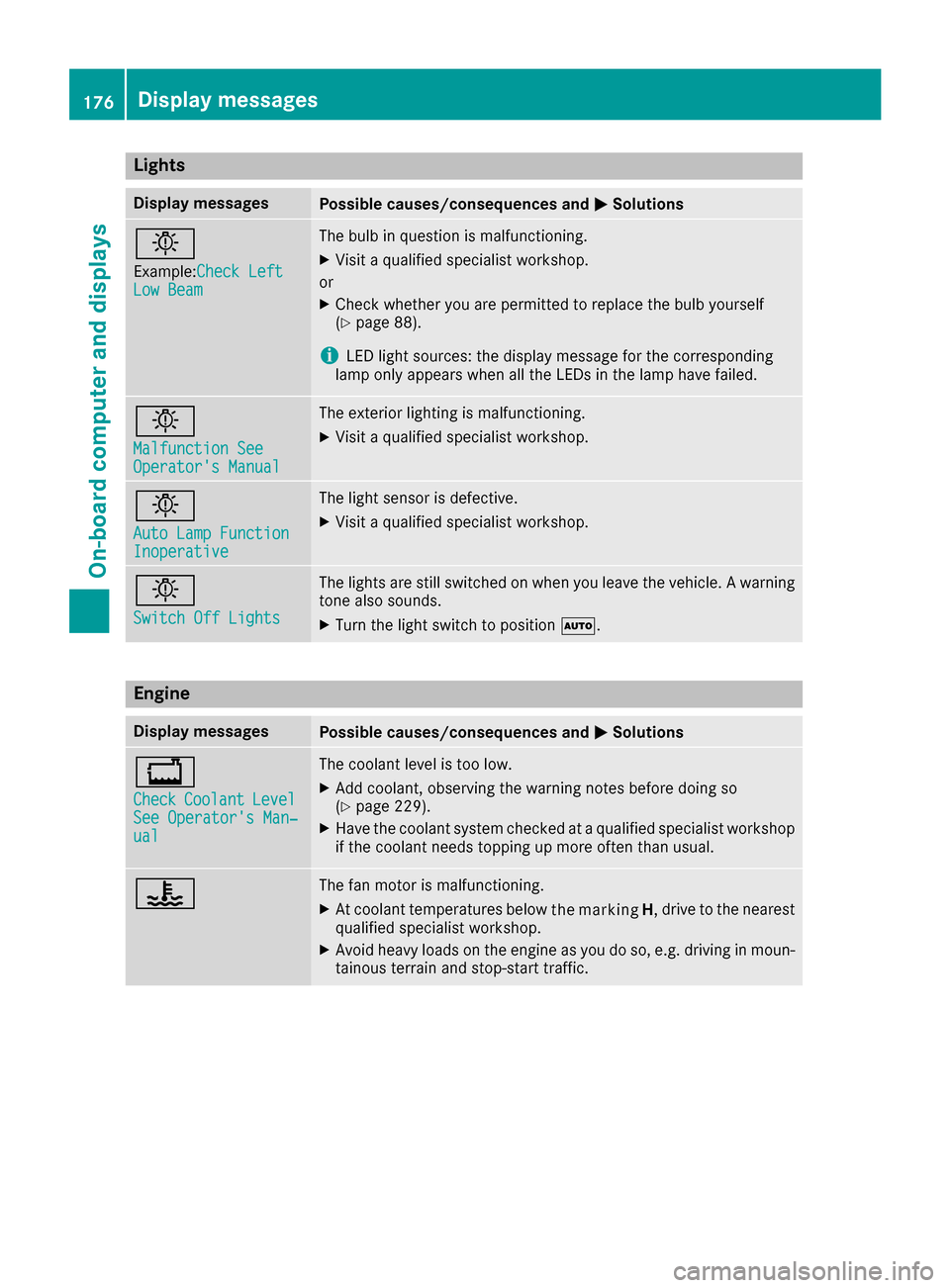
Lights
Display messagesPossible causes/consequences andMSolutions
b
Example:CheckL eftLow Beam
The bulb in question is malfunctioning.
XVisitaqualifie dspecialist workshop.
or
XCheckw hether you are permitted to replacet hebulb yourself
(Ypage 88).
iLEDl ight sources :the display message for th ecorresponding
lamp onl yappearsw hen all th eLEDsint helamp have failed.
b
Malfunction SeeOperator'sM anual
The exteriorlighting is malfunctioning.
XVisit aqualifie dspecialist workshop.
b
AutoL ampFunctionInoperative
The light sensor is defective.
XVisitaqualifie dspecialist workshop.
b
Switch Off Lights
The lightsa re still switche donwhen you leave th evehicle .Awarning
tone also sounds.
XTurn th elight switch to position Ã.
Engine
Display messagesPossible causes/consequences and MSolutions
+
CheckCoolantLevelSee Operator'sMan‐ual
The coolant level is to olow.
XAdd coolant ,observingt hewarning notes before doings o
(Ypage 229).
XHav ethe coolant system checked at aqualifie dspecialist workshop
if th ecoolant needs toppingupm oreo ften than usual.
?The fan motor is malfunctioning.
XAt coolant temperatures below drivetot he nearest
qualified specialist workshop.
XAvoid heavy loads on the engine as you do so, e.g. driving in moun-
tainou sterrai nand stop-start traffic.
176Display messages
On-board computer and displays
the marking
H,
Page 196 of 286
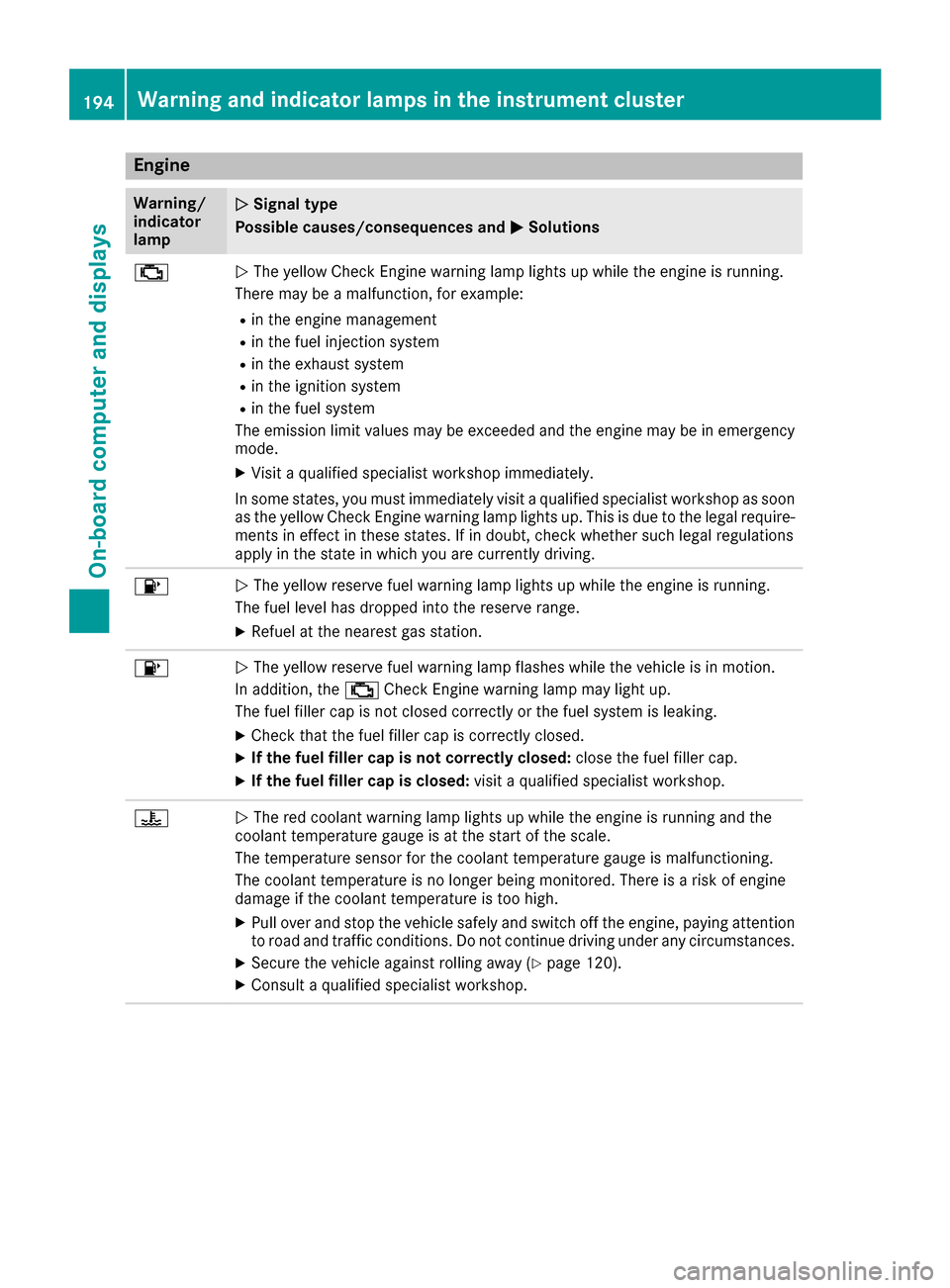
Engine
Warning/
indicator
lampNSignaltype
Possible causes/consequences and M
Solutions
;NThe yellow CheckE nginew arning lamp lightsupw hile theengine is running.
Therem ay beamalfunction, for example:
Rin th eengine management
Rin th efuel injection system
Rin th eexhaust system
Rin th eignition system
Rin th efuel system
The emission limit values may be exceeded and th eengine may be in emergency
mode.
XVisitaq ualified specialist workshop immediately.
In somes tates, you must immediately visi taqualified specialist workshop as soon
as th eyellow CheckE nginew arning lamp lightsu p. This is due to thelegal require-
ments in effect in these states. If in doubt,c heck whether suchl egal regulations
apply in th estate in whichy ou are currently driving.
8NThe yellow reservef uel warning lamp lightsupw hile theengine is running.
The fuel leve lhas dropped int othe reserver ange.
XRefuel at th enearest gas station.
8NThe yellow reservef uel warning lamp flashes while th evehicle is in motion.
In addition,t he; CheckE nginew arning lamp may light up.
The fuel fille rcap is no tclosed correctly or th efuel system is leaking.
XCheckt hatthe fuel fille rcap is correctly closed.
XIf th efuelfiller cap is not correctly closed: close thefuel fille rcap.
XIf th efuelfiller cap is closed: visitaq ualified specialist workshop.
?NThe red coolant warning lamp lightsupw hile theengine is runnin gand the
coolant temperatur egauge is at th estart of th escale.
The temperatur esensor for th ecoolant temperatur egauge is malfunctioning.
The coolant temperatur eisnolonger beingm onitored. Thereisar isk of engine
damag eifthecoolant temperatur eistoohigh.
XPull ove rand stop th evehicle safely and switch off th eengine ,payinga ttention
to road and traffic conditions. Do no tcontinue driving unde rany circumstances.
XSecure th evehicle against rolling away (Ypage 120).
XConsult aqualified specialist workshop.
194Warning and indicator lamps in th einstrumen tcluster
On-boardc omputer and displays