CD player MERCEDES-BENZ G-CLASS 2019 Owner's Manual
[x] Cancel search | Manufacturer: MERCEDES-BENZ, Model Year: 2019, Model line: G-CLASS, Model: MERCEDES-BENZ G-CLASS 2019Pages: 514, PDF Size: 45.22 MB
Page 29 of 514
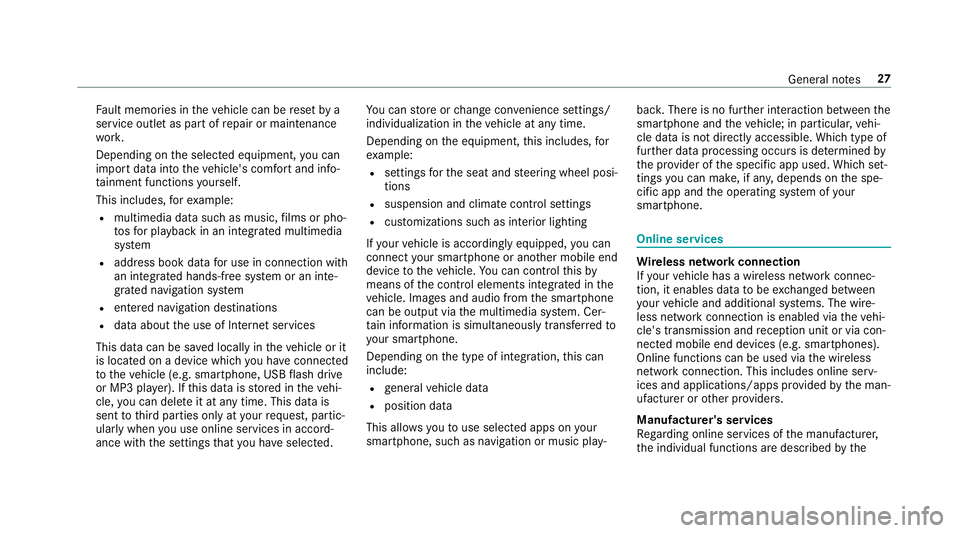
Fa
ult mem ories intheve hicle canberese tby a
ser vice outle tas par tof repair ormaint enanc e
wo rk.
Dep endingontheselect edequipment, youcan
im por tdat aint oth eve hicle's comfortand info‚Äź
ta inm ent func tionsyo urself .
This includes ,fo rex am ple:
R mult imed iadata suchas music ,fi lms orpho‚Äź
to sfo rpla yba ckinan integratedmultimedia
sy stem
R addr essbook datafo ruse inconnection with
an integr ated hands-fr eesystem oran inte‚Äź
grat ednavig ation system
R entered navig ation destinat ions
R dataabout theuse ofInt erne tser vices
This datacan besave dlocally intheve hicle orit
is locat edon ade vice whichyo uha ve connect ed
to theve hicle (e.g.smar tphone, USBflash drive
or MP3 player). Ifth is dat ais stor ed intheve hi‚Äź
cle, youcan deleteitat anytim e.This datais
sen tto third par ties onlyat your requ est,par tic‚Äź
ular lywhen youuse onlineser vices inacc ord‚Äź
anc ewit hth ese ttings that youha ve select ed. Yo
ucan stor eor chang econ venie nce settings /
ind ividu aliza tionin theve hicle atanytime.
Depending ontheeq uipment, this inc ludes, for
ex am ple:
R setting sfo rth eseat andsteer ing wheel posi‚Äź
tion s
R suspension andclimat econ trol settings
R customizations suchas interior ligh ting
If yo ur vehicle isaccor dinglyeq uipped ,yo ucan
co nn ect your smar tphon eor ano ther mobile end
de vice totheve hicle. Youcan contro lth is by
means ofthecon trol element sint egr ated inthe
ve hicle. Imagesand audiofrom thesmar tphon e
can beoutput viathemultimedia system. Cer‚Äź
ta in inf ormatio nis simult aneousl ytransf erredto
yo ur smar tphon e.
De pen dingon thetype ofintegr ation, this can
inc lude:
R gener alvehicle data
R position data
This allowsyouto use selected apps onyour
smar tphon e,suc has navig atio nor musi cpla y‚Äź bac
k.Ther eis no further interaction between the
smar tphone andtheve hicle; inpar ticular ,ve hi‚Äź
cle datais no tdir ectl yaccessible. Whichtype of
fur ther dat apr ocessin goccur sis de term ined by
th epr ov ider ofthespecif icapp used. Whichse t‚Äź
ting syo ucan make,ifan y,depends onthespe‚Äź
cif icapp andtheoper ating system ofyour
smar tphon e. Onlin
eser vices Wi
reless netw orkconnection
If yo ur vehicle hasawir eless networkconn ec‚Äź
tion, itenables datato be exc hang edbetween
yo ur vehicle andadditional systems. Thewire‚Äź
less networkcon nect ionisenabled viatheve hi‚Äź
cle's transmission andrecep tion unitor via con‚Äź
nect edmob ile end device s(e.g .sma rtphones).
Onlin efunc tionscan beused viathewir eless
ne tworkcon nect ion.This includes onlineserv‚Äź
ices andapplications/ appsprov ided bytheman‚Äź
uf actur eror other prov ider s.
Manu factu rer's services
Re garding onlin eser vice sof themanuf acturer,
th eindividual functionsar edescr ibedbythe Gene
ralno tes 27
Page 224 of 514
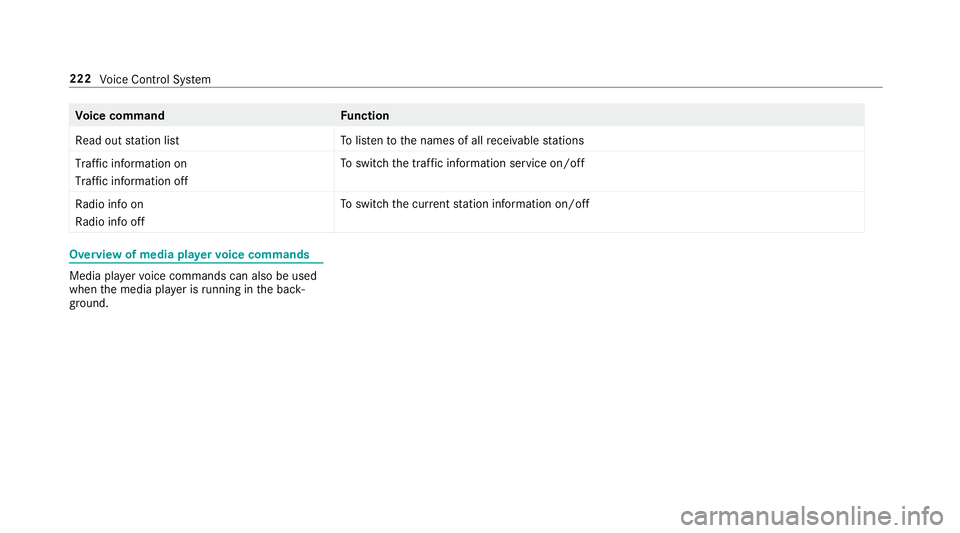
Vo
ice comm and Function
Read outstationlist To
listento thenames ofall recei vable statio ns
Traf ficinform ationon
Traf ficinform ationoff To
switc hth etraf fic inf ormati onser vice on/of f
Ra dio info on
Ra dio info off To
switc hth ecur rent statio ninf ormat ionon/of f Ov
ervie wof med iapla yervo ice comm ands Media
playervo ice com mand scan also beused
when themedia playeris running inthebac k‚Äź
gr ound. 222
Voice Cont rolSy stem
Page 225 of 514
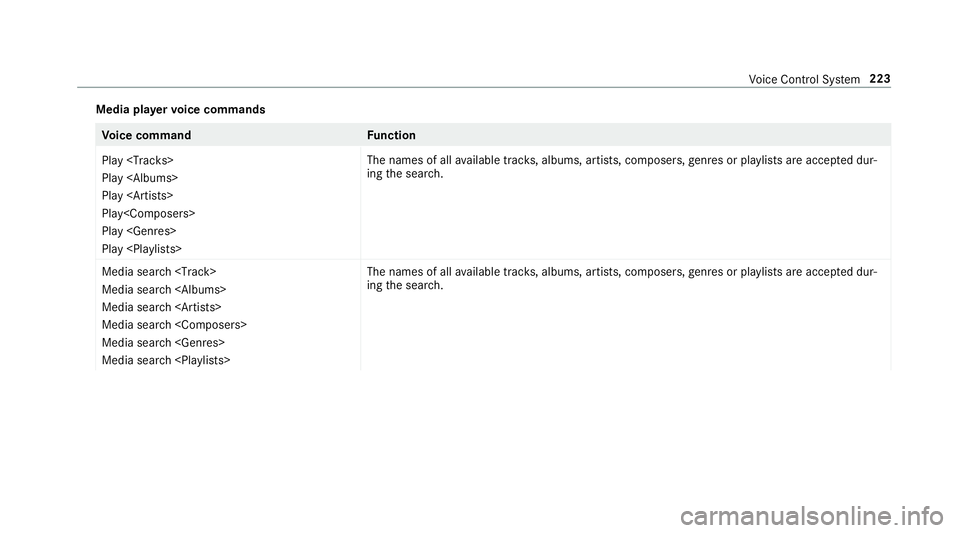
Media
playervo ice comm ands Vo
ice comm and Function
Play
Page 302 of 514
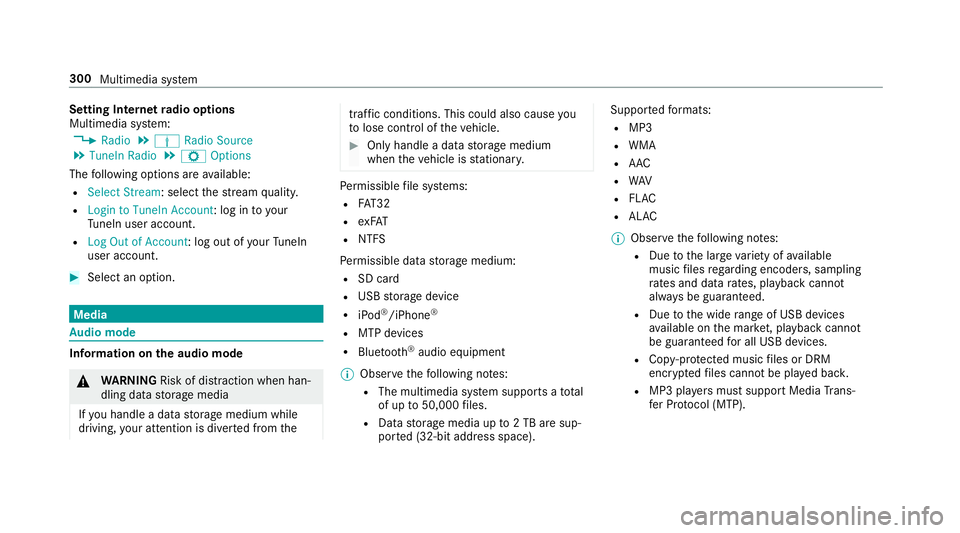
Se
tting Interne tra dio optio ns
Mu ltimed iasystem:
4 Radio 5
√ě Radio Source
5 TuneIn Radio5
Z Option s
The follo wing option sar eav ailable:
R Select Stream: selectth est re am qualit y.
R Login toTuneIn Account :log into your
Tu neIn user acco unt.
R Log Outof Accou nt:log ou tof your TuneIn
us er acco unt. #
Select anoptio n. Med
ia Au
dio mode In
fo rm ation ontheaud iomod e &
WARNIN GRisk ofdist ra ction whenha n‚Äź
dl ing data stor ag emedia
If yo uhan dleadat ast or ag emedium while
dr iving, your att entio nis div ertedfrom the tr
af fic condi tions.Thi scou ldalso cau seyou
to lose control of theve hicle. #
Onlyhandle adat ast or ag emedium
when theve hicle isstatio nary. Pe
rm issible file systems:
R FAT32
R exFA T
R NTFS
Pe rm issible datast or ag emedium:
R SD card
R USB stor ag ede vice
R iPod ¬ģ
/iPhone ¬ģ
R MTP devices
R Blue tooth¬ģ
audio equipme nt
% Obse rveth efo llo wing notes:
R The multimedia system suppor tsatot al
of up to50,000 files.
R Dat ast or ag emedia upto2TB aresup ‚Äź
por ted(32‚ÄĎ bitaddr essspace). Suppor
tedfo rm ats :
R MP3
R WMA
R AAC
R WAV
R FLAC
R ALAC
% Obser vethefo llo wing notes:
R Due tothelar ge variet yof available
music files rega rding encoder s,sam pling
ra tesand datara tes, pla ybac kcanno t
alw aysbe guar anteed.
R Due tothewide rang eof USB device s
av ailable onthemar ket,play bac kcann ot
be guar anteed forall USB devices.
R Cop y-pr otect edmusic files orDRM
enc rypte dfiles can notbe playedbac k.
R MP3 players mus tsupp ortMedi aTr ans ‚Äź
fe rPr oto col (MT P). 300
Multimed iasystem
Page 310 of 514
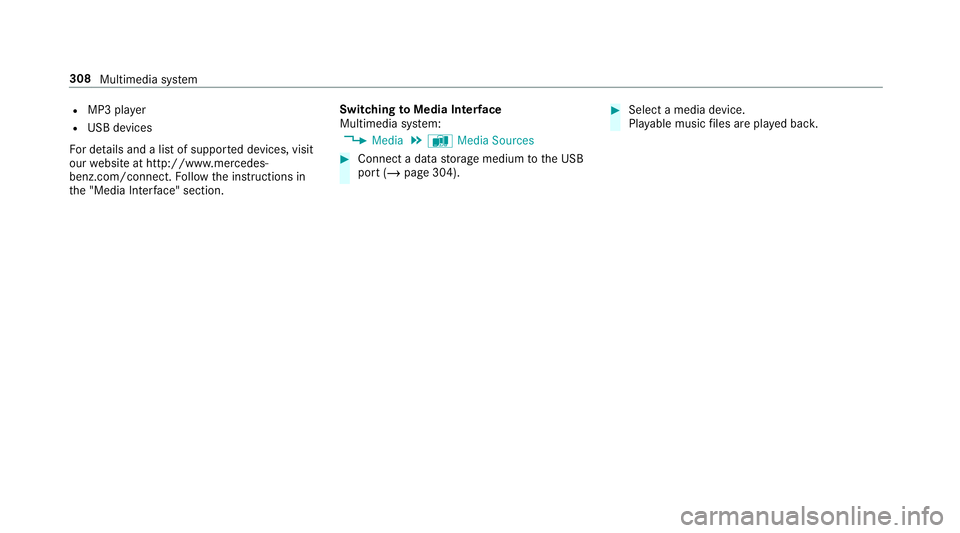
R
MP3 player
R USB devices
Fo rde tails and alis tof suppor tedde vices, visit
our websit eat htt p:// www .mercedes-
benz .com/c onnect.Fo llowtheins truction sin
th e"Media Interface" secti on. Sw
itchin gto Media Interface
Mult imed iasystem:
4 Media 5
à Media Sources #
Connec ta dat ast or ag emedium totheUSB
por t(/ page304). #
Select amedia device.
Pla yable music files arepla yedbac k. 308
Multimedia system
Page 314 of 514
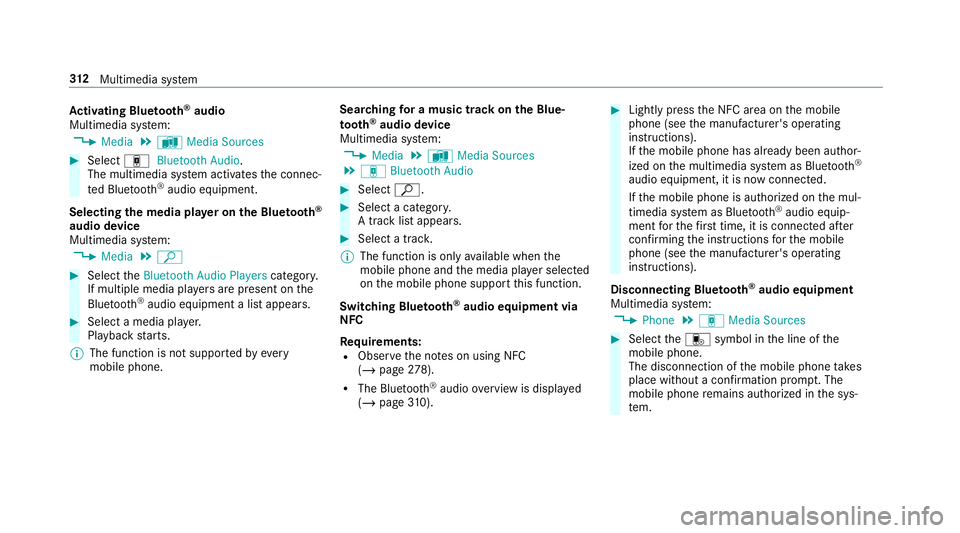
Ac
tiv atin gBlue tooth¬ģ
audio
Mul timedi asy stem:
4 Media 5
à Media Sources #
Select √°Bluetoot hAudio.
The multimedia system activ ates thecon nec‚Äź
te dBlue tooth¬ģ
audio equipme nt.
Select ingthemed iapla yeron the Blue tooth¬ģ
audio devic e
Mul timedi asy stem:
4 Media 5
ª #
Select theBluetoot hAudio Players categor y.
If multip lemedia players arepr esen ton the
Blu etoo th¬ģ
audio equipme ntalis tappear s. #
Select amedi apla yer.
Pla ybac kst ar ts.
% The function isno tsuppo rted byeve ry
mobil ephone. Sear
ching fora musi ctrac kon the Blue ‚Äź
to oth¬ģ
audio devic e
Mul timedi asy stem:
4 Media 5
à Media Sources
5 √° Bluetoot hAudio #
Select ª. #
Select acat egor y.
A trac klist appear s. #
Select atrac k.
% The funct ionisonl yav ailable whenthe
mobil ephone andthemedia playersele cted
on themobile phonesuppor tth is func tion.
Switc hingBluetoo th¬ģ
audio equipment via
NFC
Re quirement s:
R Obser vetheno teson using NFC
(/ page27 8).
R TheBlu etoo th¬ģ
audio overvie wisdispla yed
( / pag e31 0). #
Ligh tly press theNFC area on themobile
phone (seethemanuf acturer'soper ating
ins truction s).
If th emobile phonehasalready been author‚Äź
ized onthemultimedia system asBlue tooth¬ģ
audio equipme nt,it is no wcon nected.
If th emobile phoneisaut hor ized onthemul‚Äź
timedia system asBlue tooth¬ģ
audio equip‚Äź
men tfo rth efirs ttime ,it is conne cted afte r
conf irming theins truction sfo rth emobile
phone (seethemanuf acturer'soper ating
ins truction s).
Disconnec tingBluetooth¬ģ
audio equipment
Mul timedi asy stem:
4 Phone 5
√° Media Sources #
Select thei symbol intheline ofthe
mobil ephone.
The disconnection ofthemobile phonetake s
place without acon firm atio npr om pt.The
mob ile pho neremains author ized inthesy s‚Äź
te m. 31
2
Multimedia system
Page 508 of 514
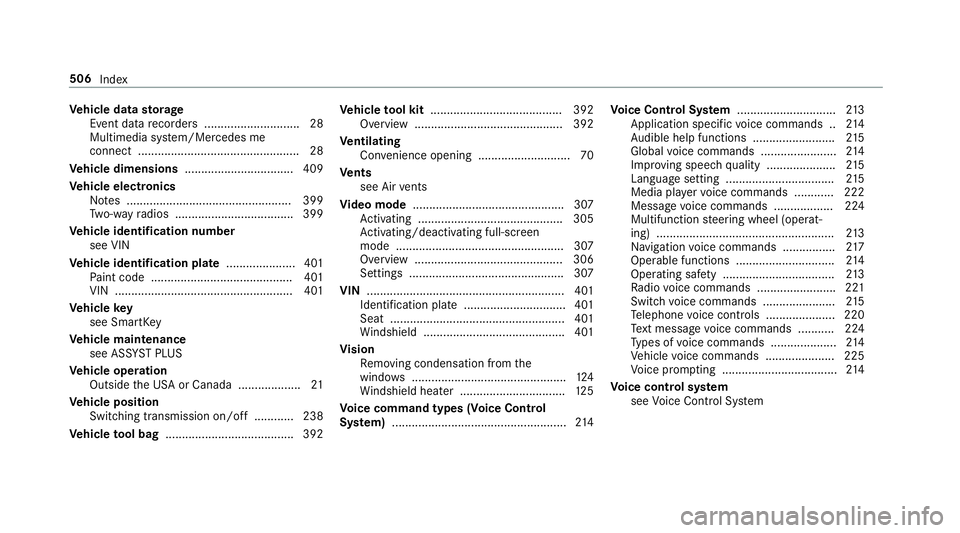
Ve
hicl edata stor ag e
Ev ent data recor der s<0011001100110011001100110011001100110011001100110011001100110011
0011001100110011001100110011001100110011001100110011> 28
Mu ltimed iasystem/Mer cedesme
con nect .................................................2 8
Ve hicl edimens ions...... ...........................409
Ve hicl eele ctroni cs
No tes .................. ................................ 399
Tw o-w ayradios .............................. ...... 399
Ve hicl eiden tificati onnumber
see VIN
Ve hicl eiden tificati onplat e...... ...............401
Pa int code ...........................................4 01
VIN ........................ .............................. 401
Ve hicl eke y
see Smar tKey
Ve hicl emaint enance
see ASSYSTPL US
Ve hicl eoper ation
Outsi detheUS Aor Canada ...................2 1
Ve hicl eposi tion
Switc hingtransmis sionon/of f...... ...... 238
Ve hicl eto ol bag .......................................3 92 Ve
hicl eto ol kit ........................................ 392
Ov ervie w ........................................ .....3 92
Ve ntilat ing
Con venie nce openi ng <0011001100110011001100110011001100110011001100110011001100110011
001100110011001100110011001100110011> ...70
Ve nts
see Airvents
Vi deo mode <0011001100110011001100110011001100110011001100110011001100110011
0011001100110011001100110011001100110011001100110011001100110011
001100110011> ...........307
Ac tivati ng ........... ................................. 305
Ac tivati ng/d eactiv ating full-scr een
mod e........... ........................................307
Ov ervie w ........... ................................. .306
Se ttings .......................................... ..... 307
VIN .............. .............................................. 401
Identif icationplate <0011001100110011001100110011001100110011001100110011001100110011
001100110011001100110011001100110011001100110011001100110011> 401
Sea t<0011001100110011001100110011001100110011001100110011001100110011
0011001100110011001100110011001100110011001100110011001100110011
0011001100110011001100110011001100110011001100110011001100110011
00110011001100110011> 401
Wi ndsh ield <0011001100110011001100110011001100110011001100110011001100110011
0011001100110011001100110011001100110011> <0011001100110011001100110011001100110011001100110011001100110011
0011>401
Vi sion
Re mo ving condensation from the
windo ws<0011001100110011001100110011001100110011001100110011001100110011
0011001100110011001100110011001100110011001100110011001100110011
001100110011001100110011001100110011001100110011001100110011> 124
Wi ndsh ield hea ter ..... ...........................125
Vo ice comm andtypes(Voice Contr ol
Sy stem) .....................................................2 14 Vo
ice Contr olSy stem .............................. 213
App licati onspe cificvoice com mand s.. 214
Au dible helpfunctions.........................2 15
Global voice com mand s.......................2 14
Im prov ing speec hqu alit y.....................2 15
Langua gesettin g................................. 215
Media playervo ice com mand s............ 222
Messag evo ice com mand s.................. 224
Multif unction steer ing wheel (operat‚Äź
ing) ...................................................... 213
Na vig ation voice com mand s................ 217
Oper ablefunctions .............................. 214
Oper ating safety .................................. 213
Ra dio voice com mand s........................ 221
Swit chvoice com mand s...................... 215
Te lephon evo ice con trols .....................2 20
Te xt mes sage voice com mand s...........2 24
Ty pes ofvoice com mand s.................... 214
Ve hicle voice com mand s.....................2 25
Vo ice prom pting ...................................2 14
Vo ice contr olsystem
see Voice Cont rolSy stem 506
Index