engine MERCEDES-BENZ G-CLASS SUV 2012 Owners Manual
[x] Cancel search | Manufacturer: MERCEDES-BENZ, Model Year: 2012, Model line: G-CLASS SUV, Model: MERCEDES-BENZ G-CLASS SUV 2012Pages: 357, PDF Size: 8.86 MB
Page 7 of 357
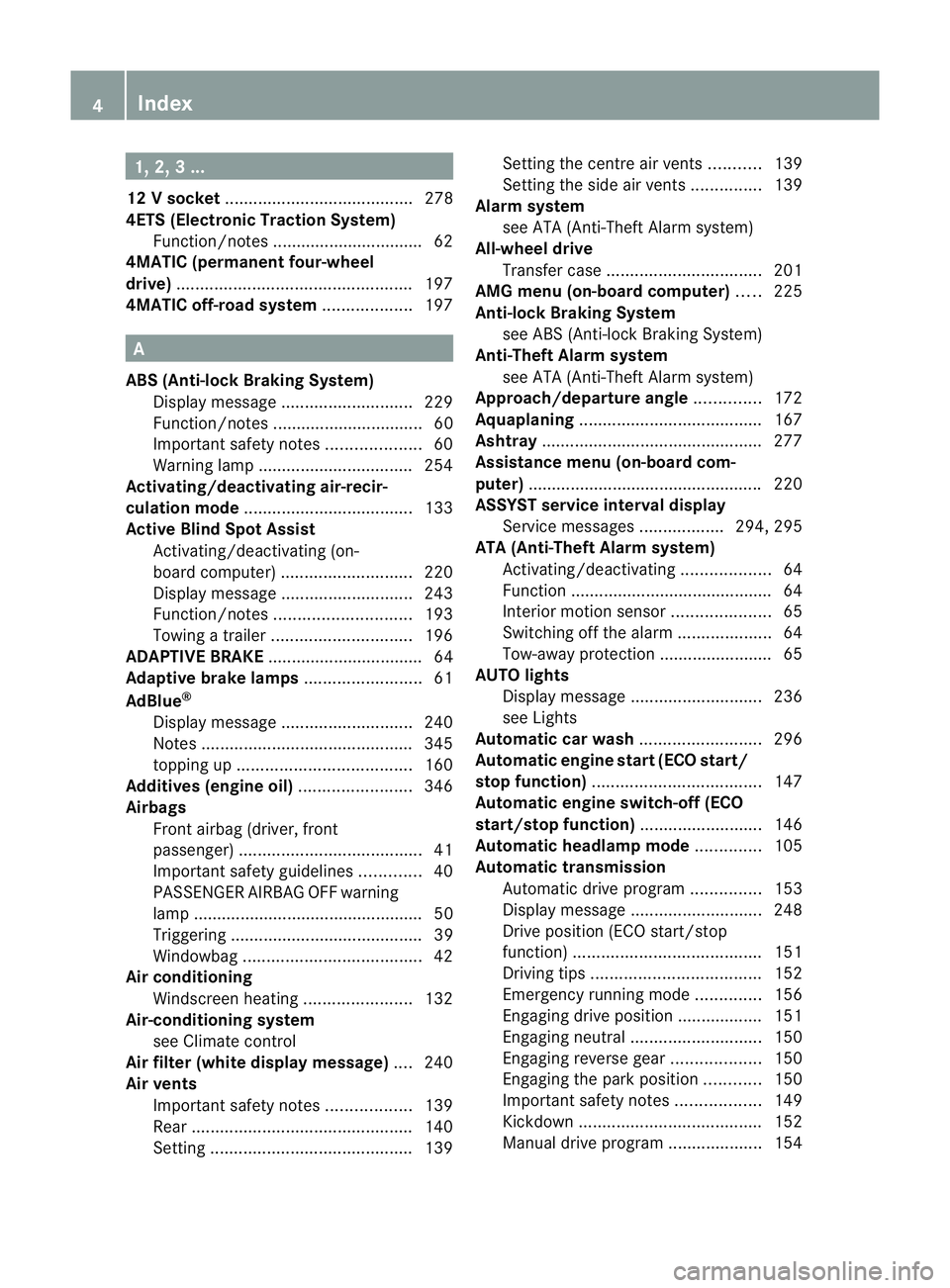
1, 2, 3 ...
12 Vsocket ........................................ 278
4ETS (Electronic Traction System) Function/notes ................................ 62
4MATIC (permanent four-wheel
drive) .................................................. 197
4MATIC off-road system ...................197 A
ABS (Anti-lock Braking System) Display message ............................ 229
Function/notes ................................ 60
Important safety notes ....................60
Warning lamp ................................. 254
Activating/deactivating air-recir-
culation mode .................................... 133
Active Blin dSpot Assist
Activating/deactivating (on-
board computer) ............................ 220
Display message ............................ 243
Function/notes ............................. 193
Towing atrailer .............................. 196
ADAPTIVE BRAKE ................................. 64
Adaptive brake lamps .........................61
AdBlue ®
Display message ............................ 240
Notes ............................................. 345
topping up ..................................... 160
Additives (engine oil) ........................346
Airbags Front airbag (driver, front
passenger )....................................... 41
Important safety guidelines .............40
PASSENGER AIRBAG OFF warning
lamp ................................................. 50
Triggering ......................................... 39
Windowba g...................................... 42
Airc onditioning
Windscreen heating .......................132
Air-conditioning system
see Climate control
Airf ilter (white display message) ....240
Airv ents
Important safet ynotes .................. 139
Rea r............................................... 140
Setting ........................................... 139Setting the centre air vents
...........139
Setting the side air vents ...............139
Alarm system
see ATA (Anti-Theft Alarm system)
All-wheel drive
Transfe rcase ................................. 201
AMG menu (on-board computer) .....225
Anti-loc kBraking System
see ABS (Anti-lock Braking System)
Anti-Theft Alarm system
see ATA (Anti-Theft Alarm system)
Approach/departure angle ..............172
Aquaplaning ....................................... 167
Ashtray ............................................... 277
Assistance menu (on-board com-
puter) ................................................. .220
ASSYST service interval display Service messages ..................294, 295
ATA (Anti-Theft Alarm system)
Activating/deactivating ...................64
Function .......................................... .64
Interior motion sensor .....................65
Switching off the alarm ....................64
Tow-away protection ........................ 65
AUTO lights
Display message ............................ 236
see Lights
Automatic car wash ..........................296
Automatic engine start (ECO start/
stop function) .................................... 147
Automatic engine switch-off (ECO
start/stop function) ..........................146
Automatic headlamp mode ..............105
Automatic transmission Automatic drive program ...............153
Display message ............................ 248
Drive position (ECO start/stop
function) ........................................ 151
Driving tips .................................... 152
Emergency running mode ..............156
Engaging drive position .................. 151
Engaging neutra l............................ 150
Engaging revers egear ................... 150
Engaging the par kposition ............ 150
Important safety notes ..................149
Kickdow n....................................... 152
Manual drive program ....................1544
Index
Page 10 of 357
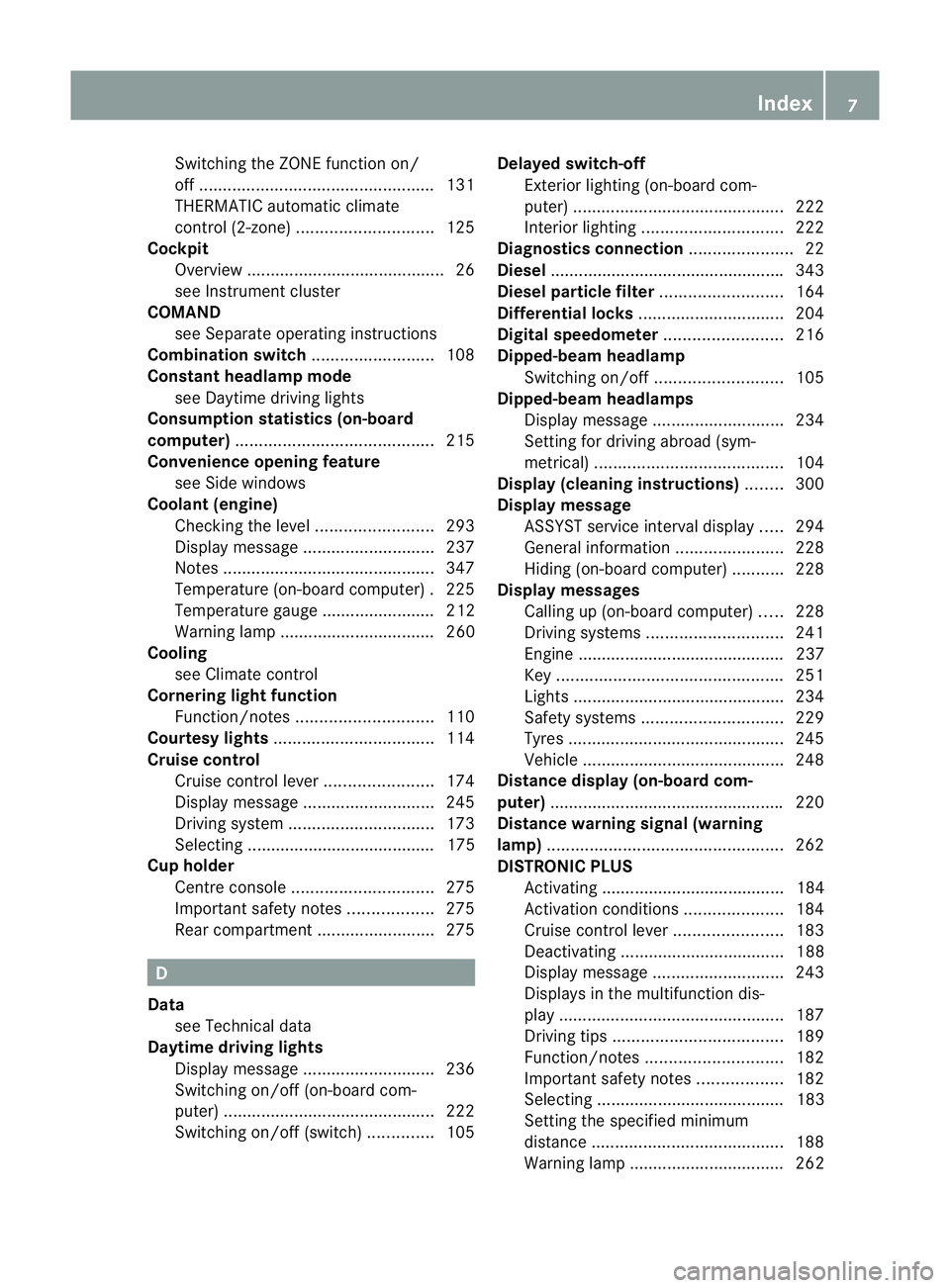
Switching the ZONE function on/
off
.................................................. 131
THERMATIC automatic climate
control (2-zone) ............................. 125
Cockpit
Overview .......................................... 26
see Instrument cluster
COMAND
see Separate operating instructions
Combination switch ..........................108
Constant headlamp mode see Daytime driving lights
Consumption statistics (on-board
computer) .......................................... 215
Convenience opening feature see Side windows
Coolan t(engine)
Checkin gthe level ......................... 293
Display message ............................ 237
Notes ............................................. 347
Temperature (on-board computer) .225
Temperature gauge ........................ 212
Warning lamp ................................. 260
Cooling
see Climate control
Cornering light function
Function/notes ............................. 110
Courtesy lights .................................. 114
Cruise control Cruise control leve r....................... 174
Display message ............................ 245
Driving system ............................... 173
Selecting ........................................ 175
Cup holder
Centre console .............................. 275
Important safety notes ..................275
Rea rcompartmen t......................... 275 D
Data see Technical data
Daytime driving lights
Display message ............................ 236
Switching on/off (on-board com-
puter) ............................................. 222
Switching on/off (switch) ..............105Delaye
dswitch-off
Exterio rlighting (on-board com-
puter )............................................. 222
Interior lighting .............................. 222
Diagnostics connection ......................22
Diesel ................................................. .343
Diesel particle filter ..........................164
Differential locks ............................... 204
Digital speedometer .........................216
Dipped-beam headlamp Switching on/off ........................... 105
Dipped-beam headlamps
Display message ............................ 234
Setting for driving abroad (sym-
metrical) ........................................ 104
Display (cleaning instructions) ........300
Display message ASSYST service interval display .....294
General information .......................228
Hiding (on-board computer) ...........228
Display messages
Calling up (on-board computer) .....228
Driving systems ............................. 241
Engine ............................................ 237
Key ................................................ 251
Lights ............................................ .234
Safety systems .............................. 229
Tyres .............................................. 245
Vehicle .......................................... .248
Distance display (on-board com-
puter) ................................................. .220
Distance warning signal (warning
lamp) .................................................. 262
DISTRONIC PLUS Activating ....................................... 184
Activatio ncondition s..................... 184
Cruise control leve r....................... 183
Deactivating ................................... 188
Display message ............................ 243
Displays in the multifunctio ndis-
play ................................................ 187
Drivin gtips .................................... 189
Function/notes ............................. 182
Important safety notes ..................182
Selecting ........................................ 183
Setting the specified minimum
distance ......................................... 188
Warning lamp ................................. 262 Index
7
Page 12 of 357
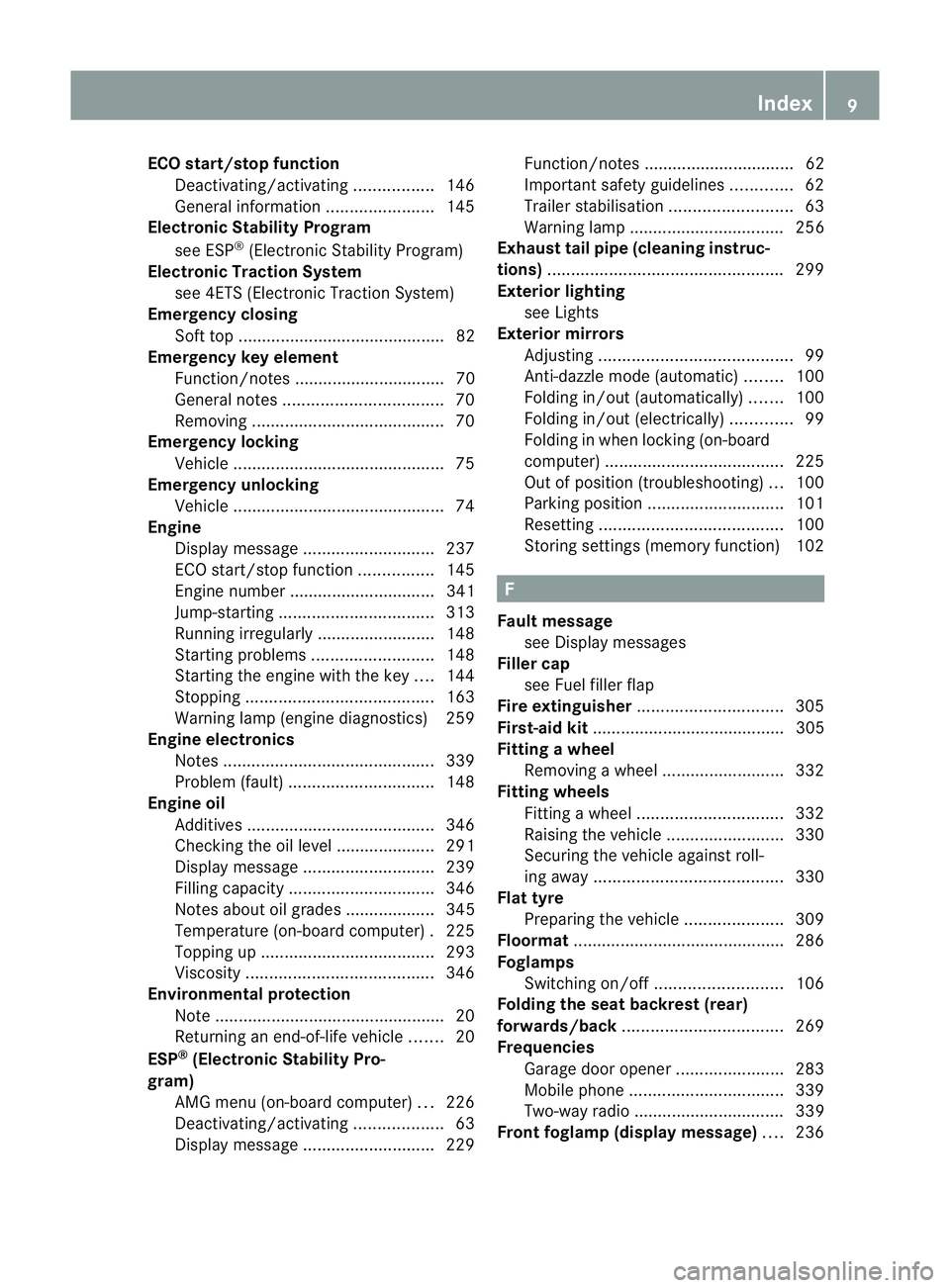
ECO start/stop function
Deactivating/activatin g................. 146
General information .......................145
Electronic Stability Program
see ESP ®
(Electroni cStability Program)
Electronic Traction System
see 4ETS (Electronic Traction System)
Emergenc yclosing
Sof ttop ............................................ 82
Emergency key element
Function/notes ................................ 70
General notes .................................. 70
Removing ......................................... 70
Emergency locking
Vehicle ............................................. 75
Emergency unlocking
Vehicle ............................................. 74
Engine
Display message ............................ 237
ECO start/stop function ................145
Engine number ............................... 341
Jump-starting ................................. 313
Running irregularl y......................... 148
Starting problems ..........................148
Starting the engine with the key ....144
Stopping ........................................ 163
Warning lamp (engine diagnostics) 259
Engine electronics
Notes ............................................. 339
Problem (fault) ............................... 148
Engine oil
Additives ........................................ 346
Checking the oil level ..................... 291
Display message ............................ 239
Filling capacity ............................... 346
Notes about oil grades ................... 345
Temperature (on-board computer) .225
Topping up ..................................... 293
Viscosity ........................................ 346
Environmental protection
Note ................................................ .20
Returning an end-of-life vehicle .......20
ESP ®
(Electronic Stability Pro-
gram) AMG menu (on-board computer) ...226
Deactivating/activating ...................63
Display message ............................ 229Function/notes ................................ 62
Important safety guidelines
.............62
Trailer stabilisatio n.......................... 63
Warning lamp ................................. 256
Exhaus ttail pipe (cleaning instruc-
tions) .................................................. 299
Exterior lighting see Lights
Exterior mirrors
Adjusting ......................................... 99
Anti-dazzle mode (automatic) ........100
Folding in/ou t(automatically) .......100
Folding in/ou t(electrically) .............99
Folding in whe nlocking (on-board
computer) ...................................... 225
Out of position (troubleshooting) ...100
Parking position ............................. 101
Resetting ....................................... 100
Storing settings (memory function) 102 F
Faul tmessage
see Display messages
Filler cap
see Fuel filler flap
Fire extinguisher ............................... 305
First-aid kit ......................................... 305
Fitting awheel
Removing awheel .......................... 332
Fitting wheels
Fitting awheel ............................... 332
Raising the vehicle .........................330
Securing the vehicle against roll-
ing away ........................................ 330
Flat tyre
Preparing the vehicle .....................309
Floormat ............................................ .286
Foglamps Switching on/off ........................... 106
Folding the seat backrest (rear)
forwards/back .................................. 269
Frequencies Garage door opene r....................... 283
Mobile phone ................................. 339
Two-way radio ................................ 339
Fron tfoglam p(display message) ....236 Index
9
Page 14 of 357
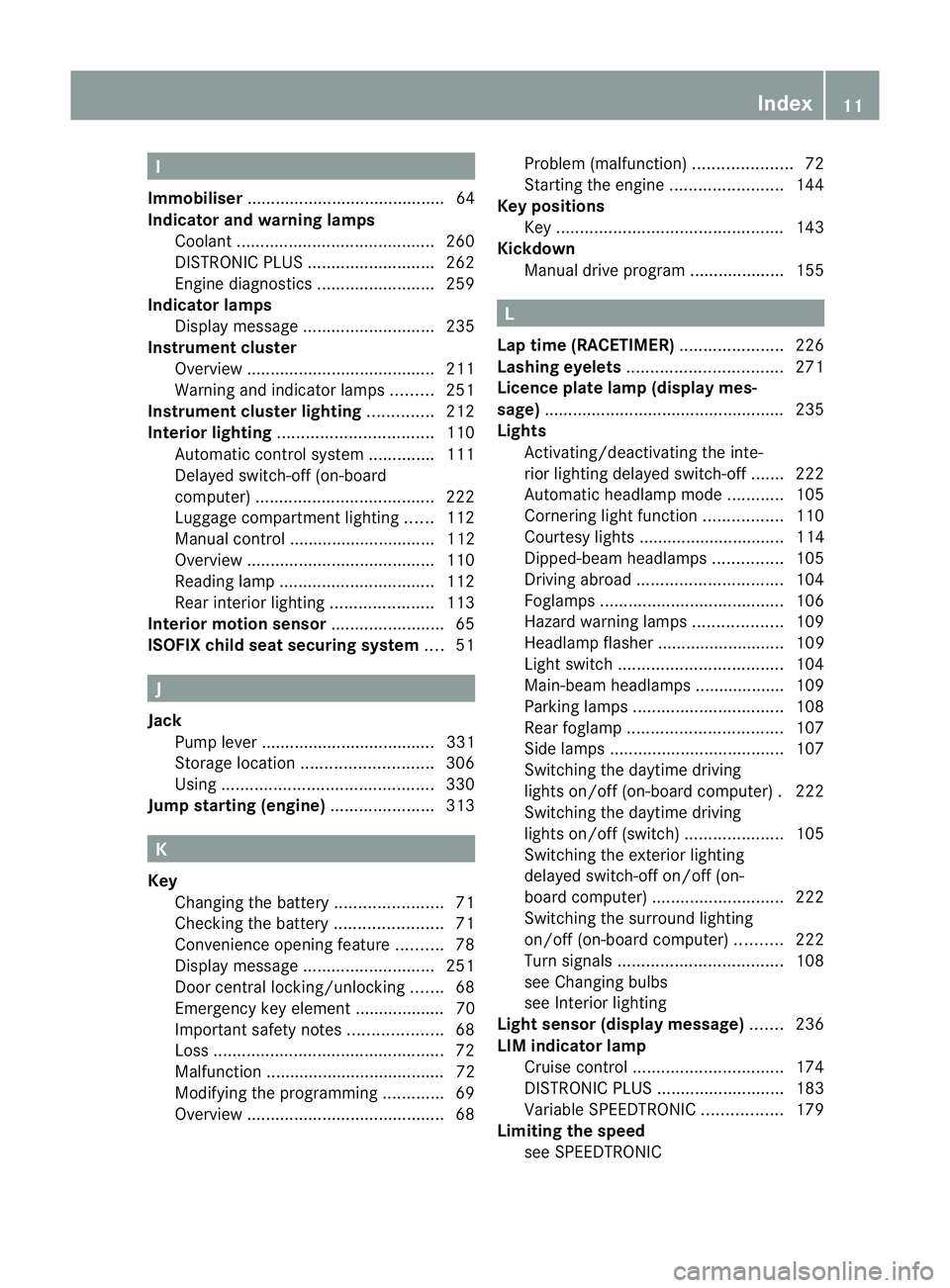
I
Immobiliser .......................................... 64
Indicator and warning lamps Coolan t.......................................... 260
DISTRONI CPLUS ........................... 262
Engine diagnostics .........................259
Indicator lamps
Display message ............................ 235
Instrument cluster
Overview ........................................ 211
Warning and indicator lamps .........251
Instrument cluster lighting ..............212
Interior lighting ................................. 110
Automatic control system ..............111
Delayed switch-off (on-board
computer) ...................................... 222
Luggage compartment lighting ......112
Manual control ............................... 112
Overview ........................................ 110
Reading lamp ................................. 112
Rea rinterior lighting ...................... 113
Interior motion sensor ........................65
ISOFIX child seat securing system ....51 J
Jack Pump lever ..................................... 331
Storage location ............................ 306
Using ............................................. 330
Jump starting (engine) ......................313 K
Key Changing the battery .......................71
Checking the battery .......................71
Convenience opening feature ..........78
Display message ............................ 251
Door central locking/unlocking .......68
Emergency key element ................... 70
Important safety notes ....................68
Loss ................................................. 72
Malfunction ...................................... 72
Modifying the programming .............69
Overview .......................................... 68Problem (malfunction)
.....................72
Starting the engine ........................144
Keyp ositions
Key ................................................ 143
Kickdown
Manual drive program ....................155 L
Lap time (RACETIMER) ......................226
Lashing eyelets ................................. 271
Licence plate lamp (display mes-
sage) ................................................... 235
Lights Activating/deactivating the inte-
rior lighting delayed switch-off .......222
Automatic headlamp mode ............105
Cornering light function .................110
Courtesy lights ............................... 114
Dipped-bea mheadlamps ............... 105
Driving abroad ............................... 104
Foglamps ....................................... 106
Hazard warning lamps ...................109
Headlamp flasher ........................... 109
Ligh tswitc h................................... 104
Main-beam headlamps ................... 109
Parking lamps ................................ 108
Rea rfoglamp ................................. 107
Side lamps ..................................... 107
Switching the daytime driving
lights on/off (on-board computer) .222
Switching the daytime driving
lights on/off (switch) .....................105
Switching the exterio rlighting
delayed switch-off on/off (on-
board computer )............................ 222
Switching the surround lighting
on/off (on-board computer) ..........222
Turn signals ................................... 108
see Changing bulbs
see Interior lighting
Light sensor (display message) .......236
LIM indicator lamp Cruise control ................................ 174
DISTRONI CPLUS ........................... 183
Variabl eSPEEDTRONIC .................179
Limiting the speed
see SPEEDTRONIC Index
11
Page 16 of 357
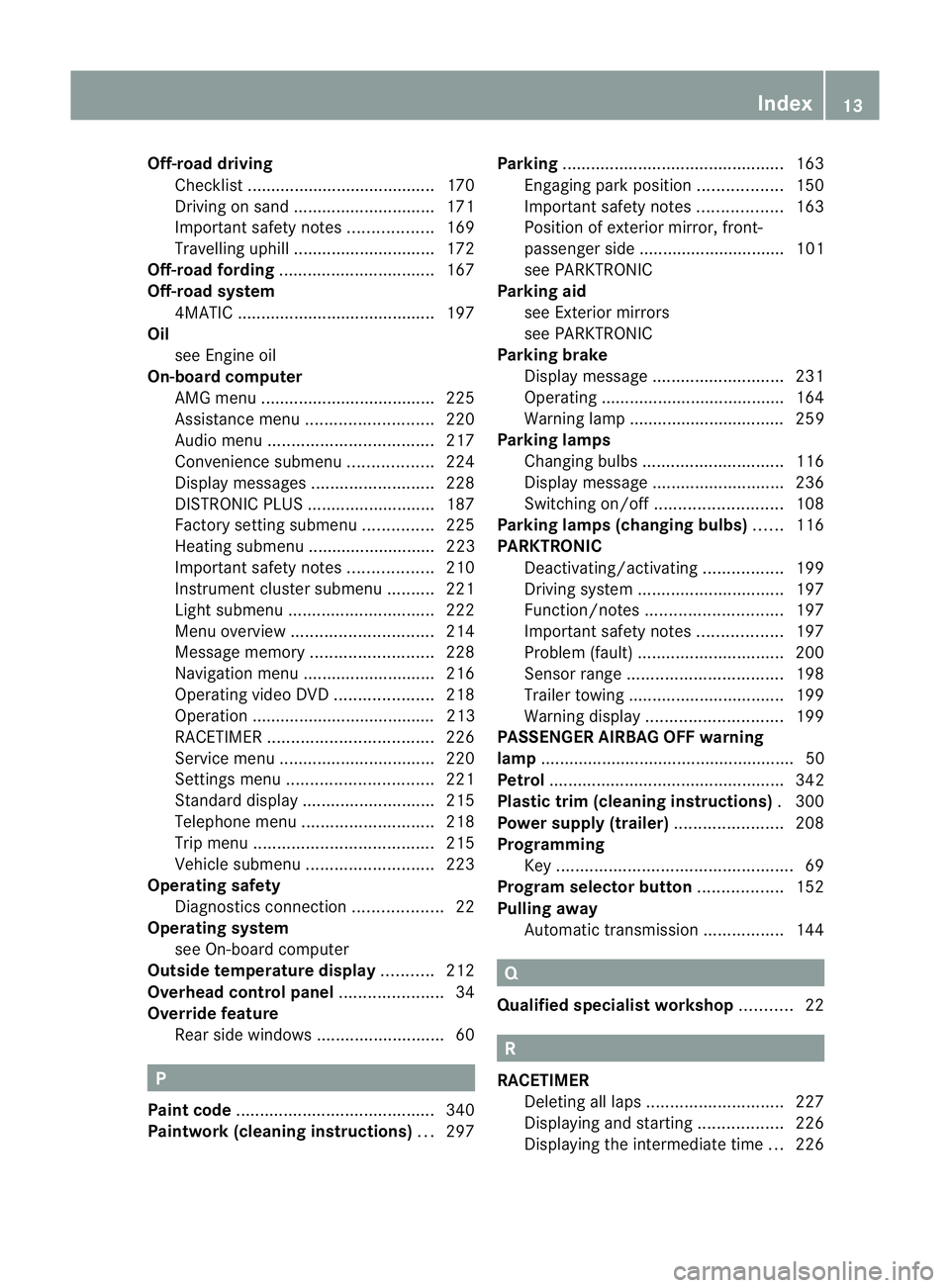
Off-road driving
Checklist ........................................1 70
Driving on sand .............................. 171
Important safety notes ..................169
Travelling uphill .............................. 172
Off-road fording ................................. 167
Off-road system 4MATIC .......................................... 197
Oil
see Engine oil
On-board computer
AMG menu ..................................... 225
Assistance menu ........................... 220
Audi omenu ................................... 217
Convenience submenu ..................224
Display messages ..........................228
DISTRONI CPLUS ........................... 187
Factory setting submenu ...............225
Heating submenu ........................... 223
Important safety notes ..................210
Instrument cluster submenu ..........221
Ligh tsubmenu ............................... 222
Menu overview .............................. 214
Message memory .......................... 228
Navigation menu ............................ 216
Operating vide oDVD ..................... 218
Operation ....................................... 213
RACETIMER ................................... 226
Service menu ................................. 220
Settings menu ............................... 221
Standard displa y............................ 215
Telephone menu ............................ 218
Trip menu ...................................... 215
Vehicle submenu ........................... 223
Operating safety
Diagnostics connection ...................22
Operating system
see On-board computer
Outside temperature display ...........212
Overhead control panel ......................34
Override feature Rea rside windows ........................... 60 P
Pain tcode .......................................... 340
Paintwork (cleaning instructions) ...297 Parking
............................................... 163
Engaging par kposition .................. 150
Important safety notes ..................163
Position of exterior mirror, front-
passenger side ............................... 101
see PARKTRONIC
Parking aid
see Exterior mirrors
see PARKTRONIC
Parking brake
Display message ............................ 231
Operating ...................................... .164
Warning lamp ................................. 259
Parking lamps
Changing bulbs .............................. 116
Display message ............................ 236
Switching on/off ........................... 108
Parking lamps (changing bulbs) ......116
PARKTRONIC Deactivating/activating .................199
Driving system ............................... 197
Function/notes ............................. 197
Important safety notes ..................197
Problem (fault) ............................... 200
Sensor range ................................. 198
Trailer towing ................................. 199
Warning displa y............................. 199
PASSENGE RAIRBAG OFF warning
lamp ...................................................... 50
Petrol .................................................. 342
Plastic trim (cleaning instructions) .300
Power supply (trailer) .......................208
Programming Key .................................................. 69
Program selector button ..................152
Pulling away Automatic transmission .................144 Q
Qualifie dspecialis tworkshop ...........22 R
RACETIMER Deleting alll aps............................. 227
Displaying and starting ..................226
Displaying the intermediate time ...226 Index
13
Page 18 of 357
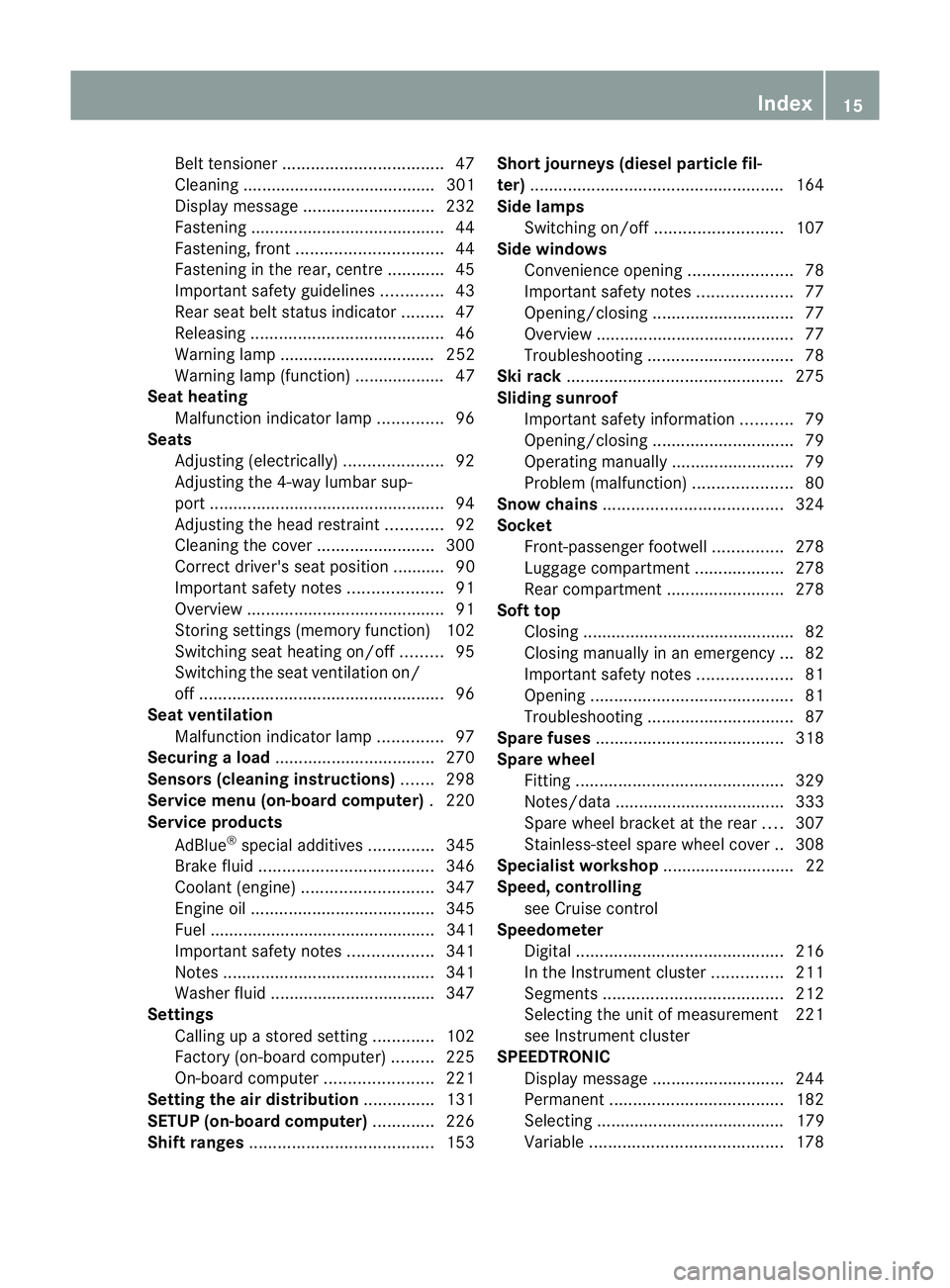
Bel
ttensioner .................................. 47
Cleaning ......................................... 301
Display message ............................ 232
Fastening ......................................... 44
Fastening, front ............................... 44
Fastening in the rear, centre ............45
Important safety guidelines .............43
Rea rseat belt status indicator .........47
Releasing ......................................... 46
Warning lamp ................................. 252
Warning lamp (function) ................... 47
Seat heating
Malfunction indicator lamp ..............96
Seats
Adjusting (electrically). ....................92
Adjusting the 4-way lumba rsup-
por t.................................................. 94
Adjusting the head restraint ............92
Cleaning the cover .........................300
Correct driver's seat position ........... 90
Important safety notes ....................91
Overview .......................................... 91
Storing settings (memory function) 102
Switching sea theating on/off .........95
Switching the sea tventilation on/
off .................................................... 96
Seat ventilation
Malfunction indicator lamp ..............97
Securing aload .................................. 270
Sensors (cleaning instructions) .......298
Service menu (on-board computer) .220
Service products
AdBlue ®
special additive s.............. 345
Brake fluid ..................................... 346
Coolant (engine) ............................ 347
Engine oil ....................................... 345
Fuel ................................................ 341
Important safety notes ..................341
Notes ............................................. 341
Washer fluid .................................. .347
Settings
Calling up a stored setting .............102
Factory (on-board computer) .........225
On-board computer .......................221
Setting the air distribution ...............131
SETUP (on-board computer) .............226
Shift ranges ....................................... 153Short journeys (diesel particle fil-
ter)
...................................................... 164
Side lamps Switching on/off ........................... 107
Side windows
Convenience opening ......................78
Important safety notes ....................77
Opening/closing .............................. 77
Overview .......................................... 77
Troubleshooting ............................... 78
Ski rack .............................................. 275
Sliding sunroof Important safety information ...........79
Opening/closing .............................. 79
Operating manually ..........................79
Problem (malfunction) .....................80
Snow chains ...................................... 324
Socket Front-passenger footwell ...............278
Luggage compartment ...................278
Rea rcompartmen t......................... 278
Soft top
Closing ............................................ .82
Closing manually in an emergenc y... 82
Important safety notes ....................81
Opening ........................................... 81
Troubleshooting ............................... 87
Spare fuses ........................................ 318
Spare wheel Fitting ............................................ 329
Notes/data .................................... 333
Spare wheel bracket at the rear ....307
Stainless-steel spare wheel cover ..308
Specialist workshop ............................ 22
Speed, controlling see Cruise control
Speedometer
Digita l............................................ 216
In the Instrument cluster ...............211
Segments ...................................... 212
Selecting the unit of measurement 221
see Instrument cluster
SPEEDTRONIC
Display message ............................ 244
Permanent ..................................... 182
Selecting ........................................ 179
Variabl e......................................... 178 Index
15
Page 19 of 357
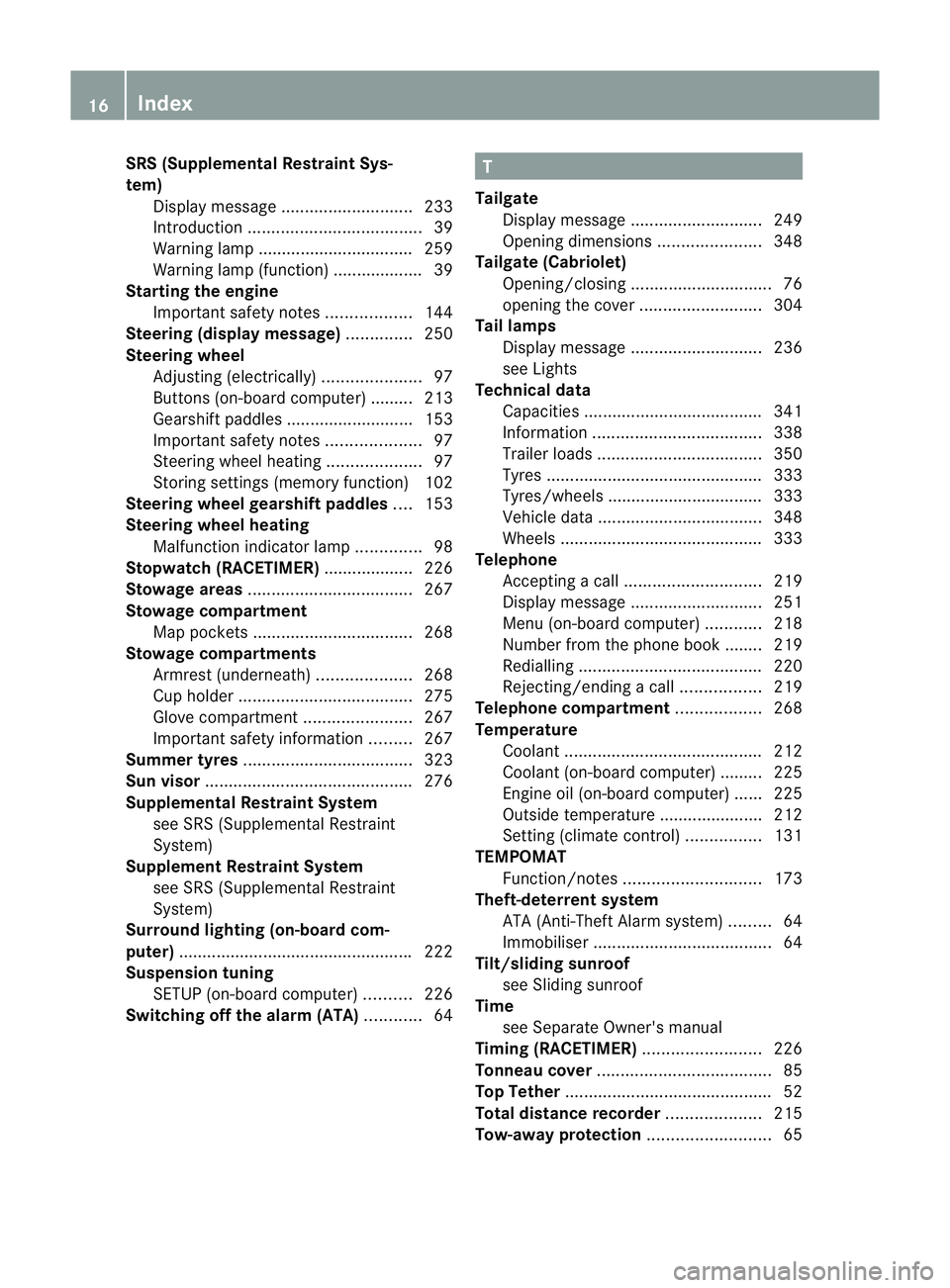
SRS (Supplemental Restraint Sys-
tem)
Display message ............................ 233
Introduction ..................................... 39
Warning lamp ................................. 259
Warning lamp (function) ................... 39
Starting the engine
Important safety notes ..................144
Steering (display message) ..............250
Steering wheel Adjusting (electrically). ....................97
Buttons (on-board computer) ......... 213
Gearshift paddles ........................... 153
Important safety notes ....................97
Steering wheel heating ....................97
Storing settings (memory function) 102
Steering wheel gearshift paddles ....153
Steering wheel heating Malfunction indicator lamp ..............98
Stopwatch (RACETIMER) ................... 226
Stowage areas ................................... 267
Stowage compartment Map pockets .................................. 268
Stowage compartments
Armrest (underneath) ....................268
Cuph older..................................... 275
Glove compartment .......................267
Important safety information .........267
Summer tyres .................................... 323
Sun visor ............................................ 276
Supplemental Restraint System see SRS (Supplemental Restraint
System)
Supplement Restraint System
see SRS (Supplemental Restraint
System)
Surround lighting (on-board com-
puter) ................................................. .222
Suspension tuning SETUP (on-board computer) ..........226
Switching off the alarm (ATA) ............64 T
Tailgate Display message ............................ 249
Opening dimensions ......................348
Tailgate (Cabriolet)
Opening/closing .............................. 76
opening the cover ..........................304
Tail lamps
Display message ............................ 236
see Lights
Technical data
Capacities ...................................... 341
Information .................................... 338
Trailer loads ................................... 350
Tyres .............................................. 333
Tyres/wheels ................................. 333
Vehicle data ................................... 348
Wheels ........................................... 333
Telephone
Accepting acall............................. 219
Display message ............................ 251
Menu (on-board computer) ............218
Number from the phone book ....... .219
Redialling ....................................... 220
Rejecting/ending acall................. 219
Telephone compartment ..................268
Temperature Coolant .......................................... 212
Coolant (on-board computer) ......... 225
Engine oil (on-board computer) ...... 225
Outside temperature ..................... .212
Setting (climate control) ................131
TEMPOMAT
Function/notes ............................. 173
Theft-deterrent system
ATA (Anti-Theft Alarm system) .........64
Immobiliser ...................................... 64
Tilt/sliding sunroof
see Sliding sunroof
Time
see Separate Owner' smanual
Timing (RACETIMER) .........................226
Tonneau cover ..................................... 85
Top Tether ............................................ 52
Total distance recorder ....................215
Tow-away protection ..........................6516
Index
Page 23 of 357
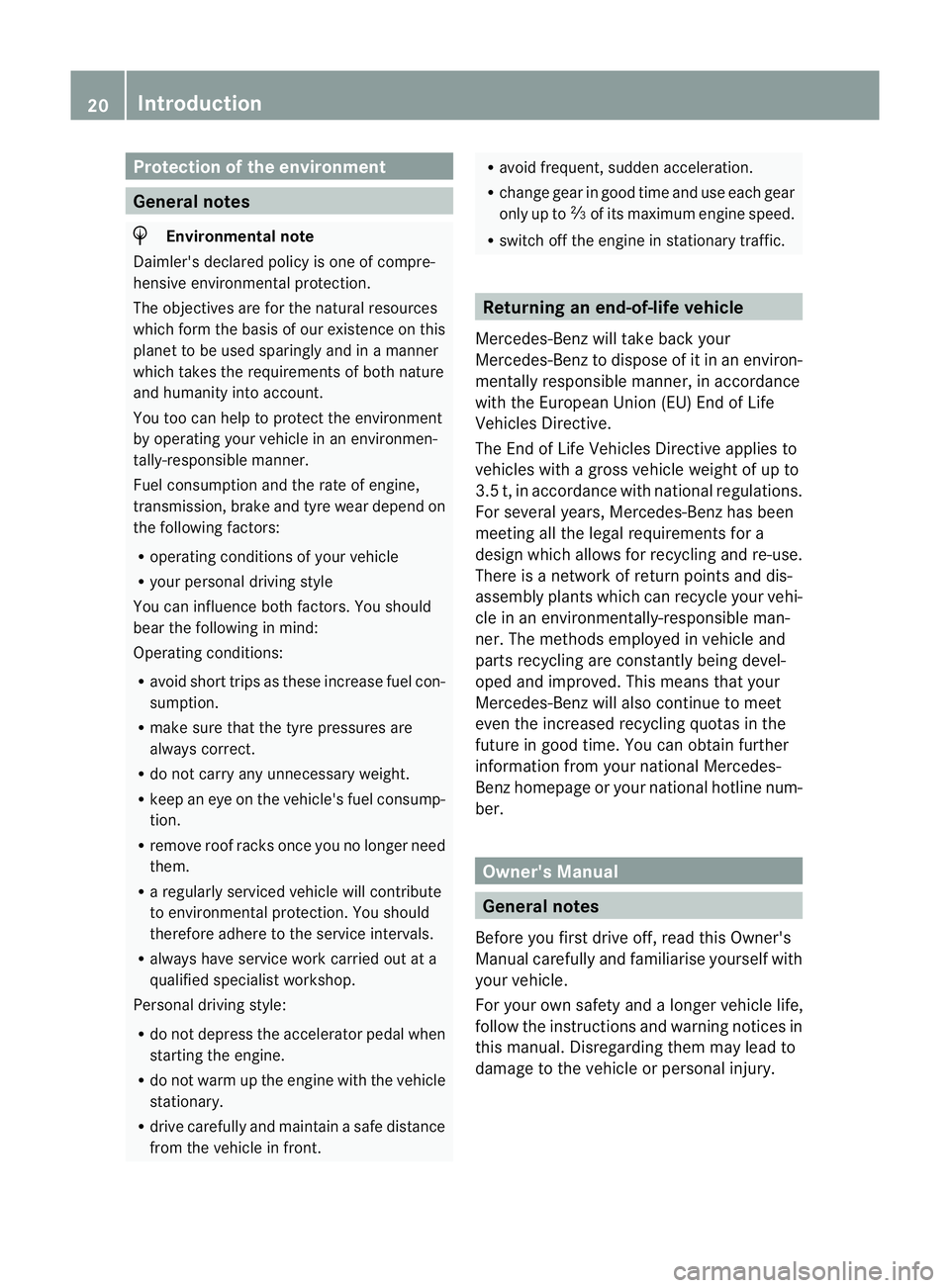
Protection of the environment
General notes
H
Environmental note
Daimler's declared policy is one of compre-
hensive environmental protection.
The objectives are for the natural resources
which form the basis of our existence on this
planet to be used sparingly and in a manner
which takes the requirements of both nature
and humanity into account.
You too can help to protect the environment
by operating your vehicle in an environmen-
tally-responsible manner.
Fuel consumption and the rate of engine,
transmission, brake and tyre wear depend on
the following factors:
R operating conditions of your vehicle
R your personal driving style
You can influence both factors. You should
bear the following in mind:
Operating conditions:
R avoid short trips as these increase fuel con-
sumption.
R make sure that the tyre pressures are
always correct.
R do not carry any unnecessary weight.
R keep an eye on the vehicle's fuel consump-
tion.
R remove roof racks once you no longer need
them.
R a regularly serviced vehicle will contribute
to environmental protection. You should
therefore adhere to the service intervals.
R always have service work carried out at a
qualified specialist workshop.
Personal driving style:
R do not depress the accelerator pedal when
starting the engine.
R do not warm up the engine with the vehicle
stationary.
R drive carefully and maintain a safe distance
from the vehicle in front. R
avoid frequent, sudden acceleration.
R change gear in good time and use each gear
only up to Ôof its maximum engine speed.
R switch off the engine in stationary traffic. Returning an end-of-life vehicle
Mercedes-Benz will take back your
Mercedes-Benz to dispose of it in an environ-
mentally responsible manner, in accordance
with the European Union (EU) End of Life
Vehicles Directive.
The End of Life Vehicles Directive applies to
vehicles with a gross vehicle weight of up to
3.5 t, in accordance with national regulations.
For several years, Mercedes-Benz has been
meeting all the legal requirements for a
design which allows for recycling and re-use.
There is a network of return points and dis-
assembly plants which can recycle your vehi-
cle in an environmentally-responsible man-
ner. The methods employed in vehicle and
parts recycling are constantly being devel-
oped and improved. This means that your
Mercedes-Benz will also continue to meet
even the increased recycling quotas in the
future in good time. You can obtain further
information from your national Mercedes-
Benz homepage or your national hotline num-
ber. Owner's Manual
General notes
Before you first drive off, read this Owner's
Manual carefully and familiarise yourself with
your vehicle.
For your own safety and a longer vehicle life,
follow the instructions and warning notices in
this manual. Disregarding them may lead to
damage to the vehicle or personal injury. 20
Introduction
Page 24 of 357
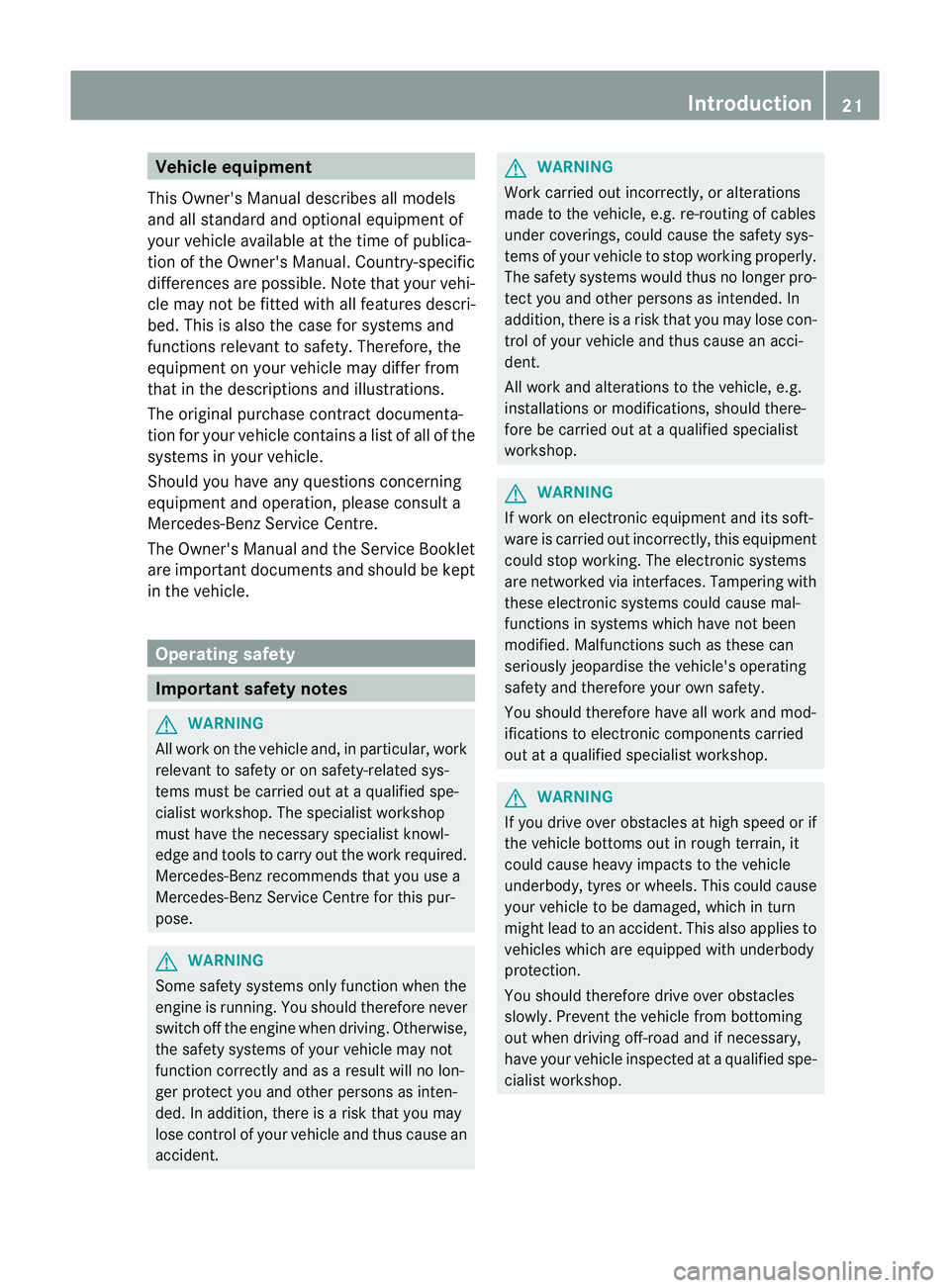
Vehicle equipment
This Owner's Manual describes all models
and all standard and optional equipment of
your vehicle available at the time of publica-
tio noft he Owner's Manual. Country-specific
differences are possible. Note that your vehi-
cle may not be fitted with all features descri-
bed. This is also the case for systems and
functions relevant to safety. Therefore, the
equipment on your vehicle may differ from
that in the descriptions and illustrations.
The original purchase contract documenta-
tion for your vehicle contains a list of all of the
systems in your vehicle.
Should you have any questions concerning
equipment and operation, please consult a
Mercedes-Benz Service Centre.
The Owner's Manual and the Service Booklet
are important documents and should be kept
in the vehicle. Operating safety
Important safety notes
G
WARNING
All work on the vehicle and, in particular, work
relevant to safety or on safety-related sys-
tems must be carried out at a qualified spe-
cialist workshop. The specialist workshop
must have the necessary specialist knowl-
edge and tools to carry out the work required.
Mercedes-Ben zrecommends that you use a
Mercedes-Benz Service Centre for this pur-
pose. G
WARNING
Some safety systems only function when the
engine is running. You should therefore never
switch off the engine when driving. Otherwise,
the safety systems of your vehicle may not
function correctly and as a result will no lon-
ger protec tyou and other persons as inten-
ded. In addition, there is a risk that you may
lose control of your vehicle and thus cause an
accident. G
WARNING
Work carried out incorrectly, or alterations
made to the vehicle, e.g. re-routing of cables
under coverings, could cause the safety sys-
tems of your vehicle to stop working properly.
The safety systems would thus no longer pro-
tect you and other persons as intended. In
addition, there is a risk that you may lose con-
trol of your vehicle and thus cause an acci-
dent.
All work and alterations to the vehicle, e.g.
installations or modifications, should there-
fore be carried out at aqualified specialist
workshop. G
WARNING
If work on electronic equipment and its soft-
ware is carried out incorrectly, this equipment
could stop working .The electronic systems
are networked via interfaces. Tampering with
these electronic systems could cause mal-
functions in systems which have not been
modified. Malfunctions such as these can
seriously jeopardise the vehicle's operating
safety and therefore your own safety.
You should therefore have all work and mod-
ifications to electronic components carried
out at a qualified specialist workshop. G
WARNING
If you drive over obstacles at high speed or if
the vehicle bottoms out in rough terrain, it
could cause heavy impacts to the vehicle
underbody, tyres or wheels. This could cause
your vehicle to be damaged, which in turn
might lead to an accident. This also applies to
vehicles which are equipped with underbody
protection.
You should therefore drive over obstacles
slowly.P revent the vehicl efrom bottoming
out when driving off-road and if necessary,
have yourv ehicle inspected at a qualified spe-
cialist workshop. Introduction
21 Z
Page 25 of 357
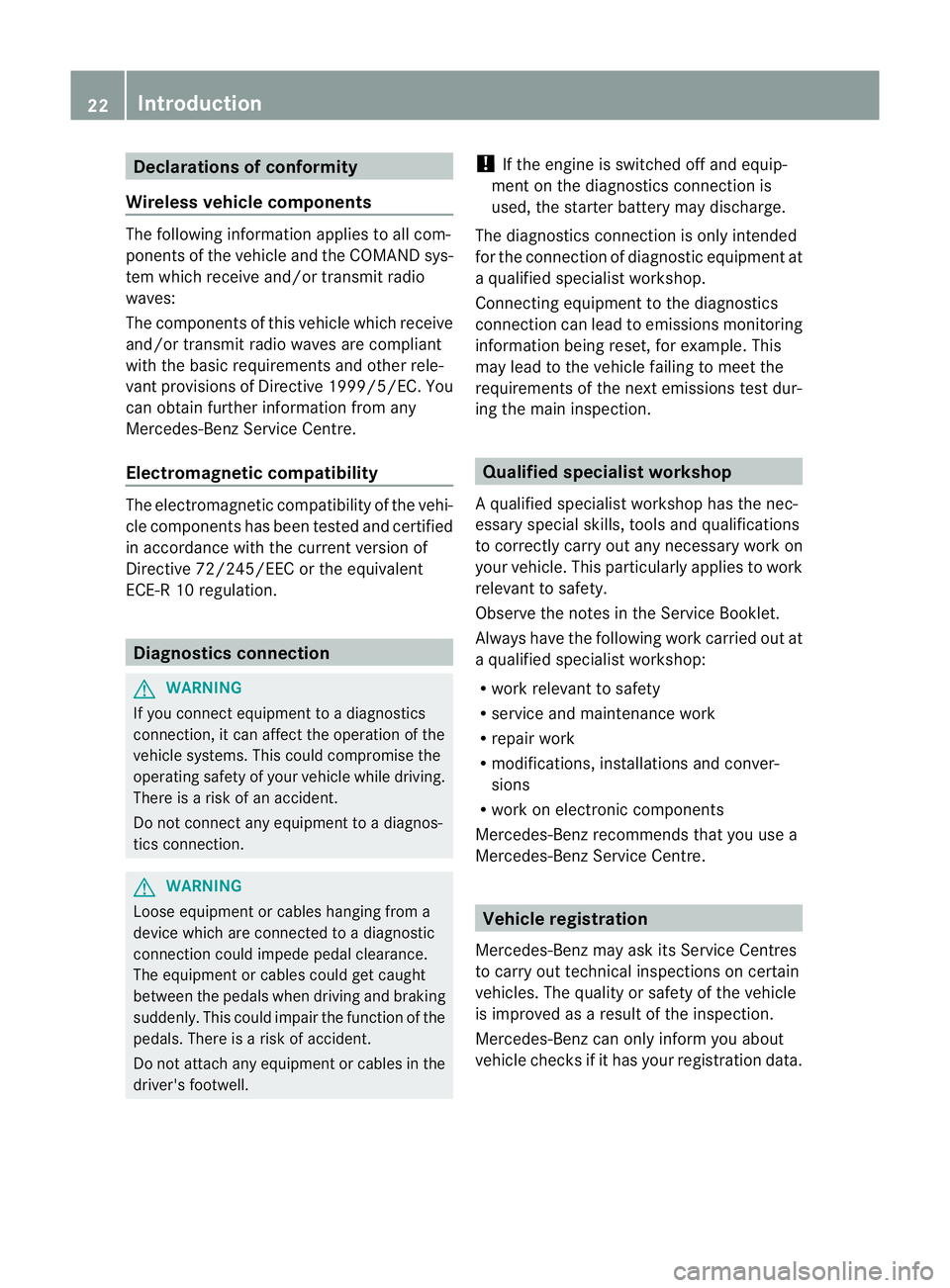
Declarations of conformity
Wireless vehicle components The following information applies to all com-
ponents of the vehicle and the COMAN
Dsys-
tem which receive and/or transmit radio
waves:
The components of this vehicle which receive
and/o rtransmit radio waves are compliant
with the basic requirements and other rele-
vant provisions of Directive 1999/5/EC. You
can obtain further information from any
Mercedes-Benz Service Centre.
Electromagnetic compatibility The electromagnetic compatibility of the vehi-
cle components has been tested and certified
in accordance with the current version of
Directive 72/245/EE Cor the equivalent
ECE-R 10 regulation. Diagnostics connection
G
WARNING
If you connect equipment to a diagnostics
connection, it can affect the operation of the
vehicle systems. This could compromise the
operating safety of your vehicle while driving.
There is a risk of an accident.
Do not connect any equipment to a diagnos-
tics connection. G
WARNING
Loose equipment or cables hanging from a
device which are connected to a diagnostic
connection could impede pedal clearance.
The equipment or cables could get caught
between the pedals when driving and braking
suddenly. This could impair the function of the
pedals. There is a risk of accident.
Do not attach any equipment or cables in the
driver's footwell. !
If the engine is switched off and equip-
ment on the diagnostics connection is
used, the starter battery may discharge.
The diagnostics connection is only intended
for the connection of diagnostic equipment at
a qualified specialist workshop.
Connecting equipment to the diagnostics
connection can lead to emissions monitoring
information being reset, for example. This
may lead to the vehicle failing to meet the
requirements of the next emissions test dur-
ing the main inspection. Qualified specialist workshop
Aq ualified specialist workshop has the nec-
essary special skills, tools and qualifications
to correctly carry out any necessary work on
your vehicle. This particularly applies to work
relevan tto safety.
Observe the notes in the Service Booklet.
Always have the following work carried out at
a qualified specialist workshop:
R work relevant to safety
R service and maintenance work
R repair work
R modifications, installations and conver-
sions
R work on electronic components
Mercedes-Benz recommends that you use a
Mercedes-Benz Service Centre. Vehicle registration
Mercedes-Benz may ask its Service Centres
to carry out technical inspections on certain
vehicles. The quality or safety of the vehicle
is improved as a result of the inspection.
Mercedes-Benz can only inform you about
vehicle checks if it has your registration data. 22
Introduction