coolant temperature MERCEDES-BENZ G-CLASS SUV 2013 Owners Manual
[x] Cancel search | Manufacturer: MERCEDES-BENZ, Model Year: 2013, Model line: G-CLASS SUV, Model: MERCEDES-BENZ G-CLASS SUV 2013Pages: 364, PDF Size: 9.62 MB
Page 8 of 364
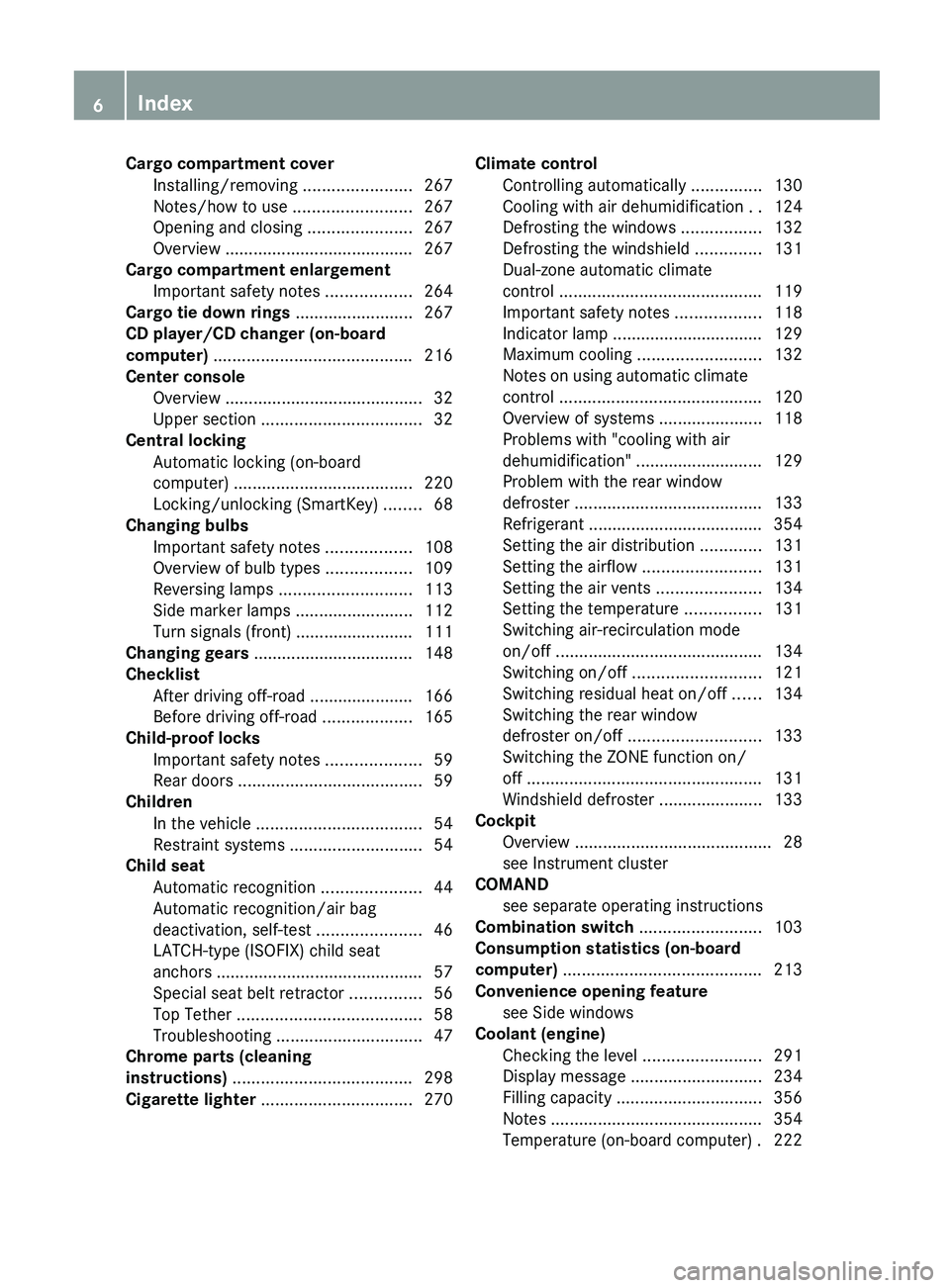
Cargo compartment cover
Installing/removing .......................267
Notes/how to use ......................... 267
Opening and closing ...................... 267
Overview ........................................ 267
Cargo compartment enlargement
Important safety notes .................. 264
Cargo tie down rings ......................... 267
CD player/CD changer (on-board
computer)
.......................................... 216
Center console Overview .......................................... 32
Upper section .................................. 32
Central locking
Automatic locking (on-board
computer) ...................................... 220
Locking/unlocking (SmartKey) ........ 68
Changing bulbs
Important safety notes .................. 108
Overview of bulb types ..................109
Reversing lamps ............................ 113
Side marker lamps .........................112
Turn signals (front) ......................... 111
Changing gears .................................. 148
Checklist After driving off-road ...................... 166
Before driving off-road ................... 165
Child-proof locks
Important safety notes .................... 59
Rear doors ....................................... 59
Children
In the vehicle ................................... 54
Restraint systems ............................ 54
Child seat
Automatic recognition ..................... 44
Automatic recognition/air bag
deactivation, self-test ......................46
LATCH-type (ISOFIX) child seat
anchors ............................................ 57
Special seat belt retractor ............... 56
Top Tether ....................................... 58
Troubleshooting ............................... 47
Chrome parts (cleaning
instructions) ...................................... 298
Cigarette lighter ................................ 270Climate control
Controlling automatically ............... 130
Cooling with air dehumidification ..124
Defrosting the windows ................. 132
Defrosting the windshield
..............131
Dual-zone automatic climate
control ........................................... 119
Important safety notes .................. 118
Indicator lamp ................................ 129
Maximum cooling .......................... 132
Notes on using automatic climate
control ........................................... 120
Overview of systems ...................... 118
Problems with "cooling with air
dehumidification" ........................... 129
Problem with the rear window
defroster ........................................ 133
Refrigerant ..................................... 354
Setting the air distribution .............131
Setting the airflow ......................... 131
Setting the air vents ......................134
Setting the temperature ................ 131
Switching air-recirculation mode
on/off ............................................ 134
Switching on/off ........................... 121
Switching residual heat on/off ...... 134
Switching the rear window
defroster on/off ............................ 133
Switching the ZONE function on/
off .................................................. 131
Windshield defroster ......................133
Cockpit
Overview .......................................... 28
see Instrument cluster
COMAND
see separate operating instructions
Combination switch ..........................103
Consumption statistics (on-board
computer) .......................................... 213
Convenience opening feature see Side windows
Coolant (engine)
Checking the level ......................... 291
Display message ............................ 234
Filling capacity ............................... 356
Notes ............................................. 354
Temperature (on-board computer) . 222 6
Index
Page 18 of 364
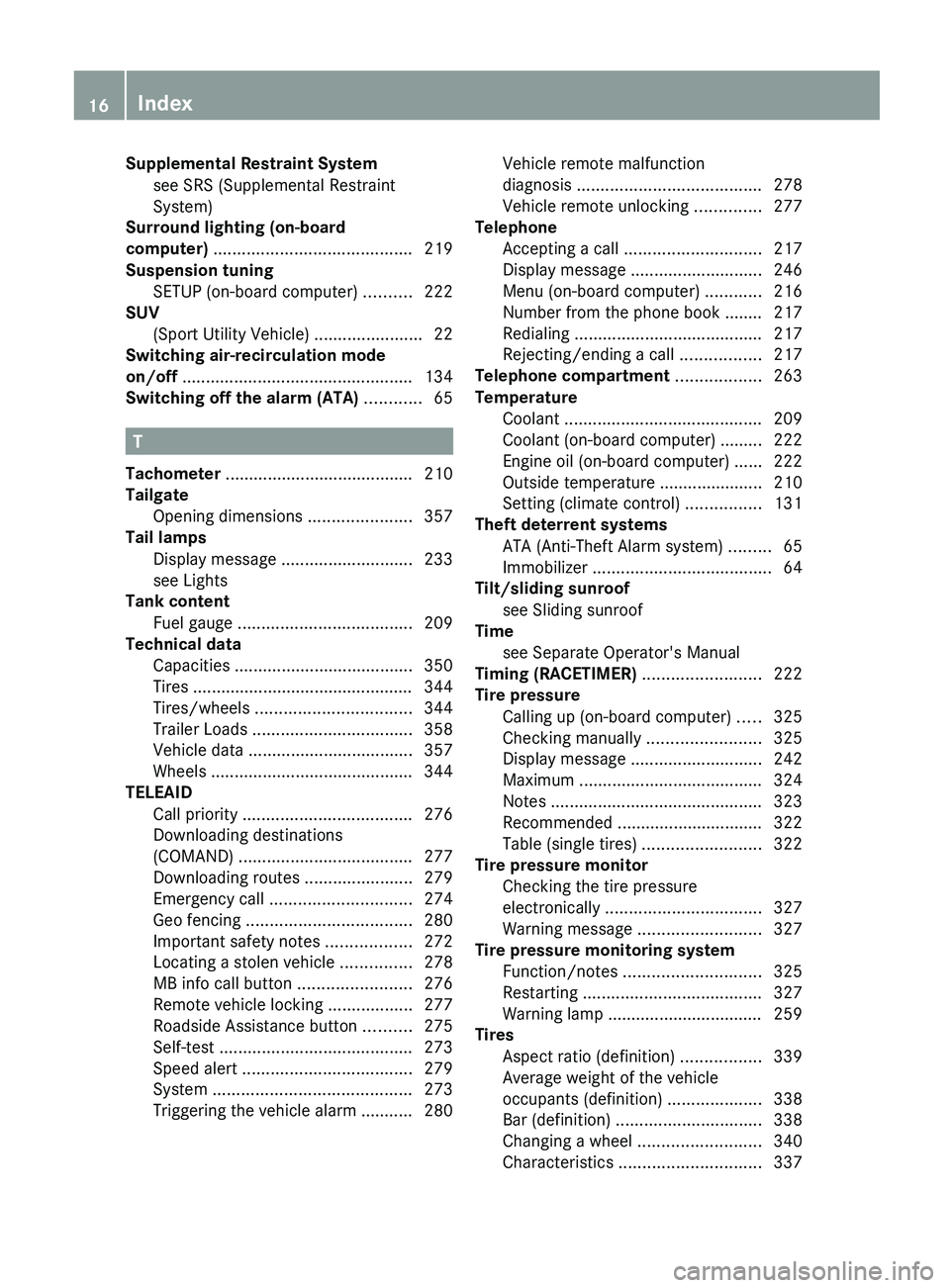
Supplemental Restraint System
see SRS (Supplemental Restraint
System)
Surround lighting (on-board
computer) .......................................... 219
Suspension tuning SETUP (on-board computer) .......... 222
SUV
(Sport Utility Vehicle) .......................22
Switching air-recirculation mode
on/off ................................................. 134
Switching off the alarm (ATA) ............65T
Tachometer ........................................ 210
Tailgate Opening dimensions ...................... 357
Tail lamps
Display message ............................ 233
see Lights
Tank content
Fuel gauge ..................................... 209
Technical data
Capacities ...................................... 350
Tires ............................................... 344
Tires/wheels ................................. 344
Trailer Loads .................................. 358
Vehicle data ................................... 357
Wheels ........................................... 344
TELEAID
Call priority .................................... 276
Downloading destinations
(COMAND) ..................................... 277
Downloading routes .......................279
Emergency call .............................. 274
Geo fencing ................................... 280
Important safety notes .................. 272
Locating a stolen vehicle ............... 278
MB info call button ........................ 276
Remote vehicle locking .................. 277
Roadside Assistance button .......... 275
Self-test ......................................... 273
Speed alert .................................... 279
System .......................................... 273
Triggering the vehicle alarm ........... 280 Vehicle remote malfunction
diagnosis
....................................... 278
Vehicle remote unlocking .............. 277
Telephone
Accepting a call ............................. 217
Display message ............................ 246
Menu (on-board computer) ............ 216
Number from the phone book ........ 217
Redialing
........................................ 217
Rejecting/ending a call ................. 217
Telephone compartment ..................263
Temperature Coolant .......................................... 209
Coolant (on-board computer) ......... 222
Engine oil (on-board computer) ...... 222
Outside temperature ...................... 210
Setting (climate control) ................ 131
Theft deterrent systems
ATA (Anti-Theft Alarm system) .........65
Immobilizer ...................................... 64
Tilt/sliding sunroof
see Sliding sunroof
Time
see Separate Operator's Manual
Timing (RACETIMER) .........................222
Tire pressure Calling up (on-board computer) ..... 325
Checking manually ........................325
Display message ............................ 242
Maximum ....................................... 324
Notes ............................................. 323
Recommended ............................... 322
Table (single tires) .........................322
Tire pressure monitor
Checking the tire pressure
electronically ................................. 327
Warning message .......................... 327
Tire pressure monitoring system
Function/notes ............................. 325
Restarting ...................................... 327
Warning lamp ................................. 259
Tires
Aspect ratio (definition) ................. 339
Average weight of the vehicle
occupants (definition) .................... 338
Bar (definition) ............................... 338
Changing a wheel .......................... 340
Characteristics .............................. 33716
Index
Page 31 of 364
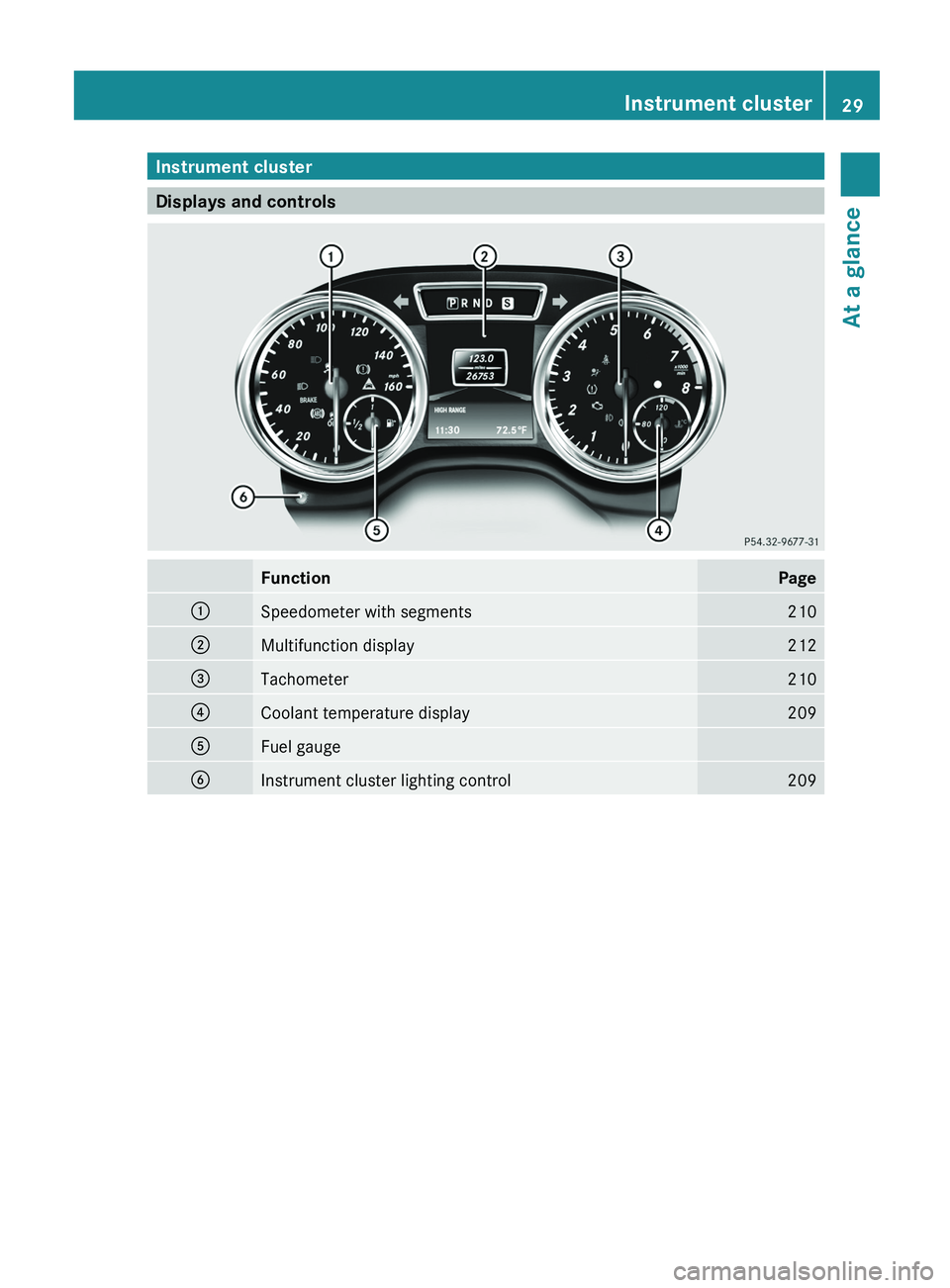
Instrument cluster
Displays and controls
Function Page
0043
Speedometer with segments 210
0044
Multifunction display 212
0087
Tachometer 210
0085
Coolant temperature display 209
0083
Fuel gauge
0084
Instrument cluster lighting control 209Instrument cluster
29At a glance
Page 127 of 364
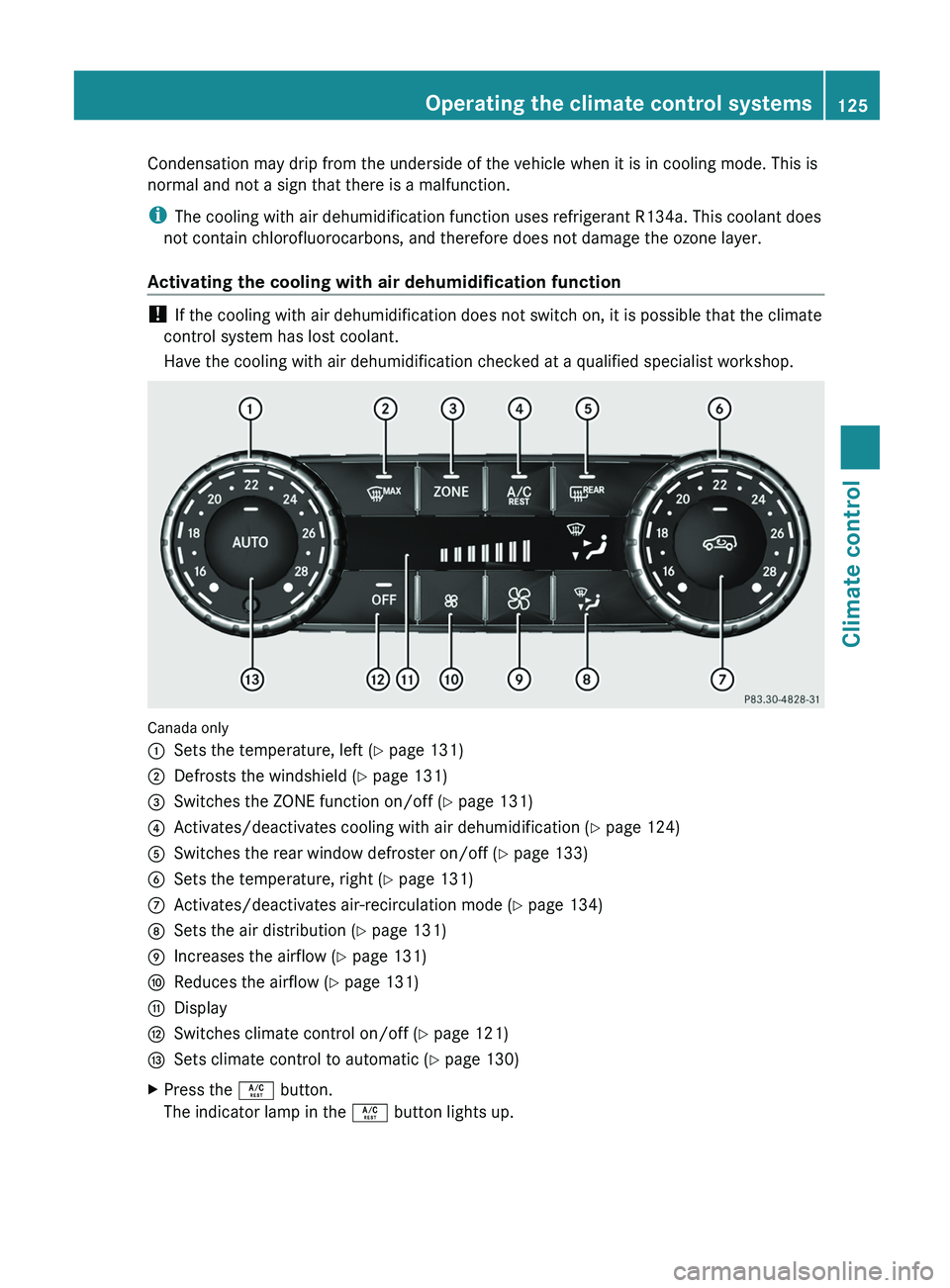
Condensation may drip from the underside of the vehicle when it is in cooling mode. This is
normal and not a sign that there is a malfunction.
i
The cooling with air dehumidification function uses refrigerant R134a. This coolant does
not contain chlorofluorocarbons, and therefore does not damage the ozone layer.
Activating the cooling with air dehumidification function !
If the cooling with air dehumidification does not switch on, it is possible that the climate
control system has lost coolant.
Have the cooling with air dehumidification checked at a qualified specialist workshop. Canada only
0043
Sets the temperature, left ( Y page 131)
0044 Defrosts the windshield ( Y page 131)
0087 Switches the ZONE function on/off ( Y page 131)
0085 Activates/deactivates cooling with air dehumidification ( Y page 124)
0083 Switches the rear window defroster on/off ( Y page 133)
0084 Sets the temperature, right ( Y page 131)
006B Activates/deactivates air-recirculation mode (Y page 134)
006C Sets the air distribution (Y page 131)
006D Increases the airflow ( Y page 131)
006E Reduces the airflow ( Y page 131)
006F Display
0070 Switches climate control on/off ( Y page 121)
0071 Sets climate control to automatic (Y page 130)
X Press the 0056 button.
The indicator lamp in the 0056 button lights up. Operating the climate control systems
125Climate control Z
Page 136 of 364
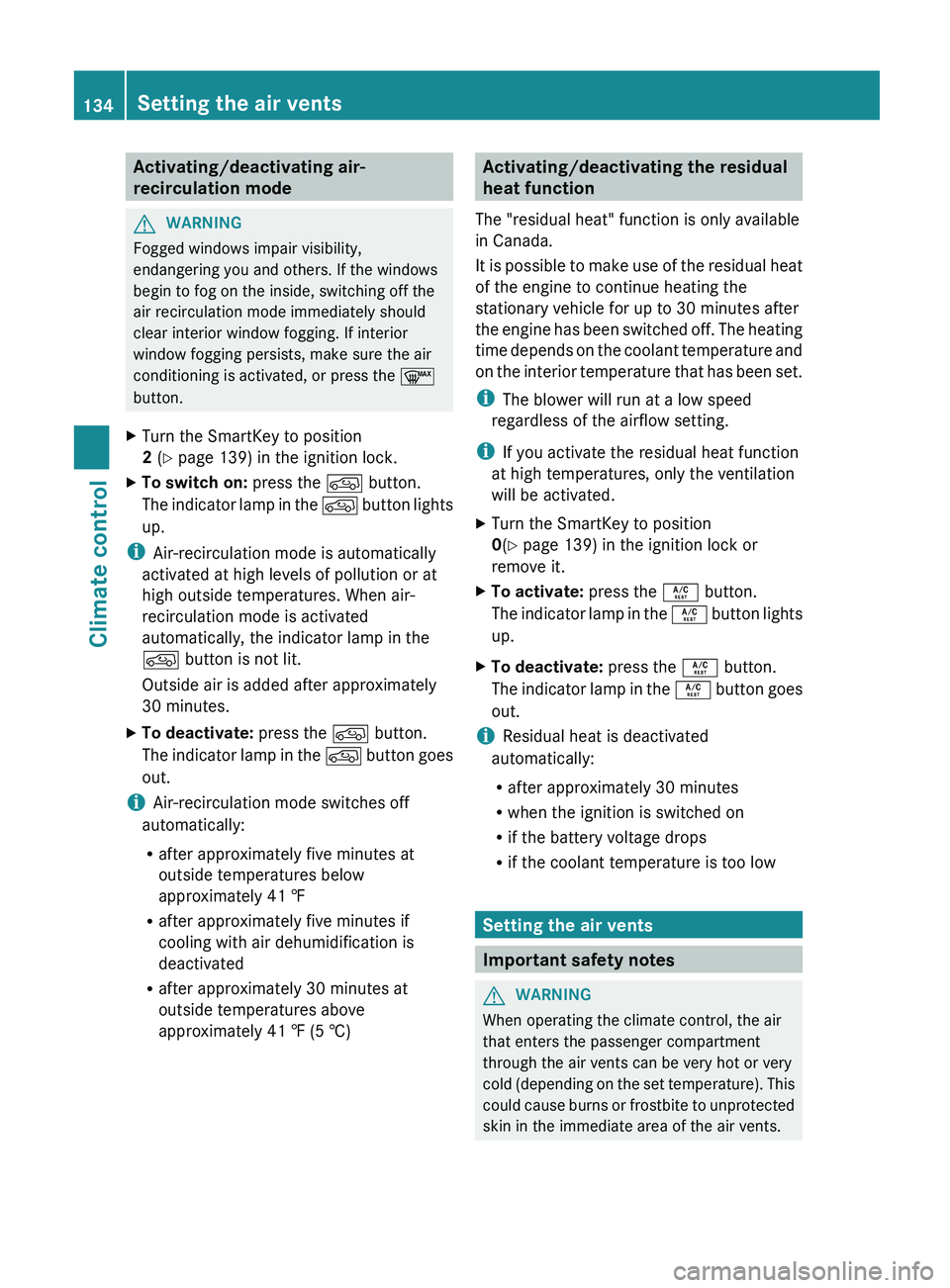
Activating/deactivating air-
recirculation mode
G
WARNING
Fogged windows impair visibility,
endangering you and others. If the windows
begin to fog on the inside, switching off the
air recirculation mode immediately should
clear interior window fogging. If interior
window fogging persists, make sure the air
conditioning is activated, or press the 0064
button.
X Turn the SmartKey to position
2 (Y page 139) in the ignition lock.
X To switch on: press the 0089 button.
The indicator lamp
in
the 0089 button lights
up.
i Air-recirculation mode is automatically
activated at high levels of pollution or at
high outside temperatures. When air-
recirculation mode is activated
automatically, the indicator lamp in the
0089 button is not lit.
Outside air is added after approximately
30 minutes.
X To deactivate: press the 0089 button.
The indicator lamp in
the 0089 button goes
out.
i Air-recirculation mode switches off
automatically:
R after approximately five minutes at
outside temperatures below
approximately 41 ‡
R after approximately five minutes if
cooling with air dehumidification is
deactivated
R after approximately 30 minutes at
outside temperatures above
approximately 41 ‡ (5 †) Activating/deactivating the residual
heat function
The "residual heat" function is only available
in Canada.
It is possible to
make use of the residual heat
of the engine to continue heating the
stationary vehicle for up to 30 minutes after
the engine has been switched off. The heating
time depends on the coolant temperature and
on the interior temperature that has been set.
i The blower will run at a low speed
regardless of the airflow setting.
i If you activate the residual heat function
at high temperatures, only the ventilation
will be activated.
X Turn the SmartKey to position
0(Y page 139) in the ignition lock or
remove it.
X To activate: press the 0056 button.
The indicator lamp
in
the 0056 button lights
up.
X To deactivate: press the 0056 button.
The indicator lamp in
the 0056 button goes
out.
i Residual heat is deactivated
automatically:
R after approximately 30 minutes
R when the ignition is switched on
R if the battery voltage drops
R if the coolant temperature is too low Setting the air vents
Important safety notes
G
WARNING
When operating the climate control, the air
that enters the passenger compartment
through the air vents can be very hot or very
cold (depending on the
set temperature). This
could cause burns or frostbite to unprotected
skin in the immediate area of the air vents. 134
Setting the air vents
Climate control
Page 147 of 364
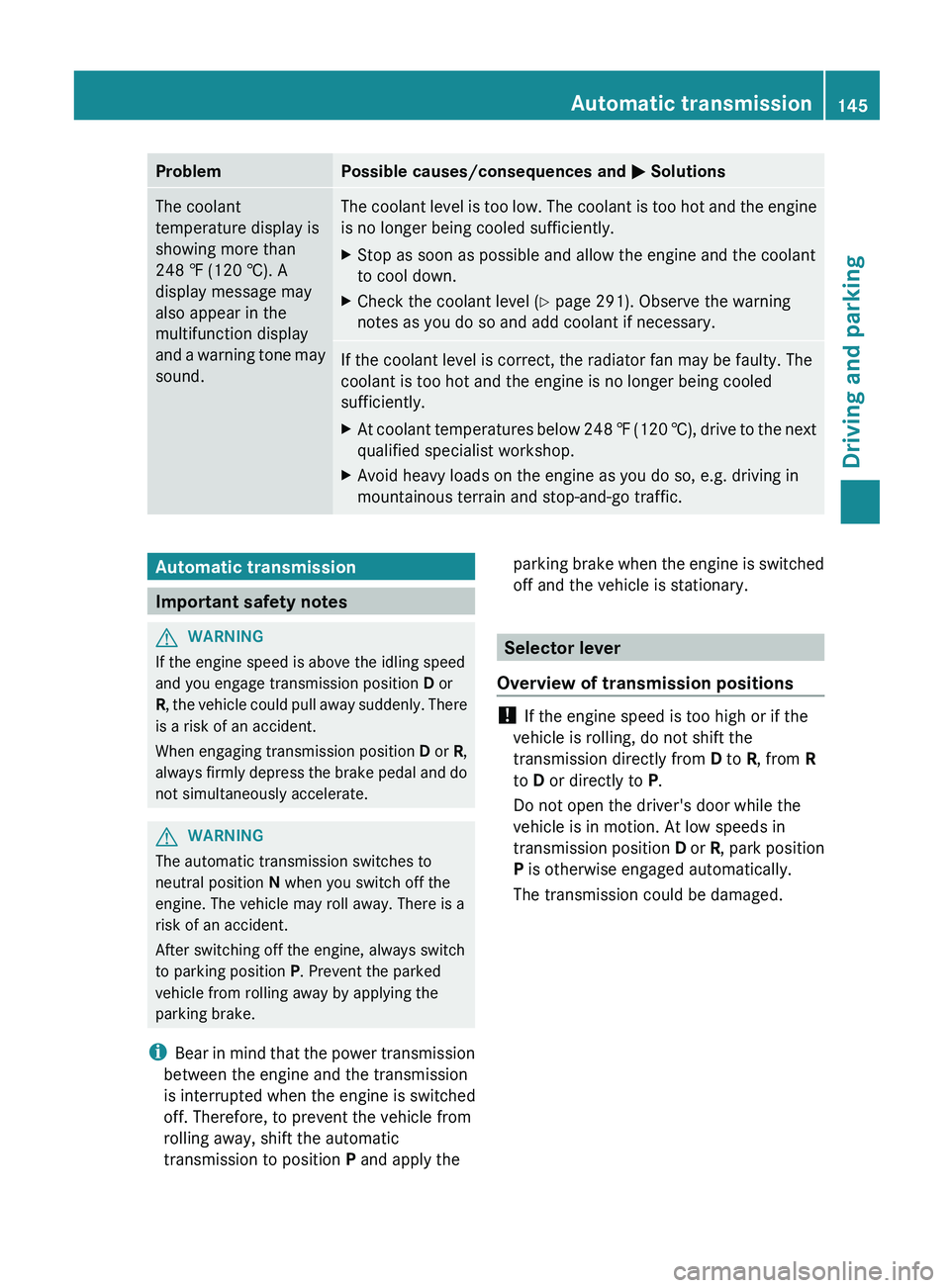
Problem Possible causes/consequences and
0050 SolutionsThe coolant
temperature display is
showing more than
248 ‡
(120 †). A
display message may
also appear in the
multifunction display
and a
warning
tone may
sound. The coolant level is too low. The coolant is too hot and the engine
is no longer being cooled sufficiently.
X
Stop as soon as possible and allow the engine and the coolant
to cool down.
X Check the coolant level (Y page 291). Observe the warning
notes as you do so and add coolant if necessary. If the coolant level is correct, the radiator fan may be faulty. The
coolant is too hot and the engine is no longer being cooled
sufficiently.
X
At coolant temperatures below 248 ‡ (120 †),
drive
to the next
qualified specialist workshop.
X Avoid heavy loads on the engine as you do so, e.g. driving in
mountainous terrain and stop-and-go traffic. Automatic transmission
Important safety notes
G
WARNING
If the engine speed is above the idling speed
and you engage transmission position D or
R, the vehicle could
pull away suddenly. There
is a risk of an accident.
When engaging transmission position D or R,
always firmly depress the brake pedal and do
not simultaneously accelerate. G
WARNING
The automatic transmission switches to
neutral position N when you switch off the
engine. The vehicle may roll away. There is a
risk of an accident.
After switching off the engine, always switch
to parking position P. Prevent the parked
vehicle from rolling away by applying the
parking brake.
i Bear in mind that
the power transmission
between the engine and the transmission
is interrupted when the engine is switched
off. Therefore, to prevent the vehicle from
rolling away, shift the automatic
transmission to position P and apply theparking brake when the engine is switched
off and the vehicle is stationary.
Selector lever
Overview of transmission positions !
If the engine speed is too high or if the
vehicle is rolling, do not shift the
transmission directly from D to R, from R
to D or directly to P.
Do not open the driver's door while the
vehicle is in motion. At low speeds in
transmission position D or R
, park position
P is otherwise engaged automatically.
The transmission could be damaged. Automatic transmission
145
Driving and parking Z
Page 211 of 364
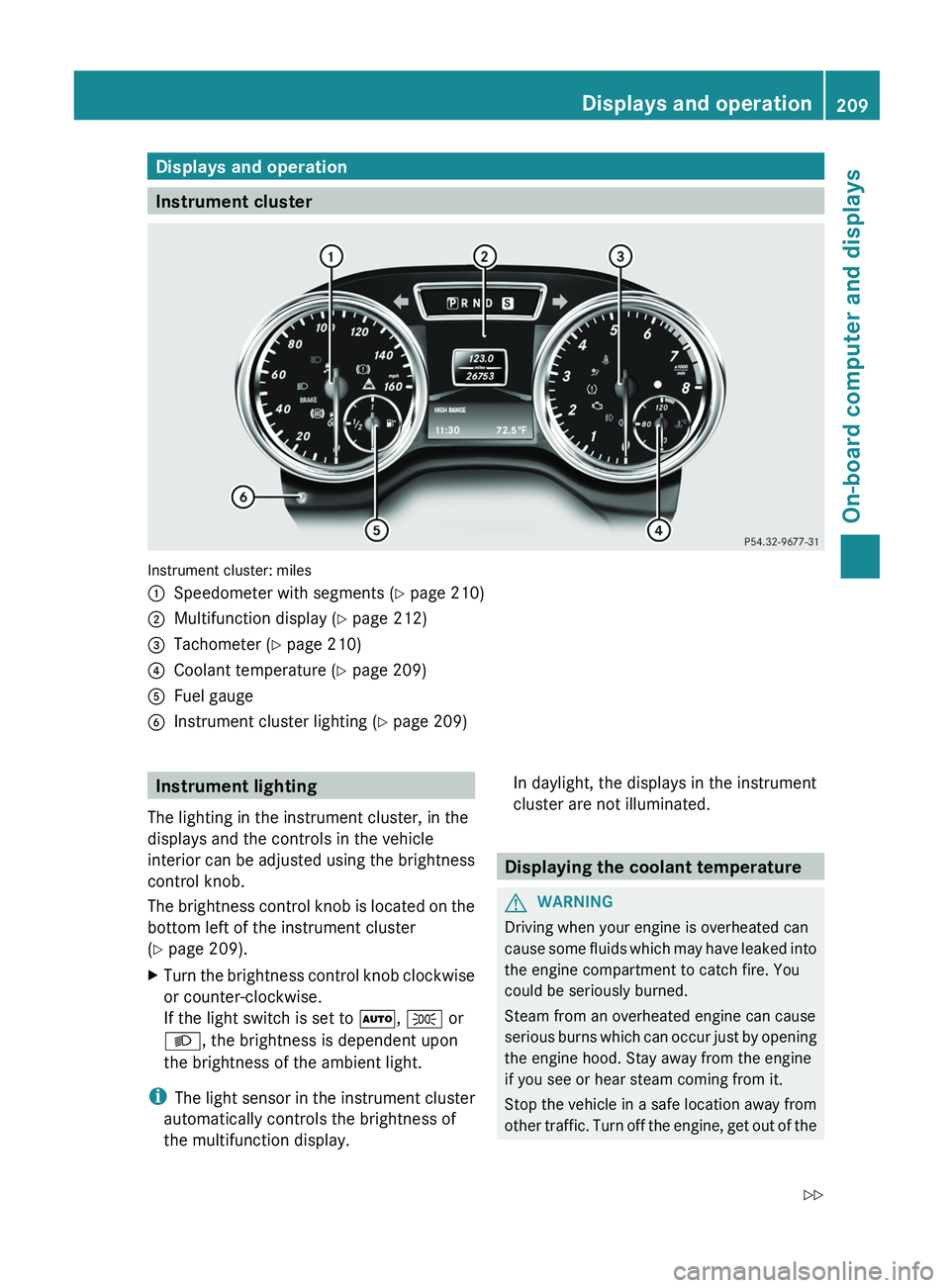
Displays and operation
Instrument cluster
Instrument cluster: miles
0043
Speedometer with segments (Y page 210)
0044 Multifunction display ( Y page 212)
0087 Tachometer (Y page 210)
0085 Coolant temperature ( Y page 209)
0083 Fuel gauge
0084 Instrument cluster lighting (Y page 209) Instrument lighting
The lighting in the instrument cluster, in the
displays and the controls in the vehicle
interior can be adjusted
using the brightness
control knob.
The brightness control knob is located on the
bottom left of the instrument cluster
(Y page 209).
X Turn the brightness control knob clockwise
or counter-clockwise.
If the light switch is set to 0058, 0060 or
0058, the brightness is dependent upon
the brightness of the ambient light.
i The light sensor
in
the instrument cluster
automatically controls the brightness of
the multifunction display. In daylight, the displays in the instrument
cluster are not illuminated.
Displaying the coolant temperature
G
WARNING
Driving when your engine is overheated can
cause some fluids which
may have leaked into
the engine compartment to catch fire. You
could be seriously burned.
Steam from an overheated engine can cause
serious burns which can occur just by opening
the engine hood. Stay away from the engine
if you see or hear steam coming from it.
Stop the vehicle in a safe location away from
other traffic. Turn off the engine, get out of the Displays and operation
209
On-board computer and displays
Z
Page 212 of 364
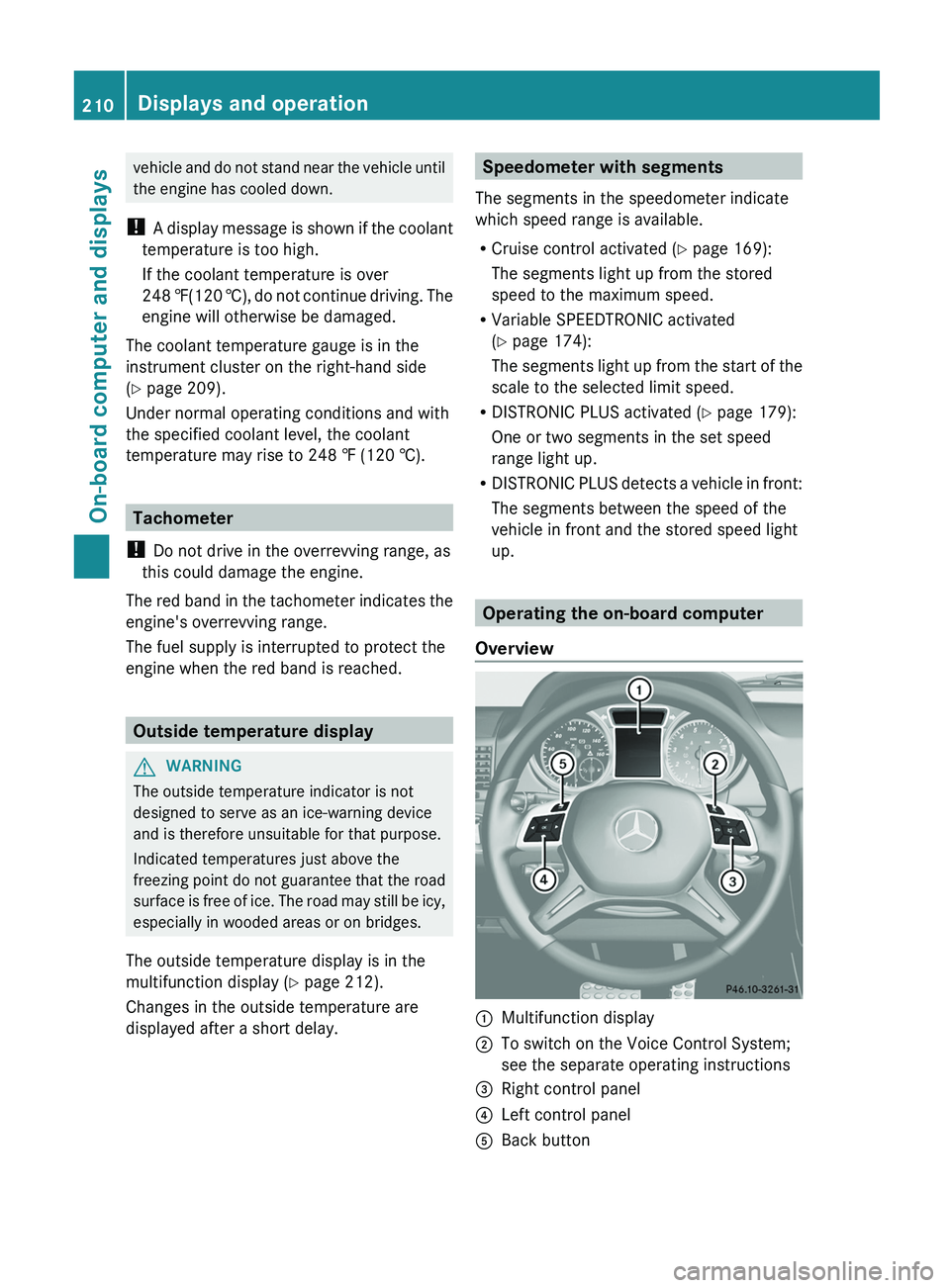
vehicle and do not stand near the vehicle until
the engine has cooled down.
! A display message is
shown if the coolant
temperature is too high.
If the coolant temperature is over
248 ‡(120 †), do not continue driving. The
engine will otherwise be damaged.
The coolant temperature gauge is in the
instrument cluster on the right-hand side
(Y page 209).
Under normal operating conditions and with
the specified coolant level, the coolant
temperature may rise to 248 ‡ (120 †). Tachometer
! Do not drive in the overrevving range, as
this could damage the engine.
The red band in
the tachometer indicates the
engine's overrevving range.
The fuel supply is interrupted to protect the
engine when the red band is reached. Outside temperature display
G
WARNING
The outside temperature indicator is not
designed to serve as an ice-warning device
and is therefore unsuitable for that purpose.
Indicated temperatures just above the
freezing point do not
guarantee that the road
surface is free of ice. The road may still be icy,
especially in wooded areas or on bridges.
The outside temperature display is in the
multifunction display ( Y page 212).
Changes in the outside temperature are
displayed after a short delay. Speedometer with segments
The segments in the speedometer indicate
which speed range is available.
R Cruise control activated ( Y page 169):
The segments light up from the stored
speed to the maximum speed.
R Variable SPEEDTRONIC activated
(Y page 174):
The segments light up
from the start of the
scale to the selected limit speed.
R DISTRONIC PLUS activated (Y page 179):
One or two segments in the set speed
range light up.
R DISTRONIC PLUS detects a vehicle in front:
The segments between the speed of the
vehicle in front and the stored speed light
up. Operating the on-board computer
Overview 0043
Multifunction display
0044 To switch on the Voice Control System;
see the separate operating instructions
0087 Right control panel
0085 Left control panel
0083 Back button210
Displays and operation
On-board computer and displays
Page 224 of 364
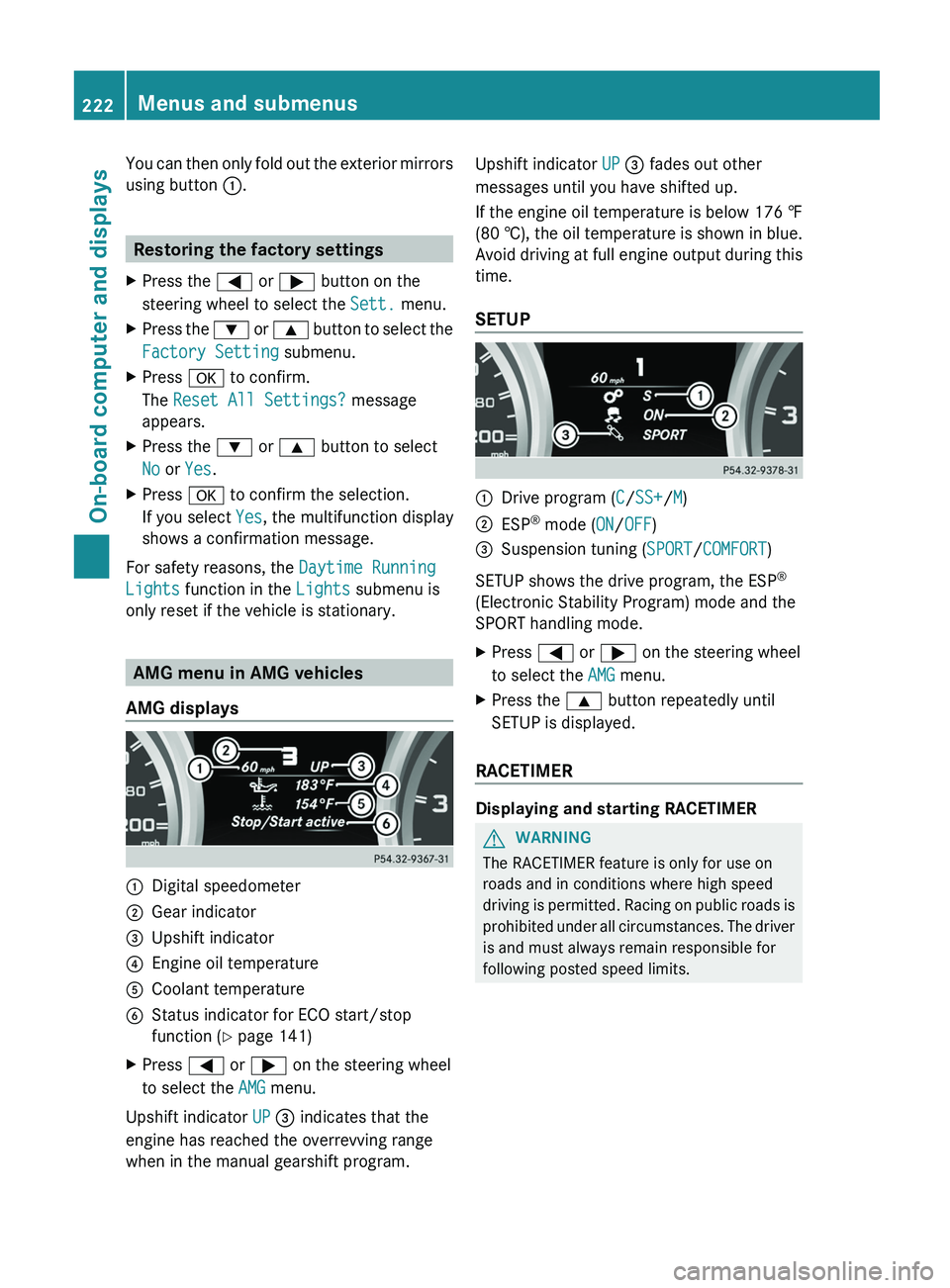
You can then only fold out the exterior mirrors
using button 0043.
Restoring the factory settings
X Press the 0059 or 0065 button on the
steering wheel to select the Sett. menu.
X Press the 0064
or 0063 button to select the
Factory Setting submenu.
X Press 0076 to confirm.
The Reset All Settings? message
appears.
X Press the 0064 or 0063 button to select
No or Yes.
X Press 0076 to confirm the selection.
If you select Yes, the multifunction display
shows a confirmation message.
For safety reasons, the Daytime Running
Lights function in the Lights submenu is
only reset if the vehicle is stationary. AMG menu in AMG vehicles
AMG displays 0043
Digital speedometer
0044 Gear indicator
0087 Upshift indicator
0085 Engine oil temperature
0083 Coolant temperature
0084 Status indicator for ECO start/stop
function ( Y page 141)
X Press 0059 or 0065 on the steering wheel
to select the AMG menu.
Upshift indicator UP 0087 indicates that the
engine has reached the overrevving range
when in the manual gearshift program. Upshift indicator UP 0087 fades out other
messages until you have shifted up.
If the engine oil temperature is below
176 ‡
(80 † ),
the oil temperature is shown in blue.
Avoid driving at full engine output during this
time.
SETUP 0043
Drive program (C/SS+/M)
0044 ESP ®
mode ( ON/OFF)
0087 Suspension tuning (SPORT/COMFORT)
SETUP shows the drive program, the ESP ®
(Electronic Stability Program) mode and the
SPORT handling mode.
X Press 0059 or 0065 on the steering wheel
to select the AMG menu.
X Press the 0063 button repeatedly until
SETUP is displayed.
RACETIMER Displaying and starting RACETIMER
G
WARNING
The RACETIMER feature is only for use on
roads and in conditions where high speed
driving is permitted.
Racing
on public roads is
prohibited under all circumstances. The driver
is and must always remain responsible for
following posted speed limits. 222
Menus and submenus
On-board computer and displays
Page 236 of 364
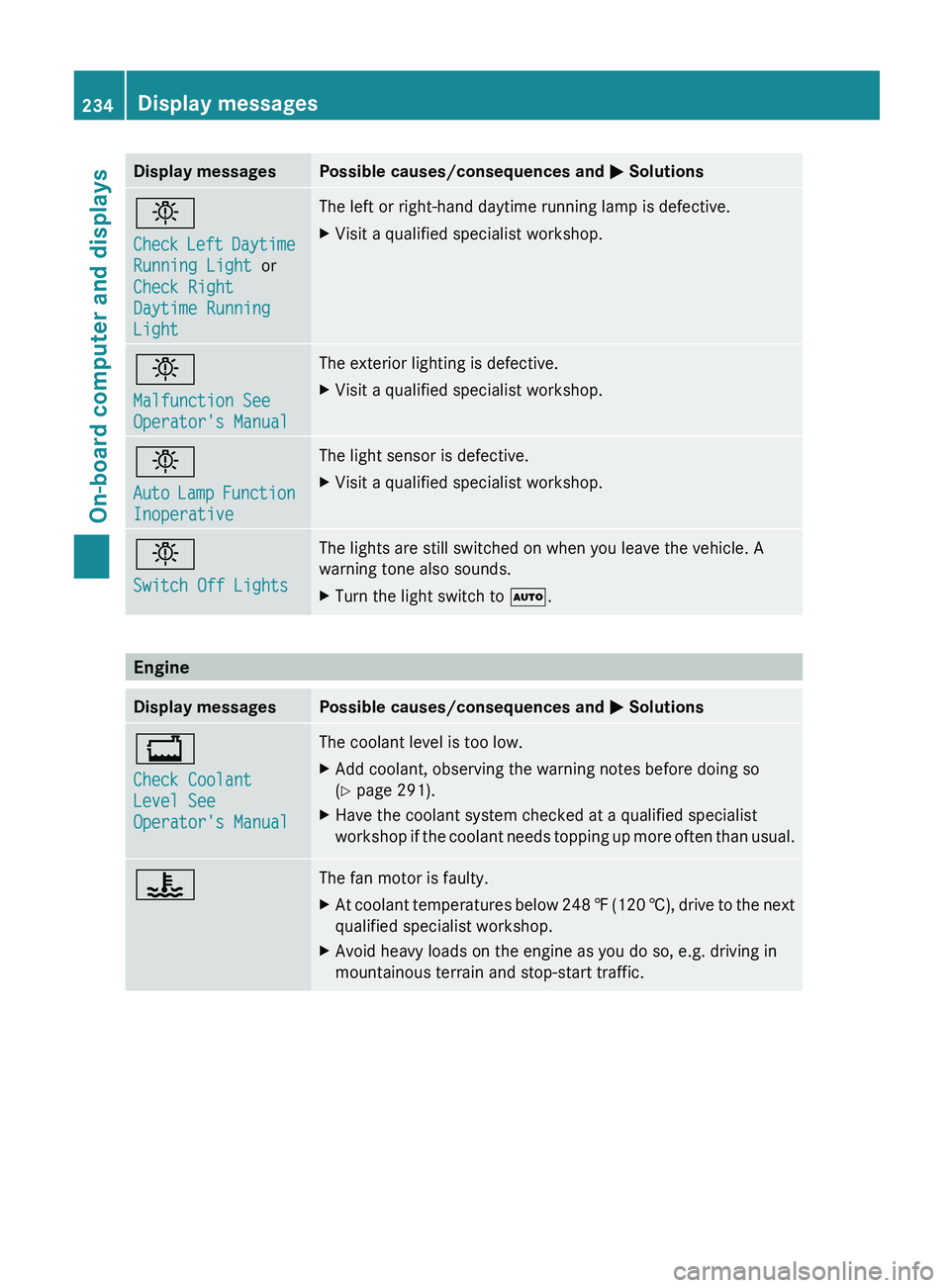
Display messages Possible causes/consequences and
0050 Solutions0049
Check Left Daytime
Running Light or
Check Right
Daytime Running
Light The left or right-hand daytime running lamp is defective.
X
Visit a qualified specialist workshop. 0049
Malfunction See
Operator's Manual The exterior lighting is defective.
X
Visit a qualified specialist workshop. 0049
Auto Lamp Function
Inoperative The light sensor is defective.
X
Visit a qualified specialist workshop. 0049
Switch Off Lights The lights are still switched on when you leave the vehicle. A
warning tone also sounds.
X
Turn the light switch to 0058. Engine
Display messages Possible causes/consequences and
0050 Solutions00BD
Check Coolant
Level See
Operator's Manual The coolant level is too low.
X
Add coolant, observing the warning notes before doing so
(Y page 291).
X Have the coolant system checked at a qualified specialist
workshop if the coolant
needs topping up more often than usual.00AC The fan motor is faulty.
X
At coolant temperatures below 248 ‡ (120 †), drive
to the next
qualified specialist workshop.
X Avoid heavy loads on the engine as you do so, e.g. driving in
mountainous terrain and stop-start traffic.234
Display messages
On-board computer and displays