audio MERCEDES-BENZ G-CLASS SUV 2014 Owners Manual
[x] Cancel search | Manufacturer: MERCEDES-BENZ, Model Year: 2014, Model line: G-CLASS SUV, Model: MERCEDES-BENZ G-CLASS SUV 2014Pages: 272, PDF Size: 39.13 MB
Page 10 of 272
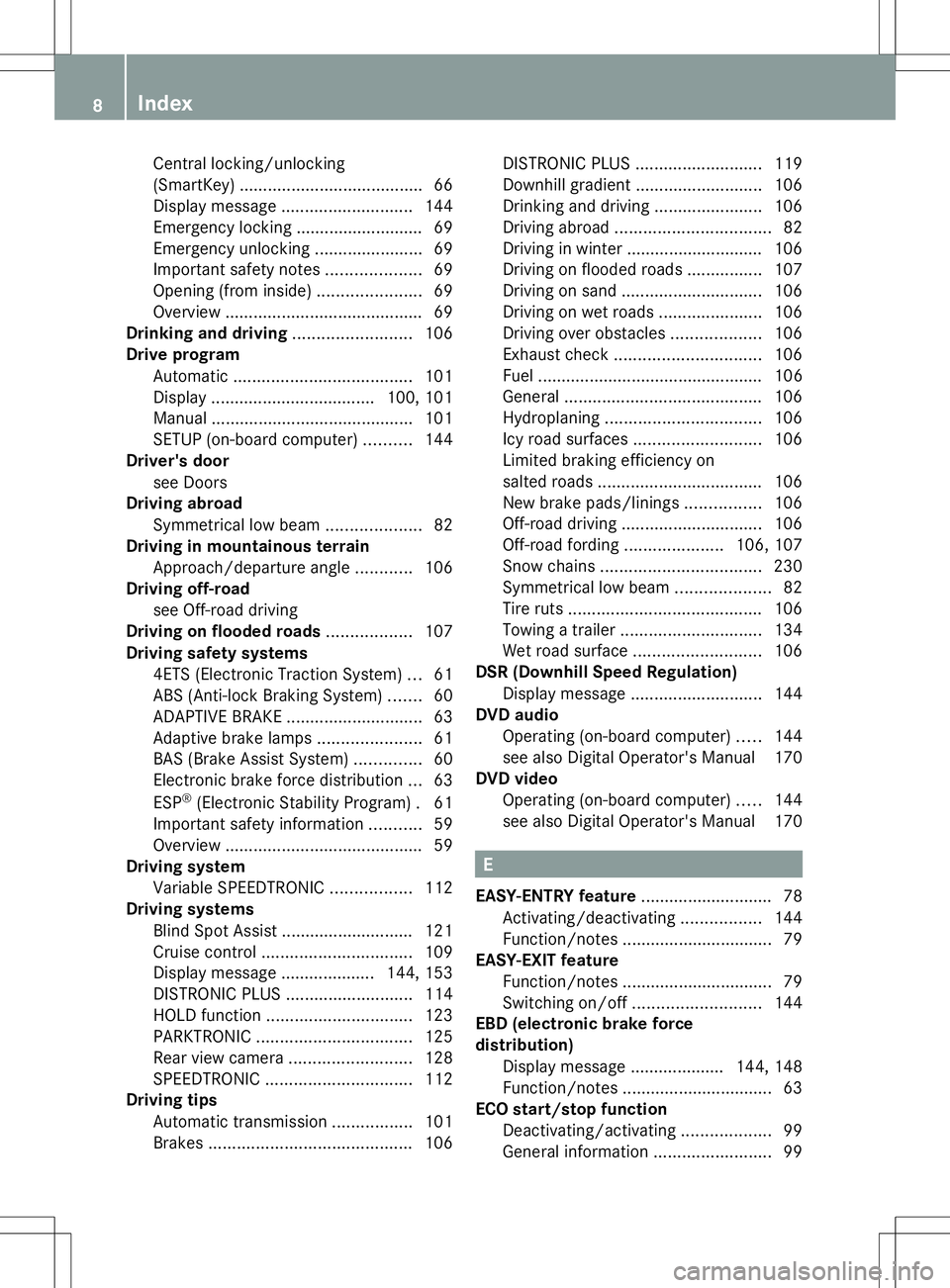
Central locking/unlocking
(SmartKey) ......................................
.66
Display message ............................ 144
Emergency locking ........................... 69
Emergency unlocking .......................69
Important safety notes ....................69
Opening (from inside) ......................69
Overview .......................................... 69
Drinking and driving .........................106
Drive program Automatic ...................................... 101
Display ................................... 100, 101
Manual .......................................... .101
SETUP (on-board computer) ..........144
Driver's door
see Doors
Driving abroad
Symmetrical low bea m.................... 82
Driving in mountainous terrain
Approach/departure angl e............ 106
Driving off-road
see Off-road driving
Driving on flooded roads ..................107
Driving safety systems 4ETS (Electronic Traction System) ...61
ABS (Anti-lock Braking System) .......60
ADAPTIVE BRAKE ............................. 63
Adaptive brake lamps ......................61
BAS (Brake Assist System) ..............60
Electronic brake force distribution ...63
ESP ®
(Electronic Stability Program) .61
Important safety information ...........59
Overview .......................................... 59
Driving system
Variable SPEEDTRONIC .................112
Driving systems
Blind Spot Assist ............................ 121
Cruise control ................................ 109
Display message .................... 144, 153
DISTRONIC PLUS ........................... 114
HOLD function ............................... 123
PARKTRONIC ................................. 125
Rear view camera .......................... 128
SPEEDTRONIC ............................... 112
Driving tips
Automatic transmission .................101
Brakes ........................................... 106DISTRONIC PLUS
........................... 119
Downhill gradient ........................... 106
Drinking and driving .......................106
Driving abroad ................................. 82
Driving in winter ............................ .106
Driving on flooded roads ................107
Driving on sand .............................. 106
Driving on wet roads ......................106
Driving over obstacles ...................106
Exhaust check ............................... 106
Fuel ................................................ 106
General .......................................... 106
Hydroplaning ................................. 106
Icy road surfaces ........................... 106
Limited braking efficiency on
salted road s................................... 106
New brake pads/linings ................106
Off-road driving .............................. 106
Off-road fording .....................106, 107
Snow chains .................................. 230
Symmetrical low bea m.................... 82
Tire ruts ......................................... 106
Towing a trailer .............................. 134
Wet road surface ........................... 106
DSR (Downhill Speed Regulation)
Display message ............................ 144
DVD audio
Operating (on-board computer) .....144
see also Digital Operator's Manual 170
DVD video
Operating (on-board computer) .....144
see also Digital Operator's Manual 170 E
EASY-ENTRY feature ............................ 78
Activating/deactivating .................144
Function/notes ................................ 79
EASY-EXIT feature
Function/notes ................................ 79
Switching on/off ........................... 144
EBD (electronic brake force
distribution)
Display message .................... 144, 148
Function/notes ................................ 63
ECO start/stop function
Deactivating/activating ...................99
General information .........................998
Index
Page 14 of 272
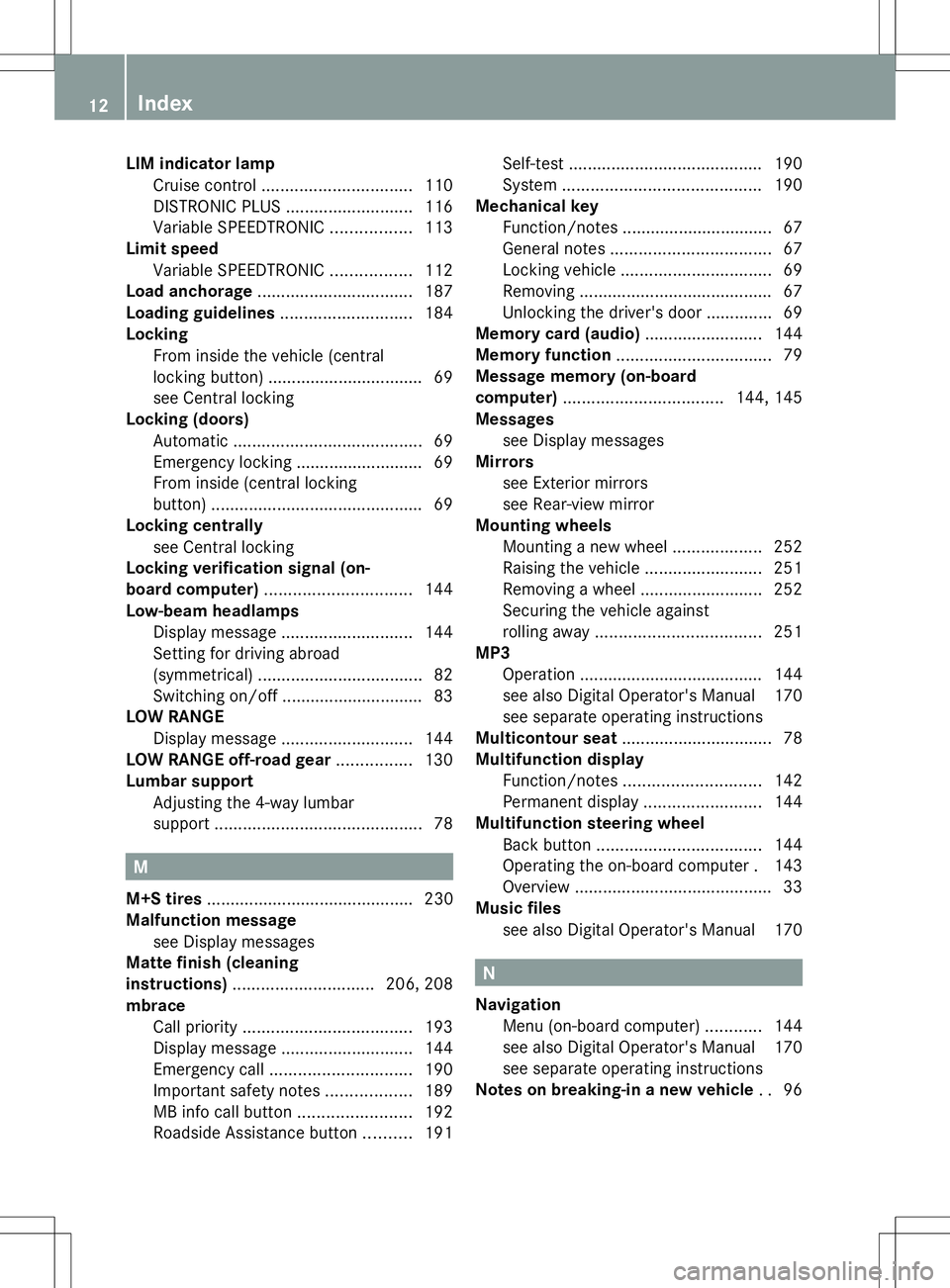
LIM indicator lamp
Cruise control ................................ 110
DISTRONIC PLUS ........................... 116
Variable SPEEDTRONIC .................113
Limit speed
Variable SPEEDTRONIC .................112
Load anchorage ................................. 187
Loading guidelines ............................184
Locking From inside the vehicle (central
locking button) ................................. 69
see Central locking
Locking (doors)
Automatic ........................................ 69
Emergency locking ........................... 69
From inside (central locking
button) ............................................. 69
Locking centrally
see Central locking
Locking verification signal (on-
board computer) ............................... 144
Low-beam headlamps Display message ............................ 144
Setting for driving abroad
(symmetrical) ................................... 82
Switching on/off .............................. 83
LOW RANGE
Display message ............................ 144
LOW RANGE off-road gear ................130
Lumbar support Adjusting the 4-way lumbar
support ............................................ 78M
M+S tires ............................................ 230
Malfunction message see Display messages
Matte finish (cleaning
instructions) .............................. 206, 208
mbrace Call priority .................................... 193
Display message ............................ 144
Emergency call .............................. 190
Important safety notes ..................189
MB info call button ........................192
Roadside Assistance button ..........191 Self-test
......................................... 190
System .......................................... 190
Mechanical key
Function/notes ................................ 67
General notes .................................. 67
Locking vehicle ................................ 69
Removing ......................................... 67
Unlocking the driver's door ..............69
Memory card (audio) .........................144
Memory function ................................. 79
Message memory (on-board
computer) .................................. 144, 145
Messages see Display messages
Mirrors
see Exterior mirrors
see Rear-view mirror
Mounting wheels
Mounting a new wheel ...................252
Raising the vehicle .........................251
Removing a wheel ..........................252
Securing the vehicle against
rolling away ................................... 251
MP3
Operation ....................................... 144
see also Digital Operator's Manual 170
see separate operating instructions
Multicontour seat ................................ 78
Multifunction display Function/notes ............................. 142
Permanent displa y......................... 144
Multifunction steering wheel
Back button ................................... 144
Operating the on-board computer .143
Overview .......................................... 33
Music files
see also Digital Operator's Manual 170 N
Navigation Menu (on-board computer) ............144
see also Digital Operator's Manual 170
see separate operating instructions
Notes on breaking-in a new vehicle ..96 12
Index
Page 27 of 272
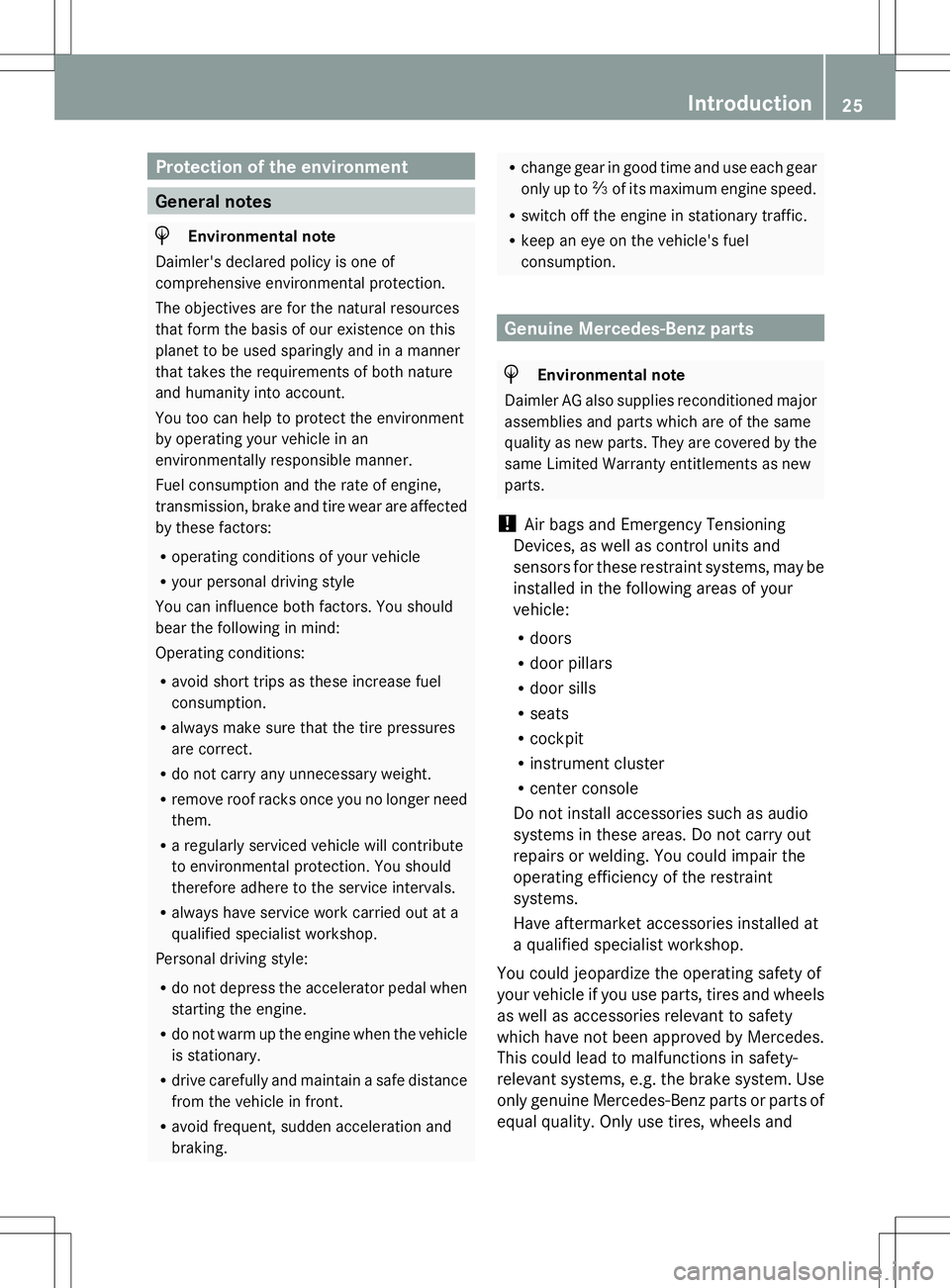
Protection of the environment
General notes
H
Environmental note
Daimler's declared policy is one of
comprehensive environmental protection.
The objectives are for the natural resources
that form the basis of our existence on this
planet to be used sparingly and in a manner
that takes the requirements of both nature
and humanity into account.
You too can help to protect the environment
by operating your vehicle in an
environmentally responsible manner.
Fuel consumption and the rate of engine,
transmission, brake and tire wear are affected
by these factors:
R operating conditions of your vehicle
R your personal driving style
You can influence both factors. You should
bear the following in mind:
Operating conditions:
R avoid short trips as these increase fuel
consumption.
R always make sure that the tire pressures
are correct.
R do not carry any unnecessary weight.
R remove roof racks once you no longer need
them.
R a regularly serviced vehicle will contribute
to environmental protection. You should
therefore adhere to the service intervals.
R always have service work carried out at a
qualified specialist workshop.
Personal driving style:
R do not depress the accelerator pedal when
starting the engine.
R do not warm up the engine when the vehicle
is stationary.
R drive carefully and maintain a safe distance
from the vehicle in front.
R avoid frequent, sudden acceleration and
braking. R
change gear in good time and use each gear
only up to Ôof its maximum engine speed.
R switch off the engine in stationary traffic.
R keep an eye on the vehicle's fuel
consumption. Genuine Mercedes-Benz parts
H
Environmental note
Daimler AG also supplies reconditioned major
assemblies and parts which are of the same
quality as new parts. They are covered by the
same Limited Warranty entitlements as new
parts.
! Air bags and Emergency Tensioning
Devices, as well as control units and
sensors for these restraint systems, may be
installed in the following areas of your
vehicle:
R doors
R door pillars
R door sills
R seats
R cockpit
R instrument cluster
R center console
Do not install accessories such as audio
systems in these areas. Do not carry out
repairs or welding. You could impair the
operating efficiency of the restraint
systems.
Have aftermarket accessories installed at
a qualified specialist workshop.
You could jeopardize the operating safety of
your vehicle if you use parts, tires and wheels
as well as accessories relevant to safety
which have not been approved by Mercedes.
This could lead to malfunctions in safety-
relevant systems, e.g. the brake system. Use
only genuine Mercedes-Benz parts or parts of
equal quality. Only use tires, wheels and Introduction
25 Z
Page 36 of 272
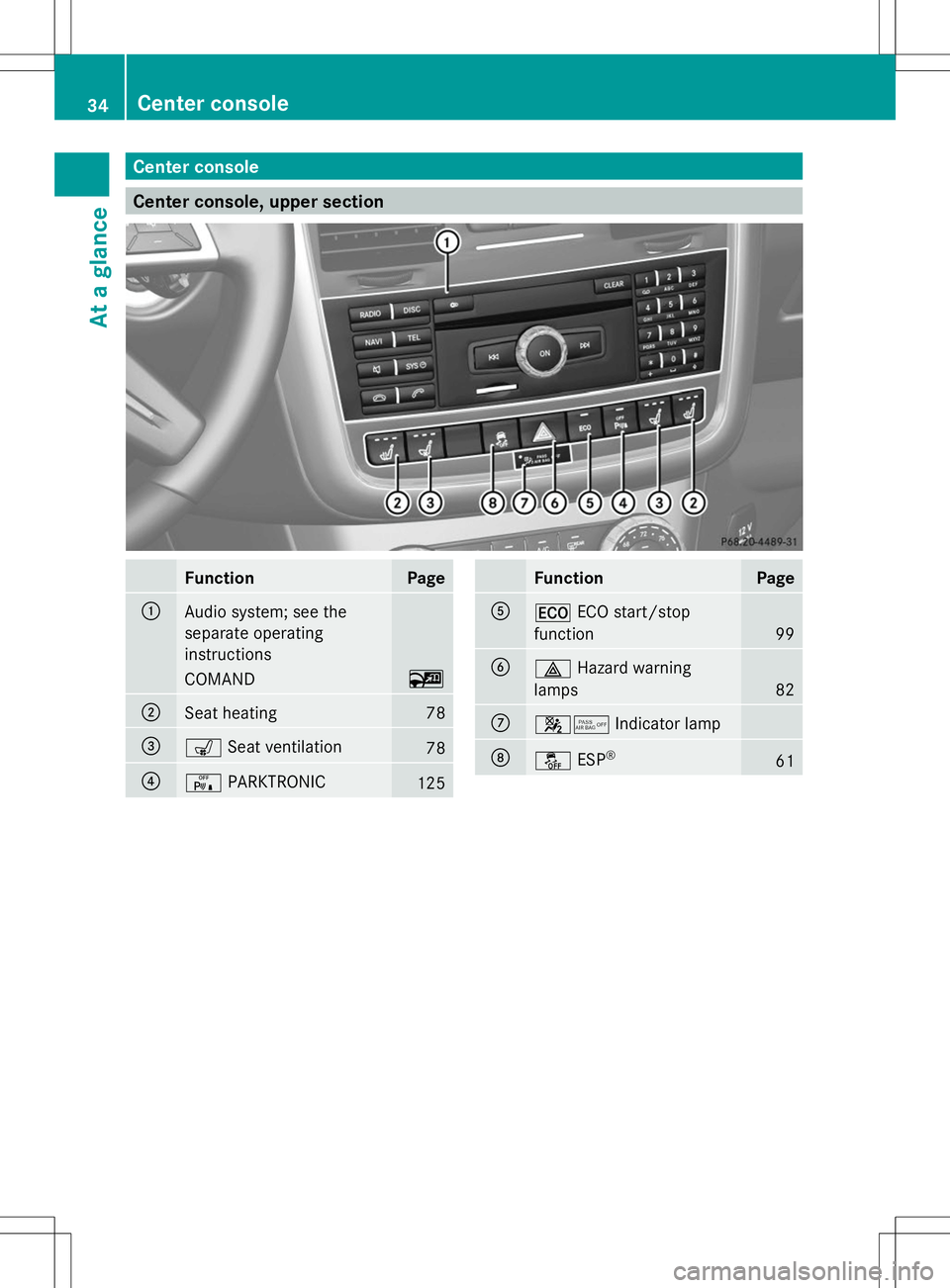
Center console
Center console, upper section
Function Page
:
Audio system; see the
separate operating
instructions
COMAND ~
;
Seat heating 78
=
s
Seat ventilation 78
?
c
PARKTRONIC 125 Function Page
A
¤
ECO start/stop
function 99
B
£
Hazard warning
lamps 82
C
45
Indicator lamp D
å
ESP® 6134
Center consoleAt a glance
Page 37 of 272
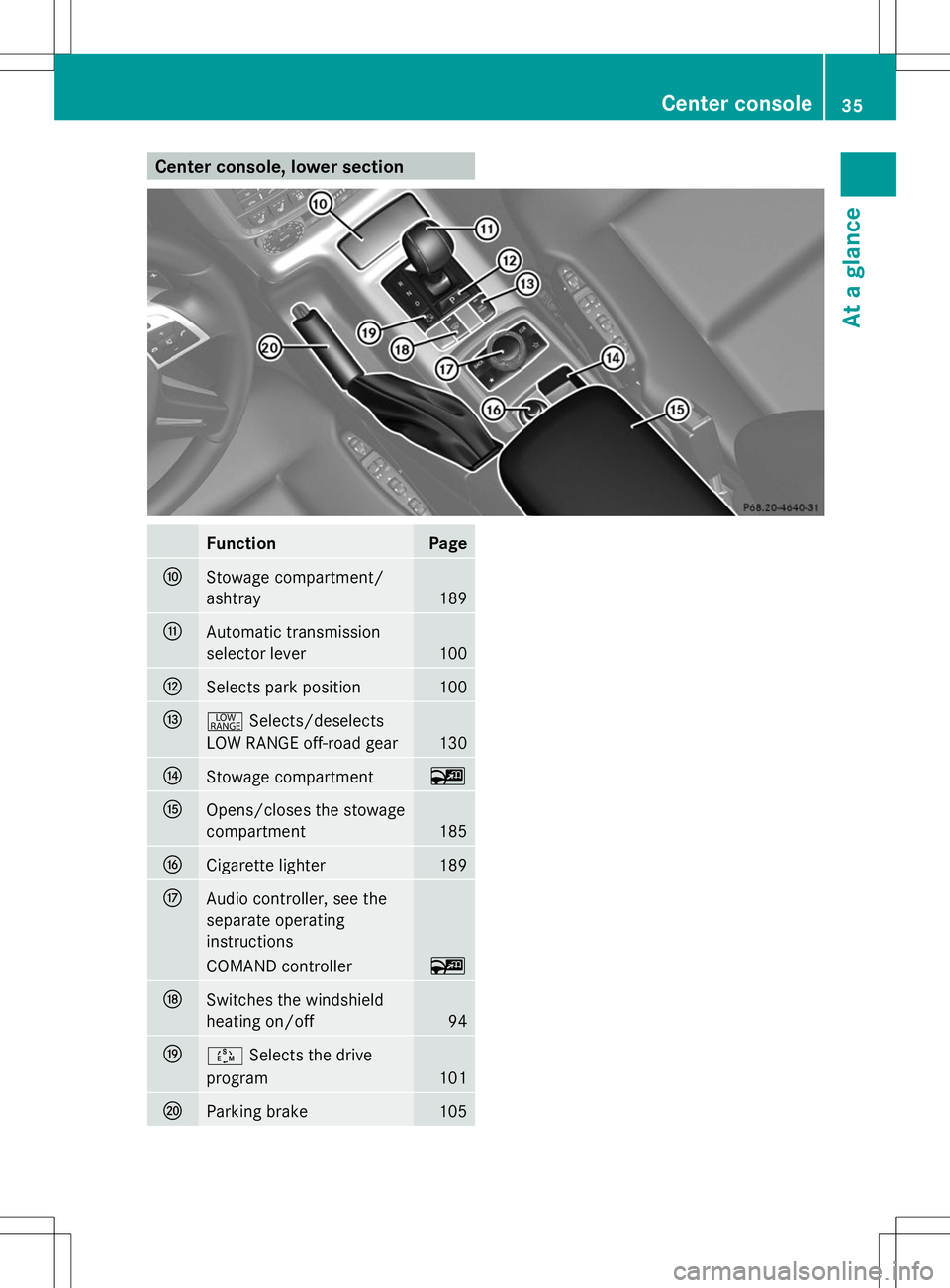
Center console, lower section
Function Page
F
Stowage compartment/
ashtray
189
G
Automatic transmission
selector lever 100
H
Selects park position 100
I
+
Selects/deselects
LOW RANGE off-road gear 130
J
Stowage compartment ~
K
Opens/closes the stowage
compartment 185
L
Cigarette lighter 189
M
Audio controller, see the
separate operating
instructions
COMAND controller ~
N
Switches the windshield
heating on/off
94
O
Ú
Selects the drive
program 101
P
Parking brake 105 Center console
35At a glance
Page 145 of 272
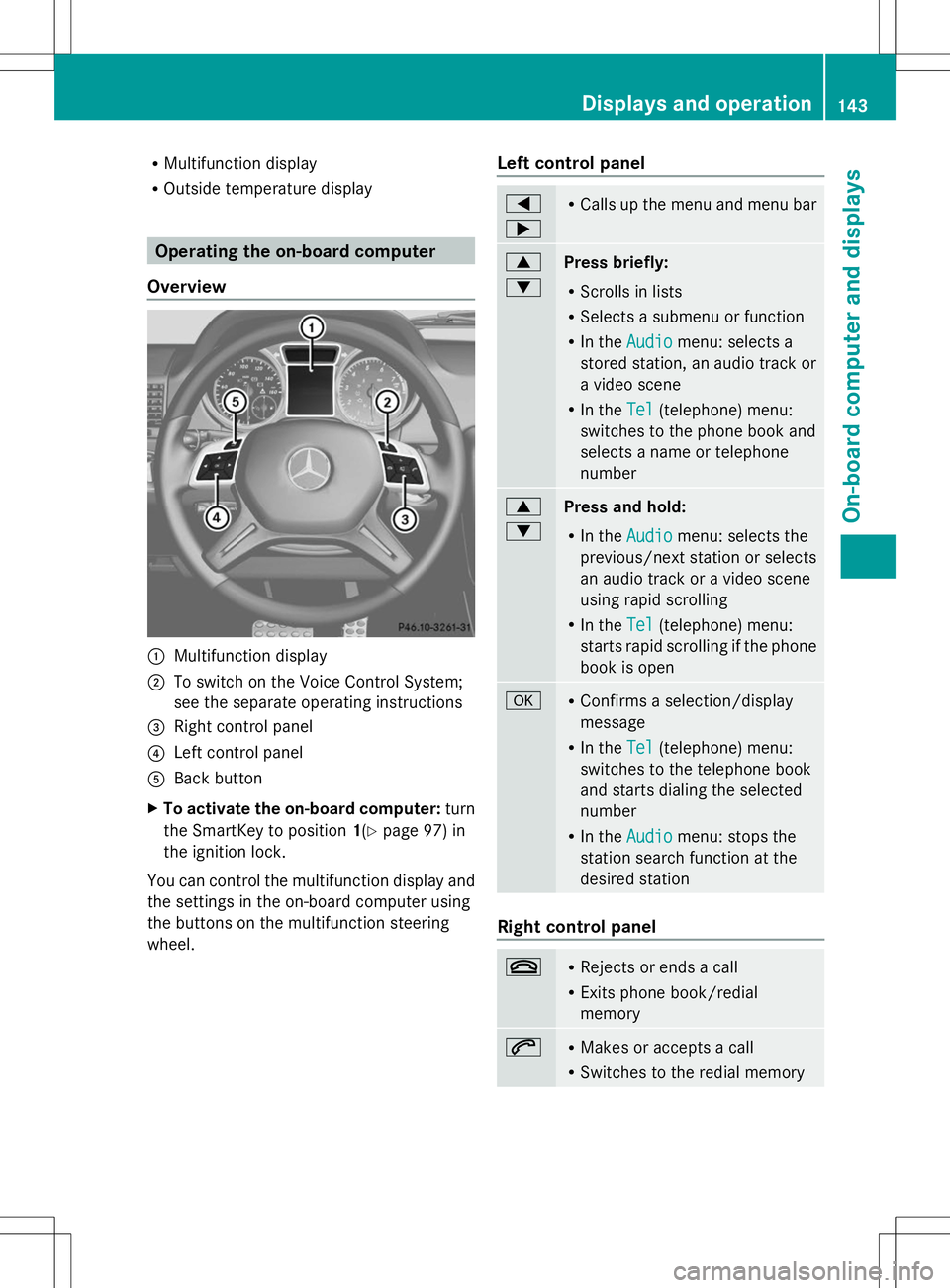
R
Multifunction display
R Outside temperature display Operating the on-board computer
Overview :
Multifunction display
; To switch on the Voice Control System;
see the separate operating instructions
= Right control panel
? Left control panel
A Back button
X To activate the on-board computer: turn
the SmartKey to position 1(Ypage 97) in
the ignition lock.
You can control the multifunction display and
the settings in the on-board computer using
the buttons on the multifunction steering
wheel. Left control panel =
; R
Calls up the menu and menu bar 9
:
Press briefly:
R
Scrolls in lists
R Selects a submenu or function
R In the Audio
Audio menu: selects a
stored station, an audio track or
a video scene
R In the Tel Tel(telephone) menu:
switches to the phone book and
selects a name or telephone
number 9
:
Press and hold:
R
In the Audio Audio menu: selects the
previous/next station or selects
an audio track or a video scene
using rapid scrolling
R In the Tel Tel(telephone) menu:
starts rapid scrolling if the phone
book is open a R
Confirms a selection/display
message
R In the Tel Tel(telephone) menu:
switches to the telephone book
and starts dialing the selected
number
R In the Audio Audio menu: stops the
station search function at the
desired station Right control panel
~ R
Rejects or ends a call
R Exits phone book/redial
memory 6 R
Makes or accepts a call
R Switches to the redial memory Displays and operation
143On-board computer and displays Z
Page 146 of 272
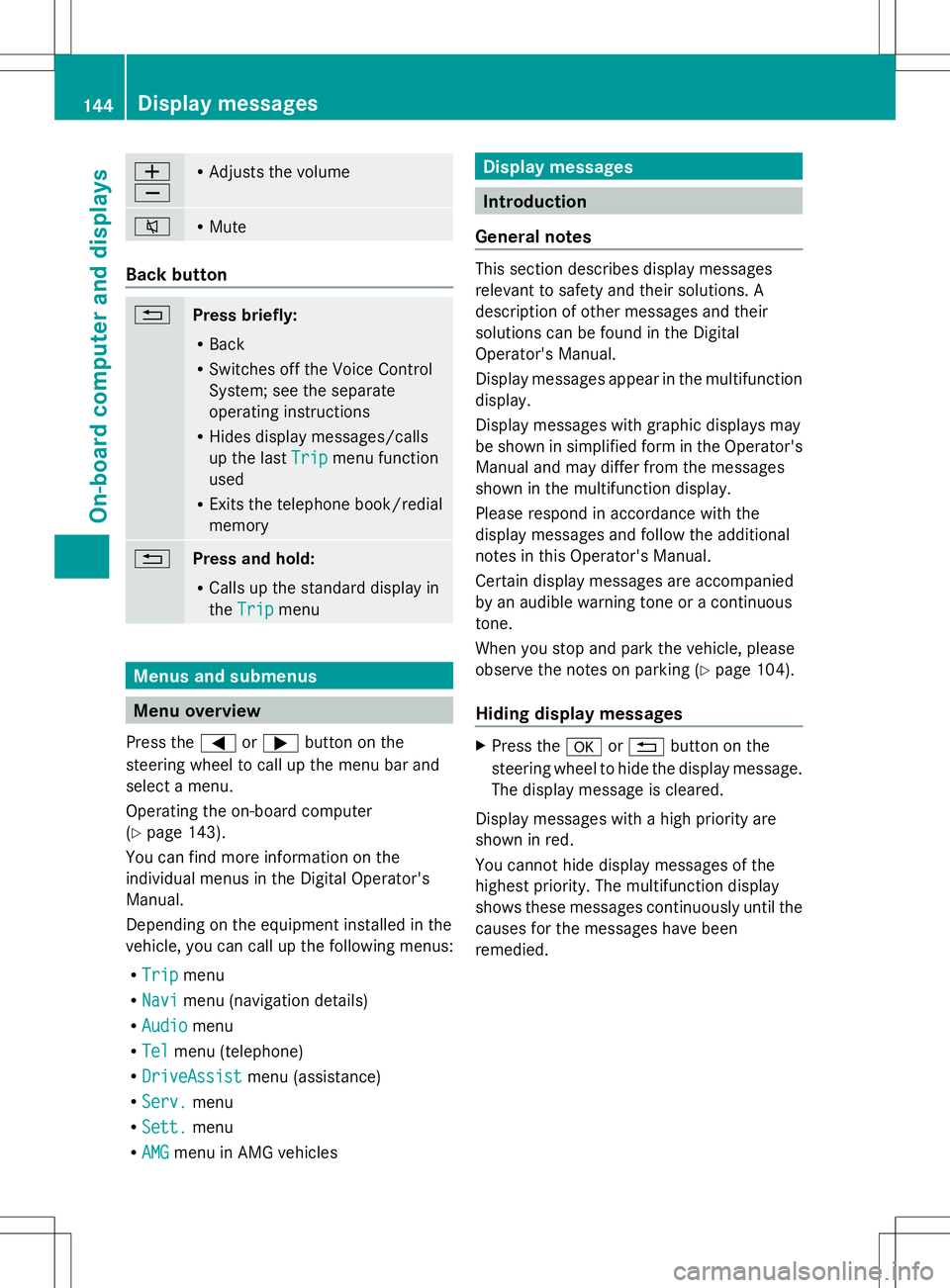
W
X R
Adjusts the volume 8 R
Mute Back button
%
Press briefly:
R
Back
R Switches off the Voice Control
System; see the separate
operating instructions
R Hides display messages/calls
up the last Trip
Trip menu function
used
R Exits the telephone book/redial
memory %
Press and hold:
R
Calls up the standard display in
the Trip Trip menu Menus and submenus
Menu overview
Press the =or; button on the
steering wheel to call up the menu bar and
select a menu.
Operating the on-board computer
(Y page 143).
You can find more information on the
individual menus in the Digital Operator's
Manual.
Depending on the equipment installed in the
vehicle, you can call up the following menus:
R Trip
Trip menu
R Navi Navi menu (navigation details)
R Audio
Audio menu
R Tel
Tel menu (telephone)
R DriveAssist
DriveAssist menu (assistance)
R Serv.
Serv. menu
R Sett.
Sett. menu
R AMG
AMG menu in AMG vehicles Display messages
Introduction
General notes This section describes display messages
relevant to safety and their solutions. A
description of other messages and their
solutions can be found in the Digital
Operator's Manual.
Display messages appear in the multifunction
display.
Display messages with graphic displays may
be shown in simplified form in the Operator's
Manual and may differ from the messages
shown in the multifunction display.
Please respond in accordance with the
display messages and follow the additional
notes in this Operator's Manual.
Certain display messages are accompanied
by an audible warning tone or a continuous
tone.
When you stop and park the vehicle, please
observe the notes on parking ( Ypage 104).
Hiding display messages X
Press the aor% button on the
steering wheel to hide the display message.
The display message is cleared.
Display messages with a high priority are
shown in red.
You cannot hide display messages of the
highest priority. The multifunction display
shows these messages continuously until the
causes for the messages have been
remedied. 144
Display messagesOn-board computer and displays
Page 172 of 272
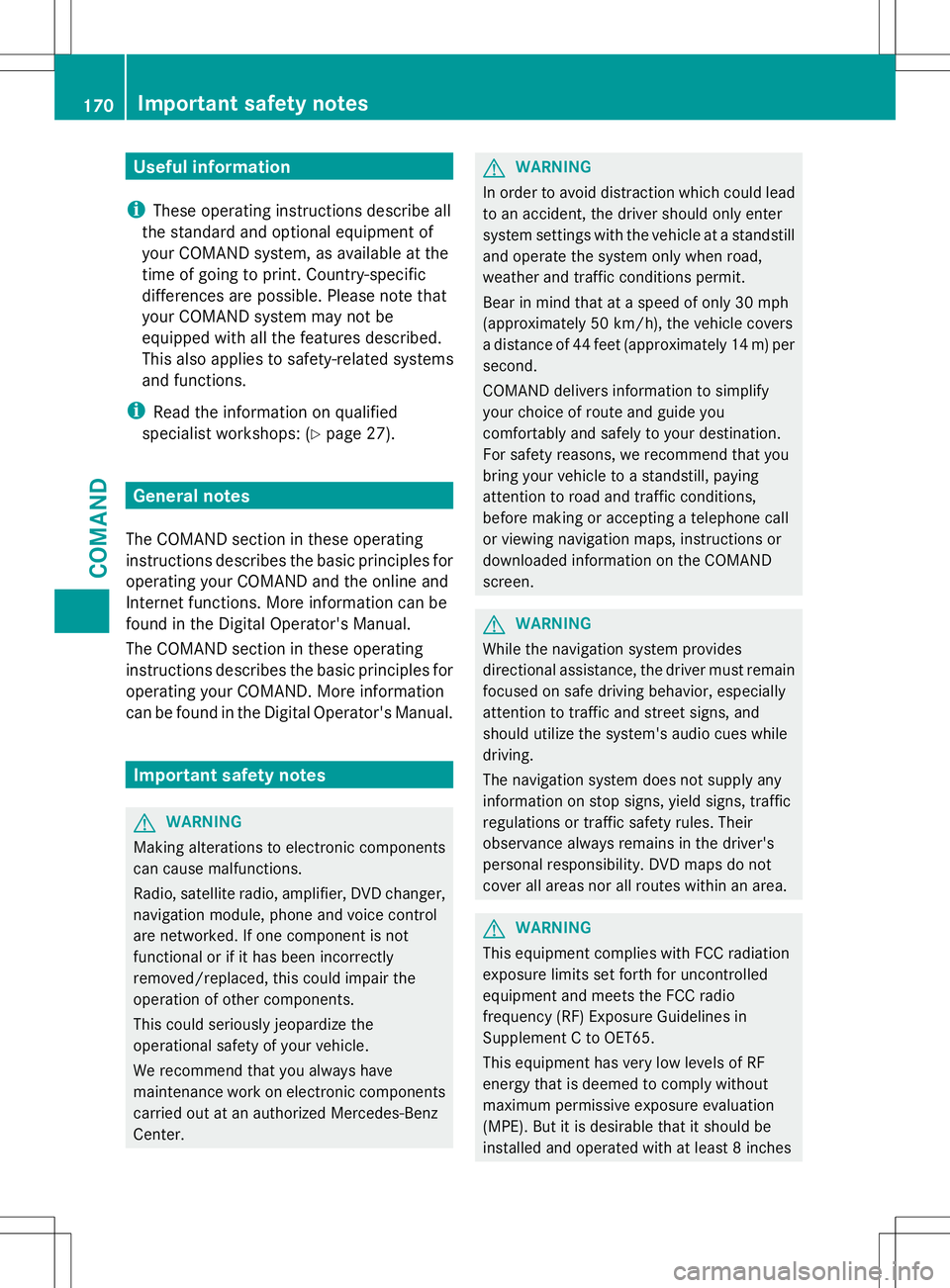
Useful information
i These operating instructions describe all
the standard and optional equipment of
your COMAND system, as available at the
time of going to print. Country-specific
differences are possible. Please note that
your COMAND system may not be
equipped with all the features described.
This also applies to safety-related systems
and functions.
i Read the information on qualified
specialist workshops: (Y page 27).General notes
The COMAND section in these operating
instructions describes the basic principles for
operating your COMAND and the online and
Internet functions. More information can be
found in the Digital Operator's Manual.
The COMAND section in these operating
instructions describes the basic principles for
operating your COMAND. More information
can be found in the Digital Operator's Manual. Important safety notes
G
WARNING
Making alterations to electronic components
can cause malfunctions.
Radio, satellite radio, amplifier, DVD changer,
navigation module, phone and voice control
are networked. If one component is not
functional or if it has been incorrectly
removed/replaced, this could impair the
operation of other components.
This could seriously jeopardize the
operational safety of your vehicle.
We recommend that you always have
maintenance work on electronic components
carried out at an authorized Mercedes-Benz
Center. G
WARNING
In order to avoid distraction which could lead
to an accident, the driver should only enter
system settings with the vehicle at a standstill
and operate the system only when road,
weather and traffic conditions permit.
Bear in mind that at a speed of only 30 mph
(approximately 50 km/h), the vehicle covers
a distance of 44 feet (approximately 14 m) per
second.
COMAND delivers information to simplify
your choice of route and guide you
comfortably and safely to your destination.
For safety reasons, we recommend that you
bring your vehicle to a standstill, paying
attention to road and traffic conditions,
before making or accepting a telephone call
or viewing navigation maps, instructions or
downloaded information on the COMAND
screen. G
WARNING
While the navigation system provides
directional assistance, the driver must remain
focused on safe driving behavior, especially
attention to traffic and street signs, and
should utilize the system's audio cues while
driving.
The navigation system does not supply any
information on stop signs, yield signs, traffic
regulations or traffic safety rules. Their
observance always remains in the driver's
personal responsibility. DVD maps do not
cover all areas nor all routes within an area. G
WARNING
This equipment complies with FCC radiation
exposure limits set forth for uncontrolled
equipment and meets the FCC radio
frequency (RF) Exposure Guidelines in
Supplement C to OET65.
This equipment has very low levels of RF
energy that is deemed to comply without
maximum permissive exposure evaluation
(MPE). But it is desirable that it should be
installed and operated with at least 8inches 170
Important safety notesCOMAND
Page 174 of 272
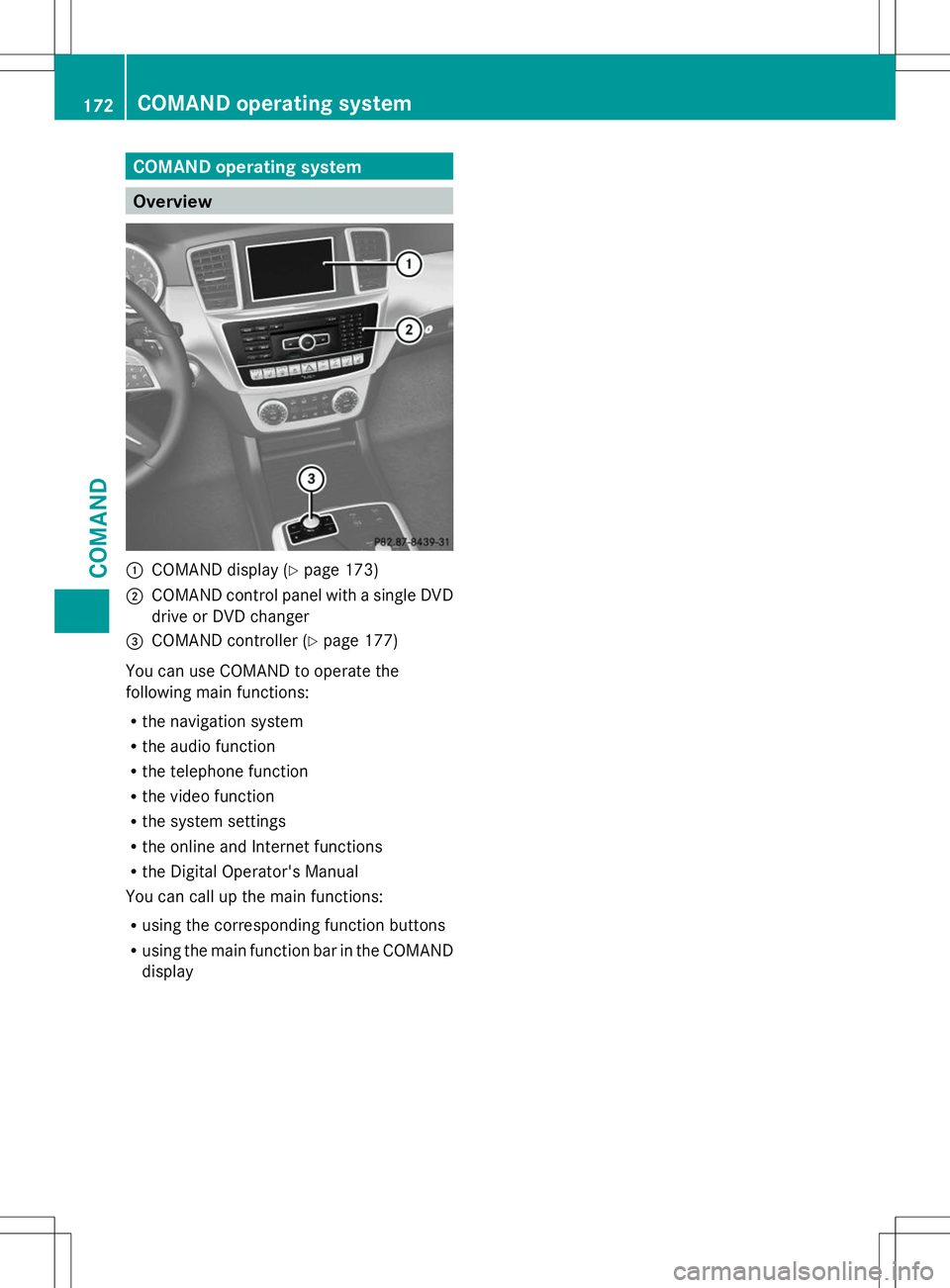
COMAND operating system
Overview
:
COMAND display (Y page 173)
; COMAND control panel with a single DVD
drive or DVD changer
= COMAND controller (Y page 177)
You can use COMAND to operate the
following main functions:
R the navigation system
R the audio function
R the telephone function
R the video function
R the system settings
R the online and Internet functions
R the Digital Operator's Manual
You can call up the main functions:
R using the corresponding function buttons
R using the main function bar in the COMAND
display 172
COMAND operating systemCOMAND
Page 175 of 272
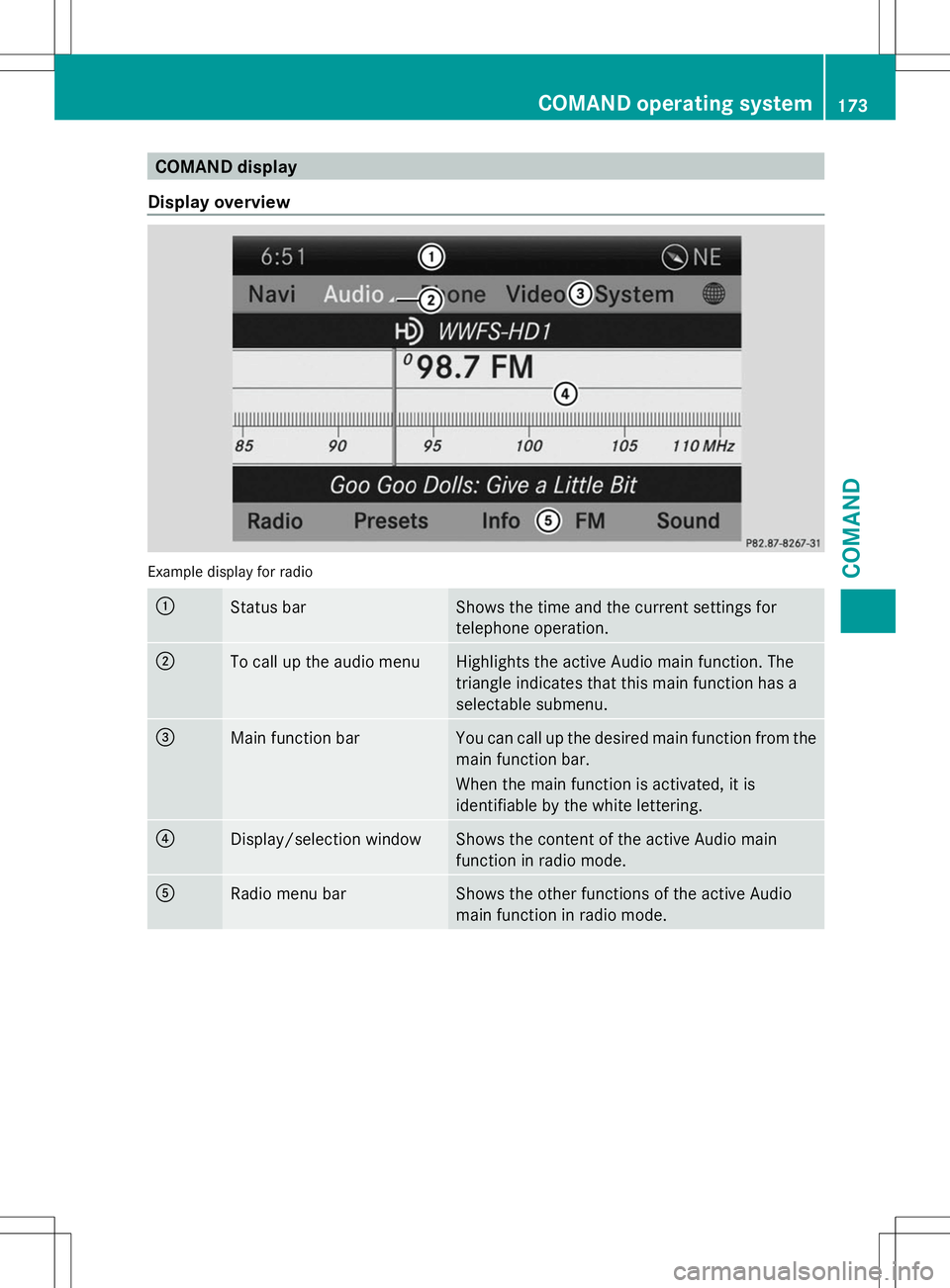
COMAND display
Display overview Example display for radio
:
Status bar Shows the time and the current settings for
telephone operation.
;
To call up the audio menu Highlights the active Audio main function. The
triangle indicates that this main function has a
selectable submenu.
=
Main function bar You can call up the desired main function from the
main function bar.
When the main function is activated, it is
identifiable by the white lettering.
?
Display/selection window Shows the content of the active Audio main
function in radio mode.
A
Radio menu bar Shows the other functions of the active Audio
main function in radio mode. COMAND operating system
173COMAND Z