engine oil MERCEDES-BENZ G-CLASS SUV 2015 Owners Manual
[x] Cancel search | Manufacturer: MERCEDES-BENZ, Model Year: 2015, Model line: G-CLASS SUV, Model: MERCEDES-BENZ G-CLASS SUV 2015Pages: 274, PDF Size: 31.95 MB
Page 6 of 274
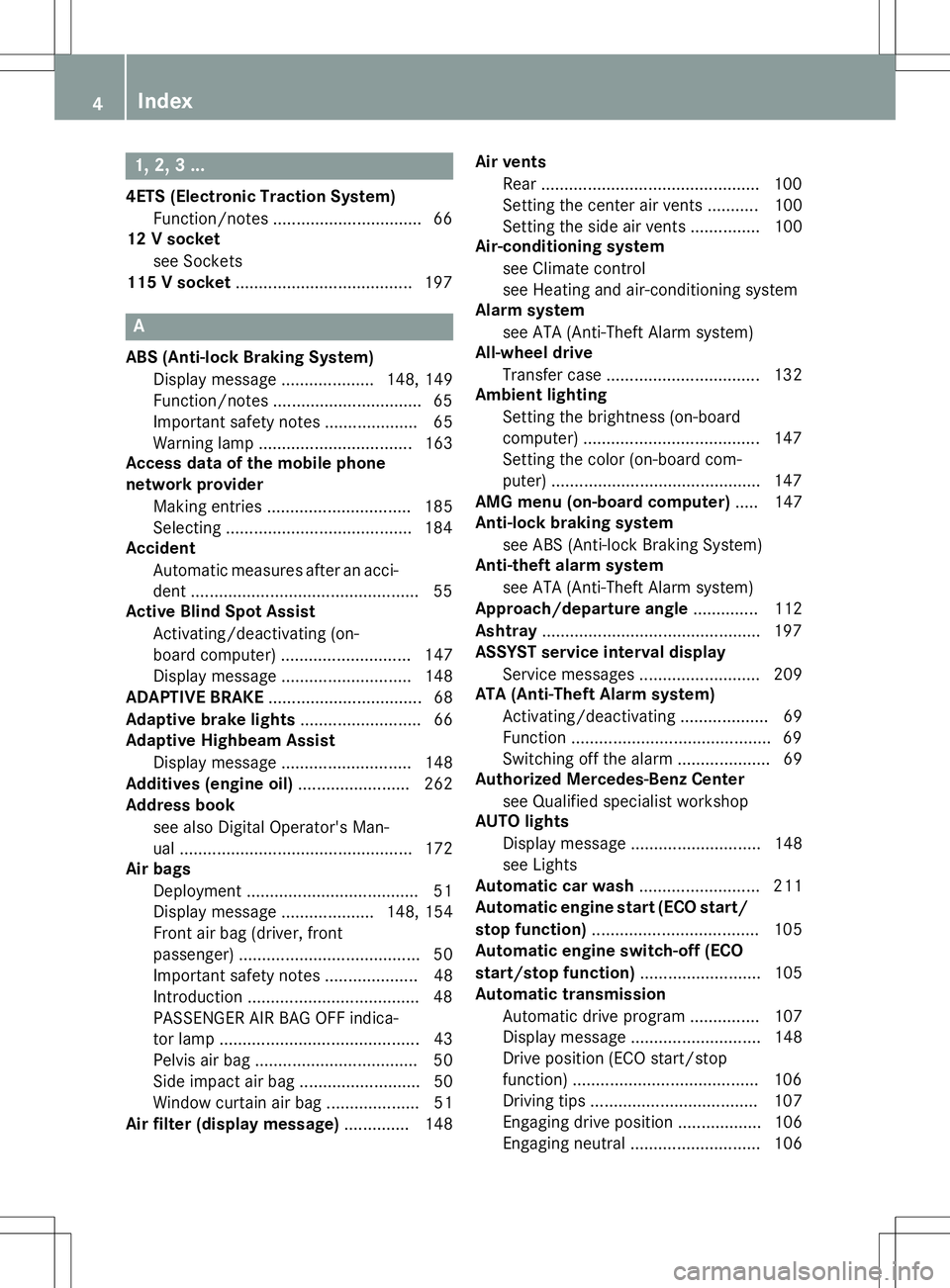
1, 2, 3 ...
4ETS (Electronic Traction System)Function/notes ................................ 66
12 V socket
see Sockets
115 V socket ...................................... 197
A
ABS (Anti-lock Braking System)
Display message .................... 148, 149
Function/notes ................................ 65
Important safety notes .................... 65
Warning lamp ................................ .163
Access data of the mobile phone
network provider
Making entries ............................... 185
Selecting ........................................ 184
Accident
Automatic measures after an acci-
dent ................................................. 55
Active Blind Spot Assist
Activating/deactivating (on-
board computer) ............................ 147
Display message ............................ 148
ADAPTIVE BRAKE ................................. 68
Adaptive brake lights .......................... 66
Adaptive Highbeam Assist
Display message ............................ 148
Additives (engine oil) ........................ 262
Address book
see also Digital Operator's Man-
ual ................................................. .172
Air bags
Deployment ..................................... 51
Display message .................... 148, 154
Front air bag (driver, front
passenger) ....................................... 50
Important safety notes .................... 48
Introduction ..................................... 48
PASSENGER AIR BAG OFF indica-
tor lamp .......................................... .43
Pelvis air bag ................................... 50
Side impact air bag .......................... 50
Window curtain air bag .................... 51
Air filter (display message) .............. 148Air vents
Rear ............................................... 100
Setting the center air vent s........... 100
Setting the side air vents ............... 100
Air-conditioning system
see Climate control
see Heating and air-conditioning system
Alarm system
see ATA (Anti-Theft Alarm system)
All-wheel drive
Transfer case ................................. 132
Ambient lighting
Setting the brightness (on-board
computer) ...................................... 147
Setting the color (on-board com-
puter) ............................................. 147
AMG menu (on-board computer) ..... 147
Anti-lock braking system
see ABS (Anti-lock Braking System)
Anti-theft alarm system
see ATA (Anti-Theft Alarm system)
Approach/departure angle .............. 112
Ashtray ............................................... 197
ASSYST service interval display
Service messages .......................... 209
ATA (Anti-Theft Alarm system)
Activating/deactivating ................... 69
Function ........................................... 69
Switching off the alarm .................... 69
Authorized Mercedes-Benz Center
see Qualified specialist workshop
AUTO lights
Display message ............................ 148
see Lights
Automatic car wash .......................... 211
Automatic engine start (ECO start/
stop function) .................................... 105
Automatic engine switch-off (ECO
start/stop function) .......................... 105
Automatic transmission
Automatic drive program ............... 107
Display message ............................ 148
Drive position (ECO start/stop
function) ........................................ 106
Driving tip s.................................... 107
Engaging drive position .................. 106
Engaging neutral ............................ 106
4Index
Page 11 of 274
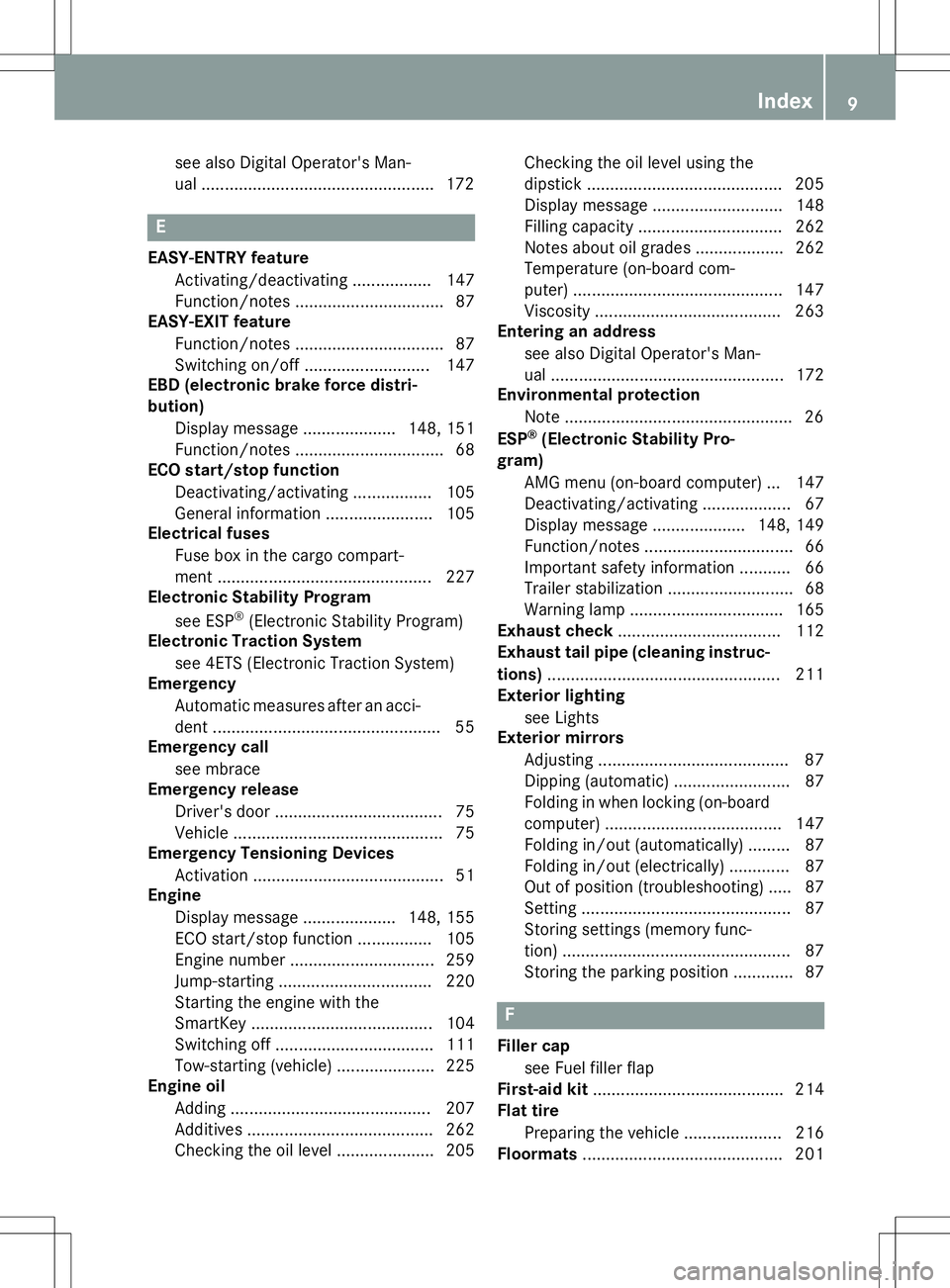
see also Digital Operator's Man-
ual .................................................. 172
E
EASY-ENTRY featureActivating/deactivating ................. 147
Function/notes ................................ 87
EASY-EXIT feature
Function/notes ................................ 87
Switching on/off ........................... 147
EBD (electronic brake force distri-bution)
Display message .................... 148, 151
Function/notes ................................ 68
ECO start/stop function
Deactivating/activating ................. 105
General information ....................... 105
Electrical fuses
Fuse box in the cargo compart-
ment ............................................. .227
Electronic Stability Program
see ESP ®
(Electronic Stability Program)
Electronic Traction System
see 4ETS (Electronic Traction System)
Emergency
Automatic measures after an acci-
dent ................................................. 55
Emergency call
see mbrace
Emergency release
Driver's door ................................... .75
Vehicle ............................................ .75
Emergency Tensioning Devices
Activation ........................................ .51
Engine
Display message .................... 148, 155
ECO start/stop function ................ 105
Engine number .............................. .259
Jump-starting ................................. 220
Starting the engine with the
SmartKey ....................................... 104
Switching off .................................. 111
Tow-starting (vehicle) ..................... 225
Engine oil
Adding .......................................... .207
Additives ........................................ 262
Checking the oil level ..................... 205 Checking the oil level using the
dipstick .......................................... 205
Display message ............................ 148
Filling capacity ............................... 262
Notes about oil grades ................... 262
Temperature (on-board com-
puter) ............................................. 147
Viscosity ........................................ 263
Entering an address
see also Digital Operator's Man-
ual ................................................. .172
Environmental protection
Note ................................................. 26
ESP ®
(Electronic Stability Pro-
gram)
AMG menu (on-board computer) ... 147
Deactivating/activating ................... 67
Display message .................... 148, 149
Function/notes ................................ 66
Important safety information ........... 66
Trailer stabilization ........................... 68
Warning lamp ................................. 165
Exhaust check ................................... 112
Exhaust tail pipe (cleaning instruc-
tions) ................................................. .211
Exterior lighting
see Lights
Exterior mirrors
Adjusting ......................................... 87
Dipping (automatic) ......................... 87
Folding in when locking (on-boardcomputer) ...................................... 147
Folding in/out (automatically )......... 87
Folding in/out (electrically) ............. 87
Out of position (troubleshooting) ..... 87
Setting ............................................. 87
Storing settings (memory func-
tion) ................................................. 87
Storing the parking position ............. 87
F
Filler cap
see Fuel filler flap
First-aid kit ......................................... 214
Flat tire
Preparing the vehicle ..................... 216
Floormats ........................................... 201
Index9
Page 15 of 274
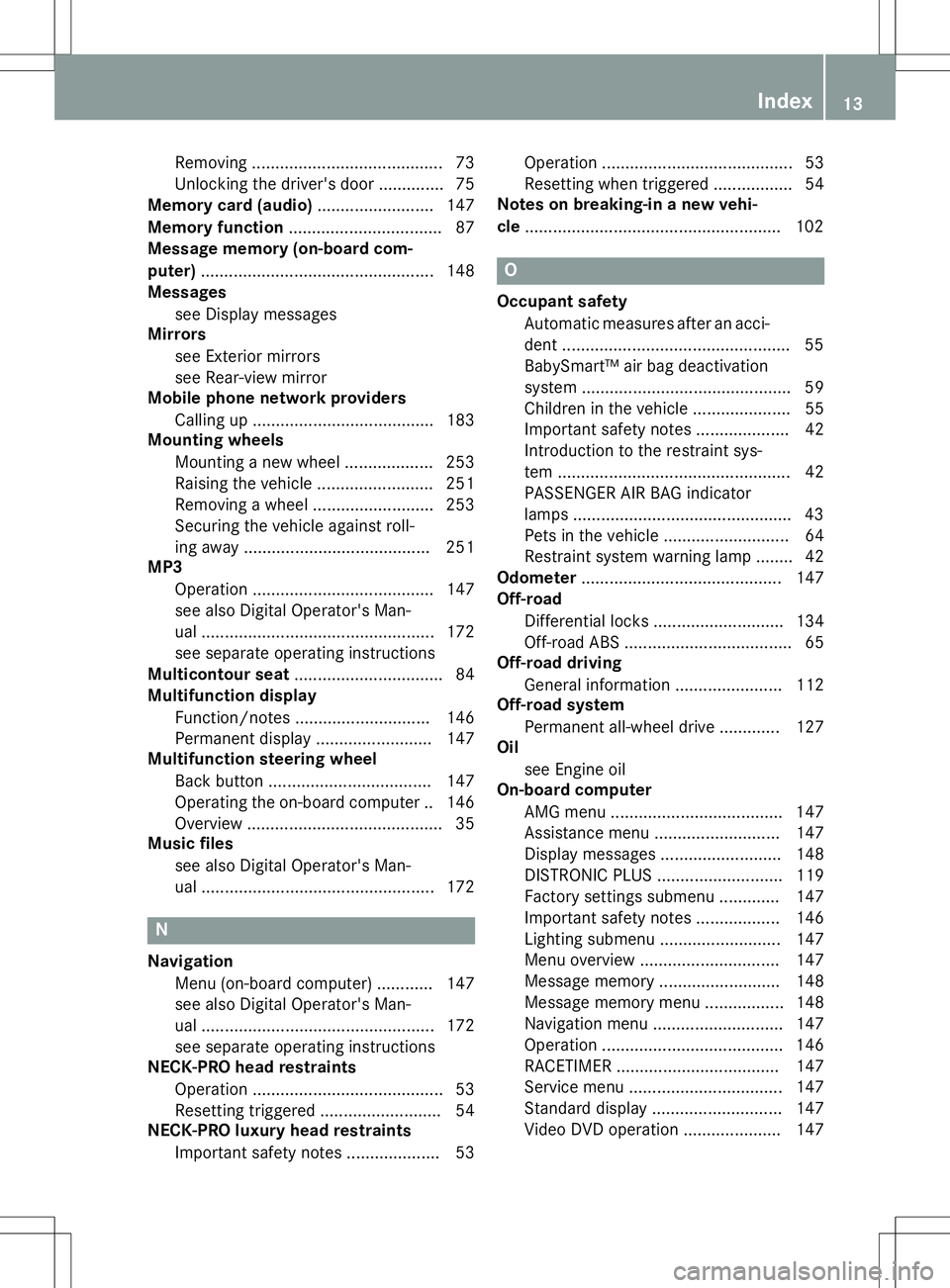
Removing .........................................73
Unlocking the driver's door .............. 75
Memory card (audio) .........................147
Memory function ................................. 87
Message memory (on-board com- puter) ................................................. .148
Messages
see Display messages
Mirrors
see Exterior mirrors
see Rear-view mirror
Mobile phone network providers
Calling up ....................................... 183
Mounting wheels
Mounting a new wheel ................... 253
Raising the vehicle ......................... 251
Removing a wheel .......................... 253
Securing the vehicle against roll-
ing away ........................................ 251
MP3
Operation ....................................... 147
see also Digital Operator's Man-
ual ................................................. .172
see separate operating instructions
Multicontour seat ................................ 84
Multifunction display
Function/notes ............................ .146
Permanent display ......................... 147
Multifunction steering wheel
Back button ................................... 147
Operating the on-board computer .. 146
Overview .......................................... 35
Music files
see also Digital Operator's Man-
ual ................................................. .172
N
Navigation
Menu (on-board computer) ............ 147
see also Digital Operator's Man-
ual ................................................. .172
see separate operating instructions
NECK-PRO head restraints
Operation ......................................... 53
Resetting triggered .......................... 54
NECK-PRO luxury head restraints
Important safety notes .................... 53 Operation ......................................... 53
Resetting when triggered ................. 54
Notes on breaking-in a new vehi-
cle ....................................................... 102
O
Occupant safety
Automatic measures after an acci-
dent ................................................. 55
BabySmart™ air bag deactivation
system ............................................. 59
Children in the vehicle ..................... 55
Important safety notes .................... 42
Introduction to the restraint sys-
tem ................................................. .42
PASSENGER AIR BAG indicator
lamps ............................................... 43
Pets in the vehicle ........................... 64
Restraint system warning lamp ........ 42
Odometer .......................................... .147
Off-road
Differential locks ............................ 134
Off-road ABS ................................... .65
Off-road driving
General information ....................... 112
Off-road system
Permanent all-wheel drive ............ .127
Oil
see Engine oil
On-board computer
AMG menu ..................................... 147
Assistance menu ........................... 147
Display messages .......................... 148
DISTRONIC PLUS ........................... 119
Factory settings submenu ............. 147
Important safety notes .................. 146
Lighting submenu .......................... 147
Menu overview .............................. 147
Message memory .......................... 148
Message memory menu ................. 148
Navigation menu ............................ 147
Operation ....................................... 146
RACETIMER ................................... 147
Service menu ................................. 147
Standard displa y............................ 147
Video DVD operation ..................... 147
Index13
Page 18 of 274
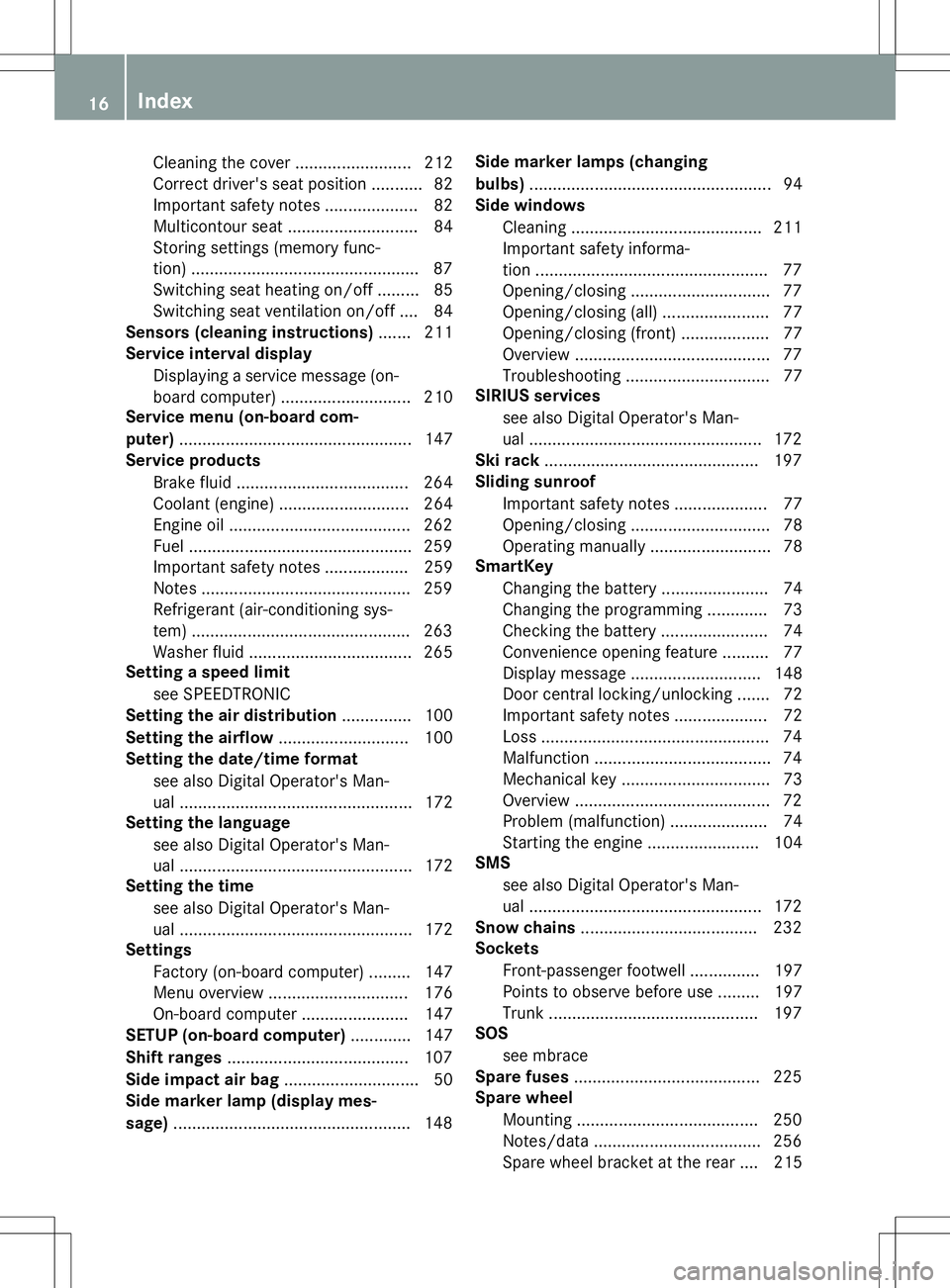
Cleaning the cover .........................212
Correct driver's seat position ........... 82
Important safety notes .................... 82
Multicontour seat ............................ 84
Storing settings (memory func-
tion) ................................................. 87
Switching seat heating on/off ......... 85
Switching seat ventilation on/off .... 84
Sensors (cleaning instructions) ....... 211
Service interval display
Displaying a service message (on-board computer) ............................ 210
Service menu (on-board com- puter) ................................................. .147
Service products
Brake fluid ..................................... 264
Coolant (engine) ............................ 264
Engine oil ....................................... 262
Fuel ................................................ 259
Important safety notes .................. 259
Notes ............................................. 259
Refrigerant (air-conditioning sys-
tem) ............................................... 263
Washer fluid ................................... 265
Setting a speed limit
see SPEEDTRONIC
Setting the air distribution ...............100
Setting the airflow ............................ 100
Setting the date/time format
see also Digital Operator's Man-
ual ................................................. .172
Setting the language
see also Digital Operator's Man-
ual ................................................. .172
Setting the time
see also Digital Operator's Man-
ual ................................................. .172
Settings
Factory (on-board computer) ......... 147
Menu overview .............................. 176
On-board computer ....................... 147
SETUP (on-board computer) ............. 147
Shift ranges ....................................... 107
Side impact air bag .............................50
Side marker lamp (display mes- sage) ................................................... 148 Side marker lamps (changingbulbs)
................................................... .94
Side windows
Cleaning ......................................... 211
Important safety informa-
tion .................................................. 77
Opening/closing .............................. 77
Opening/closing (all) ....................... 77
Opening/closing (front )................... 77
Overview .......................................... 77
Troubleshooting ............................... 77
SIRIUS services
see also Digital Operator's Man-
ual .................................................. 172
Ski rack .............................................. 197
Sliding sunroof
Important safety notes .................... 77
Opening/closing .............................. 78
Operating manually .......................... 78
SmartKey
Changing the battery ....................... 74
Changing the programming ............. 73
Checking the battery ....................... 74
Convenience opening feature .......... 77
Display message ............................ 148
Door central locking/unlocking ....... 72
Important safety notes .................... 72
Loss ................................................. 74
Malfunction ...................................... 74
Mechanical key ................................ 73
Overview .......................................... 72
Problem (malfunction) ..................... 74
Starting the engine ........................ 104
SMS
see also Digital Operator's Man-
ual .................................................. 172
Snow chains ...................................... 232
Sockets
Front-passenger footwell ............... 197
Points to observe before use ......... 197
Trunk ............................................. 197
SOS
see mbrace
Spare fuses ........................................ 225
Spare wheel
Mounting ....................................... 250
Notes/data .................................... 256
Spare wheel bracket at the rear .... 215
16Index
Page 19 of 274
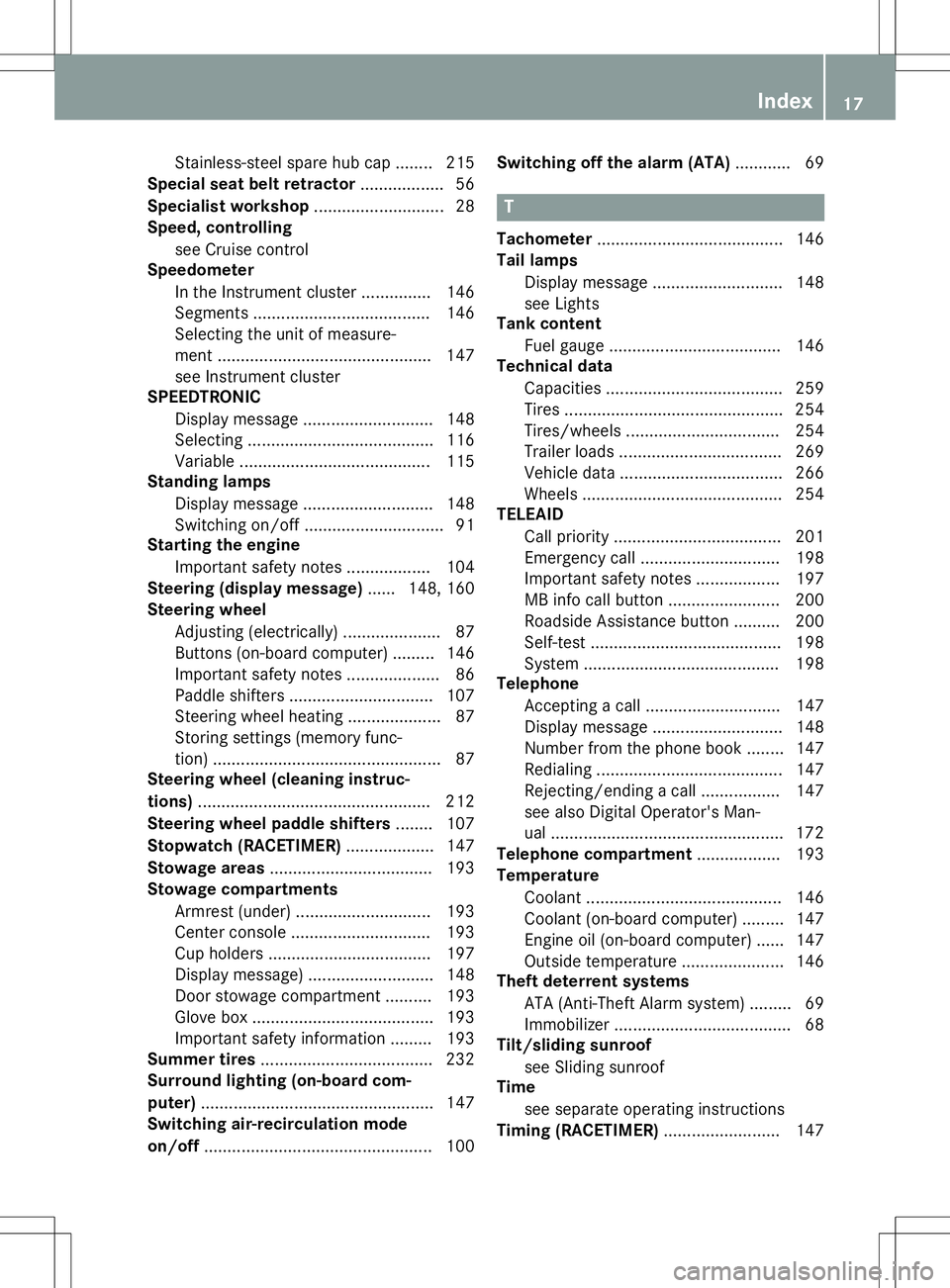
Stainless-steel spare hub cap ........ 215
Special seat belt retractor .................. 56
Specialist workshop ............................ 28
Speed, controlling
see Cruise control
Speedometer
In the Instrument cluster ............... 146
Segments ...................................... 146
Selecting the unit of measure-
ment .............................................. 147
see Instrument cluster
SPEEDTRONIC
Display message ............................ 148
Selecting ........................................ 116
Variabl e......................................... 115
Standing lamps
Display message ............................ 148
Switching on/of f.............................. 91
Starting the engine
Important safety notes .................. 104
Steering (display message) ...... 148, 160
Steering wheel
Adjusting (electrically) ..................... 87
Buttons (on-board computer) ......... 146
Important safety notes .................... 86
Paddle shifters ............................... 107
Steering wheel heating .................... 87
Storing settings (memory func-
tion) ................................................. 87
Steering wheel (cleaning instruc-
tions) .................................................. 212
Steering wheel paddle shifters ........ 107
Stopwatch (RACETIMER) ................... 147
Stowage areas ................................... 193
Stowage compartments
Armrest (under) ............................. 193
Center console .............................. 193
Cup holders ................................... 197
Display message) ........................... 148
Door stowage compartment .......... 193
Glove box ....................................... 193
Important safety information ......... 193
Summer tires ..................................... 232
Surround lighting (on-board com- puter) .................................................. 147
Switching air-recirculation mode
on/off ................................................. 100 Switching off the alarm (ATA)
............ 69
T
Tachometer........................................ 146
Tail lamps
Display message ............................ 148
see Lights
Tank content
Fuel gaug e..................................... 146
Technical data
Capacities ...................................... 259
Tires ............................................... 254
Tires/wheels ................................. 254
Trailer load s................................... 269
Vehicle data ................................... 266
Wheels ........................................... 254
TELEAID
Call priority .................................... 201
Emergency call .............................. 198
Important safety notes .................. 197
MB info call button ........................ 200
Roadside Assistance button .......... 200
Self-test ......................................... 198
System .......................................... 198
Telephone
Accepting a call ............................. 147
Display message ............................ 148
Number from the phone book ........ 147
Redialing ........................................ 147
Rejecting/ending a call ................. 147
see also Digital Operator's Man-ual.................................................. 172
Telephone compartment .................. 193
Temperature
Coolant .......................................... 146
Coolant (on-board computer) ......... 147
Engine oil (on-board computer) ...... 147
Outside temperature ...................... 146
Theft deterrent systems
ATA (Anti-Theft Alarm system )......... 69
Immobilizer ...................................... 68
Tilt/sliding sunroof
see Sliding sunroof
Time
see separate operating instructions
Timing (RACETIMER) ......................... 147
Index17
Page 104 of 274
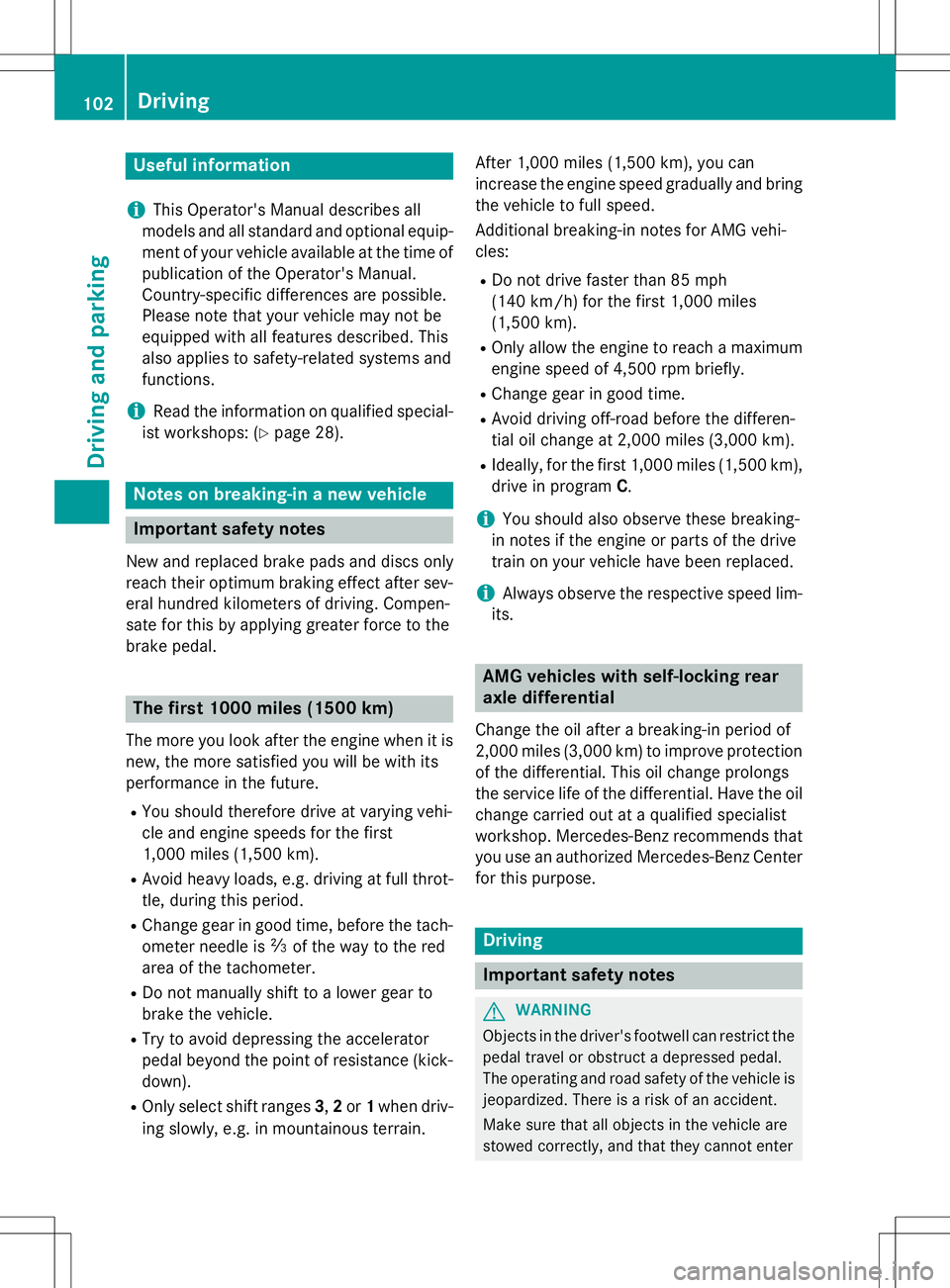
Useful information
iThis Operator's Manual describes all
models and all standard and optional equip- ment of your vehicle available at the time of
publication of the Operator's Manual.
Country-specific differences are possible.
Please note that your vehicle may not be
equipped with all features described. This
also applies to safety-related systems and
functions.
iRead the information on qualified special-
ist workshops: ( Ypage 28).
Notes on breaking-in a new vehicle
Important safety notes
New and replaced brake pads and discs only
reach their optimum braking effect after sev-
eral hundred kilometers of driving. Compen-
sate for this by applying greater force to the
brake pedal.
The first 1000 miles (1500 km)
The more you look after the engine when it is
new, the more satisfied you will be with its
performance in the future. R You should therefore drive at varying vehi-
cle and engine speeds for the first
1,000 miles (1,500 km).
R Avoid heavy loads, e.g. driving at full throt-
tle, during this period.
R Change gear in good time, before the tach-
ometer needle is Ôof the way to the red
area of the tachometer.
R Do not manually shift to a lower gear to
brake the vehicle.
R Try to avoid depressing the accelerator
pedal beyond the point of resistance (kick-
down).
R Only select shift ranges 3,2 or 1when driv-
ing slowly, e.g. in mountainous terrain. After 1,000 miles (1,500 km), you can
increase the engine speed gradually and bring
the vehicle to full speed.
Additional breaking-in notes for AMG vehi- cles:
R Do not drive faster than 85 mph
(140 km/h) for the first 1,000 miles
(1,500 km).
R Only allow the engine to reach a maximum
engine speed of 4,500 rpm briefly.
R Change gear in good time.
R Avoid driving off-road before the differen-
tial oil change at 2,000 miles (3,000 km).
R Ideally, for the first 1,000 miles (1,500 km),
drive in program C.
iYou should also observe these breaking-
in notes if the engine or parts of the drive
train on your vehicle have been replaced.
iAlways observe the respective speed lim-
its.
AMG vehicles with self-locking rear
axle differential
Change the oil after a breaking-in period of
2,000 miles (3,000 km) to improve protection
of the differential. This oil change prolongs
the service life of the differential. Have the oil change carried out at a qualified specialist
workshop. Mercedes-Benz recommends that
you use an authorized Mercedes-Benz Center for this purpose.
Driving
Important safety notes
GWARNING
Objects in the driver's footwell can restrict thepedal travel or obstruct a depressed pedal.
The operating and road safety of the vehicle is
jeopardized. There is a risk of an accident.
Make sure that all objects in the vehicle are
stowed correctly, and that they cannot enter
102Driving
Driving and parking
Page 105 of 274
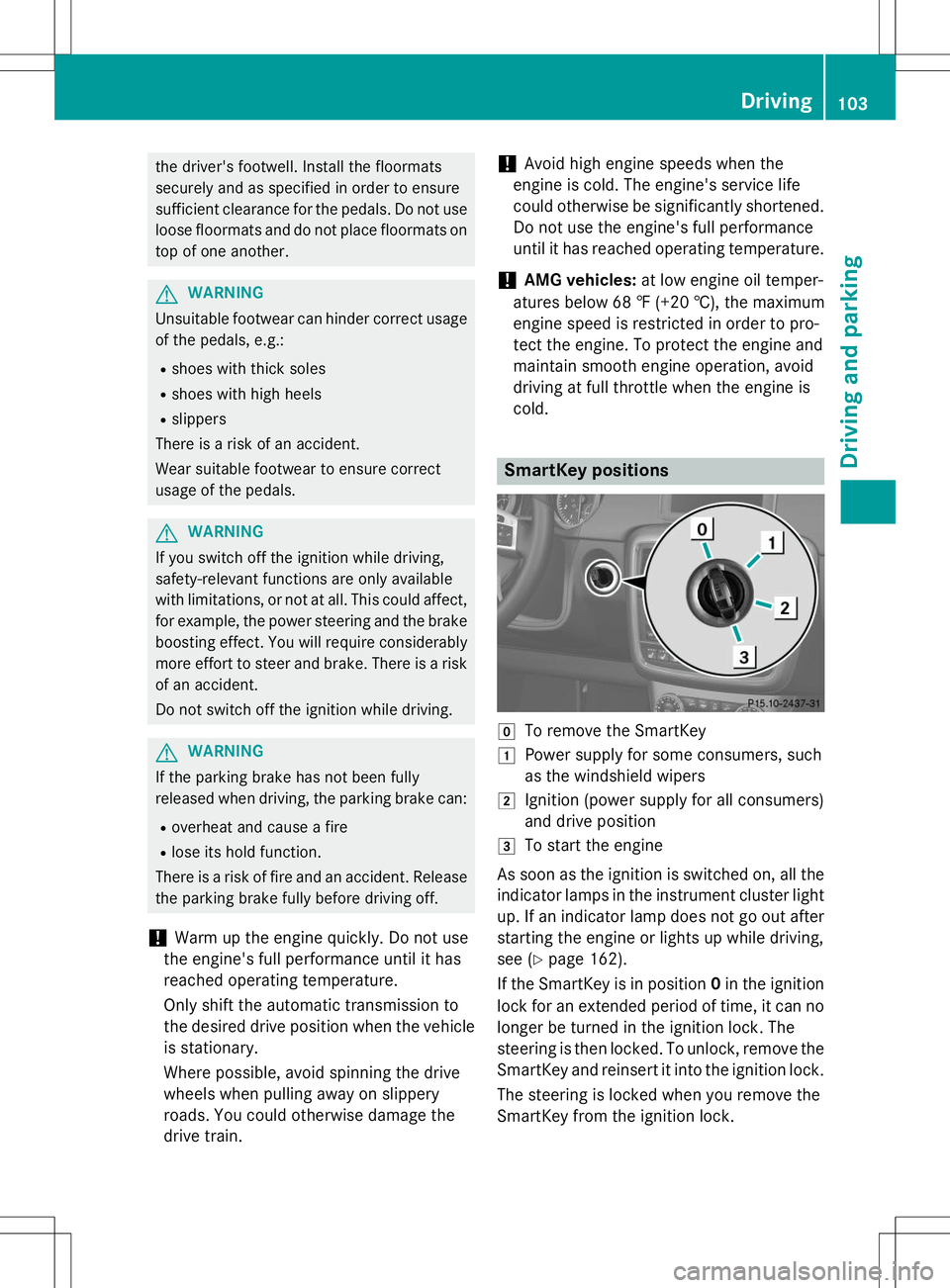
the driver's footwell. Install the floormats
securely and as specified in order to ensure
sufficient clearance for the pedals. Do not useloose floormats and do not place floormats ontop of one another.
GWARNING
Unsuitable footwear can hinder correct usage of the pedals, e.g.:
R shoes with thick soles
R shoes with high heels
R slippers
There is a risk of an accident.
Wear suitable footwear to ensure correct
usage of the pedals.
GWARNING
If you switch off the ignition while driving,
safety-relevant functions are only available
with limitations, or not at all. This could affect, for example, the power steering and the brake
boosting effect. You will require considerably
more effort to steer and brake. There is a risk
of an accident.
Do not switch off the ignition while driving.
GWARNING
If the parking brake has not been fully
released when driving, the parking brake can:
R overheat and cause a fire
R lose its hold function.
There is a risk of fire and an accident. Release
the parking brake fully before driving off.
!Warm up the engine quickly. Do not use
the engine's full performance until it has
reached operating temperature.
Only shift the automatic transmission to
the desired drive position when the vehicle
is stationary.
Where possible, avoid spinning the drive
wheels when pulling away on slippery
roads. You could otherwise damage the
drive train.
!Avoid high engine speeds when the
engine is cold. The engine's service life
could otherwise be significantly shortened.
Do not use the engine's full performance
until it has reached operating temperature.
!AMG vehicles: at low engine oil temper-
atures below 68 ‡ (+20 †), the maximum
engine speed is restricted in order to pro-
tect the engine. To protect the engine and
maintain smooth engine operation, avoid
driving at full throttle when the engine is
cold.
SmartKey positions
gTo remove the SmartKey
1Power supply for some consumers, such
as the windshield wipers
2Ignition (power supply for all consumers)
and drive position
3To start the engine
As soon as the ignition is switched on, all the
indicator lamps in the instrument cluster light up. If an indicator lamp does not go out after
starting the engine or lights up while driving,
see ( Ypage 162).
If the SmartKey is in position 0in the ignition
lock for an extended period of time, it can no
longer be turned in the ignition lock. The
steering is then locked. To unlock, remove the SmartKey and reinsert it into the ignition lock.
The steering is locked when you remove the
SmartKey from the ignition lock.
Driving103
Driving an d parking
Z
Page 114 of 274
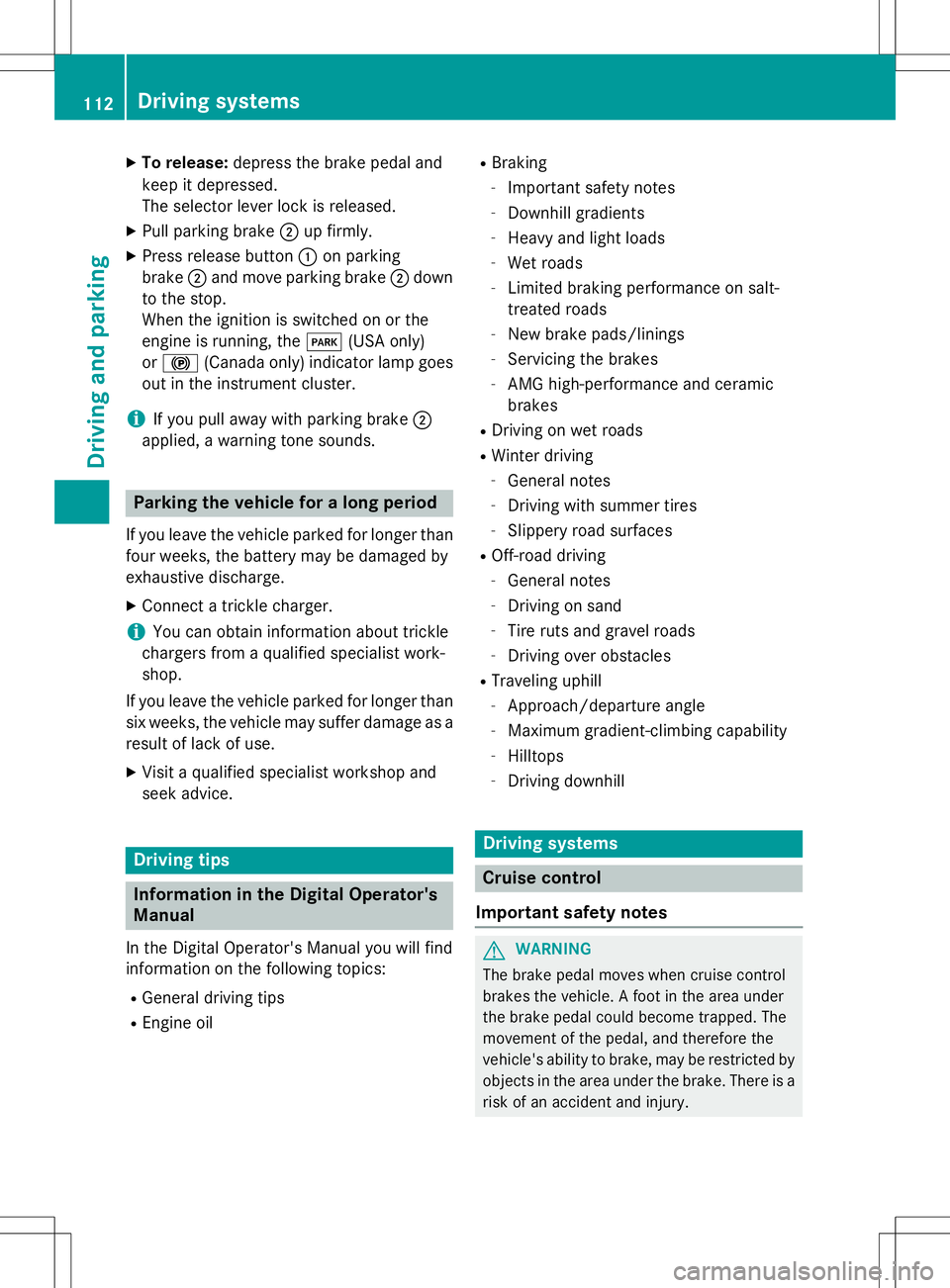
XTo release: depress the brake pedal and
keep it depressed.
The selector lever lock is released.
X Pull parking brake ;up firmly.
X Press release button :on parking
brake ;and move parking brake ;down
to the stop.
When the ignition is switched on or the
engine is running, the F(USA only)
or ! (Canada only) indicator lamp goes
out in the instrument cluster.
iIf you pull away with parking brake ;
applied, a warning tone sounds.
Parking the vehicle for a long period
If you leave the vehicle parked for longer than
four weeks, the battery may be damaged by
exhaustive discharge.
X Connect a trickle charger.
iYou can obtain information about trickle
chargers from a qualified specialist work-
shop.
If you leave the vehicle parked for longer than
six weeks, the vehicle may suffer damage as a result of lack of use.
X Visit a qualified specialist workshop and
seek advice.
Driving tips
Information in the Digital Operator's
Manual
In the Digital Operator's Manual you will find
information on the following topics: R
General driving tips
R Engine oil R
Braking
- Important safety notes
- Downhill gradients
- Heavy and light loads
- Wet roads
- Limited braking performance on salt-
treated roads
- New brake pads/linings
- Servicing the brakes
- AMG high-performance and ceramic
brakes
R Driving on wet roads
R Winter driving
- General notes
- Driving with summer tires
- Slippery road surfaces
R Off-road driving
- General notes
- Driving on sand
- Tire ruts and gravel roads
- Driving over obstacles
R Traveling uphill
- Approach/departure angle
- Maximum gradient-climbing capability
- Hilltops
- Driving downhill
Driving systems
Cruise control
Important safety notes
GWARNING
The brake pedal moves when cruise control
brakes the vehicle. A foot in the area under
the brake pedal could become trapped. The
movement of the pedal, and therefore the
vehicle's ability to brake, may be restricted by objects in the area under the brake. There is a
risk of an accident and injury.
112Driving systems
Driving an d parking
Page 206 of 274
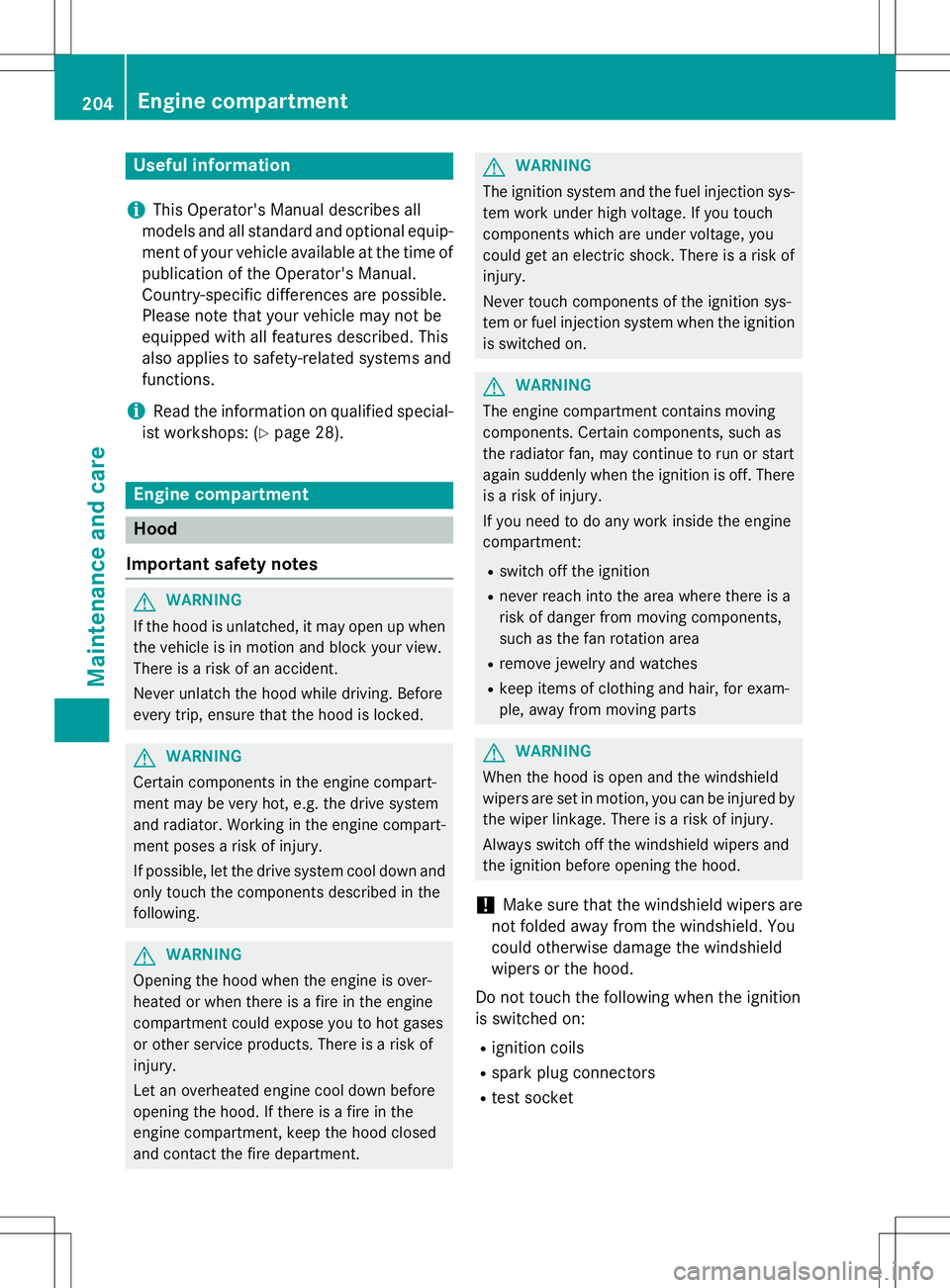
Useful information
iThis Operator's Manual describes all
models and all standard and optional equip- ment of your vehicle available at the time of
publication of the Operator's Manual.
Country-specific differences are possible.
Please note that your vehicle may not be
equipped with all features described. This
also applies to safety-related systems and
functions.
iRead the information on qualified special-
ist workshops: ( Ypage 28).
Engine compartment
Hood
Important safety notes
GWARNING
If the hood is unlatched, it may open up when the vehicle is in motion and block your view.
There is a risk of an accident.
Never unlatch the hood while driving. Before
every trip, ensure that the hood is locked.
GWARNING
Certain components in the engine compart-
ment may be very hot, e.g. the drive system
and radiator. Working in the engine compart-
ment poses a risk of injury.
If possible, let the drive system cool down andonly touch the components described in the following.
GWARNING
Opening the hood when the engine is over-
heated or when there is a fire in the engine
compartment could expose you to hot gases
or other service products. There is a risk of
injury.
Let an overheated engine cool down before
opening the hood. If there is a fire in the
engine compartment, keep the hood closed
and contact the fire department.
GWARNING
The ignition system and the fuel injection sys-tem work under high voltage. If you touch
components which are under voltage, you
could get an electric shock. There is a risk of
injury.
Never touch components of the ignition sys-
tem or fuel injection system when the ignition is switched on.
GWARNING
The engine compartment contains moving
components. Certain components, such as
the radiator fan, may continue to run or start
again suddenly when the ignition is off. There is a risk of injury.
If you need to do any work inside the engine
compartment:
R switch off the ignition
R never reach into the area where there is a
risk of danger from moving components,
such as the fan rotation area
R remove jewelry and watches
R keep items of clothing and hair, for exam-
ple, away from moving parts
GWARNING
When the hood is open and the windshield
wipers are set in motion, you can be injured by
the wiper linkage. There is a risk of injury.
Always switch off the windshield wipers and
the ignition before opening the hood.
!Make sure that the windshield wipers are
not folded away from the windshield. You
could otherwise damage the windshield
wipers or the hood.
Do not touch the following when the ignition
is switched on: R ignition coils
R spark plug connectors
R test socket
204Engine compartment
Maintenance and care
Page 207 of 274
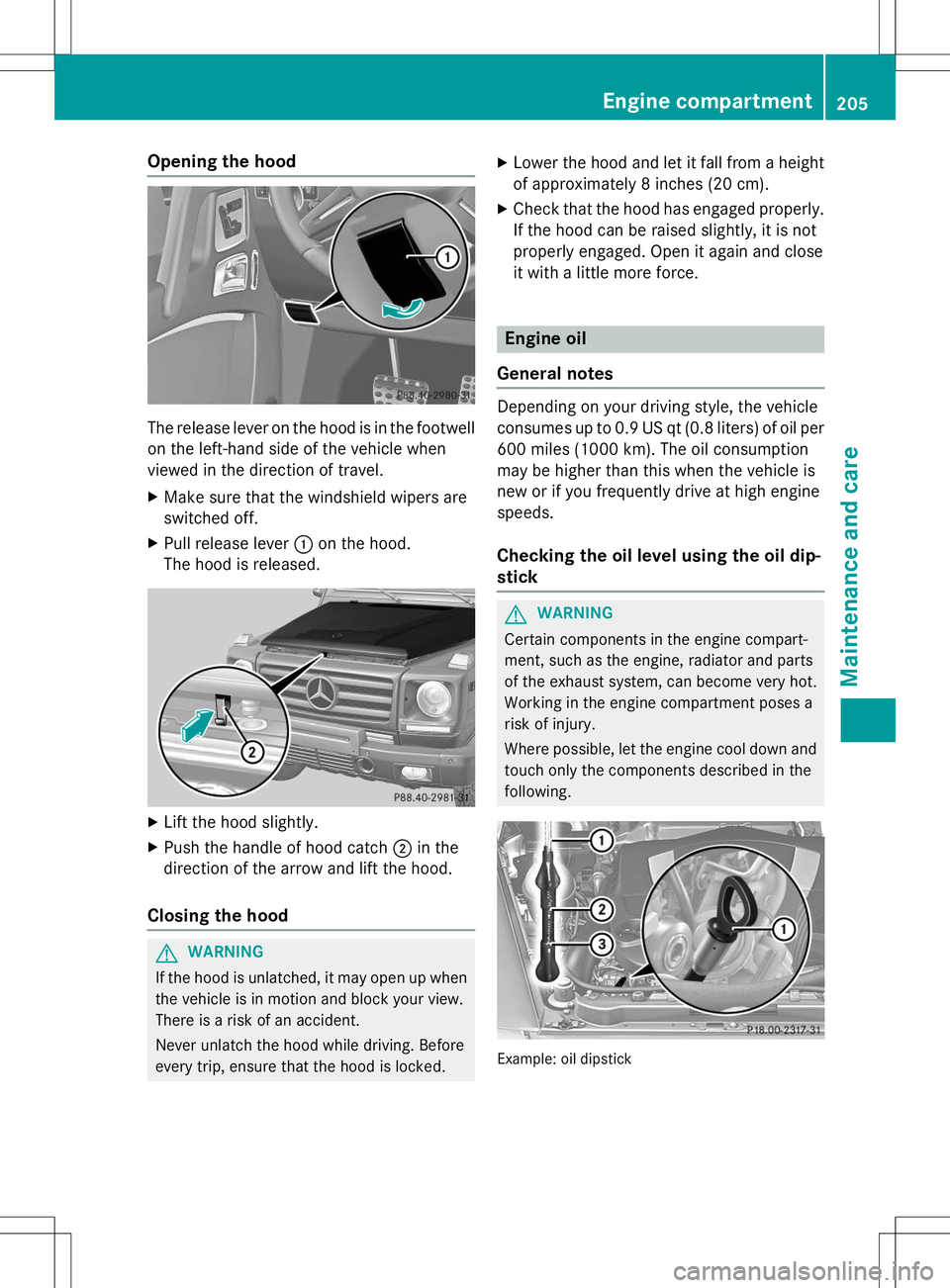
Opening the hood
The release lever on the hood is in the footwellon the left-hand side of the vehicle when
viewed in the direction of travel.
X Make sure that the windshield wipers are
switched off.
X Pull release lever :on the hood.
The hood is released.
X Lift the hood slightly.
X Push the handle of hood catch ;in the
direction of the arrow and lift the hood.
Closing the hood
GWARNING
If the hood is unlatched, it may open up when the vehicle is in motion and block your view.
There is a risk of an accident.
Never unlatch the hood while driving. Before
every trip, ensure that the hood is locked. X
Lower the hood and let it fall from a height
of approximately 8 inches (20 cm).
X Check that the hood has engaged properly.
If the hood can be raised slightly, it is not
properly engaged. Open it again and close
it with a little more force.
Engine oil
General notes
Depending on your driving style, the vehicle
consumes up to 0.9 US qt (0.8 liters) of oil per 600 miles (1000 km). The oil consumption
may be higher than this when the vehicle is
new or if you frequently drive at high enginespeeds.
Checking the oil level using the oil dip-stick
GWARNING
Certain components in the engine compart-
ment, such as the engine, radiator and parts
of the exhaust system, can become very hot.
Working in the engine compartment poses a
risk of injury.
Where possible, let the engine cool down and touch only the components described in the following.
Example: oil dipstick
Engine compartment205
Maintenance and care
Z