tires MERCEDES-BENZ G-CLASS SUV 2015 Owners Manual
[x] Cancel search | Manufacturer: MERCEDES-BENZ, Model Year: 2015, Model line: G-CLASS SUV, Model: MERCEDES-BENZ G-CLASS SUV 2015Pages: 274, PDF Size: 31.95 MB
Page 5 of 274
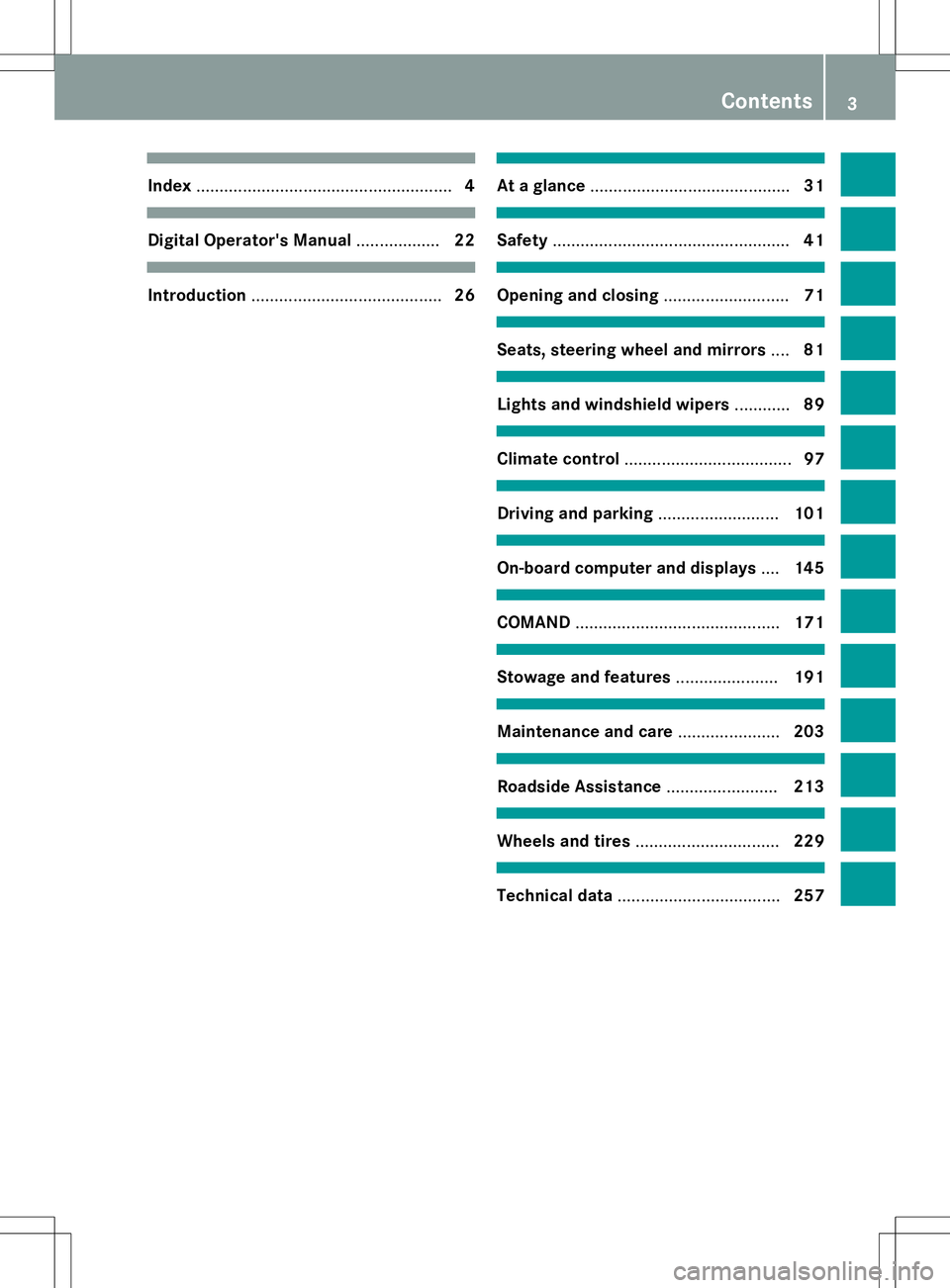
Index....................................................... 4
Digital Operator's Manual..................22
Introduction ......................................... 26
At a glance........................................... 31
Safety................................................... 41
Opening and closing...........................71
Seats, steering wheel and mirrors ....81
Lights and windshield wipers ............89
Climate control .................................... 97
Driving and parking..........................101
On-board computer and displays ....145
COMAND ............................................ 171
Stowage and features......................191
Maintenance and care ......................203
Roadside Assistance ........................213
Wheels and tires ............................... 229
Technical data................................... 257
Contents3
Page 9 of 274
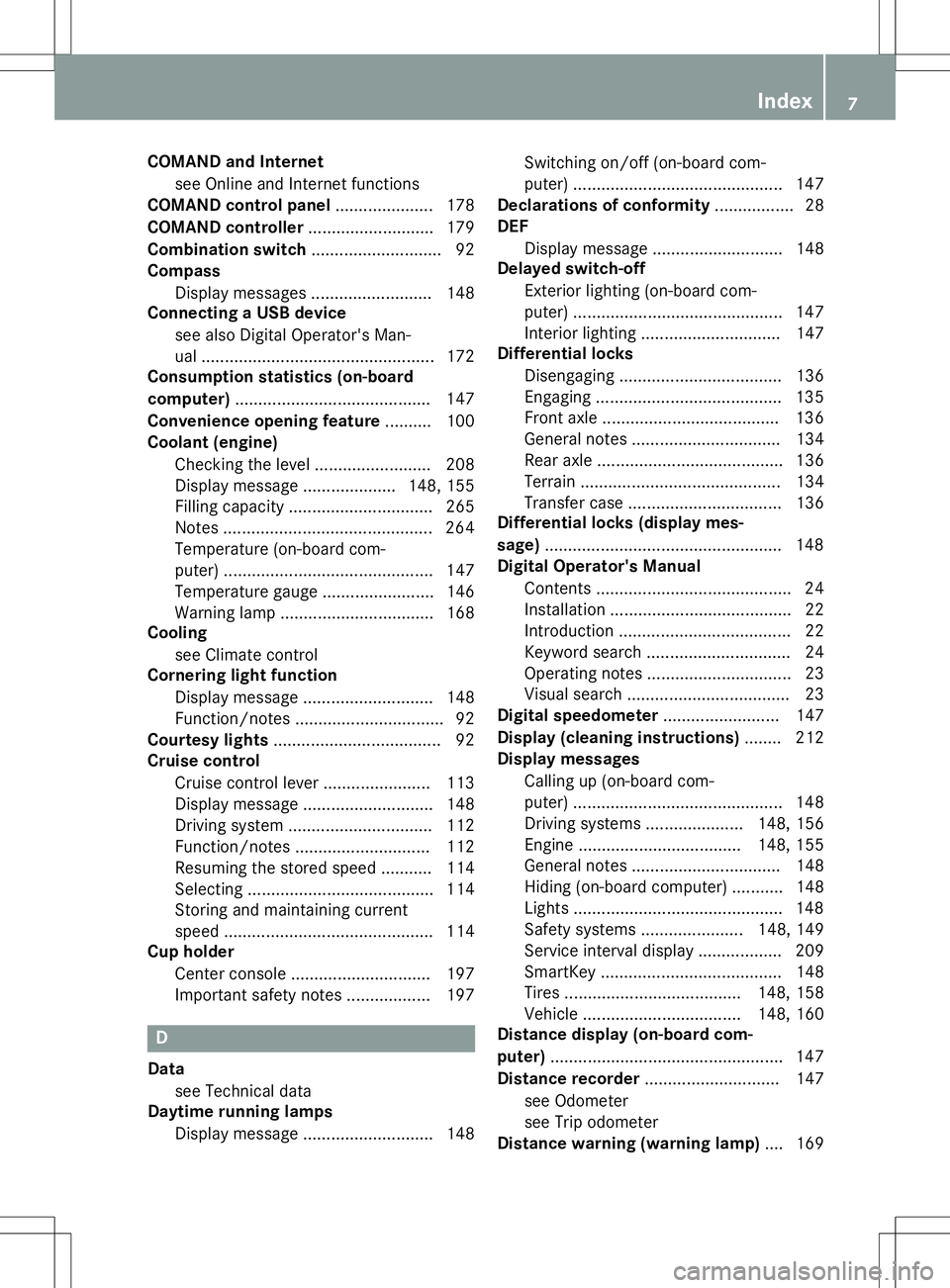
COMAND and Internetsee Online and Internet functions
COMAND control panel .....................178
COMAND controller ........................... 179
Combination switch ............................ 92
Compass
Display messages .......................... 148
Connecting a USB device
see also Digital Operator's Man-
ual ................................................. .172
Consumption statistics (on-board
computer) .......................................... 147
Convenience opening feature .......... 100
Coolant (engine)
Checking the level ......................... 208
Display message .................... 148, 155
Filling capacity ............................... 265
Notes ............................................. 264
Temperature (on-board com-
puter) ............................................. 147
Temperature gauge ........................ 146
Warning lamp ................................. 168
Cooling
see Climate control
Cornering light function
Display message ............................ 148
Function/notes ................................ 92
Courtesy lights ................................... .92
Cruise control
Cruise control leve r .......................113
Display message ............................ 148
Driving system ............................... 112
Function/notes ............................ .112
Resuming the stored speed ........... 114
Selecting ........................................ 114
Storing and maintaining current
speed ............................................. 114
Cup holder
Center console .............................. 197
Important safety notes .................. 197
D
Datasee Technical data
Daytime running lamps
Display message ............................ 148 Switching on/off (on-board com-
puter) ............................................. 147
Declarations of conformity ................. 28
DEF
Display message ............................ 148
Delayed switch-off
Exterior lighting (on-board com-
puter) ............................................. 147
Interior lighting .............................. 147
Differential locks
Disengaging ................................... 136
Engaging ........................................ 135
Front axle ...................................... 136
General notes ................................ 134
Rear axle ........................................ 136
Terrain .......................................... .134
Transfer case ................................. 136
Differential locks (display mes-
sage) ................................................... 148
Digital Operator's Manual
Contents .......................................... 24
Installation ....................................... 22
Introduction ..................................... 22
Keyword search ............................... 24
Operating notes ............................... 23
Visual search ................................... 23
Digital speedometer ......................... 147
Display (cleaning instructions) ........212
Display messages
Calling up (on-board com-
puter) ............................................. 148
Driving systems ..................... 148, 156
Engine ................................... 148, 155
General notes ................................ 148
Hiding (on-board computer) ........... 148
Lights ............................................. 148
Safety systems ..................... .148, 149
Service interval displa y.................. 209
SmartKey ....................................... 148
Tires ...................................... 148, 158
Vehicle .................................. 148, 160
Distance display (on-board com- puter) .................................................. 147
Distance recorder ............................. 147
see Odometer
see Trip odometer
Distance warning (warning lamp) .... 169
Index7
Page 14 of 274
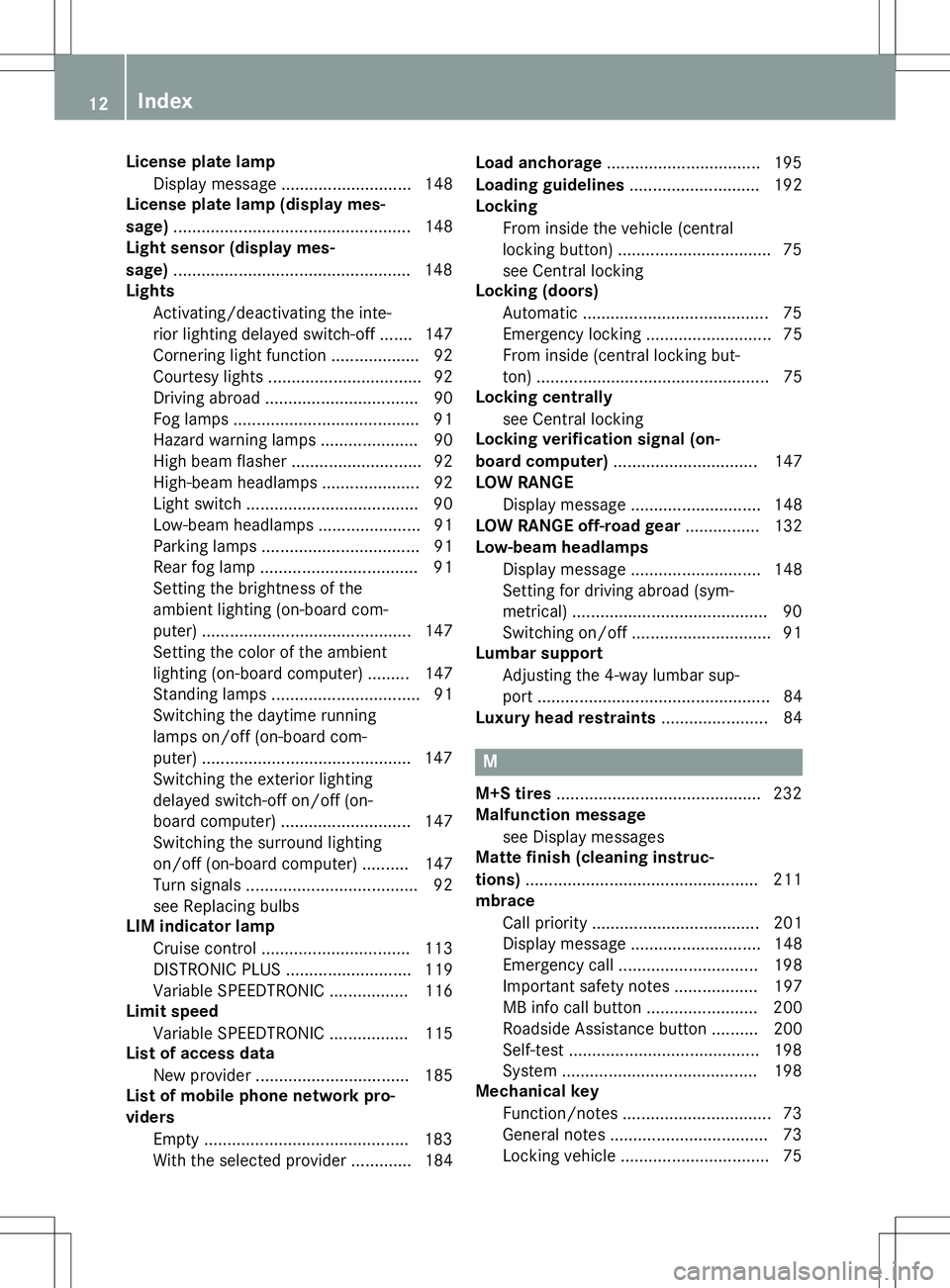
License plate lampDisplay message ............................ 148
License plate lamp (display mes- sage) .................................................. .148
Light sensor (display mes-
sage) ................................................... 148
Lights
Activating/deactivating the inte-
rior lighting delayed switch-off ....... 147
Cornering light function ................... 92
Courtesy lights ................................. 92
Driving abroad ................................. 90
Fog lamps ........................................ 91
Hazard warning lamps ..................... 90
High beam flasher ............................ 92
High-beam headlamps ..................... 92
Light switch ..................................... 90
Low-beam headlamps ..................... .91
Parking lamps ................................. .91
Rear fog lamp .................................. 91
Setting the brightness of the
ambient lighting (on-board com-
puter) ............................................ .147
Setting the color of the ambient
lighting (on-board computer) ......... 147
Standing lamps ................................ 91
Switching the daytime running
lamps on/off (on-board com-
puter) ............................................. 147
Switching the exterior lighting
delayed switch-off on/off (on-
board computer) ............................ 147
Switching the surround lighting
on/off (on-board computer) .......... 147
Turn signals ..................................... 92
see Replacing bulbs
LIM indicator lamp
Cruise control ................................ 113
DISTRONIC PLUS ........................... 119
Variable SPEEDTRONIC ................. 116
Limit speed
Variable SPEEDTRONIC ................. 115
List of access data
New provider ................................. 185
List of mobile phone network pro-
viders
Empty ............................................ 183
With the selected provider ............. 184 Load anchorage
................................. 195
Loading guidelines ............................ 192
Locking
From inside the vehicle (central
locking button) ................................. 75
see Central locking
Locking (doors)
Automatic ........................................ 75
Emergency locking ........................... 75
From inside (central locking but-
ton) ................................................. .75
Locking centrally
see Central locking
Locking verification signal (on-
board computer) .............................. .147
LOW RANGE
Display message ............................ 148
LOW RANGE off-road gear ................ 132
Low-beam headlamps
Display message ............................ 148
Setting for driving abroad (sym-
metrical) .......................................... 90
Switching on/off .............................. 91
Lumbar support
Adjusting the 4-way lumbar sup-
port ................................................. .84
Luxury head restraints .......................84
M
M+S tires............................................ 232
Malfunction message
see Display messages
Matte finish (cleaning instruc-
tions) .................................................. 211
mbrace
Call priority ................................... .201
Display message ............................ 148
Emergency call .............................. 198
Important safety notes .................. 197
MB info call button ........................ 200
Roadside Assistance button .......... 200
Self-test ......................................... 198
System .......................................... 198
Mechanical key
Function/notes ................................ 73
General notes .................................. 73
Locking vehicle ................................ 75
12Index
Page 19 of 274
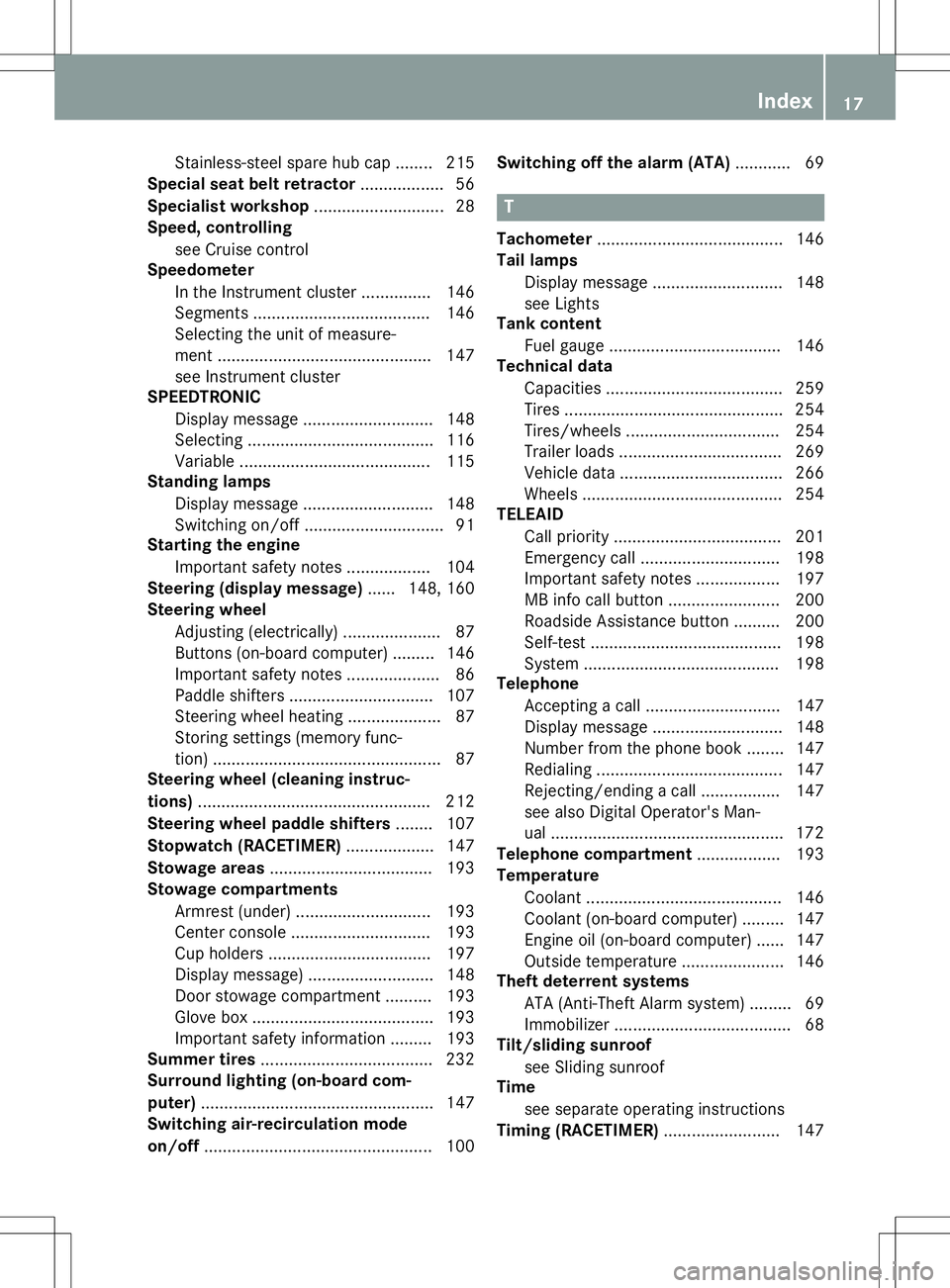
Stainless-steel spare hub cap ........ 215
Special seat belt retractor .................. 56
Specialist workshop ............................ 28
Speed, controlling
see Cruise control
Speedometer
In the Instrument cluster ............... 146
Segments ...................................... 146
Selecting the unit of measure-
ment .............................................. 147
see Instrument cluster
SPEEDTRONIC
Display message ............................ 148
Selecting ........................................ 116
Variabl e......................................... 115
Standing lamps
Display message ............................ 148
Switching on/of f.............................. 91
Starting the engine
Important safety notes .................. 104
Steering (display message) ...... 148, 160
Steering wheel
Adjusting (electrically) ..................... 87
Buttons (on-board computer) ......... 146
Important safety notes .................... 86
Paddle shifters ............................... 107
Steering wheel heating .................... 87
Storing settings (memory func-
tion) ................................................. 87
Steering wheel (cleaning instruc-
tions) .................................................. 212
Steering wheel paddle shifters ........ 107
Stopwatch (RACETIMER) ................... 147
Stowage areas ................................... 193
Stowage compartments
Armrest (under) ............................. 193
Center console .............................. 193
Cup holders ................................... 197
Display message) ........................... 148
Door stowage compartment .......... 193
Glove box ....................................... 193
Important safety information ......... 193
Summer tires ..................................... 232
Surround lighting (on-board com- puter) .................................................. 147
Switching air-recirculation mode
on/off ................................................. 100 Switching off the alarm (ATA)
............ 69
T
Tachometer........................................ 146
Tail lamps
Display message ............................ 148
see Lights
Tank content
Fuel gaug e..................................... 146
Technical data
Capacities ...................................... 259
Tires ............................................... 254
Tires/wheels ................................. 254
Trailer load s................................... 269
Vehicle data ................................... 266
Wheels ........................................... 254
TELEAID
Call priority .................................... 201
Emergency call .............................. 198
Important safety notes .................. 197
MB info call button ........................ 200
Roadside Assistance button .......... 200
Self-test ......................................... 198
System .......................................... 198
Telephone
Accepting a call ............................. 147
Display message ............................ 148
Number from the phone book ........ 147
Redialing ........................................ 147
Rejecting/ending a call ................. 147
see also Digital Operator's Man-ual.................................................. 172
Telephone compartment .................. 193
Temperature
Coolant .......................................... 146
Coolant (on-board computer) ......... 147
Engine oil (on-board computer) ...... 147
Outside temperature ...................... 146
Theft deterrent systems
ATA (Anti-Theft Alarm system )......... 69
Immobilizer ...................................... 68
Tilt/sliding sunroof
see Sliding sunroof
Time
see separate operating instructions
Timing (RACETIMER) ......................... 147
Index17
Page 20 of 274
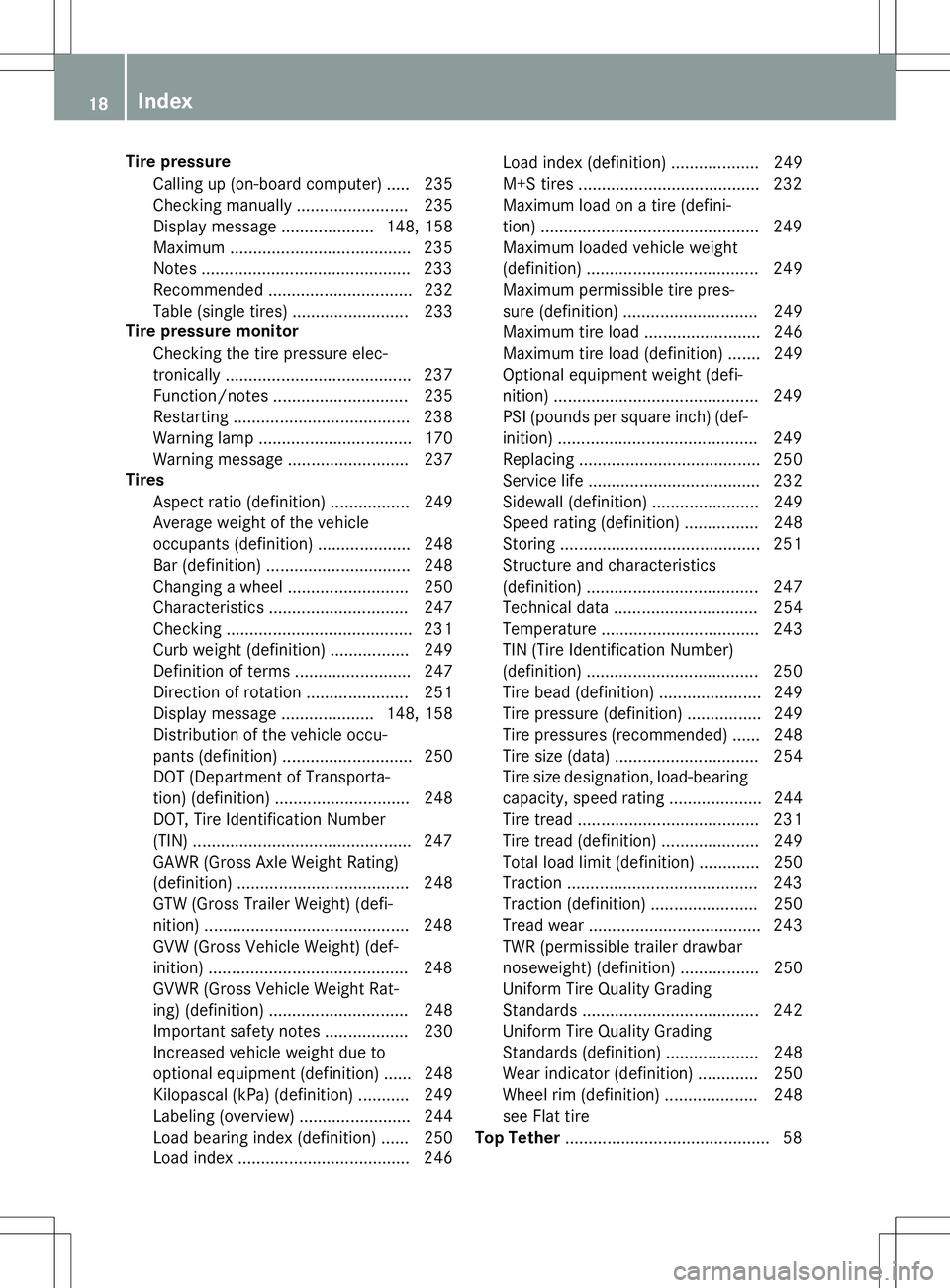
Tire pressureCalling up (on-board computer) ..... 235
Checking manuall y........................ 235
Display message .................... 148, 158
Maximum ....................................... 235
Notes ............................................. 233
Recommended ............................... 232
Table (single tires) ......................... 233
Tire pressure monitor
Checking the tire pressure elec-
tronically ........................................ 237
Function/note s............................. 235
Restarting ...................................... 238
Warning lamp ................................. 170
Warning message .......................... 237
Tires
Aspect ratio (definition) ................. 249
Average weight of the vehicle
occupants (definition) .................... 248
Bar (definition) ............................... 248
Changing a whee l.......................... 250
Characteristics .............................. 247
Checking ........................................ 231
Curb weight (definition) ................. 249
Definition of terms ......................... 247
Direction of rotation ...................... 251
Display message .................... 148, 158
Distribution of the vehicle occu-
pants (definition) ............................ 250
DOT (Department of Transporta-
tion) (definition) ............................. 248
DOT, Tire Identification Number
(TIN) ............................................... 247
GAWR (Gross Axle Weight Rating)
(definition) ..................................... 248
GTW (Gross Trailer Weight) (defi-
nition) ............................................ 248
GVW (Gross Vehicle Weight) (def-
inition) ........................................... 248
GVWR (Gross Vehicle Weight Rat-
ing) (definition) .............................. 248
Important safety notes .................. 230
Increased vehicle weight due to
optional equipment (definition) ...... 248
Kilopascal (kPa) (definition) ........... 249
Labeling (overview) ........................ 244
Load bearing index (definition) ...... 250
Load index ..................................... 246 Load index (definition) ................... 249
M+S tire
s....................................... 232
Maximum load on a tire (defini-
tion) ............................................... 249
Maximum loaded vehicle weight
(definition) ..................................... 249
Maximum permissible tire pres-
sure (definition) ............................. 249
Maximum tire load ......................... 246
Maximum tire load (definition) ....... 249
Optional equipment weight (defi-
nition) ............................................ 249
PSI (pounds per square inch) (def-
inition) ........................................... 249
Replacing ....................................... 250
Service life ..................................... 232
Sidewall (definition) ....................... 249
Speed rating (definition) ................ 248
Storing ........................................... 251
Structure and characteristics
(definition) ..................................... 247
Technical data ............................... 254
Temperature .................................. 243
TIN (Tire Identification Number)
(definition) ..................................... 250
Tire bead (definition) ...................... 249
Tire pressure (definition) ................ 249
Tire pressures (recommended) ...... 248
Tire size (data) ............................... 254
Tire size designation, load-bearing capacity, speed rating .................... 244
Tire tread ....................................... 231
Tire tread (definition) ..................... 249
Total load limit (definition) ............. 250
Traction ......................................... 243
Traction (definition) ....................... 250
Tread wear ..................................... 243
TWR (permissible trailer drawbar
noseweight) (definition) ................. 250
Uniform Tire Quality Grading
Standards ...................................... 242
Uniform Tire Quality Grading
Standards (definition) .................... 248
Wear indicator (definition) ............. 250
Wheel rim (definition) .................... 248
see Flat tire
Top Tether ............................................ 58
18Index
Page 22 of 274
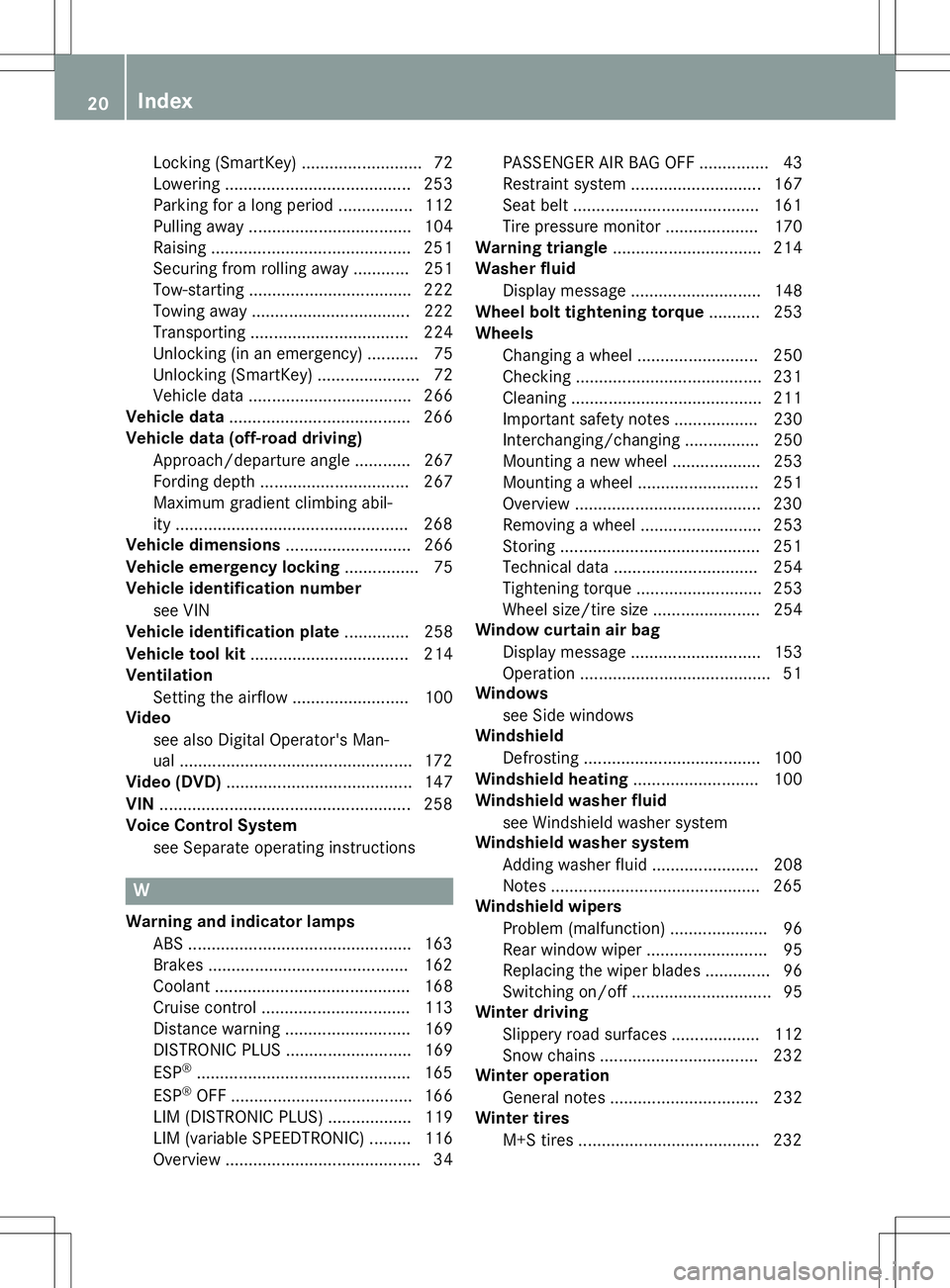
Locking (SmartKey) .......................... 72
Lowering ........................................ 253
Parking for a long period ................ 112
Pulling away................................... 104
Raising ........................................... 251
Securing from rolling away ............ 251
Tow-starting ................................... 222
Towing away .................................. 222
Transporting .................................. 224
Unlocking (in an emergency) ........... 75
Unlocking (SmartKey) ...................... 72
Vehicle data ................................... 266
Vehicle data ....................................... 266
Vehicle data (off-road driving)
Approach/departure angle ............ 267
Fording depth ................................ 267
Maximum gradient climbing abil-
ity .................................................. 268
Vehicle dimensions ........................... 266
Vehicle emergency locking ................ 75
Vehicle identification number
see VIN
Vehicle identification plate .............. 258
Vehicle tool kit .................................. 214
Ventilation
Setting the airflow ......................... 100
Video
see also Digital Operator's Man-
ual .................................................. 172
Video (DVD) ........................................ 147
VIN ...................................................... 258
Voice Control System
see Separate operating instructions
W
Warning and indicator lampsABS ................................................ 163
Brakes ........................................... 162
Coolant .......................................... 168
Cruise control ................................ 113
Distance warning ........................... 169
DISTRONIC PLUS ........................... 169 ESP ®
.............................................. 165
ESP ®
OFF ....................................... 166
LIM (DISTRONIC PLUS) .................. 119
LIM (variable SPEEDTRONIC) ......... 116
Overview .......................................... 34 PASSENGER AIR BAG OFF ............... 43
Restraint system ............................ 167
Seat belt ........................................ 161
Tire pressure monitor .................... 170
Warning triangle ................................ 214
Washer fluid
Display message ............................ 148
Wheel bolt tightening torque ........... 253
Wheels
Changing a whee l.......................... 250
Checking ........................................ 231
Cleaning ......................................... 211
Important safety notes .................. 230
Interchanging/changing ................ 250
Mounting a new whee l................... 253
Mounting a whee l.......................... 251
Overview ........................................ 230
Removing a whee l.......................... 253
Storing ........................................... 251
Technical data ............................... 254
Tightening torque ........................... 253
Wheel size/tire size ....................... 254
Window curtain air bag
Display message ............................ 153
Operation ......................................... 51
Windows
see Side windows
Windshield
Defrosting ...................................... 100
Windshield heating ........................... 100
Windshield washer fluid
see Windshield washer system
Windshield washer system
Adding washer fluid ....................... 208
Notes ............................................. 265
Windshield wipers
Problem (malfunction) ..................... 96
Rear window wipe r.......................... 95
Replacing the wiper blades .............. 96
Switching on/of f.............................. 95
Winter driving
Slippery road surfaces ................... 112
Snow chains .................................. 232
Winter operation
General notes ................................ 232
Winter tires
M+S tires ....................................... 232
20Index
Page 29 of 274
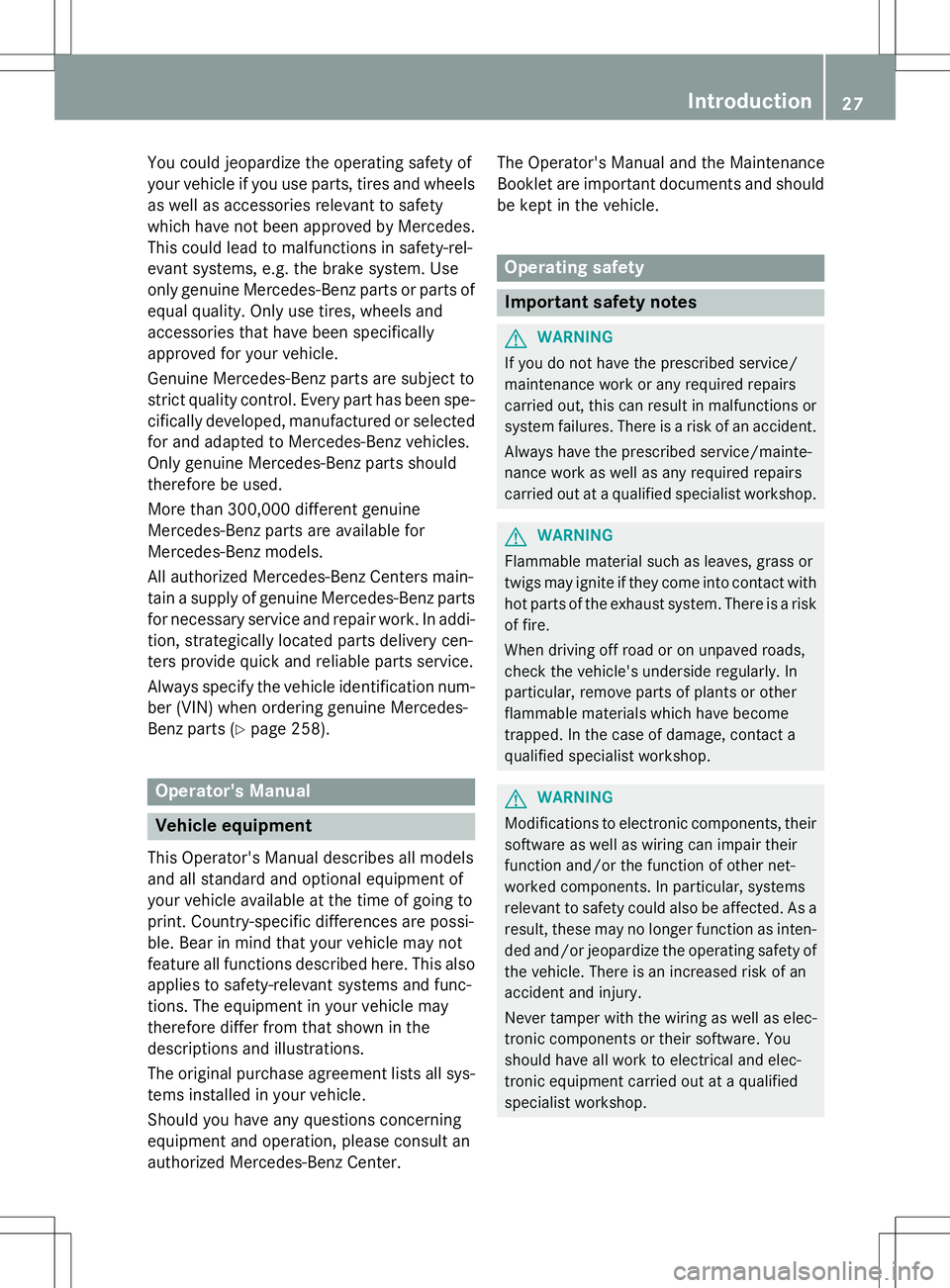
You could jeopardize the operating safety of
your vehicle if you use parts, tires and wheelsas well as accessories relevant to safety
which have not been approved by Mercedes.
This could lead to malfunctions in safety-rel-
evant systems, e.g. the brake system. Use
only genuine Mercedes-Benz parts or parts of
equal quality. Only use tires, wheels and
accessories that have been specifically
approved for your vehicle.
Genuine Mercedes-Benz parts are subject to
strict quality control. Every part has been spe- cifically developed, manufactured or selected
for and adapted to Mercedes-Benz vehicles.
Only genuine Mercedes-Benz parts should
therefore be used.
More than 300,000 different genuine
Mercedes-Benz parts are available for
Mercedes-Benz models.
All authorized Mercedes-Benz Centers main-
tain a supply of genuine Mercedes-Benz parts for necessary service and repair work. In addi-
tion, strategically located parts delivery cen-
ters provide quick and reliable parts service.
Always specify the vehicle identification num- ber (VIN) when ordering genuine Mercedes-
Benz parts ( Ypage 258).
Operator's Manual
Vehicle equipment
This Operator's Manual describes all models
and all standard and optional equipment of
your vehicle available at the time of going to
print. Country-specific differences are possi-
ble. Bear in mind that your vehicle may not
feature all functions described here. This also
applies to safety-relevant systems and func-
tions. The equipment in your vehicle may
therefore differ from that shown in the
descriptions and illustrations.
The original purchase agreement lists all sys-tems installed in your vehicle.
Should you have any questions concerning
equipment and operation, please consult an
authorized Mercedes-Benz Center. The Operator's Manual and the Maintenance
Booklet are important documents and should
be kept in the vehicle.
Operating safety
Important safety notes
GWARNING
If you do not have the prescribed service/
maintenance work or any required repairs
carried out, this can result in malfunctions or
system failures. There is a risk of an accident.
Always have the prescribed service/mainte-
nance work as well as any required repairs
carried out at a qualified specialist workshop.
GWARNING
Flammable material such as leaves, grass or
twigs may ignite if they come into contact with hot parts of the exhaust system. There is a risk of fire.
When driving off road or on unpaved roads,
check the vehicle's underside regularly. In
particular, remove parts of plants or other
flammable materials which have become
trapped. In the case of damage, contact a
qualified specialist workshop.
GWARNING
Modifications to electronic components, their software as well as wiring can impair their
function and/or the function of other net-
worked components. In particular, systems
relevant to safety could also be affected. As a
result, these may no longer function as inten-
ded and/or jeopardize the operating safety of
the vehicle. There is an increased risk of an
accident and injury.
Never tamper with the wiring as well as elec-
tronic components or their software. You
should have all work to electrical and elec-
tronic equipment carried out at a qualified
specialist workshop.
Introduction27
Z
Page 30 of 274
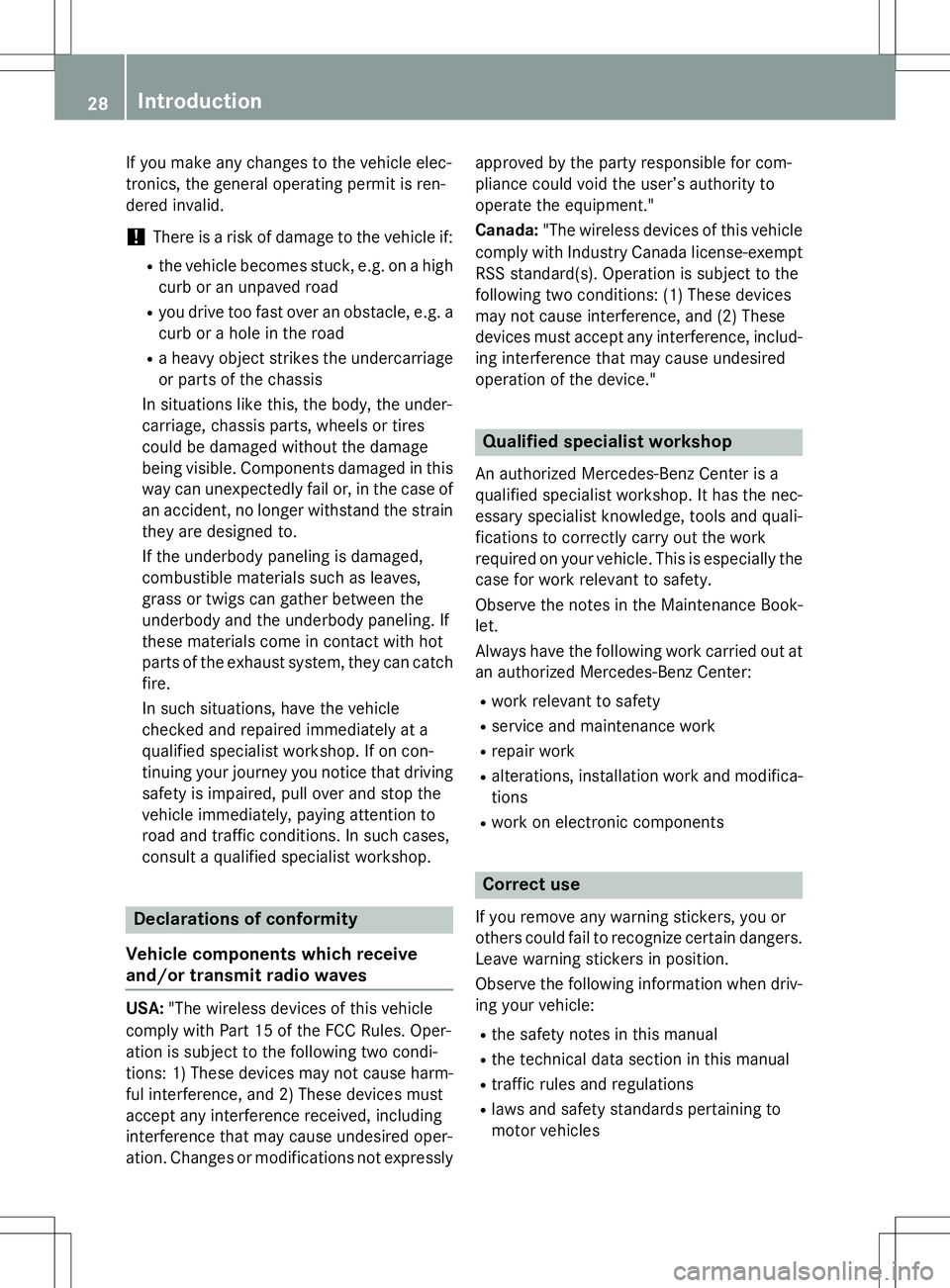
If you make any changes to the vehicle elec-
tronics, the general operating permit is ren-
dered invalid.
!There is a risk of damage to the vehicle if:
R the vehicle becomes stuck, e.g. on a high
curb or an unpaved road
R you drive too fast over an obstacle, e.g. a
curb or a hole in the road
R a heavy object strikes the undercarriage
or parts of the chassis
In situations like this, the body, the under-
carriage, chassis parts, wheels or tires
could be damaged without the damage
being visible. Components damaged in this way can unexpectedly fail or, in the case of
an accident, no longer withstand the strain
they are designed to.
If the underbody paneling is damaged,
combustible materials such as leaves,
grass or twigs can gather between the
underbody and the underbody paneling. If
these materials come in contact with hot
parts of the exhaust system, they can catch fire.
In such situations, have the vehicle
checked and repaired immediately at a
qualified specialist workshop. If on con-
tinuing your journey you notice that driving
safety is impaired, pull over and stop the
vehicle immediately, paying attention to
road and traffic conditions. In such cases,
consult a qualified specialist workshop.
Declarations of conformity
Vehicle components which receive
and/or transmit radio waves
USA: "The wireless devices of this vehicle
comply with Part 15 of the FCC Rules. Oper-
ation is subject to the following two condi-
tions: 1) These devices may not cause harm-
ful interference, and 2) These devices must
accept any interference received, including
interference that may cause undesired oper-
ation. Changes or modifications not expressly approved by the party responsible for com-
pliance could void the user’s authority to
operate the equipment." Canada:
"The wireless devices of this vehicle
comply with Industry Canada license-exempt
RSS standard(s). Operation is subject to the
following two conditions: (1) These devices
may not cause interference, and (2) These
devices must accept any interference, includ- ing interference that may cause undesired
operation of the device."
Qualified specialist workshop
An authorized Mercedes-Benz Center is a
qualified specialist workshop. It has the nec-
essary specialist knowledge, tools and quali-
fications to correctly carry out the work
required on your vehicle. This is especially the
case for work relevant to safety.
Observe the notes in the Maintenance Book- let.
Always have the following work carried out at an authorized Mercedes-Benz Center:
R work relevant to safety
R service and maintenance work
R repair work
R alterations, installation work and modifica-
tions
R work on electronic components
Correct use
If you remove any warning stickers, you or
others could fail to recognize certain dangers.
Leave warning stickers in position.
Observe the following information when driv- ing your vehicle: R the safety notes in this manual
R the technical data section in this manual
R traffic rules and regulations
R laws and safety standards pertaining to
motor vehicles
28Introduction
Page 66 of 274
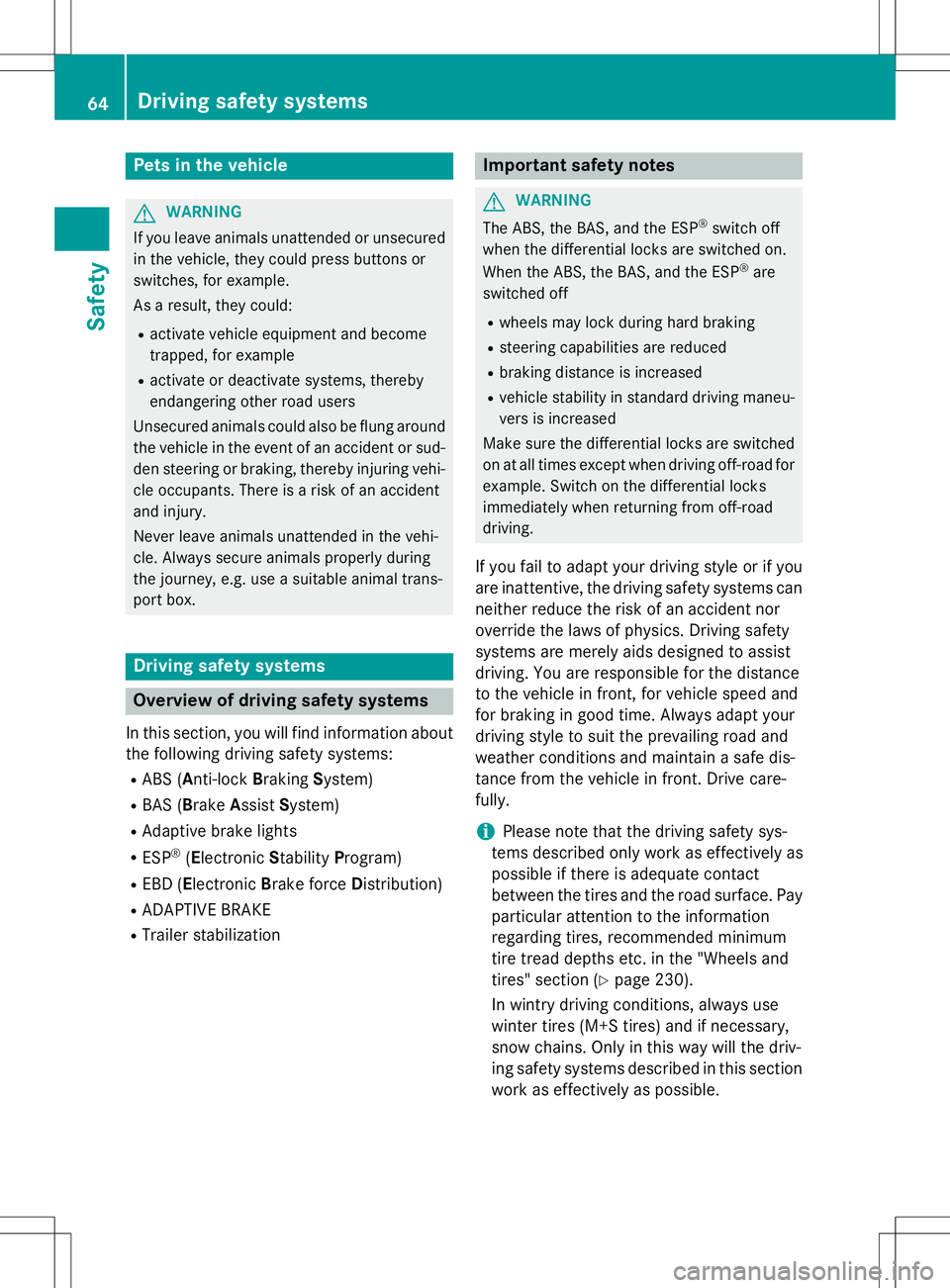
Pets in the vehicle
GWARNING
If you leave animals unattended or unsecuredin the vehicle, they could press buttons or
switches, for example.
As a result, they could: R activate vehicle equipment and become
trapped, for example
R activate or deactivate systems, thereby
endangering other road users
Unsecured animals could also be flung around
the vehicle in the event of an accident or sud- den steering or braking, thereby injuring vehi-
cle occupants. There is a risk of an accident
and injury.
Never leave animals unattended in the vehi-
cle. Always secure animals properly during
the journey, e.g. use a suitable animal trans-
port box.
Driving safety systems
Overview of driving safety systems
In this section, you will find information about the following driving safety systems:
R ABS ( Anti-lock Braking System)
R BAS ( Brake Assist System)
R Adaptive brake lights
R ESP ®
(E lectronic Stability Program)
R EBD ( Electronic Brake force Distribution)
R ADAPTIVE BRAKE
R Trailer stabilization
Important safety notes
GWARNING
The ABS, the BAS, and the ESP ®
switch off
when the differential locks are switched on.
When the ABS, the BAS, and the ESP ®
are
switched off
R wheels may lock during hard braking
R steering capabilities are reduced
R braking distance is increased
R vehicle stability in standard driving maneu-
vers is increased
Make sure the differential locks are switched on at all times except when driving off-road for
example. Switch on the differential locks
immediately when returning from off-roaddriving.
If you fail to adapt your driving style or if you
are inattentive, the driving safety systems can neither reduce the risk of an accident nor
override the laws of physics. Driving safety
systems are merely aids designed to assist
driving. You are responsible for the distance
to the vehicle in front, for vehicle speed and
for braking in good time. Always adapt your
driving style to suit the prevailing road and
weather conditions and maintain a safe dis-
tance from the vehicle in front. Drive care-fully.
iPlease note that the driving safety sys-
tems described only work as effectively as
possible if there is adequate contact
between the tires and the road surface. Pay particular attention to the information
regarding tires, recommended minimum
tire tread depths etc. in the "Wheels and
tires" section ( Ypage 230).
In wintry driving conditions, always use
winter tires (M+S tires) and if necessary,
snow chains. Only in this way will the driv-
ing safety systems described in this section work as effectively as possible.
64Driving safety systems
Safety
Page 68 of 274
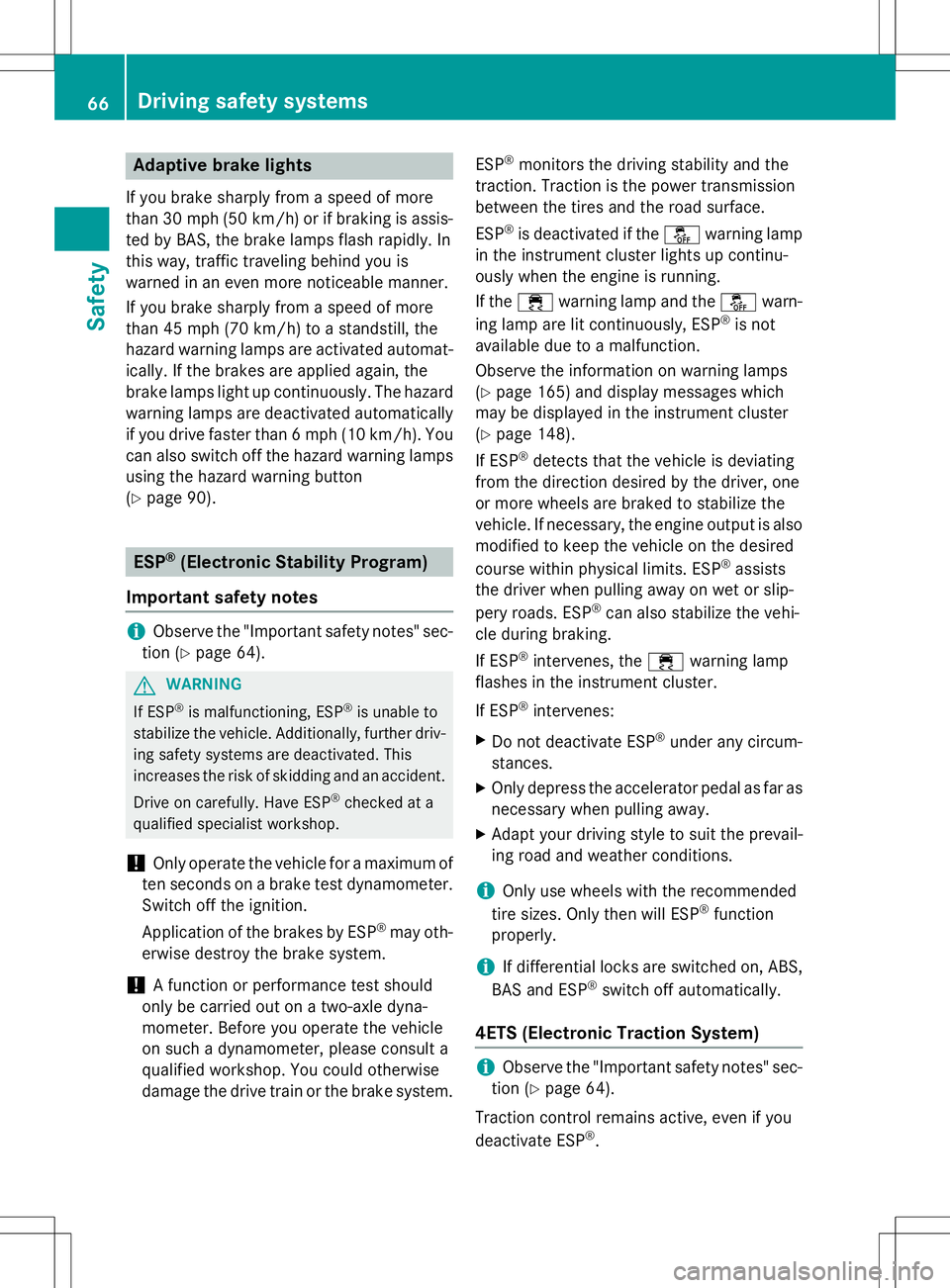
Adaptive brake lights
If you brake sharply from a speed of more
than 30 mph (50 km/h) or if braking is assis-ted by BAS, the brake lamps flash rapidly. In
this way, traffic traveling behind you is
warned in an even more noticeable manner.
If you brake sharply from a speed of more
than 45 mph (70 km/h)to a standstill, the
hazard warning lamps are activated automat-
ically. If the brakes are applied again, the
brake lamps light up continuously. The hazard
warning lamps are deactivated automatically if you drive faster than 6 mph (10 km/h). You
can also switch off the hazard warning lamps using the hazard warning button( Y page 90).
ESP®(Electronic Stability Program)
Important safety notes
iObserve the "Important safety notes" sec-
tion ( Ypage 64).
GWARNING
If ESP ®
is malfunctioning, ESP ®
is unable to
stabilize the vehicle. Additionally, further driv- ing safety systems are deactivated. This
increases the risk of skidding and an accident.
Drive on carefully. Have ESP ®
checked at a
qualified specialist workshop.
!Only operate the vehicle for a maximum of
ten seconds on a brake test dynamometer.
Switch off the ignition.
Application of the brakes by ESP ®
may oth-
erwise destroy the brake system.
!A function or performance test should
only be carried out on a two-axle dyna-
mometer. Before you operate the vehicle
on such a dynamometer, please consult a
qualified workshop. You could otherwise
damage the drive train or the brake system. ESP
®
monitors the driving stability and the
traction. Traction is the power transmission
between the tires and the road surface. ESP ®
is deactivated if the åwarning lamp
in the instrument cluster lights up continu-
ously when the engine is running.
If the ÷ warning lamp and the åwarn-
ing lamp are lit continuously, ESP ®
is not
available due to a malfunction.
Observe the information on warning lamps ( Y page 165) and display messages which
may be displayed in the instrument cluster( Y page 148).
If ESP ®
detects that the vehicle is deviating
from the direction desired by the driver, one
or more wheels are braked to stabilize the
vehicle. If necessary, the engine output is also modified to keep the vehicle on the desired
course within physical limits. ESP ®
assists
the driver when pulling away on wet or slip-
pery roads. ESP ®
can also stabilize the vehi-
cle during braking.
If ESP ®
intervenes, the ÷warning lamp
flashes in the instrument cluster.
If ESP ®
intervenes:
X Do not deactivate ESP ®
under any circum-
stances.
X Only depress the accelerator pedal as far as
necessary when pulling away.
X Adapt your driving style to suit the prevail-
ing road and weather conditions.
iOnly use wheels with the recommended
tire sizes. Only then will ESP ®
function
properly.
iIf differential locks are switched on, ABS,
BAS and ESP ®
switch off automatically.
4ETS (Electronic Traction System)
iObserve the "Important safety notes" sec-
tion ( Ypage 64).
Traction control remains active, even if you
deactivate ESP ®
.
66Driving safety systems
Safety