remote control MERCEDES-BENZ G55AMG 2010 W463 Owner's Manual
[x] Cancel search | Manufacturer: MERCEDES-BENZ, Model Year: 2010, Model line: G55AMG, Model: MERCEDES-BENZ G55AMG 2010 W463Pages: 272, PDF Size: 7.04 MB
Page 9 of 272
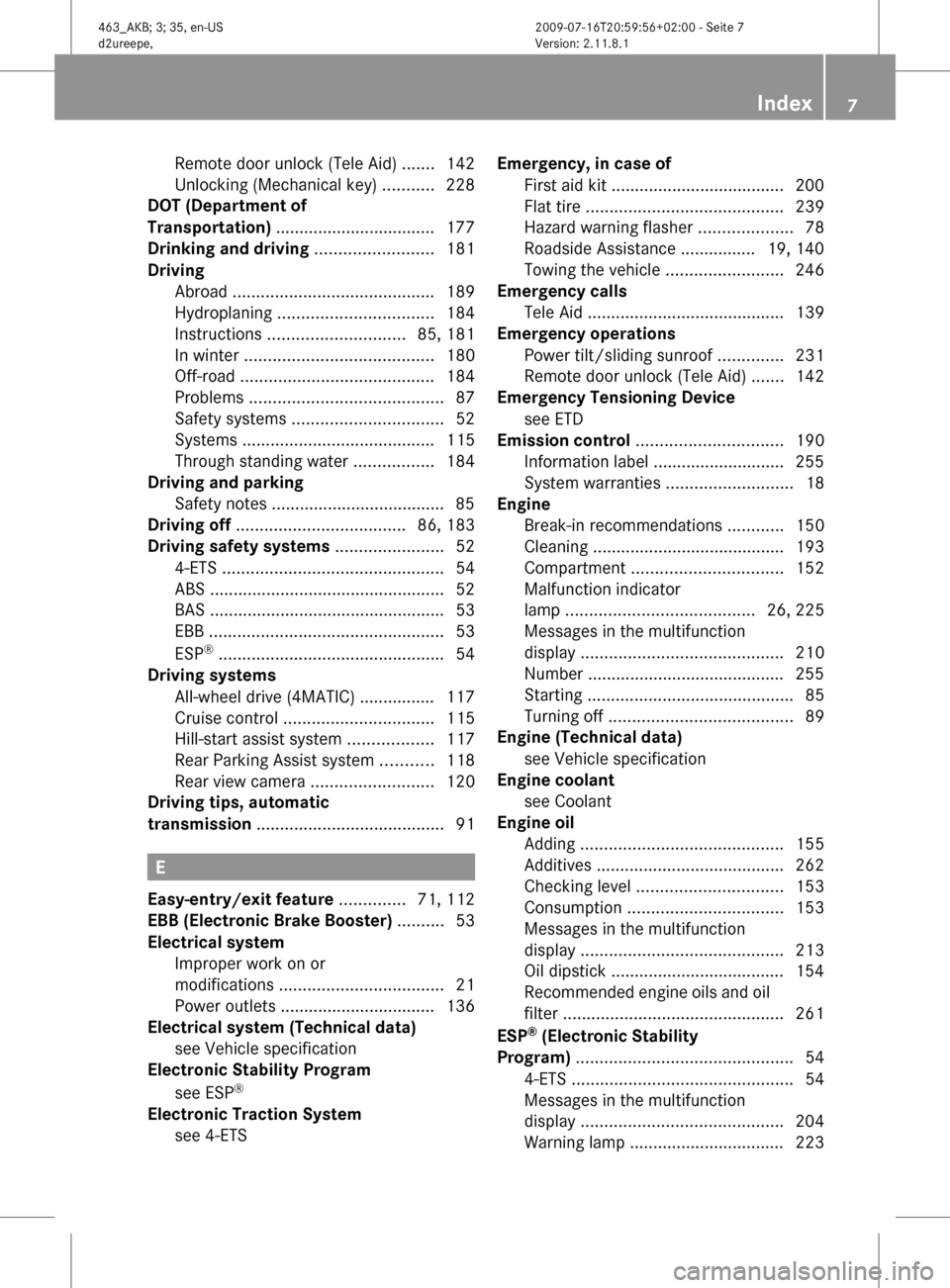
Remote door unlock (Tele Aid) .......142
Unlocking (Mechanical key) ...........228
DOT (Department of
Transportation) .................................. 177
Drinking and driving ......................... 181
Driving
Abroad ........................................... 189
Hydroplaning ................................. 184
Instructions ............................. 85, 181
In winter ........................................ 180
Off-road ......................................... 184
Problems ......................................... 87
Safety systems ................................ 52
Systems ......................................... 115
Through standing water .................184
Driving and parking
Safety notes ..................................... 85
Driving off .................................... 86, 183
Driving safety systems ....................... 52
4-ETS ............................................... 54
ABS .................................................. 52
BAS .................................................. 53
EBB .................................................. 53
ESP ®
................................................ 54
Driving systems
All-wheel drive (4MATIC) ................ 117
Cruise control ................................ 115
Hill-start assist system ..................117
Rear Parking Assist system ...........118
Rear view camera .......................... 120
Driving tips, automatic
transmission ........................................ 91
E
Easy-entry/exit feature .............. 71, 112
EBB (Electronic Brake Booster) .......... 53
Electrical system
Improper work on or
modifications ................................... 21
Power outlets ................................. 136
Electrical system (Technical data)
see Vehicle specification
Electronic Stability Program
see ESP ®
Electronic Traction System
see 4-ETS
Emergency, in case of
First aid kit ..................................... 200
Flat tire .......................................... 239
Hazard warning flasher ....................78
Roadside Assistance ................ 19, 140
Towing the vehicle .........................246
Emergency calls
Tele Aid .......................................... 139
Emergency operations
Power tilt/sliding sunroof ..............231
Remote door unlock (Tele Aid) .......142
Emergency Tensioning Device
see ETD
Emission control ............................... 190
Information label ............................ 255
System warranties ...........................18
Engine
Break-in recommendations ............150
Cleaning ......................................... 193
Compartment ................................ 152
Malfunction indicator
lamp ........................................ 26, 225
Messages in the multifunction
display ........................................... 210
Number .......................................... 255
Starting ............................................ 85
Turning off ....................................... 89
Engine (Technical data)
see Vehicle specification
Engine coolant
see Coolant
Engine oil
Adding ........................................... 155
Additives ........................................ 262
Checking level ............................... 153
Consumption ................................. 153
Messages in the multifunction
display ........................................... 213
Oil dipstick ..................................... 154
Recommended engine oils and oil
filter ............................................... 261
ESP ®
(Electronic Stability
Program) .............................................. 54
4-ETS ............................................... 54
Messages in the multifunction
display ........................................... 204
Warning lamp ................................. 223Index7463_AKB; 3; 35, en-USd2ureepe,Version: 2.11.8.12009-07-16T20:59:56+02:00 - Seite 7
Page 12 of 272
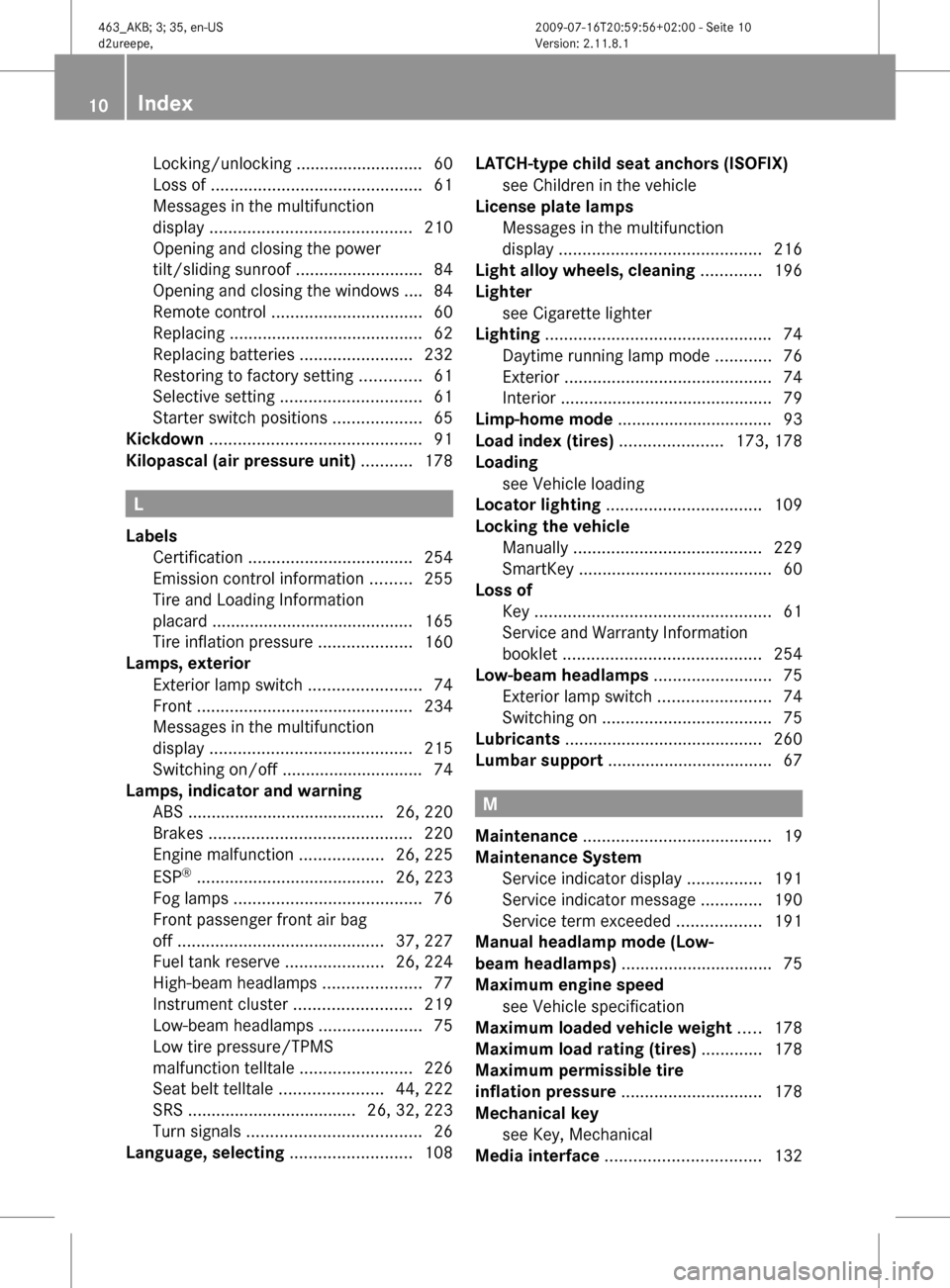
Locking/unlocking ........................... 60
Loss of ............................................. 61
Messages in the multifunction
display ........................................... 210
Opening and closing the power
tilt/sliding sunroof ...........................84
Opening and closing the windows .... 84
Remote control ................................ 60
Replacing ......................................... 62
Replacing batteries ........................232
Restoring to factory setting .............61
Selective setting .............................. 61
Starter switch positions ...................65
Kickdown ............................................. 91
Kilopascal (air pressure unit) ........... 178
L
Labels
Certification ................................... 254
Emission control information .........255
Tire and Loading Information
placard ........................................... 165
Tire inflation pressure ....................160
Lamps, exterior
Exterior lamp switch ........................74
Front .............................................. 234
Messages in the multifunction
display ........................................... 215
Switching on/off .............................. 74
Lamps, indicator and warning
ABS .......................................... 26, 220
Brakes ........................................... 220
Engine malfunction ..................26, 225
ESP ®
........................................ 26, 223
Fog lamps ........................................ 76
Front passenger front air bag
off ............................................ 37, 227
Fuel tank reserve .....................26, 224
High-beam headlamps .....................77
Instrument cluster .........................219
Low-beam headlamps ......................75
Low tire pressure/TPMS
malfunction telltale ........................226
Seat belt telltale ......................44, 222
SRS .................................... 26, 32, 223
Turn signals ..................................... 26
Language, selecting .......................... 108
LATCH-type child seat anchors (ISOFIX)
see Children in the vehicle
License plate lamps
Messages in the multifunction
display ........................................... 216
Light alloy wheels, cleaning ............. 196
Lighter see Cigarette lighter
Lighting ................................................ 74
Daytime running lamp mode ............76
Exterior ............................................ 74
Interior ............................................. 79
Limp-home mode ................................. 93
Load index (tires) ...................... 173, 178
Loading see Vehicle loading
Locator lighting ................................. 109
Locking the vehicle
Manually ........................................ 229
SmartKey ......................................... 60
Loss of
Key .................................................. 61
Service and Warranty Information
booklet .......................................... 254
Low-beam headlamps ......................... 75
Exterior lamp switch ........................74
Switching on .................................... 75
Lubricants .......................................... 260
Lumbar support ................................... 67
M
Maintenance ........................................ 19
Maintenance System
Service indicator display ................191
Service indicator message .............190
Service term exceeded ..................191
Manual headlamp mode (Low-
beam headlamps) ................................ 75
Maximum engine speed see Vehicle specification
Maximum loaded vehicle weight ..... 178
Maximum load rating (tires) ............. 178
Maximum permissible tire
inflation pressure .............................. 178
Mechanical key see Key, Mechanical
Media interface ................................. 132
10Index463_AKB; 3; 35, en-USd2ureepe,Version: 2.11.8.12009-07-16T20:59:56+02:00 - Seite 10
Page 15 of 272
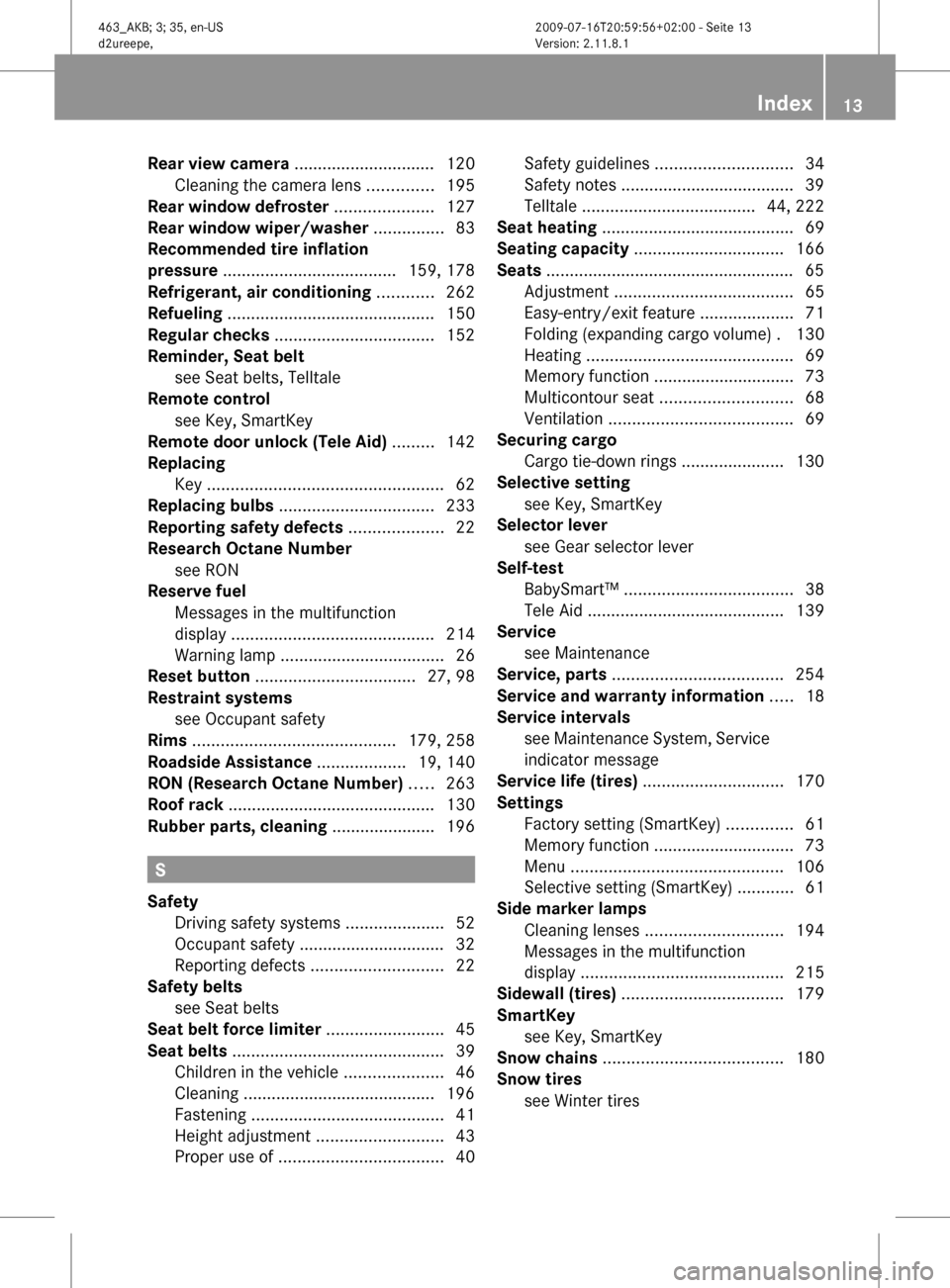
Rear view camera .............................. 120
Cleaning the camera lens ..............195
Rear window defroster ..................... 127
Rear window wiper/washer ............... 83
Recommended tire inflation
pressure ..................................... 159, 178
Refrigerant, air conditioning ............ 262
Refueling ............................................ 150
Regular checks .................................. 152
Reminder, Seat belt see Seat belts, Telltale
Remote control
see Key, SmartKey
Remote door unlock (Tele Aid) ......... 142
Replacing
Key .................................................. 62
Replacing bulbs ................................. 233
Reporting safety defects .................... 22
Research Octane Number see RON
Reserve fuel
Messages in the multifunction
display ........................................... 214
Warning lamp ................................... 26
Reset button .................................. 27, 98
Restraint systems see Occupant safety
Rims ........................................... 179, 258
Roadside Assistance ................... 19, 140
RON (Research Octane Number) ..... 263
Roof rack ............................................ 130
Rubber parts, cleaning ...................... 196
S
Safety
Driving safety systems .....................52
Occupant safety ............................... 32
Reporting defects ............................ 22
Safety belts
see Seat belts
Seat belt force limiter ......................... 45
Seat belts ............................................. 39
Children in the vehicle .....................46
Cleaning ......................................... 196
Fastening ......................................... 41
Height adjustment ...........................43
Proper use of ................................... 40
Safety guidelines ............................. 34
Safety notes ..................................... 39
Telltale ..................................... 44, 222
Seat heating ......................................... 69
Seating capacity ................................ 166
Seats ..................................................... 65
Adjustment ...................................... 65
Easy-entry/exit feature ....................71
Folding (expanding cargo volume) . 130
Heating ............................................ 69
Memory function .............................. 73
Multicontour seat ............................ 68
Ventilation ....................................... 69
Securing cargo
Cargo tie-down rings ...................... 130
Selective setting
see Key, SmartKey
Selector lever
see Gear selector lever
Self-test
BabySmart™ .................................... 38
Tele Aid .......................................... 139
Service
see Maintenance
Service, parts .................................... 254
Service and warranty information ..... 18
Service intervals see Maintenance System, Service
indicator message
Service life (tires) .............................. 170
Settings
Factory setting (SmartKey) ..............61
Memory function .............................. 73
Menu ............................................. 106
Selective setting (SmartKey) ............61
Side marker lamps
Cleaning lenses ............................. 194
Messages in the multifunction
display ........................................... 215
Sidewall (tires) .................................. 179
SmartKey see Key, SmartKey
Snow chains ...................................... 180
Snow tires see Winter tires Index13463_AKB; 3; 35, en-USd2ureepe,Version: 2.11.8.12009-07-16T20:59:56+02:00 - Seite 13
Page 16 of 272
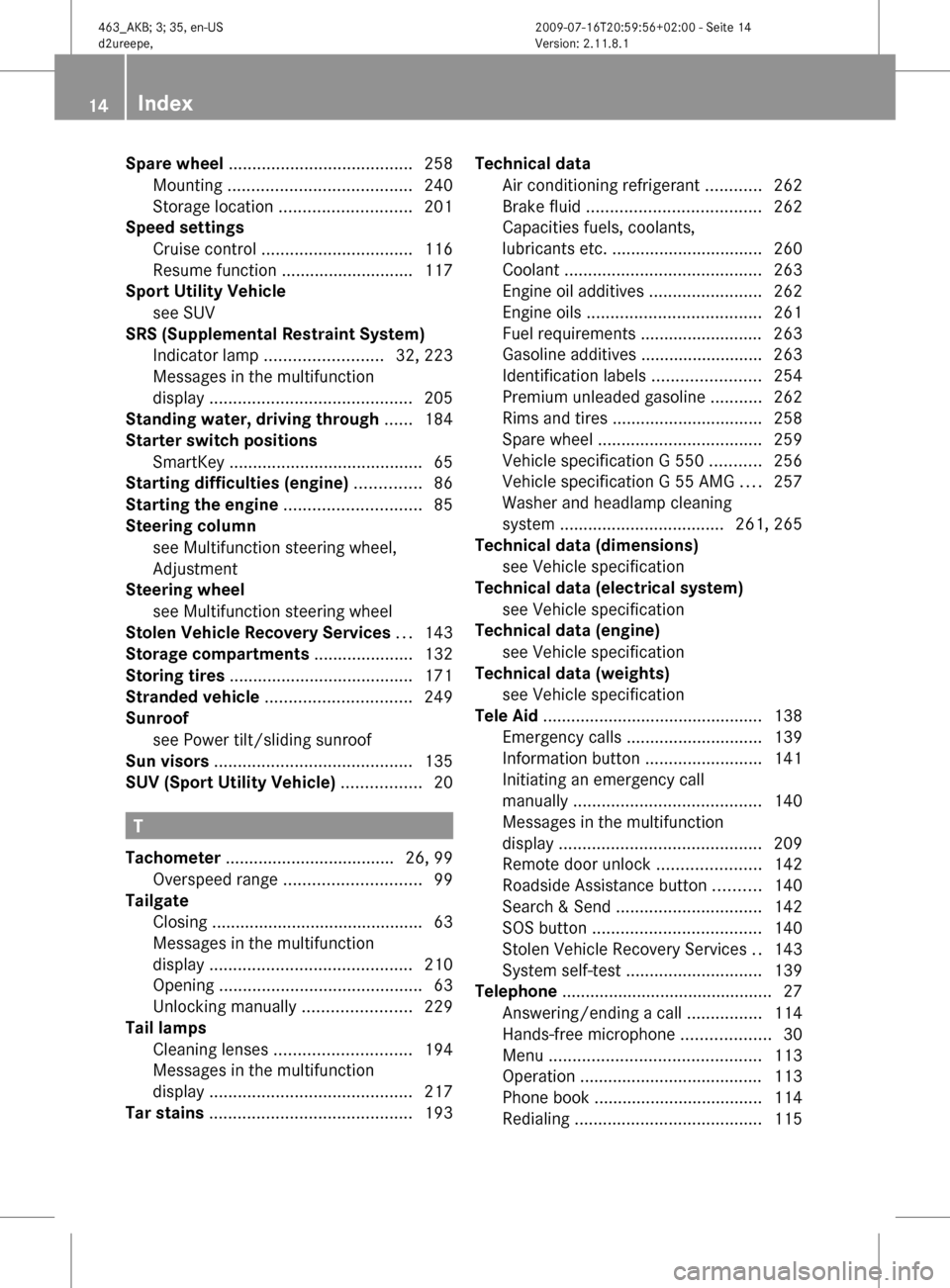
Spare wheel ....................................... 258
Mounting ....................................... 240
Storage location ............................ 201
Speed settings
Cruise control ................................ 116
Resume function ............................ 117
Sport Utility Vehicle
see SUV
SRS (Supplemental Restraint System)
Indicator lamp ......................... 32, 223
Messages in the multifunction
display ........................................... 205
Standing water, driving through ...... 184
Starter switch positions
SmartKey ......................................... 65
Starting difficulties (engine) .............. 86
Starting the engine ............................. 85
Steering column see Multifunction steering wheel,
Adjustment
Steering wheel
see Multifunction steering wheel
Stolen Vehicle Recovery Services ... 143
Storage compartments ..................... 132
Storing tires ....................................... 171
Stranded vehicle ............................... 249
Sunroof see Power tilt/sliding sunroof
Sun visors .......................................... 135
SUV (Sport Utility Vehicle) ................. 20
T
Tachometer .................................... 26, 99
Overspeed range ............................. 99
Tailgate
Closing ............................................. 63
Messages in the multifunction
display ........................................... 210
Opening ........................................... 63
Unlocking manually .......................229
Tail lamps
Cleaning lenses ............................. 194
Messages in the multifunction
display ........................................... 217
Tar stains ........................................... 193
Technical data
Air conditioning refrigerant ............262
Brake fluid ..................................... 262
Capacities fuels, coolants,
lubricants etc. ................................ 260
Coolant .......................................... 263
Engine oil additives ........................262
Engine oils ..................................... 261
Fuel requirements .......................... 263
Gasoline additives .......................... 263
Identification labels .......................254
Premium unleaded gasoline ...........262
Rims and tires ................................ 258
Spare wheel ................................... 259
Vehicle specification G 550 ...........256
Vehicle specification G 55 AMG ....257
Washer and headlamp cleaning
system ................................... 261, 265
Technical data (dimensions)
see Vehicle specification
Technical data (electrical system)
see Vehicle specification
Technical data (engine)
see Vehicle specification
Technical data (weights)
see Vehicle specification
Tele Aid ............................................... 138
Emergency calls ............................. 139
Information button .........................141
Initiating an emergency call
manually ........................................ 140
Messages in the multifunction
display ........................................... 209
Remote door unlock ......................142
Roadside Assistance button ..........140
Search & Send ............................... 142
SOS button .................................... 140
Stolen Vehicle Recovery Services ..143
System self-test ............................. 139
Telephone ............................................. 27
Answering/ending a call ................114
Hands-free microphone ...................30
Menu ............................................. 113
Operation ....................................... 113
Phone book .................................... 114
Redialing ........................................ 11514Index463_AKB; 3; 35, en-USd2ureepe,Version: 2.11.8.12009-07-16T20:59:56+02:00 - Seite 14
Page 62 of 272
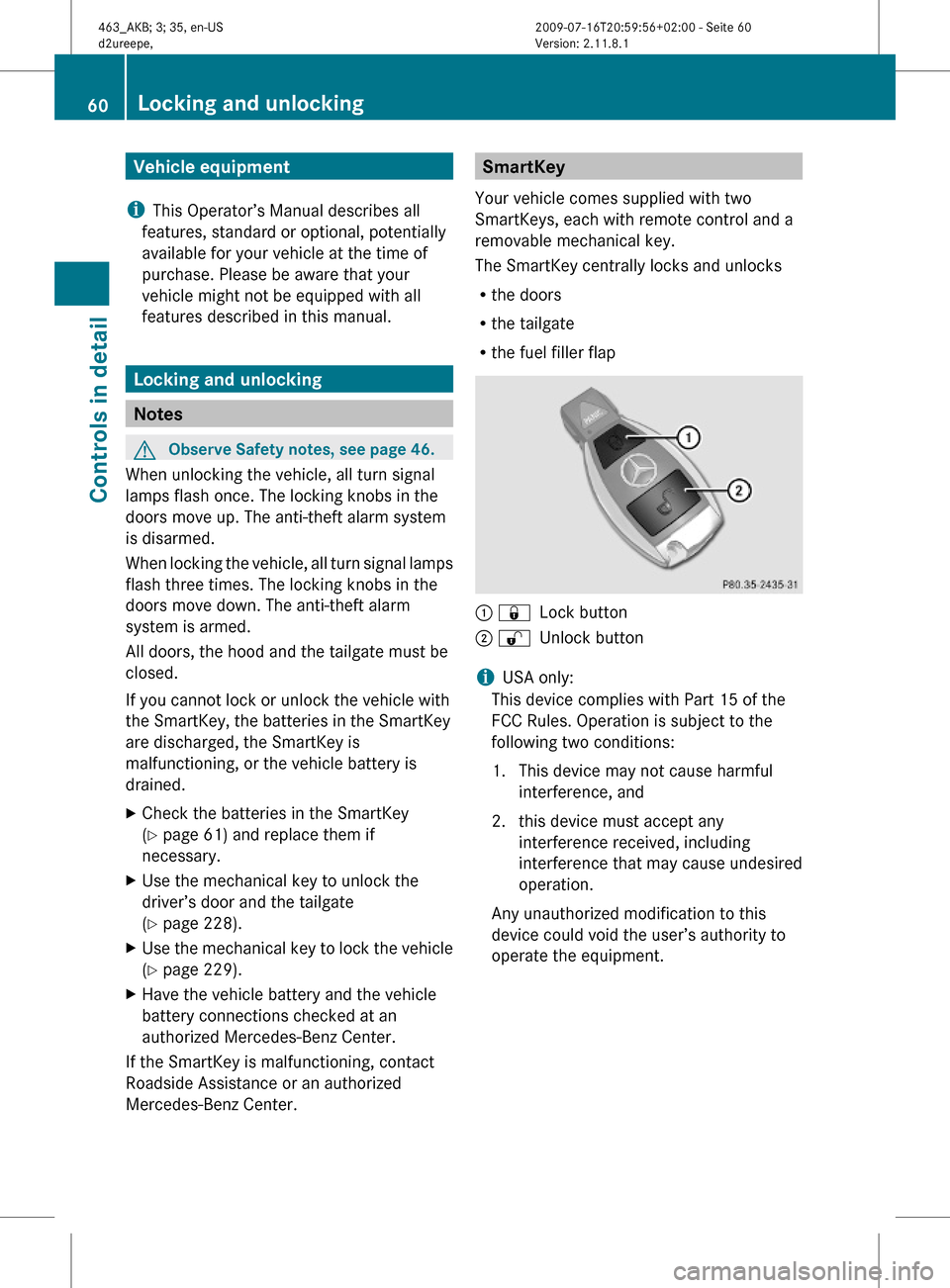
Vehicle equipment
iThis Operator’s Manual describes all
features, standard or optional, potentially
available for your vehicle at the time of
purchase. Please be aware that your
vehicle might not be equipped with all
features described in this manual.
Locking and unlocking
Notes
GObserve Safety notes, see page 46.
When unlocking the vehicle, all turn signal
lamps flash once. The locking knobs in the
doors move up. The anti-theft alarm system
is disarmed.
When locking the vehicle, all turn signal lamps
flash three times. The locking knobs in the
doors move down. The anti-theft alarm
system is armed.
All doors, the hood and the tailgate must be
closed.
If you cannot lock or unlock the vehicle with
the SmartKey, the batteries in the SmartKey
are discharged, the SmartKey is
malfunctioning, or the vehicle battery is
drained.
XCheck the batteries in the SmartKey
(Y page 61) and replace them if
necessary.
XUse the mechanical key to unlock the
driver’s door and the tailgate
(Y page 228).
XUse the mechanical key to lock the vehicle
(Y page 229).
XHave the vehicle battery and the vehicle
battery connections checked at an
authorized Mercedes-Benz Center.
If the SmartKey is malfunctioning, contact
Roadside Assistance or an authorized
Mercedes-Benz Center.
SmartKey
Your vehicle comes supplied with two
SmartKeys, each with remote control and a
removable mechanical key.
The SmartKey centrally locks and unlocks
Rthe doors
Rthe tailgate
Rthe fuel filler flap
: &Lock button; %Unlock button
iUSA only:
This device complies with Part 15 of the
FCC Rules. Operation is subject to the
following two conditions:
1. This device may not cause harmful
interference, and
2. this device must accept any
interference received, including
interference that may cause undesired
operation.
Any unauthorized modification to this
device could void the user’s authority to
operate the equipment.
60Locking and unlockingControls in detail
463_AKB; 3; 35, en-USd2ureepe,Version: 2.11.8.12009-07-16T20:59:56+02:00 - Seite 60
Page 86 of 272
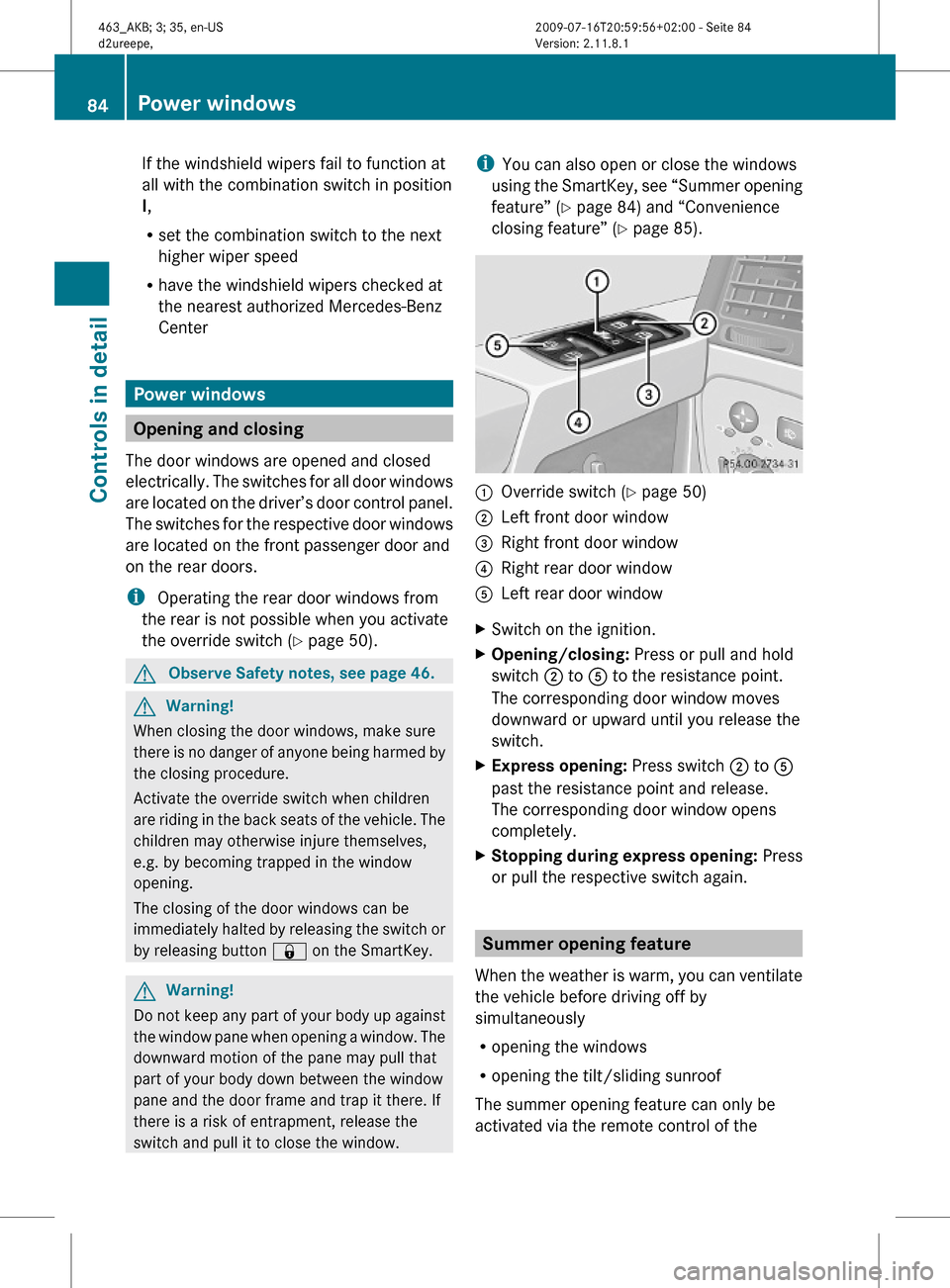
If the windshield wipers fail to function at
all with the combination switch in position
I,
Rset the combination switch to the next
higher wiper speed
Rhave the windshield wipers checked at
the nearest authorized Mercedes-Benz
Center
Power windows
Opening and closing
The door windows are opened and closed
electrically. The switches for all door windows
are located on the driver’s door control panel.
The switches for the respective door windows
are located on the front passenger door and
on the rear doors.
i Operating the rear door windows from
the rear is not possible when you activate
the override switch (Y page 50).
GObserve Safety notes, see page 46.GWarning!
When closing the door windows, make sure
there is no danger of anyone being harmed by
the closing procedure.
Activate the override switch when children
are riding in the back seats of the vehicle. The
children may otherwise injure themselves,
e.g. by becoming trapped in the window
opening.
The closing of the door windows can be
immediately halted by releasing the switch or
by releasing button & on the SmartKey.
GWarning!
Do not keep any part of your body up against
the window pane when opening a window. The
downward motion of the pane may pull that
part of your body down between the window
pane and the door frame and trap it there. If
there is a risk of entrapment, release the
switch and pull it to close the window.
iYou can also open or close the windows
using the SmartKey, see “Summer opening
feature” (Y page 84) and “Convenience
closing feature” (Y page 85).
:Override switch (Y page 50);Left front door window=Right front door window?Right rear door windowALeft rear door windowXSwitch on the ignition.XOpening/closing: Press or pull and hold
switch ; to A to the resistance point.
The corresponding door window moves
downward or upward until you release the
switch.
XExpress opening: Press switch ; to A
past the resistance point and release.
The corresponding door window opens
completely.
XStopping during express opening: Press
or pull the respective switch again.
Summer opening feature
When the weather is warm, you can ventilate
the vehicle before driving off by
simultaneously
Ropening the windows
Ropening the tilt/sliding sunroof
The summer opening feature can only be
activated via the remote control of the
84Power windowsControls in detail
463_AKB; 3; 35, en-USd2ureepe,Version: 2.11.8.12009-07-16T20:59:56+02:00 - Seite 84
Page 140 of 272
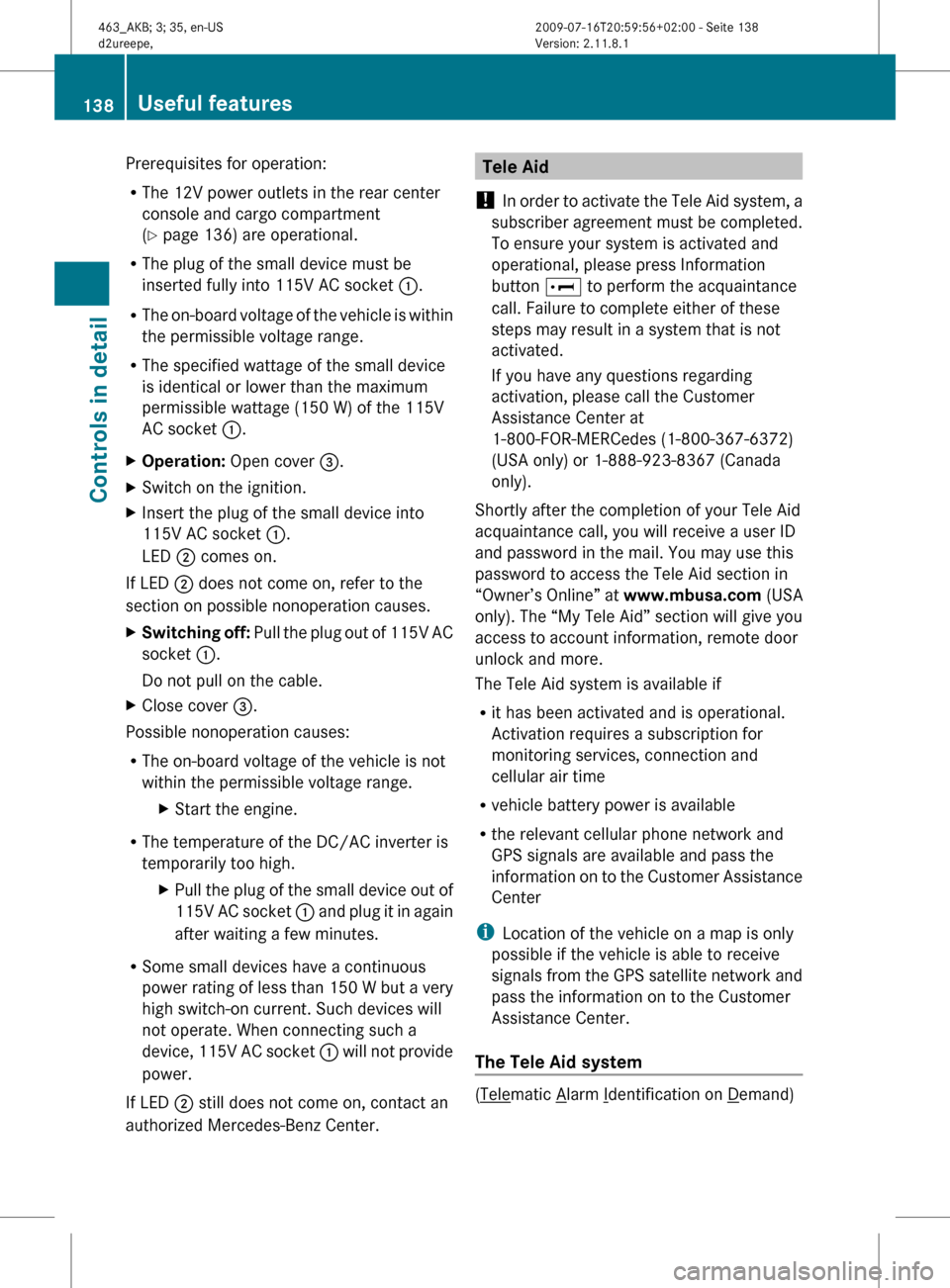
Prerequisites for operation:
R The 12V power outlets in the rear center
console and cargo compartment
( Y page 136) are operational.
R The plug of the small device must be
inserted fully into 115V AC socket :.
R The on-board voltage of the vehicle is within
the permissible voltage range.
R The specified wattage of the small device
is identical or lower than the maximum
permissible wattage (150 W) of the 115V
AC socket :.XOperation: Open cover =.XSwitch on the ignition.XInsert the plug of the small device into
115V AC socket :.
LED ; comes on.
If LED
; does not come on, refer to the
section on possible nonoperation causes.
XSwitching off: Pull the plug out of 115V AC
socket :.
Do not pull on the cable.XClose cover =.
Possible nonoperation causes:
R The on-board voltage of the vehicle is not
within the permissible voltage range.
XStart the engine.
R The temperature of the DC/AC inverter is
temporarily too high.
XPull the plug of the small device out of
115V AC socket : and plug it in again
after waiting a few minutes.
R Some small devices have a continuous
power rating of less than 150 W but a very
high switch-on current. Such devices will
not operate. When connecting such a
device, 115V AC socket : will not provide
power.
If LED ; still does not come on, contact an
authorized Mercedes-Benz Center.
Tele Aid
! In order to activate the Tele Aid system, a
subscriber agreement must be completed.
To ensure your system is activated and
operational, please press Information
button E to perform the acquaintance
call. Failure to complete either of these
steps may result in a system that is not
activated.
If you have any questions regarding
activation, please call the Customer
Assistance Center at
1-800-FOR-MERCedes (1-800-367-6372)
(USA only) or 1-888-923-8367 (Canada
only).
Shortly after the completion of your Tele Aid
acquaintance call, you will receive a user ID
and password in the mail. You may use this
password to access the Tele Aid section in
“Owner’s Online” at www.mbusa.com (USA
only). The “My Tele Aid” section will give you
access to account information, remote door
unlock and more.
The Tele Aid system is available if
R it has been activated and is operational.
Activation requires a subscription for
monitoring services, connection and
cellular air time
R vehicle battery power is available
R the relevant cellular phone network and
GPS signals are available and pass the
information on to the Customer Assistance
Center
i Location of the vehicle on a map is only
possible if the vehicle is able to receive
signals from the GPS satellite network and
pass the information on to the Customer
Assistance Center.
The Tele Aid system
(Telematic Alarm Identification on Demand)
138Useful featuresControls in detail
463_AKB; 3; 35, en-USd2ureepe,Version: 2.11.8.12009-07-16T20:59:56+02:00 - Seite 138
Page 144 of 272
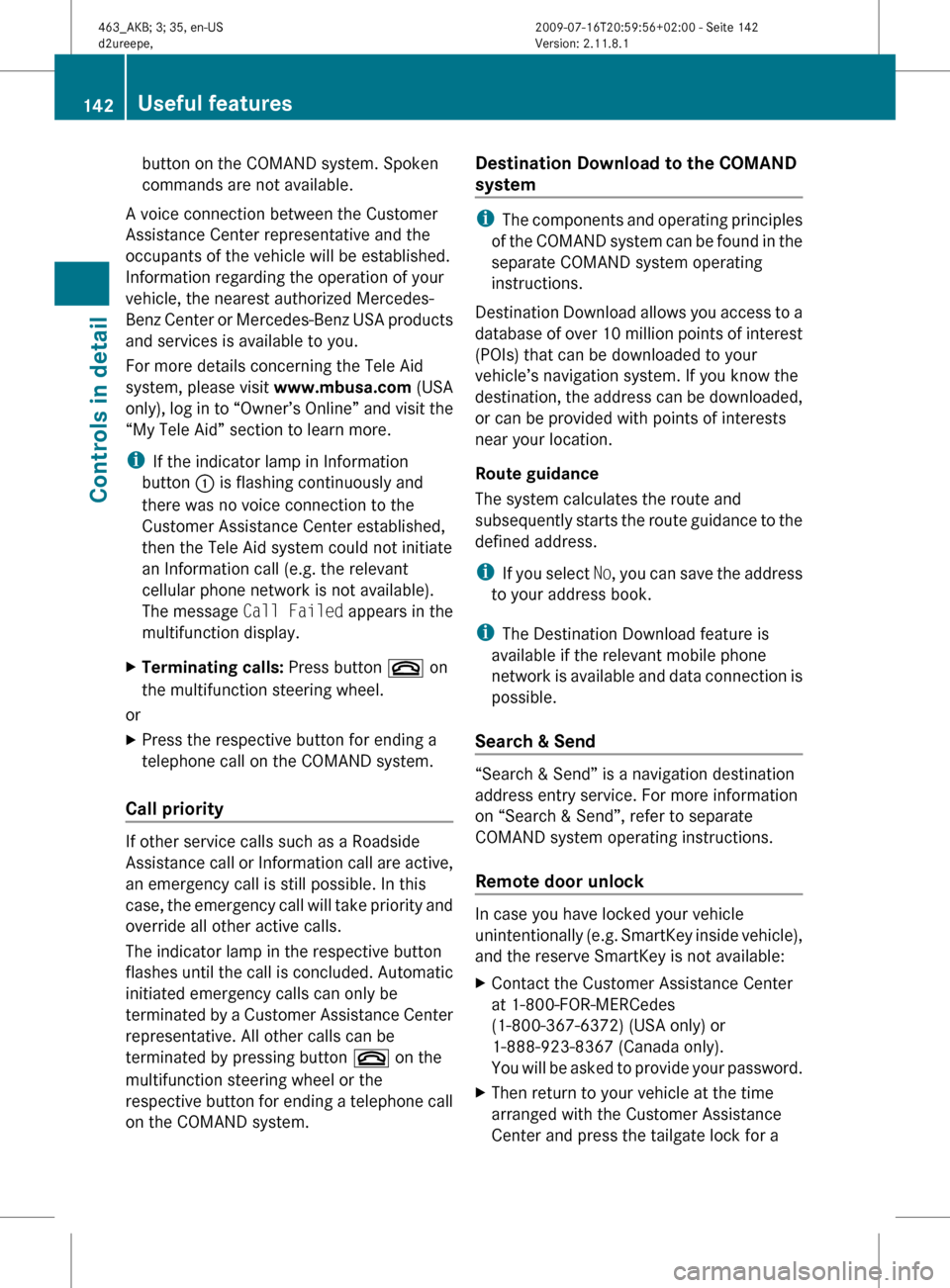
button on the COMAND system. Spoken
commands are not available.
A voice connection between the Customer
Assistance Center representative and the
occupants of the vehicle will be established.
Information regarding the operation of your
vehicle, the nearest authorized Mercedes-
Benz Center or Mercedes-Benz USA products
and services is available to you.
For more details concerning the Tele Aid
system, please visit www.mbusa.com (USA
only), log in to “Owner’s Online” and visit the
“My Tele Aid” section to learn more.
i If the indicator lamp in Information
button : is flashing continuously and
there was no voice connection to the
Customer Assistance Center established,
then the Tele Aid system could not initiate
an Information call (e.g. the relevant
cellular phone network is not available).
The message Call Failed appears in the
multifunction display.XTerminating calls: Press button ~ on
the multifunction steering wheel.
or
XPress the respective button for ending a
telephone call on the COMAND system.
Call priority
If other service calls such as a Roadside
Assistance call or Information call are active,
an emergency call is still possible. In this
case, the emergency call will take priority and
override all other active calls.
The indicator lamp in the respective button
flashes until the call is concluded. Automatic
initiated emergency calls can only be
terminated by a Customer Assistance Center
representative. All other calls can be
terminated by pressing button ~ on the
multifunction steering wheel or the
respective button for ending a telephone call
on the COMAND system.
Destination Download to the COMAND
system
i The components and operating principles
of the COMAND system can be found in the
separate COMAND system operating
instructions.
Destination Download allows you access to a
database of over 10 million points of interest
(POIs) that can be downloaded to your
vehicle’s navigation system. If you know the
destination, the address can be downloaded,
or can be provided with points of interests
near your location.
Route guidance
The system calculates the route and
subsequently starts the route guidance to the
defined address.
i If you select No, you can save the address
to your address book.
i The Destination Download feature is
available if the relevant mobile phone
network is available and data connection is
possible.
Search & Send
“Search & Send” is a navigation destination
address entry service. For more information
on “Search & Send”, refer to separate
COMAND system operating instructions.
Remote door unlock
In case you have locked your vehicle
unintentionally (e.g. SmartKey inside vehicle),
and the reserve SmartKey is not available:
XContact the Customer Assistance Center
at 1-800-FOR-MERCedes
(1-800-367-6372) (USA only) or
1-888-923-8367 (Canada only).
You will be asked to provide your password.XThen return to your vehicle at the time
arranged with the Customer Assistance
Center and press the tailgate lock for a142Useful featuresControls in detail
463_AKB; 3; 35, en-USd2ureepe,Version: 2.11.8.12009-07-16T20:59:56+02:00 - Seite 142
Page 145 of 272
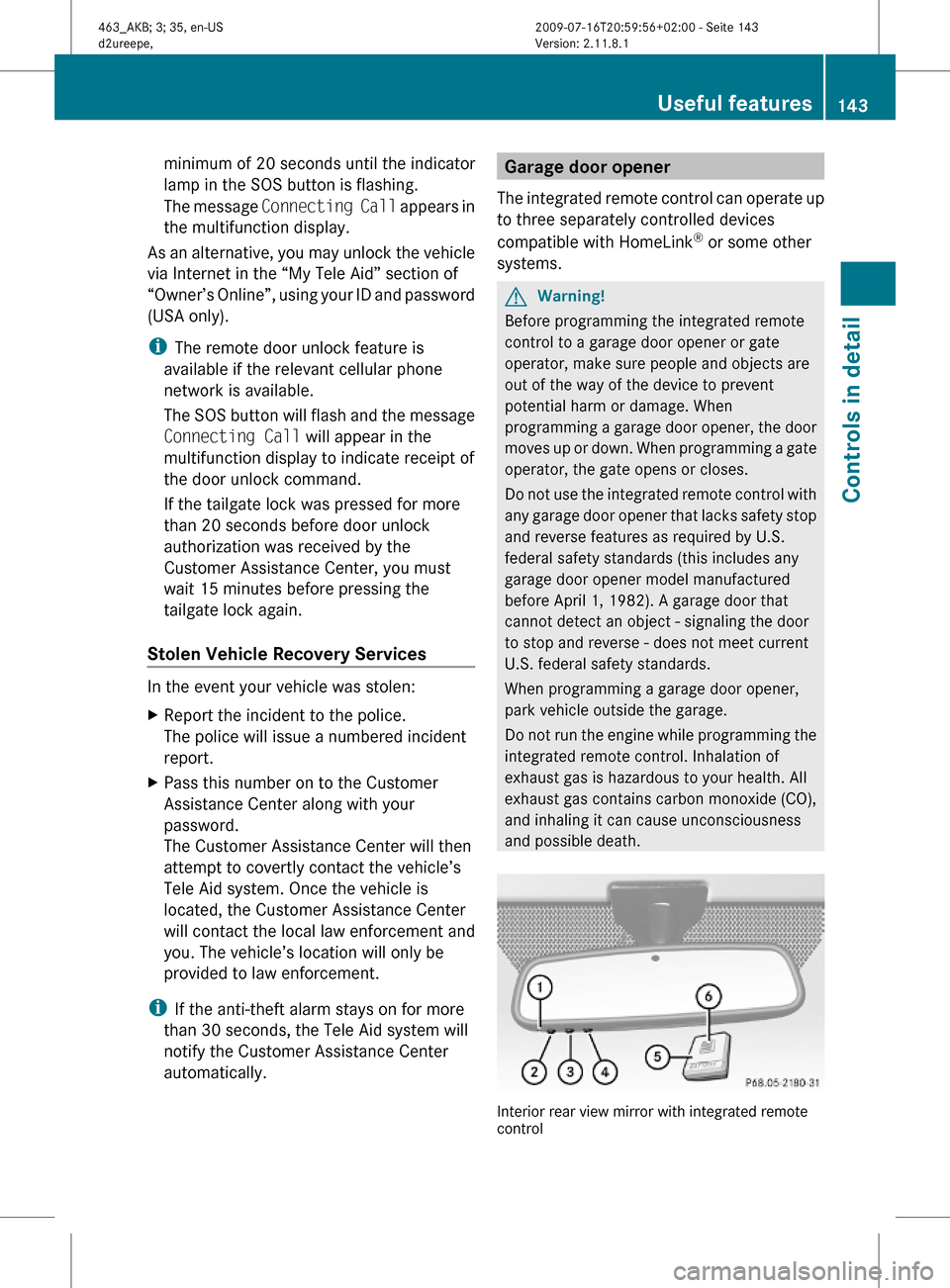
minimum of 20 seconds until the indicator
lamp in the SOS button is flashing.
The message Connecting Call appears in
the multifunction display.
As an alternative, you may unlock the vehicle
via Internet in the “My Tele Aid” section of
“Owner’s Online”, using your ID and password
(USA only).
iThe remote door unlock feature is
available if the relevant cellular phone
network is available.
The SOS button will flash and the message
Connecting Call will appear in the
multifunction display to indicate receipt of
the door unlock command.
If the tailgate lock was pressed for more
than 20 seconds before door unlock
authorization was received by the
Customer Assistance Center, you must
wait 15 minutes before pressing the
tailgate lock again.
Stolen Vehicle Recovery Services
In the event your vehicle was stolen:
XReport the incident to the police.
The police will issue a numbered incident
report.
XPass this number on to the Customer
Assistance Center along with your
password.
The Customer Assistance Center will then
attempt to covertly contact the vehicle’s
Tele Aid system. Once the vehicle is
located, the Customer Assistance Center
will contact the local law enforcement and
you. The vehicle’s location will only be
provided to law enforcement.
iIf the anti-theft alarm stays on for more
than 30 seconds, the Tele Aid system will
notify the Customer Assistance Center
automatically.
Garage door opener
The integrated remote control can operate up
to three separately controlled devices
compatible with HomeLink® or some other
systems.
GWarning!
Before programming the integrated remote
control to a garage door opener or gate
operator, make sure people and objects are
out of the way of the device to prevent
potential harm or damage. When
programming a garage door opener, the door
moves up or down. When programming a gate
operator, the gate opens or closes.
Do not use the integrated remote control with
any garage door opener that lacks safety stop
and reverse features as required by U.S.
federal safety standards (this includes any
garage door opener model manufactured
before April 1, 1982). A garage door that
cannot detect an object - signaling the door
to stop and reverse - does not meet current
U.S. federal safety standards.
When programming a garage door opener,
park vehicle outside the garage.
Do not run the engine while programming the
integrated remote control. Inhalation of
exhaust gas is hazardous to your health. All
exhaust gas contains carbon monoxide (CO),
and inhaling it can cause unconsciousness
and possible death.
Interior rear view mirror with integrated remotecontrol
Useful features143Controls in detail463_AKB; 3; 35, en-USd2ureepe,Version: 2.11.8.12009-07-16T20:59:56+02:00 - Seite 143Z
Page 146 of 272
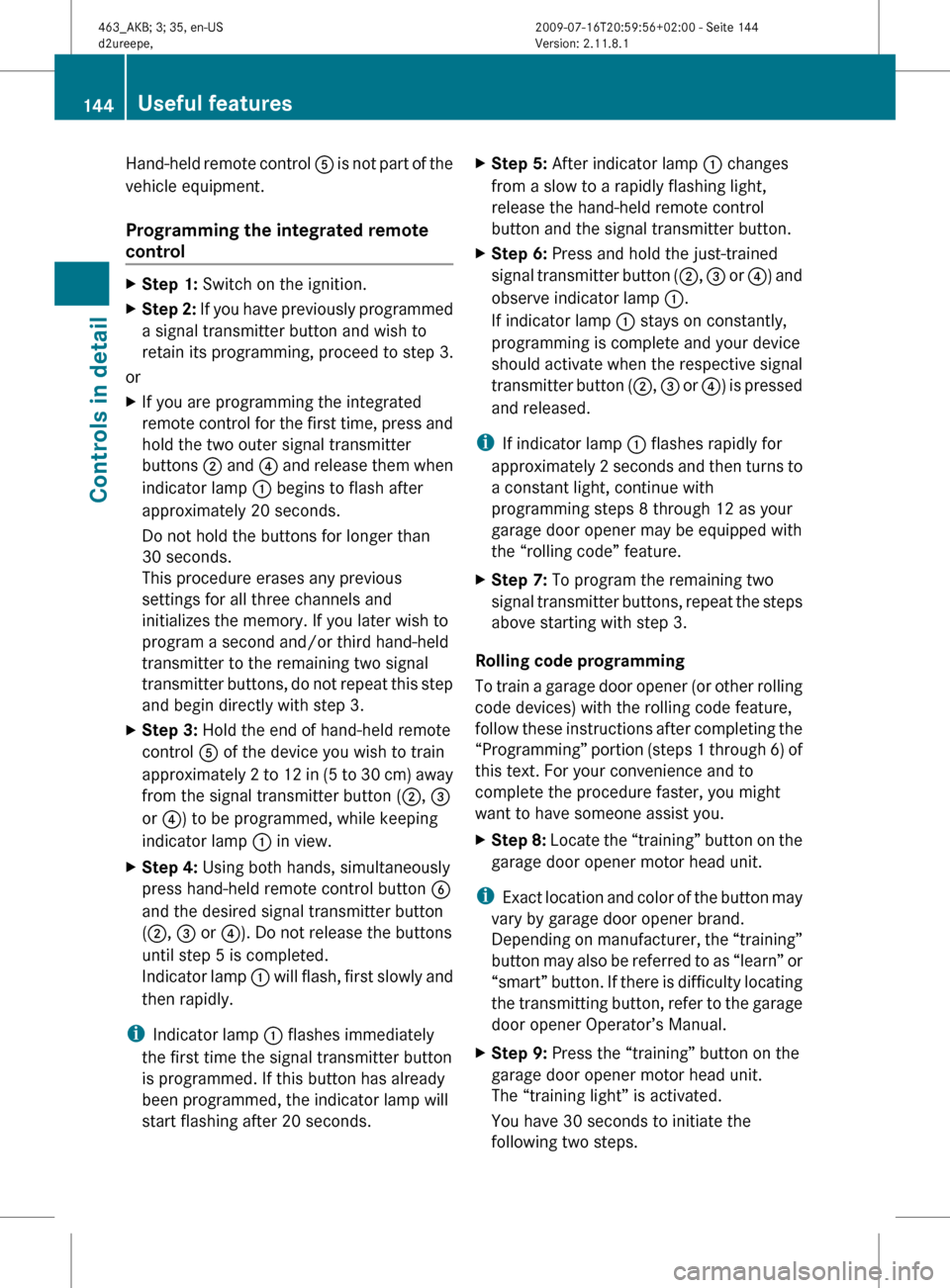
Hand-held remote control A is not part of the
vehicle equipment.
Programming the integrated remote
controlXStep 1: Switch on the ignition.XStep 2: If you have previously programmed
a signal transmitter button and wish to
retain its programming, proceed to step 3.
or
XIf you are programming the integrated
remote control for the first time, press and
hold the two outer signal transmitter
buttons ; and ? and release them when
indicator lamp : begins to flash after
approximately 20 seconds.
Do not hold the buttons for longer than
30 seconds.
This procedure erases any previous
settings for all three channels and
initializes the memory. If you later wish to
program a second and/or third hand-held
transmitter to the remaining two signal
transmitter buttons, do not repeat this step
and begin directly with step 3.XStep 3: Hold the end of hand-held remote
control A of the device you wish to train
approximately 2 to 12 in (5 to 30 cm) away
from the signal transmitter button ( ;, =
or ? ) to be programmed, while keeping
indicator lamp : in view.XStep 4: Using both hands, simultaneously
press hand-held remote control button B
and the desired signal transmitter button
( ; , = or ?). Do not release the buttons
until step 5 is completed.
Indicator lamp : will flash, first slowly and
then rapidly.
i Indicator lamp : flashes immediately
the first time the signal transmitter button
is programmed. If this button has already
been programmed, the indicator lamp will
start flashing after 20 seconds.
XStep 5: After indicator lamp : changes
from a slow to a rapidly flashing light,
release the hand-held remote control
button and the signal transmitter button.XStep 6: Press and hold the just-trained
signal transmitter button ( ;, = or ?) and
observe indicator lamp :.
If indicator lamp : stays on constantly,
programming is complete and your device
should activate when the respective signal
transmitter button ( ;, = or ?) is pressed
and released.
i If indicator lamp : flashes rapidly for
approximately 2 seconds and then turns to
a constant light, continue with
programming steps 8 through 12 as your
garage door opener may be equipped with
the “rolling code” feature.
XStep 7: To program the remaining two
signal transmitter buttons, repeat the steps
above starting with step 3.
Rolling code programming
To train a garage door opener (or other rolling
code devices) with the rolling code feature,
follow these instructions after completing the
“Programming” portion (steps 1 through 6) of
this text. For your convenience and to
complete the procedure faster, you might
want to have someone assist you.
XStep 8: Locate the “training” button on the
garage door opener motor head unit.
i Exact location and color of the button may
vary by garage door opener brand.
Depending on manufacturer, the “training”
button may also be referred to as “learn” or
“smart” button. If there is difficulty locating
the transmitting button, refer to the garage
door opener Operator’s Manual.
XStep 9: Press the “training” button on the
garage door opener motor head unit.
The “training light” is activated.
You have 30 seconds to initiate the
following two steps.144Useful featuresControls in detail
463_AKB; 3; 35, en-USd2ureepe,Version: 2.11.8.12009-07-16T20:59:56+02:00 - Seite 144