phone MERCEDES-BENZ GL-Class 2010 W463 Comand Manual
[x] Cancel search | Manufacturer: MERCEDES-BENZ, Model Year: 2010, Model line: GL-Class, Model: MERCEDES-BENZ GL-Class 2010 W463Pages: 224, PDF Size: 7 MB
Page 107 of 224
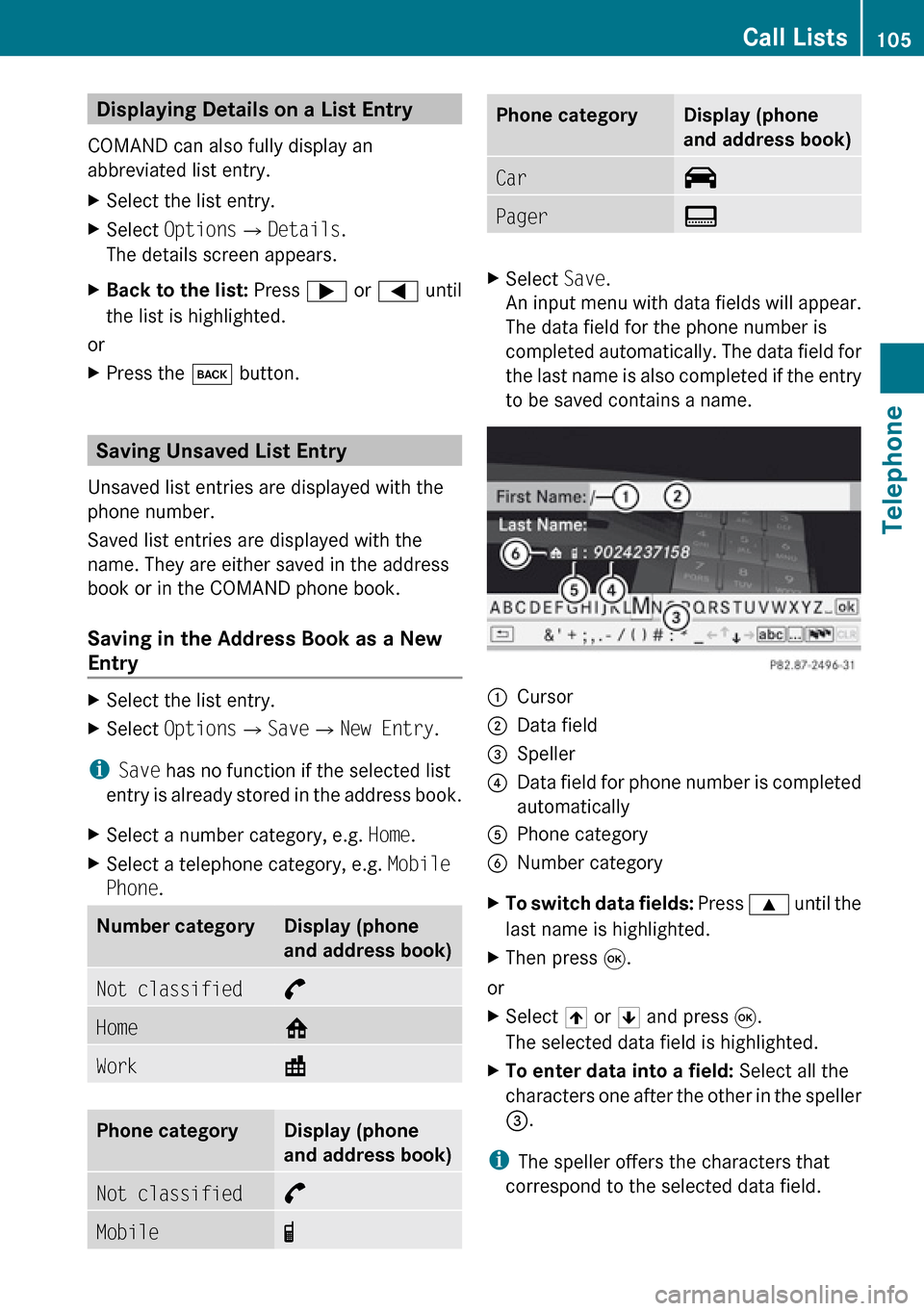
Displaying Details on a List Entry
COMAND can also fully display an
abbreviated list entry.XSelect the list entry.XSelect Options £Details .
The details screen appears.XBack to the list: Press ; or = until
the list is highlighted.
or
XPress the k button.
Saving Unsaved List Entry
Unsaved list entries are displayed with the
phone number.
Saved list entries are displayed with the
name. They are either saved in the address
book or in the COMAND phone book.
Saving in the Address Book as a New
Entry
XSelect the list entry.XSelect Options £Save £New Entry .
i
Save has no function if the selected list
entry is already stored in the address book.
XSelect a number category, e.g. Home.XSelect a telephone category, e.g. Mobile
Phone .Number categoryDisplay (phone
and address book)Not classified°Home@Work\Phone categoryDisplay (phone
and address book)Not classified°Mobile¢Phone categoryDisplay (phone
and address book)Car^PagerïXSelect Save.
An input menu with data fields will appear.
The data field for the phone number is
completed automatically. The data field for
the last name is also completed if the entry
to be saved contains a name.1Cursor2Data field3Speller4Data field for phone number is completed
automatically5Phone category6Number categoryXTo switch data fields: Press 9 until the
last name is highlighted.XThen press 9.
or
XSelect [ or ] and press 9.
The selected data field is highlighted.XTo enter data into a field: Select all the
characters one after the other in the speller
3 .
i
The speller offers the characters that
correspond to the selected data field.
Call Lists105TelephoneZ
Page 108 of 224
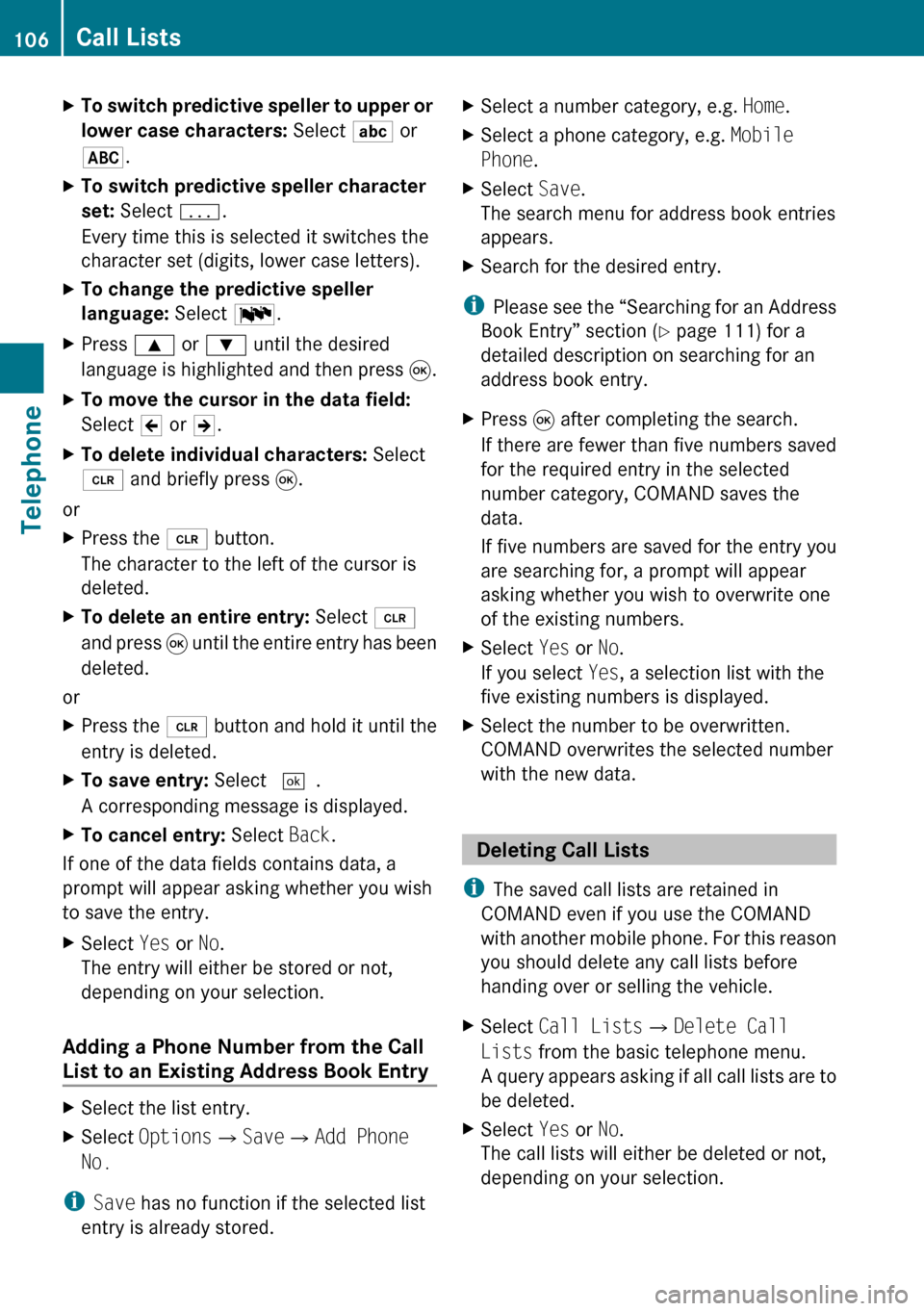
XTo switch predictive speller to upper or
lower case characters: Select ( or
& .XTo switch predictive speller character
set: Select k.
Every time this is selected it switches the
character set (digits, lower case letters).XTo change the predictive speller
language: Select !.XPress 9 or : until the desired
language is highlighted and then press 9.XTo move the cursor in the data field:
Select Y or Z.XTo delete individual characters: Select
õ and briefly press 9.
or
XPress the 2 button.
The character to the left of the cursor is
deleted.XTo delete an entire entry: Select õ
and press 9 until the entire entry has been
deleted.
or
XPress the 2 button and hold it until the
entry is deleted.XTo save entry: Select d.
A corresponding message is displayed.XTo cancel entry: Select Back.
If one of the data fields contains data, a
prompt will appear asking whether you wish
to save the entry.
XSelect Yes or No.
The entry will either be stored or not,
depending on your selection.
Adding a Phone Number from the Call
List to an Existing Address Book Entry
XSelect the list entry.XSelect Options £Save £Add Phone
No.
i Save has no function if the selected list
entry is already stored.
XSelect a number category, e.g. Home.XSelect a phone category, e.g. Mobile
Phone .XSelect Save.
The search menu for address book entries
appears.XSearch for the desired entry.
i Please see the “Searching for an Address
Book Entry” section ( Y page 111) for a
detailed description on searching for an
address book entry.
XPress 9 after completing the search.
If there are fewer than five numbers saved
for the required entry in the selected
number category, COMAND saves the
data.
If five numbers are saved for the entry you
are searching for, a prompt will appear
asking whether you wish to overwrite one
of the existing numbers.XSelect Yes or No.
If you select Yes, a selection list with the
five existing numbers is displayed.XSelect the number to be overwritten.
COMAND overwrites the selected number
with the new data.
Deleting Call Lists
i The saved call lists are retained in
COMAND even if you use the COMAND
with another mobile phone. For this reason
you should delete any call lists before
handing over or selling the vehicle.
XSelect Call Lists £Delete Call
Lists from the basic telephone menu.
A query appears asking if all call lists are to
be deleted.XSelect Yes or No.
The call lists will either be deleted or not,
depending on your selection.106Call ListsTelephone
Page 109 of 224
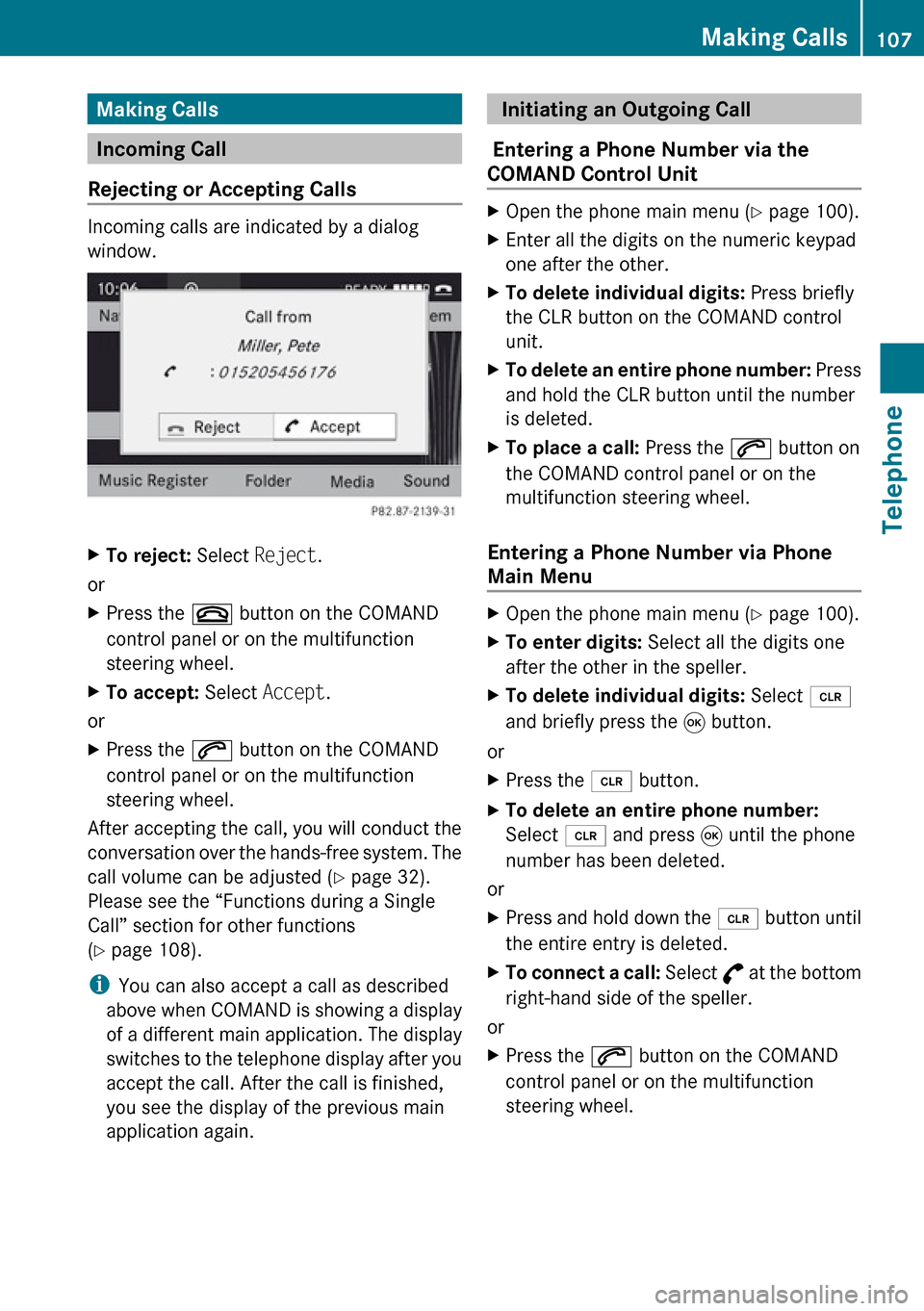
Making Calls
Incoming Call
Rejecting or Accepting Calls
Incoming calls are indicated by a dialog
window.
XTo reject: Select Reject.
or
XPress the ~ button on the COMAND
control panel or on the multifunction
steering wheel.XTo accept: Select Accept.
or
XPress the 6 button on the COMAND
control panel or on the multifunction
steering wheel.
After accepting the call, you will conduct the
conversation over the hands-free system. The
call volume can be adjusted ( Y page 32).
Please see the “Functions during a Single
Call” section for other functions
( Y page 108).
i You can also accept a call as described
above when COMAND is showing a display
of a different main application. The display
switches to the telephone display after you
accept the call. After the call is finished,
you see the display of the previous main
application again.
Initiating an Outgoing Call
Entering a Phone Number via the
COMAND Control UnitXOpen the phone main menu ( Y page 100).XEnter all the digits on the numeric keypad
one after the other.XTo delete individual digits: Press briefly
the CLR button on the COMAND control
unit.XTo delete an entire phone number: Press
and hold the CLR button until the number
is deleted.XTo place a call: Press the 6 button on
the COMAND control panel or on the
multifunction steering wheel.
Entering a Phone Number via Phone
Main Menu
XOpen the phone main menu ( Y page 100).XTo enter digits: Select all the digits one
after the other in the speller.XTo delete individual digits: Select õ
and briefly press the 9 button.
or
XPress the 2 button.XTo delete an entire phone number:
Select õ and press 9 until the phone
number has been deleted.
or
XPress and hold down the 2 button until
the entire entry is deleted.XTo connect a call: Select ° at the bottom
right-hand side of the speller.
or
XPress the 6 button on the COMAND
control panel or on the multifunction
steering wheel.Making Calls107TelephoneZ
Page 110 of 224
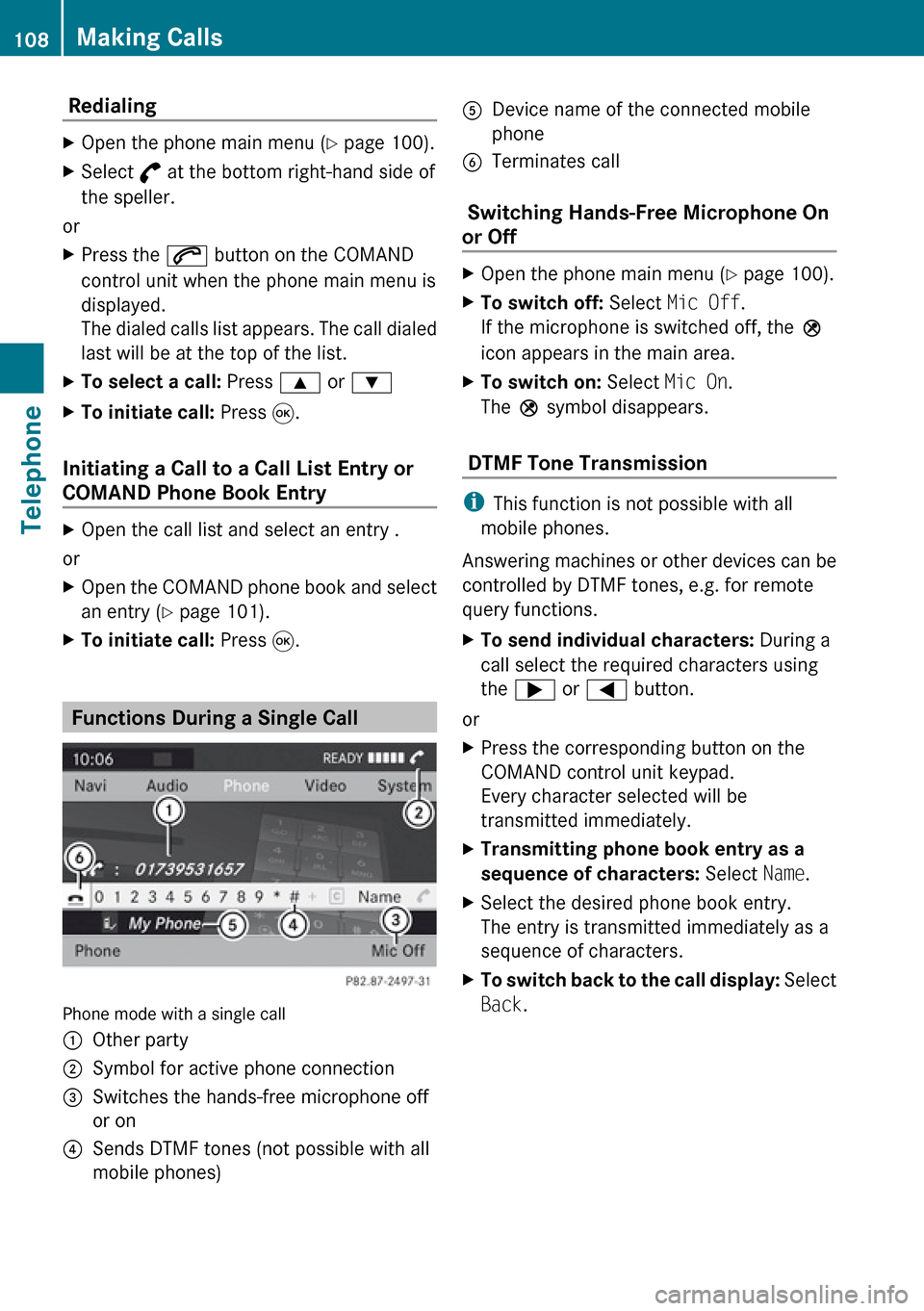
Redialing XOpen the phone main menu (Y page 100).XSelect ° at the bottom right-hand side of
the speller.
or
XPress the 6 button on the COMAND
control unit when the phone main menu is
displayed.
The dialed calls list appears. The call dialed
last will be at the top of the list.XTo select a call: Press 9 or :XTo initiate call: Press 9.
Initiating a Call to a Call List Entry or
COMAND Phone Book Entry
XOpen the call list and select an entry .
or
XOpen the COMAND phone book and select
an entry ( Y page 101).XTo initiate call: Press 9.
Functions During a Single Call
Phone mode with a single call
1Other party2Symbol for active phone connection3Switches the hands-free microphone off
or on4Sends DTMF tones (not possible with all
mobile phones)5Device name of the connected mobile
phone6Terminates call
Switching Hands-Free Microphone On
or Off
XOpen the phone main menu ( Y page 100).XTo switch off: Select Mic Off .
If the microphone is switched off, the >
icon appears in the main area.XTo switch on: Select Mic On.
The > symbol disappears.
DTMF Tone Transmission
i
This function is not possible with all
mobile phones.
Answering machines or other devices can be
controlled by DTMF tones, e.g. for remote
query functions.
XTo send individual characters: During a
call select the required characters using
the ; or = button.
or
XPress the corresponding button on the
COMAND control unit keypad.
Every character selected will be
transmitted immediately.XTransmitting phone book entry as a
sequence of characters: Select Name.XSelect the desired phone book entry.
The entry is transmitted immediately as a
sequence of characters.XTo switch back to the call display: Select
Back .108Making CallsTelephone
Page 111 of 224
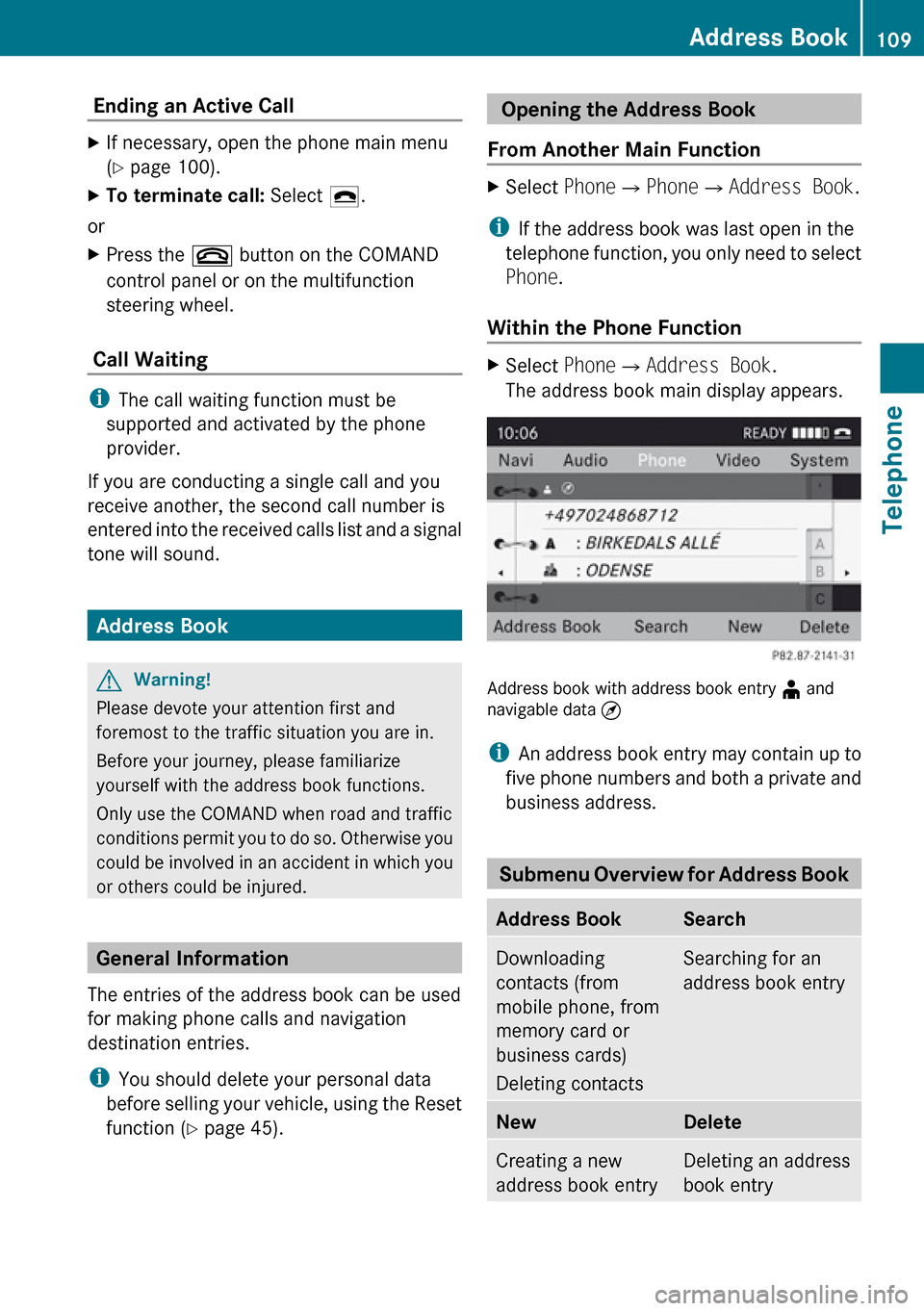
Ending an Active Call XIf necessary, open the phone main menu
( Y page 100).XTo terminate call: Select 4.
or
XPress the ~ button on the COMAND
control panel or on the multifunction
steering wheel.
Call Waiting
i The call waiting function must be
supported and activated by the phone
provider.
If you are conducting a single call and you
receive another, the second call number is
entered into the received calls list and a signal
tone will sound.
Address Book
GWarning!
Please devote your attention first and
foremost to the traffic situation you are in.
Before your journey, please familiarize
yourself with the address book functions.
Only use the COMAND when road and traffic
conditions permit you to do so. Otherwise you
could be involved in an accident in which you
or others could be injured.
General Information
The entries of the address book can be used
for making phone calls and navigation
destination entries.
i You should delete your personal data
before selling your vehicle, using the Reset
function ( Y page 45).
Opening the Address Book
From Another Main FunctionXSelect Phone£Phone £Address Book .
i
If the address book was last open in the
telephone function, you only need to select
Phone .
Within the Phone Function
XSelect Phone£Address Book .
The address book main display appears.
Address book with address book entry ¥ and
navigable data ¤
i An address book entry may contain up to
five phone numbers and both a private and
business address.
Submenu Overview for Address Book
Address BookSearchDownloading
contacts (from
mobile phone, from
memory card or
business cards)
Deleting contactsSearching for an
address book entryNewDeleteCreating a new
address book entryDeleting an address
book entryAddress Book109TelephoneZ
Page 112 of 224
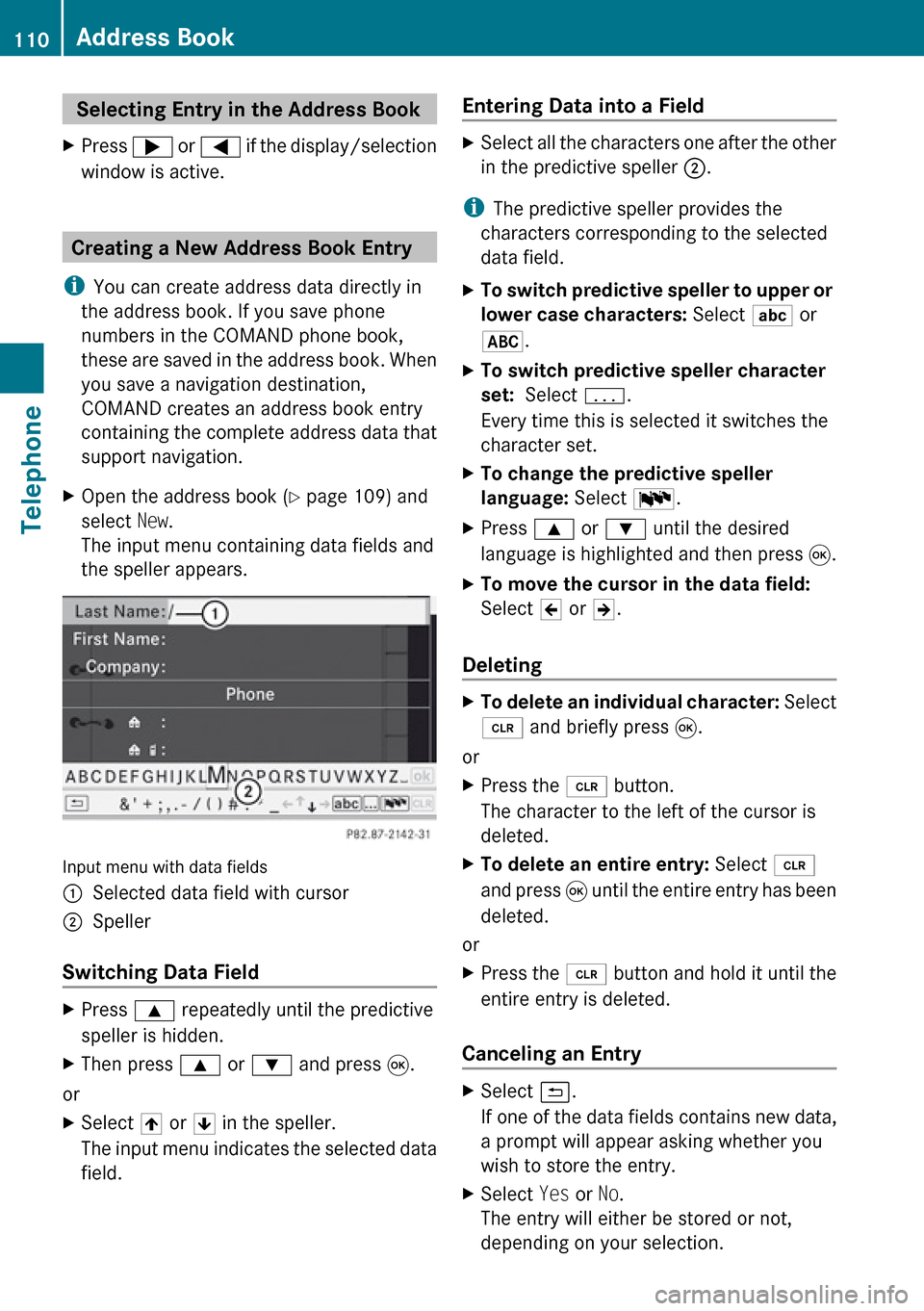
Selecting Entry in the Address BookXPress ; or = if the display/selection
window is active.
Creating a New Address Book Entry
i You can create address data directly in
the address book. If you save phone
numbers in the COMAND phone book,
these are saved in the address book. When
you save a navigation destination,
COMAND creates an address book entry
containing the complete address data that
support navigation.
XOpen the address book ( Y page 109) and
select New.
The input menu containing data fields and
the speller appears.
Input menu with data fields
1Selected data field with cursor2Speller
Switching Data Field
XPress 9 repeatedly until the predictive
speller is hidden.XThen press 9 or : and press 9.
or
XSelect [ or ] in the speller.
The input menu indicates the selected data
field.Entering Data into a FieldXSelect all the characters one after the other
in the predictive speller 2.
i
The predictive speller provides the
characters corresponding to the selected
data field.
XTo switch predictive speller to upper or
lower case characters: Select ( or
& .XTo switch predictive speller character
set: Select k.
Every time this is selected it switches the
character set.XTo change the predictive speller
language: Select !.XPress 9 or : until the desired
language is highlighted and then press 9.XTo move the cursor in the data field:
Select Y or Z.
Deleting
XTo delete an individual character: Select
õ and briefly press 9.
or
XPress the 2 button.
The character to the left of the cursor is
deleted.XTo delete an entire entry: Select õ
and press 9 until the entire entry has been
deleted.
or
XPress the 2 button and hold it until the
entire entry is deleted.
Canceling an Entry
XSelect á.
If one of the data fields contains new data,
a prompt will appear asking whether you
wish to store the entry.XSelect Yes or No.
The entry will either be stored or not,
depending on your selection.110Address BookTelephone
Page 113 of 224
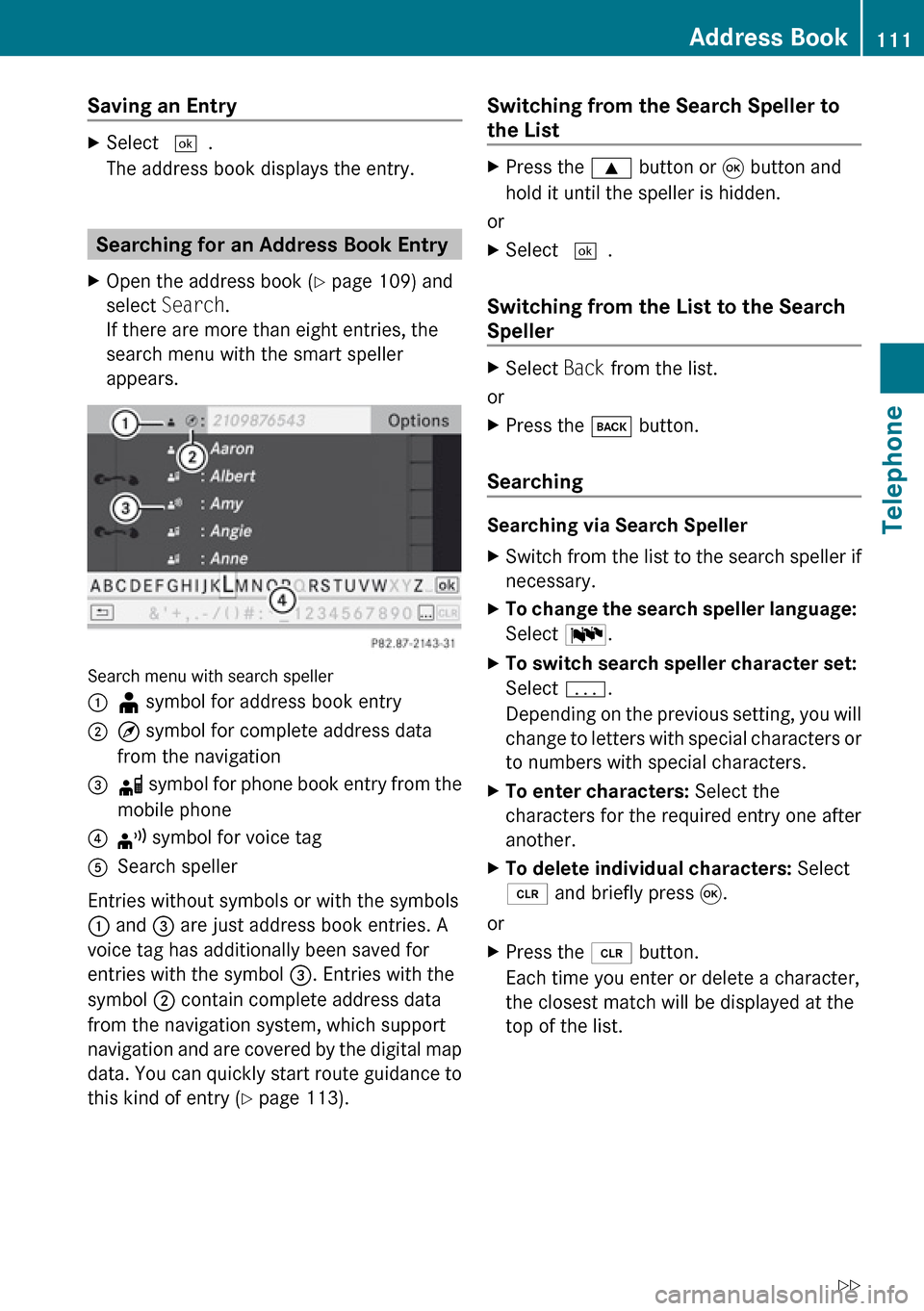
Saving an EntryXSelect d.
The address book displays the entry.
Searching for an Address Book Entry
XOpen the address book ( Y page 109) and
select Search .
If there are more than eight entries, the
search menu with the smart speller
appears.
Search menu with search speller
1¥ symbol for address book entry2¤ symbol for complete address data
from the navigation3å symbol for phone book entry from the
mobile phone4¦ symbol for voice tag5Search speller
Entries without symbols or with the symbols
1 and 3 are just address book entries. A
voice tag has additionally been saved for
entries with the symbol 3. Entries with the
symbol 2 contain complete address data
from the navigation system, which support
navigation and are covered by the digital map
data. You can quickly start route guidance to
this kind of entry ( Y page 113).
Switching from the Search Speller to
the ListXPress the 9 button or 9 button and
hold it until the speller is hidden.
or
XSelect d.
Switching from the List to the Search
Speller
XSelect Back from the list.
or
XPress the k button.
Searching
Searching via Search Speller
XSwitch from the list to the search speller if
necessary.XTo change the search speller language:
Select !.XTo switch search speller character set:
Select k.
Depending on the previous setting, you will
change to letters with special characters or
to numbers with special characters.XTo enter characters: Select the
characters for the required entry one after
another.XTo delete individual characters: Select
õ and briefly press 9.
or
XPress the 2 button.
Each time you enter or delete a character,
the closest match will be displayed at the
top of the list.Address Book111TelephoneZ
Page 114 of 224
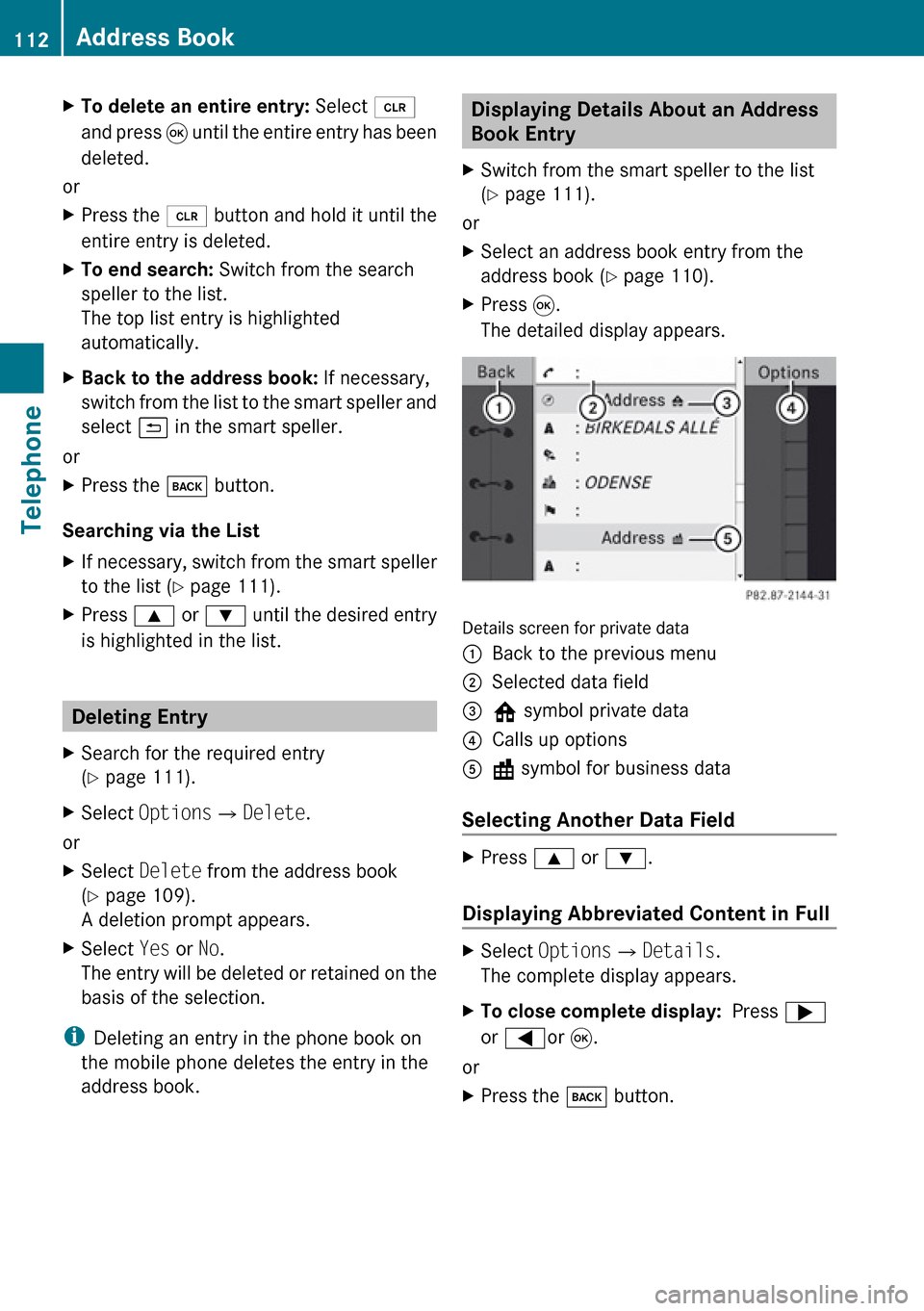
XTo delete an entire entry: Select õ
and press 9 until the entire entry has been
deleted.
or
XPress the 2 button and hold it until the
entire entry is deleted.XTo end search: Switch from the search
speller to the list.
The top list entry is highlighted
automatically.XBack to the address book: If necessary,
switch from the list to the smart speller and
select á in the smart speller.
or
XPress the k button.
Searching via the List
XIf necessary, switch from the smart speller
to the list ( Y page 111).XPress 9 or : until the desired entry
is highlighted in the list.
Deleting Entry
XSearch for the required entry
( Y page 111).XSelect Options £Delete .
or
XSelect Delete from the address book
( Y page 109).
A deletion prompt appears.XSelect Yes or No.
The entry will be deleted or retained on the
basis of the selection.
i Deleting an entry in the phone book on
the mobile phone deletes the entry in the
address book.
Displaying Details About an Address
Book Entry XSwitch from the smart speller to the list
( Y page 111).
or
XSelect an address book entry from the
address book ( Y page 110).XPress 9.
The detailed display appears.
Details screen for private data
1Back to the previous menu2Selected data field3@ symbol private data4Calls up options5\ symbol for business data
Selecting Another Data Field
XPress 9 or : .
Displaying Abbreviated Content in Full
XSelect Options £Details .
The complete display appears.XTo close complete display: Press ;
or = or 9 .
or
XPress the k button.112Address BookTelephone
Page 115 of 224
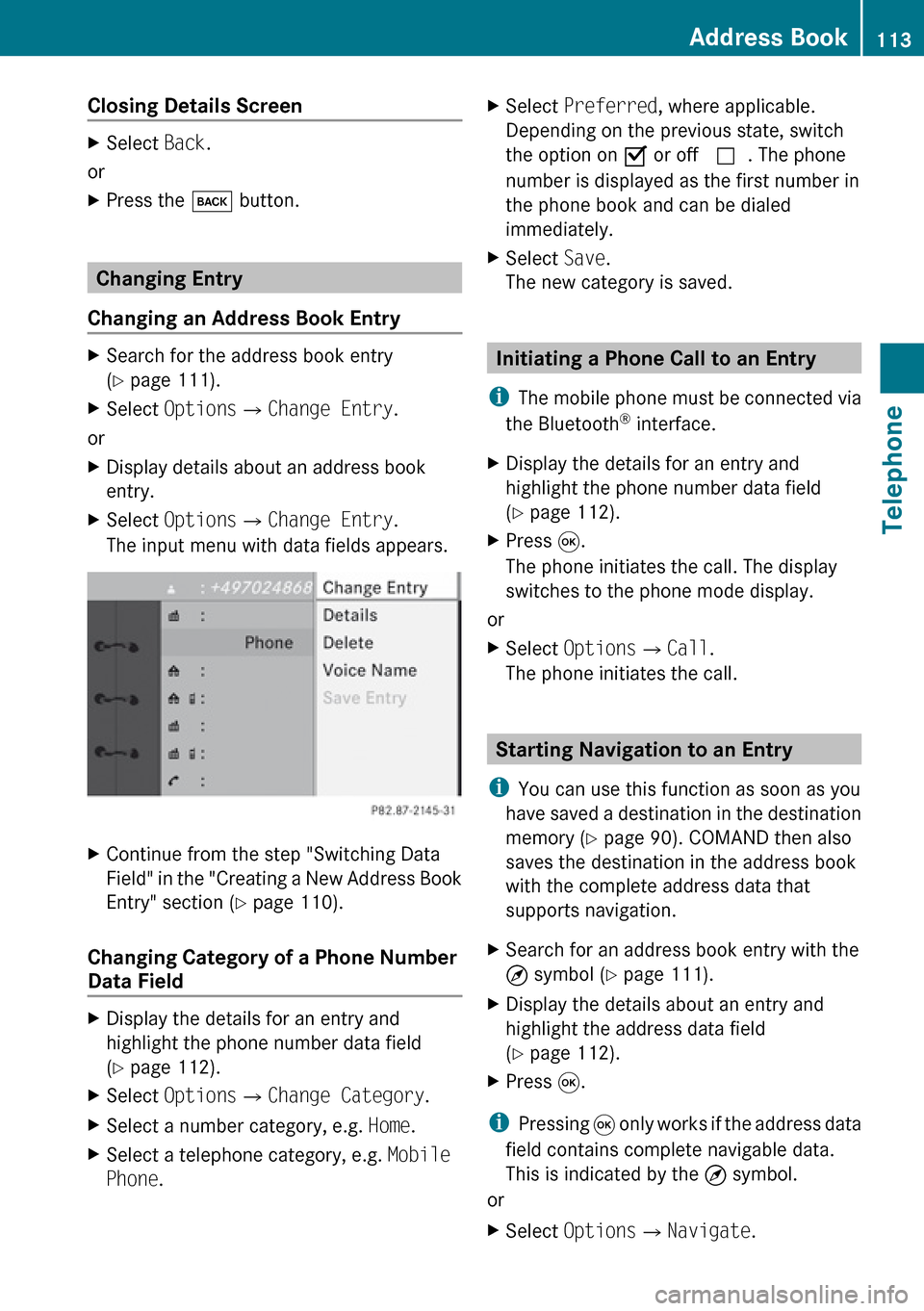
Closing Details ScreenXSelect Back.
or
XPress the k button.
Changing Entry
Changing an Address Book Entry
XSearch for the address book entry
( Y page 111).XSelect Options £Change Entry .
or
XDisplay details about an address book
entry.XSelect Options £Change Entry .
The input menu with data fields appears.XContinue from the step "Switching Data
Field" in the "Creating a New Address Book
Entry" section ( Y page 110).
Changing Category of a Phone Number
Data Field
XDisplay the details for an entry and
highlight the phone number data field
( Y page 112).XSelect Options £Change Category .XSelect a number category, e.g. Home.XSelect a telephone category, e.g. Mobile
Phone .XSelect Preferred , where applicable.
Depending on the previous state, switch
the option on Ç or off c. The phone
number is displayed as the first number in
the phone book and can be dialed
immediately.XSelect Save.
The new category is saved.
Initiating a Phone Call to an Entry
i The mobile phone must be connected via
the Bluetooth ®
interface.
XDisplay the details for an entry and
highlight the phone number data field
( Y page 112).XPress 9.
The phone initiates the call. The display
switches to the phone mode display.
or
XSelect Options £Call .
The phone initiates the call.
Starting Navigation to an Entry
i You can use this function as soon as you
have saved a destination in the destination
memory ( Y page 90). COMAND then also
saves the destination in the address book
with the complete address data that
supports navigation.
XSearch for an address book entry with the
¤ symbol ( Y page 111).XDisplay the details about an entry and
highlight the address data field
( Y page 112).XPress 9.
i
Pressing 9 only works if the address data
field contains complete navigable data.
This is indicated by the ¤ symbol.
or
XSelect Options £Navigate .Address Book113TelephoneZ
Page 116 of 224
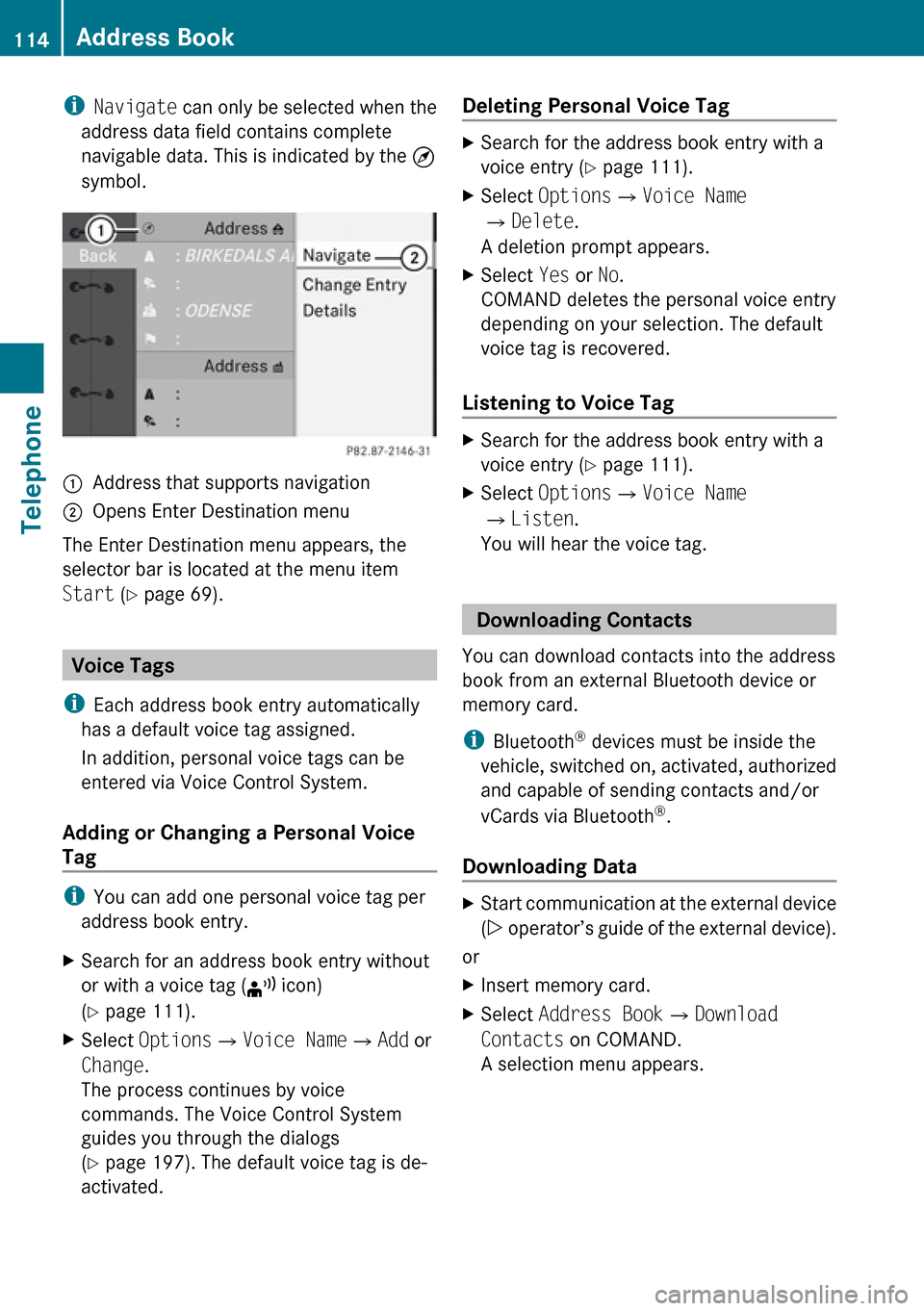
iNavigate can only be selected when the
address data field contains complete
navigable data. This is indicated by the ¤
symbol.1Address that supports navigation2Opens Enter Destination menu
The Enter Destination menu appears, the
selector bar is located at the menu item
Start (Y page 69).
Voice Tags
i Each address book entry automatically
has a default voice tag assigned.
In addition, personal voice tags can be
entered via Voice Control System.
Adding or Changing a Personal Voice
Tag
i You can add one personal voice tag per
address book entry.
XSearch for an address book entry without
or with a voice tag ( ¦ icon)
( Y page 111).XSelect Options £Voice Name £Add or
Change .
The process continues by voice
commands. The Voice Control System
guides you through the dialogs
( Y page 197). The default voice tag is de-
activated.Deleting Personal Voice TagXSearch for the address book entry with a
voice entry ( Y page 111).XSelect Options £Voice Name
£ Delete .
A deletion prompt appears.XSelect Yes or No.
COMAND deletes the personal voice entry
depending on your selection. The default
voice tag is recovered.
Listening to Voice Tag
XSearch for the address book entry with a
voice entry ( Y page 111).XSelect Options £Voice Name
£ Listen .
You will hear the voice tag.
Downloading Contacts
You can download contacts into the address
book from an external Bluetooth device or
memory card.
i Bluetooth ®
devices must be inside the
vehicle, switched on, activated, authorized
and capable of sending contacts and/or
vCards via Bluetooth ®
.
Downloading Data
XStart communication at the external device
( Y operator’s guide of the external device).
or
XInsert memory card.XSelect Address Book £Download
Contacts on COMAND.
A selection menu appears.114Address BookTelephone