Mp3 MERCEDES-BENZ GL-Class 2012 X164 Comand Manual
[x] Cancel search | Manufacturer: MERCEDES-BENZ, Model Year: 2012, Model line: GL-Class, Model: MERCEDES-BENZ GL-Class 2012 X164Pages: 210, PDF Size: 5.11 MB
Page 6 of 210
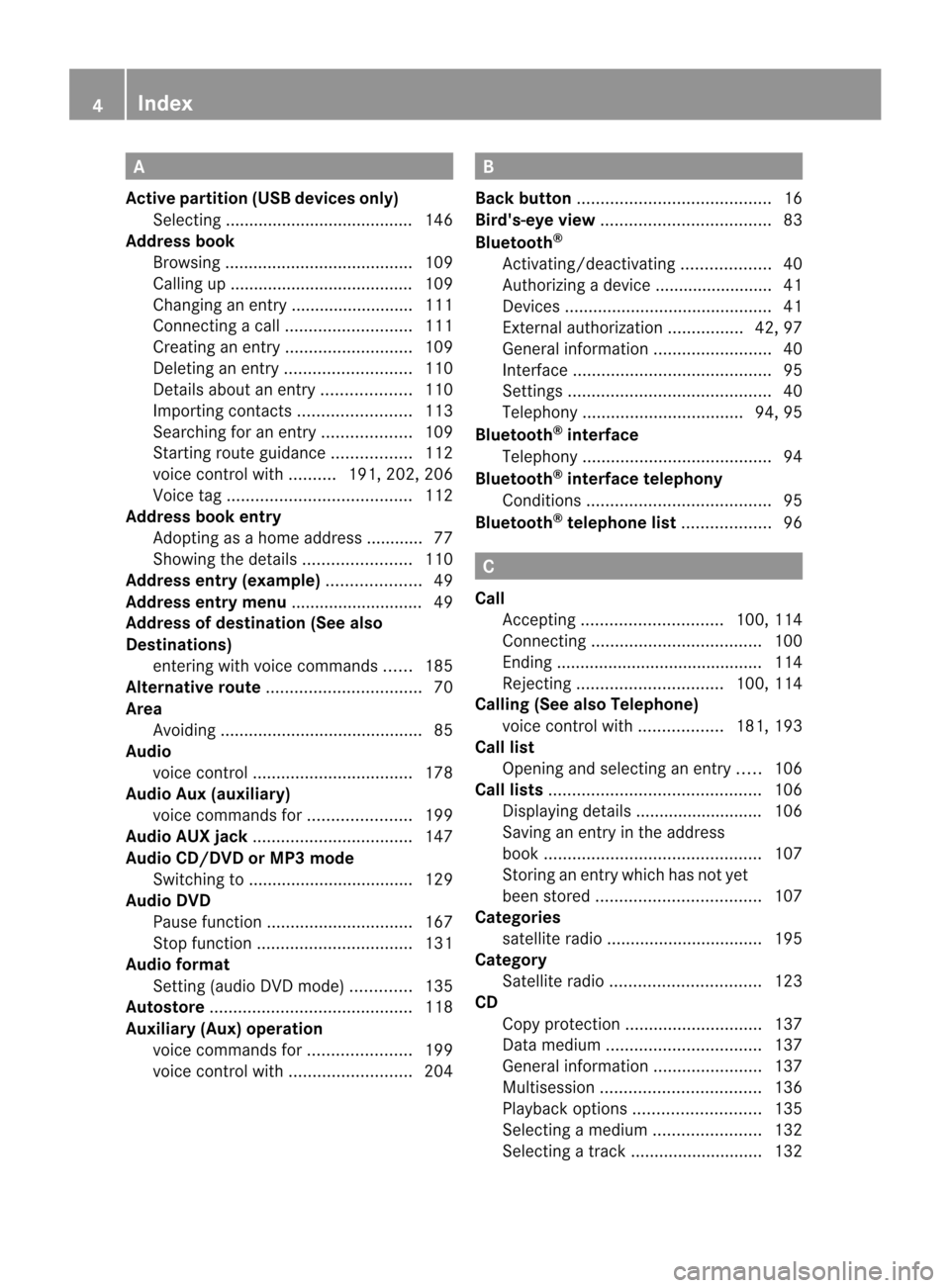
A
Acti vepartiti on (USB devices only)
Se lec ting ...... ...... .................. .......... 146
Add ressbook
Br owsin g.<0023002300230023002300230023002300230023002300230023002300230023
0023002300230023002300230023002300230023002300230023002300230023
0023002300230023002300230023> 109
Ca lling up ....... ............................ ....109
Cha nging anentry .......................... 111
Connecting acall<0023002300230023002300230023002300230023002300230023002300230023
00230023002300230023002300230023002300230023> 111
Cre ating anentry <0023002300230023002300230023002300230023002300230023002300230023
00230023002300230023002300230023002300230023> 109
Deleti nganentry <0023002300230023002300230023002300230023002300230023002300230023
00230023002300230023002300230023002300230023> 110
Detail sabout anent ry<0023002300230023002300230023002300230023002300230023002300230023
002300230023> 110
Importi ngcontacts <0023002300230023002300230023002300230023002300230023002300230023
00230023002300230023002300230023> 113
Searchi ngfor anentry <0023002300230023002300230023002300230023002300230023002300230023
002300230023> 109
Starting routeguidance <0023002300230023002300230023002300230023002300230023002300230023
0023> 112
voice control with .......... 191,202,206
Voice tag<0023002300230023002300230023002300230023002300230023002300230023
0023002300230023002300230023002300230023002300230023002300230023
0023002300230023002300230023> 112
Address bookentry
Adopt ingasahome address ............ 77
Showing thedetails <0023002300230023002300230023002300230023002300230023002300230023
0023002300230023002300230023> 110
Address entry(example) <0023002300230023002300230023002300230023002300230023002300230023
0023002300230023> 49
Address entrymenu ............................ 49
Address ofdestin ation(Seealso
Destinat ions)
ent erin gwith voicecom mands ......185
Al ternative route<0023002300230023002300230023002300230023002300230023002300230023
0023002300230023002300230023002300230023002300230023002300230023
0023> 70
Area Avoidi ng<0023002300230023002300230023002300230023002300230023002300230023
0023002300230023002300230023002300230023002300230023002300230023
00230023002300230023002300230023002300230023> 85
Audio
voice control <0023002300230023002300230023002300230023002300230023002300230023
0023002300230023002300230023002300230023002300230023002300230023
00230023> 178
Audio Aux(auxi liary)
voice command sfor <0023002300230023002300230023002300230023002300230023002300230023
002300230023002300230023> 199
Audio AUXjack<0023002300230023002300230023002300230023002300230023002300230023
0023002300230023002300230023002300230023002300230023002300230023
00230023> 147
Audio CD/DVD orMP3 mode
Switchi ngto<0023002300230023002300230023002300230023002300230023002300230023
0023002300230023002300230023002300230023002300230023002300230023
002300230023> 129
Audio DVD
Pau sefunction <0023002300230023002300230023002300230023002300230023002300230023
002300230023002300230023002300230023002300230023002300230023> 167
Stop function <0023002300230023002300230023002300230023002300230023002300230023
0023002300230023002300230023002300230023002300230023002300230023
0023> 131
Audio format
Setting (audi oDVD mode )............. 135
Autos tore<0023002300230023002300230023002300230023002300230023002300230023
0023002300230023002300230023002300230023002300230023002300230023
00230023002300230023002300230023002300230023> 118
Auxi liary (Aux) operatio n
voice command sfor <0023002300230023002300230023002300230023002300230023002300230023
002300230023002300230023> 199
voice control with <0023002300230023002300230023002300230023002300230023002300230023
0023002300230023002300230023002300230023> 204 B
Back button <0023002300230023002300230023002300230023002300230023002300230023
0023002300230023002300230023002300230023002300230023002300230023
002300230023002300230023002300230023> 16
Bird's-ey evie w<0023002300230023002300230023002300230023002300230023002300230023
0023002300230023002300230023002300230023002300230023002300230023
0023002300230023> 83
Blueto oth®
Activating/d eactivating <0023002300230023002300230023002300230023002300230023002300230023
002300230023> 40
Authori zingadevi ce....... .............. ....41
Devices <0023002300230023002300230023002300230023002300230023002300230023
0023002300230023002300230023002300230023002300230023002300230023
002300230023002300230023002300230023002300230023> 41
External authoriza tion................ 42,97
Gene ralinforma tion<0023002300230023002300230023002300230023002300230023002300230023
002300230023002300230023002300230023> 40
Interface <0023002300230023002300230023002300230023002300230023002300230023
0023002300230023002300230023002300230023002300230023002300230023
0023002300230023002300230023002300230023> 95
Settings <0023002300230023002300230023002300230023002300230023002300230023
0023002300230023002300230023002300230023002300230023002300230023
00230023002300230023002300230023002300230023> 40
Tel epho ny<0023002300230023002300230023002300230023002300230023002300230023
0023002300230023002300230023002300230023002300230023002300230023
00230023> 94,95
Blueto oth®
inte rface
Tel epho ny<0023002300230023002300230023002300230023002300230023002300230023
0023002300230023002300230023002300230023002300230023002300230023
00230023002300230023002300230023> 94
Blueto oth®
inte rface telephony
Cond itions <0023002300230023002300230023002300230023002300230023002300230023
0023002300230023002300230023002300230023002300230023002300230023
0023002300230023002300230023> 95
Blueto oth®
tele phone list<0023002300230023002300230023002300230023002300230023002300230023
002300230023> 96 C
Call Accepting <0023002300230023002300230023002300230023002300230023002300230023
00230023002300230023002300230023002300230023002300230023> 100,114
Connecting <0023002300230023002300230023002300230023002300230023002300230023
0023002300230023002300230023002300230023002300230023002300230023
0023002300230023> 100
Ending .............. ..................... .........114
Reje cting <0023002300230023002300230023002300230023002300230023002300230023
002300230023002300230023002300230023002300230023002300230023> 100,114
Call ing(Seealso Telephone )
voice control with <0023002300230023002300230023002300230023002300230023002300230023
00230023> 181,193
Call list
Openi ngand selecting anentry .....106
Cal llis ts <0023002300230023002300230023002300230023002300230023002300230023
0023002300230023002300230023002300230023002300230023002300230023
0023002300230023002300230023002300230023002300230023> 106
Displ aying deta ils....... .............. ...... 106
Saving anentry inthe address
book <0023002300230023002300230023002300230023002300230023002300230023
0023002300230023002300230023002300230023002300230023002300230023
00230023002300230023002300230023002300230023002300230023> 107
Storing anentry whichhas notyet
bee nstore d.<0023002300230023002300230023002300230023002300230023002300230023
0023002300230023002300230023002300230023002300230023002300230023
00230023> 107
Categ ories
satel literadio<0023002300230023002300230023002300230023002300230023002300230023
0023002300230023002300230023002300230023002300230023002300230023
0023> 195
Categ ory
Satell iterad io<0023002300230023002300230023002300230023002300230023002300230023
0023002300230023002300230023002300230023002300230023002300230023> 123
CD
Cop yprotection <0023002300230023002300230023002300230023002300230023002300230023
0023002300230023002300230023002300230023002300230023> 137
Data medium<0023002300230023002300230023002300230023002300230023002300230023
0023002300230023002300230023002300230023002300230023002300230023
0023> 137
Gene ralinforma tion<0023002300230023002300230023002300230023002300230023002300230023
0023002300230023002300230023> 137
Mul tisess ion<0023002300230023002300230023002300230023002300230023002300230023
0023002300230023002300230023002300230023002300230023002300230023
00230023> 136
Pla yback optio ns<0023002300230023002300230023002300230023002300230023002300230023
00230023002300230023002300230023002300230023> 135
Sele cting amedium <0023002300230023002300230023002300230023002300230023002300230023
0023002300230023002300230023> 132
Sele cting atrack <0023002300230023002300230023002300230023002300230023002300230023
002300230023002300230023002300230023002300230023> 1324
In
dex
Page 7 of 210
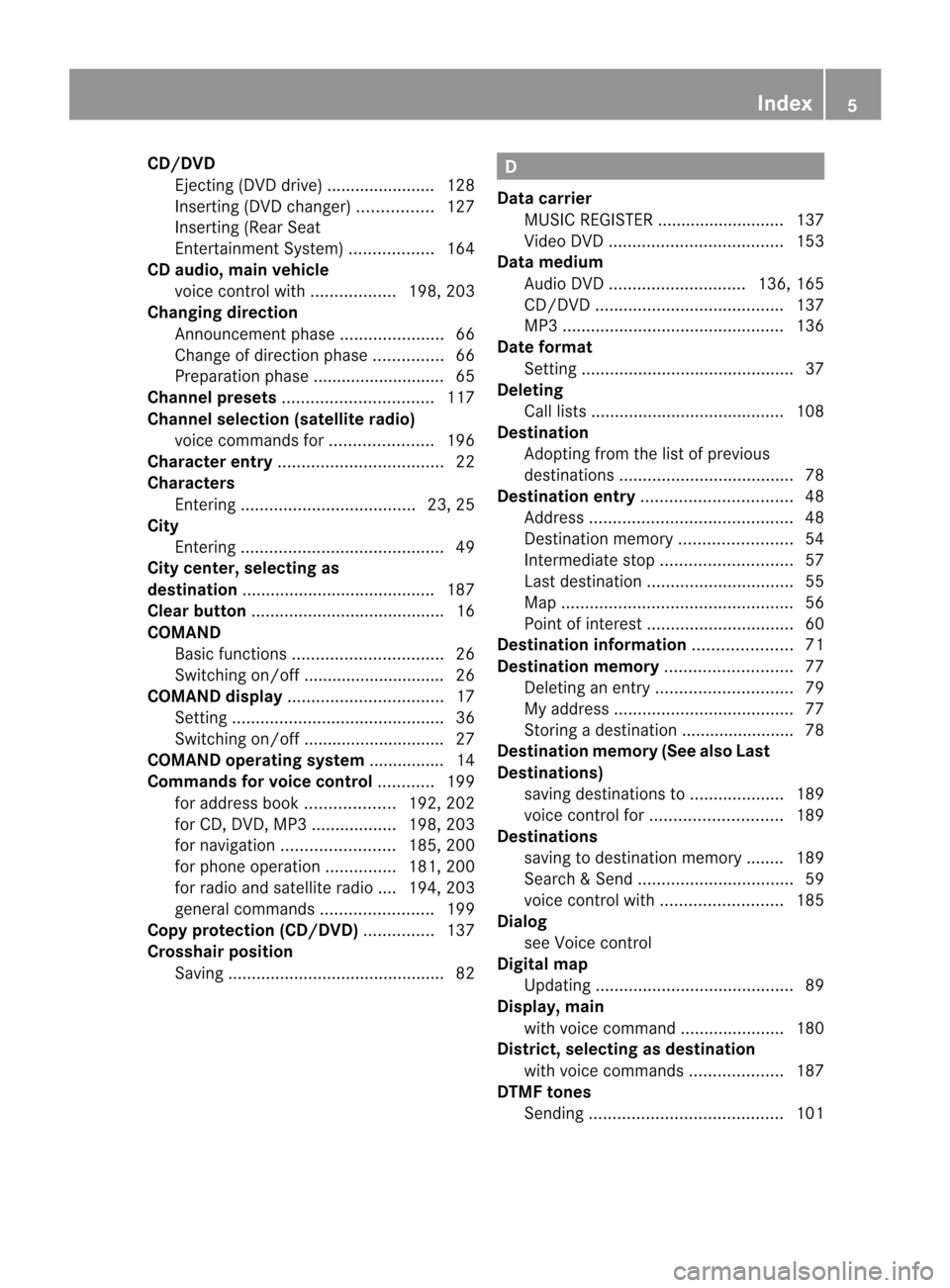
CD/DVD
Eject ing (DV Ddriv e).... ................ ...1 28
Inserting (DVDchange r)................ 127
Inserting (Rear Seat
Entertainment System)<0023002300230023002300230023002300230023002300230023002300230023
00230023> 164
CD audio, mainvehicle
voice control with <0023002300230023002300230023002300230023002300230023002300230023
00230023> 198,203
Chang ingdirec tion
Announcement phase<0023002300230023002300230023002300230023002300230023002300230023
002300230023002300230023> 66
Cha nge ofdire ction phase............... 66
Prep aration phase....... ..................... 65
Chann elprese ts<0023002300230023002300230023002300230023002300230023002300230023
0023002300230023002300230023002300230023002300230023002300230023> 117
Chann elsel ection (sate llite radio)
voice command sfor <0023002300230023002300230023002300230023002300230023002300230023
002300230023002300230023> 196
Characte rentry <0023002300230023002300230023002300230023002300230023002300230023
0023002300230023002300230023002300230023002300230023002300230023
002300230023> 22
Characte rs
Entering <0023002300230023002300230023002300230023002300230023002300230023
0023002300230023002300230023002300230023002300230023002300230023
00230023002300230023> 23,25
Ci ty
Entering <0023002300230023002300230023002300230023002300230023002300230023
0023002300230023002300230023002300230023002300230023002300230023
00230023002300230023002300230023002300230023> 49
Ci ty center, selecting as
destin ation<0023002300230023002300230023002300230023002300230023002300230023
0023002300230023002300230023002300230023002300230023002300230023
002300230023002300230023002300230023> 187
Cl ear button <0023002300230023002300230023002300230023002300230023002300230023
0023002300230023002300230023002300230023002300230023002300230023
002300230023002300230023002300230023> 16
COMA ND
Basi cfunc tion s.<0023002300230023002300230023002300230023002300230023002300230023
002300230023002300230023002300230023002300230023002300230023> 26
Switchi ngon/off ............................ ..26
COMA NDdisplay <0023002300230023002300230023002300230023002300230023002300230023
0023002300230023002300230023002300230023002300230023002300230023
0023> 17
Setting <0023002300230023002300230023002300230023002300230023002300230023
0023002300230023002300230023002300230023002300230023002300230023
0023002300230023002300230023002300230023002300230023> 36
Switchi ngon/off ............................ ..27
COMA NDoperatin gsyste m....... .........14
Co mmands forvoicecontrol ............ 199
for add ress book <0023002300230023002300230023002300230023002300230023002300230023
002300230023> 192,202
for CD, DVD, MP3<0023002300230023002300230023002300230023002300230023002300230023
00230023> 198,203
for navig ation.<0023002300230023002300230023002300230023002300230023002300230023
0023002300230023002300230023> 185,200
for phone operation............... 181,200
for radioand satel literadio.... 194, 203
genera lcommands <0023002300230023002300230023002300230023002300230023002300230023
00230023002300230023002300230023> 199
Co py protec tion(CD/ DVD )............... 137
Cros shair position
Saving <0023002300230023002300230023002300230023002300230023002300230023
0023002300230023002300230023002300230023002300230023002300230023
00230023002300230023002300230023002300230023002300230023> 82 D
Data carrie r
MUSIC REGISTER ........................... 137
Vid eoDVD <0023002300230023002300230023002300230023002300230023002300230023
0023002300230023002300230023002300230023002300230023002300230023
00230023002300230023> 153
Data medium
Audi oDVD <0023002300230023002300230023002300230023002300230023002300230023
0023002300230023002300230023002300230023002300230023> 136,165
CD/DVD <0023002300230023002300230023002300230023002300230023002300230023
0023002300230023002300230023002300230023002300230023002300230023
00230023002300230023002300230023> 137
MP3 <0023002300230023002300230023002300230023002300230023002300230023
0023002300230023002300230023002300230023002300230023002300230023
002300230023002300230023002300230023002300230023002300230023> 136
Date format
Setting <0023002300230023002300230023002300230023002300230023002300230023
0023002300230023002300230023002300230023002300230023002300230023
0023002300230023002300230023002300230023002300230023> 37
De leti ng
Ca lllis ts <0023002300230023002300230023002300230023002300230023002300230023
0023002300230023002300230023002300230023002300230023002300230023
002300230023002300230023002300230023> 108
De stinati on
Adopti ngfrom thelisto fpreviou s
destina tions<0023002300230023002300230023002300230023002300230023002300230023
0023002300230023002300230023002300230023002300230023002300230023
00230023002300230023> 78
De stinati onentry <0023002300230023002300230023002300230023002300230023002300230023
0023002300230023002300230023002300230023002300230023002300230023> 48
Addres s.<0023002300230023002300230023002300230023002300230023002300230023
0023002300230023002300230023002300230023002300230023002300230023
0023002300230023002300230023002300230023> 48
Destinati onmemory <0023002300230023002300230023002300230023002300230023002300230023
00230023002300230023002300230023> 54
Intermedi atestop <0023002300230023002300230023002300230023002300230023002300230023
002300230023002300230023002300230023002300230023> 57
Last desti nation <0023002300230023002300230023002300230023002300230023002300230023
002300230023002300230023002300230023002300230023002300230023> 55
Map <0023002300230023002300230023002300230023002300230023002300230023
0023002300230023002300230023002300230023002300230023002300230023
0023002300230023002300230023002300230023002300230023002300230023
0023> 56
Poi ntofinterest <0023002300230023002300230023002300230023002300230023002300230023
002300230023002300230023002300230023002300230023002300230023> 60
De stinati oninfo rmation <0023002300230023002300230023002300230023002300230023002300230023
00230023002300230023> 71
De stinati onmemory <0023002300230023002300230023002300230023002300230023002300230023
00230023002300230023002300230023002300230023> 77
Deleti nganentry <0023002300230023002300230023002300230023002300230023002300230023
0023002300230023002300230023002300230023002300230023> 79
My add ress <0023002300230023002300230023002300230023002300230023002300230023
0023002300230023002300230023002300230023002300230023002300230023
002300230023002300230023> 77
Storing adesti nation ..................... ...78
De stinati onmemory (Seealso Last
De stinati ons)
savi ngdesti nations to<0023002300230023002300230023002300230023002300230023002300230023
0023002300230023> 189
voice control for<0023002300230023002300230023002300230023002300230023002300230023
002300230023002300230023002300230023002300230023> 189
De stinati ons
savi ngtodesti nation memory ........189
Search &Send <0023002300230023002300230023002300230023002300230023002300230023
0023002300230023002300230023002300230023002300230023002300230023
0023> 59
voice control with <0023002300230023002300230023002300230023002300230023002300230023
0023002300230023002300230023002300230023> 185
Di alog
see Voice control
Di gital map
Upda ting<0023002300230023002300230023002300230023002300230023002300230023
0023002300230023002300230023002300230023002300230023002300230023
0023002300230023002300230023002300230023> 89
Di splay, main
wi th voice command <0023002300230023002300230023002300230023002300230023002300230023
002300230023002300230023> 180
Di strict, selecting asdestin ation
wi th voice command s.<0023002300230023002300230023002300230023002300230023002300230023
002300230023> 187
DTMF tones
Sending <0023002300230023002300230023002300230023002300230023002300230023
0023002300230023002300230023002300230023002300230023002300230023
002300230023002300230023002300230023> 101 In
dex
5
Page 9 of 210
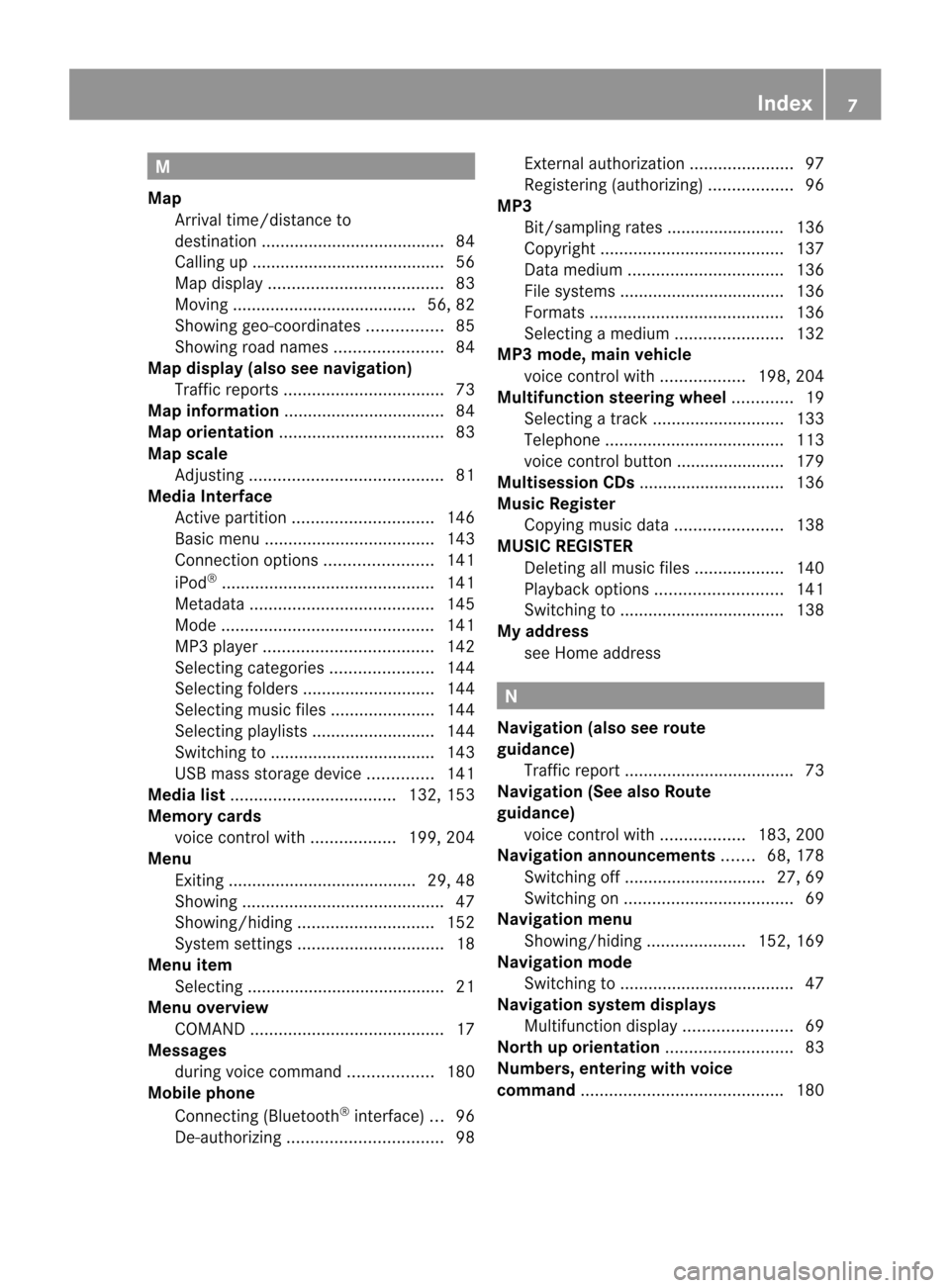
M
Map Arrival time/di stanceto
destina tion<0023002300230023002300230023002300230023002300230023002300230023
0023002300230023002300230023002300230023002300230023002300230023
0023002300230023002300230023> 84
Ca lling up .............................. ...........5 6
Map displa y.<0023002300230023002300230023002300230023002300230023002300230023
0023002300230023002300230023002300230023002300230023002300230023
0023002300230023> 83
Movi ng<0023002300230023002300230023002300230023002300230023002300230023
0023002300230023002300230023002300230023002300230023002300230023
0023002300230023002300230023> 56,82
Showi nggeo-coo rdinates................ 85
Showi ngroad names <0023002300230023002300230023002300230023002300230023002300230023
0023002300230023002300230023> 84
Map display (alsosee navig ation)
Traffi creports <0023002300230023002300230023002300230023002300230023002300230023
0023002300230023002300230023002300230023002300230023002300230023
00230023> 73
Map information <0023002300230023002300230023002300230023002300230023002300230023
0023002300230023002300230023002300230023002300230023002300230023
00230023> 84
Map orientation <0023002300230023002300230023002300230023002300230023002300230023
0023002300230023002300230023002300230023002300230023002300230023
002300230023> 83
Map scale
Adjusting <0023002300230023002300230023002300230023002300230023002300230023
0023002300230023002300230023002300230023002300230023002300230023
002300230023002300230023002300230023> 81
Media Interface
Active partition <0023002300230023002300230023002300230023002300230023002300230023
00230023002300230023002300230023002300230023002300230023> 146
Basi cmenu <0023002300230023002300230023002300230023002300230023002300230023
0023002300230023002300230023002300230023002300230023002300230023
0023002300230023> 143
Connectio noption s.<0023002300230023002300230023002300230023002300230023002300230023
002300230023002300230023> 141
iPo d®
<0023002300230023002300230023002300230023002300230023002300230023
0023002300230023002300230023002300230023002300230023002300230023
0023002300230023002300230023002300230023002300230023> 141
Metad ata<0023002300230023002300230023002300230023002300230023002300230023
0023002300230023002300230023002300230023002300230023002300230023
0023002300230023002300230023> 145
Mode <0023002300230023002300230023002300230023002300230023002300230023
0023002300230023002300230023002300230023002300230023002300230023
0023002300230023002300230023002300230023002300230023> 141
MP3 player.<0023002300230023002300230023002300230023002300230023002300230023
0023002300230023002300230023002300230023002300230023002300230023
002300230023> 142
Sele cting catego ries<0023002300230023002300230023002300230023002300230023002300230023
002300230023002300230023> 144
Sele cting folders<0023002300230023002300230023002300230023002300230023002300230023
002300230023002300230023002300230023002300230023> 144
Sele cting musicfiles <0023002300230023002300230023002300230023002300230023002300230023
002300230023002300230023> 144
Sele cting playlists <0023002300230023002300230023002300230023002300230023002300230023
0023002300230023002300230023002300230023> 144
Switchi ngto<0023002300230023002300230023002300230023002300230023002300230023
0023002300230023002300230023002300230023002300230023002300230023
002300230023> 143
USB mass storag edevice .............. 141
Media list<0023002300230023002300230023002300230023002300230023002300230023
0023002300230023002300230023002300230023002300230023002300230023
002300230023> 132,153
Memory cards
voice control with <0023002300230023002300230023002300230023002300230023002300230023
00230023> 199,204
Menu
Exiting ........................................ 29, 48
Showi ng<0023002300230023002300230023002300230023002300230023002300230023
0023002300230023002300230023002300230023002300230023002300230023
00230023002300230023002300230023002300230023> 47
Showi ng/hid ing<0023002300230023002300230023002300230023002300230023002300230023
0023002300230023002300230023002300230023002300230023> 152
System settings <0023002300230023002300230023002300230023002300230023002300230023
002300230023002300230023002300230023002300230023002300230023> 18
Menu item
Sele cting .................... .................. .. .. 21
Menu overview
COM AND <0023002300230023002300230023002300230023002300230023002300230023
0023002300230023002300230023002300230023002300230023002300230023
002300230023002300230023002300230023> 17
Mess ages
dur ing voice command <0023002300230023002300230023002300230023002300230023002300230023
00230023> 180
Mobi lephone
Connecting (Bluetooth ®
interfa ce)...96
De-au thorizi ng<0023002300230023002300230023002300230023002300230023002300230023
0023002300230023002300230023002300230023002300230023002300230023
0023> 98External
authoriza tion<0023002300230023002300230023002300230023002300230023002300230023
002300230023002300230023> 97
Reg isteri ng(authori zing)<0023002300230023002300230023002300230023002300230023002300230023
00230023> 96
MP3
Bit/samp lingrates ..................... ....136
Cop yright <0023002300230023002300230023002300230023002300230023002300230023
0023002300230023002300230023002300230023002300230023002300230023
0023002300230023002300230023> 137
Data medium<0023002300230023002300230023002300230023002300230023002300230023
0023002300230023002300230023002300230023002300230023002300230023
0023> 136
File systems <0023002300230023002300230023002300230023002300230023002300230023
0023002300230023002300230023002300230023002300230023002300230023
002300230023> 136
Formats <0023002300230023002300230023002300230023002300230023002300230023
0023002300230023002300230023002300230023002300230023002300230023
002300230023002300230023002300230023> 136
Selecti ngam edium <0023002300230023002300230023002300230023002300230023002300230023
0023002300230023002300230023> 132
MP3 mode, mainvehicle
voice control with <0023002300230023002300230023002300230023002300230023002300230023
00230023> 198,204
Multifun ctionstee ring wheel............. 19
Sele cting atrack <0023002300230023002300230023002300230023002300230023002300230023
002300230023002300230023002300230023002300230023> 133
Tel epho ne<0023002300230023002300230023002300230023002300230023002300230023
0023002300230023002300230023002300230023002300230023002300230023
002300230023002300230023> 113
voice control button..................... ..179
Multis ession CDs....... .............. ..........136
Music Register
Cop ying musi cdata <0023002300230023002300230023002300230023002300230023002300230023
0023002300230023002300230023> 138
MUSI CREGI STER
Deleti ngallm usic files.<0023002300230023002300230023002300230023002300230023002300230023
00230023> 140
Pla yback optio ns<0023002300230023002300230023002300230023002300230023002300230023
00230023002300230023002300230023002300230023> 141
Switchi ngto<0023002300230023002300230023002300230023002300230023002300230023
0023002300230023002300230023002300230023002300230023002300230023
002300230023> 138
My address
see Home address N
Navigati on(als osee route
guidan ce)
Traffi creport <0023002300230023002300230023002300230023002300230023002300230023
0023002300230023002300230023002300230023002300230023002300230023
0023002300230023> 73
Navigati on(Se ealso Route
guidan ce)
voice control with<0023002300230023002300230023002300230023002300230023002300230023
00230023> 183,200
Navigati onanno uncements .......68,178
Switchi ngoff <0023002300230023002300230023002300230023002300230023002300230023
00230023002300230023002300230023002300230023002300230023> 27,69
Switchi ngon <0023002300230023002300230023002300230023002300230023002300230023
0023002300230023002300230023002300230023002300230023002300230023
0023002300230023> 69
Navigati onmenu
Showi ng/hid ing<0023002300230023002300230023002300230023002300230023002300230023
00230023002300230023> 152,169
Navigati onmode
Switchi ngto<0023002300230023002300230023002300230023002300230023002300230023
0023002300230023002300230023002300230023002300230023002300230023
00230023002300230023> 47
Navigati onsyste mdisplay s
Mul tifunctio ndisplay <0023002300230023002300230023002300230023002300230023002300230023
0023002300230023002300230023> 69
North uporie ntation <0023002300230023002300230023002300230023002300230023002300230023
00230023002300230023002300230023002300230023> 83
Numbers, entering with voi ce
co mmand <0023002300230023002300230023002300230023002300230023002300230023
0023002300230023002300230023002300230023002300230023002300230023
00230023002300230023002300230023002300230023> 180 In
dex
7
Page 10 of 210
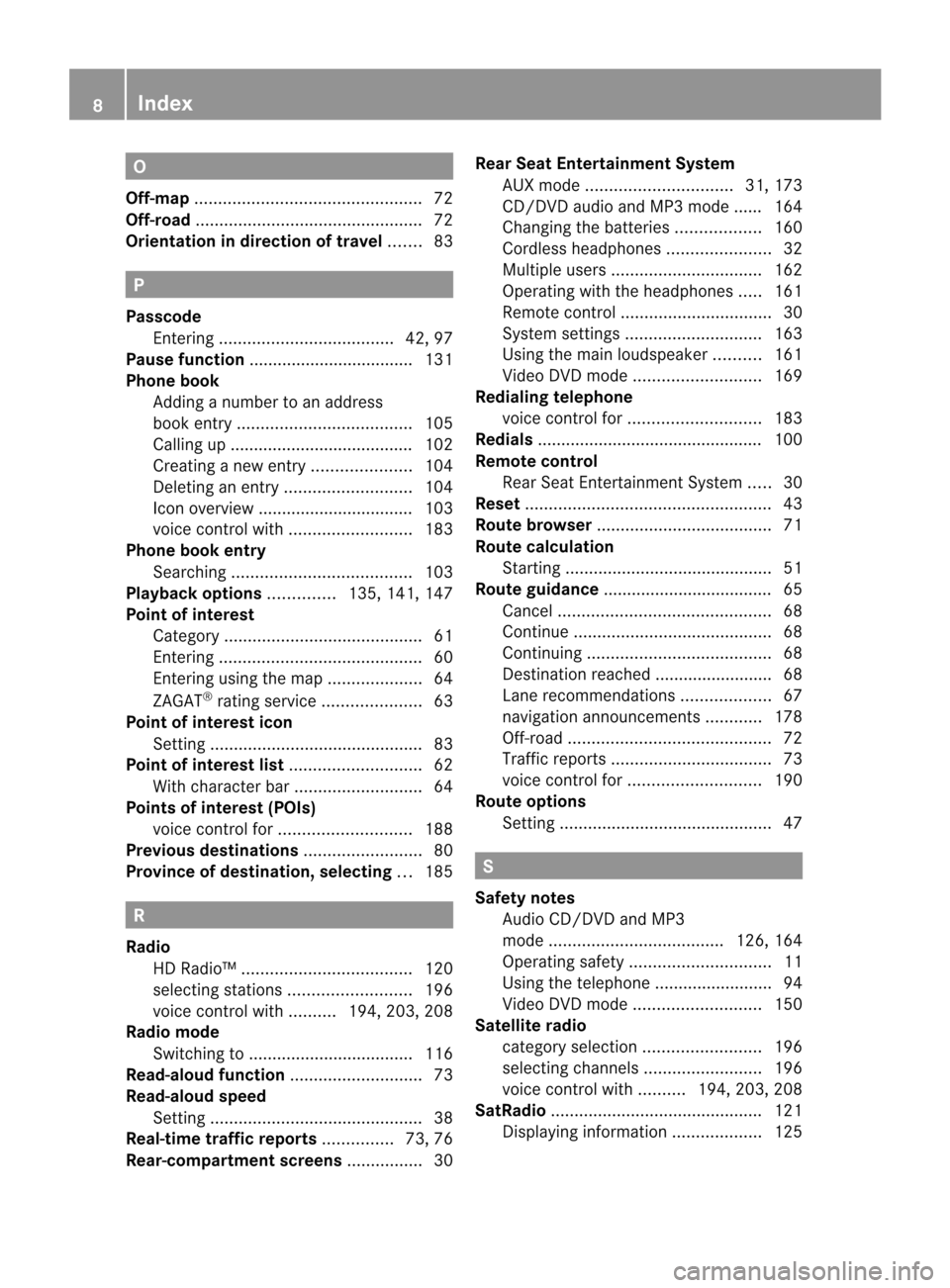
O
Off-m ap<0023002300230023002300230023002300230023002300230023002300230023
0023002300230023002300230023002300230023002300230023002300230023
0023002300230023002300230023002300230023002300230023002300230023> 72
Off-road <0023002300230023002300230023002300230023002300230023002300230023
0023002300230023002300230023002300230023002300230023002300230023
0023002300230023002300230023002300230023002300230023002300230023> 72
Orie ntation indirec tionoftravel .......83 P
Passc ode
Entering <0023002300230023002300230023002300230023002300230023002300230023
0023002300230023002300230023002300230023002300230023002300230023
00230023002300230023> 42,97
Pause function ............................ ....... 131
Phon eboo k
Adding anumbe rtoan address
book entry.<0023002300230023002300230023002300230023002300230023002300230023
0023002300230023002300230023002300230023002300230023002300230023
0023002300230023> 105
Ca lling up ....... ............................ ....102
Cre ating anew entry<0023002300230023002300230023002300230023002300230023002300230023
00230023002300230023> 104
Deleti nganentry <0023002300230023002300230023002300230023002300230023002300230023
00230023002300230023002300230023002300230023> 104
Icon overvi ew....... ....... .............. ..... 103
voice control with <0023002300230023002300230023002300230023002300230023002300230023
0023002300230023002300230023002300230023> 183
Phon eboo kentry
Search ing<0023002300230023002300230023002300230023002300230023002300230023
0023002300230023002300230023002300230023002300230023002300230023
002300230023002300230023> 103
Playb ackoptio ns.............. 135,141,147
Poi ntofinte rest
Ca tegory <0023002300230023002300230023002300230023002300230023002300230023
0023002300230023002300230023002300230023002300230023002300230023
0023002300230023002300230023002300230023> 61
Entering <0023002300230023002300230023002300230023002300230023002300230023
0023002300230023002300230023002300230023002300230023002300230023
00230023002300230023002300230023002300230023> 60
Entering using the map <0023002300230023002300230023002300230023002300230023002300230023
0023002300230023> 64
ZAGAT ®
rating service<0023002300230023002300230023002300230023002300230023002300230023
00230023002300230023> 63
Poi ntofinte rest icon
Setting <0023002300230023002300230023002300230023002300230023002300230023
0023002300230023002300230023002300230023002300230023002300230023
0023002300230023002300230023002300230023002300230023> 83
Poi ntofinte rest list<0023002300230023002300230023002300230023002300230023002300230023
002300230023002300230023002300230023002300230023> 62
With chara cterbar<0023002300230023002300230023002300230023002300230023002300230023
00230023002300230023002300230023002300230023> 64
Poi nts ofinte rest (POIs)
voice control for<0023002300230023002300230023002300230023002300230023002300230023
002300230023002300230023002300230023002300230023> 188
Previ ousdestin ations<0023002300230023002300230023002300230023002300230023002300230023
002300230023002300230023002300230023> 80
Provi nceofdestin ation,selectin g... 185 R
Radio HD Radio ™. <0023002300230023002300230023002300230023002300230023002300230023
0023002300230023002300230023002300230023002300230023002300230023
002300230023> 120
sel ecting stations<0023002300230023002300230023002300230023002300230023002300230023
0023002300230023002300230023002300230023> 196
voice control with .......... 194,203, 208
Radio mode
Switchi ngto<0023002300230023002300230023002300230023002300230023002300230023
0023002300230023002300230023002300230023002300230023002300230023
002300230023> 116
Read-alo udfunc tion <0023002300230023002300230023002300230023002300230023002300230023
002300230023002300230023002300230023002300230023> 73
Read-alo udspee d
Setting <0023002300230023002300230023002300230023002300230023002300230023
0023002300230023002300230023002300230023002300230023002300230023
0023002300230023002300230023002300230023002300230023> 38
Real-ti metraffic reports ............... 73,76
Rear-co mpartm entscre ens................ 30Rear
SeatEntertainment System
AUX mode <0023002300230023002300230023002300230023002300230023002300230023
002300230023002300230023002300230023002300230023002300230023> 31,173
CD/DVD audio and MP3 mode ......164
Cha nging thebatteri es<0023002300230023002300230023002300230023002300230023002300230023
00230023> 160
Cord lessh eadphones <0023002300230023002300230023002300230023002300230023002300230023
002300230023002300230023> 32
Mul tipleusers <0023002300230023002300230023002300230023002300230023002300230023
0023002300230023002300230023002300230023002300230023002300230023> 162
Opera tingwith the headpho nes..... 161
Rem otecontrol <0023002300230023002300230023002300230023002300230023002300230023
0023002300230023002300230023002300230023002300230023002300230023> 30
System settings <0023002300230023002300230023002300230023002300230023002300230023
0023002300230023002300230023002300230023002300230023> 163
Using themainloudspeaker ..........161
Vid eoDVD mode <0023002300230023002300230023002300230023002300230023002300230023
00230023002300230023002300230023002300230023> 169
Redial ingtele phone
voice control for<0023002300230023002300230023002300230023002300230023002300230023
002300230023002300230023002300230023002300230023> 183
Redial s....... .............. ..................... ...... 100
Remote control
Rea rSeat Entertainment System.....30
Rese t<0023002300230023002300230023002300230023002300230023002300230023
0023002300230023002300230023002300230023002300230023002300230023
0023002300230023002300230023002300230023002300230023002300230023
0023002300230023> 43
Route browser<0023002300230023002300230023002300230023002300230023002300230023
0023002300230023002300230023002300230023002300230023002300230023
00230023002300230023> 71
Route calcul ation
Starting <0023002300230023002300230023002300230023002300230023002300230023
0023002300230023002300230023002300230023002300230023002300230023
002300230023002300230023002300230023002300230023> 51
Route guidan ce....... .............. ...............65
Canc el<0023002300230023002300230023002300230023002300230023002300230023
0023002300230023002300230023002300230023002300230023002300230023
0023002300230023002300230023002300230023002300230023> 68
Continu e.<0023002300230023002300230023002300230023002300230023002300230023
0023002300230023002300230023002300230023002300230023002300230023
002300230023002300230023002300230023> 68
Continu ing<0023002300230023002300230023002300230023002300230023002300230023
0023002300230023002300230023002300230023002300230023002300230023
0023002300230023002300230023> 68
Destinati onreach ed....... .............. ....68
Lane recomme ndations<0023002300230023002300230023002300230023002300230023002300230023
002300230023> 67
navig ationannou ncements ............178
Off-road <0023002300230023002300230023002300230023002300230023002300230023
0023002300230023002300230023002300230023002300230023002300230023
00230023002300230023002300230023002300230023> 72
Traffi creports <0023002300230023002300230023002300230023002300230023002300230023
0023002300230023002300230023002300230023002300230023002300230023
00230023> 73
voice control for<0023002300230023002300230023002300230023002300230023002300230023
002300230023002300230023002300230023002300230023> 190
Route options
Setting <0023002300230023002300230023002300230023002300230023002300230023
0023002300230023002300230023002300230023002300230023002300230023
0023002300230023002300230023002300230023002300230023> 47 S
Safety notes
Audi oCD/DVD andMP3
mode <0023002300230023002300230023002300230023002300230023002300230023
0023002300230023002300230023002300230023002300230023002300230023
00230023002300230023> 126,164
Opera tingsafety<0023002300230023002300230023002300230023002300230023002300230023
00230023002300230023002300230023002300230023002300230023> 11
Using thetelep hone <0023002300230023002300230023002300230023002300230023002300230023
002300230023002300230023002300230023> 94
Vide oDVD mode <0023002300230023002300230023002300230023002300230023002300230023
00230023002300230023002300230023002300230023> 150
Satell iteradio
catego rysel ection <0023002300230023002300230023002300230023002300230023002300230023
002300230023002300230023002300230023> 196
sel ecting channel s.<0023002300230023002300230023002300230023002300230023002300230023
00230023002300230023002300230023> 196
voice control with .......... 194,203,208
SatRadio <0023002300230023002300230023002300230023002300230023002300230023
0023002300230023002300230023002300230023002300230023002300230023
0023002300230023002300230023002300230023002300230023> 121
Displ aying informa tion<0023002300230023002300230023002300230023002300230023002300230023
002300230023> 1258
In
dex
Page 16 of 210
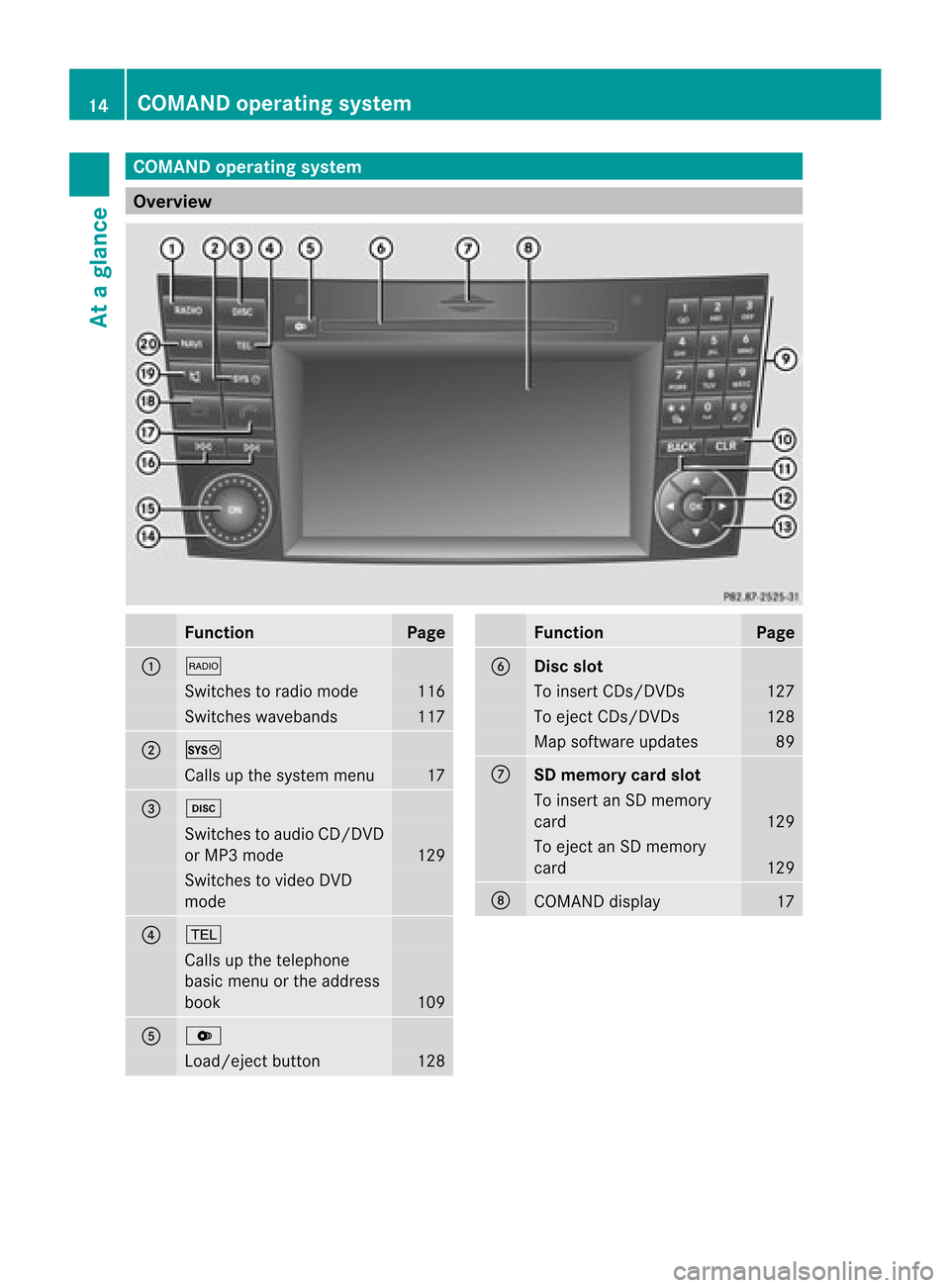
COMAN
Doper ating syst em Over
view Funct
ion Pag
e 1 $
Swit
ches toradio mode 11
6 Swit
ches waveb ands 11
7 2 W
Calls
upthesyst emmen u 17
3 h
Swit
ches toaudio CD/DVD
or MP3 mode 12
9 Swit
ches tovide oDV D
mod e 4 %
Calls
upthete lepho ne
basic menuor theaddre ss
book 10
9 5 V
Load/
eject button 12
8 Funct
ion Pag
e 6
Disc
slot To
insert CDs /DVDs 12
7 To
eject CDs /DVDs 12
8 Map
softwar eupdat es 89
C
SD
mem orycardslot To
insert anSD mem ory
car d 12
9 To
eject anSD mem ory
car d 12
9 D
COMA
NDdispl ay 1714
COMAN
Doper ating syst emAtaglan ce
Page 18 of 210
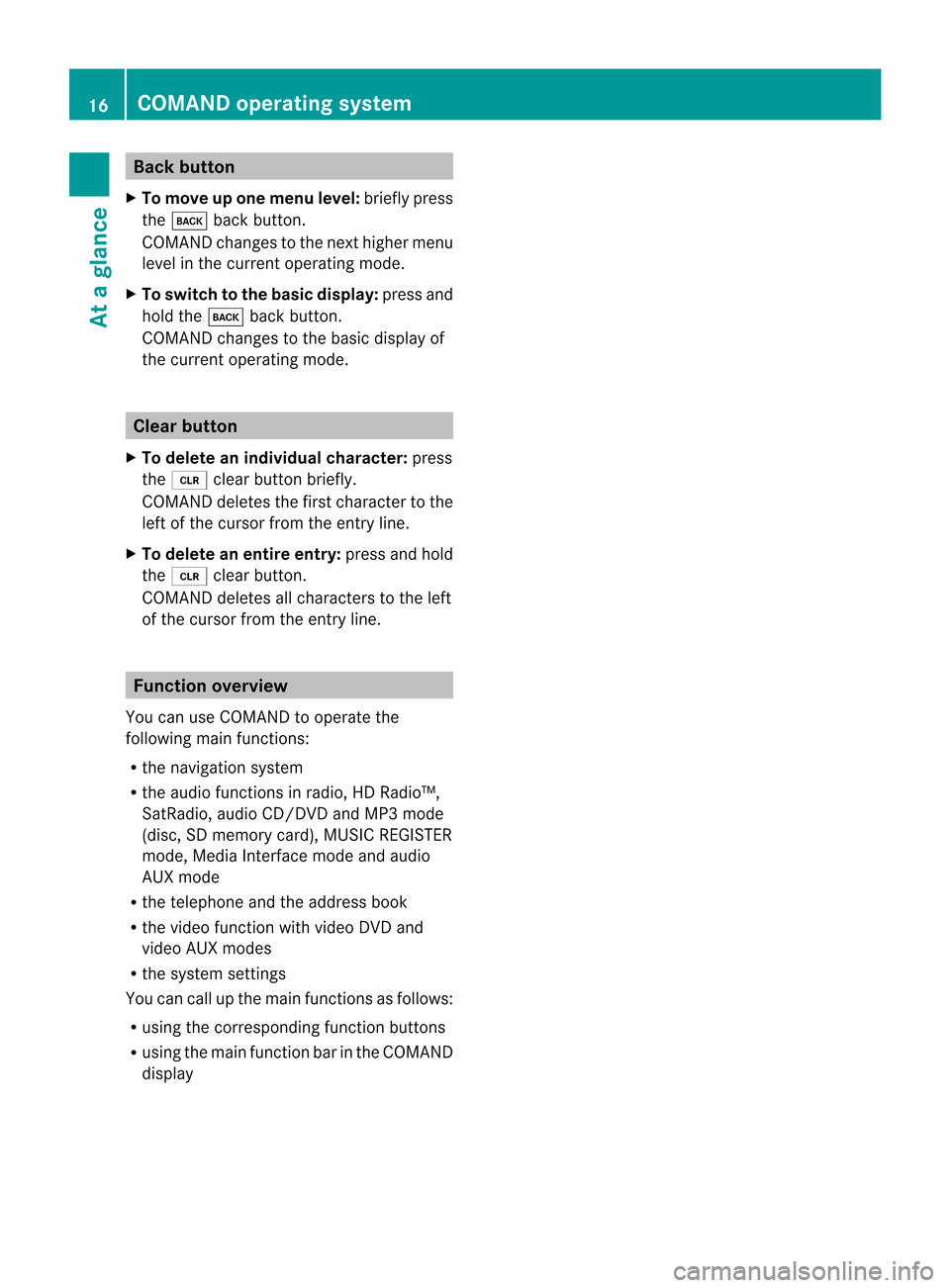
Back
button
X To mov eup onemen ulevel: brieflypres s
th ek backbutton.
COMA NDchan gestothenex thigher menu
level inthe curr entoperat ingmode.
X To switch tothebasic display:press and
hold thek backbutton.
COMA NDchan gestothe basic display of
the curr entoperat ingmode. Clear
button
X To delet ean indiv idualchar acter: press
the 2 clearbuttonbrief ly.
COMA NDdelet esthe firstcharacter tothe
left ofthe cursor fromtheentr yline.
X To delete anentire entry:pressandhold
the 2 clearbutton.
COMAND deletesallcharacters tothe left
of the cursor fromtheentr yline. Function
overview
You canuseCOMAND tooperate the
following mainfunctions:
R the navigation system
R the audi ofunct ionsinradio, HDRadi o™,
SatRadio, audioCD/DV DandMP3 mode
(d isc, SD mem orycard),MUSI CREG ISTER
mod e,Med iaInter face mod eand audio
AUX mode
R the telephone andtheaddre ssbook
R the video functio nwi th vid eo DVD and
vid eo AUX modes
R the system settings
Yo ucan callup the mainfunctio nsasfollows :
R us ing the corr espond ingfunctio nbuttons
R usin gth emain function bar intheCOMA ND
disp lay 16
COMAN
Doper ating syst emAtaglan ce
Page 30 of 210
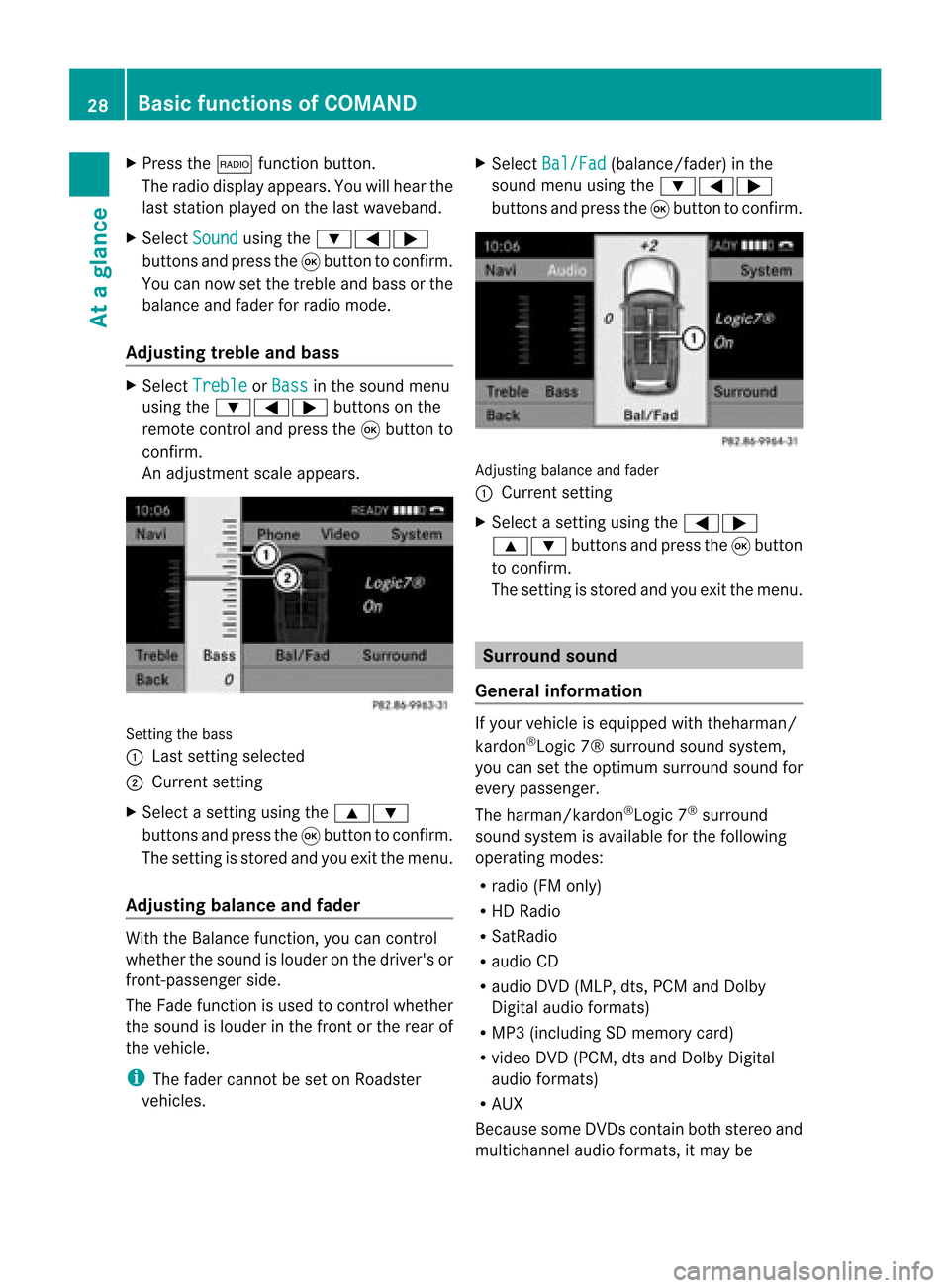
X
Press the$ functionbutton .
The radio display appears. Youwillhear the
last station playedonthe last waveband.
X Select Sound using
the:=;
button sand press the9button toconf irm.
You cannow setthe treble andbass orthe
balance andfader forradio mode.
Adju sting treble andbass X
Select Treble or
Bass in
the sound menu
using the:=; buttonson the
remot econt roland press the9button to
conf irm.
An adjustmen tscal eap pea rs. Setting
thebass
: Lastsett ing select ed
; Current setting
X Select asett ingusing the9:
button sand press the9button tocon firm.
The settingisstor edand youexit themenu.
Adju sting balance andfader With
theBalance function,you can control
whether thesound islouder onthe driver's or
fron t-passenger side.
The Fade function isused tocon trol whether
the sound islouder inthe fron torthe rear of
the vehicle.
i The fader cannot beset onRoadster
vehicles. X
Select Bal/Fad (bala
nce/ fader) inthe
sound menuusingthe:=;
buttons andpress the9button toconfirm . Adjustin
gbalance andfader
: Current setting
X Select asettin gusing the=;
9: buttonsandpress the9button
to confirm .
The settin gis stored andyouexit themenu. Surr
ound sound
General informat ion If
your vehicle isequipp edwith theharman/
kardon ®
Logic 7®surround soundsystem,
you can setthe optimum surround soundfor
every passenger.
The harman/kardon ®
Logic 7®
surround
sound system isavaila bleforthe following
operating modes:
R radio (FMonly)
R HD Radi o
R SatRadio
R audi oCD
R audi oDVD (MLP, dts,PCM andDolby
Digital audioformats)
R MP3 (including SDmemory card)
R video DVD(PCM, dtsand Dolby Digital
audi oformats)
R AUX
Because someDVDscont ainboth stereo and
multichannel audioformats, itmay be 28
Basic
functions ofCOMANDAt aglance
Page 31 of 210
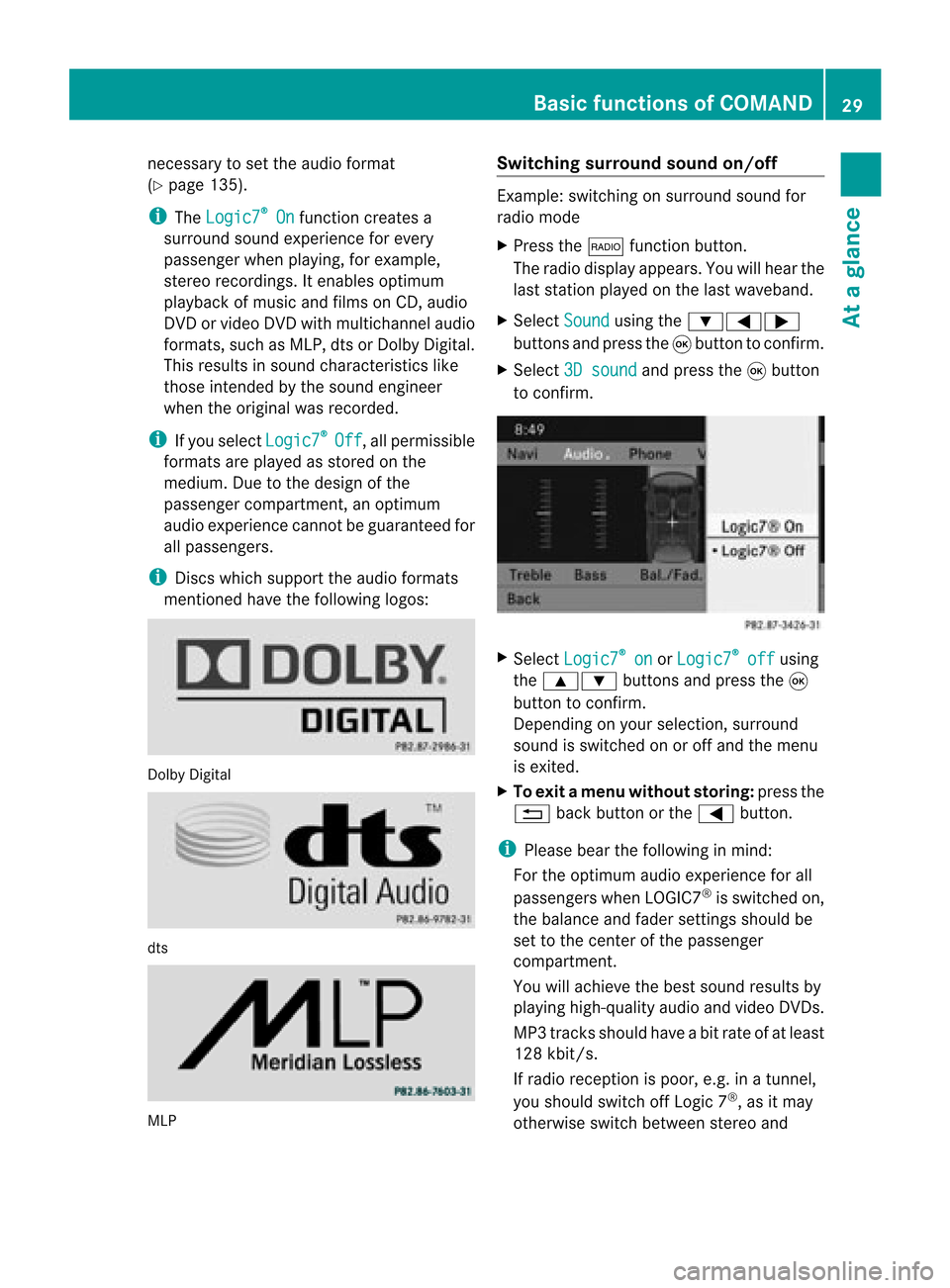
nece
ssaryto set the audio form at
(Y page 135) .
i The Logic7 ®
On fu
nctio ncrea tesa
su rrou ndsou ndexp erience foreve ry
pa sse nge rwhen playing, forexample,
stereo recordings. Itenables optimum
play back ofmusic andfilms onCD, audio
DVD orvideo DVDwithmultichannel audio
formats, suchasMLP, dtsorDolby Digital.
This results insound characterist icslike
those intendedbythe sound engineer
when theoriginal wasrecorded.
i Ifyou select Logic7 ®
Off ,
all permissible
formats areplay edasstored onthe
medium. Duetothe design ofthe
passenger compartmen t,an optimum
audi oexperience cannotbeguaranteed for
all passengers.
i Discs which support theaudi oformats
ment ioned havethefollowing logos: Dolby
Digital dts
MLP Switching
surround sound on/off Example:
switching onsurround soundfor
radio mode
X Press the$ functionbutton.
The radio displa yappea rs.You willhear the
last station playedon the last waveba nd.
X Select Sound using
the:=;
buttons andpress the9button toconfirm .
X Select 3Dsound and
press the9button
to confirm . X
Select Logic7 ®
on or
Logic7 ®
off using
the 9: buttonsandpress the9
button toconfirm .
Depending onyour selection, surround
sound isswitched onoroff and themenu
is exited.
X To exit amenu with outstor ing:pres sth e
% backbuttonorthe= button.
i Please bearthefollo wing inmin d:
For theopt imum audioexperien cefor all
passen gerswhen LOGIC7®
is swit chedon,
th ebalanc eand fader settings should be
set tothecen terofthepassen ger
com partmen t.
You willachie vethebest soundresult sby
playing high-quality audioandvideo DVDs.
MP3 track sshould haveabitrat eof at least
128 kbit/s.
If radio receptio nispoor, e.g.inatunnel,
you should switchoffLogic 7®
,as itmay
otherwise switchbetween stereoand Basic
functions ofCOMAND
29Ataglanc e Z
Page 117 of 210

COMAN
Dfea tures ........ .......... ........... 116
Ra dio mod e........ .......... .................. .... 116
HD Radio <0023002300230023002300230023002300230023002300230023002300230023
0023002300230023002300230023002300230023002300230023002300230023
002300230023002300230023002300230023002300230023> 120
Sat ellite radio<0023002300230023002300230023002300230023002300230023002300230023
0023002300230023002300230023002300230023002300230023002300230023
0023002300230023> 121
Audio CD/DVD andMP3 mode ........ 126
MUSIC REGISTER<0023002300230023002300230023002300230023002300230023002300230023
00230023002300230023002300230023002300230023002300230023> 137
Media Interfacemode <0023002300230023002300230023002300230023002300230023002300230023
002300230023002300230023> 141
Audio AUXmode <0023002300230023002300230023002300230023002300230023002300230023
002300230023002300230023002300230023002300230023002300230023> 147 115Audio
Page 128 of 210
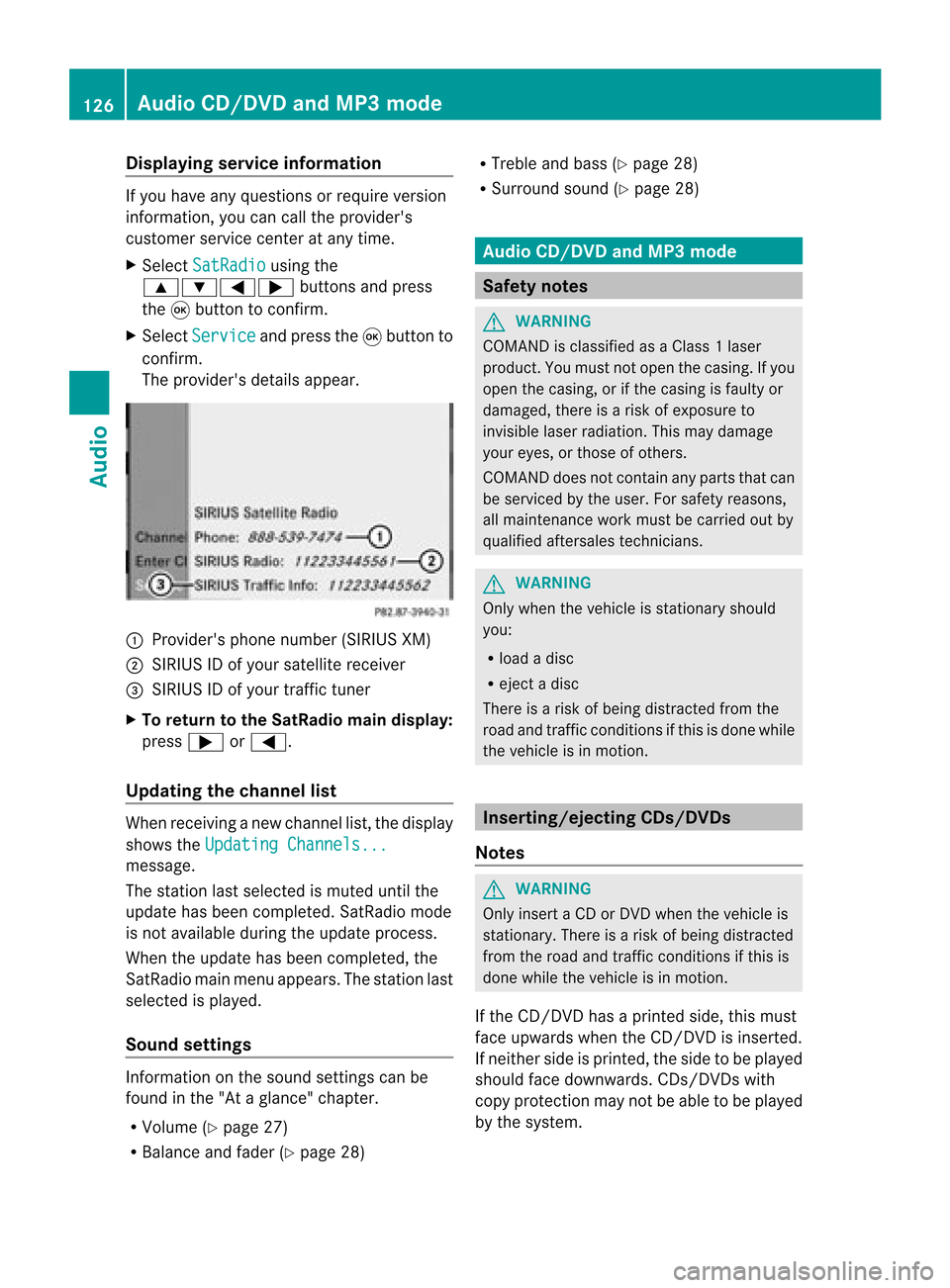
Disp
laying service informa tion If
you haveany ques tion so rrequire version
infor mation ,you can calltheprovider's
custo merservic ecen teratany time.
X Select SatRadi o using
the
9:=; buttonsand press
the 9button tocon firm.
X Select Service and
press the9button to
con firm.
The provider's detailsappear. 1
Provider's phonenumber (SIRIUSXM)
2 SIRIUS IDofyour satellite receiver
= SIRIUS IDofyour traffictuner
X To retu rntothe SatR adio main displa y:
press ;or=.
Upda tingthechannel list When
receivin ganew chann ellist, thedisplay
shows theUpdatin gChannel s... message.
The stationlast select edismuted untilthe
update hasbeen complet ed.SatRadio mode
is not available duringtheupdate process .
When theupdate hasbeen complet ed,the
SatRadio mainmenu appears. Thestationlast
select edisplayed.
Sound settings Inf
ormation onthe sound settings canbe
found inthe "Ataglance" chapter.
R Volume (Ypage 27)
R Balance andfader (Ypage 28) R
Treble andbass (Ypage 28)
R Surroun dsound (Ypage 28) Audio
CD/DVDand MP3 mode Safet
ynotes G
WARN
ING
COMAND isclassified asaClass 1laser
prod uct.You must notopen thecasing. Ifyou
open thecasing, orifthe casing isfaulty or
damaged, thereisarisk ofexposure to
invisible laserradiation. Thismay damage
your eyes, orthose ofothers.
COMAND doesnotcont ainany parts thatcan
be serviced bythe user. Forsafety reasons,
all mainten ancework must becarried outby
quali fiedaftersales technicians. G
WARNING
Only when thevehicle isstation aryshould
you:
R load adisc
R eject adisc
There isarisk ofbeing distract edfrom the
road andtraffic conditionsifthis isdone while
the vehicle isin motion . <001F000E00130005001200140009000E000700220005000A0005000300140009
000E0007B
CDs/DVDs
Notes G
WARNING
Only insert aCD orDVD when thevehicle is
station ary.There isarisk ofbeing distract ed
from theroad andtraffic conditionsifthis is
done while thevehicle isin motion .
If the CD/D VDhas aprinted side,thismust
face upwards whentheCD/D VDisinsert ed.
If neither sideisprinted, theside tobe playe d
should facedownwards. CDs/DVDswith
copy protec tionmay notbeable tobe playe d
by the system. 126
Audio
CD/DVD andMP3 modeAudio