light MERCEDES-BENZ GL-Class 2013 X166 Comand Manual
[x] Cancel search | Manufacturer: MERCEDES-BENZ, Model Year: 2013, Model line: GL-Class, Model: MERCEDES-BENZ GL-Class 2013 X166Pages: 274, PDF Size: 4.07 MB
Page 12 of 274
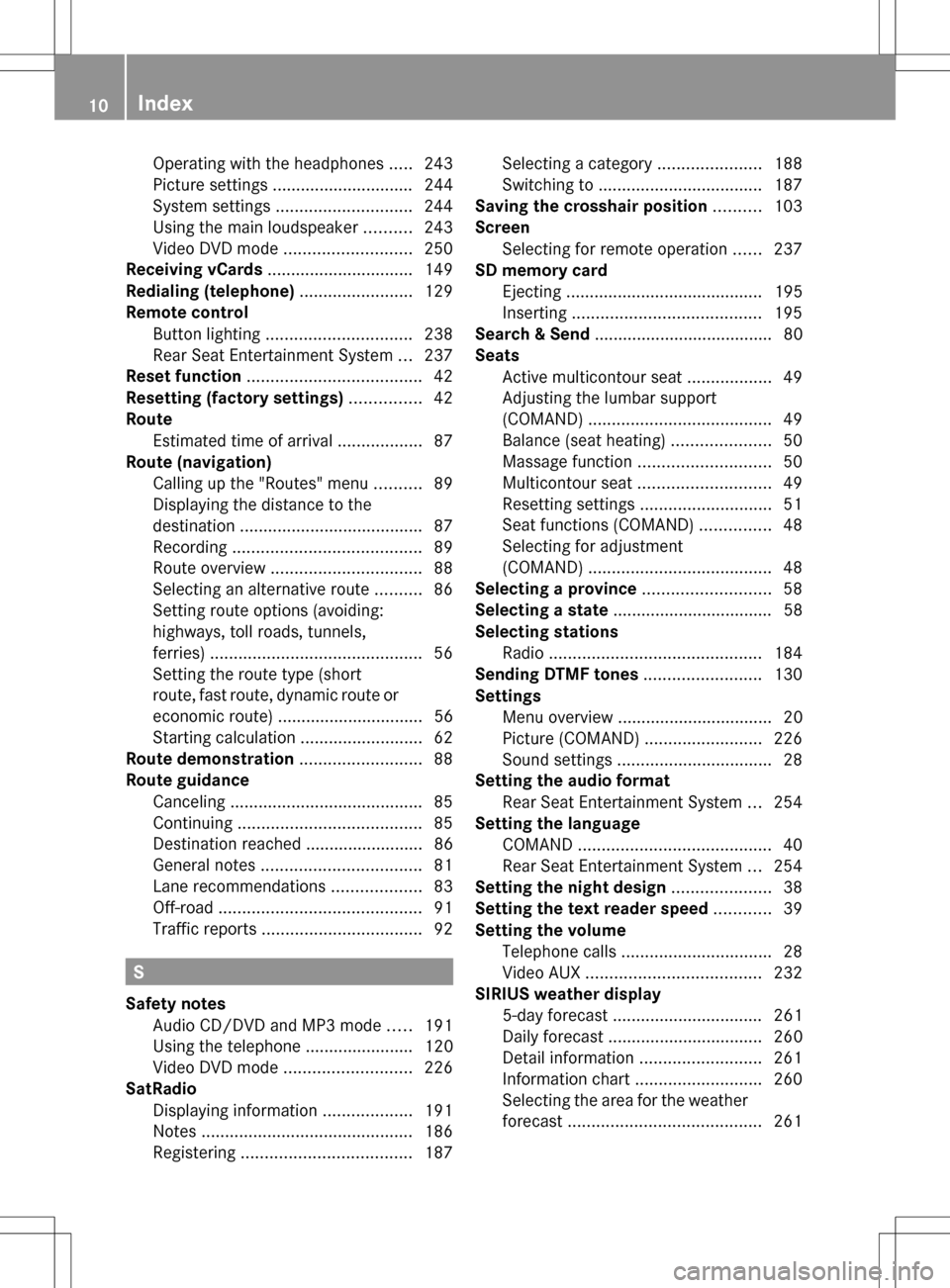
Operating with the headphones
.....243
Picture settings .............................. 244
System settings ............................. 244
Using the main loudspeaker ..........243
Video DVD mode ........................... 250
Receiving vCards ............................... 149
Redialing (telephone) ........................129
Remote control Button lighting ............................... 238
Rear Seat Entertainment System ...237
Reset function ..................................... 42
Resetting (factory settings) ...............42
Route Estimated time of arrival ..................87
Route (navigation)
Calling up the "Routes" menu ..........89
Displaying the distance to the
destination ....................................... 87
Recording ........................................ 89
Route overview ................................ 88
Selecting an alternative route ..........86
Setting route options (avoiding:
highways, toll roads, tunnels,
ferries) ............................................. 56
Setting the route type (short
route, fast route, dynamic route or
economic route) ............................... 56
Starting calculation ..........................62
Route demonstration ..........................88
Route guidance Canceling ......................................... 85
Continuing ....................................... 85
Destination reached ......................... 86
General notes .................................. 81
Lane recommendations ...................83
Off-road ........................................... 91
Traffic reports .................................. 92S
Safety notes Audio CD/DVD and MP3 mode .....191
Using the telephone ....................... 120
Video DVD mode ........................... 226
SatRadio
Displaying information ...................191
Notes ............................................. 186
Registering .................................... 187Selecting a category
......................188
Switching to ................................... 187
Saving the crosshair position ..........103
Screen Selecting for remote operation ......237
SD memory card
Ejecting .......................................... 195
Inserting ........................................ 195
Search & Send ...................................... 80
Seats Active multicontour sea t.................. 49
Adjusting the lumbar support
(COMAND) ....................................... 49
Balance (seat heating) .....................50
Massage function ............................ 50
Multicontour seat ............................ 49
Resetting settings ............................ 51
Seat functions (COMAND) ...............48
Selecting for adjustment
(COMAND) ....................................... 48
Selecting a province ...........................58
Selecting a state .................................. 58
Selecting stations Radio ............................................. 184
Sending DTMF tones .........................130
Settings Menu overview ................................. 20
Picture (COMAND) .........................226
Sound settings ................................. 28
Setting the audio format
Rear Seat Entertainment System ...254
Setting the language
COMAND ......................................... 40
Rear Seat Entertainment System ...254
Setting the night design .....................38
Setting the text reader speed ............39
Setting the volume Telephone call s................................ 28
Video AUX ..................................... 232
SIRIUS weather display
5-day forecast ................................ 261
Daily forecast ................................. 260
Detail information ..........................261
Information chart ........................... 260
Selecting the area for the weather
forecast ......................................... 26110
Index
Page 36 of 274

X
To delete an entry: press and hold the
0040 button on the control panel until the
entire entry has been deleted.
or
X Select the 0084symbol and press and hold
00A1 the COMAND controller until the entire
entry has been deleted.
or
X Press and hold the 0084button next to the
COMAND controller until the entire entry
has been deleted. Character entry (navigation)
General information
Character entry is explained in the following
sections using NEW YORK
NEW YORK as an example for
entering a city.
If you want to use the address entry menu to
enter a city, a street or a house number, for
example, COMAND offers you:
R a list with a character bar (option 1)
R a selection list (option 2)
You can enter the characters using either the
character bar or the number keypad. In the
selection list, you select an entry to copy it to
the address entry menu. Option 1: city list/street list with
character bar
X Call up the city list with character bar
(Y page 58).
The alphabetically sorted city list shows the
first available entries. 0043
N Ncharacter entered by user
0044 Characters automatically added by
COMAND ANTICOKE ANTICOKE
0087 List entry that most closely resembles the
current entry by the user
0085 To switch to the selection list
0083 To delete an entry
0084 Characters not currently available
006B Characters currently available
006C Currently selected character
006D Character bar
006E To cancel an entry
006F List
Entering characters using the character
bar
X Select N
N by turning 0082005B0083the COMAND
controller and press 00A1to confirm.
List 006Fshows all available city names
beginning with N N. The list entry most closely
resembling user's current entry 0087is
always highlighted at the top of the list
(NANTICOKE NANTICOKE in the example).
All characters currently entered by the user
are shown in black (letter N N0043in the
example). Letters added by COMAND 0044
are shown in gray (letters ANTICOKE
ANTICOKEin the
example).
Character bar 006Dshows letters still
available for selection 006Bin black. These
can be selected; in the example, the letter
O
O is highlighted 006C. Which characters
remain available depends on the
characters already entered by the user and 34
Character entry (navigation)At a glance
Page 37 of 274

on the data stored on the digital map.
Characters that are no longer available
0084
are shown in gray. X
Select E E,W
W, space, Y
Yin order and confirm
each with 00A1.
Entering characters using the number
keypad
X To enter the letter N
N: press the 008F
number button twice in quick succession.
The character appears at the bottom of the
display when the key is pressed. The first
available letter is highlighted.
You see which characters you can enter
with that key. Each time the key is pressed,
the next character is selected.
Example: key 008F:
R press once = M
R press twice = N
R press three times = O
X Wait until the character display goes out.
The entries matching your input are shown
in the list.
X Enter E E,W
W, space, Y
Ywith the corresponding
keys.
i The space is entered using number key
0045. Further functions in the list with
character bar
X To delete characters: press the0040
button on the control panel.
or
X Press the 0084button next to the
COMAND controller.
or
X Select the 0084icon in the character bar
by sliding 005B0064and turning 0082005B0083the
COMAND controller and press 00A1to
confirm.
X To delete an entry: press0040on the
control panel.
or
X Press and hold the 0084button next to the
COMAND controller until the entire entry
has been deleted.
or
X Press and hold the 0084symbol in the
character bar and press and hold 00A1the
COMAND controller until the entire entry
has been deleted.
X To cancel an entry: select the0042symbol
in the bottom left of the character bar and
press 00A1to confirm.
or
X Press the 0041back button.
The address entry menu appears.
X To accept the first list entry: press and
hold 00A1the COMAND controller until the
address entry menu appears.
The accepted list entry is shown there. Character entry (navigation)
35At a glance
Page 38 of 274

Calling up the list as a selection list
You can switch from the list of cities with the
character bar to the list of cities as a selection
list at any point during character entry.
X Slide 00A0005Bthe COMAND controller
repeatedly until the city list appears as a
selection list.
Select the desired city from the selection
list.
or
X Select 0054in the character bar by turning
0082005B0083 the COMAND controller and press
00A1 to confirm.
If there are several entries for a city or if
several cities of the same name are stored,
then 0054 is highlighted in the character bar.
X Press 00A1the COMAND controller. Option 2: city list as selection list
COMAND either shows the selection list
automatically or you can call up the selection
list from the list with the character bar.
The example shows the selection list after the
city NEW YORK
NEW YORK has been entered. The entry is
highlighted automatically.
X Confirm NEW YORK NEW YORK by pressing 00A1the
COMAND controller.
The address entry menu appears. You can
now enter a street, for example. Observe the information on destination entry
(Y page 57). 36
Character entry (navigation)At a glance
Page 40 of 274

Your COMAND equipment
These operating instructions describe all the
standard and optional equipment for your
COMAND system, as available at the time of
going to print. Country-specific differences
are possible. Please note that your COMAND
system may not be equipped with all the
features described. Display settings
Setting the brightness
The brightness detected by the display light
sensor affects the setting options for this
function. X
Press 0066.
X Select Settings
Settings by turning 0082005Bthe
COMAND controller and press 00A1to
confirm.
X Select Display
Display and press 00A1to confirm.
X Select Brightness
Brightness and press00A1to
confirm.
X Adjust the brightness by turning 0082005Bthe
COMAND controller and press 00A1to
confirm. Display design
Your COMAND display features optimized
designs for operation during daytime and
night-time hours. You can set the design by manually selecting day or night design or opt
for an automatic setting.
X Press 0066.
X Select Settings Settings by turning 0082005Bthe
COMAND controller and press 00A1to
confirm.
X Select Display
Display and press 00A1to confirm.
X Select Day Mode
Day Mode ,Night Mode
Night Mode or
Automatic
Automatic by turning0082005Bthe COMAND
controller and press 00A1to confirm.
A dot indicates the current setting. Design Explanation
Day Mode
Day Mode The display is set
permanently to day
design.
Night Mode Night Mode The display is set
permanently to night
design.
Automatic Automatic If the
Automatic
Automatic setting
is selected, COMAND
evaluates the readings
from the automatic
vehicle light sensor and
automatically switches
between the display
designs. Time settings
General information
If COMAND is equipped with a navigation
system and has GPS reception, COMAND
automatically sets the time and date. You can
also adjust the time yourself in 30-minute
increments, but the date cannot be changed.
i If you set the time in 30-minute
increments, any time zone settings and
settings for changing between summer and
standard time are lost. Switching between
summer and standard time (Y page 39).38
Time settingsSystem settings
Page 41 of 274

i
The following navigation system functions
require the time, time zone and summer/
standard time to be set correctly in order
to work properly:
R route guidance on routes with time-
dependent traffic guidance
R calculation of expected time of arrival
i With this function, you can set the time
for every display in the vehicle. Setting the time
X
Press 0066.
X Select Time Timeby turning 0082005B0083the COMAND
controller and press 00A1to confirm.
X Select Set Time
Set Time and press00A1to confirm.
X Set the time by turning 0082005B0083the COMAND
controller and press 00A1to confirm.
The time is accepted. Setting the time/date format
X Press 0066.
X Select Time
Time by turning 0082005B0083the COMAND
controller and press 00A1to confirm.
X Select Format
Format and press 00A1to confirm.
The 003Bsymbols show the current settings.
X Set the format by turning 0082005B0083the
COMAND controller and press 00A1to
confirm. Abbreviation Meaning
DD
DD
/MM
MM /YY
YY Day/Month/Year
(date format)
HH HH/MM
MM Hours/Minutes
(time format)
You can set the 24-hour or the AM/PM
format.
Adjusting the time zone and switching
to Daylight Savings Time (Summer)
X Press 0066.
X Select Time Timeby turning 0082005B0083the COMAND
controller and press 00A1to confirm.
X Select Time
TimeZone
Zoneand press 00A1to confirm.
You will see a list of time zones. The
003B dot indicates the current setting.
X Select the time zone and press 00A1to
confirm.
X To switch automatic changeover on/
off: select Auto. Daylight Savings Auto. Daylight Savings
Time On
Time On orAuto. Daylight Savings
Auto. Daylight Savings
Time Off
Time Off by turning 0082005B0083the COMAND
controller and press 00A1to confirm.
The 003Bdot indicates the current setting. Text reader settings
X Press the 0066button.
X Select Settings
Settings by turning 0082005B0083the
COMAND controller and press 00A1to
confirm.
X Select Text Reader Speed
Text Reader Speed and press00A1
to confirm.
A list appears. The 003Bdot indicates the
current setting. Text reader settings
39System settings
Page 56 of 274
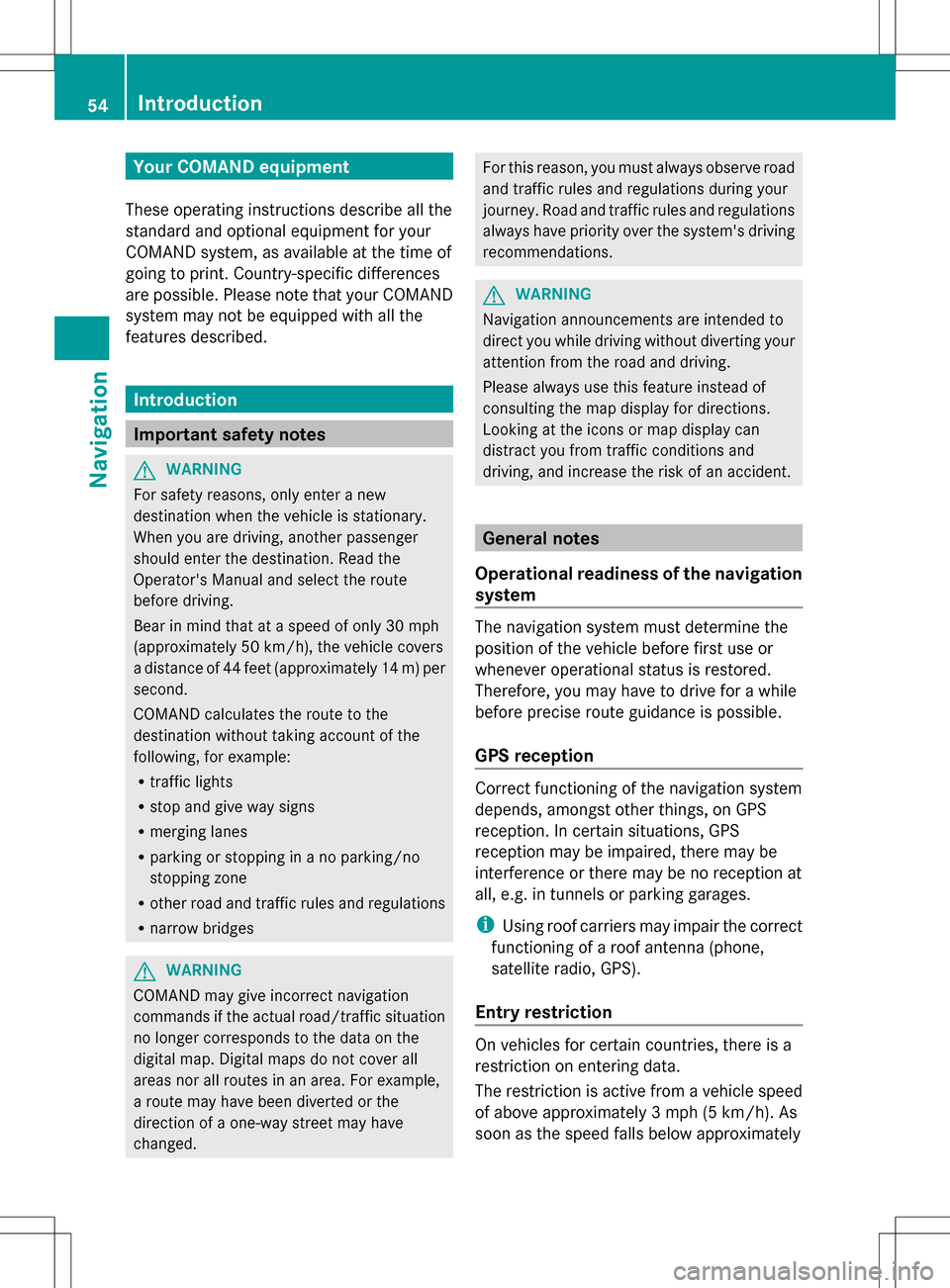
Your COMAND equipment
These operating instructions describe all the
standard and optional equipment for your
COMAND system, as available at the time of
going to print. Country-specific differences
are possible. Please note that your COMAND
system may not be equipped with all the
features described. Introduction
Important safety notes
G
WARNING
For safety reasons, only enter a new
destination when the vehicle is stationary.
When you are driving, another passenger
should enter the destination. Read the
Operator's Manual and select the route
before driving.
Bear in mind that at a speed of only 30 mph
(approximately 50 km/h), the vehicle covers
a distance of 44 feet (approximately 14 m) per
second.
COMAND calculates the route to the
destination without taking account of the
following, for example:
R traffic lights
R stop and give way signs
R merging lanes
R parking or stopping in a no parking/no
stopping zone
R other road and traffic rules and regulations
R narrow bridges G
WARNING
COMAND may give incorrect navigation
commands if the actual road/traffic situation
no longer corresponds to the data on the
digital map. Digital maps do not cover all
areas nor all routes in an area. For example,
a route may have been diverted or the
direction of a one-way street may have
changed. For this reason, you must always observe road
and traffic rules and regulations during your
journey. Road and traffic rules and regulations
always have priority over the system's driving
recommendations. G
WARNING
Navigation announcements are intended to
direct you while driving without diverting your
attention from the road and driving.
Please always use this feature instead of
consulting the map display for directions.
Looking at the icons or map display can
distract you from traffic conditions and
driving, and increase the risk of an accident. General notes
Operational readiness of the navigation
system The navigation system must determine the
position of the vehicle before first use or
whenever operational status is restored.
Therefore, you may have to drive for a while
before precise route guidance is possible.
GPS reception Correct functioning of the navigation system
depends, amongst other things, on GPS
reception. In certain situations, GPS
reception may be impaired, there may be
interference or there may be no reception at
all, e.g. in tunnels or parking garages.
i
Using roof carriers may impair the correct
functioning of a roof antenna (phone,
satellite radio, GPS).
Entry restriction On vehicles for certain countries, there is a
restriction on entering data.
The restriction is active from a vehicle speed
of above approximately 3 mph (5 km/h). As
soon as the speed falls below approximately 54
Int
roductionNavigation
Page 58 of 274

Basic settings
Setting route type and route options
Route settings menu (start of menu)
0043
To select the route type
0044 Setting the number of persons in the
vehicle for the use of carpool lanes
0087 To set route options
X Select Navi Naviin the main function bar by
sliding 00A0005Band turning 0082005B0083the COMAND
controller and press 00A1to confirm.
X Select Route Settings
Route Settings and press00A1to
confirm.
The route settings menu appears.
X Select a route type and press 00A1to confirm.
A filled circle indicates the current setting.
X Select the route option(s) and press 00A1to
confirm.
The route options are switched on 0073or off
0053, depending on the previous status.
i If you change the route type and/or the
route options while route guidance is
active, COMAND will calculate a new route.
If you change the route type and/or the
route options while route guidance is
inactive, COMAND uses the new setting for
the next route guidance.
Route guidance active: a destination has
been entered and the route has been
calculated.
Route guidance inactive: no destination
has been entered yet and no route has been
calculated yet. i
RDS-TMC is not available in all countries.
You can select the following route types:
R Fast Route
Fast Route : COMAND calculates a route
with the shortest (minimized) journey time.
R Dynamic Traffic Route Dynamic Traffic Route : same route
type as Fast
FastRoute
Route . In addition, COMAND
takes into account any relevant traffic
reports received during route guidance.
The navigation system can help you avoid
a traffic jam, for example, by recalculating
the route.
R Dynamic TRF. Route After Request Dynamic TRF. Route After Request:
same route type as Dynamic Traffic Dynamic Traffic
Route
Route . After recalculating the route,
COMAND asks you whether you want to
adopt the new route or whether you want
to continue along the original route.
R Eco Route Eco Route : theEco Route
Eco Route is a variant of
the Fast Route
Fast Route route type. COMAND will
attempt to minimize the journey distance
at the expense of a slightly increased
journey time.
R Short Short Route
Route: COMAND calculates a route
with the shortest possible (minimized)
route distance.
i The route calculated may, for example,
include ferry connections, even if the
Avoid Ferries Avoid Ferries route option is switched
on.
In some cases, COMAND may not be able
to take all the selected route options into
account, e.g. when calculating particularly
long routes.
X To exit the menu: slide009E005B009F the COMAND
controller. To set the number of persons in the
vehicle for the use of carpool lanes
For route calculation, you can take HOV or
carpool lanes into account.
If you use HOV or carpool lanes, please
observe the applicable laws as well as the
local and time limitation conditions. 56
Basic settingsNavigation
Page 69 of 274

Example: search results for the chosen category
COFFEE SHOP
0043 Highlighted stopover, current distance
from vehicle position and name of
stopover
X To select a category: select a category by
turning 0082005B0083the COMAND controller and
press 00A1to confirm.
COMAND first searches in the selected
category for destinations along the route.
If there are no destinations available there,
COMAND searches for destinations within
a radius of 60 miles(100 km) of the vehicle
position.
If COMAND finds destinations, a list
appears on the right-hand side of the
display.
The stopovers along the route are displayed
at the top of the list, sorted by increasing
distance from the vehicle's current position.
Below this, you will see the stopovers that
COMAND finds in the vicinity of the vehicle's
current position.
i For stopovers that are not located along
the calculated route, the linear distance is
shown.
X Select an intermediate stop by turning
0082005B0083 the COMAND controller and press
00A1 to confirm.
The address entry menu appears, showing
the destination address.
X To start route calculation: selectStart
Start
and press 00A1to confirm. If COMAND does not find any destinations,
you will see a message to this effect.
X
Confirm OK OKby pressing 00A1.
X Select a different category.
Deleting a stopover If a stopover has already been entered, you
can delete it.
X
To switch to navigation mode: press the
00BE function button.
X To show the menu: press00A1the COMAND
controller.
X Select Dest.
Dest. in the navigation system
menu bar by turning 0082005B0083the COMAND
controller and pressing 00A1to confirm.
X Select Stopover Stopover and press00A1to confirm.
X Select Delete Stopover
Delete Stopover and press00A1to
confirm.
COMAND deletes the intermediate stop
and recalculates the route to the main
destination. Entering waypoints
Introduction You can map the route yourself by entering
up to two waypoints. The sequence of the
waypoints can be changed at any time.
i
An intermediate stop is always between
the current position of the vehicle and the
first waypoint.
Creating waypoints X
To switch to navigation mode: press the
00BE function button.
X To show the menu: press00A1the COMAND
controller.
X Select Dest.
Dest. in the navigation system
menu bar by turning 0082005B0083the COMAND
controller and pressing 00A1to confirm. Destination input
67Navigation Z
Page 77 of 274

Selecting a point of interest using the
map Point of interest on the map
You can select points of interest that are
available in the selected (visible) section of
the map. The POI is highlighted on the map,
you will see further information on the upper
edge of the display.
X To switch on navigation mode: press the
00BE function button.
X To show the menu: press00A1the COMAND
controller.
X Select Guide
Guide in the navigation system
menu bar by turning 0082005B0083the COMAND
controller and press 00A1to confirm.
If points of interest are available:
Depending on the map scale selected,
point of interest icons appear on the map.
The scale at which the icons are displayed
on the map varies according to the icon.
You can select the icons that you want
COMAND to display.
If no points of interest are available, you will
see a message to this effect.
i You also see this message if you have
selected the No NoSymbols
Symbols menu item under
"Map display" (Y page 105).
X To confirm the message: press00A1the
COMAND controller.
X To select a POI: selectNext
Next orPrevious
Previous
and press 00A1to confirm. X
To show details for the selection: select
Details
Details and press 00A1to confirm.
X To change to the map: slide00A0005Bthe
COMAND controller.
You can move the map and select the map
section.
X To start route calculation: selectStart
Start
and press 00A1to confirm.
A prompt appears asking whether the point
of interest should be used as the
destination.
X Select Yes
Yes orNo No and press 00A1to confirm.
If you select Yes
Yes, route guidance starts.
If you select No
No, you can choose a new POI.
i Cont.
Cont. is displayed instead of Start
Startwhen
Calculate Alternative Routes
Calculate Alternative Routes is
activated in the navigation menu
(Y page 86). Personal points of interest
General notes
i The use of personal POIs for displaying
traffic surveillance equipment is not
permitted in every country. Please observe
the country-specific regulations and adapt
your speed accordingly when driving. Settings
Calling up the "Personal POIs" menu "Personal POIs" menu Personal points of interest
75Navigation Z