trip computer MERCEDES-BENZ GL-Class 2013 X166 Owner's Manual
[x] Cancel search | Manufacturer: MERCEDES-BENZ, Model Year: 2013, Model line: GL-Class, Model: MERCEDES-BENZ GL-Class 2013 X166Pages: 454, PDF Size: 6.31 MB
Page 10 of 454
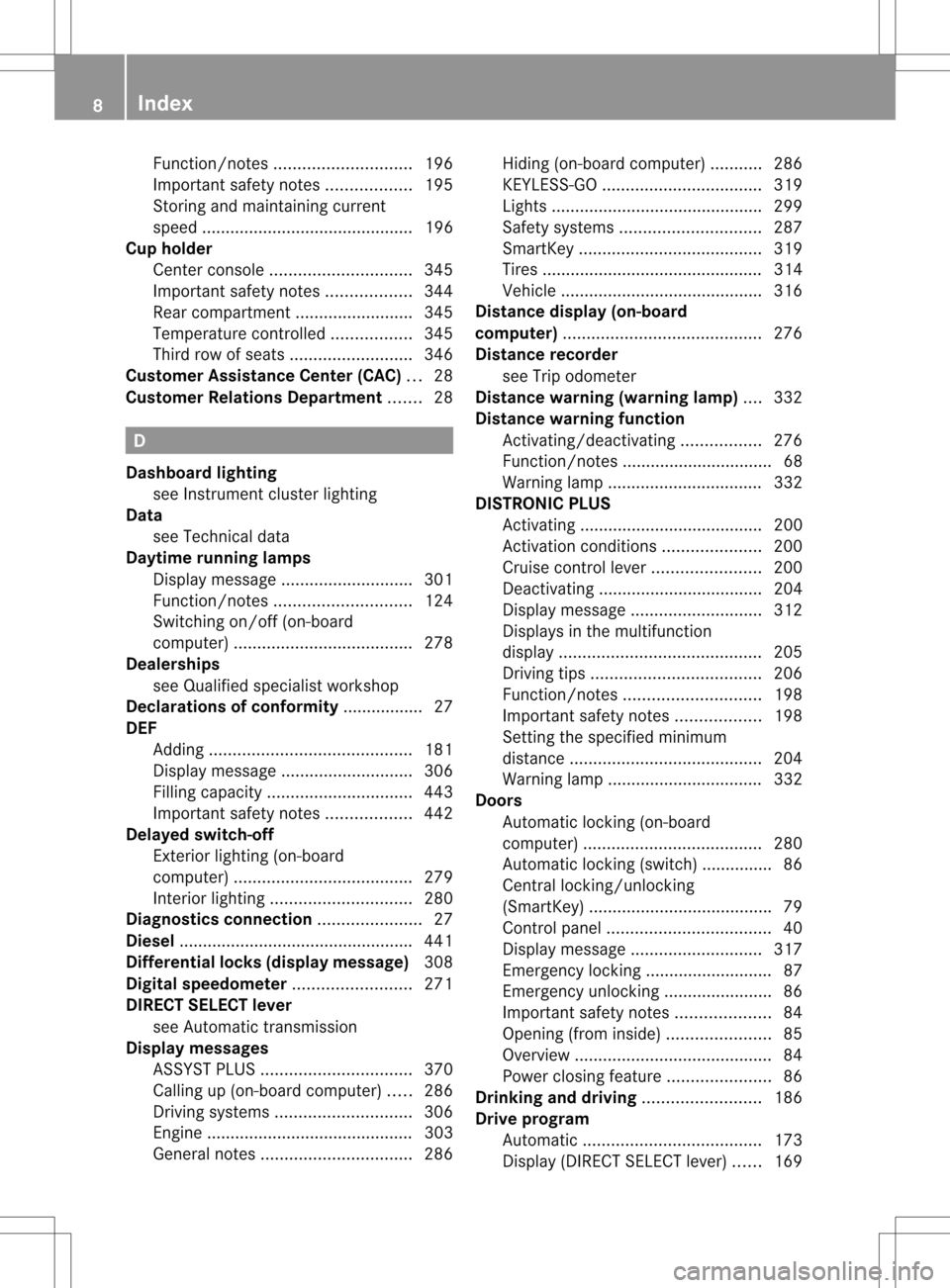
Function/notes
............................. 196
Important safety notes ..................195
Storing and maintaining current
spee d............................................. 196
Cu p holder
Center console .............................. 345
Important safety notes ..................344
Rea rcompartmen t......................... 345
Temperature controlle d................. 345
Third row of seats ..........................346
Customer Assistance Center (CAC) ...28
Customer Relations Department .......28 D
Dashboard lighting see Instrument cluster lighting
Data
see Technical data
Daytime running lamps
Display message ............................ 301
Function/notes ............................. 124
Switching on/off (on-board
computer) ...................................... 278
Dealerships
see Qualified specialist workshop
Declarations of conformity ................. 27
DEF Adding ........................................... 181
Display message ............................ 306
Filling capacity ............................... 443
Important safety notes ..................442
Delaye dswitch-off
Exterio rlighting (on-board
computer )...................................... 279
Interior lighting .............................. 280
Diagnostics connection ......................27
Diesel ................................................. .441
Differential locks (display message) 308
Digital speedometer .........................271
DIREC TSELECT lever
see Automatic transmission
Display messages
ASSYS TPLUS ................................ 370
Calling up (on-board computer) .....286
Driving systems ............................. 306
Engine ............................................ 303
General notes ................................ 286Hiding (on-board computer)
...........286
KEYLESS-GO .................................. 319
Lights ............................................ .299
Safety systems .............................. 287
SmartKey ....................................... 319
Tires ............................................... 314
Vehicle .......................................... .316
Distance display (on-board
computer) .......................................... 276
Distance recorder see Trip odometer
Distance warning (warning lamp) ....332
Distance warning function Activating/deactivating .................276
Function/notes ................................ 68
Warning lamp ................................. 332
DISTRONIC PLUS
Activating ....................................... 200
Activation conditions .....................200
Cruise control leve r....................... 200
Deactivating ................................... 204
Display message ............................ 312
Displays in the multifunction
displa y........................................... 205
Driving tips .................................... 206
Function/notes ............................. 198
Important safety notes ..................198
Setting the specified minimum
distance ......................................... 204
Warning lamp ................................. 332
Doors
Automatic locking (on-board
computer) ...................................... 280
Automatic locking (switch) .............. .86
Central locking/unlocking
(SmartKey) ...................................... .79
Control panel ................................... 40
Display message ............................ 317
Emergency locking ........................... 87
Emergency unlocking .......................86
Important safety notes ....................84
Opening (from inside) ......................85
Overview .......................................... 84
Power closing feature ......................86
Drinking and driving .........................186
Drive program Automatic ...................................... 173
Display (DIRECT SELECT lever) ......169 8
Index
Page 16 of 454
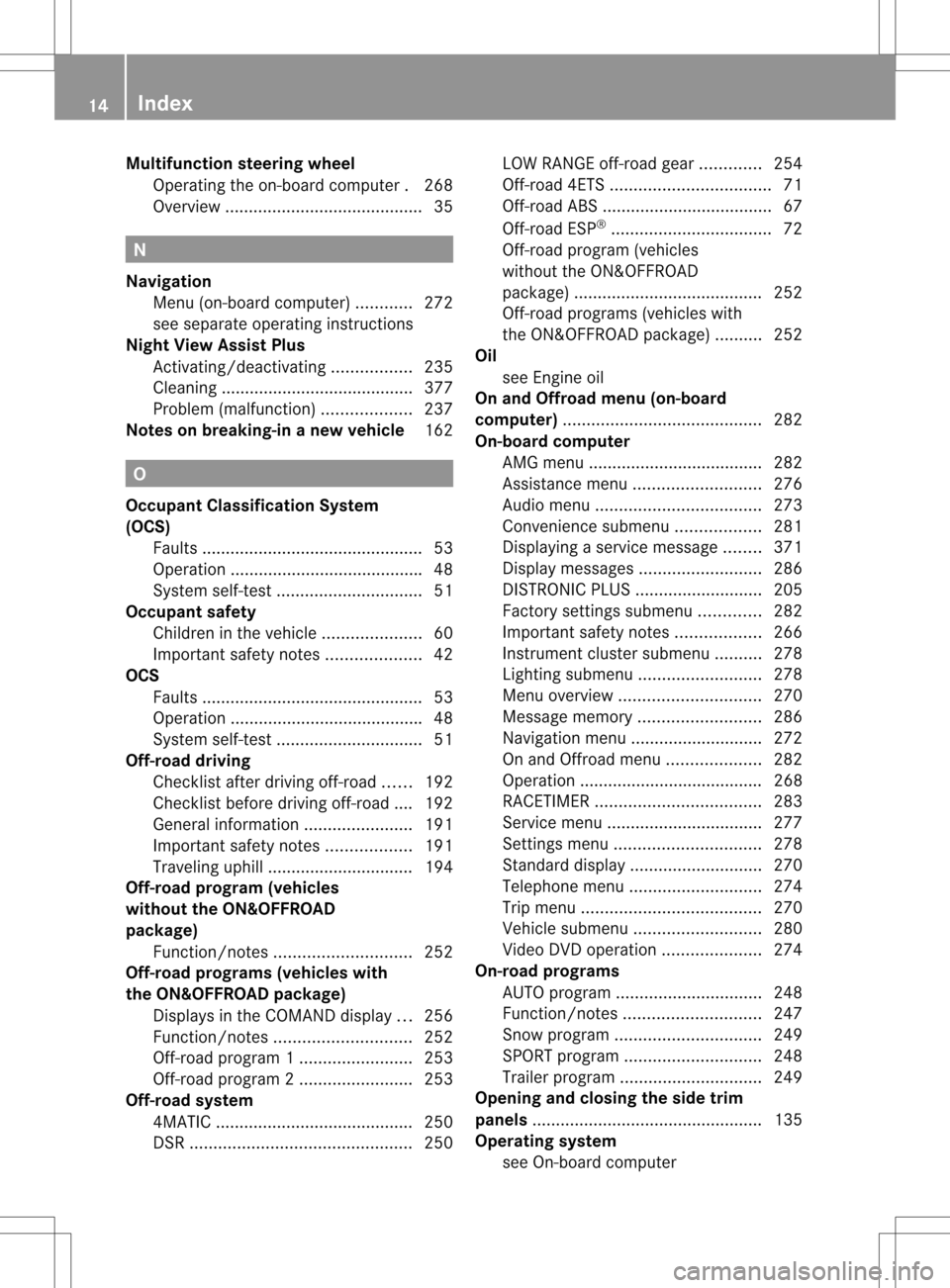
Multifunction steering wheel
Operating the on-board computer .268
Overview .......................................... 35N
Navigation Menu (on-board computer) ............272
see separate operating instructions
Night View Assist Plus
Activating/deactivating .................235
Cleaning ......................................... 377
Problem (malfunction) ...................237
Notes on breaking-in anew vehicle 162 O
Occupant Classification System
(OCS) Fault s............................................... 53
Operation ........................................ .48
System self-test ............................... 51
Occupant safety
Childre ninthe vehicle ..................... 60
Important safety notes ....................42
OCS
Faults ............................................... 53
Operation ........................................ .48
System self-test ............................... 51
Off-road driving
Checklist after driving off-roa d...... 192
Checklist before driving off-road .... 192
General information .......................191
Important safety notes ..................191
Traveling uphill ............................... 194
Off-road program (vehicles
without the ON&OFFROAD
package)
Function/notes ............................. 252
Off-road programs (vehicles with
the ON&OFFROAD package)
Displays in the COMAND displa y... 256
Function/notes ............................. 252
Off-road program 1........................ 253
Off-road program 2........................ 253
Off-road system
4MATIC .......................................... 250
DSR ............................................... 250LOW RANGE off-road gear
.............254
Off-road 4ETS .................................. 71
Off-road ABS .................................... 67
Off-road ESP ®
.................................. 72
Off-road program (vehicles
without the ON&OFFROAD
package) ........................................ 252
Off-road programs (vehicle swith
the ON&OFFROAD package) ..........252
Oil
see Engine oil
On and Offroad menu (on-board
computer) .......................................... 282
On-board computer AMG menu ..................................... 282
Assistance menu ........................... 276
Audi omenu ................................... 273
Convenience submenu ..................281
Displaying a service message ........371
Display messages ..........................286
DISTRONI CPLUS ........................... 205
Factory settings submenu .............282
Important safety notes ..................266
Instrument cluster submenu ..........278
Lighting submenu .......................... 278
Menu overview .............................. 270
Message memory .......................... 286
Navigation menu ............................ 272
On and Offroa dmenu .................... 282
Operation ....................................... 268
RACETIMER ................................... 283
Service menu ................................. 277
Settings menu ............................... 278
Standard displa y............................ 270
Telephone menu ............................ 274
Trip menu ...................................... 270
Vehicle submenu ........................... 280
Video DVD operatio n..................... 274
On-road programs
AUTO program ............................... 248
Function/notes ............................. 247
Snow program ............................... 249
SPORT program ............................. 248
Trailer program .............................. 249
Opening and closing the side trim
panels ................................................. 135
Operating system see On-board computer 14
Index
Page 22 of 454
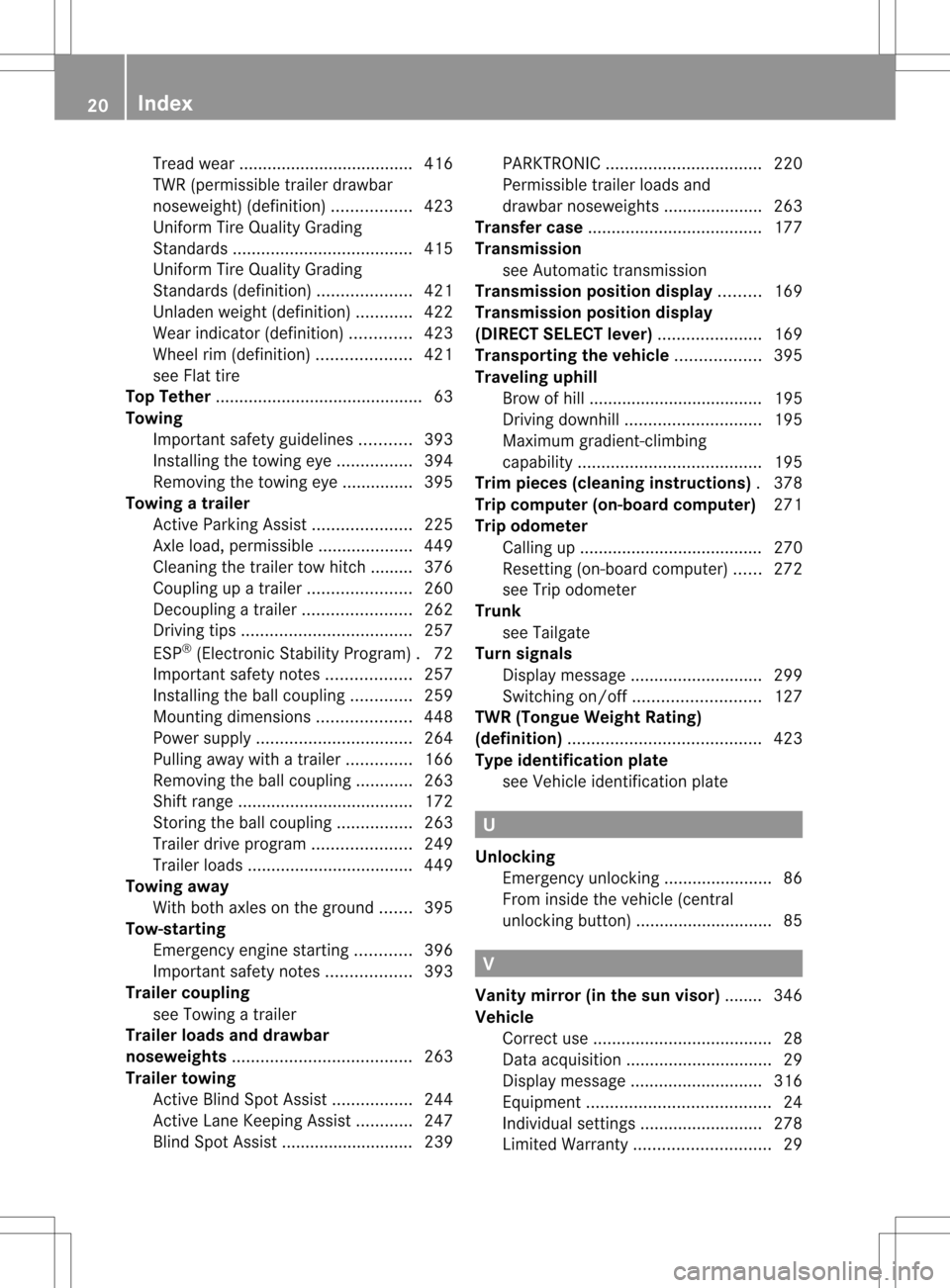
Tread wear
..................................... 416
TWR (permissible trailer drawbar
noseweight) (definition) .................423
Uniform Tire Quality Grading
Standard s...................................... 415
Uniform Tire Quality Grading
Standard s(definition) .................... 421
Unladen weight (definition) ............422
Wea rindicato r(definition) .............423
Whee lrim (definition ).................... 421
see Flat tire
Top Tether ............................................ 63
Towing Important safety guidelines ...........393
Installing the towing eye ................394
Removing the towing eye. ..............395
Towing atrailer
Activ eParking Assist ..................... 225
Axle load, permissible ....................449
Cleaning the trailer tow hitch ......... 376
Coupling up atrailer ...................... 260
Decoupling atrailer ....................... 262
Driving tips .................................... 257
ESP ®
(Electronic Stability Program) .72
Important safety notes ..................257
Installing the ball coupling .............259
Mounting dimensions ....................448
Power supply ................................. 264
Pulling away with a trailer ..............166
Removing the ball coupling ............263
Shift range ..................................... 172
Storing the ball coupling ................263
Trailer drive program .....................249
Trailer loads ................................... 449
Towing away
With both axles on the ground .......395
Tow-starting
Emergency engine starting ............396
Important safety notes ..................393
Trailer coupling
see Towing atrailer
Trailer loads and drawbar
noseweights ...................................... 263
Trailer towing Active Blind Spot Assist .................244
Active Lane Keeping Assist ............247
Blind Spot Assist ............................ 239 PARKTRONI
C................................. 220
Permissible trailer loads and
drawba rnoseweights ..................... 263
Transfer case ..................................... 177
Transmission see Automatic transmission
Transmission position display .........169
Transmission position display
(DIRECT SELECTl ever)...................... 169
Transporting the vehicle ..................395
Traveling uphill Brow of hill ..................................... 195
Driving downhill ............................. 195
Maximum gradient-climbing
capability ....................................... 195
Trim pieces (cleaning instructions) .378
Trip computer (on-board computer) 271
Trip odometer Calling up ....................................... 270
Resetting (on-board computer) ......272
see Trip odometer
Trunk
see Tailgate
Turn signals
Display message ............................ 299
Switching on/off ........................... 127
TWR (Tongue Weight Rating)
(definition) ......................................... 423
Type identification plate see Vehicle identification plate U
Unlocking Emergency unlocking .......................86
From inside the vehicle (central
unlocking button) ............................. 85 V
Vanity mirror (in the sun visor) ........346
Vehicle Correct use ...................................... 28
Data acquisition ............................... 29
Display message ............................ 316
Equipment ....................................... 24
Individua lsettings .......................... 278
Limited Warranty ............................. 2920
Index
Page 272 of 454
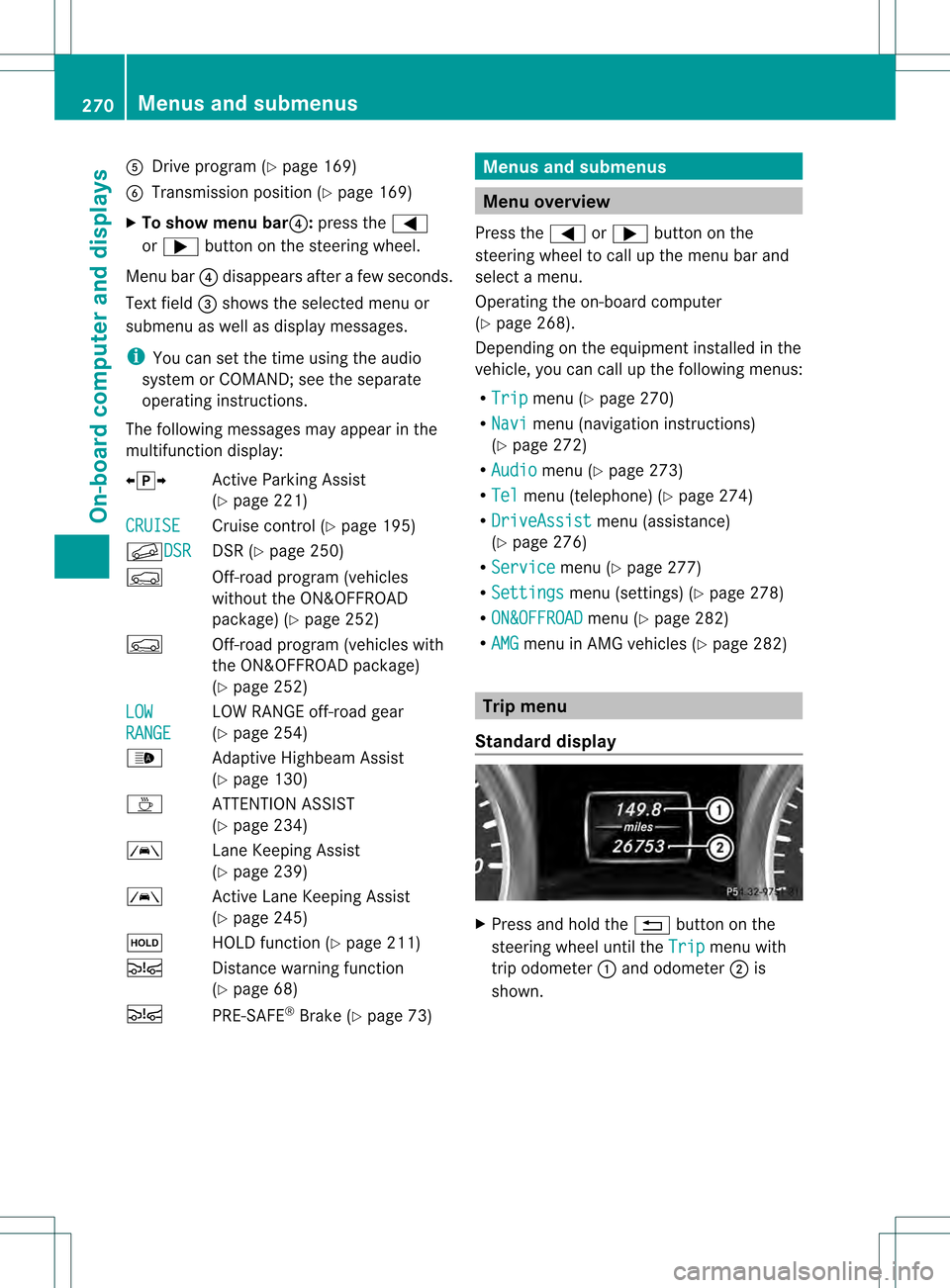
001E
Drive program (Y page 169)
001F Transmission positio n(Ypage 169)
X To show menu bar 0020:press the 0002
or 0005 button on the steering wheel.
Menu bar 0020disappears after a few seconds.
Text field 0021shows the selected menu or
submenu as well as display messages.
i You can set the time using the audio
system or COMAND; see the separate
operating instructions.
The following messages may appear in the
multifunction display:
00090011000A Active Parking Assist
(Ypage 221)
CRUISE Cruise control (Y
page 195)
000BDSR DSR (Y
page 250)
0006 Off-road program (vehicles
without the ON&OFFROAD
package) (Y page 252)
0006 Off-road program (vehicles with
the ON&OFFROA Dpackage)
(Y page 252)
LOW RANGE LOW RANGE off-road gear
(Y
page 254)
0005 Adaptive Highbeam Assist
(Ypage 130)
0003 ATTENTION ASSIST
(Ypage 234)
0001 Lane Keeping Assist
(Ypage 239)
0001 Active Lane Keeping Assist
(Ypage 245)
0001 HOLD function (Y page 211)
0003 Distance warning function
(Ypage 68)
0003 PRE-SAFE®
Brake (Y page 73) Menus and submenus
Menu overview
Press the 0002or0005 button on the
steering wheel to call up the menu bar and
selec tamenu.
Operating the on-board computer
(Y page 268).
Depending on the equipment installed in the
vehicle, you can call up the following menus:
R Trip menu (Y
page 270)
R Navi menu (navigatio
ninstructions)
(Y page 272)
R Audio menu (Y
page 273)
R Tel menu (telephone) (Y
page 274)
R DriveAssist menu (assistance)
(Y page 276)
R Service menu (Y
page 277)
R Settings menu (settings) (Y
page 278)
R ON&OFFROAD menu (Y
page 282)
R AMG menu in AMG vehicles (Y
page 282) Trip menu
Standard display X
Press and hold the 0007button on the
steering wheel until the Trip menu with
trip odometer 0002and odometer 0003is
shown. 270
Menus and submenusOn-board computer and displays
Page 273 of 454
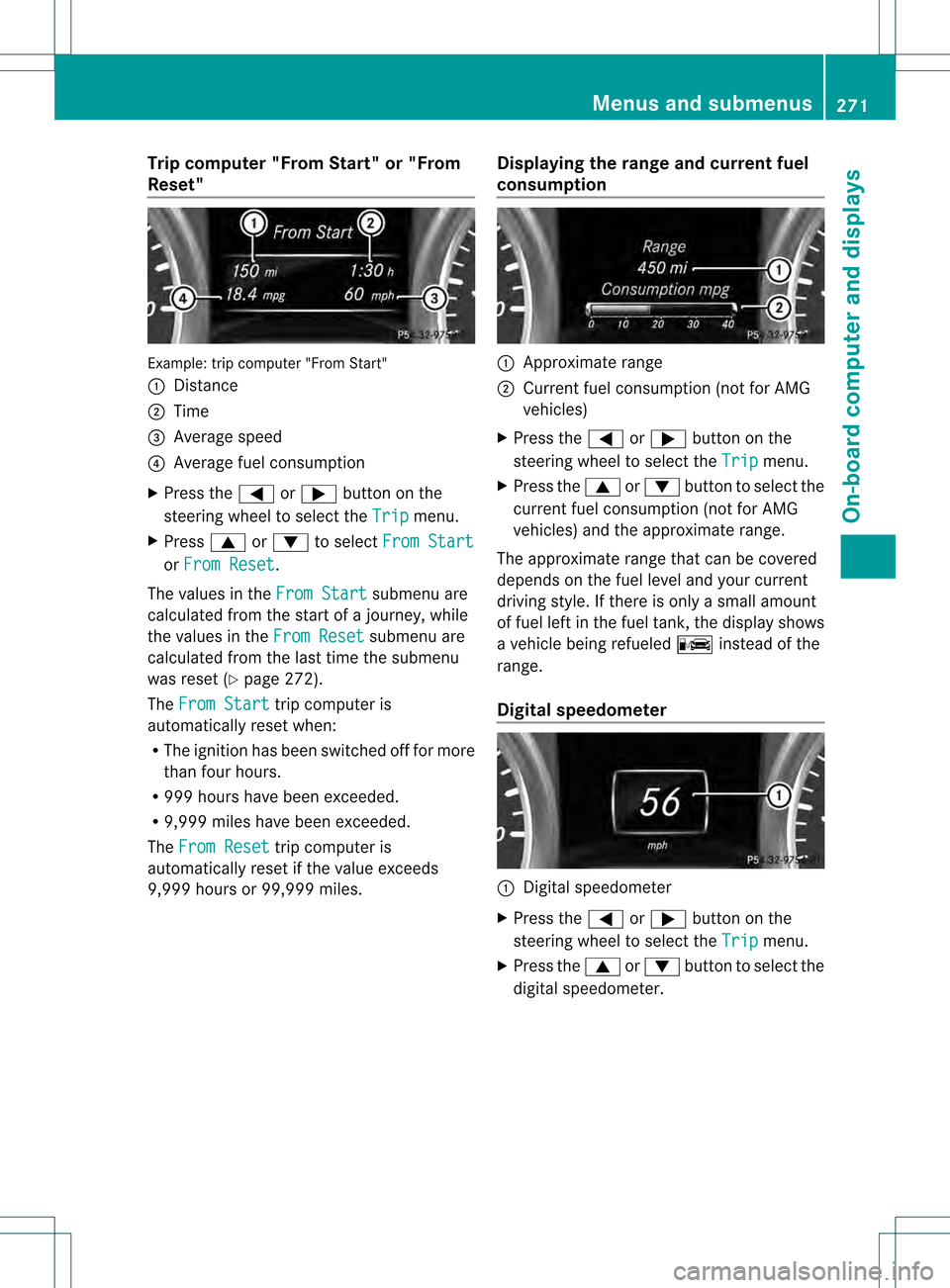
Trip computer "From Start" or "From
Reset" Example: trip computer "From Start"
0002
Distance
0003 Time
0021 Average speed
0020 Average fuel consumption
X Press the 0002or0005 button on the
steering wheel to select the Trip menu.
X Press 0003or0004 to select From Start or
From Reset .
The values in the From Start submenu are
calculated fro mthe start of a journey, while
the values in the From Reset submenu are
calculated from the last time the submenu
was reset (Y page 272).
The From Start trip computer is
automatically reset when:
R The ignition has been switched off for more
than four hours.
R 999 hours have been exceeded.
R 9,999 miles have been exceeded.
The From Reset trip computer is
automatically reset if the value exceeds
9,999 hours or 99,999 miles. Displaying the range and current fuel
consumption 0002
Approximate range
0003 Current fuel consumption (not for AMG
vehicles)
X Press the 0002or0005 button on the
steering wheel to select the Trip menu.
X Press the 0003or0004 button to select the
current fuel consumption (not for AMG
vehicles) and the approximate range.
The approximate range that can be covered
depends on the fuel level and your current
driving style. If there is only a small amount
of fuel left in the fuel tank, the display shows
a vehicle being refueled 000Ainstead of the
range.
Digital speedometer 0002
Digital speedometer
X Press the 0002or0005 button on the
steering wheel to select the Trip menu.
X Press the 0003or0004 button to select the
digital speedometer. Menus and submenus
271On-board computer and displays Z
Page 274 of 454
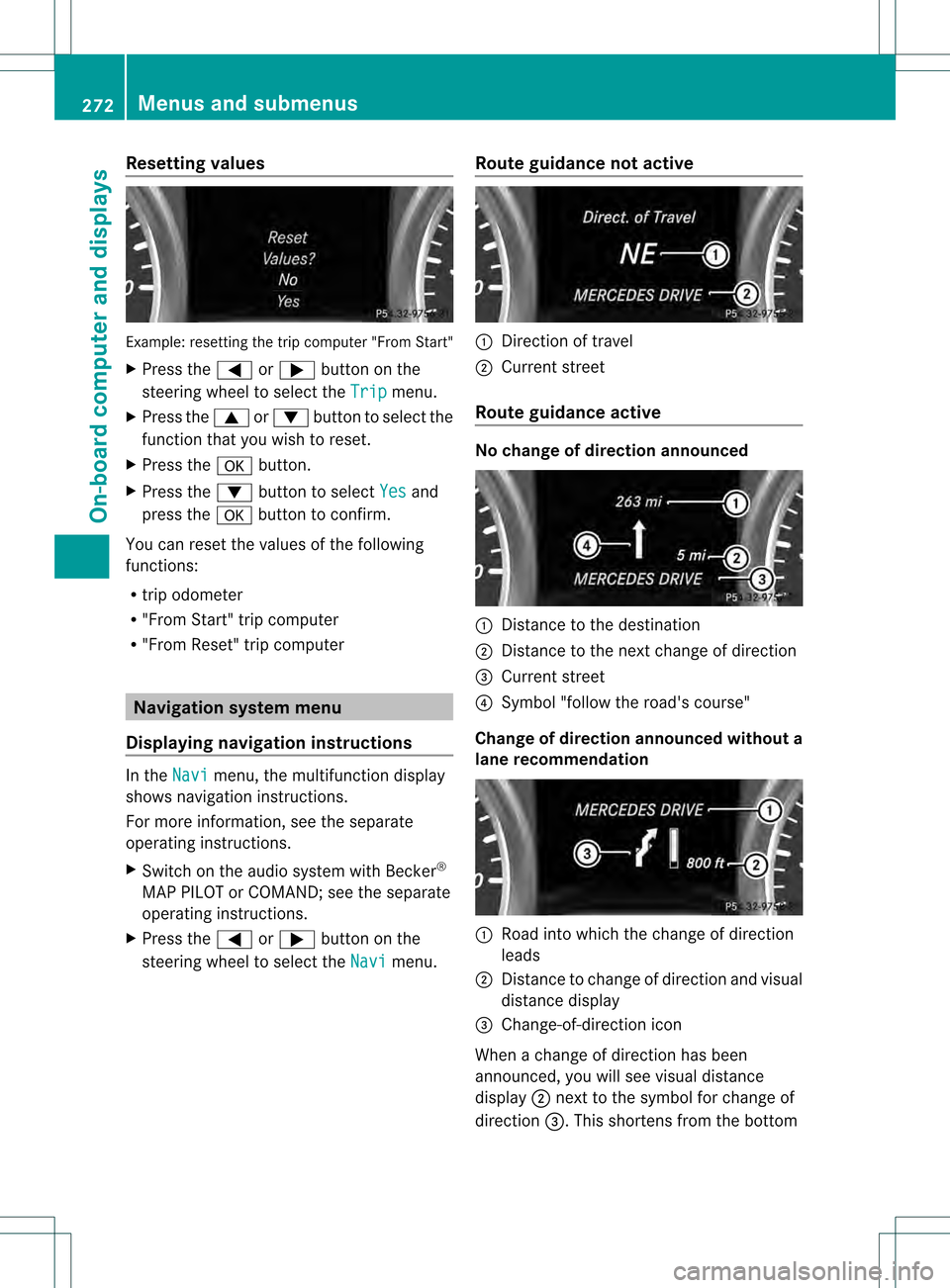
Resetting values
Example: resetting the trip computer "From Start"
X
Press the 0002or0005 button on the
steering wheel to select the Trip menu.
X Press the 0003or0004 button to select the
function that you wish to reset.
X Press the 000Bbutton.
X Press the 0004button to select Yes and
press the 000Bbutton to confirm.
You can reset the values of the following
functions:
R trip odometer
R "From Start" trip computer
R "Fro mReset" trip computer Navigation system menu
Displaying navigation instructions In the
Navi menu, the multifunction display
shows navigation instructions.
For more information, see the separate
operating instructions.
X Switch on the audio system with Becker ®
MAP PILOT or COMAND; see the separate
operating instructions.
X Press the 0002or0005 button on the
steering wheel to select the Navi menu.Route guidance not active 0002
Direction of travel
0003 Current street
Route guidance active No change of direction announced
0002
Distance to the destination
0003 Distance to the next change of direction
0021 Current street
0020 Symbol "follow the road's course"
Change of direction announced without a
lane recommendation 0002
Road into which the change of direction
leads
0003 Distance to change of direction and visual
distance display
0021 Change-of-direction icon
When a change of direction has been
announced, you will see visual distance
display 0003next to the symbol for change of
direction 0021.This shortens from the bottom 272
Menus and submenusOn-board computer and displays
Page 280 of 454
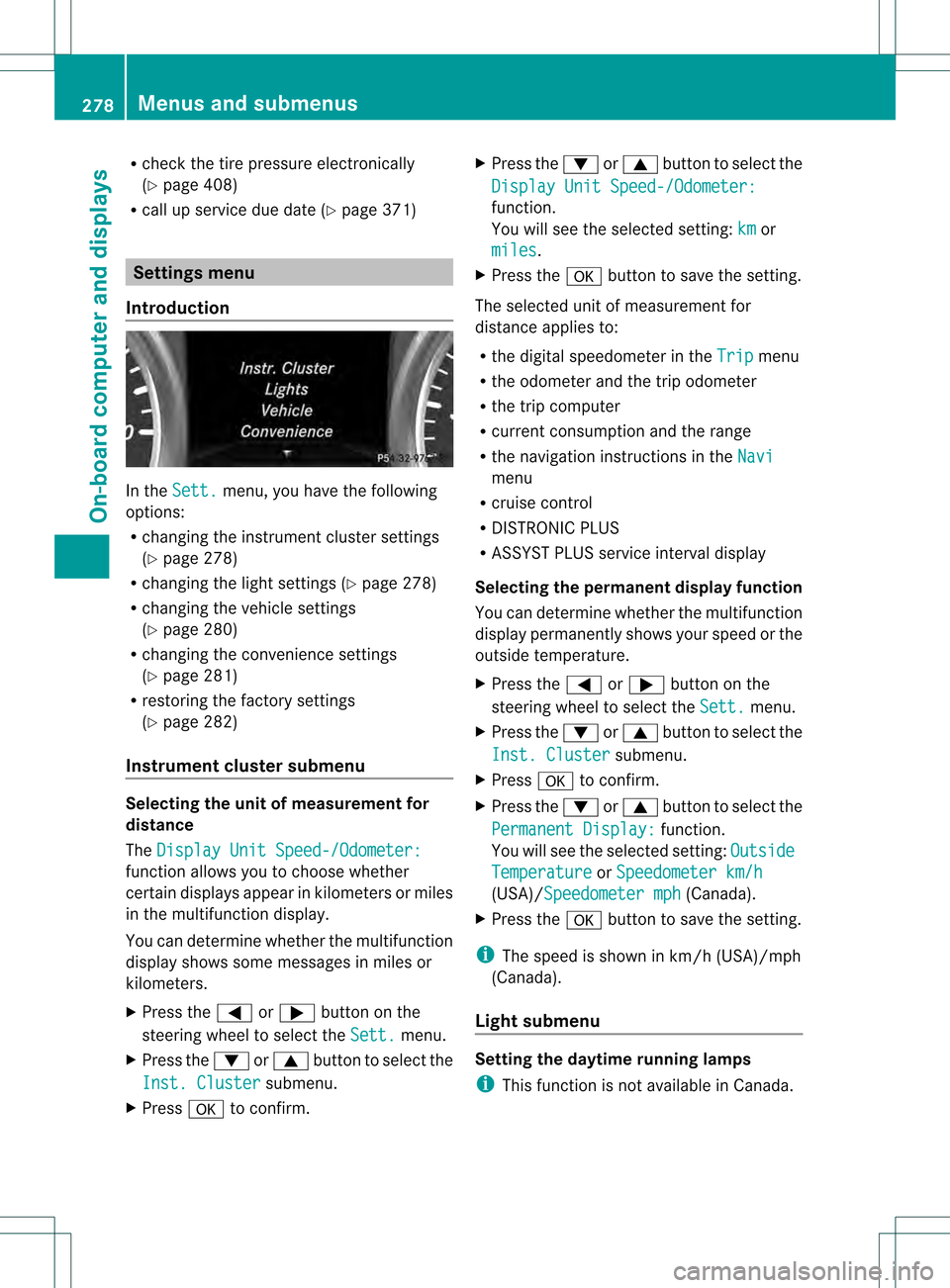
R
check the tire pressure electronically
(Y page 408)
R call up service due date (Y page 371)Settings menu
Introduction In the
Sett. menu, you have the following
options:
R changing the instrument cluster settings
(Y page 278)
R changing the light settings (Y page 278)
R changing the vehicle settings
(Y page 280)
R changing the convenience settings
(Y page 281)
R restoring the factory settings
(Y page 282)
Instrumen tcluster submenu Selecting the unit of measurement for
distance
The
Display Unit Speed-/Odometer: function allows you to choose whether
certain displays appear in kilometers or miles
in the multifunction display.
You can determine whether the multifunction
display shows some messages in miles or
kilometers.
X
Press the 0002or0005 button on the
steering wheel to selec tthe Sett. menu.
X Press the 0004or0003 button to select the
Inst. Cluster submenu.
X Press 000Bto confirm. X
Press the 0004or0003 button to select the
Display Unit Speed-/Odometer: function.
You will see the selected setting:
km or
miles .
X Press the 000Bbutton to save the setting.
The selected unit of measurement for
distance applies to:
R the digital speedometer in the Trip menu
R the odometer and the trip odometer
R the trip computer
R current consumption and the range
R the navigation instructions in the Navi menu
R cruise control
R DISTRONIC PLUS
R ASSYST PLUS service interval display
Selecting the permanent display function
You can determine whether the multifunction
display permanently shows your speed or the
outside temperature.
X Press the 0002or0005 button on the
steering wheel to select the Sett. menu.
X Press the 0004or0003 button to select the
Inst. Cluster submenu.
X Press 000Bto confirm.
X Press the 0004or0003 button to select the
Permanent Display: function.
You will see the selected setting: Outside Temperature or
Speedometer km/h (USA)/Speedometer mph (Canada).
X Press the 000Bbutton to save the setting.
i The speed is shown in km/h (USA)/mph
(Canada).
Light submenu Setting the daytime running lamps
i
This function is not available in Canada. 278
Menus and submenusOn-board computer and displays