lane assist MERCEDES-BENZ GL SUV 2012 Owners Manual
[x] Cancel search | Manufacturer: MERCEDES-BENZ, Model Year: 2012, Model line: GL SUV, Model: MERCEDES-BENZ GL SUV 2012Pages: 441, PDF Size: 10.66 MB
Page 7 of 441
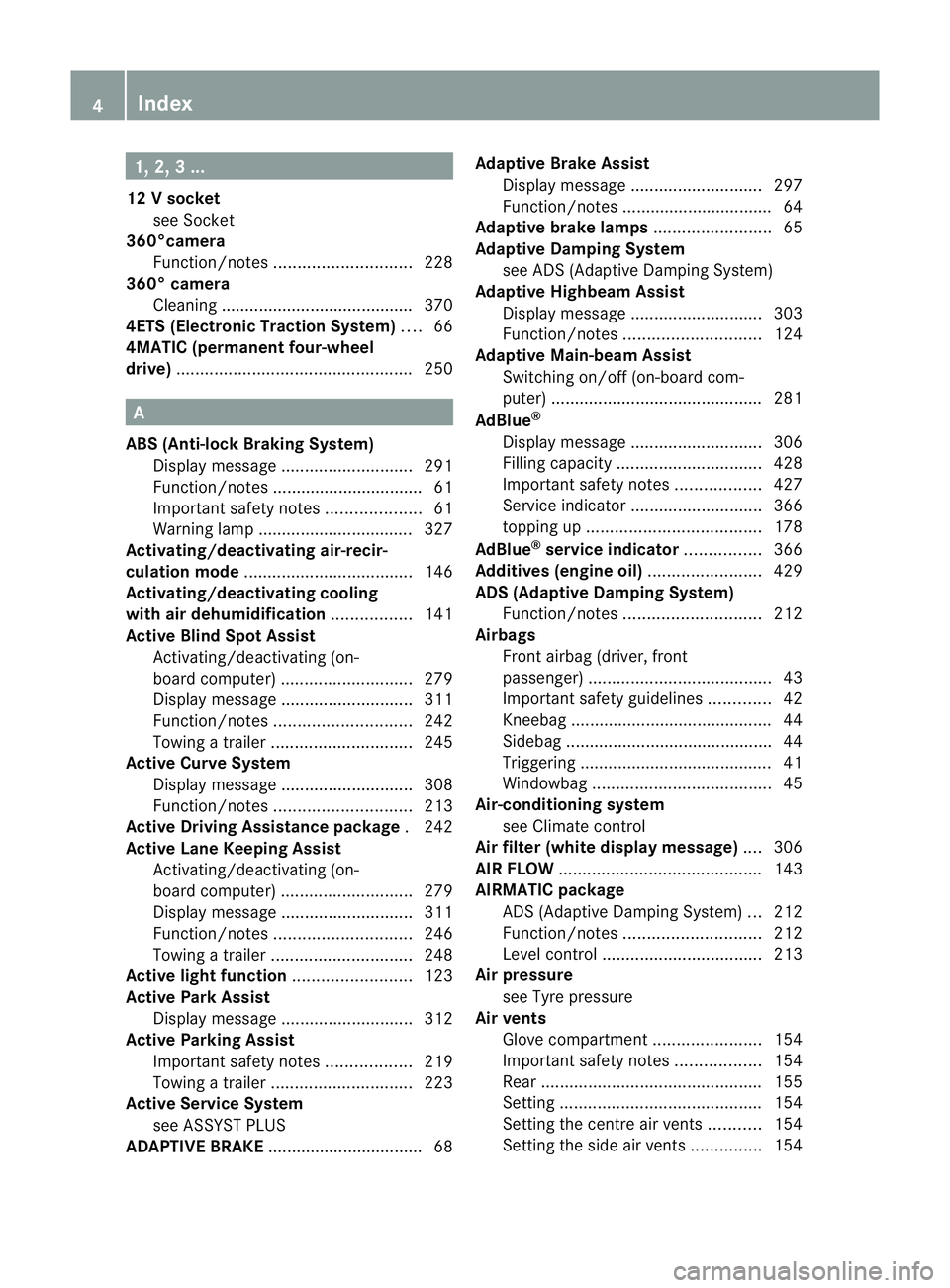
1, 2,
3...
12 Vsocket
see Socket
360°camera
Function/ notes............................. 228
36 0° ca mera
Cleaning ......................................... 370
4ETS (Electronic Traction System) ....66
4MATIC (permanent four-wheel
drive) .................................................. 250A
ABS (Anti-lock Brakin gSystem)
Disp laym essage ............................ 291
Function/notes ................................ 61
Important safety notes ....................61
Warn ingl am p................................. 327
Activating/deactivating air-recir-
culation mode .................................... 146
Activating/d eactivating cooling
with air dehumidification .................141
Activ eBlindS pot Assist
Activating/deactivating (on-
board computer) ............................ 279
Display message ............................ 311
Function/notes ............................. 242
To wing atrailer .............................. 245
Activ eCurv eSyst em
Disp laym essage ............................ 308
Function/notes ............................. 213
Activ eDriving Assistanc epackage .242
Activ eLane Keepi ngAssist
Activating/deactivating (on-
board computer) ............................ 279
Display message ............................ 311
Function/notes ............................. 246
To wing atrailer .............................. 248
Activ elight function ......................... 123
Activ ePark Assist
Display message ............................ 312
Activ eParkin gAssist
Important safety notes ..................219
To wing atrailer .............................. 223
Activ eService System
see ASSYST PLUS
ADAPTIVE BRAKE ................................ .68Adaptive Brak
eAssist
Display message ............................ 297
Function/notes ................................ 64
Adaptive brake lamps .........................65
Adaptive Dampi ng System
see ADS (Adaptive Damping System)
Adaptive High beam Assist
Display message ............................ 303
Function/notes ............................. 124
Adaptive Main-beam Assist
Switch ingo n/off (on-board com-
puter) ............................................. 281
AdBlue ®
Display message ............................ 306
Fil ling capacity ............................... 428
Important safety notes ..................427
Service ind icator ............................ 366
topping up ..................................... 178
AdBlue ®
service indicator ................366
Additive s(engine oil)........................ 429
AD S(Ad aptiv eDampin gSystem)
Function/note s............................. 212
Airbags
Front airba g(driver, front
passenger) ....................................... 43
Important safety gu idelines ............. 42
Kneeba g.......................................... .44
Sidebag ............................................ 44
Trigg ering ........................................ .41
Windowbag ...................................... 45
Air-co nditionin gsyst em
se eC limate control
Ai rf ilter (whit edisplay message) ....306
AI RF LOW ........................................... 143
AIRMATIC package ADS (Ad aptive Damping System) ...212
Function/notes ............................. 212
Leve lcontrol .................................. 213
Ai rp ressure
see Tyr epres sure
Ai rv ents
Glove compartmen t....................... 154
Important safety notes ..................154
Rea r............................................... 155
Setting ........................................... 154
Setting the centre ai rvents ........... 154
Setting the si deairv ents ............... 154 4
Index
Page 13 of 441
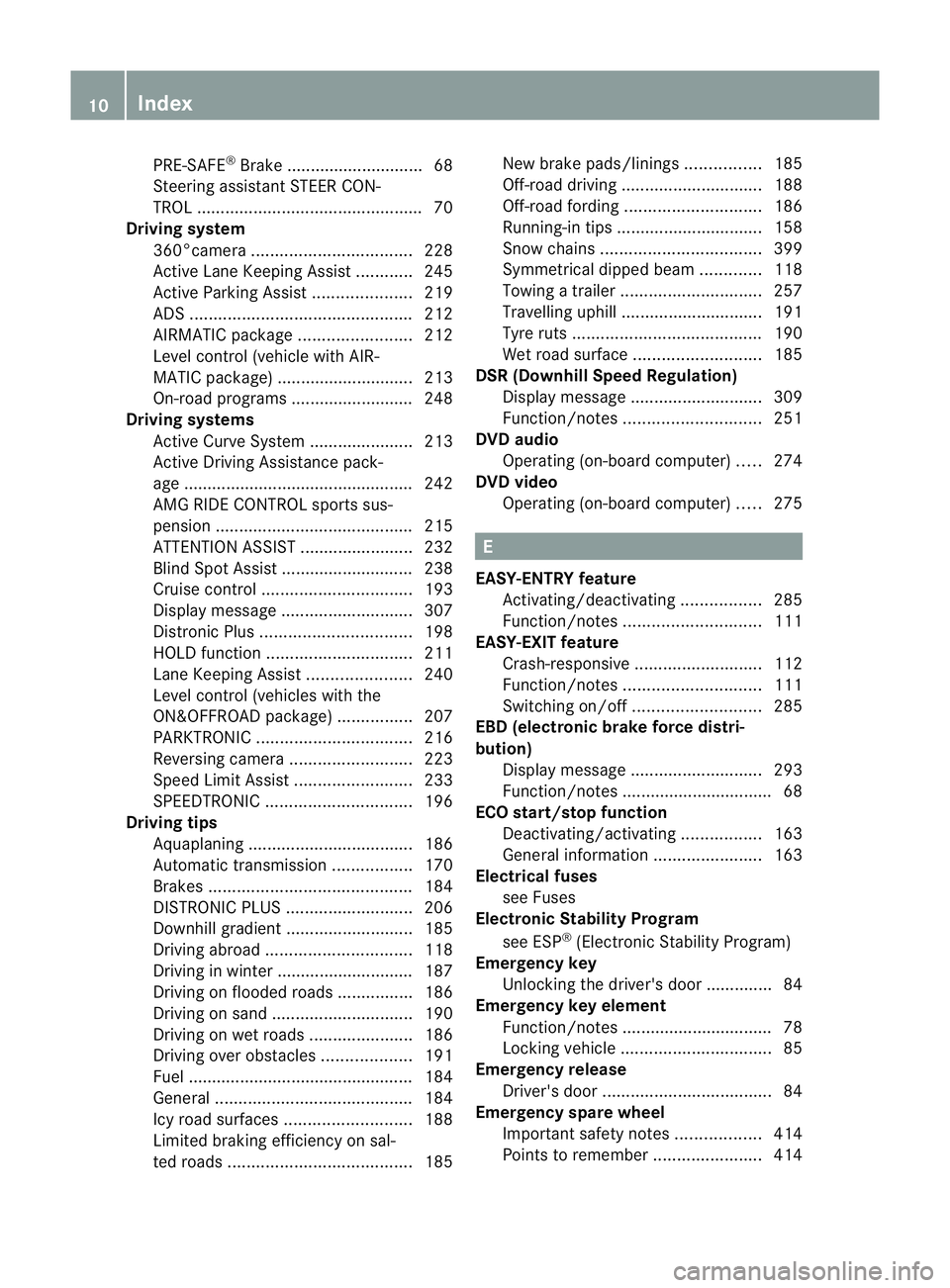
PRE-
SAFE®
Brake ............................. 68
Steering assistant STEER CON-
TRO L................................................ 70
Dri ving system
360°cam era. ................................. 228
Active Lane Kee ping Assist ............245
Active Parking Assis t..................... 219
ADS ............................................... 212
AIRMATIC package ........................212
Leve lcontrol (vehicle with AIR-
MATI Cpackage) ............................ .213
On-road programs .......................... 248
Dri ving systems
Active Curve System ...................... 213
Active Drivin gAssistanc epack-
age ................................................. 242
AMG RIDE CONTROL sports sus-
pension .......................................... 215
ATTENTIO NASSIST ........................ 232
Blind Spo tAssist ...... ...................... 238
Cruise control ................................ 193
Display message ............................ 307
Distronic Pl us................................ 198
HOLD function ............................... 211
Lane Kee ping Assist ...................... 240
Leve lcontrol (vehicles with the
ON&OFFROAD package) ................207
PARKTRONIC ................................. 216
Revers ingc amera .......................... 223
Speed Limi tAssist ......................... 233
SPEEDTRONIC ............................... 196
Dri ving tips
Aquaplaning ................................... 186
Automatic transmission .................170
Brake s........................................... 184
DISTRONI CPLUS ........................... 206
Downhill gradient ........................... 185
Driving abroa d............................... 118
Driving in winte r............................ .187
Driving on flo oded roads ................ 186
Driving on sand .............................. 190
Driving on we troads ...................... 186
Driving ove robstacles ................... 191
Fue l................................................ 184
General .......................................... 184
Icy road surfaces ........................... 188
Limited braking efficiency on sa l-
ted road s....................................... 185New brake pads/l
inings ................ 185
Off-road driving .............................. 188
Off-road ford ing. ............................ 186
Running-i ntips ............................... 158
Sno wchains .................................. 399
Symmetrical di pped bea m............. 118
To wing atrailer .............................. 257
Travelling uphill .............................. 191
Tyr eruts ........................................ 190
We troad surf ace. .......................... 185
DSR (Downhi llSpeed Regulation)
Display message ............................ 309
Function/notes ............................. 251
DVD audio
Operating (on-bo ardc omputer )..... 274
DVD video
Operating (on-bo ardc omputer )..... 275 E
EASY- ENTRY feature
Activating/deactivating .................285
Function/notes ............................. 111
EASY- EXIT feature
Crash-responsive ........................... 112
Function/notes ............................. 111
Switch ingo n/off ........................... 285
EBD (electronic brake force distri-
buti on)
Disp laym essage ............................ 293
Function/notes ................................ 68
EC Os tart/stop function
Deactivating/activating .................163
Gen eral information ....................... 163
Electri calfuses
se eF uses
Electroni cStability Program
see ESP ®
(Electroni cStability Program)
Emergenc ykey
Unlocking the driver's door ..............84
Emergency key element
Function/notes ................................ 78
Locking veh icle ................................ 85
Emergency rel ease
Driver's door .................................... 84
Emergency spar ewheel
Important safety notes ..................414
Po ints to remember ....................... 41410
Index
Page 16 of 441
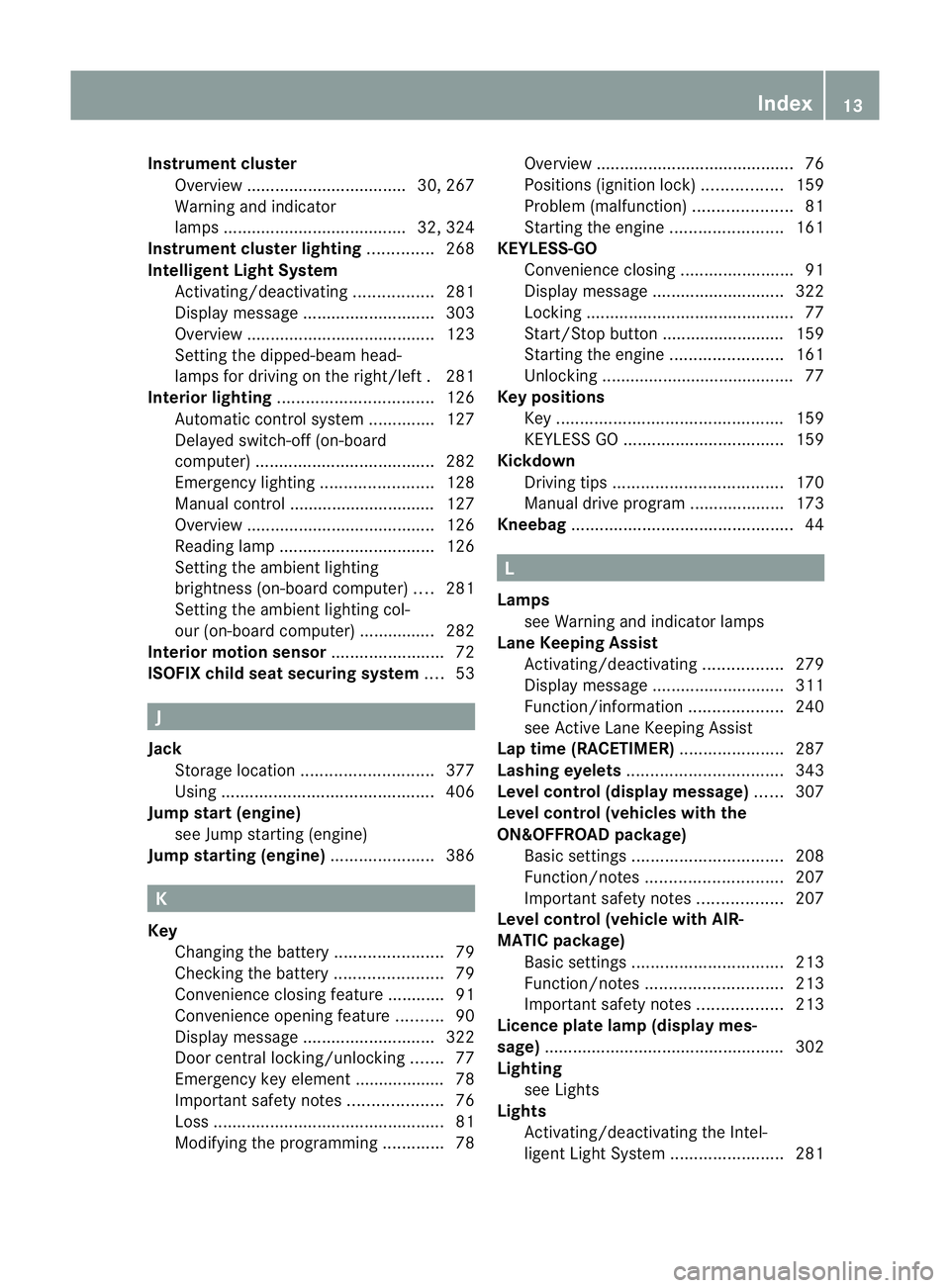
Instr
ument cluster
Overview .................................. 30 ,267
Warning and indicator
lamp s....................................... 32, 324
Instrument cluster lighting ..............268
Int elligen tLight System
Activating/deactivatin g................. 281
Display message ............................ 303
Overview ........................................ 123
Setting the di pped-beam head-
lamps for driving on the right/left .281
Int erior lighting ................................. 126
Automatic control sy stem .............. 127
Del ayed swit ch-off (on-bo ard
computer) ...................................... 282
Emergency lighting ........................128
Manual control ............................... 127
Overview ........................................ 126
Reading lamp ................................. 126
Setting the ambient lighting
bri ghtness (on-bo ardc omputer ).... 281
Setting the ambient lighting col-
ou r(on-board computer) ...... .......... 282
Interior motio nsensor ........................ 72
IS OFIX child seat securing system ....53 J
Jack Storage locatio n............................ 377
Using ............................................. 406
Jump star t(engine)
se eJ um pstarting (engine)
Jump starting (engine) ......................386 K
Key Changing the battery ....................... 79
Ch ecking the battery ....................... 79
Convenience closing feat ure. ........... 91
Convenience op ening feature ..........90
Display message ............................ 322
Doo rcentral locking/unlocking .......77
Emergency key el ement ...... ............. 78
Important safety note s.................... 76
Los s................................................. 81
Modifying the programming .............78Overview
.......................................... 76
Positions (i gnition lock) ................. 159
Pro blem (malfunction) ..................... 81
Starting the engine ........................161
KEYLES S-GO
Convenience closing ........................91
Display message ............................ 322
Locking ............................................ 77
Start/Sto pbutton ...... .................... 159
Starting the engine ........................161
Unlockin g......................................... 77
Ke yp ositions
Key ................................................ 159
KEYLESS GO .................................. 159
Kickdown
Driving tip s.................................... 170
Manual drive program ....................173
Kneebag ............................................... 44 L
Lamps seeW arning and indicator lamps
Lane Keepin gAssist
Activating/ deactivating ................. 279
Display message ............................ 311
Function/informatio n.................... 240
se eA ctive Lane Keeping Assist
Lap time (RACETIMER) ......................287
Lashing eyelets ................................. 343
Leve lcont rol (display message) ......307
Leve lcont rol (vehicles with the
ON&OFFROA Dpackage)
Bas ic se ttings ................................ 208
Function/notes ............................. 207
Important safety notes ..................207
Leve lcont rol (vehicle with AIR-
MATIC package) Basi csettings ................................ 213
Function/notes ............................. 213
Important safety notes ..................213
Licen ceplate lamp (display mes-
sage) ................................................... 302
Lighting seeL ights
Lights
Activating/deactivating the Intel-
ligent Light System ........................281 Index
13
Page 23 of 441
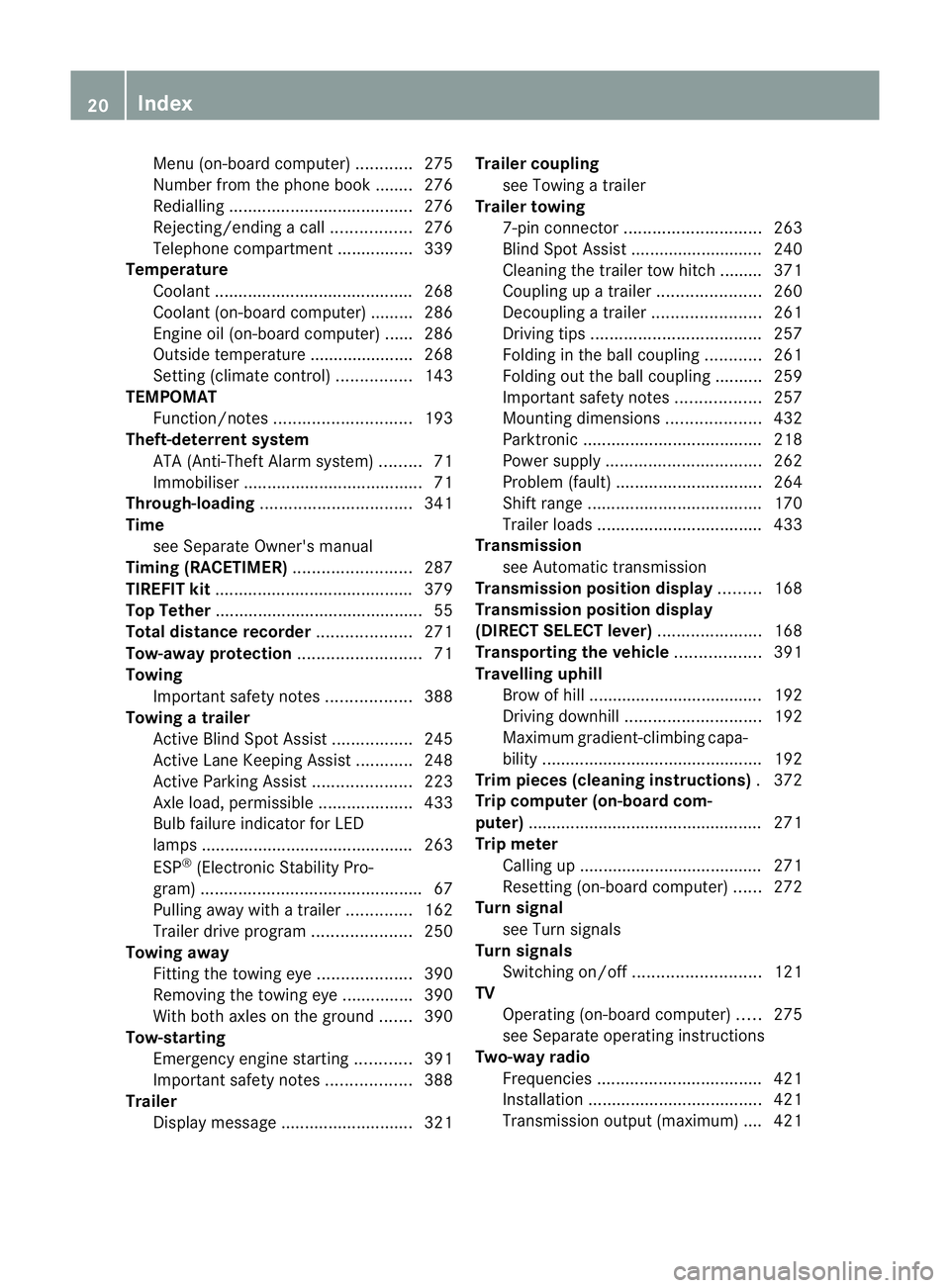
Menu (on-boar
dcomputer )............ 275
Number from the phone book ........ 276
Redialling ....................................... 276
Rej ecting/end ingac all................. 276
Te lephon ecompartmen t................ 339
Temperature
Coolan t.......................................... 268
Co olan t(on-board computer) ...... ...2 86
Engine oi l(on-board computer) ...... 286
Outside temperatur e..................... .268
Setting (cl imate control) ................143
TEMPOMAT
Function/notes ............................. 193
Theft-deterren tsyst em
ATA (Anti-Theft Alarm system) .........71
Immob iliser ...................................... 71
Through-loading ................................ 341
Time seeS eparate Owner's manual
Timing (RACETIMER) .........................287
TIRE FITk it.......................................... 379
Top Tether ............................................ 55
Total distanc erecorder .................... 271
Tow-away protection ..........................71
Towing Important safety notes ..................388
Towing atrailer
Active Blind Sp ot Assist................. 245
Active Lane Kee ping Assist ............248
Active Parking Assis t..................... 223
Axle lo ad,p erm issible .................... 433
Bulb failure ind icator for LED
lamps ............................................. 263
ESP ®
(Electroni cStability Pro-
gram) ............................................... 67
Pullin gawayw ithat railer .............. 162
Traile rdrive program ..................... 250
Towing away
Fitting the tow inge ye.................... 390
Removing the tow inge ye............... 390
With both axl eson the ground .......390
Tow-starting
Emergency engine starting ............391
Important safety notes ..................388
Trailer
Display message ............................ 321Trailer coupli
ng
se eT owing atrailer
Traile rtowing
7-pin connector ............................. 263
Blind Spo tAssist ...... ...................... 240
Cleaning the trailer tow hitch ......... 371
Coupling up atrailer ...................... 260
Decouplin gatrailer ....................... 261
Driving tip s.................................... 257
Fol ding in the bal lcoupling ............ 261
Fol ding out the bal lcoupling .......... 259
Important safety notes ..................257
Mo unting dimensions ....................432
Parktroni c...................................... 218
Po wer suppl y................................. 262
Pro blem (fault) ............................... 264
Shift rang e..................................... 170
Traile rloads ................................... 433
Transmission
seeA utomati ctransmission
Transmissio nposition display .........168
Transmission pos ition display
(DIRECT SELECT lever) ......................168
Transportin gthe vehicle .................. 391
Travellin guphill
Brow of hil l..................................... 192
Driving downhil l............................. 192
Maximum gradient-cl imbing capa-
bility .............................................. .192
Trim pie ces( cle anin ginstructions) .372
Trip computer (on-b oard com-
puter) ................................................. .271
Trip meter Calling up ....................................... 271
Resetting (on-bo ardc omputer )...... 272
Turn si gnal
se eT urn signals
Turn signals
Switching on/off ........................... 121
TV
Operating (on-bo ardc omputer )..... 275
se eS eparate operating instructions
Two- wayradio
Freq uencies ................................... 421
Installati on .................................... .421
Transmission output (maximum ).... 421 20
Index
Page 202 of 441
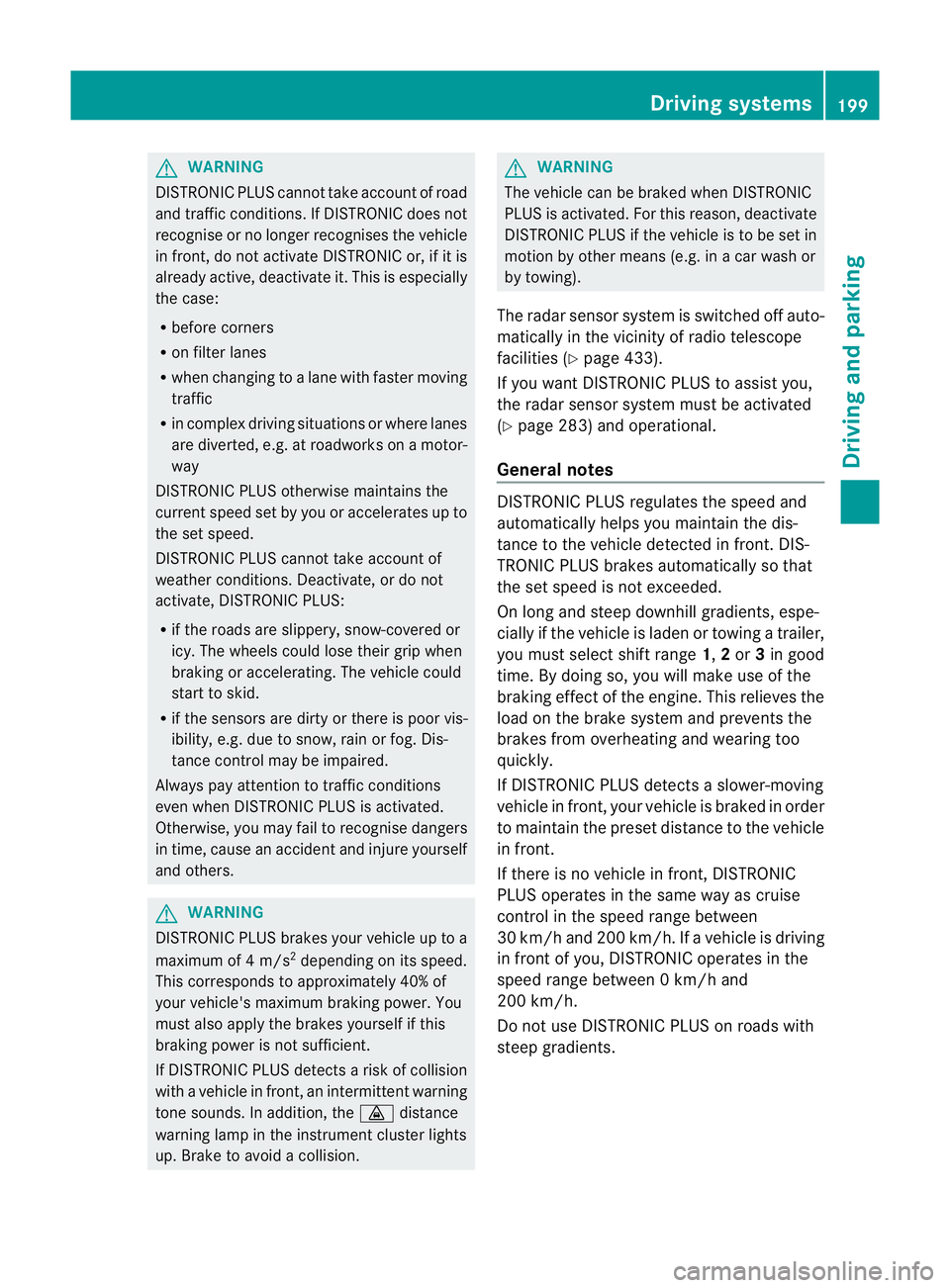
G
WARNING
DISTRONIC PLUS canno ttake account of road
and traffic conditions. If DISTRONI Cdoes not
recognise or no longer recognises the vehicle
in front, do not activate DISTRONIC or, if it is
alr eady active, deactivate it. This is especially
the case:
R befor ecorners
R on filter lanes
R when changing to alane with faster moving
traffic
R in comple xdriving situations or where lanes
are diverte d,e.g. at roadworks on amotor-
way
DISTRONIC PLU Sotherwise maintains the
current spe ed setbyyou or accelerates up to
the set speed.
DISTRONIC PLU Scannot take account of
weather conditions. Deactivate, or do not
activate, DISTRONI CPLUS:
R if th eroads are slippery, snow-covered or
icy .The wheels coul dlose their grip when
brakin goraccelerating .The vehicle could
star ttos kid.
R if the sensors are dirty or there is poo rvis-
ibility, e.g. due to snow, rain or fog. Dis-
tance control may be impaired.
Always pay attention to traffic conditions
even when DISTRONIC PLU Sisactivate d.
Otherwise, you ma yfail to recognise dangers
in time, caus eanaccident and injure yourself
and others. G
WARNING
DISTRONIC PLUS brake syourvehicle up to a
maximu mof4m /s2
depending on its speed.
This corresponds to approximately 40% of
your vehicle's maximum braking power. You
must als oapply the brakes yourself if this
braking power is not sufficient.
If DISTRONI CPLUS detect sarisk of collision
with avehicle in front, an intermit tent warning
tone sounds. In addition, the ·distance
warning lamp in the instrument cluste rlights
up. Brak etoavoidac ollision. G
WAR
NING
The vehicle can be braked when DISTRONIC
PLUS is activated. For this reason, deactivate
DISTRONIC PLUS if the vehicle is to be set in
motion by othe rmeans (e.g. in acar wash or
by towing).
The radar senso rsystem is switched off auto-
matically in the vicinity of radio teles cope
facilities (Y page 433).
If you want DISTRONIC PLUS to assist you,
the radar sensor syste mmust be activated
(Y page 283 )and operational.
General notes DISTRONIC PLUS regulates the speed and
automati
cally helps you maintain the dis-
tanc etot he vehicle detected in front. DI S-
TRONIC PLU Sbrake sautomatically so that
the set spee disnot exceeded.
On long and steep downhil lgradients, espe-
ciall yifthe vehicle is laden or towing atrailer,
yo um ust select shift range 1,2or 3in good
time. By doing so, you will make use of the
braking effec tofthe engine. This relieves the
load on the brake system and prevents the
brakes from overheating and wearing too
quickly.
If DI STRONIC PLUS detects aslower-moving
vehicle in front ,your vehicle is braked in order
to maintain the preset distance to the vehicle
in front.
If ther eisnov ehicle in front ,DISTRONIC
PLUS operate sinthe sam eway as cruise
control in the spee drange between
30 km/h and 200 km/h. If avehicle is driving
in fron tofyou, DI STRONIC operates in the
speed range betwee n0km/h and
200 km/h.
Do not us eDISTRONIC PLUS on roa dswith
steep gradients. Driving systems
199Drivinga nd parking Z
Page 205 of 441
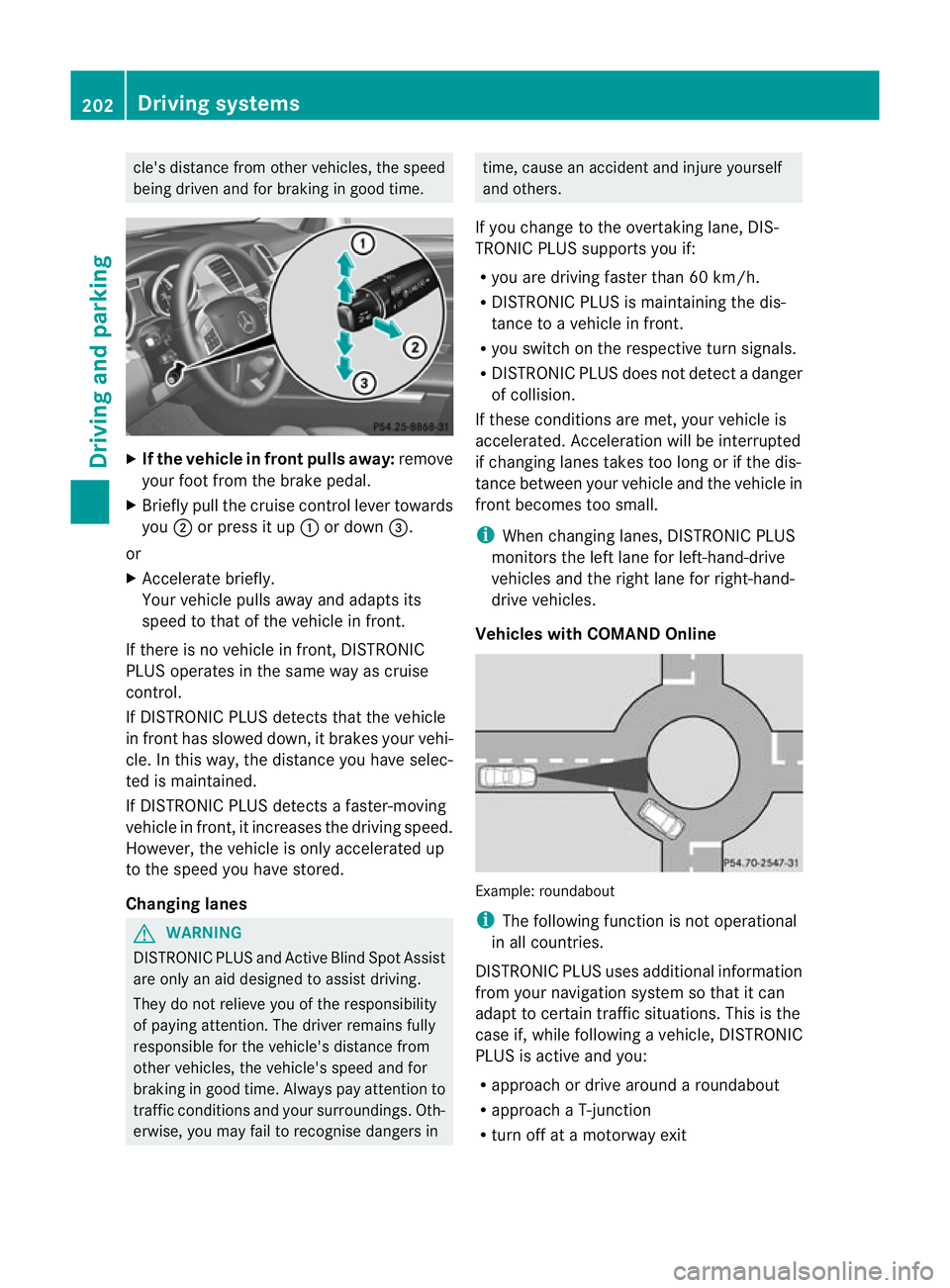
cle's distance from oth
ervehicle s, the speed
bein gdrive nand for braking in goo dtime. X
If the vehicle in front pulls away: remove
your foot from the brake pedal.
X Briefly pull the cruise control lever towards
you ;or press it up :or down =.
or
X Accelerate briefly.
Your vehicle pulls away and adapts its
speed to that of the vehicle in front.
If there is no vehicle in front, DISTRONIC
PLUS operates in the same way as cruise
control.
If DISTRONIC PLUS detects that the vehicle
in fron thas slowed down, it brakes your vehi-
cle. In this way, the distanc eyou have selec-
ted is maintained.
If DI STRONIC PLUS detects afaster-moving
vehicle in front, it increases the driving speed.
However, the vehicle is only accelerated up
to the spee dyou have stored.
Changing lanes G
WARNING
DI ST RONIC PLUS and Active Blind Spot Assist
are only an aid designed to assist driving.
The ydon ot relieve you of the responsibility
of payin gattention. The driver remains fully
responsible for the vehicle's distance from
other vehicles, the vehicle's speed and for
braking in good time. Always pay attention to
traffic conditions and your surroundings. Oth-
erwise, you may fail to recognise dangers in time, cause an accident and injure yourself
and others.
If you change to the overtakin glane, DIS-
TRONIC PLUS supports you if:
R you are driving faster than 60 km/h.
R DISTRONIC PLUS is maintaining the dis-
tance to avehicle in front.
R you switc honthe respective tur nsignals.
R DISTRONIC PLU Sdoes not detec tadanger
of collision.
If these condition sare met, your vehicl eis
accelerated. Acceleration will be interrupted
if changing lanes takes too long or if the dis-
tance between your vehicle and the vehicle in
front becomes too small.
i When changing lanes, DISTRONIC PLUS
monitors the left lane for left-hand-drive
vehicles and the right lane for right-hand-
drive vehicles.
Vehicles with COMAND Online Example: roundabout
i
The following function is not operational
in all countries.
DISTRONIC PLUS uses additional information
from your navigation system so that it can
adapt to certain traffic situations. This is the
case if, while following avehicle, DI STRONIC
PLUS is active and you:
R approach or drive around aroundabout
R approach aT-junction
R turn off at amotorway exit 202
Driving systemsDriving and pa
rking
Page 209 of 441
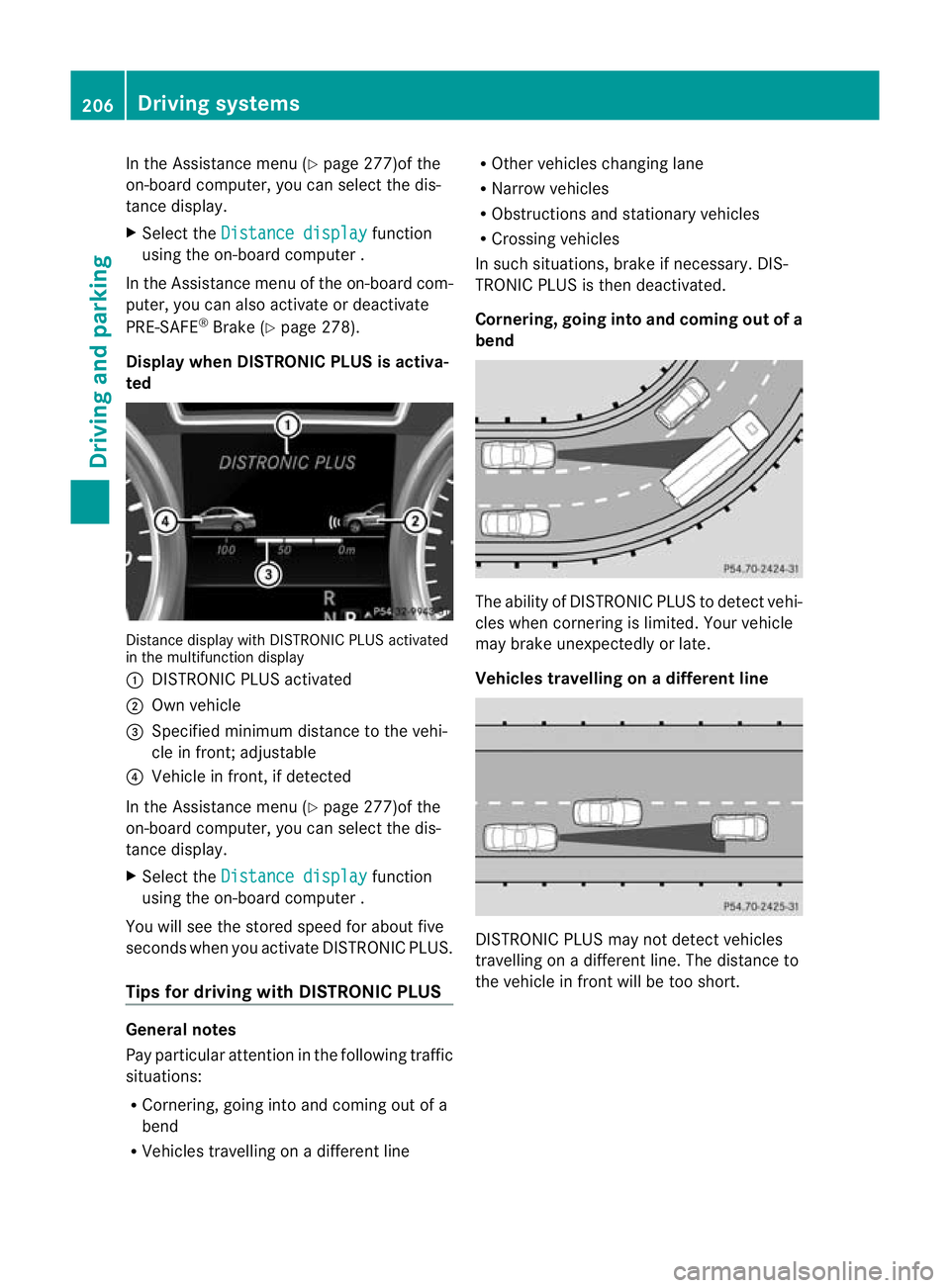
In th
eAssistanc emenu (Y page 277)of the
on-boar dcomputer ,you can select the dis-
tance display.
X Selec tthe Distance display function
usin gthe on-boar dcomputer .
In the Assistanc emenu of the on-boar dcom-
puter ,you can also activate or deactivate
PRE-SAFE ®
Brake (Y page 278).
Display when DISTRONIC PLUS is activa-
ted Distanc
edisplay with DISTRONIC PLUS activated
in the multif unction display
: DISTRONIC PLUS activated
; Own vehicle
= Specifie dminimum distance to the vehi-
cle in front; adjustable
? Vehicle in front, if detected
In the Assistance menu (Y page 277)of the
on-board computer ,you can select the dis-
tance display.
X Selec tthe Distance display function
usin gthe on-boar dcomputer .
You will see the stored speed for about five
seconds when you activat eDISTRONIC PLU S.
Tip sfor driving with DISTRONIC PLUS General notes
Pay particular attention in the followin
gtraffic
situatio ns:
R Cornering, going int oand coming out of a
bend
R Vehicles travelli ngon adifferen tline R
Other vehicles changing lane
R Nar rowv ehicles
R Obstruc tions and stationar yvehicles
R Crossing vehicles
In such situations, brak eifnecessary. DIS-
TRONI CPLUS is then deactivated.
Cornering ,going into and coming out of a
bend The ability of DISTRONIC PLUS to detect vehi-
cles when cornering is limited. Your vehicle
may brake unexpectedly or late.
Vehicles travelling on
adifferent line DISTRONIC PLU
Smay not detec tvehicles
travelling on adifferent line. The distance to
the vehicle in fron twill be too short. 206
Drivin
gsystemsDrivin gand parking
Page 223 of 441

G
WARNING
Th ef ront of th evehicle will veer out in the
direction of the oncoming traffic during the
parking operation. In some cases the vehic le
wil lalsot ake you onto sections of the oncom-
ing lane during the parking procedure.
You are responsibl efor safet yatall times and
must pay attention to any road users
approaching or passing. Stop the vehicle if
necessary or cancel the Activ eParking Assist
parking procedure. G
WARNING
Make sure that no persons or animals are in
the manoeuvring range. Otherwise, they
coul dbei njured.
! If unavoidable ,you should driv eover
obstacles such as kerb sslowly and not at
as har pangle .Otherwi se,you ma ydamage
the wheels or tyre s.
Activ eParking Ass isti sane lectroni cparking
aid with ultrasound. Ultrasoun disused to
mea surethe road on bothsides of th evehicle.
As uitable parking space is indicated by the
parking symbol. Activ esteering intervention
can assis tyou during parking. You ma yalso
use PARKTRONIC (Y page 216). When PARK-
TRONIC is switched off, Active Parking Assist
is also unavailable.
Use Active Parking Assist for parkin gspaces:
R that are parallel to the direction of travel
R that are on straight roads, not bends
R that are on the same level as the road, e.g.
not on the pavement
Parking tips:
R on narrow roads, driv easclosely as possi-
ble past the parkin gspace.
R parking spaces that are littered, overgrown
or partially occupied by trailer drawbars
might be identified incor rectly or not at all.
R snowfall or heavy rain may lea dtoap arking
space being measured inaccurately. R
pay attention to the PARKTRONIC
(Y page 217 )warning message sduring the
parking procedure.
R at any time, you can intervene in the steer-
ing procedure to correc tit. Active Parking
Assist will then be cancelled.
R when transporting aload which protrudes
from your vehicle, you should not use
Active Parkin gAssist.
R when snow chains or an emergenc yspare
wheel are fit ted, you should not use Active
Parking Assist here either.
R mak esure that the tyre pressures are
always correct. This has adirec tinfluence
on the parking characteristics of the vehi-
cle.
R the wa yyourv ehicle is positioned in the
parking space after parking is dependent
on various factor s. Theseinclude the posi-
tion and shape of the vehicles parked in
front and behind it and the conditions of the
location. It may be the case that Active
Parking Assist guides you too far into a
parking space, or not far enoug hinto it. In
some cases, it may also lead you across or
onto the kerb. If necessary, you should can-
cel the parking procedure with Active Park-
ing Assist.
R you can also engage forward gea rprema-
turely. Th evehicle redirects and does not
driv easf ar into the parking space. Should
ag ear be changed too earl ytoa chieve a
sensible parkin gposition ,the parkin gpro-
cedure will be cancelled.
Detectin gparking spaces :
Detected parking space on the left
; Parking symbol
= Detected parking space on the right 220
Driving systemsDri
ving and parking
Page 225 of 441
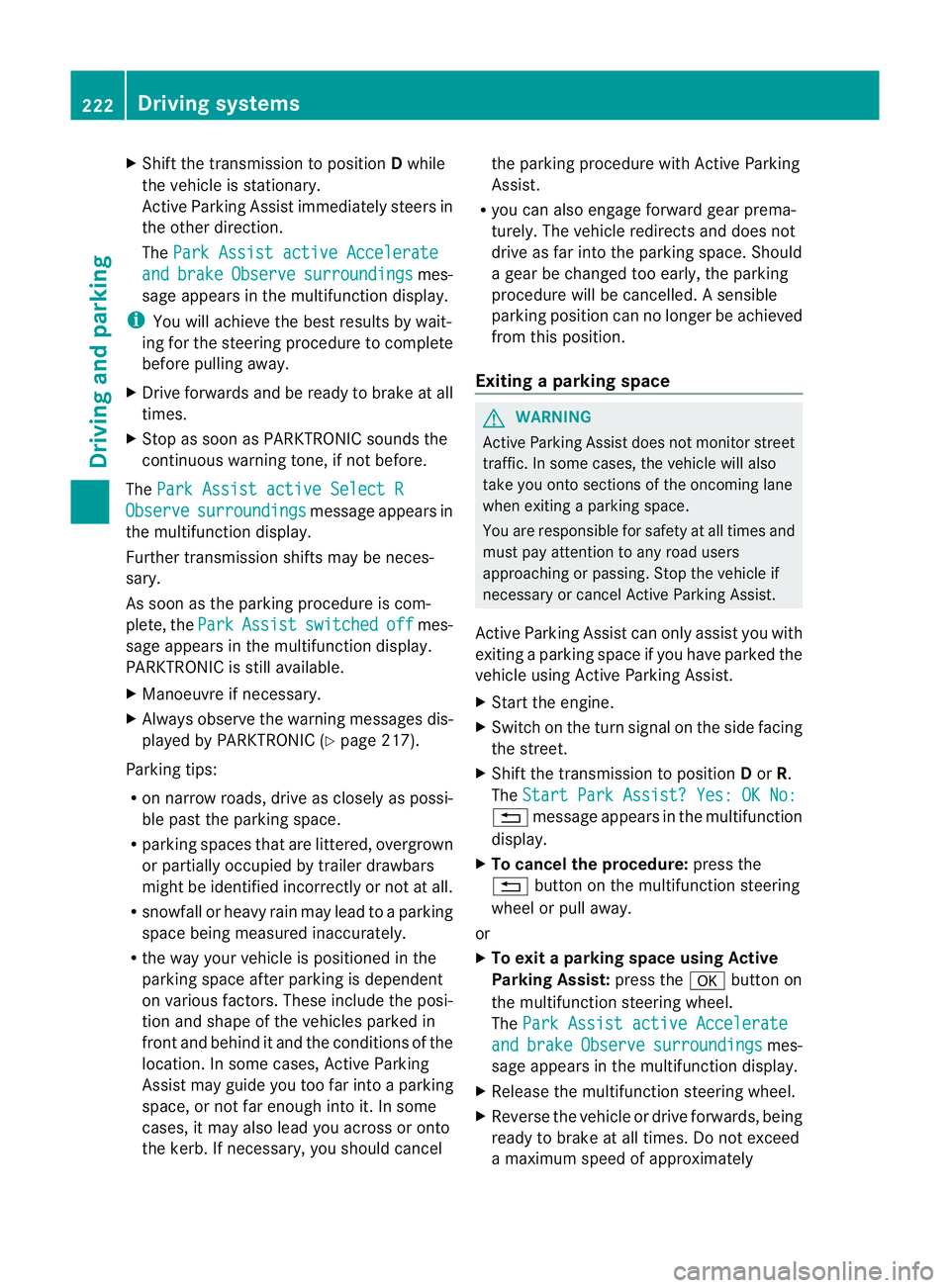
X
Shift the transmissio ntoposition Dwhile
the vehicle is stationary.
Active Parkin gAssist immediately steer sin
the othe rdirection.
The Park Assist active Accelerate and brake Observe surroundings mes-
sage appears in the multifunction display.
i You will achieve the best results by wait-
ing for the steerin gprocedure to complete
before pulling awa y.
X Drive forwards and be ready to brake at all
times.
X Stop as soo nasPARKTRONIC sounds the
continuous warning tone, if not before.
The ParkAssist active Select R Observe surroundings message appears in
th em ultifunction display.
Further transmissio nshift sm ay be neces-
sary.
As soon as the parking procedure is com-
plete, the Park Assist switched off mes-
sage appears in the multifunc tion display.
PARKTRONIC is still available.
X Manoeuvr eifnecessary.
X Alway sobserv ethe warnin gmessages dis-
played by PARKTRONI C(Ypage 217).
Parking tips:
R on narrow roads, driv easclosely as possi-
ble past the parkin gspace.
R parking spaces that are littered, overgrown
or partially occupied by trailer drawbars
might be identified incor rectly or not at all.
R snowfall or heavy rain may lea dtoap arking
space being measured inaccurately.
R the way your vehicle is positioned in the
parking space after parking is dependent
on various factors. Thes einclude the posi-
tion and shape of the vehicles parked in
front and behind it and the condi tions of the
location .Insome cases, Active Parking
Assist ma yguide you too far into aparking
space, or not far enough into it. In some
cases, it may also lead you across or onto
the kerb. If necessary, you should cancel the parking procedure with Active Parking
Assis
t.
R you can also engag eforward gear prema-
turely. The vehicle redirects and does not
drive as far int othe parkin gspace. Should
ag ear be changed too early, the parking
procedure will be cancelled. Asensible
parkin gposition can no longer be achieved
from this position.
Exiting aparkin gspace G
WARNING
Active Parking Assist doe snot monitor street
traffic .Insome cases, the vehicle will also
tak eyou onto section softhe oncoming lane
when exitin gaparking space.
You are responsible for safety at all times and
must pay attention to any road users
approaching or passing. Stop the vehicle if
necessary or cancel Active Parking Assis t.
Activ eParking Assis tcan only assis tyou with
exitin gaparking space if you have parked the
vehicle using Active Parking Assis t.
X Start the engine.
X Switch on the turn signal on the side facing
the street.
X Shift the transmission to position Dor R.
The Star tPark Assist? Yes: OK No: %
message appears in th emultifunction
display.
X To cancel the procedure: press the
% button on the multifunction steering
wheel or pull away.
or
X To exit aparkin gspace usin gActive
Parking Assist: press theabutton on
the multifunction steering wheel.
The Park Assis tactive Accelerate and brake Observe surroundings mes-
sage appear sinthe multifuncti on display.
X Releas ethe multifunction steeri ngwheel.
X Revers ethe vehi cleo rdrive forwards, being
ready to brake at all times .Donot exceed
am aximum spee dofapproximately 222
Driving systemsDriving and parking
Page 234 of 441
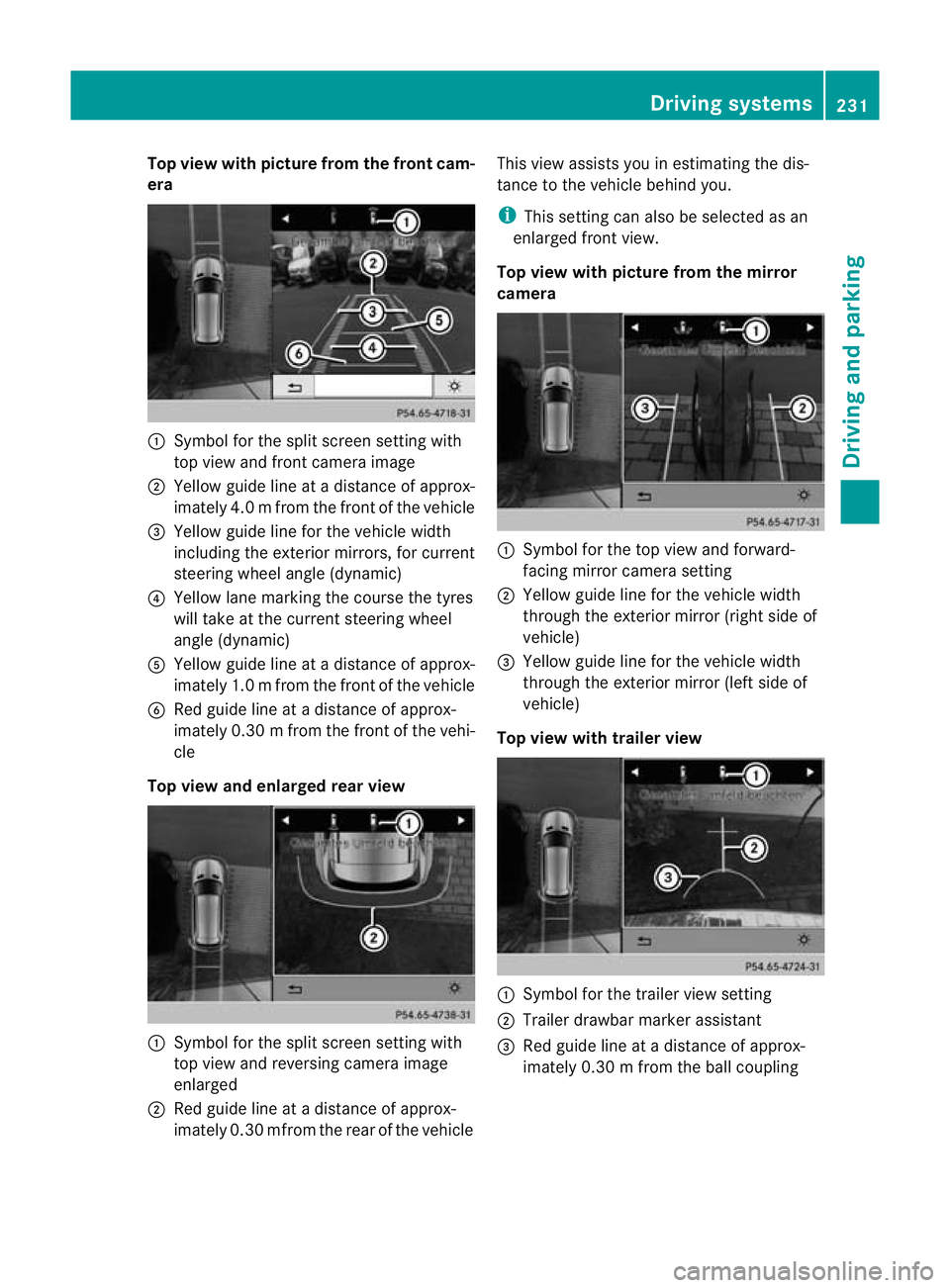
Top view with picture from the fron
tcam-
era :
Symbo lfor the split scr eens etting with
top view and front camera image
; Yellow guid elineatad istance of approx-
imatel y4.0mf rom th efront of th evehicle
= Yellow guid elinef or the vehicle width
inc ludi ng the exterio rmirrors ,for current
steering whee langle (dynamic)
? Yellow lane marking the course the tyres
will take at the current steering wheel
angle (dynamic)
A Yellow guid elineatad istance of approx-
imatel y1.0mf rom th efront of th evehicle
B Redg uide line at adistan ce of approx-
imatel y0.30 mfrom th efront of th evehi-
cle
Top view and enlarged rea rview :
Symbol for the spli tscree nsetting with
top view and reversing camera image
enlarged
; Red guide line at adistanc eofapprox-
imately 0.3 0mfrom th erear of the vehicle This view assists you in estim
ating the dis-
tance to the vehicle behind you.
i This setting can als obeselected as an
enlarged front view.
Top view with picture from th emirror
camera :
Symbo lfor the top view and forward-
facing mirror camera setting
; Yellow guide line for the vehicle width
through the exterior mirror (ri ghts ide of
vehicle)
= Yellow guide line for the vehicle width
through the exterior mirror (left side of
vehicle)
Top vie wwitht railer view :
Symbo lfor the trailer view setting
; Trailer drawbar marker assistant
= Red guide line at adistance of approx-
imately 0.3 0mfrom th eballc oupling Drivin
gsystems
231Drivingand parking Z