phone MERCEDES-BENZ GLA 2016 Owners Manual
[x] Cancel search | Manufacturer: MERCEDES-BENZ, Model Year: 2016, Model line: GLA, Model: MERCEDES-BENZ GLA 2016Pages: 390, PDF Size: 10.2 MB
Page 13 of 390
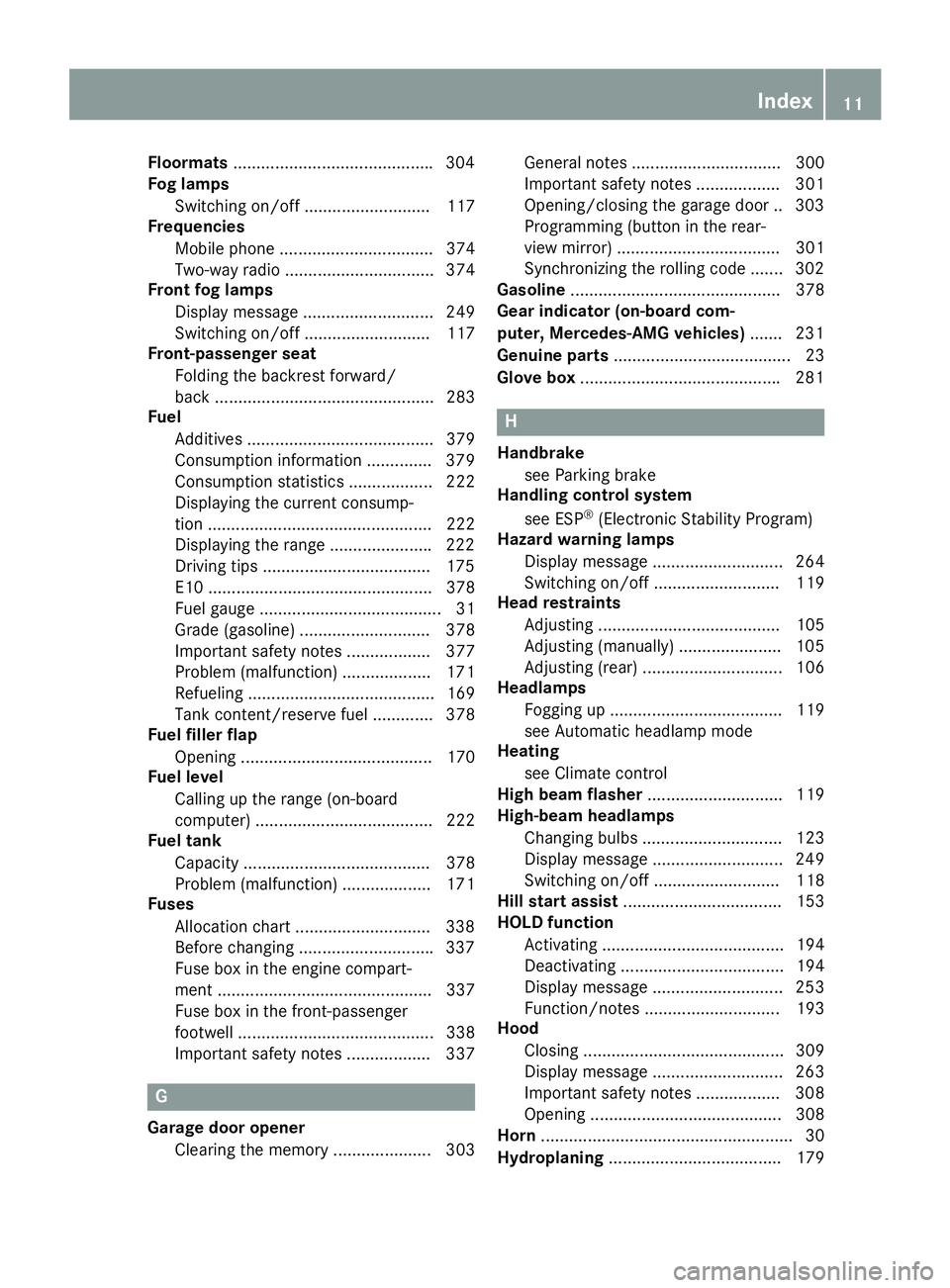
Floormats .......................................... .3 04
Fog lamps
Switching on/off ........................... 117
Frequencies
Mobile phone ................................. 374
Two-way radio ................................ 374
Front fog lamps
Display message ............................ 249
Switching on/off ........................... 117
Front-passenger seat
Folding the backrest forward/
back ............................................... 283
Fuel
Additives ........................................ 379
Consumption information .............. 379
Consumption statistics .................. 222
Displaying the current consump-
tion ................................................ 222
Displaying the range ..................... .2 22
Driving tips ................................... .1 75
E10 ................................................ 378
Fuel gauge ....................................... 31
Grade (gasoline) ............................ 378
Important safety notes .................. 377
Problem (malfunction) ................... 171
Refueling ........................................ 169
Tank content/reserve fuel ............. 378
Fuel filler flap
Opening ......................................... 170
Fuel level
Calling up the range (on-board
computer) ...................................... 222
Fuel tank
Capacity ........................................ 378
Problem (malfunction) ................... 171
Fuses
Allocation chart ............................ .3 38
Before changing ............................ .3 37
Fuse box in the engine compart-
ment .............................................. 337
Fuse box in the front-passenger
footwell .......................................... 338
Important safety notes .................. 337
G
Garage door opener
Clearing the memory ..................... 303 General notes ................................ 300
Important safety notes .................. 301
Opening/closing the garage door .. 303
Programming (button in the rear-
view mirror) ................................... 301
Synchronizing the rolling code ....... 302
Gasoline ............................................. 378
Gear indicator (on-board com-
puter, Mercedes-AMG vehicles) ....... 231
Genuine parts ...................................... 23
Glove box .......................................... .2 81
H Handbrake
see Parking brake
Handling control system
see ESP ®
(Electronic Stability Program)
Hazard warning lamps
Display message ............................ 264
Switching on/off ........................... 119
Head restraints
Adjusting ....................................... 105
Adjusting (manually) ...................... 105
Adjusting (rear) .............................. 106
Headlamps
Fogging up ..................................... 119
see Automatic headlamp mode
Heating
see Climate control
High beam flasher ............................. 119
High-beam headlamps
Changing bulbs .............................. 123
Display message ............................ 249
Switching on/off ........................... 118
Hill start assist .................................. 153
HOLD function
Activating ....................................... 194
Deactivating ................................... 194
Display message ............................ 253
Function/notes ............................. 193
Hood
Closing ........................................... 309
Display message ............................ 263
Important safety notes .................. 308
Opening ......................................... 308
Horn ...................................................... 30
Hydroplaning ..................................... 179Index 11
Page 15 of 390
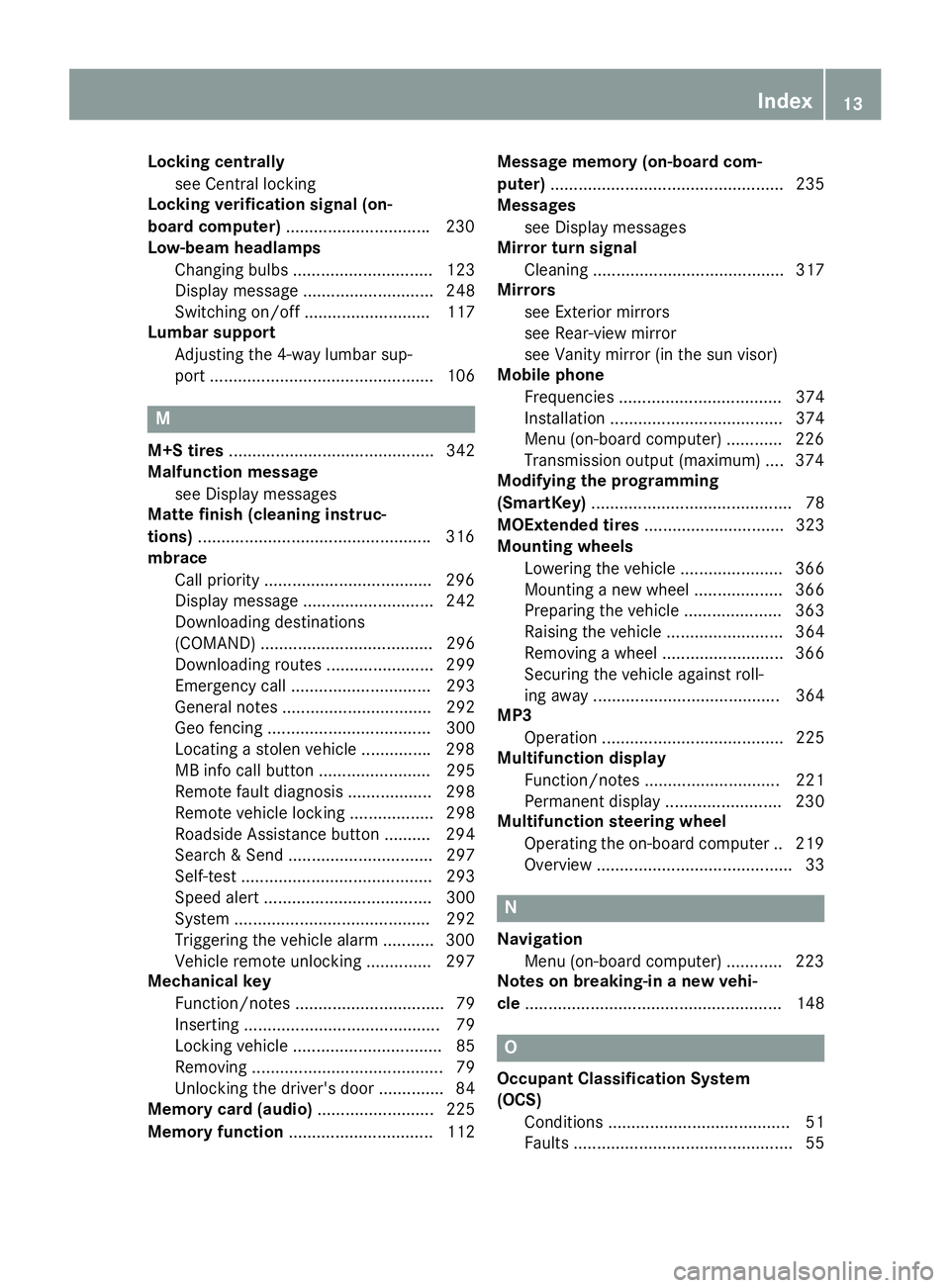
Locking centrally
see Central locking
Locking verification signal (on-
board computer) .............................. .2 30
Low-beam headlamps
Changing bulbs .............................. 123
Display message ............................ 248
Switching on/off ........................... 117
Lumbar support
Adjusting the 4-way lumbar sup-
port ................................................ 106
M M+S tires ............................................ 342
Malfunction message
see Display messages
Matte finish (cleaning instruc-
tions) ................................................. .3 16
mbrace
Call priority ................................... .2 96
Display message ............................ 242
Downloading destinations
(COMAND) ..................................... 296
Downloading routes ....................... 299
Emergency call .............................. 293
General notes ................................ 292
Geo fencing ................................... 300
Locating a stolen vehicle .............. .2 98
MB info call button ........................ 295
Remote fault diagnosis .................. 298
Remote vehicle locking .................. 298
Roadside Assistance button .......... 294
Search & Send ............................... 297
Self-test ......................................... 293
Speed alert .................................... 300
System .......................................... 292
Triggering the vehicle alarm ........... 300
Vehicle remote unlocking .............. 297
Mechanical key
Function/notes ................................ 79
Inserting .......................................... 79
Locking vehicle ................................ 85
Removing ......................................... 79
Unlocking the driver's door .............. 84
Memory card (audio) ......................... 225
Memory function ............................... 112 Message memory (on-board com-
puter) .................................................. 235
Messages
see Display messages
Mirror turn signal
Cleaning ......................................... 317
Mirrors
see Exterior mirrors
see Rear-view mirror
see Vanity mirror (in the sun visor)
Mobile phone
Frequencies ................................... 374
Installation ..................................... 374
Menu (on-board computer) ............ 226
Transmission output (maximum) .... 374
Modifying the programming
(SmartKey) ........................................... 78
MOExtended tires .............................. 323
Mounting wheels
Lowering the vehicle ...................... 366
Mounting a new wheel ................... 366
Preparing the vehicle ..................... 363
Ra isi ng the vehicle ......................... 364
R emoving a wheel .......................... 366
Securing the vehicle against roll-
ing away ........................................ 364
MP3
Operation ....................................... 225
Multifunction display
Function/notes ............................. 221
Permanent display ......................... 230
Multifunction steering wheel
Operating the on-board compute r. .2 19
Overview .......................................... 33
N
Navigation
Menu (on-board computer) ............ 223
Notes on breaking-in a new vehi-
cle ....................................................... 148
O
Occupant Classification System
(OCS)
Conditions ....................................... 51
Faults ............................................... 55 Index 13
Page 16 of 390
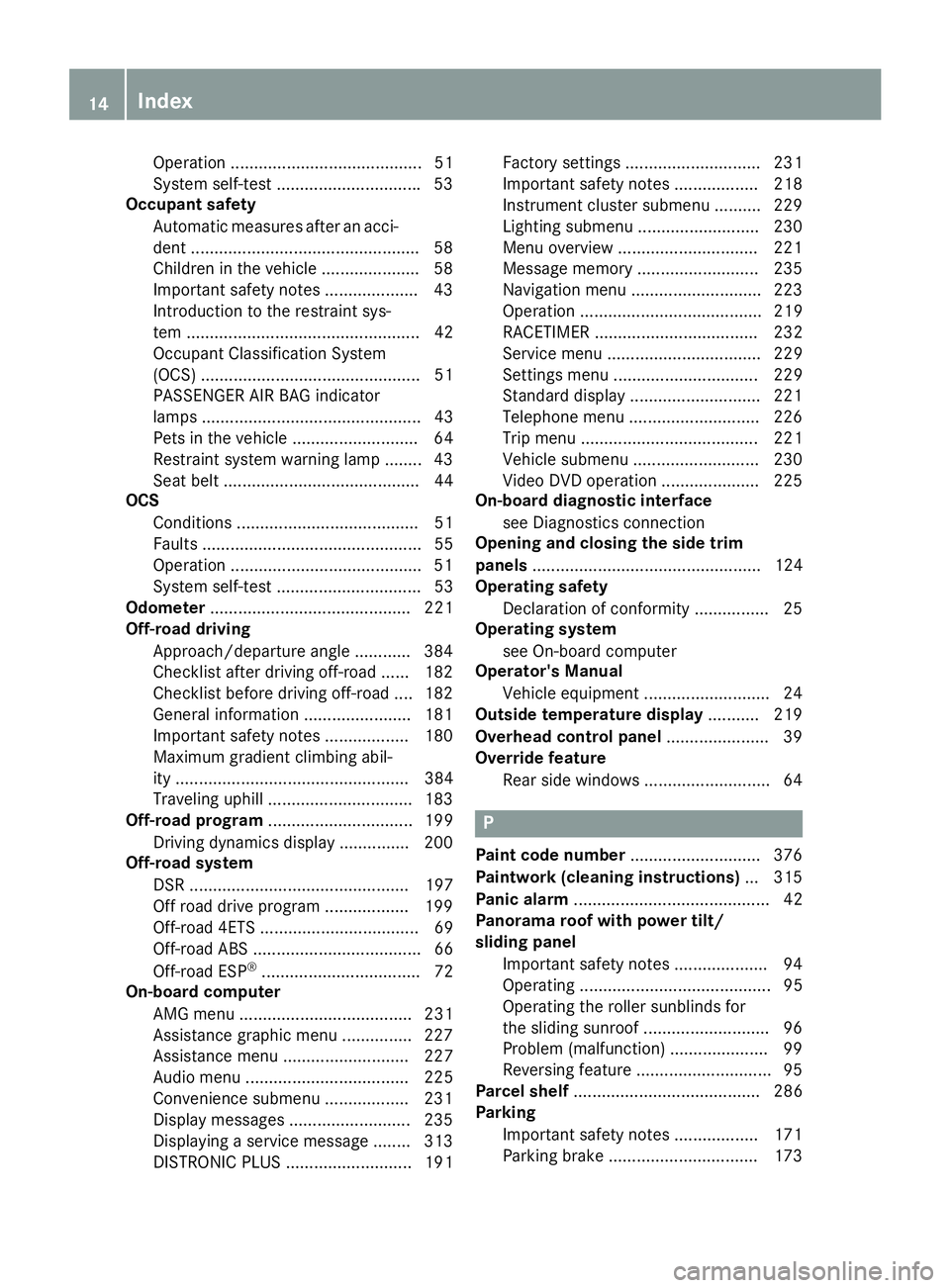
Operation ......................................... 51
System self-test .............................. .5 3
Occupant safety
Automatic measures after an acci-
dent ................................................ .5 8
Childr en in the vehicle .................... .5 8
Important safety notes .................... 43
Introduction to the restraint sys-
tem .................................................. 42
Occupant Classification System
(OCS) ............................................... 51
PASSENGER AIR BAG indicator
lamps ............................................... 43
Pets in the vehicle ........................... 64
Restraint system warning lamp ........ 43
Seat belt .......................................... 44
OCS
Conditions ....................................... 51
Faults ............................................... 55
Operation ........................................ .5 1
System self-test ............................... 53
Odometer ........................................... 221
Off-road driving
Approach/departure angle ............ 384
Checklist after driving off-road ...... 182
Checklist before driving off-road .... 182
General information ....................... 181
Important safety notes .................. 180
Maximum gradient climbing abil-
ity .................................................. 384
Traveling uphill ............................... 183
Off-road program ............................... 199
Driving dynamics display ............... 200
Off-road system
DSR ............................................... 197
Off road drive program .................. 199
Off-road 4ETS .................................. 69
Off-road ABS .................................... 66
Off-road ESP ®
.................................. 72
On-board computer
AMG menu ..................................... 231
Assistance graphic menu ............... 227
Assistance menu ........................... 227
Audio menu ................................... 225
Convenience submenu .................. 231
Display messages .......................... 235
Displayi ng a se rvice message ........ 313
DISTRONIC
PLUS ........................... 191 Factory settings ............................. 231
Important safety notes .................. 218
Instrument cluster submenu .......... 229
Lighting submenu .......................... 230
Menu overview .............................. 221
Message memory .......................... 235
Navigation menu ............................ 223
Operation ....................................... 219
RACETIMER ................................... 232
Service menu ................................. 229
Settings menu ............................... 229
Standard display ............................ 221
Telephone menu ............................ 226
Trip menu ...................................... 221
Vehicle submenu ........................... 230
Video DVD operation ..................... 225
On-board diagnostic interface
see Diagnostics connection
Opening and closing the side trim
panels ................................................. 124
Operating safety
Declaration of conformity ................ 25
Operating system
see On-board computer
Operator's Manual
Vehicle equipment ........................... 24
Outside temperature display ........... 219
Overhead control panel ...................... 39
Override feature
Rear side windows ........................... 64
P
Paint code number ............................ 376
Paintwork (cleaning instructions) ... 315
Panic alarm .......................................... 42
Panorama roof with power tilt/
sliding panel
Important safety notes .................... 94
Operating ......................................... 95
Operating the roller sunblinds for
the sliding sunroof ........................... 96
Problem (malfunction) ..................... 99
Reversing feature ............................. 95
Parcel shelf ........................................ 286
Parking
Important safety notes .................. 171
Parking brake ................................ 17314
Index
Page 20 of 390
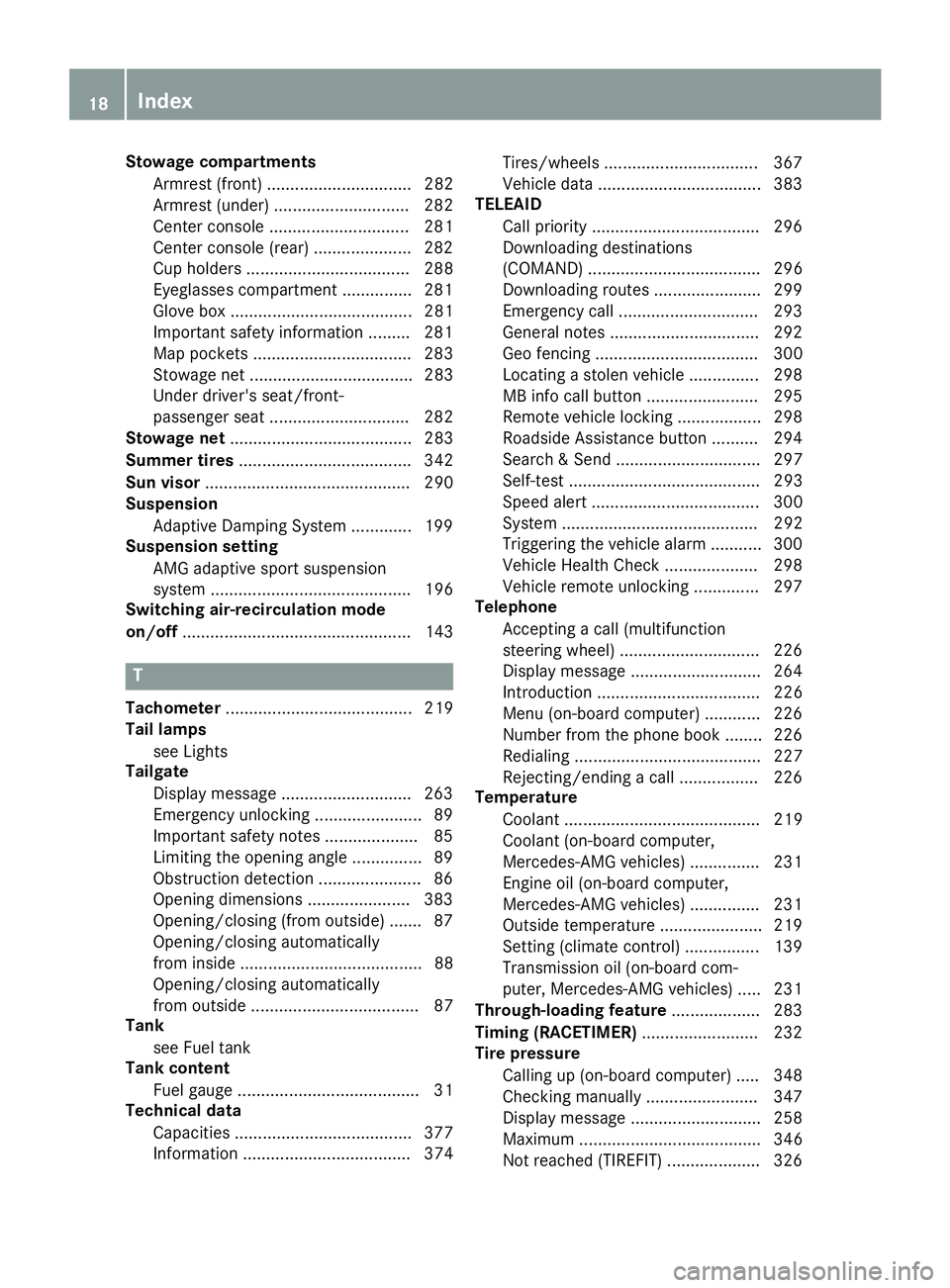
Stowage compartments
Armrest (front) ............................... 282
Armrest (under) ............................. 282
Center console .............................. 281
Center console (rear) ..................... 282
Cup holders ................................... 288
Eyeglasses compartment ............... 281
Glove box ....................................... 281
Important safety information ......... 281
Map pockets .................................. 283
Stowage net ................................... 283
Under driver's seat/front-
passenger seat .............................. 282
Stowage net ....................................... 283
Summer tires ..................................... 342
Sun visor ............................................ 290
Suspension
Adaptive Damping System ............. 199
Suspension setting
AMG adaptive sport suspension
system ........................................... 196
Switching air-recirculation mode
on/off ................................................. 143
T
Tachometer ........................................ 219
Tail lamps
see Lights
Tailgate
Display message ............................ 263
Emergency unlocking ....................... 89
Important safety notes .................... 85
Limiting the opening angle ............... 89
Obstruction detection ...................... 86
Opening dimensions ...................... 383
Opening/closing (from outside) ....... 87
Opening/closing automatically
from inside ....................................... 88
Opening/closing automatically
from outside .................................... 87
Tank
see Fuel tank
Tank content
Fuel gauge ....................................... 31
Technical data
Capacities ...................................... 377
Information .................................... 374 Tires/wheels ................................. 367
Vehicle data ................................... 383
TELEAID
Call priority .................................... 296
Downloading destinations
(COMAND) ..................................... 296
Downloading routes ....................... 299
Emergency call .............................. 293
General notes ................................ 292
Geo fencing ................................... 300
Locating a stolen vehicle ............... 298
MB info call button ........................ 295
Remote vehicle locking .................. 298
Roadside Assistance button .......... 294
Search & Send ............................... 297
Self-test ......................................... 293
Speed alert .................................... 300
System .......................................... 292
Triggering the vehicle alarm ........... 300
Vehicle Health Check .................... 298
Vehicle remote unlocking .............. 297
Telephone
Accepting a call (multifunction
steering wheel) .............................. 226
Display message ............................ 264
Introduction ................................... 226
Menu (on-board computer) ............ 226
Number from the phone book ........ 226
Redialing ........................................ 227
Rejecting/ending a call ................. 226
Temperature
Coolant .......................................... 219
Coolant (on-board computer,
Mercedes-AMG vehicles) ............... 231
Engine oil (on-board computer,
Mercedes-AMG vehicles) ............... 231
Outside temperature ...................... 219
Setting ( climate control) ................ 139
T
ransmission oil (on-board com-
puter, Mercedes-AMG vehicles) ..... 231
Through-loading feature ................... 283
Timing (RACETIMER) ......................... 232
Tire pressure
Calling up (on-board computer) ..... 348
Checking manually ........................ 347
Display message ............................ 258
Maximum ....................................... 346
Not reached (TIREFIT) .................... 32618
Index
Page 76 of 390
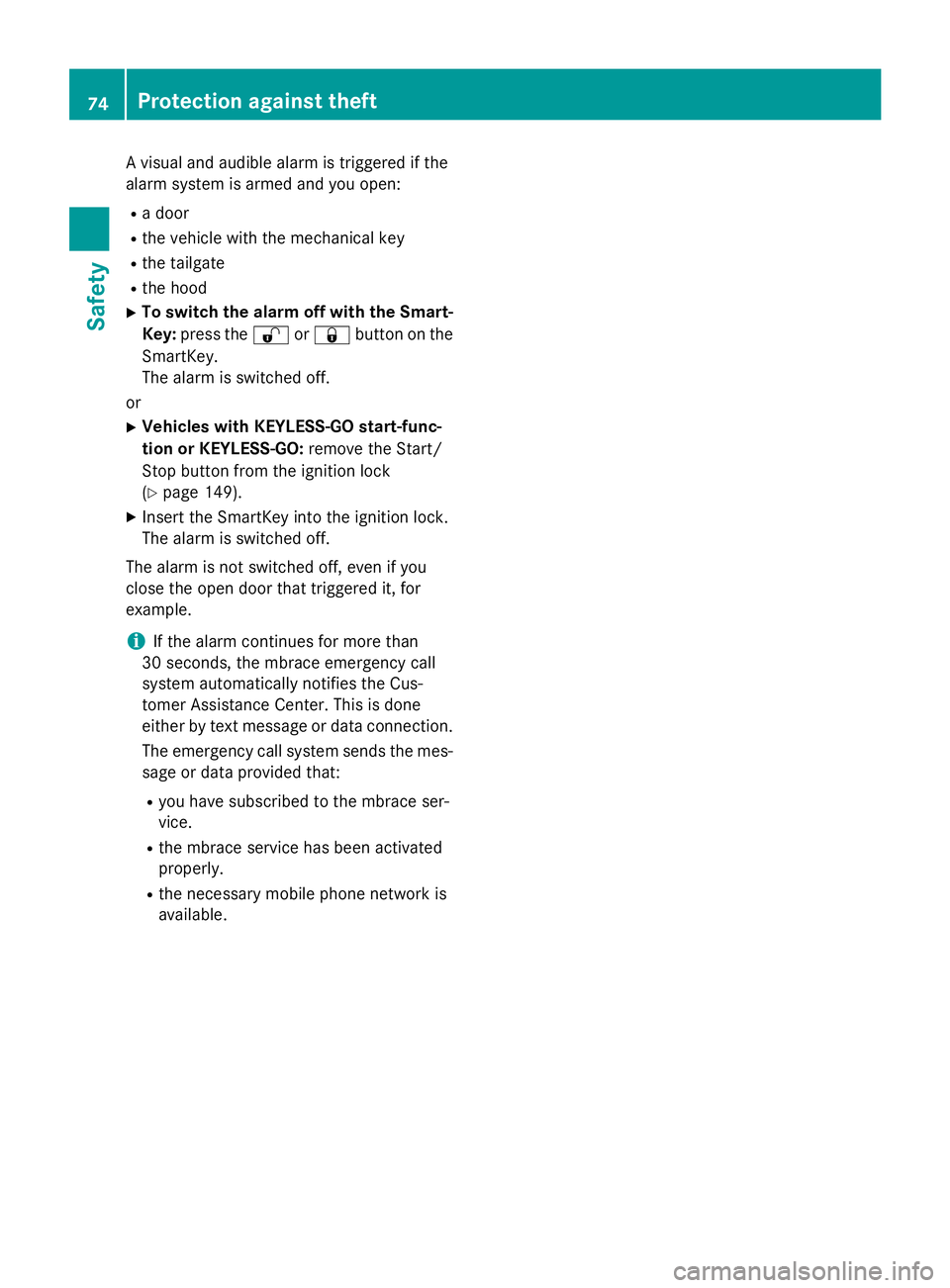
A visual and audible alarm is triggered if the
alarm system is armed and you open: R
a door R
the vehicle with the mechanical key R
the tailgate R
the hood X
To switch the alarm off with the Smart-
Key: press the �6 or �7 button on the
SmartKey.
The alarm is switched off.
or X
Vehicles with KEYLESS-GO start-func-
tion or KEYLESS-GO: remove the Start/
Stop button from the ignition lock
( Y
page 149). X
Insert the SmartKey into the ignition lock.
The alarm is switched off.
The alarm is not switched off, even if you
close the open door that triggered it, for
example.
i If the alarm continues for more than
30 second s, the mbrace emergency call
system automatically notifies the Cus-
tomer Assistance Center. This is done
either by text message or data connection.
The emergency call system sends the mes-
sage or data provided that: R
you have subscribed to the mbrace ser-
vice. R
the mbrace service has been activated
properly. R
the necessary mobile phone network is
available.74
Protection against theft
Safety
Page 78 of 390
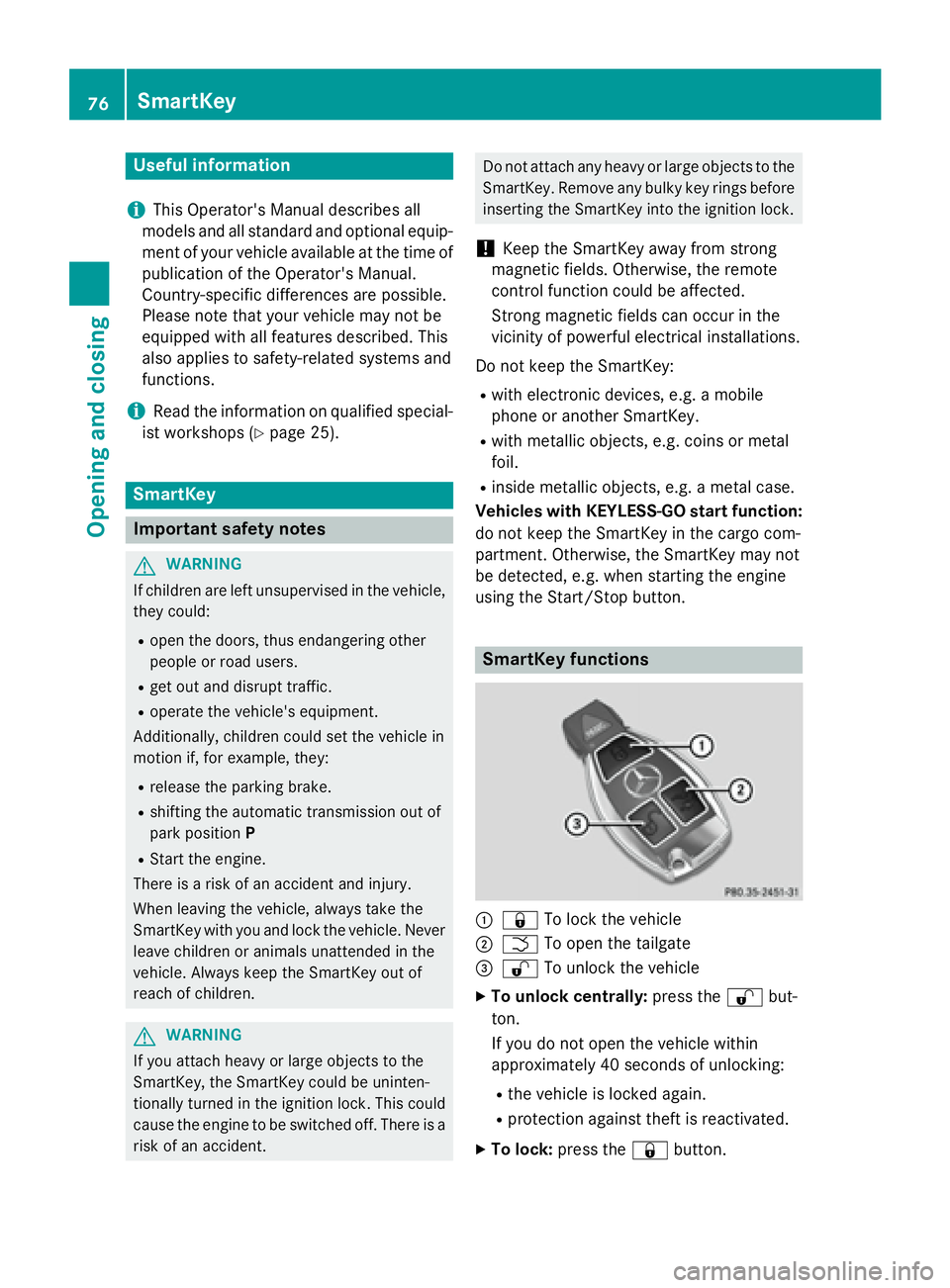
Useful information
i This Operator's Manual describes all
models and all standard and optional equip-
ment of your vehicle available at the time of
publication of the Operator's Manual.
Country-specific differences are possible.
Please note that your vehicle may not be
equipped with all features described. This
also applies to safety-related systems and
functions.
i Read the information on qualified special-
ist workshops ( Y
page 25).
SmartKey
Important safety notes
G WARNING
If children are left unsupervised in the vehicle,
they could: R
open the doors, thus endangering other
people or road users. R
get out and disrupt traffic. R
operate the vehicle's equipment.
Additionally, children could set the vehicle in
motion if, for example, they: R
release the parking brake. R
shifting the automatic transmission out of
park position PR
Start the engine.
There is a risk of an accident and injury.
When leaving the vehicle, always take the
SmartKey with you and lock the vehicle. Never
leave children or animals unattended in the
vehicle. Always keep the SmartKey out of
reach of children.
G WARNING
If you attach heavy or large objects to the
SmartKey, the SmartKey could be uninten-
tionally turned in the ignition lock. This could
cause the engine to be switched off. There is a
risk of an accident. Do not attach any heavy or large objects to the
SmartKey. Remove any bulky key rings before
inserting the SmartKey into the ignition lock.
! Keep the SmartKey away from strong
magnetic fields. Otherwise, the remote
control function could be affected.
Strong magnetic fields can occur in the
vicinity of powerful electrical installations.
Do not keep the SmartKey: R
with electronic devices, e.g. a mobile
phone or another SmartKey. R
with metallic objects, e.g. coins or metal
foil. R
inside metallic objects, e.g. a metal case.
Vehicles with KEYLESS-GO start function:
do not keep the SmartKey in the cargo com-
partment. Otherwise, the SmartKey may not
be detected, e.g. when starting the engine
using the Start/Stop button.
SmartKey functions
�C
�7 To lock the vehicle�D
�T To open the tailgate�
Page 134 of 390
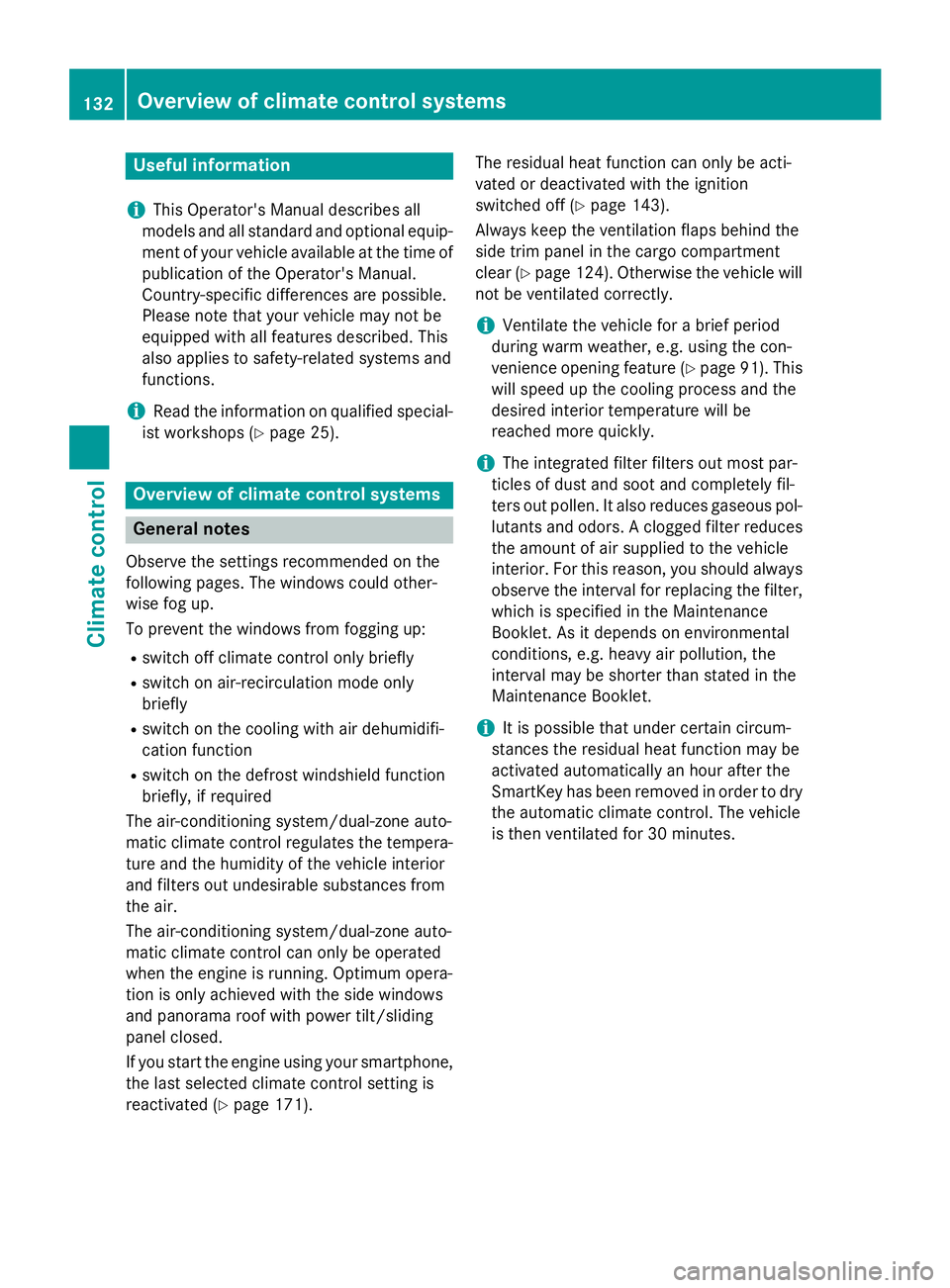
Useful information
i This Operator's Manual describes all
models and all standard and optional equip-
ment of your vehicle available at the time of
publication of the Operator's Manual.
Country-specific differences are possible.
Please note that your vehicle may not be
equipped with all features described. This
also applies to safety-related systems and
functions.
i Read the information on qualified special-
ist workshops ( Y
page 25).
Overview of climate control systems
General notesObserve the settings recommended on the
following pages. The windows could other-
wise fog up.
To prevent the windows from fogging up: R
switch off climate control only briefly R
switch on air-recirculation mode only
briefly R
switch on the cooling with air dehumidifi-
cation function R
switch on the defrost windshield function
briefly, if required
The air-conditioning system/dual-zone auto-
matic climate control regulates the tempera-
ture and the humidity of the vehicle interior
and filters out undesirable substances from
the air.
The air-conditioning system/dual-zone auto-
matic climate control can only be operated
when the engine is running. Optimum opera-
tion is only achieved with the side windows
and panorama roof with power tilt/sliding
panel closed.
If you start the engine using your smartphone,
the last selected climate control setting is
reactivated ( Y
page 171). The residual heat function can only be acti-
vated or deactivated with the ignition
switched off ( Y
page 143).
Always keep the ventilation flaps behind the
side trim panel in the cargo compartment
clear ( Y
page 124). Otherwise the vehicle will
not be ventilated correctly.
i Ventilate the vehicle for a brief period
during warm weather, e.g. using the con-
venience opening feature ( Y
page 91). This
will speed up the cooling process and the
desired interior temperature will be
reached more quickly.
i The integrated filter filters out most par-
ticles of dust and soot and completely fil-
ters out pollen. It also reduces gaseous pol-
lutants and odors. A clogged filter reduces
the amount of air supplied to the vehicle
interior. For this reason, you should always
observe the interval for replacing the filter,
which is specified in the Maintenance
Booklet. As it depends on environmental
conditions, e.g. heavy air pollution, the
interval may be shorter than stated in t he
Main tenance Booklet.
i It is possible that under certain circum-
stances the residual heat function may be
activated automatically an hour after the
SmartKey has been removed in order to dry
the automatic climate control. The vehicle
is then ventilated for 30 minutes.132
Overview of climate control systems
Climate control
Page 152 of 390
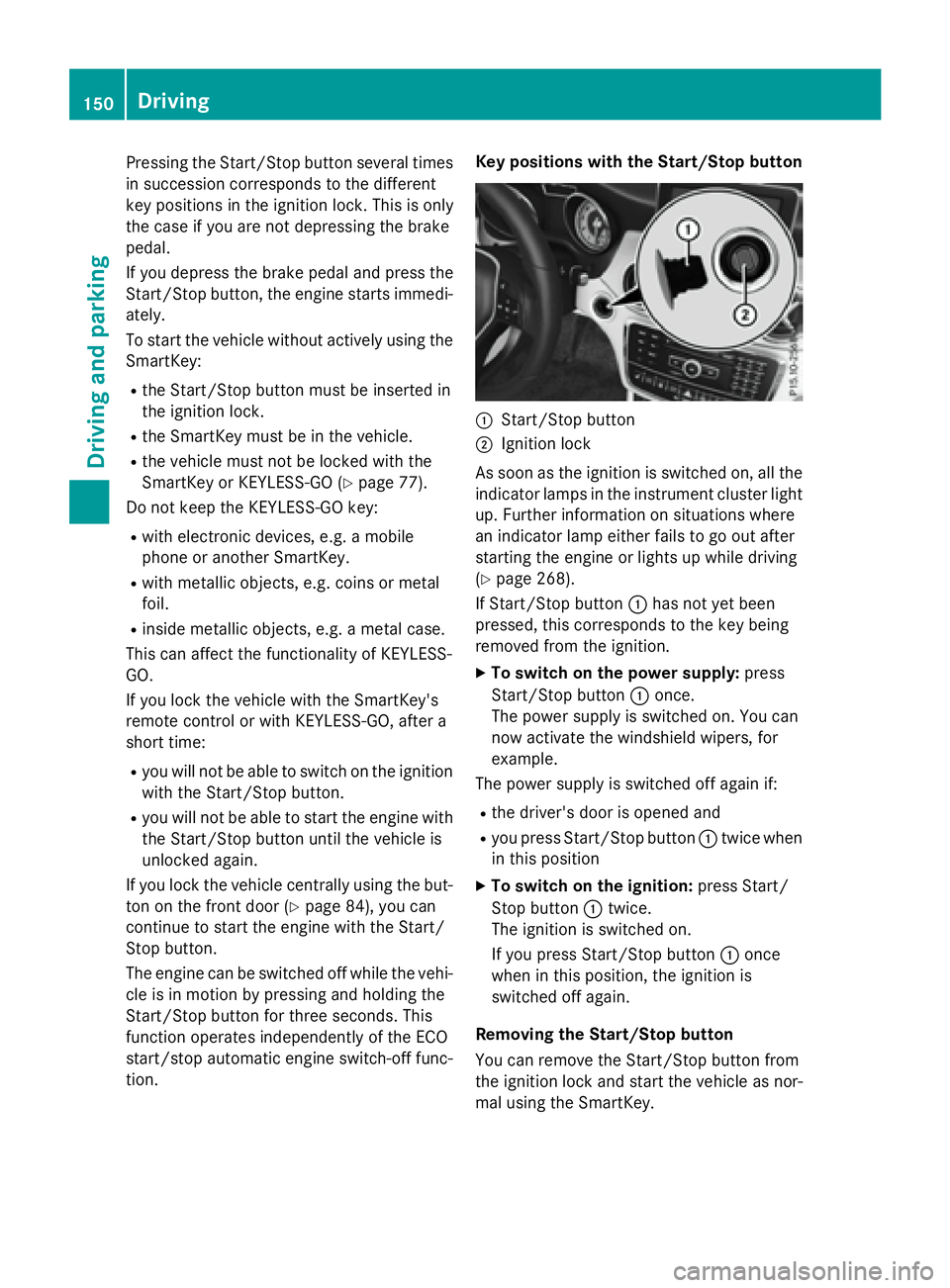
Pressing the Start/Stop button several times
in succession corresponds to the different
key positions in the ignition lock. This is only
the case if you are not depressing the brake
pedal.
If you depress the brake pedal and press the
Start/Stop button, the engine starts immedi-
ately.
To start the vehicle without actively using the
SmartKey: R
the Start/Stop button must be inserted in
the ignition lock. R
the SmartKey must be in the vehicle. R
the vehicle must not be locked with the
SmartKey or KEYLESS-GO ( Y
page 77).
Do not keep the KEYLESS-GO key: R
with electronic devices, e.g. a mobile
phone or another SmartKey. R
with metallic objects, e.g. coins or metal
foil. R
inside metallic objects, e.g. a metal case.
This can affect the functionality of KEYLESS-
GO.
If you lock the vehicle with the SmartKey's
remote control or with KEYLESS-GO, after a
short time: R
you will not be able to switch on the ignition
with the Start/Stop button. R
you will not be able to start the engine with
the Start/Stop button until the vehicle is
unlocked again.
If you lock the vehicle centrally using the but-
ton on the front door ( Y
page 84), you can
continue to start the engine with the Start/
Stop button.
The engine can be switched off while the vehi-
cle is in motion by pressing and holding the
Start/Stop button for three seconds. This
function operates independently of the ECO
start/stop automatic engine switch-off func-
tion. Key positions with the Start/Stop button
�C
Start/Stop button �D
Ignition lock
As soon as the ignition is switched on, all the
indicator lamps in the instrument cluster light
up. Further information on situations where
an indicator lamp either fails to go out after
starting the engine or lights up while driving
( Y
page 268).
If Start/Stop button �C has not yet been
pressed, this corresponds to the key being
removed from the ignition. X
To switch on the power supply: press
Start/Stop button �C once.
The power supply is switched on. You can
now activate the windshield wipers, for
example.
The power supply is switched off again if: R
the driver's door is opened and R
you press Start/Stop button �C twice when
in this position X
To switch on the ignition: press Start/
Stop button �C twice.
The ignition is switched on.
If you press Start/Stop button �C once
when in this position, the ignition is
switched off again.
Removing the Start/Stop button
You can remove the Start/Stop button from
the ignition lock and start the vehicle as nor-
mal using the SmartKey.150
Driving
Driving and parking
Page 154 of 390
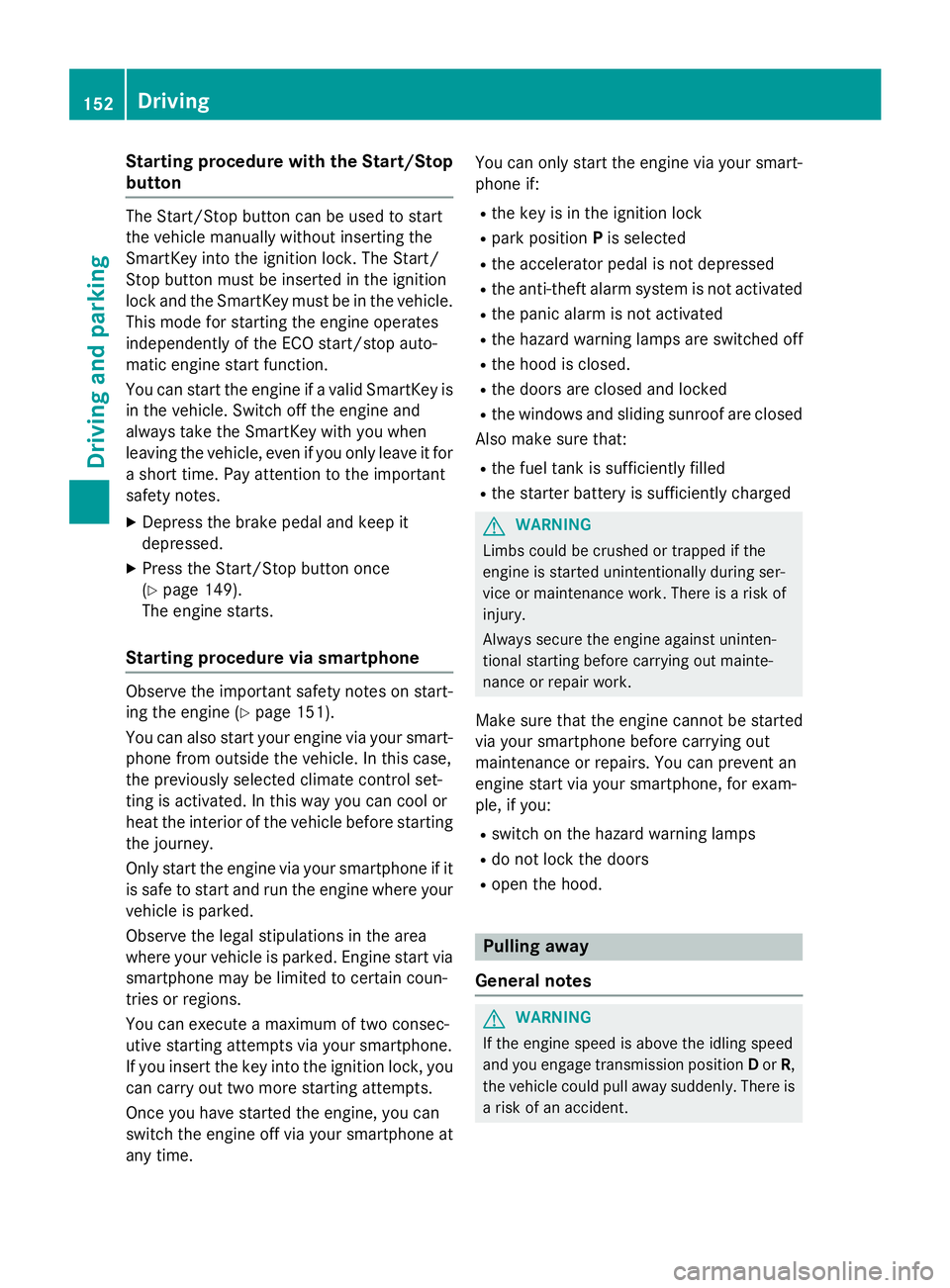
Starting procedure with the Start/Stop
button The Start/Stop button can be used to start
the vehicle manually without inserting the
SmartKey into the ignition lock. The Start/
Stop button must be inserted in the ignition
lock and the SmartKey must be in the vehicle.
This mode for starting the engine operates
independently of the ECO start/stop auto-
matic engine start function.
You can start the engine if a valid SmartKey is
in the vehicle. Switch off the engine and
always take the SmartKey with you when
leaving the vehicle, even if you only leave it for
a short time. Pay attention to the important
safety notes. X
Depress the brake pedal and keep it
depressed. X
Press the Start/Stop button once
( Y
page 149).
The engine starts.
Starting procedure via smartphone
Observe the important safety notes on start-
ing the engine ( Y
page 151).
You can also start your engine via your smart-
phone from outside the vehicle. In this case,
the previously selected climate control set-
ting is activated. In this way you can cool or
heat the interior of the vehicle before starting
the journey.
Only start the engine via your smartphone if it
is safe to start and run the engine where your
vehicle is parked.
Observe the legal stipulations in the area
where your vehicle is parked. Engine start via
smartphone may be limited to certain coun-
tries or regions.
You can execute a maximum of two consec-
utive starting attempts via your smartphone.
If you insert the key into the ignition lock, you
can carry out two more starting attempts.
Once you have started the engine, you can
switch the engine off via your smartphone at
any time. You can only start the engine via your smart-
phone if: R
the key is in the ignition lock R
park position P is selected R
the accelerator pedal is not depressed R
the anti-theft alarm system is not activated R
the panic alarm is not activated R
the hazard warning lamps are switched off R
the hood is closed. R
the doors are closed and locked R
the windows and sliding sunroof are closed
Also make sure that: R
the fuel tank is sufficiently filled R
the starter battery is sufficiently charged
G WARNING
Limbs could be crushed or trapped if the
engine is started unintentionally during ser-
vice or maintenance work. There is a risk of
injury.
Always secure the engine against uninten-
tional starting before carrying out mainte-
nance or repair work.
Make sure that the engine cannot be started
via your smartphone before carrying out
maintenance or repairs. You can prevent an
engine start via your smartphone, for exam-
ple, if you: R
switch on the hazard warning lamps R
do not lock the doors R
open the hood.
Pulling away
General notes
G WARNING
If the engine speed is above the idling speed
and you engage transmission position D or R ,
the vehicle could pull away suddenly. There is
a risk of an accident.152
Driving
Driving and parking
Page 177 of 390
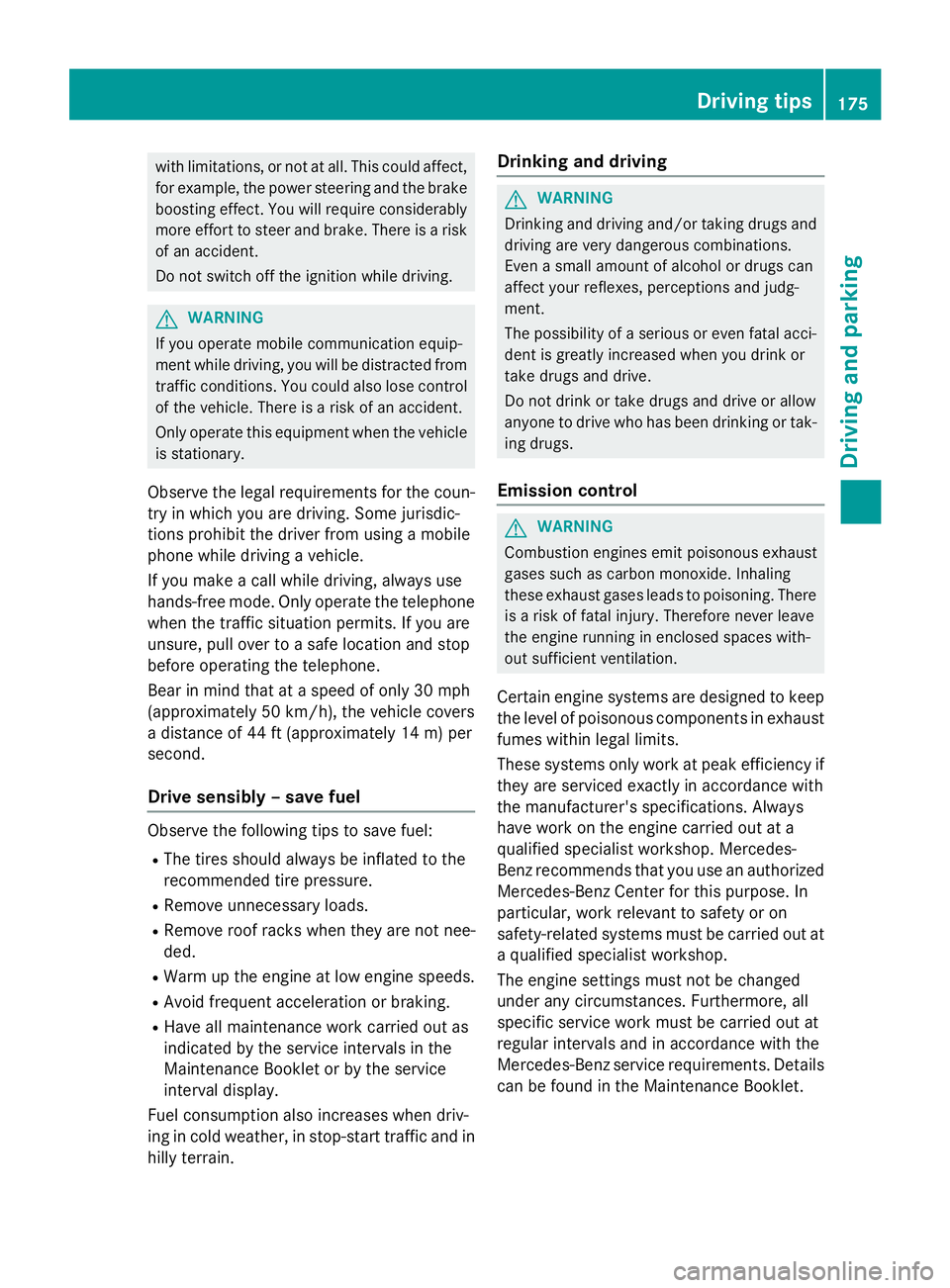
with limitations, or not at all. This could affect,
for example, the power steering and the brake
boosting effect. You will require considerably
more effort to steer and brake. There is a risk
of an accident.
Do not switch off the ignition while driving.
G WARNING
If you operate mobile communication equip-
ment while driving, you will be distracted from
traffic conditions. You could also lose control
of the vehicle. There is a risk of an accident.
Only operate this equipment when the vehicle
is stationary.
Observe the legal requirements for the coun-
try in which you are driving. Some jurisdic-
tions prohibit the driver from using a mobile
phone while driving a vehicle.
If you make a call while driving, always use
hands-free mode. Only operate the telephone
when the traffic situation permits. If you are
unsure, pull over to a safe location and stop
before operating the telephone.
Bear in mind that at a speed of only 30 mph
(approximately 50 km/h), the vehicle covers
a distance of 44 ft (approximately 14 m) per
second.
Drive sensibly – save fuel
Observe the following tips to save fuel: R
The tires should always be inflated to the
recommended tire pressure. R
Remove unnecessary loads. R
Remove roof racks when they are not nee-
ded. R
Warm up the engine at low engine speeds. R
Avoid frequent acceleration or braking. R
Have all maintenance work carried out as
indicated by the service intervals in the
Maintenance Booklet or by the service
interval display.
Fuel consumption also increases when driv-
ing in cold weather, in stop-start traffic and in
hilly terrain. Drinking and driving
G WARNING
Drinking and driving and/or taking drugs and
driving are very dangerous combinations.
Even a small amount of alcohol or drugs can
affect your reflexes, perceptions and judg-
ment.
The possibility of a serious or even fatal acci-
dent is greatly increased when you drink or
take drugs and drive.
Do not drink or take drugs and drive or allow
anyone to drive who has been drinking or tak-
ing drugs.
Emission control
G WARNING
Combustion engines emit poisonous exhaust
gases such as carbon monoxide. Inhaling
these exhaust gases leads to poisoning. There
is a risk of fatal injury. Therefore never leave
the engine running in enclosed spaces with-
out sufficient ventilation.
Certain engine systems are designed to keep
the level of poisonous components in exhaust
fumes within legal limits.
These systems only work at peak efficiency if
they are serviced exactly in accordance with
the manufacturer's specifications. Always
have work on the engine carried out at a
qualified specialist workshop. Mercedes-
Benz recommends that you use an authorized
Mercedes-Benz Center for this purpose. In
particular, work relevant to safety or on
safety-related systems must be carried out at
a qualified specialist workshop.
The engine settings must not be changed
under any circumstances. Furthermore, all
specific service work must be carried out at
regular intervals and in accordance with the
Mercedes-Benz service requirements. Details
can be found in the Maintenance Booklet. Driving tips 175
Driving and parking Z