brake light MERCEDES-BENZ GLA-Class 2017 X156 Owner's Manual
[x] Cancel search | Manufacturer: MERCEDES-BENZ, Model Year: 2017, Model line: GLA-Class, Model: MERCEDES-BENZ GLA-Class 2017 X156Pages: 390, PDF Size: 8.37 MB
Page 7 of 390
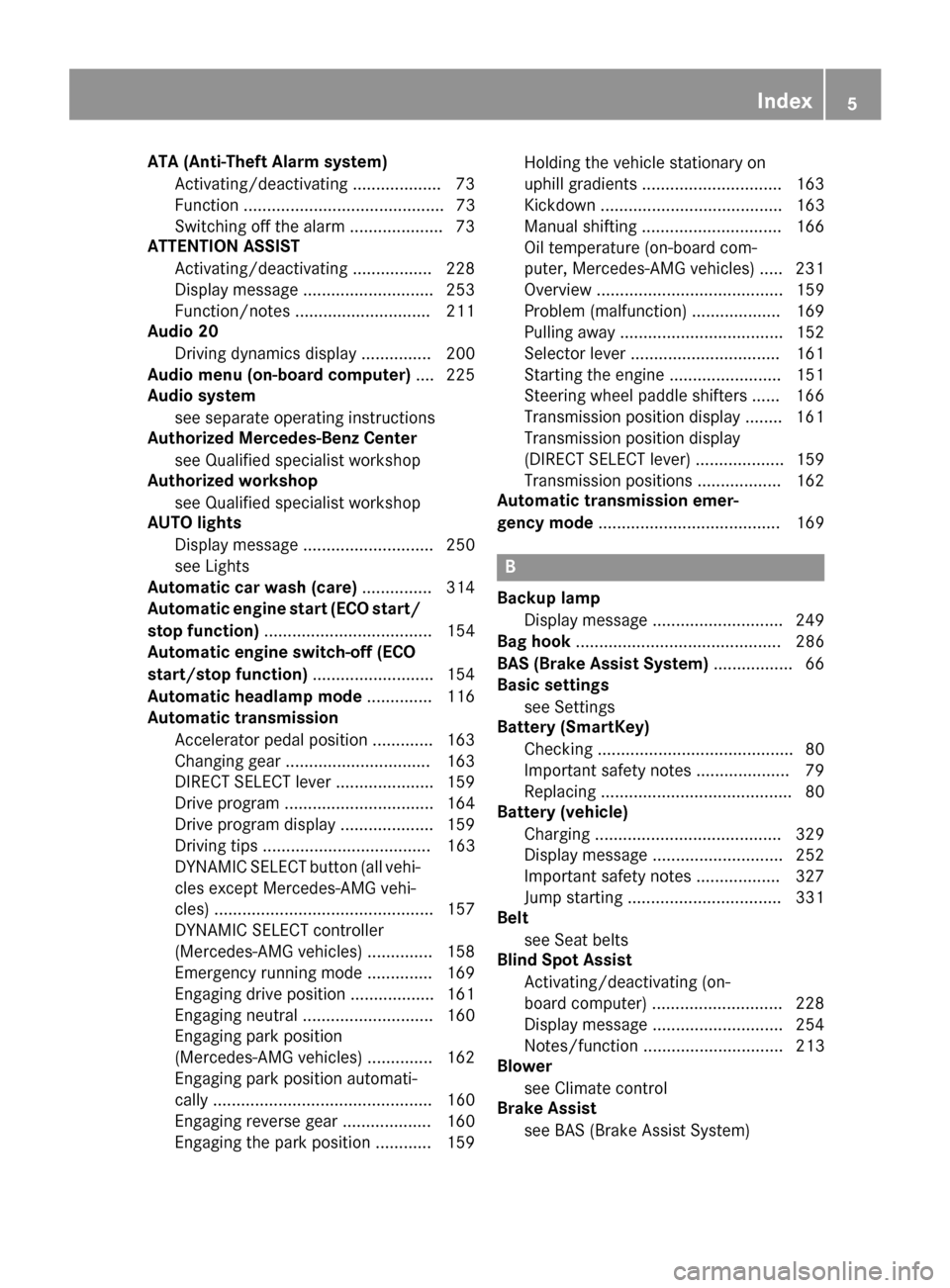
ATA (Anti-Theft Alarm system)Activating/deactivating .................. .73
Function ........................................... 73
Switching off the alarm .................... 73
ATTENTION ASSIST
Activating/deactivating .................2 28
Display message ............................ 253
Function/notes .............................2 11
Audio 20
Driving dynamics display ............... 200
Audio menu (on-board computer) .... 225
Audio system
see separate operating instructions
Authorized Mercedes-Benz Center
see Qualified specialist workshop
Authorized workshop
see Qualified specialist workshop
AUTO lights
Display message ............................ 250
see Lights
Automatic car wash (care) ............... 314
Automatic engine start (ECO start/
stop function) .................................... 154
Automatic engine switch-off (ECO
start/stop function) .......................... 154
Automatic headlamp mode .............. 116
Automatic transmission
Accelerator pedal position ............. 163
Changing gear ............................... 163
DIRECT SELECT lever ..................... 159
Drive program ................................ 164
Drive program display .................... 159
Driving tips .................................... 163
DYNAMIC SELECT button (all vehi-
cles except Mercedes-AMG vehi-
cles) ............................................... 157
DYNAMIC SELECT controller
(Mercedes-AMG vehicles) .............. 158
Emergency running mode .............. 169
Engaging drive position .................. 161
Engaging neutral ............................ 160
Engaging park position
(Mercedes-AMG vehicles) .............. 162
Engaging park position automati-
cally ............................................... 160
Engaging reverse gear ................... 160
Engaging the park position ............ 159 Holding the vehicle stationary on
uphill gradients .............................. 163
Kickd
own ....................................... 163
Ma
nual shifting .............................. 166
Oil temperature (on-board com-
puter, Mercedes-AMG vehicles) ..... 231
Overview ........................................ 159
Problem (malfunction) ................... 169
Pulling away ................................... 152
Selector lever ................................ 161
Starting the engine ........................ 151
Steering wheel paddle shifters ...... 166
Transmission position display ........ 161
Transmission position display
(DIRECT SELECT lever) ................... 159
Transmission positions .................. 162
Automatic transmission emer-
gency mode ....................................... 169
B
Backup lamp
Display message ............................ 249
Bag hook ............................................ 286
BAS (Brake Assist System) ................. 66
Basic settings
see Settings
Battery (SmartKey)
Checking .......................................... 80
Important safety notes .................... 79
Replacing ......................................... 80
Battery (vehicle)
Charging ........................................ 329
Display message ............................ 252
Important safety notes .................. 327
Jump starting ................................. 331
Belt
see Seat belts
Blind Spot Assist
Activating/deactivating (on-
board computer) ............................ 228
Display message ............................ 254
Notes/function .............................. 213
Blower
see Climate control
Brake Assist
see BAS (Brake Assist System)
Index5
Page 8 of 390
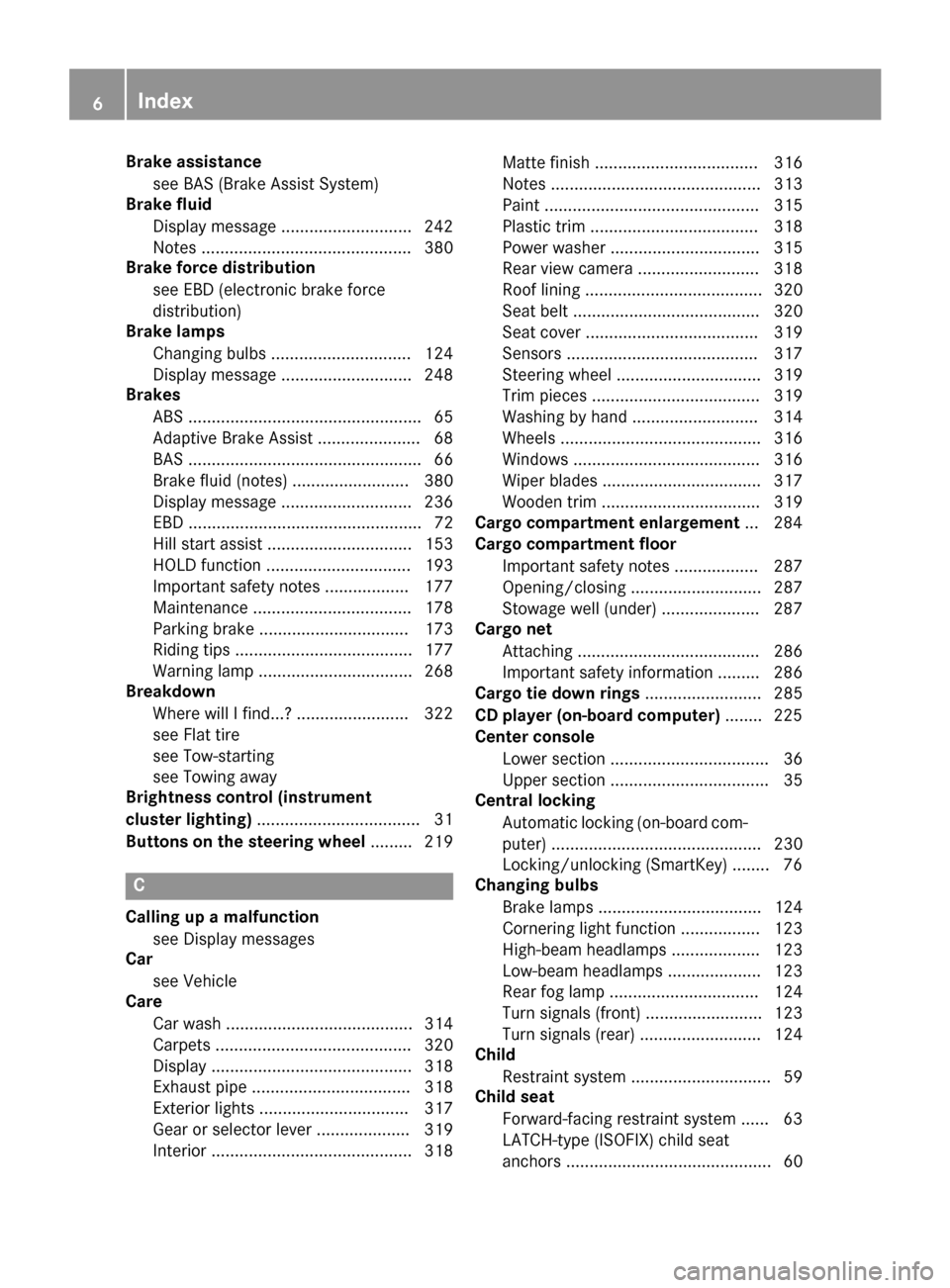
Brake assistancesee BAS (Brake Assist System)
Brake fluid
Display message ............................ 242
Notes ............................................. 380
Brake force distribution
see EBD (electronic brake force
distribution)
Brake lamps
Changing bulbs .............................. 124
Display message ............................ 248
Brakes
ABS .................................................. 65
Adaptive Brake Assist ...................... 68
BAS .................................................. 66
Brake fluid (notes) ......................... 380
Display message ............................ 236
EBD .................................................. 72
Hill start assist ............................... 153
HOLD function ............................... 193
Important safety notes .................. 177
Maintenance .................................. 178
Parking brake ................................ 173
Riding tips ...................................... 177
Warning lamp ................................. 268
Breakdown
Where will I find...? ........................ 322
see Flat tire
see Tow-starting
see Towing away
Brightness control (instrument
cluster lighting) ................................... 31
Buttons on the steering wheel ......... 219
C
Calling up a malfunction
see Display messages
Car
see Vehicle
Care
Car wash ........................................ 314
Carpets .......................................... 320
Display ........................................... 318
Exhaust pipe .................................. 318
Exterior lights ................................ 317
Gear or selector lever .................... 319
Interior ........................................... 318 Matte finish ................................... 316
Notes ............................................. 313
Paint .............................................. 315
Plastic trim .................................... 318
Power washer ................................ 315
Rear view camera .......................... 318
Roof lining ...................................... 320
Seat belt ........................................ 320
Seat cover ..................................... 319
Sensors ......................................... 317
Steering wheel ............................... 319
Trim pieces .................................... 319
Washing by hand ........................... 314
Wheels ........................................... 316
Windows ........................................ 316
Wiper blades .................................. 317
Wooden trim .................................. 319
Cargo compartment enlargement ... 284
Cargo compartment floor
Important safety notes .................. 287
Opening/closing ............................ 287
Stowage well (under) ..................... 287
Cargo net
Attaching ....................................... 286
Important safety information ......... 286
Cargo tie down rings ......................... 285
CD player (on-board computer) ........ 225
Center console
Lower section .................................. 36
Upper section .................................. 35
Central locking
Automatic locking (on-board com-puter) ............................................. 230
Locking/unlocking (SmartKey) ........ 76
Changing bulbs
Brake lamps ................................... 124
Cornering light function ................. 123
High-beam headlamps ................... 123
Low-beam headlamps .................... 123
Rear fog lamp ................................ 124
Turn signals (front) ......................... 123
Turn signals (rear) .......................... 124
Child
Restraint system .............................. 59
Child seat
Forward-facing restraint system ...... 63
LATCH-type (ISOFIX) child seat
anchors ............................................ 60
6Index
Page 12 of 390
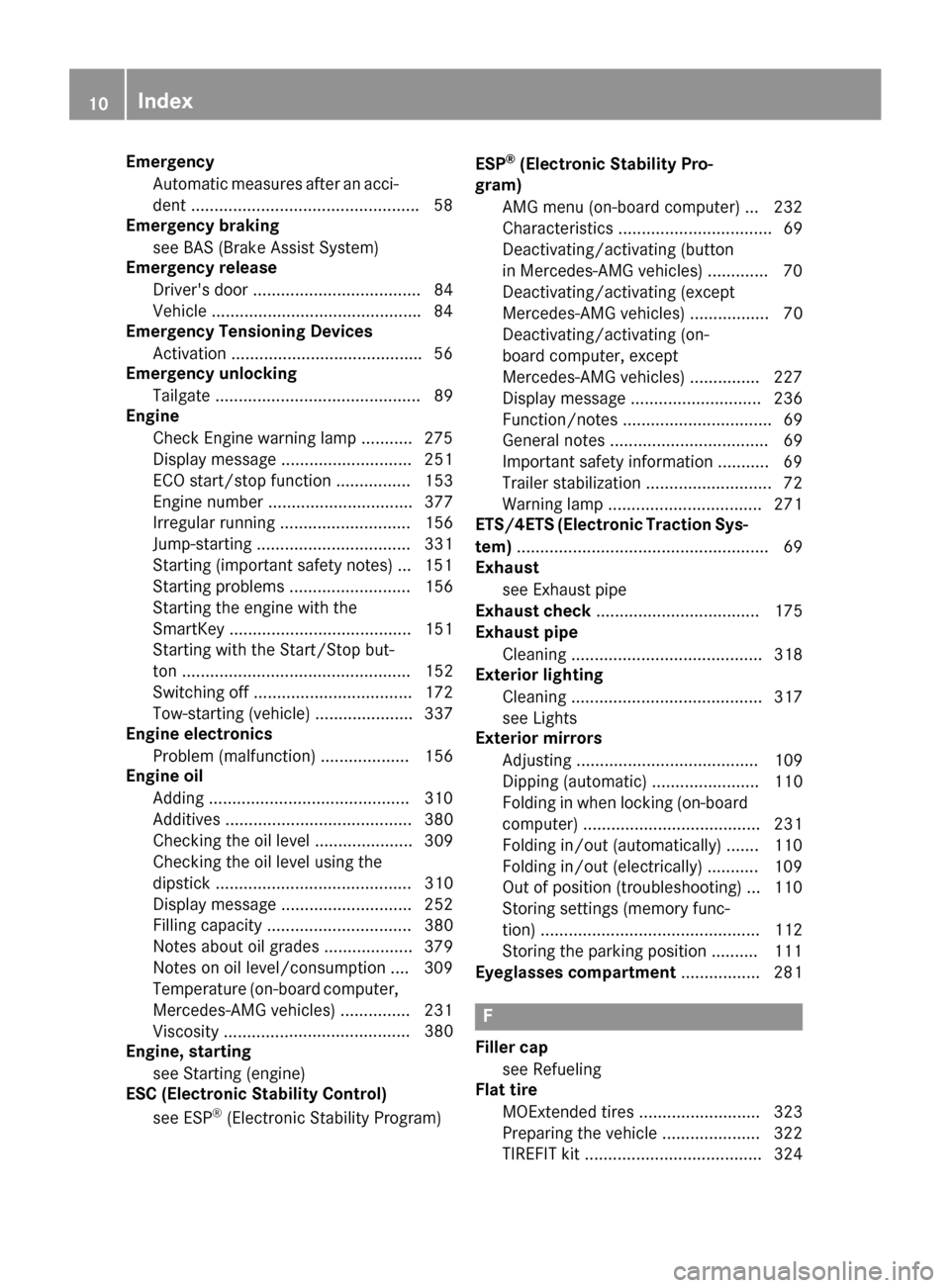
EmergencyAutomatic measures after an acci-
dent ................................................ .58
Emergency braking
see BAS (Brake Assist System)
Emergency release
Driver's door .................................... 84
Vehicle ............................................ .84
Emergency Tensioning Devices
Activation ........................................ .56
Emergency unlocking
Tailgate ............................................ 89
Engine
Check Engine warning lamp .......... .275
Display message ............................ 251
ECO start/stop function ................ 153
Engine number ............................... 377
Irregular running ............................ 156
Jump-starting ................................. 331
Starting (important safety notes) ... 151
Starting problems .......................... 156
Starting the engine with the
SmartKey ....................................... 151
Starting with the Start/Stop but-
ton ................................................. 152
Switching off .................................. 172
Tow-starting (vehicle) ..................... 337
Engine electronics
Problem (malfunction) ................... 156
Engine oil
Adding ...........................................3 10
Additives ........................................ 380
Checking the oil level ..................... 309
Checking the oil level using the
dipstick .......................................... 310
Display message ............................ 252
Filling capacity ............................... 380
Notes about oil grades ................... 379
Notes on oil level/consumption .... 309
Temperature (on-board computer,
Mercedes-AMG vehicles) ...............2 31
Viscosity .............. .......................... 380
E
ngine, starting
see Starting (engine)
ESC (Electronic Stability Control)
see ESP
®(Electronic Stability Program) ESP
®(Electronic Stability Pro-
gram)
AMG menu (on-board computer) ... 232
Characteristics ................................. 69
Deactivating/activating (button
in Mercedes-AMG vehicles) ............. 70
Deactivating/activating (except
Mercedes‑ AMG vehicles) ................. 70
Deactivating/activating (on-
board computer, except
Mercedes-AMG vehicles) ...............2 27
Display message ............................ 236
Function/notes ................................ 69
General notes .................................. 69
Important safety information ........... 69
Trailer stabilization ........................... 72
Warning lamp ................................. 271
ETS/4ETS (Electronic Traction Sys-
tem) ...................................................... 69
Exhaust
see Exhaust pipe
Exhaust check ................................... 175
Exhaust pipe
Cleaning ......................................... 318
Exterior lighting
Cleaning ......................................... 317
see Lights
Exterior mirrors
Adjusting ....................................... 109
Dipping (automatic) ....................... 110
Folding in when locking (on-board
computer) ...................................... 231
Folding in/out (automatically) ....... 110
Folding in/out (electrically) ........... 109
Out of position (troubleshooting) ... 110
Storing settings (memory func-
tion) ............................................... 112
Storing the parking position .......... 111
Eyeglasses compartment ................. 281
F
Filler cap
see Refueling
Flat tire
MOExtended tires .......................... 323
Preparing the vehicle ..................... 322
TIREFIT kit ...................................... 324
10Index
Page 16 of 390
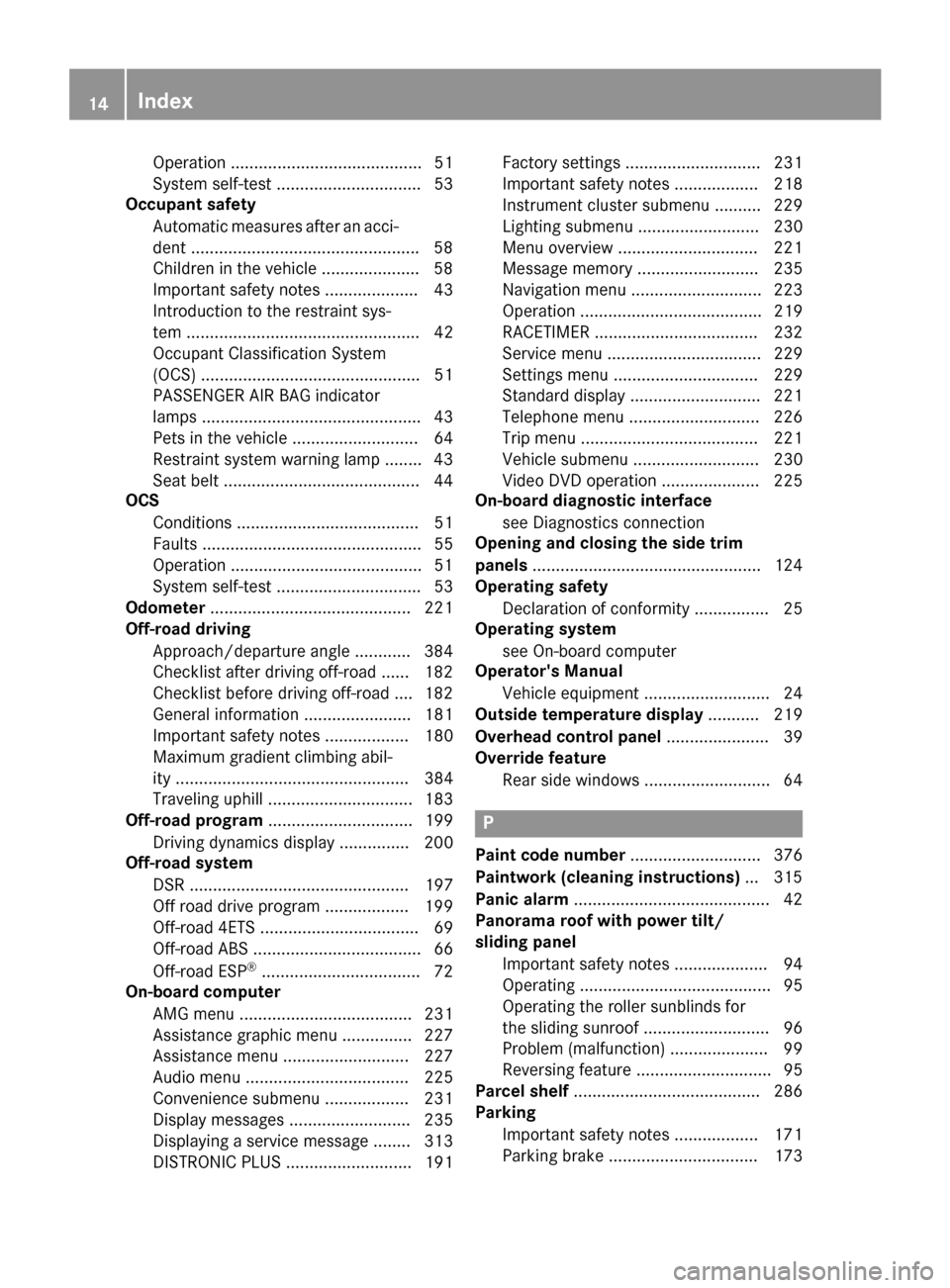
Operation ......................................... 51
System self-test ...............................53
Occupant safety
Automatic measures after an acci-
dent ................................................ .58
Childr eninthe vehicle .................... .58
Important safety notes .................... 43
Introduction to the restraint sys-
tem .................................................. 42
Occupant Classification System
(OCS) ............................................... 51
PASSENGER AIR BAG indicator
lamps ............................................... 43
Pets in the vehicle ........................... 64
Restraint system warning lamp ........ 43
Seat belt .......................................... 44
OCS
Conditions ....................................... 51
Faults ............................................... 55
Operation .........................................5 1
System self-test ............................... 53
Odometer ........................................... 221
Off-road driving
Approach/departure angle ............ 384
Checklist after driving off-road ...... 182
Checklist before driving off-road .... 182
General information ....................... 181
Important safety notes .................. 180
Maximum gradient climbing abil-
ity .................................................. 384
Traveling uphill ............................... 183
Off-road program ............................... 199
Driving dynamics display ............... 200
Off-road system
DSR ............................................... 197
Off road drive program .................. 199
Off-road 4ETS .................................. 69
Off-road ABS .................................... 66
Off-road ESP
®.................................. 72
On-board computer
AMG menu ..................................... 231
Assistance graphic menu ............... 227
Assistance menu ........................... 227
Audio menu ................................... 225
Convenience submenu .................. 231
Display messages .......................... 235
Displayi ng a se
rvice message ........ 313
DISTRONIC PLUS ........................... 191 Factory settings ............................. 231
Important safety notes .................. 218
Instrument cluster submenu .......... 229
Lighting submenu .......................... 230
Menu overview .............................. 221
Message memory .......................... 235
Navigation menu ............................ 223
Operation ....................................... 219
RACETIMER ................................... 232
Service menu ................................. 229
Settings menu ............................... 229
Standard display ............................ 221
Telephone menu ............................ 226
Trip menu ...................................... 221
Vehicle submenu ........................... 230
Video DVD operation ..................... 225
On-board diagnostic interface
see Diagnostics connection
Opening and closing the side trim
panels ................................................. 124
Operating safety
Declaration of conformity ................ 25
Operating system
see On-board computer
Operator's Manual
Vehicle equipment ........................... 24
Outside temperature display ........... 219
Overhead control panel ...................... 39
Override feature
Rear side windows ........................... 64
P
Paint code number ............................ 376
Paintwork (cleaning instructions) ... 315
Panic alarm .......................................... 42
Panorama roof with power tilt/
sliding panel
Important safety notes .................... 94
Operating ......................................... 95
Operating the roller sunblinds for
the sliding sunroof ........................... 96
Problem (malfunction) ..................... 99
Reversing feature ............................. 95
Parcel shelf ........................................ 286
Parking
Important safety notes .................. 171
Parking brake ................................ 173
14Index
Page 17 of 390
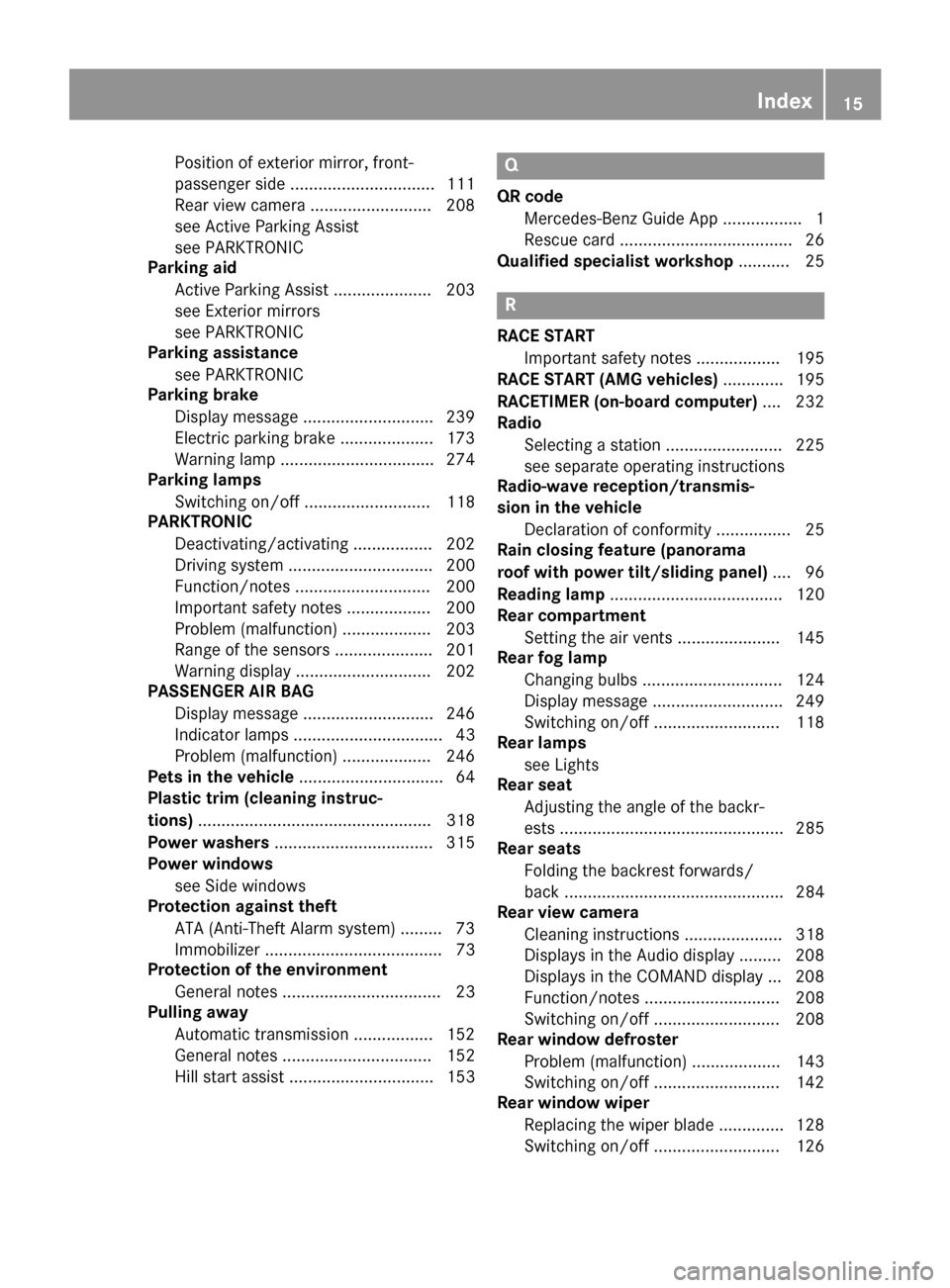
Position of exterior mirror, front-
passenger side ...............................111
Rear view camera .......................... 208
see Active Parking Assist
see PARKTRONIC
Parking aid
Active Parking Assist ..................... 203
see Exterior mirrors
see PARKTRONIC
Parking assistance
see PARKTRONIC
Parking brake
Display message ............................ 239
Electric parking brake .................... 173
Warning lamp ................................. 274
Parking lamps
Switching on/off ........................... 118
PARKTRONIC
Deactivating/activating ................. 202
Driving system ............................... 200
Function/notes .............................2 00
Important safety notes .................. 200
Problem (malfunction) ................... 203
Range of the sensors ..................... 201
Warning display ............................. 202
PASSENGER AIR BAG
Display message ............................ 246
Indicator lamps ................................ 43
Problem (malfunction) ................... 246
Pets in the vehicle ............................... 64
Plastic trim (cleaning instruc-
tions) .................................................. 318
Power washers .................................. 315
Power windows
see Side windows
Protection against theft
ATA (Anti-Theft Alarm system) ......... 73
Immobilizer ...................................... 73
Protection of the environment
General notes .................................. 23
Pulling away
Automatic transmission ................. 152
General notes ................................ 152
Hill start assist ............................... 153Q
QR codeMercedes-Benz Guide App ................. 1
Rescue card ..................................... 26
Qualified specialist workshop ........... 25
R
RACE START
Important safety notes .................. 195
RACE START (AMG vehicles) ............. 195
RACETIMER (on-board computer) .... 232
Radio
Selecting a station ......................... 225
see separate operating instructions
Radio-wave reception/transmis-
sion in the vehicle
Declaration of conformity ................ 25
Rain closing feature (panorama
roof with power tilt/sliding panel) .... 96
Reading lamp ..................................... 120
Rear compartment
Setting the air vents ...................... 145
Rear fog lamp
Changing bulbs .............................. 124
Display message ............................ 249
Switching on/off ........................... 118
Rear lamps
see Lights
Rear seat
Adjusting the angle of the backr-
ests ................................................ 285
Rear seats
Folding the backrest forwards/
back ............................................... 284
Rear view camera
Cleaning instructions ..................... 318
Displays in the Audio display ......... 208
Displays in the COMAND display ... 208
Function/notes ............................. 208
Switching on/off ........................... 208
Rear window defroster
Problem (malfunction) ................... 143
Switching on/off ........................... 142
Rear window wiper
Replacing the wiper blade .............. 128
Switching on/off ........................... 126
Index15
Page 32 of 390
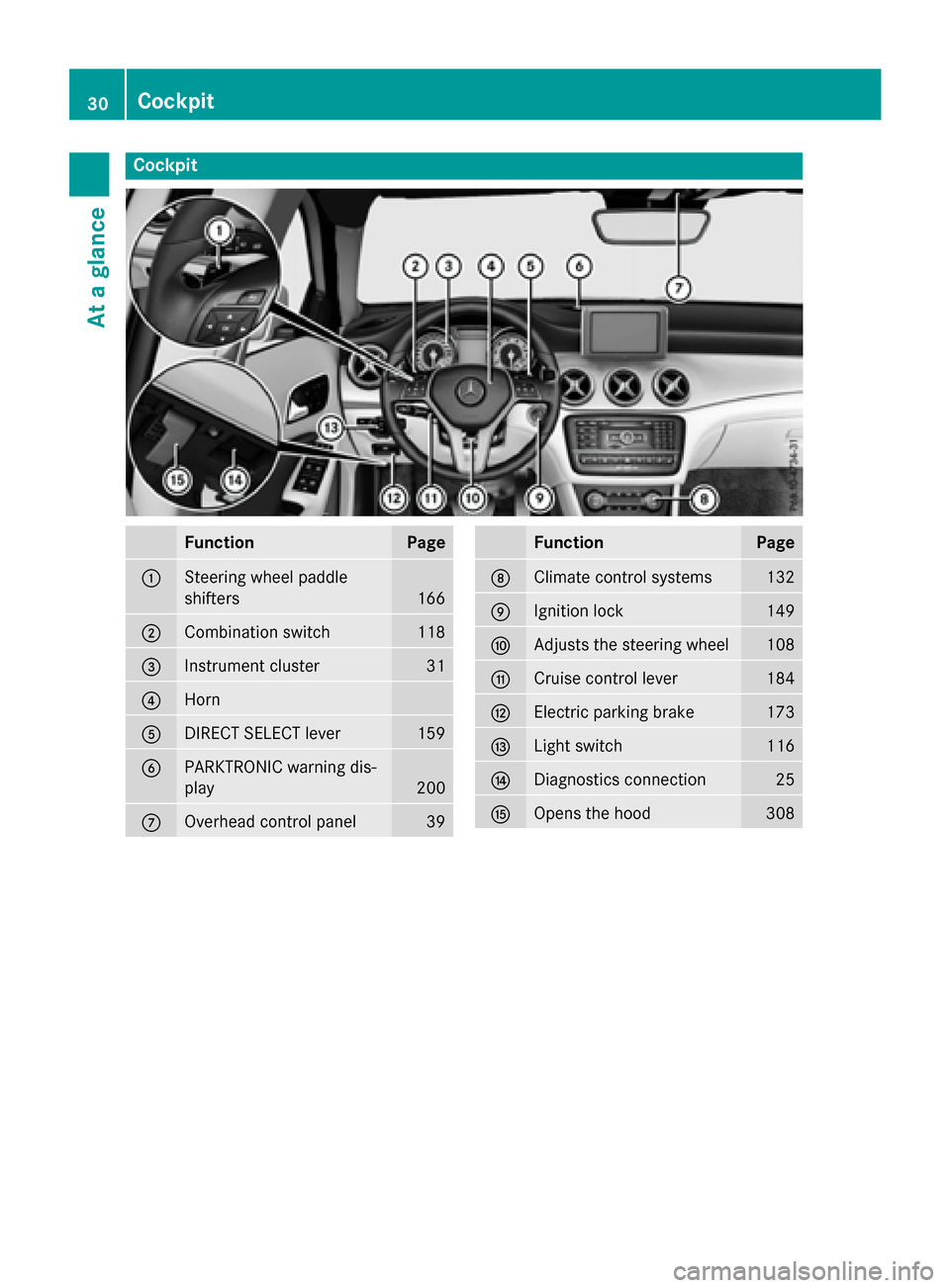
Cockpit
FunctionPage
:Steering wheel paddle
shifters
166
;Combination switch118
=Instrument cluster31
?Horn
ADIRECT SELECT lever159
BPARKTRONIC warning dis-
play
200
COverhead control panel39
FunctionPage
DClimate control systems132
EIgnition lock149
FAdjusts the steering wheel108
GCruise control lever184
HElectric parking brake173
ILight switch116
JDiagnostics connection25
KOpens the hood308
30Cockpit
At a glance
Page 60 of 390
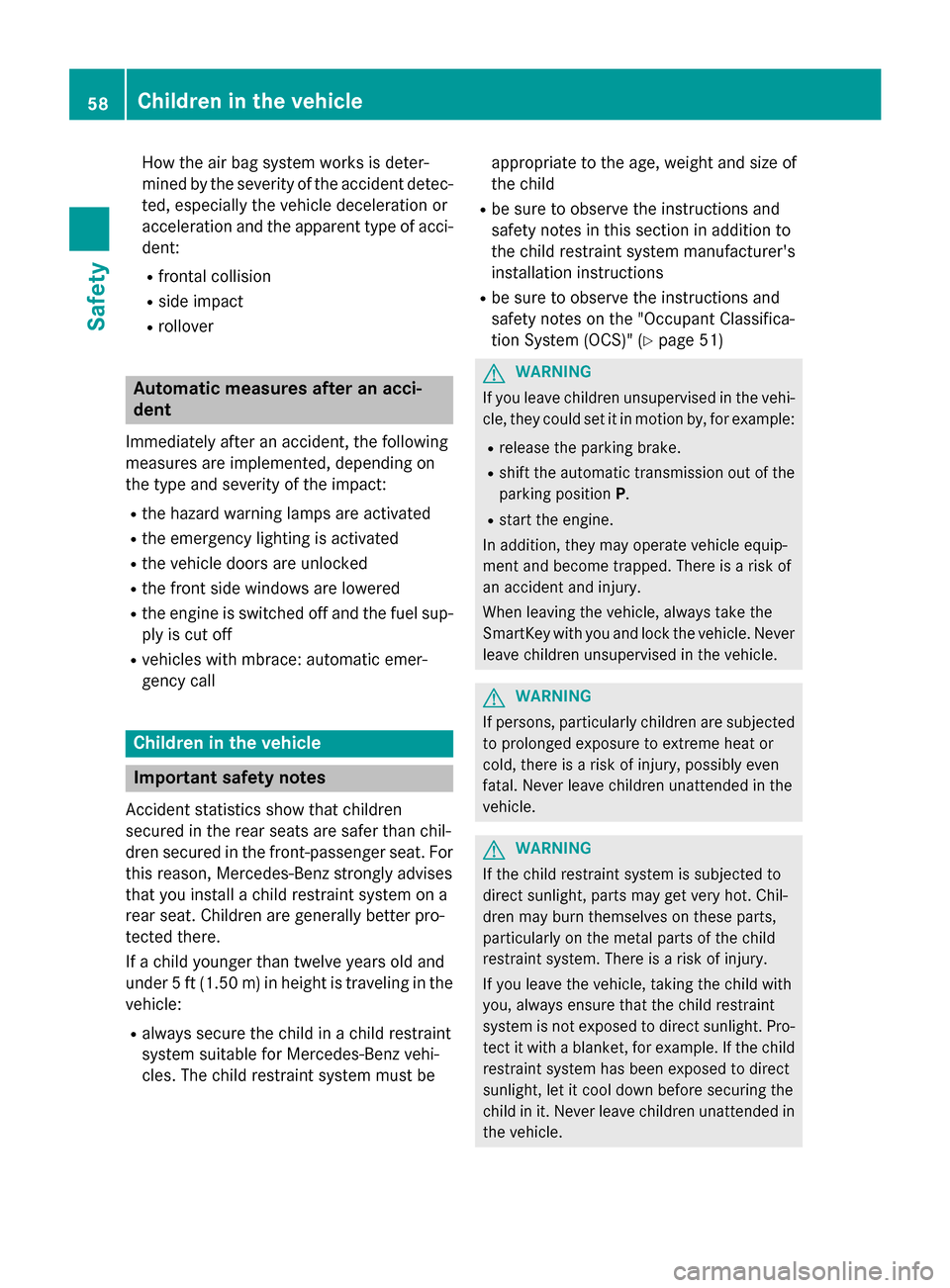
How the air bag system works is deter-
mined by the severity of the accident detec-
ted, especially the vehicle deceleration or
acceleration and the apparent type of acci-
dent:
Rfrontal collision
Rside impact
Rrollover
Automatic measures after an acci-
dent
Immediately after an accident, the following
measures are implemented, depending on
the type and severity of the impact:
Rthe hazard warning lamps are activated
Rthe emergency lighting is activated
Rthe vehicle doors are unlocked
Rthe front side windows are lowered
Rthe engine is switched off and the fuel sup-ply is cut off
Rvehicles with mbrace: automatic emer-
gency call
Children in the vehicle
Important safety notes
Accident statistics show that children
secured in the rear seats are safer than chil-
dren secured in the front-passenger seat. For
this reason, Mercedes-Benz strongly advises
that you install a child restraint system on a
rear seat. Children are generally better pro-
tected there.
If a child younger than twelve years old and
under 5 ft (1.50 m) in height istraveling in the
vehicle:
Ralways secure the child in a child restraint
system suitable for Mercedes-Benz vehi-
cles. The child restraint system must be appropriate to the age, weight and size of
the child
Rbe sure to observe the instructions and
safety notes in this section in addition to
the child restraint system manufacturer's
installation instructions
Rbe sure to observe the instructions and
safety notes on the "Occupant Classifica-
tion System (OCS)" (
Ypage 51)
GWARNING
If you leave children unsupervised in the vehi-
cle, they could set it in motion by, for example:
Rrelease the parking brake.
Rshift the automatic transmission out of the
parking position P.
Rstart the engine.
In addition, they may operate vehicle equip-
ment and become trapped. There is a risk of
an accident and injury.
When leaving the vehicle, always take the
SmartKey with you and lock the vehicle. Never
leave children unsupervised in the vehicle.
GWARNING
If persons, particularly children are subjected to prolonged exposure to extreme heat or
cold, there is a risk of injury, possibly even
fatal. Never leave children unattended in the
vehicle.
GWARNING
If the child restraint system is subjected to
direct sunlight, parts may get very hot. Chil-
dren may burn themselves on these parts,
particularly on the metal parts of the child
restraint system. There is a risk of injury.
If you leave the vehicle, taking the child with
you, always ensure that the child restraint
system is not exposed to direct sunlight. Pro- tect it with a blanket, for example. If the child
restraint system has been exposed to direct
sunlight, let it cool down before securing the
child in it. Never leave children unattended in
the vehicle.
58Children in the vehicle
Safety
Page 67 of 390
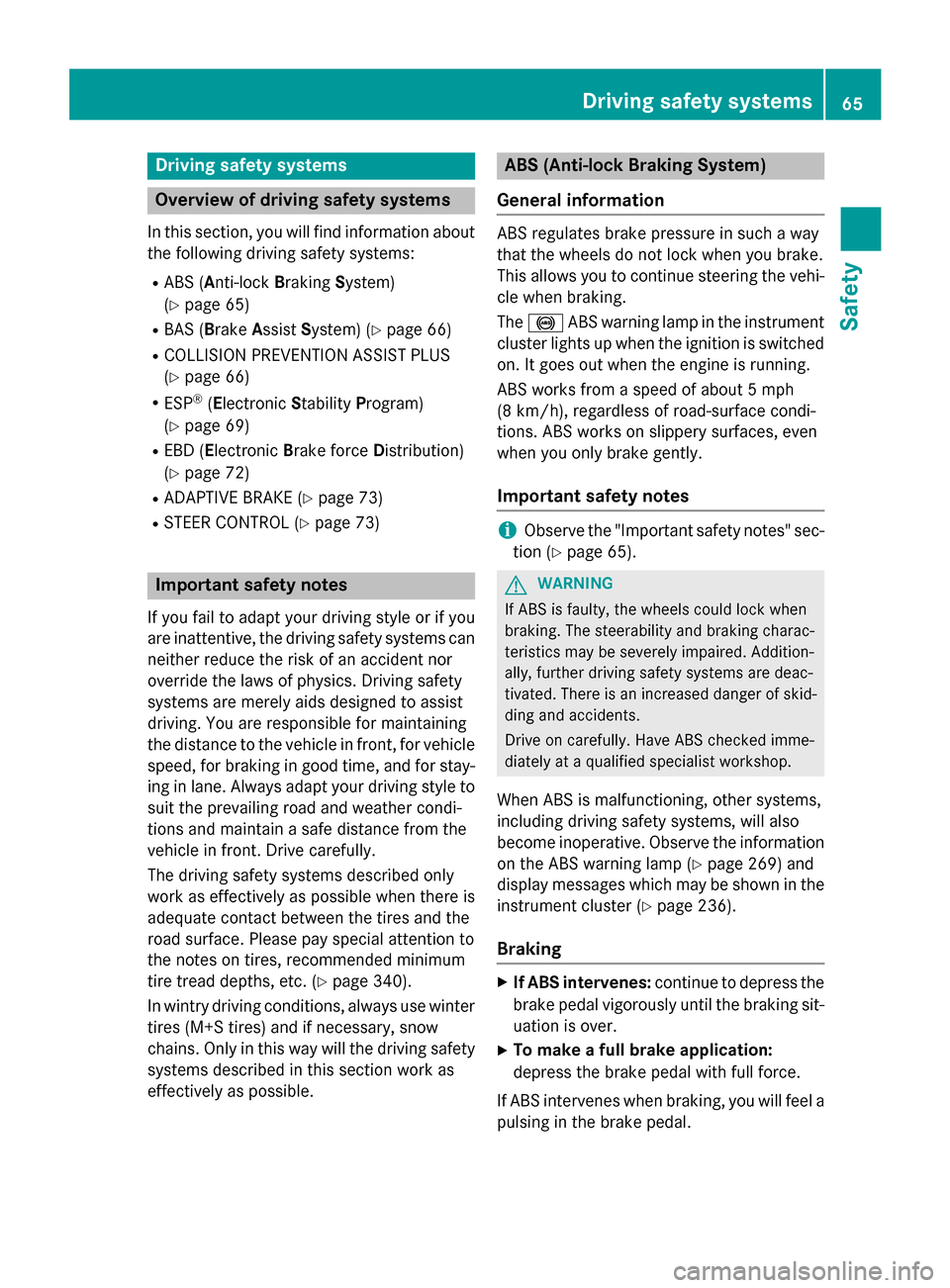
Drivingsafet ysystems
Overview of drivin gsafet ysystems
In this section ,you will fin dinformation about
th efollowing drivin gsafet ysystems :
RABS (Anti-loc kBrakin gSystem)
(
Ypage 65)
RBA S (B rake Assist System) (Ypage 66)
RCOLLISION PREVENTION ASSIST PLU S
(
Ypage 66 )
RESP®(Electronic StabilityProgram)
(
Ypage 69 )
REBD (Electroni cBrak eforc eDi stribution )
(
Ypage 72)
RADAPTIV EBRAKE (Ypage 73 )
RSTEERCONTROL (Ypage 73)
Important safet ynotes
If you fail to adapt your drivin gstyle or if you
are inattentive ,th edrivin gsafet ysystems can
neither reduce th eris kof an acciden tno r
override th elaws of physics. Driving safet y
systems are merely aids designed to assist
driving. You are responsible fo rmaintainin g
th edistanc eto th evehicle in front, fo rvehicle
speed, fo rbraking in goo dtime, and fo rstay-
in gin lane. Always adapt your drivin gstyle to
suit th eprevailin groad and weather condi-
tion sand maintain asaf edistanc efrom th e
vehicle in front. Drive carefully.
The drivin gsafet ysystems described only
wor kas effectively as possible when there is
adequat econtact between th etires and th e
road surface. Please pay special attention to
th enote son tires ,recommended minimum
tire tread depths, etc. (
Ypage 340).
In wintr ydrivin gconditions, always use winte r
tires (M+ Stires )and if necessary, snow
chains. Only in this way will th edrivin gsafet y
systems described in this section wor kas
effectively as possible.
ABS (Anti-lock Braking System)
General information
AB Sregulates brake pressure in suc h away
that th ewheels do no tloc kwhen you brake .
Thi sallow syou to continue steerin gth evehi-
cl e when braking .
The ! ABSwarnin glamp in th einstrumen t
cluster lights up when th eignition is switched
on .It goe sout when th eengin eis running .
AB Sworks from aspeed of about 5mph
(8 km/h), regardles sof road-surfac econdi-
tions. AB Sworks on slipper ysurfaces, eve n
when you only brake gently.
Important safet ynotes
iObserv eth e"Important safet ynotes" sec -
tion (
Ypage 65).
GWARNING
If AB Sis faulty, th ewheels could loc kwhen
braking .The steerability and braking charac -
teristics may be severely impaired. Addition -
ally, further drivin gsafet ysystems are deac -
tivated. There is an increase ddanger of skid-
din gand accidents .
Drive on carefully. Hav eAB Schecke dimme-
diately at aqualified specialis tworkshop .
WhenAB Sis malfunctioning, other systems ,
includin gdrivin gsafet ysystems ,will also
becom einoperative .Observ eth einformation
on th eAB Swarnin glamp (
Ypage 269) and
display message swhic hmay be shown in th e
instrumen tcluster (
Ypage 236).
Braking
XIf ABS intervenes: continue to depress th e
brake peda lvigorousl yuntil th ebraking sit -
uation is over.
XTo make afull brak eapplication:
depress th ebrake peda lwit hfull force.
If AB Sintervenes when braking ,you will feel a
pulsin gin th ebrake pedal.
Driving safety systems65
Safety
Z
Page 69 of 390
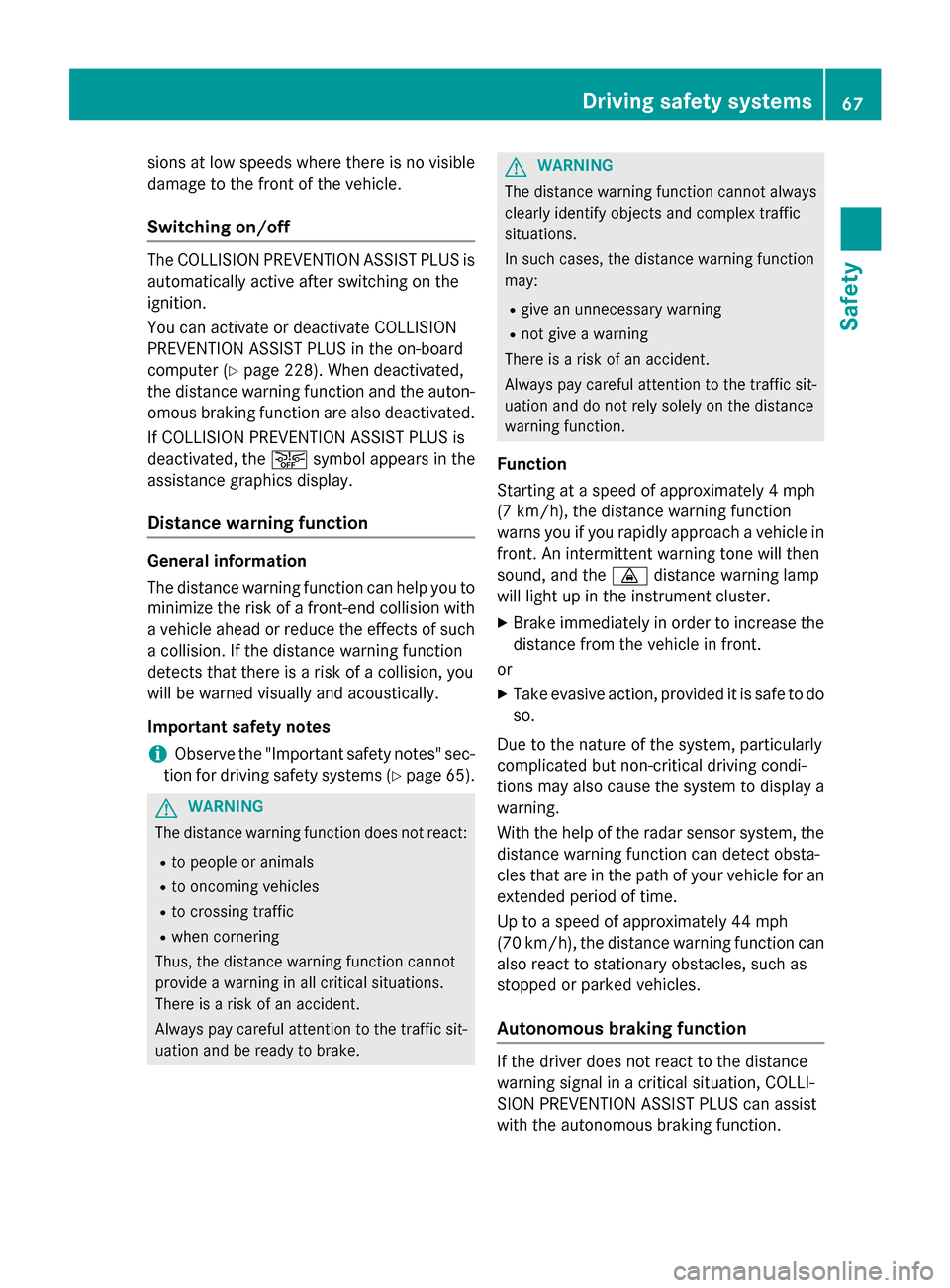
sions at low speeds where there is no visible
damage to the front of the vehicle.
Switching on/off
The COLLISION PREVENTION ASSIST PLUS is
automatically active after switching on the
ignition.
You can activate or deactivate COLLISION
PREVENTION ASSIST PLUS in the on-board
computer (
Ypage 228). When deactivated,
the distance warning function and the auton-
omous braking function are also deactivated.
If COLLISION PREVENTION ASSIST PLUS is
deactivated, the æsymbol appears in the
assistance graphics display.
Distance warning function
General information
The distance warning function can help you to
minimize the risk of a front-end collision with
a vehicle ahead or reduce the effects of such a collision. If the distance warning function
detects that there is a risk of a collision, you
will be warned visually and acoustically.
Important safety notes
iObserve the "Important safety notes" sec-
tion for driving safety systems (
Ypage 65).
GWARNING
The distance warning function does not react:
Rto people or animals
Rto oncoming vehicles
Rto crossing traffic
Rwhen cornering
Thus, the distance warning function cannot
provide a warning in all critical situations.
There is a risk of an accident.
Always pay careful attention to the traffic sit-
uation and be ready to brake.
GWARNING
The distance warning function cannot always
clearly identify objects and complex traffic
situations.
In such cases, the distance warning function
may:
Rgive an unnecessary warning
Rnot give a warning
There is a risk of an accident.
Always pay careful attention to the traffic sit-
uation and do not rely solely on the distance
warning function.
Function
Starting at a speed of approximately 4 mph
(7 km/h), the distance warning function
warns you if you rapidly approach a vehicle in
front. An intermittent warning tone will then
sound, and the ·distance warning lamp
will light up in the instrument cluster.
XBrake immediately in order to increase the distance from the vehicle in front.
or
XTake evasive action, provided it is safe to do
so.
Due to the nature of the system, particularly
complicated but non-critical driving condi-
tions may also cause the system to display a warning.
With the help of the radar sensor system, the
distance warning function can detect obsta-
cles that are in the path of your vehicle for an
extended period of time.
Up to a speed of approximately 44 mph
(70 km/h), the distance warning function can
also react to stationary obstacles, such as
stopped or parked vehicles.
Autonomous braking function
If the driver does not react to the distance
warning signal in a critical situation, COLLI-
SION PREVENTION ASSIST PLUS can assist
with the autonomous braking function.
Driving safety systems67
Safety
Z
Page 71 of 390
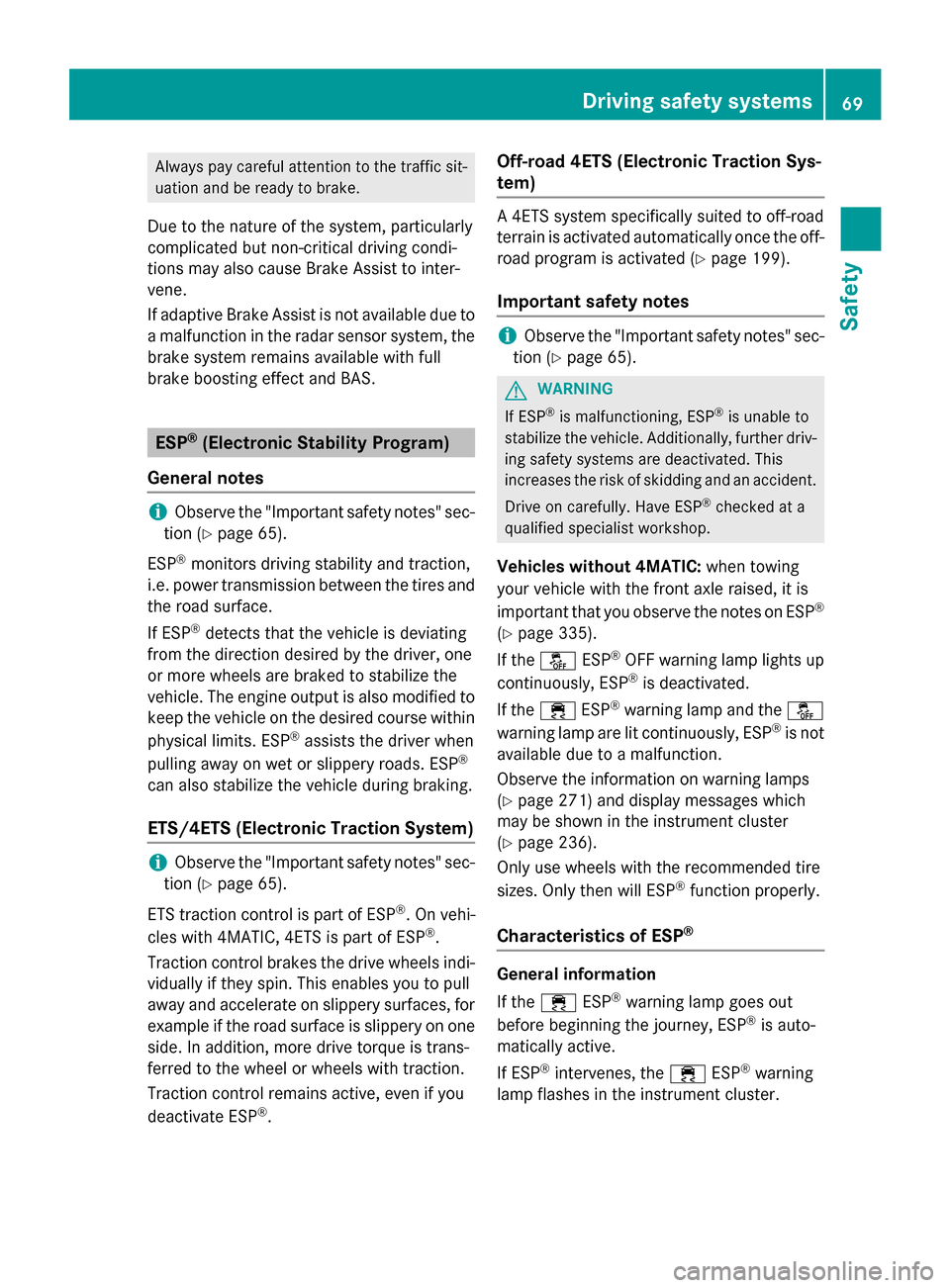
Always pay careful attention to the traffic sit-uation and be ready to brake.
Due to the nature of the system, particularly
complicated but non-critical driving condi-
tions may also cause Brake Assist to inter-
vene.
If adaptive Brake Assist is not available due to
a malfunction in the radar sensor system, the
brake system remains available with full
brake boosting effect and BAS.
ESP®(Electronic Stability Program)
General notes
iObserve the "Important safety notes" sec-
tion (
Ypage 65).
ESP
®monitors driving stability and traction,
i.e. power transmission between the tires and the road surface.
If ESP
®detects that the vehicle is deviating
from the direction desired by the driver, one
or more wheels are braked to stabilize the
vehicle. The engine output is also modified to
keep the vehicle on the desired course within
physical limits. ESP
®assists the driver when
pulling away on wet or slippery roads. ESP®
can also stabilize the vehicle during braking.
ETS/4ETS (Electronic Traction System)
iObserve the "Important safety notes" sec-
tion (
Ypage 65).
ETS traction control is part of ESP
®. On vehi-
cles with 4MATIC, 4ETS is part of ESP®.
Traction control brakes the drive wheels indi-
vidually if they spin. This enables you to pull
away and accelerate on slippery surfaces, for example if the road surface is slippery on one
side. In addition, more drive torque is trans-
ferred to the wheel or wheels with traction.
Traction control remains active, even if you
deactivate ESP
®.
Off-road 4ETS (Electronic Traction Sys-
tem)
A 4ETS system specifically suited to off-road
terrain is activated automatically once the off-
road program is activated (
Ypage 199).
Important safety notes
iObserve the "Important safety notes" sec-
tion (
Ypage 65).
GWARNING
If ESP
®is malfunctioning, ESP®is unable to
stabilize the vehicle. Additionally, further driv-
ing safety systems are deactivated. This
increases the risk of skidding and an accident.
Drive on carefully. Have ESP
®checked at a
qualified specialist workshop.
Vehicles without 4MATIC: when towing
your vehicle with the front axle raised, it is
important that you observe the notes on ESP
®
(Ypage 335).
If the å ESP
®OFF warning lamp lights up
continuously, ESP®is deactivated.
If the ÷ ESP
®warning lamp and the å
warning lamp are lit continuously, ESP®is not
available due to a malfunction.
Observe the information on warning lamps
(
Ypage 271) and display messages which
may be shown in the instrument cluster
(
Ypage 236).
Only use wheels with the recommended tire
sizes. Only then will ESP
®function properly.
Characteristics of ESP®
General information
If the ÷ ESP
®warning lamp goes out
before beginning the journey, ESP®is auto-
matically active.
If ESP
®intervenes, the ÷ESP®warning
lamp flashes in the instrument cluster.
Driving safety systems69
Safety
Z