service MERCEDES-BENZ GLA-Class 2017 X156 Owner's Manual
[x] Cancel search | Manufacturer: MERCEDES-BENZ, Model Year: 2017, Model line: GLA-Class, Model: MERCEDES-BENZ GLA-Class 2017 X156Pages: 390, PDF Size: 8.37 MB
Page 6 of 390
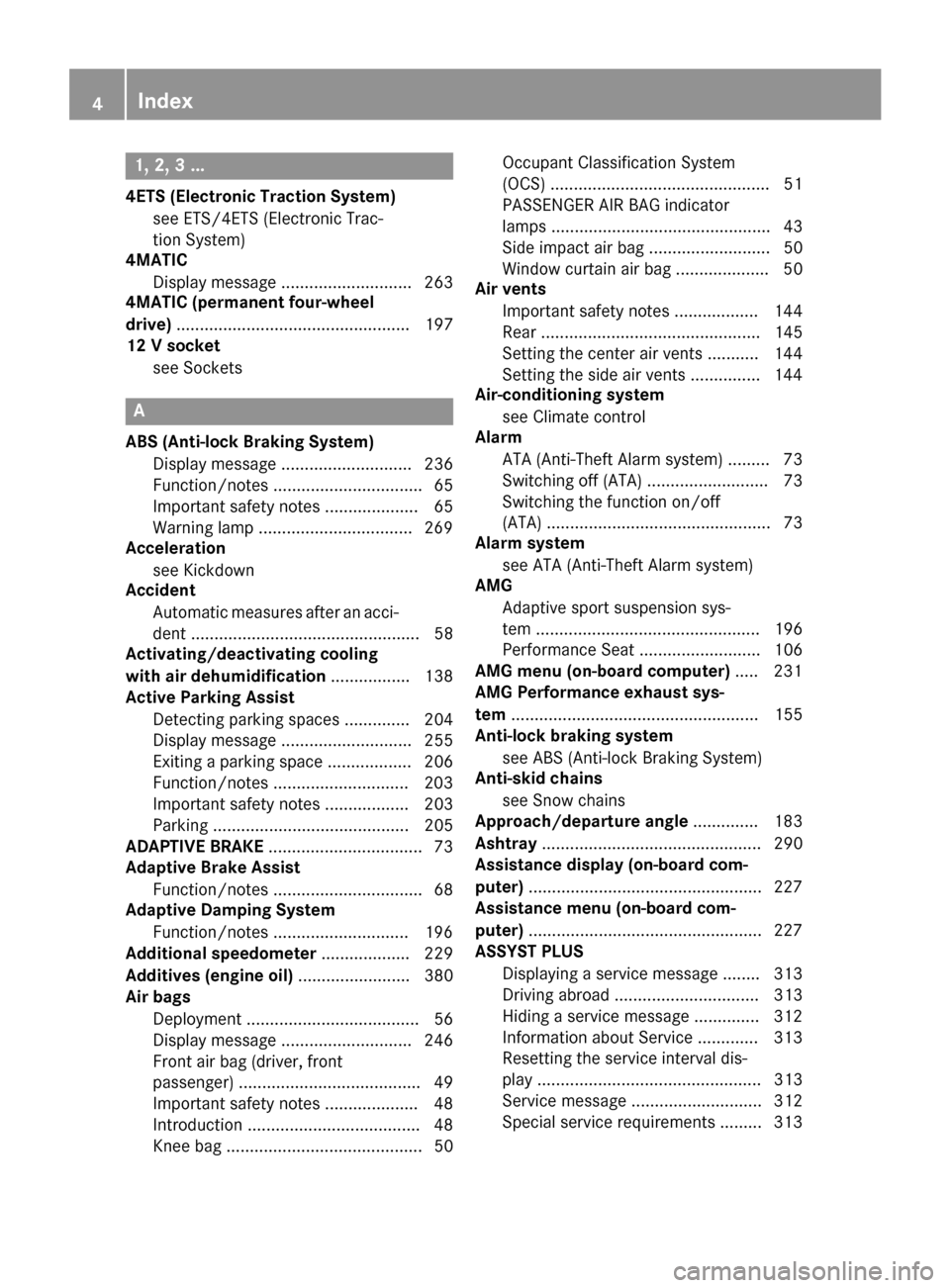
1, 2, 3 ...
4ETS (Electronic Traction System)see ETS/4ETS (Electronic Trac-
tion System)
4MATIC
Display message ............................ 263
4MATIC (permanent four-wheel
drive) .................................................. 197
12 V socket
see Sockets
A
ABS (Anti-lock Braking System)Display message ............................ 236
Function/notes ................................ 65
Important safety notes .................... 65
Warning lamp .................................2 69
Acceleration
see Kickdown
Accident
Automatic measures after an acci-
dent ................................................. 58
Activating/deactivating cooling
with air dehumidification ................. 138
Active Parking Assist
Detecting parking spaces .............. 204
Display message ............................ 255
Exiting a parking space .................. 206
Function/notes .............................2 03
Important safety notes .................. 203
Parking .......................................... 205
ADAPTIVE BRAKE ................................. 73
Adaptive Brake Assist
Function/notes ................................ 68
Adaptive Damping System
Function/notes .............................1 96
Additional speedometer ................... 229
Additives (engine oil) ........................ 380
Air bags
Deployment ..................................... 56
Display message ............................ 246
Front air bag (driver, front
passenger) ....................................... 49
Important safety notes .................... 48
Introduction ..................................... 48
Knee bag .......................................... 50 Occupant Classification System
(OCS) ............................................... 51
PASSENGER AIR BAG indicator
lamps ............................................... 43
Side impact air bag .......................... 50
Window curtain air bag .................... 50
Air vents
Important safety notes .................. 144
Rear ............................................... 145
Setting the center air vents ........... 144
Setting the side air vents ...............1 44
Air-c
onditioning system
see Climate control
Alarm
ATA (Anti-Theft Alarm system) ......... 73
Switching off (ATA) .......................... 73
Switching the function on/off
(ATA) ................................................ 73
Alarm system
see ATA (Anti-Theft Alarm system)
AMG
Adaptive sport suspension sys-
tem ................................................ 196
Performance Seat .......................... 106
AMG menu (on-board computer) ..... 231
AMG Performance exhaust sys-
tem ..................................................... 155
Anti-lock braking system
see ABS (Anti-lock Braking System)
Anti-skid chains
see Snow chains
Approach/departure angle .............. 183
Ashtray ............................................... 290
Assistance display (on-board com-
puter) ..................................................2 27
Assistance menu (on-board com-
puter) ..................................................2 27
ASSYST PLUS
Displaying a service message ........3 13
Driving abroad ............................... 313
Hiding a service message .............. 312
Information about Service ............. 313
Resetting the service interval dis-
play ................................................ 313
Service message ............................ 312
Special service requirements ......... 313
4Index
Page 10 of 390
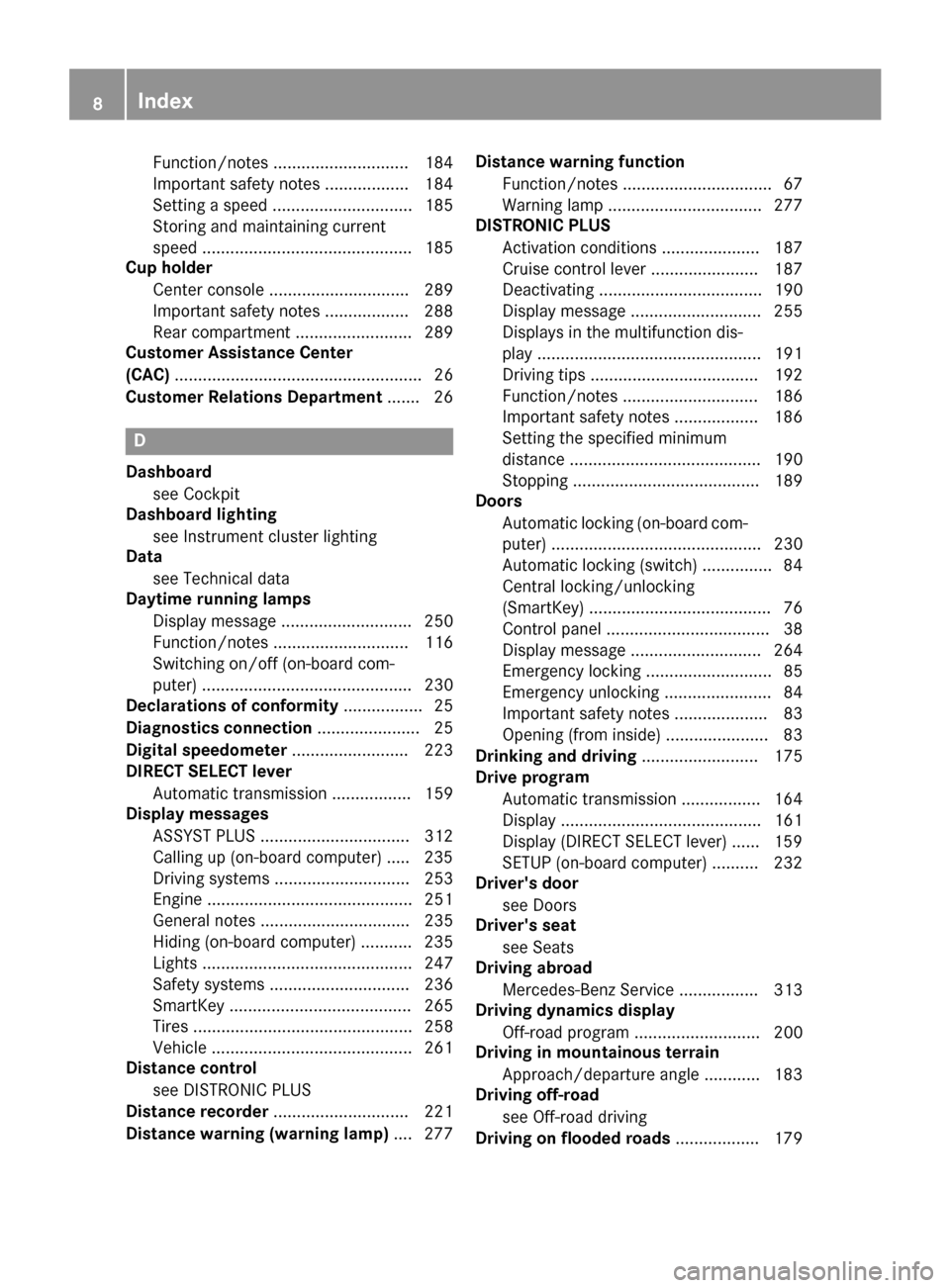
Function/notes ............................. 184
Important safety notes .................. 184
Setting a speed .............................. 185
Storing and maintaining current
speed ............................................. 185
Cup holder
Center console .............................. 289
Important safety notes .................. 288
Rear compartment ......................... 289
Customer Assistance Center
(CAC) ..................................................... 26
Customer Relations Department ....... 26
D
Dashboard
see Cockpit
Dashboard lighting
see Instrument cluster lighting
Data
see Technical data
Daytime running lamps
Display message ............................ 250
Function/notes ............................. 116
Switching on/off (on-board com-
puter) ............................................. 230
Declarations of conformity ................. 25
Diagnostics connection ...................... 25
Digital speedometer ......................... 223
DIRECT SELECT lever
Automatic transmission ................. 159
Display messages
ASSYST PLUS ................................ 312
Calling up (on-board computer) ..... 235
Driving systems ............................. 253
Engine ............................................ 251
General notes ................................ 235
Hiding (on-board computer) ........... 235
Lights ............................................. 247
Safety systems .............................. 236
SmartKey ....................................... 265
Tires ............................................... 258
Vehicle ........................................... 261
Distance control
see DISTRONIC PLUS
Distance recorder ............................. 221
Distance warning (warning lamp) .... 277Distance warning function
Function/notes ................................ 67
Warning lamp ................................. 277
DISTRONIC PLUS
Activation conditions ..................... 187
Cruise control lever ....................... 187
Deactivating ................................... 190
Display message ............................ 255
Displays in the multifunction dis-
play ................................................ 191
Driving tips .................................... 192
Function/notes ............................. 186
Important safety notes .................. 186
Setting the specified minimum
distance ......................................... 190
Stopping ........................................ 189
Doors
Automatic locking (on-board com-
puter) ............................................. 230
Automatic locking (switch) ............... 84
Central locking/unlocking
(SmartKey) ....................................... 76
Control panel ................................... 38
Display message ............................ 264
Emergency locking ........................... 85
Emergency unlocking ....................... 84
Important safety notes .................... 83
Opening (from inside) ...................... 83
Drinking and driving ......................... 175
Drive prog ram
Au
tomatic transmission ................. 164
Display ........................................... 161
Display (DIRECT SELECT lever) ...... 159
SETUP (on-board computer) .......... 232
Driver's door
see Doors
Driver's seat
see Seats
Driving abroad
Mercedes-Benz Service ................. 313
Driving dynamics display
Off-road program ........................... 200
Driving in mountainous terrain
Approach/departure angle ............ 183
Driving off-road
see Off-road driving
Driving on flooded roads .................. 179
8Index
Page 16 of 390
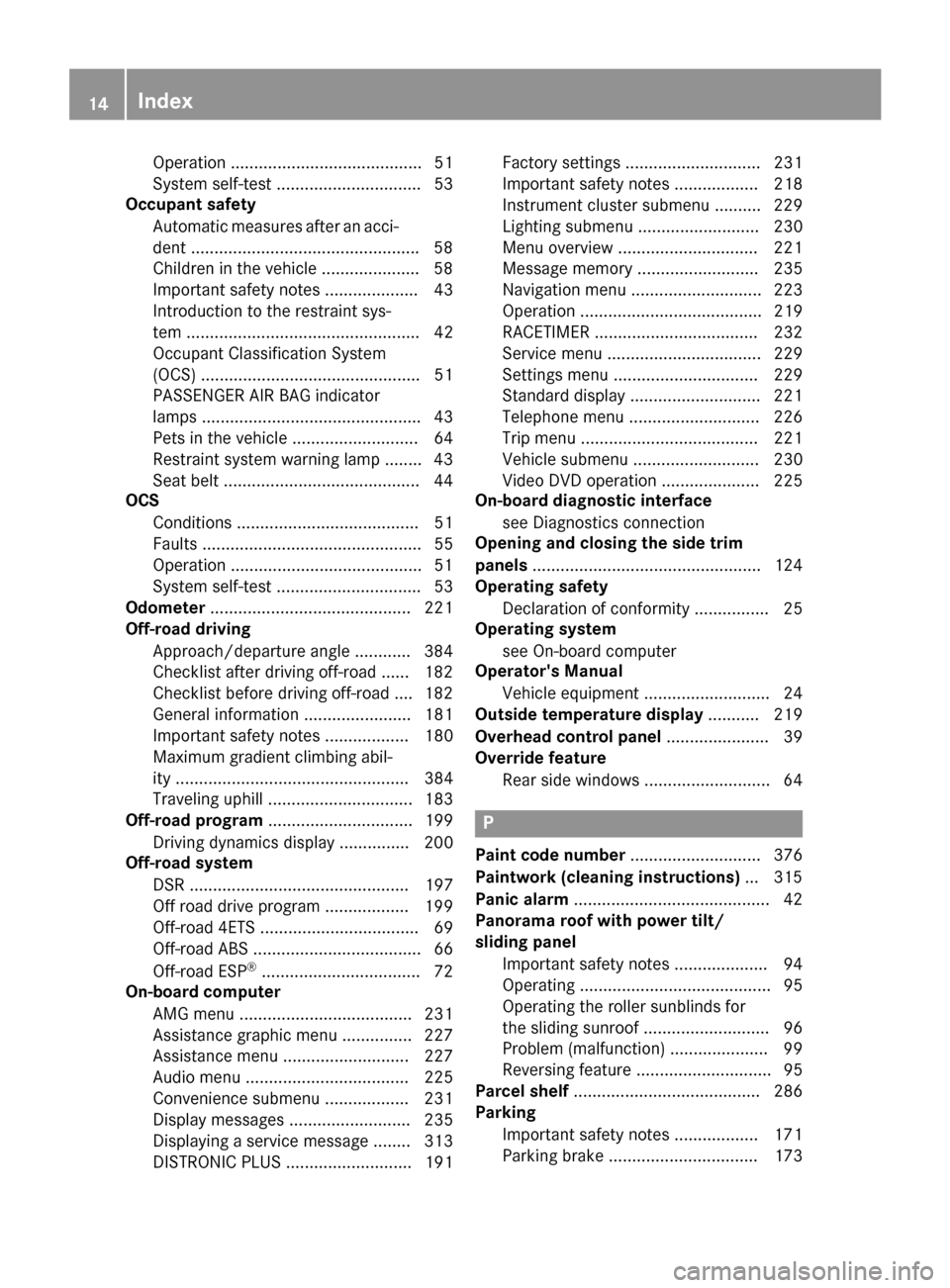
Operation ......................................... 51
System self-test ...............................53
Occupant safety
Automatic measures after an acci-
dent ................................................ .58
Childr eninthe vehicle .................... .58
Important safety notes .................... 43
Introduction to the restraint sys-
tem .................................................. 42
Occupant Classification System
(OCS) ............................................... 51
PASSENGER AIR BAG indicator
lamps ............................................... 43
Pets in the vehicle ........................... 64
Restraint system warning lamp ........ 43
Seat belt .......................................... 44
OCS
Conditions ....................................... 51
Faults ............................................... 55
Operation .........................................5 1
System self-test ............................... 53
Odometer ........................................... 221
Off-road driving
Approach/departure angle ............ 384
Checklist after driving off-road ...... 182
Checklist before driving off-road .... 182
General information ....................... 181
Important safety notes .................. 180
Maximum gradient climbing abil-
ity .................................................. 384
Traveling uphill ............................... 183
Off-road program ............................... 199
Driving dynamics display ............... 200
Off-road system
DSR ............................................... 197
Off road drive program .................. 199
Off-road 4ETS .................................. 69
Off-road ABS .................................... 66
Off-road ESP
®.................................. 72
On-board computer
AMG menu ..................................... 231
Assistance graphic menu ............... 227
Assistance menu ........................... 227
Audio menu ................................... 225
Convenience submenu .................. 231
Display messages .......................... 235
Displayi ng a se
rvice message ........ 313
DISTRONIC PLUS ........................... 191 Factory settings ............................. 231
Important safety notes .................. 218
Instrument cluster submenu .......... 229
Lighting submenu .......................... 230
Menu overview .............................. 221
Message memory .......................... 235
Navigation menu ............................ 223
Operation ....................................... 219
RACETIMER ................................... 232
Service menu ................................. 229
Settings menu ............................... 229
Standard display ............................ 221
Telephone menu ............................ 226
Trip menu ...................................... 221
Vehicle submenu ........................... 230
Video DVD operation ..................... 225
On-board diagnostic interface
see Diagnostics connection
Opening and closing the side trim
panels ................................................. 124
Operating safety
Declaration of conformity ................ 25
Operating system
see On-board computer
Operator's Manual
Vehicle equipment ........................... 24
Outside temperature display ........... 219
Overhead control panel ...................... 39
Override feature
Rear side windows ........................... 64
P
Paint code number ............................ 376
Paintwork (cleaning instructions) ... 315
Panic alarm .......................................... 42
Panorama roof with power tilt/
sliding panel
Important safety notes .................... 94
Operating ......................................... 95
Operating the roller sunblinds for
the sliding sunroof ........................... 96
Problem (malfunction) ..................... 99
Reversing feature ............................. 95
Parcel shelf ........................................ 286
Parking
Important safety notes .................. 171
Parking brake ................................ 173
14Index
Page 18 of 390
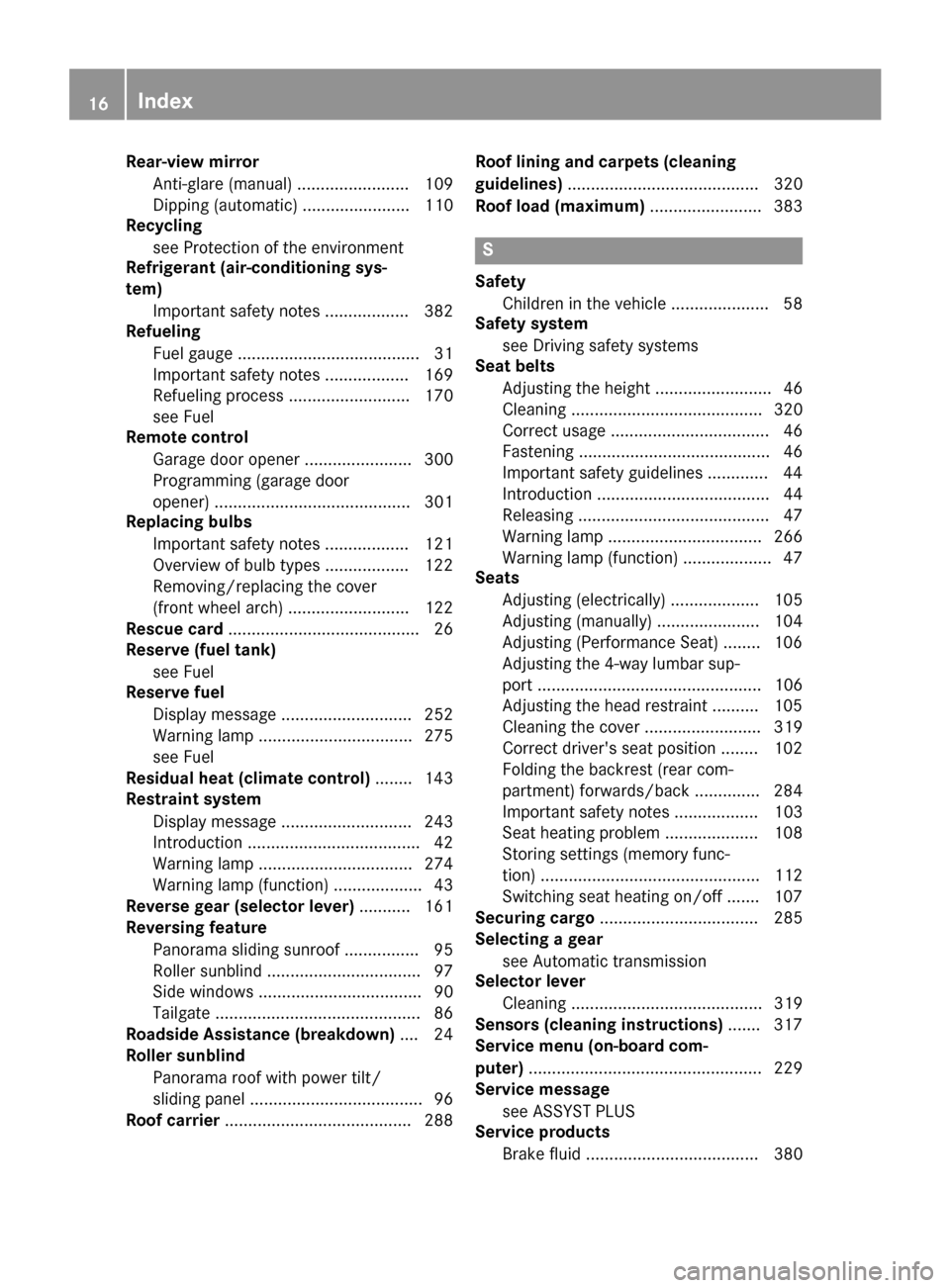
Rear-view mirrorAnti-glare (manual) ........................ 109
Dipping (automatic) ....................... 110
Recycling
see Protection of the environment
Refrigerant (air-conditioning sys-
tem)
Important safety notes .................. 382
Refueling
Fuel gauge ....................................... 31
Important safety notes .................. 169
Refueling process .......................... 170
see Fuel
Remote control
Garage door opener ....................... 300
Programming (garage door
opener) .......................................... 301
Replacing bulbs
Important safety notes .................. 121
Overview of bulb types .................. 122
Removing/replacing the cover
(front wheel arch) .......................... 122
Rescue card ......................................... 26
Reserve (fuel tank)
see Fuel
Reserve fuel
Display message ............................ 252
Warning lamp ................................. 275
see Fuel
Residual heat (climate control) ........ 143
Restraint system
Display message ............................ 243
Introduction ..................................... 42
Warning lamp ................................. 274
Warning lamp (function) ................... 43
Reverse gear (selector lever) ........... 161
Reversing feature
Panorama sliding sunroof ................ 95
Roller sunblind ................................. 97
Side windows ................................... 90
Tailgate ............................................ 86
Roadside Assistance (breakdown) .... 24
Roller sunblind
Panorama roof with power tilt/
sliding panel ..................................... 96
Roof carrier ........................................ 288 Roof lining and carpets (cleaning
guidelines)
......................................... 320
Roof load (maximum) ........................ 383
S
Safety
Children in the vehicle ..................... 58
Safety system
see Driving safety systems
Seat belts
Adjusting the height ......................... 46
Cleaning ......................................... 320
Correct usage .................................. 46
Fastening ......................................... 46
Important safety guidelines ............. 44
Introduction ..................................... 44
Releasing ......................................... 47
Warning lamp ................................. 266
Warning lamp (function) ................... 47
Seats
Adjusting (electrically) ................... 105
Adjusting (manually) ...................... 104
Adjusting (Performance Seat) ........ 106
Adjusting the 4-way lumbar sup-
port ................................................ 106
Adjusting the head restraint .......... 105
Cleaning the cover ......................... 319
Correct driver's seat position ........ 102
Folding the backrest (rear com-
partment) forwards/back .............. 284
Important safety notes .................. 103
Seat heating problem .................... 108
Storing settings (memory func-
tion) ............................................... 112
Switching seat heating on/off ....... 107
Securing cargo .................................. 285
Selecting a gear
see Automatic transmission
Selector lever
Cleaning ......................................... 319
Sensors (cleaning instructions) ....... 317
Service menu (on-board com-
puter) .................................................. 229
Service message
see ASSYST PLUS
Service products
Brake fluid ..................................... 380
16Index
Page 21 of 390
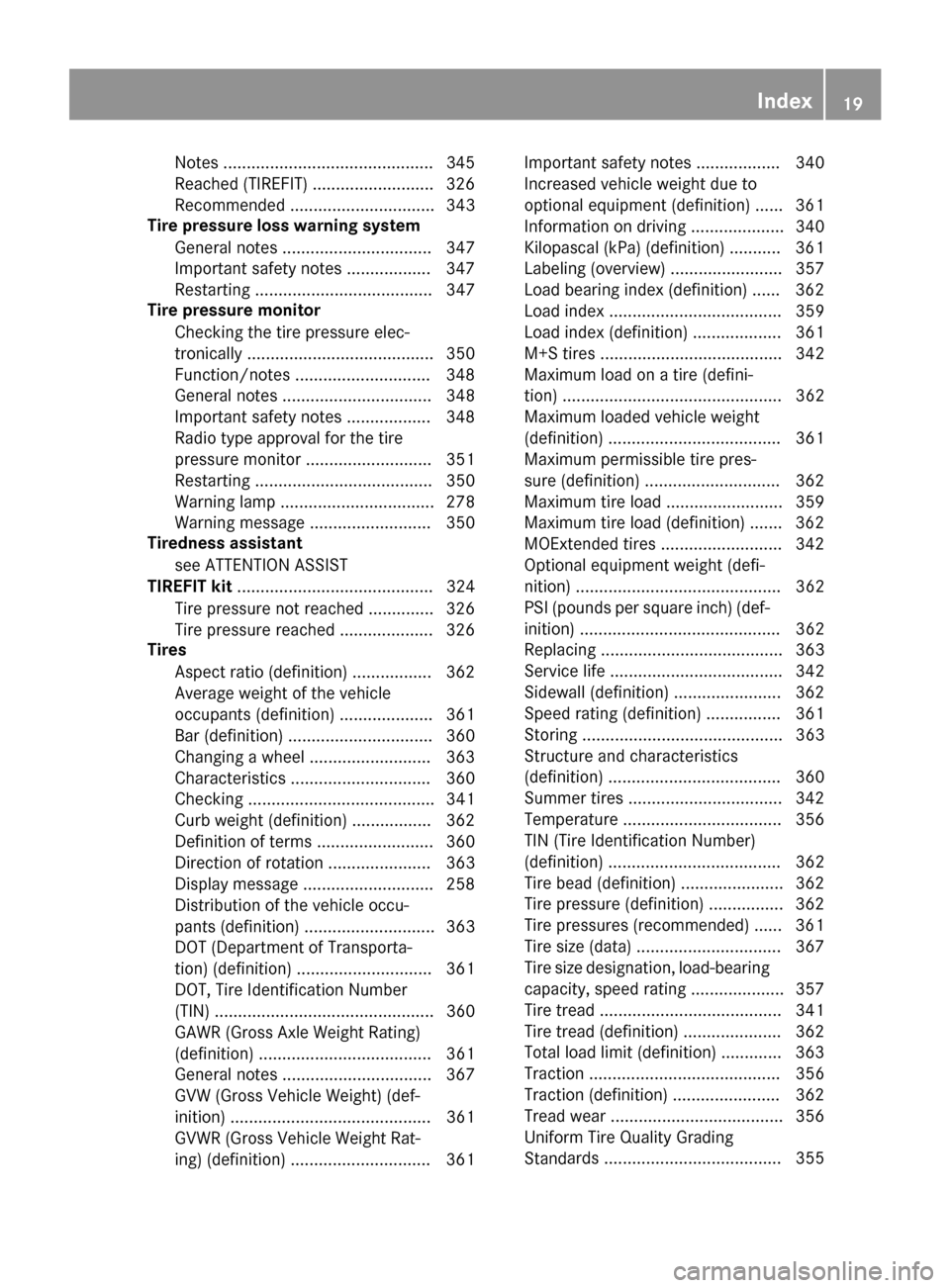
Notes .............................................345
Reached (TIREFIT) .......................... 326
Recommended ............................... 343
Tire pressure loss warning system
General notes ................................ 347
Important safety notes .................. 347
Restarting ...................................... 347
Tire pressure monitor
Checking the tire pressure elec-
tronically ........................................ 350
Function/notes .............................3 48
General notes ................................ 348
Important safety notes .................. 348
Radio type approval for the tire
pressure monitor ........................... 351
Restarting ...................................... 350
Warning lamp ................................. 278
Warning message .......................... 350
Tiredness assistant
see ATTENTION ASSIST
TIREFIT kit .......................................... 324
Tire pressure not reached .............. 326
Tire pressure reached .................... 326
Tires
Aspect ratio (definition) ................. 362
Average weight of the vehicle
occupants (definition) .................... 361
Bar (definition) ............................... 360
Changing a wheel .......................... 363
Characteristics .............................. 360
Checking ........................................ 341
Curb weight (definition) ................. 362
Definition of terms ......................... 360
Direction of rotation ...................... 363
Display message ............................ 258
Distribution of the vehicle occu-
pants (definition) ............................ 363
DOT (Department of Transporta-
tion) (definition) ............................. 361
DOT, Tire Identification Number
(TIN) ............................................... 360
GAWR (Gross Axle Weight Rating)
(definition) ..................................... 361
General notes ................................ 367
GVW (Gross Vehicle Weight) (def-
inition) ........................................... 361
GVWR (Gross Vehicle Weight Rat-ing) (definition) .............................. 361 Important sa
fety notes .................. 340
Increased vehicle weight due to
optional equipment (definition) ...... 361
Information on driving .................... 340
Kilopascal (kPa) (definition) ........... 361
Labeling (overview) ........................ 357
Load bearing index (definition) ...... 362
Load index ..................................... 359
Load index (definition) ................... 361
M+S tires ....................................... 342
Maximum load on a tire (defini-
tion) ............................................... 362
Maximum loaded vehicle weight
(definition) ..................................... 361
Maximum permissible tire pres-
sure (definition) ............................. 362
Maximum tire load ......................... 359
Maximum tire load (definition) ....... 362
MOExtended tires .......................... 342
Optional equipment weight (defi-
nition) ............................................ 362
PSI (pounds per square inch) (def-
inition) ........................................... 362
Replacing ....................................... 363
Service life ..................................... 342
Sidewall (definition) ....................... 362
Speed rating (definition) ................ 361
Storing ........................................... 363
Structure and characteristics
(definition) ..................................... 360
Summer tires ................................. 342
Temperature .................................. 356
TIN (Tire Identification Number)
(definition) ..................................... 362
Tire bead (definition) ...................... 362
Tire pressure (definition) ................ 362
Tire pressures (recommended) ...... 361
Tire size (data) ............................... 367
Tire size designation, load-bearing
capacity, speed rating .................... 357
Tire tread ....................................... 341
Tire tread (definition) ..................... 362
Total load limit (definition) ............. 363
Traction ......................................... 356
Traction (definition) ....................... 362
Tread wear ..................................... 356
Uniform Tire Quality Grading
Stand ards ...................................... 355
Index19
Page 25 of 390
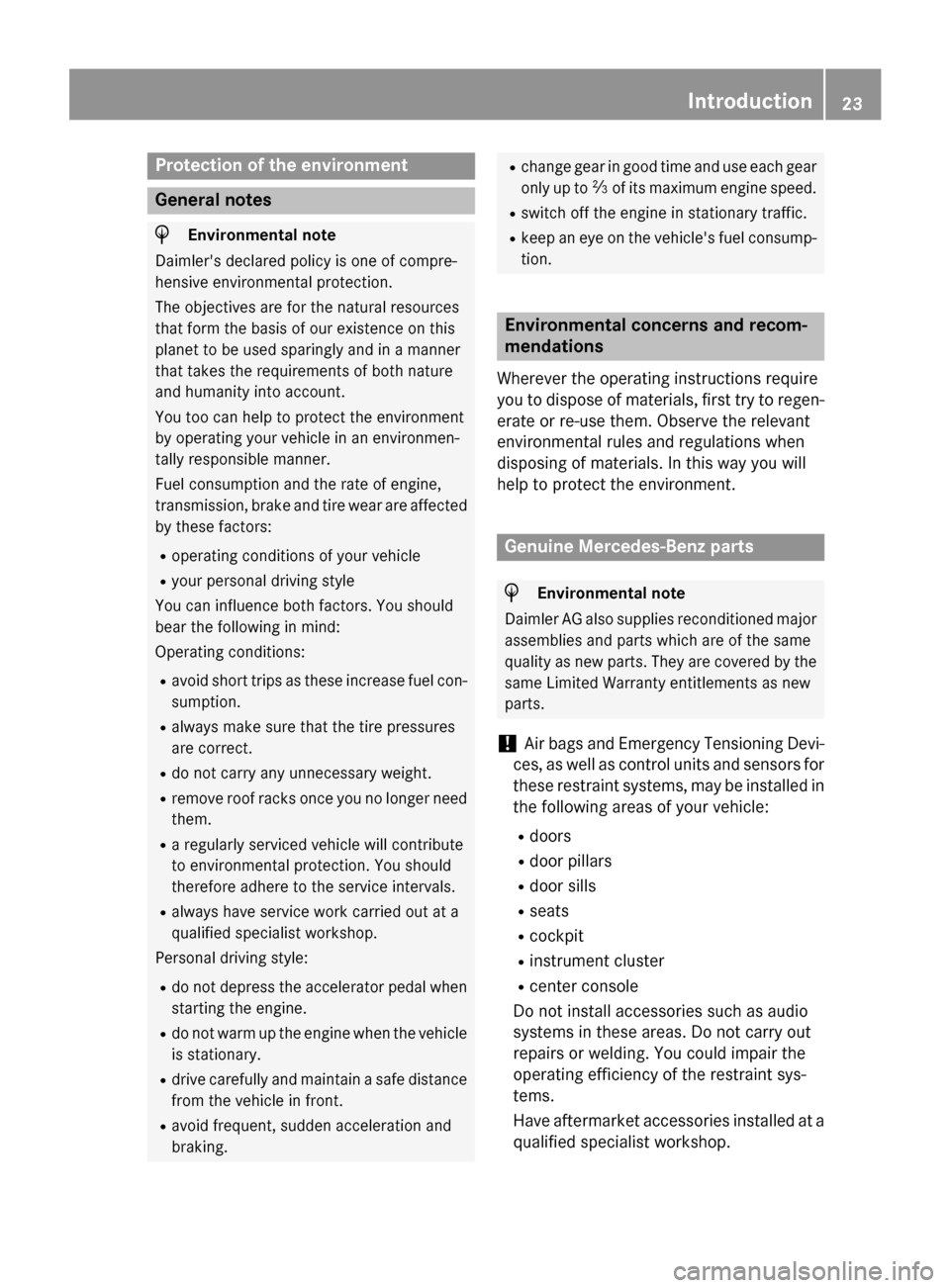
Protection of the environment
General notes
HEnvironmental note
Daimler's declared policy is one of compre-
hensive environmental protection.
The objectives are for the natural resources
that form the basis of our existence on this
planet to be used sparingly and in a manner
that takes the requirements of both nature
and humanity into account.
You too can help to protect the environment
by operating your vehicle in an environmen-
tally responsible manner.
Fuel consumption and the rate of engine,
transmission, brake and tire wear are affected by these factors:
Roperating conditions of your vehicle
Ryour personal driving style
You can influence both factors. You should
bear the following in mind:
Operating conditions:
Ravoid short trips as these increase fuel con-
sumption.
Ralways make sure that the tire pressures
are correct.
Rdo not carry any unnecessary weight.
Rremove roof racks once you no longer need
them.
Ra regularly serviced vehicle will contribute
to environmental protection. You should
therefore adhere to the service intervals.
Ralways have service work carried out at a
qualified specialist workshop.
Personal driving style:
Rdo not depress the accelerator pedal when
starting the engine.
Rdo not warm up the engine when the vehicle
is stationary.
Rdrive carefully and maintain a safe distance
from the vehicle in front.
Ravoid frequent, sudden acceleration and
braking.
Rchange gear in good time and use each gear
only up to Ôof its maximum engine speed.
Rswitch off the engine in stationary traffic.
Rkeep an eye on the vehicle's fuel consump-
tion.
Environmental concerns and recom-
mendations
Wherever the operating instructions require
you to dispose of materials, first try to regen-
erate or re-use them. Observe the relevant
environmental rules and regulations when
disposing of materials. In this way you will
help to protect the environment.
Genuine Mercedes-Benz parts
HEnvironmental note
Daimler AG also supplies reconditioned major
assemblies and parts which are of the same
quality as new parts. They are covered by the
same Limited Warranty entitlements as new
parts.
!Air bags and Emergency Tensioning Devi-
ces, as well as control units and sensors for these restraint systems, may be installed in
the following areas of your vehicle:
Rdoors
Rdoor pillars
Rdoor sills
Rseats
Rcockpit
Rinstrument cluster
Rcenter console
Do not install accessories such as audio
systems in these areas. Do not carry out
repairs or welding. You could impair the
operating efficiency of the restraint sys-
tems.
Have aftermarket accessories installed at a qualified specialist workshop.
Introduction23
Z
Page 26 of 390
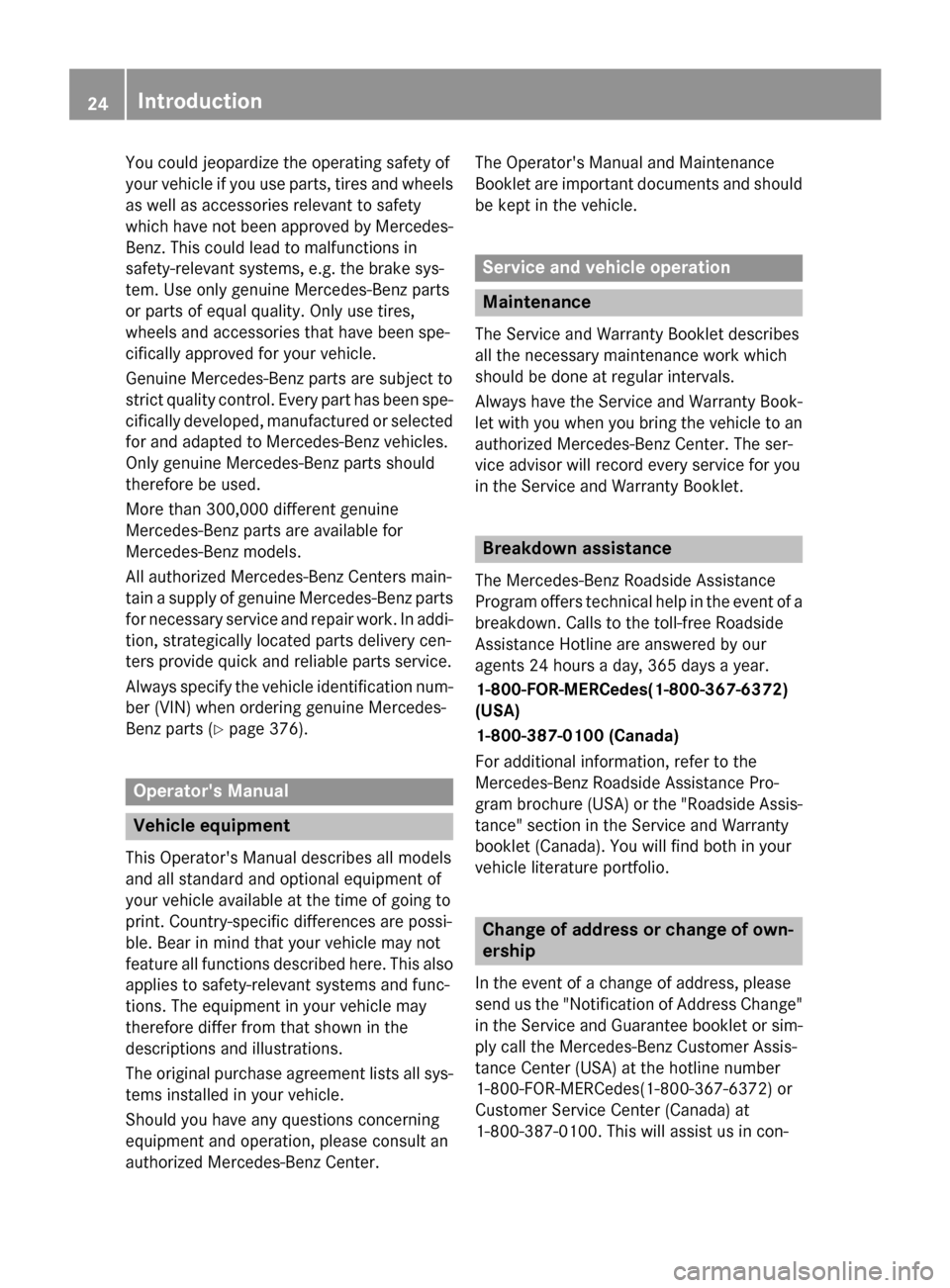
You could jeopardize the operating safety of
your vehicle if you use parts, tires and wheels
as well as accessories relevant to safety
which have not been approved by Mercedes-
Benz. This could lead to malfunctions in
safety-relevant systems, e.g. the brake sys-
tem. Use only genuine Mercedes-Benz parts
or parts of equal quality. Only use tires,
wheels and accessories that have been spe-
cifically approved for your vehicle.
Genuine Mercedes-Benz parts are subject to
strict quality control. Every part has been spe-
cifically developed, manufactured or selected
for and adapted to Mercedes-Benz vehicles.
Only genuine Mercedes-Benz parts should
therefore be used.
More than 300,000 different genuine
Mercedes-Benz parts are available for
Mercedes-Benz models.
All authorized Mercedes-Benz Centers main-
tain a supply of genuine Mercedes-Benz parts
for necessary service and repair work. In addi-
tion, strategically located parts delivery cen-
ters provide quick and reliable parts service.
Always specify the vehicle identification num-
ber (VIN) when ordering genuine Mercedes-
Benz parts (
Ypage 376).
Operator's Manual
Vehicle equipment
This Operator's Manual describes all models
and all standard and optional equipment of
your vehicle available at the time of going to
print. Country-specific differences are possi-
ble. Bear in mind that your vehicle may not
feature all functions described here. This also
applies to safety-relevant systems and func-
tions. The equipment in your vehicle may
therefore differ from that shown in the
descriptions and illustrations.
The original purchase agreement lists all sys-
tems installed in your vehicle.
Should you have any questions concerning
equipment and operation, please consult an
authorized Mercedes-Benz Center.The Operator's Manual and Maintenance
Booklet are important documents and should
be kept in the vehicle.
Service and vehicle operation
Maintenance
The Service and Warranty Booklet describes
all the necessary maintenance work which
should be done at regular intervals.
Always have the Service and Warranty Book-
let with you when you bring the vehicle to an
authorized Mercedes-Benz Center. The ser-
vice advisor will record every service for you
in the Service and Warranty Booklet.
Breakdown assistance
The Mercedes-Benz Roadside Assistance
Program offers technical help in the event of a
breakdown. Calls to the toll-free Roadside
Assistance Hotline are answered by our
agents 24 hours a day, 365 days a year.
1-800-FOR-MERCedes(1-800-367-6372)
(USA)
1-800-387-0100 (Canada)
For additional information, refer to the
Mercedes-Benz Roadside Assistance Pro-
gram brochure (USA) or the "Roadside Assis-
tance" section in the Service and Warranty
booklet (Canada). You will find both in your
vehicle literature portfolio.
Change of address or change of own-
ership
In the event of a change of address, please
send us the "Notification of Address Change"
in the Service and Guarantee booklet or sim-
ply call the Mercedes-Benz Customer Assis-
tance Center (USA) at the hotline number
1-800-FOR-MERCedes(1-800-367-6372) or
Customer Service Center (Canada) at
1-800-387-0100. This will assist us in con-
24Introduction
Page 27 of 390
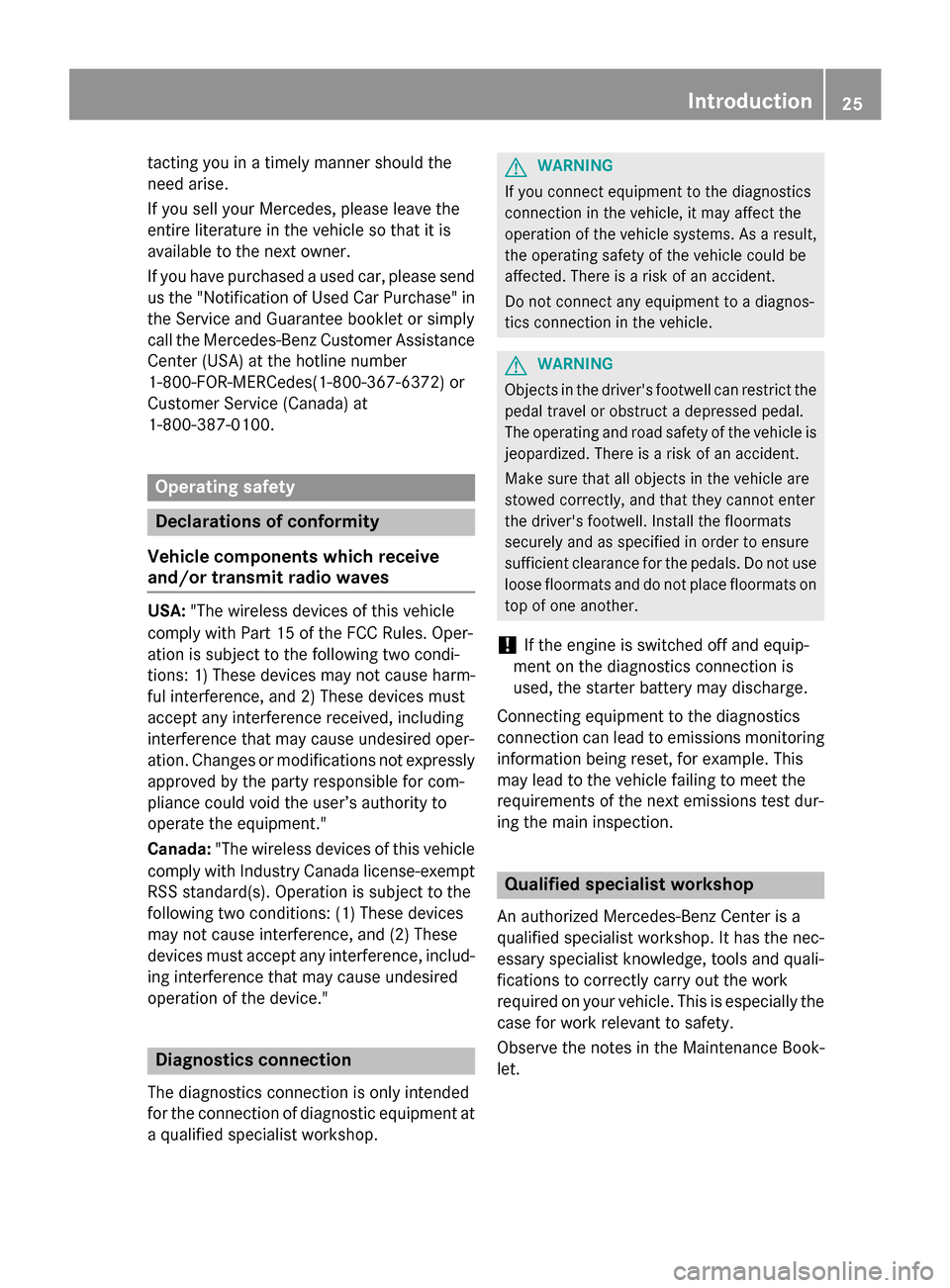
tacting you in a timely manner should the
need arise.
If you sell your Mercedes, please leave the
entire literature in the vehicle so that it is
available to the next owner.
If you have purchased a used car, please send
us the "Notification of Used Car Purchase" in
the Service and Guarantee booklet or simply
call the Mercedes-Benz Customer Assistance
Center (USA) at the hotline number
1-800-FOR-MERCedes(1-800-367-6372) or
Customer Service (Canada) at
1-800-387-0100.
Operating safety
Declarations of conformity
Vehicle components which receive
and/or transmit radio waves
USA: "The wireless devices of this vehicle
comply with Part 15 of the FCC Rules. Oper-
ation is subject to the following two condi-
tions: 1) These devices may not cause harm-
ful interference, and 2) These devices must
accept any interference received, including
interference that may cause undesired oper-
ation. Changes or modifications not expressly
approved by the party responsible for com-
pliance could void the user’s authority to
operate the equipment."
Canada: "The wireless devices of this vehicle
comply with Industry Canada license-exempt
RSS standard(s). Operation is subject to the
following two conditions: (1) These devices
may not cause interference, and (2) These
devices must accept any interference, includ-
ing interference that may cause undesired
operation of the device."
Diagnostics connection
The diagnostics connection is only intended
for the connection of diagnostic equipment at
a qualified specialist workshop.
GWARNING
If you connect equipment to the diagnostics
connection in the vehicle, it may affect the
operation of the vehicle systems. As a result,
the operating safety of the vehicle could be
affected. There is a risk of an accident.
Do not connect any equipment to a diagnos-
tics connection in the vehicle.
GWARNING
Objects in the driver's footwell can restrict the pedal travel or obstruct a depressed pedal.
The operating and road safety of the vehicle is
jeopardized. There is a risk of an accident.
Make sure that all objects in the vehicle are
stowed correctly, and that they cannot enter
the driver's footwell. Install the floormats
securely and as specified in order to ensure
sufficient clearance for the pedals. Do not use
loose floormats and do not place floormats on
top of one another.
!If the engine is switched off and equip-
ment on the diagnostics connection is
used, the starter battery may discharge.
Connecting equipment to the diagnostics
connection can lead to emissions monitoring
information being reset, for example. This
may lead to the vehicle failing to meet the
requirements of the next emissions test dur-
ing the main inspection.
Qualified specialist workshop
An authorized Mercedes-Benz Center is a
qualified specialist workshop. It has the nec-
essary specialist knowledge, tools and quali-
fications to correctly carry out the work
required on your vehicle. This is especially the
case for work relevant to safety.
Observe the notes in the Maintenance Book-
let.
Introduction25
Z
Page 28 of 390
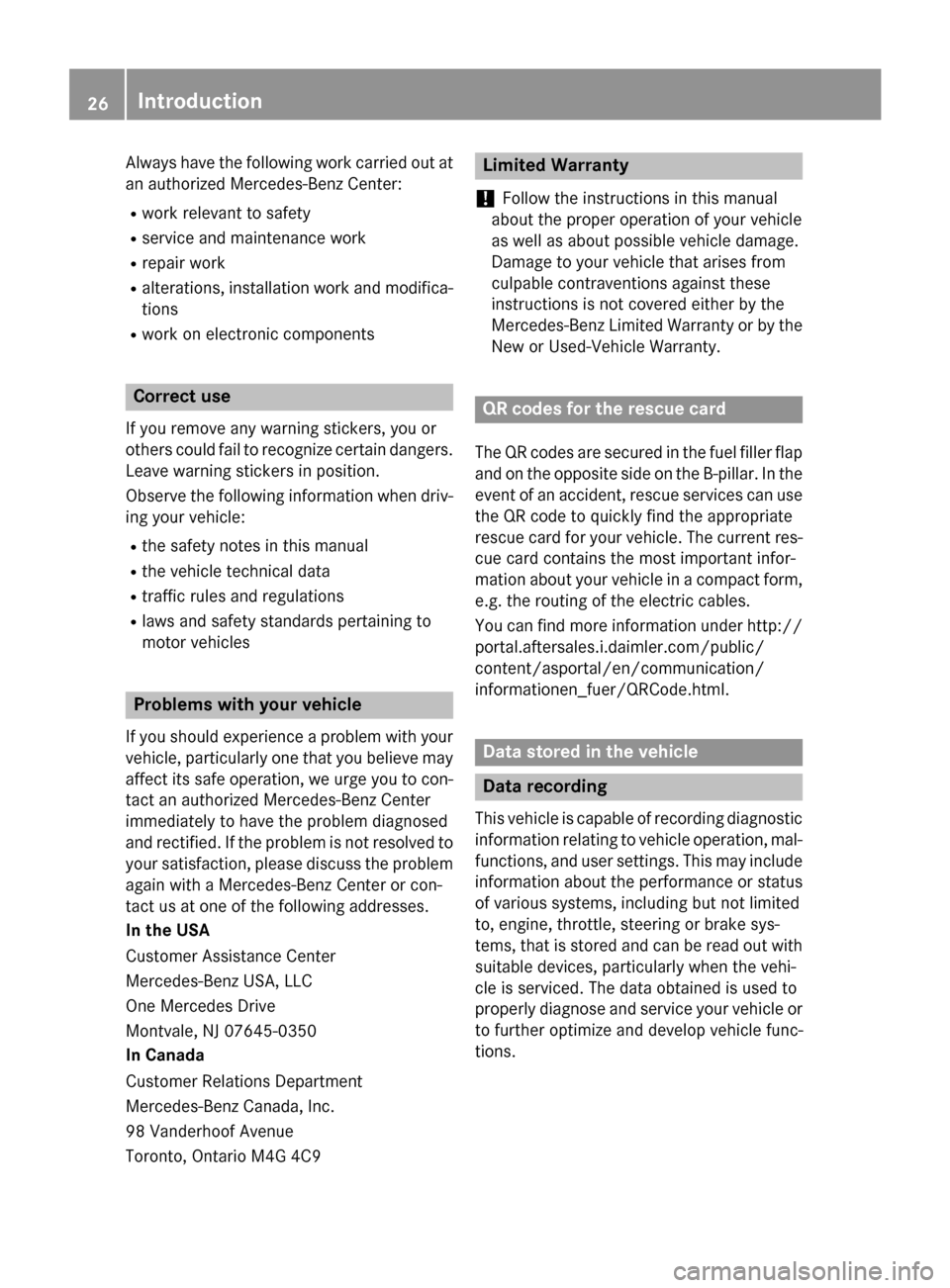
Always have the following work carried out at
an authorized Mercedes-Benz Center:
Rwork relevant to safety
Rservice and maintenance work
Rrepair work
Ralterations, installation work and modifica-
tions
Rwork on electronic components
Correct use
If you remove any warning stickers, you or
others could fail to recognize certain dangers.
Leave warning stickers in position.
Observe the following information when driv-
ing your vehicle:
Rthe safety notes in this manual
Rthe vehicle technical data
Rtraffic rules and regulations
Rlaws and safety standards pertaining to
motor vehicles
Problems with your vehicle
If you should experience a problem with your
vehicle, particularly one that you believe mayaffect its safe operation, we urge you to con-
tact an authorized Mercedes-Benz Center
immediately to have the problem diagnosed
and rectified. If the problem is not resolved to
your satisfaction, please discuss the problem
again with a Mercedes-Benz Center or con-
tact us at one of the following addresses.
In the USA
Customer Assistance Center
Mercedes-Benz USA, LLC
One Mercedes Drive
Montvale, NJ 07645-0350
In Canada
Customer Relations Department
Mercedes-Benz Canada, Inc.
98 Vanderhoof Avenue
Toronto, Ontario M4G 4C9
Limited Warranty
!
Follow the instructions in this manual
about the proper operation of your vehicle
as well as about possible vehicle damage.
Damage to your vehicle that arises from
culpable contraventions against these
instructions is not covered either by the
Mercedes-Benz Limited Warranty or by the New or Used-Vehicle Warranty.
QR codes for the rescue card
The QR codes are secured in the fuel filler flap
and on the opposite side on the B-pillar. In the event of an accident, rescue services can use
the QR code to quickly find the appropriate
rescue card for your vehicle. The current res-
cue card contains the most important infor-
mation about your vehicle in a compact form,
e.g. the routing of the electric cables.
You can find more information under http://
portal.aftersales.i.daimler.com/public/
content/asportal/en/communication/
informationen_fuer/QRCode.html.
Data stored in the vehicle
Data recording
This vehicle is capable of recording diagnostic
information relating to vehicle operation, mal-
functions, and user settings. This may include information about the performance or status
of various systems, including but not limited
to, engine, throttle, steering or brake sys-
tems, that is stored and can be read out with
suitable devices, particularly when the vehi-
cle is serviced. The data obtained is used to
properly diagnose and service your vehicle or
to further optimize and develop vehicle func-
tions.
26Introduction
Page 68 of 390
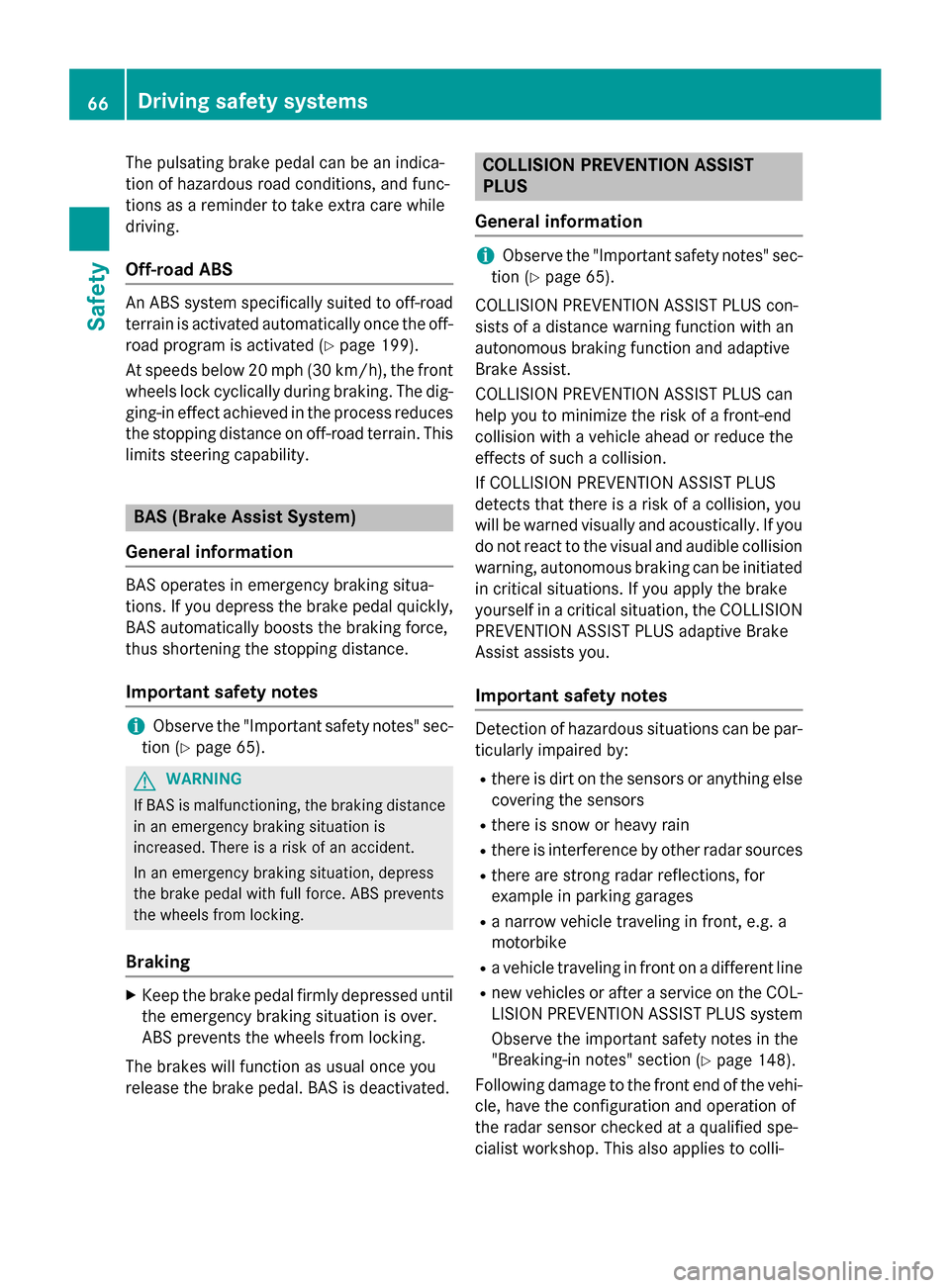
The pulsating brake pedal can be an indica-
tion of hazardous road conditions, and func-
tions as a reminder to take extra care while
driving.
Off-road ABS
An ABS system specifically suited to off-roadterrain is activated automatically once the off-
road program is activated (
Ypage 199).
At speeds below 20 mph (30 km/h), the front
wheels lock cyclically during braking. The dig-
ging-in effect achieved in the process reduces the stopping distance on off-road terrain. This
limits steering capability.
BAS (Brake Assist System)
General information
BAS operates in emergency braking situa-
tions. If you depress the brake pedal quickly,
BAS automatically boosts the braking force,
thus shortening the stopping distance.
Important safety notes
iObserve the "Important safety notes" sec-
tion (
Ypage 65).
GWARNING
If BAS is malfunctioning, the braking distance
in an emergency braking situation is
increased. There is a risk of an accident.
In an emergency braking situation, depress
the brake pedal with full force. ABS prevents
the wheels from locking.
Braking
XKeep the brake pedal firmly depressed until
the emergency braking situation is over.
ABS prevents the wheels from locking.
The brakes will function as usual once you
release the brake pedal. BAS is deactivated.
COLLISION PREVENTION ASSIST
PLUS
General information
iObserve the "Important safety notes" sec-
tion (
Ypage 65).
COLLISION PREVENTION ASSIST PLUS con-
sists of a distance warning function with an
autonomous braking function and adaptive
Brake Assist.
COLLISION PREVENTION ASSIST PLUS can
help you to minimize the risk of a front-end
collision with a vehicle ahead or reduce the
effects of such a collision.
If COLLISION PREVENTION ASSIST PLUS
detects that there is a risk of a collision, you
will be warned visually and acoustically. If you
do not react to the visual and audible collision
warning, autonomous braking can be initiated
in critical situations. If you apply the brake
yourself in a critical situation, the COLLISION
PREVENTION ASSIST PLUS adaptive Brake
Assist assists you.
Important safety notes
Detection of hazardous situations can be par-
ticularly impaired by:
Rthere is dirt on the sensors or anything else covering the sensors
Rthere is snow or heavy rain
Rthere is interference by other radar sources
Rthere are strong radar reflections, for
example in parking garages
Ra narrow vehicle traveling in front, e.g. a
motorbike
Ra vehicle traveling in front on a different line
Rnew vehicles or after a service on the COL-
LISION PREVENTION ASSIST PLUS system
Observe the important safety notes in the
"Breaking-in notes" section (
Ypage 148).
Following damage to the front end of the vehi-
cle, have the configuration and operation of
the radar sensor checked at a qualified spe-
cialist workshop. This also applies to colli-
66Driving safety systems
Safety