radio MERCEDES-BENZ GLA SUV 2020 Owner's Manual
[x] Cancel search | Manufacturer: MERCEDES-BENZ, Model Year: 2020, Model line: GLA SUV, Model: MERCEDES-BENZ GLA SUV 2020Pages: 346, PDF Size: 51.22 MB
Page 18 of 346
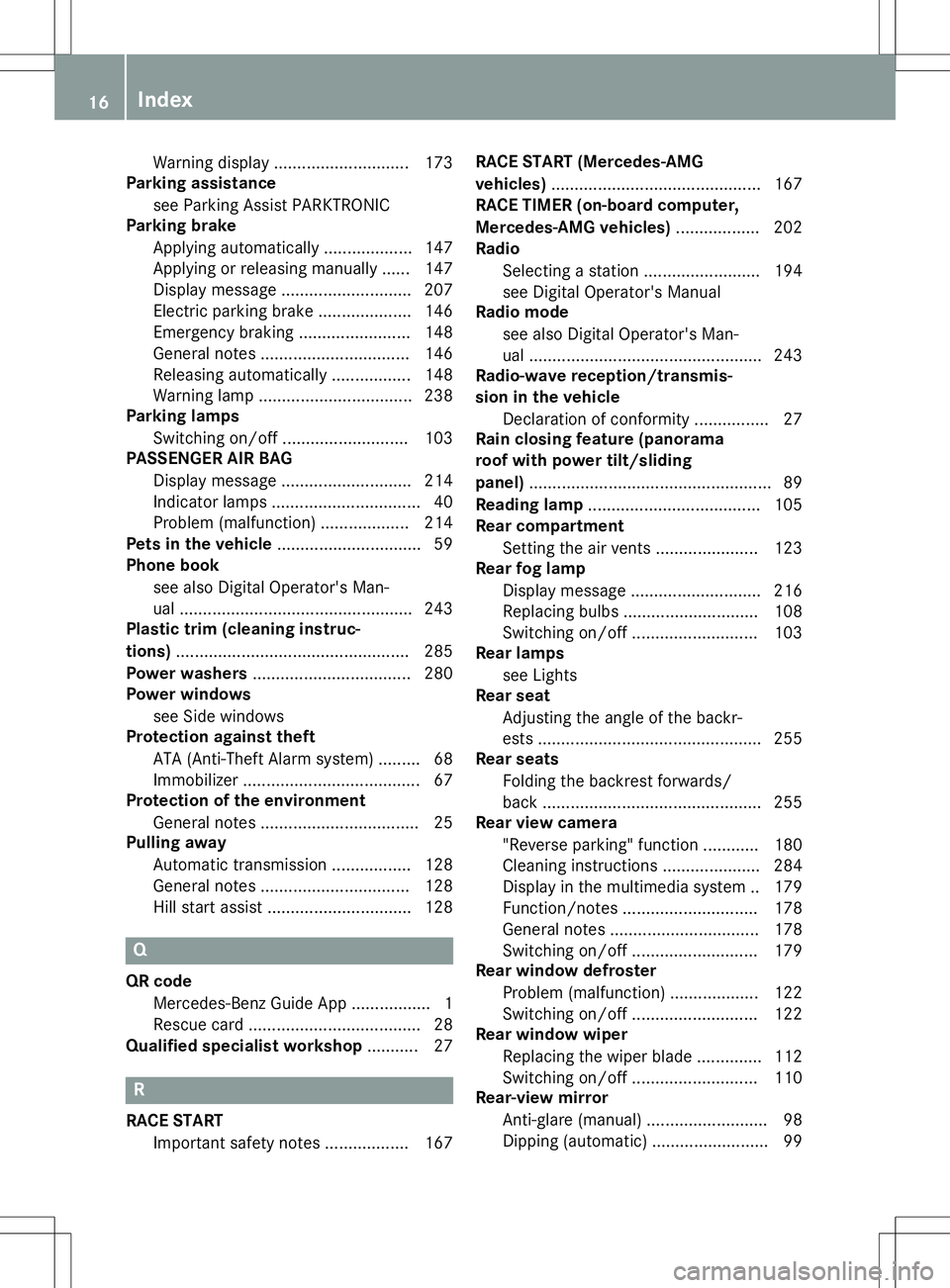
Warning
display............................. 173
Park ingassista nce
see Parking AssistPARKTRONIC
Park ingbrak e
Applying automatic ally...................1 47
Apply ingorrele asing manu ally ...... 147
Displ aymessa ge....... ..................... 207
Electric parking brake....... ............. 146
Emergency braking ........................148
Gene ralnotes ................................ 146
Rel eas ing automatica lly....... ..........148
Warni nglamp ....... .......................... 238
Parking lamps
Switchi ngon/off ........................... 103
PAS SENGE RAI RBAG
Displ aymessa ge....... ..................... 214
Indica torlamps ................................40
Prob lem(malfunction) ................... 214
Pets inthe vehi cle ....... ........................59
Phon eboo k
see also Digita lOpera tor'sMan-
ua l....... .............. .............................243
Plas tictrim (clean inginstruc-
tion s)....... .............. .............................285
Pow erwashe rs....... ........................... 280
Pow erwindow s
see Side windows
Protec tionagain sttheft
ATA (Anti-Theft Alarmsystem) .........68
Immobi lizer....... ....... ........................67
Protec tionofthe environ ment
Gene ralnotes .................................. 25
Pull ingaway
Automa tictransmis sion.................128
Gene ralnotes ................................ 128
Hill start assist....... ........................128 Q
QR code
Merced es-Benz Guide App .................1
Res cue card .....................................28
Quali fiedspec ialistwo rkshop ........... 27 R
RAC ESTART
Importa ntsafe tynotes .................. 167 RAC
ESTART (Mercede s-AMG
vehi cles) ....... ......................................167
RAC ETIMER (on-bo ardcomputer,
Merce des-AMGvehi cles) ....... ...........202
Radio
Sele cting astatio n....... ..................194
see Digita lOpera tor'sManu al
Radio mode
see also Digita lOpera tor'sMan-
ua l....... ...........................................243
Radio-w averece ption/ transmis-
sio nin the vehi cle
Decla rationof conformity ................27
Rain closi ng feature (panorama
roof with pow ertilt/s liding
panel )....... .............................................89
Readin glamp .....................................105
Rear compartm ent
Setting theairvents ......................123
Rear foglamp
Displ aymessa ge....... ..................... 216
Rep lacing bulbs....... ......................108
Switchi ngon/off ........................... 103
Rear lamps
see Ligh ts
Rear seat
Adjusting theangl eof the backr-
ests ................................................ 255
Rear seats
Fold ingthe backres tforwa rds/
back ............................................... 255
Rear viewcamera
"R everse parking" function ............ 180
Cl eani nginstructio ns....... .............. 284
Displ ayinthe multimedi asys tem ..179
Function/notes .............................178
Gene ralnotes ................................ 178
Switchi ngon/off ........................... 179
Rear window defros ter
Prob lem(malfunction) ................... 122
Switchi ngon/off ........................... 122
Rear window wiper
Rep lacing thewiper blade ....... ....... 112
Switchi ngon/off ........................... 110
Rear-vie wmirror
Anti-glare (manual )....... ................... 98
Dippi ng(automa tic)....... .................. 99 16
In
dex
Page 24 of 346
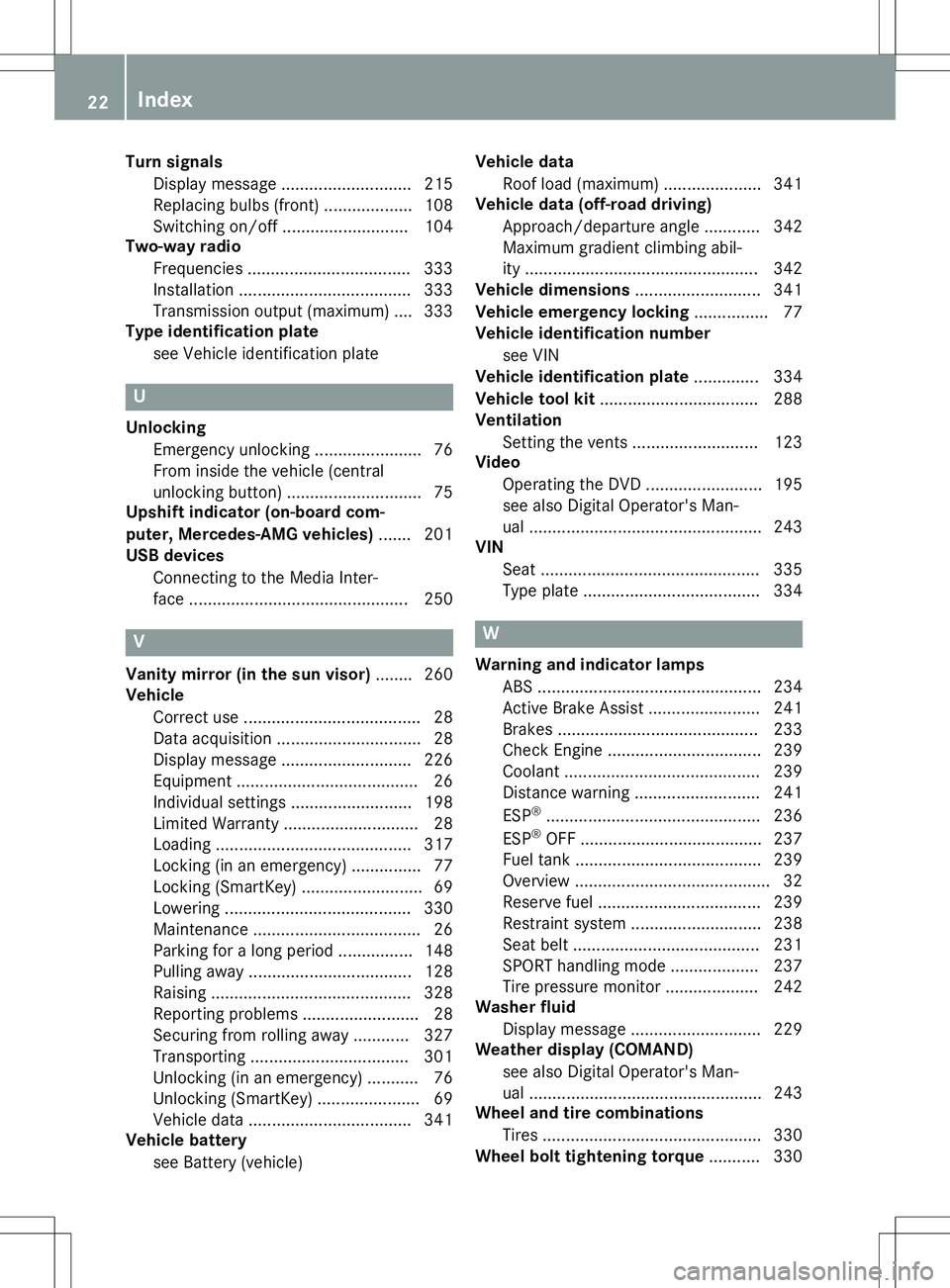
Turn
sign als
Dis play mes sage <0011001100110011001100110011001100110011001100110011001100110011
0011001100110011001100110011[ .....215
Re placi ng bulbs(fr ont) <0011001100110011001100110011001100110011001100110011001100110011
001100110011[ 108
Swi tchi ngon/o ff<0011001100110011001100110011001100110011001100110011001100110011
0011001100110011001100110011[ ....104
Two -way radio
Freq uencie s<0011001100110011001100110011001100110011001100110011001100110011
0011001100110011001100110011[ ............333
Insta llati on <0011001100110011001100110011001100110011001100110011001100110011
0011001100110011001100110011[ ..............333
Tra nsmi ssion outpu t(ma ximu m).... 333
Type identificatio nplate
see Vehicleidenti ficationplate U
Un lock ing
Emer gency unlocki ng<0011001100110011001100110011001100110011001100110011001100110011
0011001100110011001100110011[ 76
From inside the vehicle(ce ntral
unl ocki ngbutton) <0011001100110011001100110011001100110011001100110011001100110011
0011001100110011001100110011[ ......75
Ups hiftin dic ator (on-b oard com-
pute r,Merc edes-AMG vehic les) ....... 201
US Bdev ices
Co nnecti ngtothe Med iaInter -
fa ce <0011001100110011001100110011001100110011001100110011001100110011
0011001100110011001100110011[ <0011001100110011001100110011001100110011001100110011001100110011
0011001100110011001100110011[.250 V
Vanity mirror(inthe sun visor)....... .260
Vehic le
Corre ctuse ....... ...............................28
Data acquisition ...............................28
Displ aymessa ge....... ..................... 226
Equi pment ....................................... 26
Indivi dualsettings .......................... 198
Limi tedWarr anty .............................28
Loadi ng.......................................... 317
Locking (inanemergency) ............... 77
Locking (SmartKey) .......................... 69
Loweri ng........................................ 330
Mai ntenance .................................... 26
Parking foralong perio d.... ............ 148
Pul ling away<0011001100110011001100110011001100110011001100110011001100110011
0011001100110011001100110011001100110011001100110011001100110011
001100110011> 128
Ra ising <0011001100110011001100110011001100110011001100110011001100110011
0011001100110011001100110011001100110011001100110011001100110011
00110011001100110011001100110011001100110011> 328
Re por ting problems <0011001100110011001100110011001100110011001100110011001100110011
001100110011001100110011001100110011[ 28
Secu ringfrom rolling away ............ 327
Tra nspo rting <0011001100110011001100110011001100110011001100110011001100110011
0011001100110011001100110011001100110011001100110011001100110011
00110011> 301
Unlo cking (in an eme rgency) ........... 76
Unlo cking (SmartKey )<0011001100110011001100110011001100110011001100110011001100110011
001100110011001100110011[ 69
Veh icleda ta <0011001100110011001100110011001100110011001100110011001100110011
0011001100110011001100110011001100110011001100110011001100110011
001100110011> 341
Vehi cle batte ry
see Batte ry(ve hicle ) Vehi
cle data
Ro ofload (ma ximu m)<0011001100110011001100110011001100110011001100110011001100110011
00110011001100110011[ 341
Vehi cle data (off-ro addrivi ng)
App roach/d epartu reang le............ 342
Ma ximu mgra dient climbi ngabil-
ity <0011001100110011001100110011001100110011001100110011001100110011
0011001100110011001100110011001100110011001100110011001100110011
0011001100110011001100110011001100110011001100110011001100110011
00110011[ 342
Vehi cle dime nsions<0011001100110011001100110011001100110011001100110011001100110011
00110011001100110011001100110011001100110011[ 341
Vehi cle eme rgencylo cki ng ................ 77
Vehi cle ide ntificatio nnumb er
see VIN
Vehi cle ide ntificatio nplate .............. 334
Vehi cle too lkit <0011001100110011001100110011001100110011001100110011001100110011
0011001100110011001100110011001100110011001100110011001100110011
00110011> 288
Ven tilatio n
Setting thevents <0011001100110011001100110011001100110011001100110011001100110011
00110011001100110011001100110011001100110011[ 123
Vide o
Ope ratingthe DVD <0011001100110011001100110011001100110011001100110011001100110011
001100110011001100110011001100110011[ 195
see also Digi talOpe rator'sMan-
ua l<0011001100110011001100110011001100110011001100110011001100110011
0011001100110011001100110011001100110011001100110011001100110011
0011001100110011001100110011001100110011001100110011001100110011
00110011[ 243
VIN
Sea t<0011001100110011001100110011001100110011001100110011001100110011
0011001100110011001100110011001100110011001100110011001100110011
001100110011001100110011001100110011001100110011001100110011> 335
Ty pe plate <0011001100110011001100110011001100110011001100110011001100110011
0011001100110011001100110011001100110011001100110011001100110011
001100110011001100110011> 334 W
Warni ngand indic ator lamps
ABS <0011001100110011001100110011001100110011001100110011001100110011
0011001100110011001100110011001100110011001100110011001100110011
0011001100110011001100110011001100110011001100110011001100110011> 234
Active BrakeAssi st<0011001100110011001100110011001100110011001100110011001100110011
00110011001100110011001100110011[ 241
Bra kes <0011001100110011001100110011001100110011001100110011001100110011
0011001100110011001100110011001100110011001100110011001100110011
00110011001100110011001100110011001100110011> 233
Ch eck Engine <0011001100110011001100110011001100110011001100110011001100110011
0011001100110011001100110011001100110011001100110011001100110011
0011> 239
Co olant <0011001100110011001100110011001100110011001100110011001100110011
0011001100110011001100110011001100110011001100110011001100110011
0011001100110011001100110011001100110011> 239
Dista ncewarning <0011001100110011001100110011001100110011001100110011001100110011
00110011001100110011001100110011001100110011[ 241
ESP ®
<0011001100110011001100110011001100110011001100110011001100110011
0011001100110011001100110011001100110011001100110011001100110011
00110011001100110011001100110011001100110011001100110011> 236
ESP ®
OFF <0011001100110011001100110011001100110011001100110011001100110011
0011001100110011001100110011001100110011001100110011001100110011
0011001100110011001100110011> 237
Fue ltank <0011001100110011001100110011001100110011001100110011001100110011
0011001100110011001100110011001100110011001100110011001100110011
00110011001100110011001100110011> 239
Ove rview <0011001100110011001100110011001100110011001100110011001100110011
0011001100110011001100110011001100110011001100110011001100110011
0011001100110011001100110011001100110011> 32
Re ser vefue l<0011001100110011001100110011001100110011001100110011001100110011
0011001100110011001100110011001100110011001100110011001100110011
001100110011> 239
Re stra intsystem <0011001100110011001100110011001100110011001100110011001100110011
001100110011001100110011001100110011001100110011[ 238
Sea tbe lt<0011001100110011001100110011001100110011001100110011001100110011
0011001100110011001100110011001100110011001100110011001100110011
00110011001100110011001100110011> 231
SPOR Tha ndl ing mod e<0011001100110011001100110011001100110011001100110011001100110011
001100110011[ 237
Ti re pre ssu remoni tor<0011001100110011001100110011001100110011001100110011001100110011
0011001100110011[ 242
Wash erflu id
Disp laymes sage <0011001100110011001100110011001100110011001100110011001100110011
001100110011001100110011001100110011001100110011[ 229
Wea ther display (COMA ND)
see also Digi talOpe rator'sMan-
ua l<0011001100110011001100110011001100110011001100110011001100110011
0011001100110011001100110011001100110011001100110011001100110011
0011001100110011001100110011001100110011001100110011001100110011
00110011[ 243
Whe eland tirecombi nati ons
Ti res <0011001100110011001100110011001100110011001100110011001100110011
0011001100110011001100110011001100110011001100110011001100110011
001100110011001100110011001100110011001100110011001100110011> 330
Whe elbo lttig hten ingtorque ........... 330 22
In
dex
Page 32 of 346
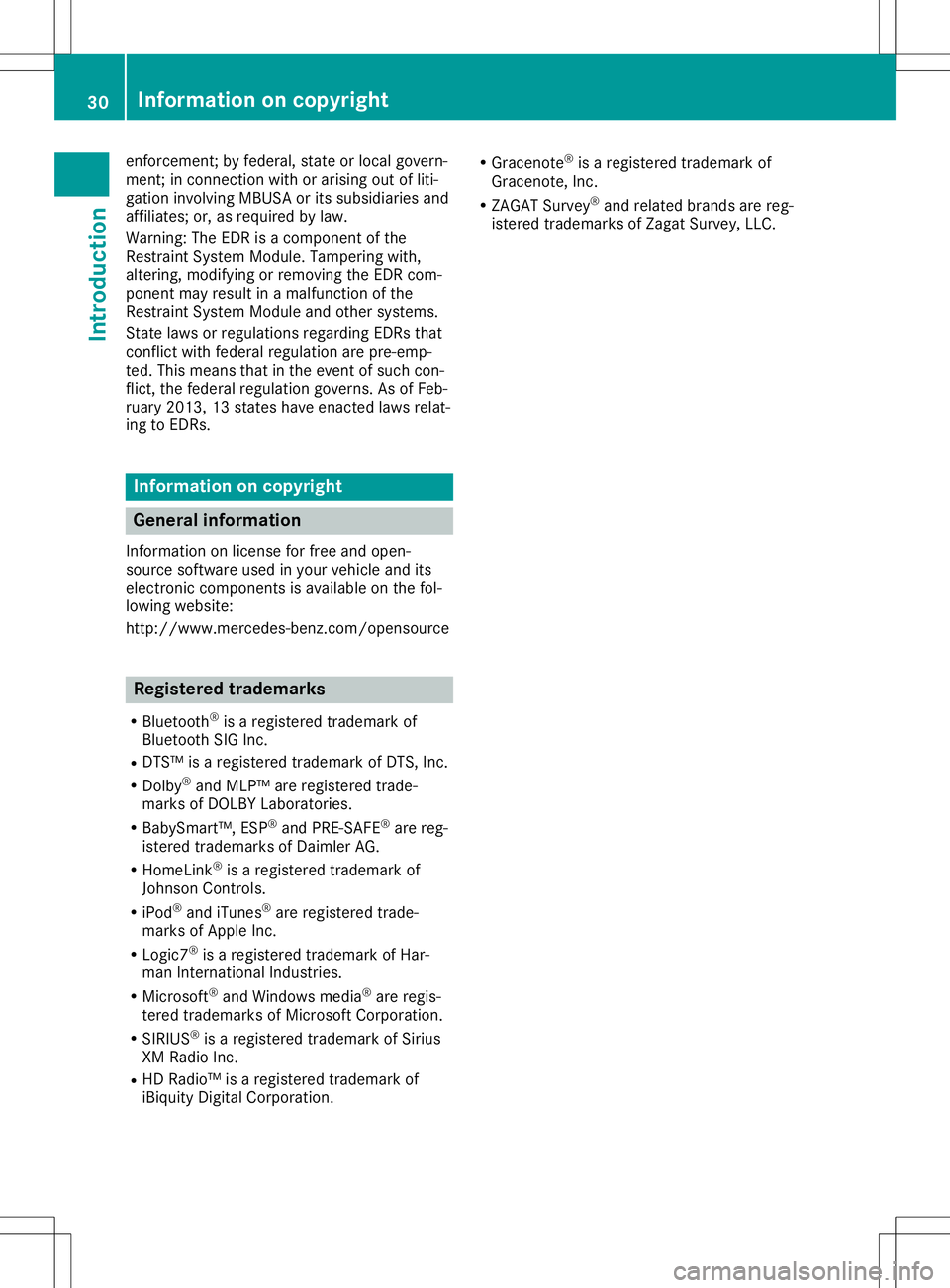
enfor
cemen t;by federal, stateor local govern -
ment ;in con nect ionwith orarising outofliti-
gation involvin gMBUS Aor its subsidiaries and
affiliates; or,asrequired bylaw.
Warning :The EDRis acompon entofthe
Restraint SystemModule. Tampering with,
altering, modifying orremovin gthe EDRcom-
ponen tmay result inamalfunct ionofthe
Restraint SystemModule andother systems.
St ate laws orregulations regardingEDRs that
con flict with federal regulation arepre-em p-
ted. This means thatinthe event ofsuch con-
flict ,the federal regulation governs.As ofFeb-
ruary 2013,13 stat eshave enact edlaws relat-
ing toED Rs. Informa
tiononcopyright General
information
Inf ormation onlicense forfree andopen-
source software usedinyour vehicle andits
electr oniccompon entsis available onthe fol-
lowing website:
htt p:// www.mercedes -benz.com/ opensourc e Register
edtradem arks
R Bluetoot h®
is aregister edtrademark of
Bluetoot hSIG Inc.
R DTS ™isaregister edtrademark ofDTS ,Inc .
R Dolby ®
and MLP™ areregister edtrade-
marks ofDOLB YLaboratories .
R BabySmart ™,ESP®
and PRE-S AFE®
are reg-
istered trademark sof Daimler AG.
R HomeLin k®
is aregister edtrademark of
Johnson Controls.
R iPod ®
and iTunes ®
are register edtrade-
marks ofApple Inc.
R Logic7 ®
is aregister edtrademark ofHar-
man Internat ional Indust ries.
R Microsof t®
and Windows media®
are regis-
tered trademark sof Microsof tCorporation .
R SIRIUS ®
is aregister edtrademark ofSirius
XM Radio Inc.
R HD Radio™ isaregister edtrademark of
iBiquity DigitalCorporation . R
Gracenot e®
is aregister edtrademark of
Gracenot e,Inc .
R ZAGAT Survey®
and related brandsarereg-
istered trademark sof Zagat Survey, LLC. 30
Inform
ation oncopyrightIntrod uction
Page 76 of 346
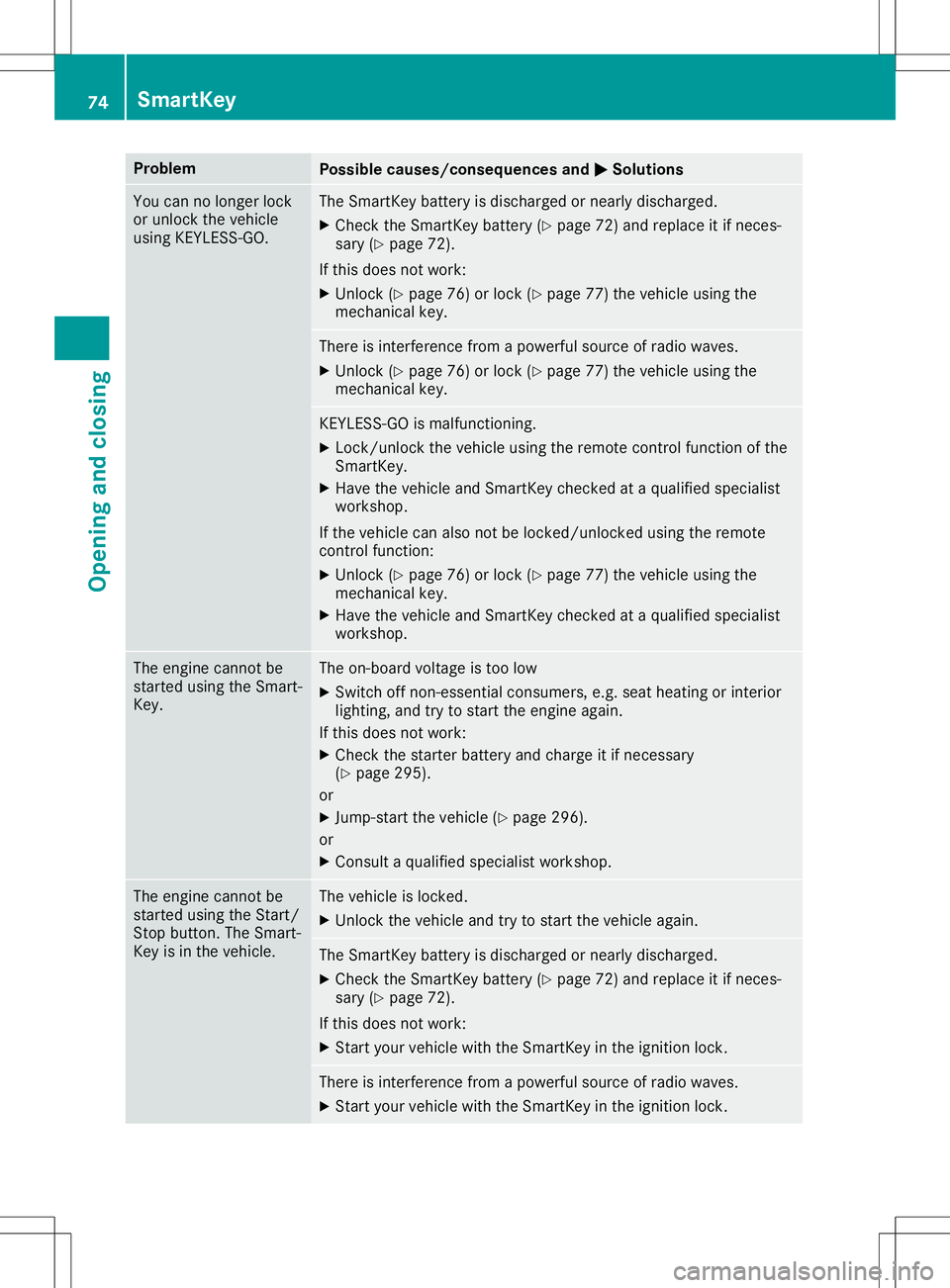
Problem
Possible
causes/co nsequences and0050 0050
Solutions You
cannolonger lock
or unlock thevehicle
using KEYLE SS-GO. The
SmartK eybattery isdischarged ornearly discharged.
X Check theSmartK eybattery (Ypage 72)and replace itifneces-
sary (Ypage 72).
If this does notwork:
X Unlock (Ypage 76)orlock (Ypage 77)thevehicle usingthe
mechanical key. There
isinterf erence fromapowerful sourceofradio waves.
X Unlock (Ypage 76)orlock (Ypage 77)thevehicle usingthe
mechanical key. KEYLE
SS-GO ismalfunctionin g.
X Lock/ unlock thevehicle usingtheremote controlfunct ionofthe
SmartK ey.
X Have thevehicle andSmartK eycheck edataqual ified specialist
workshop.
If the vehicle canalso notbelocked/unlock edusing theremote
cont rolfunct ion:
X Unlock (Ypage 76)orlock (Ypage 77)thevehicle usingthe
mechanical key.
X Have thevehicle andSmartK eycheck edataqual ified specialist
workshop. The
engine cannot be
started usingtheSmart-
Key. The
on-board voltageistoo low
X Switch offnon- essential consumers, e.g.seat heating orinterior
lighting, andtrytostart theengine again.
If this does notwork:
X Check thestarter battery andcharge itifnecessary
(Y page 295).
or
X Jump-start thevehicle (Ypage 296).
or
X Consult aquali fiedspecialist workshop. The
engine cannot be
started usingtheStart /
Stop button. TheSmart-
Key isin the vehicle. The
vehicle islocked.
X Unlock thevehicle andtrytostart thevehicle again. The
SmartK eybattery isdischarged ornearly discharged.
X Check theSmartK eybattery (Ypage 72)and replace itifneces-
sary (Ypage 72).
If this does notwork:
X Start yourvehicle withtheSmartK eyinthe ignition lock. There
isinterf erence fromapowerful sourceofradio waves.
X Start yourvehicle withtheSmartK eyinthe ignition lock. 74
Smar
tKeyOpening andclosing
Page 127 of 346
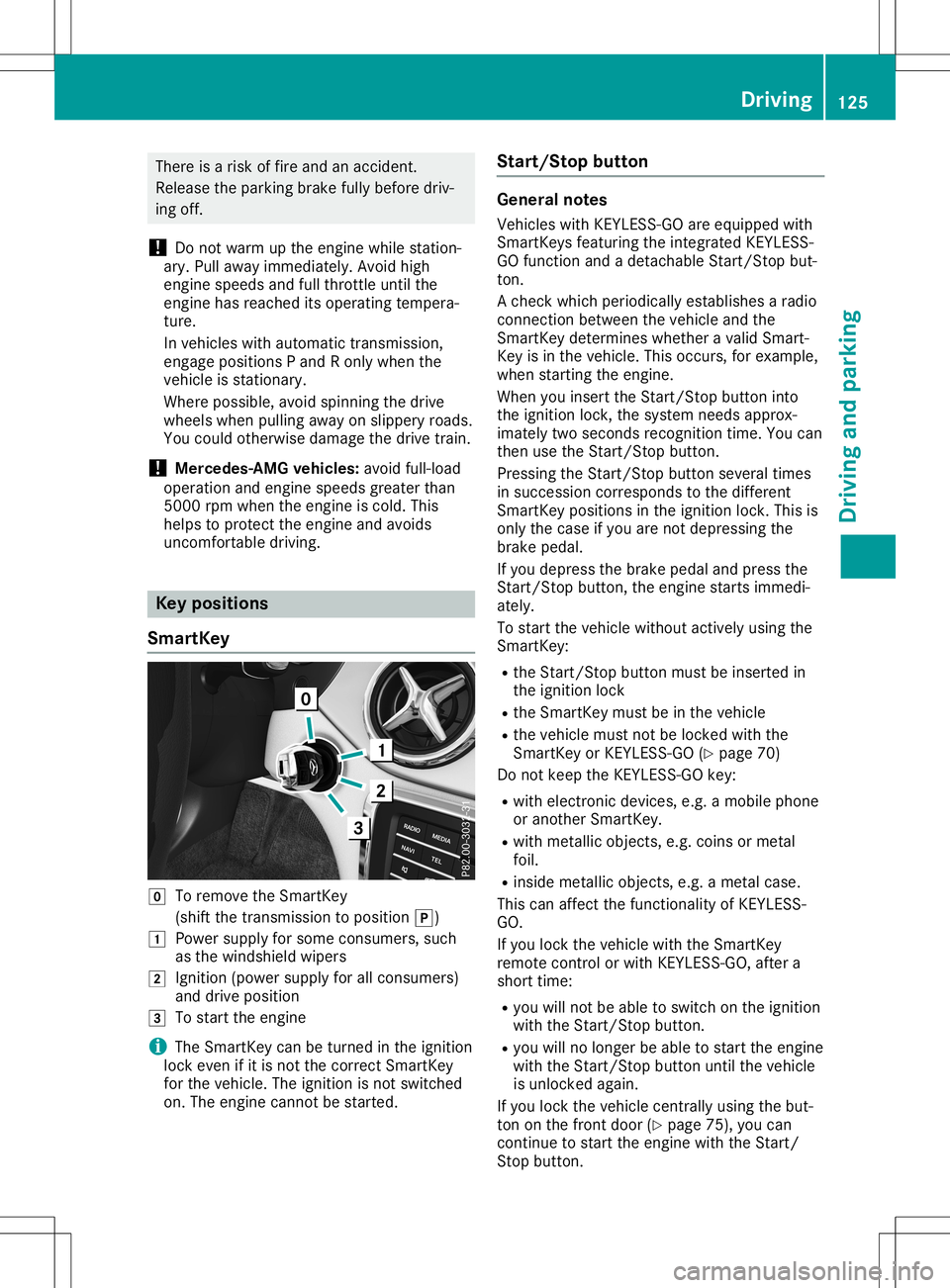
There
isarisk offire and anaccident .
Release theparking brakefullybefore driv-
ing off.
! Do
not warm upthe engine whilestation -
ary. Pullaway immediately. Avoidhigh
engine speeds andfullthrot tleuntil the
engine hasreached itsoperating tempera-
ture.
In vehicles withautomatic transmission,
engage positions Pand Ronly when the
vehicle isstation ary.
Where possible, avoidspinnin gthe drive
wheels whenpulling awayonslippery roads.
You could otherwise damagethedrive train.
! Mercedes-AMG
vehicles:avoidfull-load
operation andengine speeds greater than
5000 rpmwhen theengine iscold. This
helps toprotec tthe engine andavoids
uncomf ortable driving. Key
positions
Smar tKey 005A
Toremove theSmart Key
(shift thetrans mission toposition 005D)
0047 Power supply forsome consumer s,such
as the windshield wipers
0048 Ignit ion(power supplyforallconsumer s)
and drive position
0049 Tostart theengine
i The
Smart Keycanbeturned inthe ignition
lock even ifit is not thecorrec tSmart Key
for the vehicle. Theignition isnot switched
on. The engine cannotbe start ed. Star
t/Stop button General
notes
Vehicles withKEYLE SS-GO are equipped with
Smart Keysfeaturing theintegr atedKEYLE SS-
GO funct ionand adetachable Start/Stopbut-
ton .
A check whichperiodically establishesaradio
conn ection between thevehicle andthe
Smart Keydetermin eswhether avalid Smart -
Key isin the vehicle. Thisoccurs, forexample,
when startingthe engine.
When youinsert theStart /Stopbutton into
the ignition lock,thesystem needsapprox-
imately twoseconds recognitiontime. Youcan
then usetheStart /Stopbutton .
Pressing theStart /Stopbutton several times
in succession correspondstothe different
Smart Keypositions inthe ignition lock.Thisis
only thecase ifyou arenot depressing the
brake pedal.
If you depress thebrake pedalandpress the
Start /Stopbutton ,the engine startsimmedi-
ately.
To start thevehicle without actively usingthe
Smart Key:
R the Start /Stopbutton mustbeinsert edin
the ignition lock
R the Smart Keymust beinthe vehicle
R the vehicle mustnotbelocked withthe
Smart KeyorKEYLE SS-GO (Ypage 70)
Do not keep theKEYLE SS-GO key:
R with electron icdevices, e.g.amobile phone
or another SmartKey.
R with metallic objects,e.g. coins ormetal
foil.
R inside metallic objects,e.g. ametal case.
This canaffect thefunct ionality ofKEYLE SS-
GO.
If you lock thevehicle withtheSmart Key
remote controlorwith KEYLE SS-GO, after a
short time:
R you willnotbeable toswitch onthe ignition
with theStart /Stopbutton .
R you willnolonger beable tostart theengine
with theStart /Stopbutton untilthevehicle
is unlocked again.
If you lock thevehicle centrally using thebut-
ton onthe front door(Ypage 75),youcan
cont inue tostart theengine withtheStart /
Stop button . Driving
125Drivingandparking Z
Page 176 of 346
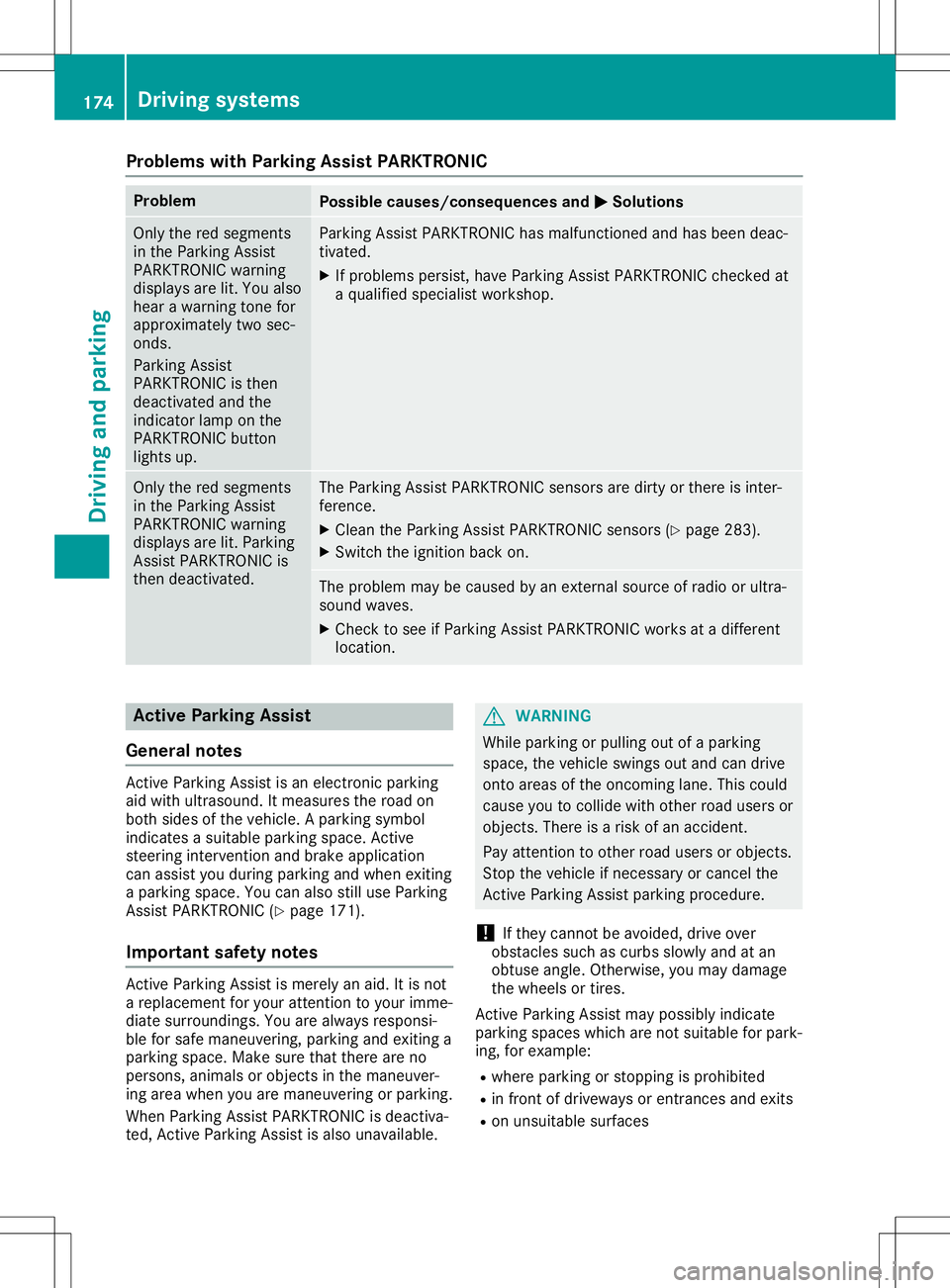
Problems
withParking AssistPARKTRONIC Problem
Possible
causes/co nsequences and0050 0050
Solutions Only
thered segments
in the Parking Assist
PARKTRONIC warning
display sare lit.You also
hear awarning tonefor
approximately twosec-
onds.
Parking Assist
PARKTRONIC isthen
deactivated andthe
indicator lamponthe
PARKTRONIC button
lights up. Parking
AssistPARKTRONIC hasmalfunction edand hasbeen deac-
tivated.
X Ifproblems persist,haveParking AssistPARKTRONIC checkedat
a quali fiedspecialist workshop. Only
thered segments
in the Parking Assist
PARKTRONIC warning
display sare lit.Parking
Assist PARKTRONIC is
then deactivated. The
Parking AssistPARKTRONIC sensorsaredirty orthere isinter-
ferenc e.
X Clean theParking AssistPARKTRONIC sensors(Ypage 283).
X Switch theignition backon. The
problem maybecaused byan extern alsource ofradio orultra-
sound waves.
X Check tosee ifParking AssistPARKTRONIC worksatadifferent
location. Active
Parking Assist
General notes Act
ive Parking Assistisan electron icparking
aid with ultrasound. Itmeasures theroad on
both sides ofthe vehicle. Aparking symbol
indicates asuitable parkingspace.Active
steering intervention andbrake application
can assist youduring parking andwhen exiting
a parking space.Youcanalso stilluse Parking
Assist PARKTRONIC (Ypage 171).
Import antsafety notes Act
ive Parking Assistismerely anaid. Itis not
a replacement foryour atten tiontoyour imme-
diate surroundings. Youarealwa ysresponsi-
ble forsafe maneuvering, parkingandexiting a
parking space.Makesurethatthere areno
persons, animalsorobject sin the maneuver-
ing area when youaremaneuvering orparking.
When Parking AssistPARKTRONIC isdeactiva-
ted, Active Parking Assistisalso unavaila ble. G
WARNING
While parking orpulli ngout ofaparking
space, thevehicle swingsoutand candrive
onto areas ofthe oncomin glane. Thiscould
cause youtocollide withother roadusers or
object s.There isarisk ofan accident.
Pay atten tiontoother roadusers orobject s.
Stop thevehicle ifnecessary orcancel the
Act ive Parking Assistparking procedure.
! If
they cannot beavoided, driveover
obstacles suchascurbs slowly andatan
obtuse angle.Otherwise, youmay damage
the wheels ortires.
Act ive Parking Assistmaypossibly indicate
parking spaceswhicharenot suitable forpark-
ing, forexample:
R where parking orstopping isprohibited
R in front ofdriveways orentr ances andexits
R on unsuitable surfaces 174
Driving
systemsDriving andparking
Page 232 of 346
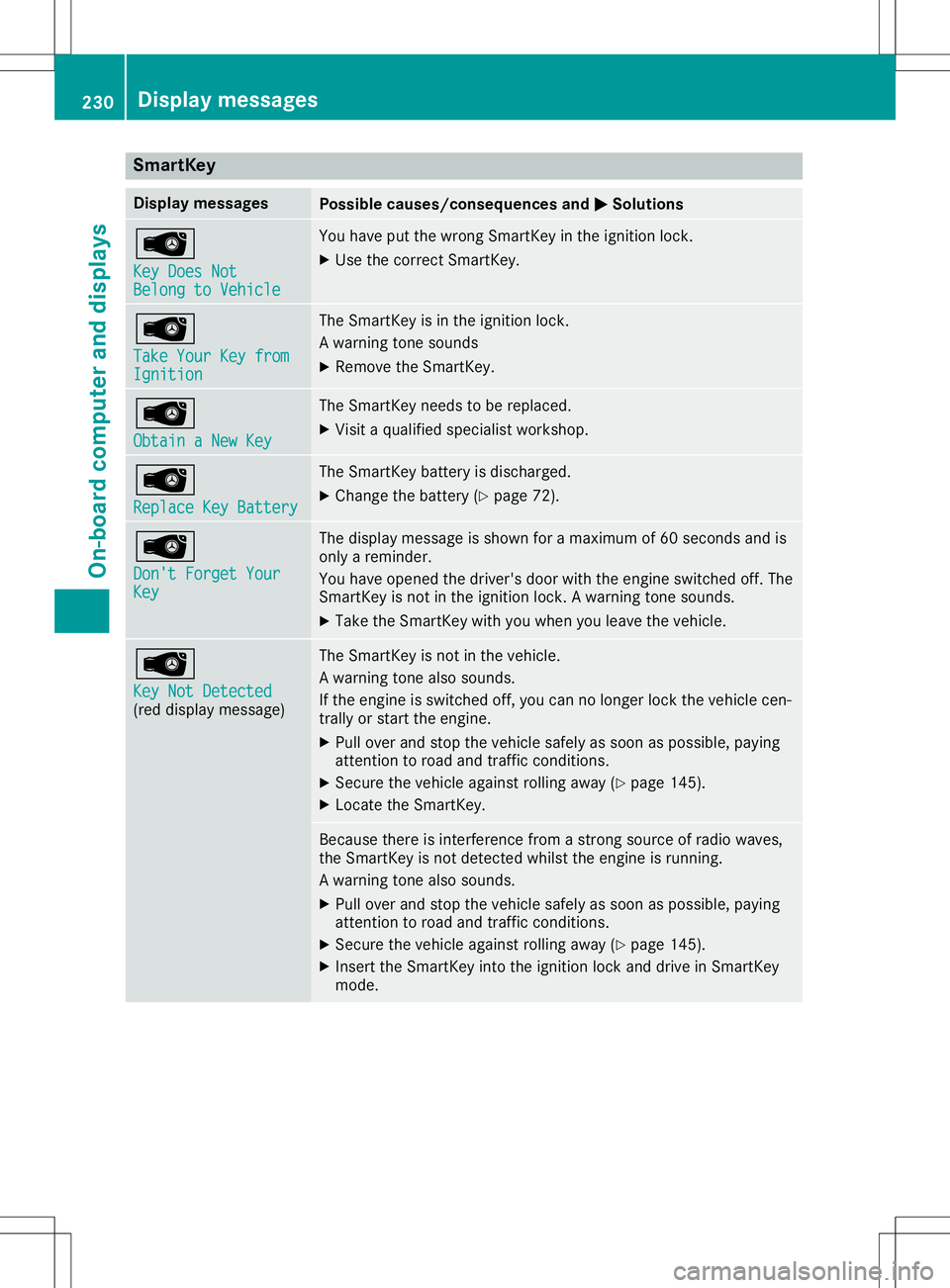
Smar
tKey Display
messages Possible
causes/co nsequences and0050 0050
Solutions 00AF
Key Does Not Key
Does Not
Belong toVehicle Belong
toVehicle You
have putthewrong SmartK eyinthe ignition lock.
X Use thecorrect SmartKey. 00AF
Take YourKeyfrom Take
YourKeyfrom
Ignition Ignition The
SmartK eyisin the ignition lock.
A warning tonesounds
X Remove theSmartK ey. 00AF
Obtain aNew Key Obtain
aNew Key The
SmartK eyneeds tobe replaced.
X Visit aquali fiedspecialist workshop. 00AF
Replace KeyBattery Replace
KeyBattery The
SmartK eybattery isdischarged.
X Change thebattery (Ypage 72). 00AF
Don't Forget Your Don't
Forget Your
Key Key The
display message isshown foramaximum of60 seconds andis
only areminder.
You have opened thedriver's doorwiththeengine switched off.The
SmartK eyisnot inthe ignition lock.Awarning tonesounds.
X Take theSmartK eywith youwhen youleave thevehicle. 00AF
Key NotDetected Key
NotDetected
(red display message) The
SmartK eyisnot inthe vehicle.
A warning tonealsosounds.
If the engine isswitched off,you can nolonger lockthevehicle cen-
trally orstart theengine.
X Pull over andstop thevehicle safelyassoon aspossible, paying
atten tiontoroad andtraffic condition s.
X Secure thevehicle against rollingaway(Ypage 145).
X Locate theSmartK ey. Because
thereisinterf erence fromastron gsource ofradio waves,
the SmartK eyisnot detect edwhilst theengine isrunning.
A warning tonealsosounds.
X Pull over andstop thevehicle safelyassoon aspossible, paying
atten tiontoroad andtraffic condition s.
X Secure thevehicle against rollingaway(Ypage 145).
X Insert theSmartK eyinto theignition lockanddrive inSmartK ey
mode. 230
Display
messagesOn-board computerand displays
Page 245 of 346
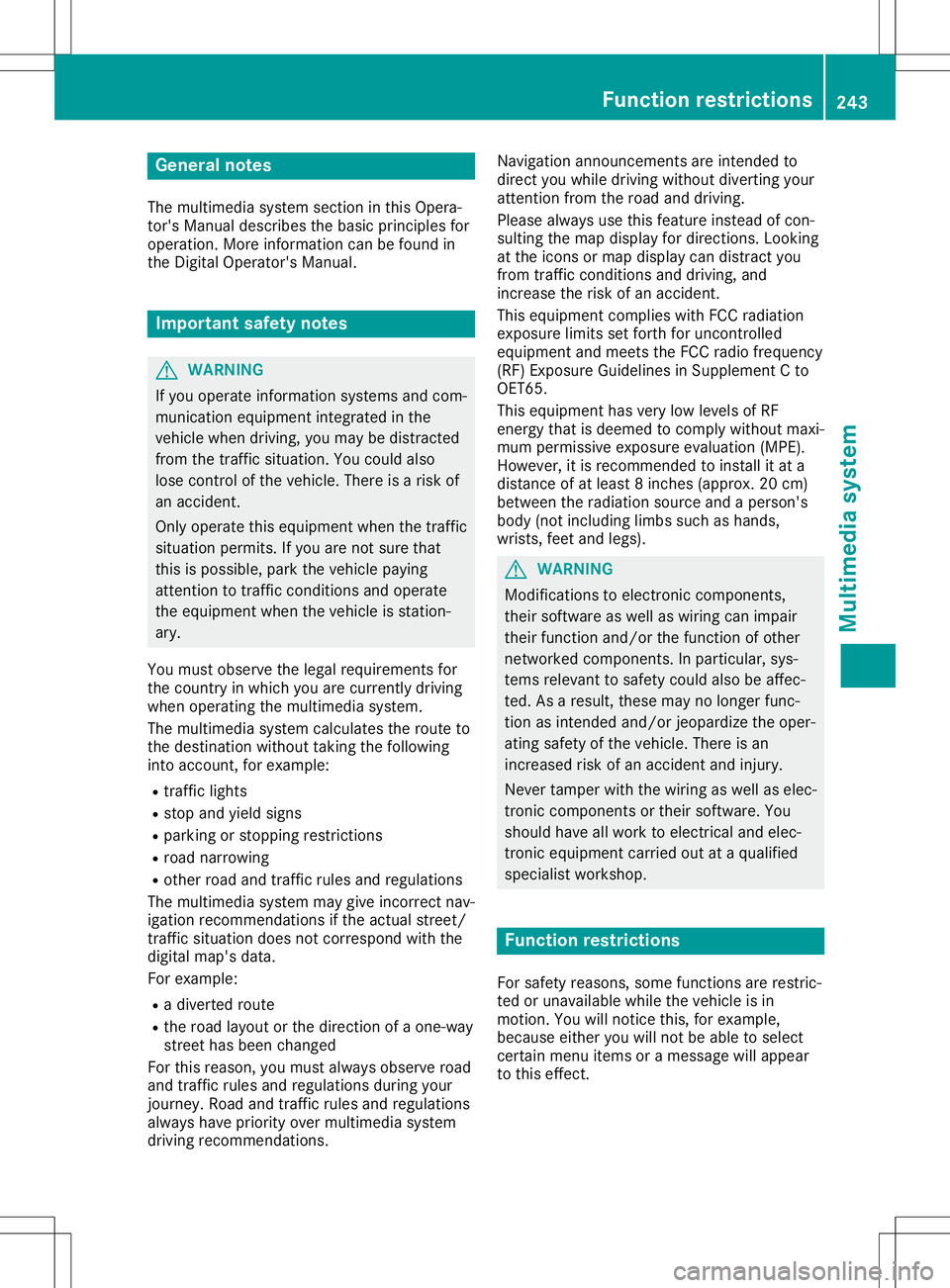
Gene
ralnotes
The multime diasystem section inthis Opera -
tor's Manua ldescrib esthe basi cprincipl esfor
opera tion.More information canbefound in
the Digital Operator'sManua l. Important
safetynotes G
WARNING
If you opera teinformation systemsandcom-
municatio nequ ipment integrated inthe
vehicle whendriving, youmay bedistracted
from thetraffic situation. Youcould also
lose control ofthe vehicle .There isarisk of
an accide nt.
Only opera tethis equipment whenthetraffic
situa tionpermits. Ifyou arenot sure that
this ispossi ble,park thevehicle paying
attention totraffic conditions andopera te
the equipment whenthevehicle isstation-
ary .
You must observe thelega lrequ irements for
the country inwhich youarecurrently driving
when operatingthemultime diasystem.
The multime diasystem calculates theroute to
the destinati onwithou ttaking thefollo wing
into account, forexampl e:
R traffic lights
R stop andyieldsigns
R parking orstopping restrictions
R road narrowi ng
R other roadandtraffic rulesand regul ations
The multime diasystem maygiveincorrect nav-
iga tion recommendati onsifthe actual street/
traffic situationdoes notcorrespond withthe
digi talmap's data.
For exampl e:
R adiverted route
R the road layout orthe direction ofaone-way
street hasbeen changed
For this reaso n,you must alwaysobserve road
and traffic rulesand regul ations duringyou r
journey. Roadand traffic rulesand regul ations
alw ayshave priorityover multime diasystem
driving recommendati ons. Navig
ation announcements areintended to
direct youwhiledriving withoutdiverting your
attention fromtheroad anddriving.
Plea sealw aysuse this feature instead ofcon-
sul ting themap displayfordirections. Looking
at the icons ormap displaycan distract you
from traffic conditions anddriving, and
increase therisk ofan accide nt.
This equipment complieswith FCCradiation
exposu relimi tsset forth foruncontrolled
equ ipment andmeets theFCC radiofreque ncy
(RF) Exposure Guideli nes inSuppl ement Cto
OET65.
This equipment hasvery lowlevel sof RF
energy thatisdeeme dto comply withoutmaxi-
mum permis siveexposu reeval uation(MPE).
However, itis recommended toinstall itat a
distance ofat lea st8inches (approx. 20cm)
betwee nthe radiation source andaperson's
body (notinclud inglimb ssuch ashands,
wrists, feetandlegs) . G
WARNING
Modi fications toelectronic components,
their software aswel las wiri ngcan impa ir
their function and/orthefunction ofother
networked components. Inparticu lar,sys-
tems releva ntto safety couldalsobeaffec-
ted. Asaresul t,these maynolonger func-
tion asintended and/orjeopardizethe oper-
ating safety ofthe vehicle .There isan
increase drisk ofan accide ntand injury.
Never tamper withthewiringaswel las elec-
tronic components ortheir software .You
shoul dhave allwork toelectrica land elec-
tronic equipment carried outataqua lified
specia listworkshop . Func
tionrestrictio ns
For safety reasons,some functions arerestric-
ted orunava ilable whil ethe vehicle isin
motion. Youwillnotice this,forexampl e,
becau seeither youwillnot beableto sele ct
certain menuitemsoramessag ewil lapp ear
to this effect. Func
tionrestrictio ns
243Multimedia system Z
Page 246 of 346
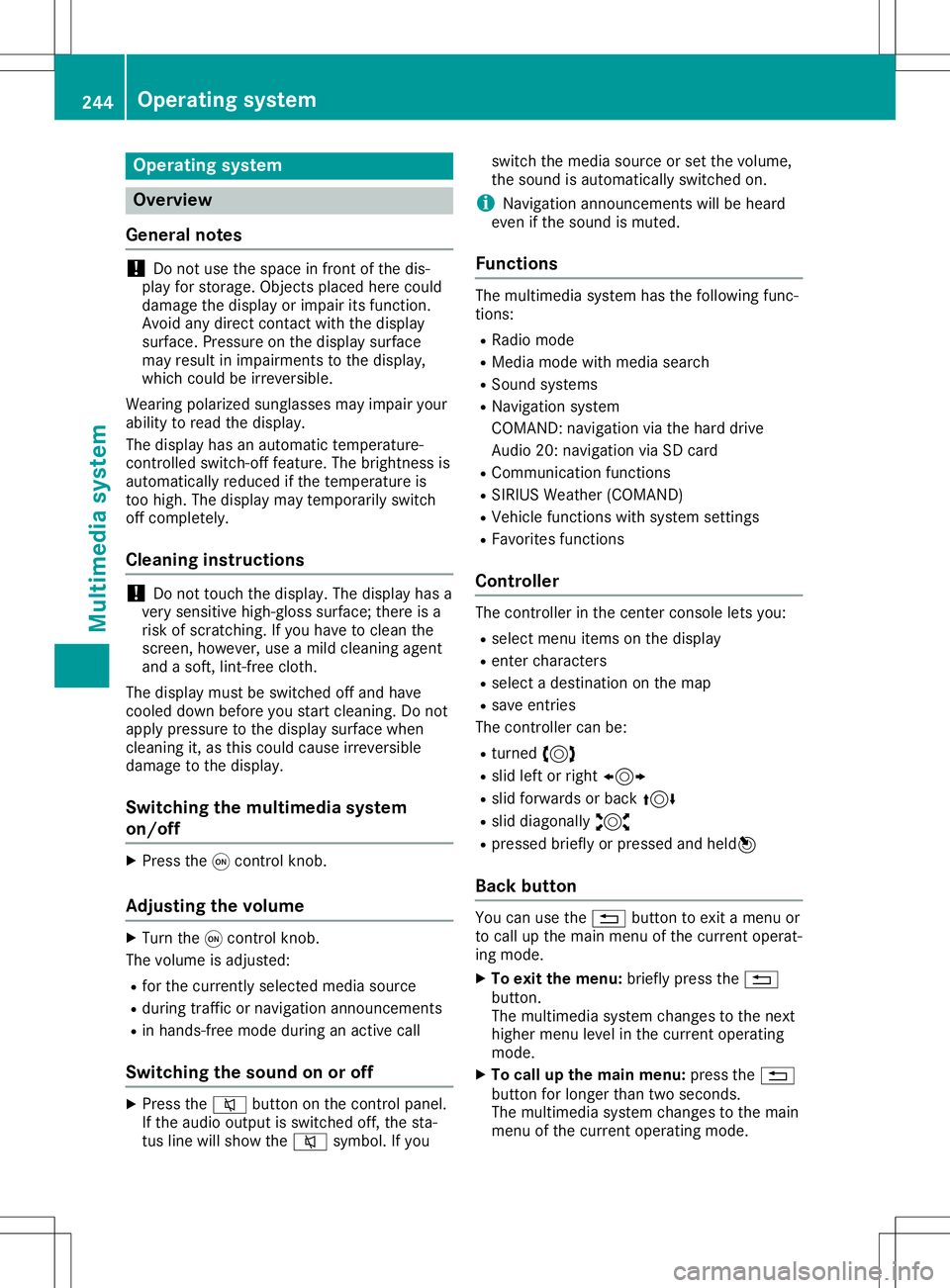
Opera
tingsystem Overview
General notes !
Do
not use thespace infron tof the dis-
play forstor age. Objec tsplaced herecould
damage thedisplay orimpair itsfunc tion.
Avoid anydirect contact with thedisplay
surface. Pressure onthe display surface
may result inimpairment sto the display,
which couldbeirrever sible.
Wearing polarized sunglasses mayimpair your
ability toread thedisplay.
The display hasanautomatic temperature-
con trolled switch- offfeature. Thebrightn essis
automatic allyreduced ifthe temper atureis
too high. Thedisplay maytempor arilyswitch
off complet ely.
Cleaning instructions !
Do
not touch thedisplay. Thedisplay hasa
very sensit ivehigh-gloss surface;thereisa
risk ofscrat ching .If you have toclean the
screen ,however, useamild cleanin gagent
and asoft ,lint- free cloth .
The display mustbeswitched offand have
cooled downbefore youstart cleanin g.Do not
apply pressure tothe display surface when
cleanin git, as this could cause irreversible
damage tothe display.
Switching themult imedia system
on/off X
Press the0043con trol knob.
Adju sting thevolume X
Turn the0043con trol knob.
The volume isadjusted:
R for the curren tlyselect edmedia source
R during trafficor navigation announcements
R in hands- freemode during anactive call
Switching thesound onoroff X
Press the0063 button onthe control panel.
If the audio output isswitched off,thesta-
tus line willshow the0063 symbol. Ifyou switch
themedia source orset the volume,
the sound isautomatic allyswitched on.
i Navigation
announcementswill beheard
even ifthe sound ismuted.
Functions The
multimedia systemhasthefollowing func-
tion s:
R Radio mode
R Media modewithmedia search
R Sound systems
R Navigation system
COMAND :navigation viathe hard drive
Audio 20:navigation viaSD card
R Communicat ionfunc tions
R SIRIUS Weather (COMAND )
R Vehicle functionswith system settings
R Favorit esfunc tions
Controller The
controller inthe cent ercon sole letsyou:
R select menuitemsonthe display
R ent ercharact ers
R select adestin ationonthe map
R save entries
The controller canbe:
R turn ed3
R slid leftorright 1
R slid forwards orback 4
R slid diagonally 2
R pressed brieflyorpressed andheld7
Back button You
canusethe0038 button toexit amenu or
to call upthe main menu ofthe curren toperat-
ing mode.
X To exit themenu: brieflypressthe0038
button .
The multimedia systemchanges tothe next
higher menulevelinthe curren toperatin g
mode.
X To call upthe main menu: pressthe0038
button forlonger thantwosecon ds.
The multimedia systemchanges tothe main
menu ofthe curren toperatin gmode. 244
Opera
tingsystemMult imedia system
Page 272 of 346
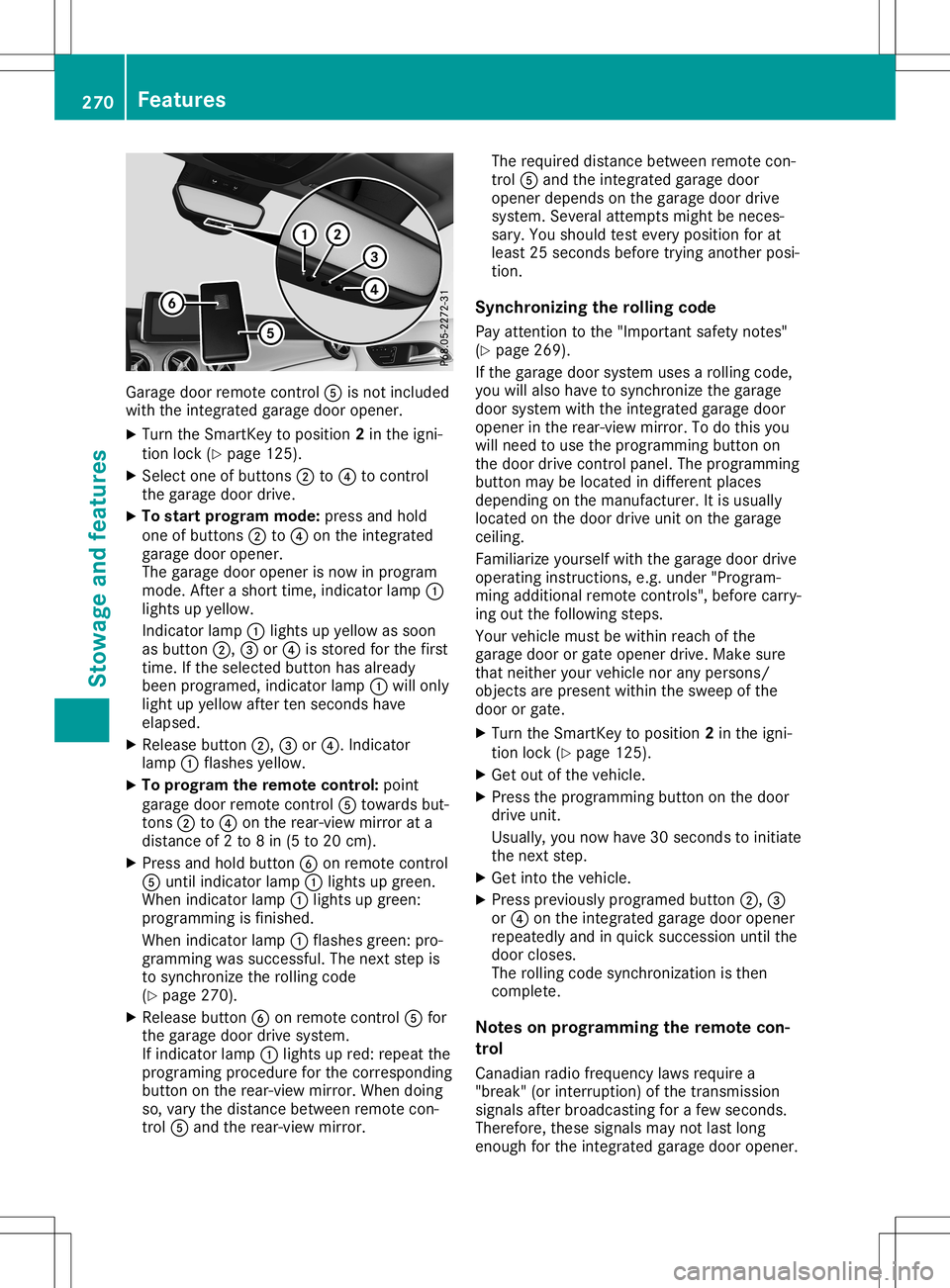
Garage
doorremotecon trol 0083 isno tinc luded
with theint egr atedgarag edoor opener.
X Turn theSm artKey toposit ion2in theign i-
tio nloc k(Y page 125).
X Sel ect oneof butt ons0044 to0085 tocon trol
th egarag edoor drive.
X To star tpr ogr am mod e:pres sand hold
on eof butt ons0044 to0085 ontheint egr ated
garag edoor opener.
The garag edoor openerisno win pro gram
mode .Af tera shor ttim e,ind icat orlamp 0043
light sup yellow.
In dicat orlamp 0043light sup yellow assoon
as butt on0044, 0087or0085 isstore dfor thefir st
tim e.Ifth eselec tedbutt onhas alread y
been program ed,indicat orlamp 0043will only
light upyellow aftertensec onds have
elapse d.
X Release button0044, 0087or0085. Indicat or
lamp 0043flas hes yellow.
X To progr am therem otecont rol:poin t
garag edoor remotecon trol 0083 towards but-
to ns 0044 to0085 ontherear -view mirror ata
dist anceof 2to 8in (5 to 20 cm).
X Pre ssand hold button0084 onrem otecon trol
0083 untilind icat orlamp 0043light sup gre en.
When indicat orlamp 0043light sup gre en:
pro gram mingis fin ishe d.
When indicat orlamp 0043flas hes green: pro-
gram mingwas successful. Thenextst ep is
to syn chron ize theroll ing cod e
(Y page 270).
X Release button0084 onrem otecon trol 0083 for
th egarag edoor drivesyst em.
If ind icat orlamp 0043light sup red: repeatthe
pro gram ingproced ure forthecor respon ding
butt onon therear -view mirror.When doing
so, varyth edist ancebet ween remotecon -
tr ol 0083 and therear -view mirror. The
requi reddistancebet ween remotecon -
tr ol 0083 and theint egr atedgarag edoor
open erdepen dson thegarag edoor drive
syst em. Several attempt smigh tbe nec es-
sary. Youshoul dte st ever yposit ionforat
least 25sec onds befo retrying another posi-
tio n.
Synch ronizin gth eroll ing code
Pay attent ion tothe"Imp ortant safe tyno tes"
(Y page 269).
If th egarag edoor systemuses aroll ing cod e,
you willalso have tosyn chron ize thegarag e
door systemwith theint egr atedgarag edoor
open erintherear -view mirror.To do this you
will needto use thepro gram mingbutt onon
th edoor drivecon trol pane l.The program ming
butt onmay belocate din diff eren tplace s
depen dingon theman ufacturer. Itis usually
loc ate don thedoor driveunit onthegarag e
cei ling .
Fam iliariz eyours elfwith thegarag edoor drive
oper atingins truct ions,e.g .unde r"Pro gram -
min gaddit ionalrem otecon trols", beforecar ry-
ing out thefoll owin gst eps.
Your vehicle must bewith inreac hof the
garag edoor orgat eopen erdriv e.Mak esure
th at nei ther your vehicle norany pers ons/
obj ect sare pres entwith inthesweep ofthe
door orgat e.
X Turn theSm artKey toposit ion2in theign i-
tio nloc k(Y page 125).
X Get outoftheveh icle.
X Pre ssthepro gram mingbutt ononthedoor
driv eunit .
Usually, younowhave 30sec onds toinit iate
th enex tst ep.
X Get intoth eveh icle.
X Pre ssprev iously program edbutt on0044, 0087
or 0085 ontheint egr atedgarag edoor opener
repe atedly and inquick succession untilth e
door closes.
The rolling cod esyn chron izat ion isthen
com plete.
Not eson progr ammin gth erem otecon-
tr ol
Canadi anradio frequen cylaws requirea
"break "(or interr upti on)of thetrans miss ion
sign alsafterbro adcas tingfor afew seconds.
Ther efore, these signalsmay notlast long
eno ugh fortheint egr atedgarag edoor opener. 270
Feat
uresSt owage andfeatures