radio MERCEDES-BENZ GLA SUV 2020 Quick Start Guide
[x] Cancel search | Manufacturer: MERCEDES-BENZ, Model Year: 2020, Model line: GLA SUV, Model: MERCEDES-BENZ GLA SUV 2020Pages: 2, PDF Size: 4.9 MB
Page 2 of 2
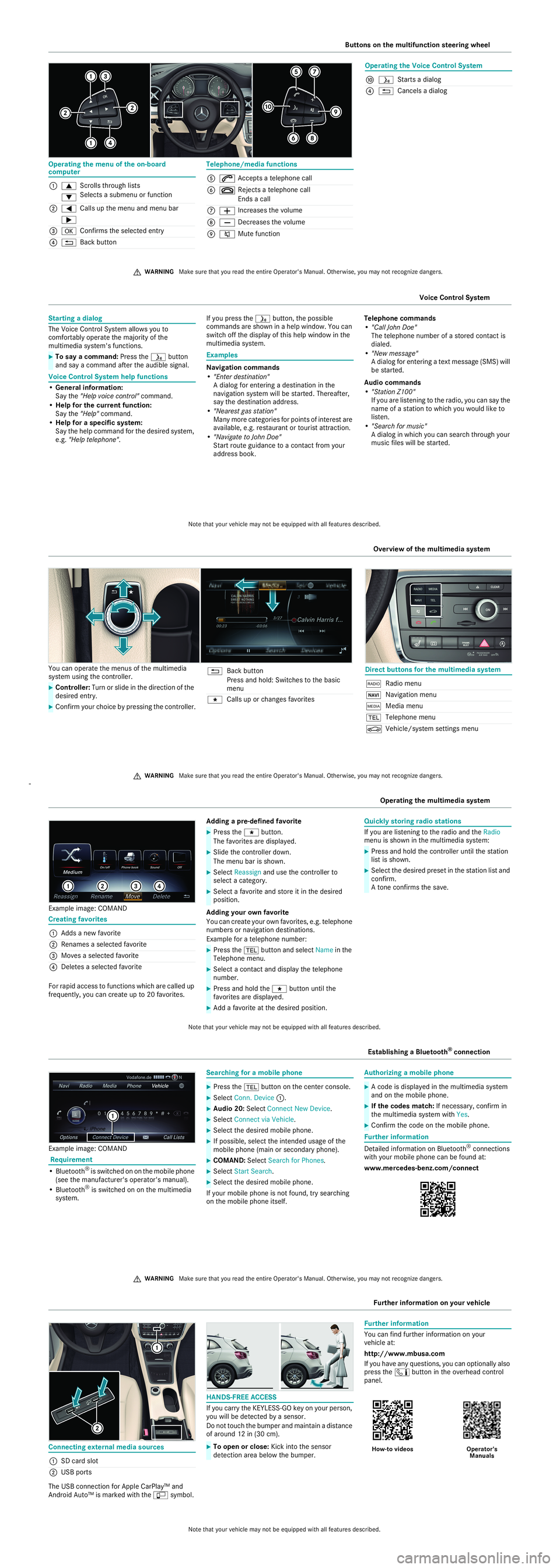
Op
erati ng them enuof theon- boa rd co
mp uter Te
leph on e/me diafu ncti ons
1 0063 Scrolls th ro ugh list s
Sel ects as ubm enuor fun ction
0064
2 0059 Callsup theme nu andme nubar
0065
3 0076 Confirms these lect ed entry
4 0038 Back butto n 5
0061 Ac
ceptsa te leph one call
6 0076 Rej
ects ate leph one call
En ds aca ll
7 0081 In
cr ea sesth evo lume
8 0082 De
crea sesth evo lume
9 0063 Mut
efun ction Op
eratingth eVo ice Co ntro lSy stem
a 00E3 Starts adialo g
4 0038 Cancelsa di alog Bu
tton son themu ltifun cti on ste eringwh eel P4
6.10 -3570- 00 003C
WARNING Makesure that youre ad theen tire Ope rator's Ma nual.Ot he rw ise, youma yno tre co gn ized angers. St
arting adi alog
The Voice Co ntro lSy stem allo ws youto
co mf ortablyop erateth ema jority of the
mu ltim ed iasyst em'sfunc tions . Vo
ice Co ntro lSys tem helpfunc tion s
• Ge neralin fo rm ation:
Sa yth e"Hel pvo ice co ntrol "co mma nd.
• He lpforth ec urrent functi on:
Sa yth e"Hel p"comm and.
• He lpfora sp ecific sys tem:
Sa yth ehe lpcomm andfor thedesi redsyst em,
e. g. "Help te leph one" . If
yo up ress the00E3 butto n,thepo ssible
com mandsar esh own inahe lpwind ow .Yo ucan
sw itch offth edi sp layof this he lpwind ow inthe
mu ltim ed iasyst em. Ex
am ples
Na viga tion com mands
• "Enter destinat ion"
A dialog foren tering ade stina tion inthe
nav igat ion sy stem willbe star ted. Therea fter ,
sa yth edest inat ion ad dres s.
• "N eares tga sst at ion "
Ma nymo recatego ries forpo ints of inte res tar e
av ailab le,e. g. restau rant or tour istatt raction.
• "N avigat eto John Doe"
St artro utegu idan ce toaco ntac tfr om your
ad dress book. Te
leph one com mands
• "C allJo hn Doe"
The teleph one numb erofast or ed contact is
di aled .
• "N ew message"
A dialog foren tering ate xt me ssa ge(SMS) will
be star ted.
Au dioco mm ands
• "Station Z100"
If you arelist en ingt oth era dio, youca nsa yth e
nam eofa st at ion to wh ich youwo uld like to
lis ten.
• "Searc hfor music "
A dialog inwh ich you canse arch thro ug hy our
mu sic file swi llbe started . X
To say acomm and:Pres sth e00E3 button
and sayaco mm andaf te rth eau dible sign al. Vo
ice Co ntro lSy stem
No tethat your vehicle may notbe equippe dwith allfe atur es describe d. Yo
uca nop erateth eme nuso fthe multim ed ia
syst emusing th econ troll er. X
Cont roller: Tu rn or slid ein thedir ection ofthe
de sire dent ry. X
Con firm you rch oic eb ypr ess ingt he cont roller . 0038
Back button
Pr es san dho ld: Switch es totheb asic
me nu
007D Callsup orcha nges favo rite s Di
rect bu tton sfo rthe multim ediasys tem
002A Radio me nu
00BE Naviga tion me nu
00FD Media men u
002B Telepho ne men u
Ø Ve
hicle/s ystem settin gs me nu P8
2.89 -2753- 00 Ov
erview ofthemu ltim ediasystem P8
2.89 -2754- 00 003C
WARNING Makesure that youre ad theen tire Ope rator's Ma nual.Ot he rw ise, youma yno tre co gn ized angers. Ex
am pleim age: CO MA ND Cr
ea tin gfa vor ites
Fo rrap idacc essto func tions which arecall edup
fr eq uen tly, you cancr ea te up to20 favo rite s. Ad
ding apre -def ined favo rite
Ad ding you rown favo rite
Yo uca ncr ea te you rown favorites ,e.g. telepho ne
nu mb ersor nav igat ion de stinat ions .
Ex am plefo ra te leph onenu mb er: Qu
ickl yst or ingra diost at ions
If you arelist en ing totherad ioandth eRa dio
men uis sho wninthemu ltim ed iasyst em:
1 Add sa new favo rite
2 Renam esase lecte dfa vo rite
3 Movesa se lect ed favo rite
4 Delete sa se lect ed favo rite P82.
89-xxxx-00 X
Pres sth e007D button .
Th efa vor ites ared ispl ay ed. X
Slide th eco ntro ller down .
The menubar issho wn. X
Se lect Rea ssign an dus eth eco ntro ller to
se lect aca tegory . X
Se lect afa vor ite an dstor ei tin thede sire d
posi tion. X
Pres sth e002B buttonan dse lect Na me inthe
Te lephon emen u. X
Se lect aco ntac ta nd disp lay th ete leph one
nu mbe r. X
Pres san dho ldthe007D butto nun tilth e
fa vo rite sar edisp laye d. X
Ad daf avorite at thede sire dpos itio n. X
Pres san dho ldtheco ntro ller untilth est at ion
lis tis sh ow n. X
Se lect thede sire dp rese tin thest ati on list an d
conf irm.
A ton econf irms thes ave.
Op
era ting themu ltim ediasystem
No tethat your vehicle may notbe equippe dwith allfe atur es describe d. Ex
am pleim age: CO MA ND Re
quirem ent
•B luet oot h®
is sw itch ed on onthemo bile ph one
(s ee thema nufact ur er's op erator 's ma nual).
•B luet oot h®
is sw itch ed on onthemu ltim edia
syst em. Se
arch ingfo ra mo bile ph one
If yo ur mobi leph oneis no tfou nd ,tr y se arch ing
on themobi leph oneitself. Au
thorizin gam obileph one Fu
rthe rin fo rm ation
De tailed informa tion on Blue toot h®
conn ections
wi th you rmobile ph oneca nbe foun dat :
www.m erce de s-be nz.com /con nect
P8
2.89- 2696- 00 X
Pres sth e002B button onthece nter console. X
Se lect Con n.Devi ce1. X
Au dio20: Select Co nnect NewD evice. X
Se lect Con nect via Ve hicle. X
Se lect thedesi redmo bile ph one. X
Ifpo ssible,s elec tth einte nd ed usag eof the
mo bile ph one (main or secon dary pho ne). X
CO MA ND:Se lect Search for Phones. X
Se lect StartSe arch . X
Se lect thedesi redmo bile ph one. X
Ac odeisd ispl ay ed inthemu ltim ediasys tem
an don themobi leph one. X
Ifth ecod esma tch: Ifne ces sary,co nfirm in
th emu ltim ed iasystem with Yes. X
Co nfirm thec odeon them obileph one. Es
tablishi ng aB luet oot h®
co nnect ion
003C WARNING Makesure that youre ad theen tire Ope rator's Ma nual.Ot he rw ise, youma yno tre co gn ized angers. Con
necting exter nalm ediaso urce s
Th eUSB conn ection for Appl eCa rPlay™ and
An droid Aut o™ isma rked with the00C0 symbol. HA
ND S-FREEAC CESS
If you carry th eKEY LESS-G Oke yon your per son,
you willbe detected byasens or.
Do not touc ht he bump erandma inta in adi st an ce
of arou nd 12 in(30 cm). Fu
rthe rin fo rm ation
Yo uca nfin dfur ther info rm ationo nyo ur
veh icle at:
ht tp:/ /www .mbus a.co m
If yo uha ve anyqu estions ,yo uc anopti onallya lso
pr es sth e00D9 button intheov erhe ad contro l
pa nel .
1 SDcard slot
2 USB ports P8
2.89 -275 5-00 X
To ope nor clos e:Kick into these nso r
de tection ar ea below thebumpe r.
P8
0.61- 3031- 00 Ho
w-to vid eos Ope
rator's
Ma nuals
Fu
rthe rin fo rm ationon your vehicle
No tethat your vehicle may notbe equippe dwith allfe atur es describe d.