instrument panel MERCEDES-BENZ GLB SUV 2019 Owners Manual
[x] Cancel search | Manufacturer: MERCEDES-BENZ, Model Year: 2019, Model line: GLB SUV, Model: MERCEDES-BENZ GLB SUV 2019Pages: 689, PDF Size: 11.39 MB
Page 10 of 689
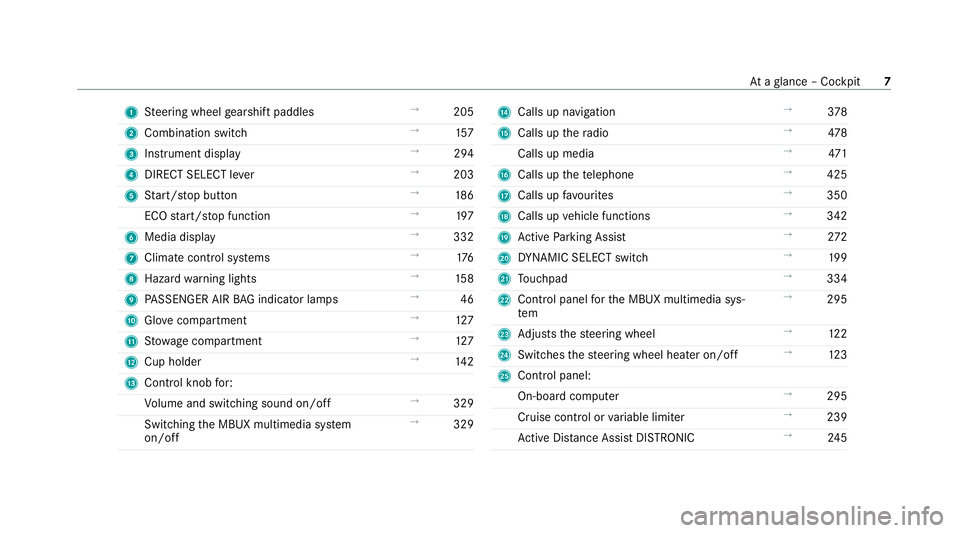
1
Steering wheel gearshift paddles →
205
2 Combination swit ch →
157
3 Instrument display →
294
4 DIRECT SELECT le ver →
203
5 Start/ stop button →
186
ECO start/ stop function →
197
6 Media display →
332
7 Climate contro l systems →
176
8 Haza rdwa rning lights →
15 8
9 PASSENGER AIR BAG indicator lamps →
46
A Glovecompa rtment →
127
B Stow age compartment →
127
C Cup holder →
14 2
D Control knob for:
Vo lume and switching sound on/off →
329
Swit ching the MBUX multimedia sy stem
on/off →
329 E
Calls up navigation →
378
F Calls up thera dio →
478
Calls up media →
471
G Calls up thete lephone →
425
H Calls up favo urites →
350
I Calls up vehicle functions →
342
J Active Parking Assist →
272
K DYNA MIC SELECT switch →
19 9
L Touchpad →
334
M Control panel forth e MBUX multimedia sys‐
tem →
295
N Adjusts thesteering wheel →
12 2
O Switches thesteering wheel heater on/off →
12 3
P Control panel:
On-board co mputer →
295
Cruise cont rol or variable limiter →
239
Ac tive Dis tance Assi stDISTRONIC →
24 5 At
aglance – Cockpit 7
Page 298 of 689
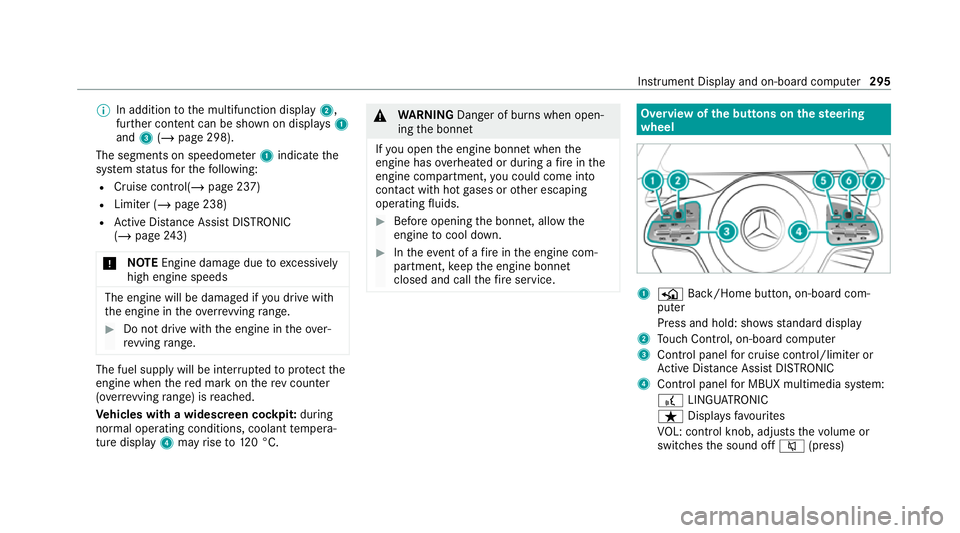
%
In addition tothe multifunction display 2,
fur ther conte nt can be shown on displ ays1
and 3(/ page 298).
The segments on speedome ter1 indica tethe
sy stem status forth efo llowing:
R Cruise control(/ page 237)
R Limiter (/ page 238)
R Active Dis tance Assi stDISTRONIC
(/ page 243)
* NO
TEEngine dama gedue toexcessively
high engine speeds The engine will be damaged if
you drive with
th e engine in theov errevving range. #
Do not drive wi th the engine in theove r‐
re vving range. The fuel supply will be inter
rupted toprotect the
engine when there d mark on there v counter
(o ve rrev ving range) is reached.
Ve hicles with a widescreen cock pit:during
normal operating conditions, coolant temp era‐
ture display 4may rise to120 °C. &
WARNING Danger of bu rns when open‐
ing the bonn et
If yo u open the engine bonn etwhen the
engine has overheated or during a fire inthe
engine compartment, you could come into
contact with hot gases or other escaping
operating fluids. #
Before opening the bonn et, allow the
engine tocool down. #
Intheeve nt of a fire inthe engine com‐
partment, keep the engine bonn et
closed and call thefire service. Overview of
the but tons on thest eering
wheel 1
P Back/Home button, on-board com‐
puter
Press and hold: sho wsstandard display
2 Touch Control, on-board co mputer
3 Control panel for cruise control/limiter or
Ac tive Dis tance Assi stDISTRONIC
4 Control panel for MBUX multimedia sy stem:
£ LINGU ATRO NIC
ß Displa ysfavo urites
VO L: control knob, adjusts thevo lume or
switches the sound off 8(press) Instrument Display and on-board computer
295
Page 450 of 689
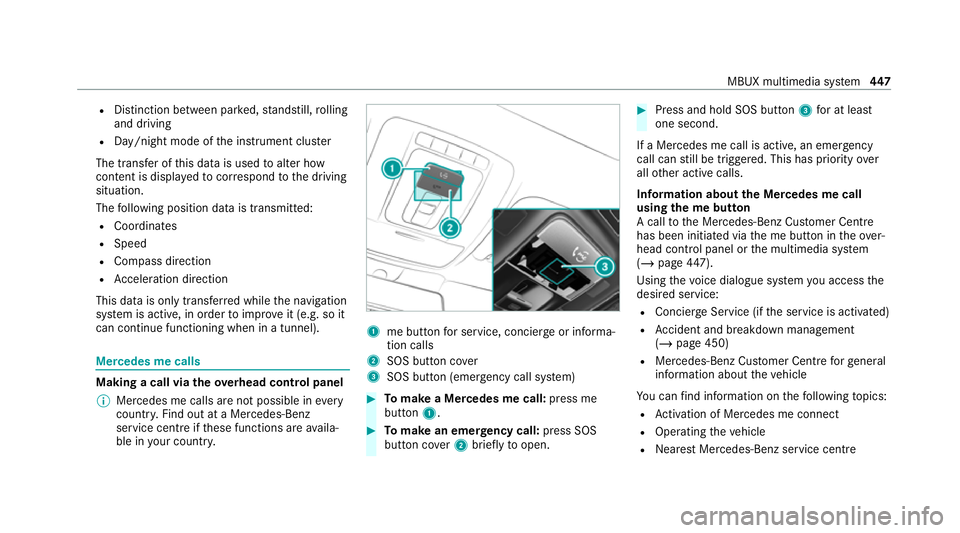
R
Distinction between pa rked, standstill, rolling
and driving
R Day/night mode of the instrument clus ter
The transfer of this data is used toalter how
con tent is displ ayed tocor respond tothe driving
situation.
The following position data is transmitte d:
R Coordinates
R Speed
R Compass direction
R Acceleration di rection
This da tais only transfer red while the navigation
sy stem is active, in order toimpr ove it (e.g. so it
can continue functioning when in a tunnel). Mercedes me calls
Making a call via
theove rhead control panel
% Mercedes me calls are not possible in every
count ry. Find out at a Mercedes-Benz
service centre if these functions are availa‐
ble in your count ry. 1
me button for service, concier geor informa‐
tion calls
2 SOS button co ver
3 SOS button (emergency call sy stem) #
Tomake a Me rcedes me call: press me
button 1. #
Tomake an eme rgency call: press SOS
button co ver2 briefly toopen. #
Press and hold SOS button 3for at least
one second.
If a Mercedes me call is active, an emer gency
call can still be triggered. This has priority over
all other active calls.
Information about the Mercedes me call
using the me but ton
A call tothe Mercedes-Benz Cus tomer Centre
has been initia ted via the me button in theove r‐
head control panel or the multimedia sy stem
(/ page 447).
Using thevo ice dialogue sy stem you access the
desired service:
R Concier geService (if the service is activated)
R Accident and breakdown mana gement
(/ page 450)
R Mercedes-Benz Cust omer Centreforge neral
information about theve hicle
Yo u can find information on thefo llowing topics:
R Activation of Me rcedes me connect
R Operating theve hicle
R Nearest Mercedes-Benz service centre MBUX multimedia sy
stem 447
Page 457 of 689
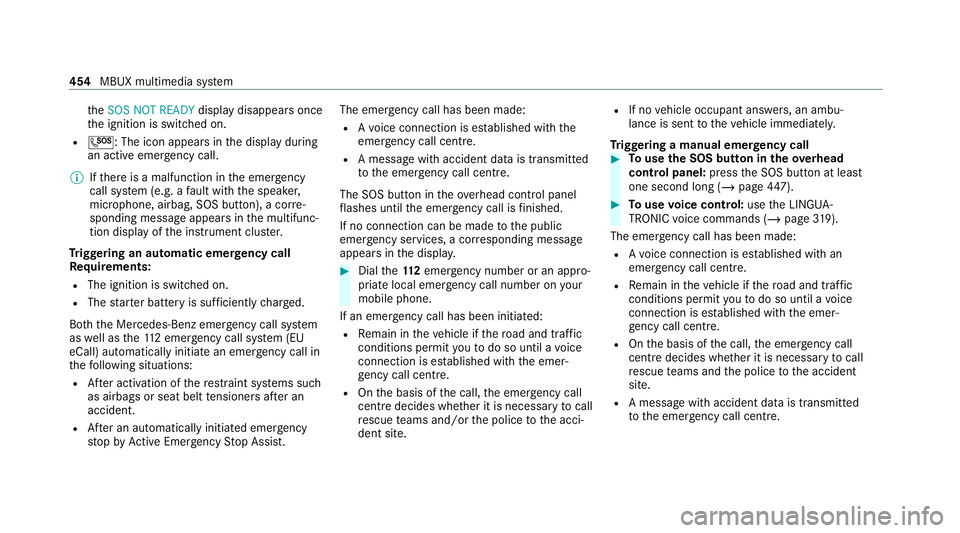
th
eSOS NOT READY display disappears once
th e ignition is switched on.
R G: The icon appears in the display during
an active emer gency call.
% Ifth ere is a malfunction in the emer gency
call sy stem (e.g. a fault with the speaker,
microphone, airbag, SOS button), a cor re‐
sponding message appears inthe multifunc‐
tion display of the instrument clus ter.
Tr iggering an automatic emer gency call
Re quirements:
R The ignition is switched on.
R The star ter battery is suf ficiently charge d.
Bo th th e Mercedes-Benz emer gency call sy stem
as well as the11 2 emergency call sy stem (EU
eCall) automatically initiate an emer gency call in
th efo llowing situations:
R After activation of there stra int sy stems such
as airbags or seat belt tensioners af ter an
accident.
R After an auto maticallyinitiated emer gency
st op byActive Emergency Stop Assist. The emer
gency call has been made:
R Avo ice connection is es tablished with the
emer gency call centre.
R A messa gewith accident data is transmit ted
to the emer gency call centre.
The SOS button in theov erhead control panel
fl ashes until the emer gency call is finished.
If no connection can be made tothe public
emer gency services, a cor responding message
appears inthe displa y. #
Dial the11 2 emer gency number or an appro‐
pria telocal emer gency call number on your
mobile phone.
If an eme rgency call has been initiated:
R Remain in theve hicle if thero ad and traf fic
conditions permit youto do so until a voice
connection is es tablished with the emer‐
ge ncy call centre.
R Onthe basis of the call, the emer gency call
centre decides wh ether it is necessary tocall
re scue teams and/or the police tothe acci‐
dent site. R
If no vehicle occupant answers, an ambu‐
lance is sent totheve hicle immediatel y.
Tr iggering a manual emer gency call #
Touse the SOS but ton in theov erhead
control panel: pressthe SOS button at least
one second long (/ page447). #
Touse voice control: usethe LINGUA‐
TRONIC voice commands (/ page319).
The emer gency call has been made:
R Avo ice connection is es tablished with an
emer gency call centre.
R Remain in theve hicle if thero ad and traf fic
conditions permit youto do so until a voice
connection is es tablished with the emer‐
ge ncy call centre.
R Onthe basis of the call, the emer gency call
centre decides wh ether it is necessary tocall
re scue teams and the police tothe accident
site.
R A message with accident data is transmit ted
to the emer gency call centre. 454
MBUX multimedia sy stem
Page 642 of 689
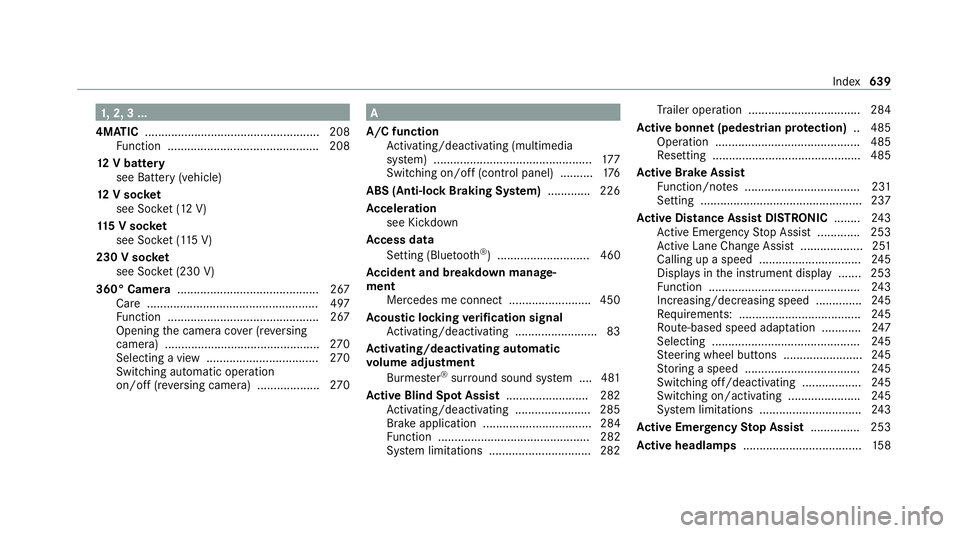
1,
2, 3 ...
4MATIC ..................................................... 208
Fu nction .............................................. 208
12 V battery
see Battery (vehicle)
12 V so cket
see Soc ket (12 V)
11 5 V soc ket
see Soc ket (1 15 V)
230 V soc ket
see Soc ket (230 V)
360° Camera ........................................... 267
Ca re .................................................... 497
Fu nction .............................................. 267
Opening the camera co ver (r eve rsing
camera) .............................................. .270
Selecting a view .................................. 270
Switching au tomatic operation
on/off (r eversing camera) .................. .270 A
A/C function Activating/deactivating (multimedia
sy stem) ................................................ 17 7
Switching on/off (control panel) .......... 176
ABS (Anti-lock Braking Sy stem) ............ .226
Ac celeration
see Kickdown
Ac cess data
Setting (Blue tooth®
) ............................ 460
Ac cident and breakdown manage‐
ment
Mercedes me connect ........................ .450
Ac oustic locking verification signal
Ac tivating/deactivating ......................... 83
Ac tivating/deactivating automatic
vo lume adjustment
Burmes ter®
sur round sound sy stem ....4 81
Ac tive Blind Spot Assi st......................... 282
Ac tivating/deactivating ...................... .285
Brake application ................................. 284
Fu nction .............................................. 282
Sy stem limitations ...............................2 82Tr
ailer operation .................................. 284
Ac tive bonn et(pedestrian pr otection) .. 485
Operation ............................................ 485
Re setting ............................................. 485
Ac tive Brake Assi st
Fu nction/no tes ................................... 231
Setting .................................................2 37
Ac tive Di stance Assist DISTRO NIC........ 24 3
Ac tive Emergency Stop Assist .............2 53
Ac tive Lane Change Assi st................... 251
Calling up a speed ............................... 24 5
Displ ays in the instrument display .......2 53
Fu nction .............................................. 24 3
Increasing/decreasing speed .............. 24 5
Re quirements: .................................... .245
Ro ute-based speed adap tation ........... .247
Selecting ............................................. 24 5
St eering wheel buttons ........................ 24 5
St oring a speed ................................... 24 5
Switching off/deacti vating .................. 24 5
Switching on/activating ...................... 24 5
Sy stem limitations ...............................2 43
Ac tive Eme rgency Stop Assist ...............253
Ac tive headlamps .................................... 15 8 Index
639