key battery MERCEDES-BENZ GLB SUV 2019 Owners Manual
[x] Cancel search | Manufacturer: MERCEDES-BENZ, Model Year: 2019, Model line: GLB SUV, Model: MERCEDES-BENZ GLB SUV 2019Pages: 689, PDF Size: 11.39 MB
Page 87 of 689
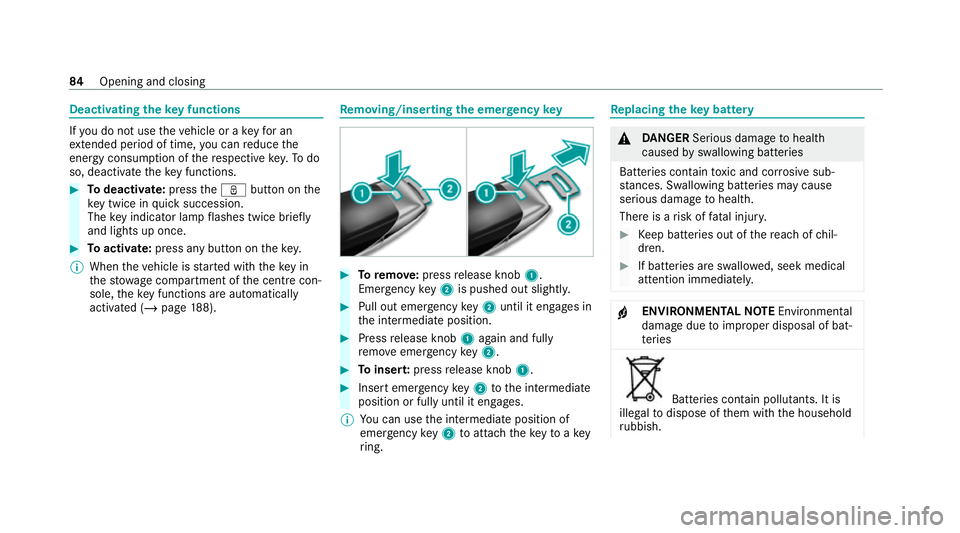
Deactivating the
key functions If
yo u do not use theve hicle or a keyfo r an
ex tended pe riod of time, you can reduce the
energy consum ption of there spective key.Todo
so, deactivate theke y functions. #
Todeactivate: presstheß button on the
ke y twice in quick succession.
The key indicator lamp flashes twice brief ly
and lights up once. #
Toactivate: press any button on thekey.
% When theve hicle is star ted with theke y in
th estow age compartment of the cent recon‐
sole, theke y functions are automatical ly
activated (/ page188). Re
moving/inserting the eme rgency key #
Toremo ve:press release knob 1.
Emer gency key2 is pushed out slight ly. #
Pull out emer gency key2 until it en gage s in
th e intermediate position. #
Press release knob 1again and fully
re mo veemer gency key2. #
Toinser t:press release knob 1. #
Insert emer gency key2 tothe intermediate
position or fully until it engages.
% You can use the intermediate position of
emer gency key2 toattach theke yto akey
ri ng. Re
placing the key battery &
DANG ER Serious damage tohealth
caused byswallowing batteries
Batteries contain toxic and cor rosive sub‐
st ances. Swallowing bat teries may cause
serious damage tohealth.
There is a risk of fata l injur y. #
Keep batteries out of there ach of chil‐
dren. #
If batteries are swallo wed, seek medical
attention immediately. +
ENVIRONMEN
TALNO TEEnvironmental
dama gedue toimproper disposal of bat‐
te ries Batteries conta
in pollutants. It is
illegal todispose of them with the household
ru bbish. 84
Opening and closing
Page 88 of 689
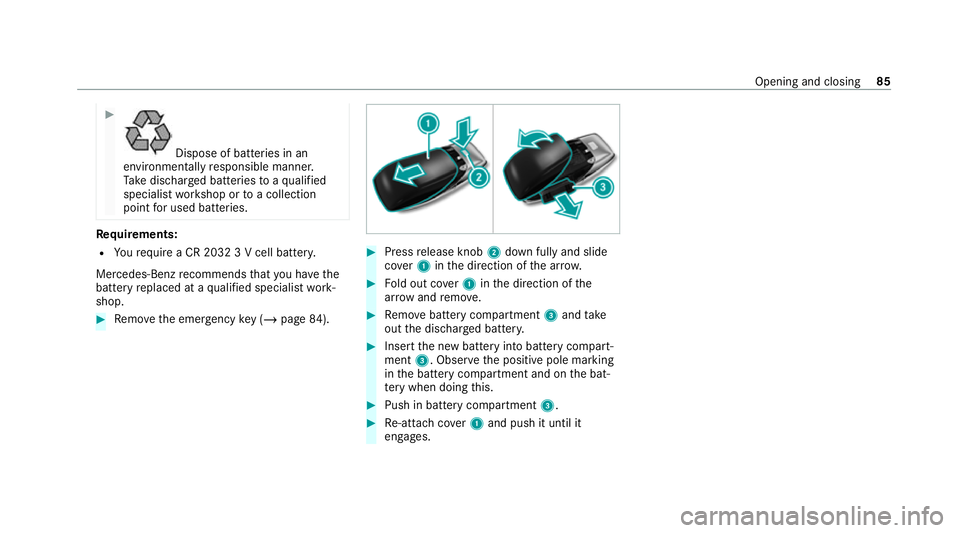
#
Dispose of batteries in an
environmental lyresponsible manner.
Ta ke dischar ged batteries toaqu alified
specialist workshop or toa collection
point for used batteries. Re
quirements:
R Yourequ ire a CR 2032 3 V cell batter y.
Mercedes-Benz recommends that you ha vethe
battery replaced at a qualified specialist work‐
shop. #
Remo vethe emer gency key ( / page 84). #
Press release knob 2down fully and slide
co ver1 inthe direction of the ar row. #
Fold out co ver1 inthe direction of the
ar row and remo ve. #
Remo vebattery compartment 3and take
out the dischar ged batter y. #
Insert the new battery into battery compart‐
ment 3. Obser vethe positive pole marking
in the battery compartment and on the bat‐
te ry when doing this. #
Push in battery compartment 3. #
Re-attach co ver1 and push it until it
engages. Opening and closing
85
Page 89 of 689
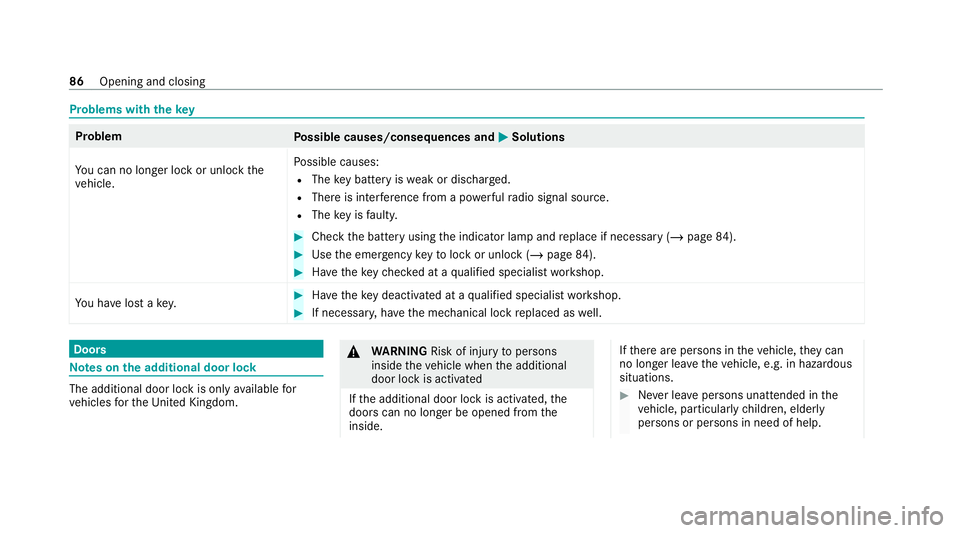
Problems with
thekey Problem
Possible causes/consequences and M
MSolutions
Yo u can no lon ger lock or unlock the
ve hicle. Po
ssible causes:
R The key bat tery iswe ak or dischar ged.
R There is inter fere nce from a po werful radio signal source.
R The key is faulty. #
Check the battery using the indicator lamp and replace if necessary (/ page84). #
Use the emer gency keyto lock or unlock (/ page84). #
Have theke ych ecked at a qualified specialist workshop.
Yo u ha velost a key. #
Have theke y deacti vated at a qualified specialist workshop. #
If necessar y,ha ve the mechanical lock replaced as well. Doors
Note
s onthe additional door lock The additional door lock is only
available for
ve hicles forth eUni ted Kingdom. &
WARNING Risk of inju ryto persons
inside theve hicle when the additional
door lock is activated
If th e additional door lock is activated, the
doors can no longer be opened from the
inside. If
th ere are persons in theve hicle, they can
no longer le aveth eve hicle, e.g. in hazardous
situations. #
Never lea vepersons unattended in the
ve hicle, particularly children, elderly
persons or persons in need of help. 86
Opening and closing
Page 93 of 689
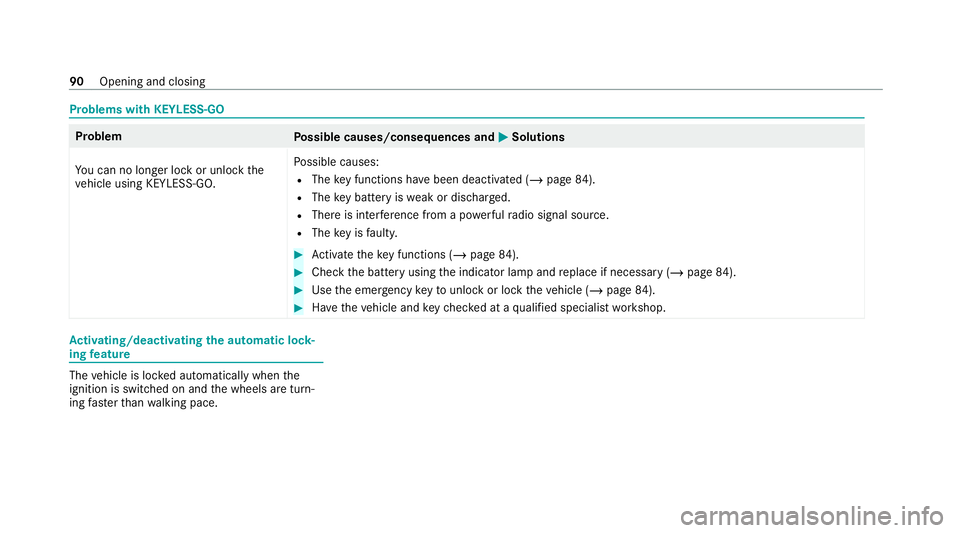
Problems with KEYLESS-GO
Problem
Possible causes/consequences and M
MSolutions
Yo u can no lon ger lock or unlock the
ve hicle using KEYLESS-GO. Po
ssible causes:
R The key functions ha vebeen deactivated (/ page84).
R The key bat tery iswe ak or dischar ged.
R There is inter fere nce from a po werful radio signal source.
R The key is faulty. #
Activate theke y functions (/ page84). #
Check the battery using the indicator lamp and replace if necessary (/ page84). #
Use the emer gency keyto unlo ckor lock theve hicle (/ page84). #
Have theve hicle and keych ecked at a qualified specialist workshop. Ac
tivating/deactivating the automatic lo ck‐
ing feature The
vehicle is loc ked automatically when the
ignition is switched on and the wheels are turn‐
ing fast erthan walking pace. 90
Opening and closing
Page 105 of 689
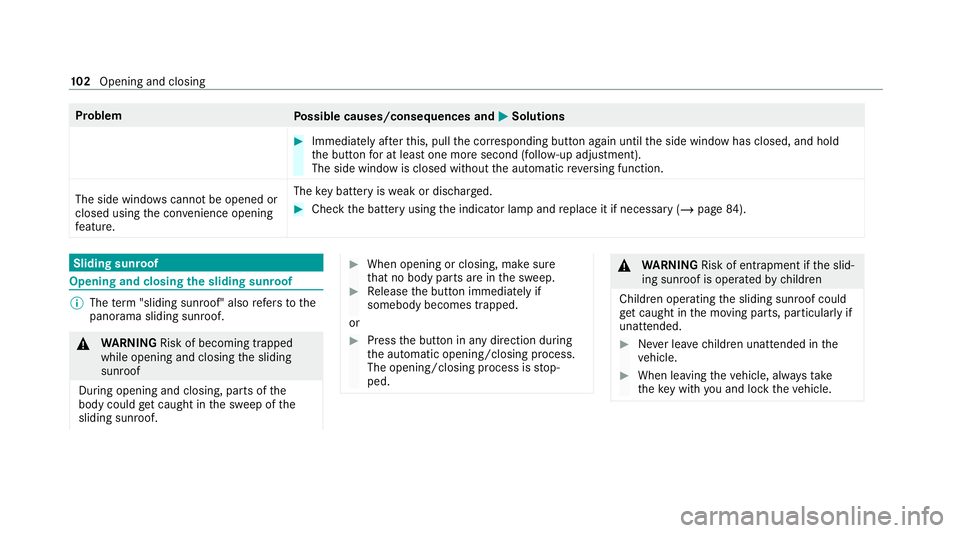
Problem
Possible causes/consequences and M
MSolutions #
Immediately af terth is, pull the cor responding button again until the side window has closed, and hold
th e button for at least one more second (follo w-up adjustment).
The side wind owis closed without the automatic reve rsing function.
The side windo wscannot be opened or
closed using the con venience opening
fe ature. The
key bat tery iswe ak or dischar ged. #
Check the battery using the indicator lamp and replace it if necessary (/ page84). Sliding sunroof
Opening and closing
the sliding sunroof %
The term "sliding sun roof" also refers to the
panorama sliding sunroof. &
WARNING Risk of becoming trapped
while opening and closing the sliding
sunroof
During opening and closing, parts of the
body could getcaught in the sweep of the
sliding sunroof. #
When opening or closing, make sure
that no body parts are in the sweep. #
Release the button immediately if
somebody becomes trapped.
or #
Press the button in any direction during
th e automatic opening/closing process.
The opening/closing process is stop‐
ped. &
WARNING Risk of entrapment if the slid‐
ing sunroof is operated bychildren
Children operating the sliding sunroof could
get caught in the moving parts, particularly if
unattended. #
Never lea vechildren unat tended in the
ve hicle. #
When leaving theve hicle, alw aysta ke
th eke y with you and lock theve hicle. 102
Opening and closing
Page 574 of 689
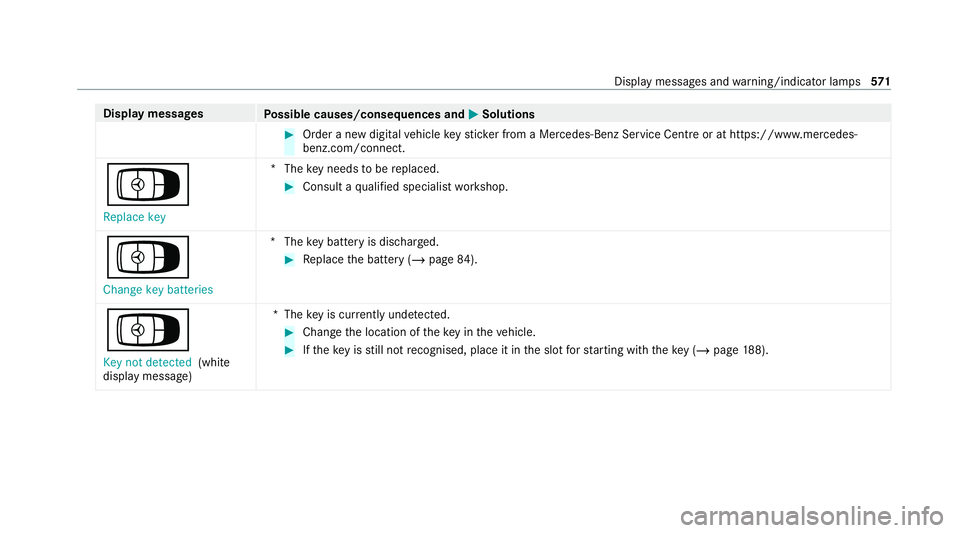
Display messages
Possible causes/consequences and M
MSolutions #
Order a new digital vehicle keyst icke r from a Mercedes-Benz Service Centre or at https://www.mercedes-
benz.com/connect.
Á
Replace key *T
hekey needs tobe replaced. #
Consult a qualified specialist workshop.
Á Change key batteries *T
hekey bat tery is dischar ged. #
Replace the battery (/ page84).
Á Key not detected (white
display message) *T
hekey is cur rently und etected. #
Change the location of theke y in theve hicle. #
Ifth eke y is still not recognised, place it in the slot forst arting with theke y (/ page188). Displ
aymessa ges and warning/indicator lamps 571
Page 651 of 689
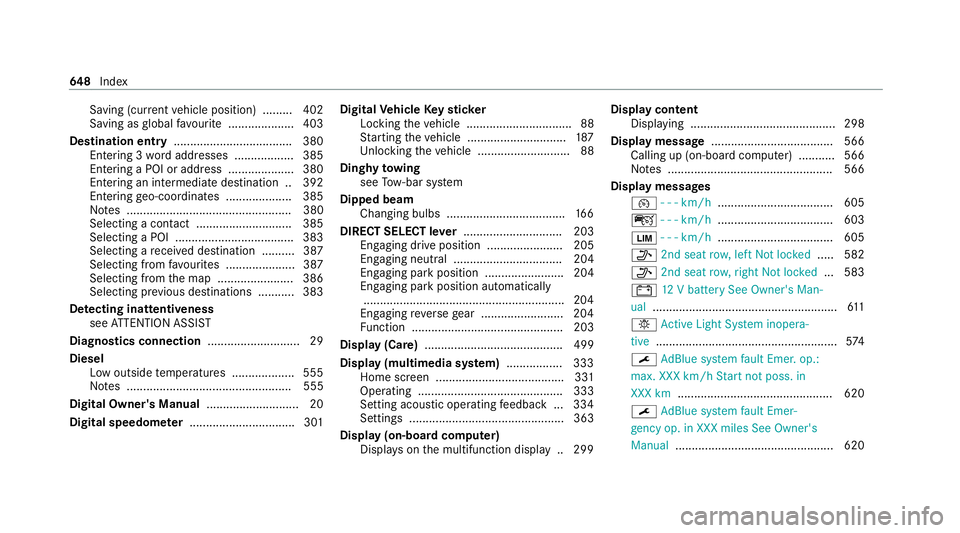
Saving (cu
rrent vehicle position) ......... 402
Saving as global favo urite .................... 403
Destination ent ry.................................... 380
Entering 3 wordaddresses .................. 385
En tering a POI or address .................... 380
Entering an intermedia tedestination .. 392
Ente ring geo-coordinates .................... 385
No tes .................................................. 380
Selecting a contact ............................. 385
Selecting a POI .................................... 383
Selecting a recei ved destination .......... 387
Selecting from favo urites .................... .387
Selecting from the map ....................... 386
Selecting pr evious destinations .......... .383
De tecting inat tentiveness
see ATTENTION ASSIST
Diagnostics connection ............................29
Diesel Low outside temp eratures ...................5 55
No tes .................................................. 555
Digital Owner's Manual ............................20
Digital speedome ter ................................ 301 Digital
Vehicle Keyst icker
Locking theve hicle ................................ 88
St arting theve hicle .............................. 187
Un locking theve hicle ............................88
Dinghy towing
see Tow- bar sy stem
Dipped beam Changing bulbs .................................... 16 6
DIRECT SELECT le ver.............................. 203
Engaging drive position ....................... 205
Engaging neutral ................................. 204
Engaging pa rkposition ........................ 204
Enga ging park position automatically
.............................................................2 04
Engaging reve rsege ar ........................ .204
Fu nction .............................................. 203
Displ ay(Care) .......................................... 499
Display (multimedia sy stem) ................ .333
Home screen ....................................... 331
Operating ............................................ 333
Setting acou stic operating feedback ... 334
Settings ............................................... 363
Display (on-board computer) Displa yson the multifunction display .. 299 Display content
Displaying ............................................ 298
Display message .....................................5 66
Calling up (on-boa rdcompu ter) .......... .566
No tes .................................................. 566
Display messages ¯ - - - km/h ................................... 605
ç - - - km/h ................................... 603
È - - - km/h ................................... 605
_ 2nd seat row, left Notlocked .....5 82
_ 2nd seat row,ri ght Not locked ...5 83
# 12V battery See Owner's Man‐
ual ........................................................ 611
b Active Light Sy stem inopera‐
tive .......................................................5 74
¯ AdBlue sy stem fault Emer. op.:
max. XXX km/h Start not poss. in
XXX km .............................................. .620
¯ AdBlue sy stem fault Emer‐
ge ncy op. in XXX miles See Owner's
Manual ................................................ 620 648
Index
Page 652 of 689
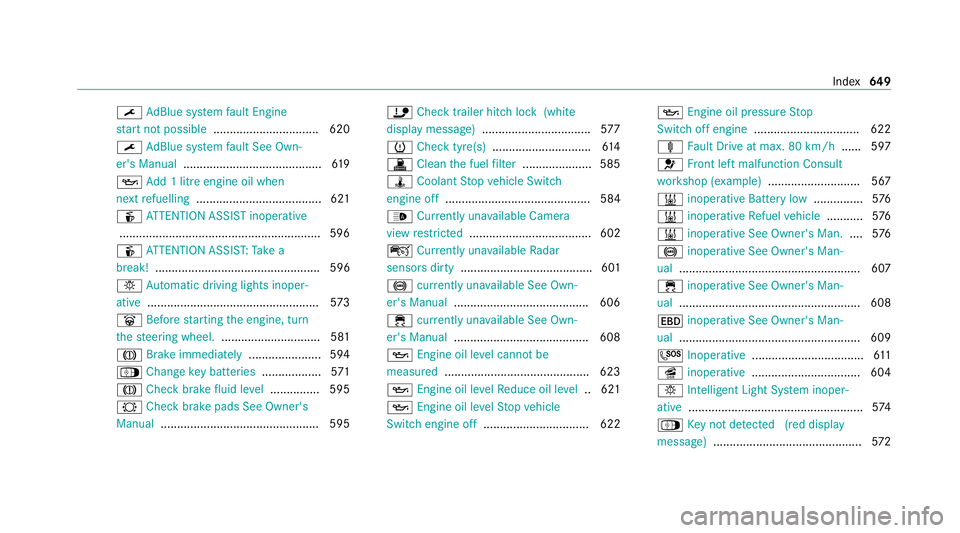
¯
AdBlue sy stem fault Engine
st art not possible ................................ 620
¯ AdBlue sy stem fault See Own‐
er's Manual .......................................... 61 9
5 Add 1 litre engine oil when
next refuelling ...................................... 621
é ATTENTION ASSIST inoperative
.............................................................5 96
é ATTENTION ASSIS T:Take a
break! .................................................. 596
b Automatic driving lights inoper‐
ative .................................................... 573
û Before starting the engine, turn
th esteering wheel. .............................. 581
J Brake immediately ......................594
Á Changekey bat teries .................. 571
J Check brake fluid le vel.............. .595
# Checkbrake pads See Owner's
Manual ................................................ 595 ï
Check trailer hitch lock (white
display message) .................................5 77
h Check tyre(s) .............................. 61 4
! Clean the fuel filter .................... .585
ÿ Coolant Stop vehicle Switch
engine off ............................................ 584
_ Currently una vailable Camera
view restricted ..................................... 602
ç Currently unavailable Radar
sensors dirty ........................................ 601
! currently una vailable See Own‐
er's Manual ........................................ .606
÷ currently una vailable See Own‐
er's Manual ........................................ .608
5 Engine oil le vel cannot be
measured ............................................ 623
5 Engine oil le velRe duce oil le vel.. 621
5 Engine oil le velSt op vehicle
Switch engine off ................................ 622 5
Engine oil pressure Stop
Switch off engine ................................ 622
ä Fault Drive at max. 80 km/h ...... 597
6 Front left malfunction Consult
wo rkshop (e xample)............................ 567
& inoperative Battery low ...............576
& inoperative Refuel vehicle ........... 576
& inoperative See Owner's Man. ....576
! inoperative See Owner's Man‐
ual ....................................................... 607
÷ inoperative See Owner's Man‐
ual ....................................................... 608
T inoperative See Owner's Man‐
ual ....................................................... 609
G Inoperati ve.................................. 611
î inoperative ................................. 604
b Intelligent Light Sy stem inoper‐
ative ..................................................... 574
Á Key not de tected (red displ ay
messa ge).............................................5 72 Index
649
Page 662 of 689
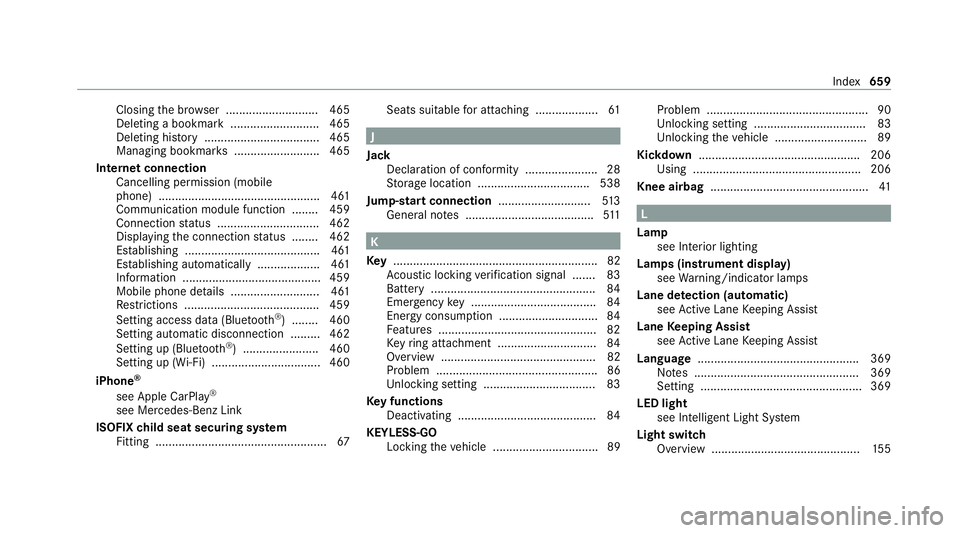
Closing
the br ows er ............................4 65
Deleting a bookma rk........................... 465
Deleting his tory ................................... 465
Managing bookmar ks.......................... 465
In tern etconnection
Cancelling permission (mobile
phone) ................................................ .461
Communication module function ........ 459
Connection status .............................. .462
Displ aying the connection status ........ 462
Es tablishing .........................................4 61
Es tablishing automatically ...................4 61
Information ..........................................4 59
Mobile phone de tails .......................... .461
Re strictions ......................................... 459
Setting access da ta(Blue tooth ®
) ........ 460
Setting automatic disconnection .........4 62
Setting up (Blu etoo th®
) .......................4 60
Setting up (Wi-Fi) ................................. 460
iPhone ®
see Apple CarPlay ®
see Mercedes-Benz Link
ISOFIX child seat securing sy stem
Fitting .................................................... 67Seats suitable
for attaching ................... 61 J
Jack Declaration of conformity ......................28
St orage location ..................................5 38
Jump-start connection ............................513
Gene ral no tes ....................................... 511 K
Ke y.............................................................. 82
Ac oustic locking verification signal ....... 83
Battery .................................................. 84
Emergency key ...................................... 84
Energy consumption .............................. 84
Fe atures ................................................ 82
Ke yring attachment .............................. 84
Overview ............................................... 82
Problem .................................................86
Un locking setting .................................. 83
Ke y functions
Deactivating .......................................... 84
KEYLESS-GO Locking theve hicle ................................ 89 Problem .................................................90
Un
locking setting .................................. 83
Un locking theve hicle ............................89
Kickd own.................................................2 06
Using ................................................... 206
Knee airbag ................................................ 41 L
Lamp see In terior lighting
Lamps (instrument display) see Warning/indicator lamps
Lane de tection (au tomatic)
see Active Lane Keeping Assist
Lane Keeping Assist
see Active Lane Keeping Assist
Language .................................................3 69
No tes .................................................. 369
Setting .................................................3 69
LED light see Intelligent Light Sy stem
Light switch Overview ............................................. 15 5 Index
659