wipers MERCEDES-BENZ GLB SUV 2019 Owners Manual
[x] Cancel search | Manufacturer: MERCEDES-BENZ, Model Year: 2019, Model line: GLB SUV, Model: MERCEDES-BENZ GLB SUV 2019Pages: 689, PDF Size: 11.39 MB
Page 5 of 689
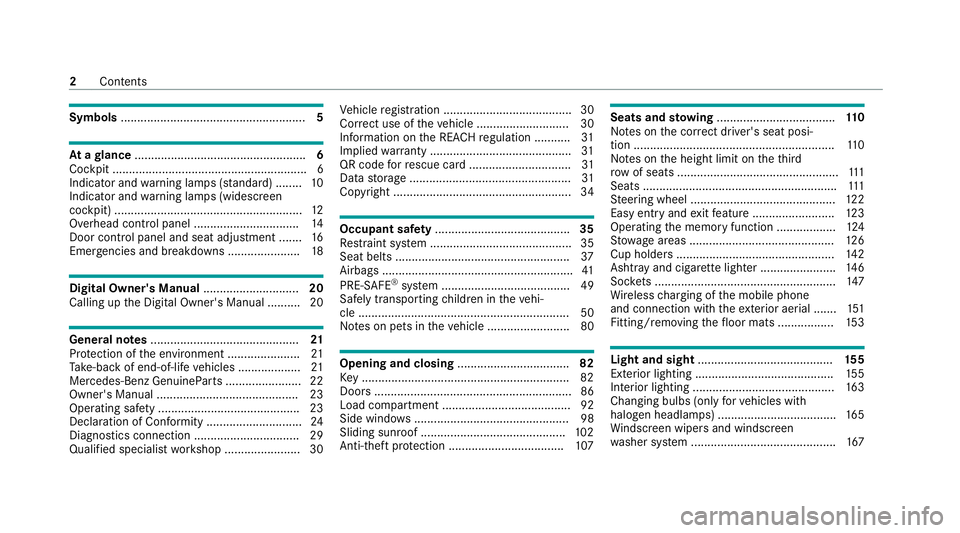
Symbols
........................................................ 5At
agl ance .................................................... 6
Cockpit ........................................................... 6
Indica tor and warning lamps (s tandard) ........ 10
Indicator and warning lamps (widesc reen
cockpit) ......................................................... 12
Overhead contro l panel ................................ 14
Door control panel and seat adjustment ....... 16
Emergencies and breakdowns ...................... 18Digital Owner's Manual
.............................20
Calling up the Digital Owner's Manual ..........20 Genera
l notes............................................. 21
Pr otection of the environment ......................21
Ta ke -ba ckof end-of-life vehicles ...................21
Mercedes-Benz GenuineParts ....................... 22
Owner's Manual ...........................................23
Operating saf ety .......................................... .23
Declaration of Conformity ............................. 24
Diagno stics connection ................................ 29
Qualified specialist workshop ....................... 30 Ve
hicle registration ....................................... 30
Cor rect use of theve hicle ............................30
Information on the REA CHregulation ........... 31
Implied warranty .......................................... .31
QR code forre scue card ...............................31
Data storage .................................................31
Copyright ...................................................... 34 Occupant saf
ety......................................... 35
Re stra int sy stem ...........................................35
Seat belts ..................................................... 37
Airbags .......................................................... 41
PRE-SAFE ®
sy stem ....................................... 49
Safely transporting children in theve hi‐
cle ................................................................50
No tes on pets in theve hicle .........................80 Opening and closing
.................................. 82
Ke y .............................................................. .82
Doo rs............................................................ 86
Load compa rtment ....................................... 92
Side windo ws............................................... 98
Sliding sunroof ............................................ 102
Anti-theft pr otection ................................... 107 Seats and
stowing .................................... 11 0
No tes on the cor rect driver's seat posi‐
tion ............................................................. 11 0
No tes on the height limit on theth ird
row of seats .................................................1 11
Seats ........................................................... 111
St eering wheel ............................................ 12 2
Easy entry and exitfeature ........................ .123
Operating the memory function .................. 124
St ow age areas ............................................ 12 6
Cup holders ................................................ 14 2
Ashtr ayand cigar ette lighter ...................... .146
Soc kets ....................................................... 147
Wi reless charging of the mobile phone
and connection with theex terior aerial .......1 51
Fitting/removing thefloor mats ................. 15 3 Light and sight
......................................... 15 5
Exterior lighting .......................................... 15 5
Interior lighting ........................................... 16 3
Changing bulbs (on lyforve hicles with
halogen headlamp s) .................................... 16 5
Wi ndsc reen wipers and windscreen
wa sher sy stem ............................................ 1672
Contents
Page 170 of 689
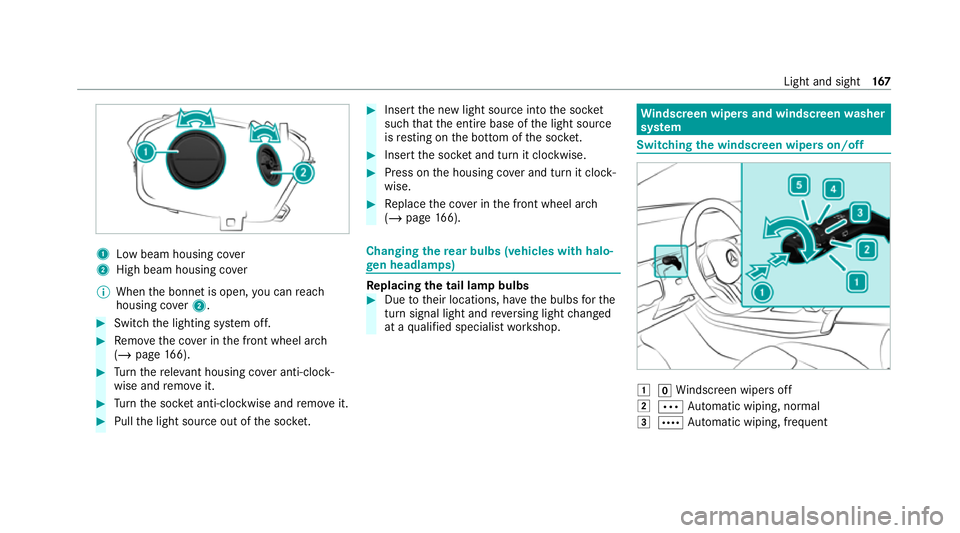
1
Low beam housing co ver
2 High beam housing co ver
% When the bonn etis open, you can reach
housing co ver2. #
Switch the lighting sy stem off. #
Remo vethe co ver in the front wheel ar ch
( / page 166). #
Turn there leva nt housing co ver anti-clock‐
wise and remo veit. #
Turn the soc ket anti-clo ckwise and remo veit. #
Pull the light source out of the soc ket. #
Inse rtthe new light source into the soc ket
such that the entire base of the light source
is resting on the bottom of the soc ket. #
Inse rtthe soc ket and turn it clo ckwise. #
Press on the housing co ver and turn it clock‐
wise. #
Replace the co ver in the front wheel ar ch
( / page 166). Changing
there ar bulbs (vehicles with halo‐
ge n headla mps) Re
placing the tail lamp bulbs #
Due totheir locations, ha vethe bulbs forthe
turn signal light and reve rsing light changed
at a qualified specialist workshop. Wi
ndscreen wipers and windscreen washer
sy stem Switching
the windscreen wipers on/off 1
gWindsc reen wipers off
2 Ä Automatic wiping, normal
3 Å Automatic wiping, frequent Light and sight
167
Page 171 of 689
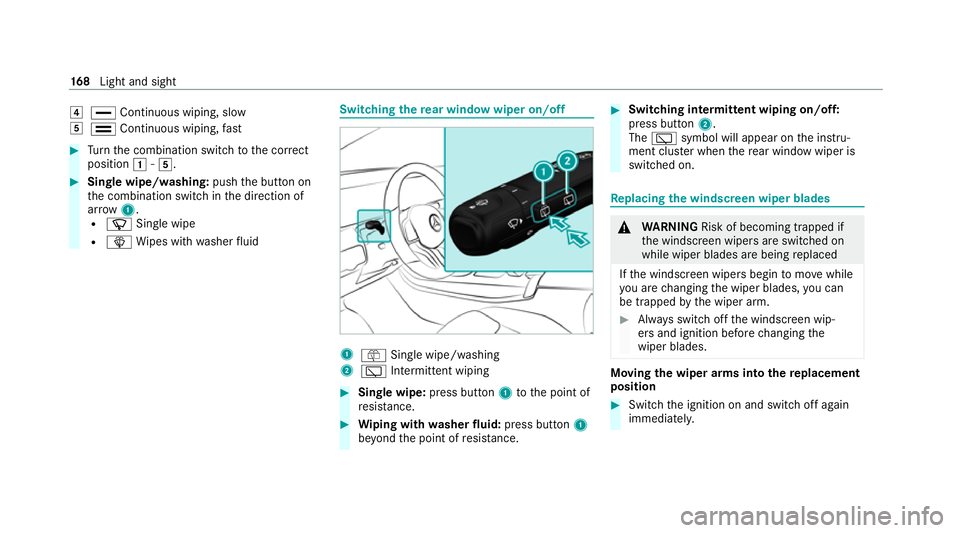
4
° Continuous wiping, slow
5 ¯ Continuous wiping, fast #
Turn the combination switch tothe cor rect
position 1-5. #
Single wipe/washing: pushthe button on
th e combination switch in the direction of
ar row 1.
R í Single wipe
R î Wipes with washer fluid Swit
ching there ar window wiper on/off 1
ô Single wipe/washing
2 è Intermittent wiping #
Single wipe: press button1tothe point of
re sis tance. #
Wiping with washer fluid: press button 1
be yond the point of resis tance. #
Switching in termittent wiping on/off:
press button 2.
The è symbol will appear on the instru‐
ment clus ter when there ar wind owwiper is
swit ched on. Re
placing the windsc reen wiper blades &
WARNING Risk of becoming trapped if
th e windscreen wipers are switched on
while wiper blades are being replaced
If th e windscreen wipers begin tomo vewhile
yo u are changing the wiper blades, you can
be trapped bythe wiper arm. #
Alw ays switch off the windscreen wip‐
ers and ignition before changing the
wiper blades. Moving
the wiper arms into there placement
position #
Switch the ignition on and switch off again
immediatel y. 16 8
Light and sight
Page 173 of 689
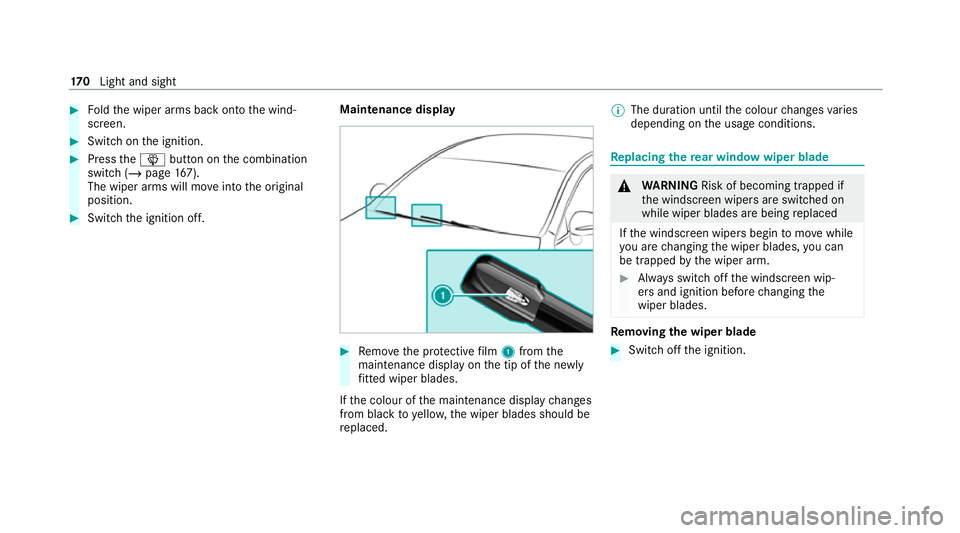
#
Foldthe wiper arms back onto the wind‐
screen. #
Switch on the ignition. #
Press theî button on the combination
switch (/ page167).
The wiper arms will mo veinto the original
position. #
Switch the ignition off. Maintenance display #
Remo vethe pr otective film 1 from the
maintenance display on the tip of the newly
fi tted wiper blades.
If th e colour of the maintenance display changes
from black to yellow, the wiper blades should be
re placed. %
The duration until the colour changes varies
depending on the usage conditions. Re
placing the rear window wiper blade &
WARNING Risk of becoming trapped if
th e windscreen wipers are switched on
while wiper blades are being replaced
If th e windscreen wipers begin tomo vewhile
yo u are changing the wiper blades, you can
be trapped bythe wiper arm. #
Alw ays switch off the windscreen wip‐
ers and ignition before changing the
wiper blades. Re
moving the wiper blade #
Switch off the ignition. 17 0
Light and sight
Page 181 of 689
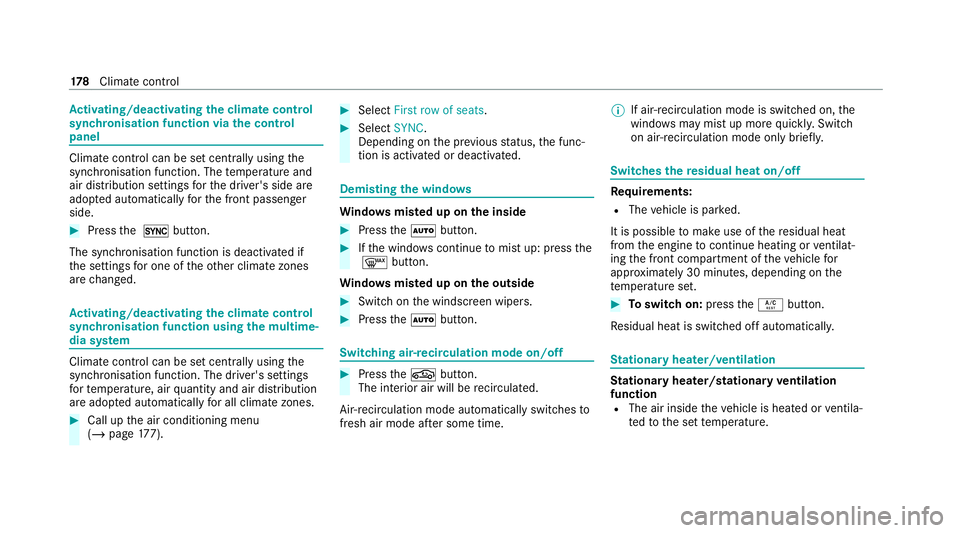
Ac
tivating/deactivating the climate control
syn chro nisation function via the control
panel Climate control can be set centrally using
the
synchronisation function. The temp erature and
air distribution settings forth e driver's side are
adop ted automatically forth e front passenger
side. #
Press the 0 button.
The synchronisation function is deactivated if
th e settings for one of theot her climate zones
are changed. Ac
tivating/deactivating the climate control
syn chro nisation function using the multime‐
dia sy stem Climate control can be set centrally using
the
synchronisation function. The driver's settings
fo rte mp erature, air quantity and air distribution
are adop ted automatically for all clima tezones. #
Call up the air conditioning menu
(/ page 177). #
Select First row of seats. #
Select SYNC.
Depending on the pr evious status, the func‐
tion is activated or deactivated. Demisting
the windo ws Wi
ndo wsmis ted up on the inside #
Press theà button. #
Ifth e windo wscontinue tomist up: press the
¬ button.
Wi ndo wsmis ted up on the outside #
Switch on the windscreen wipers. #
Press theà button. Switching air-recirculation mode on/off
#
Press theg button.
The interior air will be recirculated.
Air-reci rculation mode automatically swit ches to
fresh air mode af ter some time. %
If air-recirculation mode is switched on, the
windo wsmay mist up more quickl y.Switch
on ai r-re circulation mode only brie fly. Switches
there sidual heat on/off Re
quirements:
R The vehicle is par ked.
It is possible tomake use of there sidual heat
from the engine tocontinue heating or ventilat‐
ing the front compartment of theve hicle for
appr oximately 30 minutes, depending on the
te mp erature set. #
Toswitch on: presstheÁ button.
Re sidual heat is switched off automaticall y. St
ationary heater/ventilation St
ationary heater/stationary ventilation
function R The air inside theve hicle is heated or ventila‐
te dto the set temp erature. 17 8
Climate cont rol
Page 490 of 689
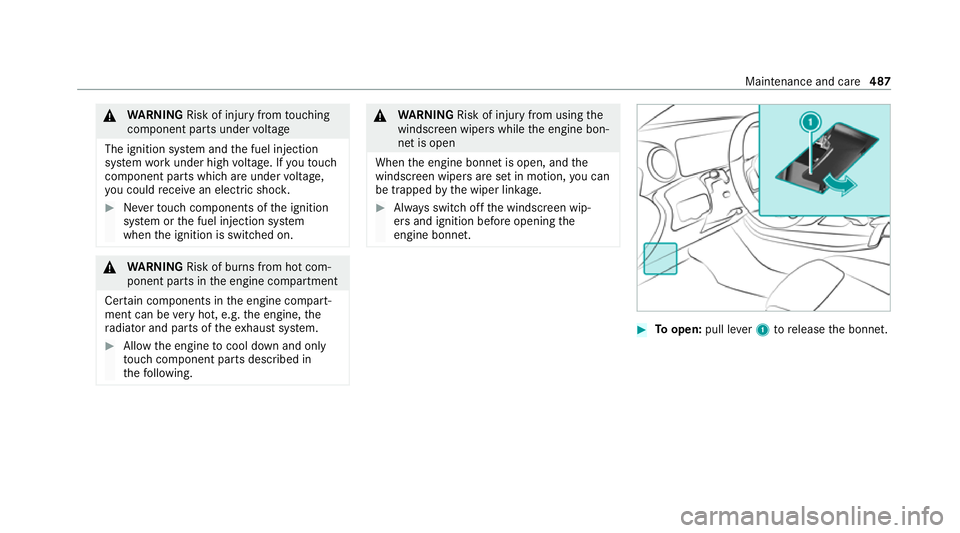
&
WARNING Risk of inju ryfrom touching
co mp onent parts under voltage
The ignition sy stem and the fuel injection
sy stem workunder high voltage. If youto uch
co mp onent parts which are under voltage,
yo u could recei vean electric shoc k. #
Neverto uch co mponents of the ignition
sy stem or the fuel injection sy stem
when the ignition is switched on. &
WARNING Risk of bu rns from hot com‐
ponent parts in the engine compartment
Cer tain components in the engine compart‐
ment can be very hot, e.g. the engine, the
ra diator and parts of theex haust sy stem. #
Allow the engine tocool down and only
to uch co mponent parts described in
th efo llowing. &
WARNING Risk of inju ryfrom using the
windscreen wipers while the engine bon‐
net is open
When the engine bonn etis open, and the
windscreen wipers are set in motion, you can
be trapped bythe wiper linkage. #
Alw ays switch off the windscreen wip‐
ers and ignition before opening the
engine bonn et. #
Toopen: pull lever1 torelease the bonn et. Maintenance and care
487
Page 500 of 689
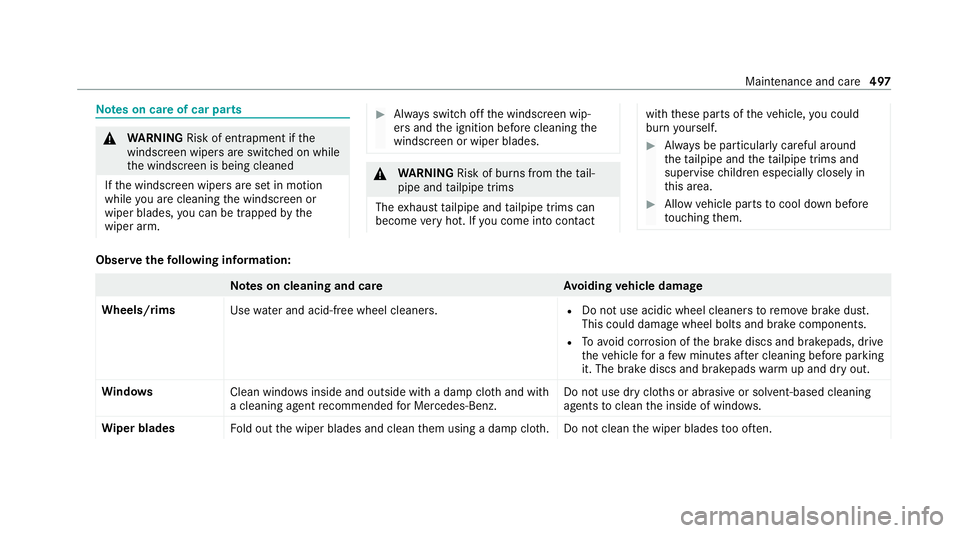
Note
s on care of car parts &
WARNING Risk of entrapment if the
windscreen wipers are swit ched on while
th e windscreen is being cleaned
If th e windscreen wipers are set in motion
while you are cleaning the windscreen or
wiper blades, you can be trapped bythe
wiper arm. #
Alw ays switch off the windscreen wip‐
ers and the ignition before cleaning the
windscreen or wiper blades. &
WARNING Risk of bu rns from theta il‐
pipe and tailpipe trims
The exhaust tailpipe and tailpipe trims can
become very hot. If you come into contact with
these parts of theve hicle, you could
burn yourself. #
Alw ays be particular lycareful around
th eta ilpipe and theta ilpipe trims and
supervise children especially closely in
th is area. #
Allow vehicle parts tocool down before
to uching them. Obser
vethefo llowing information: Note
s on cleaning and car eA voiding vehicle damage
Wheels/rims Usewate r and acid-free wheel cleaners. R
Do not use acidic wheel cleaners toremo vebrake dust.
This could damage wheel bolts and brake components.
R Toavoid cor rosion of the brake discs and brakepads, drive
th eve hicle for a few minutes af ter cleaning before parking
it. The brake discs and brakepads warm up and dry out.
Wi ndo ws
Clean windowsinside and outside with a damp clo thand with
a cleaning agent recommended for Mercedes-Benz. Do not use dry clo
ths or abrasive or sol vent-based cleaning
agents toclean the inside of windo ws.
Wi per blades
Fold out the wiper blades and clean them using a damp clo th.D o not clean the wiper blades too of ten. Maintenance and care
497
Page 524 of 689
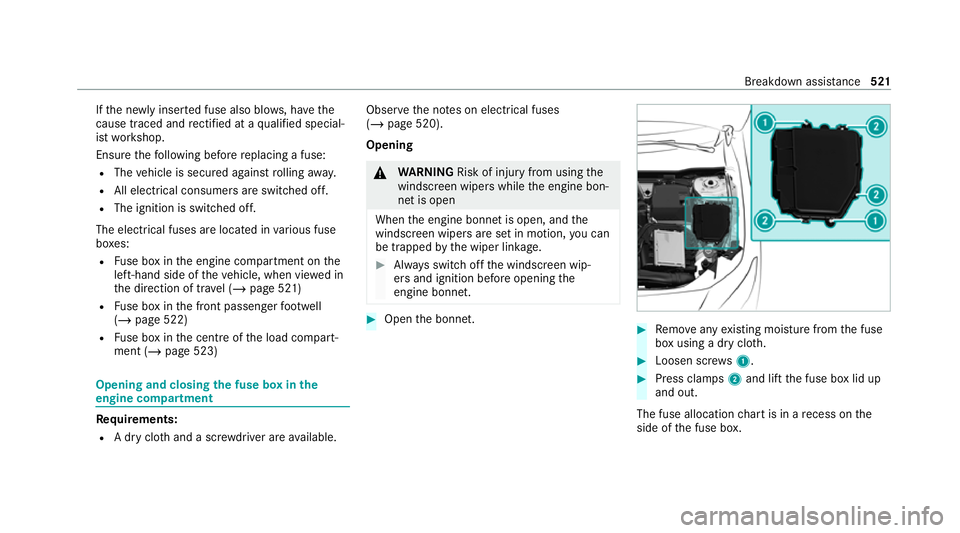
If
th e newly inser ted fuse also blo ws, ha vethe
cause traced and rectified at a qualified special‐
ist workshop.
Ensure thefo llowing before replacing a fuse:
R The vehicle is secured against rolling away.
R All electrical consumers are switched off.
R The ignition is switched off.
The electrical fuses are located in various fuse
bo xes:
R Fuse box in the engine compartment on the
left-hand side of theve hicle, when vie wed in
th e direction of tr avel (/ page 521)
R Fuse box in the front passenger foot we ll
(/ page 522)
R Fuse box in the cent reofthe load compart‐
ment (/ page 523) Opening and closing
the fuse box in the
engine compa rtment Requ
irements:
R A dry clo thand a sc rewdriver are available. Obse
rveth e no tes on electrical fuses
(/ page 520).
Opening &
WARNING Risk of inju ryfrom using the
windscreen wipers while the engine bon‐
net is open
When the engine bonn etis open, and the
windscreen wipers are set in motion, you can
be trapped bythe wiper linkage. #
Alw ays switch off the windscreen wip‐
ers and ignition before opening the
engine bonn et. #
Open the bonn et. #
Remo veany existing moisture from the fuse
box using a dry clo th. #
Loosen scr ews1. #
Press clamps 2and lift the fuse box lid up
and out.
The fuse allocation chart is in a recess on the
side of the fuse box. Breakdown assis
tance 521
Page 672 of 689
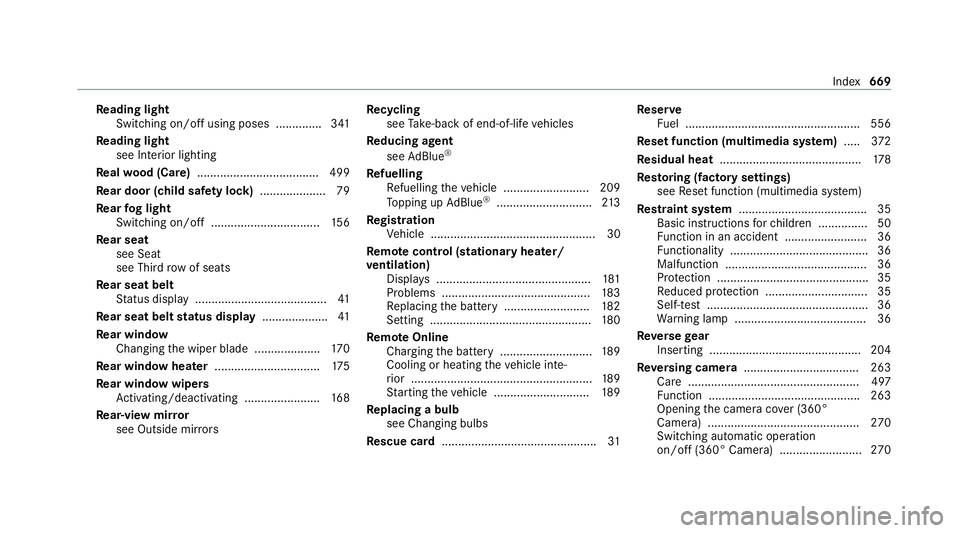
Re
ading light
Switching on/off using poses .............. 341
Re ading light
see Interior lighting
Re alwo od (Care) .................................... .499
Re ar door (child saf ety lock) .................... 79
Re ar fog light
Switching on/off .................................1 56
Re ar seat
see Seat
see Third rowof seats
Re ar seat belt
St atus display ........................................ 41
Re ar seat belt status display .................... 41
Re ar window
Changing the wiper blade .................... 17 0
Re ar window heater ................................ 175
Re ar window wipers
Ac tivating/deactivating ...................... .168
Re ar-view mir ror
see Outside mir rors Re
cycling
see Take -ba ckof end-of-life vehicles
Re ducing agent
see AdBlue ®
Re fuelling
Re fuelling theve hicle .......................... 209
To pping up AdBlue ®
............................. 213
Re gistration
Ve hicle .................................................. 30
Re mo tecont rol (stationa ryheater/
ve ntilation)
Displa ys............................................... 181
Problems ............................................. 183
Re placing the battery .......................... 182
Setting ................................................. 180
Re mo teOnline
Charging the battery ............................1 89
Cooling or heating theve hicle inte‐
ri or .......................................................1 89
St arting theve hicle ............................. 189
Re placing a bulb
see Changing bulbs
Re scue card ............................................... 31Re
ser ve
Fu el ..................................................... 556
Re set function (multimedia sy stem) .....3 72
Re sidual heat ...........................................1 78
Re storing (factory settings)
see Reset function (multimedia sy stem)
Re stra int sy stem ...................................... .35
Basic instructions forch ildren .............. .50
Fu nction in an accident ........................ .36
Fu nctionality .......................................... 36
Malfunction ........................................... 36
Pr otection ..............................................35
Re duced pr otection ...............................35
Self-test ................................................. 36
Wa rning lamp ........................................ 36
Re versege ar
Inserting .............................................. 204
Re versing camera .................................. .263
Care .................................................... 497
Fu nction .............................................. 263
Opening the camera co ver (360°
Camera) ............................................. .270
Switching auto matic operation
on/off (360° Camera) ......................... 270 Index
669
Page 684 of 689

Lo
we ring theve hicle ........................... 543
Preparation ......................................... 539
Ra ising theve hicle .............................. 540
Re moving a wheel .............................. .542
Re moving/fitting hub caps .................. 539
Wheel change
see Emer gency spa rewheel
Wheel rotation ........................................ .537
Wheels Care .................................................... 497
Changing hub caps .............................. 539
Checking ............................................. 524
Checking the tyre pressure (tyre
pressure monitoring sy stem) ............... 528
Fitting .................................................. 542
Flat tyre ............................................... 503
Inter changing ...................................... 537
MOExtended tyres .............................. .503
Noise ................................................... 524
No tes on fitting ................................... 534
Re moving ............................................ 542
Re placing .................................... 534, 539
Re starting the tyre pressure loss
wa rning sy stem ................................... 533 Re
starting the tyre pressure monitor‐
ing sy stem ...........................................5 28
Selection ............................................. 534
Snow chains ........................................ 525
St oring ................................................ 538
TIREFIT kit ...........................................5 05
Ty re pressure (N otes) .......................... 525
Ty re pressure loss warning sy stem
(function) ............................................. 533
Ty re pressure monitoring sy stem
(function) ............................................. 527
Ty re pressure table .............................. 526
Un usual handling characteristics ........ .524
Wi -Fi ........................................................ .366
Overview ............................................. 366
Setting ................................................. 366
Setting up a hotspot ............................ 368
Setting up an Internet connection ....... 460
Wi descreen co ckpit instrument dis‐
play
Instrument clu ster ................................. 12
Wi ndow airbag ...........................................41
Wi ndo ws
see Side windo ws Wi
ndo ws(Care) ...................................... .497
Wi ndscreen ..............................................1 75
Defrosting ............................................ 175
Wi ndscreen
see Windsc reen
see Windshield
Wi ndscreen washer fluid ........................ 560
No tes .................................................. 560
Wi ndscreen washer sy stem
To pping up ...........................................4 90
Wi ndscreen wipers
Changing the wiper blades .................. 16 8
Switching on/off ................................. 167
Wi ndshield ............................................... 16 8
Changing the wiper blades .................. 16 8
Wi ng
see Front wheel ar ch
Wi nter operation
Snow chains ........................................ 525
Wi nter tyres
Setting the permanent speed limita‐
tion ...................................................... 241 Index
681