ECO mode MERCEDES-BENZ GLB SUV 2021 User Guide
[x] Cancel search | Manufacturer: MERCEDES-BENZ, Model Year: 2021, Model line: GLB SUV, Model: MERCEDES-BENZ GLB SUV 2021Pages: 446, PDF Size: 39.05 MB
Page 191 of 446
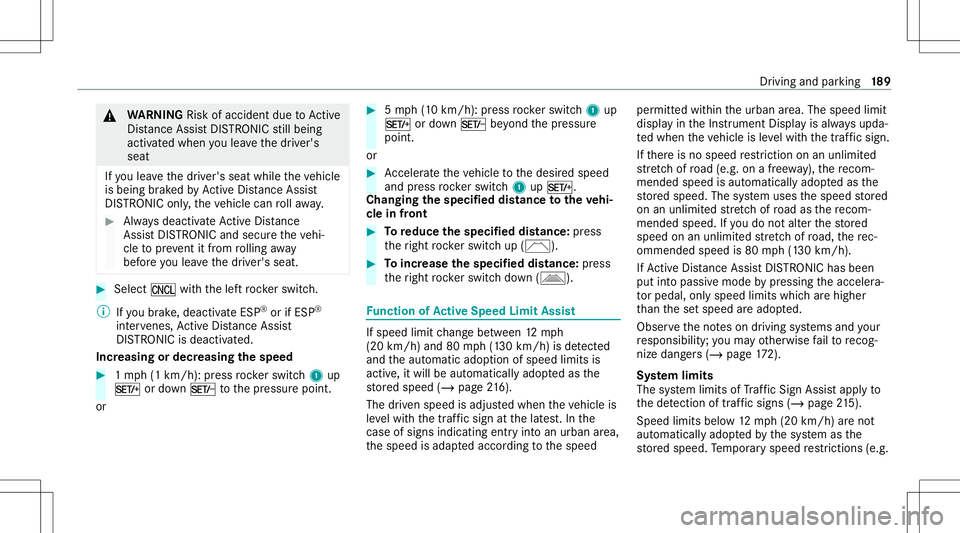
&
WARNIN GRisk ofacci dent dueto Active
Dis tance AssistDIS TRONI Cstill being
act ivat ed when youlea vethedr iver's
seat
If yo ulea vethedr iver's seat while theve hicle
is being brak ed byActiveDis tan ceAssi st
DIS TRONI Conly ,th eve hicle canrollaw ay. #
Alw aysdeactiv ateAc tiveDis tance
Assi stDIS TRONI Cand secureth eve hi‐
cle topreve ntitfrom rolling away
bef oreyo ulea vethedr iver's seat. #
Select Owithth elef tro ck er switc h.
% Ifyo ubr ak e, deac tivateES P®
or ifES P®
int erve nes, ActiveDis tance Assist
DIS TRONI Cis de acti vated.
Incr easing ordecr easing thespeed #
1mp h(1 km/h) :pr ess rock er switc h1 up
M ordown N tothepr essur epoint .
or #
5mp h(1 0 km/h) :pr ess rock er switc h1 up
M ordown N beyond thepr essur e
point .
or #
Accel erateth eve hicle tothedesir edspeed
and press rock er switc h1 upM.
Changing thespecif ieddistance totheve hi‐
cle infront #
Toreduce thespecified distance: press
th eright rock er switc hup (Ñ). #
Toincr ease thespecif ieddistance: press
th eright rock er switc hdo wn (Ò). Fu
nction ofActiv eSpe edLimit Assist If
speed limitch ang ebe tween 12mp h
(20 km/ h)and 80mph(1 30 km/h) isde tected
and theaut omatic adoptionofspeed limitsis
activ e,itwill beaut omaticall yadop tedas the
st or ed speed (/page21 6).
Th edr iven spee dis adj ustedwhen theve hicle is
le ve lwit hth etraf fic sig nat thelat est.In the
case ofsig ns indi cati ngentr yint oan urb anarea ,
th espeed isadap tedaccor dingtothespeed per
mitt edwithin theurban area. The speed limit
displa yin theIns trument Displayis alw aysupda ‐
te dwhen theve hicle isleve lwit hth etra ffic sign .
If th er eis no speed restriction onanunlimited
st re tchof road (e.g.on afree wa y), there com‐
mend edspe edisau tomatical lyadop tedas the
st or ed speed. Thesystem uses thespeed stor ed
on anunlimit edstre tchof road asthere com‐
mend edspe ed. Ifyo udo notalt er thestor ed
speed onanunlimit edstre tchof road, there c‐
omme ndedspeedis80 mph(1 30 km/h) .
If Ac tiveDis tance AssistDIS TRONI Cha sbe en
pu tint opa ssi ve mode bypressing theaccelera ‐
to rpeda l,onl yspee dlimi tswhi charehigh er
th an these tspeed areadop ted.
Obser vetheno teson driving systems andyour
re sponsibili ty;yo uma yot her wise failto recog‐
nize dangers(/ page 172).
Sy stem limit s
The system limits ofTraf fic Sign Assistappl yto
th ede tection oftraf fic sig ns (/ page 215).
Spee dlimits below 12mp h(2 0km/h) areno t
au tomatical lyadop tedby thesy stem asthe
st or ed speed. Temp orar yspeed restrictions (e.g. Dr
iving and parking 18
9
Page 194 of 446
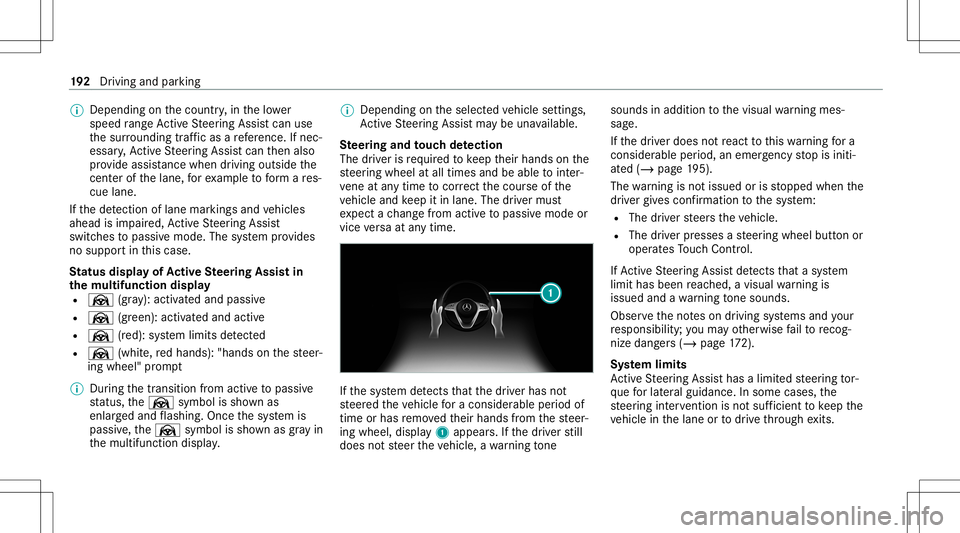
%
Dep endingonthecount ry,in thelowe r
speed rang eAc tiveSt eer ing Assis tcan use
th esur round ingtraf fic as are fere nce. Ifnec‐
ess ary, Ac tiveSt eer ing Assis tcan then also
pr ov ide assis tance when drivi ng outsid eth e
cent erofthelane, forex am ple toform are s‐
cue lane.
If th ede tection oflane mar kings andvehicles
ahead isim pair ed,ActiveSt eer ing Assis t
switc hestopassiv emode. Thesystem prov ides
no suppor tin this case.
St atus displa yof Activ eSte ering Assis tin
th emu ltifunct iondisp lay
R Ø (gra y): act ivat ed and pass ive
R Ø (green ):act ivat ed and active
R Ø (red): system limits detected
R Ø (whit e,redhands): "handsonthesteer‐
ing wheel" prom pt
% During thetransition from activ eto passiv e
st atus ,th eØ symbol issho wnas
enlar gedand flashin g.On ce thesy stem is
passiv e,theØ symbol issho wnasgray in
th emultifunc tiondispla y. %
Dep endingontheselect edvehicle settin gs,
Ac tiveSt eer ing Assis tma ybe una vailable.
Ste ering and touc hde tection
The driver isrequ ired tokeep their hands onthe
st eer ing wheel atall times andbeable tointer‐
ve ne atanytime tocor rect thecour seofthe
ve hicle andkeep itin lane. Thedriver mus t
ex pect ach ang efrom active to passiv emode or
vice versaat anytim e. If
th esy stem detects that thedr iver has not
st eer edtheve hicle fora consider ableper iod of
time orhas remo vedth eir hands from thesteer‐
ing wheel, display1 appear s.Ifth edr iver still
does notst eer theve hicle, awa rning tone sou
nds inad ditio nto thevisual warning mes‐
sag e.
If th edr iver does notre act tothis wa rning fora
consider ableper iod, anemerg encystop isiniti‐
at ed (/ page19 5).
The warning isno tissued orisstopped whenthe
dr iver giv es con firm atio nto thesy stem:
R The driver steer sth eve hicle.
R The driver presses ast eer ing wheel buttonor
oper ates Touc hCon trol.
If Ac tiveSt eer ing Assis tde tects that asy stem
limit hasbeen reac hed, avisual warning is
issued andawa rning tone sou nds.
Obs erve theno teson driving systems andyour
re sponsibili ty;yo uma yot her wise failto recog‐
nize dangers(/ page 172).
Sy stem limit s
Ac tiveSt eer ing Assis thas alimit edsteer ing tor‐
qu efo rlat eral gui dance. Insome cases, the
st eer ing interve ntio nis no tsu fficien tto keep the
ve hicle inthelane ortodrive th ro ugh exits. 19
2
Driving and parking
Page 252 of 446
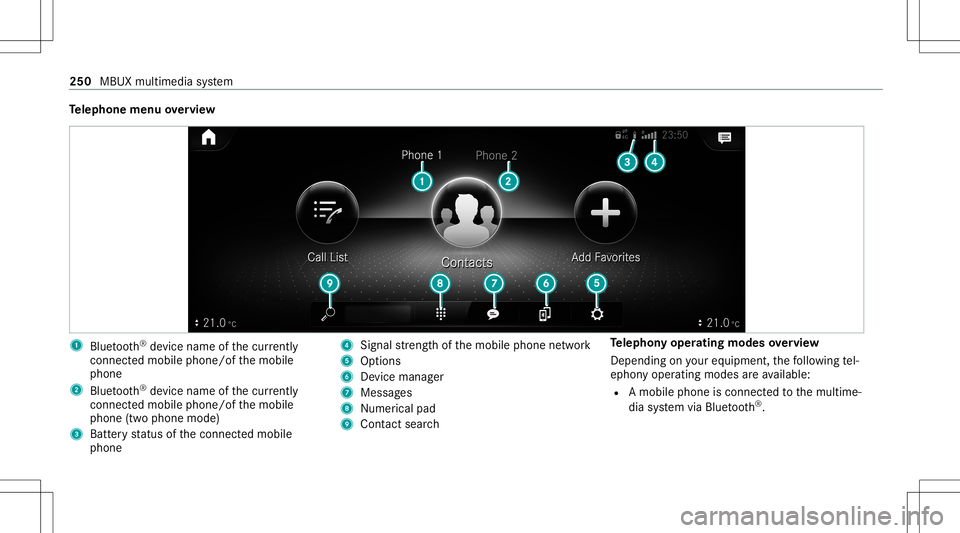
Te
lephone menuoverview 1
Blue tooth®
de vice name ofthecur rently
conne cted mob ile pho ne/o fth emobile
phone
2 Blue tooth®
de vice name ofthecur rently
conne cted mob ile pho ne/o fth emobile
phone (twophone mode)
3 Batt eryst atus ofthecon nect edmobile
phone 4
Signal stre ngt hof themobile phonenetwork
5 Option s
6 Device manag er
7 Messag es
8 Nume rical pad
9 Contact search Te
lephon yoper ating mod esove rview
Depen dingonyour equipme nt,th efo llo wing tel‐
ephon yoper atingmodes areav ailable:
R Amobi lephon eis con nectedto themultime‐
dia system viaBlue tooth®
. 250
MBUX multimedia system
Page 253 of 446
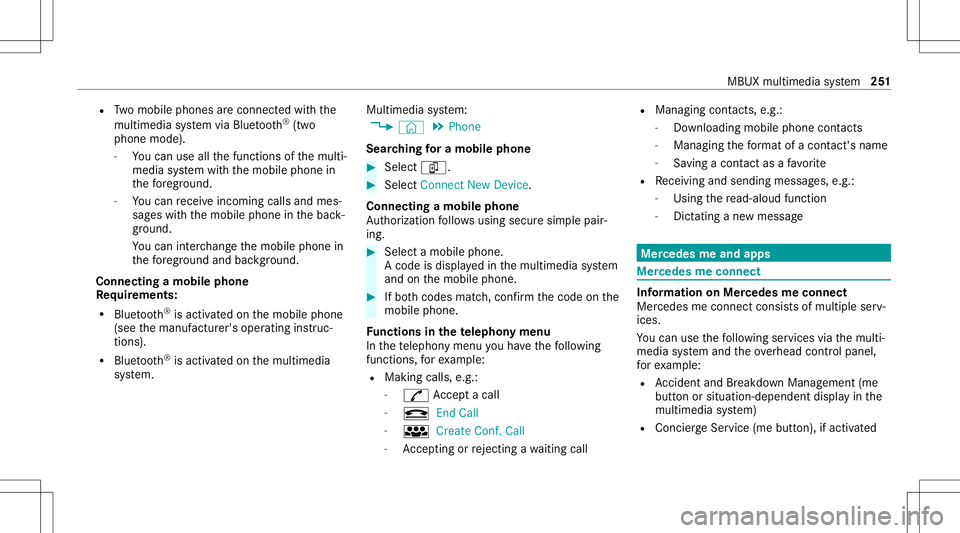
R
Twomobile phones areconn ectedwithth e
multime diasystem viaBlue tooth®
(tw o
phone mode).
- Youcan useallthefunc tionsof themulti‐
media system withth emobile phonein
th efo re ground.
- Youcan recei veinc omin gcalls andmes‐
sag eswit hth emobile phoneinthebac k‐
gr ound.
Yo ucan interch ang eth emobile phonein
th efo re ground andbackground .
Connect ingamob ilephone
Re quirement s:
R Blue tooth®
is act ivat ed on themobile phone
(see themanuf acturer'soper ating instruc‐
tion s).
R Blue tooth®
is act ivat ed on themultimedia
sy stem. Multimedia
system:
4 © 5
Phone
Sear ching fora mob ile pho ne #
Select í. #
Select Connect NewDevice.
Co nnectin gamob ile pho ne
Au thor ization follo ws usin gsec uresim ple pair‐
ing . #
Select amob ilephon e.
A co de isdispl ayed inthemultimedia system
and onthemobile phone. #
Ifbo th code smatc h,conf irm thecode onthe
mobil ephone.
Fu nctions inthete lephon ymenu
In thete lephon ymen uyo uha ve thefo llo wing
func tions,forex am ple:
R Mak ingcalls ,e.g .:
- R Accep ta cal l
- k EndCall
- i Create Conf. Call
- Accep ting orrejecti ngawa itin gcall R
Managin gcon tacts, e.g.:
- Downl oading mob ile pho necont acts
- Managi ngthefo rm atofacon tact's name
- Saving acont actasafa vo rite
R Recei ving andsend ingmess ages, e.g.:
- Usingthere ad-al oudfunction
- Dictating ane wmes sage Mer
cede sme and apps Mer
cede sme connect Inf
ormation onMer cede sme connect
Mer cedes meconnect consistsof multi pleserv‐
ices.
Yo ucan usethefo llo wing service svia themulti‐
media system and theove rhead control panel,
fo rex am ple:
R Accid ent and Brea kdo wnManag eme nt(me
bu tton orsitu ation-de pendentdispl ayinthe
multime diasystem)
R Concier geSer vice (mebutton), ifacti vated MBUX
multimedia system 25
1
Page 260 of 446
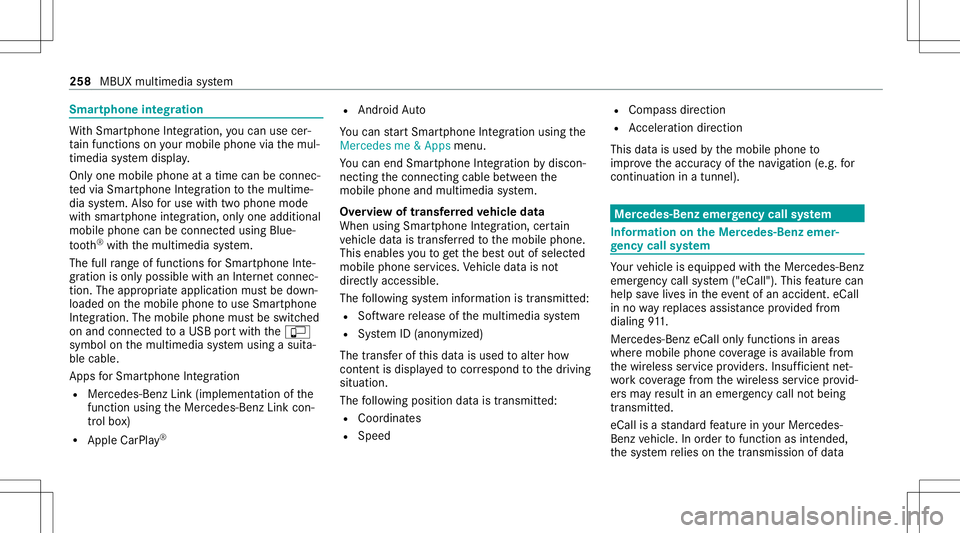
Smar
tphone integratio n Wi
th Smar tphoneIntegr ation, youcan usecer‐
ta in func tionson your mob ilephon evia themul‐
timedia system displa y.
Onl yone mobile phoneatatime canbeconnec ‐
te dvia Smar tphon eInt egratio nto themultime‐
dia system. Also foruse withtw ophone mode
wit hsmar tphone integr ation, onlyoneadditional
mobil ephone canbeconnect edusing Blue ‐
to oth®
wit hth emultimedia system.
The fullrang eof func tions forSmar tphone Inte‐
gr ation isonly possi blewithan Interne tconnec‐
tion. Theappropr iat eapplication mustbe down‐
loaded onthemobile phonetouse Smartphon e
In te gr ation. Themobile phonemustbe switc hed
on and conn ectedtoaUS Bpor twit hth eç
symbol onthemultimedia system using asuit a‐
ble cable.
Apps forSmar tphone Integr ation
R Mer cedes-Benz Link(impleme ntation ofthe
function using theMer cedes- BenzLinkcon‐
tr ol bo x)
R Apple CarPla y® R
Android Auto
Yo ucan star tSm artphon eIn te gr atio nusin gth e
Mercedes me&Apps menu.
Yo ucan endSm artphon eIn te gr atio nby discon ‐
nec tingth econ nect ingcable between the
mobil ephone andmultime diasystem.
Ov ervie wof transf erre dve hicl edata
When using Smar tphone Integr ation, certain
ve hicle datais transf erredto themobile phone.
This enables youto get thebes tout ofselect ed
mobile phoneservices. Vehicle datais no t
dir ectl yaccessible.
The follo wing system information istransmit ted:
R Softwarere lease ofthemultimedia system
R System ID(anon ymized)
The transf erofthis dat ais used toalter how
con tent isdispl ayed tocor respond tothedr iving
situation .
The follo wing positiondatais transm itted:
R Coor dinat es
R Speed R
Com pass direct ion
R Accel erati on dire ction
Thi sda ta isused bythemobile phoneto
im prove theaccur acyofthena vig ation (e.g.for
continu ation inatunnel ). Mer
cedes -Ben zeme rgency callsystem Inf
orma tion ontheMer cedes- Benzemer‐
ge ncy callsystem Yo
ur vehicle iseq uipped withth eMer cedes- Benz
emer gency callsy stem ("eCall ").This featur ecan
help save lives intheeve ntofan acci dent. eCall
in no wayre places assistance prov ided from
dialing 911.
Mer cedes-Ben zeCall onlyfunct ionsinareas
wher emobile phonecoverage isavailable from
th ewir eless service prov ider s.Insuf ficie ntnet‐
wo rkcoverage from thewir eless service prov id‐
er sma yre sult inan emerg encycallnotbeing
tr ansmitt ed.
eCal lis ast andar dfeatur ein your Mer cedes-
Ben zve hicle. Inorder tofunction asintended ,
th esy stem relies onthetra nsmiss ionofdat a 258
MBUX multimedia system
Page 265 of 446
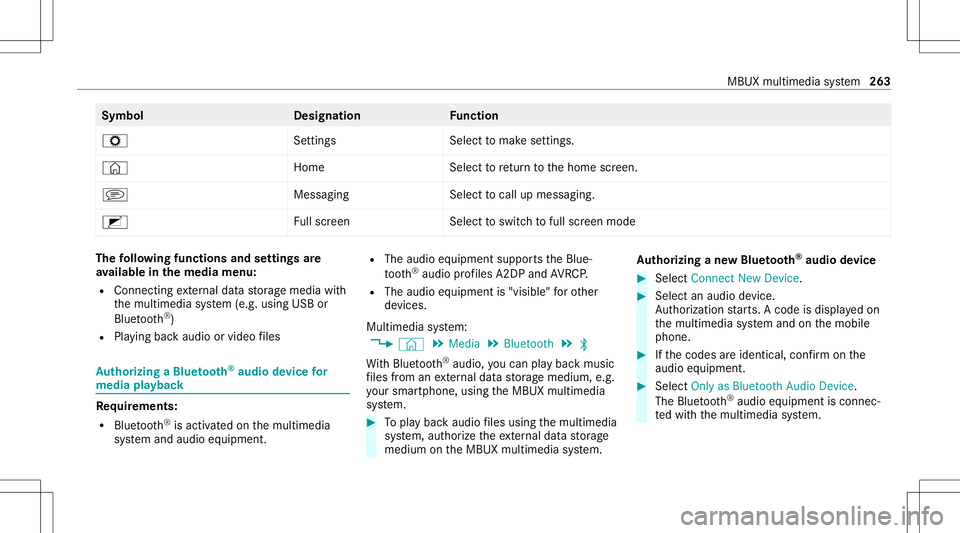
Symbol
Designation Function
Z Settings Selecttomak ese ttings.
© HomeSelecttoretur nto thehome screen.
j MessagingSelecttocal lup mess aging.
2 Fullscr een Selectto switc hto full screen mode The
follo wing functionsandsettings are
av ailab lein themed iamenu :
R Conn ecting extern al dat ast or ag emedia with
th emultimedia system (e.g. using USBor
Blue tooth®
)
R Playing backaudio orvideo files Au
thorizing aBlu etoo th®
audio devic efo r
medi apla yba ck Re
quirement s:
R Blue tooth®
is act ivat ed on themultimedia
sy stem and audio equipment. R
The audio equipment supportstheBlue‐
to oth®
audio profiles A2DP and AVRC P.
R The audio equipment is"visible" forot her
de vices.
Multimedia system:
4 © 5
Media 5
Bluetoot h5
00A5
Wi th Blu etoo th®
audio, youcan playbac kmusi c
fi les from anextern al dat ast or ag emedium, e.g.
yo ur smar tphon e,usin gth eMBUX multimedia
sy stem. #
Topla ybac kaudio files using themultimedia
sy stem, author ize theex tern al dat ast or ag e
medium ontheMBUX multimedia system. Au
thorizing ane wBlu etoo th®
audio devic e #
Select Connect NewDevice . #
Select anaudio device.
Au thor ization star ts.A cod eis displa yedon
th emultimedia system and onthemobile
phone. #
Ifth ecodes areidentic al,con firm onthe
audio equipme nt. #
Select Onlyas Bluet oothAudi oDe vic e.
The Blue tooth®
audio equipme ntiscon nec‐
te dwit hth emultimedia system. MBUX
multimedia system 263
Page 279 of 446
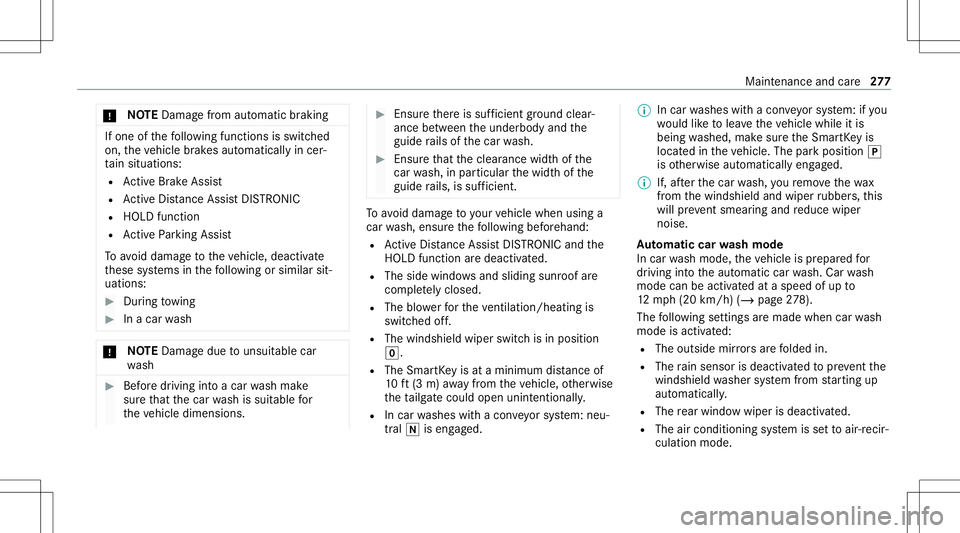
*
NO
TEDama gefrom automatic braking If
one ofthefo llo wing functionsis switc hed
on, theve hicle brak es aut omatically incer‐
ta in situat ions:
R ActiveBr ak eAssi st
R ActiveDis tance AssistDIS TRONI C
R HOLD functio n
R ActivePa rking Assist
To avo iddamag eto theve hicle, deactiv ate
th ese systems inthefo llo wing orsimilar sit‐
uation s: #
Dur ing towing #
Inacar wash *
NO
TEDama gedue touns uitable car
wa sh #
Beforedr iving intoacar wash mak e
sur eth at thecar wash issuit able for
th eve hicle dimensions. #
Ensur eth er eis suf ficie ntgrou nd clear‐
ance between theunderbody andthe
guide rails ofthecar wash. #
Ensur eth at theclear ance widthof the
car wash, inpar ticular thewidt hof the
guide rails, issuf ficie nt. To
avo iddamag eto your vehicle when usinga
car wash, ensur eth efo llo wing beforehand:
R ActiveDis tance AssistDIS TRONI Cand the
HOLD functio nar edea ctivated.
R The sidewi ndo wsand slidin gsun roof are
com pletely clos ed .
R Theblow erforth eve ntil ation/he ating is
sw itched off.
R The windsh ield wipe rsw itchis in po sitio n
005A.
R The Sma rtKe yis at amin imum distance of
10 ft(3 m) away from theve hicle, other wise
th eta ilg atecould openunintentio nally.
R Incar washes withacon veyo rsy stem: neu‐
tr al 005C iseng aged. %
Incar washes withacon veyo rsy stem: ifyo u
wo uld liketo lea vetheve hicle while itis
being washed, makesur eth eSmar tKey is
locat edintheve hicle. Theparkposition 005D
is other wise automaticall yeng aged.
% If,afte rth ecar wash, youre mo vethewa x
fr om thewindshield andwiper rubber s,this
will preve ntsme aring and reduce wiper
noise.
Au tomatic carwa sh mode
In car wash mode, theve hicle isprepar edfor
dr iving intoth eaut omatic carwash. Car wash
mode canbeactiv ated ataspeed ofup to
12 mp h(20 km/h) (/page27 8).
Th efo llo wing settings aremade whencarwash
mode isactiv ated:
R The outside mirrors arefo lded in.
R The rain sen sor isdeact ivat ed topreve ntthe
winds hieldwasher system from star tin gup
aut omat ically.
R The rear wind owwiper isdeact ivat ed.
R The aircon ditionin gsy stem issetto air-reci r‐
culat ionmode . Main
tenance andcare27
7
Page 280 of 446
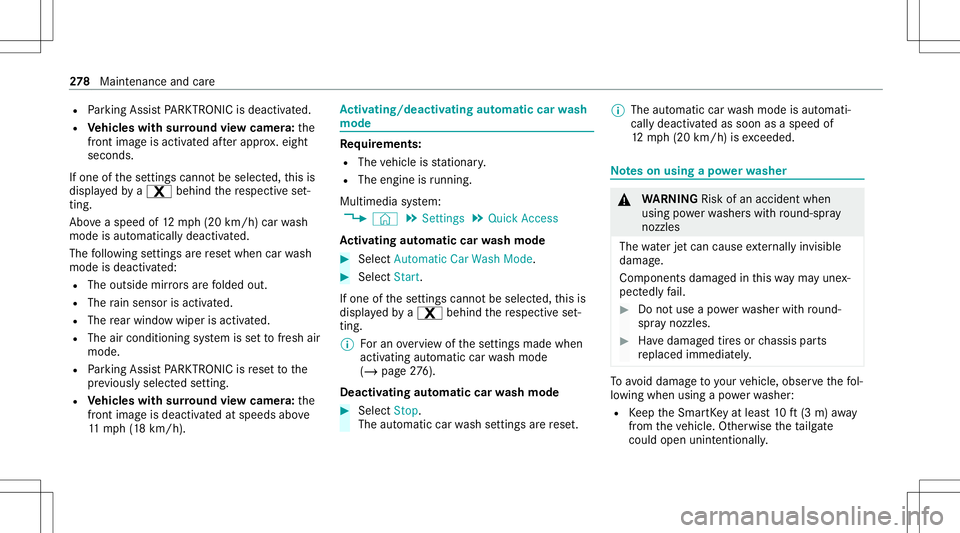
R
Parking AssistPA RK TRONI Cis deac tiva ted.
R Vehicl eswith surround viewcamer a:the
fr ont imageisact ivat ed afte rapp rox. eight
seco nds.
If one ofthese ttings cann otbe select ed,this is
displa yedby a% behindth ere spectiv ese t‐
ting.
Ab oveaspeed of12 mp h(2 0km/h) carwash
mode isaut omaticall ydeactiv ated.
The follo wing settings arere se twhen carwash
mode isdeactiv ated:
R The outside mirrors arefo lded out.
R The rain sen sor isact ivat ed.
R The rear wind owwiper isact ivat ed.
R The aircon ditionin gsy stem issetto fresh air
mode.
R Parking AssistPA RK TRONI Cis rese tto the
pr ev iousl yselec tedse tting.
R Vehicl eswith surround viewcamer a:the
fr ont imageisdeact ivat ed atspeeds above
11 mp h(1 8 km/h). Ac
tiv atin g/deac tivatin gaut omati ccar wash
mode Re
quirement s:
R The vehicle isstatio nary.
R The engine isrunning .
Mu ltimed iasystem:
4 © 5
Set ting s5
Quick Access
Ac tiv atin gaut omati ccar wash mode #
Select AutomaticCarWash Mode. #
Select Start .
If one ofthese ttings cann otbe select ed,this is
displa yedby a% behindth ere spectiv ese t‐
ting.
% Foran overvie wof these ttings made when
activ ating automatic carwash mode
(/ page27 6).
Dea ctivat ingau tomatic carwa sh mode #
Select Stop.
The automatic carwash settin gsarere se t. %
The automatic carwash mode isaut omati‐
cally deactiv ated assoon asaspeed of
12 mp h(20 km/h) isexc eeded. No
teson using apo we rwa sher &
WARNIN GRisk ofan acci dent when
us ing powe rwa sher swit hro und -spr ay
nozzl es
The waterje tcan caus eex tern all yin visi ble
damag e.
Com ponentsdamag edinthis wa yma yune x‐
pec tedly fail. #
Donotuse apo we rwa sher withro und -
spra yno zzles. #
Have damag edtires orchassis parts
re placed immediat ely. To
avo iddamag eto your vehicle, observethefo l‐
lo wing when usingapo we rwa sher :
R Keep theSmar tKey atleas t10 ft(3 m) away
fr om theve hicle. Other wise theta ilg ate
could openunintentio nally. 27
8
Maint enance andcare
Page 288 of 446
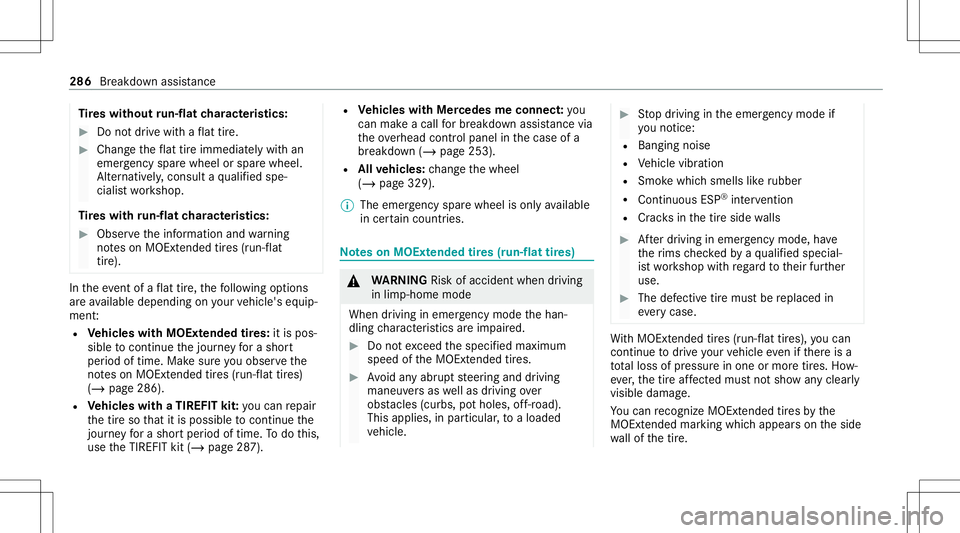
Ti
re swith outrun-flat charact eristics : #
Donotdr ive wit haflat tire. #
Chan getheflat tireimm ediat elywit han
emer gency sparewheel orspar ewheel.
Alt ernat ivel y, consu ltaqu alif ied spe‐
cialis two rkshop.
Ti re swith run-flat charact eristics : #
Obse rveth einf ormation andwarning
no teson MOExt ended tires (run-f lat
tir e). In
theeve ntofaflat tire, thefo llo wing option s
ar eav ailable dependingon your vehicle's equip‐
ment :
R Vehicl eswith MOExt endedtir es: itis pos‐
sibl eto continu eth ejour neyfo ra shor t
per iod oftime. Makesur eyo uobse rveth e
no teson MOExt ended tires (run-f lattires)
(/ page286).
R Vehicl eswith aTIREF ITkit :yo ucan repair
th etir eso that itis poss ibletocontinu eth e
jou rney fora shor tper iod oftime. Todo this,
use theTIREFI Tkit (/ page28 7). R
Vehicl eswith Mercedes meconne ct:you
can makeacal lfo rbr eakdo wnassi stanc evia
th eov erhead control panel inthecase ofa
br eakdo wn(/ page253).
R Allvehicl es:chang eth ewheel
(/ page329).
% The emer gency sparewheel isonl yav ailable
in cer tain coun tries. No
teson MOExt ended tires (run-fl attires) &
WARNIN GRisk ofacci dent whendr ivi ng
in limp -hom emod e
Whe ndr ivi ng ineme rgency modeth ehan‐
dling charact eristic sar eim pair ed. #
Donotexc eed thespecif iedmaximum
speed oftheMOEx tende dtir es. #
Avoid anyabr uptst eer ing and driving
maneuv ersas wellas drivin gove r
obs tacle s(cu rbs, pothol es, off-r oa d).
Thi sap plies, in pa rticular ,to aloaded
ve hicle. #
Stop driving intheemer gency mod eif
yo uno tic e:
R Ban gingno ise
R Vehicle vibration
R Smok ewhic hsmells likeru bber
R Contin uousESP®
int erve ntio n
R Crac ks inthetir eside walls #
Afterdr iving inemerg encymode, have
th erims checkedby aqu alif ied spec ial‐
is two rkshop withre ga rd totheir further
use. #
The defective tir emus tbe replaced in
eve rycase . Wi
th MOExt ended tires (run-f lattires), youcan
co ntinue todrive yo ur vehicle evenif th er eis a
tot alloss ofpressur ein on eor mor etir es. How‐
eve r,th etir eaf fect ed mus tno tsho wan ycle arly
vis ible da mag e.
Yo ucan recogni zeMOExt endedtir es by the
MOExt ended marking whichappea rson theside
wa llof thetir e. 286
Breakdo wnassis tance
Page 289 of 446
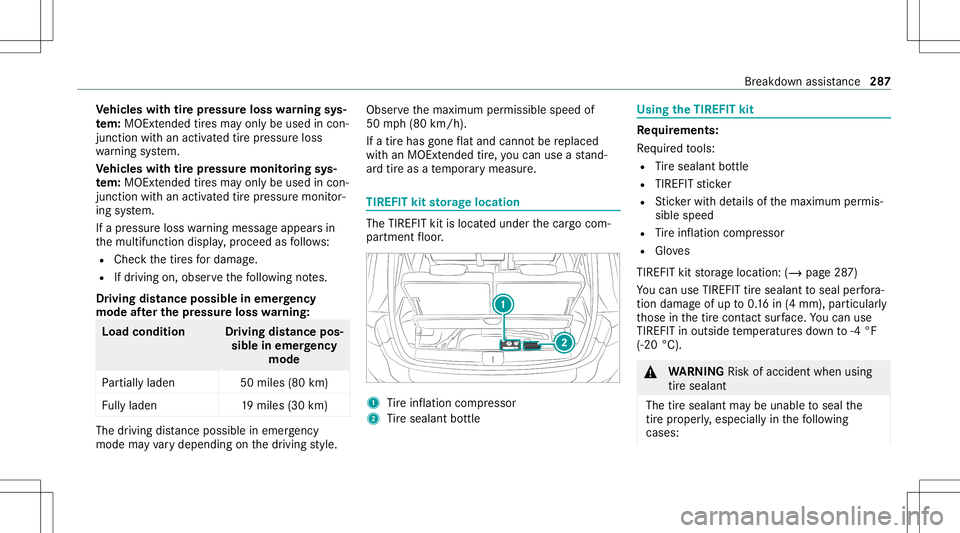
Ve
hicl eswith tirepr ess urelos swa rning sys‐
te m: MOExt endedtires ma yonly beused incon‐
junc tionwi th an act ivat ed tirepr essur eloss
wa rning system.
Ve hicl eswith tirepr ess uremonit oring sys‐
te m: MOExt endedtires ma yonly beused incon‐
junc tionwi th an act ivat ed tirepr essur emon itor‐
ing system.
If apr essur eloss warning mess ageappear sin
th emultifunc tiondispla y,proceed asfollo ws :
R Chec kth etir es fordama ge.
R Ifdr iving on,obser vethefo llo wing notes.
Dr iving distance possible inemer gency
mode afte rthe pres sur elo ss wa rning: Load
condit ion Driving distance pos‐
sible inemer gency
mode
Pa rtiall yladen 50miles (80km)
Fu lly laden 19mile s(30 km) The
driving distance possi ble in eme rgency
mod ema yva ry dependin gon thedr iving style. Obser
vethemaximum permissible speedof
50 mph(80 km/h).
If atir ehas gone flat and cannotbe replaced
wit han MOEx tende dtir e, youcan useast and‐
ar dtir eas ate mp orarymeasur e. TIREFIT
kitstorage location The
TIREF ITkit islocat edunder thecar gocom‐
par tmen tfloor . 1
Tire inflation compressor
2 Tire seala ntbottle Using
theTIR EFIT kit Re
quirement s:
Re quired tools:
R Tire seala ntbottle
R TIREFIT sticke r
R Sticke rwit hde tails ofthemaximum permis‐
sible speed
R Tire inflation compressor
R Gloves
TIREFIT kitstor ag elocation: (/page28 7)
Yo ucan useTIRE FITtir esealan tto seal perfora ‐
tio nda ma geofup to0.16 in(4 mm), particular ly
th ose inthetir econ tact surface. Youcan use
TIRE FITin out side temp eratur esdown to-4 °F
(-20 °C). &
WARNIN GRisk ofacci dent whenus ing
tir esea lant
The tiresea lant ma ybe una ble to seal the
tir epr op erly,es pe cia llyinthefo llo wing
cases : Br
eakdo wnassis tance 28
7