MERCEDES-BENZ GLB SUV 2021 Owner's Manual
Manufacturer: MERCEDES-BENZ, Model Year: 2021, Model line: GLB SUV, Model: MERCEDES-BENZ GLB SUV 2021Pages: 446, PDF Size: 39.05 MB
Page 201 of 446
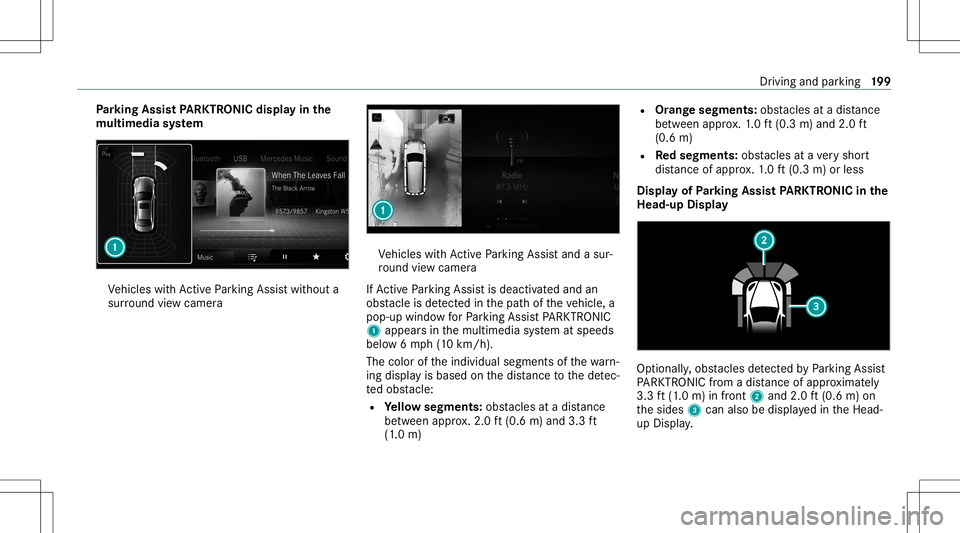
Pa
rking Assis tPA RK TRONI Cdispl ayinthe
mu ltim edia system Ve
hicles withAc tivePa rking Assistwit hout a
sur round viewcam era Ve
hicles withAc tivePa rking Assistand asur‐
ro und viewcam era
If Ac tivePa rking Assistis deact ivat ed and an
obs tacle isde tected inthepat hof theve hicle, a
pop-up windowforPa rking AssistPA RK TRONI C
1 appear sin themultimedia system atspeeds
belo w6mp h(1 0 km/h).
The color oftheindividual segmentsof thewa rn‐
ing displa yis based onthedis tance tothede tec‐
te dobs tacle :
R Yello wsegment s:obs tacle sat adi st anc e
be tween appr ox.2.0 ft(0.6 m)and 3.3ft
(1 .0 m) R
Orang esegment s:obs tacle sat adi st anc e
be tween appr ox.1. 0 ft (0.3 m)and 2.0ft
(0.6 m)
R Redse gme nts: obstacle sat ave ry shor t
dis tance ofapprox .1. 0 ft (0.3 m)orless
Displa yof Parking Assis tPA RK TRONI Cin the
Head-u pDi spla y Op
tiona lly,obs tacle sde tected byParking Assist
PA RK TRONI Cfrom adis tance ofapprox imat ely
3. 3ft (1.0 m) infront 2and 2.0ft(0.6 m)on
th esides 3can also bedispla yedin theHead-
up Displa y. Dr
iving and parking 19
9
Page 202 of 446
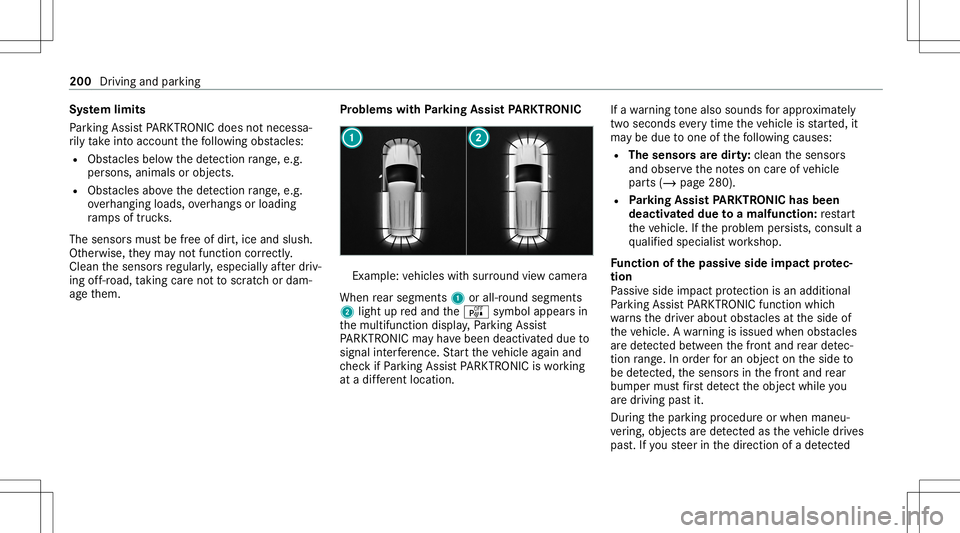
Sy
stem limit s
Pa rking AssistPA RK TRONI Cdoes notne cessa‐
ri ly take intoacc ount thefo llo wing obstacle s:
R Obs tacle sbel ow thede tection rang e, e.g .
pe rsons, animals orobject s.
R Obs tacle sab oveth ede tection rang e, e.g .
ove rhang ingloads, overhang sor loadin g
ra mp sof truc ks.
The sensor smus tbe free ofdir t,ice and slush.
Ot her wise, they ma yno tfunction correctly .
Cl ea nth esensor sre gular ly,especially afte rdr iv‐
ing off-r oad ,ta king careno tto scr atc hor dam‐
ag eth em. Pr
oblems withPa rking Assis tPA RK TRONI C Ex
am ple: vehicles withsur round viewcam era
When rear segm ents1 orall-r oundsegm ents
2 light upredand theé symbol appearsin
th emultifunc tiondispla y,Pa rking Assist
PA RK TRONI Cma yha ve been deactiv ated due to
signal interfere nce. Startth eve hicle again and
ch eckif Pa rking AssistPA RK TRONI Cis wo rking
at adif fere nt locati on. If
awa rning tone also sou nds forapp roxima tely
tw ose co nd seve rytim eth eve hicle isstar ted, it
ma ybe due toone ofthefo llo wing causes:
R Thesensor sar edir ty:clean thesensor s
and obser vetheno teson car eof vehicle
par ts(/ page280).
R Parking Assis tPA RK TRONI Chas been
deac tivated due toamalfunc tion:re star t
th eve hicle. Ifth epr oblem persists, con sult a
qu alif ied spec ialistwo rkshop.
Fu nction ofthepa ssiv eside impact protec‐
tion
Pa ssiv eside impact protect ion isan additional
Pa rking AssistPA RK TRONI Cfun ction whic h
wa rnsth edr iver about obstacle sat theside of
th eve hicle. Awa rning isissued whenobstacle s
ar ede tected between thefront and rear detec‐
tion rang e. In orde rfo ran object ontheside to
be detected, thesensor sin thefront and rear
bum permus tfirs tde tect theobjec twhile you
ar edr ivin gpas tit.
Dur ing thepar king procedur eor when maneu‐
ve ring, objects arede tected astheve hicle drives
pas t.Ifyo usteer inthedir ect ion ofade tected 200
Driving and parking
Page 203 of 446
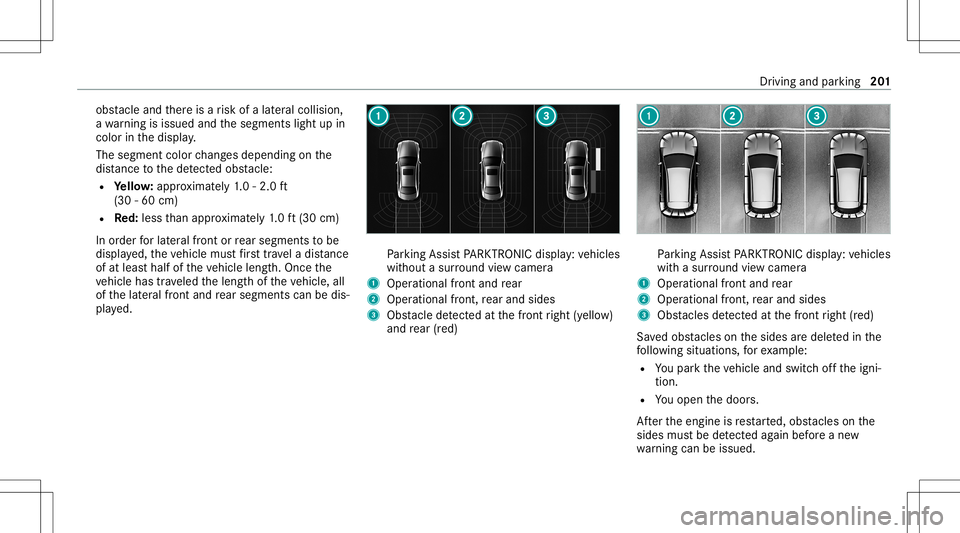
obs
tacle and ther eis arisk ofalat eral collision,
a wa rning isissued andthesegment slight upin
color inthedispla y.
The segment colorchang esdepen dingon the
dis tance tothede tected obs tacle :
R Yello w: appr oximat ely1. 0 -2.0 ft
(30 -60 cm)
R Red:less than appr oximat ely1. 0 ft (30 cm)
In order forlat eral front orrear segm entsto be
displa yed, theve hicle mustfirs ttr ave la dis tance
of at leas tha lfof theve hicle length.Once the
ve hicle hastrave led thelengt hof theve hicle, all
of thelat eral front and rear segm entscan bedis‐
pla yed. Pa
rking AssistPA RK TRONI Cdisp lay: vehicles
wit hout asur round viewcam era
1 Operation alfron tand rear
2 Operation alfron t,re ar and sides
3 Obstacle detected atthefront right (yello w)
and rear (red) Pa
rking AssistPA RK TRONI Cdisp lay: vehicles
wit hasur round viewcam era
1 Operation alfron tand rear
2 Operation alfron t,re ar and sides
3 Obstacle sde tected atthefront right (red)
Sa vedobs tacle son thesides aredele tedin the
fo llo wing situat ions,fo rex am ple:
R Youpar kth eve hicle andswitc hof fth eigni‐
tion .
R Youopen thedoor s.
Af terth eengine isrestar ted, obs tacle son the
sides mustbe detected again bef oreane w
wa rning can beissued. Dr
ivin gand parking 20
1
Page 204 of 446
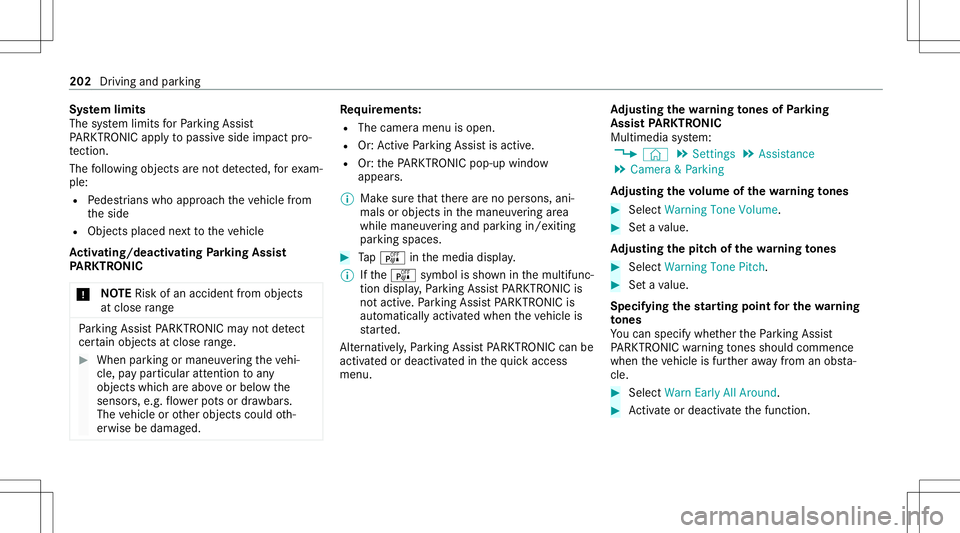
Sy
stem limit s
The system limits forPa rking Assist
PA RK TRONI Cappl yto passiv eside impact pro‐
te ction.
The follo wing objectsar eno tde tected, forex am‐
ple:
R Pedes trians who approachth eve hicle from
th eside
R Objec tsplaced next to theve hicle
Ac tiv atin g/deac tivatin gPa rking Assis t
PA RK TRONI C
* NO
TERisk ofan acci dent from objects
at clo serang e Pa
rking AssistPA RK TRONI Cma yno tde tect
cer tain obje ctsat clos era ng e. #
Whe npa rking ormane uvering theve hi‐
cle, paypar ticular attention toany
obj ect swhic har eabo veorbelo wthe
sensor s,e.g. flowe rpo ts or draw bar s.
The vehicle orother object scould oth‐
er wise bedamag ed. Re
quirement s:
R The camera menuis open.
R Or:Ac tivePa rking Assistis act ive.
R Or:th ePA RK TRONI Cpop- upwin dow
appear s.
% Mak esur eth at ther ear eno per sons, ani‐
mals orobjec tsinthemaneuv ering area
while maneuv ering and parking in/exiting
par king spaces. #
Tapé inthemedia display.
% Ifth eé symbol issho wninthemultifunc ‐
tion displa y,Pa rking AssistPA RK TRONI Cis
no tact ive. Pa rking AssistPA RK TRONI Cis
aut omat icallyact ivat ed when theve hicle is
st ar ted.
Alt ernativ ely,Pa rking AssistPA RK TRONI Ccan be
act ivat ed ordeac tiva tedin thequ ick acc ess
men u. Ad
jus tingthe warning tones ofParking
Assis tPA RK TRONI C
Mu ltimed iasystem:
4 © 5
Set ting s5
Assist ance
5 Camera &Parkin g
Ad jus tingthe volum eof thewa rning tones #
Select Warning ToneVolume. #
Seta va lue.
Ad jus tingthe pitchof the warning tones #
Select Warning TonePitch. #
Seta va lue.
Specif yingthest ar ting pointfo rthe warning
to nes
Yo ucan spec ifywhe ther thePa rking Assist
PA RK TRONI Cwa rning tones should comm ence
wh en theve hicle isfur ther aw ay from anobs ta‐
cle . #
Sele ctWa rnEarl yAll Arou nd. #
Activateor deacti vate thefunc tion. 202
Driving andparking
Page 205 of 446
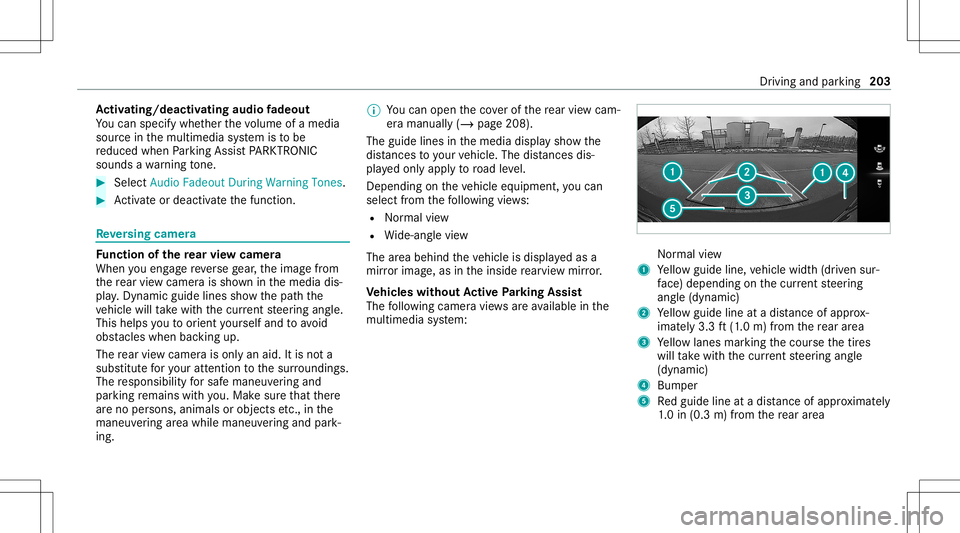
Ac
tiv atin g/deac tivatin gaudi ofa deo ut
Yo ucan spec ifywhe ther thevo lume ofamedia
sour ceinthemultimedia system isto be
re duced whenParking AssistPA RK TRONI C
soun dsawa rning tone. #
Select Aud ioFad eou tDuri ngWa rning Tones. #
Activateor deacti vate thefunc tion. Re
versing camer a Fu
nction ofthere ar vie wcamer a
When youen gage reve rsege ar,th eimag efrom
th ere ar vie wcam erais sho wninthemedia dis‐
pla y.Dyna micguide lines showthepat hth e
ve hicle willtake wit hth ecur rent steer ing ang le.
This helps youto orient yourself and toavoid
obs tacle swhe nba cking up.
The rear vie wcam erais on lyan aid. Itis no ta
subs titutefo ryo ur att entio nto thesur round ings.
The responsibili tyforsaf emaneu vering and
pa rking remains withyo u. Mak esur eth at ther e
ar eno per sons, animals orobjec tsetc., inthe
maneu vering area while ma neu vering and park‐
ing. %
Youcan open theco verof there ar vie wcam ‐
er aman ually(/ page20 8).
The guide linesin themedia displaysho wthe
dis tances toyour vehicle. Thedistances dis‐
pl aye donl yapply toroad leve l.
Depe ndingon theve hicle equipment, youcan
sele ctfrom thefo llo wing views:
R Normalvie w
R Wide-ang levie w
The area behind theve hicle isdispla yedas a
mir rorimag e,as intheinside rear vie wmir ror.
Ve hicl eswithout Activ ePa rking Assis t
The follo wing camer avie ws areav ailable inthe
multime diasystem: Nor
mal view
1 Yello wguide line,vehicle width(dr iven sur‐
fa ce) dep endi ngon thecur rent steer ing
ang le(dynamic)
2 Yello wguide lineatadis tance ofapprox ‐
imat ely3. 3ft (1.0 m) from there ar area
3 Yello wlanes markingth ecour sethetir es
will take wit hth ecur rent steer ing ang le
(dynamic)
4 Bum per
5 Redguide lineatadis tance ofapprox imat ely
1. 0 in (0.3 m)from there ar area Dr
ivin gand parking203
Page 206 of 446
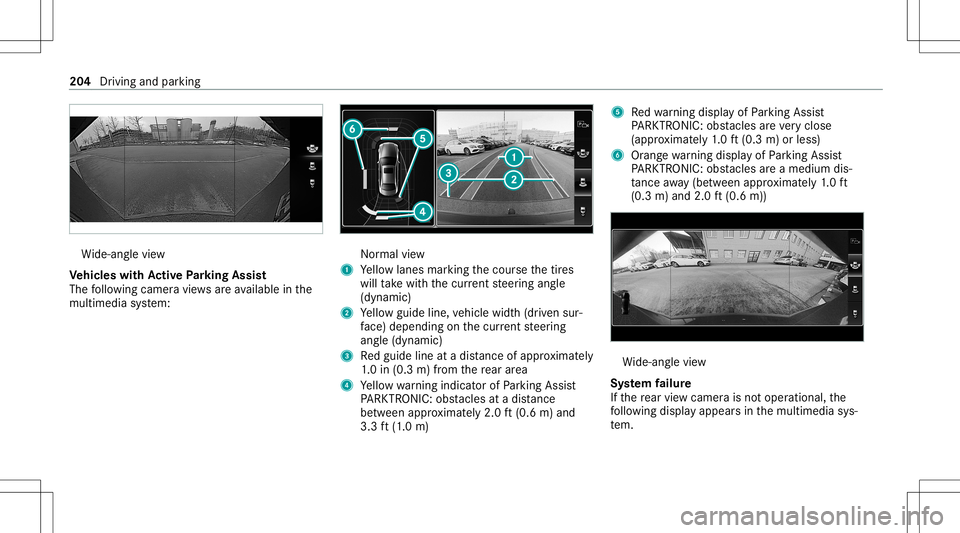
Wi
de-ang levie w
Ve hicl eswith Activ ePa rking Assis t
The follo wing camera views areav ailable inthe
multime diasystem: Nor
mal view
1 Yello wlanes markingth ecour sethetir es
will take wit hth ecur rent steer ing ang le
(dynamic)
2 Yello wguide line,vehicle width(dr iven sur‐
fa ce) dep endi ngon thecur rent steer ing
ang le(dynamic)
3 Redguide lineatadis tance ofapprox imat ely
1. 0 in (0.3 m)from there ar area
4 Yello wwa rning indic ator ofParking Assist
PA RK TRONI C:obs tacles atadis tance
be twee nap prox imat ely2. 0ft (0.6 m)and
3.3 ft(1.0 m) 5
Redwa rning displa yof Parking Assist
PA RK TRONI C:obs tacles areve ry clos e
(a ppr oximat ely1. 0 ft (0.3 m)orless)
6 Orang ewa rning displa yof Parking Assist
PA RK TRONI C:obs tacles areamed iumdis‐
ta nce away (be tween appr oximat ely1. 0 ft
(0.3 m)and 2.0ft(0.6 m)) Wi
de-ang levie w
Sy stem failur e
If th ere ar vie wcam erais no toper ational, the
fo llo wing displa yappear sin themultimedia sys‐
te m. 20
4
Driving andparking
Page 207 of 446
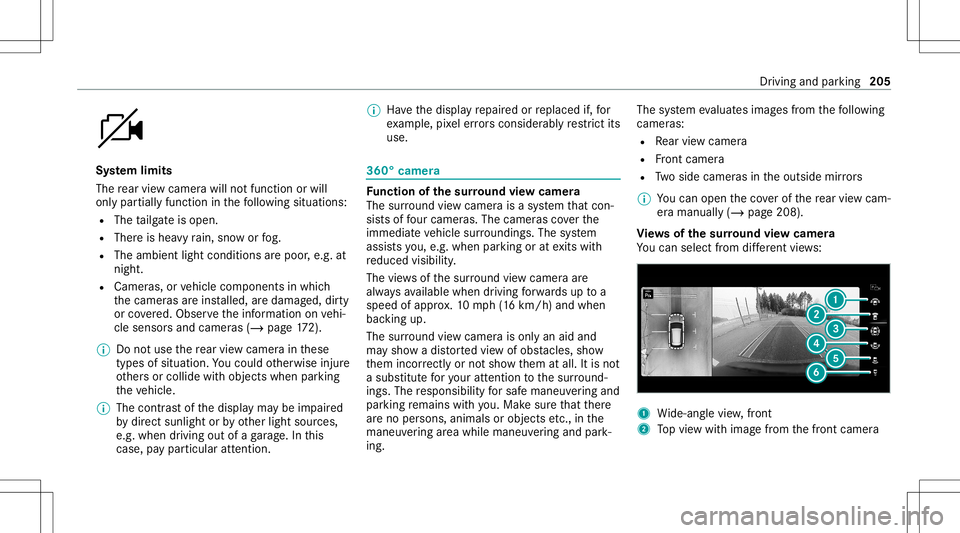
Sy
stem limit s
The rear vie wcam erawill notfun ction orwill
on lypa rtiall yfunc tion inthefo llo wing situat ions:
R The tailgat eis open .
R Ther eis hea vyrain, sno wor fog.
R The ambient lightcondit ionsarepoor ,e.g. at
night.
R Camer as,orvehicle component sin whic h
th ecamer asareins talled, aredamag ed,dirty
or covered. Obser vetheinf ormation onvehi‐
cle sensor sand camer as(/ page17 2).
% Donotus eth ere ar vie wcam erain these
types ofsituation .Yo uco uld other wise injure
ot her sor collide withobject swhen parking
th eve hicle.
% The cont rast of thedispla yma ybe impair ed
by direct sunlight orby other light sources,
e.g. when driving outofaga rage .In this
case, paypar ticular attent ion. %
Have thedispla yre pair edorreplaced if,for
ex am ple, pixelerro rs consi derablyrestrict its
us e. 360
°came ra Fu
nction ofthesur round viewcamer a
The surround viewcam erais asy stem that con ‐
sis tsof four cam eras. The cam eras coverth e
immed iateve hicle surround ings.The system
assis tsyou, e.g .when parkingor atexits with
re duced visibility .
The views ofthesur round viewcam eraar e
alw aysav ailable whendrivin gfo rw ards up toa
speed ofappr ox.10 mph(1 6 km/h) andwhen
bac king up.
The surround viewcam erais on lyan aid and
ma ysho wadis torted viewof obs tacle s,sho w
th em incor rectly ornotsho wthem atall. Itis no t
a subs titutefo ryo ur att entio nto thesur round ‐
ing s.The responsibili tyforsaf emaneu vering and
pa rking remains withyo u. Mak esur eth at ther e
ar eno per sons, animals orobjec tsetc., inthe
maneu vering area while ma neu vering and park‐
ing. The
system evaluat esimag esfrom thefo llo wing
cameras:
R Rear vie wcam era
R Front camer a
R Twoside camer asintheoutside mirrors
% Youcan open theco verof there ar vie wcam ‐
er aman ually(/ page20 8).
Vi ew sof thesur round viewcamer a
Yo ucan selectfrom differe nt vie ws: 1
Wide-ang levie w, front
2 Topvie wwit himag efrom thefront camer a Dr
iving andparking 205
Page 208 of 446
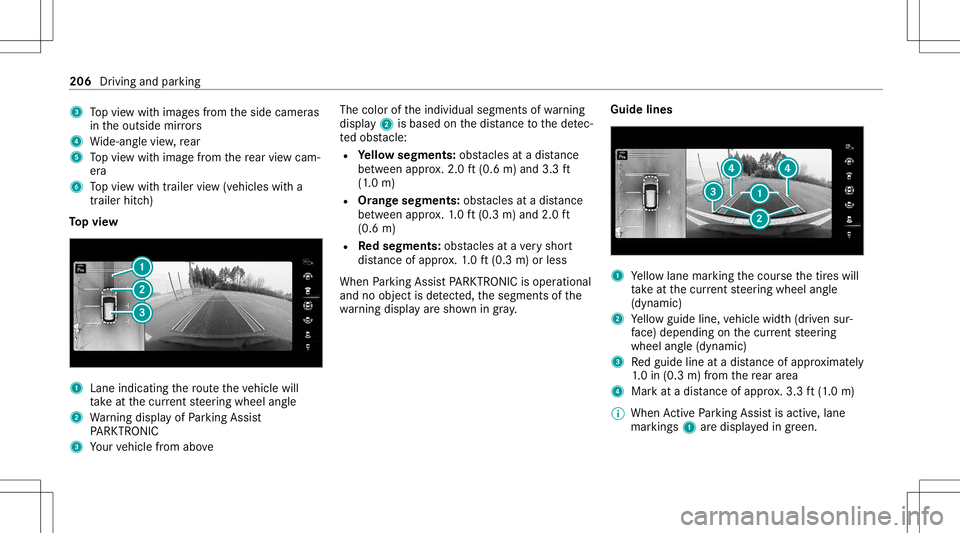
3
Topvie wwit himag esfrom theside camer as
in theoutside mirrors
4 Wide-ang levie w, rear
5 Topvie wwit himag efrom there ar vie wcam ‐
er a
6 Topvie wwit htrailer view(vehicles witha
tra iler hitch)
To pvie w 1
Lane indicati ngthero uteth eve hicle will
ta ke atthecur rent steer ing wheel angle
2 Warning displa yof Parking Assist
PA RK TRONI C
3 Your vehicle from above The
color oftheindividual segmentsof wa rning
displa y2 isbased onthedis tance tothede tec‐
te dobs tacle :
R Yello wsegment s:obs tacle sat adi st anc e
be tween appr ox.2.0 ft(0.6 m)and 3.3ft
(1 .0 m)
R Orang esegment s:obs tacle sat adi st anc e
be tween appr ox.1. 0 ft (0.3 m)and 2.0ft
(0.6 m)
R Redse gme nts: obstacle sat ave ry shor t
dis tance ofapprox .1. 0 ft (0.3 m)orless
When Parking AssistPA RK TRONI Cis operatio nal
and noobj ectis de tected, thesegment sof the
wa rning displa yar esho wningray . Guide
lines 1
Yello wlane markingth ecour sethetir es will
ta ke atthecur rent steer ing wheel angle
(dynamic)
2 Yello wguide line,vehicle width(dr iven sur‐
fa ce) dep endi ngon thecur rent steer ing
wheel angle(dynamic)
3 Redguide lineatadis tance ofapprox imat ely
1. 0 in (0.3 m)from there ar area
4 Markat adis tance ofappr ox.3.3 ft(1.0 m)
% When ActivePa rking Assistis act ive, lane
mar kings1 aredispla yedin green. 206
Driving andparking
Page 209 of 446
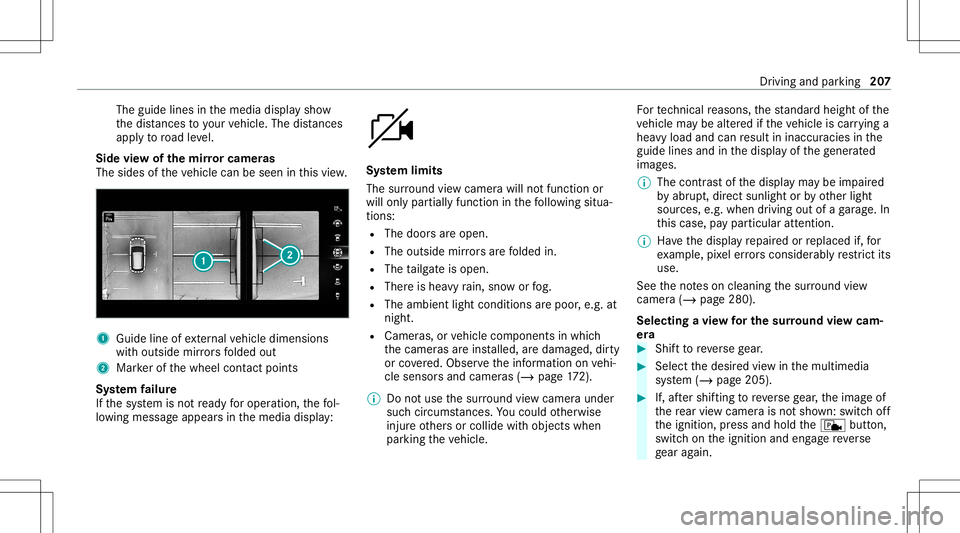
The
guide linesinthemedia displaysho w
th edis tances toyour vehicle. Thedistances
ap ply toroad leve l.
Side viewof themir rorca mer as
The side sof theve hicle canbeseen inthis vie w. 1
Guide lineofextern al vehicle dimensions
wit houtside mirrors folded out
2 Markerof thewheel contact poi nts
Sy stem failur e
If th esy stem isno tre ady foroper ation, thefo l‐
lo wing mess ageappear sin themedia display: Sy
stem limit s
The surround viewcam erawill notfun ction or
will onlypa rtiall yfunc tion inthefo llo wing situa‐
tion s:
R The door sar eopen .
R The outs idemirrors arefo lded in.
R The tailg ateis open .
R Ther eis hea vyrain, sno wor fog.
R The ambient lightcondit ionsarepoor ,e.g. at
night.
R Camer as,orvehicle component sin whic h
th ecamer asareins talled, aredamag ed,dirty
or covered. Obser vetheinf ormation onvehi‐
cle sensor sand camer as(/ page17 2).
% Donotus eth esur round viewcam eraund er
suc hcir cum stanc es.Youco uld other wise
injur eot her sor collide withobject swhen
par king theve hicle. Fo
rte ch nica lre ason s,thest andar dheigh tof the
ve hicle maybe altered ifth eve hicle iscar rying a
hea vyload andcanresult ininaccur aciesinthe
guide linesandinthedispla yof thege ner ated
ima ges.
% The cont rast of thedispla yma ybe impair ed
by abr upt,dir ect sunlight orby other light
sour ces, e.g.when driving outofaga rage .In
th is case, paypar ticular attent ion.
% Have thedispla yre pair edorreplaced if,for
ex am ple, pixelerro rs consi derablyrestrict its
us e.
See theno teson cleaning thesur round view
cam era(/ page28 0).
Select ingavie wforthe surround viewcam‐
er a #
Shif tto reve rsege ar. #
Select thedesir edviewin themultimedia
sy stem (/ page205). #
If,afte rshif ting toreve rsege ar,th eimag eof
th ere ar vie wcam erais no tsho wn: switchoff
th eignition ,pr ess and hold thec button,
switc hon theignition andengagere ve rse
ge ar again. Dr
ivin gand parking20
7
Page 210 of 446
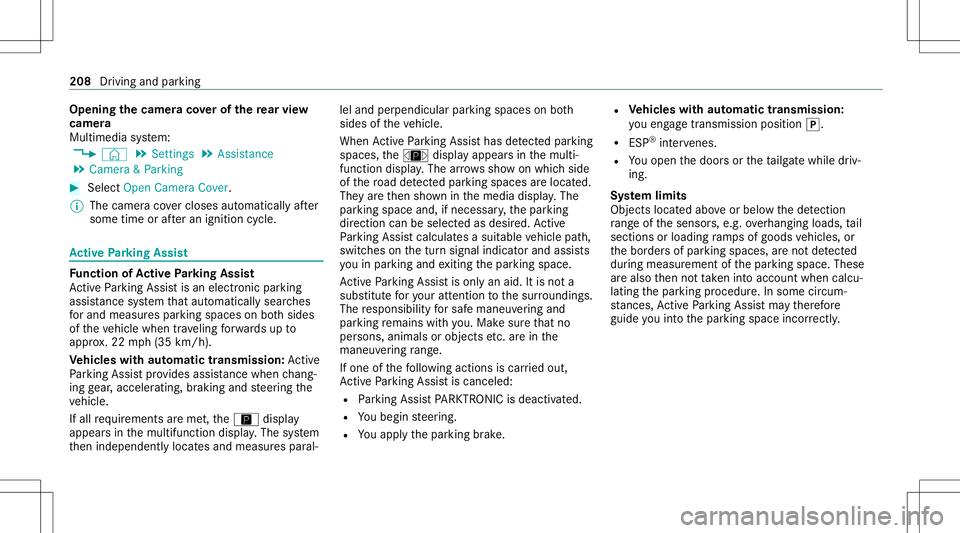
Opening
thecam eraco verof the rear vie w
camer a
Mul timedi asy stem:
4 © 5
Set ting s5
Assist ance
5 Camera &Parkin g #
Select OpenCamera Cover.
% The camer aco vercloses automatical lyafte r
some timeorafte ran ignitio ncy cle. Ac
tiv ePa rking Assis t Fu
nction ofActiv ePa rking Assis t
Ac tivePa rking Assistis an elect ronic parking
assis tance system that aut omat icallysear ches
fo rand measu respar king spaces onboth sides
of theve hicle when trave ling forw ards up to
appr ox.22 mph(35 km/h).
Ve hicl eswith automatic transmiss ion:Ac tive
Pa rking Assistpr ov ides assis tance when chang ‐
ing gear,acc elerating ,br akin gand steer ing the
ve hicle.
If all requ iremen tsareme t,th eÇ displa y
appear sin themultifunc tiondispla y.The system
th en independen tly locat esand measur espar al‐ lel
and perpendicular parking spaces onboth
sides oftheve hicle.
When ActivePa rking Assisthas detected parking
spaces ,th eÈ displa yappear sin themulti‐
func tion displa y.The arro ws sho won whic hside
of thero ad detected parking spaces arelocat ed.
The yar eth en sho wninthemedia display.The
par king space and,ifnecessar y,thepar king
dir ect ion can beselect edasdesir ed.Active
Pa rking Assistcalc ulatesasuit able vehicle path,
switc hesonthetur nsignal indicat orand assis ts
yo uin par kingand exitin gth epar king space.
Ac tivePa rking Assistis onl yan aid. Itis no ta
subs titutefo ryo ur att entio nto thesur round ings.
The responsibili tyforsaf emaneu vering and
pa rking remains withyo u. Mak esur eth at no
per son s,anim alsorobj ect set c. arein the
maneu vering rang e.
If one ofthefo llo wing actions iscar ried out,
Ac tivePa rking Assistis can celed:
R Parking AssistPA RK TRONI Cis deac tiva ted.
R Youbegin steer ing.
R Youappl yth epar king brak e. R
Vehicl eswith automatic transmiss ion:
yo uen gage trans missi on positio n005D.
R ESP ®
int erve nes.
R Youopen thedoor sor theta ilg atewhile driv‐
ing.
Sy stem limit s
Obj ectslocat edabo veorbelo wthede tection
ra ng eof thesensor s,e.g. overhanging loads,tail
sect ions orloading ramp sof goods vehicles, or
th ebor dersof par king spaces, areno tde tected
du ring mea surement ofthepar king space. These
ar ealso then notta ke nint oacco untwhen calcu‐
la ting thepar king procedur e.In some circum‐
st anc es,ActivePa rking Assistma yth er efor e
guide youint oth epar king space incorrectly . 208
Driving and parking