tow MERCEDES-BENZ GLB SUV 2021 Workshop Manual
[x] Cancel search | Manufacturer: MERCEDES-BENZ, Model Year: 2021, Model line: GLB SUV, Model: MERCEDES-BENZ GLB SUV 2021Pages: 446, PDF Size: 39.05 MB
Page 125 of 446
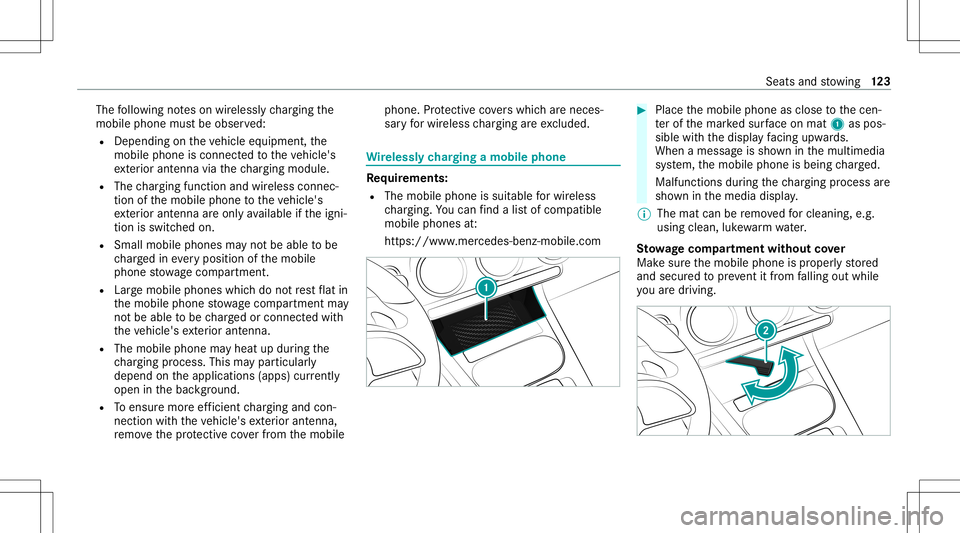
The
follo wing noteson wirelessl ych argin gth e
mobil ephone mustbe obser ved:
R Depen dingontheve hicle equipment, the
mobil ephone isconnect edtotheve hicle's
ex terior ant enna viathech argin gmodul e.
R The chargin gfun ction and wireless connec‐
tio nof themobile phonetotheve hicle's
ex terior ant enna areonl yav ailable ifth eigni‐
tion isswitc hedon.
R Small mobile phones mayno tbe able tobe
ch arge din eve ryposition ofthemobile
phone stow agecom partment .
R Largemobil ephones whichdo notre st flat in
th emobile phonestow agecom partment may
no tbe able tobe charge dor con nectedwit h
th eve hicle's exterior ant enna.
R The mobile phonemayheat updur ing the
ch argin gpr oce ss.This maypar ticular ly
de pend ontheapplications (apps)currentl y
op en inthebac kground .
R Toensur emor eef ficie ntchargin gand con‐
nec tionwit hth eve hicle's exterior ant enna,
re mo vethepr otect ive co verfr om themobile phone.
Protect ive co vers whic har enec es‐
sar yfo rwir eles sch argin gar eexc luded. Wi
relessl ych argin gamobi lephone Re
quirement s:
R The mobile phoneis suit able forwir eles s
ch argin g.Youcan find alist of com patible
mobile phones at:
htt ps:// www.mercedes-ben z-mobile.com #
Place themobile phoneasclose tothecen‐
te rof themar kedsur face on mat 1aspos ‐
sib lewith thedispla yfa cing upwa rds.
When amessag eis sho wninthemultimedia
sy stem, themobile phoneisbeing charge d.
Malfunct ionsduring thech argin gpr oce ssare
sho wninthemedia display.
% The mat canberemo vedfo rclea ning, e.g.
usi ng clea n,luk ewa rmwater.
St ow ageco mp artment without cover
Mak esur eth emobile phoneisproper lystor ed
and secur edtopreve ntitfrom falling outwhile
yo uar edr ivin g. Sea
tsand stow ing 12
3
Page 126 of 446
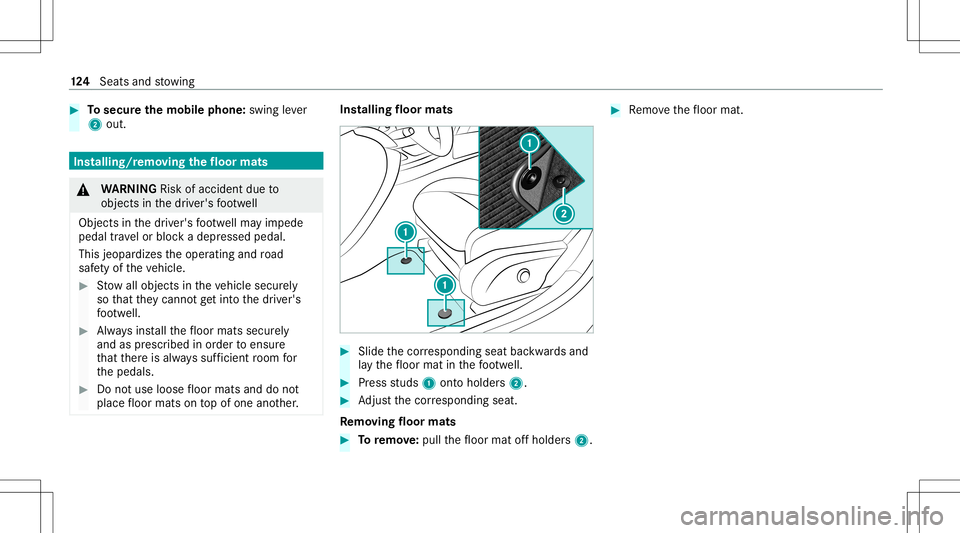
#
Tosecur eth emobil eph one: swingleve r
2 out. Ins
talling/ remo ving the floor mats &
WARNIN GRisk ofacci dent dueto
object sin thedr iver's foot we ll
Obj ectsin thedr iver's foot we llma yim pede
pedal trav el or bloc kadepr essed pedal.
This jeopar dizestheoper ating androad
saf etyof theve hicle. #
Stow allobj ect sin theve hicle secur ely
so that they canno tget intoth edr iver's
fo ot we ll. #
Alw aysins tallth efloor mats securely
and asprescr ibed inorder toensur e
th at ther eis alw ayssuf ficie ntroom for
th epedals. #
Donotuse loose floor mats anddonot
place floor mats ontopof one another. Ins
talling floormat s #
Slide thecor responding seatbackwards and
la y th efloor mat inthefo ot we ll. #
Press studs 1onto holder s2. #
Adjus tth ecor responding seat.
Re mo ving floor mats #
Toremo ve:pu llth efloor mat offholder s2. #
Remo vethefloor mat. 12
4
Sea tsand stow ing
Page 149 of 446
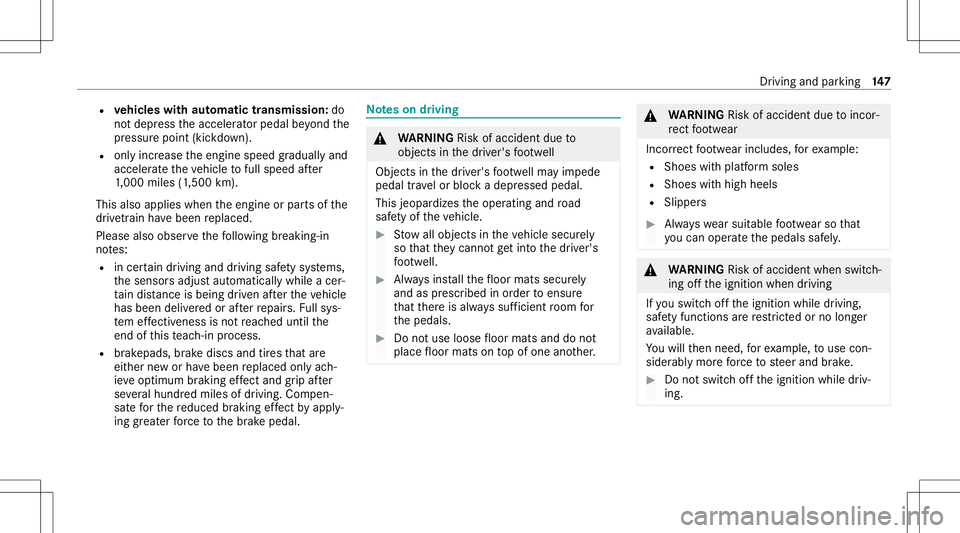
R
vehicl eswith automatic transmiss ion:do
no tdepr esstheaccelera torpeda lbe yond the
pr essur epoint (kickdo wn).
R onlyincr ease theengine speedgraduallyand
accelera tetheve hicle tofull spee daf te r
1, 000 miles(1 ,500 km).
This also app lieswhe nth eengine orpar tsof the
dr ivet ra in have been replaced.
Please alsoobser vethefo llo wing breakin g-in
no tes:
R incer tain drivin gand drivin gsaf etysy stems,
th esensor sadjus taut omaticall ywhile acer‐
ta in dis tance isbe ing driven afte rth eve hicle
has been delivered orafte rre pair s.Fu llsy s‐
te m effectiv enes sis no tre ac hed untilth e
end ofthis teac h-in proce ss.
R brak epads, brak edisc sand tires that are
eit her newor have been replaced onlyac h‐
ie ve optimum braking effect and grip afte r
se veralhundr edmiles ofdrivin g.Com pen‐
sat efo rth ere duced braking effect by appl y‐
ing great erforc eto thebr ak epedal. No
teson driving &
WARNIN GRisk ofacci dent dueto
object sin thedr iver's foot we ll
Obj ectsin thedr iver's foot we llma yim pede
pedal trav el or bloc kadepr essed pedal.
This jeopar dizestheoper ating androad
saf etyof theve hicle. #
Stow allobj ect sin theve hicle secur ely
so that they canno tget intoth edr iver's
fo ot we ll. #
Alw aysins tallth efloor mats securely
and asprescr ibed inorder toensur e
th at ther eis alw ayssuf ficie ntroom for
th epedals. #
Donotuse loose floor mats anddonot
place floor mats ontopof one another. &
WARNIN GRisk ofacci dent dueto inc or‐
re ct foot we ar
In cor rect foot we arinc ludes, forex am ple:
R Shoes withplat form soles
R Shoes withhigh heels
R Slipper s #
Alw ayswe arsuit able foot we arso that
yo ucan operat eth epedals safely. &
WARNIN GRisk ofacci dent whenswi tch‐
ing offth eignition whendriving
If yo uswit choffth eignition whiledriving,
saf etyfun ction sar ere strict ed orno long er
av ailable.
Yo uwill then need, forex am ple, touse con‐
sider ablymor efo rc eto steer and brak e. #
Donotswitc hof fth eignition whiledriv‐
ing. Dr
iving andparking 14
7
Page 160 of 446
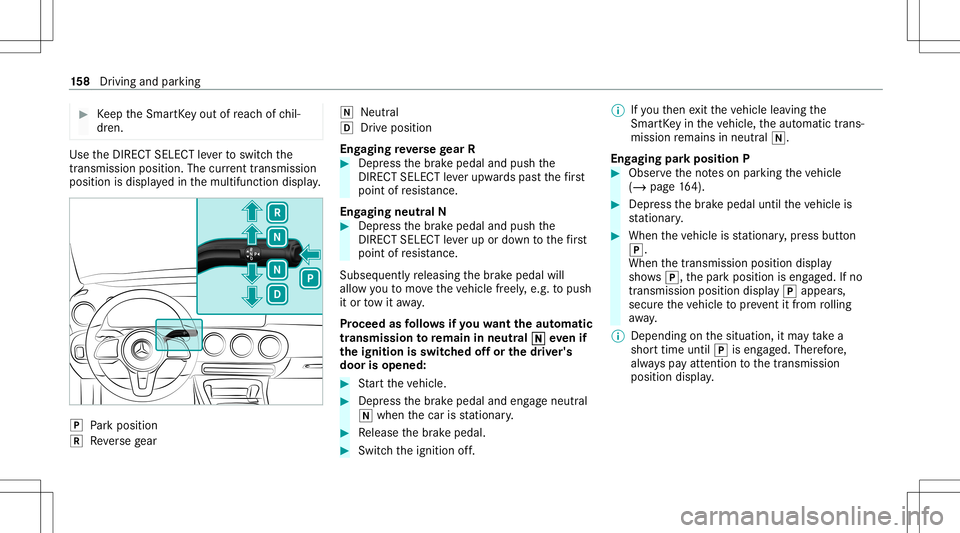
#
Keep theSmar tKey out ofreac hof chil‐
dr en. Use
theDIRE CTSELECT leve rto switc hth e
tr ans missi on positio n.The current trans mis sion
po sitio nis displ ayed inthemultifunc tiondispla y. 005D
Park position
005E Reversege ar 005C
Neut ral
005B Drive po sitio n
En gaging reve rsege ar R #
Depr essthebr ak epedal andpush the
DIR ECT SELEC Tleve rupw ards pas tth efirs t
point ofresis tance.
En gaging neutr alN #
Depr essthebr ak epedal andpush the
DIR ECT SELEC Tleve rup ordown tothefirs t
point ofresis tance.
Sub sequently releasing thebr ak epedal will
allo wyo uto mo vetheve hicle freel y,e.g. topush
it or tow itaw ay.
Pr ocee das follo ws ifyo uwa nttheaut oma tic
tr ansm ission toremain inne utr al005C 005C
eve nif
th eignit ionisswitc hedoffor thedr iver' s
door isopened : #
Startth eve hicle. #
Depr essthebr ak epedal andengageneutral
005C when thecar isstatio nary. #
Release thebr ak epedal. #
Switc hth eignition off. %
Ifyo uth en exitth eve hicle leaving the
Smar tKey intheve hicle, theaut omatic trans‐
mission remains inneutr al005C.
Eng aging parkpositio nP #
Obser vetheno teson par king theve hicle
(/ page16 4). #
Dep ress thebr ak epedal untiltheve hicle is
st atio nary. #
When theve hicle isstatio nary,press butt on
005D.
When thetransmission positiondisplay
sho ws005D,th epar kposition iseng aged. Ifno
tra nsmiss ionposition display005D appear s,
secur eth eve hicle topreve ntitfrom rolling
aw ay.
% Dep endingonthesituation ,it ma yta ke a
shor ttime until005Diseng aged. Ther efor e,
alw ayspa yatt ention tothetra nsmiss ion
position display. 15
8
Driving and parking
Page 169 of 446
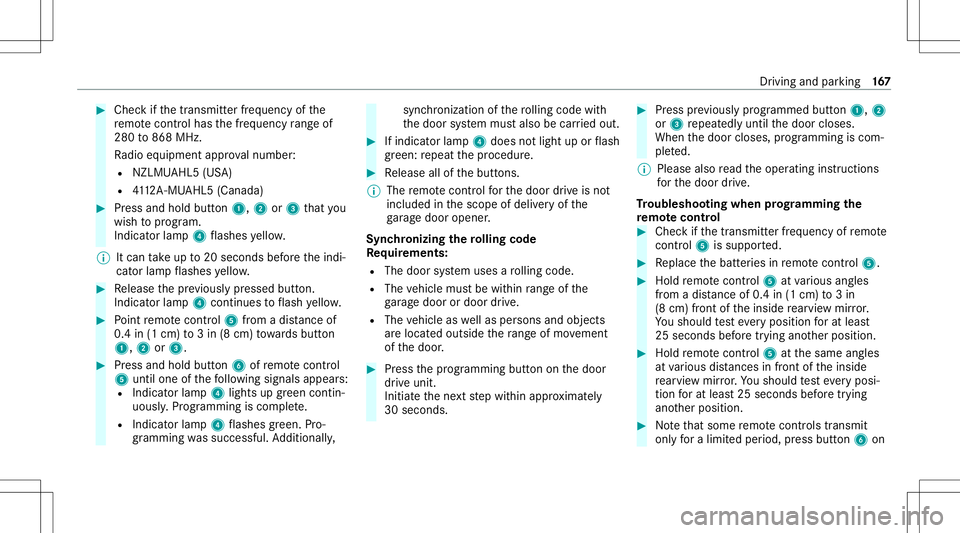
#
Chec kif th etra nsmit terfr eq uency ofthe
re mo tecontr olha sth efreq uency rang eof
280 to868 MHz.
Ra dio equipment approval num ber:
R NZLM UAHL5 (USA)
R 4112 A-MU AHL5 (Canada ) #
Press and hold button1, 2or3 that you
wish toprog ram.
Indicat orlam p4 flashes yello w.
% Itcan take up to20 seconds beforeth eindi‐
cat orlam pflashes yello w. #
Release thepr ev iousl ypr essed button.
Ind icat orlam p4 con tinues toflash yello w. #
Point remo tecontr ol5 from adi st anc eof
0. 4in (1 cm )to 3in (8 cm) towa rdsbutt on
1, 2or3. #
Press and hold button6 ofremo tecontr ol
5 unti lone ofthefo llo wing signalsappear s:
R Indicat orlam p4 light sup green contin‐
uousl y.Progr amming iscom plete.
R Indicat orlam p4 flashes green .Pr o‐
gr ammi ngwassuccessful. Addition ally, sync
hronization ofthero lling code with
th edoor system mus talso becar ried out. #
Ifindicat orlam p4 does notlight uporflash
gr ee n: repeat thepr ocedur e. #
Release allofthebutt ons.
% The remo tecontr olforth edoor drive is no t
included inthescope ofdeliv eryof the
ga rage door opener .
Sync hronizing thero lling code
Re quirement s:
R The door system uses aro lling code.
R The vehicle mustbe within rang eof the
ga rage door ordoor drive.
R The vehicle aswellas per son sand obje cts
ar elocat edouts idethera ng eof mo vement
of thedoor . #
Press thepr ogr amming buttononthedoor
dr ive unit.
Init iateth ene xt step within appr oximat ely
30 seco nds. #
Press prev iousl ypr og rammed button1, 2
or 3 repeat edlyuntil thedoor closes.
When thedoor closes, progr amming iscom‐
ple ted.
% Please alsoread theoper ating instruction s
fo rth edoor drive.
Tr oublesh ooting when prog rammin gthe
re mo tecont rol #
Chec kif th etra nsmit terfr eq uency ofremo te
contr ol5 issu ppo rted. #
Replace thebatt eries inremo tecontr ol5. #
Holdre mo tecontr ol5 atvarious angles
fr om adis tance of0.4 in(1 cm) to3in
(8 cm) front oftheinside rear vie wmir ror.
Yo usho uld test eve ryposition forat lea st
25 seconds beforetrying ano ther position . #
Hold remo tecontr ol5 atthesame angles
at various distances infront oftheinside
re ar vie wmir ror.Yo usho uld test eve ryposi‐
tion forat lea st25 seconds beforetrying
ano ther position . #
Notethat som ere mo tecontr olstransm it
only fora limi tedper iod, press butt on6 on Dr
iving andparking 16
7
Page 173 of 446
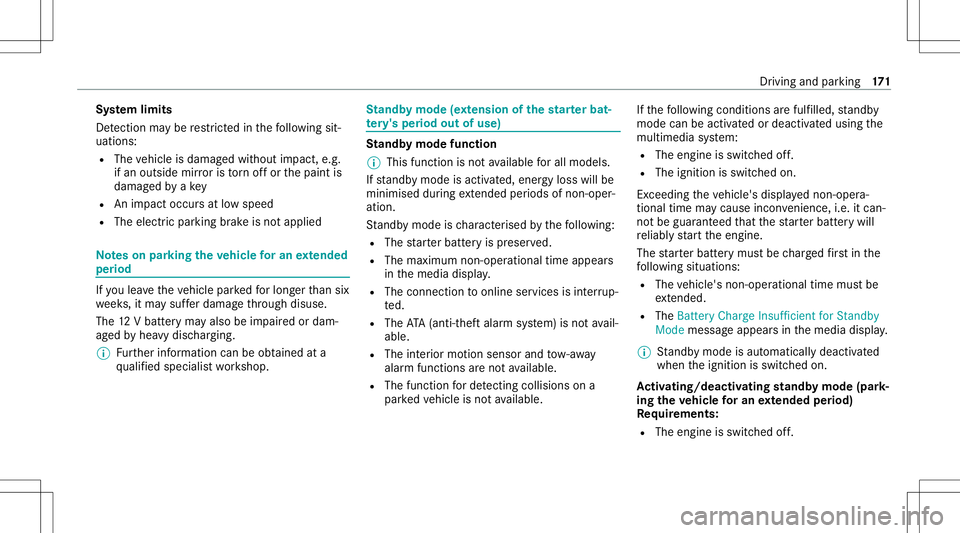
Sy
stem limit s
De tection maybe restrict ed inthefo llo wing sit‐
uation s:
R The vehicle isdamag edwithout impact, e.g.
if an outside mirroris torn offor thepaint is
damag edbyake y
R Animpact occursat low spee d
R The electric par kingbr ak eis no tapplied No
teson par king theve hicl efo ran extended
per iod If
yo ulea vetheve hicle parkedfo rlong erthan six
we eks,itma ysuf ferdama gethro ugh disus e.
The 12Vbatt eryma yalso beimpair edordam‐
ag ed byhea vydisc harging.
% Further information canbeobt ained ata
qu alif ied spec ialistwo rkshop. St
andb ymode (ext ens ion ofthe star terbat‐
te ry 's per iod out ofuse) St
andb ymode function
% This function isno tav ailable forall model s.
If standb ymode isact ivat ed, energyloss willbe
min imis eddur ing ex tende dpe riods ofnon- oper‐
ation.
St andb ymode isch aract erised bythefo llo wing:
R The star terbatt eryis preser ved.
R The maximum non-opera tionaltime appear s
in themedia display.
R The conn ection toonline services isint erru p‐
te d.
R The ATA(anti-t heftal ar m system) isno tav ail‐
able.
R The interior motionsen sor and tow- aw ay
alar mfun ction sar eno tav ailable.
R The function forde tecting collisions ona
pa rked vehicle isno tav ailable. If
th efo llo wing condition sar efulf illed, standb y
mode canbeact ivat ed ordeac tivated usin gth e
multime diasystem:
R The engine isswitc hedoff.
R The ignition isswitc hedon.
Ex ceeding theve hicle's displayednon -oper a‐
tion altime maycause inconvenience, i.e.it can‐
no tbe guarant eedth at thest ar terbatt erywil l
re liabl yst ar tth eengine.
The star terbatt erymus tbe charge dfirs tin the
fo llo wing situat ions:
R The vehicle's non-oper ational timemustbe
ex tende d.
R The Batte ryCh arg eInsu fficie ntfor Stand by
Mod emes sage appear sin themedia display.
% Standb ymode isaut omat icallydeac tivated
when theignition isswitc hedon.
Ac tiv atin g/deac tivatin gst andb ymode (park‐
ing theve hicl efo ran extended period)
Re quirement s:
R The engin eis switc hedoff. Dr
iving andparking 17
1
Page 192 of 446
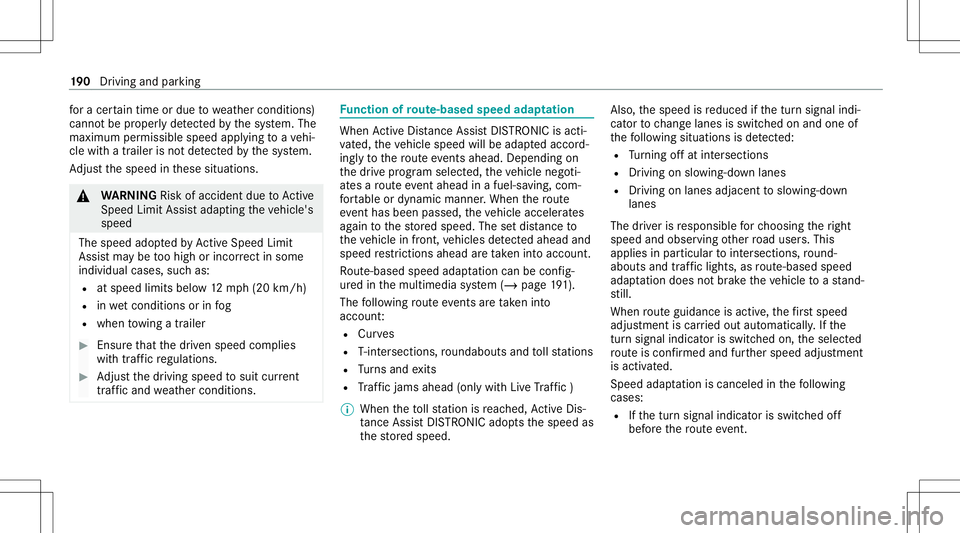
fo
ra cer tain tim eor due towe ather condition s)
can notbe proper lyde tected bythesy stem. The
maximum permissible speedapplying toave hi‐
cle withatrailer isno tde tected bythesy stem.
Ad jus tth espeed inthese situation s. &
WARNIN GRisk ofacci dent dueto Active
Spe edLimi tAssi stadap tingth eve hicle's
speed
The speed adoptedby ActiveSpe edLimi t
Assi stma ybe toohigh orincor rect insome
indi vidualcase s,su ch as:
R atspee dlimit sbelo w12 mp h(20 km/h)
R inwe tcond itions orinfog
R when towing atrailer #
Ensur eth at thedr iven speed complies
wit htraf fic re gulations. #
Adjus tth edr iving speed tosuit current
tr af fic and weather condition s. Fu
nction ofrout e-base dspee dadap tation When
ActiveDis tance AssistDIS TRONI Cis acti ‐
va ted, theve hicle speed willbeadap tedaccor d‐
ing lyto thero uteev ent sahead. Dependingon
th edr ive pr og ram sele cted, theve hicle negoti‐
at es aro uteeve ntaheadin afue l-saving, com ‐
fo rtable ordynam icman ner.When thero ute
eve nthasbe en passe d,theve hicle acceler ates
ag ain tothestor ed speed. Thesetdis tance to
th eve hicle infront, vehicles detected aheadand
spe edrestrictions aheadar eta ke nint oacco unt.
Ro ute-based speedadap tatio ncan beconf ig‐
ur ed inthemultimedia system (/ page19 1).
Th efo llo wing routeeve nts areta ke nint o
acco unt:
R Curves
R T-int ersect ions,ro und about sand tollst atio ns
R Turnsand exits
R Traf fic jams ahead(only with Liv eTraf fic )
% Whe nth eto llst atio nis reac hed, ActiveDis ‐
ta nce AssistDIS TRONI Cad op tsthespeed as
th estor ed speed. Also,
thespeed isreduced ifth etur nsignal indi‐
cat ortochang elane sis swit ched on and one of
th efo llo wing situat ionsisde tected:
R Turning offat intersect ions
R Drivin gon slowing- down lanes
R Drivin gon lanes adjacenttoslo wing-do wn
lanes
The driver isresponsible forch oosing theright
speed andobser vingother road user s.This
applies inpar ticular tointersect ions,ro und ‐
about sand traffic lights, asroute-based speed
adap tatio ndo es notbr ak eth eve hicle toast and‐
st ill.
When routeguidan ceisact ive, thefirs tsp ee d
ad jus tment iscar ried out automatic ally.If th e
tur nsigna lind icatoris swi tched on,theselect ed
ro uteis co nfirmed andfurther speed adjustment
is activ ated.
Speed adaptatio nis canc eled inthefo llo wing
cases :
R Ifth etur nsignal indicat orisswitc hedoff
bef oreth ero uteeve nt. 19
0
Driving and parking
Page 196 of 446
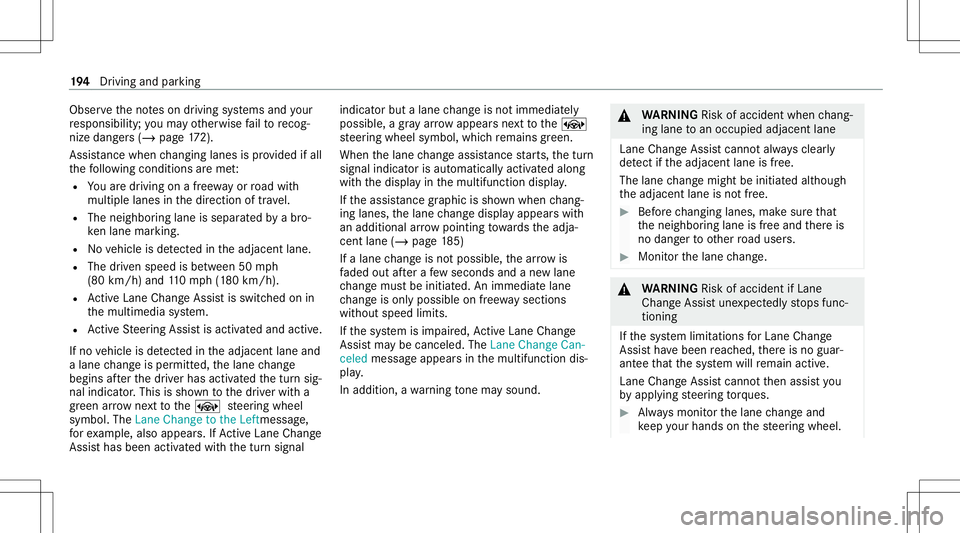
Obser
vetheno teson driving systems andyour
re sponsibili ty;yo uma yot her wise failto recog‐
nize dangers(/ page 172).
Assi stanc ewhen chang inglane sis prov ided ifall
th efo llo wing condition sar eme t:
R Youar edr ivin gon afree wa yor road with
mult iplelane sin thedir ect ion oftrav el.
R The neighbor inglane issepar ated byabr o‐
ke nlane ma rking.
R Novehicle isde tected intheadjacen tlane.
R The driven speed isbe tween 50mph
(80 km/ h)and 110mp h(1 80 km/h) .
R ActiveLa ne Chang eAssi stisswitc hedonin
th emultimedia system.
R ActiveSt eer ing Assis tis activ ated and activ e.
If no vehicle isde tected intheadjacen tlane and
a lane chang eis per mitted, thelane chang e
begin saf te rth edr iver has activ ated thetur nsig‐
nal indicat or.This issho wntothedr iver wit ha
gr een arro w ne xt to the± steer ing wheel
symbol. TheLane Change tothe Leftmessag e,
fo rex am ple, also appear s.IfAc tiveLa ne Chang e
Assi sthas been activated withth etur nsignal indicat
orbut alane chang eis no timm ediat ely
poss ible, agr ay arrow appear sne xt to the±
st eer ing wheel symbol, whichre mains green.
When thelane chang eassis tance star ts,th etur n
signal indicat orisaut omaticall yactiv ated along
wit hth edispla yin themultifunc tiondispla y.
If th eassis tance grap hicis sho wnwhen chang ‐
ing lane s,thelane chang edispla yappear swit h
an addit ionalarrow point ingtowa rdsth eadja‐
cent lane(/page18 5)
If alan ech ang eis no tposs ible, thear row is
fa ded outafte ra fe w sec ond sand ane wlane
ch ang emus tbe init iated. Animm ediat elane
ch ang eis on lypossible onfree wa ysec tion s
wit hout speedlimi ts.
If th esy stem isim pair ed,ActiveLa ne Chang e
Assi stma ybe canceled .The Lane Change Can-
celed messa geappear sin themultifunc tiondis‐
pla y.
In addi tion, awa rning tone maysou nd. &
WARNIN GRisk ofacci dent whench ang ‐
ing lane toan occ upied adjacentlane
Lan eChan geAssi stcanno tal wa ys cle arly
de tect ifth eadjacen tlane isfree.
The lane chang emigh tbe init iated although
th eadjacen tlane isno tfr ee. #
Beforech ang inglane s,mak esur eth at
th eneighbor inglane isfree and ther eis
no dang ertoother road user s. #
Mon itor thelane chang e. &
WARNIN GRisk ofacci dent ifLane
Ch ang eAssi stune xpectedl yst ops func‐
tionin g
If th esy stem limit ations forLane Change
Assis tha ve been reac hed, ther eis no guar‐
ant eethat thesy stem will remain active.
Lane ChangeAssis tcanno tth en assis tyo u
by appl ying steer ing torq ues . #
Alw aysmonit orthelane chang eand
ke ep your han dson thesteer ing wheel. 19
4
Driving and parking
Page 212 of 446
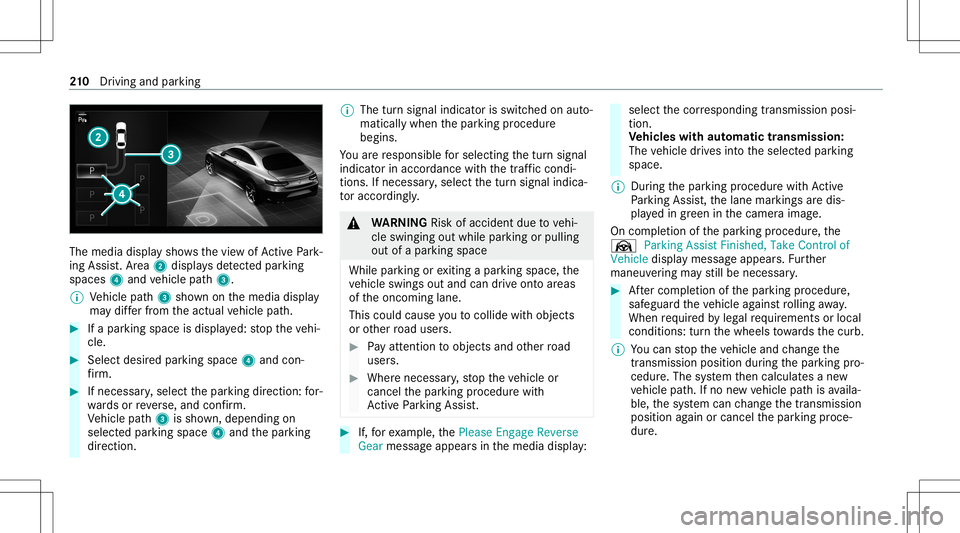
The
media displaysho wsthevie wof ActivePa rk‐
ing Assist. Ar ea 2 displa ysdetected parking
spaces 4and vehicle path3.
% Vehicle path3 shownonthemedia display
ma ydif ferfr om theactual vehicle path. #
Ifapar king space isdispla yed: stop theve hi‐
cle. #
Select desiredpar king space 4and con‐
fi rm . #
Ifnecessar y,select thepar king direct ion: for‐
wa rdsor reve rse, and confirm .
Ve hicle path3 issho wn, depending on
select edpar king space 4and thepar king
dir ect ion. %
The turnsignal indicat orisswitc hedonaut o‐
maticall ywhen thepar king procedur e
begins.
Yo uar ere sponsible forsele cting thetur nsignal
indicat orinaccor dance withth etraf fic condi ‐
tions .If neces sary,select thetur nsignal indica‐
to raccor dingly. &
WARNIN GRisk ofacci dent dueto vehi‐
cle swinging outwhile parking orpulli ng
out ofapar king space
While parking orexitin gapar kingspace, the
ve hicle swings outand candrive ont oar eas
of theonc oming lane.
This could cause youto coll ide wi th object s
or other road user s. #
Payatt ention toobject sand other road
user s. #
Wher enec essar y,stop theve hicle or
cancel thepar king procedur ewit h
Ac tivePa rking Assist. #
If,forex am ple, thePlease Engage Reverse
Gear messag eappear sin themedia display: select
thecor responding transmission posi‐
tion.
Ve hicl eswith automatic transmiss ion:
The vehicle drives intoth eselect edpar king
space.
% During thepar king procedur ewit hAc tive
Pa rking Assist, th elane marking sar edis‐
pla yedin green inthecamer aimag e.
On com pletion ofthepar king procedur e,the
Ø Parking AssistFinished, TakeContr olof
Vehicle displaymessag eappear s.Fu rther
maneuv ering mayst ill be nec essar y. #
Aftercom pletion ofthepar king procedur e,
saf eguar dth eve hicle agains tro lling away.
When requ ired bylegalrequ iremen tsor local
con dition s:tur nth ewheels towa rdsth ecurb.
% Youcan stop theve hicle andchang eth e
tr ans missi on positio ndu ring thepar king pro‐
cedur e.The system then calculat esane w
ve hicle path.Ifno newvehicle pathis availa‐
ble, thesy stem can chang eth etransmission
position again orcanc elthepar king proce‐
dur e. 21
0
Driving and parking
Page 223 of 446
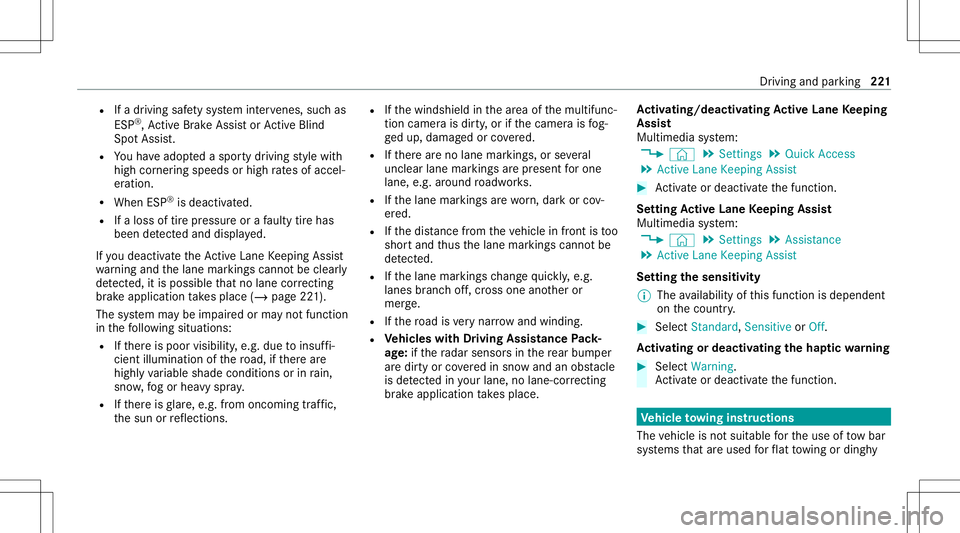
R
Ifadr iving safetysy stem interve nes, such as
ES P®
,Ac tiveBr ak eAssi stor ActiveBli nd
Spo tAssi st.
R Youha ve adop tedaspor tydriving style wit h
high corner ing speeds orhigh ratesof accel‐
er ation.
R When ESP®
is deactiv ated.
R Ifaloss oftirepr essur eor afa ulty tirehas
been detected and displ ayed.
If yo udeac tivateth eAc tiveLa ne Keeping Assist
wa rning and thelane marking scann otbe clear ly
de tected, itis pos siblethat no lane correcting
br ak eap plica tion take splace (/page22 1).
The system maybe impair edorma yno tfunc tion
in thefo llo wing situat ions:
R Ifth er eis poor visibility ,e.g. due toinsuf fi‐
cie ntillu mina tionofthero ad, ifth er ear e
highly variable shade condition sor inrain,
sno w,fogor hea vyspr ay.
R Ifth er eis glar e, e.g .fr om oncom ingtraf fic,
th esun orreflect ions. R
Ifth ewindshield inthear ea ofthemultifunc ‐
tion camer ais dir ty,or ifth ecamer ais fog‐
ge dup, damag edorcovered.
R Ifth er ear eno lane marking s,or several
unc lear lane markingsarepr esen tfo rone
lane, e.g.around roadw orks .
R Ifth elane marking sar ewo rn,dar kor cov‐
er ed.
R Ifth edis tance from theve hicle infront istoo
shor tand thus thelane marking scann otbe
de tected.
R Ifth elane marking sch ang equ ickl y, e.g.
lanes branc hof f,cr oss one another or
mer ge.
R Ifth ero ad isvery nar row and wind ing.
R Vehicl eswith Drivin gAss istanc ePa ck‐
ag e:ifth era dar sensor sin there ar bum per
ar edir tyor coveredin sno wand anobs tacle
is de tected inyour lane ,no lane -cor recting
br ak eap plica tion take splace. Ac
tiv atin g/deac tivatin gAc tiv eLan eKe eping
Assis t
Multi media system:
4 © 5
Set ting s5
Quick Access
5 Act ive Lane Keeping Assist #
Activateor deacti vate thefunc tion.
Se tting Activ eLan eKe eping Assist
Multi media system:
4 © 5
Set ting s5
Assist ance
5 Act ive Lane Keeping Assist
Se tting thesensit ivity
% The availabilit yof this func tion isdepen dent
on thecount ry. #
Select Stand ard,Sensi tiveorOff.
Ac tiv atin gor deac tivatin gthe hapticwarning #
Selec tWarnin g.
Ac tivateor deacti vate thefunc tion. Ve
hicl eto wing instruct ions
The vehicle isno tsuit able forth euse oftow bar
sy stems that areused forflat towing ording hy Dr
iving and parking 22
1