USB MERCEDES-BENZ GLC 2017 Owners Manual
[x] Cancel search | Manufacturer: MERCEDES-BENZ, Model Year: 2017, Model line: GLC, Model: MERCEDES-BENZ GLC 2017Pages: 374, PDF Size: 8.42 MB
Page 10 of 374
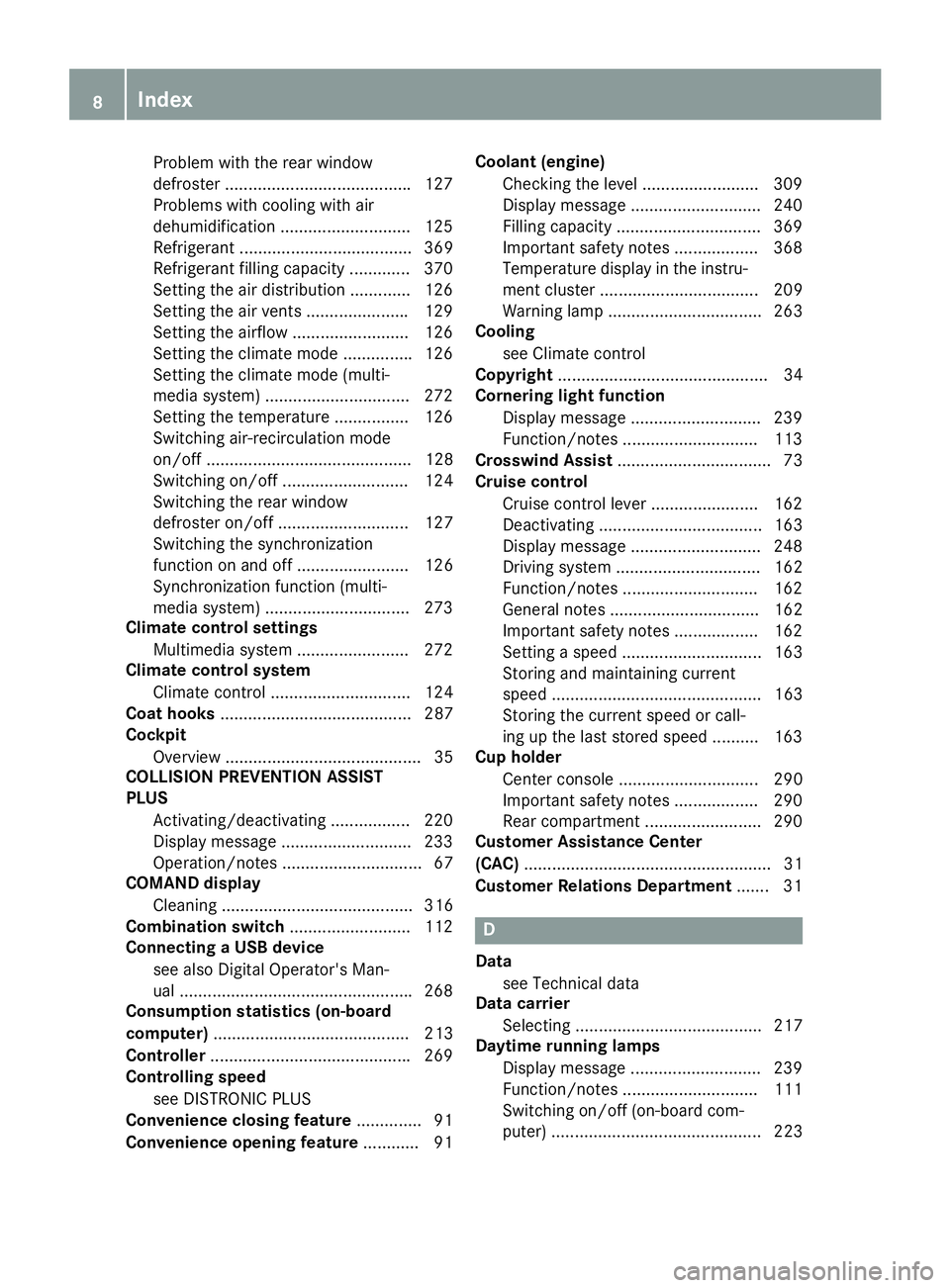
Problem with the rear window
defroster ....................................... .1 27
Problems with cooling with air
dehumidification ............................ 125
Refrigerant ..................................... 369
Refrigerant filling capacity ............. 370
Setting the air distribution ............. 126
Setting the air vents ..................... .1 29
Setting the airflow ......................... 126
Setting the climate mode .............. .1 26
Setting the climate mode (multi-
media system) ............................... 272
Setting the temperature ................ 126
Switching air-recirculation mode
on/off ............................................ 128
Switching on/off ........................... 124
Switching the rear window
defroster on/off ............................ 127
Switching the synchronization
function on and off ........................ 126
Synchronization function (multi-
media system) ............................... 273
Climate control settings
Multimedia system ........................ 272
Climate control system
Climate control .............................. 124
Coat hooks ......................................... 287
Cockpit
Overview .......................................... 35
COLLISION PREVENTION ASSIST
PLUS
Activating/deactivating ................. 220
Display message ............................ 233
Operation/notes .............................. 67
COMAND display
Cleaning ......................................... 316
Combination switch .......................... 112
Connecting a USB device
see also Digital Operator's Man-
ual ................................................. .2 68
Consumption statistics (on-board
computer) .......................................... 213
Controller .......................................... .2 69
Controlling speed
see DISTRONIC PLUS
Convenience closing feature .............. 91
Convenience opening feature ............ 91 Coolant (engine)
Checking the level ....... .................. 309
Di spla y message ............................ 240
Filling capacity ............................... 369
Important safety notes .................. 368
Temperature display in the instru-
ment cluster .................................. 209
Warning lamp ................................. 263
Cooling
see Climate control
Copyright ............................................. 34
Cornering light function
Display message ............................ 239
Function/notes ............................ .1 13
Crosswind Assist ................................. 73
Cruise control
Cruise control lever ....................... 162
Deactivating ................................... 163
Display message ............................ 248
Driving system ............................... 162
Function/notes ............................ .1 62
General notes ................................ 162
Important safety notes .................. 162
Setting a speed .............................. 163
Storing and maintaining current
speed ............................................. 163
Storing the current speed or call-
ing up the last stored speed .......... 163
Cup holder
Center console .............................. 290
Important safety notes .................. 290
Rear compartment ......................... 290
Customer Assistance Center
(CAC) ..................................................... 31
Customer Relations Department ....... 31
D
Data
see Technical data
Data carrier
Selecting ........................................ 217
Daytime running lamps
Display message ............................ 239
Function/notes ............................ .1 11
Switching on/off (on-board com-
puter) ............................................. 2238
Index
Page 25 of 374
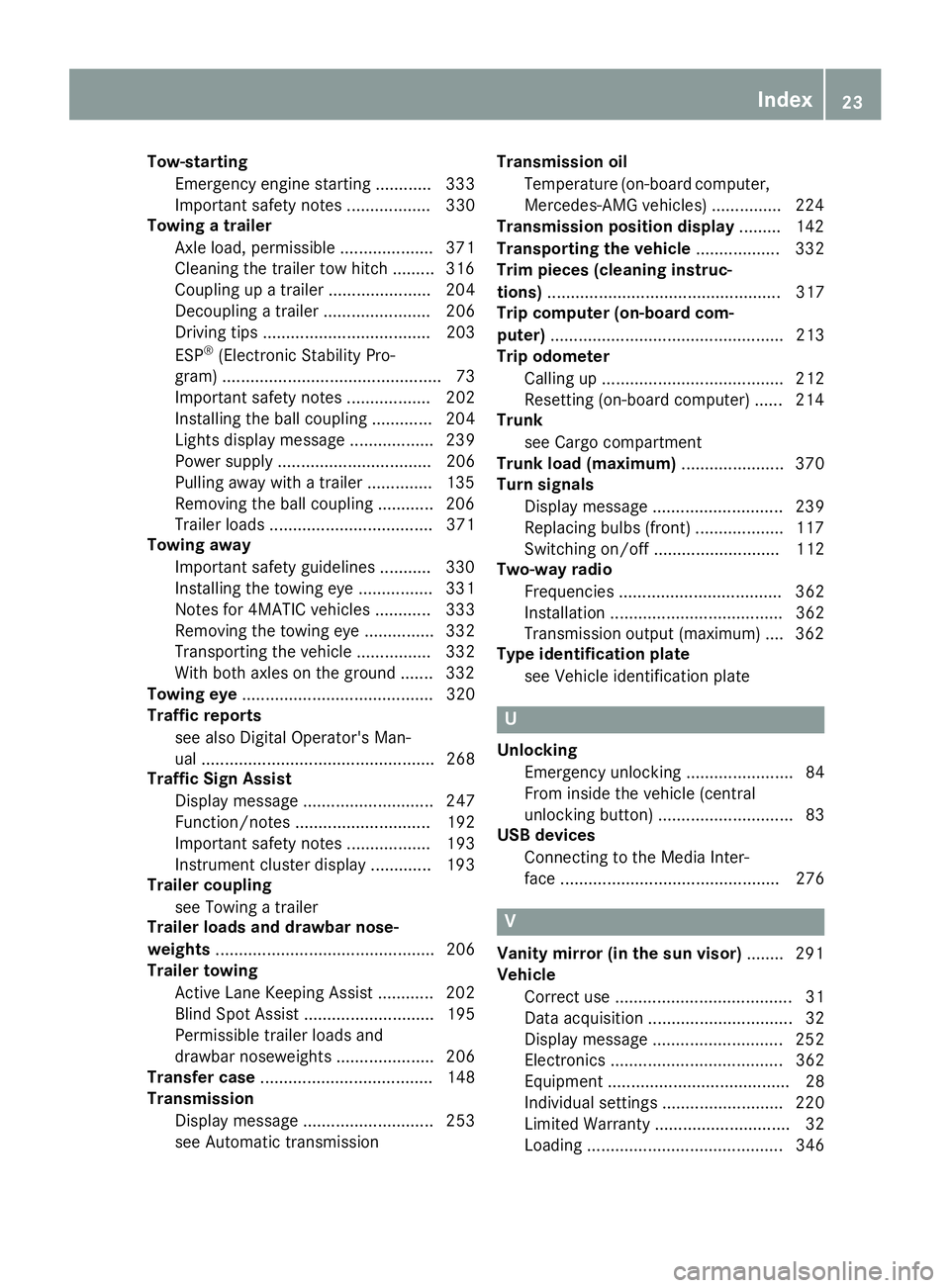
Tow-starting
Emergency engine starting ............ 333
Important safety notes .................. 330
Towing a trailer
Axle load, permissible .................... 371
Cleaning the trailer tow hitch ......... 316
Coupling up a trailer ...................... 204
Decoupling a trailer ....................... 206
Driving tips .................................... 203
ESP ®
(Electronic Stability Pro-
gram) ............................................... 73
Important safety notes .................. 202
Installing the ball coupling ............. 204
Lights display message .................. 239
Power supply ................................. 206
Pulling away with a trailer .............. 135
Removing the ball coupling ............ 206
Trailer loads ................................... 371
Towing away
Important safety guidelines ........... 330
Installing the towing eye ................ 331
Notes for 4MATIC vehicles ............ 333
Removing the towing eye ............... 332
Transporting the vehicle ................ 332
With both axles on the ground ....... 332
Towing eye ......................................... 320
Traffic reports
see also Digital Operator's Man-
ual .................................................. 268
Traffic Sign Assist
Display message ............................ 247
Function/notes ............................. 192
Important safety notes .................. 193
Instrument cluster display ............. 193
Trailer coupling
see Towing a trailer
Trailer loads and drawbar nose-
weights ............................................... 206
Trailer towing
Active Lane Keeping Assist ............ 202
Blind Spot Assist ............................ 195
Permissible trailer loads and
drawbar noseweights ..................... 206
Transfer case ..................................... 148
Transmission
Display message ............................ 253
see Automatic transmission Transmission oil
Temperature (on-board computer,
Mercedes-AMG vehi cles) ............... 224
Tran
smission position display ......... 142
Transporting the vehicle .................. 332
Trim pieces (cleaning instruc-
tions) .................................................. 317
Trip computer (on-board com-
puter) .................................................. 213
Trip odometer
Calling up ....................................... 212
Resetting (on-board computer) ...... 214
Trunk
see Cargo compartment
Trunk load (maximum) ...................... 370
Turn signals
Display message ............................ 239
Replacing bulbs (front) ................... 117
Switching on/off ........................... 112
Two-way radio
Frequencies ................................... 362
Installation ..................................... 362
Transmission output (maximum) .... 362
Type identification plate
see Vehicle identification plate
U
Unlocking
Emergency unlocking ....................... 84
From inside the vehicle (central
unlocking button) ............................. 83
USB devices
Connecting to the Media Inter-
face ............................................... 276
V
Vanity mirror (in the sun visor) ........ 291
Vehicle
Correct use ...................................... 31
Data acquisition ............................... 32
Display message ............................ 252
Electronics ..................................... 362
Equipment ....................................... 28
Individual settings .......................... 220
Limited Warranty ............................. 32
Loading .......................................... 346 Index 23
Page 219 of 374
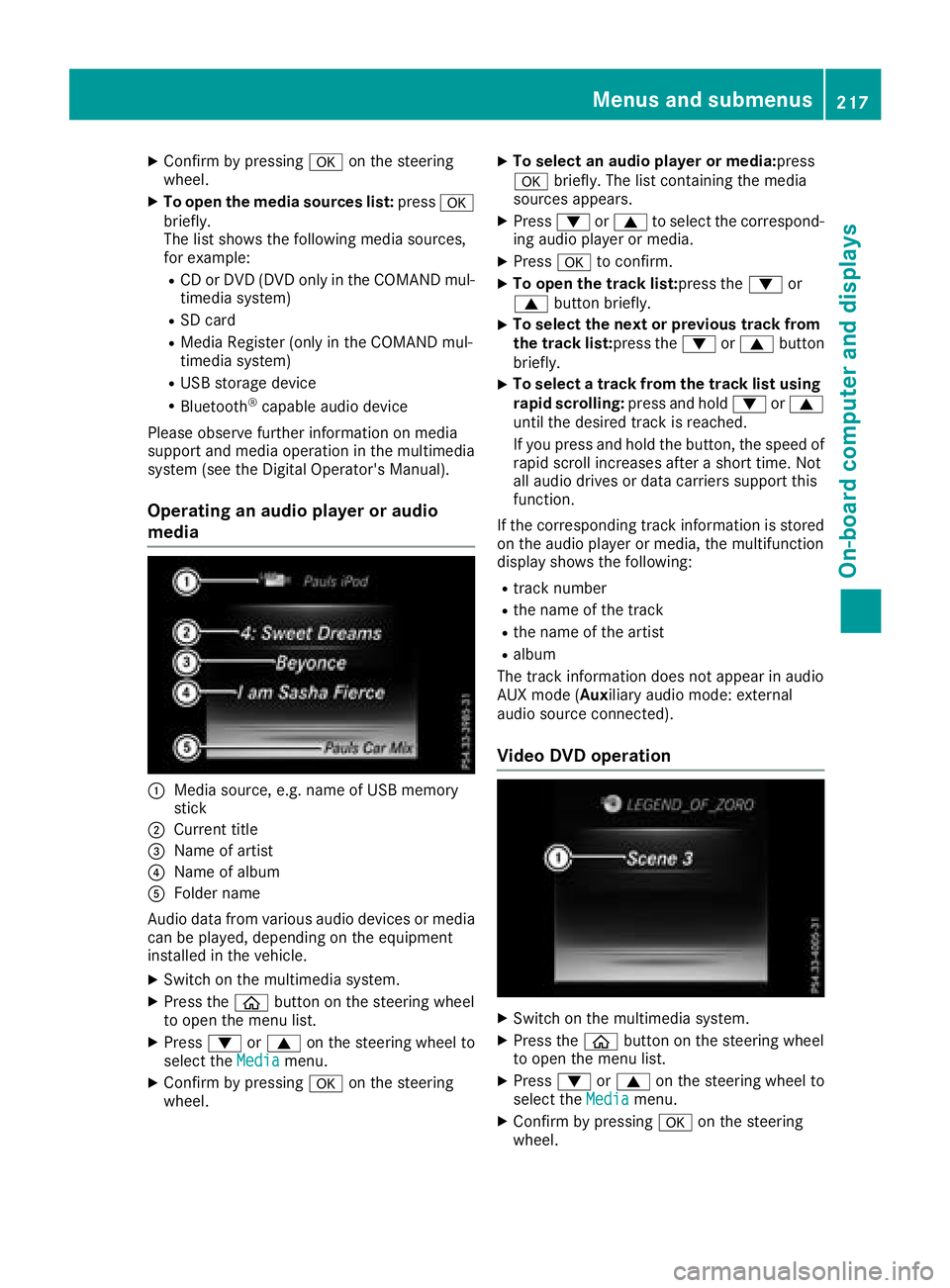
X
Confirm by pressing �v on the steering
wheel. X
To open the media sources list: press �v
brie fly.
The list sho ws the foll owin g media sources,
for example: R
CD or DVD (DVD on ly in the COMAND mul-
tim edia system)R
SD card R
Media Register (on ly in the COMAND mul-
tim edia system)R
USB storage device R
Bluetooth ®
capab le audio device
Please observe further information on media
support and media operation in the multimed ia
system (see the Digital Operator's Manual).
Operating an audio player or audio
media
�C
Media source, e.g. name of USB memory
stick�D
Current tit le�
Page 278 of 374
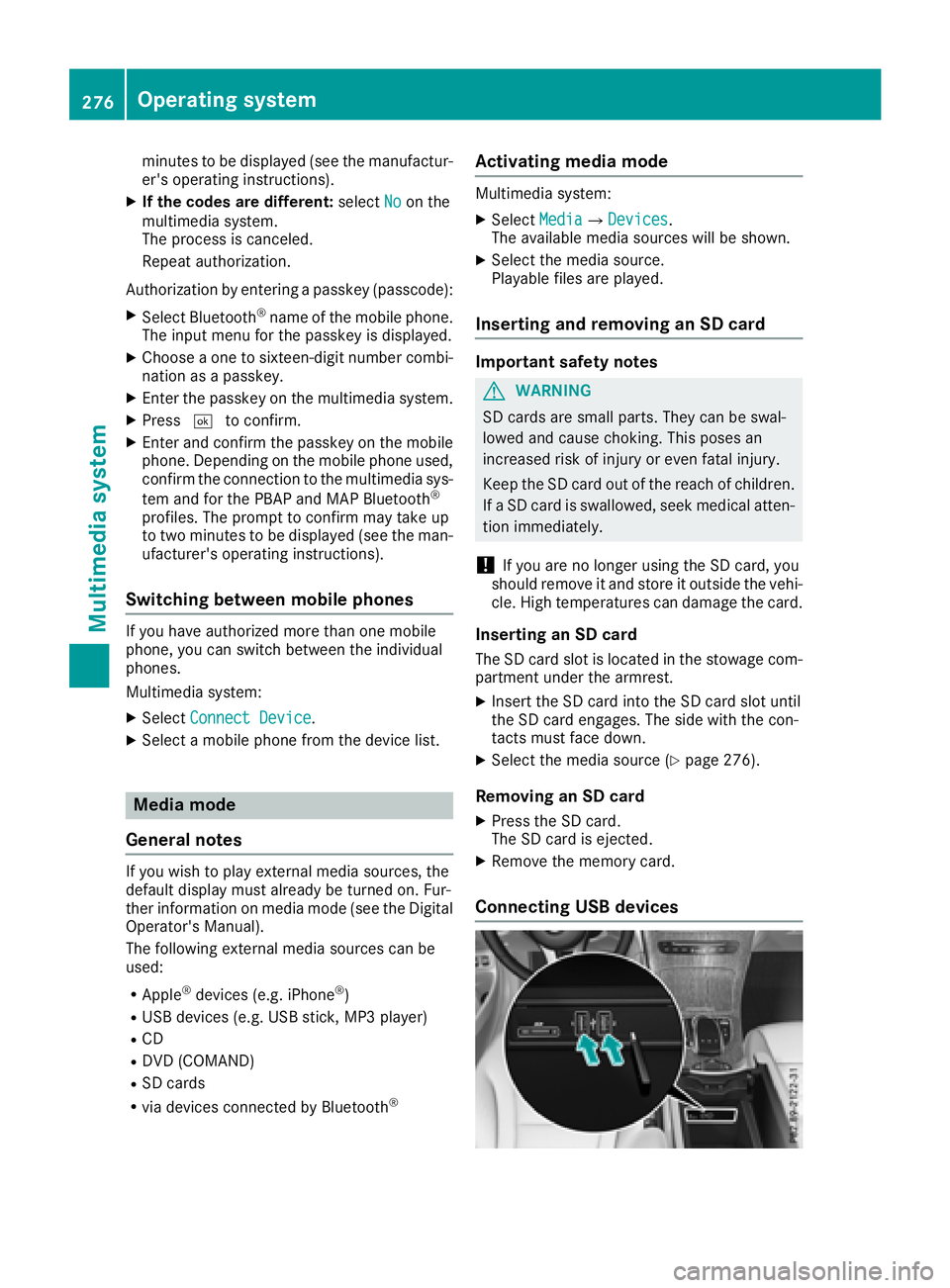
minutes to be displayed (see the manufactur-
er's operating instructions). X
If the codes are different: select No on the
multimedia system.
The process is canceled.
Repeat authorization.
Authorization by entering a passkey (passcode): X
Select Bluetooth ®
name of the mobile phone.
The input menu for the passkey is displayed. X
Choose a one to sixteen-digit number combi-
nation as a passkey. X
Enter the passkey on the multimedia system. X
Press �T to confirm.X
Enter and confirm the passkey on the mobile
phone. Depending on the mobile phone used,
confirm the connection to the multimedia sys-
tem and for the PBAP and MAP Bluetooth ®
profiles. The prompt to confirm may take up
to two minutes to be displayed (see the man-
ufacturer's operating instructions).
Switching between mobile phones If you have authorized more than one mobile
phone, you can switch between the individual
phones.
Multimedia system: X
Select Connect Device .X
Select a mobile phone from the device list.
Media mode
General notes If you wish to play external media sources, the
default display must already be turned on. Fur-
ther information on media mode (see the Digital
Operator's Manual).
The following external media sources can be
used: R
Apple ®
devices (e.g. iPhone ®
)R
USB devices (e.g. USB stick, MP3 player) R
CD R
DVD (COMAND) R
SD cards R
via devices connected by Bluetooth ®Activating media mode Multimedia system: X
Select Media �{ Devices .
The available media sources will be shown. X
Select the media source.
Playable files are played.
Inserting and removing an SD card Important safety notes
G WARNING
SD cards are small parts. They can be swal-
lowed and cause choking. This poses an
increased risk of injury or even fatal injury.
Keep the SD card out of the reach of children.
If a SD card is swallowed, seek medical atten-
tion immediately.
! If you are no longer using the SD card, you
should remove it and store it outside the vehi-
cle. High temperatures can damage the card.
Inserting an SD card The SD card slot is located in the stowage com-
partment under the armrest. X
Insert the SD card into the SD card slot until
the SD card engages. The side with the con-
tacts must face down. X
Select the media source ( Y
page 276).
Removing an SD card X
Press the SD card.
The SD card is ejected. X
Remove the memory card.
Connecting USB devices276
Operating system
Multimedia system
Page 279 of 374

There are two USB ports in the stowage space
under the armrest. X
Connect the USB device to the USB port. X
Select the media source ( Y
page 276).
Operating system 277
Multimedia system Z
Page 282 of 374
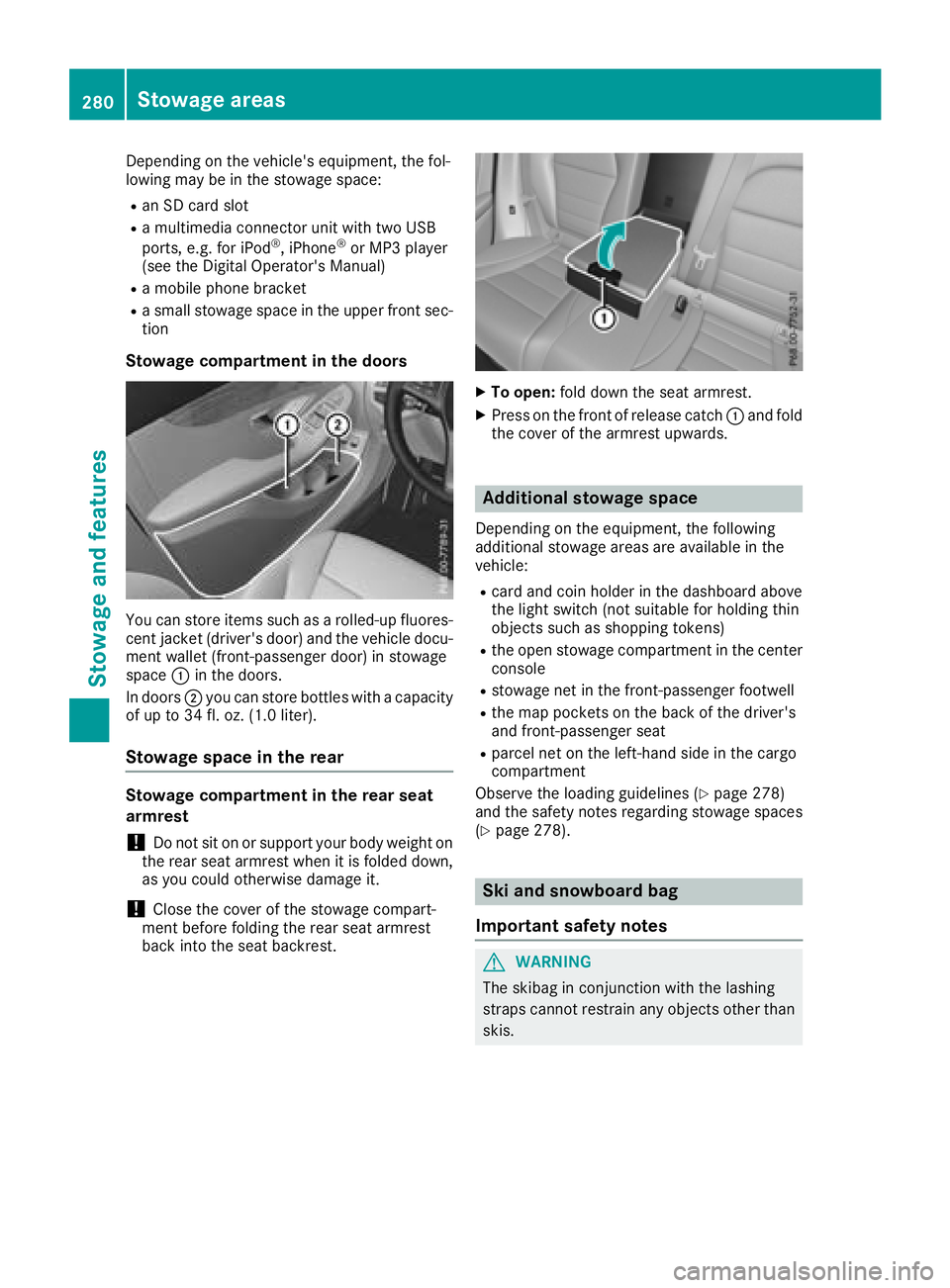
Depending on the vehicle's equipment, the fol-
lowing may be in the stowage space: R
an SD card slot R
a multimedia connector unit with two USB
ports, e.g. for iPod ®
, iPhone ®
or MP3 player
(see the Digital Operator's Manual) R
a mobile phone bracket R
a small stowage space in the upper front sec-
tion
Stowage compartment in the doors
You can store items such as a rolled-up fluores-
cent jacket (driver's door) and the vehicle docu-
ment wallet (front-passenger door) in stowage
space �C in the doors.
In doors �D you can store bottles with a capacity
of up to 34 fl. oz. (1.0 liter).
Stowage space in the rear
Stowage compartment in the rear seat
armrest
! Do not sit on or support your body weight on
the rear seat armrest when it is folded down,
as you could otherwise damage it.
! Close the cover of the stowage compart-
ment before folding the rear seat armrest
back into the seat backrest. X
To open: fold down the seat armrest. X
Press on the front of release catch �C and fold
the cover of the armrest upwards.
Additional stowage space Depending on the equipment, the following
additional stowage areas are available in the
vehicle: R
card and coin holder in the dashboard above
the light switch (not suitable for holding thin
objects such as shopping tokens) R
the open stowage compartment in the center
console R
stowage net in the front-passenger footwell R
the map pockets on the back of the driver's
and front-passenger seat R
parcel net on the left-hand side in the cargo
compartment
Observe the loading guidelines ( Y
page 278)
and the safety notes regarding stowage spaces
( Y
page 278).
Ski and snowboard bag
Important safety notes
G WARNING
The skibag in conjunction with the lashing
straps cannot restrain any objects other than
skis.280
Sto wag e areas
Stowag e an d features