fuse chart MERCEDES-BENZ GLC 2019 Owners Manual
[x] Cancel search | Manufacturer: MERCEDES-BENZ, Model Year: 2019, Model line: GLC, Model: MERCEDES-BENZ GLC 2019Pages: 370, PDF Size: 19.55 MB
Page 14 of 370
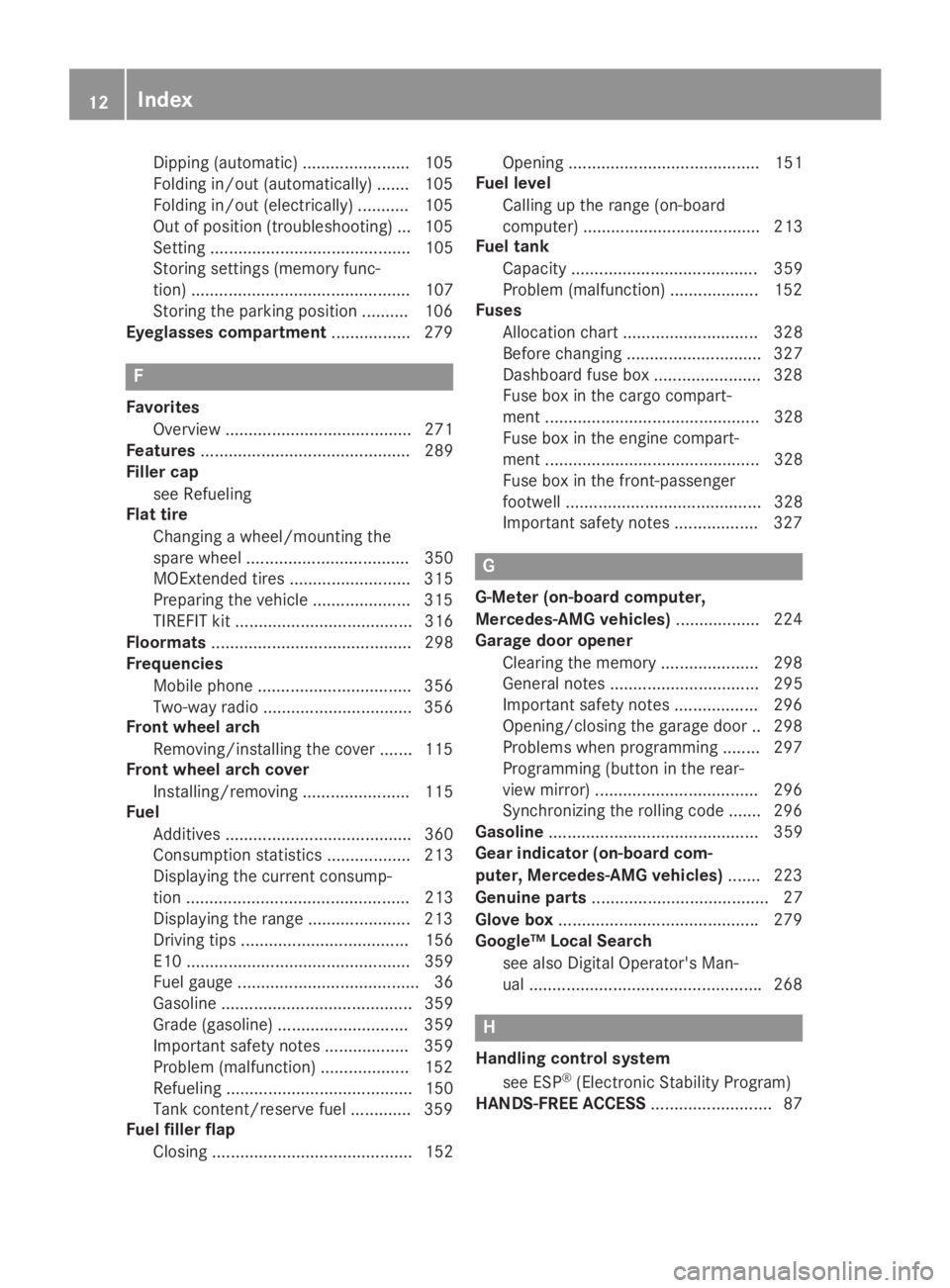
Dipping (automatic) ....................... 105
Folding in/out (automatically) ....... 105
Folding in/out (electrically)........... 105
Out of position (troubleshooting) ... 105
Setting ........................................... 105
Storing settings (memory func-
tion) ............................................... 107
Storing the parking position .......... 106
Eyeglasses compartment................. 279
F
Favorites
Overview ........................................ 271
Features............................................. 289
Filler cap
see Refueling
Flat tire
Changing a wheel/mounting the
spare wheel................................... 350
MOExtended tires.......................... 315
Preparing the vehicle ..................... 315
TIREFIT kit ...................................... 316
Floormats........................................... 298
Frequencies
Mobile phone ................................. 356
Two-way radio ................................ 356
Front wheel arch
Removing/installing the cover ....... 115
Front wheel arch cover
Installing/removing ....................... 115
Fuel
Additives ........................................ 360
Consumption statistics .................. 213
Displaying the current consump-
tion ................................................ 213
Displaying the range ...................... 213
Driving tips .................................... 156
E10 ................................................ 359
Fuel gauge....................................... 36
Gasoline ......................................... 359
Grade (gasoline)............................ 359
Important safety notes .................. 359
Problem (malfunction) ................... 152
Refueling ........................................ 150
Tank content/reserve fuel............. 359
Fuel filler flap
Closing ........................................... 152
Opening ......................................... 151
Fuel level
Calling up the range (on-board
computer) ...................................... 213
Fuel tank
Capacity ........................................ 359
Problem (malfunction) ................... 152
Fuses
Allocation chart ............................. 328
Before changing ............................. 327
Dashboard fuse box ....................... 328
Fuse box in the cargo compart-
ment .............................................. 328
Fuse box in the engine compart-
ment .............................................. 328
Fuse box in the front-passenger
footwell .......................................... 328
Important safety notes .................. 327
G
G-Meter (on-board computer,
Mercedes-AMG vehicles).................. 224
Garage door opener
Clearing the memory ..................... 298
General notes ................................ 295
Important safety notes .................. 296
Opening/closing the garage door..298
Problems when programming ........297
Programming (button in the rear-
view mirror) ................................... 296
Synchronizing the rolling code ....... 296
Gasoline............................................. 359
Gear indicator (on-board com-
puter, Mercedes-AMG vehicles)....... 223
Genuine parts...................................... 27
Glove box...........................................279
Google™ Local Search
see also Digital Operator's Man-
ual ..................................................268
H
Handling control system
see ESP®(Electronic Stability Program)
HANDS-FREE ACCESS.......................... 87
12Index
Page 329 of 370
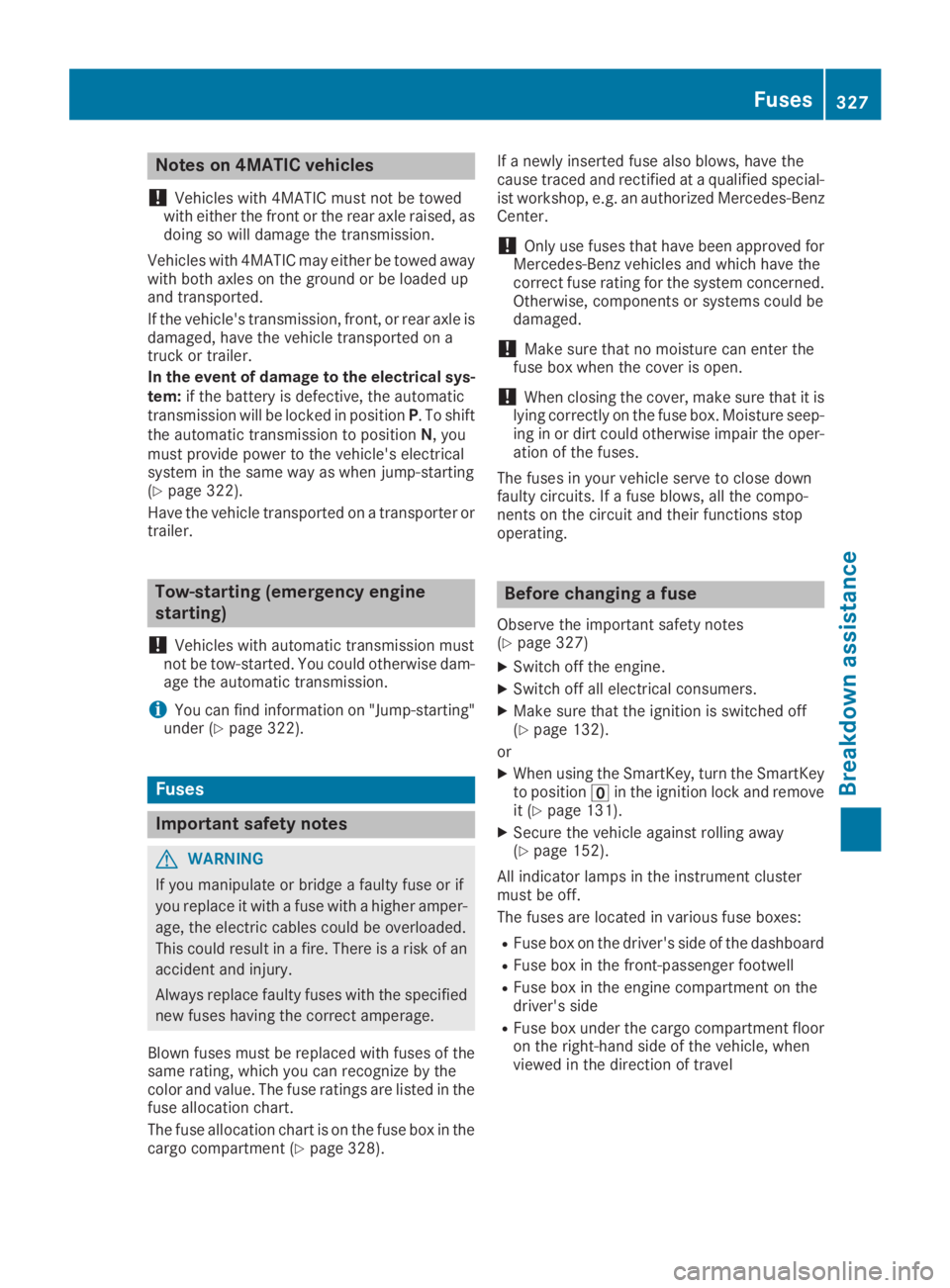
Notes on 4MATIC vehicles
!Vehicles with 4MATIC must not be towedwith either the front or the rear axle raised, asdoing so will damage the transmission.
Vehicles with 4MATIC may either be towed awaywith both axles on the ground or be loaded upand transported.
If the vehicle's transmission, front, or rear axle isdamaged, have the vehicle transported on atruck or trailer.
In the event of damage to the electrical sys-tem:if the battery is defective, the automatictransmission will be locked in positionP. To shiftthe automatic transmission to positionN, youmust provide power to the vehicle's electricalsystem in the same way as when jump-starting(Ypage 322).
Have the vehicle transported on a transporter ortrailer.
Tow-starting (emergency engine
starting)
!Vehicles with automatic transmission mustnot be tow-started. You could otherwise dam-age the automatic transmission.
iYou can find information on "Jump-starting"under (Ypage 322).
Fuses
Important safety notes
GWARNING
If you manipulate or bridge a faulty fuse or if
you replace it with a fuse with a higher amper-
age, the electric cables could be overloaded.
This could result in a fire. There is a risk of an
accident and injury.
Always replace faulty fuses with the specified
new fuses having the correct amperage.
Blown fuses must be replaced with fuses of thesame rating, which you can recognize by thecolor and value. The fuse ratings are listed in thefuse allocation chart.
The fuse allocation chart is on the fuse box in thecargo compartment (Ypage 328).
If a newly inserted fuse also blows, have thecause traced and rectified at a qualified special-ist workshop, e.g. an authorized Mercedes-BenzCenter.
!Only use fuses that have been approved forMercedes-Benz vehicles and which have thecorrect fuse rating for the system concerned.Otherwise, components or systems could bedamaged.
!Make sure that no moisture can enter thefuse box when the cover is open.
!When closing the cover, make sure that it islying correctly on the fuse box. Moisture seep-ing in or dirt could otherwise impair the oper-ation of the fuses.
The fuses in your vehicle serve to close downfaulty circuits. If a fuse blows, all the compo-nents on the circuit and their functions stopoperating.
Before changing a fuse
Observe the important safety notes(Ypage 327)
XSwitch off the engine.
XSwitch off all electrical consumers.
XMake sure that the ignition is switched off(Ypage 132).
or
XWhen using the SmartKey, turn the SmartKeyto position�
Page 331 of 370
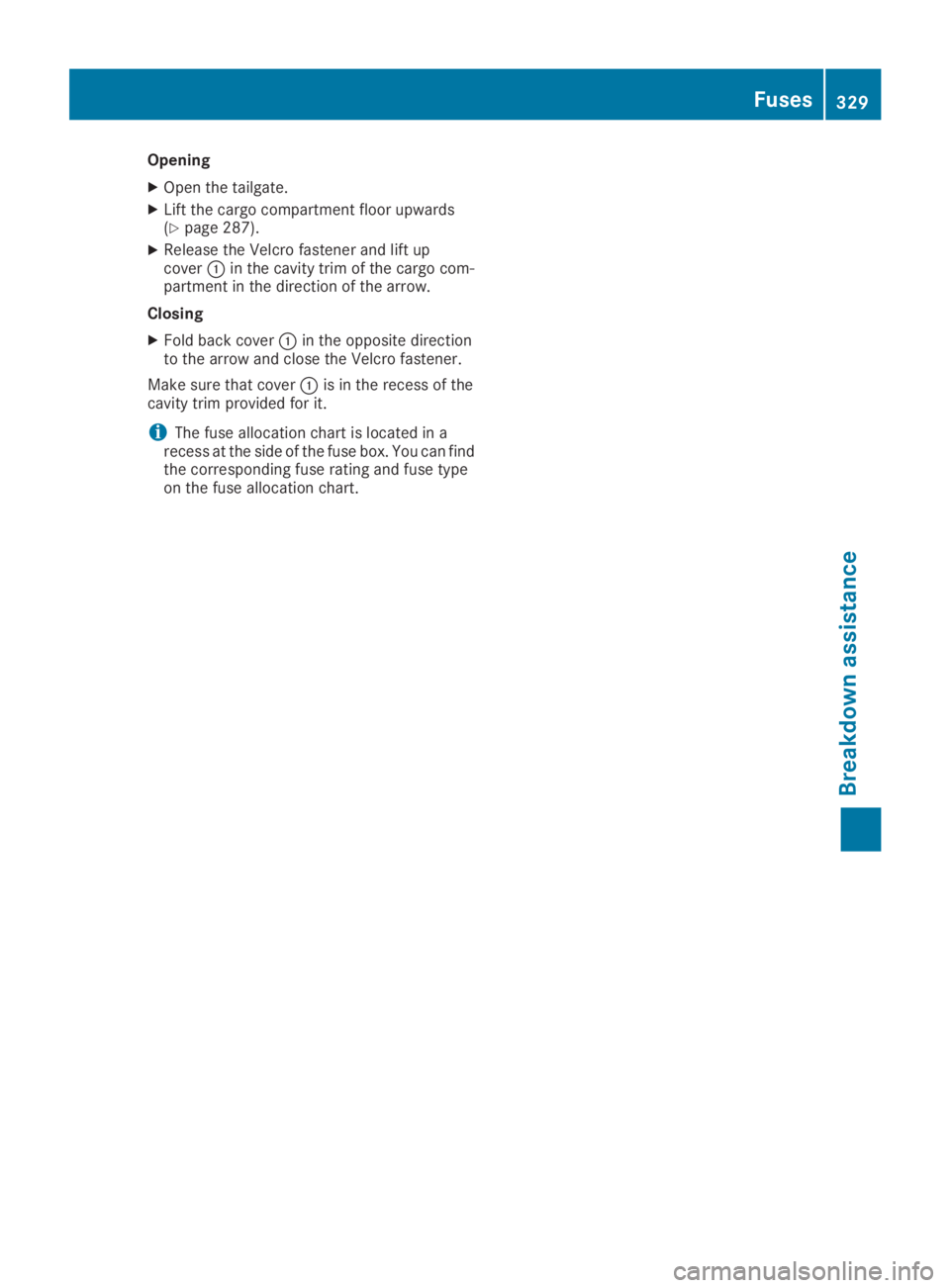
Opening
XOpen the tailgate.
XLift the cargo compartment floor upwards(Ypage 287).
XRelease the Velcro fastener and lift upcover�Cin the cavity trim of the cargo com-partment in the direction of the arrow.
Closing
XFold back cover�Cin the opposite directionto the arrow and close the Velcro fastener.
Make sure that cover�Cis in the recess of thecavity trim provided for it.
iThe fuse allocation chart is located in arecess at the side of the fuse box. You can findthe corresponding fuse rating and fuse typeon the fuse allocation chart.
Fuses329
Breakdown assistance
Z