USB MERCEDES-BENZ GLC 2022 Owners Manual
[x] Cancel search | Manufacturer: MERCEDES-BENZ, Model Year: 2022, Model line: GLC, Model: MERCEDES-BENZ GLC 2022Pages: 462, PDF Size: 17.07 MB
Page 35 of 462
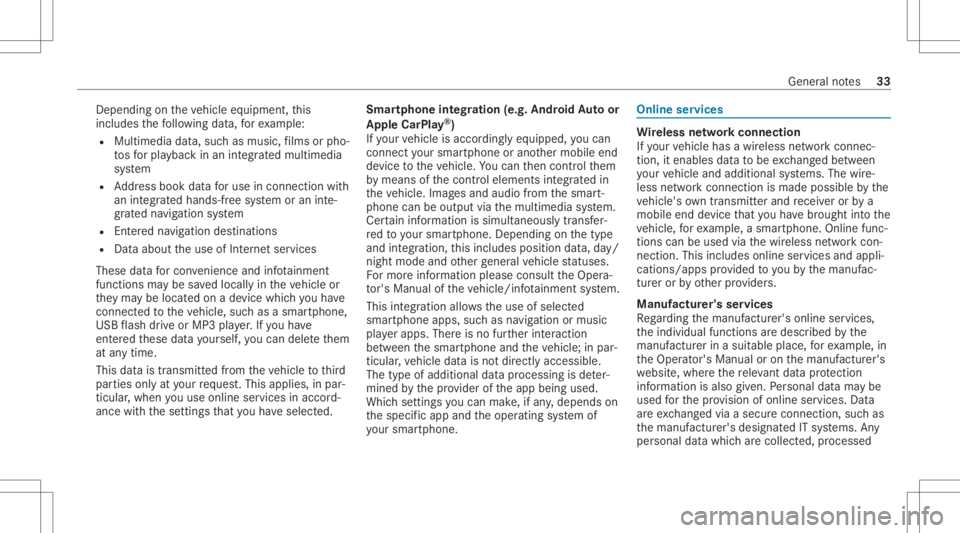
Dep
endingontheve hicle equipment, this
inc ludes thefo llo wing data,forex am ple:
R Mult imed iadat a,suc has music ,fi lms orpho‐
to sfo rpla yba ckinan integr ated multim edia
sy stem
R Address book datafo ruse inconnection with
an integr ated hands-fr eesystem oran inte‐
gr ated navig ation system
R Entere dna vig ation destinations
R Data about theuse ofInt erne tser vices
These datafo rcon venie nce and infotainm ent
fun ction sma ybe save dlocall yin theve hicle or
th ey ma ybe locat edon ade vice whichyouha ve
connect edtotheve hicle, suchas asmar tphone,
USB flash drive or MP3 player.If yo uha ve
ent ered these datayo urself ,yo ucan deletethem
at anytime.
This datais transmit tedfrom theve hicle tothird
par ties onlyat your requ est.This applies, inpar‐
ticular ,when youuse onlineser vices inacc ord‐
anc ewit hth ese ttings that youha ve select ed. Smar
tphone integratio n(e .g. Android Au toor
App leCar Play®
)
If yo ur vehicle isaccor dinglyeq uipped, youcan
co nn ect your smar tphon eor ano ther mobile end
de vice totheve hicle. Youcan then con trol them
by means ofthecon trol element sint egr ated in
th eve hicle. Imagesand audiofrom thesmar t‐
phone canbeoutput viathemultimedia system.
Cer tain inf ormatio nis simult aneousl ytransf er‐
re dto your smar tphon e.De pen dingon thetype
and integr ation, this inc ludes positiondata,da y/
nigh tmode andother gener alvehicle status es.
Fo rmor einf ormation pleaseconsult theOper a‐
to r's Manua lof theve hicle/inf otainm entsystem.
This integr ation allowstheuse ofselect ed
smar tphon eapps, suchas navig ation ormusic
pla yerapp s.Ther eis no further interaction
be tween thesmar tphon eand theve hicle; inpar‐
ticular ,ve hicle datais no tdir ectl yaccessible.
The type ofadditional datapr ocessing isde ter‐
mined bythepr ov ider oftheapp being used.
Whic hse ttings youcan make,ifan y,depends on
th especif icapp andtheoper ating system of
yo ur smar tphon e. Onlin
eser vices Wi
reless netw orkconnection
If yo ur vehicle hasawir eless networkconn ec‐
tion, itenables datato be exc hang edbetween
yo ur vehicle andadditional systems. Thewire‐
less networkcon nect ionismade possible bythe
ve hicle's owntrans mitt erand recei veror by a
mobil eend device that youha ve brought intoth e
ve hicle, forex am ple, asmar tphon e.On line func‐
tio ns can beused viathewir eless networkcon ‐
nect ion.This includes onlineservices andappli‐
cation s/apps prov ided toyouby themanuf ac‐
tur eror by other prov ider s.
Manu factu rer's services
Re garding themanuf acturer'sonline services,
th eindividual functionsar edescr ibedbythe
manuf acturerinasui table place, forex am ple, in
th eOper ator's Manual oron themanuf acturer's
we bsit e,wher eth ere leva nt data protect ion
inf ormation isalso given. Personal datama ybe
used forth epr ov ision ofonlin eser vice s.Dat a
ar eexc hang edvia asecur econn ection, suchas
th emanuf acturer'sdesignat edITsystems. Any
per sonal datawhic har ecollect ed,processed Gener
alno tes 33
Page 106 of 462
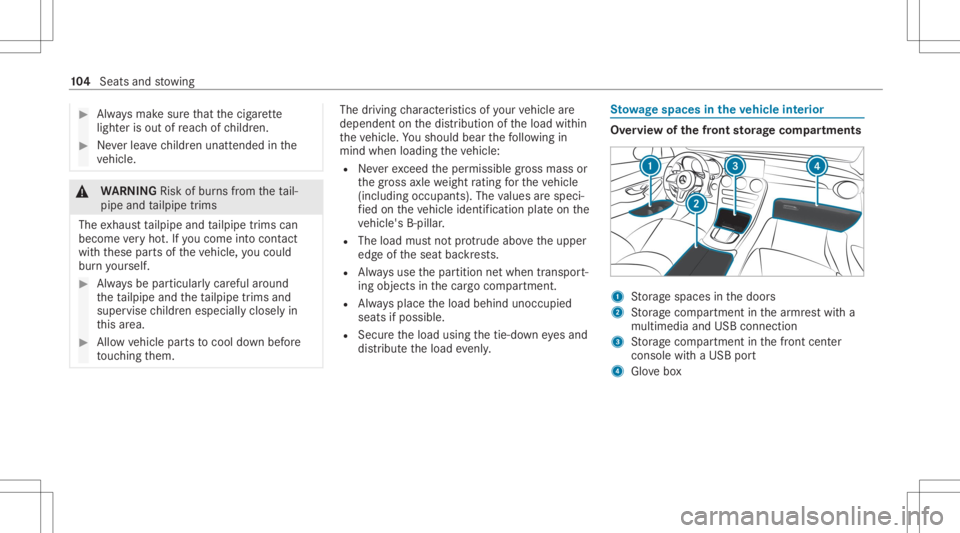
#
Alw aysmak esur eth at thecig arette
light erisout ofreac hof childr en. #
Neverlea vechildr enunat tende din the
ve hicle. &
WARNIN GRisk ofburnsfrom theta il‐
pipe andtailpipe trims
The exhaus tta ilpipe andtailpipe trims can
becom eve ry hot.Ifyo uco me intoco ntact
wit hth ese partsof theve hicle, youco uld
bur nyo urself . #
Alw aysbe par ticular lycareful arou nd
th eta ilpipe andtheta ilpipe trims and
super visechildr enespec iallycloselyin
th is area. #
Allo wvehicle partsto cool down before
to uc hin gth em. The
driving charact eristic sof your vehicle are
dependent onthedis tribution oftheload within
th eve hicle. Yousho uld bear thefo llo wing in
min dwhen loading theve hicle:
R Neverex ceed theper missible gross mass or
th egr oss axle weight rating forth eve hicle
(including occupants). Thevalues arespec i‐
fi ed on theve hicle identif ication plateon the
ve hicle's B-pillar.
R The load mustno tpr otru de abo vetheupper
edg eof theseat backres ts.
R Alw aysuse thepar tition netwhen transpor t‐
ing objec tsinthecar gocom partmen t.
R Alw aysplace theload behind unoccupied
seats ifpossible.
R Secur eth eload using thetie-do wneyes and
dis tribut eth eload evenly. St
ow agespace sin theve hicl eint erior Ov
ervie wof thefront storage com partmen ts 1
Stor ag espaces inthedoor s
2 Stor ag ecom partmen tin thear mr estwit ha
multimedia andUSB connect ion
3 Stor ag ecom partmen tin thefront cent er
con sole withaUSB port
4 Glovebox 10
4
Sea tsand stow ing
Page 120 of 462
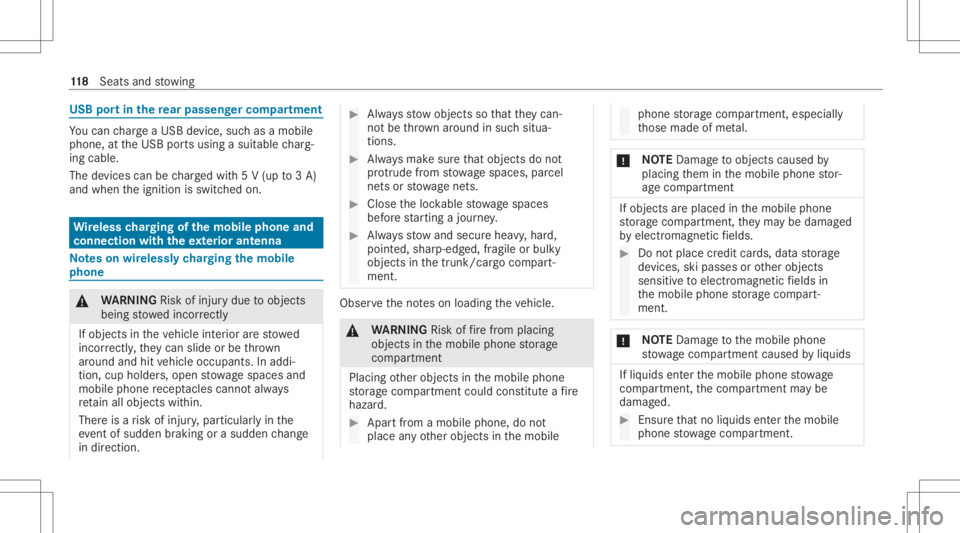
USB
portin there ar passe nger comp artment Yo
ucan charge aUS Bde vic e,suc has amobi le
phon e,at theUSB portsusing asuit able charg‐
ing cable .
The devic es can becharge dwit h5 V (up to3A)
and whenth eignition isswitc hedon. Wi
reless chargin gof themobil eph one and
connecti onwit hth eex terior ant enna No
teson wir elessl ych argin gth emobil e
ph one &
WARNIN GRisk ofinju rydue toobject s
being stowe dincor rectl y
If obje ctsintheve hicle interior arestowe d
inc orrectly ,th ey can slide orbe throw n
ar oun dand hitvehicle occupants. Inaddi‐
tion, cupholder s,open stow agespac esand
mobi lephon ere cep tacle scanno tal wa ys
re tain all obje ctswit hin.
Ther eis arisk ofinjur y,par ticular lyin the
ev ent ofsudden braking orasudden chang e
in dir ect ion. #
Alw aysst ow object sso that they can‐
no tbe throw nar ou nd insuch situa‐
tions. #
Alw aysmak esur eth at obj ect sdo not
pr otru de from stow agespac es,parcel
ne ts or stow agene ts. #
Close theloc kable stow agespac es
bef orest ar tin gajo ur ne y. #
Alw aysst ow and securehea vy,har d,
poin ted, shar p-edg ed,fragile orbulky
objec tsinthetrunk/ cargocom part‐
ment . Obser
vetheno teson loadi ngtheve hicle. &
WARNIN GRisk offire from placing
objects inthemobile phonestor ag e
com partmen t
Placing other object sin themobile phone
st or ag ecom partmen tcould constituteafire
hazar d. #
Apar tfr om amobile phone, donot
place anyot her object sin themobile phone
stor ag ecom partmen t,especiall y
th ose made ofme tal. *
NO
TEDama getoobject scaused by
placing them inthemobile phonestor‐
ag ecom partmen t If
object sar eplaced inthemobile phone
st or ag ecom partmen t,th ey ma ybe dama ged
by electr omagne ticfields. #
Donotplace credit cards, datast or ag e
de vices, skipasses orother objects
sensitiv eto electr omagne ticfields in
th emobile phonestor ag ecom part‐
ment . *
NO
TEDama getothemobile phone
st ow agecom partment caus edbyliquids If
liq uids enterthemobile phonestow age
com partment ,th ecom partmen tma ybe
damag ed. #
Ensur eth at no liquids enterthemobile
phone stow agecom partment . 11
8
Sea tsand stow ing
Page 196 of 462
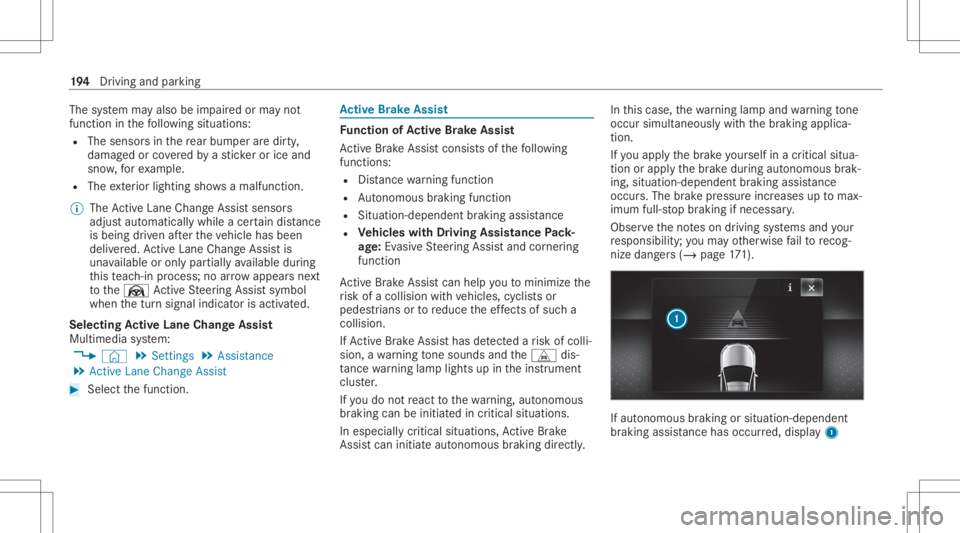
The
system mayalso beimpair edorma yno t
func tion inthefo llo wing situat ions:
R The sensorsin there ar bum peraredir ty,
damag edorcoveredby ast icke ror ice and
sno w,forex am ple.
R The exterior lighting showsamalf unction.
% The ActiveLa ne Chang eAssi stsensor s
adjus taut omaticall ywhile acer tain dis tance
is be ing driven afte rth eve hicle hasbeen
deliv ered. ActiveLa ne Chang eAssi stis
una vailable oronl ypar tiall yav ailable during
th is teac h-in proce ss;noarro w appear sne xt
to theØ ActiveSt eer ing Assis tsymbol
when thetur nsignal indicat orisactiv ated.
Selecting Activ eLan eCha ngeAs sist
Multimedia system:
4 © 5
Set ting s5
Assist ance
5 Act ive Lane Change Assist #
Select thefunc tion. Ac
tiv eBr ak eAs sist Fu
nction ofActiv eBr ak eAs sist
Ac tiveBr ak eAssi stconsi stsof thefo llo wing
func tions:
R Distance warning func tion
R Autonomo usbraki ng func tion
R Situ ation-d epend ent braki ng assist anc e
R Vehicl eswith Drivin gAss istanc ePa ck‐
ag e:Evasi ve Steer ing Assis tand corner ing
func tion
Ac tiveBr ak eAssi stcan helpyo uto minimize the
ri sk ofacollision withve hicles, cyclis tsor
pedes trians ortoreduce theef fects ofsuch a
coll ision.
If Ac tiveBr ak eAssi sthas detected arisk ofcolli‐
sion, awa rning tone sou nds and theL dis‐
ta nce warning lam plight sup intheins trument
clus ter.
If yo udo notre act tothewa rning, autono mous
br akin gcan beinit iated incritic alsituat ions.
In espec iallycritic alsituat ions,Ac tiveBr ak e
Assi stcan initia te aut onomo usbrakin gdir ect ly. In
this case, thewa rning lam pand warning tone
occu rsi mu ltane ously with thebr aking applica‐
tion .
If yo uappl yth ebr ak eyo urself inacr itical situa‐
tio nor appl yth ebr ak edur ing autonomous brak‐
ing, situation -dependen tbr aking assistance
occu rs.The brak epr ess ureincr eases uptomax‐
imum full-sto pbr aking ifnec essar y.
Obser vetheno teson driving systems andyour
re sponsibili ty;yo uma yot her wise failto recog‐
nize dangers(/ page 171). If
au tonomo usbraki ng orsitua tion-de pende nt
br aki ng assist anc ehas occurred, displa y1 19
4
Driving and parking
Page 275 of 462
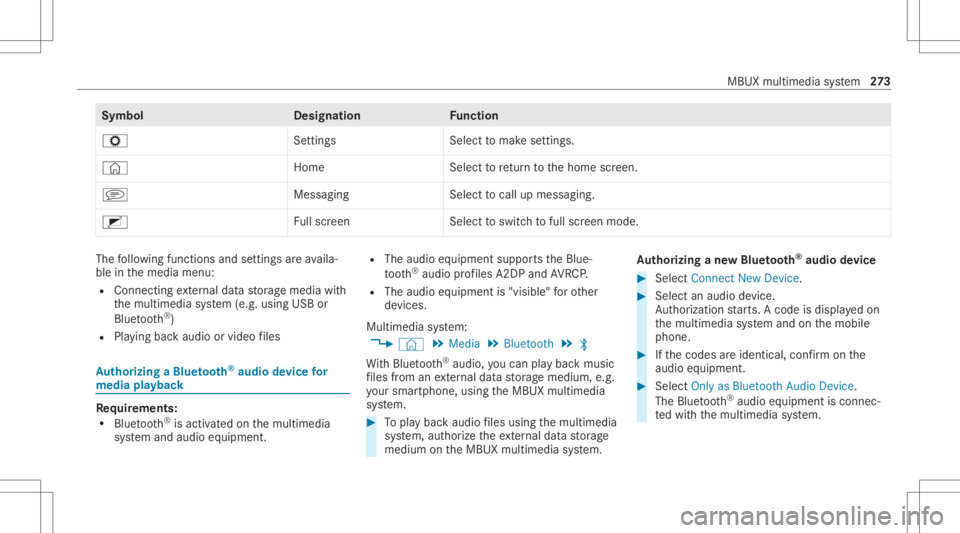
Symbol
Designation Function
Z Settings Selecttomak ese ttings.
© HomeSelecttoretur nto thehome screen.
j MessagingSelecttocal lup mess aging.
2 Fullscr een Selectto switc hto full screen mode. The
follo wing functionsand settings areav aila‐
ble inthemedia menu:
R Connec tingextern al dat ast or ag emedia with
th emultimedia system (e.g. using USBor
Blue tooth®
)
R Playing backaudio orvideo files Au
thorizing aBlu etoo th®
audio devic efo r
medi apla yba ck Re
quirement s:
R Blue tooth®
is act ivat ed on themultimedia
sy stem and audio equipment. R
The audio equipment supportstheBlue‐
to oth®
audio profiles A2DP and AVRC P.
R The audio equipment is"visible" forot her
de vices.
Multimedia system:
4 © 5
Media 5
Bluetoot h5
00A5
Wi th Blu etoo th®
audio, youcan playbac kmusi c
fi les from anextern al dat ast or ag emedium, e.g.
yo ur smar tphon e,usin gth eMBUX multimedia
sy stem. #
Topla ybac kaudio files using themultimedia
sy stem, author ize theex tern al dat ast or ag e
medium ontheMBUX multimedia system. Au
thorizing ane wBlu etoo th®
audio devic e #
Select Connect NewDevice . #
Select anaudio device.
Au thor ization star ts.A cod eis displa yedon
th emultimedia system and onthemobile
phone. #
Ifth ecodes areidentic al,con firm onthe
audio equipme nt. #
Select Onlyas Bluet oothAudi oDe vic e.
The Blue tooth®
audio equipme ntiscon nec‐
te dwit hth emultimedia system. MBUX
multimedia system 27
3
Page 431 of 462
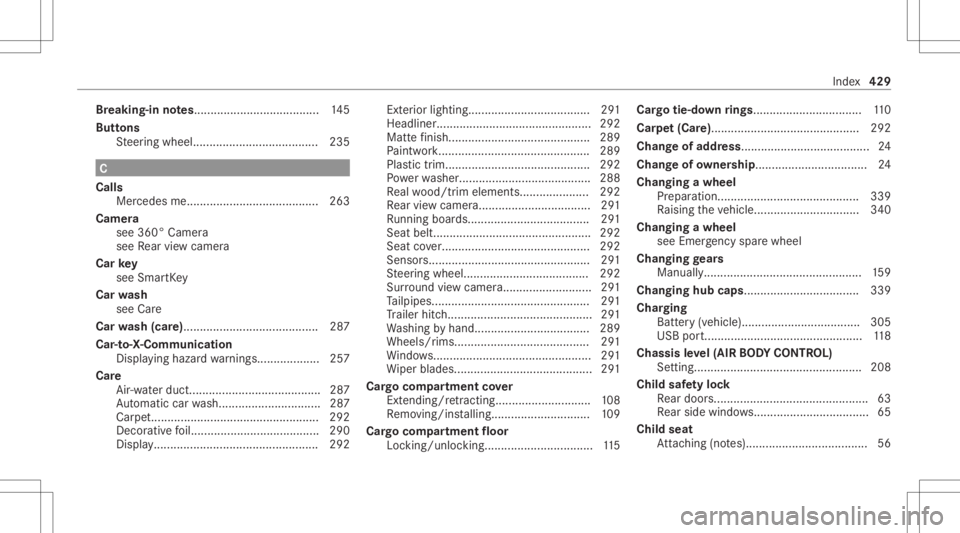
Br
eak ing-i nno tes<0011001100110011001100110011001100110011001100110011001100110011
0011001100110011001100110011001100110011001100110011001100110011
001100110011001100110011> 145
Butt ons
St eer ing wheel... ................................... 235 C
Calls Mer cedes me........................................ 263
Camer a
see 360° Camer a
see Rear vie wcam era
Car key
see Smar tKey
Car wash
see Care
Car wash (car e)......................................... 287
Car -to-X -Comm unication
Displa yinghazar dwa rnings .............. .....2 57
Car e
Air -water duct. .......................................2 87
Au tomatic carwash. ........................ ...... 287
Car pet...................................................2 92
Decor ativefo il.. .....................................2 90
Displ ay<0011001100110011001100110011001100110011001100110011001100110011
0011001100110011001100110011001100110011001100110011001100110011
0011001100110011001100110011001100110011001100110011001100110011
00110011> 292Ext
eriorlighti ng<0011001100110011001100110011001100110011001100110011001100110011
0011001100110011001100110011001100110011001100110011001100110011
00110011001100110011> 291
Hea dline <0055001100110011001100110011001100110011001100110011001100110011
0011001100110011001100110011001100110011001100110011001100110011
0011001100110011001100110011001100110011001100110011001100110011> 292
Ma tte finis h............... <0011001100110011001100110011001100110011001100110011001100110011
0011001100110011001100110011001100110011> ..289
Pa int wo rk<0011001100110011001100110011001100110011001100110011001100110011
0011001100110011001100110011001100110011001100110011001100110011
00110011001100110011001100110011001100110011001100110011> 289
Pl as tic tr<004C005000110011001100110011001100110011001100110011001100110011
0011001100110011001100110011001100110011001100110011001100110011
00110011001100110011001100110011001100110011001100110011> 292
Po we rwa sher .................................... ....2 88
Re alwo od/tr imelements .................. ... 292
Re ar vie wcam era.<0011001100110011001100110011001100110011001100110011001100110011
0011001100110011001100110011001100110011001100110011001100110011
0011> 291
Ru nning bo<0044005500470056001100110011001100110011001100110011001100110011
0011001100110011001100110011001100110011001100110011001100110011
001100110011001100110011001100110011> 291
Sea tbe lt........... <0011001100110011001100110011001100110011001100110011001100110011
0011001100110011001100110011001100110011> ...........292
Sea tco ver.<0011001100110011001100110011001100110011001100110011001100110011
0011001100110011001100110011001100110011001100110011001100110011
001100110011001100110011001100110011001100110011> 292
Senso rs<0011001100110011001100110011001100110011001100110011001100110011
0011001100110011001100110011001100110011001100110011001100110011
0011001100110011001100110011001100110011001100110011001100110011
0011> 291
St eer ing wheel... ................................... 292
Sur round viewcam era........................... 291
Ta ilpipes ............................................ .... 291
Tr ailer hitch<0011001100110011001100110011001100110011001100110011001100110011
0011001100110011001100110011001100110011001100110011001100110011
001100110011001100110011001100110011001100110011> 291
Wa shing byhand ................................... 289
Wheels/r ims.........................................2 91
Wi ndo ws<0011001100110011001100110011001100110011001100110011001100110011
0011001100110011001100110011001100110011001100110011001100110011
0011001100110011001100110011001100110011001100110011001100110011> 291
Wi per blades .......................................... 291
Car gocom partment cover
Ext end ing/retra cting <0011001100110011001100110011001100110011001100110011001100110011
001100110011001100110011001100110011001100110011> .108
Re mo ving/ins talling .............................. 109
Car gocom partmen tflo or
Lo cking/ unloc king.<0011001100110011001100110011001100110011001100110011001100110011
0011001100110011001100110011001100110011001100110011001100110011> 115 Car
gotie- down rings ................................. 110
Car pet(Car e).............................................2 92
Chang eof addr ess....... ................................24
Cha ngeof ow ner ship ..................................2 4
Cha nging awheel
Pr eparation. .......................................... 339
Ra ising theve hicle. ...............................3 40
Chang ingawhe el
see Emer gency sparewheel
Chan ginggears
Manu ally. <0011001100110011001100110011001100110011001100110011001100110011
0011001100110011001100110011001100110011001100110011001100110011
001100110011001100110011001100110011001100110011001100110011> 159
Cha nging hubcap s.. .................................3 39
Char ging
Batt ery(v ehi cle)........ ............................ 305
USB port........... .....................................118
Cha ssis leve l(AIR BODY CONT ROL)
Se tting.. .................................................2 08
Chil dsaf etyloc k
Re ar door s...............................................6 3
Re ar side windows<0011001100110011001100110011001100110011001100110011001100110011
0011001100110011001100110011001100110011001100110011001100110011
001100110011> 65
Chi ldseat
At tach ing (notes)... ..................................5 6 Inde
x429
Page 455 of 462
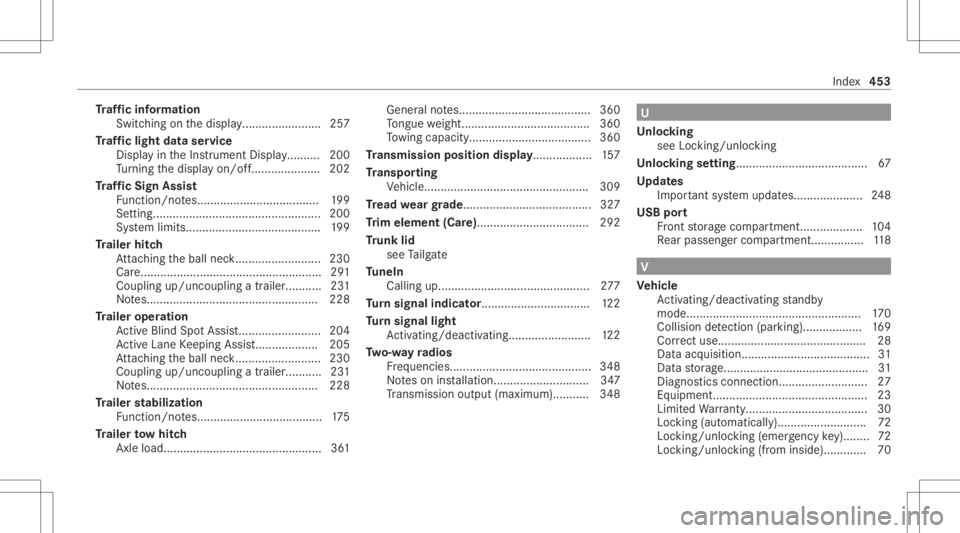
Tr
af fic inf orma tion
Swit ching onthedispla y.................. ...... 257
Tr af fic ligh tda ta ser vice
Dis playin theIns trument Display..........2 00
Tu rning thedispla yon/ off.....................2 02
Tr af fic Sign Assis t
Fu nctio n/no tes.<0011001100110011001100110011001100110011001100110011001100110011
0011001100110011001100110011001100110011001100110011001100110011
0011001100110011> 199
Se tting <0011001100110011001100110011001100110011001100110011001100110011
0011001100110011001100110011001100110011001100110011001100110011
0011001100110011001100110011001100110011001100110011001100110011
001100110011> 200
Sy stem limits. ........................................1 99
Tr aile rhitc h
At tach ing theball neck..................... ..... 230
Car e.... ............................................. ...... 291
Coupling up/uncoupling atra iler ........... 231
No tes... ............................................. ....2 28
Tr aile roper ation
Ac tiveBli nd Spo tAssi st<0011001100110011001100110011001100110011001100110011001100110011
001100110011001100110011001100110011> 204
Ac tiveLa ne Keeping Assist............... ....2 05
At tach ing theball neck..................... ..... 230
Coupling up/uncoupling atra iler ........... 231
No tes... ............................................. ....2 28
Tr aile rst abil izatio n
Fu nctio n/no tes.<0011001100110011001100110011001100110011001100110011001100110011
0011001100110011001100110011001100110011001100110011001100110011
00110011001100110011> 175
Tr aile rto w hit ch
Axle load............ <0011001100110011001100110011001100110011001100110011001100110011
0011001100110011> ................361 Ge
ner alno tes... .....................................3 60
To ngu ewe ight .......................................3 60
To wing capac ity.....................................3 60
Tr ansmis sionposi tion displa y......... .........157
Tr anspo rting
Ve hicle. ............................................. ....3 09
Tr ead weargrade ....... ................................327
Tr im element (Care)..................................2 92
Tr unk lid
see Tailg ate
Tu neIn
Calling up.......................................... ....2 77
Tu rn signal indicat or.................................1 22
Tu rn signal light
Ac tivati ng/d eactiv ating........... ..............122
Tw o-w ayradio s
Fr eq uencies. .......................................... 348
No teson installation .............................3 47
Tr ans miss ionoutput (max imum )........... 348 U
Un loc king
see Locking/un lockin g
Un loc king setting ........................................ 67
Up dat es
Im por tant system updat es..................... 248
USB port
Fr ont stor ag ecom partmen t.<0011001100110011001100110011001100110011001100110011001100110011
00110011> 104
Re ar passe nger com partment ................ 118 V
Ve hicl e
Ac tivati ng/d eactiv ating standb y
mode .....................................................1 70
Col lision detection (parking) .................. 169
Cor rect us<0048001100110011001100110011001100110011001100110011001100110011
0011001100110011001100110011001100110011001100110011001100110011
001100110011001100110011001100110011> .....28
Dat aacq uisiti <0052005100110011001100110011001100110011001100110011001100110011
0011001100110011001100110011001100110011001100110011001100110011
001100110011001100110011> ...31
Dat ast or ag e... ......................................... 31
Dia gno stics con nection... ........................ 27
Eq uipme nt............. .................................. 23
Li mit edWarrant y.....................................3 0
Loc king (automatical ly)..... ...................... 72
Loc king/unloc king(emerg encykey)... .....7 2
Loc king/unloc king(from inside )............. 70 Inde
x453