gas type MERCEDES-BENZ GLC 2022 Owners Manual
[x] Cancel search | Manufacturer: MERCEDES-BENZ, Model Year: 2022, Model line: GLC, Model: MERCEDES-BENZ GLC 2022Pages: 462, PDF Size: 17.07 MB
Page 21 of 462
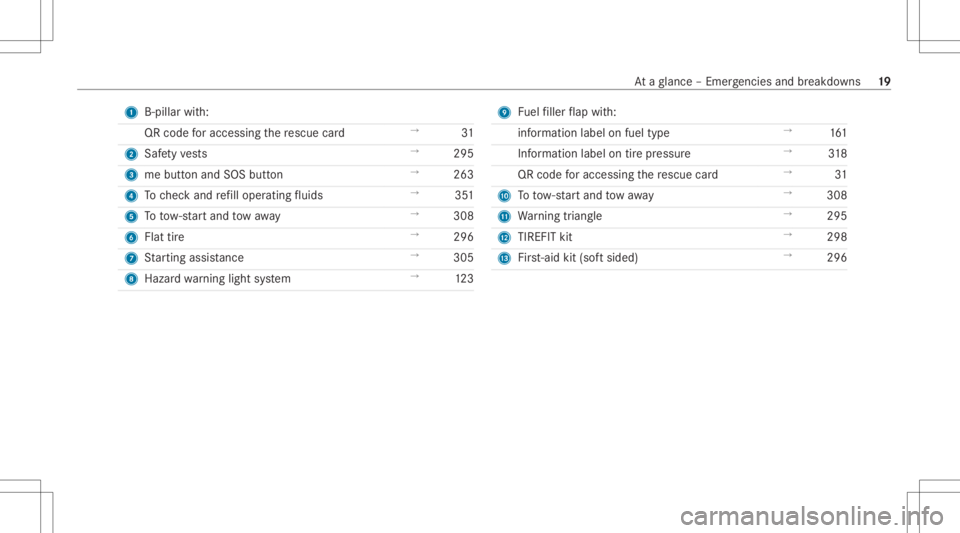
1
B-pil larwi th:
QR code foraccessi ngthere scue card →
31
2 Safetyve sts →
295
3 mebutt onand SOS button →
263
4 Tocheckand refill oper atingfluids →
351
5 Totow- star tand tow aw ay →
308
6 Flat tire →
296
7 Startin gassis tance →
305
8 Haza rdwa rning light system →
123 9
Fuelfiller flap with:
inf ormat ionlabel onfuel type →
161
Inf ormation labelon tirepr essur e →
318
QR code foraccessi ngthere scue card →
31
A Totow- star tand tow aw ay →
308
B Warning triang le →
295
C TIRE FITkit →
298
D First-ai dkit (softsided) →
296 At
aglanc e– Em erge ncie sand brea kdo wns 19
Page 251 of 462
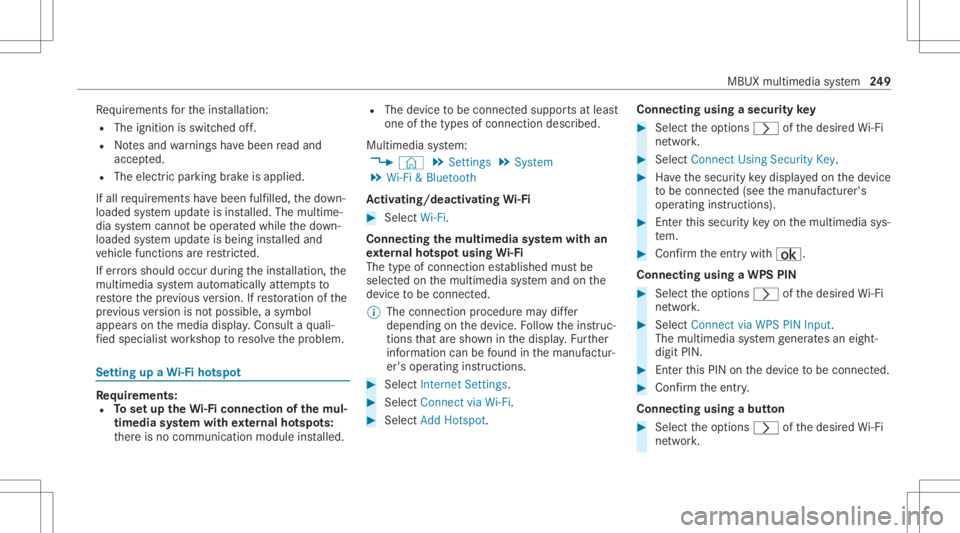
Re
quiremen tsforth eins tallation :
R The ignit ionisswitc hedoff.
R Notesand warnings have been read and
acc epted.
R The elect ric pa rking brak eis applied.
If all requ iremen tshave been fulfilled, thedo wn‐
loaded system updat eis ins talled. Themultim e‐
dia system cann otbe oper ated while thedo wn‐
loaded system updat eis being installed and
ve hicle functionsarere strict ed.
If er ro rs should occurduring theins tallation ,th e
multime diasystem automaticall yatt em ptsto
re stor eth epr ev ious version. Ifre stor ation ofthe
pr ev ious version isno tpossible ,a symbol
appear son themedia display.Con sult aqu ali‐
fi ed specialis two rkshop toresolv eth epr oblem. Se
tting upaWi -Fiho tspo t Re
quirement s:
R Tosetup theWi -Fico nne ctio nof themu l‐
tim edia system withex tern al ho tspo ts:
th er eis no comm unication moduleinstalled. R
The device tobe con nectedsuppor tsat leas t
one ofthetypes ofcon nect iondescr ibed.
Multimedia system:
4 © 5
Set ting s5
System
5 Wi-Fi &Bluetoot h
Ac tiv atin g/deac tivatin gWi -Fi #
Sele ctWi-Fi .
Co nne ctin gth emu ltim edia system withan
ex tern al ho tspo tusin gWi -Fi
The type ofconnection established mustbe
select edon themultimedia system and onthe
de vice tobe con nected.
% The connection procedur ema ydif fer
dependin gon thede vice. Followtheins truc‐
tion sth at aresho wninthedispla y.Fu rther
inf ormation canbefound inthemanuf actur‐
er's oper ating instruction s. #
Select Internet Setting s. #
Select Connec tvia Wi-Fi. #
Select AddHotspot. Connecting
usingasecur itykey #
Select theop tion s0048 ofthedesir edWi-Fi
ne twork. #
Select Connect UsingSecu rityKey. #
Have thesecur itykeydisp laye don thede vice
to be con nected(see themanuf acturer's
oper ating instruction s). #
Enterth is secur itykeyon themultimedia sys‐
te m. #
Conf irm theent rywit h¡.
Connecti ngusing aWPS PIN #
Sele cttheop tion s0048 ofthedesir edWi-Fi
ne twork. #
Select Connect viaWPS PINInpu t.
The multime diasy stem gener ates an eight-
di gitPIN . #
Enterthis PIN onthede vice tobe con nected. #
Conf irm theent ry.
Connect ingusin gabut ton #
Select theop tion s0048 ofthedesir edWi-Fi
ne twork. MBUX
multimedia system 24
9
Page 252 of 462
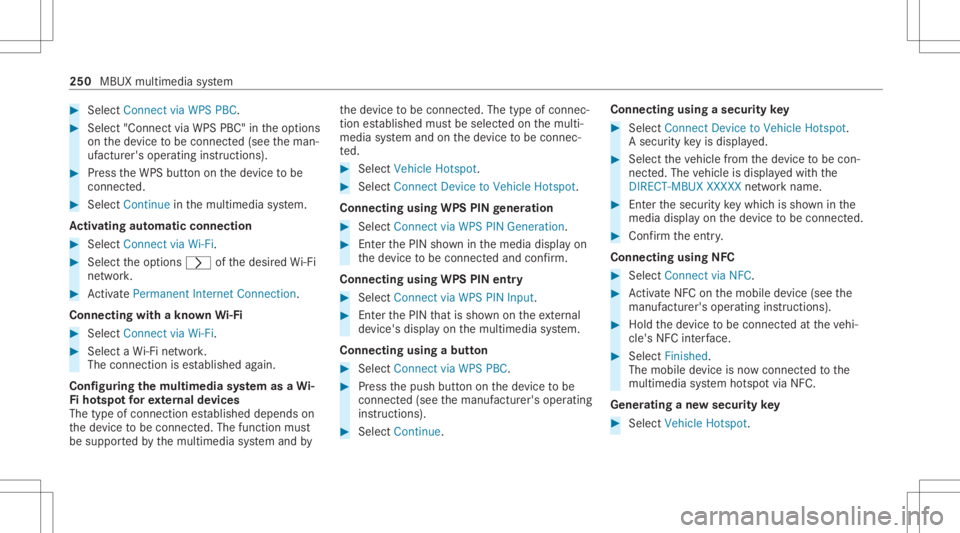
#
Select Connect viaWPS PBC. #
Select "Connect viaWPS PBC"in theop tion s
on thede vice tobe con nected(see theman‐
uf actur er'soper ating instruction s). #
Press theWPS buttonon thede vice tobe
con nected. #
Select Continue inthemultimedia system.
Ac tiv atin gaut omati cco nn ectio n #
Select Connect viaWi-Fi. #
Select theop tion s0048 ofthedesir edWi-Fi
ne twork. #
ActivatePe rma nent InternetConnecti on.
Co nnectin gwi th akno wnWi-Fi #
Sele ctConnect viaWi-Fi . #
Sele ctaWi -Fi network.
The conn ection ises tablished again.
Conf iguringthemu ltim edia system asaWi -
Fi ho tspo tfo rex tern al de vic es
The type ofconnection established depends on
th ede vice tobe con nected. The func tion must
be suppor tedby themultimedia system and by th
ede vice tobe con nected. The type ofcon nec‐
tion established mustbe select edon themulti‐
media system and onthede vice tobe con nec‐
te d. #
Select Vehicle Hotspot. #
Select Connec tDevic eto Vehicle Hotspot.
Connecting usingWPSPINgener ation #
Select Connec tvia WPS PINGeneration. #
Enterth ePIN showninthemedia displayon
th ede vice tobe con nectedand confirm .
Connect ingusin gWPS PINentr y #
Sele ctConn ectviaWPS PINInput. #
Enterth ePIN that issho wnontheex tern al
de vic e's displa yon themultimedia system.
Connecting usingabutt on #
Select Connec tvia WPS PBC. #
Press thepush buttononthede vice tobe
con nected(see themanuf acturer'soper ating
ins truction s). #
Select Continue. Connecting
usingasecur itykey #
Select Connect DevicetoVeh icleHotsp ot.
A secu rity keyis disp laye d. #
Select theve hicle from thede vice tobe con ‐
nec ted. The vehicle isdispla yedwit hth e
DIR ECT -MBU XXXX XXnetworknam e. #
Enterthesecur itykeywhic his sho wninthe
media display on thede vice tobe con nected. #
Conf irm theent ry.
Connect ingusin gNFC #
Sele ctConn ectviaNFC. #
ActivateNFC onthemobile device (see the
manuf acturer'soper ating instructions). #
Hold thede vice tobe con nectedat theve hi‐
cle's NFCinterface. #
Sele ctFini shed.
The mob ile de vice isno wconnect edtothe
multime diasystem hotspo tvia NFC.
Gener atingane wsecur itykey #
Select Veh icleHotsp ot. 250
MBUX multime diasy stem
Page 354 of 462
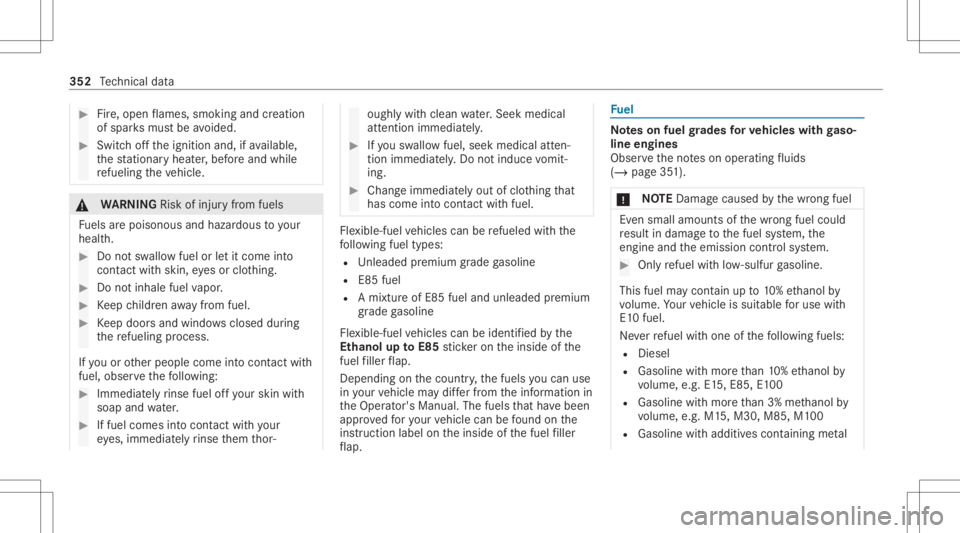
#
Fire,ope nflames ,smo kingand creat ion
of spar ksmus tbe avo ided. #
Swit choffth eignition and,ifav ailable,
th est atio naryheat er,bef oreand while
re fuel ingtheve hicle. &
WARNIN GRisk ofinju ryfrom fuels
Fu els arepoisonous andhazar dous toyour
healt h. #
Donotsw allo wfuel orletit co me into
co ntact withsk in, eyes orclo thing. #
Donotinhale fuelvapor . #
Keep childr enaway from fuel. #
Keep door sand windo wsclos edduring
th ere fuel ingprocess.
If yo uor other people comeintocont actwith
fuel, obser vethefo llo wing: #
Imm ediat elyrinse fuelof fyo ur skin wit h
soap andwater. #
Iffuel comes intocont actwithyo ur
ey es, immediat elyrinse them thor‐ oughl
ywit hclean water.Seek medical
att entio nimm ediately . #
Ifyo usw allo wfuel, seek medicalatten‐
tio nimm ediat ely. Do notind uce vomit‐
ing. #
Cha ngeimmedi ately out ofclo thing that
has com eint ocon tact with fuel . Fle
xible -fuel vehicles canberefuel edwithth e
fo llo wing fueltypes:
R Unleaded premium grade gasoline
R E85 fuel
R Amixtur eof E85 fuelandunleade dpr emium
gr ade gasoline
Fle xible-fuel vehicles canbeidentif iedbythe
Et ha nol uptoE85 sticke ron theinside ofthe
fuel filler flap.
De pen dingon thecount ry,th efuels youcan use
in your vehicle maydif ferfr om theinf ormation in
th eOper ator's Manual. Thefuels that have been
appr oved foryo ur vehicle canbefound onthe
ins truct ion label ontheinside ofthefuel filler
fl ap. Fu
el No
teson fuel grades forve hicl eswith gaso‐
line engines
Obser vetheno teson oper ating fluids
(/ page35 1).
* NO
TEDama gecau sed bythewr ong fuel Ev
en small amounts ofthewr ong fuelcould
re sult indamag eto thefuel system, the
engine andtheemission control system. #
Onlyre fuel withlow- sulfur gasoline.
This fuelmaycont ainupto10%ethanol by
vo lume. Your vehicle issuit able foruse with
E1 0fuel .
Ne verre fuel withone ofthefo llo wing fuels:
R Dies el
R Gasoline withmor eth an 10%ethanol by
vo lume, e.g.E15, E8 5,E100
R Gasoline withmor eth an 3% methano lby
vo lume, e.g.M15,M30 ,M85 ,M1 00
R Gasoline withadditiv escon tainin gme tal 352
Tech nica lda ta