start stop button MERCEDES-BENZ GLC COUPE 2016 Owners Manual
[x] Cancel search | Manufacturer: MERCEDES-BENZ, Model Year: 2016, Model line: GLC COUPE, Model: MERCEDES-BENZ GLC COUPE 2016Pages: 389, PDF Size: 7.34 MB
Page 14 of 389
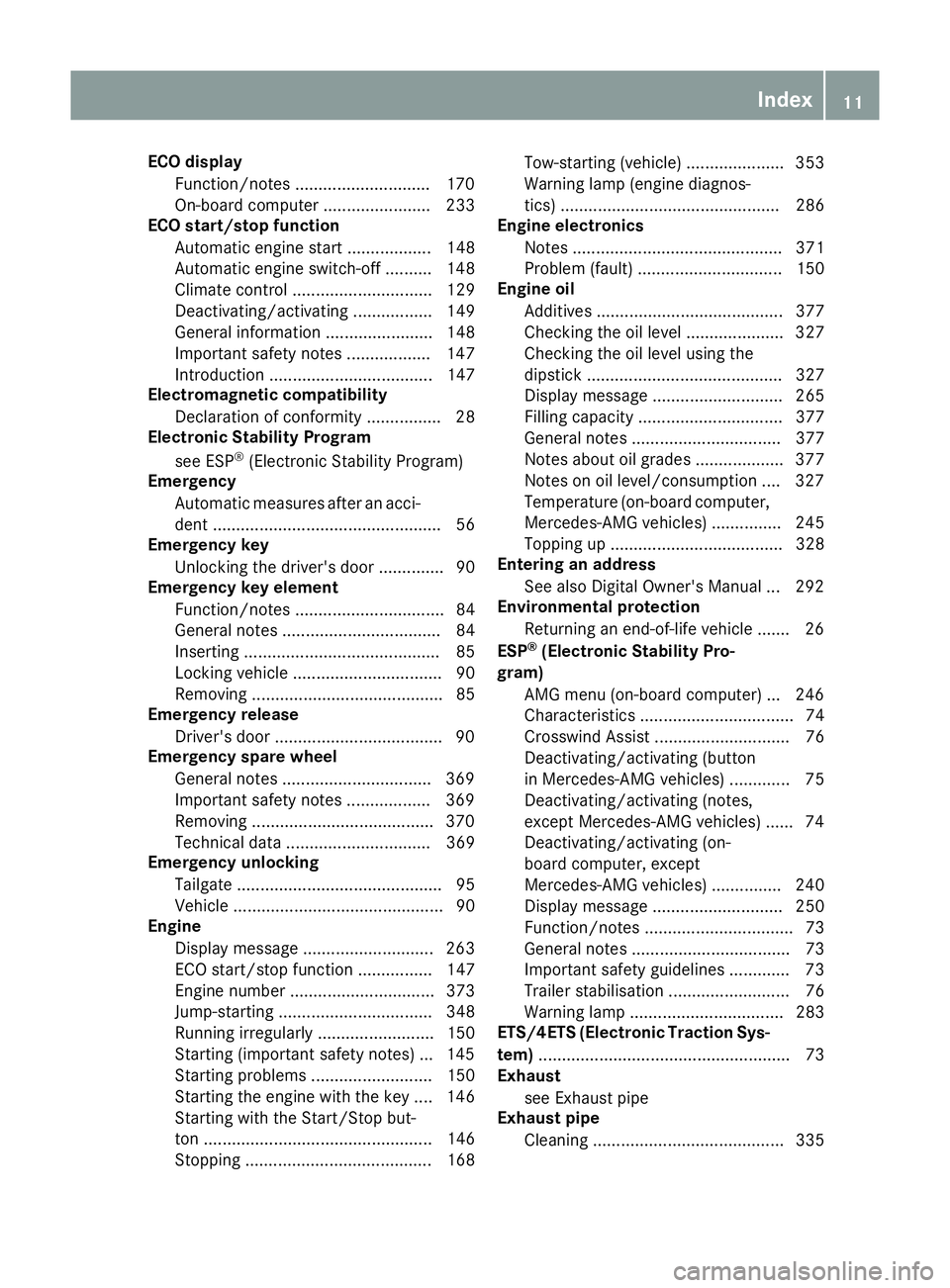
ECO display
Function/notes ............................ .170
On-board computer ....................... 233
ECO start/stop function
Automatic engine start .................. 148
Automatic engine switch-off .......... 148
Climate control .............................. 129
Deactivating/activating ................. 149
General information ....................... 148
Important safety notes .................. 147
Introduction ................................... 147
Electromagnetic compatibility
Declaration of conformity ................ 28
Electronic Stability Program
see ESP ®
(Electronic Stability Program)
Emergency
Automatic measures after an acci-
dent ................................................. 56
Emergency key
Unlocking the driver's door .............. 90
Emergency key element
Function/notes ................................ 84
General notes .................................. 84
Inserting .......................................... 85
Locking vehicle ................................ 90
Removing ......................................... 85
Emergency release
Driver's door ................................... .90
Emergency spare wheel
General notes ................................ 369
Important safety notes .................. 369
Removing ...................................... .370
Technical data ............................... 369
Emergency unlocking
Tailgate ............................................ 95
Vehicle ............................................. 90
Engine
Display message ............................ 263
ECO start/stop function ................ 147
Engine number ............................... 373
Jump-starting ................................. 348
Running irregularl y......................... 150
Starting (important safety notes )... 145
Starting problems .......................... 150
Starting the engine with the key .... 146
Starting with the Start/Stop but-
ton ................................................. 146
Stopping ........................................ 168 Tow-starting (vehicle) ..................... 353
Warning lamp (engine diagnos-
tics) ............................................... 286
Engine electronics
Notes ............................................. 371
Problem (fault) ............................... 150
Engine oil
Additives ........................................ 377
Checking the oil level ..................... 327
Checking the oil level using the
dipstick .......................................... 327
Display message ............................ 265
Filling capacity ............................... 377
General notes ................................ 377
Notes about oil grade s................... 377
Notes on oil level/consumption .... 327
Temperature (on-board computer, Mercedes-AMG vehicles) ............... 245
Topping up ..................................... 328
Entering an address
See also Digital Owner's Manua l... 292
Environmental protection
Returning an end-of-life vehicle ....... 26
ESP ®
(Electronic Stability Pro-
gram)
AMG menu (on-board computer) ... 246
Characteristics ................................. 74
Crosswind Assist ............................. 76
Deactivating/activating (button
in Mercedes-AMG vehicles) ............. 75
Deactivating/activating (notes,
except Mercedes-AMG vehicles) ...... 74
Deactivating/activating (on-
board computer, except
Mercedes-AMG vehicles) ............... 240
Display message ............................ 250
Function/note s................................ 73
General notes .................................. 73
Important safety guidelines ............. 73
Trailer stabilisation .......................... 76
Warning lamp ................................. 283
ETS/4ETS (Electronic Traction Sys-
tem) ...................................................... 73
Exhaust
see Exhaust pipe
Exhaust pipe
Cleaning ......................................... 335 Index
11
Page 17 of 389
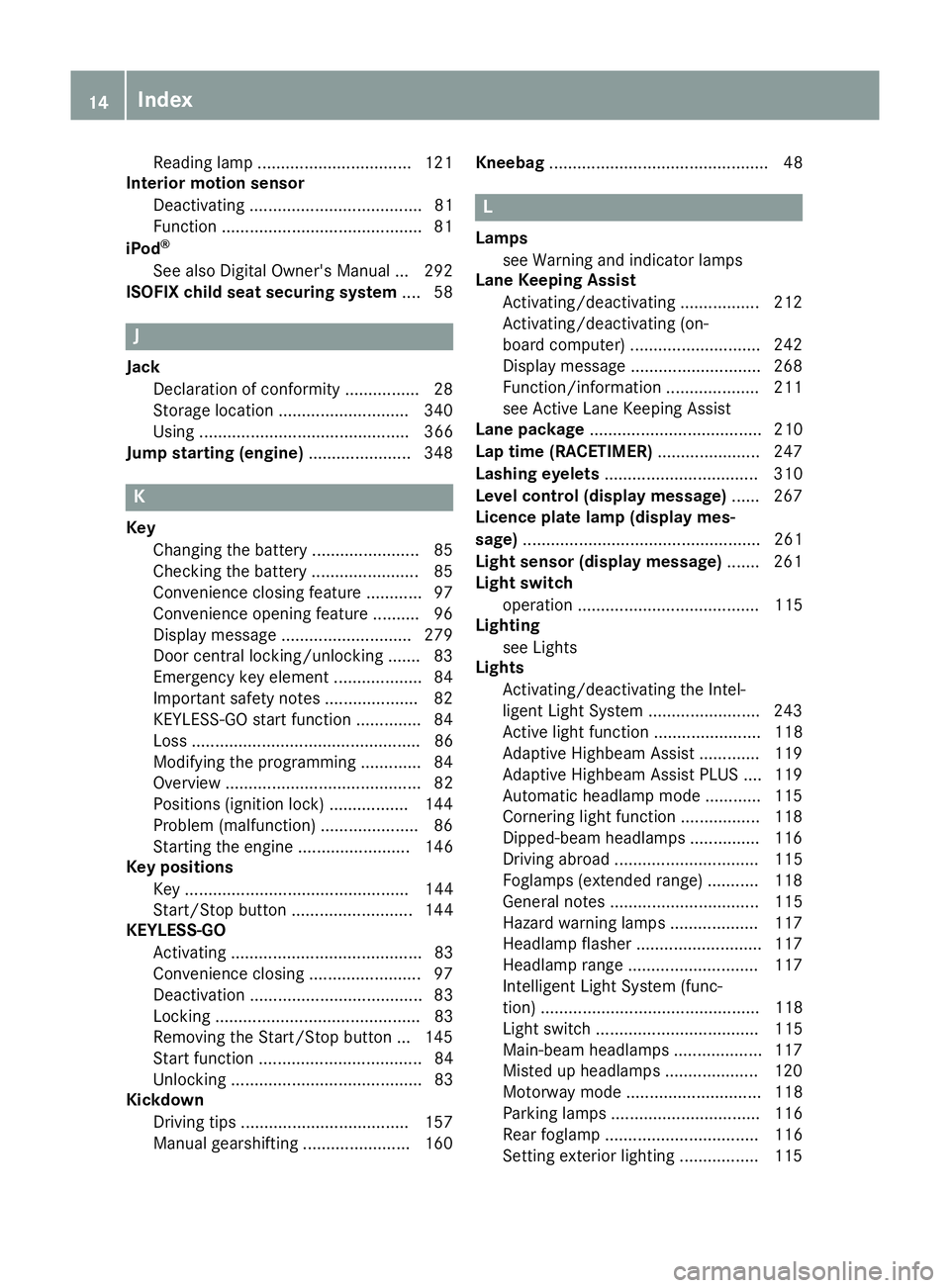
Reading lamp ................................
.121
Interior motion sensor
Deactivating ..................................... 81
Function .......................................... .81
iPod ®
See also Digital Owner's Manual .. .292
ISOFIX child seat securing system .... 58J
Jack Declaration of conformity ................ 28
Storage location ............................ 340
Using ............................................. 366
Jump starting (engine) ......................348 K
Key Changing the battery ....................... 85
Checking the battery ....................... 85
Convenience closing feature ............ 97
Convenience opening feature .......... 96
Display message ............................ 279
Door central locking/unlocking ....... 83
Emergency key element ................... 84
Important safety notes .................... 82
KEYLESS-GO start function .............. 84
Loss ................................................. 86
Modifying the programming ............. 84
Overview .......................................... 82
Positions (ignition lock) ................. 144
Problem (malfunction) ..................... 86
Starting the engine ........................ 146
Key positions
Key ................................................ 144
Start/Stop button .......................... 144
KEYLESS-GO
Activating ......................................... 83
Convenience closing ........................ 97
Deactivation ..................................... 83
Locking ............................................ 83
Removing the Start/Stop button ... 145
Start function ................................... 84
Unlocking ......................................... 83
Kickdown
Driving tips ................................... .157
Manual gearshifting ....................... 160 Kneebag
............................................... 48 L
Lamps see Warning and indicator lamps
Lane Keeping Assist
Activating/deactivating ................. 212
Activating/deactivating (on-
board computer) ............................ 242
Display message ............................ 268
Function/informatio n.................... 211
see Active Lane Keeping Assist
Lane package ..................................... 210
Lap time (RACETIMER) ...................... 247
Lashing eyelets ................................. 310
Level control (display message) ...... 267
Licence plate lamp (display mes-
sage) ................................................... 261
Light sensor (display message) ....... 261
Light switch
operation ....................................... 115
Lighting
see Lights
Lights
Activating/deactivating the Intel-
ligent Light System ........................ 243
Active light function ....................... 118
Adaptive Highbeam Assist ............. 119
Adaptive Highbeam Assist PLUS .... 119
Automatic headlamp mod e............ 115
Cornering light function ................. 118
Dipped-beam headlamp s............... 116
Driving abroad ............................... 115
Foglamps (extended range) ........... 118
General notes ................................ 115
Hazard warning lamps ................... 117
Headlamp flashe r........................... 117
Headlamp rang e............................ 117
Intelligent Light System (func-
tion) ............................................... 118
Light switch ................................... 115
Main-beam headlamp s................... 117
Misted up headlamp s.................... 120
Motorway mod e............................. 118
Parking lamps ................................ 116
Rear foglamp ................................. 116
Setting exterior lighting ................. 115 14
Index
Page 23 of 389
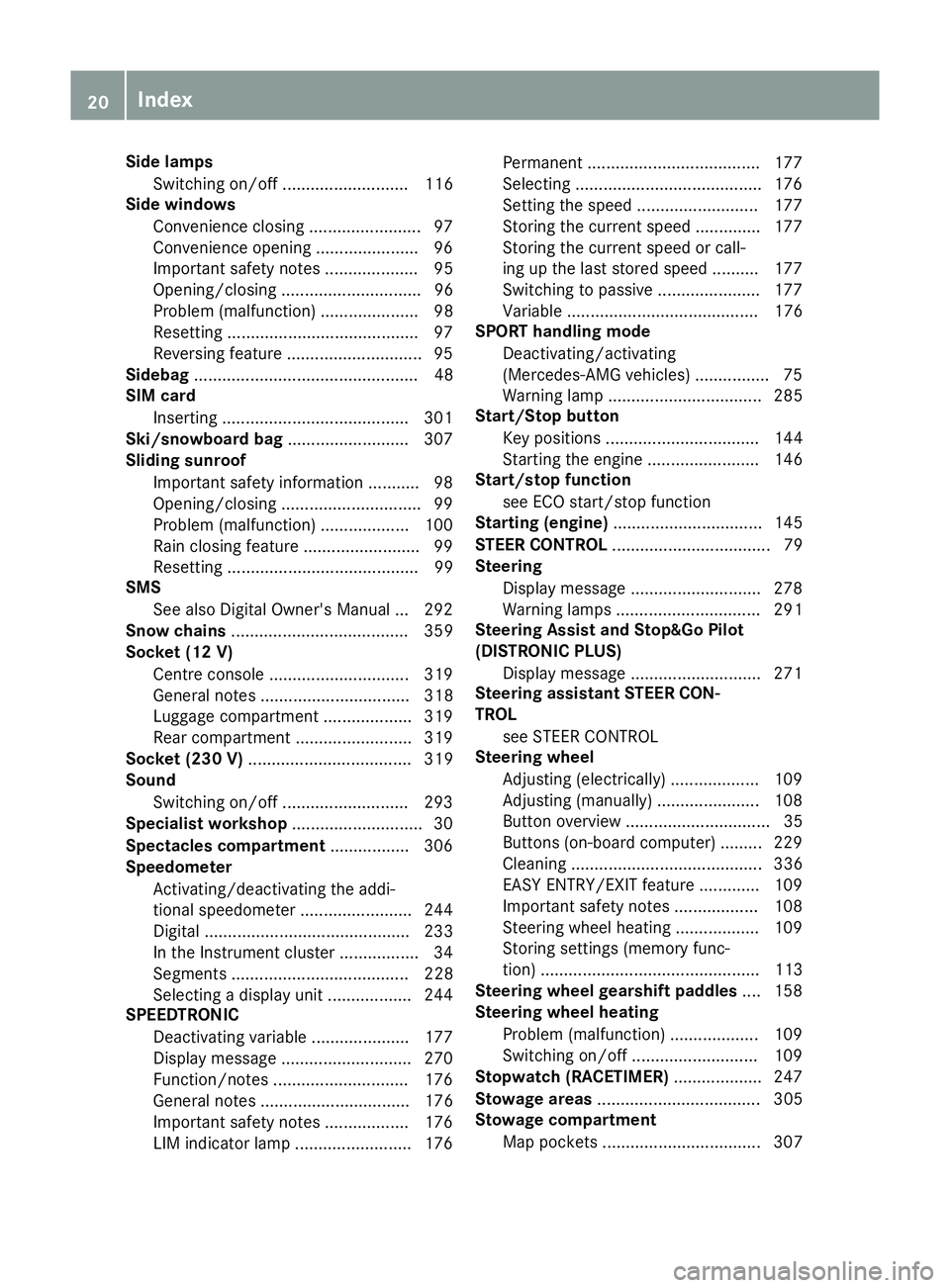
Side lamps
Switching on/off ........................... 116
Side windows
Convenience closing ........................ 97
Convenience opening ......................96
Important safety notes .................... 95
Opening/closing .............................. 96
Problem (malfunction) .....................98
Resetting ........................................ .97
Reversing feature ............................ .95
Sidebag ................................................ 48
SIM card
Inserting ........................................3 01
Ski/snowboard bag .......................... 307
Sliding sunroof
Important safety information ........... 98
Opening/closing .............................. 99
Problem (malfunction) ................... 100
Rain closing feature ......................... 99
Resetting ......................................... 99
SMS
See also Digital Owner's Manual ... 292
Snow chains ...................................... 359
Socket (12 V)
Centre console .............................. 319
General notes ................................ 318
Luggage compartment ................... 319
Rear compartment ......................... 319
Socket (230 V) ................................... 319
Sound
Switching on/off ........................... 293
Specialist workshop ............................ 30
Spectacles compartment ................. 306
Speedometer
Activating/deactivating the addi-
tional speedometer ........................ 244
Digital ............................................ 233
In the Instrument cluster ................. 34
Segments ...................................... 228
Selecting a display unit .................. 244
SPEEDTRONIC
Deactivating variable ..................... 177
Display message ............................ 270
Function/notes ............................ .176
General notes ................................ 176
Important safety notes .................. 176
LIM indicator lamp ......................... 176 Permanent ..................................... 177
Selecting ........................................ 176
Setting the spee
d.......................... 177
Storing the current speed .............. 177
Storing the current speed or call-
ing up the last stored speed .......... 177
Switching to passive ...................... 177
Variabl e......................................... 176
SPORT handling mode
Deactivating/activating
(Mercedes-AMG vehicles) ................ 75
Warning lamp ................................. 285
Start/Stop button
Key positions ................................. 144
Starting the engine ........................ 146
Start/stop function
see ECO start/stop function
Starting (engine) ................................ 145
STEER CONTROL .................................. 79
Steering
Display message ............................ 278
Warning lamps ............................... 291
Steering Assist and Stop&Go Pilot
(DISTRONIC PLUS)
Display message ............................ 271
Steering assistant STEER CON-
TROL
see STEER CONTROL
Steering wheel
Adjusting (electrically) ................... 109
Adjusting (manually) ...................... 108
Button overview ............................... 35
Buttons (on-board computer) ......... 229
Cleaning ......................................... 336
EASY ENTRY/EXIT feature ............. 109
Important safety notes .................. 108
Steering wheel heating .................. 109
Storing settings (memory func-
tion) ............................................... 113
Steering wheel gearshift paddles .... 158
Steering wheel heating
Problem (malfunction) ................... 109
Switching on/of f........................... 109
Stopwatch (RACETIMER) ................... 247
Stowage areas ................................... 305
Stowage compartment
Map pockets .................................. 307 20
Index
Page 35 of 389
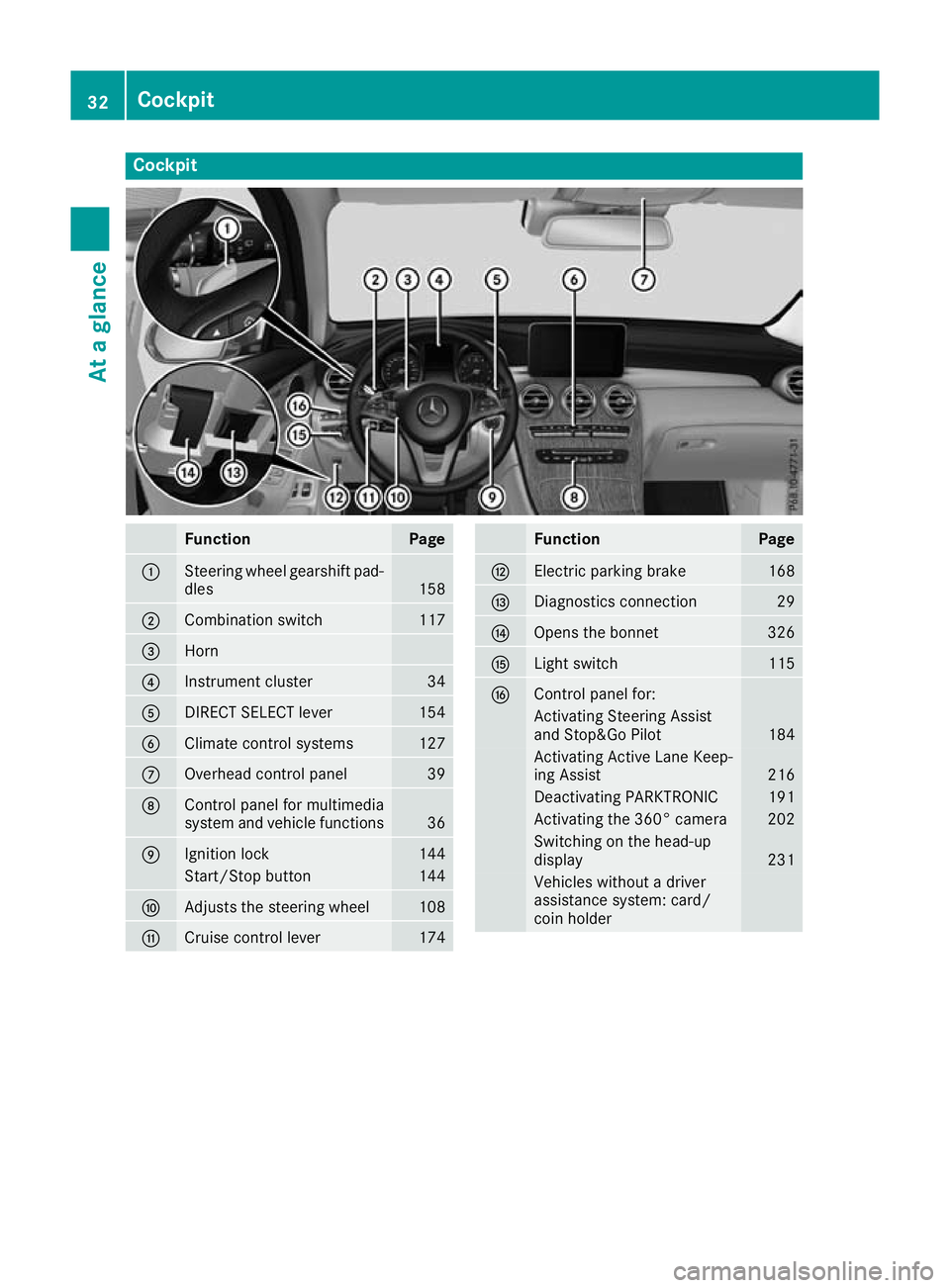
Cockpit
Function Page
:
Steering wheel gearshift pad-
dles 158
;
Combination switch 117
=
Horn
?
Instrument cluster 34
A
DIRECT SELECT lever 154
B
Climate control systems 127
C
Overhead control panel 39
D
Control panel for multimedia
system and vehicle functions
36
E
Ignition lock 144
Start/Stop button 144
F
Adjusts the steering wheel 108
G
Cruise control lever 174 Function Page
H
Electric parking brake 168
I
Diagnostics connection 29
J
Opens the bonnet 326
K
Light switch 115
L
Control panel for:
Activating Steering Assist
and Stop&Go Pilot 184
Activating Active Lane Keep-
ing Assist 216
Deactivating PARKTRONIC 191
Activating the 360° camera 202
Switching on the head-up
display
231
Vehicles without a driver
assistance system: card/
coin holder 32
CockpitAt a glance
Page 36 of 389
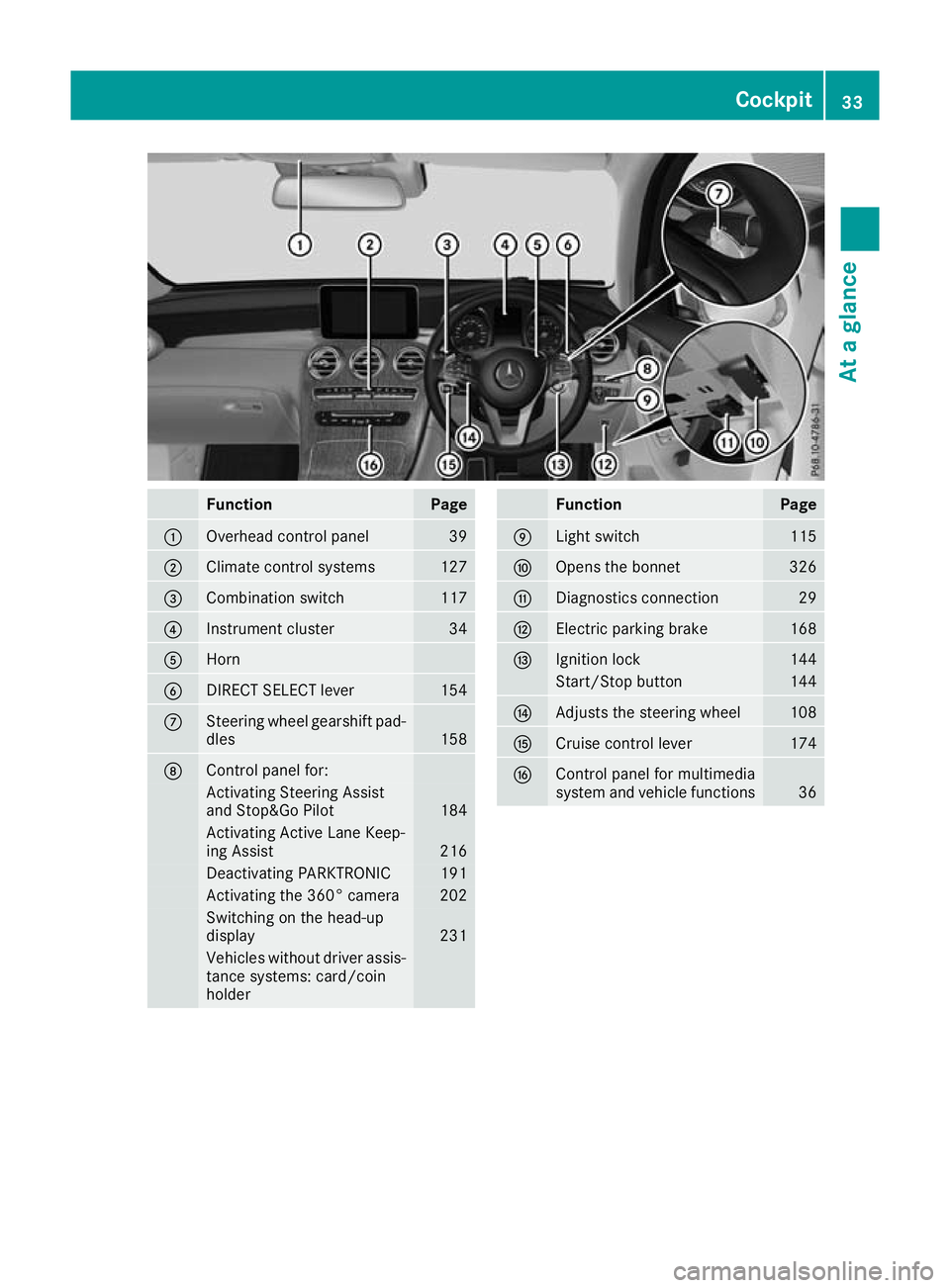
Function Page
:
Overhead control panel 39
;
Climate control systems 127
=
Combination switch 117
?
Instrument cluster 34
A
Horn
B
DIRECT SELECT lever 154
C
Steering wheel gearshift pad-
dles 158
D
Control panel for:
Activating Steering Assist
and Stop&Go Pilot
184
Activating Active Lane Keep-
ing Assist
216
Deactivating PARKTRONIC 191
Activating the 360° camera 202
Switching on the head-up
display
231
Vehicles without driver assis-
tance systems: card/coin
holder Function Page
E
Light switch 115
F
Opens the bonnet 326
G
Diagnostics connection 29
H
Electric parking brake 168
I
Ignition lock 144
Start/Stop button 144
J
Adjusts the steering wheel 108
K
Cruise control lever 174
L
Control panel for multimedia
system and vehicle functions
36Cockpit
33At a glance
Page 40 of 389
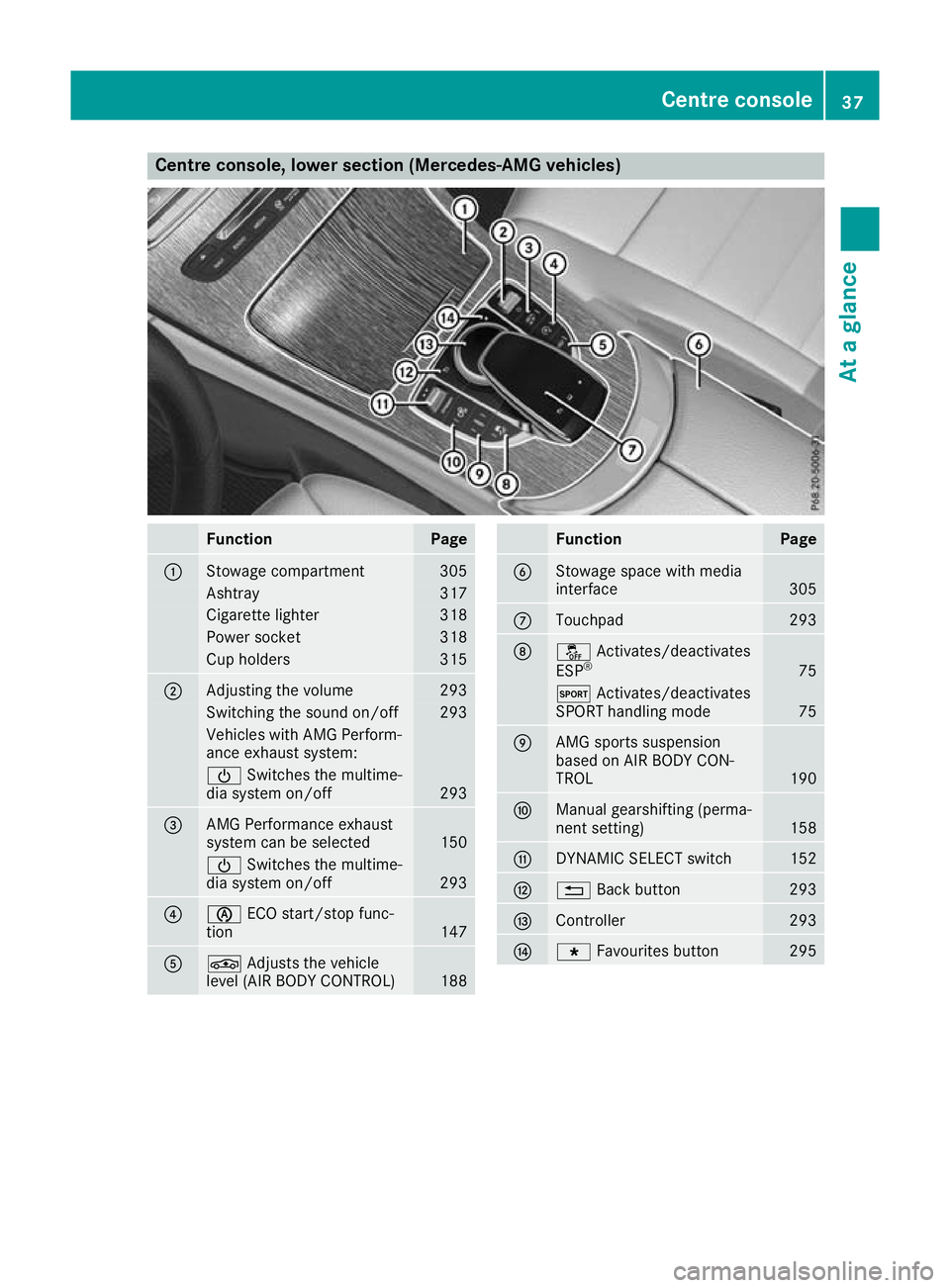
Centre console, lower section (Mercedes-AMG vehicles)
Function Page
:
Stowage compartment 305
Ashtray 317
Cigarette lighter 318
Power socket 318
Cup holders 315
;
Adjusting the volume 293
Switching the sound on/off 293
Vehicles with AMG Perform-
ance exhaust system:
Ü
Switches the multime-
dia system on/off 293
=
AMG Performance exhaust
system can be selected
150
Ü
Switches the multime-
dia system on/off 293
?
è
ECO start/stop func-
tion 147
A
É
Adjusts the vehicle
level (AIR BODY CONTROL) 188 Function Page
B
Stowage space with media
interface
305
C
Touchpad 293
D
å
Activates/deactivates
ESP ® 75
M
Activates/deactivates
SPORT handling mode 75
E
AMG sports suspension
based on AIR BODY CON-
TROL
190
F
Manual gearshifting (perma-
nent setting)
158
G
DYNAMIC SELECT switch 152
H
%
Back button 293
I
Controller 293
J
g
Favourites button 295Centre console
37At a glance
Page 41 of 389
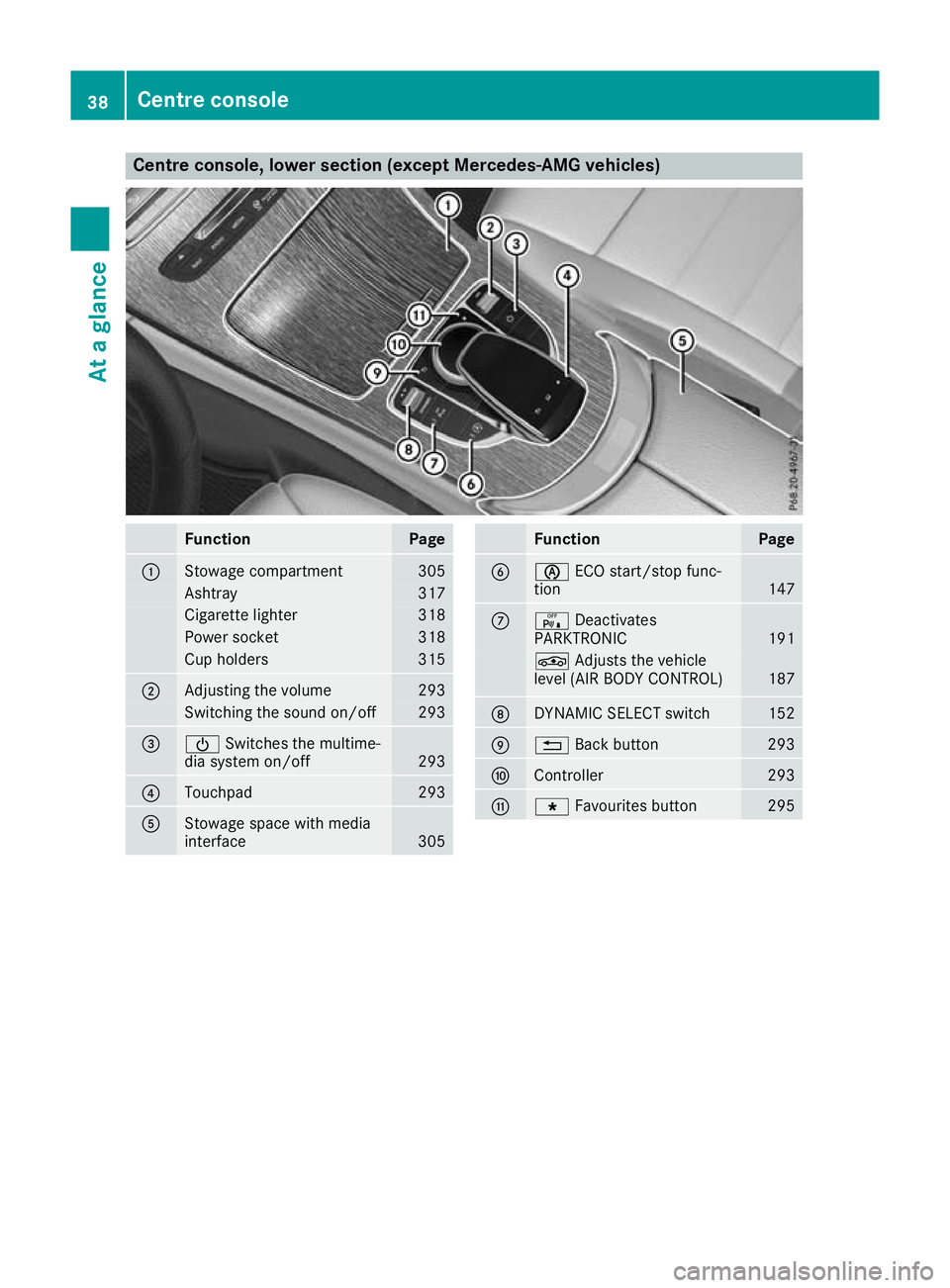
Centre console, lower section (except Mercedes-AMG vehicles)
Function Page
:
Stowage compartment 305
Ashtray 317
Cigarette lighter 318
Power socket 318
Cup holders 315
;
Adjusting the volume 293
Switching the sound on/off 293
=
Ü
Switches the multime-
dia system on/off 293
?
Touchpad 293
A
Stowage space with media
interface
305 Function Page
B
è
ECO start/stop func-
tion 147
C
c
Deactivates
PARKTRONIC 191
É
Adjusts the vehicle
level (AIR BODY CONTROL) 187
D
DYNAMIC SELECT switch 152
E
%
Back button 293
F
Controller 293
G
g
Favourites button 29538
Centre consoleAt a glance
Page 44 of 389
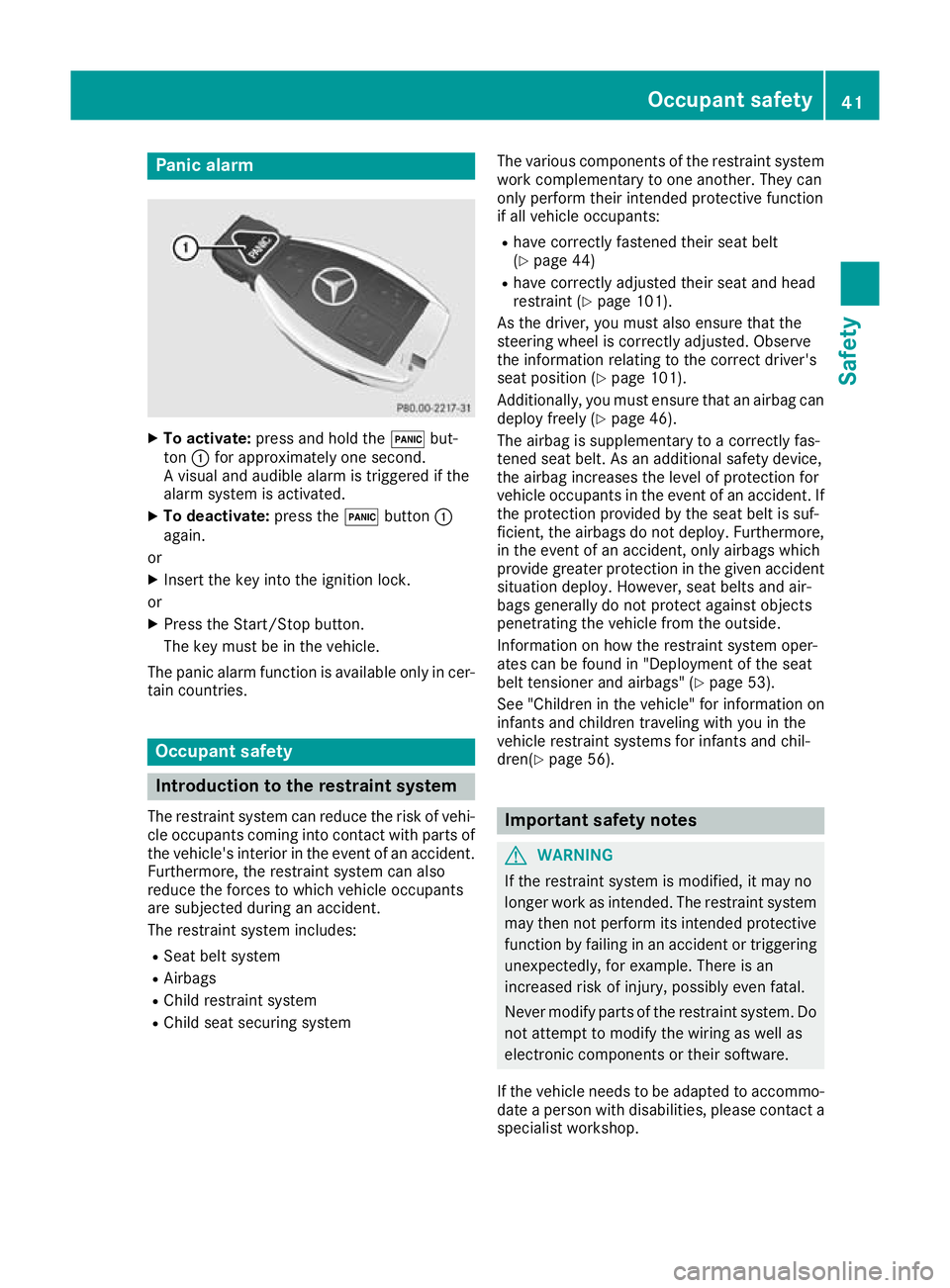
Panic alarm
X
To activate: press and hold the !but-
ton :for approximately one second.
A visual and audible alarm is triggered if the
alarm system is activated.
X To deactivate: press the!button :
again.
or X Insert the key into the ignition lock.
or X Press the Start/Stop button.
The key must be in the vehicle.
The panic alarm function is available only in cer- tain countries. Occupant safety
Introduction to the restraint system
The restraint system can reduce the risk of vehi- cle occupants coming into contact with parts of
the vehicle's interior in the event of an accident.
Furthermore, the restraint system can also
reduce the forces to which vehicle occupants
are subjected during an accident.
The restraint system includes:
R Seat belt system
R Airbags
R Child restraint system
R Child seat securing system The various components of the restraint system
work complementary to one another. They can
only perform their intended protective function
if all vehicle occupants:
R have correctly fastened their seat belt
(Y page 44)
R have correctly adjusted their seat and head
restraint (Y page 101).
As the driver, you must also ensure that the
steering wheel is correctly adjusted. Observe
the information relating to the correct driver's
seat position (Y page 101).
Additionally, you must ensure that an airbag can
deploy freely (Y page 46).
The airbag is supplementary to a correctly fas-
tened seat belt. As an additional safety device,
the airbag increases the level of protection for
vehicle occupants in the event of an accident. If the protection provided by the seat belt is suf-
ficient, the airbags do not deploy. Furthermore,
in the event of an accident, only airbags which
provide greater protection in the given accident situation deploy. However, seat belts and air-
bags generally do not protect against objects
penetrating the vehicle from the outside.
Information on how the restraint system oper-
ates can be found in "Deployment of the seat
belt tensioner and airbags" (Y page 53).
See "Children in the vehicle" for information on
infants and children traveling with you in the
vehicle restraint systems for infants and chil-
dren(Y page 56). Important safety notes
G
WARNING
If the restraint system is modified, it may no
longer work as intended. The restraint system
may then not perform its intended protective function by failing in an accident or triggering
unexpectedly, for example. There is an
increased risk of injury, possibly even fatal.
Never modify parts of the restraint system. Do not attempt to modify the wiring as well as
electronic components or their software.
If the vehicle needs to be adapted to accommo- date a person with disabilities, please contact a
specialist workshop. Occupant safety
41Safety Z
Page 52 of 389
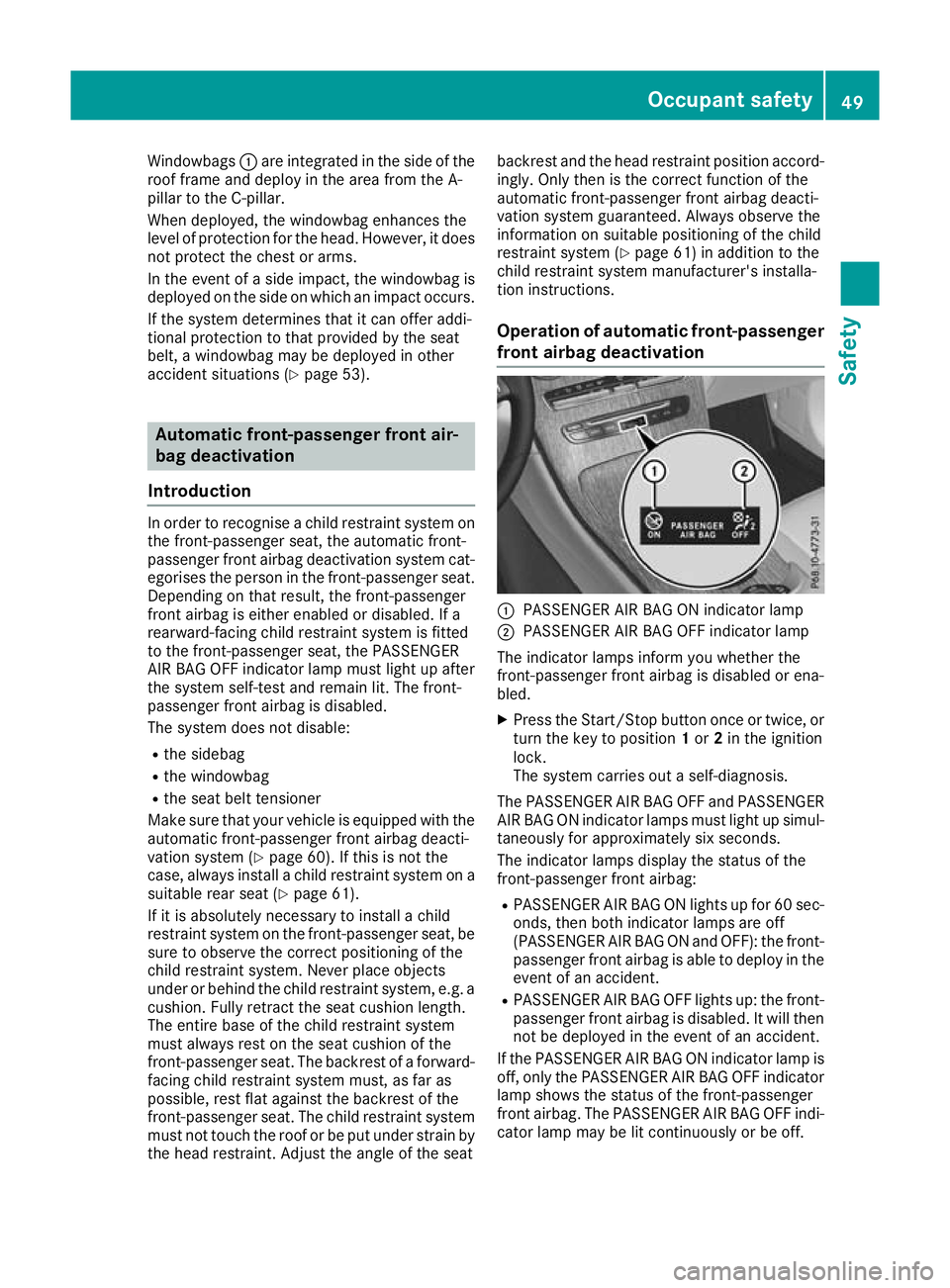
Windowbags
:are integrated in the side of the
roof frame and deploy in the area from the A-
pillar to the C-pillar.
When deployed, the windowbag enhances the
level of protection for the head. However, it does
not protect the chest or arms.
In the event of a side impact, the windowbag is
deployed on the side on which an impact occurs.
If the system determines that it can offer addi-
tional protection to that provided by the seat
belt, a windowbag may be deployed in other
accident situations (Y page 53).Automatic front-passenger front air-
bag deactivation
Introduction In order to recognise a child restraint system on
the front-passenger seat, the automatic front-
passenger front airbag deactivation system cat- egorises the person in the front-passenger seat.Depending on that result, the front-passenger
front airbag is either enabled or disabled. If a
rearward-facing child restraint system is fitted
to the front-passenger seat, the PASSENGER
AIR BAG OFF indicator lamp must light up after
the system self-test and remain lit. The front-
passenger front airbag is disabled.
The system does not disable:
R the sidebag
R the windowbag
R the seat belt tensioner
Make sure that your vehicle is equipped with the automatic front-passenger front airbag deacti-
vation system (Y page 60). If this is not the
case, always install a child restraint system on a
suitable rear seat (Y page 61).
If it is absolutely necessary to install a child
restraint system on the front-passenger seat, be
sure to observe the correct positioning of the
child restraint system. Never place objects
under or behind the child restraint system, e.g. a
cushion. Fully retract the seat cushion length.
The entire base of the child restraint system
must always rest on the seat cushion of the
front-passenger seat. The backrest of a forward-
facing child restraint system must, as far as
possible, rest flat against the backrest of the
front-passenger seat. The child restraint system must not touch the roof or be put under strain bythe head restraint. Adjust the angle of the seat backrest and the head restraint position accord-
ingly. Only then is the correct function of the
automatic front-passenger front airbag deacti-
vation system guaranteed. Always observe the
information on suitable positioning of the child
restraint system (Y page 61) in addition to the
child restraint system manufacturer's installa-
tion instructions.
Operation of automatic front-passenger
front airbag deactivation :
PASSENGER AIR BAG ON indicator lamp
; PASSENGER AIR BAG OFF indicator lamp
The indicator lamps inform you whether the
front-passenger front airbag is disabled or ena-
bled. X Press the Start/Stop button once or twice, or
turn the key to position 1or 2in the ignition
lock.
The system carries out a self-diagnosis.
The PASSENGER AIR BAG OFF and PASSENGER AIR BAG ON indicator lamps must light up simul-
taneously for approximately six seconds.
The indicator lamps display the status of the
front-passenger front airbag:
R PASSENGER AIR BAG ON lights up for 60 sec-
onds, then both indicator lamps are off
(PASSENGER AIR BAG ON and OFF): the front-
passenger front airbag is able to deploy in the event of an accident.
R PASSENGER AIR BAG OFF lights up: the front-
passenger front airbag is disabled. It will then
not be deployed in the event of an accident.
If the PASSENGER AIR BAG ON indicator lamp is off, only the PASSENGER AIR BAG OFF indicator
lamp shows the status of the front-passenger
front airbag. The PASSENGER AIR BAG OFF indi- cator lamp may be lit continuously or be off. Occupant safety
49Safety Z
Page 77 of 389
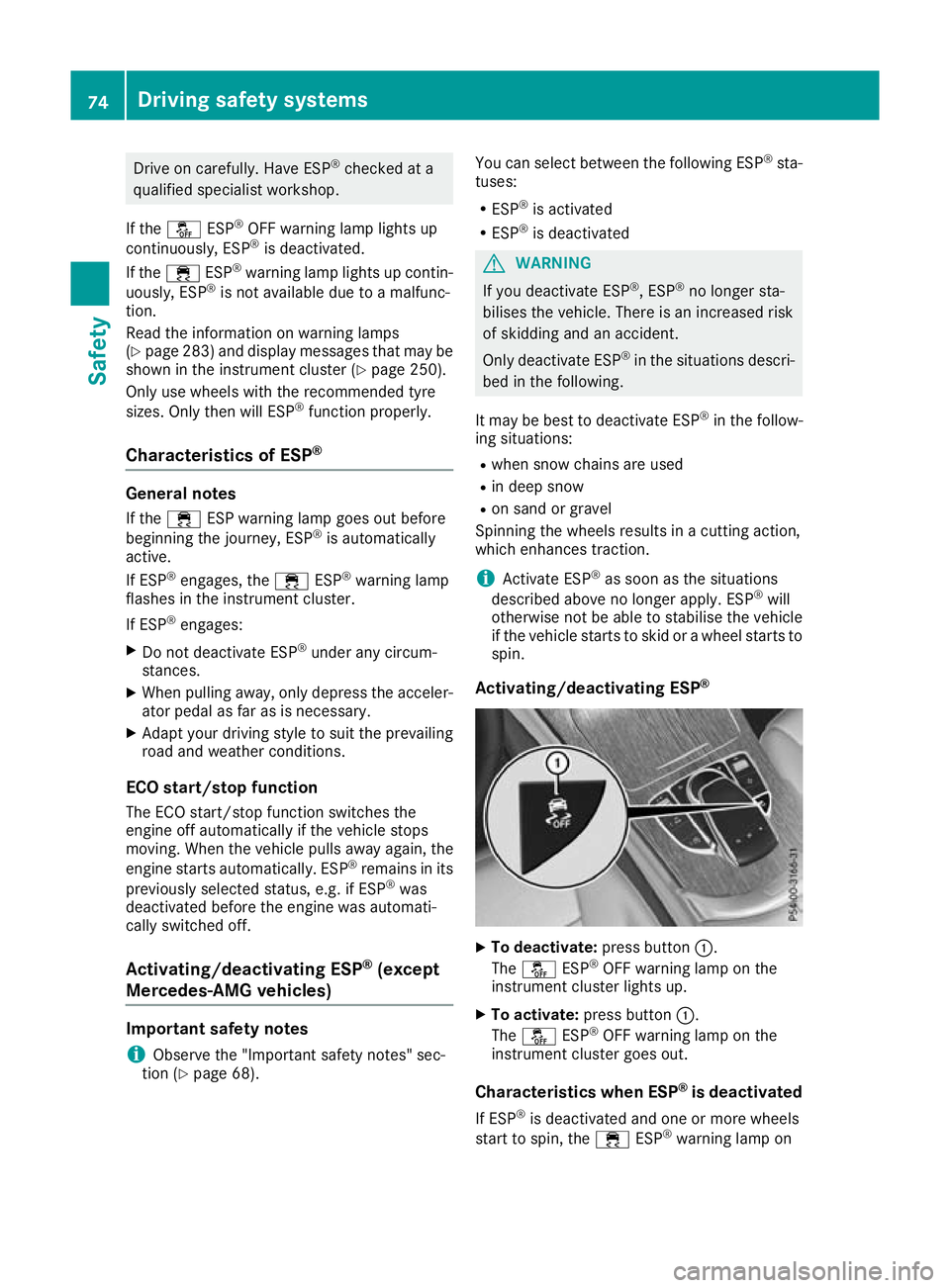
Drive on carefully. Have ESP
®
checked at a
qualified specialist workshop.
If the å ESP®
OFF warning lamp lights up
continuously, ESP ®
is deactivated.
If the ÷ ESP®
warning lamp lights up contin-
uously, ESP ®
is not available due to a malfunc-
tion.
Read the information on warning lamps
(Y page 283 )and display messages that may be
shown in the instrument cluster (Y page 250).
Only use wheels with the recommended tyre
sizes. Only then will ESP ®
function properly.
Characteristics of ESP ®General notes
If the ÷ ESP warning lamp goes out before
beginning the journey, ESP ®
is automatically
active.
If ESP ®
engages, the ÷ESP®
warning lamp
flashes in the instrument cluster.
If ESP ®
engages:
X Do not deactivate ESP ®
under any circum-
stances.
X When pulling away, only depress the acceler-
ator pedal as far as is necessary.
X Adapt your driving style to suit the prevailing
road and weather conditions.
ECO start/stop function
The ECO start/stop function switches the
engine off automatically if the vehicle stops
moving. When the vehicle pulls away again, the
engine starts automatically. ESP ®
remains in its
previously selected status, e.g. if ESP ®
was
deactivated before the engine was automati-
cally switched off.
Activating/deactivating ESP ®
(except
Mercedes‑AMG vehicles) Important safety notes
i Observe the "Important safety notes" sec-
tion (Y page 68). You can select between the following ESP
®
sta-
tuses:
R ESP ®
is activated
R ESP ®
is deactivated G
WARNING
If you deactivate ESP ®
, ESP ®
no longer sta-
bilises the vehicle. There is an increased risk
of skidding and an accident.
Only deactivate ESP ®
in the situations descri-
bed in the following.
It may be best to deactivate ESP ®
in the follow-
ing situations:
R when snow chains are used
R in deep snow
R on sand or gravel
Spinning the wheels results in a cutting action,
which enhances traction.
i Activate ESP ®
as soon as the situations
described above no longer apply. ESP ®
will
otherwise not be able to stabilise the vehicle
if the vehicle starts to skid or a wheel starts to
spin.
Activating/deactivating ESP ® X
To deactivate: press button:.
The å ESP®
OFF warning lamp on the
instrument cluster lights up.
X To activate: press button :.
The å ESP®
OFF warning lamp on the
instrument cluster goes out.
Characteristics when ESP ®
is deactivated
If ESP ®
is deactivated and one or more wheels
start to spin, the ÷ESP®
warning lamp on 74
Driving safety systemsSafety