sunroof MERCEDES-BENZ GLC COUPE 2016 Owners Manual
[x] Cancel search | Manufacturer: MERCEDES-BENZ, Model Year: 2016, Model line: GLC COUPE, Model: MERCEDES-BENZ GLC COUPE 2016Pages: 389, PDF Size: 7.34 MB
Page 5 of 389
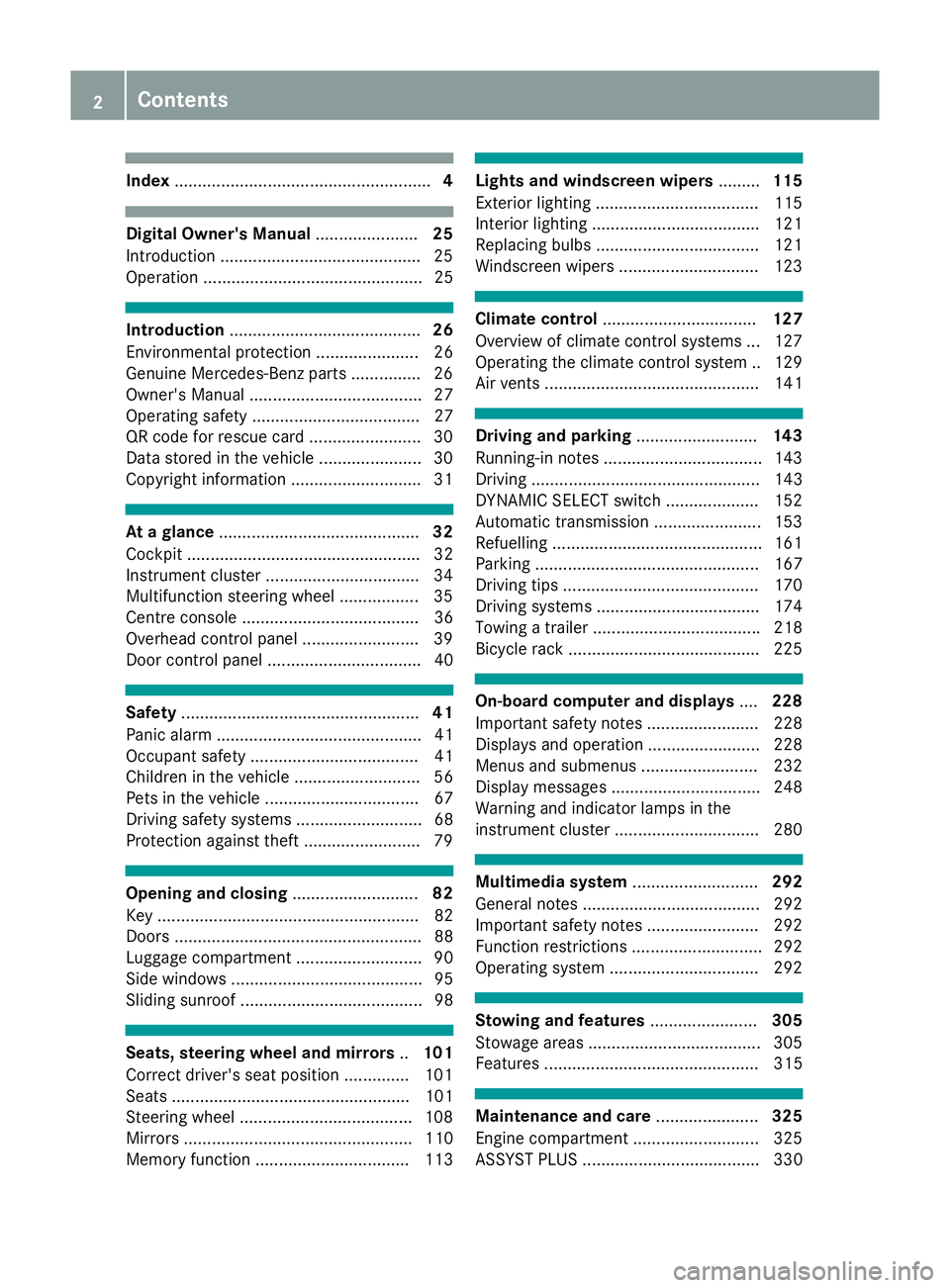
Index
....................................................... 4Digital Owner's Manual
......................25
Introduction .......................................... .25
Operation ............................................... 25 Introduction
......................................... 26
Environmental protection ......................26
Genuine Mercedes-Benz parts .............. .26
Owner's Manual .....................................27
Operating safety .................................... 27
QR code for rescue card ........................ 30
Data stored in the vehicle ......................30
Copyright information ............................ 31 At a glance
........................................... 32
Cockpit .................................................. 32
Instrument cluster ................................ .34
Multifunction steering wheel ................. 35
Centre console ...................................... 36
Overhead control panel .........................39
Door control panel ................................. 40 Safety
................................................... 41
Panic alarm ............................................ 41
Occupant safety .................................... 41
Children in the vehicle ........................... 56
Pets in the vehicle ................................. 67
Driving safety systems ........................... 68
Protection against theft ........................ .79Opening and closing
...........................82
Key ........................................................ 82
Doors ..................................................... 88
Luggage compartment ........................... 90
Side windows ......................................... 95
Sliding sunroof ....................................... 98 Seats, steering wheel and mirrors
..101
Correct driver's seat position .............. 101
Seats ................................................... 101
Steering wheel .....................................1 08
Mirrors ................................................. 110
Memory function ................................. 113 Lights and windscreen wipers
.........115
Exterior lighting ................................... 115
Interior lighting ................................... .121
Replacing bulbs ................................... 121
Windscreen wipers .............................. 123 Climate control
................................. 127
Overview of climate control systems ... 127
Operating the climate control system .. 129 Air vents .............................................. 141 Driving and parking
..........................143
Running-in notes .................................. 143
Driving ................................................. 143
DYNAMIC SELECT switch .................... 152
Automatic transmission ....................... 153
Refuelling ............................................. 161
Parking ................................................ 167
Driving tips .......................................... 170
Driving systems ................................... 174
Towing a trailer ................................... .218
Bicycle rack ......................................... 225 On-board computer and displays
....228
Important safety notes ........................ 228
Displays and operation ........................ 228
Menus and submenus ......................... 232
Display messages ................................ 248
Warning and indicator lamps in the
instrument cluster ............................... 280 Multimedia system
...........................292
General notes ...................................... 292
Important safety notes ........................ 292
Function restrictions ............................ 292
Operating system ................................ 292 Stowing and features
.......................305
Stowage areas ..................................... 305
Features .............................................. 315 Maintenance and care
......................325
Engine compartment ........................... 325
ASSYST PLUS ...................................... 330 2
Contents
Page 21 of 389
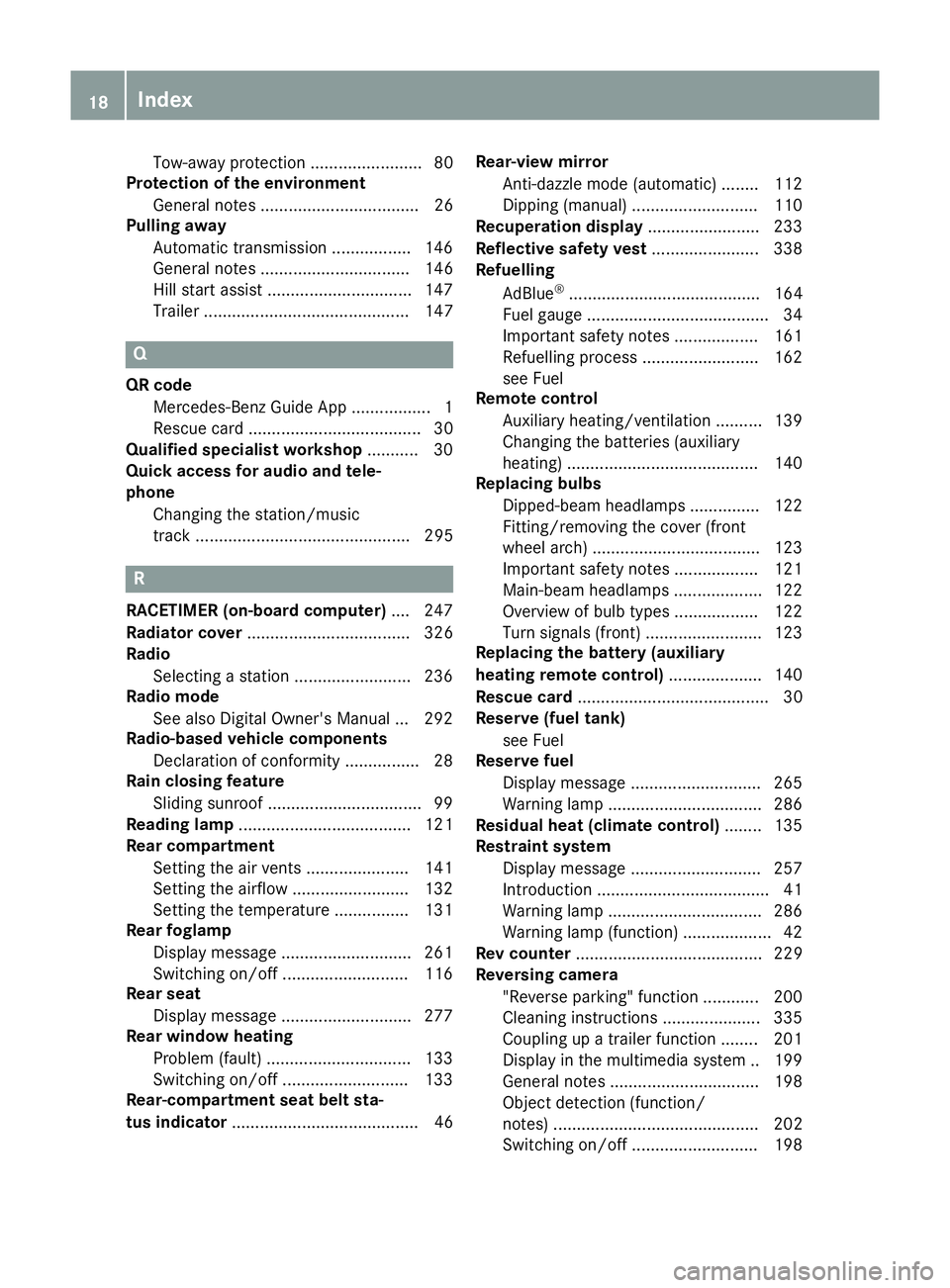
Tow-away protection ........................ 80
Protection of the environment
General notes ..................................26
Pulling away
Automatic transmission ................. 146
General notes ................................ 146
Hill start assist ...............................1 47
Trailer ............................................ 147 Q
QR code Mercedes-Benz Guide App ................. 1
Rescue card ..................................... 30
Qualified specialist workshop ........... 30
Quick access for audio and tele-
phone
Changing the station/music
track .............................................. 295 R
RACETIMER (on-board computer) .... 247
Radiator cover ................................... 326
Radio
Selecting a station ......................... 236
Radio mode
See also Digital Owner's Manual ... 292
Radio-based vehicle components
Declaration of conformity ................ 28
Rain closing feature
Sliding sunroof ................................. 99
Reading lamp ..................................... 121
Rear compartment
Setting the air vents ..................... .141
Setting the airflow ......................... 132
Setting the temperature ................ 131
Rear foglamp
Display message ............................ 261
Switching on/off ........................... 116
Rear seat
Display message ............................ 277
Rear window heating
Problem (fault) ............................... 133
Switching on/off ........................... 133
Rear-compartment seat belt sta-
tus indicator ........................................ 46 Rear-view mirror
Anti-dazzle mode (automatic) ....... .112
Dipping (manual) ........................... 110
Recuperation display ........................ 233
Reflective safety vest ....................... 338
Refuelling
AdBlue ®
......................................... 164
Fuel gauge ....................................... 34
Important safety notes .................. 161
Refuelling process ......................... 162
see Fuel
Remote control
Auxiliary heating/ventilation .......... 139
Changing the batteries (auxiliary
heating) ......................................... 140
Replacing bulbs
Dipped-beam headlamps .............. .122
Fitting/removing the cover (front
wheel arch) ................................... .123
Important safety notes .................. 121
Main-beam headlamps ................... 122
Overview of bulb types .................. 122
Turn signals (front) ......................... 123
Replacing the battery (auxiliary
heating remote control) .................... 140
Rescue card ......................................... 30
Reserve (fuel tank)
see Fuel
Reserve fuel
Display message ............................ 265
Warning lamp ................................. 286
Residual heat (climate control) ........135
Restraint system
Display message ............................ 257
Introduction ..................................... 41
Warning lamp ................................. 286
Warning lamp (function) ................... 42
Rev counter ........................................ 229
Reversing camera
"Reverse parking" function ............ 200
Cleaning instructions ..................... 335
Coupling up a trailer function ....... .201
Display in the multimedia system .. 199
General notes ................................ 198
Object detection (function/
notes) ............................................ 202
Switching on/off ........................... 198 18
Index
Page 22 of 389
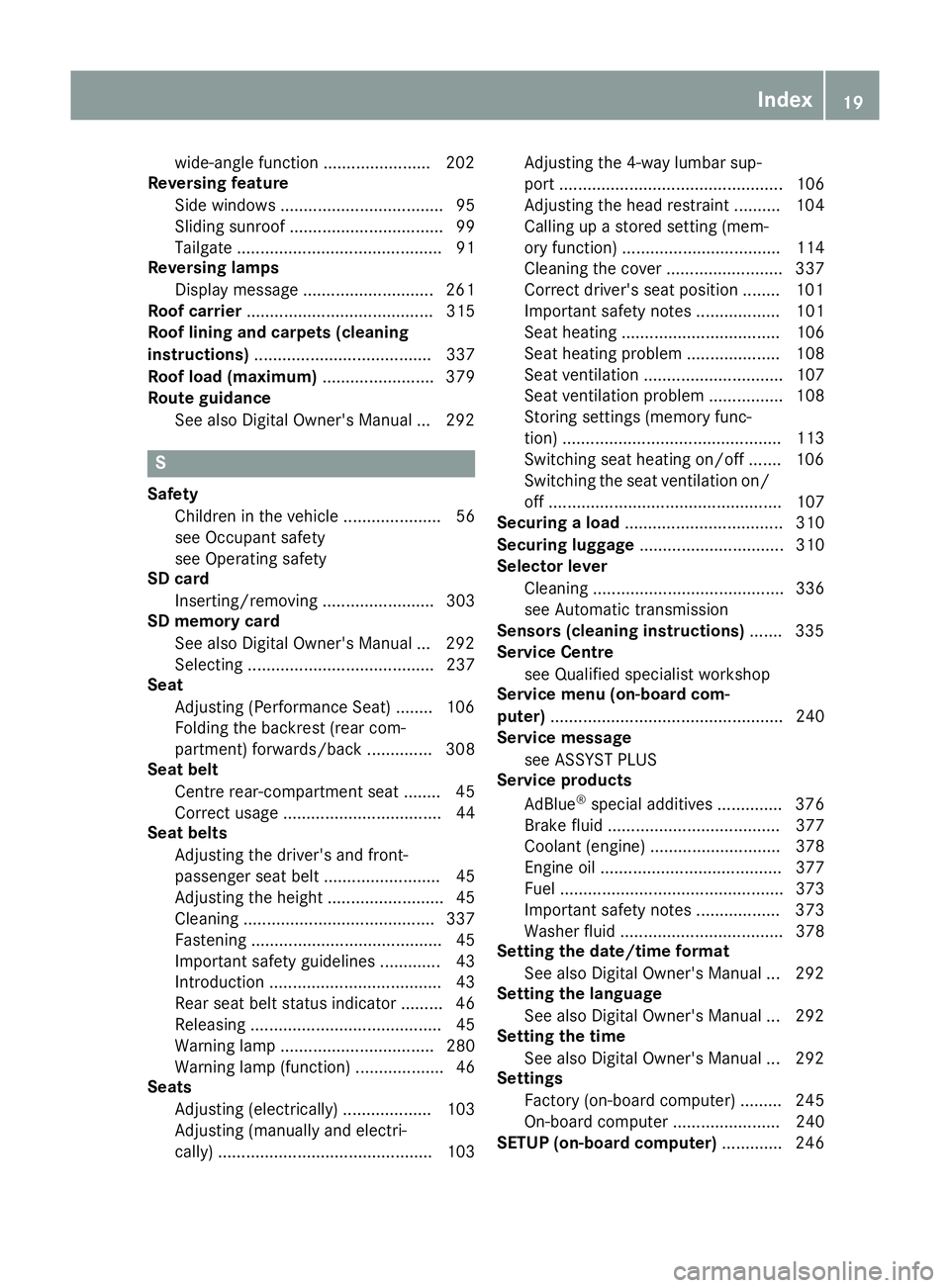
wide-angle function ......................
.202
Reversing feature
Side windows ................................... 95
Sliding sunroof ................................. 99
Tailgate ............................................ 91
Reversing lamps
Display message ............................ 261
Roof carrier ........................................ 315
Roof lining and carpets (cleaning
instructions) ...................................... 337
Roof load (maximum) ........................ 379
Route guidance
See also Digital Owner's Manual ... 292 S
Safety Children in the vehicle ..................... 56
see Occupant safety
see Operating safety
SD card
Inserting/removing ........................ 303
SD memory card
See also Digital Owner's Manual ... 292
Selecting ........................................ 237
Seat
Adjusting (Performance Seat) ....... .106
Folding the backrest (rear com-
partment) forwards/back .............. 308
Seat belt
Centre rear-compartment sea t........ 45
Correct usage .................................. 44
Seat belts
Adjusting the driver's and front-
passenger seat belt ......................... 45
Adjusting the height ......................... 45
Cleaning ......................................... 337
Fastening ......................................... 45
Important safety guidelines ............. 43
Introduction ..................................... 43
Rear seat belt status indicator ......... 46
Releasing ......................................... 45
Warning lamp ................................. 280
Warning lamp (function) ................... 46
Seats
Adjusting (electrically) ................... 103
Adjusting (manually and electri-
cally) .............................................. 103 Adjusting the 4-way lumbar sup-
port ................................................ 106
Adjusting the head restraint .......... 104
Calling up a stored setting (mem-
ory function) .................................. 114
Cleaning the cover ......................... 337
Correct driver's seat position ........ 101
Important safety notes .................. 101
Seat heating .................................. 106
Seat heating problem .................... 108
Seat ventilation .............................. 107
Seat ventilation problem ................ 108
Storing settings (memory func-
tion) ............................................... 113
Switching seat heating on/of f....... 106
Switching the seat ventilation on/ off .................................................. 107
Securing a load .................................. 310
Securing luggage ............................... 310
Selector lever
Cleaning ......................................... 336
see Automatic transmission
Sensors (cleaning instructions) ....... 335
Service Centre
see Qualified specialist workshop
Service menu (on-board com-
puter) .................................................. 240
Service message
see ASSYST PLUS
Service products
AdBlue ®
special additive s.............. 376
Brake fluid ..................................... 377
Coolant (engine) ............................ 378
Engine oil ....................................... 377
Fuel ................................................ 373
Important safety notes .................. 373
Washer fluid ................................... 378
Setting the date/time format
See also Digital Owner's Manua l... 292
Setting the language
See also Digital Owner's Manua l... 292
Setting the time
See also Digital Owner's Manua l... 292
Settings
Factory (on-board computer) ......... 245
On-board compute r....................... 240
SETUP (on-board computer) ............. 246 Index
19
Page 23 of 389
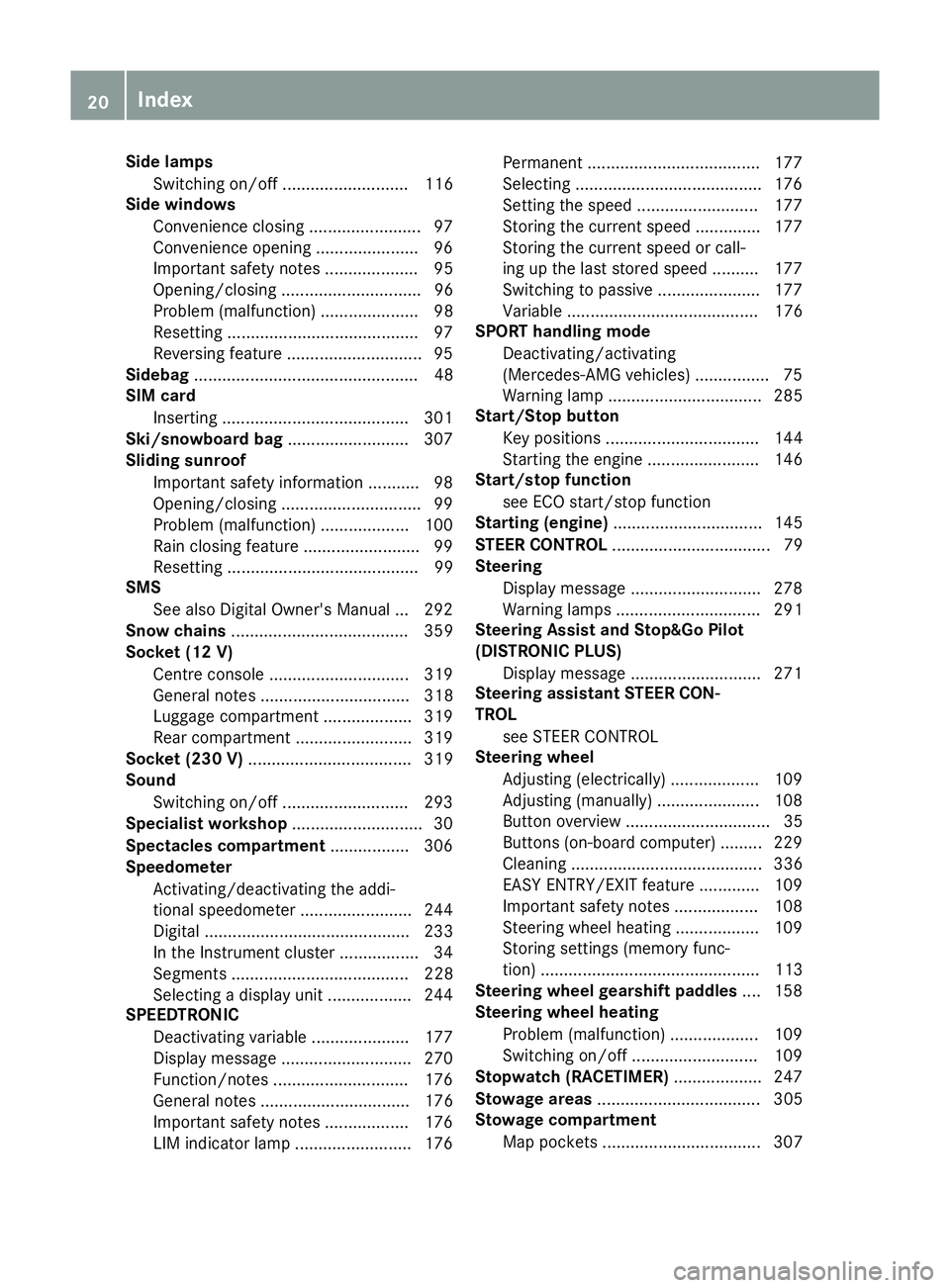
Side lamps
Switching on/off ........................... 116
Side windows
Convenience closing ........................ 97
Convenience opening ......................96
Important safety notes .................... 95
Opening/closing .............................. 96
Problem (malfunction) .....................98
Resetting ........................................ .97
Reversing feature ............................ .95
Sidebag ................................................ 48
SIM card
Inserting ........................................3 01
Ski/snowboard bag .......................... 307
Sliding sunroof
Important safety information ........... 98
Opening/closing .............................. 99
Problem (malfunction) ................... 100
Rain closing feature ......................... 99
Resetting ......................................... 99
SMS
See also Digital Owner's Manual ... 292
Snow chains ...................................... 359
Socket (12 V)
Centre console .............................. 319
General notes ................................ 318
Luggage compartment ................... 319
Rear compartment ......................... 319
Socket (230 V) ................................... 319
Sound
Switching on/off ........................... 293
Specialist workshop ............................ 30
Spectacles compartment ................. 306
Speedometer
Activating/deactivating the addi-
tional speedometer ........................ 244
Digital ............................................ 233
In the Instrument cluster ................. 34
Segments ...................................... 228
Selecting a display unit .................. 244
SPEEDTRONIC
Deactivating variable ..................... 177
Display message ............................ 270
Function/notes ............................ .176
General notes ................................ 176
Important safety notes .................. 176
LIM indicator lamp ......................... 176 Permanent ..................................... 177
Selecting ........................................ 176
Setting the spee
d.......................... 177
Storing the current speed .............. 177
Storing the current speed or call-
ing up the last stored speed .......... 177
Switching to passive ...................... 177
Variabl e......................................... 176
SPORT handling mode
Deactivating/activating
(Mercedes-AMG vehicles) ................ 75
Warning lamp ................................. 285
Start/Stop button
Key positions ................................. 144
Starting the engine ........................ 146
Start/stop function
see ECO start/stop function
Starting (engine) ................................ 145
STEER CONTROL .................................. 79
Steering
Display message ............................ 278
Warning lamps ............................... 291
Steering Assist and Stop&Go Pilot
(DISTRONIC PLUS)
Display message ............................ 271
Steering assistant STEER CON-
TROL
see STEER CONTROL
Steering wheel
Adjusting (electrically) ................... 109
Adjusting (manually) ...................... 108
Button overview ............................... 35
Buttons (on-board computer) ......... 229
Cleaning ......................................... 336
EASY ENTRY/EXIT feature ............. 109
Important safety notes .................. 108
Steering wheel heating .................. 109
Storing settings (memory func-
tion) ............................................... 113
Steering wheel gearshift paddles .... 158
Steering wheel heating
Problem (malfunction) ................... 109
Switching on/of f........................... 109
Stopwatch (RACETIMER) ................... 247
Stowage areas ................................... 305
Stowage compartment
Map pockets .................................. 307 20
Index
Page 42 of 389
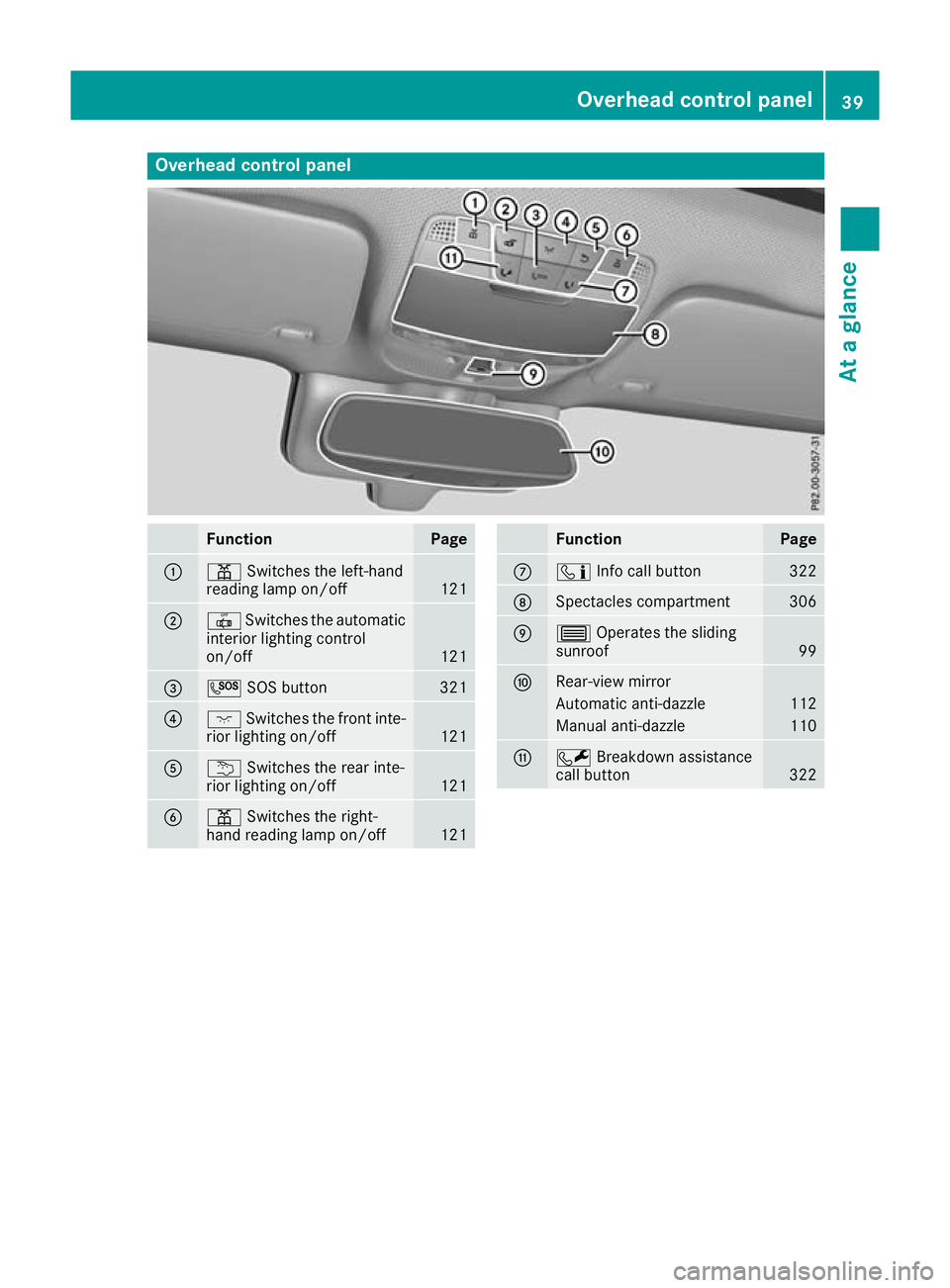
Overhead control panel
Function Page
:
p
Switches the left-hand
reading lamp on/off 121
;
|
Switches the automatic
interior lighting control
on/off 121
=
G
SOS button 321
?
c
Switches the front inte-
rior lighting on/off 121
A
u
Switches the rear inte-
rior lighting on/off 121
B
p
Switches the right-
hand reading lamp on/off 121 Function Page
C
ï
Info call button 322
D
Spectacles compartment 306
E
3
Operates the sliding
sunroof 99
F
Rear-view mirror
Automatic anti-dazzle 112
Manual anti-dazzle 110
G
F
Breakdown assistance
call button 322Overhead control panel
39At a glance
Page 58 of 389
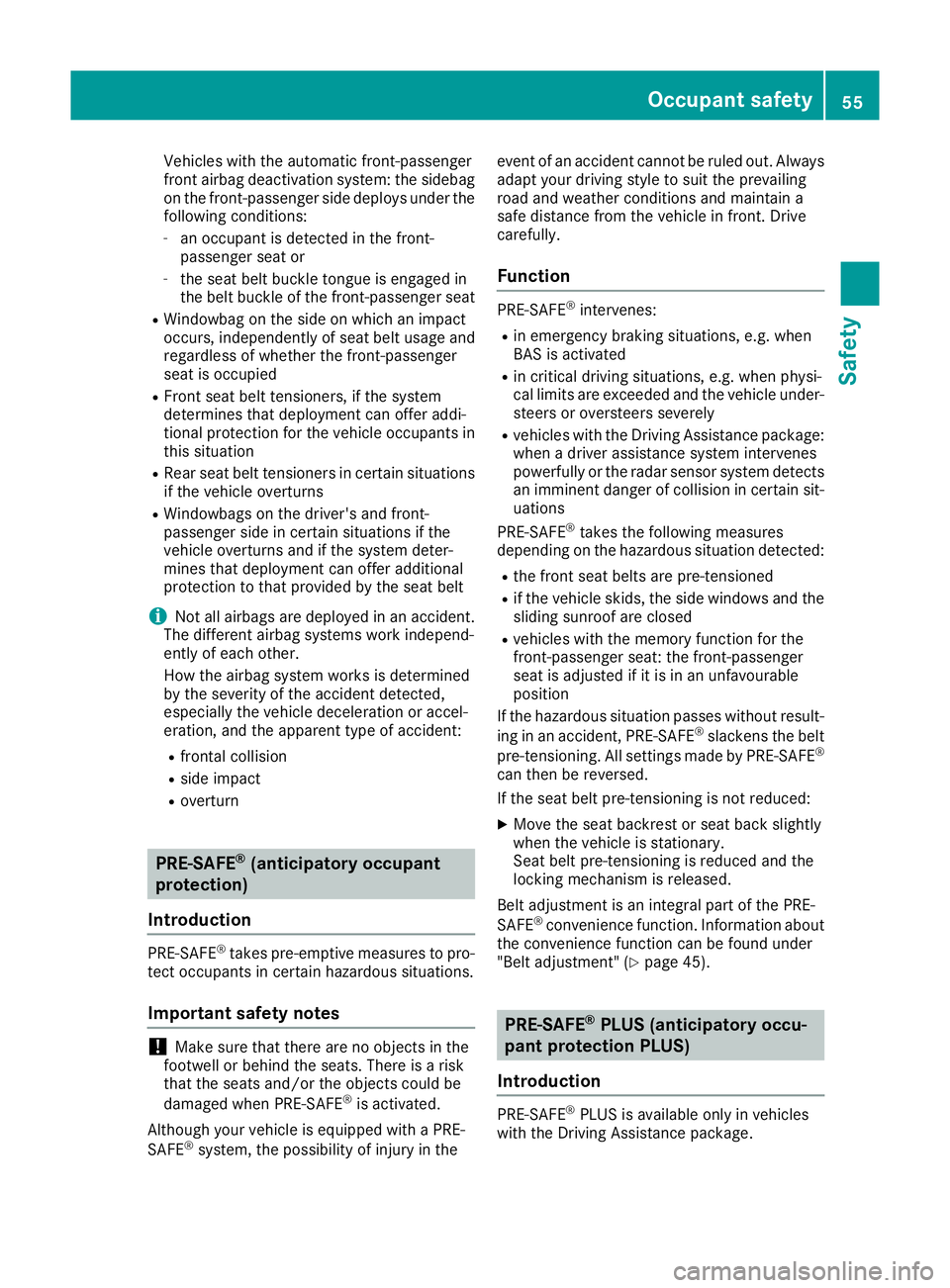
Vehicles with the automatic front-passenger
front airbag deactivation system: the sidebag
on the front-passenger side deploys under the following conditions:
- an occupant is detected in the front-
passenger seat or
- the seat belt buckle tongue is engaged in
the belt buckle of the front-passenger seat
R Windowbag on the side on which an impact
occurs, independently of seat belt usage and
regardless of whether the front-passenger
seat is occupied
R Front seat belt tensioners, if the system
determines that deployment can offer addi-
tional protection for the vehicle occupants in
this situation
R Rear seat belt tensioners in certain situations
if the vehicle overturns
R Windowbags on the driver's and front-
passenger side in certain situations if the
vehicle overturns and if the system deter-
mines that deployment can offer additional
protection to that provided by the seat belt
i Not all airbags are deployed in an accident.
The different airbag systems work independ-
ently of each other.
How the airbag system works is determined
by the severity of the accident detected,
especially the vehicle deceleration or accel-
eration, and the apparent type of accident:
R frontal collision
R side impact
R overturn PRE-SAFE
®
(anticipatory occupant
protection)
Introduction PRE-SAFE
®
takes pre-emptive measures to pro-
tect occupants in certain hazardous situations.
Important safety notes !
Make sure that there are no objects in the
footwell or behind the seats. There is a risk
that the seats and/or the objects could be
damaged when PRE-SAFE ®
is activated.
Although your vehicle is equipped with a PRE-
SAFE ®
system, the possibility of injury in the event of an accident cannot be ruled out. Always
adapt your driving style to suit the prevailing
road and weather conditions and maintain a
safe distance from the vehicle in front. Drive
carefully.
Function PRE-SAFE
®
intervenes:
R in emergency braking situations, e.g. when
BAS is activated
R in critical driving situations, e.g. when physi-
cal limits are exceeded and the vehicle under-
steers or oversteers severely
R vehicles with the Driving Assistance package:
when a driver assistance system intervenes
powerfully or the radar sensor system detects an imminent danger of collision in certain sit- uations
PRE-SAFE ®
takes the following measures
depending on the hazardous situation detected:
R the front seat belts are pre-tensioned
R if the vehicle skids, the side windows and the
sliding sunroof are closed
R vehicles with the memory function for the
front-passenger seat: the front-passenger
seat is adjusted if it is in an unfavourable
position
If the hazardous situation passes without result- ing in an accident, PRE-SAFE ®
slackens the belt
pre-tensioning. All settings made by PRE-SAFE ®
can then be reversed.
If the seat belt pre-tensioning is not reduced:
X Move the seat backrest or seat back slightly
when the vehicle is stationary.
Seat belt pre-tensioning is reduced and the
locking mechanism is released.
Belt adjustment is an integral part of the PRE-
SAFE ®
convenience function. Information about
the convenience function can be found under
"Belt adjustment" (Y page 45). PRE-SAFE
®
PLUS (anticipatory occu-
pant protection PLUS)
Introduction PRE-SAFE
®
PLUS is available only in vehicles
with the Driving Assistance package. Occupant safety
55Safety Z
Page 84 of 389
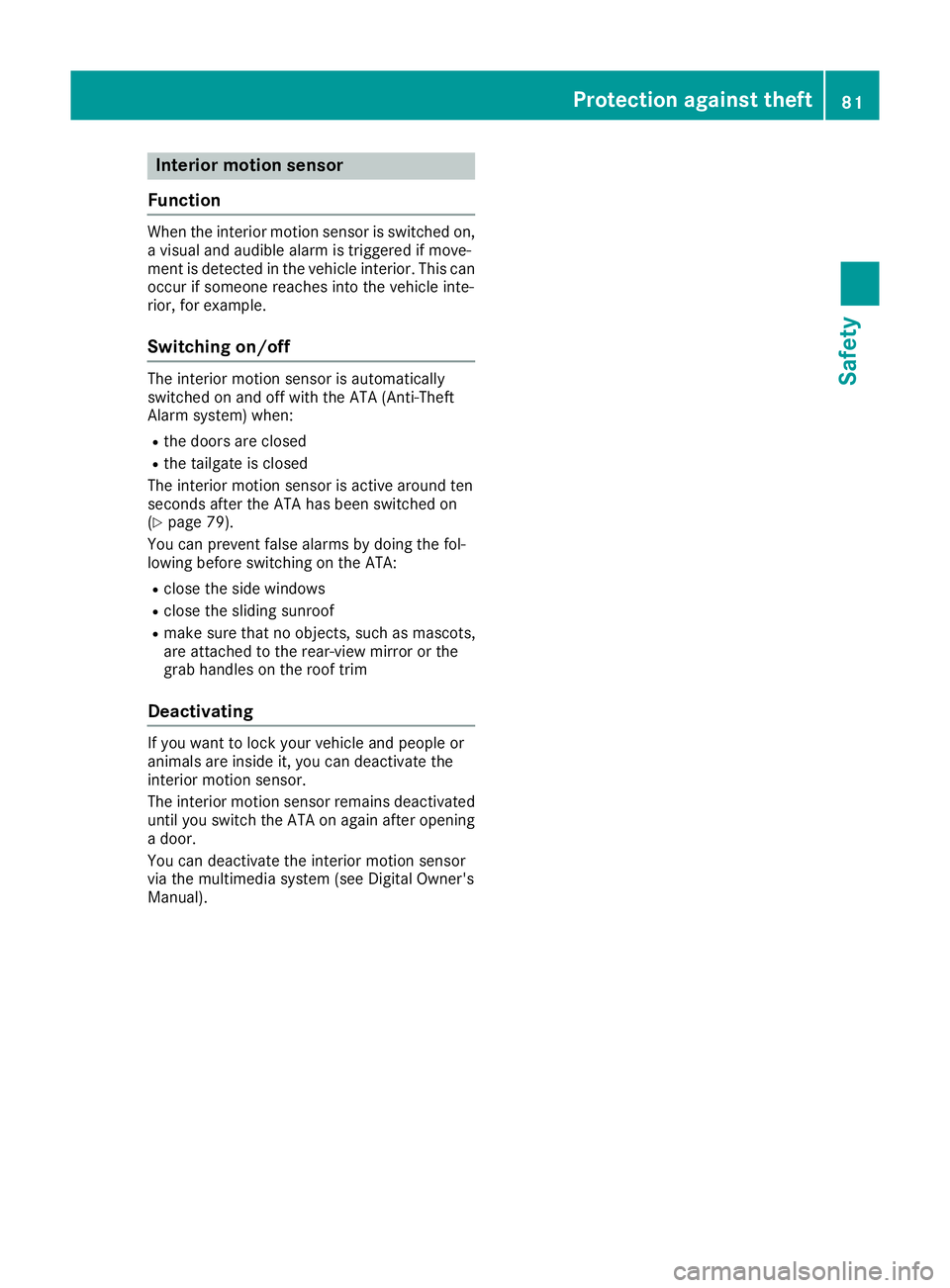
Interior motion sensor
Function When the interior motion sensor is switched on,
a visual and audible alarm is triggered if move-
ment is detected in the vehicle interior. This can occur if someone reaches into the vehicle inte-
rior, for example.
Switching on/off The interior motion sensor is automatically
switched on and off with the ATA (Anti-Theft
Alarm system) when:
R the doors are closed
R the tailgate is closed
The interior motion sensor is active around ten
seconds after the ATA has been switched on
(Y page 79).
You can prevent false alarms by doing the fol-
lowing before switching on the ATA:
R close the side windows
R close the sliding sunroof
R make sure that no objects, such as mascots,
are attached to the rear-view mirror or the
grab handles on the roof trim
Deactivating If you want to lock your vehicle and people or
animals are inside it, you can deactivate the
interior motion sensor.
The interior motion sensor remains deactivated until you switch the ATA on again after opening
a door.
You can deactivate the interior motion sensor
via the multimedia system (see Digital Owner's
Manual). Protection against theft
81Safety Z
Page 99 of 389
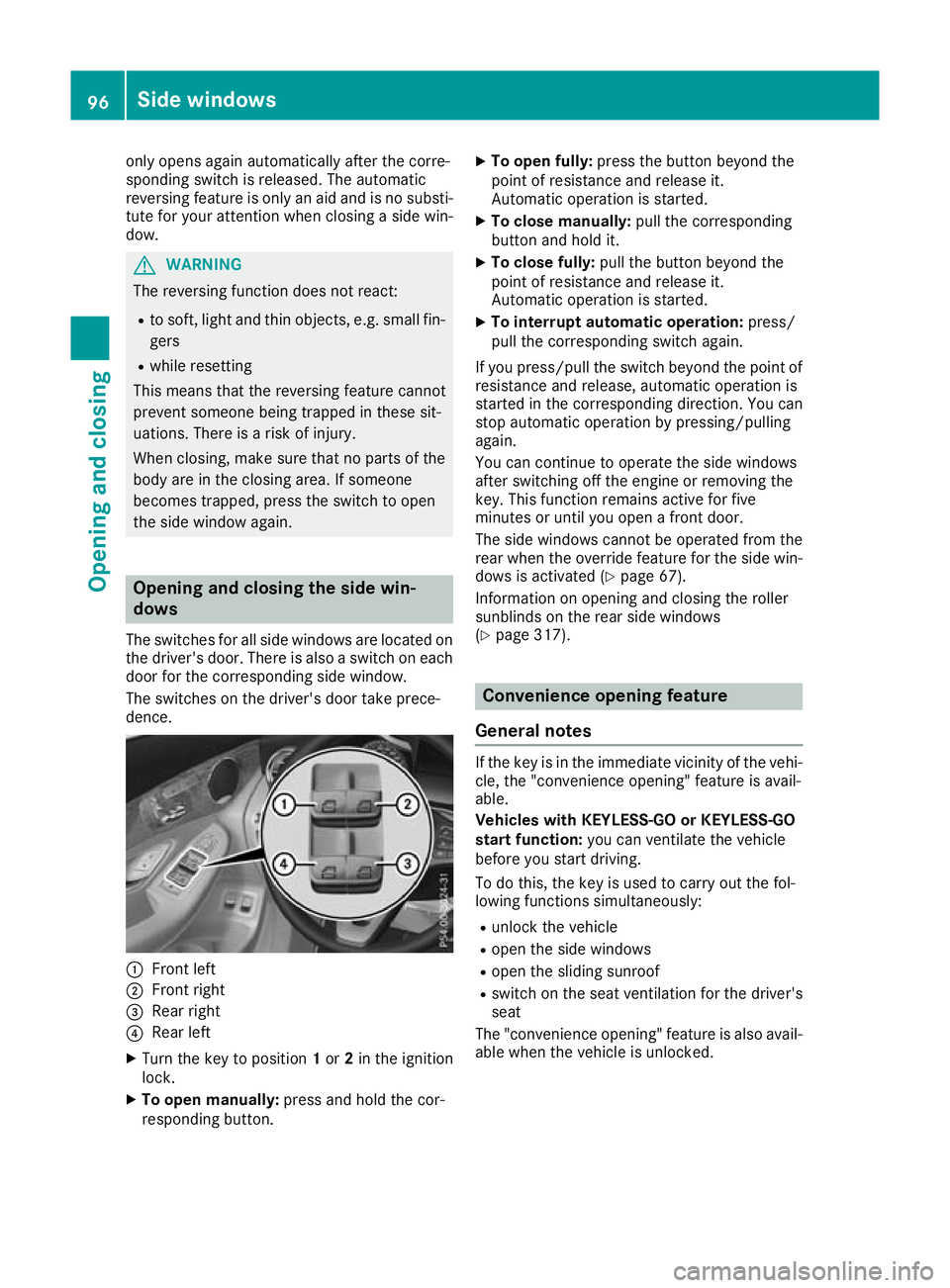
only opens again automatically after the corre-
sponding switch is released. The automatic
reversing feature is only an aid and is no substi-
tute for your attention when closing a side win-
dow. G
WARNING
The reversing function does not react:
R to soft, light and thin objects, e.g. small fin-
gers
R while resetting
This means that the reversing feature cannot
prevent someone being trapped in these sit-
uations. There is a risk of injury.
When closing, make sure that no parts of the
body are in the closing area. If someone
becomes trapped, press the switch to open
the side window again. Opening and closing the side win-
dows
The switches for all side windows are located on
the driver's door. There is also a switch on each door for the corresponding side window.
The switches on the driver's door take prece-
dence. :
Front left
; Front right
= Rear right
? Rear left
X Turn the key to position 1or 2in the ignition
lock.
X To open manually: press and hold the cor-
responding button. X
To open fully: press the button beyond the
point of resistance and release it.
Automatic operation is started.
X To close manually: pull the corresponding
button and hold it.
X To close fully: pull the button beyond the
point of resistance and release it.
Automatic operation is started.
X To interrupt automatic operation: press/
pull the corresponding switch again.
If you press/pull the switch beyond the point of resistance and release, automatic operation is
started in the corresponding direction. You can
stop automatic operation by pressing/pulling
again.
You can continue to operate the side windows
after switching off the engine or removing the
key. This function remains active for five
minutes or until you open a front door.
The side windows cannot be operated from the
rear when the override feature for the side win-
dows is activated (Y page 67).
Information on opening and closing the roller
sunblinds on the rear side windows
(Y page 317). Convenience opening feature
General notes If the key is in the immediate vicinity of the vehi-
cle, the "convenience opening" feature is avail-
able.
Vehicles with KEYLESS-GO or KEYLESS-GO
start function: you can ventilate the vehicle
before you start driving.
To do this, the key is used to carry out the fol-
lowing functions simultaneously:
R unlock the vehicle
R open the side windows
R open the sliding sunroof
R switch on the seat ventilation for the driver's
seat
The "convenience opening" feature is also avail-
able when the vehicle is unlocked. 96
Side windowsOpening and closing
Page 100 of 389
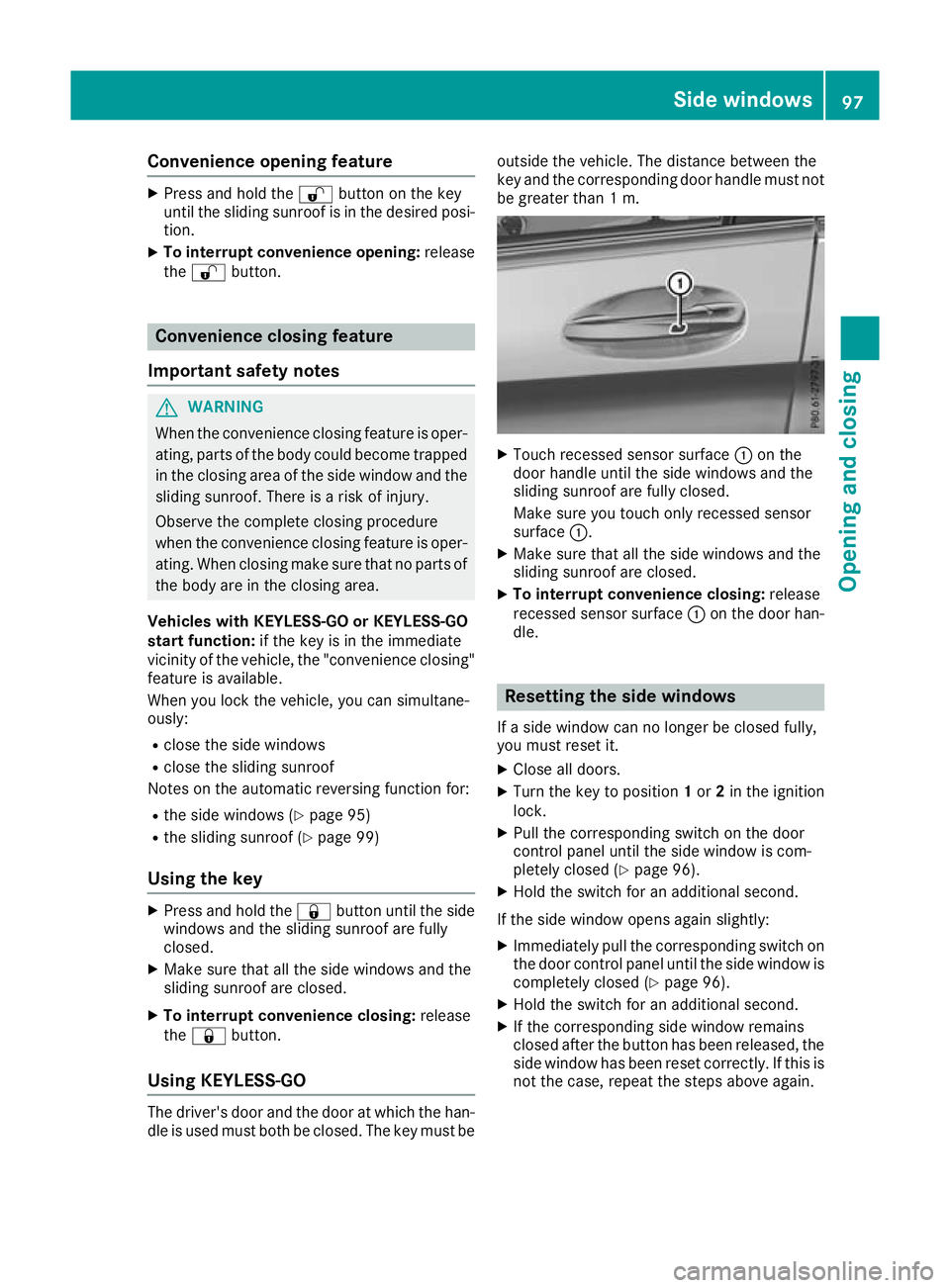
Convenience opening feature
X
Press and hold the %button on the key
until the sliding sunroof is in the desired posi- tion.
X To interrupt convenience opening: release
the % button. Convenience closing feature
Important safety notes G
WARNING
When the convenience closing feature is oper- ating, parts of the body could become trapped
in the closing area of the side window and the
sliding sunroof. There is a risk of injury.
Observe the complete closing procedure
when the convenience closing feature is oper-
ating. When closing make sure that no parts of the body are in the closing area.
Vehicles with KEYLESS-GO or KEYLESS-GO
start function: if the key is in the immediate
vicinity of the vehicle, the "convenience closing" feature is available.
When you lock the vehicle, you can simultane-
ously:
R close the side windows
R close the sliding sunroof
Notes on the automatic reversing function for:
R the side windows (Y page 95)
R the sliding sunroof (Y page 99)
Using the key X
Press and hold the &button until the side
windows and the sliding sunroof are fully
closed.
X Make sure that all the side windows and the
sliding sunroof are closed.
X To interrupt convenience closing: release
the & button.
Using KEYLESS-GO The driver's door and the door at which the han-
dle is used must both be closed. The key must be outside the vehicle. The distance between the
key and the corresponding door handle must not
be greater than 1 m. X
Touch recessed sensor surface :on the
door handle until the side windows and the
sliding sunroof are fully closed.
Make sure you touch only recessed sensor
surface :.
X Make sure that all the side windows and the
sliding sunroof are closed.
X To interrupt convenience closing: release
recessed sensor surface :on the door han-
dle. Resetting the side windows
If a side window can no longer be closed fully,
you must reset it.
X Close all doors.
X Turn the key to position 1or 2in the ignition
lock.
X Pull the corresponding switch on the door
control panel until the side window is com-
pletely closed (Y page 96).
X Hold the switch for an additional second.
If the side window opens again slightly: X Immediately pull the corresponding switch on
the door control panel until the side window is completely closed (Y page 96).
X Hold the switch for an additional second.
X If the corresponding side window remains
closed after the button has been released, the
side window has been reset correctly. If this is
not the case, repeat the steps above again. Side windows
97Opening and closing Z
Page 101 of 389
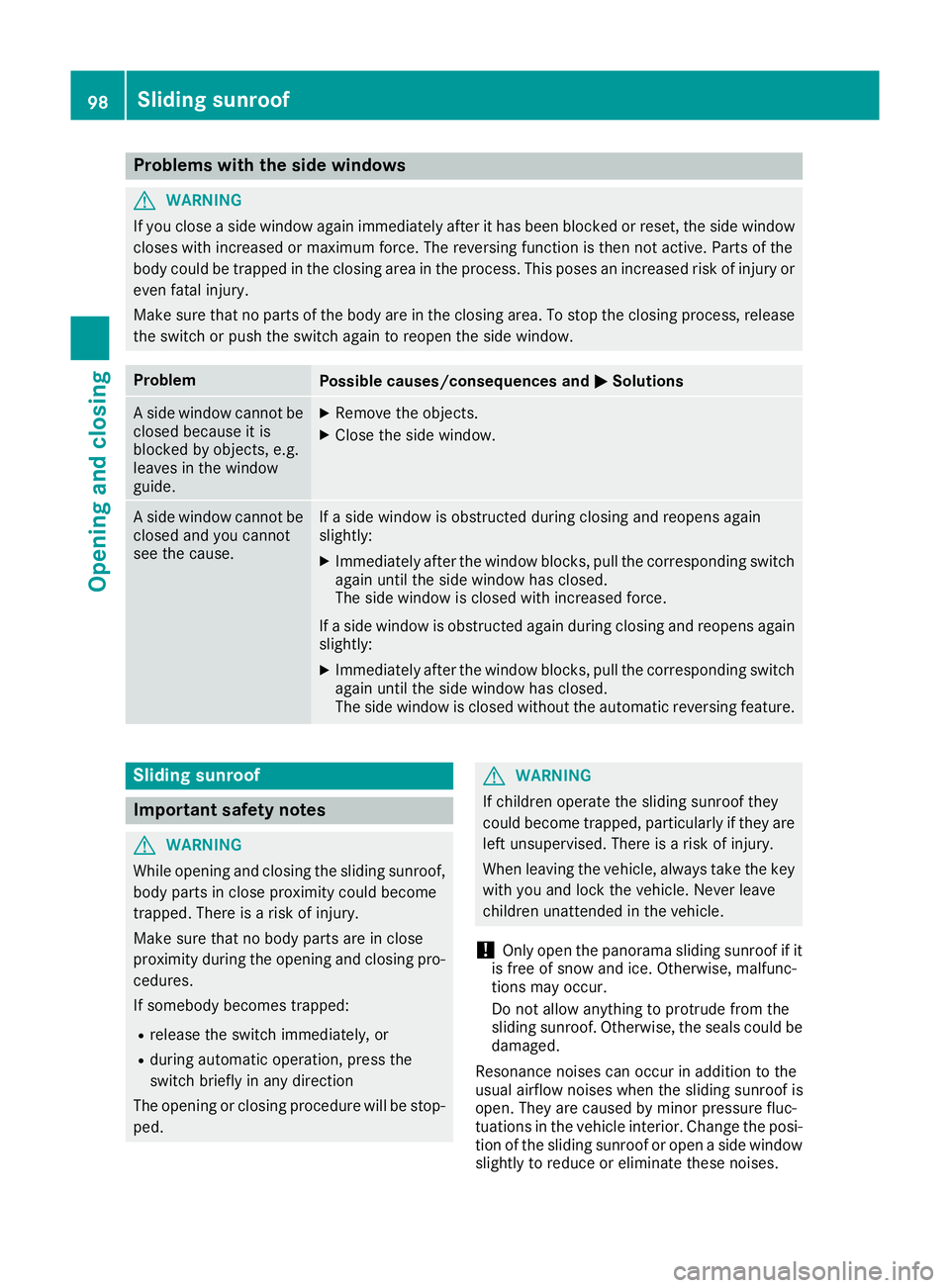
Problems with the side windows
G
WARNING
If you close a side window again immediately after it has been blocked or reset, the side window
closes with increased or maximum force. The reversing function is then not active. Parts of the
body could be trapped in the closing area in the process. This poses an increased risk of injury or even fatal injury.
Make sure that no parts of the body are in the closing area. To stop the closing process, releasethe switch or push the switch again to reopen the side window. Problem
Possible causes/consequences and
M MSolutions A side window cannot be
closed because it is
blocked by objects, e.g.
leaves in the window
guide. X
Remove the objects.
X Close the side window. A side window cannot be
closed and you cannot
see the cause. If a side window is obstructed during closing and reopens again
slightly:
X Immediately after the window blocks, pull the corresponding switch
again until the side window has closed.
The side window is closed with increased force.
If a side window is obstructed again during closing and reopens again slightly:
X Immediately after the window blocks, pull the corresponding switch
again until the side window has closed.
The side window is closed without the automatic reversing feature. Sliding sunroof
Important safety notes
G
WARNING
While opening and closing the sliding sunroof, body parts in close proximity could become
trapped. There is a risk of injury.
Make sure that no body parts are in close
proximity during the opening and closing pro- cedures.
If somebody becomes trapped:
R release the switch immediately, or
R during automatic operation, press the
switch briefly in any direction
The opening or closing procedure will be stop- ped. G
WARNING
If children operate the sliding sunroof they
could become trapped, particularly if they are left unsupervised. There is a risk of injury.
When leaving the vehicle, always take the key
with you and lock the vehicle. Never leave
children unattended in the vehicle.
! Only open the panorama sliding sunroof if it
is free of snow and ice. Otherwise, malfunc-
tions may occur.
Do not allow anything to protrude from the
sliding sunroof. Otherwise, the seals could be
damaged.
Resonance noises can occur in addition to the
usual airflow noises when the sliding sunroof is
open. They are caused by minor pressure fluc-
tuations in the vehicle interior. Change the posi- tion of the sliding sunroof or open a side window
slightly to reduce or eliminate these noises. 98
Sliding sunroofOpening and closing