display MERCEDES-BENZ GLC COUPE 2020 AMG Owner's Manual
[x] Cancel search | Manufacturer: MERCEDES-BENZ, Model Year: 2020, Model line: GLC COUPE, Model: MERCEDES-BENZ GLC COUPE 2020Pages: 54, PDF Size: 6.23 MB
Page 4 of 54
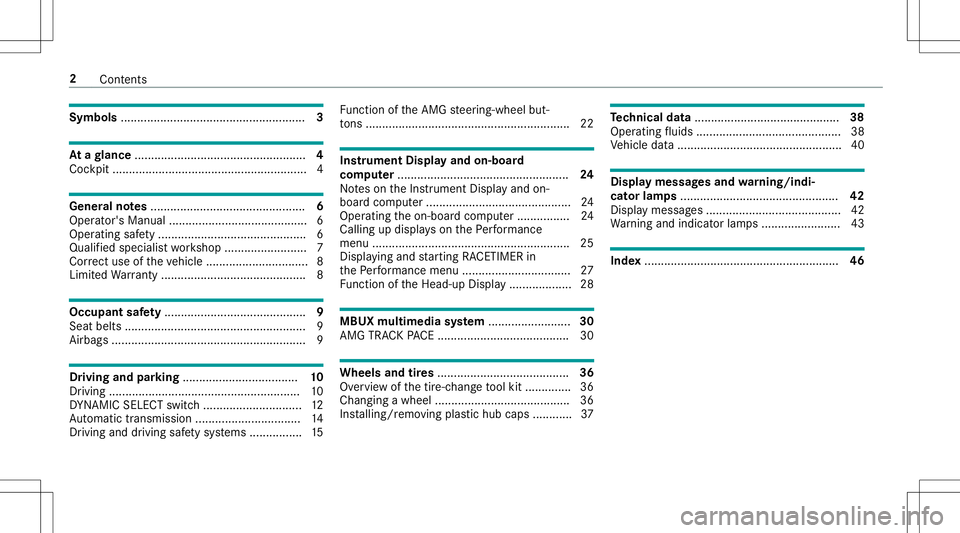
Symbols
........................................................ 3 At
agl ance ....................................................4
Coc kpit ....... ..................... ..................... ..........4 Gene
ralno tes... ............................................ 6
Oper ator's Manual ........................... ............... 6
Oper ating safety.............................................6
Qua lified speci alistwo rkshop .........................7
Cor rect useof theve hicle ...............................8
Limit edWarrant y............................................ 8 Occup
antsafety.... .... ................................... 9
Seat belts .................... .................... ............... 9
Airbags ........................................................... 9 Dr
iving andparking ................................... 10
Dr iving ............ ........................ ............ .......... 10
DY NA MIC SELE CTswitc h... ........................... 12
Au tomatic transmiss ion................................14
Dr iving and drivi ng safety systems ................1 5 Fu
nctio nof theAMG steer ing-wheel but‐
to ns <0011001100110011001100110011001100110011001100110011001100110011
001100110011001100110011001100110011> <0011001100110011001100110011001100110011001100110011001100110011
0011001100110011001100110011001100110011> ...........22 In
stru men tDi spl ayand on-b oard
co mp uter ...... .............................................. 24
No teson theIns trument Displayand on-
boar dcom puter.............................. .............. 24
Oper ating theon- boar dcom puter................2 4
Callin gup displ ayson thePe rfor mance
menu ................................................ ............ 25
Displa yingandstar tin gRA CET IMERin
th ePe rfor mance menu................................. 27
Fu nctio nof theHead-up Display... ................2 8 MBUX
multimedia system ......................... 30
AMG TRACKPACE ........................................ 30 Wh
eels andtires ........................................ 36
Ov ervie wof thetir e-c hang eto ol kit .............. 36
Changing awheel ......................................... 36
Ins talling/ remo ving plastic hub caps ............ 37 Te
ch nical data............................................ 38
Oper ating fluids ............................................ 38
Ve hicle data... ............................................... 40 Displa
ymessag esand warning/indi‐
cat orlam ps................................................ 42
Displa ymessag es.........................................4 2
Wa rning and indic ator lam ps........................ 43 Inde
x........................................................... 46 2
Contents
Page 5 of 54
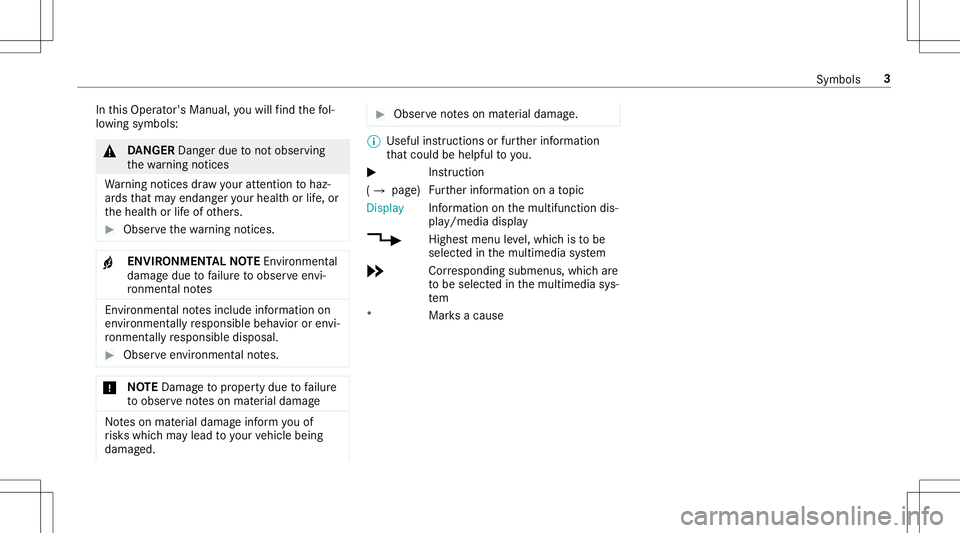
In
this Oper ator's Manual, youwill find thefo l‐
lo wing symbols : &
DANG ER Dan gerdue tonotob ser ving
th ewa rning notic es
Wa rning notic es draw your att entio nto haz‐
ar ds that ma yend angeryour healt hor life, or
th ehealt hor life of other s. #
Obser vethewa rning notic es. +
ENV
IRONM ENTALNOTEEnvironme ntal
da ma gedue tofailur eto obser veenvi‐
ro nment alno tes En
vironme ntal no tesinclude information on
en vironment allyresponsible behaviororenvi‐
ro nment ally responsible disposal. #
Obser veenvironmen talno tes. *
NO
TEDama getoproper tydue tofailur e
to obser venoteson mat erial damag e No
teson mat erial damag einf orm youof
ri sk swhic hma ylead toyour vehicle being
damag ed. #
Obser venoteson mat erial damag e. %
Useful instructions orfur ther information
th at coul dbe helpf ulto you.
X In
stru ction
(007B page)Fu
rther information onato pic
Display Inf
ormation onthemultifunc tiondis‐
pla y/media display
+ Highestmenu leve l,whic his to be
select edinthemultimedia system
* Corresponding submenus, whichar e
to be select edinthemultimedia sys‐
te m
*M arks acaus e Sym
bols 3
Page 7 of 54
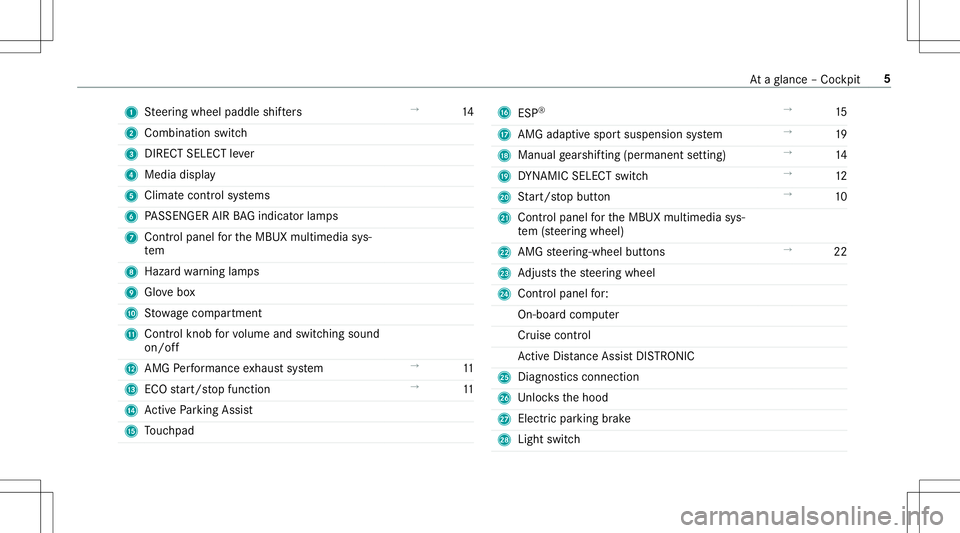
1
Steer ing wheel paddle shifters →
14
2 Comb inationswit ch
3 DIRECT SELEC Tleve r
4 Media display
5 Climat econt rolsy stems
6 PASSENGER AIRBAGind icat orlam ps
7 Control pane lfo rth eMBUX multimedia sys‐
te m
8 Haza rdwa rning lam ps
9 Glovebox
A Stow agecom partment
B Control kn ob forvo lume andswitc hingsound
on/ off
C AMG Perfor mance exhaus tsy stem →
11
D ECO star t/ stop funct ion →
11
E ActivePa rking Assist
F Touc hpad G
ESP®
→
15
H AMG adaptivespo rtsuspension system →
19
I Manual gearshif ting(per man entsetting ) →
14
J DYNA MIC SELE CTswitc h →
12
K Start/ stop butt on →
10
L Control pan elforth eMBUX multimedia sys‐
te m (ste er ing wheel)
M AMG steer ing-wheel buttons →
22
N Adjus tsthesteer ing wheel
O Contr olpanel for:
On-boar dcom puter
Cr uise control
Ac tiveDis tance AssistDIS TRONI C
P Diagno stics con nection
Q Unlocks thehood
R Elect ric pa rking brak e
S Light switch At
aglanc e– Coc kpit 5
Page 25 of 54
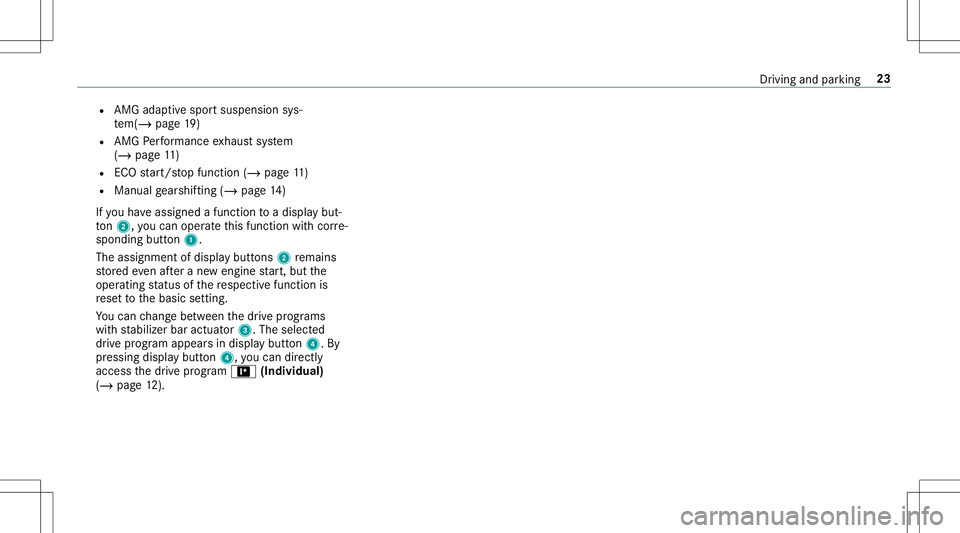
R
AMG adaptivespo rtsuspension sys‐
te m(/ page19 )
R AMG Perfor mance exhaus tsy stem
(/ page11 )
R ECO star t/ stop funct ion(/ page11 )
R Manual gearshif ting(/ page14 )
If yo uha ve assig nedafun ction toadispla ybut‐
to n2, youcan operat eth is func tion withcor re‐
sponding button1.
The assignment ofdispla ybutt ons 2remains
st or ed eve naf te ra ne wengine star t,but the
oper ating status ofthere spectiv efunction is
re se tto thebasic setting.
Yo ucan chang ebe tween thedr ive pr og rams
wit hstabiliz erbar actuat or3. The selec ted
dr ive pr ogr am appear sin displa ybutt on4. By
pr essing displaybutt on4, youcan direct ly
acc ess thedr ive pr ogr am = (Individua l)
(/ page12 ). Dr
iving andparking 23
Page 26 of 54
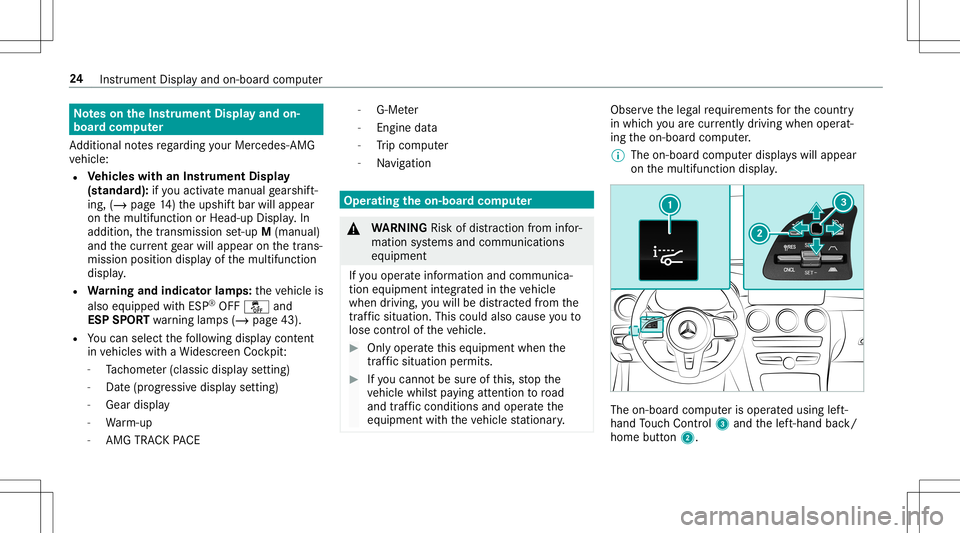
No
teson theIns trum ent Displa yand on-
boar dcom puter
Ad dition alno tesre ga rding your Mer cedes-AM G
ve hicle:
R Vehicl eswith anIns trument Display
(s tandar d):ifyo uact ivat eman ualgearshif t‐
ing ,(/ page14 )th eupshif tbar will appear
on themultifunc tionorHead-up Display.In
addi tion, thetransmission set-up M(manual)
and thecur rent gear will appear onthetra ns‐
mission position displayof themultifunc tion
displa y.
R Warning and indicat orlam ps:theve hicle is
also equipped withESP ®
OFF 00BB and
ESP SPOR Twa rning lam ps(/ page43).
R Youcan selectthefo llo wing displa ycon tent
in vehicles withaWi descr eenCockpit:
- Tach ome ter(cla ssic display se tting)
- Date(pr ogr essiv edisp lay se tting)
- Gea rdisp lay
- Warm-up
- AMG TRAC KPA CE -
G-M eter
- Engine data
- Trip com puter
- Navig ation Oper
ating theon-boa rdcom puter &
WARNIN GRisk ofdist ra ction from infor‐
mati onsystems andcomm unication s
eq uipment
If yo uoperat einf ormat ionand comm unic a‐
tio neq uipme ntintegrat edintheve hicle
when driving, youwill bedistract edfrom the
tr af fic situ ation. Thiscou ldalso cau seyouto
lose control of theve hicle. #
Onlyoper ateth is eq uipmen twhen the
tr af fic situ ation per mits. #
Ifyo ucan notbe sur eof this, stop the
ve hicle whilstpa ying attention toroad
and traffic condi tions andoperate the
eq uipment withth eve hicle statio nary. Obser
vetheleg alrequ iremen tsforth ecount ry
in whic hyo uar ecur rently drivi ng when operat‐
ing theon- boar dcom puter.
% The on-boar dcom puterdispla yswill appear
on themultifunc tiondispla y. The
on-boar dcom puterisoper ated using left-
hand Touc hCon trol 3 and thelef t-hand back/
home button2. 24
Instrument Displayand on-boar dcom puter
Page 27 of 54
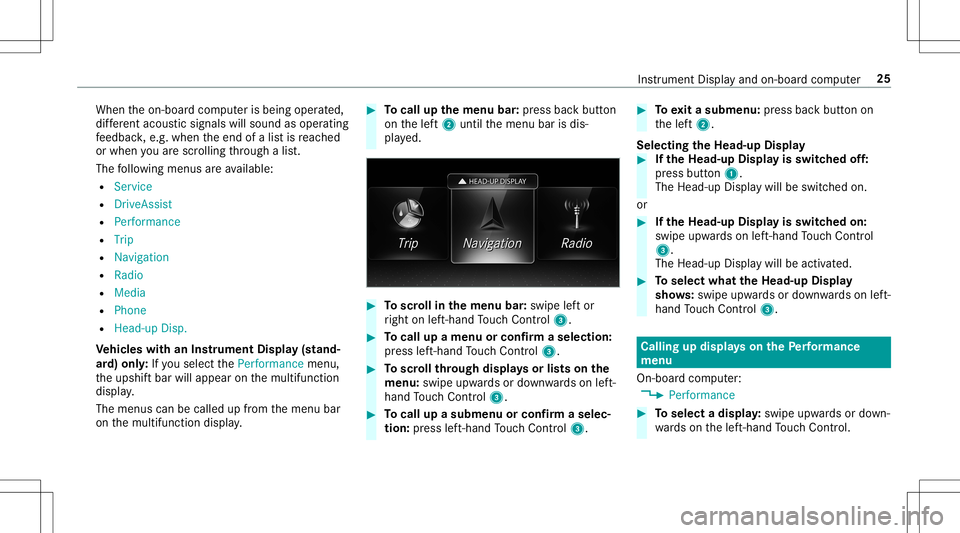
When
theon- boar dcom puterisbeing operated,
dif fere nt aco ustic signa lswillsou ndasoperati ng
fe edbac k,e.g. when theend ofalis tis reac hed
or when youar esc rolling thro ugh alis t.
The follo wing menusareav ailable:
R Service
R DriveA ssist
R Perf ormance
R Trip
R Navi gation
R Radio
R Media
R Phon e
R Head -upDisp.
Ve hicl eswith anIns trument Display(s tand‐
ar d) onl y:Ifyo usele ctthePerform ancemenu,
th eupshif tbar will appear onthemultifunc tion
displa y.
The menus canbecalled upfrom themenu bar
on themultifunc tiondispla y. #
Tocall upthemenu bar:press backbutt on
on thelef t2 until themenu barisdis‐
pla yed. #
Toscr ollinthemenu bar:swipe leftor
ri ght onleft-h and Touc hCon trol 3. #
Tocall upamen uor conf irm aselect ion:
pr ess left-han dTo uc hCon trol 3. #
Toscr ollthrough displa ysorlists on the
menu :swipe upwards ordown wardson left-
hand Touc hCon trol 3. #
Tocall upasub men uor conf irm aselec‐
tion :pr ess left-han dTo uc hCon trol 3. #
Toexitasubm enu:press backbutt onon
th elef t2.
Selecting theHead -upDispla y #
Ifth eHead -upDispla yis switc hedoff:
pr ess butt on1.
The Head- upDis playwill beswit ched on.
or #
Ifth eHead -upDispla yis switc hedon:
swipe upwards on left-hand Touc hCon trol
3.
The Head -upDisplaywill beact ivat ed. #
Toselect whattheHead -upDispla y
sho ws:sw ipe up wa rdsor down wardson left-
hand Touc hCon trol 3. Calli
ngup displa yson thePe rfor ma nce
menu
On -bo ardcom puter:
4 Performance #
Toselect adispla y:swipe upwards ordown‐
wa rdson thelef t-hand Touc hCon trol. In
stru ment Displa yand on-boar dcom puter 25
Page 29 of 54
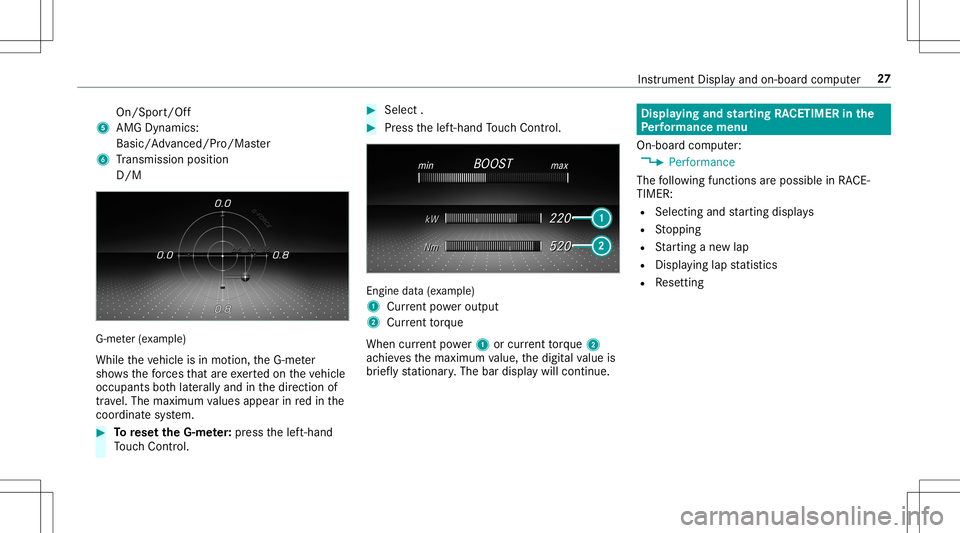
On/Spor
t/Off
5 AMG Dynamics:
Basic/A dvanced/Pr o/Master
6 Trans miss ionposit ion
D/ M G-m
eter (exa mp le)
While theve hicle isin mo tion, theG-me ter
sho wsthefo rc es that areexe rted on theve hicle
occupants both laterally and inthedir ect ion of
tr av el. The maximum values appear inredin the
coordinat esy stem. #
Torese tth eG-m eter: press thelef t-hand
To uc hCon trol. #
Select . #
Press thelef t-hand Touc hCon trol. En
gin edat a(e xa mp le)
1 Current powe routpu t
2 Current torq ue
Wh encur rent powe r1 orcur rent torq ue 2
ac hieve sth emaximum value, thedigit alvalue is
br ief lystatio nary.The bardispla ywill cont inue. Displa
yingandstar ting RACETIMER inthe
Pe rfor ma nce menu
On -bo ardcom puter:
4 Performance
The follo wing functionsar epossible inRA CE‐
TIME R:
R Selec tingand star tin gdispla ys
R Stopping
R Startin gane wlap
R Displaying lapstatis tics
R Resettin g Ins
trument Displayand on-boar dcom puter 27
Page 31 of 54
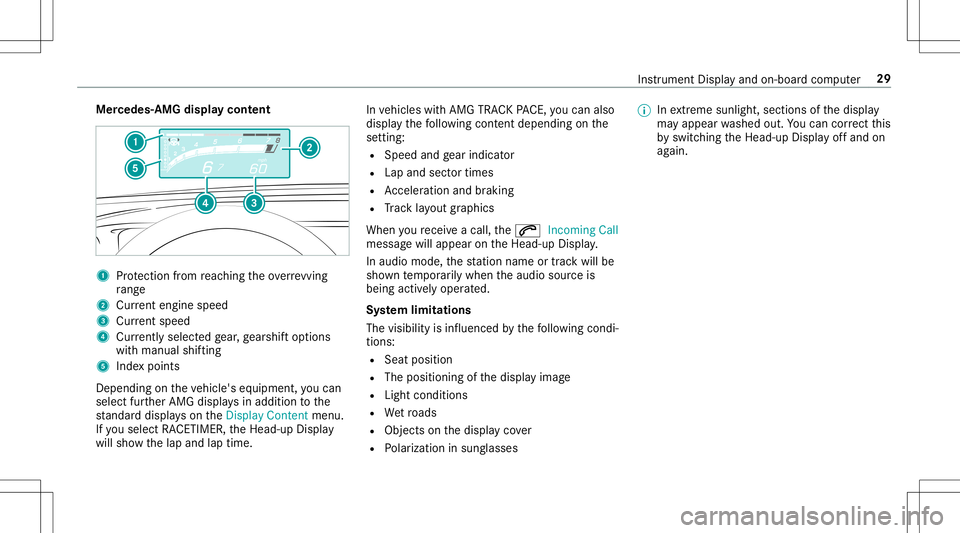
Mer
cede s-AMG displa ycon tent 1
Protect ion from reac hin gth eov errevving
ra ng e
2 Current engine speed
3 Current spe ed
4 Current lyselect edgear,ge arshif top tio ns
wit hman ualshif ting
5 Inde xpoin ts
De pen dingon theve hicle's equipment, youcan
sele ctfur ther AMG displa ysinaddition tothe
st andar ddispla yson theDisplay Contentmenu.
If yo usele ctRA CET IMER,theHead-up Display
will showthelap and laptime. In
vehicles withAMG TRACKPACE, youcan also
displ aythefo llo wing content dependi ng on the
se ttin g:
R Speed andgear ind icat or
R Lap and sectortimes
R Accel erati on and braki ng
R Trac klayo ut graphics
When youre cei veacall, the0061 Incoming Call
messag ewill appear ontheHead-up Display.
In aud iomode, thest atio nnam eor trac kwill be
sho wntemp orarily when theaudio sourceis
being activelyoper ated.
Sy stem limita tions
The visib ilityisinf luenc edbythefo llo wing condi‐
tion s:
R Seat position
R The posit ioningof thedispla yimag e
R Light conditions
R Wetro ads
R Objectson thedispla yco ver
R Polar izat ion insung lasses %
Inextreme sunli ght, sectio nsofthedispla y
ma yappear washed out.Youcan correct this
by switc hingtheHead-up Displayof fand on
ag ain. Ins
trument Displayand on-boar dcom puter 29
Page 33 of 54
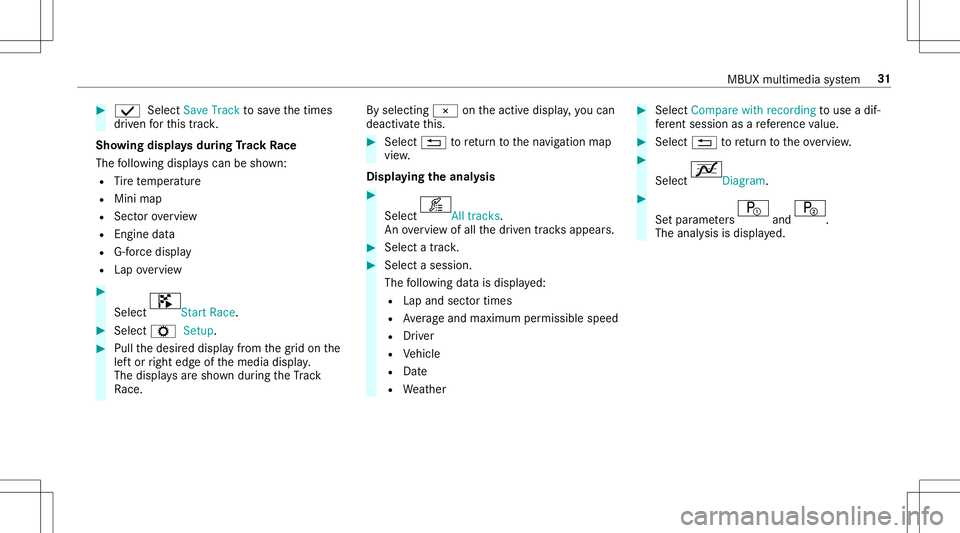
#
00FA Select Save Tracktosave thetimes
dr iven forth is trac k.
Sho wing displa ysdur ing Trac kRa ce
The follo wing displa yscan besho wn:
R Tire temp eratur e
R Mini map
R Sect orovervie w
R Engine data
R G-force displa y
R Lap overvie w #
Select St
art Race. #
Select ZSetup. #
Pull thedesir eddispla yfrom thegr id on the
lef tor right edgeof themedia display.
The displa ysaresho wnduring theTr ac k
Ra ce. By
selecting 00A4ontheactiv edispla y,yo ucan
deac tivateth is. #
Selec t0038 toretur nto thena vig ation map
vie w.
Disp laying theana lysis #
Select All
track s.
An ove rview of all thedr iven tracksappea rs. #
Select atrac k. #
Select ases sion.
The follo wing datais displa yed:
R Lap and sectortimes
R Averag eand maximum permissible speed
R Driver
R Vehicle
R Date
R Weather #
Select Compar ewith recordi ngtouse adif‐
fe re nt ses sion asare fere nce value. #
Selec t0038 toretur nto theove rview. #
Select Dia
gram. #
Setpa rame ters and .
The analysis isdispla yed. MBUX
multimedia system 31
Page 37 of 54
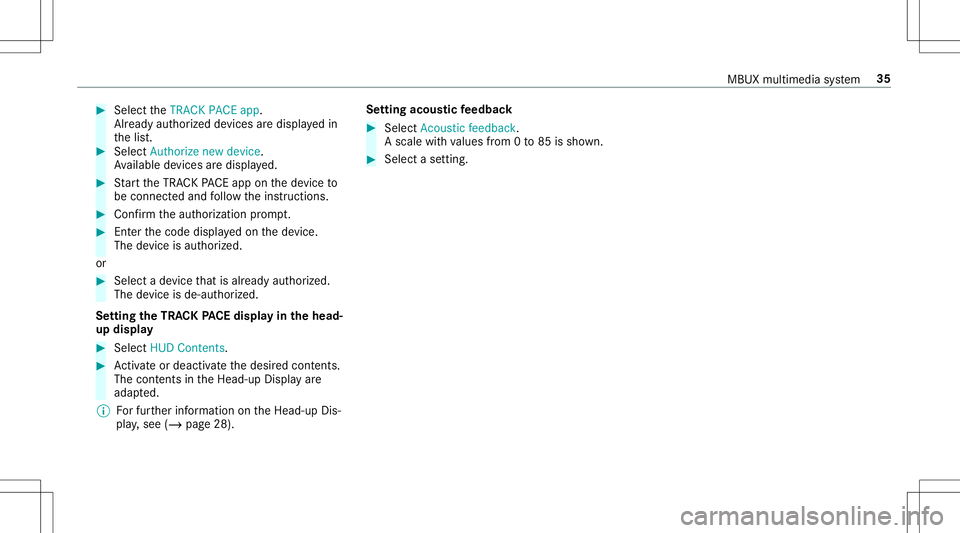
#
Select theTRACK PACEapp.
Alr eady author ized devices aredispla yedin
th elis t. #
Select Authorizenew device.
Av ailable devic es aredispla yed. #
Startth eTRA CKPACE app onthede vice to
be con nectedand follo wtheins truction s. #
Conf irm theaut hor ization prom pt. #
Enterthecode displa yedon thede vice.
The device isaut hor ized.
or #
Select ade vice that isalr eady author ized.
The devic eis de- aut hor ized.
Se tting theTR AC KPA CE displa yin thehead -
up disp lay #
Sele ctHUD Contents. #
Activateor deacti vate thedesir edcon tents.
The cont ents intheHead-up Displayar e
adap ted.
% Forfur ther information ontheHead-up Dis‐
pla y,see (/page28). Se
tting acous ticfeedba ck #
Select Acou sticfeedba ck.
A sca lewith values from 0to 85 issho wn. #
Select ase tting. MBUX
multimedi asy stem 35