MERCEDES-BENZ GLC COUPE 2020 Owner's Manual
Manufacturer: MERCEDES-BENZ, Model Year: 2020, Model line: GLC COUPE, Model: MERCEDES-BENZ GLC COUPE 2020Pages: 610
Page 251 of 610
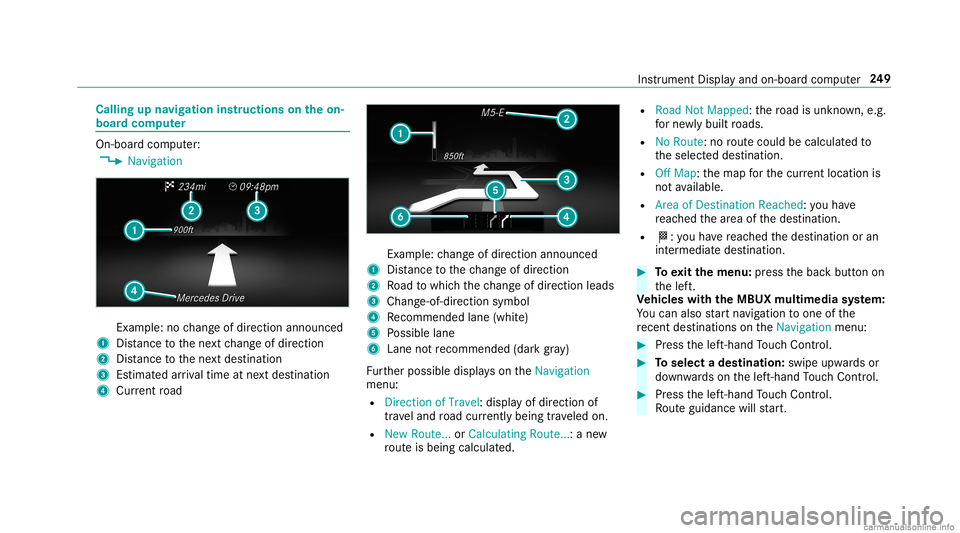
Callin
gup navig ation instruct ions ontheon-
boar dcom puter On-boar
dcom puter:
4 Navigation Ex
am ple: nochang eof dir ect ion ann oun ced
1 Distance tothene xt chang eof dir ect ion
2 Distance tothene xt des tinat ion
3 Estimat edarriva ltim eat next des tination
4 Current road Ex
am ple: chang eof dir ect ion ann oun ced
1 Distance tothech ang eof dir ect ion
2 Road towhic hth ech ang eof dir ect ion leads
3 Chan ge-of-d irection symbo l
4 Recomme ndedlane (whit e)
5 Possible lane
6 Lane notre comme nded(darkgray )
Fu rther possible displayson theNavigation
menu:
R Direc tionofTravel: displayof dir ect ion of
tra veland road cur rentl ybe ing trave led on.
R New Route. ..or Calculatin gRoute. ..:a ne w
ro uteis bein gcalc ulated. R
Road NotMappe d:th ero ad isunk nown, e.g.
fo rne wly builtro ads.
R NoRout e: no routeco uld becalc ulatedto
th eselect eddes tinat ion.
R Off Map: themap forth ecur rent locati onis
no tav ailable.
R Area ofDe stinat ionReach ed:youha ve
re ac hed thear ea ofthedes tinat ion.
R 004B: youha ve reac hed thedes tinat ionoran
int ermediat edes tinat ion. #
Toexitth emenu :pr ess thebac kbutt onon
th elef t.
Ve hicl eswith theMB UX multim edia system:
Yo ucan also star tna vig atio nto one ofthe
re cent destina tions ontheNavigation menu: #
Press thelef t-hand Touc hCon trol. #
Toselect ades tinat ion:swipe upwards or
do wn wardson thelef t-hand Touc hCon trol. #
Press thelef t-hand Touc hCon trol.
Ro uteguidan cewill star t. In
stru ment Displa yand on-boar dcom puter 24
9
Page 252 of 610
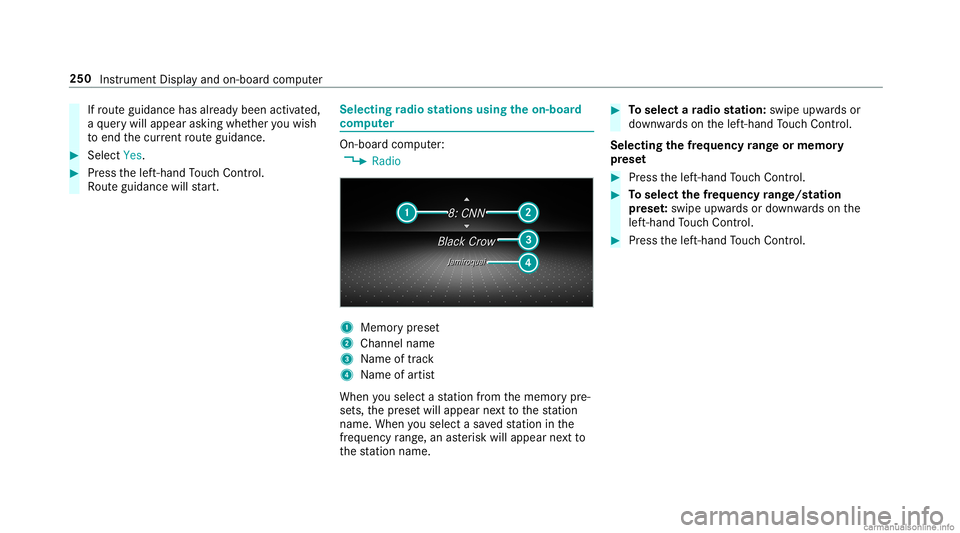
If
ro uteguidan cehas already been activat ed,
a qu erywill appear askingwhether youwish
to end thecur rent routeguidan ce. #
Select Yes. #
Press thelef t-hand Touc hCon trol.
Ro uteguidan cewill star t. Select
ingradio station susin gth eon-boa rd
com puter On-boar
dcom puter:
4 Radio 1
Memor ypr ese t
2 Channel name
3 Name oftrac k
4 Name ofartis t
When yousele ctast atio nfrom thememor ypr e‐
se ts, thepr ese twill appear next to thest atio n
nam e.When yousele ctasa ve dstatio nin the
fr eq uency rang e, an asterisk will appea rne xt to
th est atio nnam e. #
Toselect ara dio station :swi peupw ards or
do wn wardson thelef t-hand Touc hCon trol.
Select ingthefreq uency rang eor memor y
pr ese t #
Press thelef t-hand Touc hCon trol. #
Toselect thefreq uency rang e/s tation
pr ese t:swipe upwards ordown wardson the
lef t-hand Touc hCon trol. #
Press thelef t-hand Touc hCon trol. 250
Instru ment Displa yand on-boar dcom puter
Page 253 of 610
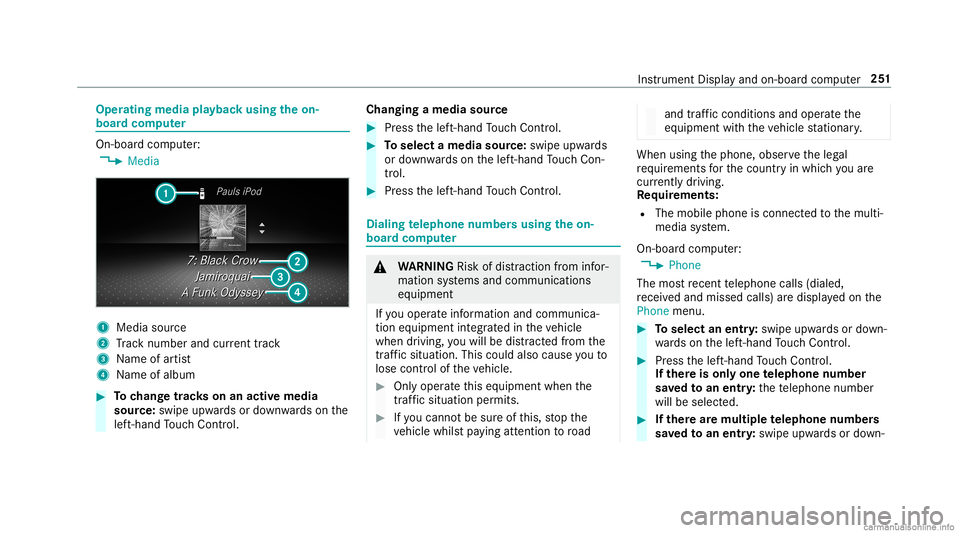
Oper
ating media playbac kusing theon-
boar dcom puter On-boar
dcom puter:
4 Media 1
Media source
2 Trac knum berand current trac k
3 Name ofartis t
4 Name ofalb um #
Tochang etrac ks on anact ive med ia
sour ce:swipe upwards ordown wardson the
lef t-hand Touc hCon trol. Cha
nging amed iasour ce #
Press thelef t-hand Touc hCon trol. #
Toselect amedia source:swipe upwards
or down wardson thelef t-hand Touc hCon ‐
tr ol. #
Press thelef t-hand Touc hCon trol. Diali
ngtelephone numbersusing theon-
boar dcom puter &
WARNIN GRisk ofdist ra ction from infor‐
mati onsystems andcomm unication s
eq uipment
If yo uoper ateinf ormat ionand comm unic a‐
tio neq uipme ntintegratedin theve hicle
when driving, youwill bedistract ed from the
tr af fic situ ation. Thiscou ldalso cau seyouto
lose control of theve hicle. #
Onlyoper ateth is eq uipmen twhen the
tr af fic situ ation per mits. #
Ifyo ucan notbe sur eof this, stop the
ve hicle whilstpa ying attention toroad and
traffic condi tions andoperate the
eq uipment withth eve hicle statio nary. When
usingthephone, observetheleg al
re qu iremen tsforth ecount ryinwhic hyo uar e
cur rentl ydr ivi ng.
Re quirement s:
R The mobile phoneis con nectedto themulti‐
media system.
On- boar dcom puter:
4 Phone
The mos tre cent telephon ecalls (dialed,
re cei vedand missed calls)aredispla yedon the
Phone menu. #
Toselect anentr y:swipe upwards ordown‐
wa rdson thelef t-hand Touc hCon trol. #
Press thelef t-hand Touc hCon trol.
If th ereis onl yone telephone number
sa ve dto an entr y:thete lephon enumb er
will beselec ted. #
Ifth erear emu ltip letelephone numbers
sa ve dto an entr y:swipe upwards ordown‐ Ins
trument Displayand on-boar dcom puter 25
1
Page 254 of 610
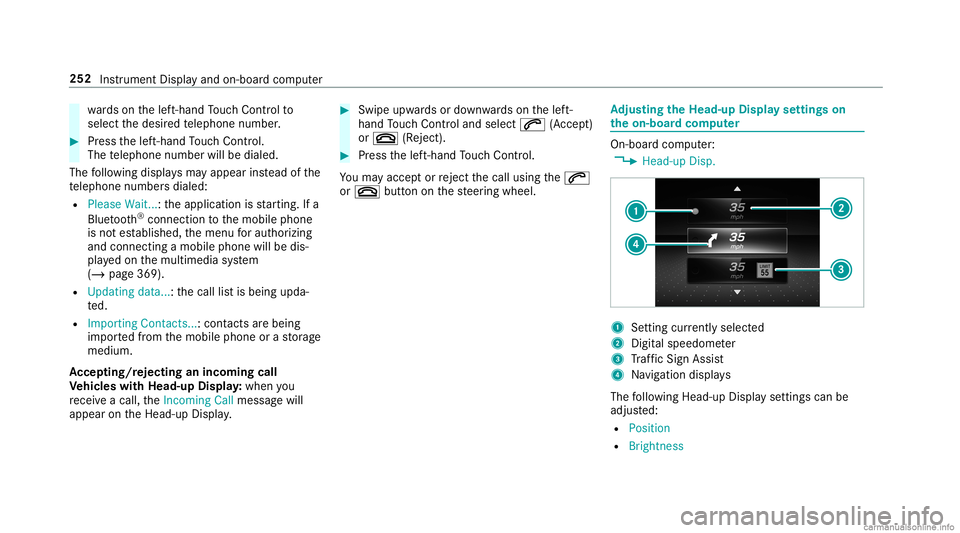
wa
rdson thelef t-hand Touc hCon trol to
select thedesir edtelephon enumb er. #
Press thelef t-hand Touc hCon trol.
The telephon enumb erwill bedialed.
The follo wing displa ysma yapp ear instead ofthe
te lephon enumb ersdialed:
R Please Wait...:th eapplication isstar tin g.Ifa
Blue tooth®
connecti ontothemobile phone
is no tes tablished, themenu forau thor izing
and conn ectin gamobile phonewillbedis‐
pla yedon themultimedia system
(/ page369).
R Updating data...:th ecall listis being upda‐
te d.
R Import ingCont acts...: con tacts arebei ng
im por tedfrom themobile phoneorast or ag e
medium.
Ac cep ting/r eject inganincom ingcall
Ve hicl eswith Head-up Display:when you
re cei veacall, theInc oming Callmessag ewill
appear ontheHead-up Display. #
Swi peupwa rdsor down wardson thelef t-
hand Touc hCon trol and select0061 (Acc ep t)
or 0076 (Reject ). #
Press thelef t-hand Touc hCon trol.
Yo uma yacc eptor reject thecall using the0061
or 0076 buttononthesteer ing wheel. Ad
jus tingthe Head-up Displ aysettings on
th eon-boa rdcom puter On-boar
dcom puter:
4 Head-up Disp. 1
Setting currently select ed
2 Digital spe edome ter
3 Traf fic Sign Assist
4 Navig ation displays
The follo wing Head- upDisp lay se ttings canbe
adjus ted:
R Position
R Bright ness 252
Instrument Displayand on-boar dcom puter
Page 255 of 610
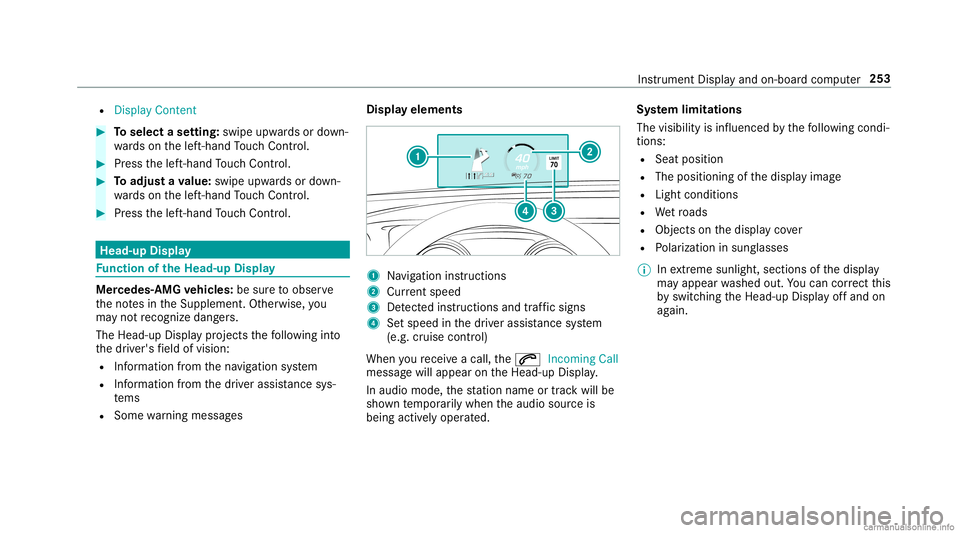
R
Display Content #
Toselect ase tting: swipe upwards ordown‐
wa rdson thelef t-hand Touc hCon trol. #
Press thelef t-hand Touc hCon trol. #
Toadjus ta va lue: swipe upwards ordown‐
wa rdson thelef t-hand Touc hCon trol. #
Press thelef t-hand Touc hCon trol. Hea
d-up Disp lay Fu
nction oftheHead -upDispla y Mer
cedes- AMGvehicl es:besur eto obser ve
th eno tesin theSupplement .Ot her wise, you
ma yno tre cogni zedangers.
The Head-upDisp lay pr ojects thefo llo wing into
th edr iver's field ofvision:
R Information from thena vig ation system
R Information from thedr iver assis tance sys‐
te ms
R Some warning mess ages Displa
yelement s 1
Navig ation instructions
2 Current speed
3 Detected instructi ons and traf fic sig ns
4 Setspe edinthedr iver assis tance system
(e.g. cruise control)
When youre cei veacall, the0061 Incoming Call
messag ewill appear ontheHead-up Display.
In aud iomode, thest atio nnam eor trac kwill be
sho wntemp orarily when theaudio sourceis
being activelyoper ated. Sy
stem limita tions
The visib ilityisinf luenc edbythefo llo wing condi‐
tion s:
R Seat position
R The posit ioningof thedispla yimag e
R Light conditions
R Wetro ads
R Objectson thedispla yco ver
R Polar izat ion insung lasses
% Inextreme sunli ght, sectio nsofthedispla y
ma yappear washed out.Youcan correct this
by switc hingtheHead-up Displayof fand on
ag ain. Ins
trument Displayand on-boar dcom puter 253
Page 256 of 610
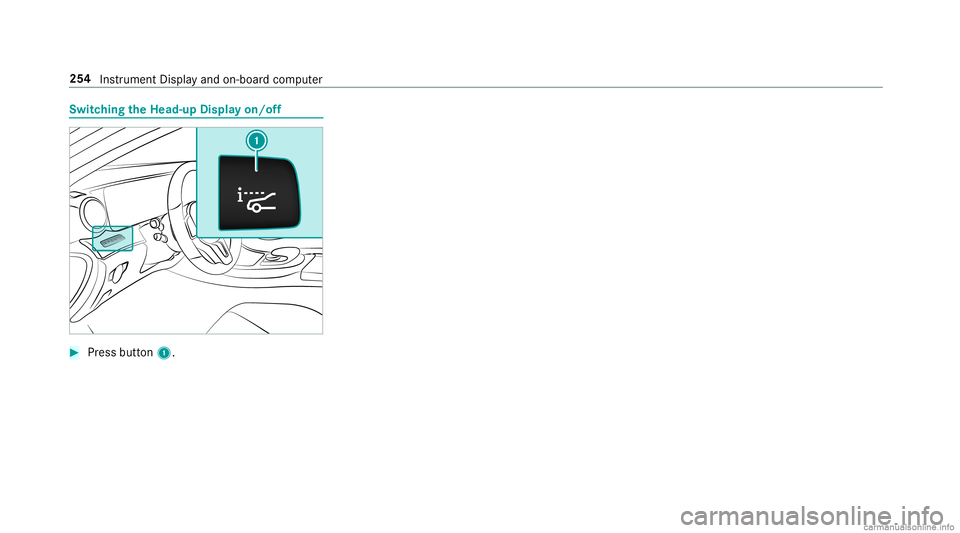
Switc
hingtheHead -upDispla yon/of f #
Press butt on1. 25
4
Instru ment Displa yand on-boar dcom puter
Page 257 of 610
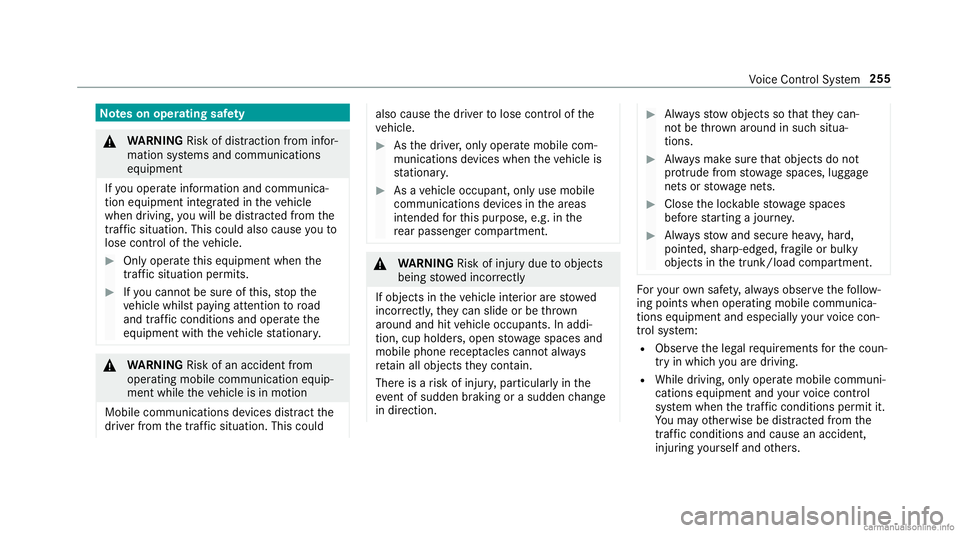
No
teson oper ating safety &
WARNIN GRisk ofdist ra ction from infor‐
mati onsystems andcomm unication s
eq uipment
If yo uoper ateinf ormat ionand comm unic a‐
tio neq uipme ntintegratedin theve hicle
when driving, youwill bedistract ed from the
tr af fic situ ation. Thiscou ldalso cau seyouto
lose control of theve hicle. #
Onlyoper ateth is eq uipmen twhen the
tr af fic situ ation per mits. #
Ifyo ucan notbe sur eof this, stop the
ve hicle whilstpa ying attention toroad
and traffic condi tions andoperate the
eq uipment withth eve hicle statio nary. &
WARNIN GRisk ofan acci dent from
ope rating mob ile comm unicati onequip ‐
ment while th eve hicle isin mo tion
Mobile communication sde vices distract the
dr iver from thetraf fic situ ation. Thiscou ld al
so cau sethedr iver tolose control of the
ve hicle. #
Asthedr iver ,onl yoper atemobile com‐
municat ionsdevices when theve hicle is
st atio nary. #
Asave hicle occupant, onlyuse mobile
communication sde vices inthear eas
int ended forth is pur pose, e.g.inthe
re ar passe nger com partment . &
WARNIN GRisk ofinju rydue toobject s
being stowe dincor rectl y
If obje ctsintheve hicle interior arestowe d
inc orrectly ,th ey can slide orbe throw n
ar oun dand hitvehicle occupants. Inaddi‐
tion, cupholder s,open stow agespac esand
mobi lephon ere cep tacle scanno tal wa ys
re tain all obje ctsth ey cont ain.
The reisarisk ofinjur y,par ticular lyin the
ev ent ofsudden braking orasudden chang e
in dir ect ion. #
Alw aysst ow object sso that they can‐
no tbe throw nar ou nd insuch situa‐
tions. #
Alw aysmak esur eth at obj ect sdo not
pr otru de from stow agespac es,lugg age
ne ts or stow agene ts. #
Close theloc kable stow agespac es
bef orest ar tin gajo ur ne y. #
Alw aysst ow and securehea vy,har d,
poin ted, shar p-edg ed,fragile orbulky
objec tsinthetrunk/ loadcompartmen t. Fo
ryo ur ow nsa fety,al wa ys obser vethefo llo w‐
ing point swhen operatingmobile communic a‐
tion seq uipmen tand espec iallyyo ur voice con ‐
tr ol system:
R Obser vetheleg alrequ iremen tsforth ecoun‐
tr y in whic hyo uar edr ivin g.
R While drivin g,on lyop eratemobi lecom mun i‐
cat ionseq uipme ntand your voice con trol
sy stem when thetra ffic con dition sper mit it.
Yo uma yot her wise bedistract ed from the
tr af fic condi tions andcausean acci dent,
inju ring yourself and other s. Vo
ice Cont rolSy stem 255
Page 258 of 610
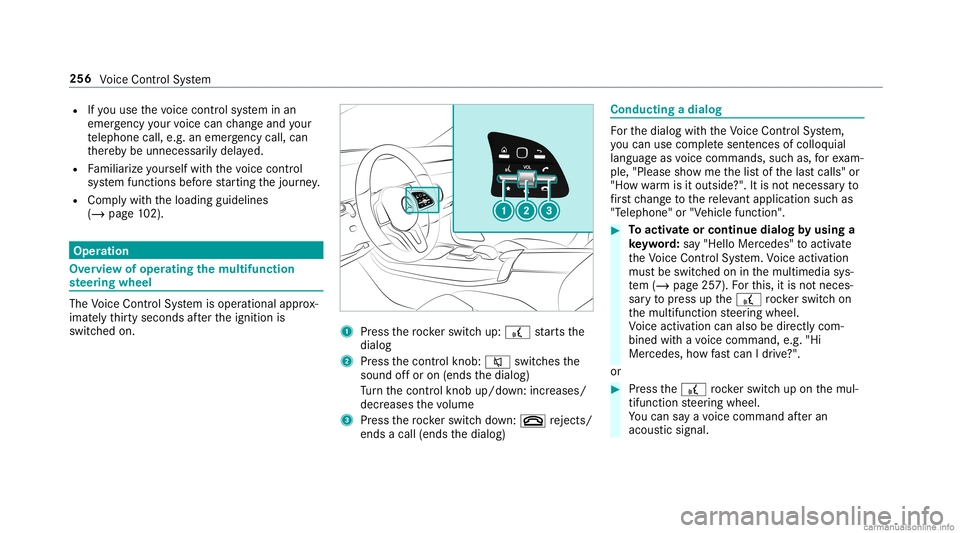
R
Ifyo uuse thevo ice con trol system inan
emer gency your voice can chang eand your
te lephon ecall, e.g.anemer gency call,can
th er eb ybe unnec essarilydela yed.
R Famili arize yourself withth evo ice con trol
sy stem func tionsbef orest ar tin gth ejour ney.
R Com plywit hth eloading guidelines
(/ page10 2). Op
eration Ov
erview ofoper ating themu ltifunct ion
st eer ing wheel The
Voice Cont rolSy stem isoper ational approx‐
imat elyth irty seco ndsafte rth eignition is
switc hedon. 1
Press thero ck er switc hup: £ star ts the
dialog
2 Press thecon trol kn ob: 0063 switchesthe
sound offor on (ends thedialog)
Tu rn thecon trol kn ob up/do wn:increases/
decr eases thevo lume
3 Press thero ck er switc hdo wn: 0076 rejects /
end sa cal l(e nds thedialog) Conducting
adialog Fo
rth edialog withth eVo ice Cont rolSy stem,
yo ucan usecomp lete sent ences ofcolloq uial
langua geasvoice com mand s,suc has, forex am‐
ple, "Please showme thelis tof thelas tcalls" or
"Ho wwa rm isitouts ide?". Itis no tnec essar yto
fi rs tch ang eto there leva nt applica tionsu ch as
"T eleph one" or"Vehic lefun ction ". #
Toactiv ateor continue dialogby using a
ke yw ord: say"Hello Mercedes" toact ivat e
th eVo ice Cont rolSy stem. Voice activation
mus tbe switc hedoninthemultimedia sys‐
te m (/ page25 7).Fo rth is, itis no tnec es‐
sar yto press upthe£ rock er switc hon
th emultifunc tionsteer ing wheel.
Vo ice activation canalso bedirect lycom ‐
bined withavo ice com mand ,e.g. "Hi
Mer cedes ,ho wfast can Idr ive?" .
or #
Press the£ rock er switc hup on themul‐
tifun ction steer ing wheel.
Yo ucan saya vo ice com mand afte ran
acou stic sign al. 256
Voice Cont rolSy stem
Page 259 of 610
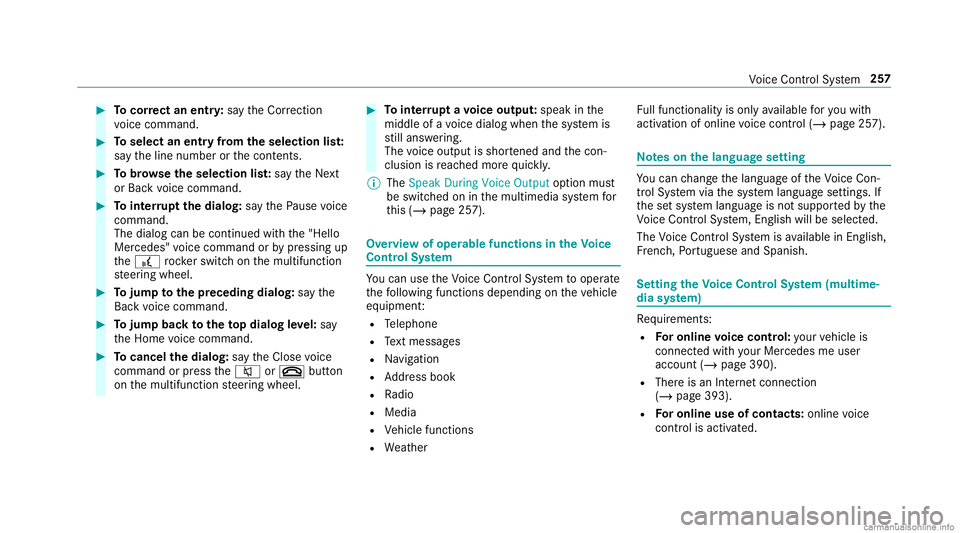
#
Tocor rect an ent ry:sa yth eCorrect ion
vo ice com mand . #
Toselect anentr yfrom theselecti onlist:
sa yth eline number orthecon tents. #
Tobrows eth eselection list:sa yth eNext
or Back voice com mand . #
Tointerru pt thedia log: sayth ePause voice
com mand .
The dialog canbecon tinued withth e"Hello
Mer cedes" voice com mand orby pressing up
th e£ rock er switc hon themultifunc tion
st eer ing wheel. #
Tojum pto thepr eceding dialog: sayth e
Back voice com mand . #
Tojum pbac kto theto pdial ogleve l:sa y
th eHome voice com mand . #
Tocancel thedia log: sayth eClose voice
com mand orpress the0063 or0076 button
on themultifunc tionsteer ing wheel. #
Tointerru pt avo ice outp ut:speak inthe
middl eof avo ice dialog whenthesy stem is
st ill answ ering.
The voice output isshor tened andthecon ‐
clusion isreac hed morequ ickl y.
% The Speak During VoiceOutput option must
be switc hedoninthemultimedia system for
th is (/ page25 7). Ov
ervie wof oper able funct ionsintheVo ice
Contr olSy stem Yo
ucan usetheVo ice Cont rolSy stem tooper ate
th efo llo wing functionsdepen dingontheve hicle
eq uipment :
R Telephon e
R Text mes sage s
R Navig ation
R Address book
R Radio
R Media
R Vehicle functions
R Weather Fu
llfunc tionality isonl yav ailable foryo uwit h
act ivatio nof onlinevo ice con trol (/ page25 7). No
teson thelangu agese tting Yo
ucan chang eth elanguag eof theVo ice Con‐
tr ol Sy stem viathesy stem languag ese ttings. If
th ese tsy stem languag eis no tsuppor tedby the
Vo ice Cont rolSy stem, English will beselec ted.
The Voice Cont rolSy stem isavailable inEn glish,
Fr enc h,Po rtuguese andSpan ish. Se
tting theVo ice Contr olSy stem (mu ltim e‐
dia system) Re
quiremen ts:
R Foron line voice contr ol:your vehicle is
conn ectedwithyo ur Mer cedesme user
acc oun t(/ page39 0).
R Ther eis an Inte rn et connecti on
(/ page 393).
R Foron line use ofcontac ts: online voice
con trol isact ivat ed. Vo
ice Cont rolSy stem 25
7
Page 260 of 610
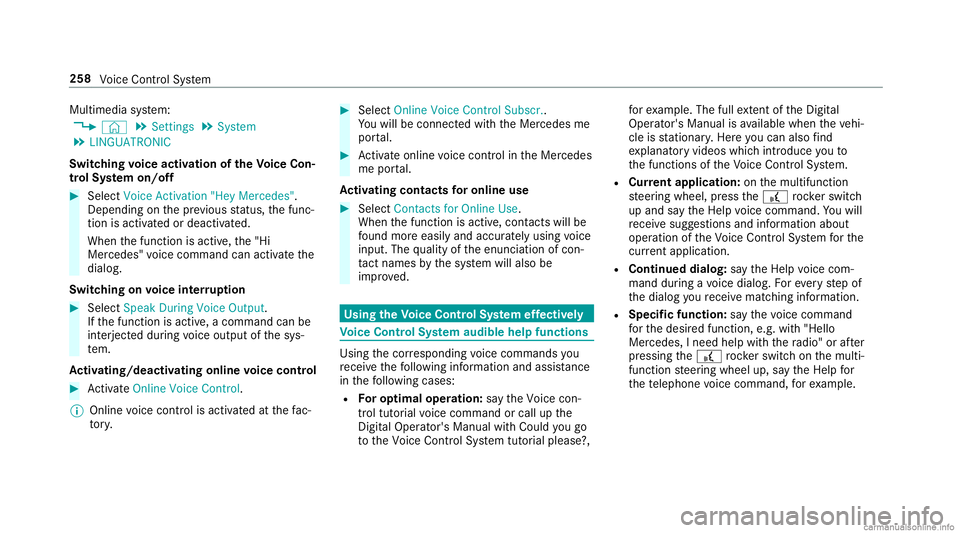
Multimedia
system:
4 © 5
Set ting s5
System
5 LINGUA TRONIC
Switc hingvoice activ ation oftheVo ice Con‐
tr ol Sy stem on/of f #
Sele ctVoic eAc tivation "HeyMercedes".
Dep endingonthepr ev ious status ,th efunc ‐
tion isactiv ated ordeactiv ated.
When thefunc tion isactiv e,the"Hi
Mer cedes" voice com mand canactivat eth e
dialog.
Switc hingonvoice interru ption #
Selec tSpeak DuringVoice Output .
If th efunc tion isactiv e,acomm andcanbe
int erjec teddur ing voice output ofthesy s‐
te m.
Ac tiv atin g/deac tivatin gon line voice contr ol #
ActivateOnl ine VoiceControl .
% Online voice con trol isact ivat ed atthefa c‐
to ry. #
Select Onli neVoi ceControl Subscr..
Yo uwill beconn ect edwithth eMer cedes me
por tal. #
Activateonl ine voice con trol intheMer cedes
me portal.
Ac tiv atin gco ntacts foron line use #
Select Contacts forOnl ine Use .
Wh enthefunc tion isactiv e,con tacts willbe
fo und moreeasil yand accuratelyusin gvo ice
in put. Thequalit yof theenunc iation ofcon ‐
ta ct name sby thesy stem will also be
im prov ed. Using
theVo ice Contr olSy stem effectiv ely Vo
ice Contr olSy stem aud ible help functions Usin
gth ecor responding voice com mand syo u
re cei vethefo llo wing informatio nand assis tance
in thefo llo wing cases :
R Forop timal operatio n:sayth eVoice con-
trol tutor ialvoice com mand orcall upthe
Dig ital Op erator' sMa nua lwi th Could yougo
to theVoic eCon trol Sys tem tut orial pleas e?, fo
rex am ple. Thefullextent oftheDigit al
Oper ator's Manual isavailable whentheve hi‐
cle isstatio nary.Her eyo ucan also find
ex planat oryvideos whichint roduce youto
th efunc tionsof theVo ice Cont rolSy stem.
R Cur rent app lication: onthemultifunc tion
st eer ing wheel, press the£ rock er switc h
up and sayth eHelp voice com mand .Yo uwill
re cei vesugg estions andinformation about
oper ation oftheVo ice Cont rolSy stem forth e
cur rent applica tion.
R Conti nue ddial og:sa yth eHelp voice com ‐
mand during avo ice dialog. Foreve rystep of
th edialog youre cei vematc hinginformation.
R Speci fic fu ncti on:sayth evo ice com mand
fo rth edesir edfunc tion,e.g. with"Hello
Mer cedes, Ineed helpwithth era dio" orafte r
pr essing the£ rock er switc hon themulti‐
func tion steer ing wheel up,sayth eHelp for
the telephon evo ice com mand ,fo rex am ple. 258
Voice Cont rolSy stem