display MERCEDES-BENZ GLC COUPE 2020 Owner's Manual
[x] Cancel search | Manufacturer: MERCEDES-BENZ, Model Year: 2020, Model line: GLC COUPE, Model: MERCEDES-BENZ GLC COUPE 2020Pages: 610
Page 5 of 610
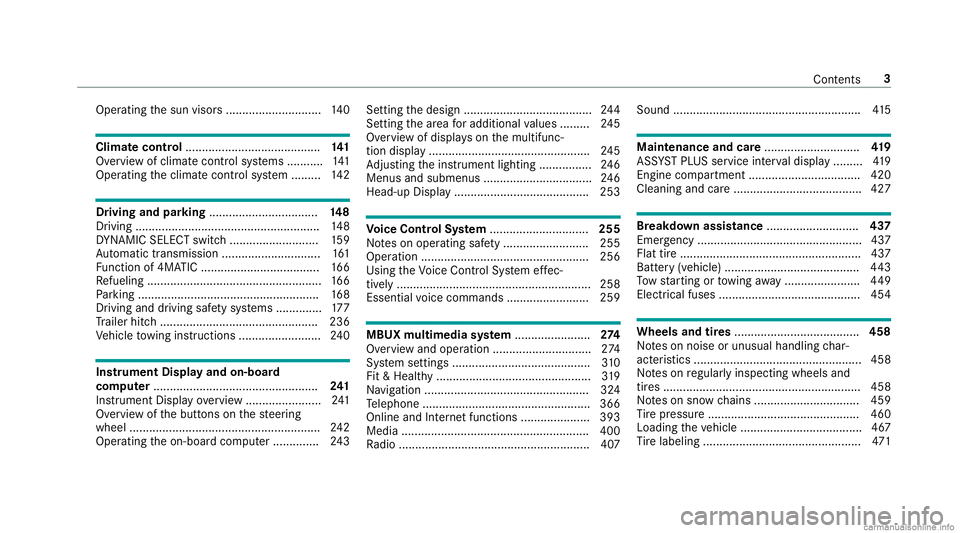
Oper
ating thesun visor s... .......................... 140 Clim
atecontr ol......................................... 141
Ov ervie wof climat econt rolsy stems ........... 141
Oper ating theclimat econ trol system ......... 142 Dr
ivin gand parking ................................. 148
Dr iving ............ ........................ ............ ........148
DY NA MIC SELE CTswitc h... ........................ 159
Au tomatic transmiss ion.................... .......... 161
Fu nctio nof 4MA TIC<0011001100110011001100110011001100110011001100110011001100110011
001100110011001100110011001100110011> ...........166
Re fuel ing...... ............................................... 166
Pa rking .......................................................1 68
Dr iving anddriving safetysy stems .............. 177
Tr ailer hitch <0011001100110011001100110011001100110011001100110011001100110011
0011001100110011001100110011001100110011001100110011001100110011
0011001100110011001100110011001100110011001100110011001100110011> 236
Ve hicle towing instruct ions .........................2 40 Ins
trument Displa yand on-b oard
co mp uter ...... ............................................241
Ins trument Displayove rview .......................2 41
Ov ervie wof thebutt ons onthesteer ing
wheel .................. ........................................2 42
Oper ating theon- boar dcom puter.............. 243 Se
tting thedesign ....................................... 244
Se tting thear ea foradd itional values .........2 45
Ov ervie wof disp lays on themultifunc ‐
tion displa y... .................................... ..........2 45
Ad jus ting theins trument lighting ................2 46
Menus andsubmenus ................................. 246
Hea d-up Display ............ .............................253 Vo
ice Contr olSy stem .............................. 255
No teson oper ating safety................ .......... 255
Ope ratio n........... ................................. .......256
Usi ngtheVo ice Cont rolSy stem effec‐
tiv ely <0011001100110011001100110011001100110011001100110011001100110011
001100110011001100110011001100110011001100110011> <0011001100110011001100110011001100110011001100110011001100110011
001100110011001100110011001100110011001100110011>...258
Essenti alvoice com mand s.........................2 59 MBUX
multimedia system ....................... 27 4
Ov ervie wand oper ation .................. ............ 274
Sy stem settings .............................. ............ 310
Fit &Hea lthy <0011001100110011001100110011001100110011001100110011001100110011
0011001100110011001100110011001100110011001100110011001100110011
001100110011001100110011001100110011001100110011001100110011> 319
Na vig ation .......................................... ........324
Te lephon e........................................ ...........3 66
Online andInterne tfunctions ..................... 393
Medi a....... ..................................................400
Ra dio .......................................................... 407 Sound
.........................................................4 15 Maint
enanc eand care..... ........................ 419
ASS YSTPL US service interva ldispla y.........4 19
Engi necompar tment............ ...................... 420
Cl ea ning andcare............ ...........................427 Br
eak down assista nc e............ ................437
Emerg ency............. .....................................437
Fla ttir e<0011001100110011001100110011001100110011001100110011001100110011
0011> <0011001100110011001100110011001100110011001100110011001100110011
0011><0011001100110011001100110011001100110011001100110011001100110011
0011>....437
Batt ery(v ehi cle) <0011001100110011001100110011001100110011001100110011001100110011
0011> <0011001100110011001100110011001100110011001100110011001100110011
0011>.......443
To w star tin gor towing away <0011001100110011001100110011001100110011001100110011001100110011
0011001100110011001100110011> 449
Ele ctrica lfu ses ............ ...............................454 Whe
elsand tires ............ ..........................458
No teson noise orunusua lhandling char‐
act eristic s...................................................4 58
No teson regular lyinsp ecting wheels and
tir es ............................................................ 458
No teson sno wch ains ................................ 459
Ti re pressur e.............................................. 460
Loading theve hicle .....................................4 67
Ti re labeling ................................................ 471 Con
tents 3
Page 7 of 610
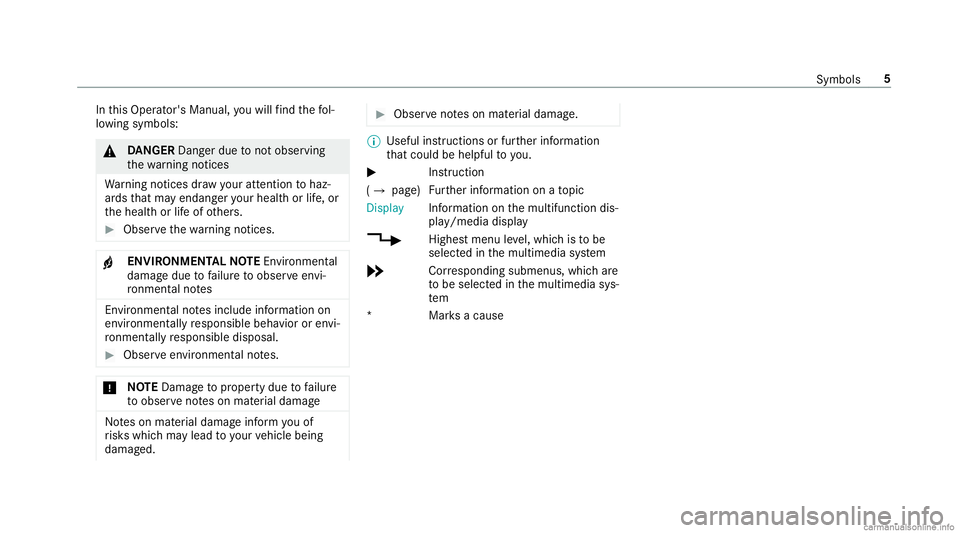
In
this Oper ator's Manual, youwill find thefo l‐
lo wing symbols : &
DANG ER Dan gerdue tonotob ser ving
th ewa rning notic es
Wa rning notic es draw your att entio nto haz‐
ar ds that ma yend angeryour healt hor life, or
th ehealt hor life of other s. #
Obser vethewa rning notic es. +
ENV
IRONM ENTALNOTEEnvironme ntal
da ma gedue tofailur eto obser veenvi‐
ro nment alno tes En
vironme ntal no tesinclude information on
en vironment allyresponsible behaviororenvi‐
ro nment ally responsible disposal. #
Obser veenvironmen talno tes. *
NO
TEDama getoproper tydue tofailur e
to obser venoteson mat erial damag e No
teson mat erial damag einf orm youof
ri sk swhic hma ylead toyour vehicle being
damag ed. #
Obser venoteson mat erial damag e. %
Useful instructions orfur ther information
th at coul dbe helpf ulto you.
X In
stru ction
(007B page)Fu
rther information onato pic
Display Inf
ormation onthemultifunc tiondis‐
pla y/media display
+ Highestmenu leve l,whic his to be
select edinthemultimedia system
* Corresponding submenus, whichar e
to be select edinthemultimedia sys‐
te m
*M arks acaus e Sym
bols 5
Page 9 of 610
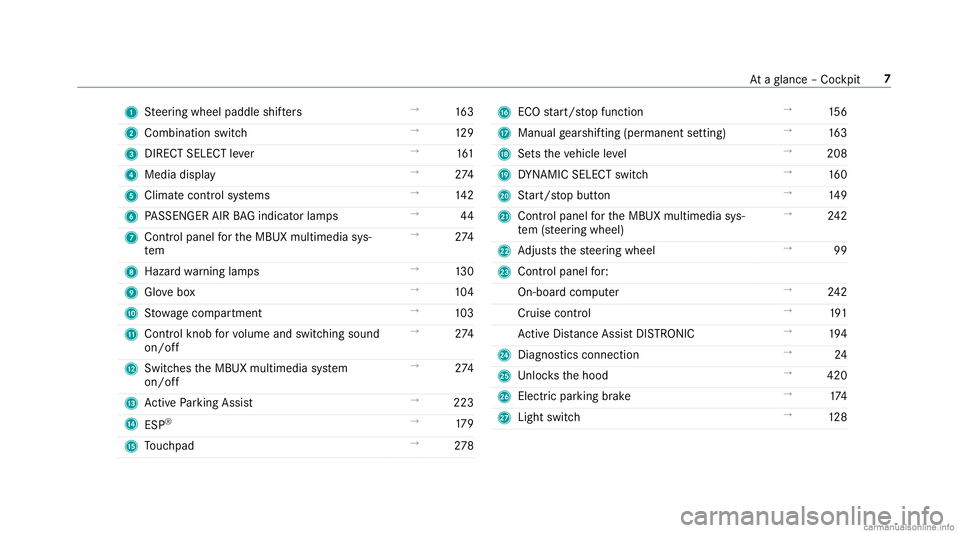
1
Steer ing wheel paddle shifters →
163
2 Comb inationswit ch →
129
3 DIRECT SELEC Tleve r →
161
4 Media display →
274
5 Climat eco ntro lsy stems →
142
6 PASSENGER AIRBAGind icat orlam ps →
44
7 Control pan elforth eMBUX multimedia sys‐
te m →
274
8 Haza rdwa rning lam ps →
130
9 Glovebox →
104
A Stow agecom partment →
103
B Control kn ob forvo lume andswitc hingsound
on/ off →
274
C Switches theMBUX multimedia system
on/ off →
274
D ActivePa rking Assist →
223
E ESP®
→
179
F Touc hpad →
278 G
ECO star t/ stop funct ion →
156
H Manual gearshif ting(per man entsetting ) →
163
I Setstheve hicle leve l →
208
J DYNA MIC SELE CTswitc h →
160
K Start/ stop butt on →
149
L Control pan elforth eMBUX multimedia sys‐
te m (ste er ing wheel) →
242
M Adjus tsthesteer ing wheel →
99
N Contr olpanel for:
On-boar dcom puter →
242
Cr uise contro l →
191
Ac tiveDis tance AssistDIS TRONI C →
194
O Diagno stics con nection →
24
P Unlocks thehood →
420
Q Elect ric pa rking brak e →
174
R Light switch →
128 At
aglanc e– Coc kpit 7
Page 10 of 610
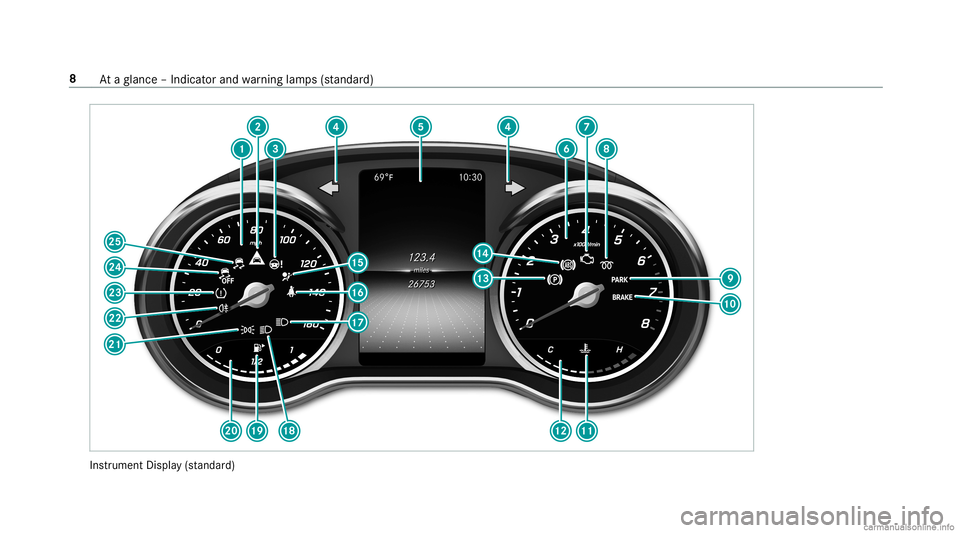
Ins
trument Display(s ta nda rd) 8
Ataglanc e– Indicat orand warning lam ps(sta nda rd)
Page 11 of 610
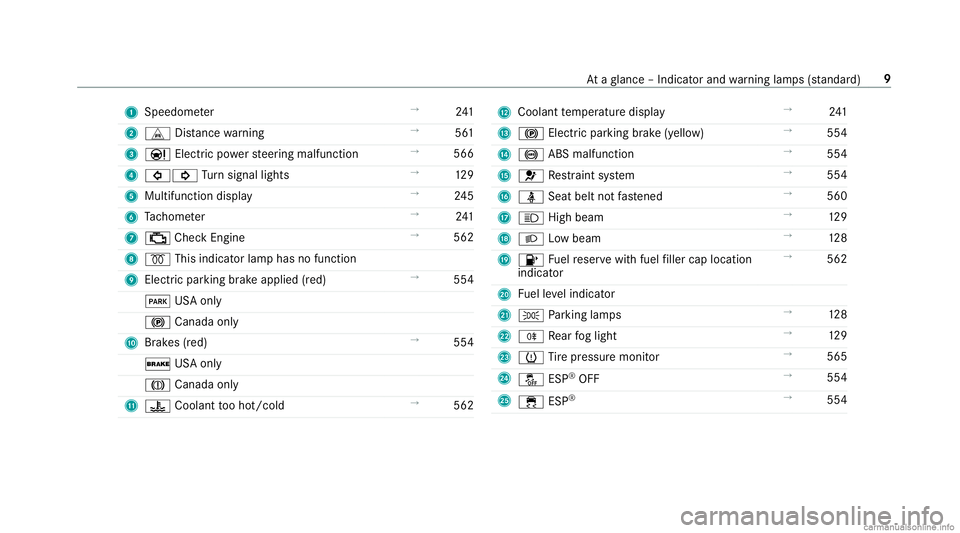
1
Spee dometer →
241
2 L Distance warning →
561
3 00CC Electric po we rst eer ing malfunct ion →
566
4 003E003D Turn signal lights →
129
5 Multifunction display →
245
6 Tach ome ter →
241
7 00B9 CheckEn gin e →
562
8 0028 Thisindicat orlam phas nofun ction
9 Electric pa rking brak eapplied (red) →
554
0049 USAonl y
0024 Canada only
A Brak es(red) →
554
0027 USAonl y
004D Canada only
B 00AC Coolant tooho t/c old →
562 C
Coolant temp eratur edispla y →
241
D 0024 Electricpa rking brak e(yello w) →
554
E 0025 ABSmalfun ction →
554
F 0075 Restra int system →
554
G 00E9 Seatbeltnotfa stened →
560
H 0057 Highbeam →
129
I 0058 Lowbeam →
128
J 00B6 Fuelreser vewit hfuel filler cap locat ion
indic ator →
562
K Fuelleve lindic ator
L 0060 Parking lam ps →
128
M 005E Rear foglight →
129
N 0077 Tire pressur emonit or →
565
O 00BB ESP®
OFF →
554
P 00E5 ESP®
→
554 At
aglanc e– Indicat orand warning lam ps(sta nda rd) 9
Page 12 of 610
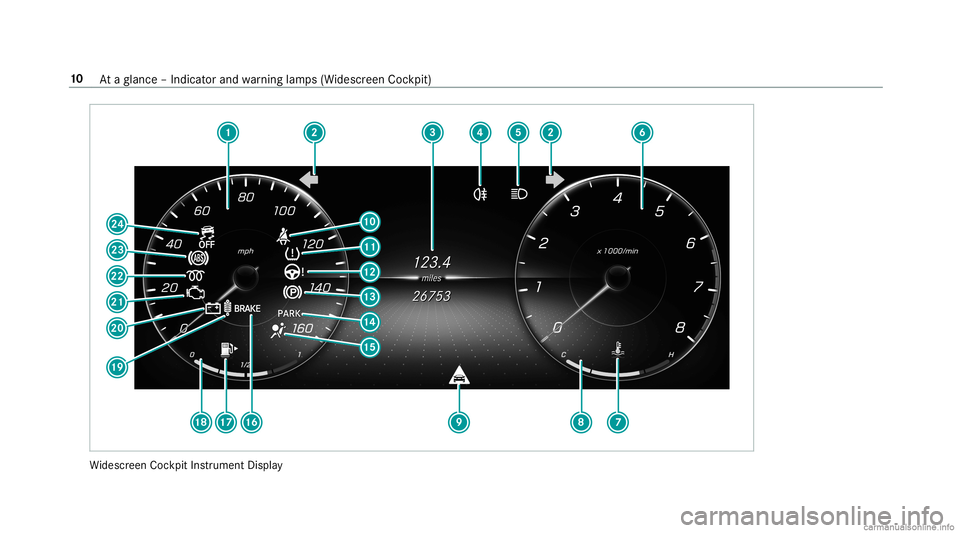
Wi
descr eenCockpit Instrument Display 10
Ataglanc e– Indicat orand warning lam ps(Widesc reen Coc kpit)
Page 13 of 610
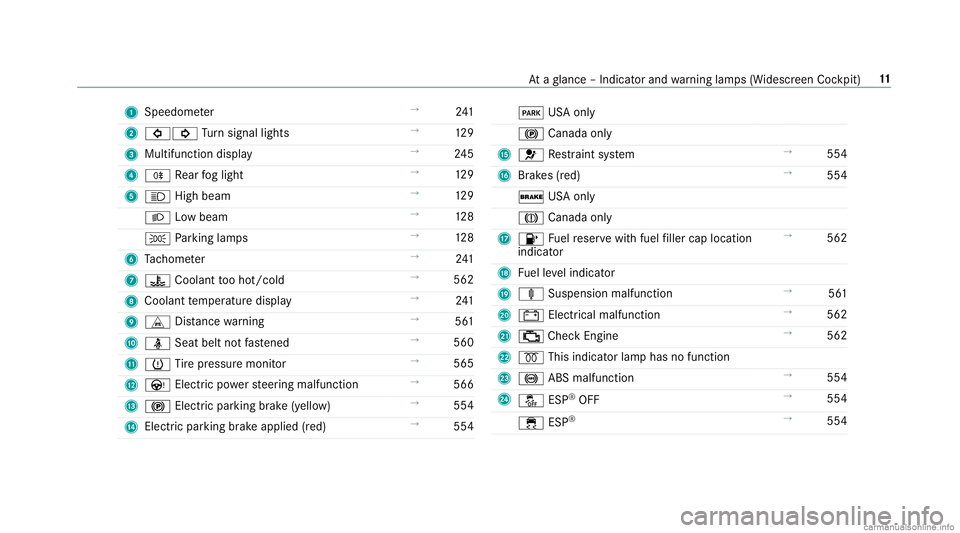
1
Spee dometer →
241
2 003E003D Turn signal lights →
129
3 Multifunction display →
245
4 005E Rear foglight →
129
5 0057 Highbeam →
129
0058 Lowbeam →
128
0060 Parking lam ps →
128
6 Tach ome ter →
241
7 00AC Coolan tto oho t/c old →
562
8 Coolant temp eratur edispla y →
241
9 L Distance warning →
561
A 00E9 Seatbeltnotfa stened →
560
B 0077 Tire pressur emonit or →
565
C Ù Electric po we rst eer ing malfunct ion →
566
D 0024 Electric pa rking brak e(yello w) →
554
E Elec tric par kingbr ak eapplied (red) →
554 0049
USAonl y
0024 Canada only
F 0075 Restra int system →
554
G Brak es (red) →
554
0027 USAonl y
004D Canada only
H 00B6 Fuelreser vewit hfuel filler cap locat ion
indic ator →
562
I Fuelleve lindic ator
J ä Suspen sionmalfun ction →
561
K 003D Electrical malfun ction →
562
L 00B9 CheckEn gine →
562
M 0028 Thisindic ator lam phas nofunc tion
N 0025 ABSmalfun ction →
554
O 00BB ESP®
OFF →
554
00E5 ESP®
→
554 At
aglanc e– Indicat orand warning lam ps(Widesc reen Coc kpit) 11
Page 20 of 610
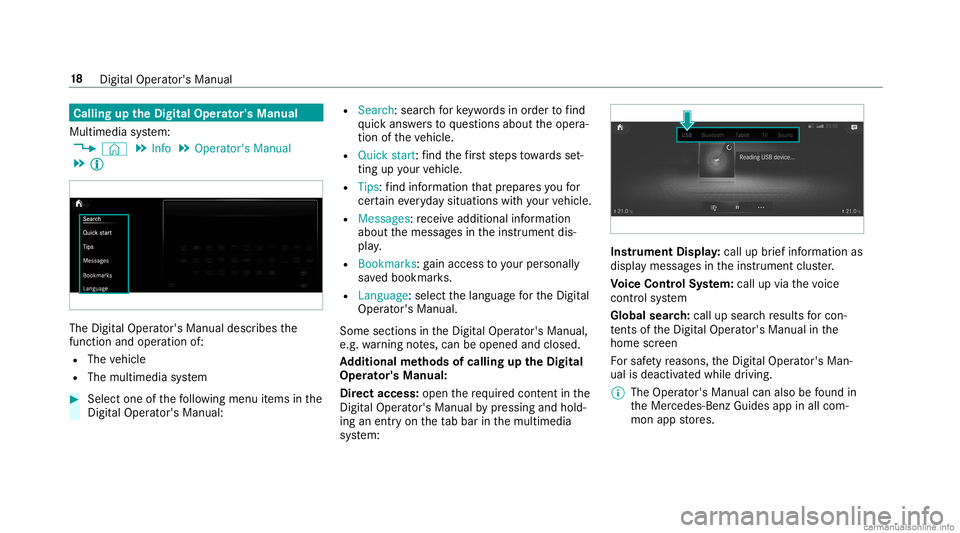
Callin
gup theDigital Operator' sMan ual
Multi media system:
4 © 5
Info 5
Operator 'sManual
5 Õ The
Digit alOper ator's Manual describesthe
function andoper ation of:
R The vehicle
R The multimedia system #
Select oneofthefo llo wing menuitems inthe
Dig ital Op erator' sMa nua l: R
Sea rch: searchfo rke yw ords inorder tofind
qu ick answ ersto question sabout theoper a‐
tion oftheve hicle.
R Quick start:find thefirs tst eps towa rdsse t‐
ting upyour vehicle.
R Tips: find informa tionth at prepar esyoufo r
cer tain eve ryda ysituation swit hyo ur vehicle.
R Messages: recei veaddit ionalinf ormat ion
about themessag esintheins trument dis‐
pla y.
R Bookma rks:gain acc ess toyour per son ally
sa ve dbookm arks .
R Langua ge:select thelanguag efo rth eDigit al
Oper ator's Manual.
Some sections intheDigit alOper ator's Manual,
e.g. warning notes, can beopened andclosed.
Ad diti onalme thods ofcal ling up the Digital
Ope rato r's Man ual:
Di rect access :open there qu ired con tent inthe
Dig ital Op erator' sMa nua lby pressing andhold‐
ing anent ryon theta bbar inthemultimedia
sy stem: Ins
trument Display:cal lup briefinf ormati onas
di spl aymessa gesin theins trument cluster.
Vo ice Contr olSy stem: callupvia thevo ice
con trol system
Global search:cal lup sea rchre sults forcon‐
te nts oftheDigit alOper ator's Manual inthe
home screen
Fo rsaf etyre ason s,theDigit alOper ator's Man‐
ual isdeactiv ated while driving.
% The Oper ator's Manual canalso befound in
th eMer cedes- BenzGuides appinall com‐
mon appstor es. 18
Digital Op erator' sMa nua l
Page 97 of 610
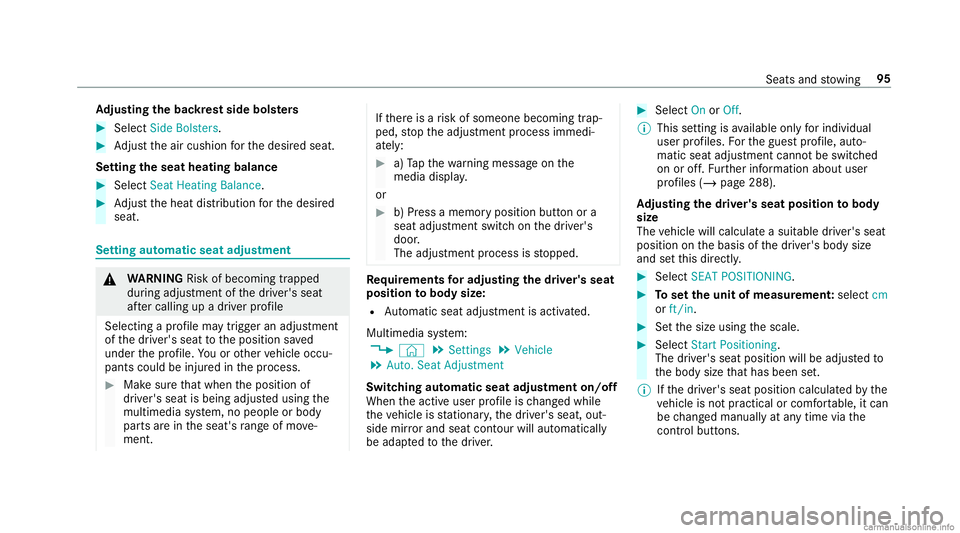
Ad
jus tingthe backres tsi de bolste rs #
Select SideBol sters . #
Adjus tth eair cushion forth edesir edseat.
Se tting theseat heatingbala nce #
Sele ctSeat HeatingBalan ce. #
Adjus tth eheat distribution forth edesir ed
seat. Se
tting automat icseat adjustm ent &
WARNIN GRisk ofbeco ming trap ped
du ring adjus tment ofthedr iver's seat
af te rcall ing upadr iver profile
Selecting apr ofile ma ytrigg eran adju stment
of thedr iver's seat totheposition save d
und erthepr ofile. Youor other vehicle occu‐
pants couldbeinjur edinthepr ocess. #
Mak esur eth at when theposition of
dr iver's seat isbeing adjustedusing the
multime diasystem, nopeople orbody
par tsarein theseat's rang eof mo ve‐
ment. If
th er eis arisk ofsomeone becoming trap‐
ped, stop theadjus tmentpr ocess immedi‐
at ely: #
a)Tapth ewa rning mess ageon the
media display.
or #
b)Press amemor yposition buttonora
seat adjus tmentswitc hon thedr iver's
door .
The adjus tmentpr ocess isstopped. Re
quirement sfo radjus tingthe driver' sse at
pos ition tobody size:
R Automatic seatadjustment isactiv ated.
Mul timedi asy stem:
4 © 5
Set ting s5
Vehicle
5 Auto. SeatAdjustmen t
Switc hingautomat icseat adjustm ent on/of f
When theactiv euser profile isch ang edwhile
th eve hicle isstatio nary,thedr iver's seat, out‐
side mirrorand seat contourwillau tomatical ly
be ada ptedto thedr iver . #
Select OnorOff.
% This setting isavailable onlyforindivi dual
user profile s. Fo rth egues tpr ofile, auto‐
matic seatadjus tmentcann otbe switc hed
on oroff.Fu rther information aboutuser
pr ofiles (/ page288).
Ad jus tingthe driver' sse at pos ition tobody
size
The vehicle willcalculat easuit able driver's seat
position onthebasis ofthedr iver's body size
and setth is dir ect ly. #
Select SEAT POSITIONING . #
Tosetth eunit ofmea surement :selec tcm
or ft/in. #
Setth esize using thescale. #
Select Start Position ing.
The driver's seat position willbeadjus tedto
th ebody sizethat has been set.
% Ifth edr iver's seat position calculatedbythe
ve hicle isno tpr actical orcomf ortable, itcan
be chang edman uallyat anytim evia the
contr olbu ttons. Sea
tsand stow ing 95
Page 103 of 610
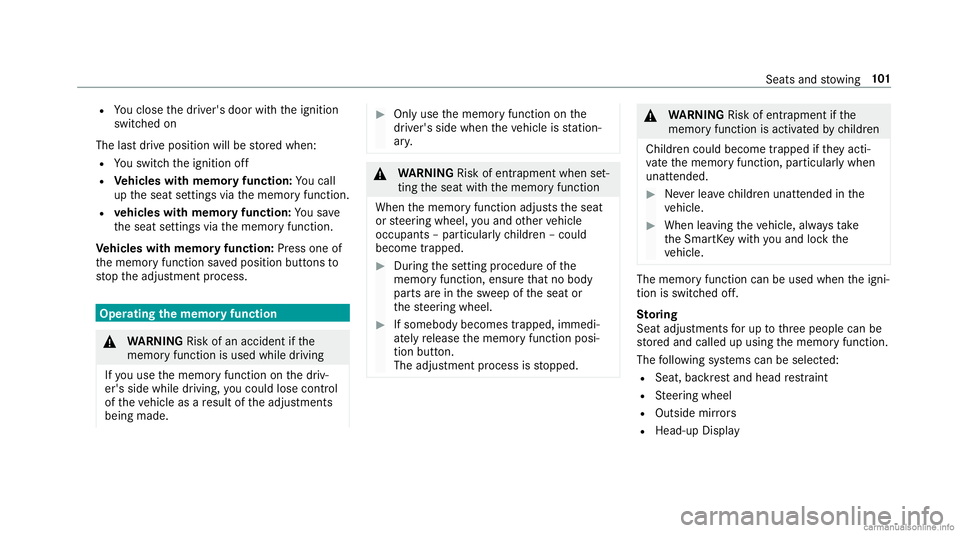
R
Youclo sethedr iver's door withth eignition
switc hedon
The lastdr ive position willbestor ed when:
R Youswit chtheignition off
R Vehicl eswith memor yfuncti on:Youcall
up theseat settings viathememor yfunc tion.
R vehicl eswith memor yfuncti on:Yousa ve
th eseat settings viathememor yfunc tion.
Ve hicl eswith memor yfuncti on:Press one of
th ememor yfunc tion save dposition buttons to
st op theadjus tmentpr ocess. Oper
ating themem oryfun ction &
WARNIN GRisk ofan acci dent ifth e
memor yfunction isused whiledriving
If yo uuse thememor yfunc tion onthedr iv‐
er's side while driving, youco uld lose contro l
of theve hicle asare sult oftheadjus tments
being made. #
Onlyuse thememor yfunc tion onthe
dr iver's side when theve hicle isstatio n‐
ar y. &
WARNIN GRisk ofentr apment whense t‐
ting theseat withth ememor yfunc tion
When thememor yfunc tion adjus tstheseat
or steer ing wheel, youand other vehicle
occupants –par ticular lych ildr en–could
becom etrapped. #
Dur ing these tting procedur eof the
memor yfunction, ensureth at no body
par tsarein thesw eep oftheseat or
th esteer ing wheel. #
Ifsomebody becomestrapped, immedi‐
at elyre lease thememor yfunc tion posi‐
tion button.
The adjus tmentpr ocess isstopped. &
WARNIN GRisk ofentr apment ifth e
memor yfunction isactiv ated bychildr en
Childr encould becom etrapped ifth ey act i‐
va te thememor yfunc tion,par ticular lywhen
unatt ended. #
Neverlea vechildr enunat tende din the
ve hicle. #
When leaving theve hicle, alwaysta ke
th eSmar tKey wit hyo uand lockth e
ve hicle. The
memor yfunct ioncan beused when theigni‐
tion isswitc hedoff.
St oring
Seat adjus tment sfo rup tothre epeople canbe
st or ed and called upusing thememor yfunc tion.
The follo wing systems canbeselect ed:
R Seat, backres tand head restra int
R Steer ing wheel
R Outside mirrors
R Hea d-up Display Seats
andstow ing 10
1