MERCEDES-BENZ GLC SUV 2021 AMG Owner's Guide
Manufacturer: MERCEDES-BENZ, Model Year: 2021, Model line: GLC SUV, Model: MERCEDES-BENZ GLC SUV 2021Pages: 58, PDF Size: 6.35 MB
Page 31 of 58
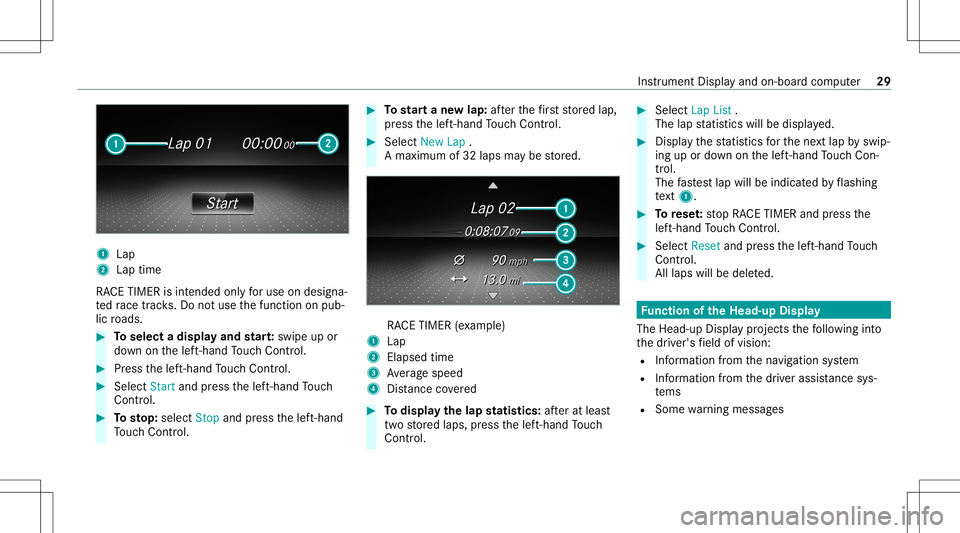
1
Lap
2 Lap time
RA CE TIMER isint ended onlyfo ruse ondesi gna‐
te dra ce trac ks.Do notus eth efunc tion onpub‐
lic roads. #
Toselect adispla yand star t:swipe upor
do wn onthelef t-hand Touc hCon trol. #
Press thelef t-hand Touc hCon trol. #
Select Start and press thelef t-hand Touc h
Con trol. #
Tosto p:sel ect Stop andpress thelef t-hand
To uc hCon trol. #
Tostar ta ne wlap: afte rth efirs tst or ed lap,
pr ess thelef t-hand Touc hCon trol. #
Select New Lap.
A max imum of32 laps maybe stor ed. RA
CE TIMER (exa mp le)
1 Lap
2 Elapse dtim e
3 Averag espeed
4 Distance covered #
Todispl aythelap statis tics:af te rat lea st
tw ostor ed laps, press thelef t-hand Touc h
Con trol. #
Select Lap List.
The lapstatis ticswill bedispla yed. #
Displa yth est atis ticsfo rth ene xt lap byswip‐
ing upordown onthelef t-hand Touc hCon ‐
tr ol.
The fastes tlap will beindicat edbyflashin g
te xt 1. #
Torese t:stop RACE TIMER andpress the
lef t-hand Touc hCon trol. #
Select Reset andpress thelef t-hand Touc h
Con trol.
All laps willbedele ted. Fu
nction oftheHead -upDispla y
The Head- upDis playpr oje ctsth efo llo wing into
th edr iver's field ofvision:
R Information from thena vig ation system
R Information from thedr iver assis tance sys‐
te ms
R Some warning mess ages Ins
trumen tDisp lay and on-boar dcom puter 29
Page 32 of 58
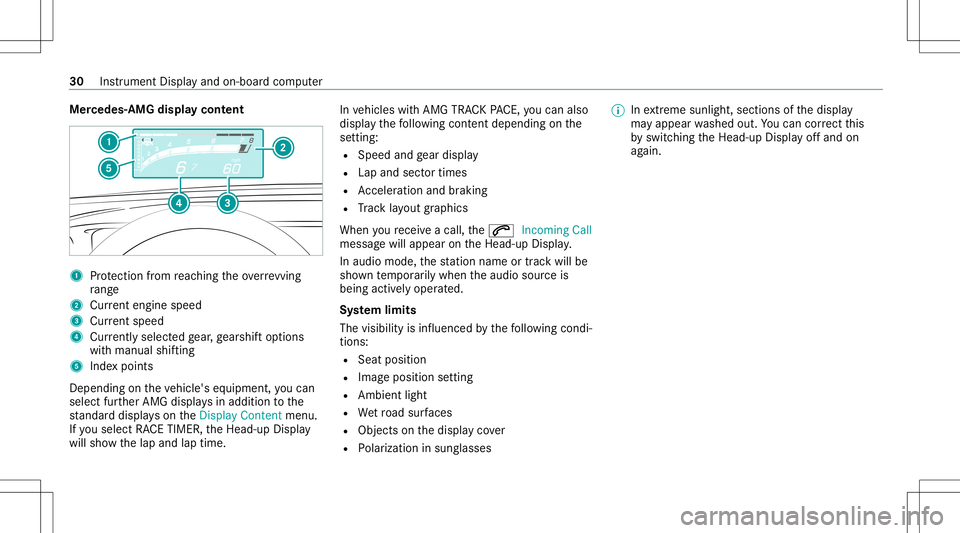
Mer
cede s-AMG displa ycon tent 1
Protect ion from reac hin gth eov errevving
ra ng e
2 Current engine speed
3 Current spe ed
4 Current lyselect edgear,ge arshif top tio ns
wit hman ualshif ting
5 Inde xpoin ts
De pen dingon theve hicle's equipment, youcan
sele ctfur ther AMG displa ysinaddition tothe
st andar ddispla yson theDisplay Contentmenu.
If yo usele ctRA CE TIM ER, theHead-up Display
will showthelap and laptime. In
vehicles withAMG TRACKPACE, youcan also
displ aythefo llo wing content dependi ng on the
se ttin g:
R Speed andgear displa y
R Lap and sectortimes
R Accel erati on and braki ng
R Trac klayo ut graphics
When youre cei veacall, the0061 Incoming Call
messag ewill appear ontheHead-up Display.
In aud iomode, thest atio nnam eor trac kwill be
sho wntemp orarily when theaudio sourceis
being activelyoper ated.
Sy stem limit s
The visib ilityisinf luenc edbythefo llo wing condi‐
tion s:
R Seat position
R Imag eposit ionsetting
R Ambient light
R Wetro ad sur faces
R Obje ctsonthedispla yco ver
R Polar izat ion insung lasses %
Inextreme sunli ght, sectio nsofthedispla y
ma yappear washed out.Youcan correct this
by switc hingtheHead-up Displayof fand on
ag ain. 30
Instrument Displayand on-boar dcom puter
Page 33 of 58
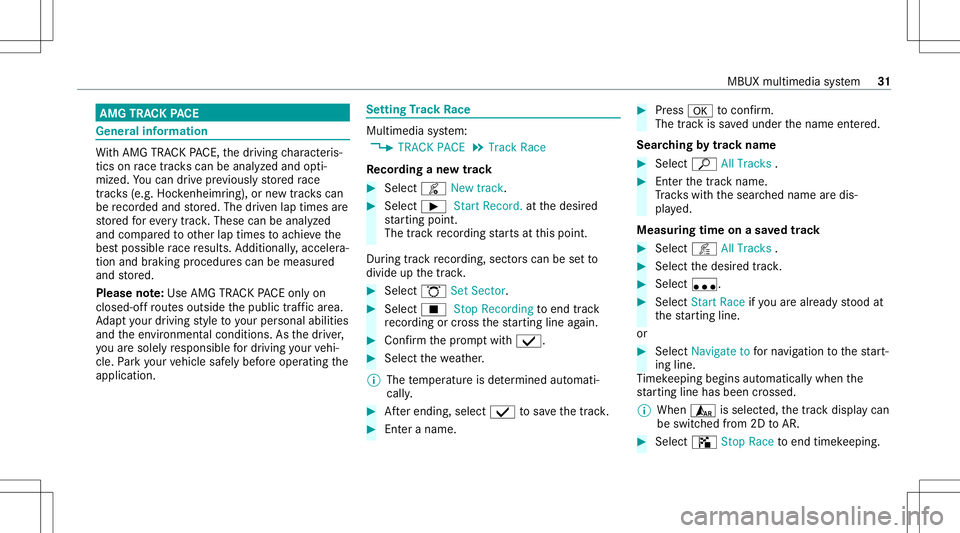
AMG
TRAC KPA CE Gener
alinf orma tion Wi
th AMG TRAC KPA CE, thedr iving charact eris‐
tic son race trac ks can beana lyzed and opti‐
mize d.Youcan drive pr ev iousl yst or ed race
tr ac ks (e.g. Hockenhei mring ),or newtrac ks can
be recor ded andstor ed. The driven lap times are
st or ed forev erytra ck.The secan beana lyzed
and compar edtoother laptimes toachie vethe
bes tpossible race results. Addition ally,acc eler a‐
tio nand brakin gpr oce durescan bemeas ured
and stor ed.
Please note:Use AMG TRACKPACE onlyon
closed-of fro utes out side thepublic traffic area.
Ad aptyo ur drivin gst yle to your per son alabilit ies
and theen vironmen talcon dition s.As thedr iver ,
yo uar esole lyresponsible fordr iving your vehi‐
cle. Park your vehicle safely beforeoper ating the
applic ation. Se
tting Trac kRa ce Mult
imed iasystem:
4 TRACK PACE5
Track Race
Re cor dingane wtrac k #
Select ô Newtrack. #
Select 00D0 Start Reco rd.atthedesir ed
st ar tin gpoin t.
The trackre cor ding star ts at this point .
Dur ing trac kre cor ding, sect orscan besetto
divide upthetrac k. #
Select ö SetSector . #
Select 00DB StopRecord ingtoend trac k
re cor ding orcross thest ar tin gline again. #
Con firm thepr om ptwit h00FA. #
Sele ctthewe ather .
% The temp eratur eis de term ined automat i‐
call y. #
Afterending, select00FA tosave thetrac k. #
Enteranam e. #
Press 0076 toconf irm.
The trac kis save dunder thename entered.
Sear ching bytrac kname #
Select ª AllTra cks . #
Enterthetra ck nam e.
Tr ac ks wit hth esear ched name aredis‐
pla yed.
Measur ingtimeon asa ve dtrac k #
Select õ AllTra cks . #
Select thedesir edtrac k. #
Select u. #
Select Start Race ifyo uar ealr eady stood at
th est ar tin gline .
or #
Select Navi gateto forna vig ation tothest ar t‐
ing line.
Ti mek eepi ngbegi nsautomatical lywhen the
st ar tin gline hasbeen cross ed.
% When ¨isselec ted, thetra ck displa ycan
be switc hedfrom 2DtoAR. #
Select ð StopRace toend timek eeping. MBUX
multimedia system 31
Page 34 of 58
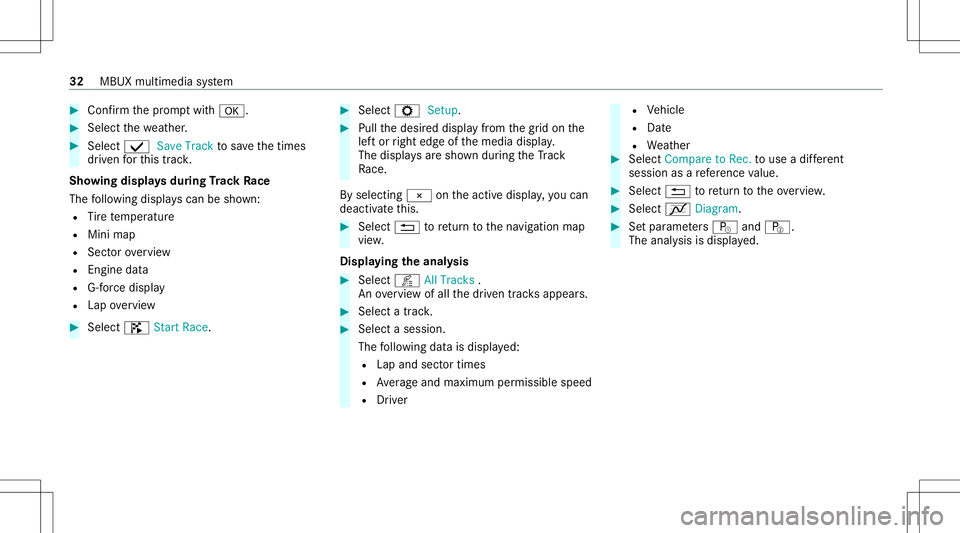
#
Con firm thepr om ptwit h0076. #
Sele ctthewe ather . #
Select 00FA SaveTrac kto save thetimes
dr iven forth is trac k.
Sho wing displa ysdur ing Trac kRa ce
The follo wing displa yscan besho wn:
R Tire temp eratur e
R Mini map
R Sect orovervie w
R Engine data
R G-force displa y
R Lap overvie w #
Select ïStart Race. #
Select ZSetup. #
Pull thedesir eddispla yfrom thegr id on the
lef tor right edgeof themedia display.
The displa ysaresho wnduring theTr ac k
Ra ce.
By selecting 00A4ontheactiv edispla y,yo ucan
deac tivateth is. #
Selec t0038 toretur nto thena vig ation map
vie w.
Disp laying theana lysis #
Select õAllTracks .
An ove rview of all thedr iven tracksappea rs. #
Select atrac k. #
Select ases sion.
The follo wing datais displa yed:
R Lap and sectortimes
R Averag eand maximum permissible speed
R Driver R
Vehicle
R Date
R Weather #
Select Compar eto Rec. touse adif fere nt
ses sion asare fere nce value. #
Selec t0038 toretur nto theove rview. #
Select ò Diagram. #
Setpa rame ters í andî.
The analysis isdispla yed. 32
MBUX multimedia system
Page 35 of 58
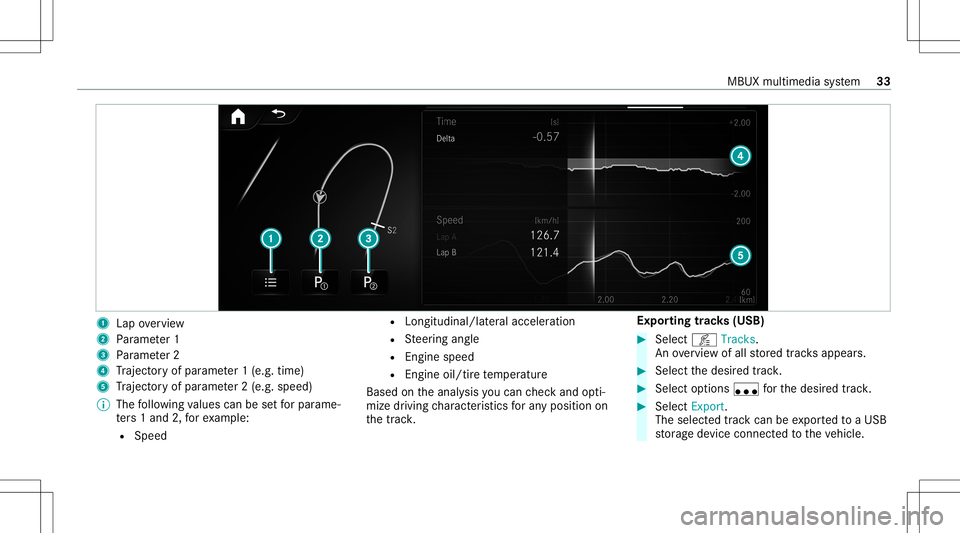
1
Lap overview
2 Parame ter1
3 Parame ter2
4 Traject oryof par ame ter1 (e.g. time)
5 Traject oryof par ame ter2 (e.g. speed)
% The follo wing values canbesetfo rpar ame‐
te rs 1and 2,forex am ple:
R Spe ed R
Lon gitudin al/lat eral acc eler ation
R Steer ing ang le
R Engine speed
R Engine oil/tir ete mp eratur e
Based ontheanal ysis yo ucan checkand opti‐
mize driving charact eristic sfo ran yposi tion on
th etra ck. Expor
tingtrac ks (USB ) #
Selec tõ Tracks.
An ove rview of all stor ed trac ks appear s. #
Select thedesir edtrac k. #
Select options u forth edesir edtrack. #
Select Export .
The select edtrac kcan beexpor tedto aUS B
st or ag ede vice conn ectedtotheve hicle. MBUX
multimedia system 33
Page 36 of 58
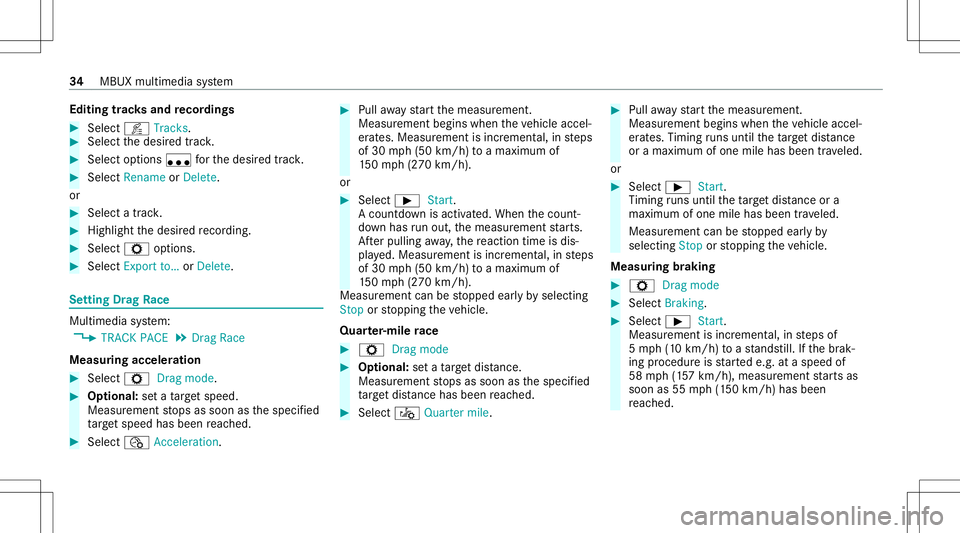
Edit
ingtrac ks and recor dings #
Select õ Tracks. #
Select thedesir edtrac k. #
Select options u forth edesir edtrack. #
Select Rename orDele te.
or #
Select atrac k. #
High light thedesir edrecor ding. #
Sele ctZ options . #
Sele ctExport to…orDele te. Se
tting Drag Race Mult
imed iasystem:
4 TRACK PACE5
Drag Race
Measur ingacceler ation #
Select ZDragmode. #
Optional: seta ta rget speed.
Measur ementstops assoon asthespecif ied
ta rget speed hasbeen reac hed. #
Select ñ Accel erat ion. #
Pull away star tth emeasur ement.
Measur ementbegins whentheve hicle accel‐
er ates. Measur ementisincr ement al,insteps
of 30 mph(50 km/h) toamax imum of
15 0mp h(2 70 km/h) .
or #
Select 00D0Start.
A countdo wnisactiv ated. When thecount ‐
do wn has runou t,th emeasur ementstar ts.
Af terpul ling away,th ere act ion timeis dis‐
pla yed. Measur ementisincr ement al,insteps
of 30 mph(50 km/h) toamax imum of
15 0mp h(2 70 km/h) .
Mea surement canbestopped earlyby selecting
Stop orstopping theve hicle.
Quar ter-mil era ce #
Z Drag mode #
Option al:seta ta rget dis tance.
Mea surement stops assoon asthespecif ied
ta rget dis tance hasbe en reac hed. #
Select ó Quartermile. #
Pull away star tth emeasur ement.
Measur ementbegins whentheve hicle accel‐
er ates. Timing runs unti lth eta rget dis tance
or ama ximu mof one mileha sbe en trave led.
or #
Selec t00D0 Start.
Ti ming runs unti lth eta rget dis tance ora
ma ximu mof one mileha sbe en trave led.
Measur ementcan bestopped earlyby
selecting Stoporstopping theve hicle.
Measur ingbraking #
Z Dragmode #
Select Braking. #
Select 00D0Start.
Measur ementisincr ement al,insteps of
5 mp h(1 0 km/h) toast ands till.If th ebr ak‐
ing procedur eis star tede.g. ataspeed of
58 mph(1 57 km/h) ,mea surement star ts as
soon as55 mph(1 50 km/h) hasbeen
re ac hed. 34
MBUX multimedia system
Page 37 of 58
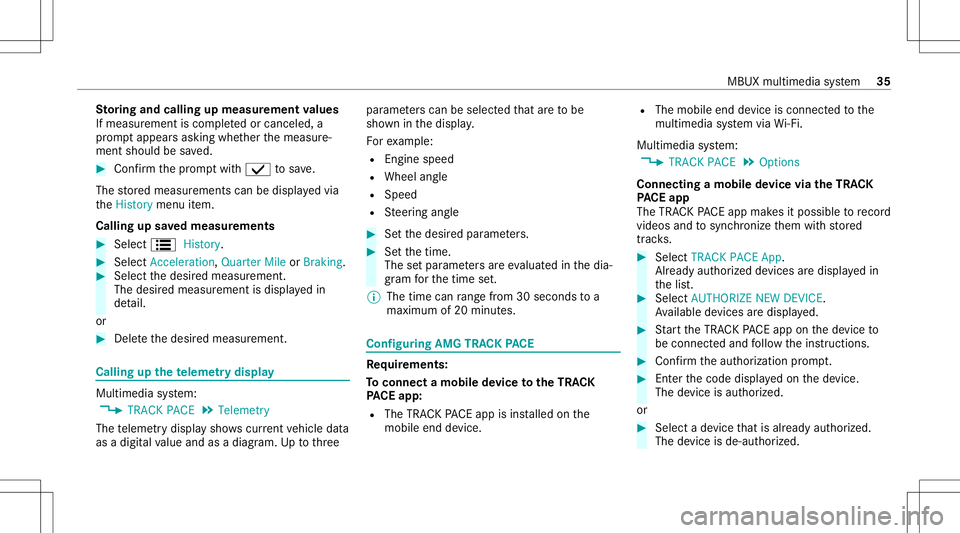
St
oring and calling upmea surement values
If measur ementis com pletedor canc eled, a
pr om ptappear sask ing whe ther themeasur e‐
ment should besave d. #
Conf irm thepr om ptwit h00FA tosave .
The stor ed measur ementscan bedispla yedvia
th eHisto rymenu item.
Calling upsave dmeas ureme nts #
Select ± History. #
Select Accele ration,Qua rter Mileor Braki ng. #
Select thedesir edmeasur ement.
The desir edmeasur ementisdispla yedin
de tail.
or #
Dele tethedesir edmeasur ement. Calling
upthete leme try disp lay Multime
diasystem:
4 TRACK PACE5
Telemetr y
The teleme try displa ysho wscurrent vehicle data
as adigit alvalue and asadiag ram. Up tothre e par
ame ters can beselect edthat areto be
sho wninthedispla y.
Fo rex am ple:
R Engin espee d
R Whee lang le
R Spe ed
R Steer ing ang le #
Setth edesir edpar ame ters. #
Setth etime.
The setpar ame ters areeva luat edinthedia‐
gr am forth etime set.
% The time canrang efrom 30seco ndstoa
maximu mof 20 minut es. Con
figur ing AMG TRAC KPA CE Re
quirement s:
To connect amob iledevice totheTR AC K
PA CE app:
R The TRACKPACE app isins talled onthe
mobil eend device. R
The mobil eend device isconnect edtothe
multime diasystem viaWi-Fi.
Mu ltimed iasystem:
4 TRACK PACE5
Option s
Connecting amobile device viatheTR AC K
PA CE app
The TRACKPACE app makesitposs ibletorecord
vid eos and tosync hronize them withstor ed
tr ac ks. #
Select TRACK PACEApp.
Alr eady author ized devices aredispla yedin
th elis t. #
Select AUTHORIZE NEWDEVICE .
Av ailable devic es aredispla yed. #
Startth eTRA CKPACE app onthede vice to
be con nectedand follo wtheins truction s. #
Conf irm theaut hor ization prom pt. #
Enterthecode displa yedon thede vice.
The device isaut hor ized.
or #
Select ade vice that isalr eady author ized.
The devic eis de- aut hor ized. MBU
Xmult imed iasystem 35
Page 38 of 58
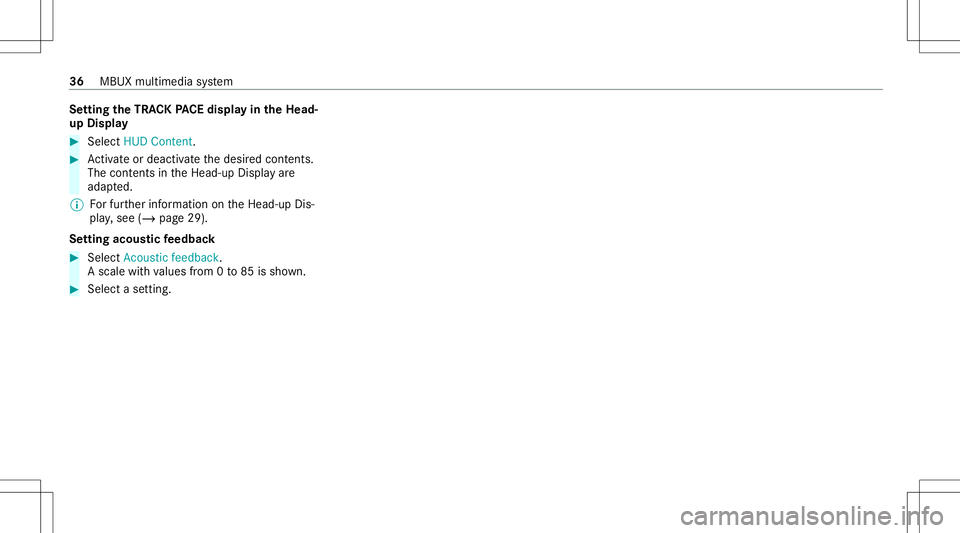
Se
tting theTR AC KPA CE displa yin theHead -
up Displa y #
Sele ctHUD Content. #
Activateor deacti vate thedesir edcon tents.
The cont ents intheHead-up Displayar e
adap ted.
% Forfur ther information ontheHead-up Dis‐
pla y,see (/page29).
Se tting acous ticfeedba ck #
Select Acou sticfeedba ck.
A sca lewith values from 0to 85 issho wn. #
Select ase tting. 36
MBUX multimedi asy stem
Page 39 of 58
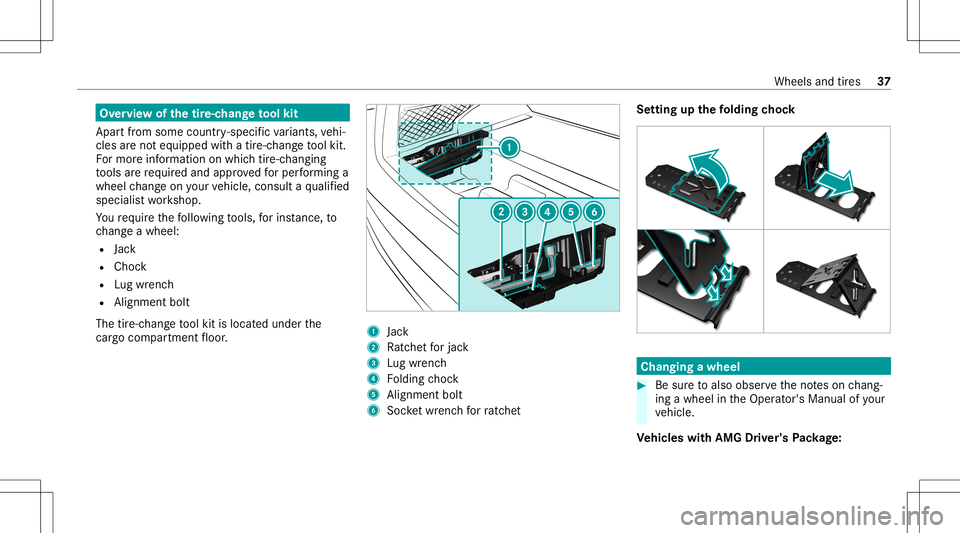
Ov
ervie wof thetir e-c han getool kit
Apar tfr om some country- specif icvariant s,vehi‐
cles areno teq uipped withatir e-c hang eto ol kit.
Fo rmor einf ormation onwhi chtire-c hangi ng
to ols arere qu ired and appr oved forper form ing a
wheel chang eon your vehicle, consult aqu alif ied
spec ialistwo rkshop.
Yo ure qu ire th efo llo wing tools, forins tance, to
ch ang eawheel:
R Jack
R Choc k
R Lugwr enc h
R Alignmen tbolt
The tire-c hang eto ol kit islocat edunder the
cargo compartment floor . 1
Jack
2 Ratche tfo rjac k
3 Lugwr enc h
4 Folding choc k
5 Alignmen tbolt
6 Socketwr enc hfo rra tche t Se
ttin gup the folding chock Chan
gingawheel #
Besureto also obse rveth eno teson chang ‐
ing awheel intheOper ator's Manual ofyour
ve hicle.
Ve hicl eswith AMG Driver's Packag e: Whee
lsand tires 37
Page 40 of 58
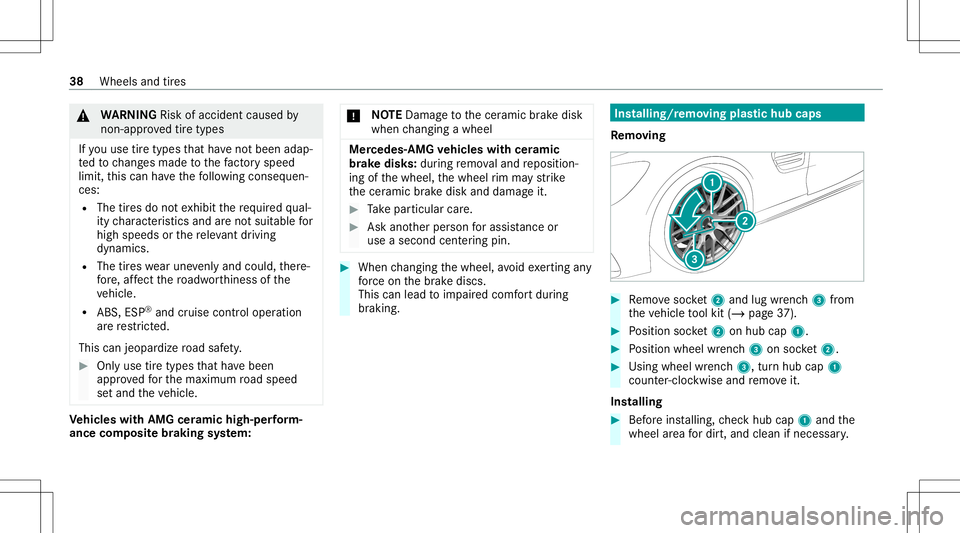
&
WARNIN GRisk ofacci dent caused by
non-a pprove dtir etypes
If yo uuse tiretyp esthat have notbe en adap‐
te dto chang esmade tothefa ct or yspe ed
li mit, this can have thefo llo wing consequen‐
ces:
R The tires do notex hibit there qu ired qual‐
ity charact eristic sand areno tsuit able for
high speeds orthere leva nt drivi ng
dy nam ics.
R The tires wearune venlyand could,th er e‐
fo re ,af fect thero adw orthines sof the
ve hicle.
R ABS ,ESP ®
and cruise controloper ation
ar ere strict ed.
Thi scan jeop ardize road safety. #
Onlyuse tiretypes that have been
appr ovedfo rth emaximum road spee d
se tand theve hicle. Ve
hicl eswith AMG ceramic high-pe rfor m‐
ance composit ebr aki ng system: *
NO
TEDama getothecer amic brak edisk
when chang ingawheel Mer
cedes -AMG vehicl eswith ceramic
br ak edis ks:dur ing remo valand reposition ‐
ing ofthewheel, thewheel rim ma yst rike
th ecer amic brak edisk anddamag eit. #
Take par ticular care. #
Ask another per son forassi stanc eor
use asec ondcen tering pin. #
Whe nch ang ingthewheel, avoidexe rting any
fo rc eon thebr ak ediscs.
This canlead toimpair edcom fort dur ing
br aking. Ins
talling/r emoving plastichub caps
Re mo ving #
Remo vesoc ket2 and lug wr enc h3 from
th eve hicle tool kit (/ page37 ). #
Position socket2 onhubcap 1. #
Position wheel wrenc h3 onsoc ket2. #
Usingwheelwr enc h3, turnhu bcap 1
cou nter-clo ckwise andremo veit.
Ins talling #
Beforeins talling, checkhub cap1and the
wheel area fordir t,and cleanif necessar y. 38
Wheels andtires