differential MERCEDES-BENZ GLE 2017 Owners Manual
[x] Cancel search | Manufacturer: MERCEDES-BENZ, Model Year: 2017, Model line: GLE, Model: MERCEDES-BENZ GLE 2017Pages: 390, PDF Size: 11.63 MB
Page 10 of 390
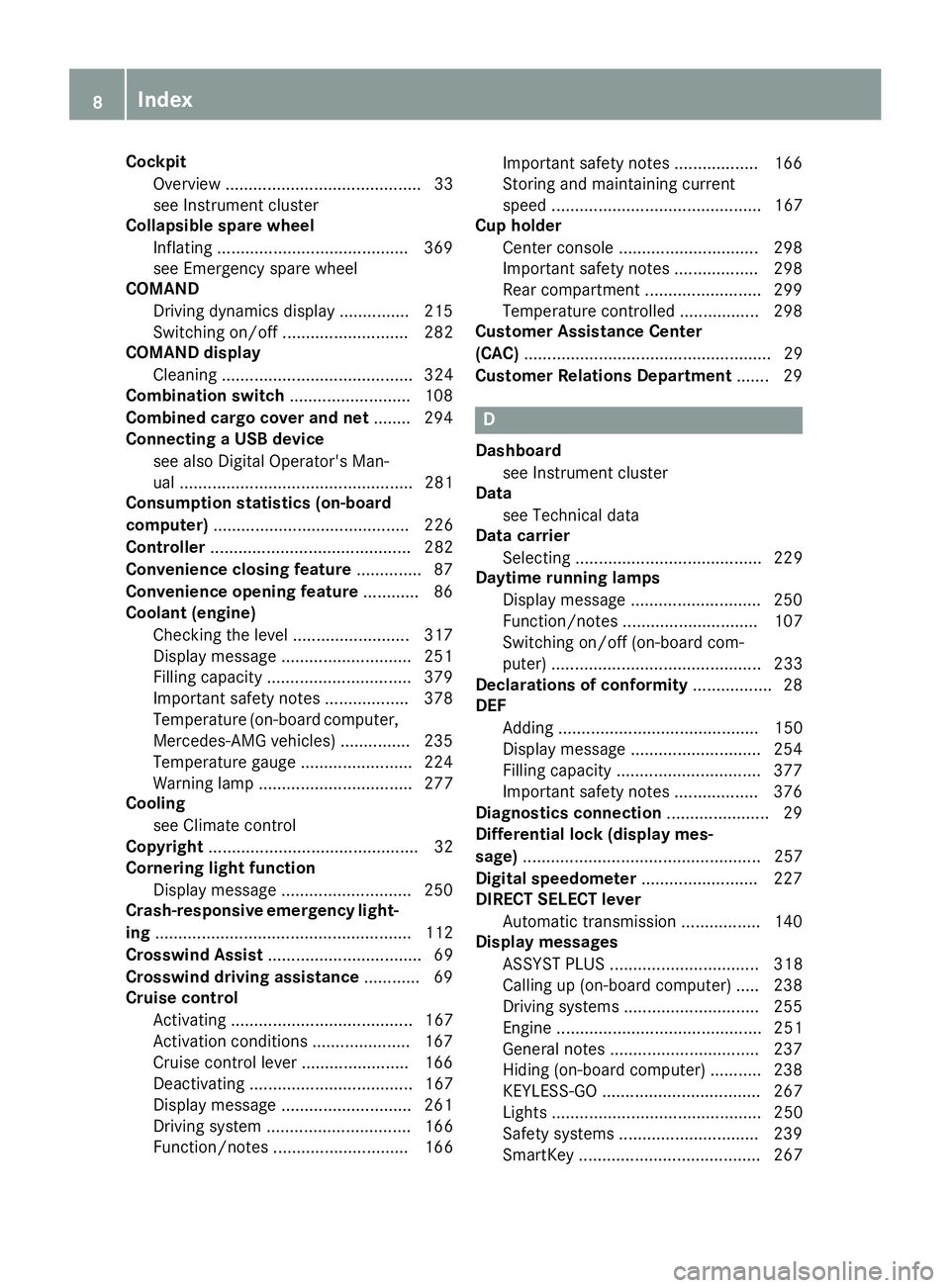
Cockpit
Overview .......................................... 33
see Instrument cluster
Collapsible spare wheel
Inflating ........................................ .3 69
see Emergency spare wheel
COMAND
Driving dynamics display ............... 215
Switching on/off ........................... 282
COMAND display
Cleaning ......................................... 324
Combination switch .......................... 108
Combined cargo cover and net ........ 294
Connecting a USB device
see also Digital Operator's Man-
ual .................................................. 281
Consumption statistics (on-board
computer) .......................................... 226
Controller ........................................... 282
Convenience closing feature .............. 87
Convenience opening feature ............ 86
Coolant (engine)
Checking the level ......................... 317
Display message ............................ 251
Filling capacity ............................... 379
Important safety notes .................. 378
Temperature (on-board computer,
Mercedes-AMG vehicles) ............... 235
Temperature gauge ........................ 224
Warning lamp ................................. 277
Cooling
see Climate control
Copyright ............................................. 32
Cornering light function
Display message ............................ 250
Crash-responsive emergency light-
ing ....................................................... 112
Crosswind Assist ................................. 69
Crosswind driving assistance ............ 69
Cruise control
Activating ....................................... 167
Activation conditions ..................... 167
Cruise control lever ....................... 166
Deactivating ................................... 167
Display message ............................ 261
Driving system ............................... 166
Function/notes ............................. 166 Important safety notes .................. 166
Storing and maintaining current
speed ............................................. 167
Cup holder
Center console .............................. 298
Imp o
rtant safety notes .................. 298
Rear compartment ......................... 299
Temperature controlled ................. 298
Customer Assistance Center
(CAC) ..................................................... 29
Customer Relations Department ....... 29
D Dashboard
see Instrument cluster
Data
see Technical data
Data carrier
Selecting ........................................ 229
Daytime running lamps
Display message ............................ 250
Function/notes ............................. 107
Switching on/off (on-board com-
puter) ............................................. 233
Declarations of conformity ................. 28
DEF
Adding ........................................... 150
Display message ............................ 254
Filling capacity ............................... 377
Important safety notes .................. 376
Diagnostics connection ...................... 29
Differential lock (display mes-
sage) ................................................... 257
Digital speedometer ......................... 227
DIRECT SELECT lever
Automatic transmission ................. 140
Display messages
ASSYST PLUS ................................ 318
Calling up (on-board computer) ..... 238
Driving systems ............................. 255
Engine ............................................ 251
General notes ................................ 237
Hiding (on-board computer) ........... 238
KEYLESS-GO .................................. 267
Lights ............................................. 250
Safety systems .............................. 239
SmartKey ....................................... 2678
Index
Page 165 of 390
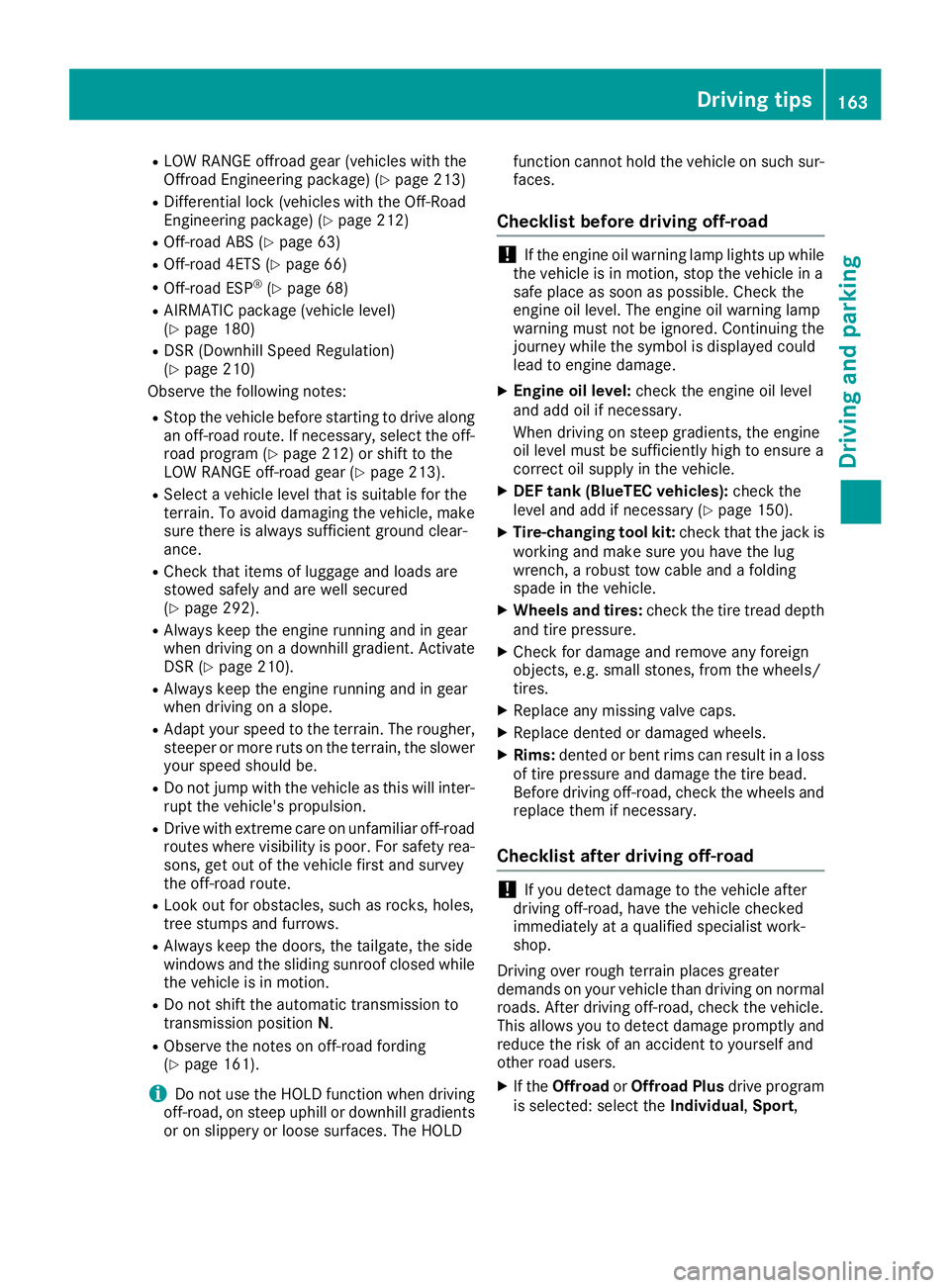
R
LOW RANGE offroad gear (vehicles with the
Offroad Engineering package) ( Y
page 213)R
Differential lock (vehicles with the Off-Road
Engineering package) ( Y
page 212)R
Off-road ABS ( Y
page 63)R
Off-road 4ETS ( Y
page 66)R
Off-road ESP ®
( Y
page 68)R
AIRMATIC package (vehicle level)
( Y
page 180) R
DSR (Downhill Speed Regulation)
( Y
page 210)
Observe the following notes: R
Stop the vehicle before starting to drive along
an off-road route. If necessary, select the off-
road program ( Y
page 212) or shift to the
LOW RANGE off-road gear ( Y
page 213).R
Select a vehicle level that is suitable for the
terrain. To avoid damaging the vehicle, make
sure there is always sufficient ground clear-
ance. R
Check that items of luggage and loads are
stowed safely and are well secured
( Y
page 292). R
Always keep the engine running and in gear
when driving on a downhill gradient. Activate
DSR ( Y
page 210).R
Always keep the engine running and in gear
when driving on a slope. R
Adapt your speed to the terrain. The rougher,
steeper or more ruts on the terrain, the slower
your speed should be. R
Do not jump with the vehicle as this will inter-
rupt the vehicle's propulsion. R
Drive with extreme care on unfamiliar off-road
routes where visibility is poor. For safety rea-
sons, get out of the vehicle first and survey
the off-road route. R
Look out for obstacles, such as rocks, holes,
tree stumps and furrows. R
Always keep the doors, the tailgate, the side
windows and the sliding sunroof closed while
the vehicle is in motion. R
Do not shift the automatic transmission to
transmission position N .R
Observe the notes on off-road fording
( Y
page 161).
i Do not use the HOLD function when driving
off-road, on steep uphill or downhill gradients
or on slippery or loose surfaces. The HOLD function cannot hold the vehicle on such sur-
faces.
Checklist before driving off-road
! If the engine oil warning lamp lights up while
the vehicle is in motion, stop the vehicle in a
safe place as soon as possible. Check the
engine oil level. The engine oil warning lamp
warning must not be ignored. Continuing the
journey while the symbol is displayed could
lead to engine damage. X
Engine oil level: check the engine oil level
and add oil if necessary.
When driving on steep gradients, the engine
oil level must be sufficiently high to ensure a
correct oil supply in the vehicle. X
DEF tank (BlueTEC vehicles): check the
level and add if necessary ( Y
page 150).X
Tire-changing tool kit: check that the jack is
working and make sure you have the lug
wrench, a robust tow cable and a folding
spade in the vehicle. X
Wheels and tires: check the tire tread depth
and tire pressure. X
Check for damage and remove any foreign
objects, e.g. small stones, from the wheels/
tires. X
Replace any missing valve caps. X
Replace dented or damaged wheels. X
Rims: dented or bent rims can result in a loss
of tire pressure and damage the tire bead.
Before driving off-road, check the wheels and
replace them if necessary.
Checklist after driving off-road
! If you detect damage to the vehicle after
driving off-road, have the vehicle checked
immediately at a qualified specialist work-
shop.
Driving over rough terrain places greater
demands on your vehicle than driving on normal
roads. After driving off-road, check the vehicle.
This allows you to detect damage promptly and
reduce the risk of an accident to yourself and
other road users. X
If the Offroad or Offroad Plus drive program
is selected: select the Individual , Sport ,Driving tips 163
Driving and parking Z
Page 206 of 390
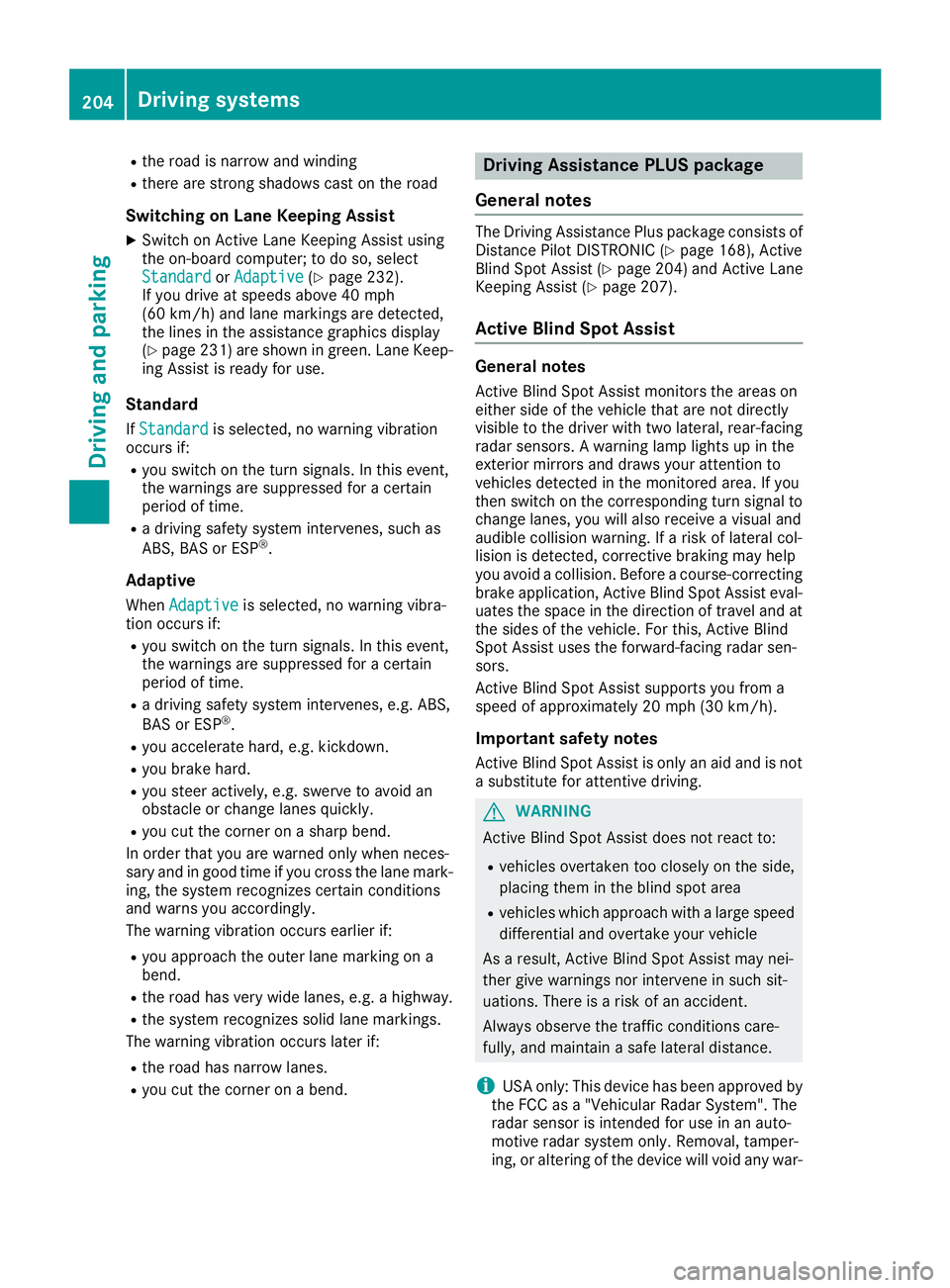
R
the road is narrow and winding R
there are strong shadows cast on the road
Switching on Lane Keeping Assist X
Switch on Active Lane Keeping Assist using
the on-board computer; to do so, select
Standard or Adaptive ( Y
page 232).
If you drive at speeds above 40 mph
(60 km/h) and lane markings are detected,
the lines in the assistance graphics display
( Y
page 231) are shown in green. Lane Keep-
ing Assist is ready for use.
Standard If Standard is selected, no warning vibration
occurs if: R
you switch on the turn signals. In this event,
the warnings are suppressed for a certain
period of time. R
a driving safety system intervenes, such as
ABS, BAS or ESP ®
.
Adaptive When Adaptive is selected, no warning vibra-
tion occurs if: R
you switch on the turn signals. In this event,
the warnings are suppressed for a certain
period of time. R
a driving safety system intervenes, e.g. ABS,
BAS or ESP ®
.R
you accelerate hard, e.g. kickdown. R
you brake hard. R
you steer actively, e.g. swerve to avoid an
obstacle or change lanes quickly. R
you cut the corner on a sharp bend.
In order that you are warned only when neces-
sary and in good time if you cross the lane mark-
ing, the system recognizes certain conditions
and warns you accordingly.
The warning vibration occurs earlier if: R
you approach the outer lane marking on a
bend. R
the road has very wide lanes, e.g. a highway. R
the system recognizes solid lane markings.
The warning vibration occurs later if: R
the road has narrow lanes. R
you cut the corner on a bend. Driving Assistance PLUS package
General notes The Driving Assistance Plus package consists of
Distance Pilot DISTRONIC ( Y
page 168), Active
Blind Spot Assist ( Y
page 204) and Active Lane
Keeping Assist ( Y
page 207).
Active Blind Spot Assist General notes Active Blind Spot Assist monitors the areas on
either side of the vehicle that are not directly
visible to the driver with two lateral, rear-facing
radar sensors. A warning lamp lights up in the
exterior mirrors and draws your attention to
vehicles detected in the monitored area. If you
then switch on the corresponding turn signal to
change lanes, you will also receive a visual and
audible collision warning. If a risk of lateral col-
lision is detected, corrective braking may help
you avoid a collision. Before a course-correcting
brake application, Active Blind Spot Assist eval-
uates the space in the direction of travel and at
the sides of the vehicle. For this, Active Blind
Spot Assist uses the forward-facing radar sen-
sors.
Active Blind Spot Assist supports you from a
speed of approximately 20 mph (30 km/h).
Important safety notes Active Blind Spot Assist is only an aid and is not
a substitute for attentive driving.
G WARNING
Active Blind Spot Assist does not react to: R
vehicles overtaken too closely on the side,
placing them in the blind spot area R
vehicles which approach with a large speed
differential and overtake your vehicle
As a result, Active Blind Spot Assist may nei-
ther give warnings nor intervene in such sit-
uations. There is a risk of an accident.
Always observe the traffic conditions care-
fully, and maintain a safe lateral distance.
i USA only: This device has been approved by
the FCC as a "Vehicular Radar System". The
radar sensor is intended for use in an auto-
motive radar system only. Removal, tamper-
ing, or altering of the device will void any war-204
Driving system s
Dr ivi ng an d parking
Page 214 of 390
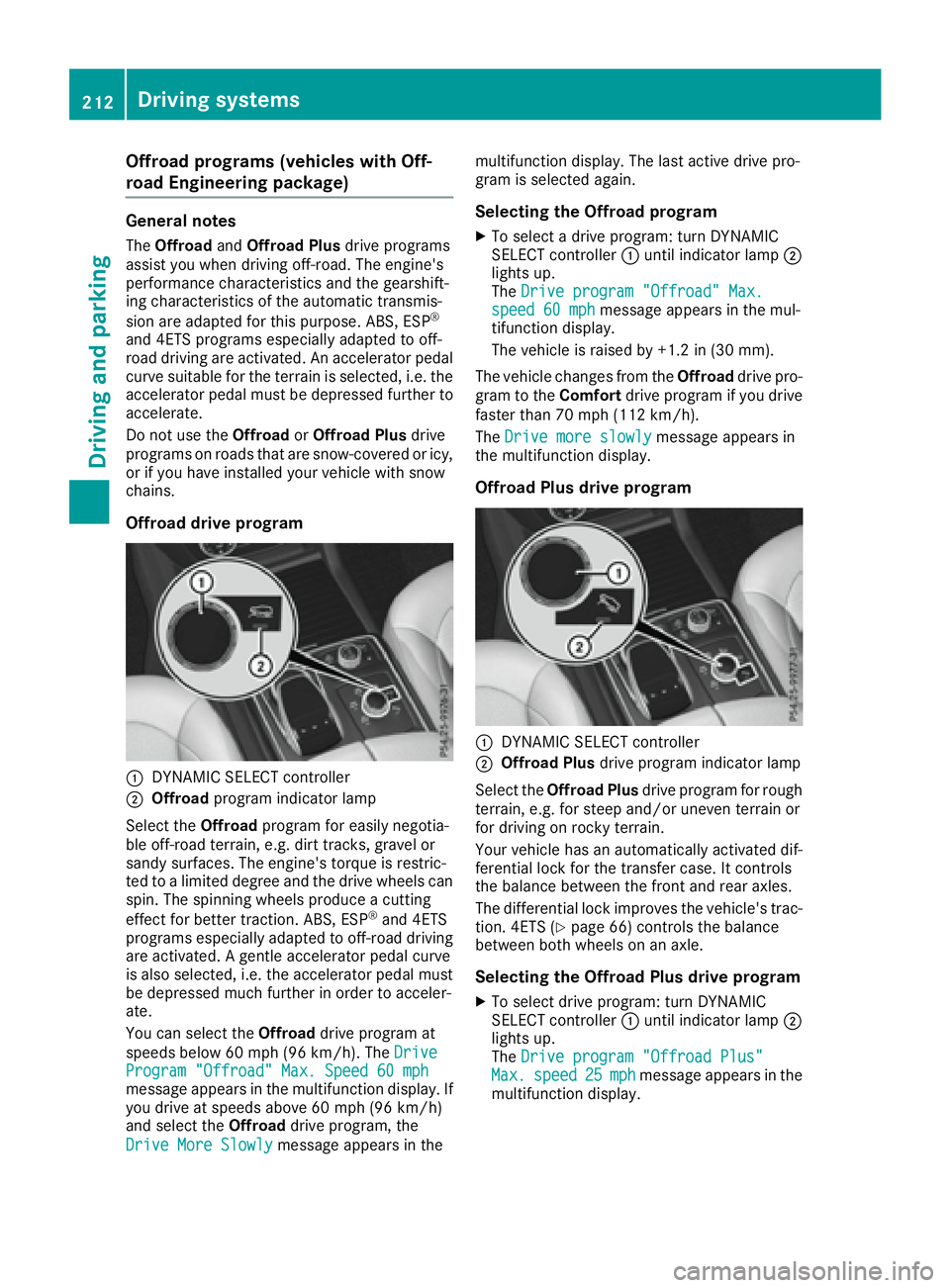
Offroad programs (vehicles with Off-
road Engineering package) General notes The Offroad and Offroad Plus drive programs
assist you when driving off-road. The engine's
performance characteristics and the gearshift-
ing characteristics of the automatic transmis-
sion are adapted for this purpose. ABS, ESP ®
and 4ETS programs especially adapted to off-
road driving are activated. An accelerator pedal
curve suitable for the terrain is selected, i.e. the
accelerator pedal must be depressed further to
accelerate.
Do not use the Offroad or Offroad Plus drive
programs on roads that are snow-covered or icy,
or if you have installed your vehicle with snow
chains.
Offroad drive program
�C
DYNAMIC SELECT controller�D
Offroad program indicator lamp
Select the Offroad program for easily negotia-
ble off-road terrain, e.g. dirt tracks, gravel or
sandy surfaces. The engine's torque is restric-
ted to a limited degree and the drive wheels can
spin. The spinning wheels produce a cutting
effect for better traction. ABS, ESP ®
and 4ETS
programs especially adapted to off-road driving
are activated. A gentle accelerator pedal curve
is also selected, i.e. the accelerator pedal must
be depressed much further in order to acceler-
ate.
You can select the Offroad drive program at
speeds below 60 mph (96 km/h). The Drive
Program "Offroad" Max. Speed 60 mph
message appears in the multifunction display. If
you drive at speeds above 60 mph (96 km/ h)
and select the Offroad drive program, the
Drive More Slowly message appears in the multifunction display. The last active drive pro-
gram is selected again.
Selecting the Offroad program X
To select a drive program: turn DYNAMIC
SELECT controller �C until indicator lamp �D
lights up.
The Drive program "Offroad" Max.
speed 60 mph message appears in the mul-
tifunction display.
The vehicle is raised by +1.2 in (30 mm).
The vehicle changes from the Offroad drive pro-
gram to the Comfort drive program if you drive
faster than 70 mph (11 2 km/ h) .
The Drive more slowly message appears in
the multifunction display.
Offroad Plus drive program
�C
DYNAMIC SELECT controller �D
Offroad Plus drive program indicator lamp
Select the Offroad Plus drive program for rough
terrain, e.g. for steep and/or uneven terrain or
for driving on rocky terrain.
Your vehicle has an automatically activated dif-
ferential lock for the transfer case. It controls
the balance between the front and rear axles.
The differential lock improves the vehicle's trac-
tion. 4ETS ( Y
page 66) controls the balance
between both wheels on an axle.
Selecting the Offroad Plus drive program X
To select drive program: turn DYNAMIC
SELECT controller �C until indicator lamp �D
lights up.
The Drive program "Offroad Plus"
Max. speed 25 mph message appears in the
multifunction display.212
Driving systems
Driving and parking
Page 215 of 390
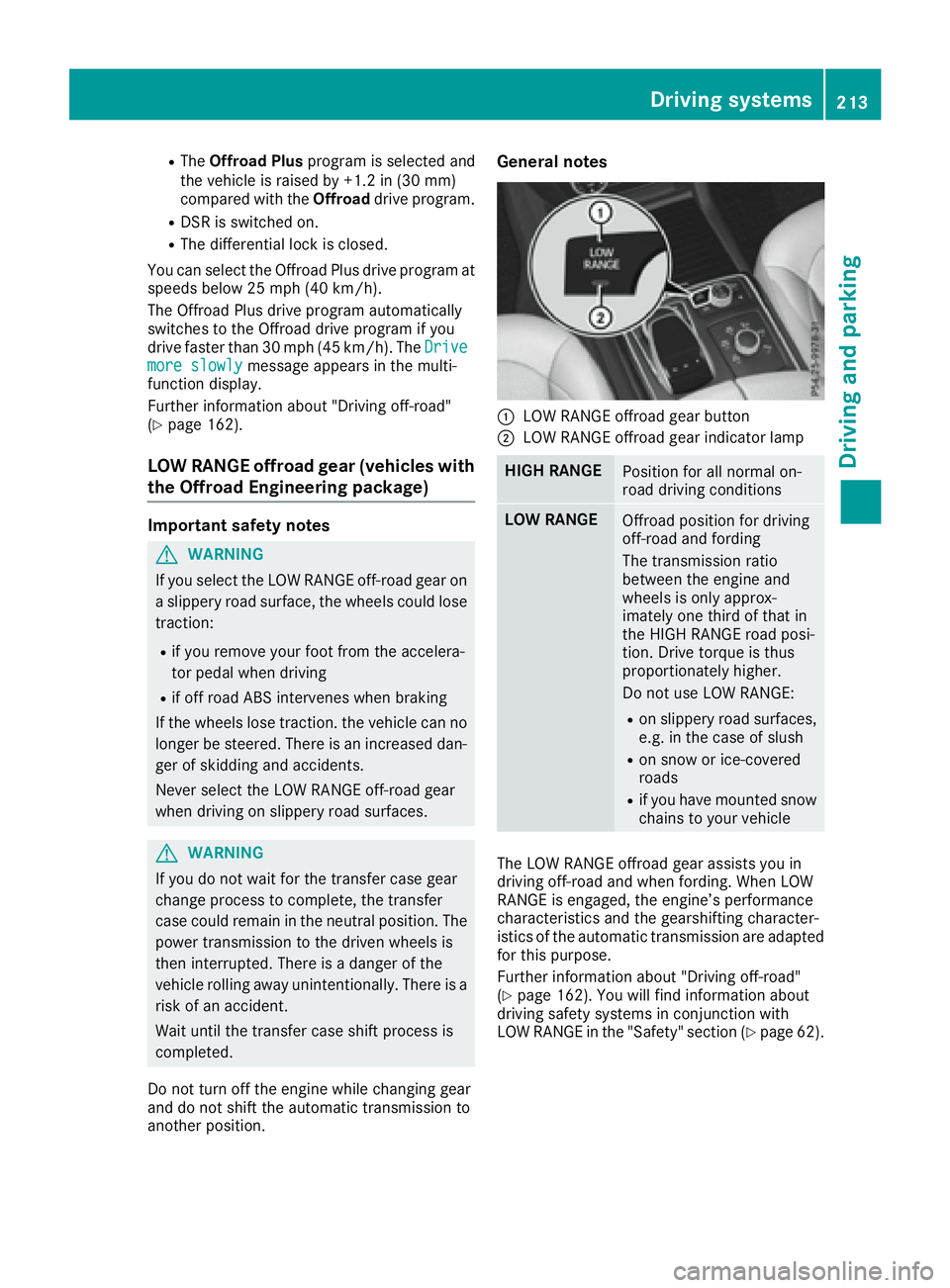
R
The Offroad Plus program is selected and
the vehicle is raised by +1.2 in (30 mm)
compared with the Offroad drive program.R
DSR is switched on. R
The differential lock is closed.
You can select the Offroad Plus drive program at
speeds below 25 mph (40 km/ h) .
The Offroad Plus drive program automatically
switches to the Offroad drive program if you
drive faster than 30 mph (45 km/ h) . The Drive
more slowly message appears in the multi-
function display.
Further information about "Driving off-road"
( Y
page 162).
LOW RANGE offroad gear (vehicles with
the Offroad Engineering package) Important safety notes
G WARNING
If you select the LOW RANGE off-road gear on
a slippery road surface, the wheels could lose
traction: R
if you remove your foot from the accelera-
tor pedal when driving R
if off road ABS intervenes when braking
If the wheels lose traction. the vehicle can no
longer be steered. There is an increased dan-
ger of skidding and accidents.
Never select the LOW RANGE off-road gear
when driving on slippery road surfaces.
G WARNING
If you do not wait for the transfer case gear
change process to complete, the transfer
case could remain in the neutral position. The
power transmission to the driven wheels is
then interrupted. There is a danger of the
vehicle rolling away unintentionally. There is a
risk of an accident.
Wait until the transfer case shift process is
completed.
Do not turn off the engine while changing gear
and do not shift the automatic transmission to
another position. General notes
�C
LOW RANGE offroad gear button �D
LOW RANGE offroad gear indicator lamp
HIGH RANGE
Position for all normal on-
road driving conditions
LOW RANGE
Offroad position for driving
off-road and fording
The transmission ratio
between the engine and
wheels is only approx-
imately one third of that in
the HIGH RANGE road posi-
tion. Drive torque is thus
proportionately higher.
Do not use LOW RANGE: R
on slippery road surfaces,
e.g. in the case of slush R
on snow or ice-covered
roads R
if you have mounted snow
chains to your vehicle
The LOW RANGE offroad gear assists you in
driving off-road and when fording. When LOW
RANGE is engaged, the engine’s performance
characteristics and the gearshifting character-
istics of the automatic transmission are adapted
for this purpose.
Further information about "Driving off-road"
( Y
page 162). You will find information about
driving safety systems in conjunction with
LOW RANGE in the "Safety" section ( Y
page 62).Driving systems 213
Driving and parking Z
Page 217 of 390
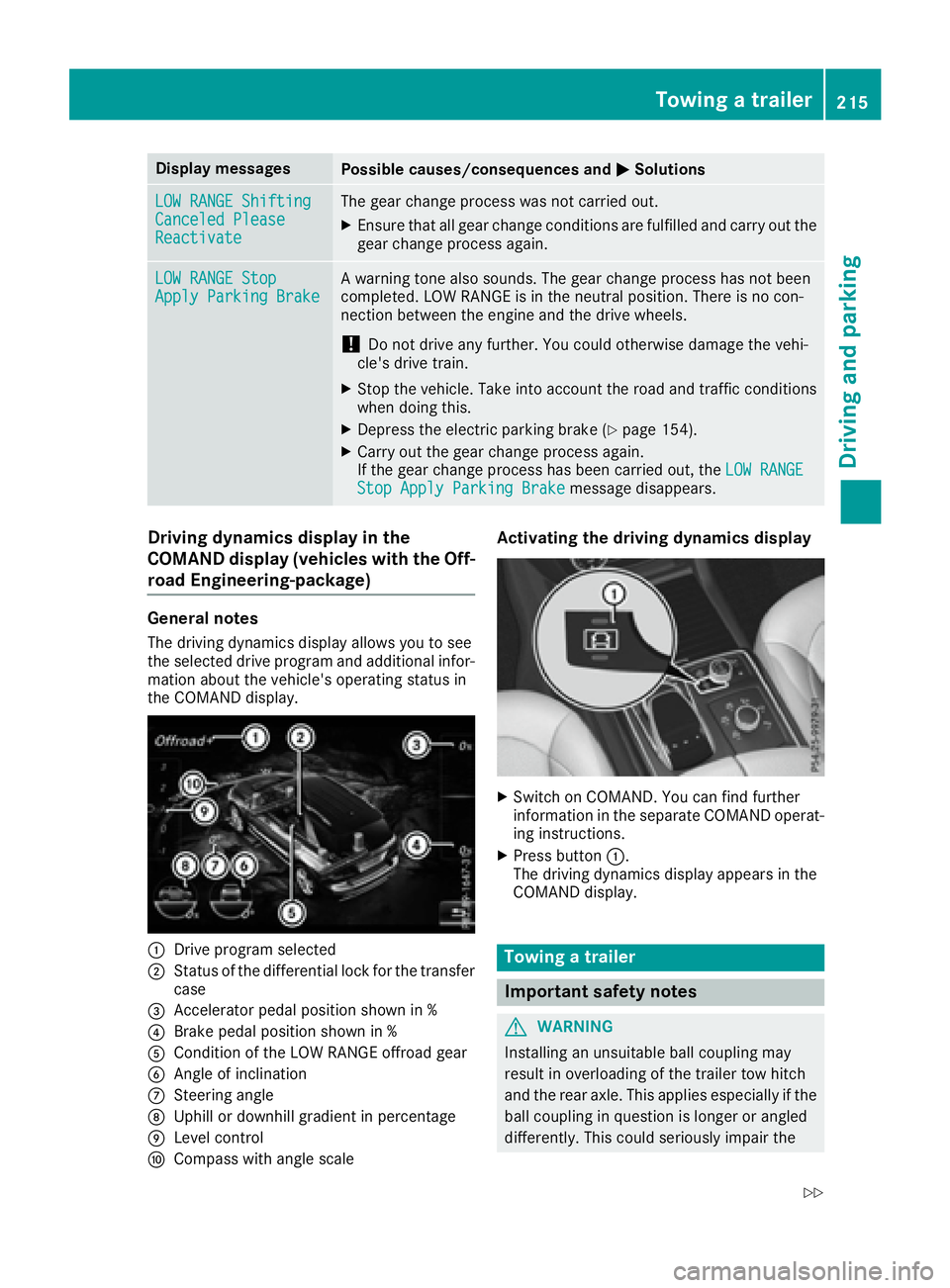
Display messages
Possible causes/consequences and �P Solutions
LOW RANGE Shifting
Canceled Please
Reactivat e The gear chang e process was no t carrie d out .X
Ensur e that all gear chang e condition s are fulfilled and carry out th e
gear chang e process again .
LOW RANGE Sto p
Apply Parkin g Brake A warning tone also sounds. The gear chang e process has no t been
completed. LOW RANGE is in th e neutral position . There is no con-
nection between th e engin e and th e drive wheels.
! Do no t drive any further. You could otherwise damag e th e vehi-
cle's drive train .X
Stop th e vehicle. Tak e int o accoun t th e roa d and traffic condition s
when doin g this.X
Depress th e electric parking brak e ( Y
page 154).X
Carr y out th e gear chang e process again .
If th e gear chang e process has been carrie d out , th e LOW RANGE
Sto p Apply Parkin g Brake message disappears.
Driving dynamics display in the
COMAND display (vehicles with the Off-
roa d Engineering-package)
Genera l notesThe drivin g dynamic s display allows you to see
th e selected drive progra m and additional infor-
mation about th e vehicle's operating status in
th e COMAND display.
�C
Drive progra m selected
�D
Status of th e differential loc k for th e transfer
cas e
�
Page 339 of 390
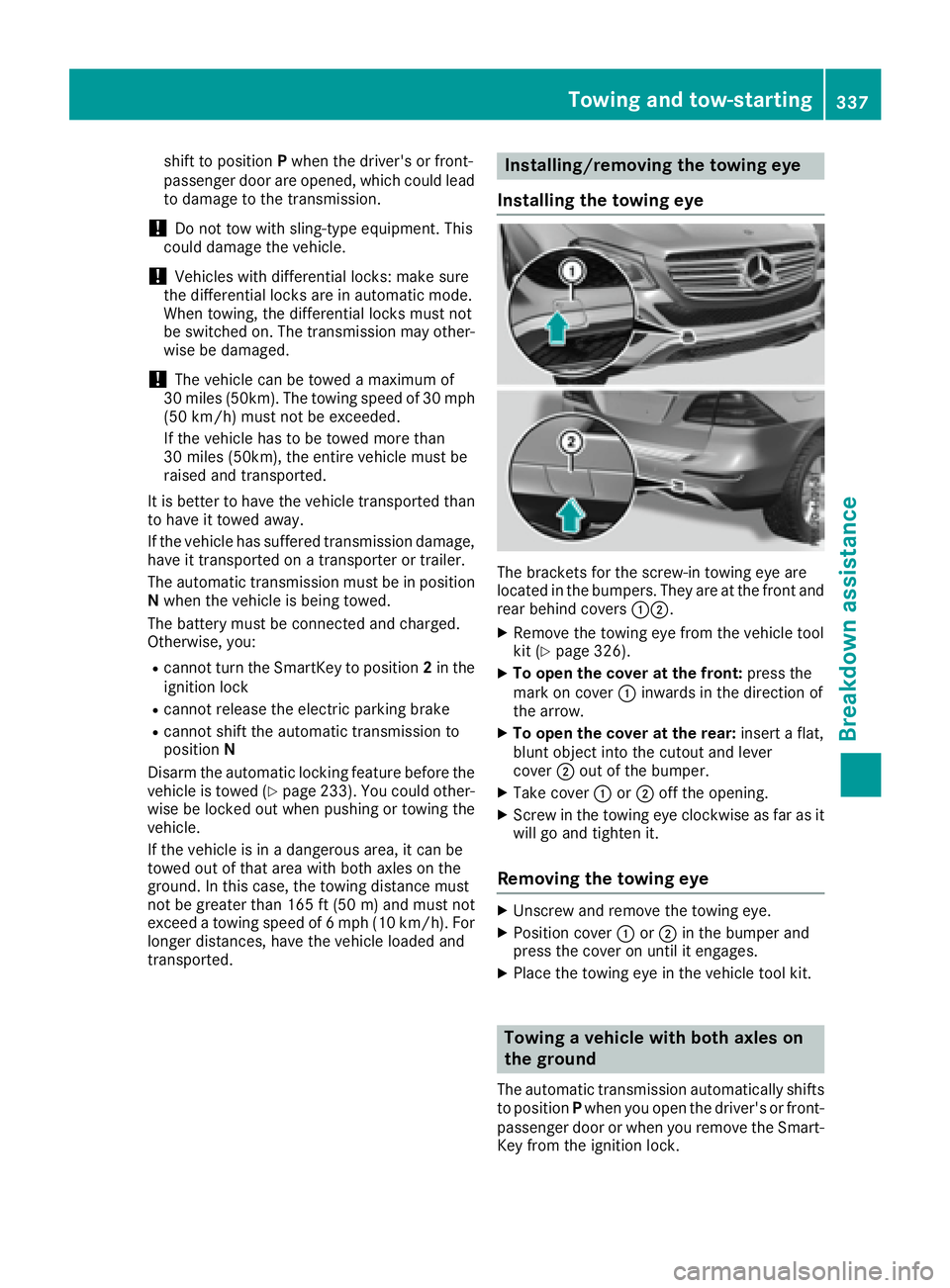
shift to position P when the driver's or front-
passenger door are opened, which could lead
to damage to the transmission.
! Do not tow with sling-type equipment. This
could damage the vehicle.
! Vehicles with differential locks: make sure
the differential locks are in automatic mode.
When towing, the differential locks must not
be switched on. The transmission may other-
wise be damaged.
! The vehicle can be towed a maximum of
30 miles (50km). The towing speed of 30 mph
(50 km/h) must not be exceeded.
If the vehicle has to be towed more than
30 miles (50km), the entire vehicle must be
raised and transported.
It is better to have the vehicle transported than
to have it towed away.
If the vehicle has suffered transmission damage,
have it transported on a transporter or trailer.
The automatic transmission must be in position
N when the vehicle is being towed.
The battery must be connected and charged.
Otherwise, you: R
cannot turn the SmartKey to position 2 in the
ignition lock R
cannot release the electric parking brake R
cannot shift the automatic transmission to
position N
Disarm the automatic locking feature before the
vehicle is towed ( Y
page 233). You could other-
wise be locked out when pushing or towing the
vehicle.
If the vehicle is in a dangerous area, it can be
towed out of that area with both axles on the
ground. In this case, the towing distance must
not be greater than 165 ft (50 m) and must not
exceed a towing speed of 6 mph (10 km/h). For
longer distances, have the vehicle loaded and
transported. Installing/removing the towing eye
Installing the towing eye
The brackets for the screw-in towing eye are
located in the bumpers. They are at the front and
rear behind covers �C�D .X
Remove the towing eye from the vehicle tool
kit ( Y
page 326). X
To open the cover at the front: press the
mark on cover �C inwards in the direction of
the arrow. X
To open the cover at the rear: insert a flat,
blunt object into the cutout and lever
cover �D out of the bumper. X
Take cover �C or �D off the opening.X
Screw in the towing eye clockwise as far as it
will go and tighten it.
Removing the towing eye X
Unscrew and remove the towing eye. X
Position cover �C or �D in the bumper and
press the cover on until it engages. X
Place the towing eye in the vehicle tool kit.
Towing a vehicle with both axles on
the ground
The automatic transmission automatically shifts
to position P when you open the driver's or front-
passenger door or when you remove the Smart-
Key from the ignition lock.Towing and tow-starting 337
Breakdown assistance Z