radio MERCEDES-BENZ GLE 2017 Owners Manual
[x] Cancel search | Manufacturer: MERCEDES-BENZ, Model Year: 2017, Model line: GLE, Model: MERCEDES-BENZ GLE 2017Pages: 390, PDF Size: 11.63 MB
Page 2 of 390
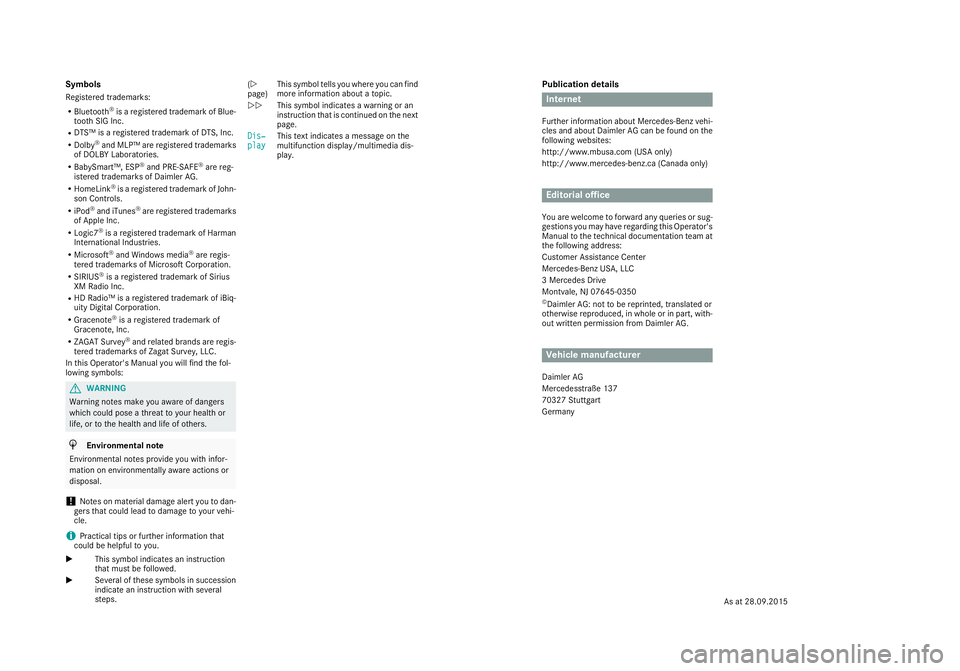
Publication details
Internet Further information about Mercedes-Benz vehi-
cles and about Daimler AG can be found on the
following websites:
http://www.mbusa.com (USA only)
http://www.mercedes-benz.ca (Canada only)
Editorial office You are welcome to forward any queries or sug-
gestions you may have regarding this Operator's
Manual to the technical documentation team at
the following address:
Customer Assistance Center
Mercedes-Benz USA, LLC
3 Mercedes Drive
Montvale, NJ 07645-0350 ©
Daimler AG: not to be reprinted, translated or
otherwise reproduced, in whole or in part, with-
out written permission from Daimler AG.
Vehicle manufacturer Daimler AG
Mercedesstraße 137
70327 Stuttgart
GermanySymbols Registered trademarks: R
Bluetooth ®
is a registered trademark of Blue-
tooth SIG Inc. R
DTS™ is a registered trademark of DTS, Inc. R
Dolby ®
and MLP™ are registered trademarks
of DOLBY Laboratories. R
BabySmart™, ESP ®
and PRE-SAFE ®
are reg-
istered trademarks of Daimler AG. R
HomeLink ®
is a registered trademark of John-
son Controls. R
iPod ®
and iTunes ®
are registered trademarks
of Apple Inc. R
Logic7 ®
is a registered trademark of Harman
International Industries. R
Microsoft ®
and Windows media ®
are regis-
tered trademarks of Microsoft Corporation. R
SIRIUS ®
is a registered trademark of Sirius
XM Radio Inc. R
HD Radio™ is a registered trademark of iBiq-
uity Digital Corporation. R
Gracenote ®
is a registered trademark of
Gracenote, Inc. R
ZAGAT Survey ®
and related brands are regis-
tered trademarks of Zagat Survey, LLC.
In this Operator's Manual you will find the fol-
lowing symbols:
G WARNING
Warning notes make you aware of dangers
which could pose a threat to your health or
life, or to the health and life of others.
H Environmental note
Environmental notes provide you with infor-
mation on environmentally aware actions or
disposal.
! Notes on material damage alert you to dan-
gers that could lead to damage to your vehi-
cle.
i Practical tips or further information that
could be helpful to you.
X This symbol indicates an instruction
that must be followed.
X Several of these symbols in succession
indicate an instruction with several
steps. ( Y
page) This symbol tells you where you can find
more information about a topic.
YY This symbol indicates a warning or an
instruction that is continued on the next
page.
Dis‐
play This text indicates a message on the
multifunction display/multimedia dis-
play.
As at 28.09.2015
Page 13 of 390
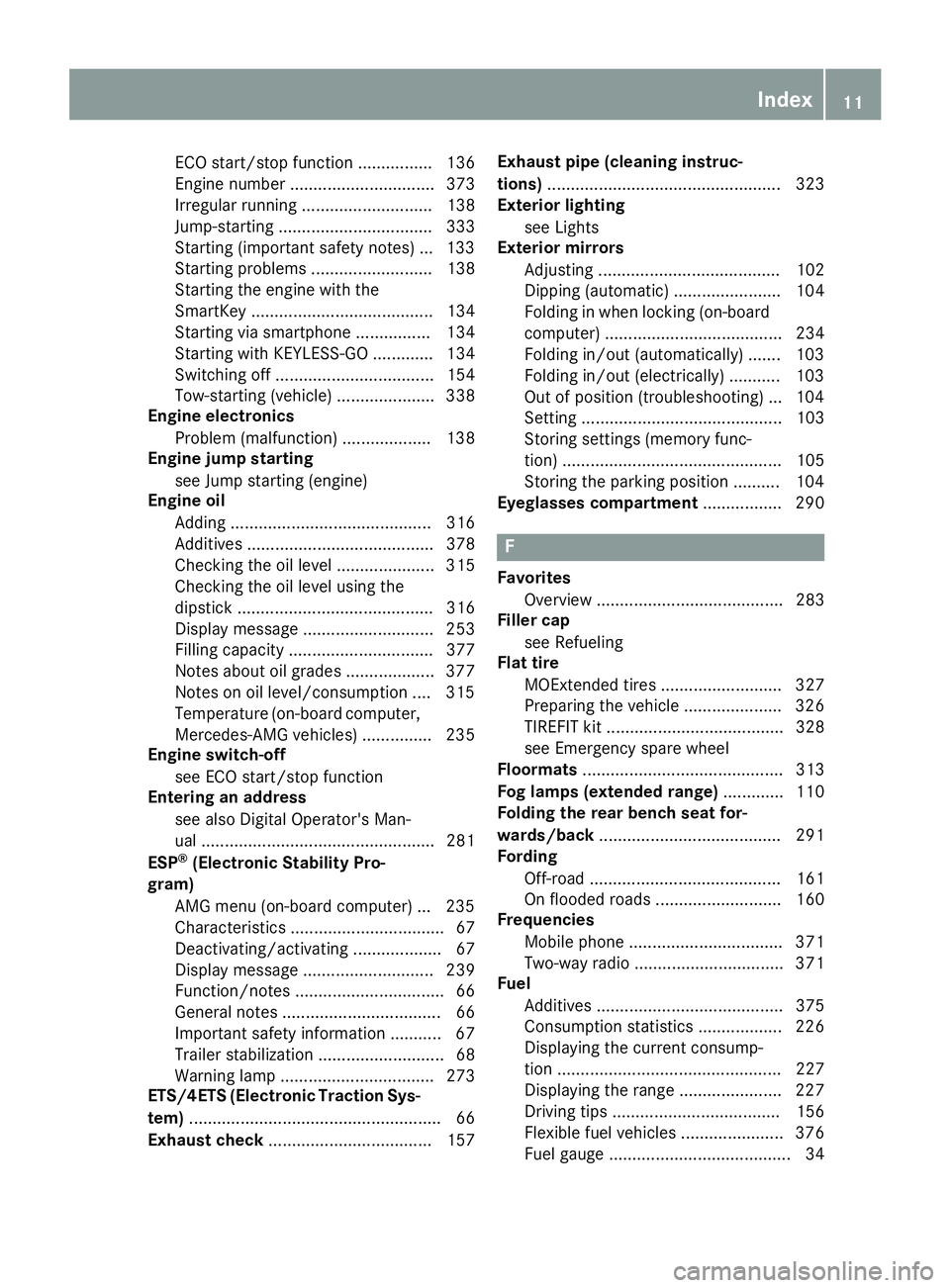
ECO start/stop function ................ 136
Engine number ............................... 373
Irregular running ............................ 138
Jump-starting ................................. 333
Starting (important safety notes) ... 133
Starting problems .......................... 138
Starting the engine with the
SmartKey ....................................... 134
Starting via smartphone ................ 134
Starting with KEYLESS-GO ............. 134
Switching off .................................. 154
Tow-starting (vehicle) ..................... 338
Engine electronics
Problem (malfunction) ................... 138
Engine jump starting
see Jump starting (engine)
Engine oil
Adding ........................................... 316
Additives ........................................ 378
Checking the oil level ..................... 315
Checking the oil level using the
dipstick .......................................... 316
Display message ............................ 253
Filling capacity ............................... 377
Notes about oil grades ................... 377
Notes on oil level/consumption .... 315
Temperature (on-board computer,
Mercedes-AMG vehicles) ............... 235
Engine switch-off
see ECO start/stop function
Entering an address
see also Digital Operator's Man-
ual .................................................. 281
ESP ®
(Electronic Stability Pro-
gram)
AMG menu (on-board computer) ... 235
Characteristics ................................. 67
Deactivating/activating ................... 67
Display message ............................ 239
Function/notes ................................ 66
General notes .................................. 66
Important safety information ........... 67
Trailer stabilization ........................... 68
Warning lamp ................................. 273
ETS/4ETS (Electronic Traction Sys-
tem) ...................................................... 66
Exhaust check ................................... 157 Exhaust pipe (cleaning instruc-
tions) .................................................. 323
Exterior lighting
see Lights
Exterior mirrors
Adjusting ....................................... 102
Dipping (automatic) ....................... 104
Folding in whe n locking (on-board
co
mputer) ...................................... 234
Folding in/out (automatically) ....... 103
Folding in/out (electrically) ........... 103
Out of position (troubleshooting) ... 104
Setting ........................................... 103
Storing settings (memory func-
tion) ............................................... 105
Storing the parking position .......... 104
Eyeglasses compartment ................. 290
F Favorites
Overview ........................................ 283
Filler cap
see Refueling
Flat tire
MOExtended tires .......................... 327
Preparing the vehicle ..................... 326
TIREFIT kit ...................................... 328
see Emergency spare wheel
Floormats ........................................... 313
Fog lamps (extended range) ............. 110
Folding the rear bench seat for-
wards/back ....................................... 291
Fording
Off-road ......................................... 161
On flooded roads ........................... 160
Frequencies
Mobile phone ................................. 371
Two-way radio ................................ 371
Fuel
Additives ........................................ 375
Consumption statistics .................. 226
Displaying the current consump-
tion ................................................ 227
Displaying the range ...................... 227
Driving tips .................................... 156
Flexible fuel vehicles ...................... 376
Fuel gauge ....................................... 34 Index 11
Page 19 of 390
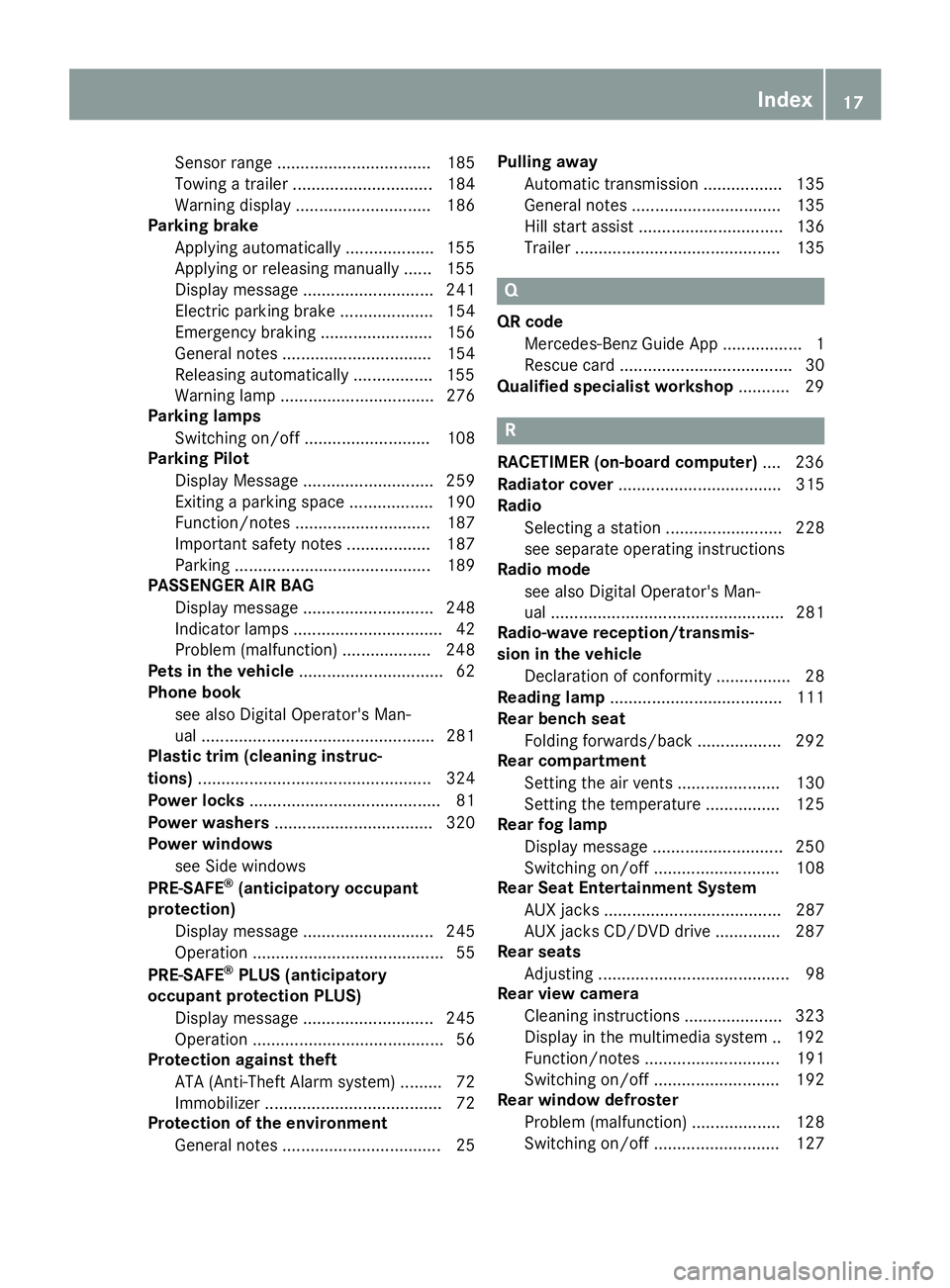
Sensor range ................................. 185
Towing a trailer .............................. 184
Warning display ............................. 186
Parking brake
Applying automatically ................... 155
Applying or releasing manually ...... 155
Display message ............................ 241
Electric parking brake .................... 154
Emergency braking ........................ 156
General notes ................................ 154
Releasing automatically ................. 155
Warning lamp ................................. 276
Parking lamps
Switching on/off ........................... 108
Parking Pilot
Display Message ............................ 259
Exiting a parking space .................. 190
Function/notes ............................. 187
Important safety notes .................. 187
Parking .......................................... 189
PASSENGER AIR BAG
Display message ............................ 248
Indicator lamps ................................ 42
Problem (malfunction) ................... 248
Pets in the vehicle ............................... 62
Phone book
see also Digital Operator's Man-
ual .................................................. 281
Plastic trim (cleaning instruc-
tions) .................................................. 324
Power locks ......................................... 81
Power washers .................................. 320
Power windows
see Side windows
PRE-SAFE ®
(anticipatory occupant
protection)
Display message ............................ 245
Operation ......................................... 55
PRE-SAFE ®
PLUS (anticipatory
occupant protection PLUS)
Display message ............................ 245
Operation ......................................... 56
Protection against theft
ATA (Anti-Theft Alarm system) ......... 72
Immobilizer ...................................... 72
Protection of the environment
General notes .................................. 25 Pulling away
Automatic transmission ................. 135
General notes ................................ 135
Hill start assist ............................... 136
Trailer ............................................ 135
Q QR code
Mercedes-Benz Guide App ................. 1
Rescue card ..................................... 30
Qualified specialist workshop ........... 29
R RACETIMER (on-board computer) .... 236
Radiator cover ................................... 315
Radio
Selecting a station ......................... 228
see separate operating instructions
Radio mode
see also Digital Operator's Man-
ual .................................................. 281
Radio-wave reception/transmis-
sion in the vehicle
Declaration of conformity ................ 28
Reading lamp ..................................... 111
Rear bench seat
Folding forwards/back .................. 292
Rear compartment
Setting the air vents ...................... 130
Setting the temperature ................ 125
Rear fog lamp
Display message ............................ 250
Switching on/off ........................... 108
Rear Seat Entertainment System
AUX jacks ...................................... 287
AUX jacks CD/DVD drive .............. 287
Rear seats
Adjusting ......................................... 98
Rear view camera
Cleaning instructions ..................... 323
Display in the multimedia system .. 192
Function/notes ............................. 191
Switching on/off ........................... 192
Rear window defroster
Problem (malfunction) ................... 128
Switching on/off ........................... 127 Index 17
Page 23 of 390
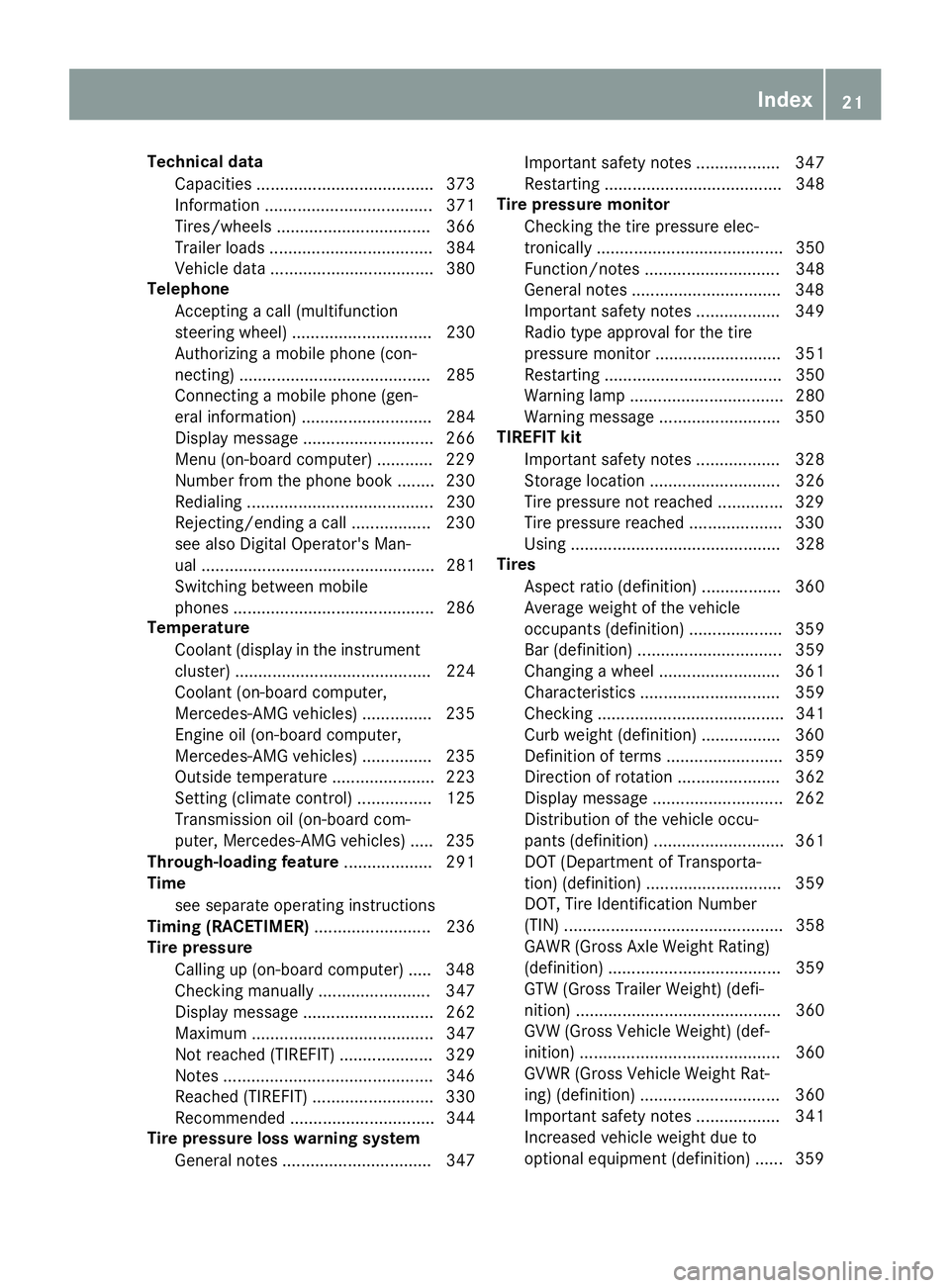
Technical data
Capacities ...................................... 373
Information .................................... 371
Tires/wheels ................................. 366
Trailer loads ................................... 384
Vehicle data ................................... 380
Telephone
Accepting a call (multifunction
steering wheel) .............................. 230
Authorizing a mobile phone (con-
necting) ......................................... 285
Connecting a mobile phone (gen-
eral information) ............................ 284
Display message ............................ 266
Menu (on-board computer) ............ 229
Number from the phone book ........ 230
Redialing ........................................ 230
Rejecting/ending a call ................. 230
see also Digital Operator's Man-
ual .................................................. 281
Switching between mobile
phones ........................................... 286
Temperature
Coolant (display in the instrument
cluster) .......................................... 224
Coolant (on-board computer,
Mercedes-AMG vehicles) ............... 235
Engine oil (on-board computer,
Mercedes-AMG vehicles) ............... 235
Outside temperature ...................... 223
Setting (climate control) ................ 125
Transmission oil (on-board com-
puter, Mercedes-AMG vehicles) ..... 235
Through-loading feature ................... 291
Time
see separate operating instructions
Timing (RACETIMER) ......................... 236
Tire pressure
Calling up (on-board computer) ..... 348
Checking manually ........................ 347
Display message ............................ 262
Maximum ....................................... 347
Not reached (TIREFIT) .................... 329
Notes ............................................. 346
Reached (TIREFIT) .......................... 330
Recommended ............................... 344
Tire pressure loss warning system
General notes ................................ 347 Important safety notes .................. 347
Restarting ...................................... 348
Tire pressure monitor
Checking the tire pressure elec-
tronically ........................................ 350
Function/notes ............................. 348
General notes ................................ 348
Impo rtant safety notes .................. 349
Radio type approval for the tire
pressure monitor ........................... 351
Restarting ...................................... 350
Warning lamp ................................. 280
Warning message .......................... 350
TIREFIT kit
Important safety notes .................. 328
Storage location ............................ 326
Tire pressure not reached .............. 329
Tire pressure reached .................... 330
Using ............................................. 328
Tires
Aspect ratio (definition) ................. 360
Average weight of the vehicle
occupants (definition) .................... 359
Bar (definition) ............................... 359
Changing a wheel .......................... 361
Characteristics .............................. 359
Checking ........................................ 341
Curb weight (definition) ................. 360
Definition of terms ......................... 359
Direction of rotation ...................... 362
Display message ............................ 262
Distribution of the vehicle occu-
pants (definition) ............................ 361
DOT (Department of Transporta-
tion) (definition) ............................. 359
DOT, Tire Identification Number
(TIN) ............................................... 358
GAWR (Gross Axle Weight Rating)
(definition) ..................................... 359
GTW (Gross Trailer Weight) (defi-
nition) ............................................ 360
GVW (Gross Vehicle Weight) (def-
inition) ........................................... 360
GVWR (Gross Vehicle Weight Rat-
ing) (definition) .............................. 360
Important safety notes .................. 341
Increased vehicle weight due to
optional equipment (definition) ...... 359 Index 21
Page 25 of 390
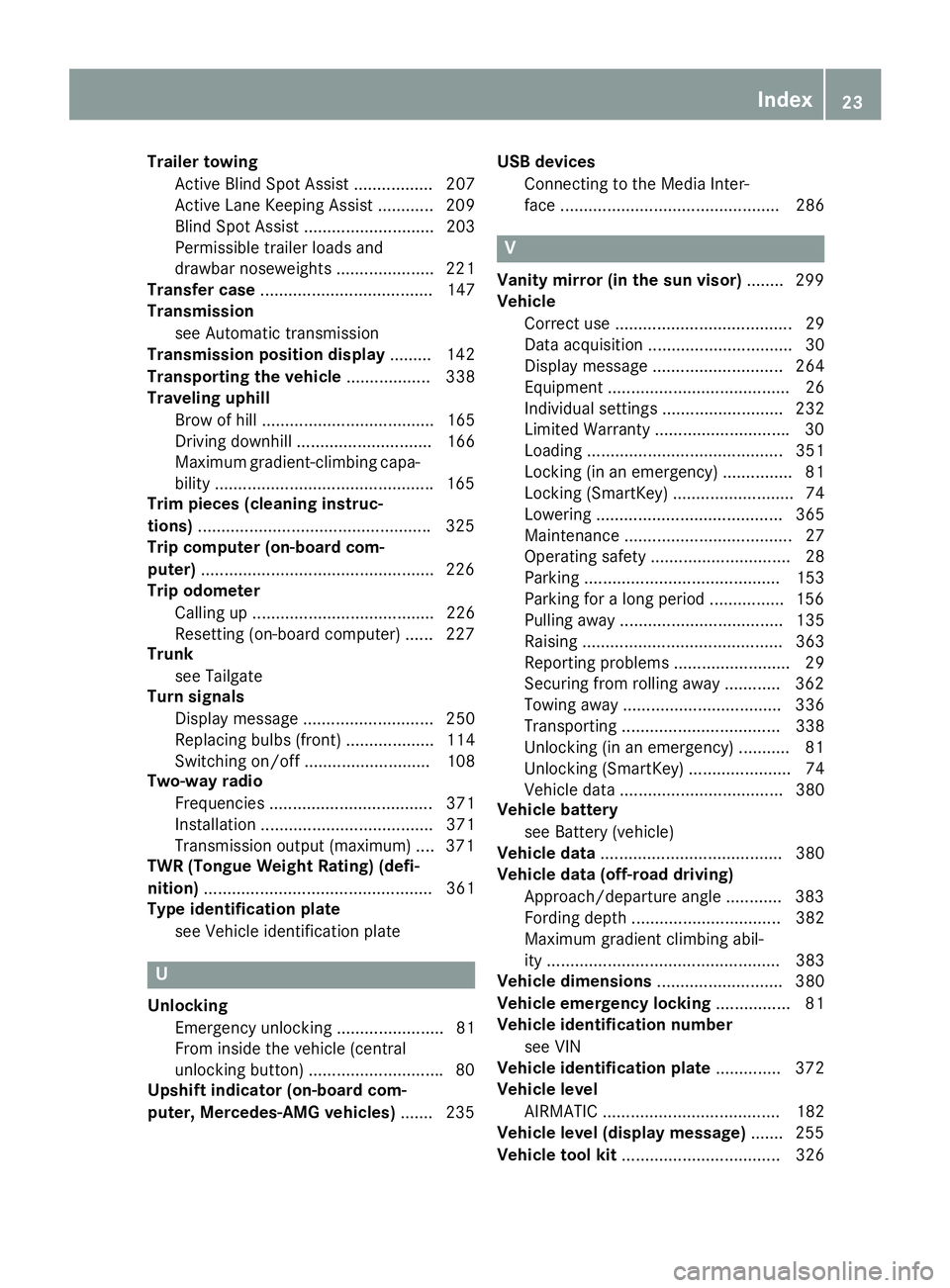
Trailer towing
Active Blind Spot Assist ................. 207
Active Lane Keeping Assist ............ 209
Blind Spot Assist ............................ 203
Permissible trailer loads and
drawbar noseweights ..................... 221
Transfer case ..................................... 147
Transmission
see Automatic transmission
Transmission position display ......... 142
Transporting the vehicle .................. 338
Traveling uphill
Brow of hill ..................................... 165
Driving downhill ............................. 166
Maximum gradient-climbing capa-
bility .............................................. .1 65
Trim pieces (cleaning instruc-
tions) ................................................. .3 25
Trip computer (on-board com-
puter) ................................................. .2 26
Trip odometer
Calling up ....................................... 226
Resetting (on-board computer) ...... 227
Trunk
see Tailgate
Turn signals
Display message ............................ 250
Replacing bulbs (front) ................... 114
Switching on/off ........................... 108
Two-way radio
Frequencies ................................... 371
Installation ..................................... 371
Transmission output (maximum) .... 371
TWR (Tongue Weight Rating) (defi-
nition) ................................................. 361
Type identification plate
see Vehicle identification plate
U
Unlocking
Emergency unlocking ....................... 81
From inside the vehicle (central
unlocking button) ............................ .8 0
Upshift indicator (on-board com-
puter, Mercedes-AMG vehicles) ...... .2 35 USB devices
Connecting to the Media Inter-
face ............................................... 286
V Vanity mirror (in the sun visor) ....... .2 99
Vehicle
Correct use ...................................... 29
Data acquisition ............................... 30
Display message ............................ 264
Equipment ....................................... 26
Individual settings .......................... 232
Limited Warranty ............................ .3 0
Loading .......................................... 351
Locking (in an emergency) ............... 81
Locking (SmartKey) .......................... 74
Lowering ........................................ 365
Maintenance .................................... 27
Operating safety .............................. 28
Parking .......................................... 153
Parking for a long period ................ 156
Pulling away ................................... 135
Raising ........................................... 363
Reporting problems ......................... 29
Securing from rolling away ............ 362
Towing away .................................. 336
Transporting .................................. 338
Unlocking (in an emergency) ........... 81
Unlocking (SmartKey) ...................... 74
Vehicle data ................................... 380
Vehicle battery
see Battery (vehicle)
Vehicle data ....................................... 380
Vehicle data (off-road driving)
Approach/departure angle ............ 383
Fording depth ................................ 382
Maximum gradient climbing abil-
ity .................................................. 383
Vehicle dimensions ........................... 380
Vehicle emergency locking ................ 81
Vehicle identification number
see VIN
Vehicle identification plate .............. 372
Vehicle level
AIRMATIC ...................................... 182
Vehicle level (display message) ....... 255
Vehicle tool kit .................................. 326Index 23
Page 77 of 390
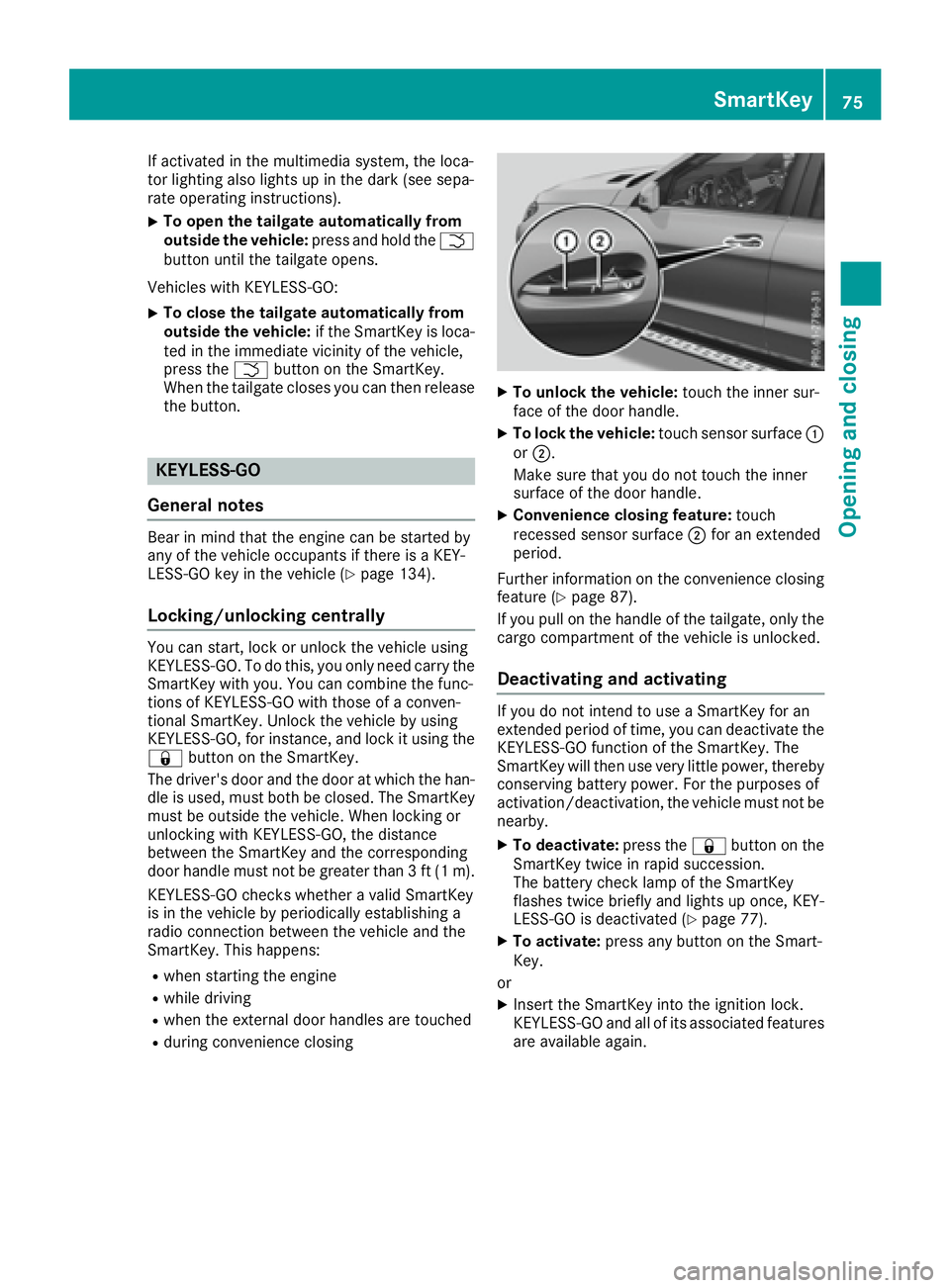
If activated in the multimedia system, the loca-
tor lighting also lights up in the dark (see sepa-
rate operating instructions). X
To open the tailgate automatically from
outside the vehicle: press and hold the �T
button until the tailgate opens.
Vehicles with KEYLESS-GO: X
To close the tailgate automatically from
outside the vehicle: if the SmartKey is loca-
ted in the immediate vicinity of the vehicle,
press the �T button on the SmartKey.
When the tailgate closes you can then release
the button.
KEYLESS-GO
General notes Bear in mind that the engine can be started by
any of the vehicle occupants if there is a KEY-
LESS-GO key in the vehicle ( Y
page 134).
Locking/unlocking centrally You can start, lock or unlock the vehicle using
KEYLESS-GO. To do this, you only need carry the
SmartKey with you. You can combine the func-
tions of KEYLESS-GO with those of a conven-
tional SmartKey. Unlock the vehicle by using
KEYLESS-GO, for instance, and lock it using the
�7 button on the SmartKey.
The driver's door and the door at which the han-
dle is used, must both be closed. The SmartKey
must be outside the vehicle. When locking or
unlocking with KEYLESS-GO, the distance
between the SmartKey and the corresponding
door handle must not be greater than 3 ft (1 m).
KEYLESS-GO checks whether a valid SmartKey
is in the vehicle by periodically establishing a
radio connection between the vehicle and the
SmartKey. This happens: R
when starting the engine R
while driving R
when the external door handles are touched R
during convenience closing X
To unlock the vehicle: touch the inner sur-
face of the door handle. X
To lock the vehicle: touch sensor surface �C
or �D .
Make sure that you do not touch the inner
surface of the door handle. X
Convenience closing feature: touch
recessed sensor surface �D for an extended
period.
Further information on the convenience closing
feature ( Y
page 87).
If you pull on the handle of the tailgate, only the
cargo compartment of the vehicle is unlocked.
Deactivating and activating If you do not intend to use a SmartKey for an
extended period of time, you can deactivate the
KEYLESS-GO function of the SmartKey. The
SmartKey will then use very little power, thereby
conserving battery power. For the purposes of
activation/deactivation, the vehicle must not be
nearby. X
To deactivate: press the �7 button on the
SmartKey twice in rapid succession.
The battery check lamp of the SmartKey
flashes twice briefly and lights up once, KEY-
LESS-GO is deactivated ( Y
page 77).X
To activate: press any button on the Smart-
Key.
or X
Insert the SmartKey into the ignition lock.
KEYLESS-GO and all of its associated features
are available again. SmartKey 75
Opening and closing Z
Page 81 of 390
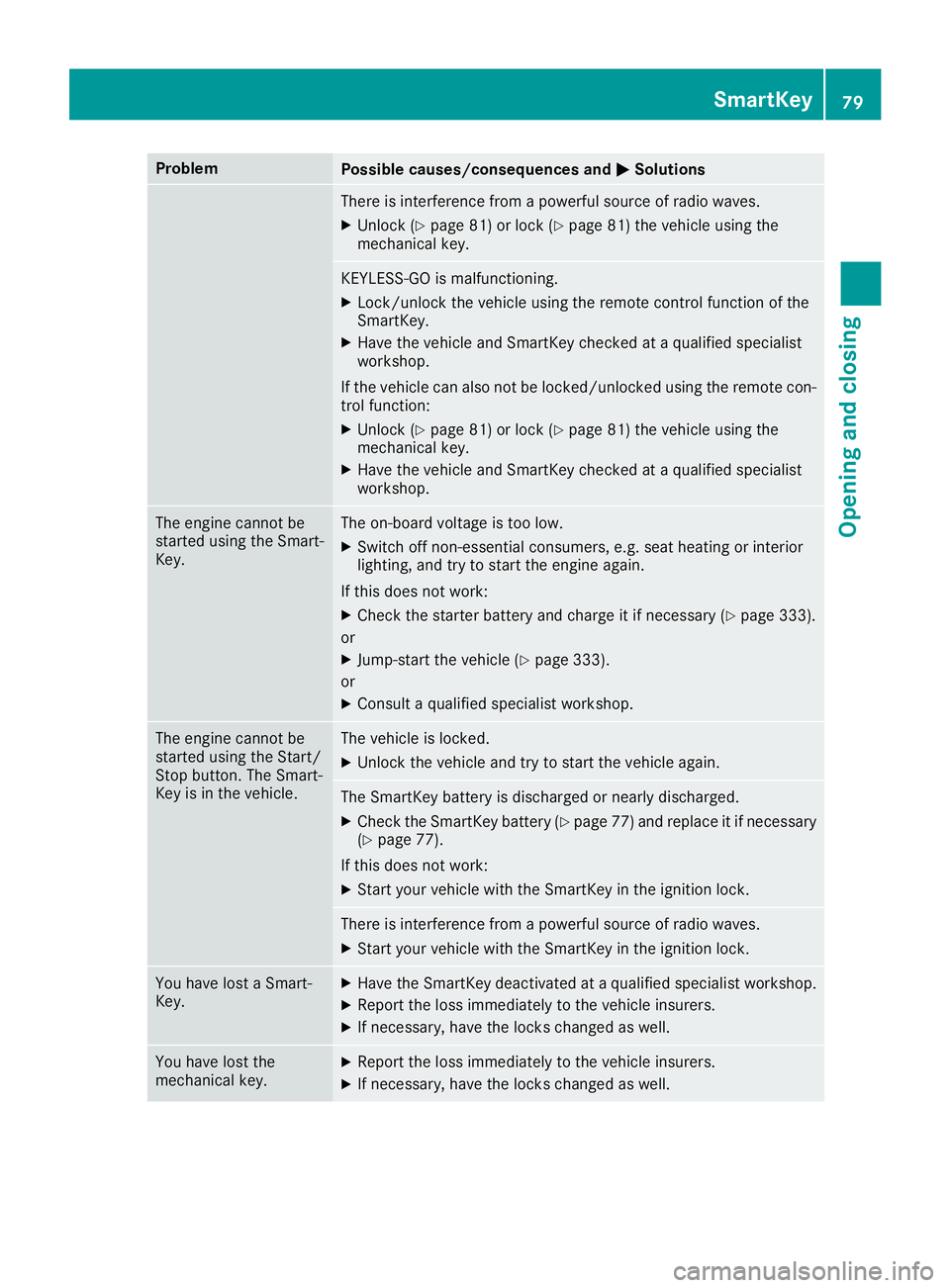
Problem
Possible causes/consequences and �P Solutions
There is interference from a powerful source of radio waves. X
Unlock ( Y
page 81) or lock ( Y
page 81) the vehicle using the
mechanical key.
KEYLESS-GO is malfunctioning. X
Lock/unlock the vehicle using the remote control function of the
SmartKey. X
Have the vehicle and SmartKey checked at a qualified specialist
workshop.
If the vehicle can also not be locked/unlocked using the remote con-
trol function: X
Unlock ( Y
page 81) or lock ( Y
page 81) the vehicle using the
mechanical key. X
Have the vehicle and SmartKey checked at a qualified specialist
workshop.
The engine cannot be
started using the Smart-
Key. The on-board voltage is too low. X
Switch off non-essential consumers, e.g. seat heating or interior
lighting, and try to start the engine again.
If this does not work: X
Check the starter battery and charge it if necessary ( Y
page 333).
or X
Jump-start the vehicle ( Y
page 333).
or X
Consult a qualified specialist workshop.
The engine cannot be
started using the Start/
Stop button. The Smart-
Key is in the vehicle. The vehicle is locked. X
Unlock the vehicle and try to start the vehicle again.
The SmartKey battery is discharged or nearly discharged. X
Check the SmartKey battery ( Y
page 77) and replace it if necessary
( Y
page 77).
If this does not work: X
Start your vehicle with the SmartKey in the ignition lock.
There is interference from a powerful source of radio waves. X
Start your vehicle with the SmartKey in the ignition lock.
You have lost a Smart-
Key. X
Have the SmartKey deactivated at a qualified specialist workshop. X
Report the loss immediately to the vehicle insurers. X
If necessary, have the locks changed as well.
You have lost the
mechanical key. X
Report the loss immediately to the vehicle insurers. X
If necessary, have the locks changed as well. SmartKey 79
Opening and closing Z
Page 134 of 390
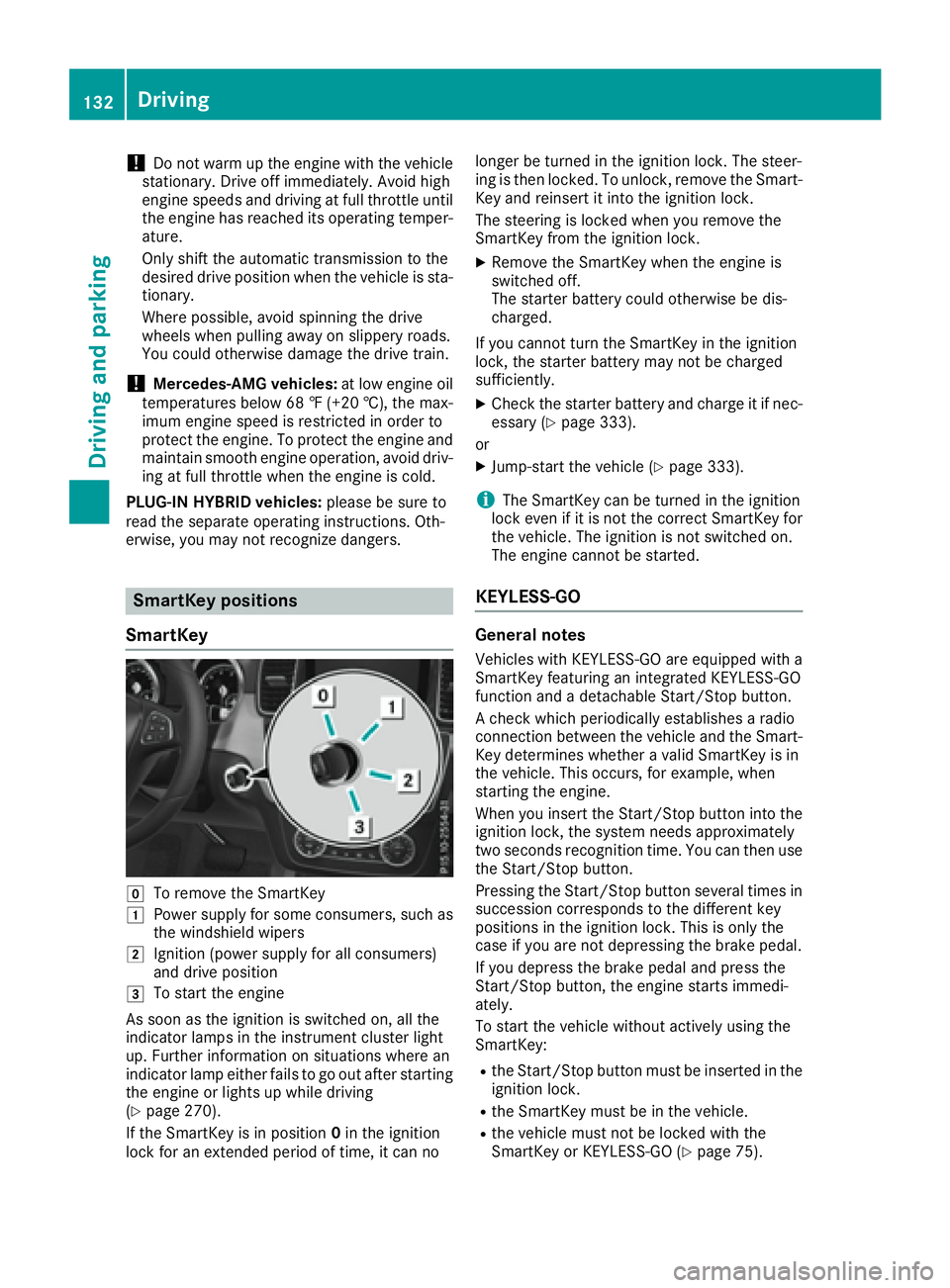
! Do not warm up the engine with the vehicle
stationary. Drive off immediately. Avoid high
engine speeds and driving at full throttle until
the engine has reached its operating temper-
ature.
Only shift the automatic transmission to the
desired drive position when the vehicle is sta-
tionary.
Where possible, avoid spinning the drive
wheels when pulling away on slippery roads.
You could otherwise damage the drive train.
! Mercedes-AMG vehicles: at low engine oil
temperatures below 68 ‡ (+20 †), the max-
imum engine speed is restricted in order to
protect the engine. To protect the engine and
maintain smooth engine operation, avoid driv-
ing at full throttle when the engine is cold.
PLUG ‑ IN HYBRID vehicles: please be sure to
read the separate operating instructions. Oth-
erwise, you may not recognize dangers.
SmartKey positions
SmartKey
�Z
To remove the SmartKey�G
Power supply for some consumers, such as
the windshield wipers
�H
Ignition (power supply for all consumers)
and drive position
�I
To start the engine
As soon as the ignition is switched on, all the
indicator lamps in the instrument cluster light
up. Further information on situations where an
indicator lamp either fails to go out after starting
the engine or lights up while driving
( Y
page 270).
If the SmartKey is in position 0 in the ignition
lock for an extended period of time, it can no longer be turned in the ignition lock. The steer-
ing is then locked. To unlock, remove the Smart-
Key and reinsert it into the ignition lock.
The steering is locked when you remove the
SmartKey from the ignition lock. X
Remove the SmartKey when the engine is
switched off.
The starter battery could otherwise be dis-
charged.
If you cannot turn the SmartKey in the ignition
lock, the starter battery may not be charged
sufficiently. X
Check the starter battery and charge it if nec-
essary ( Y
page 333).
or X
Jump-start the vehicle ( Y
page 333).
i The SmartKey can be turned in the ignition
lock even if it is not the correct SmartKey for
the vehicle. The ignition is not switched on.
The engine cannot be started.
KEYLESS-GO
General notes Vehicles with KEYLESS-GO are equipped with a
SmartKey featuring an integrated KEYLESS-GO
function and a detachable Start/Stop button.
A check which periodically establishes a radio
connection between the vehicle and the Smart-
Key determines whether a valid SmartKey is in
the vehicle. This occurs, for example, when
starting the engine.
When you insert the Start/Stop button into the
ignition lock, the system needs approximately
two seconds recognition time. You can then use
the Start/Stop button.
Pressing the Start/Stop button several times in
succession corresponds to the different key
positions in the ignition lock. This is only the
case if you are not depressing the brake pedal.
If you depress the brake pedal and press the
Start/Stop button, the engine starts immedi-
ately.
To start the vehicle without actively using the
SmartKey: R
the Start/Stop button must be inserted in the
ignition lock. R
the SmartKey must be in the vehicle. R
the vehicle must not be locked with the
SmartKey or KEYLESS-GO ( Y
page 75).132
Driving
Driving and parking
Page 189 of 390

Problems with Parking Assist PARKTRONIC Problem
Possible causes/consequences and �P Solutions
Only the red segments in
the Parking Assist
PARKTRONIC warning
displays are lit. You also
hear a warning tone for
approximately two sec-
onds.
Parking Assist
PARKTRONIC is deacti-
vated after approx-
imately five seconds,
and the indicator lamp in
the Parking Assist
PARKTRONIC button
lights up. Parking Assist PARKTRONIC has malfunctioned and has been deacti-
vated. X
If problems persist, have Parking Assist PARKTRONIC checked at a
qualified specialist workshop.
Only the red segments in
the Parking Assist
PARKTRONIC warning
displays are lit. Parking
Assist PARKTRONIC is
deactivated after
approximately five sec-
onds. The Parking Assist PARKTRONIC sensors are dirty or there is inter-
ference. X
Clean the Parking Assist PARKTRONIC sensors ( Y
page 323).X
Switch the ignition back on.
The problem may be caused by an external source of radio or ultra-
sound waves. X
Check to see if Parking Assist PARKTRONIC works at a different
location.
Parking Pilot
General notes Parking Pilot is an electronic parking aid with
ultrasound. It measures the road on both sides
of the vehicle. A parking symbol indicates a suit-
able parking space. Active steering intervention
and brake application can assist you during
parking. Parking Assist PARKTRONIC is also
available ( Y
page 184).
Important safety notes
Parking Pilot is only an aid. It is not a replace-
ment for your attention to your immediate sur-
roundings. You are always responsible for safe
maneuvering, parking and exiting a parking
space. Make sure that no persons, animals or
objects are in the maneuvering range.
When Parking Assist PARKTRONIC is deactiva-
ted, Parking Pilot is also unavailable. G WARNING
While parking or pulling out of a parking
space, the vehicle swings out and can drive
onto areas of the oncoming lane. This could
result in a collision with another road user.
There is a risk of an accident.
Pay attention to other road users. Stop the
vehicle if necessary or cancel the Active Park-
ing Assist parking procedure.
! If unavoidable, you should drive over obsta-
cles such as curbs slowly and not at a sharp
angle. Otherwise, you may damage the
wheels or tires.
Parking Pilot may show parking spaces which
are not suitable for parking, e.g.: R
where parking or stopping is prohibited R
in front of driveways or entrances and exits R
on unsuitable surfacesDriving systems 187
Driving and parking Z
Page 231 of 390
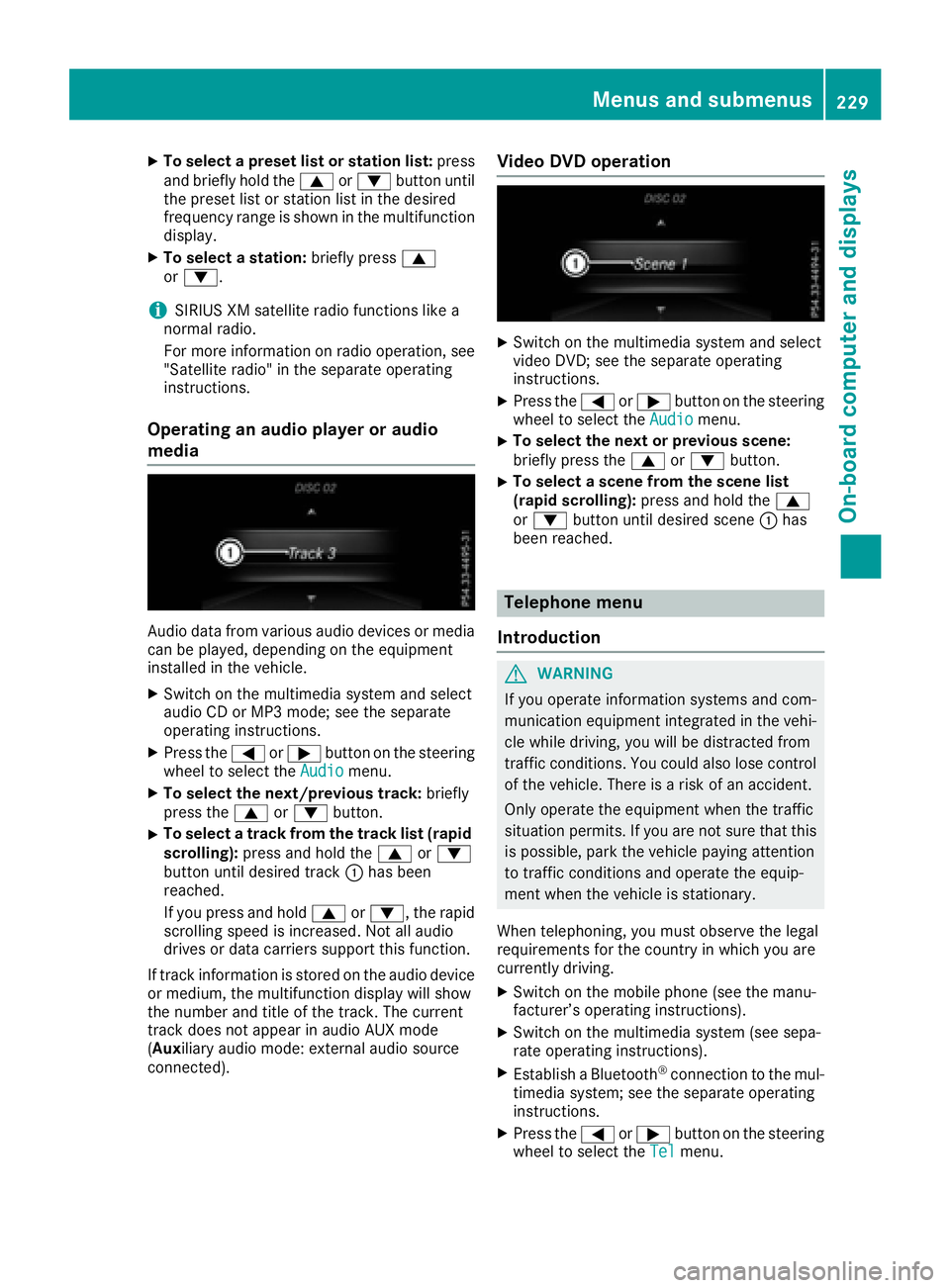
X
To select a preset list or station list: press
and briefly hold the �c or �d button until
the preset list or station list in the desired
frequency range is shown in the multifunction
display. X
To select a station: briefly press �c
or �d .
i SIRIUS XM satellite radio functions like a
normal radio.
For more information on radio operation, see
"Satellite radio" in the separate operating
instructions.
Operating an audio player or audio
media
Audio data from various audio devices or media
can be played, depending on the equipment
installed in the vehicle. X
Switch on the multimedia system and select
audio CD or MP3 mode; see the separate
operating instructions. X
Press the �Y or �e button on the steering
wheel to select the Audio menu.X
To select the next/previous track: briefly
press the �c or �d button.X
To select a track from the track list (rapid
scrolling): press and hold the �c or �d
button until desired track �C has been
reached.
If you press and hold �c or �d , the rapid
scrolling speed is increased. Not all audio
drives or data carriers support this function.
If track information is stored on the audio device
or medium, the multifunction display will show
the number and title of the track. The current
track does not appear in audio AUX mode
( Aux iliary audio mode: external audio source
connected). Video DVD operation X
Switch on the multimedia system and select
video DVD; see the separate operating
instructions. X
Press the �Y or �e button on the steering
wheel to select the Audio menu.X
To select the next or previous scene:
briefly press the �c or �d button.X
To select a scene from the scene list
(rapid scrolling): press and hold the �c
or �d button until desired scene �C has
been reached.
Telephone menu
Introduction
G WARNING
If you operate information systems and com-
munication equipment integrated in the vehi-
cle while driving, you will be distracted from
traffic conditions. You could also lose control
of the vehicle. There is a risk of an accident.
Only operate the equipment when the traffic
situation permits. If you are not sure that this
is possible, park the vehicle paying attention
to traffic conditions and operate the equip-
ment when the vehicle is stationary.
When telephoning, you must observe the legal
requirements for the country in which you are
currently driving. X
Switch on the mobile phone (see the manu-
facturer’s operating instructions). X
Switch on the multimedia system (see sepa-
rate operating instructions). X
Establish a Bluetooth ®
connection to the mul-
timedia system; see the separate operating
instructions. X
Press the �Y or �e button on the steering
wheel to select the Tel menu.Menus and submenus 229
On-board computer and displays Z